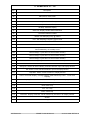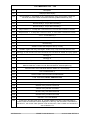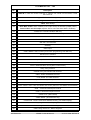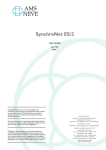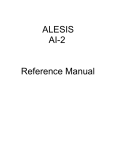Download VooDoo DCR 6024 User manual
Transcript
CB ELECTRONICS
genex
Loddonside, Lands End House, Beggars Hill Road, Charvil, Berks RG10 0UD, UK
Tel: +44 (0)118 9320345, Fax: +44 (0)118 9320346, www.colinbroad.com
SR/MR Serial Remotes/Synchronizers
Technical Manual
Contents
T1.00 MACRO LIST
T1.01
T1.02
T1.03
T1.04
T1.05
T1.06
T1.07
T1.08
MACRO’S 65-90
MACRO’S 91 - 120
MACRO’s 121-150
Macro’s 151-165
DAT Specific Macro’s
MR Video Streamer Specific Macro’s
ADR/Taker Specific Macros
ID << / ID >>
T2.00 READY KEY’S
T2.10
T2.20
T2.30
T2.31
MACHINE READY BANK
SYSTEM READY BANK
SYSTEM RECORD READY TRACK ASSIGNMENTS
CRASH RECORD ENABLE
T3.00 Machine Connection
T3.01
T3.02
T3.03
T3.04
T3.05
RS422 Protocols
Audio Machines
RS422 Inputs & Outputs
SR-3 Port A
Self Test
T4.00 MACHINE INTERFACE DETAILS
T4.01
T4.02
T4.03
T4.04
T4.05
T4.06
T4.07
T4.08
T4.09
T4.10
T4.11
T4.12
T4.13
T4.14
T4.15
T4.16
T4.17
T4.18
T4.19
T4.20
T4.21
T4.22
T4.23
T4.24
T4.25
T4.26
T4.27
FOSTEX D10
FOSTEX D20
FOSTEX D25
FOSTEX D30
TASCAM DA-88/SONY PCM-800
TASCAM DA-98
TASCAM DA-60
TASCAM MMR-8
SONY PCM-3324S
SONY BETACAM
SONY DVW-A500P
SONY PCM-7040
SONY PCM-7030
SONY VO-9800/VO-9850
STUDER TLS4000 Mk I
STUDER TLS4000 Mk II
STUDER D820/D827
DAR SABRE
DAR OMR-8
AKAI DR-8
AKAI DD-8
AKAI DD1500
SSL SCREENSOUND
SSL AXIOM
AVID AUDIOVISION
AVID NEWSCUTTER
CB BS-1/MC-1
CB Electronics
SR/MR Technical Manual
25 June 2002 SR-Tech 1
T4.28 DOREMI V1
T4.29 FAIRLIGHT MFX-3
T4.30 Audio Kinetics ES-1.11/1.12
T4.31 Augan
T4.32 VPR-3 with Adrienne Interface
T4.33 Timeline Lynx
T4.34 FED Audio Solution
T4.35 NAGRA T
T4.36 Sony DNW-A75/A100 SX Digital Video Hybrid
T4.37 FED V-MOD 100
T4.38 PUBLISON CP+
T4.39 BTS DCR 500
T4.40 STUDER V-8
T4.41 Diva
T4.42 Otari Radar-1 revision 1.46
T4.43 SSL G Series Computer (4K/5K)
T4.44 Sony BVU-800 (Using timecode from an audio track)
T4.45 Ampex DCT-700
T4.46 Sony PCM-3402
T4.47 Studer D950
T4.48 Protools 5.0 - USD
T4.49 Philips DCR 6024 Voodoo
T4.50 Midi Machine Control (MMC)
T4.51a Tascam MX-2424 Midi Interface
T4.51b Tascam MX-2424 P2 Interface
T4.52 Tascam DA-78HR
T4.53 JVC CR-600U
T4.54 Panasonic AG-DS850
T4.55 360 Systems TCR-4, TCR-8
T4.56A Pioneer DVD-V730D
T4.56B Pioneer Cable
T4.57 Sony MSW-M2000P Beta-Sp, Digi-Beta, Beta-SX, IMX
T4.58 Accom WSD/HD
T4.59 Sony DMX-R100
T4.60 FEG Prima SY2
T4.61 Digi-Design Protools 5.1.1
T4.62 Fostex D-15
T4.63 Harrison Series 12 and MPC
T4.64 Fairlight Vivid
T4.65 Leitch Video Server 420,440
T4.66 AMS Encore
T4.67 Genex 8500
T4.100 SSL 4K/5K Computer
T5.0 CONNECTION DIAGRAMS
T5.01
T5.02
T5.03
T5.04
T5.05
T5.06
T5.07
T5.08
T5.09
T5.10
T5.11
T5.12
Power Supply Connector
Video Sync Connector
Sony 9-PIN Cable
Tx-Rx Invert Sony 9 pin Cable
DA-88 15-PIN Cable
Audio kinetics ES1.11/1.12 Cable
GP PORT CONNECTIONS
S29 Remote (SR24A Only)
SR-24H (6 Port) Harrison Computer Interface
Sony 9 pin CABLE With Power supply
RS232 (PC Link) CABLE
RS232 (PC Link) CABLE (SR-24 ports E & F)
T6.0 Track Arming
T6.01 SR-4 Track Arming
T6.02 SR-24 Track Arming
CB Electronics
SR/MR Technical Manual
25 June 2002 SR-Tech 2
T7.0 Sync optimisation
7.00
7.10
7.20
7.21
7.22
7.23
7.24
7.25
7.26
Multi Machine Synchronizer Set Up
Deciding between the SR/MR Synchronizer or the Machine’s built in synchroniser.
Optimisation of the SR/MR Synchroniser.
Sync type
Park Ahead
Machine Start-up Delay (Play/Advance)
Pre-Roll
Post Roll
Delay
T8.0 Fault finding
T9.0 Video Synchroniser (VS-1) Interface
T9.01
T9.02
T9.03
T9.04
Video Streamer Setup
SR Wipe-length Setup
Video Streamer Interface to the SR System
Video STreamer Interface to the MR System
A1.0: System Setup Map
A2.0: System Record Map
CB Electronics
SR/MR Technical Manual
25 June 2002 SR-Tech 3
T1.00 MACRO LIST
To change the macros Root | Unit | Generic | Menu 26: Macro protection must be set to 0=None
as follows
MENU 26:- Macro Protection
0= None 1= Keyboard 2= Factory default
For more information see section 7.26 of the user manual.
A list of all user macro’s available in table form. Macro’s prefixed by * are only available with larger
EPROM’s
CB Electronics
SR/MR Technical Manual
25 June 2002 SR-Tech 4
T1.01 MACRO’S 65-90
No.
Description
65
BANK: The Bank key will select between blocks of record channels dependant on Root
| Unit | Rec | Menu 07:- Track Arm Keys.
66
LOOP: Loop current machine between Record in and record Out
67
Assign Record keys to current Machine
68
Shifter Reset: The shifter is used as a temporary offset that is added to the current
offset. The Shifter Reset key clears the shifter offset. Store followed by Shifter Reset
will add the contents of the shifter memory to the current offset and clear the shifter.
69
Shifter Decrement:
70
Shifter Increment:
71
Locate Start:
72
LOCAL: (Disables 9 pin Input’s when LED illuminated)
73
Mark: Grab current machine time
Store Followed by Mark = Mark Sync
Recall Followed by Mark = Find specified Mark point
Shift Followed by Mark = Reset Mark Pointers
74
Instant Record: Locate -3 seconds and enter record
75
Cycle:Record Out Enable/Disable
76
Auto-Record:
77
Manual Record:
78
Review:
79
Auto-Rehearse:
80
LS Mute:
81
Auto/Manual Record:
82
Rehearse/Review:
83
All-Stop: All-Stop + All Chase Off
84
Locate (Was Ram Scrub see 168)
85
Set Generator
86
Variplay
87
Track Arm Keys: Follow Selected Mcn
88
Track Arm Keys: Follow Enabled Mcn
89
Sondor: Framing / Shift= Focus (Use with ID+ & ID- keys)
90
Erase ID: Erase DAT ID
CB Electronics
SR/MR Technical Manual
25 June 2002 SR-Tech 5
T1.02 MACRO’S 91 - 120
No.
Description
91
92
PNO Erase: Erase PNO
93
Pno Find: Find DAT PNO
94
ID <-: (See Section T1.08)
95
ID ->: (See Section T1.08)
96
*Alt Disp: Alternate Display
97
*Show Dif: Display Reader-Serial Difference
98
*Constant Offset:Fix Offset
99
*48KHz: Set Sampling Freq. @ 48KHz
100
*44.1: Set Sampling Frequency @ 44.1KHz
101
102
103
Out Overlap: Used to extend the record out point
Store followed by out overlap to set
104
Record Assign 1 (Use Store to set machine number)
105
Record Assign 2 (Use Store to set machine number)
106
Record Assign 3 (Use Store to set machine number)
107
Record assign 4 (Use Store to set machine number)
108
109
Ready EE: Switch All Record Ready channels between Input and Replay Monitor
110
EE: Switch current machine between Input and Replay Monitor
111
Tape Mon: Switch current machine to Replay Monitor
112
FEET: Timecode Display / Footage Display (Shift followed by Feet = Local Time
Display)
113
Reader: Display Timecode Reader, Recall followed by Reader will display Generator
114
Prev: Previous Loop
115
Next: Next Loop
116
Join: Join Loop
117
Insert: Insert loop
118
Generator: Display Generator, Recall followed by Generator will display Reader
119
Shuttle:
120
Jog:
CB Electronics
SR/MR Technical Manual
25 June 2002 SR-Tech 6
T1.03 MACRO’S 121 - 150
No.
Description
121
I-Replay:Instant Replay
122
Record Ready 1: Assignable to any machine/track, enter the machine number as
Seconds, the track number as frames followed by Store followed by Key.
123
Record Ready 2: as per Record Ready 1.
124
Record Ready 3: as per Record Ready 1.
125
Record Ready 4: as per Record Ready 1.
126
Step Forward +1:- To step fwd 1 frame hit once, to move fwd 5 frames hit 5 times.
127
Step Reverse -1: To step back 1 frame hit once, to move back 5 frames hit 5 times.
128
*Loc 1: Locate Memory 1
129
*Loc 2: Locate Memory 2
130
*Loc 3: Locate Memory 3
131
Reverse Play
132
AGAIN: Locate Last Playback Start (2 Levels)
133
AGAINP: Again with Play, Shift Again: Instant Loop, Loop from Play Start to here.
134
Wind @ *2: both fwd and rvs wind commands are converted to shuttle at 2* play speed.
135
Wind @ *4:
136
Wind @ *6:
137
Eject: Eject Current Machine, Shift followed by Eject = Eject All
138
Key Lock: Locks out the following keys:Machine Selection, Chase On/ Off, Record Machine Selection(MR only)
139
Machines MR: Show Individual Machine status on 2 Line Display
140
Cue: Locate Record In
141
*Comm Enable: Communication Enable/Disable
142
Local Time:Select LOCAL TIME/Timecode
143
Rec Enable: Record Enable On/Off
144
*Red Light: Manual Red Light Switch
145
*Preview: Sony Preview Command
146
*Review: Sony Review Command
147
*S.Auto: Sony Auto Edit Command
148
*Pre-Roll: Sony Pre-Roll Command
149
*Set TG-1: TG-1 Set Reader
150
*Post Sync: One Key Post Sync ’D’, Position Master so that the Timecode Slate is
visible, Enter the timecode number displayed, hit this key and the offset is calculated for
machine ’D’, the current video position is set as Record In, and a Chase-On command is
sent to Machine ’D’
CB Electronics
SR/MR Technical Manual
25 June 2002 SR-Tech 7
T1.04 Macros 151 - 165
No.
Description
151
*REC IN +1: Add one minute to Record in, subtract one minute from all offsets, Locate
new record in.
152
*Red Light OFF: Disable Red Light output
153
*Red Light Auto: Auto Red light
154
*Mute: Mute Always
155
*Auto Mute Enable: When enabled, mute output except as defined by Root | Unit |
Generic Menu 30: GP Output 3 (Note: after a hard reset Auto-Mute is Enabled)
156
*PARALLEL Command Enable: MR Only
157
*PARALLEL Record Command Enable: MR Only
158
*See 142
159
*Remote Enable: Serial A(E) INPUT
160
*Set Gen: Set Generator
161
*Standby:
162
*Edit Loops:
163
*Select Master: Select master (Used when programming User Macro’s)
164
Sondor Focus Forward
165
Sondor Focus Reverse
166
Instant Loop: Loop from Last Playback Start to Here
167
168
*Scrub: 7050/7040 Ram Scrub (Was Locate see 84)
169
*Sony: Sony Protocol:
170
*SX/D88: Sony SX/Tascam D88 Protocol:
171
*D827: Studer D820/D827 Protocol:
172
*TLS: Studer TLS 4000 Protocol:
173
*Lynx: Timeline Lynx/Ampex Protocol
174
*ES Bus: Audio Kinetics ES1.11 Protocol
175
*Clear Offsets: Shift= Clear All Offsets and Chase (Same as Shift Master-Chase/Offset)
176
*Field -: Previous Field Ampex Protocol
177
*Field +: Next Field Ampex Protocol
178
*Instant Lock: (Shift Chase)
179
*Make Master: (Shift Machine Key)
180
*Instant Fwd: Locate 10 Seconds ahead then Play ( As Instant Replay)
181
*Play Seg: Doremi V-1 Play Segment
182
*Select Seg: Doremi V-1 Select Segment
183
*Define Seg: Doremi V-1 Define Segment
CB Electronics
SR/MR Technical Manual
25 June 2002 SR-Tech 8
Macro’s 184 - 200
184
*Record Enable: Current Machine Record Enable/Disable
185
Record Track Map: Custom 1
186
Record Track Map: Custom 2
187
Record Track Map: Machine Map 1
188
Record Track Map: Machine Map 2
189
*Sync: Constant Offset Mode On/Off
Shift,Sync: CMaster Chase On
190
*Cue: Locate In point
191
*Park: locate preroll before in point
192
*Insert: Video Streamer Insert On/Off (MR Only)
193
194
195
196
197
198
*Dec Offset: Decrement Offset
199
*Inc Offset: Increment Offset
200
CB Electronics
SR/MR Technical Manual
25 June 2002 SR-Tech 9
T1.05 DAT Specific Macro’s
Description
Macro
No.
Sony PCM7030
Fostex
D25
Auto-ID Write
88
PNO Renumber
89
O.K.
YES
Erase ID
90
O.K
(Illegal)
YES
Write Specified PNO
91
Start ID
only
YES
Erase Specified PNO
92
Find Specified PNO
93
O.K.
YES
Previous ID
94
O.K.
YES
Next ID
95
O.K.
YES
Fostex
D30
NO
T1.06 MR Video Streamer Specific Macro’s
192
All Insertions On/Off, Shift Macro = BVB Mode On/Off
193
Data Line On/Off
194
Previous Data
195
Next Data
196
Delete Current Cue, Shift Macro = Delete All Cues
197
Delete All Cues
Other Non Specific Macro’s
112
Feet: Change Insert to Feet
142
Local Time: Change Insert to Local Time
If The Record/Lock Flag is enabled on the Video Streamer then a Box will be inserted next to the
timecode insert when the system is locked, a R will indicate when the system is in Record.
CB Electronics
SR/MR Technical Manual
25 June 2002 SR-Tech 10
T1.07 ADR/Taker Specific Macros
75
Record Out Enable:
76
Auto record
77
Manual Record
78
Review
79
Rehearse
81
Auto record: Shift Macro = Manual Record
82
Rehearse: Shift Macro = Review
94
Previous ID: When ADR Mode Active this becomes Previous Loop
95
Next ID: When ADR Mode is Active this becomes Next Loop
114
Previous Loop
115
Next Loop
116
Join Loop, Keep Current In- time and change Out-Time to Next Out Time
117
Insert Loop: Shift Macro: Delete Current Loop
T1.08 ID << / ID >>
These are multi-purpose keys that change their function dependant on various parameters, the logic
used is as follows:[Shift] followed by [ID <<] or [ID >>] Display current in and out points
[ID <<] or [ID >>]
If
Auto record/Rehearse/Man/Review active or Loop displayed then Previous/Next Loop
Else-If
Current machine is type DAT1 or DAT2 then :-Previous/Next ID
Else-If
VARI-PLAY/Slow-motion is active then:- Reduce/Increase speed
Else-If
Doremi V1 Previous/Next Segment
Else-If
Sondor then adjust focus +/Else
Previous/Next Mark point
Not currently implemented:Else-If
MR System and Giant Display fitted then Decrease/Increase Brightness
CB Electronics
SR/MR Technical Manual
25 June 2002 SR-Tech 11
T2.00 RECORD READY KEY’S
The Record Ready keys operate in three different ways as defined in Root | Unit | Record | Menu 7:
Track Arm Keys
The three Settings are defined as follows:0= System Record Ready
The Record Ready keys may access any track on any machine controlled (Maximum 4) the bank
key controls access to a maximum of 48 tracks. The number of banks is set by the setup menu.
1= Machine Record Ready
The Record ready keys control the currently selected machine only, the bank key allows access the
tracks available on the currently selected machine.
2= Record Enabled Machine Ready
The record ready keys are assigned to the last record enabled machine selected.
T2.10 MACHINE RECORD/RECORD MACHINE READY BANK
The machine ready bank switch is used to access the all record tracks of the currently selected
machine using Record Ready switches 1-T2.
MACHINE/RECORD MACHINE READY BANK SWITCH
Record Command Type >
1= Analog
2= 8 Track
3= 16 Track
4= 24 Track
Bank 1
A1..A4+
Video
D1..D8
D1..D8
D1..D8
Bank 2
Not Available
A1..A4+
Video
D9..D16
D9..D16
Bank 3
Not Available
Not Available
A1..A4
D17..D24
Bank 4
Not Available
Not Available
Not Available
A1..A4
T2.20 SYSTEM READY BANK
The System ready bank key is used to access all the system record ready switches using the first eight
record ready switches as follows:-
SYSTEM READY BANK SWITCH
CB Electronics
Bank 1
System Ready 1-8
Bank 2
System Ready 9-16
Bank 3
System Ready 17-24
Bank 4
System Ready 25-32
Bank 5
System Ready 33-40
Bank 6
System Ready 40-48
SR/MR Technical Manual
25 June 2002 SR-Tech 12
T2.30 SYSTEM RECORD READY track assignments
This controller will work with both Audio and Video machines, track assignment is complicated by this.
The digital audio track assignment is simple, tracks 1-48 are numbered 1-4T2. The Video, Assemble
and analog tracks are numbered as assigned in the table below.
Analog and Video Track Numbers
Track
Number
Track
Number
Track
Number
Analog 1
49
Analog
3
51
Video
53
Analog 2
50
Analog
4
52
Assemble
54
System record ready switches may access any machine in the system. The machine and track are
specified by entering the machine number as seconds and the track as frames followed by STORE then
Record Ready key. For example to set up a Record Ready key 5 for machine C track 5 :[Keybd] 00:00:03:05
[Shift]
[Store]
Ready Key 5
Mc:Trk 00:00:03:05
RECALL
TRIM+
Followed by a Record Ready key will display the selected Machine/Track for that key.
Followed by a System Record Ready key will increment the previous Track and store
in the selected key.
T2.31 CRASH RECORD
Record Ready 56 is used as crash record Enable. When a crash record command (Record and Play
from Stop) is issued ALL machines that are Crash Record Enabled (Analog+Video Track Arm 8) will
enter Record. When terminated (Play or Stop) all machines that are in crash record will STOP, Crash
record will then be disabled.
T3.00 Machine Connection
T3.01 RS422 Protocols
There are several different RS422 protocols available, the most common is Sony P2. This was
developed to control and synchronize video machines, Video machines that are designed to be used
with RS422 video editors they make very good slaves. No video machine with the exception of some
non-linear machines have built in synchronizers.
T3.02 Audio Machines
Audio machines that have RS422 control will normally have built in synchroniser. These machines are
often optimised using the built in synchroniser, the RS422 control can be very basic. When controlling
a machine with a built in synchroniser the user has two choices.
1) Use the machine synchroniser: connect both the RS422 and timecode output of the SR to the
timecode input of the machine.
2) Use the SR synchroniser: connect the RS422 only to the machine
Provided that the machine supports the appropriate commands the operation will be identical. In
installations where only the RS422 connection is possible then the SR synchroniser must be used.
Where the machine synchroniser is used it is preferable to use the timecode output of the SR. This will
enable the operator to change the master machine without changing the timecode feed to the slave
machines and allow group locates when selected.
The SR internal sync routines provide the user with a number of menu selections options and controls,
these are described in section 10.43.. A single global setting (10.12 Use Master Timecode) will
determine the use of Machine or SR synchroniser when a machine is initially connected.
CB Electronics
SR/MR Technical Manual
25 June 2002 SR-Tech 13
T3.03 RS422 Inputs & Outputs
Every RS422 connector has both input and output connections, the Sony manual describes Controlling
and Controlled devices. To simplify this we normally talk about RS422 inputs (Controlled Devices) and
RS422 outputs (Controlling devices). The Controlling device (Editor, Synchroniser..) has an RS422
output, the controlled device (Machine) has an RS422 input.
To complicate matters the connectors on both controlling (output) and controlled (input) devices are
nearly always a female. Some RS422 connections (SSL, CB SR port A, Akai, Avid, DAR ..) can be
software switched between outputs (controlling) and inputs (Machine emulation). With these machines
care must be taken with the connecting cable to ensure that Tx (Transmit) is connected to Rx
(Receive). The options are as follows:1) Switch the Rx and Tx connections automatically:- Akai
2) Switch the Rx and Tx connections with Links:- CB SR-4/3
3) Provide special Machine emulation cables:- Avid
4) Require a Tx-Rx Invert cable: SSL, DAR
T3.04 SR-3 Port A
Port A on the SR may be configured as an Input or as an Output in software. as follows:1) Select Root | Unit | Generic | Menu 27: Serial A Type and select type 1= Input.
2) Either use a TX-Rx invert cable to connect to port A where the 4 internal links are configured as a
SR-4 (Vertical to back panel), or Change the 4 internal links on Port A to be parallel to the back
panel as per the diagram at the end of this manual.
Once configured as an input the following changes are made to the unit.
1) The controller connected to port A will control the currently selected master (B, C, D).
2) Key [A] will become a local Switch, when the LED is illuminated this will disable control from port
A.
T3.05 Self Test
To check that port A is correctly configured as an input connect a machine to port B, configure as a
master ([Shift} followed by [B]) and connect port A to port C (Use a Tx-Rx Invert cable if required). The
machine on Port B may be then be controlled from either B or C on the SR-4. Note that when LED A
is illuminated Local will be displayed when C is selected.
CB Electronics
SR/MR Technical Manual
25 June 2002 SR-Tech 14
T4.00 MACHINE INTERFACE DETAILS
These notes are included for reference, they include some machine setup details and some SR Setup
details, if the machine is correctly identified by the SR then there should be no need to change the
setup unless the machine software has changed significantly.
T4.01 FOSTEX D-10
CHASE
The D-10 has no chase capability and must be used as a master only.
VIDEO SYNCS
The D-10 does not resolve to video syncs, it may only be used in systems with slaves that
will chase timecode.
The D-10 is not recommended for video applications, if used as a master to a video machine
then the lock will be +/- 1 frame.
MACHINE TYPE
DAT-1: Assemble record only audio + timecode, Returns A1, A2, A3 record ready at all
times. Record ready keys are not normally required. The SR & MR remotes check that either
A1, A2 or A3 record ready enables are active as record enables for the D10.
EDIT-ON
The D-10 ignores the Edit-On command, A Record-On command must be sent to enter
Record! Enable Record-On instead of Edit-On command in the interface setup.
TIMECODE GENERATOR
The D-10 has no internal timecode generator, because of this it is recommended that great
care should be taken when formatting DAT’s. The Timecode generator must be referenced to
video and the D-10 must be referenced to word clock derived from the same video syncs.
DEVICE ID
Returns the FOSTEX generic ID only
T4.02 FOSTEX D-20
D20
D20B
CB Electronics
SR/MR Technical Manual
25 June 2002 SR-Tech 15
T4.03 FOSTEX D-25
Record Enable
1) Record enables A1, A2, A3, or assemble
2) Via the RS-422 it is possible to record on individual tracks, to enable on the SR/MR Set
IFACE|General|Machine Type to 4= Dat2
RECORD TALLY BUG
The D-25 record tallies only appear on D1, D2 not on A1, A2, or A3.
Timer-1 Bug
Timer 1 position request reports timecode not timer.
Offset Command Bug
1) Offset commands cancel locates
Select-EE Status Bug
No Select-EE tally
Chase Command Bug
Does not support Chase until locked command
THIS MACHINE WILL NOT LOCK TO PULL-UP/DOWN CODE
VTR Emulation
000 FOSTEX
002 PCM-7050
004 BVU-800
001 PCM-7050
003 BVU-800
005 BVU-800
T4.04 FOSTEX D-30
RECORD MODES
1) Play & Record: A1 & A2 & A3 individually
2) Instant Start: No Record
3) Confidence Record: ASSEMBLE edit only!.
4) Sub ID Edit: A1, A2, & A3 individually available
RECORD COMMAND’s
A1, A2 A3 only not D1 or D2
RECORD TALLIES
Remote A1/A2 record enable returns both A1/A2 and D1/D2 tally
Local A1/A2 record enable returns only D1/D2 tally
Remote D1/D2 record enable have no effect
Remote or Local A3 (Timecode) record enable returns A3 tally
Remote Assemble enable returns assemble tally
Local Assemble enable returns no tally (Insert flag Only)
TIMECODE STANDARD BUG
1) ID Data does not change with standard change unless he unit is powered down and up
unless new standard is the same as recorded on the tape.
SERIAL PORT STARTUP
Serial port disconnection and reconnection can cause the Fostex Serial software to lock out,
if this happens switch machine power off then on.
CB Electronics
SR/MR Technical Manual
25 June 2002 SR-Tech 16
T4.05 TASCAM DA-88 / Sony PCM-800
VARI-PLAY/CHASE
Not all versions of the DA-88 software support vari-play commands. If your software does not
operate correctly then DA-88’s internal chase synchroniser must be used. To use the internal
chase synchroniser the master timecode or timecode output of the SR-4 must be taken to
the timecode input of the DA-88. VARI-PLAY commands issued from play intermittently
cause the transport to stop.
TRACK ENABLE BUG
Earley Software Front panel track enable switches do not update the P2 Serial port! When
Commands on the SR remote are disabled the record tallies on the remote will not reflect the
current status of the machine. On Later software this is corrected!
EDIT STATUS BUG
The Edit status flag is not cleared on the RS422 port if you drop out of record on the
machine, remote or due to lost lock. The Record tally operates correctly and is cleared.
UNLACED TALLY BUG
The DA-88 does not report its unlaced status when it unlaces due to timeout. To Lace the
DA88 depress the stop key on the SR-4 before issuing a chase command.
LOCK TALLY BUG
1 The DA-88 Lock tally is removed when in record or edit. This can cause a problem with the
Mute output when dropping out of record.
2 The Lock Tally is removed if TC Generate is enabled
SY-88 SWITCH SETTINGS
Switch settings:S1 Rear Panel
#1 video 75R termination = down
#2 Must be DOWN for RS422 (Switch Power Off & ON after changing)
#3 Down = Rechase
#4 Down = 1 sec, Up= 2 sec
#5 Timecode Output timing Up = Digital Audio, Down= Analog Audio
#6 Midi TC Source
#7 Must be UP for Video Resolve
S3 SY-88 Nearest edge
#1 OFF Tascam ID
#2 OFF Tascam ID
#3 OFF Tascam ID
#4 ON Digital 1-8
#5 OFF Digital 1-8
#6 Shuttle Speed:- ON = 8*, OFF = 100*
#7 ON Track Arming enabled from 9-pin
#8
Version 4
Select TC display, Depress ^ and v together to enter setup
use the ^ and v keys to change a menu item, depress display to change menu.
1) Chase mode:- . . . . . . . . . . . . . . . ChS. rEch
2) Remote Enable:- . . . . . . . . . . . . . . rent EnA
3) Device type:- . . . . . . . . . . . . . . . . d. tASCAn
4) Track Arm On:- . . . . . . . . . . . . . . trK.Arn.on
5) Track arm type:- . . . . . . . . . . . . . . . tn. d 1-8
PCM-800 Word Clock Input
PCM-800(UC) 20001+, PCM-800(CE) 50001+
The Wordclock input is level sensitive and will not work correctly with the word clock outputs
from the PCM-7030 or PCM-7050 details from Sony APM95-049R 22nd Dec 1995
PCM-800 SYSCON PCB change R9 from 100R to 10K and Remove R10. Then use an external
75 Ohm Terminator. Or use a W/C distribution Amp!
CB Electronics
SR/MR Technical Manual
25 June 2002 SR-Tech 17
T4.06 TASCAM DA98 Sys Ver 1.0, Sync Ver 1.0 Current version 1.2 for both
TRACK ARM TALLY BUG (Fixed in Sys version 1.2, Sync Ver 1.2)
The response to the track-arm tally request is inaccurate and its use must be disabled:Version 1.0 Select Root/Iface/Record/Menu 41:- Track Ready Tallies . . . . . . . . . . 3= Stat
TRACK ARMING
Version 1.2 Track tallies are both accurate and valid.
OFFSET BUG (On Version 1.2)
This machine does not accept Negative offsets (>12:00:00:00) contact teac on
www.teac.co.jp to complain.
To Setup a DA98,
1) Press ESCAPE to display Select Menu Group.
2) Select Menu Group 6 9Pin(Emulation) using the cursor keys, then use ENTER key to
select the menu.
3) Set Tascam emulation as follows:Select Eml Dev using the cursor keys
Use the ENTER key to enable the adjust mode
Select TASCAM using the cursor keys.
Use the ENTER key to confirm the selection
4) Set the Track map as follows:Select Trk Map using the cursor keys
Use the ENTER key to enable the adjust mode
Select the display as below using the cursor keys:Track Mapping
Ana
Dig 1 2 3 4 5 6 7 8
Trk 1 2 3 4 5 6 7 8
Use the ENTER key to confirm the selection
5) Press Escape to return to Select Menu Group
6) Select Menu Group 3 McnID,Ofst/Tmod/Rmt using the cursor keys, then use the ENTER
key to select this menu.
7) Select Trk Arm using the cursor keys, then use the ENTER key to select this menu>
8) Use the cursor keys to select Remote Track Arming enable, then confirm with the ENTER
key.
9) Select Ctrl Prt using cursor keys, then use the ENTER key to select this menu:10)
Use the cursor keys to select 9Pin, then confirm with the ENTER key.
11)
To use ABS/recorded timecode select Menu Group 5, ENTER, select Tape TC,
ENTER, select TC Track/ABS as required.
Locking to Word Clock
Menu 5 video resolve on:- use front panel switch to enable word clock.
CB Electronics
SR/MR Technical Manual
25 June 2002 SR-Tech 18
T4.07 Tascam DA-60
1) Does not like repeat locate commands, locate routine uses up o 2 seconds play into park. If
a locate to current position is sent the machine will wind back two seconds and relocate. Must
feed master timecode and use machine chase.
2) Track arming
Optimum Setup
Suggested setup:Menu 41: Chase Command type . . . . . . 5=0
Menu 42: Start Up Delay . . . . . . . . . . 6= Frames
Menu 43: Park Offset * 5 Frms8= (To minimise play to park)
Menu 44: No. of Attempts for zero error . . 4=
Menu 45: Acceptable Error . . . . . . . . . . . 1=
Menu 46: Locate Speed . . . . . . . . . . 4=VSLOW
Menu 47: Slew Command Type . . . . 0= Vari-Play
Menu 48: Play+Lock before variplay . . 1= Yes
Menu 49: Chase Locate . . . . . . 0= Wind then Locate
DA-60 Mark II
Use Analog track arming
Chase type 5/0
Reports $b4 in digital tracks 1-8 when any track is armed
Track 3 (Timecode) will only work when tracks 1&2 are disabled
T4.08 Tascam MMR-8 vERSION 3.
MMR-8 Setup
1) Depress Setup key
2) Depress the 0 key to select 000 Control Mode
2) Depress Trim key and adjust jog wheel until the display shows Editor
3) Depress the store key
4) Depress the setup key to exit
Connect the SR3/4 to the Editor 9 pin port on the rear of the MMR-8
Synchronisation
Software revision 4.2 includes the chase and set offset commands. Use chase type 0
It also seems to lock using chase type 4.
Serial protocol
The On-Line key must be illuminated for a servo lock tally.
CB Electronics
SR/MR Technical Manual
25 June 2002 SR-Tech 19
T4.09 SONY PCM-3324S
TIMECODE
For accurate control it is recommended that the timecode output from the machine is
connected to the SR timecode input and that this is used to update the position when valid. (
Note: There is only one timecode reader per SR system, and one per box in an MR System).
TIMER MODE
Timer Mode must be switched to timecode
VIDEO SYNC LOCK ENABLE
For synchroniser to operate correctly Enable Timecode sync play on timecode board
CHASE COMMAND BUG
The RS422 Chase command does not work, returns undefined command
OFFSET COMMAND BUG
The RS422 Offset command inoperative, returns undefined command
POSITION REPORT BUG
Some 3324S’s do not report there position correctly via the RS422 port, this causes
problems when locking up. Typically the difference between the timecode and the time
reported on the RS422 port varies from 0 to 10 frames or more!
If you have this problem then get a copy of the Sony Technical Memo APM95-005 from your
local Sony service office. After this modification has been carried out the DABK-3322 9-pin
interface board must be installed in the middle slot of the right hand three slots. This is
shown as slot 2 on page 2-1 of the DABK-3322 manual.
LOCK STATUS BUG
The 3324 Reports Lock even in Vari-Play, or when the Play LED is flashing.
RECORD STATUS BUG
The 3324S does not report track 1-8 record status in the normal status data
TRACK ARM/E-E BUG
The 3324 will not drop out of Auto-E-E in play only stop
Tracks 1-8 will drop out of Edit when edit off is sent in stop after auto e-e command
Track arm commands upset the position reporting from the 3324
Rehearse/Auto Input bug
Once the auto input command is sent, there is no way of removing the auto input tally.
Sony Setup
Vari-Sync On/Off (Dip switch 4),
The optimum setting of this switch is 3324 software revision dependant! New
software seems to work with Vari-Sync OFF
Advance Record Off
TCGEN set to EXTERNAL
Timecode sync play ON (Timecode Board)
Timer mode = Timecode
CB Setup
Chase Type 3
Start up Delay 7
Wait for code 9
Software version numbers
1) MC software is displayed on power-up 3.02
2) Servo card, 3.01 + 3.02A
3) DABK-3322 Option board on rear 3.02A
External Word Clock
When running to external word clock Programable Play will not work, Root | IFace | Chase |
Menu 47: Slew Commande should be changed to 0= Vari-P, 2= Prog-P, or 3= V->PP
cannot be used. As the 3324 is no longer locking to the video frame edge
Internal Synchroniser Free Mode/Address Mode
The internal synchroniser may only be used in Free Mode when using external word clock. In
this mode the synchroniser will lock and release to external wordclock.
CB Electronics
SR/MR Technical Manual
25 June 2002 SR-Tech 20
T4.10 SONY BETACAM
VARIPLAY
To slave a Betacam machine variplay must be ENABLED
VARIPLAY RANGE
To slave a Betacam in both forward and reverse, menu 301 Variplay Range for
Synchronization on the Betacam should be set to -1.3 ~ +2.3. When shipped this menu
cannot be selected, The System Setup Menu Select switch (S106 on machine tested) on the
SY-61A system board must be on to allow access to this menu.
T4.11 Sony DVW-A500P
Digital Betacam
LOCATE
The A500 may be set in menu to Stop or Still at the end of a locate, this must be set to Still so
that you may see the picture after a locate or when a slave.
Menu 401 "After Cue -> Still"
EE
The A500 does not respond to Full-EE ON or Full-EE OFF commands. The EE Flag in the
status is not valid.
Machine ID
This may be set in maintenance mode to be different machines for different editors. Hold menu
key down so that customise menu is enabled. Jog to the end, then hold the play key down and
jog to F16 D-Type Modi and enable. Exit and re-enable the SETUP-1 Menu. use the JOG and
PLAY keys at the end to access menu F-1T4.
Tracks 1..4 are Digital audio record
Track 49 or 50 are both cue
Track 51 is timecode
T4.12 Sony 7040 2.+
7040 Setup
Gen Out Regen NO
Sync Record Enable = ON
Other settings should be the same as the 7030
The machine ID of the 7040 may be changed on S302 which is an DIL 8 switch located at the
rear left of the unit as follows
S302-3
S302-4 Device Type
OFF
OFF 7030
ON
OFF 7050
OFF
ON 7040
ON
ON 7040
CB Electronics
SR/MR Technical Manual
25 June 2002 SR-Tech 21
T4.13a SONY PCM7030 5.1 Revision T110
PNO RECORD
Auto increment PNO numbers in Assemble ONLY
REHEARSE
If Root|Iface|Record|Menu 38: Command Reenforce is set to 2= Track Arm or 3= Both then
Rehearse will not operate correctly it will switch once per second between input and tape!
AUDIO RECORD ENABLE
Audio 1 & 2 Record enable on D1 or D2 only. Stereo record only.
SUB CODE RECORD ENABLE
To record in the SUB CODE enable A3
CHASE SWITCH
For the Chase Enable/Disable to work correctly on the RS422 remote select the following in
the 7030 menu:RE-CHASE ON 1 * Chase mode function
CHASE AU PLAY * Selects playback audio timing
CHASE-S ON
* Use Chase switch to turn chase ON, Stop Switch to turn OFF
May be causing problems with record drop out? solved by using:- Chase On/Off
Edit Off will cause the 7030 to drop out of CHASE if it is in record, but not if it is in PLAY!.
The solution is to send a PLAY command to drop out of Record! (Iface | Record | Menu 37,
Record Command 1= RECORD / PLAY, this unfortunately stops the machine from dropping
out of input monitor after a rehearse. 7030 revision 5.1 does not have this problem!
A consequence of this is that the Rehearse will not work correctly. If you need the Rehearse
function to work correctly then you must use the SR/MR synchroniser and select EDIT
ON/OFF.
Note *= Factory Preset, != change from factory preset
SUGGESTED SETUP
Chase Type 0 or 4
Start Delay 5 frames
Park Offset 1 Second
Attempts 4
Acceptable error 1
Locate Speed 2= MED
Slew command 2= Prog Play
Record Command 1= Record / Play
Chase Edit On
For Wide Varispeed Operation Eg 4% Pull Up/Pull Down
Enable External Word Clock ’Sync Ext’
MAIN MENU
Sync err
Sync Pb
CB Electronics
Off
Disable
SR/MR Technical Manual
25 June 2002 SR-Tech 22
T4.13b Sony PCM7030/7040/7050
Menu 42
Chase Type
Menu 37 Record
Command Type
Sony PCM
Menu
Limitations
0= Cmd
0= Edit On/Off
Chase-S on
Will drop out of Edit when receiving an
Edit Off Command
0= Cmd
1= Record/Play
Chase-S on
Rehearse Off will not Function
0= Cmd
0= Edit On/Off
Chase-S on/off
4= +
0= Edit On/Off
Not Used
Cannot take Sony PCM out of Chase
Mode
Longer to Lock
Must use Video Not Wordclock
T4.14 SONY VO-9800/VO-9850
VO-9800 TRACK ENABLE
Audio-1 is permanently enabled, because of this the unit will initialise with Record disabled.
To layback or record on Audio-1 use the serial setup to enable record commands to the
machine.
VO-9850 TRACK ENABLE
The machine must be in EDIT (MODE SELECT SWITCH) for the EDIT commands to work.
CHASE
To slave this or any video machine ensure that the colour framing is turned OFF. The SR
software will send a COLOUR frame off command to the machine on entry to play. On exit
from play the SR-4 will send a "Set colour Framing to Switch" command.
TIMECODE
A timecode card must be fitted and the display selector must be set to TC in order for the
locates to operate correctly.
LOW BAND TAPES
When Audio-1, Audio-2 or VITC only are used for timecode we recommend that the machine
is modified to allow timecode track selection from the front panel. This allows the user to
select Audio-1, Audio-2, code-track, or an external VITC to LTC converter as the timecode
source for the internal timecode reader. This value is then updated by the tach if the
timecode is not readable and allows the machine to perform timecode locates.
CB Electronics
SR/MR Technical Manual
25 June 2002 SR-Tech 23
T4.15 STUDER TLS4000 Mk I
Local Control Unit
This must be disabled in order to use the RS422 remote!
RECORD TRACK ENABLES
Available for studer multi-track machines
The TLS Mk I programs the record enable for two channels with each command. There must
be a time delay between each command. The commands include the monitor setting and
mute status. The SR-4 will set each track between Record ready and Sync Replay, or
Normal Replay dependant on the setup configuration.
Bug: Reports last serial command not actual tallies.
DEVICE TYPE
Will always report as TLS Mk 1
SHUTTLE & JOG
Not yet implemented
1) Hardware Switch at Rear
A
B
X
X
X
X
2) Middle Switch
OFF
1
ON 2
3) Baud rate links at Front Right hand side:
Two Links as follows
1234567890
.XX.....X.
........X.
CB Electronics
SR/MR Technical Manual
25 June 2002 SR-Tech 24
T4.16 STUDER TLS4000 Mk II
Local Control Unit
This must be disabled in order to use the RS422 remote!
Communication
The SR-4 will talk to one TLS4000 synchroniser only on each output port, RS422
communications using the native TLS format are used.
Record
The TLS Mk II programs 4 channels with each command
DEVICE TYPE
Currently reports as TLS Mk 2
SHUTTLE & JOG
Not yet implemented
1) LEFT HAND SWITCH
1 =ON \
2= OFF > 38K4
3= OFF /
4= OFF \ EVEN PARITY, ONE STOP
5= ON /
6= ON \ RS422
7= OFF /
8= OFF
Both LED’s OFF = NO COMMS
Left OFF, Right ON = OK
T4.17 STUDER D820
SHUTTLE & JOG
Not yet implemented
SETTINGS
The Internal Synchroniser must be selected (The Front Panel Lock key should operate)
RECORD TALLY BUG
Strange Track Record tallies are generated even when the machine is not in record if the
machine drops out of record due to loss of lock. A special routine has been written to
compensate for this. If the system locks up in stop with the record tally on then deselect the
machine, and on the machine enter play, record on then off. Then reselect the machine.
Alternatively turn the D820 off then on.
LOCK ERROR BUG
The D820 sometimes outputs its lock error without subtracting the offset. A Machine power
cycle may cure this.
Internal Synchronise
Internal Synchroniser On
TC Lock Off
CB Electronics
SR/MR Technical Manual
25 June 2002 SR-Tech 25
T4.18 DAR SABRE
CABLE: The 9 pin cable must have the Rx & Tx inverted (Section T5.02)
Reverse Play Bug
The Sabre will not accept reverse play commands
Chase Command Bug
Chase Not implemented
Record enable
Only when in stop, ignores reenforcement commands if enabled in any other mode and then
stopped.
Menu, Full VTR Emulation/Emulation Timecode
VTR Emulation must be displayed on screen
DAR Soundstation Gold
Normal Mode
1) May not accept SR timecode
2) Does not issue Locates
3) Does not issue Record commands
4) No wind speed limits to work with non-linear video
VT Emulation
1) No Jog with Audio
2) Does not accept reverse play command
3) Front panel switched off, not possible to control both DAR and SR
4) No Machine ID , Auto Setup will not work, You will have to set all the parameters as follows:Chase Type . . . . . . . . . . . . . . . . . . . . . 5=0
Record tracks . . . . . . . . . . . . . . . . . . . . . 8
5) Make sure that Video Lock is enabled on the DAR so that the Lock tally is returned.
T4.19 DAR OMR-8
The following commands are not implemented:1) Vari-play, Shuttle, Jog
2) Set Offset
The following tallies are not implemented:1) Local
2) Record tallies, if changed at the machine
3) Response to command request track ready status (43 30 02)
CHASE
Chase 0=Cmd must be used, offset must be set on the machine.
CB Electronics
SR/MR Technical Manual
25 June 2002 SR-Tech 26
T4.20 AKAI DR-8
ID Request always reports as a BVW-75 FILM machine, Now switchable to DR-8 or BVW-7T1
POSITION REQUEST: Use 0= LTC or 3= LTC+VITC, Do Not use 4= L+V+T!
TRACK ENABLES are invalid if changed during record. The serial port reports correctly but the
tracks are not enabled on the machine.
TRACK ENABLES are only possible when SYNC is enabled, track selection when the LTC
input is enabled requires that the DR-8 is chasing an external source of timecode (SYNC ON).
To use this machine as a stand alone recorder then the LTC input should be switched off.
TRACK ENABLE TALLIES are not updated to the serial port unless the SYNC is enabled.
The SET OFFSET command is not implemented on the serial port.
The CHASE command is not implemented on the serial port.
TO ENABLE/DISABLE THE LTC
1) Sub Menu, Select SYNC, display should read SMPTE-LTC, if not use inner jog wheel
2) Press STORE/ENTER, display should read LTC OFF, if not rotate outer jog wheel. Press
STORE/ENTER to confirm selection.
To ENABLE and SELECT the MODE off the SERIAL port
1) Sub Menu, Select SYNC, display should read RS422-MC, if not use inner jog wheel
2) Press STORE/ENTER, display should read FULL SLAVE, if not rotate outer jog wheel.
Press STORE/ENTER to confirm selection.
3) Display should now show EBU 25F or desired frame standard, if not use outer jog wheel.
Press STORE/ENTER to confirm selection
The SYNC key may now be used to Enable/Disable the communications.
TRACK MAPPING
To enable the record track selects
1) SUB MENU, SET UP The display should read RS422, if not use the inner jog wheel to
select RS422.
2) Press STORE/ENTER, use the inner jog wheel until the display shows TRACK MAP
3) Press STORE/ENTER, use the inner jog to display DIG->ON if the display shows DIG->OFF
use the outer jog wheel to position the cursor under OFF, then use the inner jog wheel to
change to ON.
4) Press STORE/ENTER to confirm selection.
CB Electronics
SR/MR Technical Manual
25 June 2002 SR-Tech 27
T4.21 Akai DD8 V1.01
COMMS BUG
The Akai will not answer comms for several frames when starting and dropping in and out of
record
STATIONARY CODE
Stationary Code causes, the unit to occasionally drop out of Chase
DD8 RS422 SETUP
1) Select RS422 Menu page
SYSTEM : F6 MORE : F2 REMOTE : F2 RS422
2) Select FULL SLAVE
MODE : Set Mode using DATA+/- to FULL SLAVE
3) Select RS422 ID
F2 ID : Set RS422 ID using DATA+/- to DD8
4) Set Edit Delay
F3 DELAY : Set Edit Delay to 2 frames(minimum) using DATA+/5) Set Track Arm
F4 TRACK ASSIGN : Set A1..A4 OFF and DIGI ON using F1..F5 and DATA+/- keys
6) F6 EXIT : SYSTEM Then chose to save with Project or in Flash Rom
7) Set track Mode
RECORD : F2 Setup : F5 Punch : Punch Mode :
using DATA +/- Set to TRACK KEYS
DD8 Track arm Indication
Select RECORD on Keys below the Track Keys, Enable then Disable 9/Sync to enable 9-pin
control
DD8 RS422 Remote Enable
Enable 9/SYNC
You should now have transport control and track arm.
To CHASE using the DD8 Synchroniser
DD8
1) SYSTEM
2) F2 SYNC:- Ext timecode source : select type using DATA+/3) F6 EXIT : SYSTEM Then chose to save with Project or in Flash Rom
SR
1) Menu 42:- Chase Type 0=
Setup : MENU 01 ROOT : 2=IFace : 1= Chase : 0= CMD
To CHASE using the SR Synchroniser
DD8
1) SYSTEM
2) F2 SYNC:- Ext timecode source : select NONE using DATA+/3) F6 EXIT : SYSTEM Then chose to save with Project or in Flash Rom
SR
1) Select chase type 5:Setup: ROOT: 3= I/F Type : 0= Sony : Chase Type 5= 0
2) Start up Delay = 1
3) Park Offset * 5 frms = 2
4) Attempts for ZERO error = 2
5) Acceptable Error = 2
6) Locate Speed = 0 TLESS
7) Slew Command Type = 2 Prog Play
8) Play+Lock before Variplay = 1
If the SR loses control of the DD8 toggle the 9/SYNC key on the DD8
Version 1.05 with GPIO card
1) Serial track arming and tallies do not work!
2) The DD8 loses communication for a frame after receiving the chase command
Tip: To check the directory status use DISC/UTILITY/ENTER+F1
CB Electronics
SR/MR Technical Manual
25 June 2002 SR-Tech 28
T4.22 AKAI DD1500 (Version 2.00 a/a)
To Enable the VTR CONTROL connector as a INPUT use the following key sequence:SHIFT + EXT M/C
This displays the RS422 Machine Control Setup
^+v
Select the RS422 Mode
DATA ENTRY/NUDGE +
Until FULL SLAVE is displayed
^ or v
Select the RS422 ID
DATA ENTRY/NUDGE +
Until DD1500 is displayed
F1 TRACK ASSIGN
To access the RS422 TRACK ASSIGNMENT Menu
< or > Select D1-16
^ or v Select D1-16 ON to enable remote track enables
To enable external control of the track selects use the EXT M/C switch, external control is
enabled when the LED is illuminated.
ID Request always reports as a BVW-75 FILM machine, Now switchable to DD-1500 or BVW75
POSITION REQUEST: Use 0= LTC or 3= LTC+VITC, Do Not use 4= L+V+T!
CHASE BUG
The DD1500 will accept the RS422 CHASE command but unfortunately it does not exit when
a STOP command is sent. This means that there is no way of exiting chase except by using
the EXT.TIME switch on the DD1500. When the Chase (EXT.TIME) is enabled via the
RS422 the DD1500 behaves differently in that when the external code stops or changes
direction the DD1500 stops chasing.
RECORD BUG
If you use a RECORD ABORT (SHIFT RECORD) on the DL1500, the next time you enable
a track via the 9 pin remote the system will enter RECORD!!!!.
TRACK ARM BUG
When in play the DD1500 will only accept the first track arm command. All subsequent track
arming commands are ignored until you STOP the DD1500.
T4.23 SSL SCREENSOUND
1) ’SETUP’ ’SERIAL’ Enable Sony Slave STD Motion Record
2) ’NETWORK’ ’MACHINES’ OFF SIO Linked as controller
3) Use RX/TX invert cable
CB Electronics
SR/MR Technical Manual
25 June 2002 SR-Tech 29
T4.24 SSL AXIOM
The Axiom serial interfaces have four different modes of operation as follows:-
1) Grey Master
All four serial ports may be grey masters, The Axiom acts as master and synchronises the
attached machine to the Axiom Timeline. A grey master is always slaved to the Axiom
timeline. This mode suits fast responsive machines. A stop command from play, reverse play
or wind is translated to a ’LOCATE TO HERE’ command, when slow (film) machines receive
this command they slow to a stop, reverse direction and locate to ’HERE’.
2) Green Master
Only one port may be either a Sony Slave, Green Master or Red Master. The Axiom acts as
master in play, but the Axiom timeline follows the Green Master position in wind. A Green
Master is slaved to the Axiom timeline in play but acts as master to the Axiom timeline in
wind. A stop from wind waits until the machine is stopped, then the timeline and all machines
locate to this position. Stop commands from play or reverse play are still translated to
’LOCATE TO HERE’
3) Red Master
Only one port may be either a Sony Slave, Green Master or Red Master. The Axiom
commands the machine, the Axiom timeline follows the Red Master machine position in all
modes. Stop from play or reverse play are still translated to ’LOCATE TO HERE’
The optimum serial setup for both Grey Master and Red Master is as follows:Fixed adaptive lockup = 12 in PAL and 14 in NTSC
RECORD
* The Axiom record switch acts as a RECORD MODE, this may be enabled at any time, Every
time a command is issued a EDIT OFF command followed by an EDIT-PRESET command is
sent.
* If the controlled device is in PLAY and the RECORD MODE is enabled then provided that at
least one channel is armed a series of EDIT ON commands will be sent until the device is in
record.
* If the controlled device is put into record by another remote then the AXIOM will
automatically take it out of record if the AXIOM is not in RECORD MODE.
* If the controlled device is taken out of record by another remote then the AXIOM will
automatically put it into record if the RECORD MODE is enabled.
* The Edit On commands will start as soon as a play tally is present and will not wait for a lock
tally or even lock with the Axiom
PLAY
The Play tally will stop flashing when the master is in frame lock with the Axiom, the Axiom
will not wait for a Servo Lock tally.
4) Sony Slave
The Axiom timeline is controlled by an external controller only one port may be either a Sony
Slave, Green Master or Red Master. The Axiom timeline is controlled in the same way as
any machine by selecting Sony Slave mode. The optimum setup for controlling the Axiom
from a CB product is as follows:1) LOCATE ONLY, Non linear audio a locate is always faster than Wind.
2) Chase type ’5’
3) Locate speed: Very Fast (Locate 0)
4) Record Ready Off, the Sony command "EDIT PRESET SENSE" causes the AXIOM
to lock out, to avoid this Edit Preset and Edit preset Sense commands must be turned
off.
The lock after reverse play or reverse wind is slower than the lock after play or forward wind.
The Axiom appears to take longer to start moving after reversing.
Note: The 9 pin cable must have the Rx & Tx inverted (See Section T5.02)
Note 1:
In all modes the Axiom timeline is either master or follows the Sony Slave, Red Master or
Green master machine. The remaining three Grey master machines are slaved to the Axiom
timeline and will therefore follow in all modes.
CB Electronics
SR/MR Technical Manual
25 June 2002 SR-Tech 30
T4.25a AVID Audiovision
The SR-3 may be used as a multi-machine controller with the Avid, by using the timecode
reader the Avid may also be slaved to an external source of timecode.
1) AVID Cables:The Avid machine control cable (Male ’D’) will work correctly with SR-4 only in Port-A if the
Links are Horizontal (SR-3) position). This cable may be used in ALL modes.
The Avid Emulation cable (Female ’D’) will work correctly with the SR-4 when connected to
any port, If connected to port A then the links must be vertical (SR-4). This cable will only
work correctly in machine emulation mode.
2) Ensure that all parts of the system are locked to video syncs, (Avid, Micro-Lynx, CB MC-1 if
used, SR-3)
3) Connect the Avid super clock input to a suitable source of 256 * Word Clock for example the
Digi-Design Video Slave Driver or the Rosendahl WIF.
If the Micro-Lynx is used then the clock rate must be manually as follows:1) SETUP : 2) ACG
3) Use + or - keys to select correct frequency
4) SETUP The following preferences may help: Park Ahead On
AVID Transport Control Modes:LOCAL
No Interaction, The Avid Timecode output may be used as a master to the system,
connect to SR/MR timecode input and select READER as Master.
AVID as MASTER to SR-3
MASTER
The SR-3 master machine will be controlled by the Avid. In play the Avid will lock to the
SR-3 Master machine.
SLAVE
The Avid will follow the SR-3 master machine.
In this mode the SR-3 should be set as follows
Menu 27 Serial A type . . . . . . . . . . . . . Input
The A key will act as a Local/Remote switch for the system
Use Shift followed by B, C, D to select the Master
CB Electronics
SR/MR Technical Manual
25 June 2002 SR-Tech 31
4.25b AVID as SLAVE to SR-3/4
REMOTE
Used in the Deck emulation mode. The SR-3/SR-4 can control the Audiovision. The
Audiovision sends a NTSC VO9850 ident unless changed using set devicetypedata
commands as below. When using the Avid in Local, positional information on the
emulation port is only updated in stop!
Notes on PCI BUS Machine
1) Track arming only active when in stop
Setting the Avid ID number, the SR-4 will configure correctly if you select the 3324 id as follows,
use getprop instead of set to check current settings:Windows
Console
Setting a PAL ID
set devicetypedata1 D1
set devicetypedata2 A8
Setting a NTSC ID
set devicetypedata1 D0
set devicetypedata2 A8
Park ahead used by remote mode
set slavedelay 80
set parkframes 85
set parkahead true
set VTRtriggerdelay 1.0 (Was 2.0)
BUG: Avid reports that the Video is always record armed
T4.26 AVID News Cutter
1) This is a DVW digital video workstation, designed to work as a stand alone system, it does
not work with any other equipment. Although it can control an external machine for play in it
cannot synchronise to an external RS422 or timecode.
2) There is no video emulation mode.
3) There is no timecode output.
4) There is no possibility of putting an external video machine into record.
The only way of getting program out of the system is to put the AVID into play and putting a
video machine into CRASH RECORD using the internal timecode generator as the timecode
source.
CB Electronics
SR/MR Technical Manual
25 June 2002 SR-Tech 32
T4.27 CB BS-1/MC-1
TRACK ARMING (Available on MC-1 Only)
A1..A4, Video -> Port B
D1..D16, MC-1 Parallel track arm outputs 1..16
CHASE SETUP
Chase Type . . . . . . . . . .
Start up delay . . . . . . . . .
Park Offset * 5 Frms . . . .
Acceptable Error . . . . . . .
Locate Speed . . . . . . . . .
Slew Command Type . . .
Wait for Code to Stabilise
Chase Locate . . . . . . . . .
.
.
.
.
.
.
.
.
.
.
.
.
.
.
.
.
.
.
.
.
.
.
.
.
.
.
.
.
. . . . . . . . . 5= 0
. 4= (Dependant on PACCN)
. . . . . . . . . . 0=
. . . . . . . . 1= Frms
2= MED (Dependant on ACCN)
. . . . . . . 1= Vari-Play
. . . . . . . . . . . 4=
. . . . . . 1= Locate Only
Serial Position Request . . . 1= Start of frame (Old MC-1 Software)
T4.28 Doremi V1 Version 1.99z
1) Must have correct Video reference input selected to report Servo Lock
2) Offset Cmd Bug:- A Sony Offset command sets the timecode output value.
3) Ensure that Menu 03 is not selected to "Chase Serial TC", in this mode the RS422 port is an
Output.
4) Setting the V-1 ID
Depress OPTION & MENU together
Select the Option Menu 19 "Emulate" using the ^ & v keys
Use the -- and ++ keys to select V1 emulation
Exit using the Menu key.
5) Use Option Menu 04 "Save Yes" to save any new defaults if necessary.
The MR/SR provides 6 commands that enable the user to access
the V-1 Segment commands:note: only available when the SR-4 displays Doremi as the machine type (see 4 above).
1) Select Segment . . . . [Macro 181] or [Recall] followed by [ID >]
Enter the segment number followed by [Select Segment] to locate the start of the segment
This sets Doremi Option Menu 8!
2) Play Segment from Start . . . . . . . . [Macro 182]
This command will only operate if within the selected segment (Goto Segment) or the
segment mode is off.
3) Define Segment . . . . . [Macro 183] or [Store] followed by [ID >]
Define the In and Out points on the SR then enter the desired Segment number followed by
the Define Segment command.
4) Select Next Segment . . . . . . . . . . . . . . [ID >]
eg, 4->5, 5->6, 6->7....255->256
5) Select Previous Segment . . . . . . . . . . [ID <]
eg. 7->6, 6->5, 5->4...1->0
6) Clear Segment Mode . . [Clear] followed by 1) Goto Segment
This will Locate the start of the Recording
The User display will show the Segment number as a PNO Number. Tape End will be displayed
if at start or end of segment.
CB Electronics
SR/MR Technical Manual
25 June 2002 SR-Tech 33
T4.29 Fairlight MFX-3
BUGS
1) Reports timecode standard as 24 FPS
Select Root | iface | General | Menu 57: Timecode Standard
1= Use System
2) Does not accept CHASE or SET OFFSET commands
Chase Setup
Chase Type = 5= -+ Current MFX software
Chase type = 4= + Older MFX Software
Park offset = 2 10 frames
Start Delay = 4
Slew Command Type 0=Variplay (1=Shuttle on very old software)
T4.30 Audio Kinetics ES-1.11/1.12
The SR-4 cannot improve the basic operation of the ES 1.11, It is essential to read the AK
operation manual and parameter setup notes in order to optimise the AK 1.11.
a) Only one ES 1.11 may be connected to each serial port on the SR-4
b) Interface Cable
SR-4
ES 1.11
2
4
3
1
4
8
7
3
8
2
c) ES 1.11 Setup:1) Disable BUS
2) Set timeline reference as video: MENU SYSTEM MASTR Mas A
3) Set ES BUS address as 001: MENU SYSTEM ESbus
4) Set Mode to External: MODE mode<-Ext
5) Select user preferences as required, Play to park on/off, Record enable....
6) It may ne necssary to set MACH|PROG| 1014 (NoWild) to $FF
7) Enable Bus
d) SR4 Setup
1) Select Serial port A,B,C, or D
2) Select serial protocol "Setup" Root Menu, "2"= IFACE, "3"= Type "5"= AK
Bugs
a) The ES 1.11 will only report difference when in play mode
b) Offset commands cause the ES 1.11 display to flash
Emulation Mode
The AK1.11 may also be used in emulation mode
In Emulation mode the Local Setup menu LOCK should be set to Auto or Phase
1) Chase type 4
CB Electronics
SR/MR Technical Manual
25 June 2002 SR-Tech 34
T4.30 Audio Kinetics ES-1.11/1.12 DEBUG MODE
A debug display is available as follows:1)
2)
3)
4)
LOCAL | Option | Parameter Protrction = Off
MACH | PROG | Parameter 1040 (testit) set to 53
LOAD
The debug display is enabled using the Mode Key and is changed using the Menu Key
System Position System Speed Difference
Machine Position Machine Speed VLTr25 TLSVC Last Cmd
System Position: t= timeline, c=chase, r= real Master
Machine Position: l= ltc, t= tach
VLTr25:
V= VITC L=LTC T=Tach r=Record Enable 25= Standard
TLSVC:
T= Timeline, L= Lock Active, S= Goto Active,
V= Fast Slew v=Slow Slew l= Servo Released p= vari play
C= Chase
The Menu key selects an alternative Display for the top line
TMS TMP 0f 06ts 10000000
TMS
TMP
41= Stop, 42= Variplay, 43= Play, 4c = Record, 61= FWD, 62= RWD
18= Chase, 44= Step(jog), 46= Shuttle, 4e= Search(Goto), 51= Lock, 53= LPRS, 5a=
Calibrate
3rd digit 0= Trying, 1= Successful, 3= Failed
Logical machine commands:
00 Null
10 Lifter Normal
01 Play
11 Varispeed On
02 Stop
12 Varispeed Off
03 Crawl Stop
13 Pause
04 Record
14 Edit
05 Unrecord
15 Servo
06 Crawl Rvs
16 Rec Preset
07 Crawl fwd
17 Locate
08 Rvs Play
18 Step +
09 FFWD
19 Step 0a FRVS
1a Un-Rehearse
0b Toggle Mode
1b Sync Play
0c Rehearse
1c Init
0d Lace
1d Rehearse mode Toggle
0e Unlace
0f Lifter Defeat
CB Electronics
SR/MR Technical Manual
25 June 2002 SR-Tech 35
T4.31 AUGAN 2.96/77S
Working with AES/WORDCLOCK
By supplying resolved Video syncs and Wordclock the Augan may be operated in RS422 device
remote provided that it is switches to Gen-Lock Mode.
1) Switch first to AES input and then to Video clock, the display should then indicate GL under
the sample rate.
2) Check Parameter 40 (Digital Audio Sync Source),
On the Sync Page
1) F5 sync options: F6 External clock: Sync ON, this selects video reference to the timeline.
2) F1 Mode: device (This also inverts the inputs so that no TX-RX Invert cable is required)
4) F2 VI Type: V1
The SYNC key is a remote enable switch (The Local/Remote Tally is not implemented by the
Augan)
AUGAN OFFSET BUG
Older Software
When an internal offset is set on the Augan the RS422 position in Stop will be different from
the position in Play. To cure reset the offset to zero. (Now corrected)
Current Software (OS2.96/71S..)
If an internal offset is set, the position displayed on the SR/MR and on the Augan will be
different. The offset is used to calculate the Augan displayed position, the offset is not used
on the serial port.
1) Audio output in Jog and Variplay
The audio will be muted if a speed of more than +5% is requested ($4A), when in forward
the audio will be un-muted when the speed is returned to play speed, In reverse once muted
the audio is never un-muted, also the jog/varispeed is not correct in this mode.
CHASE SETUP
Chase Type . . . . . . . . . .
Start up delay . . . . . . . . .
Park Offset * 5 Frms . . . .
Play before variplay . . . .
Acceptable Error . . . . . . .
Locate Speed . . . . . . . . .
Slew Command Type . . .
Wait for Code to Stabilise
Chase Locate . . . . . . . . .
Max slew speed . . . . . . .
CB Electronics
.
.
.
.
.
.
.
.
.
.
.
.
.
.
.
.
.
.
.
.
.
.
.
.
.
.
.
.
.
.
.
.
.
.
.
.
.
.
.
.
.
.
.
.
.
.
.
.
.
.
.
.
.
.
.
.
.
.
.
.
.
.
.
.
.
.
.
.
.
.
.
.
.
.
.
.
.
.
.
.
.
.
.
.
.
.
.
.
.
.
.
.
.
.
.
.
.
.
.
.
.
.
.
.
.
.
.
.
.
. . 5=
. . 5=
. . 0=
. . 0=
1= Frms
0= TLESS
1= Shuttle !!
. . . . 2=
1= Locate Only
..... 6
SR/MR Technical Manual
25 June 2002 SR-Tech 36
T4.32 VPR-3 Version 7.3 PAL with Adrienne Interface (BVH-2K)
Suggested setup
Chase Type . . . . . . . . . .
Start up delay . . . . . . . . .
Park Offset * 5 Frms . . . .
Attempts for ZERO Error .
Acceptable Error . . . . . . .
Locate Speed . . . . . . . . .
Slew Command Type . . .
Wait for Code to Stabilise
Chase Locate . . . . . . . . .
Sync Correction . . . . . . .
.
.
.
.
.
.
.
.
.
.
.
.
.
.
.
.
.
.
.
.
.
.
.
.
.
.
.
.
.
.
.
.
.
.
.
. . . . . . . . . 5= 0
. 7= (Dependant on PACCN)
. . . . . . . . . . 5=
. . . . . . . . 2= Trys
. . . . . . . . 1= Frms
2= MED (Dependant on ACCN)
. . . . . . . 2= Vari-Play
. . . . . . . . . . . 4=
. . . . . . 1= Locate Only
. . . . . . . . 5= NONE
T4.33 TimeLine Lynx
Timecode
To use as a MASTER it is recommended that the machine timecode output is connected to the
SR/MR timecode input. When using used as a Slave there is no problem. (Note: There is only
one timecode input per SR system and one per box in a MR system.)
Lynx Setup
To enter the Lynx I setup menu hold the SET UP key depressed for approx 6 seconds, repeat
to leave the setup menu.
To enter the Lynx II setup menu hold the Blue key on the left depressed and depress the [SET
UP] key, repeat to leave the setup menu.
The MENU key is used to change the menu section, the FORW and BACK are used to select
the item to be changed. The v, ^ and CLR keys are used to adjust the selected item.
Select the following:Editor 0
Address 1
Lynx Local/Remote
The Tran Mode switch on the Lynx is used as a local-remote switch.
SR/MR Lynx Protocol Select
Select the correct protocol on the SR/MR:
Root | Root | 2= Iface| 3= Type | Menu 63: Select protocol 4= Lynx
If 4= Lynx does not appear on the select protocol menu then this protocol is not fitted to your
system, contact your agent or CB Electronics to purchase the protocol upgrade.
Subframe Offsets
To set sub-frame offsets, enter the required sub frame offset followed by Shift followed by
Store, Followed by Chase/Offset, use Recall followed by Shift followed by Chase/Offset to
see the current sub-frame offset.
CB Electronics
SR/MR Technical Manual
25 June 2002 SR-Tech 37
T4.34 FED Audio Solution II
This 4 track optical disc recorder can emulate a BVW40. The Sony P2 control input is on COM2
and requires a special cable. A1..A4 are used as the track enables.
COM2 is RS232, for long cable runs a RS422 to RS232 should be used, positioned next to the
Audio Solution.
Cable details without RS422 to RS232 converter
SR-4
SR-4 FED COM-2
Tx Data 2
3
Rx Data 8
2
Ground
4
5
T4.35 Nagra T
The connection to the Nagra T is made via the Nagra RS422 Remote Control interface TA-RSA
We have tested the unit with software version ???? fitted to the TA-RSA interface.
RS422 Connection to Centre Connector- Remote C
The Nagra ID can be set to Nagra T using the Status Key to select the Menu, The + and - keys
to step through the menu and the Mod key to change the parameter. Select T-Audio
Menu 44 Startup Delay . . . . . . . . . . . . . . . 2=
Menu 45 Park Offset * 5 frms . . . . . . . . . . . 5=
Track Arming = A1 and A2
BUG The Nagra Lock tally is only present in Insert Mode?
When switched to Insert Mode the Replay Head changes, Tracks should be enabled in stop
to avoid losing lock.
T4.36 Sony DNW-A75/A100 SX Digital Video Hybrid
These machine use two different protocols one for the Tape and one for the Disk.
1) Program a key to Macro 163 or use Menu 63 (Root/Iface/Type) to enable/disable the
special protocol.
Bugs
1) In Disk mode the machine will not accept variplay commands greater than +/- 1* play speed.
CB Electronics
SR/MR Technical Manual
25 June 2002 SR-Tech 38
T4.37 FED V-MOD 100
SR-4 SETUP
When selected to 422DEV in the MASTER menu the V-Mod will answer with a BVW-40 ID, to
change this select Odectics as described bellow. If this is not possible the following changes
should be made to the standard BVW-40 setup:IFACE-CHASE
Menu 43 Chase command type . . . . . . . . . 5= 0
Menu 48 Locate Speed . . . . . . . . . . . . 0= Tapeless
IFACE-GENERAL
Menu 56 Pause/Stop Command . . . . . . . 1= Stop
RECORD
The V-Mod will only accept crash record commands
TIMECODE
If the V-MOD does not have a timecode reader it will not record timecode with video. The best
way to set timecode on the V-MOD is to record a video with burnt in timecode or with a slate
mark. The V-MOD may then be set to this timecode after the video is recorded.
To record with serial timecode, select 422CON in the MASTER menu, connect to the playback
machine via RS422. Then depress Record ([REC] and [>]) on the V-Mod, The V-Mod will start
the playback machine and record audio, video and timecode.
BUG Timecode Standard
When set to Odetics protocol the V-Mod reports an IDENT of D8 01 this indicates that it is
an NTSC machine with SMPTE 30 timecode. When set to RS422 protocol the V-Mod reports
an Ident of 11 21 (BVW-40 PAL)
V-MOD SETUP
To Enter Setup
1) Depress LOCK & REC simultaneously
Enable the RS-422 on the V-MOD from Setup
2) Use the < and > to select the MASTER menu
3) Depress the Enter(LOCK) key to select the master menu
4) Use the + and - to select MASTER: Odectics (This sets the ID as V-Mod instead of BVW40)
5) Depress the Enter(LOCK) key to return to MASTER menu
To Select External Video Sync from Setup
2) Use the < and > to select the VIDEO menu
3) Depress the Enter(LOCK) key to select the video menu
2) Use the < and > to select the VIDEO SYNC menu
4) Use the + and - to select VIDEO SYNC:COMP
5) Depress the Enter(LOCK) key to return to MASTER menu
To Preset the Timecode Number from Setup
2) Use the < and > to select the Timecode menu
3) Depress the Enter(LOCK) key to select the master menu
4) Use the < and > to select the Timecode digit to change
4) Use the + and - to select change the digit
5) Depress the Enter(LOCK) key to return to MASTER menu
CB Electronics
SR/MR Technical Manual
25 June 2002 SR-Tech 39
T4.38 Publison CP+
1) This DAW has no emulation mode and can only be used as a master to the SR-3
2) The 9 pin connections are non-standard
Publison
SR-3
Female
Male
1
2
2
7
3
3
4
8
5
4
6-9
7-8
T4.39 BTS DCR 500
This machine has two analog and four digital tracks, the digital tracks may be accessed as
normal (D1..D4), A1 and A2 will access D1 and D2
There are no tallies from digital tracks 3 and 4!
T4.40 STUDER V-8 Software 2.0 10/30/98
1)
2)
3)
4)
5)
Depress ’UTILITY’ repeatedly until "2 ONLINE SOURCE:" is displayed.
select using ^ or v until "2 ONLINE SOURCE: RS-422"
Depress ’UTILITY’ and using ^ or v select "3 RS-422 Track Arm: On"
Depress ’UTILITY’ and using ^ or v select "4 RS-422 Mapping: 1-2"
Enable the ’ONLINE’ key
Record Tally Bug
No Record tallies! select record tallies NV on SR-4
Ident
Same Ident as BVH-2180 ($111C), this is good for us or we can supply an unused ident, I
suggest for use with OLD Editors you allow the user to switch between two idents, one
unique and one BVU950 or similar.
Comms bug
The RS422 port loses communication when ONLINE is off.
Offset Bug
The V-8 accept’s a chase command but does not accept the Sony SET OFFSET command.
The V-8 will accept a Chase command or may be controlled by the SR-4 synchroniser, to use
with offsets the SR-4 synchroniser must be used with the current V-8 software.
Multi-machine Record Enable
The V-8 will only record as an 8 track on the current software (2.3).
Note; The V-8 will report record inhibit if the first tape is record inhibited.
Typical Internal sync settings
43 Chase type 3=
44 Start up delay 9=
45 Park offset * 5 frames 5=
CB Electronics
SR/MR Technical Manual
25 June 2002 SR-Tech 40
T4.41 Diva
Connections
Diva
SR-4
1
2
11
12
6,7
7
3
2
8
4
Emulates a BVW60 NTSC only, set to use System Standard with SR/MR systems
Current Problems
1) No Status Replys!
2) Locates not frame accurate in PAL (Frame accurate in SMPTE)
3) Does not accept Shuttle Commands
4) All commands other than STOP or JOG ignored when in PLAY
T4.42 Otari Radar-1 revision 1.46
Record Tally BUG
The Record tallies are offset by 8 tracks ie. Track 1 reports as track 9 etc.
Record/Edit On
Use Record and Play instead of EditOn and EditOff this will enable additional tracks to be
dropped in and out of record.
Track Arming
Unlike a Video machines tracks that have not previously been in record may be armed whist
the machine is in record and then may be dropped into record using a RECORD (Not Edit
On) command. Tracks that have previously been in record will go back into record
immediately when record armed.
Timecode Standard Bug
The Radar does not report the current timecode standard correctly, it will always report a
timecode standard of 30 NON DROP, it never reports EBU or Drop
Machine ID
Auto setup not possible because there is no unique machine ID
This machine reports as a BVU950 and should be set up as follows:Menu
34
35
38
41
43
44
45
48
50
54
Function
Record tracks 4=24
Analog & Video 0=disable
Command Reenforce 2= Record (Until bug fixed)
Record tallies 4= NV (Not Valid)
Chase command type = 5
Start up delay =2
Park Offset = 2 (10 Frames)
Locate speed = 0 (Tapeless)
Wait for Stable code = 2 (4 frames)
Machine type = 2 (ATR)
CB Electronics
SR/MR Technical Manual
25 June 2002 SR-Tech 41
T4.43a SSL G Series Computer (4K/5K)
1) Connections
1) Connect S29 on RM-6 Hub to ’Multitrack’ under patch on SSL Console (25 ’D’ Male 25 ’D’ Female).
2) Connect Timecode out from RM-6 Hub to Master Timecode input on SSL (S113).
3) Connect S88 26 way ribbon cable (Maximum Length 2 meters) between SSL computer
’78’ Card Port 2 and RM-6 Hub
2) SSL Setup
1) Type SSL Execute, the keyboard prompt should disappear, type the access code
BERNOULLI, this will not be displayed but the keyboard prompt should re-appear
2) Type Setup Execute and "Do you want to see more" should be displayed
3) Type # and set the following
Synchroniser type : 3
Master Transport Selector : YES
4) End End
5) Setup Execute
6) SSL Display’s "Do you want to see more?" type "Y" to enter Engineer menu page.
7) S for Session and set "Using VITC" to YES this will enable the SSL to read stationary
timecode.
8) End, End
9) SSL Display’s "Do you want to see more?" type "M" to enter Maintenance menu page.
10) Type "T" to select tape machine.
11) Select a spare tape machine position and type "Delete", answer Y
12) Type in name (EG. SR-24 25FPS) followed by "Execute" and enter details as follows:The Tach and Direction parameters will be constant as follows:Forward direction sense (L/H) : HIGH
Multiple Play speeds : NO
Pulses/Second at std speed:
25 fps EBU timecode, 5 pulses per second
30 fps SMPTE timecode, 6 pulses per second
Target Window : 0.0
Orop Out Command Type : 1
Drop In Command Type : 1
Time for Startup : 1.20
Time to be sure tape stopped : 1.10
The other auto-locate parameters will depend on the machine to be controlled
13) End
14) Type the "SYNC" key to enter Sync Menu Page
15) Type the "Setup" key to enter machine setup page and enter your machine name and
select the Menu No.
16) End
17) Type I to select the interface menu
Z8 interface No. : 2
18) End
19) Type the "SYNC" key to select the synchroniser options menu and set
Maximum number of masters : 5
Offsets may be read from synchronizer : YES
Single Machine Mode : NO
Timecode Generation : YES/NO Dependant on Machine
20) End End
CB Electronics
SR/MR Technical Manual
25 June 2002 SR-Tech 42
T4.43b SSL G Series Computer (4K/5K)
3) SSL
1)
2)
3)
Display
Use the Large/Small key, or use sync execute to view the machine page
The Down cursor key switches between Position & Time to Sync
The Left or Right Cursor keys switch between Mark & Offset
4) SSL Commands
1) AM{Execute} Sets Port-A as the Master
2) SYNC ON Enable synchroniser
3) Offsets:- use A at 00:00:00:00, B at 01:00:00:00
4) Locate C goto 00:00:00:00 Execute
5) ABC Setup Execute :- Toggle machine selection machines ABC
6) Sub frame offsets :- B* 00 Execute
7) Request Subframe offset :- B*? Execute
T4.44 Sony BVU-800 (Using timecode from an audio track)
The BVU-800 was the first timecode U-Matic, some early versions (I have found them in the
USA, Germany and Russia) either have no timecode card fitted or have only a timecode
amplifier fitted with no connection to the RS422 port. This technique may also be used when
the timecode is not recorded on the timecode track.
If this is the case then the timecode reader on the SR/MR may be used to read the timecode as
follows:1) Select Root | Unit | Code | Menu 23 TC Reader -> Port and select the port to which the
machine is selected
2) Select the BVU800
3) Select Root | IFACE | General Menu 55 Position
4) Enable 4= L+V+T (Request LTC, Video, and Tach)
T4.45 Ampex DCT-700
Sony Protocol
1) Reports Servo locked in all modes
Servo lock flag removed during transition between edit and playback modes
Servo lock flag removed during transition between Vari-Play and locked play
Ampex Protocol
T4.46 Sony PCM-3402
1) Start Delay = 13 Frames
2) Internal synchroniser is slow, and does not read stationary code
Menu 43 Chase type 3= Menu 44 Start up delay 9=
3) Digital Tracks 1 & 2, Analog tracks 1 & 2 (49 & 50) also arm Aux1 and Aux2
CB Electronics
SR/MR Technical Manual
25 June 2002 SR-Tech 43
4.47 Protools 5.0 - USD
USD Setup: Position Reference LTC
Enable transport control window
Windows | Show Transport
Click on Transport = Machine or Transport = Pro Tools
Select machine or pro tools as required
Select Online Machine
T4.48 Studer D950
The D950 has a serial interface to the SR/MR system. The studer 9 pin output should be
connected to a serial input on the SR/MR system (port A on four port Hubs (SR-3, SR-24) and
Port E or F on 6 port Hubs (SR-24A, SR-32). The D950 should be set up as follows:C:\winnt\D950System.ini File
RS422Ports=N where N is the number of ports available
( SR-3/4 N=4, SR24A N=4)
RS422First=M where M is the number of the first machine port
( SR-3/4 M=2, otherwise M=1)
The Serial port should be defined as follows
5= {9} COM8 baud=38400 parity=0 data=8 stop=1
where {9} is the com port, ports 1-4 are standard IBM ports, 5-12 are stallion box ports Stallion
00 = COM5, 01= com6...
The cable connections are as follows:CB. 9’D’ Male on Cable
Ground 4
Tx+ 7 . . .
Tx- 2 . . .
Rx+ 3 . .
Rx- . . . .
.
.
.
.
.
.
.
.
.
.
.
.
.
.
.
.
.
.
.
.
.
.
.
.
.
.
.
.
.
.
.
.
.
.
.
.
.
.
.
.
.
.
.
.
.
.
.
.
.
.
.
.
.
.
.
.
.
.
.
.
.
.
.
.
.
.
.
.
.
.
.
.
.
.
.
Studer 25’D’ Male on Cable
Link 3 to 18
Link 8 to 20
. . . . . . 7 Ground
. . . . . . . 15 Rx+
. . . . . . . 17 Rx. . . . . . . 19 Tx+
. . . . . . . 25 Tx-
D950 Status Display
Machine Status
# Machine Sony ID
RDY
REC
Lock
Status
Mst
1 avid D1.A8
YES
no
ok
ok
<-
2 BVW-75 21.24
no
no
ok
End
3 A500
no
no
ok
ok
4 OMR-8
no
no
ok
No Comm
External names checked = names from SR/MR, not checked of user defined names
CB Electronics
SR/MR Technical Manual
25 June 2002 SR-Tech 44
T4.49 Philips DCR 6024 Voodoo
Device ID= 0s E0 ’HDD-1K’ where s= Standard
Timecode Standard
This machine can record at 23.98, 24, 25 or 30 fps the device type tally follows the standard
Video Reference
When Insert/Assemble is enabled the voodoo will always reference to video input. When
insert or Assemble is off the voodoo will switch to the selected reference.
Special Setup
To ensure correct record select Menu 41:- Track Ready Tallies 4=NV
To ensure that the machine follows exactly the track arming Menu 38: Command Reinforce
2= Track Arm.
Bugs in the Serial Protocol
1) Edit On with no tracks selected = Crash Record!
2) Video or Audio Inhibit sets the record inhibit flag in the P2 protocol
3) Track arm from RS422, all tracks are armed in pairs only, it is no possible to arm individual
tracks.
CMD Mcn
D1 D1 & D2
D2 D3 & D4
D3 D5 & D6
D4 D7 & D8
D5 D9 & D10
D6 D11 & D12
A1 Cue
A2 Cue
A3 LTC
A4 Cue
None Crash Arm
Tally
D1 & A1
D2 & A2
D3
D4
None!
None!
None!
None!
A3
None!
A1,A2,A3,D1,D2,D3,D4,Video!
4) D1-D4 Tallies in status request byte 12
5) Edit Preset request 61 30 02
Voodoo Reply 71 30 AV should be 72 30 AV DD where AV = A1..A4 & Video Insert tally
and DD = D1..D8 Insert Tally
CB Electronics
SR/MR Technical Manual
25 June 2002 SR-Tech 45
T4.50 Midi Machine Control MMC
SR Midi Support
The SR currently only supports Midi Baud rates on the ’C’ port, in future releases or by
hardware modification of existing boards this will be extended to port D by disabling GP input 6.
The Midi interface requires an external midi adapter available from your supplier, this connects
to the serial port. It is powered by fitting Link 2 (port C) or Link 1 (port D). On older units you
should also fit a 220pF capacitor in position C20 on the PCB (if you solder to the top of the
board it is not necessary to remove the PCB).
Using Midi on Port D
If Midi is enabled then we recommend the following mods to enable midi on port ’D’ are carried
out:1) Cut tracks to pins 37 and 38 off U12 (SCN26C92)
2) Link U12 pins 37,38 to U12 pin 39.
3) Cut the track to U13 pin 39.
4) Link the track that was connected to U12 pin 38 to U13 pin 39.
Midi Device ID
Root | 2=Iface | 3= Type | 6= Midi | Menu 64:= Midi ID Number allows you to select the midi
ID number for commands from the SR-4. Some units require that the same ID number is set on
the machine (Tascam DA-88) others do not check the command ID number (Tascam Mx-2424).
SR/MR MMC Protocol Select
Select the correct protocol on the SR/MR:
Setup | Root | 2= Iface| 3= Type | Menu 63: Select protocol 6= Midi
If 6= Midi does not appear on the select protocol menu then this protocol is not fitted to your
system, contact your agent or CB Electronics to purchase the protocol upgrade.
Sub-frame Offsets
To set sub-frame offsets, enter the required sub frame offset followed by Shift followed by
Store, Followed by Chase/Offset, use Recall followed by Shift followed by Chase/Offset to
see the current sub-frame offset.
CB Electronics
SR/MR Technical Manual
25 June 2002 SR-Tech 46
T4.51a Tascam MX-2424 Using Midi Interface
1) Use with Midi Protocol and internal chase synchroniser only (section 4.50). The TL Bus is
NOT Timeline Lynx compatible.
2) The MX-2424 will lock to MTC or LTC.
3) The Tascam MX-2424 will park ahead by 20 frames when parked to stationary code.
4) The Midi ID Device ID is not used by the MMC interpreter.
Bugs
1) The Lock Deviation always reports 0 Error, the Actual Offset always reports the current
requested offset.
2) There is a 1 frame difference between the Midi Position out and the timecode output.
MX 2424 Setup
Menu 000 Control Mode = *Timecode Chase
Menu 001 Frame reference = * Video
Menu 004 Timecode Type =
Menu 301 MMC Tracks/ID = *24 [one ID]
Menu 340 Remote Assign = *RC-2424
Menu 900 Store Settings = *User Default : SAVE
CB Electronics
SR/MR Technical Manual
25 June 2002 SR-Tech 47
T4.51b Tascam MX-2424 Using P2 on remote Port Software 2.XX or Later
Notes Version 3.01
1) Arming Digital tracks 1-4 tallies on Analog tracks 1-4.
2) Tascam ID = MMR-8 (8 Track) ID, requires non-standard request, now implemented.
3) 20 frame (25 frame SMPTE) park ahead when chase enabled
4) If Sample lock is flashing (No video Ref) then the track arming will not work from the remote
but will work from the front panel.
5) No Lock Tally in Play, unless chasing to timecode
8) Does not accept Vari-play or Programable Play commands
SR/MR Setup
1) Root|IFACE|Chase| Menu 42:- Chase Type 0= CMD
Using Chase type 5 locks in reverse play but not forward play!
2) Root|IFACE|Record| Menu 34:- Record Tracks 4=24
MX 2424 Setup
Menu 000 Control Mode = *Timecode Chase
Menu 001 Frame reference = * Video
Menu 004 Timecode Type
Menu 340 Remote Assign = *P2 In
Menu 360 P2 Device = *Tascam MX-2424
Menu 361 P2 Track Arm = *Digital Audio
Menu 362 P2 Punch Delay = *3 frames
Menu 364 P2 Chase Control = *Ensbled: LTC Software (3.XX or Later)
Menu 900 Store Settings = *User Default : SAVE
Tascam Software Comparison
Machine Control Function
2.11 P2 via
Remote
3.01 Beta P2
via Remote
P2MMC
2.11 & 3.01
24 Track Arm
Yes
Yes
Yes
Capstan Lock Tally Play
No
No
Yes
Capstan Lock Tally Chase
Yes
Yes
Yes
Chase to Timecode On/Off
Yes
Yes (Menu 364)
Yes
Set Offset
Yes
Yes (Menu 364)
Yes
Video Editor (Chase using Vari-Play)
No
No
Yes
P2 Position Error (Request Middle of Frame)
-1
-1
P2 Position Error (Request Start of Frame)
0
0
CB Electronics
SR/MR Technical Manual
25 June 2002 SR-Tech 48
T4.52 Tascam DA-78HR
1) Use with Midi Protocol and internal chase synchroniser only (section 4.50).
2) The DA-78HR will lock to MTC or LTC.
T4.53 JVC CR-600U
1):
2):
3):
4):
5):
Will not Respond to two byte Jog/Shuttle commands
Play tally always active when tape in contact with head
Does not respond to offset status request
Device ID = BVU800
Hours Bit 7 set if negative timer
T4.54 Panasonic AG-DS850
1) Status bytes offset 0B,0C & 0D all respond as $FF
T4.55 360 Systems TCR-4, TCR-8
Use the Native protocol:
The native serial protocol is enabled by pressing Menu, then 0 for Setup, 3 for External Control,
and 1 for RS 422 Emulation.
Use the Jog wheel to dial this to TCR NATIVE MODE, and press Enter.
Press Stop to return to normal operation.
T4.56a Pioneer DVD-V7300D
Advanced Setup
To Enable External Video Lock
1) Switch to PAL or NTSC on Rear of the DVD player, NOT Auto
2) Remove any disc in the unit
3) Using the infra-red remote Enter advanced setup by depressing setup for approx one second
4) Select Baud Rate using the down arrow key
5) Set to 9600bps using the right arrow key
6) Select Rev Step/Rev Play using the down arrow key
7) Set to Frame using the Right arrow key
8) Select External sync using the down arrow key
9) Set to PAL or NTSC using the right arrow key
10) Select AV Sync Compensate using the down arrow key
11) Set to Off using the right arrow key
12) Turn off Advanced setup using the Setup key
The unit will display Locking to External Sync whilst locking. If a DVD is present when Video
syncs are connected or the unit is switched on, it must be ejected to allow the DVD player to
lock to video syncs.
Use Shift Followed by Play to select the fist title on the Disc.
Slaving a DVD
The DVD has a consistent start time, this is used to slave the unit
1) When Slaving a DVD to a DVD master no park offset is necessary (section 7.44)
2) When slaving a DVD to any other machine use a one second or more park offset (Section
7.44), ad a start advance of 1 frame (section 7.43).
CB Electronics
SR/MR Technical Manual
25 June 2002 SR-Tech 49
T4.56b Pioneer Cable
SR/MR 9 ’D’ Male
Pin
SR/MR
Function
Cable
Pioneer
Function
Pioneer 15 ’D’ Male
Pin
4
Ground
Screen
Ground
1
2
Rx Data -
Red
Tx data
2
8
Tx Data -
Black
Rx Data
3
T4.57 Sony MSW-M2000P Beta-Sp, Digi-Beta, Beta-SX, IMX
Record
1) 4 Track 24 Bit or 8 Track 16 Bit Digital Audio
Chase
1) Use Shuttle for reverse play lock
T4.58 Accom WSD/HD
Problems
1) Short Locates, does not perform very well
2) Jog is not very good at 24F
3) When set to 25 the screen position is not the same as the output timecode! the timecode at
the output is a frame count, the timecode displayed is converted to real time at the original
frame rate. This is correct for 24-30 but not for 24-25.
.
T4.59 SONY DMX-R100
This Console has 3 RS-422 ports, 1 input and 2 Outputs (Out 1 & Out 2) It also has Midi
In/Out/Through and MTC connections)
You Can select one of 6 Machines using Out 1,2 or Midi.
To Assign A Machine to a Port
1) select Machine Control on the Touch Screen
2) The virtual key labled NC below the Virtual Machine key is used to select the output port.
LTC or MTC must be provided for the Automation.
FWD and RWD keys issue Fast Forward And Fast Rewind and not Shuttle commands and
follow these tallies when the Machine control display is enabled.
T4.60 FEG Prima-SY2
This Synchroniser may be used in its Sony P2 Emulation Mode
Bug
This unit does not report servo lock when in play
Device ID: BVW-40
CB Electronics
SR/MR Technical Manual
25 June 2002 SR-Tech 50
T4.61 Digi-Design Protools 5.1.1
Normal Build
Will operate as 8 Track only
CB3 Build
Will operate as 24 Track Only, suggested emulation Sony 3324
Track Arming
Possible In Stop Only, If it is not possible to track arm try to track arm protools directly in local
as the error messages are not displayed in remote.
Quick Punch
This must be enabled when in Remote Mode
Operations/Quick Punch
When In stop the Record indication will be a Black P in a white circle
When in Play the Record indication will flash Red
When in record the Record indication will be solid Red.
Enable Remote
Setups/Peripherals/Machine Control/9-Pin Remote Enable
Select the Port and Emulation that you wish to use.
Set Timecode Standard
Windows/Show Session Setup
note: the Timecode Standard is not linked to the device name
Notes:
1) Use the special machine emulation cable or the standard machine cable with a Rx/Tx invert
cable.
2) The correct stealth driver must be used.
3) Works on Modem or Printer Port or Griffin G port, NOT on Digi-Serial port.
4) Pro-control Record GPI input operate when Transport=Pro Tools. If Transport=Machine then
SR/MR Setup
1) Chase Type: 5= +2) Park Offset * 5 Frms 0=
2) Play Before Variplay: 1= On
3) Wait for code to stabalise 5=
CB Electronics
SR/MR Technical Manual
25 June 2002 SR-Tech 51
T4.62 Fostex D-15
1)
2)
3)
4)
Always reports that Assemble is enabled
Always reports that Selected E-E Enabled
Defaults to NTSC with No tape or Blank Tape even with PAL video syncs connected
Does not support Sony PNO Number requests (Manual states that it should!)
This is a good machine for ADR Backup as it has a simple Auto-ID enable
T4.63 Harrison Series 12 and MPC
The Harrison automation can use either a timecode feed via the Harrison Timecode Reader or
a Serial timecode feed from a SR/MR System.
Timecode Link
If timecode is used as the link to the automation then the WACTTransistion table will only work
from Stop to Play or Play to Stop.
The Locked Play only (Timecode-2) output should be used (Timecode & GPI/O 25’D’ pins 10 &
12, Ground pin 11) as the Harrison automation is confused by stationary timecode.
Serial Link
When Serial-E on the SR/MR Controller is specified as a Harrison Serial Link it may be used in
place of the Harrison Timecode Reader. See table T5.09 for the connection details.
In this mode the WACT Transistion table is avialable in all transitions.
T4.64 Fairlight Vivid
Bugs
1) The Device type code includes incorrect timecode standard information.
2) This machine cannot be used as a slave.
T4.65 Leitch Video Server 420, 440
1) Use as master only, to slow a response to be used as slave
2) Insert edit/assemble edit not possible
3) ID incorrect 1st byte always $AA and does not include the standard
4) To perform a frame accurate crash record or assemble use Cue to record in command
followed by Record or Edit On when source is 3 frames ahead of parked position.
CB Electronics
SR/MR Technical Manual
25 June 2002 SR-Tech 52
T4.66 AMS Encore
Device ID Number $F13D, Connections to MC-1 port switch with in/out type
Use as 9 pin Master/Slave, using as master gives automation from stop.
1) Transport, MCS Preferences (Ctrl-F5)
2) Referece Source:- Slave to 9 Pin
3) Exit from Menu
4) Connect AMS MC-1 port to an Output port on the MR/SR system.
To use as 9 pin controller
1) Transport Group Select (F5)
2) Select Machine from list
3) Click on Assign Machine
4) Exit from Menu
5) Transport, MCS Preferences (Ctrl-F5)
6) Reference source:- 9 pin And Video
6) Ensure that Single machine follows timeline is not selected!
7) Exit from Menu
8) Connect AMS MC-1 port to an Input port on the MR/SR system
9) All control must now come from the AMS and not from SR/MR for the automation to work
correctly.
Bugs
No Reverse direction tally
No Pre-Roll tally
variplay reverse gives vari-play+play+forward tallies
Shuttle Forward gives Fast forward+shuttle
Jog Forward gives Jog+Fast Forward
Genex 8500 FWareRev V2.08.06
Bugs
1) Does not read stationary timecode.
2) The Genex 8500 implements offsets from 00:00:00:00..11:59:59:24 correctly. Offsets from
12:00:00:00..23:59:59:24 (Negative Offsets) are not interpreted correctly, 12:00:00:00 is
interpreted as 00:00:00:00, 13:00:00:00 as -01:00:00:00 and 23:00:00:00 as -13:00:00:00 ect.
3) The 8500 cannot calculate offsets through 24 hours eg master at 23:00:00:00 slave at
00:01:00:00
4) Insert tally always set in Edit Preset Tally (7x 30),
5) Assemble tally set in Status Tally (7x 20) if no tracks armed, insert tally set (correct) if tracks
armed!
6) RS422 positional data offset by -1 frame
7) Status edit d1..d8 preset data not implemented
9) Slave machine can issue stop commands when not able to chase
Multiple Machines
1) Pre-stripe command does not work on multiple machines
2) Edit Mode Auto/All in from front panel
3) Ejet only morks on machine one (Front panel and serial remote!)
4) Lock between multiple Genex machines when running as master!
Notes
1) Use Chase command
2) ID $D1C6
3) Lock tally always Set
www.genexaudio.com
CB Electronics
SR/MR Technical Manual
25 June 2002 SR-Tech 53
CB Electronics
SR/MR Technical Manual
25 June 2002 SR-Tech 54
T4.100 SSL 4K/5K Computer
Hardware requirements
The Studio Computer must have a Z8 Communications Interface (82E78) or S88 interface card
fitted. If you have an SSL Events Controller/Adams Smith interface/Motionworker this card will be
fitted. A Z8 Computer and Master Transport Selector are not required.
S88 connection
The S88 interface card should be in the lower rack frame, connect the 26 way IDC to the centre of the
three connectors.
S29E connection
The tape machine connection on the underside of the console should be taken to the s29 connection
on the RM6
See Section 7 of the computer operators manual for more details on the software interface
The SSL menus are follow a simple tree structure with the root menu access using the SET UP key.
Before the menu’s are setup you must use a password to access the SSL setup and select the
appropriate synchroniser system.
SSL Setup
SSL EXECUTE
The prompt should disappear, enter the password
’BERNOULLI’ EXECUTE
SETUP
#
On the SSL setup page select
Synchroniser Controller 3
Master Transport Selector YES
Then exit and restart system
END
Do you want to see more?N
BEGIN EXECUTE
SET UP EXECUTE
For the Engineer menu enter ’Y’
Synchroniser Page
SET UP
Y
SYNC
Synchroniser in use YES
Resolve Master Machine YES
Slow Lock Mode NO
Group Locates YES
Session Page
SET UP
Y
S
Timecode Frames per Second ??
Using VITC YES
Runup (Pre-roll) ?.??
For the Maintenance menu enter ’M’
CB Electronics
SR/MR Technical Manual
25 June 2002 SR-Tech 55
Synchroniser Interface
SET UP
M
SYNC
I
Z8 interface no. 2
This determines the hardware port number and may be 1, 2, or 3. 2 is the centre 26 way connector on
the 82E78 card
Synchroniser Setup
SET UP
M
SYNC
SYNC
Maximum number of masters 5
Offsets may be read from synchroniser YES
Single Machine Mode YES
Timecode Generation YES
Machine Setup
SET UP
M
T or M
Select machine number 16
The individual parameters for this machine must now be set as follows
Autolocate type
Autolocate decision interval
Forward direction sense HIGH
Muti play speeds NO
Pulses/second at std speed 5
Target Window 0.00
Drop out command type 1
Drop in command type 1
Time for machine to start up 1.2
Time before sure tape stopped 1.1
Pessimism factor (fwd)
Pessimism factor (bkwd)
Short locate time (secs)
Max stopping distance
Frames to stop from play
Frame jog card fitted
Only the items highlighted are used by the SSL
Machine Name Selection
SET UP
M
SYNC
SET UP
S88 Card fit the following links:J1
J7 between pins 1&2
CB Electronics
SR/MR Technical Manual
25 June 2002 SR-Tech 56
T5.00 Cables
T5.01 Power Supply
The power may be connected via the 2.1mm power connector or via the 25 pin ’D’ Timecode and
GP In/Out connector.
The voltage should be between 12 and 18 volts with a current consumption which is both device and
voltage dependant the SR-4 requires approx 200mA at 18v, the Sr-24 400mA.
T5.02 Video Sync’s
Video syncs MUST be supplied to the unit, 1 volt Black and Burst or 1 volt Black only, the timing
of the RS422 communications and the timecode generator are determined by the video sync input.
T5.03 RS422 (Sony 9 pin) CABLE
Use on SR-4/SR-24 Ports A, B, C, D as outputs
SR-24 ports E & F as inputs
Function SR-4
(Controller)
9 pin ’D’ Male
on cable
(Both Ends)
Cable Colour
Function
(Controlled Device)
1
Rx-
2
Red
Tx-
Tx+
3
Yellow
Rx+
Ground
4
Screen
Ground
5
6
Rx+
7
Blue
Tx+
Tx-
8
White
Rx-
9
T5.04 Tx-Rx Invert Sony 9 pin CABLE
Use On SR-24 port E when connected as an output to a machine,
Function SR-24
port E
CB Electronics
9 pin ’D’ Male
on Cable
9 pin ’D’ Male
on cable
1
1
Tx-
2
8
Red
Rx+
3
7
Yellow
Ground
4
4
Screen
5
5
6
6
Tx+
7
3
Blue
Rx-
8
2
White
9
9
SR/MR Technical Manual
Cable Colour
25 June 2002 SR-Tech 57
T5.05 TASCAM DA-88 15 PIN CABLE
DA-88
15 pin ’D’ Male on cable
SR Remote
9 pin ’D’ Male on cable
Cable
Colour
Function
Controlled Device
1
2
2
Red
Tx-
3
3
Yellow
Rx+
10
4
Screen
0v
5
6
1
7
Blue
Tx+
4
8
White
Rx-
11
9
Black
Break Input
T5.06 Audio Kinetics ES1.11/1.12 Cable
ES 1.11/1.12
15 pin ’D’ Female on
cable
SR Remote
9 pin ’D’ Male on
cable
Colour
Function Controlled
Device
1
4
2
Red
Tx-
1
3
Yellow
Rx
8
4
Screen
Ground
5
6
3
7
Blue
Tx+
2
8
White
Rx-
9
CB Electronics
SR/MR Technical Manual
25 June 2002 SR-Tech 58
T5.07 GP PORT CONNECTIONS
(25 pin Female ’D’ on unit)
Pin
Function
Pin
Function
1
Timecode I/P +
14
Timecode I/P -
2
Ground
15
Timecode O/P 1+
3
Timecode O/P 1- (2)
16
GP INPUT 5 (Rec-Off)
4
GP INPUT 6 (Record) (8)
17
GP OUTPUT 1 (Record)
5
GP OUTPUT 2 (Lock)
18
GP OUTPUT 3 (Red Light)
6
GP OUTPUT 4 (4)
19
GP OUTPUT 5 (4)
7
GP OUTPUT 6 (4)
20
GP INPUT 1 (Stop)
8
GP INPUT 2 (Play)
21
GP INPUT 3 (Rvs-Play) (5)
9
GP INPUT 4 (Rec-On)
22
Timecode O/P 2+ (3)
10
Timecode O/P 2- (3)
23
REGULATED +5v O/P
11
O/P GROUND
24
UNREGULATED +18v I/P
12
I/P GROUND
25
UNREGULATED +18v I/P
13
I/P GROUND
Notes
(1) All GP Outputs are Active HIGH TTL Level
(2) On early units pin 3 is connected to Ground
(3) Timecode output 2, muted when master is NOT in locked play, Only available on later units.
Suitable for automation.
(4) Menu section 7.33 GP Outputs 4,5 & 6 for functions of GP outputs 4,5,6.
(5) Menu section 7.34 GP Output 3 for function of GP Output 3
(6) All GP Inputs are Active LOW TTL Level
(7) GPI Inputs 1..5 are Momentary Inputs
(8) GPI Input 6 (Pin 4), is a Continuous Record Input for use with foot switch or Record Tally.
Record On command is issued on High to Low Transition
Record Off command is issued on Low to High Transition.
T5.07a Master Timecode Cable
25 Pin ’D’ Male On Cable
Pin
Colour
XLR?
Ground
2
Screen
1
Timecode Output 1 +
15
Red
2
Timecode Output 1 -
3
Black
3
T5.07b Locked Play Timecode Output
Ground
11
Screen
1
Timecode Output 2 +
22
Red
2
Timecode Output 2 -
10
Black
3
View From Rear
13
1
o o o o o o o o o o o o o
o o o o o o o o o o o o
25
14
CB Electronics
SR/MR Technical Manual
25 June 2002 SR-Tech 59
T5.08 S29 Remote (SR24A Only)
Pi
n
Function
1
Pi
n
Function
14
2
Lamp Common (+5v)
15
Switch Common (0v)
3
Rewind Switch
16
Rewind Lamp
4
Forward Wind Switch
17
Forward Wind Lamp
5
Stop Switch
18
Stop Lamp
6
Play Switch
19
Play Lamp
7
Reverse Play Switch
20
Reverse Play Lamp
8
Record Switch
21
Record Lamp
9
Tacho Common (0v)
22
Tacho Pulse (TTL)
10
Direction Common (0v)
25
Direction (TTL)
11
24
12
25
13
Other Commands may be implemented by combinations of switches or using diodes to drive multiple
inputs from one switch as follows (Consult S29 Connection Diagram for further information):Crawl Forward . . . . . . . . . . . . . . . . . STOP+PLAY
AGAINP . . . . . . . . . . . . . . . . . . . . . . . STOP+FWD
Crawl Reverse . . . . . . . . . . . . . . . . STOP+RVS-PLAY
INSTANT REPLAY . . . . . . . . . . . . . . STOP+RWD
T5.09 SR/MR (6 Port) Harrison Computer Interface
Disconnect the Harrison timecode reader from the Video Drawer,
Connect to the same point from the port ’E’ on the SR-24H Controller.
6 port hub/Controller 9 pin ’E’ Male on cable
Cable Colour
Harrison, Male 9 pin
’D’ on cable.
Black
9 Rx Lo
Screen
3 Gnd
Red
8 Rx Hi
1
2 Tx3 Rx+
4 Gnd
5
6
7 Tx+
8 Rx-
CB Electronics
SR/MR Technical Manual
25 June 2002 SR-Tech 60
T5.10a RS422 9 pin to 15 pin CABLE With Power supply
Use between CB RM-6HUB Rack mount unit and MR-6S/SR-5/SR-4-S
Display unit
Function
SR-6 Port F
9 pin ’D’
Male on
cable
Cable Colour
15 pin ’D’
Male on
Cable
Function
SR-5/SR-4
Display Unit
1
Tx-
2
Red
2
Rx-
Rx+
3
Yellow
3
Tx+
Ground
4
Screen
4
Ground
6
Tx+
7
Blue
10
Rx+
Rx-
8
Green
11
Tx-
Reset
9
White
12
FP Reset
2.1mm
Power Plug
Power Ground
Outer
Black+Mauve
6,13,14
Power ground
+12v
Inner
Brown
7,8,15
+12v
T5.10b 15 pin ’D’ RS422 Extension Cable With Power supply
15 pin ’D’
Female on
cable
Cable Colour
15 pin ’D’
Male on
Cable
Function
SR-5/SR-4
Display Unit
Tx-
2
Red
2
Rx-
Rx+
3
Yellow
3
Tx+
Ground
4
Screen
4
Ground
Tx+
10
Blue
10
Rx+
Rx-
11
Green
11
Tx-
Reset
12
White
12
FP Reset
Power Ground
6,13,14
Black+Mauve
6,13,14
Power ground
+12v
7,8,15
Brown
7,8,15
+12v
CB Electronics
SR/MR Technical Manual
25 June 2002 SR-Tech 61
T5.11 RS232 (PC Link) CABLE
Use on SR-4/SR-24 Ports A, B, C, D and SR-3 ports B, C, D
with appropriate software.
Function
SR-4
SR-4 9 pin ’D’
Male on cable
Cable Colour
IBM 9 pin ’D’
Female on Cable
Function
IBM
3
Tx-
5
Ground
2
Rx-
1
Rx-
2
Red
Tx+
3
No Connection
Ground
4
Screen
5
6
Rx+
7
No Connection
Tx-
8
Black
9
T5.12 RS232 (PC Link) CABLE
Use on SR-24 Ports E, F or SR-3 port A with appropriate software.
Function SR24 ports E & F
9 pin ’D’ Male
on Cable
9 pin ’D’
Female on
cable
Function On
PC
Cable
Colour
Rx-
Red
Ground
Screen
Tx-
Black
1
Tx-
2
2
Rx+
3
No Connection
Ground
4
5
5
6
Tx+
7
No Connection
Rx-
8
3
9
CB Electronics
SR/MR Technical Manual
25 June 2002 SR-Tech 62
7.00 Multi Machine Synchronizer Set Up
The SR/MR series of synchronizers offer two forms of synchronisation using either
the SR/MR synchronizer or where available the machines built in synchronizer. The
user interface is identical. The decision "which type of synchronisation to use" depends
on the users requirments and the technical details of the machine and the installation.
When a new machine is connected the a system parameter (Unit | Chase | Menu 12
System Type) determines which type of synchroniser to use if there is a choice. Once
connected the user is free to change the synchroniser type. The user selection will
only be changed after a hard reset or if the type of machine connected to the port is
changed.
7.10 Deciding between the SR/MR Synchronizer or the Machine’s
built in synchroniser.
1) SR/MR Synchronizer
Synchronizing the machine directly using a combination of locate, variplay, shuttle,
jog or programable play commands. All machines without internal synchronizers (eg.
VTR’s) must synchronized by this method.
2) Machine’s Internal Synchronizer
Provide a master timecode feed to the machine then control the machine’s internal
synchronizer. Most audio machines and synchronizers may be controlled in this way
(DA-88’s, DAT’s, A820 Digital dubbers, Lynx, TLS, AK ES1.11).
To provide the same functions as the SR/MR synchronizer the machine/external
synchronizer must accept three commands Chase On, Chase Off (Stop), and Set
Offset. providing that these three commands are available the choice of
synchroniser will make no difference to the user interface.
3) Synchroniser performance
The SR/MR Synchroniser performance is governed by the available machine
control. All professional video recorders must be controlled by their RS422 port in
order to operate with video editors, no conventional video recorder will chase
timecode. Modern audio Recorders are fitted with timecode synchronizers, although
RS422 ports are fitted, in general they do not always provide the same level of
control as found on video machines are always operated with RS422 control.
If the machine has a built in synchroniser then there will be several factors that
determine the choice of synchroniser.
CB Electronics
SR/MR Technical Manual
25 June 2002 SR-Tech 63
Determining Factors
Use SR/MR
Synchronizer
Use Machine
Synchronizer
No Synchronizer in Machine
eg Tape based Video
Yes
No
No Master Timecode feed to machine
Yes
No
No Video Sync Feed to Machine
No
Yes
Using Wordclock Reference only
limited to +/- 1 frame
lock accuracy
Yes
Using Wordclock Reference combnined
with Video syncs
Only if machine
resolves first to video
syncs’s then
wordclock
Yes
Machine does not accept Chase On
command or Set Offset command
Yes
No Remote
control
Machine does not accept Variplay,
shuttle or Programable play commands
No
Machine does not report position
accurately
No
Machines internal synchronizer is very
slow or has problems
Yes (PCM3324S)
No
7.20 Optimisation of the SR/MR Synchroniser.
Video recorders with their powerful servos do not need much optimisation, by default
they are parked on the same frame as the master.
Audio recorders often need careful setup in order to achieve fast lockup times. To
synchronise quickly is necessary to minimise the distance from lock once play speed
has been achieved.
7.21 Sync type
There are 5 selections of Sync type (IFace | Chase | Menu 43:- Chase Type) as
follows
0= Cmd The machines internal synchronizer is used, The machine must receive
a feed of master timecode and accept Chase On and Set Offset
commands.
1= Play
This is a test mode used for setting the Start-up Delay, a Play
command is sent at the appropriate point, but no attempt is made to
synchronise the machine.
2= PS
Not currently implemented
CB Electronics
SR/MR Technical Manual
25 June 2002 SR-Tech 64
3= -
Using vari-speed commands the machine is slewed to a relative
position of -1 frame, the machine is then accelerated to be
coincident with the master, at this point a Play command is issued
and the machine is released to resolve to video syncs. If an error
is detected within the first 5 seconds of lock the process is
repeated.
4= +
Using vari-speed commands the machine is slewed to a relative
position of +1 frame, the machine is then decelerated to be
coincident with the master, at this point a Play command is issued
and the machine is released to resolve to video syncs. If an error
is detected within the first 5 seconds of lock the process is
repeated.
5= -+
Using vari-speed commands the machine is slewed to be coincident
with the master, at this point a Play command is issued and the
machine is released to resolve to video syncs. If an error is
detected within the first 5 seconds of lock the process is repeated.
7.22 Park Ahead
Parking the audio machine ahead of the master machine allows for three common
problems
1) Audio machines will unlace to protect their heads (eg. DA-88 after 7 seconds).
As soon as movement is detected on the master machine the slave is instructed to
lace-up, this can take as long as one second.
2) Allows the master timecode to stabilise and correct for any master locate error.
3) An advance play command can be sent earley to the slave and allow for any
startup delay and acceleration time.
The SR/MR allows park ahead of 0 .. 45 frames in 5 frame increments. By default this
is set to one second on tape based audio recorders.
7.23 Machine Start-up Delay (Play/Advance)
No mechanical system will start instantly, typically one to seven frames are required
between receiving the Play command until the machine reaches play speed, on slow
film systems this may be as long as 10 frames. When park ahead is used it is possible
to issue a play command before the master and slave are coincident, but adjusting the
play advance (IFace | Chase | Menu 44:- Start up delay) the difference between
master and slave when the slave achieves play speed may be minimised.
To set the Park ahead set Menu 43:- Chase type to 1= P, in this mode a play
command will be issued at the appropriate point in time. Repeat using instant replay
and adjust for +/- 1 frame error. The optimum error depends on the sync type used
sync type 3 -1 frame, sync type 4 +1 frame, sync type 5 0 frames.
7.24 Pre-Roll
CB Electronics
SR/MR Technical Manual
25 June 2002 SR-Tech 65
When more than one machine is used it will take time for all machinesto become
synchronised after a play command is issued. A user defined pre-roll is used with the
[Auto] and [Rehearse] commands and may also be used with the [Locate]
commands. The Pre-Roll is set by entering the desired value then [Store] followed
by [<] (Reverse Play). The default [Locate] is to locate with pre-roll, [Shift] followed
by locate will locate without pre-roll. Setup | Root | Generic | Menu 28: Locate with
Pre-roll may be used to reverse this.
7.25 Post Roll
Post-Roll is used to ensure that the exit from record is always clean. The Default post
roll is 12 frames. Post-Roll may be set using [Store] followed by [>] (Play).
7.26 Delay
Delay is used to allow external machines or the Talent and even the operator time to
catch up after a locate. The default delay is one second, to set the delay use [Store]
followed by [Stop].
7.30 Setting up the System
7.31 Defining the Master
Any machine on the system, the generator or the reader may be defined as the
master. The master machine is defined using [Shift] followed by a machine key (A,
B, C, D, E (SR-24)), [Reader] or [Generator]. Once the master has been defined and
offsets set for all the slaves the master machine may be changed as required. Note:
on MR systems only machines controlled directly by the controller may be defined as
a master machine and not machines controlled by the MR-3’s.
The master of a multi-machine system is the machine to which all commands are sent.
The other chase enabled machines then follow the selected master.
The master is the machine over which the user has direct control. Each user has his
own reasons for selecting a particular machine as master, here are some:1)
Film because it is the slowest.
2)
Video so that the user can jog the picture directly.
3)
The record machine so that it is first to lock.
4)
A machine that slaves badly or not at all.
5)
The Generator as a perfect machine.
6)
The Reader where the master is not directly controlled.
The system will only operate correctly if the selected master is resolved (locked) to
video syncs.
Note.
When configured as a SR-3, where [A] is an input ([E] on the SR-24) [A]
should never be defined as the master. This is an input and not an
output. Any controller connected to this input will controll the selected
master machine.
Pefect Master Mode
The timecode generator may be selected as the master (Shift followed by Gen
(Macro 118)) to enter the perfect machine mode. The generator may be used as a
CB Electronics
SR/MR Technical Manual
25 June 2002 SR-Tech 66
timecode master in a tapeless studio. To set the value of the timecode generator
use the Locate/Shift Locate command.
Remote Master Mode
The timecode reader may be selected as the master ([Shift] followed by [Reader].
This is used when you have a remote source of code only. Not the code should be
resolved to the same video reference as the studio.
7.32 Defining a Machine as a Slave
A machine may be selected to be a slave by selecting the machine (A, B, C, D or
E) and using [Chase/Offset] or [Shift] followed by [Chase/Offset]. When the shift
key is used the current Master slave Positions are used to calculate the Slave
Offset.
7.33 ENTERING A OFFSET
To enter an offset, first select the machine (A, B, C, D or E) then type in the offset
required, this will be displayed on the lower right hand display. Then use the Store
key followed by the Chase/Offset key. The display will confirm by displaying offset
next to the displayed number.
7.34 TRIMMING A OFFSET
To trim an offset (or any other memory) first type in the trim required, this will be
displayed on the right of the lower line. Then use the Trim+ or Trim- key followed
by the Chase/Offset key. The display will confirm by displaying the new offset.
7.35 ENTERING A NEGATIVE OFFSET
On the SR and MR series remotes all offsets are calculated on a twenty-four hour
clock. To enter a negative offset either calculate the required offset by subtracting
from 00:00:00:00 (-01:00:00:00 = 23:00:00:00) you can use the SR-4 to perform the
calculation as follows:1) Zero the keyboard display: Shift followed by Clear/0
2) Zero the offset: Store followed by Chase/Offset.
3) Type the required negative offset.
4) Subtract: Trim- followed by Chase/Offset.
7.36 SR/MR TIMECODE GENERATOR OUTPUTS
The SR/MR timecode generator is an integral part of the synchronization system.
The timecode value follows the position of the selected master machine (including
the timecode reader). If Group Locates are enabled the timecode generator will
jump to the Locate point allowing chase machines to locate individually. The
timecode output is also used to roll over any drop-outs in the machine timecode.
Two separate outputs are avalable from the generator as follows:Output 1) This output is always available. and is used by chase sync machines.
Output 2) This output is enabled only when the Master is in locked play and is
normally used for the automation system.
The timecode generator timecode value is calculated as follows:- [Timecode Output]
= [Master Position] - [Master Offset]. Including the master offset in the calculation
CB Electronics
SR/MR Technical Manual
25 June 2002 SR-Tech 67
allows the user to change the master without having to update the slave offsets, or
change the settings for any other units connected to the SR-4 timecode output
(Automation, Midi, Chase only slaves...).
7.37 Some Common Terms
a) Virtual Master / Perfect Machine
When a timecode Genearor is used as the master and all machines are slaved to
the generator the term Virtusl Master of Perfect Machine is often used. The main
advantage of the Virtual master is that it lockes instanstly when entering play. The
disadvantage of a erfect master system is that all machines must be slaves.
b) Group Locates
When locating a number of machines there are two choices, either they can locate
individually or they can all chase the current master machine. The main advantage
of group locates is that locates are faster because the ’chasing machines do no
have to wait until the master has cued.
CB Electronics
SR/MR Technical Manual
25 June 2002 SR-Tech 68
T9.0 Video Synchroniser (VS-1) Interface
T9.01 Video Streamer Setup
1)
2)
|4
The time taken by the wipe is calculated as Beats*60/BPM.
The Record/Lock display is enabled/disabled on the streamer by Mode | 5 | 5
T9.02 SR Wipe-length Setup
1)
The Wipe length must be stored in keyboard memory Shift-9 in seconds and
frames.
2)
Wipes will be triggered to finish at the record in point and keyboard memory-9.
T9.03 Video Streamer Interface to the SR System
The VS-1 connects to the SR system via the GP Outputs and the master timecode
output. The GP outputs on the SR are active High, the VS-1 has active low optoisolator inputs. Diagram SR-VS1 shows a suitable interface circuit.
T9.04 Video Streamer Interface to the MR System
The VS-1 is connected to the MR-BUS Serial A and B are connected in parallel so
that you may link the bus to other units.
Note. The streamer will be activated on all cue points stored in its memory after the
current in point.
CB Electronics
SR/MR Technical Manual
25 June 2002 SR-Tech 69
SR-3 and SR-4 Connections
CB Electronics
SR/MR Technical Manual
25 June 2002 SR-Tech 70
SR-24 and SR-32 Connections
CB Electronics
SR/MR Technical Manual
25 June 2002 SR-Tech 71
Link positions for SR-3 and SR-4
CB Electronics
SR/MR Technical Manual
25 June 2002 SR-Tech 72
CB Electronics
SR/MR Technical Manual
S29 Parallel remote Connections (SR-24A & SR-32 Only)
25 June 2002 SR-Tech 73
CB Electronics
SR/MR Technical Manual
25 June 2002 SR-Tech 74