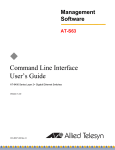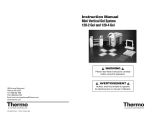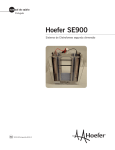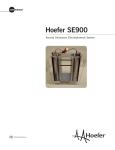Download Allied Telesis AT-8400 Series User`s guide
Transcript
AT-S60 Version 2.0.0 NE Management Software Release Notes AT-S60 Version 2.0.0 NE Management Software for the AT-8400 Series Switch Software Release Notes Please read this document before you begin to use the AT-S60 management software. Supported Platforms The AT-S60 Version 2.0.0 NE management software is supported on the AT-8400 Series switch. Product Documentation For hardware installation instructions, refer to the following guide: • AT-8400 Series Switch Reference Guide (PN 613-50399-00) For management instructions, refer to the following guides: • • AT-S60 Management Software User’s Guide (PN 613-50400-00) AT-S60 Management Software Command Line User’s Guide (PN 613-50401-00) All of the above mentioned documents are available from the Allied Telesyn web site at www.alliedtelesyn.com. PN 613-50544-00 Rev B 1 Allied Telesyn, Inc. AT-S60 Version 2.0.0 NE Management Software Release Notes New Product Features - Version 2.0.0 NE AT-S60 Version 2.0.0 NE management software supports the following features: • New line cards supported: a. AT-8412/MT b. AT-8412/SC c. AT-8414/ST d. AT-8414/SC NOTE: The AT-8412 supports 100Mbps full duplex. The AT-8414 supports 10Mbps full- and half-duplex. • • • • • • • TACACS+ and RADIUS user authentication. Port-Based Access (802.1X) RADIUS server authentication operates as an authenticator for 802.1X-capable client and operates as a supplicant for connections to other 802.1X-aware switches. Multiple VLANs Updated Private MIBs (AtiStackInfo.mib & AtiChassisSwitch.mib) ASCII based configuration file and FILE system, editable off-line and reboot after downloading Simple NTP GARP/GVRP NOTE: This version of code (V2.0.0 NE) does not support SSH and SSL features. PN 613-50544-00 Rev B 2 Allied Telesyn, Inc. AT-S60 Version 2.0.0 NE Management Software Release Notes Operational Notes The following operational limitations are present in Version 2.0.0 NE of the AT-S60 management software. Upgrading from software version 1.1.4. After upgrading your system from Version 1.1.4 to Version 2.0.0 NE, the switch must be reset to factory defaults. Hot Swapping Limitation. Before you install or remove a line card, make sure you remove all cable connections. When installing a card, you can connect a cable after the WAIT/REMOVE LED on the AT-8401 management card turns steady green. Hot swapping a card that has a link may cause the switch to become unstable and requires a reboot. Refer to AT-8400 Series Switch Reference Guide for detailed instructions on installing and removing line cards. Multi mode hot swap issue of uplink card. When a card configured with the uplink port is removed or reinstalled, flooding will occur until the switch is rebooted. Operator Login. Logging in as Operator does not allow you to change any switch parameters. However, by using the Save Configuration Changes selection, an operator can save changes that were made to the parameters of a switch by a Manager. Multiple Spanning Tree (MSTP). Due to different vendor implementations of the new IEEE 802.1s standard, compatibility issues concerning MSTP instances between the AT-8400 Series switch and switches from other vendors may exist. This can result in compatibility issues between different MSTP implementations. For this release, MSTP is compatible only with other AT-8400 Series switches. FAN LED. The fan LED does not change to amber if the fan unit is removed. If the fan has been removed and the fan status is viewed from the management, then the fan LED will turn amber. AT-8413 Line Card. Only Hardware Version Rev C is supported. On the PC board of the AT-8413, look for the PC Assembly Number “845-06414-00 Rev C”, located near the front panel. DELETE MSTP MSTIID Command. This command is nonfunctional. To delete MSTI IDs, use the menu or web interface. SET STP PORT Command. You could not return a port's STP parameter settings to the default values with this command if STP is disabled. IGMP Multimode. When IGMP is enabled in Multimode Intermediate topology, and a host that is joined to a group and is receiving multicast sends a leave, though the switch displays that the host has left, the host continues to receive multicast traffic until the aging timer expires. Switch Timers. All systems effective timeout is in the range [0.6x - 1.2x] of the user-configured timeout value. Static Multicast MACs. Multicast Ingress ports must be added to the static multicast address in order for the other ports added to the static address to receive multicast data. PN 613-50544-00 Rev B 3 Allied Telesyn, Inc. AT-S60 Version 2.0.0 NE Management Software Release Notes STP/RSTP with IGMP Snooping. On the bridge that the router isn't directly connected to, the router port has to be manually set on both the primary link and secondary link. Processing of IGMP Packets Slow when Multicasting. The processing of IGMP reports on the same line card as the router/multicaster is delayed. However, if an IGMP Host on a different line card than the router/multicaster is learned first, then IGMP hosts on the same line card of the router/multicaster will be learned quickly. There are three ways to resolve this issue when using this version of code. • • • Configure the multicast server behind a router. Ensure that the initial IGMP Host to join is on a card different than the card that the multicast server. Set the management VLAN to a VLAN other than where the IGMP multicasting is being done. It is recommended that the management VLAN is always separate from regular network traffic. This will not only alleviate this problem but also make your network more secure. Trunking on the AT-8413 Line Card. When Trunking is used to interconnect switches using the 8413 throughput drops to 60% and flooding occurs when a trunk link goes up/down until a reboot. It is recommended that the Trunking feature not be configured with the AT-8413 Line Card. STP and Secondary Links. During STP re-convergence, after the port goes into a Forwarding State, there may be a throughput loss for 2x the forwarding delay period. We recommend that the customers default to RSTP because of its backward compatibility and quick re-convergence. When STP is used and the redundant link resides on a separate blade, this is not an issue with either an AT-8000 Series or another AT-8400 Series switch is the partner switch. Bi-Directional Traffic. When bi-directional traffic is present between a tagged port and an untagged port, and the tagged port is removed from the VLAN; this tagged port will continue to have tagged frames on egress for that VLAN until the MAC addresses are aged out or are cleared for that port. This can be resolved if you either clear the MAC address table, or stop all bi-directional traffic before deleting the tagged port. PN 613-50544-00 Rev B 4 Allied Telesyn, Inc. AT-S60 Version 2.0.0 NE Management Software Release Notes Resolved Issues The following items have been resolved in Version 2.0.0 NE of the AT-S60 management software. Hot Swapping Line Cards and Locked Security Level. The switch will stop forwarding traffic if you remove a line card that has one or more ports operating in the Locked security level. To avoid this problem, always examine the security level of the ports on a line card before you disconnect a link or remove a line card from the chassis, and change the security level of any ports operating in the Locked level. IGMP Snooping and Leave Requests. The AT-8400 Series switch would not forward leave requests from host nodes to multicast routers when it is configured with IGMP in multi-host mode. This could have resulted in situations where the last host node would continue to receive multicast packets from a multicast router even though all host nodes had been issued leave requests. This issue has been resolved. IGMP Snooping Limitation. If your network configuration included a server and a router connected to two separate ports on the AT-8400 Series switch and you wanted to configure IGMP snooping on the switch, the router will not receive multicast traffic. This issue has been resolved. Locked Security Level. When changing the security level of a port from the Locked level to either the Limited or Secured level, you were required to first change the port's security level to Automatic. This issue has been resolved. Remote File Downloads. The previous version of the AT-S60 management software did not support downloading a software image or configuration file to the switch from a Telnet management session. This issue has been resolved. Static Multicast Addresses and Port Number. The MAC address table did not display the port number(s) of static multicast MAC address. This issue has been resolved. Port Trunks and Distribution of Source MAC Addresses. Without RSTP enabled, the source MAC addresses assigned to the ports of a port trunk were not redistributed when a port was added or removed from the trunk. This issue has been resolved. Redundant Links and Spanning Tree Protocols. An AT-8411 TX line card with more than five ports functioning as redundant links to other network devices could have significantly impaired the speed of convergence for STP, RSTP, and MSTP. This issue has been resolved. VLAN Port Entry Issue. In the process of creating a VLAN, if you entered a port number, a comma, and a space before the next port number, the VLAN creation was rejected. This occurred on local and Telnet management sessions. This issue has been resolved. Default VLAN Tagged Display Issue. When deleting tagged VLAN ports, a display issue could occur. If you created a VLAN with a PVID other than 1 and assigned the ports in the new VLAN as tagged ports and then delete the new VLAN, the display would show the ports as tagged when they should have been displayed as untagged. This problem has been resolved PN 613-50544-00 Rev B 5 Allied Telesyn, Inc. AT-S60 Version 2.0.0 NE Management Software Release Notes AT-8413 Line Card and Auto-Negotiation. When Auto-Negotiation on the twisted pair port on the AT-8413 line card was enabled or disabled while the port was forwarding traffic at 10 or 100 Mbps may impair port performance, throughput could have dropped to 60%. This issue has been resolved. AT-8413 Line Card and Gigabit Performance. The twisted pair port on the AT-8413 line card, when operating at 1000 Mbps, had a maximum throughput of 1,407,373 packets per second in half-duplex operation. This issue has been resolved. AT-8413 Line Card and Half-duplex Mode. The 10/100/1000 Base-T twisted pair port on the AT-8413 line card experienced a throughput loss if configured to operated at 1000 Mbps at half-duplex. This issue has been resolved. DELETE VLAN Command. No error given for partial command. If you entered delete vlan=name, the ports in the VLAN were not deleted and you did not receive an error message stating that you entered a partial command. This issue has been resolved. DELETE VLAN Command. All option is not functional. The "all" option of the DELETE VLAN command was not completely functional. This issue has been resolved. RESET MSTP and SET MSTP DEFAULT Commands. The former command returned all MSTP parameters to the default settings, but did not delete MSTI IDs. The latter command did the same thing, but it also deleted the MSTI IDs. This issue has been resolved. SET ASYN Command. The help message for this command listed 56,700 bps as a valid speed for the RS-232 Terminal Port which is invalid. This issue has been resolved. SET IP ROUTE Command. This command is nonfunctional. To set the default gateway address, use the Telnet or web interface. This issue has been resolved. SET PORT SECURITY Command. If you want to assign limited security mode to a port and you want to specify how many MAC addresses can be learned on this same port, you must use two separate commands. This issue has been resolved. SET SWITCH PORT Command. The PRIORITY option in this command is nonfunctional. To set a port's priority, use the menu or web interface. This issue has been resolved. SET SWITCH PORT Command and the AT-8413 Line Card. You could not use the SET SWITCH PORT command to change the speed of the 10/100/1000 Base-T port on an AT-8413 line card. This issue has been resolved. SHOW CONFIG Command. Typing "Q" to stop the information displayed by this command may not have worked the first time. This issue has been resolved. PN 613-50544-00 Rev B 6 Allied Telesyn, Inc. AT-S60 Version 2.0.0 NE Management Software Release Notes Feature History Version 1.1.4 AT-S60 Version 1.1.4 management software supports the following features: • Enhanced stacking • Virtual LANs (IEEE 802.1Q) • Basic and Tagged switch mode • SNMP v1 and v2, MIBs supported: - SNMP MIB-II (RFC 1213) - Bridge MIB (RFC 1493) - Interface Group MIB (RFC 2863) - Ethernet MIB (RFC 1643) - RMON MIB group supports groups 1, 2, 3, and 9 (RFC 1757) • Spanning Tree Protocol (IEEE Std 802.1D) • Rapid Spanning Tree Protocol (IEEE Std 802.1w) • Multiple Spanning Tree Protocol • Port trunking (IEEE 802.3ad) (static link aggregation, non LACP) • Port mirroring • Port security • BOOTP and DHCP • Quality of Service (IEEE 802.1p-compliant) • Auto-Negotiation (IEEE 803.3u-compliant) for speed and duplex mode • Auto and Manual MDI/MDI-X • Flow Control (IEEE 802.3x and 802.3z-compliant) • Static MAC addresses • Port Configuration and Statistics • IGMP Snooping (RFC 2236) PN 613-50544-00 Rev B 7 Allied Telesyn, Inc. AT-S60 Version 2.0.0 NE Management Software Release Notes Contacting Allied Telesyn This section provides Allied Telesyn contact information for technical support as well as sales or corporate information. Online Support You can request technical support online by accessing the Allied Telesyn Knowledge Base from the following web site: http://kb.alliedtelesyn.com. You can use the Knowledge Base to submit questions to our technical support staff and review answers to previously asked questions. Email and Telephone Support For Technical Support via email or telephone, refer to the Support & Services section of the Allied Telesyn web site: http://www.alliedtelesyn.com. For Sales or Corporate Information You can contact Allied Telesyn for sales or corporate information at our web site: http://www.alliedtelesyn.com. To find the contact information for your country, select Contact Us, then select Worldwide Contacts. Obtaining Management Software Updates New releases of management software for our managed products can be downloaded from the Allied Telesyn web site: http://www.alliedtelesyn.com. PN 613-50544-00 Rev B 8 Allied Telesyn, Inc.