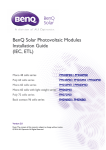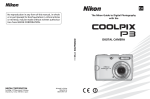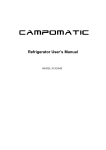Download Caple RFF60 Instruction manual
Transcript
Instruction manual for fridge freezer Model code:RFF60 Thank you for purchasing our Caple fridge freezer. Please note: Before using, please pay attention to the Precautions for safe use. Please keep the User Manual for future reference. As we are continuously improving our products, your actual product may vary slightly to what is shown in the manual. Kind Reminder Dear Sir/Madam: The film on the door is plastic protective film. This is in place to protect the product during transportation and can be removed once the product has been moved into its final position. Name of Each Constructional Element Due to continued product development some features and parts of your refrigerator may be different from this diagram. The packing list enclosed with your refrigerator will be correct. We apologise for any inconvenience caused. Lamp switch Large Bottle Frame I Glass Rack Large Bottle shelf II Refrigeration Side Lights Cover Plate of Fruit & Vegetable Box Light Wave Retain Freshness Light Fruit & Vegetable Box Egg Holder (inner bottle frame) chill compartment drawer Large Bottle shelf III Freezer Upper Door Drawer Handle (Steel plate door) Freezer Lower Door Power Line Leveling Legs Tray Drawer Freezer Upper Drawer Freezer Lower Drawer 1 Preparation before Using Products Characteristics 1. Three Temperature Zones this product has a refrigeration, chilling compartment and freezing zone to satisfy various needs of food storage. Refrigerator (2~8 C), for the refrigerator of different foods, with adjustable temperature settings. Chill compartment (-2~3 C), store different food, more convenient for choosing, and also can set each temperature according to the needs. Freezer (-16~-24 C), adjustable temperature. Each temperature chamber is separately controlled, and adjustable. 2. Microcomputer Control, Intelligent and Accurate Tempreature The intellectual computer control automatically adapts to temperature changes in the environment. A clear, easy to read LED digital display. Automatic alarm function when the refrigerator door is not properly closed or the temperature in the chamber is too high. Quick freeze, auto mode and energy saving functions make this product convenient to use. The power failure memory can automatically recover the last setting selected prior to the power cut. Fault prompt functions, to allow for easy maintenance. Warning DO NOT use any other equipment to speed the defrosting process other than what has been suggested by Caple. No other electrical equipment can be used in the food storage compartments except those the manufacturer suggests. The R600a refrigerating fluid and cyclopentane foam materials which this fridge used are flammable, when the fridge reaches the end of its life it should not be burnt. It should be disposed of correctly, please contact your local council or recycling centre for advice. Unpacking your new appliance Remove all packaging (including the base, foam pad and gummed paper in the fridge) before the use of the fridge; Use a damp cloth to wipe up both in and outside of the fridge (a bit of detergent can be added to the warm water, and use clear water only to wipe round a final time.) Prepare individual dipolar earthing socket, and do not share the socket with other electrical equipment; Please connect the earth wire well, the earthing polar of the socket must have a reliable earthing wire. 2 Preparation before Using Transportation and placement of the fridge Transportation Keep the appliance upright and avoid squeezing or vibration during transportation. Avoid a slant angle over 45 degree during handling. Avoid the door or top cap from being under excessive stress when moving otherwise, it may become deformed Placement The fridge should be placed in a well ventilated place. Far away from any heat source, also keep it out of direct sunlight. Do not place the appliance in a wet or moist area, this is to avoid corrosion and weakening of the insulation. There should be a space not less than 30cm from the top of your refrigerator and not less than 10cm from both sides and the back of the refrigerator to the adjacent walls respectively. This requirement is to allow for the door to open fully and also for the required heat emission. The fridge should be placed on flat, solid ground (if uneven, it can be adjusted by the leveling legs) NOTE: Make sure the power wire is not damaged or trapped by the refrigerator or other objects so as to avoid accidents arising from power wire faults. Please check the voltage scope of your refrigerator against the actual power supply before switching it on. Correct Use of the Fridge Ensure the fridge is correctly installed and you understand all the safety precautions before use. 1.Connect to the power supply The appliance will automatically enter the factory settings once plugged in and switched on. The temperatures can be adjusted as shown on pages 5 to 7. 2.Fridge modes Artificial Intelligence... This fridge freezer is equipped with a computer control which automatically adapts to changes in the ambient temperature keeping the storage temperature consistent. Intelligent mode: We suggest you use this setting if you have no special requirement. This will allow the fridge and freezer settings to be automatically controlled by the internal computer. Power saving mode: If you are going on holiday or have very little food to store you can use this setting. The appliance will run using less energy. Manual mode: you can adjust the temperature of each storage chamber according to your need. 3 Correct Use of the Fridge 3.Adding food to the fridge Suggestion: Allow the fridge to reach the set temperature or when the compressor stops working for the first time before adding food. This will help cool the food faster retaining the freshness. NOTE: The interior temperature may require a certain period of time to reach balance if the setting temperature is changed or other food is put into the refrigerator. Such a period of time depends on the change to the set temperature, the surrounding temperature, opening frequency, the amount of stored food etc.temperature, opening frequency, the amount of stored food etc. Refrigerator Please put fresh food for short term storage in the fridge. The temperature of the refrigerator is around 2 - 8 degrees C, which helps to restrict the growth of bacteria, but it is not recommended for long term storage. Cooked food should be put into the refrigerator after cooling. We recommend wrapping or covering the food well prior to storing the food. Vegetables can contain moisture and moisture can increase the speed the vegetables go off. Keeping the food well packaged can increase the storage time for certain types of vegetables. Temperature controlled compartment The temperature of this compartment can be set between -2˚C and 3˚C. This function can meet your needs for storing different foods and drinks. To avoid frost damage and rot, each time you adjust the temperature please clean the compartment and categorise the stored food to ensure all the food can be stored at the newly selected temperature. Different temperatures are suitable for storing different food and drinks as follows: 1) 0˚C : fresh fish, fresh meat, eggs and other foods 2) 2˚C - 3˚C : carbonated drinks such as coke Freezer Generally, the temperature of freezer is under -18 C,food that needs to be stored for long periods of time should be stored in the freezer. Ready frozen food should be put in the freezer as quickly as possible to prevent it thawing. Hot food should be cooled to room temperature before it is put into freezer. Some fruit and vegetables should not be stored in the freezer as this can damage them. DO NOT put glass bottles or other containers filled with water or other liquids into the freezer as the liquid will expand causing the glass to break. Store the food in such a order to allow easy access reducing the amount of time the door is open. This can help to save energy. Correct Use of the Fridge Freezer Drawers The drawers should be used to store food that needs to be frozen. Large pieces of meat should be cut to ready to eat size prior to freezing. Take care when taking food out of the drawers. Notice: Please properly close the drawer after using the freezer. Function Information 1. Button A. Temperature Zone Choice B. Zero Fresh C. Mode Setting D. Temperature Adjustment up.E. Temperature Adjustment down F. Lock / Unlock 2. Name of Display Screens Function 1. Illustration of Each Refrigeration Chamber 2.Temperature/ Fault Viewing Area 3. Failure Warning 4. Light wave Retain Fresh lcon 5. Speed Cooling Icon 6. Quick-freeze lcon 7. Zero Fresh lcon 8. Intellectual Mode 9. Power Saving Mode 10. Lock Icon 5 Correct Use of the Fridge 3. Lock / Unlock Unlock state, a continued press of the Lock/Unlock button (F button) for three seconds will enter into lock state, and the lock icon (icon 10) will be was illuminated , under the lock state, press the Lock/Unlock button (F button) for three seconds will enter into unlock state, and the lock icon (icon 10) will extinguish. If the button hasn’t been pressed for 20 minutes, it will lock automatically. The control panel needs to be unlocked to allow operation of the buttons, but the door open alarm and freezer high temperature alarm will be functional when it is locked. If the buttons are operated at the lock state, the lock icon (icon 10) will flash 3 times and a audiable sound can be heard. 4. Refrigerator Setting Speed Cool Function Setting Speed cool function: when selecting the high-speed coolfunction, the refrigerator will run under the set 2 C temperature, 2.5 hours later will automatically cancel the speed cool function. When canceling the speed cool function, the refrigerator will revert back to the previous temperature setting. Press warm zone button (button A), switch to refrigerator’s signal chamber icon (icon 1) flashes ,temperature viewing area will display the set refrigerator temperature, then press the warm zone button (button A)for three seconds, until the 3 speed cool icon (icon 5) illuminates/distinguishes, to select or cancel the speed cool function, it takes effect 5 seconds later. Setting the refrigerator temperature Press warm zone button (button A), switch to refrigerator’s signal chamber icon(icon 1)flashes, temperature viewing area will display the set refrigerator temperature, press temperature adjustment button ∧(button D) and temperature adjustment button ∨ (button E) to adjust temperature, set the temperature from 2 to 8 C;once you have finished setting the temperature, it will take 5 seconds to take effect. When the set refrigerator temperature changes,if any other mode is set(e.g.intellectual mode, energy saving mode), the relevant function mode should be quit or canceled at once. 5. Setting the chill compartment Zero Fresh Function Setting Zero fresh function: when choosing zero fresh function, the temperature-chill compartment will run according to the set temperature 0 C. When canceling zero fresh function, the Temperature-chill compartment will revert back to run under the temperature before choosing zero fresh function. Press zero fresh button(button B), until zero fresh icon (icon 7) has illuminated/distinguished, to select/cancel zero fresh function, takes effect 5 seconds after setting. 6 Function Information Setting the temperature of the Chill Compartment chamber Press warm zone button (button A), switch to temperature-changing chamber signal chamber icon (icon 1)will flash, temperature viewing area will display the temperature changing chamber's set temperature, press the temperature adjustment button ?(button D)and temperature adjustment button ?(button E)to set the temperature, set temperature will flash, set the temperature range from -2 to 3C; exit the setting state 5 seconds later, the setting takes effect. 6. Setting the freezer Quick Freeze When selecting the quick freezer function, the temperature will display as -24˚C. The compressor will keep running for the quick freezer period which is 6 hours. The function will then automatically cancel and revet back to the previously set temperature. Press warm zone (button A) and select the freezer chamber, icon 1 will flash. The temperature will be displayed for the freezer, continue pressing the warm zone for 3 seconds until the quick freezer (icon 6) is illuminated. You can repeat this until the icon is no longer light to switch off quick freezer. It will take effect 5 seconds after selecting the programme. Quick freeze time setting When the quick freeze function is effective, press the warm zone button (button A), temperature adjustment button ?(button D)and temperature adjustment button?(button E)for 3 seconds, enter into the quick freeze time setting state, temperature viewing area will display the current quick freeze time (unit: hour), quick freeze icon (icon6)flashes, any other icons show; press temperature adjustment button ?(button D)or temperature adjustment button?(button E) to set the quick freeze time, the setting order is a circulation of 6-48-6- … …; the setting will take effect 5 seconds later and back to the normal state. Setting the freezer temperature Press warm zone button (button A), switch to freezer's signal chamber icon (icon1)will flash, temperature viewing area displays the freezer's set temperature, press temperature adjustment button?(button D)and temperature adjustment button?(button E) to set the temperature, the temperature will flash, set the range from -24 ~ -16C; The temperature change will take effect after 5 seconds. When setting the freezer temperature, you should exit any other mode set first (for example quick freezer or intellectual mode). function mode should be quitted or canceled at once. 7 Function Information 7. Setting of the Fridge's Running Mode Intellectual mode: under intellectual mode, the fridge will automatically set the refrigerator's temperature as 5C, freezer's temperature as -18C, keep temperature-changing chamber invariant. “intelligent” mode is illuminated Power saving mode: when choosing the power saving mode, the fridge will automatically set the refrigerator's temperature at 7C,freezer's temperature at -15C, and keep the temperature-changing chamber invariant . “Power saving” mode is illuminated . Press mode button (button C), to choose running mode in the following order Intelligent ---energy saving ---none Intellectual Mode Press mode button (button C), until intelligent icon (icon8) illuminates, intellectual mode will take effect 5 seconds later. Power saving Mode Press mode button (button C), until power saving icon (icon9) illuminates , power saving mode will take effect 5 seconds later. Normal Mode Press mode button (button C), until intelligent icon (icon8) and power saving icon (icon9) all are distinguished, the normal mode will take effect 5 seconds later. The mentioned function mode can be divided in 2 groups as the following table. (Group A, group B) As the table below, function mode of group A and group B cannot set at the same time. Chamber Refrigerator/Freezer GROUP A Speed Cool, Quick Freeze GROUP B Intellectual, Power Saving If the current set mode conflicts with the already set function mode, the final setting shall prevail. e.g.: If speed cool function has been set, when choosing the intellectual mode, it will automatically cancel speed cool function. If intellectual mode has already been chosen, when setting the speed cool function, you should exit intellectual mode. 8. Open Alarm When the door of the refrigerator has been open for 90 seconds, the buzzer will alarm once every second. viewing area of temperature will flash showing Fault code (Ed), until the door of the refrigerator is closed. Pressing any button can cancel buzzing alarm. 8 Function Information 9. High temperature freezer alarm When the freezer's temperature goes above -8˚C for over 6 hours the high temperature alarm will sound, it will buzz twice every second. It may sound for 10 seconds every 30 minutes until the temperature drops to below -12˚C. The temperature display area will flash displaying fault code (E9). Press any button to cancel the alarm (after 30mins there will be no alarm). 10. Freezer High Temperature Alarm Fault Code Prompt Freezer Temperature E1 Sensor Fault Refrigerator Temperature E2 Sensor Fault Temperature-changing Chamber Temperature E5 Sensor Fault 9 Fault Code Prompt E6 Communication Fault E9 Freezer High Temperature Alarm Ed Open door alarm Precautions Please use the standard three pin power socket above 10Amp. Ensure the socket is correctly earthed. Please do not attempt any repairs to this product yourself. Contact your local Caple Service Agent. Please don't put inflammable, explosive, volatile and strong corrosive things in the fridge to avoid accident such as product damage or fire. Please don't put liquid bottles or other closed container in the freezer to avoid the bottle exploding or other damage. Please don't use ignitable dissolvent around the fridge to avoid fire. Please don't allow child climb or enter into the fridge, to avoid child been sealed in the fridge or becoming hurt if the fridge was to fall. Please don't put too much food in the fridge. Please don't put heavy objects on top of the fridge, these may fall when opening or closing the door. It may cause damage. Please don't keep the door open for a long time or open the door too often, which may decrease the overall efficiency, and increase the running load. If the fridge runs abnormally or is damaged, please turn off the power supply and notify the Caple Service Centre. Please do not allow the top or back of the fridge freezer to get wet as this can reduce the performance of the insulation and cause other damage. Notice: This product is a house hold fridge to be used in a residential area. This fridge is only suitable to store food and cannot be used to store other items such as blood, drugs, biological products etc. 10 Care and Maintenance Cleaning Fingerprints are easy to be left on the surface of the door, these can be easily be removed with a dry soft cloth. Clean the dust at the back of the fridge and on the ground at regular intervals. Clean the inside of the fridge to prevent odour. Please pull out the plug when cleaning, and use soft towel and neutral detergent, and lastly, use clean water to wipe. Please don't use the following items to clean the inside of the fridge: Alkaline or alkalescent detergent; ( it will leads damage of the inner container and plastic components) Soap powder, petroleum benzin, banana oil, alcohol and etc; (this will damage the plastic components) If oil or seasoning is spilt, please wipe it up quickly to avoid damage. It is possible it may lead to cracking of the plastic. Changing the fridge light If there is a fault with the refrigerator sidelight, please contact Caple Service to arrange for a qualified engineer to visit. STOP If the fridge will not be used for a long period:pull out the plug to prevent any electric shock or fire due to the ageing of the power line; wipe clear the inside of the box; keep the door open until the inside of the box dry. Power Off: …… If power is lost to the fridge, try your best to decrease the times you open the door, and it is unsuitable to put fresh food in. Discard: …… When discarding the unused fridge, please remove the door to Prevent children been sealed in the fridge by accident. Handle Installation Diagram Handle Fixing Bolt Handle Fixing Inside Hexagonal Bolt Handle Fixing Bolt Handle Fixing Inside Hexagonal Bolt Handle 11 Care and Maintenance Handle Installation Sketch Map 1. Firstly, take the handle set bolts out from the refrigerator, use a cross head screwdriver to set the bolt on the door. Fix it tight with all the screw thread twisted through the hole, as shown in the diagram. 2. After the first step is completed, take the Cold storage door handle out from the box, place it as per the direction shown in the diagram (Note: i.e. the direction which both screw holes on the handle are close to the edge), and hang the handle above the set bolt; 3. Use the small hexagon spanner supplied in the box to set the handle fixing socket head cap screws into both the small screwed holes on the handle. After they are screwed down, gently shake the handle, so as to confirm that the handle is well erected. Simple Fault Analysis and Elimination Please read this following contents before maintenance Problem Possible Causes The fridge will not turn on Has it been connected to a power supply? Has the plug been inserted firmly and switched on? Is the voltage too low Not cooling sufficiently Is the temperature adjusted to high Is there too much food in the fridge Is there any hot food in the fridge Is the being opened and closed to often Has the door been closed correctly Is there any heat source around the fridge Loud noises Has it been installed on flat ground, and the the feet have been adjusted correctly Are the fridge accessories positioned correctly. Is the fridge set to 'speed cooling' mode Food in the fridge is freezing Is there food with a high moisture content stored. Food with strong smells should be well covered Odour in the fridge Is there any food which has gone off Clean the inside of the fridge 12 Simple Fault Analysis and Elimination If the condition has not been improved after checking the above items, please contact our after-sales service department. If the power cord has been damaged, to avoid danger, it must been renewed by our pointed maintenance personnel. Normal phenomena not regarded as malfunctioning The refrigerating fluid in the capillary tube of the fridge is of high flow velocity, and some times it will contain a few bubbles, so it will produce a irregular noise at the exit. If the fridge is rapid refrigeration, when opening the freezer, you will hear wind which is created by the run up of the fan. When the fridge is at work, the two sides of the box are dissipating heat. If the air is too humid, it may be a little moist around the door of the fridge, this is normal just wipe it away with a dry cloth. 13 Packing List Packing List Accessory Name RFF60 User’s Manual 1 Glass shelf 2 Cover Plate of Fruit & Vegetable Box Fruit & Vegetable Box 1 1 Freezer Upper Drawer 1 Freezer Lower Drawer 1 chill compartment drawer Tray Drawer 1 1 Large Bottle shelf I 1 Large Bottle shelf II 1 Large Bottle shelf III 1 Ice Making Case 1 Egg Holder 1 Handle 1 14 Energy saving tips and notices Energy Saving Tips The appliance should be located in the coolest area of the room,away from heat producing appliances or heating ducts, and out of the direct sunlight. Let hot foods cool to room temperature before placing them in the appliance. Overloading the appliance forces the compressor to run longer. Foods that freeze too slowly may lose quality, or spoil. Be sure to wrap foods properly, and wipe containers dry before placing them in the appliance. This cuts down on frost build-up inside the appliance. The storage compartments should not be lined with aluminum foil, wax paper, or paper toweling. Liners interfere with cold air circulation, making the appliance less efficient. Organize and label food to reduce the number of times the door is opened and extended searches. Remove as many items as needed at one time, and close the door as soon as possible. This appliance is not intended for use by persons (including children) with reduces physical, sensory or mental capabilities, or lack of experience and knowledge, unless they have been given supervision or instruction concerning use of the appliance by a person responsible for their safety. Children should be supervised to ensure that they do not play with the appliance. If the supply cord is damaged, it must be replaced by the manufacturer, its service agent or similarly qualified persons in order to avoid a hazard. - WARNING: Keep ventilation openings, in the appliance enclosure or in the built-in structure, clear of obstruction. - WARNING: Do not use mechanical devices or other means to accelerate the defrosting process, other than those recommended by the manufacturer. - WARNING: Do not damage the refrigerator circuit. - WARNING: Do not use electrical appliances inside the food storage compartments of the appliance, unless they are of the type recommended by the manufacturer. Do not store explosive substances such as aerosol cans with a flammable propellant in this appliance. This appliance is intended to be used in a household and similar applications such as - staff kitchen areas in shops, offices and other working environments; - farm houses and by clients in hotels, motels and other residential type environments: - bed and breakfast type environments; - similar non-retail applications. 15