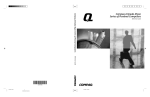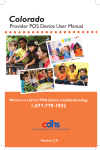Download VeriFone Vx810 Duet Installation guide
Transcript
Vx810 DUET Installation Guide VeriFone Part Number 24969, Revision B Vx810 DUET Installation Guide © 2008 VeriFone, Inc. All rights reserved. No part of the contents of this document may be reproduced or transmitted in any form without the written permission of VeriFone, Inc. The information contained in this document is subject to change without notice. Although VeriFone has attempted to ensure the accuracy of the contents of this document, this document may include errors or omissions. The examples and sample programs are for illustration only and may not be suited for your purpose. You should verify the applicability of any example or sample program before placing the software into productive use. This document, including without limitation the examples and software programs, is supplied “As-Is.” VeriFone, the VeriFone logo, VeriCentre, and Verix are registered trademarks of VeriFone. Other brand names or trademarks associated with VeriFone’s products and services are trademarks of VeriFone, Inc. All other brand names and trademarks appearing in this manual are the property of their respective holders. Comments? Please e-mail all comments on this document to your local VeriFone Support Team. VeriFone, Inc. 2099 Gateway Place, Suite 600 San Jose, CA, 95110 USA www.verifone.com VeriFone Part Number 24969, Revision B CONTENTS PREFACE . . . . . . . . . . . . . . . . . . . . . . . . . . . . . . . . . . . . . . . 5 Audience. . . . . . . . . . . . . . . . . . . . . . . . . . . . . . . . . . . . . . . . . . . . . . . . . . . . . . . . Organization . . . . . . . . . . . . . . . . . . . . . . . . . . . . . . . . . . . . . . . . . . . . . . . . . . . . . Related Documentation . . . . . . . . . . . . . . . . . . . . . . . . . . . . . . . . . . . . . . . . . . . . Guide Conventions . . . . . . . . . . . . . . . . . . . . . . . . . . . . . . . . . . . . . . . . . . . . . . . . Acronym Definitions . . . . . . . . . . . . . . . . . . . . . . . . . . . . . . . . . . . . . . . . . . . . 5 5 5 6 6 CHAPTER 1 Overview Vx810 DUET . . . . . . . . . . . . . . . . . . . . . . . . . . . . . . . . . . . . . . . . . . . . . . . . . . . . . 9 Features at a Glance . . . . . . . . . . . . . . . . . . . . . . . . . . . . . . . . . . . . . . . . . . . . . . 9 CHAPTER 2 Setup Select Location . . . . . . . . . . . . . . . . . . . . . . . . . . . . . . . . . . . . . . . . . . . . . . . . . . 11 Ease of Use . . . . . . . . . . . . . . . . . . . . . . . . . . . . . . . . . . . . . . . . . . . . . . . . . Environmental Factors . . . . . . . . . . . . . . . . . . . . . . . . . . . . . . . . . . . . . . . . . Electrical Considerations . . . . . . . . . . . . . . . . . . . . . . . . . . . . . . . . . . . . . . . Unpack Shipping Carton. . . . . . . . . . . . . . . . . . . . . . . . . . . . . . . . . . . . . . . . . . . Examine Vx810 DUET Features . . . . . . . . . . . . . . . . . . . . . . . . . . . . . . . . . . . . . . . . . . . . Connect the Vx810 DUET to a Vx810. . . . . . . . . . . . . . . . . . . . . . . . . . . . . . . . . Installing a Paper Roll. . . . . . . . . . . . . . . . . . . . . . . . . . . . . . . . . . . . . . . . . . . . . To install a Paper Roll. . . . . . . . . . . . . . . . . . . . . . . . . . . . . . . . . . . . . . . . . . Cable Connections . . . . . . . . . . . . . . . . . . . . . . . . . . . . . . . . . . . . . . . . . . . . . . . Phone Line Connection. . . . . . . . . . . . . . . . . . . . . . . . . . . . . . . . . . . . . . . . . Ethernet Connection . . . . . . . . . . . . . . . . . . . . . . . . . . . . . . . . . . . . . . . . . . . Direct USB Connection . . . . . . . . . . . . . . . . . . . . . . . . . . . . . . . . . . . . . . . . . RS232 Connection . . . . . . . . . . . . . . . . . . . . . . . . . . . . . . . . . . . . . . . . . . . . Power Supply . . . . . . . . . . . . . . . . . . . . . . . . . . . . . . . . . . . . . . . . . . . . . . . . . . . 11 11 12 12 13 14 15 16 17 17 18 18 19 19 CHAPTER 3 Specifications Specifications . . . . . . . . . . . . . . . . . . . . . . . . . . . . . . . . . . . . . . . . . . . . . . . . . . . 21 Model . . . . . . . . . . . . . . . . . . . . . . . . . . . . . . . . . . . . . . . . . . . . . . . . . . . . . . Power Pack. . . . . . . . . . . . . . . . . . . . . . . . . . . . . . . . . . . . . . . . . . . . . . . . . . Printer . . . . . . . . . . . . . . . . . . . . . . . . . . . . . . . . . . . . . . . . . . . . . . . . . . . . . . Modem . . . . . . . . . . . . . . . . . . . . . . . . . . . . . . . . . . . . . . . . . . . . . . . . . . . . . Physical. . . . . . . . . . . . . . . . . . . . . . . . . . . . . . . . . . . . . . . . . . . . . . . . . . . . . Voltage . . . . . . . . . . . . . . . . . . . . . . . . . . . . . . . . . . . . . . . . . . . . . . . . . . . . . Environmental, Regulatory, and Performance Specifications . . . . . . . . . . . . . . Temperature and Humidity . . . . . . . . . . . . . . . . . . . . . . . . . . . . . . . . . . . . . . Compliance Certifications . . . . . . . . . . . . . . . . . . . . . . . . . . . . . . . . . . . . . . . 21 21 21 21 21 21 21 21 22 CHAPTER 4 Maintenance and Clean the Vx810 . . . . . . . . . . . . . . . . . . . . . . . . . . . . . . . . . . . . . . . . . . . . . . . . . 23 Cleaning VX810 DUET INSTALLATION GUIDE 3 C ONTENTS CHAPTER 5 Troubleshooting Printer Does Not Print. . . . . . . . . . . . . . . . . . . . . . . . . . . . . . . . . . . . . . . . . . . . . 25 Guidelines Printer Paper Jam. . . . . . . . . . . . . . . . . . . . . . . . . . . . . . . . . . . . . . . . . . . . . . . . 26 CHAPTER 6 Service and Support Service Returns . . . . . . . . . . . . . . . . . . . . . . . . . . . . . . . . . . . . . . . . . . . . . . . . . 27 Accessories and Documentation . . . . . . . . . . . . . . . . . . . . . . . . . . . . . . . . . . . . Power Supply . . . . . . . . . . . . . . . . . . . . . . . . . . . . . . . . . . . . . . . . . . . . . . . . Power Cord . . . . . . . . . . . . . . . . . . . . . . . . . . . . . . . . . . . . . . . . . . . . . . . . . . Documentation . . . . . . . . . . . . . . . . . . . . . . . . . . . . . . . . . . . . . . . . . . . . . . . 29 29 29 29 I N D E X . . . . . . . . . . . . . . . . . . . . . . . . . . . . . . . . . . . . . . . . . 31 4 VX810 DUET INSTALLATION GUIDE PREFACE Use this guide as the primary source of information for setting up and installing the Vx810 DUET. Audience Organization This guide provides a simple description of the Vx810 DUET’s features as well as basic information for the device’s installation and configuration. This guide is organized as follows: Chapter 1, Overview. Provides an overview of the Vx810 DUET. Chapter 2, Setup. Explains the setup and installation of Vx810 DUET, selecting its location, and establishing connections with other devices. Chapter 3, Specifications. Discusses power requirements and dimensions of the Vx810 DUET. Chapter 4, Maintenance and Cleaning. Explains maintenance of the Vx810 DUET. Chapter 5, Troubleshooting Guidelines. Provides troubleshooting guidelines for problem related to the Vx810 DUET’s installation and configuration. Chapter 6, Service and Support. Provides information for contacting your local VeriFone service provider and on how to order accessories or documents from VeriFone. Related Documentation To learn more about Vx810 DUET, refer to the following set of documents: Vx810 DUET Quick Installation Guide VPN 24968 Vx810 DUET Reference Guide VPN 24970 Verix V Operating System Programmers Manual VPN 23230 Vx810 DUET CTLS Quick Installation Guide VPN 28601 VX810 DUET INSTALLATION GUIDE 5 P REFACE Guide Conventions Guide Conventions Various conventions are used to help you quickly identify special formatting. Table 1 describes these conventions and provides examples of their use. Table 1 Convention Document Conventions Meaning Example Blue Text in blue indicates terms that are cross references. See Guide Conventions. Italics Italic typeface indicates book titles or emphasis. You must not use this unit underwater. NOTE The pencil icon is used to highlight important information. RS232-type devices do not work on the Vx810 DUET communication port. CAUTION The caution symbol indicates hardware or software failure, or loss of data. The unit is not waterproof or dustproof, and is intended for indoor use only. WARNING The lighting symbol is used as a warning when bodily injury might occur. Due to risk of shock do not use the terminal near water. Acronym Definitions Various acronyms are used in place of the full definition. Table 2 presents acronyms and their definitions. Table 2 6 Acronym Definitions Acronym Definitions AC Alternating Current DC Direct Current ECR Electronic Cash Register ITP Internal Thermal Printer LCD Liquid Crystal Display MSAM Micromodule-size Security Access Module MSR Magnetic Stripe Reader OS Operating System PC Personal Computer PIN Personal Identification Number POS Point-of-Sale RAM Random Access Memory RJ45 Registered Jack 45 RS232 Recommended Standard 232 SAM Security Access Module SDIO Secure Digital Iput/Output VX810 DUET INSTALLATION GUIDE P REFACE Guide Conventions Table 2 Acronym Definitions (continued) Acronym Definitions SC Smart Card (Integrated Chip Card) UART Universal Asynchronous Receiver-Transmitter USB Universal Serial Bus VX810 DUET INSTALLATION GUIDE 7 P REFACE Guide Conventions 8 VX810 DUET INSTALLATION GUIDE CHAPTER 1 Overview This chapter provides a brief description of the Vx810 DUET. Vx810 DUET The Vx810 DUET is a complimentary solution for the Vx810. The Vx810 is a programmable PIN pad that runs on the Verix V platform. It is VeriFone’s high-end market solution that is further enhanced by the inclusion of contactless functionality in the form of an Secure Digital Input/Output (SDIO) module. The addition of the Vx810 DUET, which includes the base with the PIN pad, provides banking sector customers with a competitively-priced high-end countertop solution. It also provides merchants with a stable platform where they can place the PIN pad for handling PIN entry and contactless activity. Features at a Glance The following is a list of features of the Vx810 DUET: Table 3 Vx810 DUET Features Feature Description Thermal Printer • 18 lines per second (LPS). • Supports a 47mm wide by 25 meter long paper roll • Out-of-Paper Sensor • Double-height, double-width print and inverse printing • Print column width option for 24/32/42 characters/line • Supports existing Vx5xx/Vx6xx fonts • Supports Eurocurrency symbol • Supports up to ten user downloadable logos within a 16x16 to 240x384 size • • Supports 256 Kbytes of user downloadable fonts • USB Host Port with a 5Vdc, 500mA power supply Terminal Interface Connector 1 2-Wire Rx/Tx RS232 Port through a RJ45 connector VX810 DUET INSTALLATION GUIDE 9 O VERVIEW Features at a Glance Table 3 Vx810 DUET Features Feature Description Communication • 14.4 Kbps Standard Dial up Modem (56 Kbps optional modem, Silicon Labs chipset solution same as Vx670) with RJ11 connector at the back of the base • 10/100 Base T Ethernet (Asix chipset solution same as Vx570) with RJ45 connector at the back of the base Power • Supplied by an external universal-input power supply (9VDC/4A) Operating System • • Ported Verix OS for maximum application portability • Maintains maximum compatibility for Integrated Thermal Printer (ITP) commands listed in the Verix V Operating System Programmer’s Manual (VPN 23230) • Verix-Ported Applications • SoftPay • • Custom developed applications Tools • SDK: Compiler, linker, debugger, and other application tools Modem Country Profile • Modem country profile should reside in OS and loaded to Silicon Lab's modem chip through USB upon powerup, same as Vx670 Verix-Ported. Printer Firmware Applications Firmware Upgrades 10 VX810 DUET INSTALLATION GUIDE Ported from 3200SE printer firmware plus V5 printer mech. specific modification Printer firmware can be upgraded by downloading a new firmware file to the Vx810. CHAPTER 2 Setup This chapter describes the setup procedure for Vx810 DUET, in the following sections: Select Location • Select Location • Unpack Shipping Carton • Examine Vx810 DUET Features • Cable Connections • Power Supply Use the following guidelines to select a location for the Vx810 DUET. Ease of Use • Select a location convenient for both merchant and cardholder. • Select a flat support surface, such as a countertop or table. • Select a location near a power outlet and the terminal, ECR, or computer connected to the Vx810 DUET. For safety, do not string cables or cords across a walkway. Environmental • Factors CAUTION Do not use the unit where there is high heat, dust, humidity, moisture, or caustic chemicals or oils. • Keep the unit away from direct sunlight and anything that radiates heat, such as a stove or a motor. • Do not use the Vx810 DUET outdoors. The Vx810 DUET is not waterproof or dustproof, and is intended for indoor use only. Any damage to the unit from exposure to rain or dust can void any warranty. VX810 DUET INSTALLATION GUIDE 11 S ETUP Unpack Shipping Carton Electrical • Considerations • • Avoid using this product during electrical storms. Avoid locations near electrical appliances or other devices that cause excessive voltage fluctuations or emit electrical noise (for example, air conditioners, electric motors, neon signs, high-frequency or magnetic security devices, or computer equipment). Do not use the Vx810 DUET near water or in moist conditions. WARNING Due to risk of shock or damage, do not use the Vx810 DUET near water, including a bathtub, wash bowl, kitchen sink or laundry tub, in a wet basement, or near a swimming pool. Unpack Shipping Carton Open the shipping carton and carefully inspect its contents for possible tampering or shipping damage. The Vx810 DUET is a secure product and any tampering can cause it to cease to function or to operate in an unsecured manner. 1 Remove and inspect the contents of the shipping carton. The Vx810 DUET carton includes the the following components: • Vx810 DUET • Power pack • Power cord 2 Remove all plastic wrapping from the components. 3 Save the shipping carton and packing material for future repacking or moving of the device. WARNING Do not use a unit that has been tampered or damaged. The Vx810 DUET comes equipped with tamper-evident labels. If a label or component appears damaged, please notify the shipping company and your VeriFone service provider immediately. NOTE 12 The package can, or most likely will contain the PIN pad and possibly other accessories that are included in a standard terminal package. VX810 DUET INSTALLATION GUIDE S ETUP Examine V x 810 DUET Features Examine x V 810 DUET Features Before you continue with the installation process, familiarize yourself with the Vx810 DUET features: PIN PAD CRADLE POWER SOCKET PAPER DOOR THERMAL PRINTER PIN PAD CONNECTOR RS232 PORT USB PORT ETHERNET PORT PHONE LINE Figure 1 Vx810 DUET Features The Vx810 DUET includes the following features: • The PIN pad Cradle where the Vx810 is placed. • A Power Socket where the power cable is plugged. • A Paper Door where the paper roll is placed. • An Internal Thermal Printer at the below the paper door for printing. • A PIN pad Connector for connecting the DUET to the Vx810. • A Phone Line port. • An Ethernet (10BaseT) Port. • A USB Port. • An RS232 Port. VX810 DUET INSTALLATION GUIDE 13 S ETUP Connect the V x 810 DUET to a V x 810 Connect the Connect the Vx810 DUET to the Vx810 using the following steps: Vx810 DUET to a 1 Unscrew the latch on the upper-right corner of the rear Vx810’s back then slide Vx810 it open. Figure 2 Removing the Latch 2 Attach the connector to the slot then screw the latch back on. PIN PAD CONNECTOR Figure 3 Attaching the Connector 3 Place the Vx810 on the Vx810 DUET. Figure 4 14 VX810 DUET INSTALLATION GUIDE Mounting the Vx810 S ETUP Installing a Paper Roll 4 Connect the power cord. Figure 5 NOTE Connecting the Power Cord The cable from Vx810 DUET needs to be connected to the Vx810 PIN pad first before the power supply can be plugged in. The Vx810 DUET does not have an LED to indicate if it is powered on. To verify if the connection is working and the unit is indeed powered on, use the backlight of the Vx810’s LCD as a reference. Mounting the Vx810 with a contactless module follows the same procedure. CAUTION Using an incorrectly rated power supply can damage the unit or cause it not to work properly. Use only a power pack with VPN CPS10936-3F-(R) (see Specifications for detailed power supply specifications). Installing a Paper Roll A fast, quiet integrated thermal printer (ITP) is built into the Vx810 DUET. Before you can process transactions in the Vx810 that require a receipt or record, you must install a roll of thermal-sensitive paper in the printer. The ITP uses a roll of single-ply, thermal sensitive paper 47 mm (2.24 inches) wide by 25 meter long paper. A pink out-of-paper indicator line appears on the edge of the paper approximately 18 inches before the end of the roll. When this line appears, there is only enough paper remaining on the roll to complete at least one transaction. CAUTION Poor-quality paper can jam the printer and create excessive paper dust. To order high-quality VeriFone paper, refer to Accessories and Documentation. Store thermal paper in a cool, dry, dark area. Handle thermal paper carefully: impact, friction, temperatire, humidity, and oils affect the color and storage characteristics of the paper. Never load a roll paper with folds, wrinkles, tears, or holes at the edges in the print area. VX810 DUET INSTALLATION GUIDE 15 S ETUP Installing a Paper Roll To install a Paper 1 Lift the paper door up. Roll Figure 6 Opening the Paper Door 2 Lift the paper tray and remove any partial roll of paper. 3 Hold the roll so the paper feeds from the bottom of the roll. 4 Place the paper roll into the printer tray. Figure 7 Loading Paper Roll 5 Pull the paper up past the glue residue on the paper roll. 6 Close the paper roll cover by gently pressing on the cover until it clicks, allowing a small amount of paper past the glue residue to extend outside the printer door. CAUTION 16 To prevent damaging the print roller, always gently press down on the paper roll cover to close it. VX810 DUET INSTALLATION GUIDE S ETUP Cable Connections 7 Tear the paper off against the serrated plastic strip in the printer. Figure 8 Closing Paper Door Cable The Vx810 DUET has four ports to facilitate different types of cabling connections: Connections 1 Phone Line Connection 2 Ethernet Connection 3 Direct USB Connection 4 RS232 Connection Phone Line The DUET serves as the connection through which the mounted Vx810 can be Connection connected to a phone line outlet using a standard phone line cable. Connect one end of the cable to the phone line port at the back of the DUET and the other into a any standard phone outlet. Figure 9 Vx810 DUET Connected via Phone Line VX810 DUET INSTALLATION GUIDE 17 S ETUP Cable Connections Ethernet A standard RJ-45 ethernet cable can be used when connecting the Vx810 Connection mounted on the DUET to a network or another device with an ethernet port. Connect one end of the ethernet cable to the appropriate port at the back of the DUET and the other into its corresponding socket. Figure 10 Vx810 DUET Connected via Ethernet Cable Direct USB A standard USB port is provided at the back of the DUET. This can be used to Connection connect the mounted Vx810 to other related USB enabled devices such as a bar code reader. Connect one end of the USB cable to the corresponding port at the back of the DUET and the other end to the desired device. Figure 11 18 VX810 DUET INSTALLATION GUIDE Vx810 DUET Connected via USB Cable S ETUP Power Supply RS232 Connection The RS232 port can be used to connect the mounted Vx810 on the DUET to another related device such as an electronic cash register. Connect one end of the RS232 cable to the corresponding socket at the back of the DUET and the other end to the desired related device, such as the cash register. Figure 12 Power Supply Vx810 DUET Connected via RS232 Cable to an ECR Before connecting a power supply, disconnect the power pack cord from the power outlet. Connect and route all cables between the Vx810 DUET, ECR, and PC before plugging the power pack cord into a wall outlet or surge protector. WARNING Do not plug the power pack into an outdoor outlet or operate the Vx810 DUET outdoors. Also, disconnecting power during a transaction can cause transaction data files not yet stored in memory to be lost. NOTE To protect against possible damage caused by lightning strikes and electrical surges, VeriFone recommends installing a power surge protector. VX810 DUET INSTALLATION GUIDE 19 S ETUP Power Supply 20 VX810 DUET INSTALLATION GUIDE CHAPTER 3 Specifications This chapter discusses power requirements, dimensions, and other specifications of the Vx810 DUET. Specifications The following specifications describe the Vx810 DUET physical and electrical characteristics. Model Vx810 DUET Power Pack Input rated: 100 - 240V AC, 50/60 Hz; Output rated: 9V DC 4A Printer Integrated thermal printer, 18 lines per second, Print Column width option for 24/32/42 characters/line; Paper roll 47mm wide by 25 meter long, single ply. Modem Standard 14.4 Kbps (Optional 56 Kbps) Dial Up Modem. Physical Length: 178 mm (7.01 in.). Width: 98mm (3.86 in.). Height: 109 mm (4.3 in.). Weight: terminal, 735g (1.62 lbs.); full shipping, 1800g (3.96 lbs.). Voltage Input: AC 100-240V, 50-60Hz. Output: DC 5-12V. 2.5-W maximum consumption with backlight on. Environmental, Regulatory, and Performance Specifications The Vx810 DUET meets all the necessary environmental, regulatory, and performance standards for its intended use and expected market. VeriFone recognizes its responsibility to minimize the environmental impacts of its operations and products. This device is not intended for outdoor use and is certified for indoor use only. Temperature and Operating Temperature and Humidity Humidity • Temperature: 0oC to +40oC (+32oF to +104oF) • Humidity: 5% to 90% RH, non-condensing Storage Temperature and Humidity • Temperature: -30oC to +60oC (-22oF to +140oF) • Humidity: 5% to 90% RH, non-condensing VX810 DUET INSTALLATION GUIDE 21 S PECIFICATIONS Environmental, Regulatory, and Performance Specifications Compliance Emission Standards Certifications This device is compliant to the following emission standards for information technology equipment: Radiated and Conducted Emissions (EN 55022:2006 / CISPR22 Class A). Immunity Standards This device is compliant to the following immunity standards for information technology equipment: • EN 55024:1998+A1:2001+A2:2003 • IEC 61000-4-2: 2001 • IEC 61000-4-3: 2006 • IEC 61000-4-4: 2004 • IEC 61000-4-5: 2005 • IEC 61000-4-6: 2004+A1:2004+A2:2006 • IEC 61000-4-8: 2001 • IEC 61000-4-11: 2004 • EN 61000-3-2: 2006 • EN 61000-3-3: 1995+A1:2001+A2:2005 Safety Standards This device is compliant to the following immunity standards for information technology equipment: UL 60950-1: 2003 (1st Ed.) and EN 60950-1: 2001 + A11: 2004. Other Standards This device is compliant to the following PTT certifications: CFR 47 Part 68 and CS-03. 22 VX810 DUET INSTALLATION GUIDE CHAPTER 4 Maintenance and Cleaning The Vx810 has no user-serviceable parts. Clean the Vx810 To clean the unit, use a clean cloth slightly dampened with water and a drop or two of mild soap. For stubborn stains, use alcohol or an alcohol-based cleaner. For best results, use a Verifone Cleaning Kit (refer to the Accessories and Documentation section). CAUTION Never use thinner, trichloroethylene, or ketone-based solvents – they can deteriorate plastic or rubber parts. Do not spray cleaners or other solutions directly onto the keypad or display. VX810 INSTALLATION GUIDE 23 Clean the V x 810 24 VX810 INSTALLATION GUIDE CHAPTER 5 Troubleshooting Guidelines The troubleshooting guidelines provided in the following section are included to assist you to successfully install and configure your Vx810 device. If you have problems operating your Vx810 device, please read through these troubleshooting examples. If the problem persists even after performing the outlined guidelines or if the problem is not described below, contact your local VeriFone representative for assistance. Typical examples of malfunction you may encounter while operating your Vx810 device and steps you can take to resolve them are listed. NOTE The Vx810 DUET comes equipped with tamper-evident labels. The device contains no user serviceable parts. Do not, under any circumstance, attempt to disassemble the device. Perform only those adjustments or repairs specified in this guide. For all other services, contact your local VeriFone service provider. Service conducted by parties other than authorized VeriFone representatives may void warranty. CAUTION Use only a VeriFone-supplied power pack. Using an incorrectly rated power supply may damage the device or cause it not to work as specified. Before troubleshooting, ensure that the power supply matches the requirements specified at the bottom of the device. (See Chapter 3, Specifications for detailed power supply specifications.) Obtain the appropriately rated power supply before continuing with troubleshooting. Printer Does Not If the printer does not work properly: Print • Check the power connection. • Check that the printer has paper and that the roll is properly installed. Open the paper door and install a new roll of printer paper if necessary. (See Installing a Paper Roll.) • Run the system mode printer diagnostic. Please refer to the Vx810 DUET Reference Manual (VPN 24970). • If the problem persists, contact your VeriFone distributor or service provider. VX810 INSTALLATION GUIDE 25 TROUBLESHOOTING G UIDELINES Printer Paper Jam Printer Paper If paper jams inside the printer: Jam 1 Lift the paper door at the bottom of the cradle. 2 Remove the damaged paper roll and clear the feed mechanism. 3 Install a roll of printer paper, as described in Installing a Paper Roll. If the problem persists, it may be due to poor paper quality. Install a new roll of higher-quality paper. WARNING 26 VX810 INSTALLATION GUIDE Poor-quality paper may jam the printer. To order high-quality VeriFone paper, refer to Service and Support. CHAPTER 6 Service and Support For Vx810 DUET problems, contact your local VeriFone representative or service provider. For Vx810 DUET product service and repair information: Service Returns • USA – VeriFone Service and Support Group, 1-800-834-4366, Monday - Friday, 8 A.M. - 8 P.M., eastern time. • International – Contact your VeriFone representative. Before returning the Vx810 DUET to VeriFone, you must obtain a Merchandise Return Authorization (MRA) number. The following procedure describes how to return one or more Vx810 DUET for repair or replacement (U.S. customers only). NOTE International customers, please contact your local VeriFone representative for assistance with your service, return, or replacement. 1 Gather the following information from the printed labels (see Figure 13) on the bottom of each Vx810 DUET to be returned: • Product ID, including the model and part number. For example, “m108-xxx-xx” and “PTID xxxxxxxx.” • Serial number (S/N xxx-xxx-xxx). 2 Within the United States, call VeriFone toll-free at 1-800-834-4366. 3 Select the MRA option from the automated message. The MRA department is open Monday–Friday, 8 A.M.–8 P.M., eastern time. 4 Give the MRA representative the information gathered in Step 1. If the list of serial numbers is long, you can fax the list, along with the information gathered in Step 1, to the MRA department at 1-727-953-4172 (U.S.). • Please address the fax clearly to the attention of the “VeriFone MRA Dept.” • Include a telephone number where you can be reached and your fax number. VX810 DUET INSTALLATION GUIDE 27 S ERVICE AND S UPPORT Service Returns • NOTE You will be issued MRA number(s) and the fax will be returned to you. One MRA number must be issued for each Vx810 DUET you return to VeriFone, even if you are returning several of the same model. 5 Describe the problem(s) and provide the shipping address where the repaired or replacement unit must be returned. 6 Keep a record of the following items: • Assigned MRA number(s). • VeriFone serial number assigned to the Vx810 DUET you are returning for service or repair (serial numbers are located on the bottom of the unit (see Figure 13). • Shipping documentation, such as air bill numbers used to trace the shipment. • Model(s) returned (model numbers are located on the VeriFone label on the bottom of the Vx810 DUET). MODEL NUMBER SERIAL NUMBER Figure 13 28 VX810 DUET INSTALLATION GUIDE Information Label on Unit Bottom S ERVICE AND S UPPORT Accessories and Documentation Accessories and Documentation VeriFone produces accessories and documentation for the Vx810 DUET. When ordering, please refer to the part number in the left column. VeriFone Online Store at www.store.verifone.com Power Supply Power Cord • USA – VeriFone Customer Development Center, 1-800-834-4366, Monday - Friday, 7 A.M. - 8 P.M., eastern time • International – Contact your VeriFone representative Power packs are optional, except in certain instances.. 07152-xx CPS10936-3F-R DC power pack (universal) 07152-02-R AC power cord (US) United States of America Various others, by country: contact your local VeriFone representative or service provider to identify the best power cord for your needs. Documentation To learn more about Vx810 DUET, refer to the following set of documents: Vx810 DUET Quick Installation Guide VPN 24968 Vx810 Reference Guide VPN 24964 Vx810 DUET Reference Guide VPN 24970 Vx810 DUET CTLS Quick Installation Guide VPN 28601. VX810 DUET INSTALLATION GUIDE 29 S ERVICE AND S UPPORT Accessories and Documentation 30 VX810 DUET INSTALLATION GUIDE INDEX A product display technology 21 model 21 operating system 21 voltage 21 accessories 29 data cables 29 power cords 29 power packs 29 C cables ordering data cables 29 cords, ordering power cords 29 D data cables, ordering 29 documentation 29 acronym definitions 6 T terminal accessories 29 documentation 29 service and support 27 troubleshooting blank display 25 I installation unpack the shipping carton 12 M maintenance cleaning the unit 23 returning a unit for repair or replacement 27 P power cords, ordering 29 power pack AC version 29 DC version 29 ordering 29 R repair 27 replacement 27 S service, returning a unit for repair or replacement 27 specifications environmental, regulatory and performance temperature and humidity 21 VX810 DUET INSTALLATION GUIDE 31 VeriFone, Inc. 2099 Gateway Place, Suite 600 San Jose, CA, 95110 USA Tel: (800) VeriFone (837-4366) www.verifone.com Vx810 DUET Installation Guide VeriFone Part Number 24969, Revision B