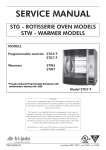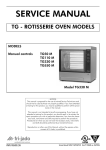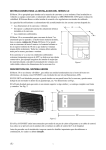Download Aircommand IBIS ROOFTOP CARAVAN Specifications
Transcript
TECHNICAL MANUAL for IBIS ROOFTOP AIRCONDITIONER ERROR CODES & THEIR MEANING Aircommand Australia Pty Ltd 954 Port Road Albert Park South Australia 5014 Email: [email protected] Pantone Cool Grey 9U Pantone 301 U TECHNICAL MANUAL for IBIS ROOFTOP CARAVAN AIRCONDITIONER ERROR CODES & THEIR MEANING: E1: Room sensor fault. Usually a faulty connection (plug), damaged lead or a faulty sensor itself. Action:Check White plug is connected on main board. Check resistance of thermistor & cable by measuring with a multimeter. 10K ohm @25C. See fig 19 and table 1. If open circuit or out of calibration, replace. E2: Inside coil sensor fault: Usually a faulty connection (2 plugs) Damaged lead or faulty sensor. Action:Check Yellow plug is connected on the main board. And also plug in bundled wiring near the coil. Check resistance of thermistor & cable by measuring with a multimeter. 10K ohm @25C. See fig 19 and table 1. If open circuit or out of calibration, replace. When replacing this thermistor, install such that cable is downward from the copper pocket on the coil. See fig 18 E3: Outside coil sensor fault Usually a faulty connection (2 plugs), damaged lead or faulty sensor. Action:Check Red plug on main board and extension plug in bundled wiring usually located near capillary tube coils. Check resistance of thermistor & cable by measuring with a multimeter. 10K ohm at 25C. See fig 19 and table 1. If open circuit or out of calibration, replace. E4: Indicates lack of refrigerant, or the compressor is not running, or the thermistor is out of calibration. Action: Check that the compressor is running by listening. If it is apparent that the compressor is running, then check the temperature difference across the evaporator. i.e. Measure temperature of return air at inlet filters and measure temp. of discharge air at grilles. This temp diff. should be 14 to 18 C. with fan on hi speed. If temp diff. is less than this, suspect lack of refrigerant. Fit a suction gauge to access valve at rear of unit. See fig 12. On a 35C outside temp. then suction should be 380 to 450Kpa. Page 1 Action (continued) If the temp. differential is 14C or more but unit goes out on E4 after approx. 30 minutes, please check the actual thermistor temperature by the following procedure. With the inside fan running on Hi. Press Temp down button followed by the mode button. Hold them both in for approx 5 seconds. The amber Lock LED illuminates. Now press the Temp down button and the Sleep button Together for about 1 second. The green Med speed will be Flashing. The display is now reading the temp of the outside coil. Now press the Temp up button once. The Green Hi speed will be flashing. The display is now reading the temp. of the inside coil. This temp will usually be from 5 to 12 C. If it is above 24C. It is another indication of lack of refigerant. If on the other hand the air on /air off differential is 14C or greater then suspect the thermistor itself to be out of calibration. Check the thermistor as per an E1,E2 or E3 failure by measuring its resistance. See fig 19 and referring to table 1. E5 indicates excessive temp. of the outside coil if on cooling, OR excessive temp of the inside coil in heat mode. On cooling, the E5 will appear if the outside coil temp exceeds 68C. This is an indication of condenser airflow reduced or non-existent. Using the procedure described above it is possible to watch the condenser coil temp using the Temp down button and Medium fan speed combination to display this temp. NB: if fans etc seem to be OK then measure thermistor resistance and refer to table 12. In case the problem is thermistor calibration. Action: If unit is in cooling mode, examine both condenser fans are running. If one is running then suspect a faulty motor. If both fans not running then on units up to serial No. IBSA 01175, investigate the fan speed control card located in enclosure on the LHS See fig 6. If this checks OK then investigate main control card. Fig 1, 2 or 3. Units with serial No’s IBSA01176 and onward are multi speed tapped wound motors not requiring a speed control card. If both motors inoperative then suspect main control card. Fig 1, 2 or 3. If unit is in heating mode, examine the indoor fan that it is free to rotate. If fan is inoperative but free to rotate, then. Units up to S/N IBSA01175, examine speed control card. See Fig 1. If OK then examine fan motor & capacitor. Winding resistance: Blue /Black approx 165 Ω Blue / Brown approx 480 Ω If after S/N IBSA01175, check winding resistance Blue /Black 580Ω Blue /Grey 630Ω Blue /White 685Ω Brown/Yellow 785Ω If fan motor and capacitor check out OK then change the main control board. NB: When in Heat mode, at outside temps above 18C, the outside fan motors may cycle on and off . This is the system-shedding load to avoid overheating the inside coil and is not a fault. Error codes E6 & E7 are not utilised in this system. If either of these codes appear, then change the main control board. Page 2 When attempting to diagnose a fault over the phone, please ask the following questions. Also it is usually possible to direct the customer to extract thermistor temp. data as described before. This can make fault finding more accurate. 1: Is or have there been any error codes displayed? 2: Does the display board appear normal? Are temperatures displayed from 16 to 30 C? 3: In heating or cooling modes, can the temperatures be altered via the up /down buttons from 16 to 30C? 4: Is the display showing “0”? 5: Is the display showing an unusual figure? 6: When the unit is set to “FAN” only, does the inside fan have 3 speeds? Does the inside fan blow air? 7: Can the compressor be heard running? Error codes are an important clue to diagnosing various problems. Refer to pages 1 & 2 for information on error codes E1 to E7. However if you have a blank display it may be due to either a faulty 12 volt power supply to the main board or a broken conductor in the control cable or a displaced plug. See pp: 6 para. 2 & 3. The control cable has 4 conductors, Black, Red, White & Yellow. If the Black or White conductors are broken, then there will be no display If the Yellow or Red conductors are broken, then the display will read “0” In addition, if one or the other Yellow or Red conductors are broken, then, if the unit is in “Auto change over” mode, then both the Green cooling LED and the Red heating LED will be flashing together. This will be conclusive proof of a break in the conductors. (Auto changeover mode is established by pressing the mode button Cool - Dry - Heat - Fan - Cool. Either the Green LED is illuminated constantly and the Red LED is flashing. This indicated the unit is ready to cool. If the Red is constant and the Green is flashing, then the unit is ready to heat.) If an unusual figure is displayed it may be attributed to an external switch mode power supply (SMPS) out of adjustment. Fig 4 & 5A shows an external SMPS. Serial No’s. IBSA 03280 to 034821.Serial no’s IBSA03482 to 03504 were fitted with remote SMPS’s (see fig 4 & 5A and 20). and IBSA 03505 onwards have the power supply integrated into the main control board see fig 3. If the unit is being operated on a generator, a “0” or any other unusual display occurs, this indicates a problem with the sine wave ouput from the generator. Assuming the unit is OK on mains power. Page 3 Typical faults or complaints 1: Any complaint accompanied with an error code, see earlier pages. 2: Unit will not work and no display is evident. Check the following: Main ECB breaker is set to ON Mains power is OK at output from ECB Is the 4 core control cable plugged into the receiver in the inside plenum? Fig 23 Faulty mains connection at the underside of unit. See Fig 11 A blown fuse on the main control board. See fig 1, 2 & 3. A blown fuse may be caused by a faulty condenser or evaporator fan Or a faulty fan speed control card (up to serial No 001176) Poor connection on main board. The power supply to the main control board is faulty. This condition can be diagnosed by checking at the breakaway plug between the control cable and the display in the plenum. See wiring diag. 1 & 1A. If the DC voltage is not attainable there then suspect a faulty power supply. See onward: Earlier models had a transformer. See fig 1. Check output by measuring for 12V AC at the red plug. See fig 1 & 2. If no output replace transformer with an SMPS. If unit is of later manufacture and has an external SMPS (fig 4 shows the SMPS mounted also fig 20) then measure the output at red plug. Should be 12V DC. If no output, change the SMPS. Some SMPS have an adjustment pot fig 20. Try adjusting either direction to see if it regains output. Units from IBSA 03280 have an integrated SMPS on the main board fig 3. Except for units IBSA 03482 to 03504 which had external SMPS’s 3: Unit drops out the ECB breaker: Use a 500V megger to check for ground leakage. It is possible to unplug both condenser fans and the evaporator fan. Unplug each until the megger shows at least 10MegΩ or greater to earth. Likewise the compressor can be disconnected to isolate it from the system. In this way any faulty components can be identified. Other places to check: earlier models did not have heatshrink on breakaway plugs on the condenser fans. Check also the mains connection on the underside of the unit within the 356mm square ceiling hole. 4: Compressor will not start: Check that the control board is outputting to the compressor.(yellow wire from compressor relay). See fig 1, 2 & 3. Check start and run capacitors. (LHS enclosure see Fig 6) Note: Not all units are fitted with start capacitors and relays. Use a clamp ammeter to check for current to compressor. Continuous current above 6 Amps indicates a faulty compressor. Check winding continuity: If a Sanyo: C-RHN1005A or B Main Wdg. 2.9 Ω @ 25C Start Wdg. 6.6Ω @ 25C If an Aisulu: QHR 19E Main Wdg 2,2 Ω @ 25C Start Wdg. 4.2 Ω @ 25C Page 4 Resistance to earth minimum 20 Meg Ω 5: On cooling mode, compressor and outside fans stop. Unit ceases to cool but display temp. drops to a low figure. Maybe less than 10C. This is typical of an inside coil icing up. The thermistor detects that the coil is at or below zero and turns off the compressor until temp. rises to 12C, Whereupon the compressor will restart. This situation is usually associated with the unit running for a prolonged period on low fan speed particularly in high humidity conditions. This problem is usually overcome by running the unit on a higher speed and not using ‘Auto” fan. Check also that the return air filters are clean. In heating mode, the unit stops heating, inside fan stops, and the red heat LED blinks. This condition indicates that the unit has entered the de-ice mode to rid itself of frost on the outside coils. The unit will restart automatically in 5 to 10 minutes. It may be noted that the display temp drops to a low figure. On resumption of heating, the blinking red light turns to a steady red, and the inside fan start will be delayed until the inside coil is warmed to 32C. When the inside fan does start there may be a momentary puff of vapour. This is normal. 7: In very cold conditions the compressor can be heard running but the inside fan does not start. Be patient, in very cold conditions the unit needs time to warm sufficiently to start producing warm air. 8: Compressor transmits excessive vibration. Check that the top washer of the four compressor studs are clear of the rubber Mount by 1 to 2 mm. Adjust if necessary. See fig 7 9: On heating, the unit cycles regularly, the temperature display indicates say 24 to 28C but the average temperature in the van is very much less. Disassemble the facia from the inside plenum (4 screws) and examine carefully the extension duct for leaks, particularly where it joins the horizontal duct. A leaking duct will short cycle warm air onto the return air sensor causing the compressor to close down prematurely. Repair any leaks and reassemble. (see Fig 10 and 24) 10: On cooling, the unit cycles regularly, the temperature display indicates say 22 to 25C but the average temperature in the van is very much more. Disassemble the facia from the inside plenum (4 screws) and examine carefully the extension duct for leaks, particularly where it joins the horizontal duct. A leaking duct will short cycle cold air onto the return air sensor causing the compressor to close down prematurely. Repair any leaks and reassemble. (see Fig 10 and 24) 11: Water drips from the inside plenum when the unit is in cooling mode. Ingress of water on cooling mode may be due to either of four conditions. 1: The unit is installed more than 5°out of level, particularly nose down. 2: The drain holes in the evaporator area are blocked. See Fig 8 3: Condensation that has drained onto the roof, has re entered the installation hole either under the roof seal of the airconditioner or a roof seam near the unit is faulty. If case 3 appears likely, the unit should be reinstalled using a new sealing gasket and following the Aircommand instructions explicity. If there is a roof seam involved, clean the seam area thoroughly and reseal Page 5 with silicone. Please Note: If water “pools” around the airconditioner (ie. The roof has sagged around the airconditioner) then the caravan manufacturer should be consulted. 4: In high humidity areas, condensation may occur on the underside of the evaporator tray above the inside plenum. See fig 10 and 24. This usually is associated with running the unit on low speed for a prolonged period. Under these conditions use the high or medium speeds and avoid “auto” As it will cause the inside fan to drop to low speed as the set point temperature is approached. Later production is fitted with more insulation on the underside to alleviate this problem. Quote part No 8001056…….. 12: Water drips from the inside plenum only when it rains. Check condition 11 point 3 above. Water ingress could also be due to rain entering the canopy/chassis joint and not being able to drain away to the outside. Check the limber holes in the nose of the chassis. Refer fig 9 and check that the two drain holes are clear in the evaporator area. 13:Unit does not turn on. No display lights on the flip down display. Proceed to check the following in order. 1: Check circuit breaker is on and the van has power. 2: Unscrew the inside plenum (4 screws) and disconnect plenum from control cable via the 4 pin plug. With a multimeter, check power at inlet junction block. 240V AC. If OK, shift multimeter to 12V DC range. Check voltage across the control cable conductors. See Diag 1 & 1A If the correct voltages are detected as per Diag 1, then suspect a break between this plug and the display module. Inspect plug pins. Disassemble the display and check the plug to board is OK. (see fig 23) If the voltages can be detected right up to the display, replace display. 3: If the voltages cannot be detected at the breakaway plug, then suspect the problem to be in the main control board enclosure. Remove the canopy from the unit. Isolate the power to the aircon. Remove lid of the RHS enclosure to gain access to the control board. See Fig 1, 2 & 3. Firstly check the fuse on the board. If this fuse is blown it may indicate a fan motor fault. If the fuse is ruptured, replace with a M205 S/Blow 5A 20 x 5. If the fuse blows again, start investigating for a faulty condenser, evaporator motor or R/V. If the fuse is not an issue, and the serial no of the unit is below IBSA02177. Then one needs to investigate the power supply driving the main board. If the board is powered from a transformer see fig1, then power up the unit, remove the 2 pin white plug that connects the transformer to board and with a multimeter set to 12V AC, check output. If no output, suspect a faulty transformer. Replace with a SMPS Part No 8001039…….. For units below serial no IBSA 03280 and above 02177, these units will be fitted with an external switch mode power supply. See fig 2. Here again remove the 2 pin white plug from the SMPS to board, set multimeter to 12V DC and check output. Earlier SMPS’s had an adjustment pot see fig 20. It is worthwhile adjusting this pot if there is no output. If the power supply is deemed faulty then replace part No 8001039…… If the power supply is outputting OK, then change the main board. Units Serial no above IBSA 03280 will have a main control board with the power supply integrated on it. see fig 3 If there is no voltage output at the control cable with the integrated version, change the control board. Page 6 Recharging in the field: If the unit has the following deficiencies in cooling mode: Assuming outside temp. is close to 35C and inside 27C 1: The difference in temp. between the inside return air and the discharge air is less than 14C. (inside fan on Hi ) 2: The inside coil temp (as measured with thermistor (see pp 1&2) is more than 14C 3: The suction pressure (measured at access valve see figs 12) is less than 400 Kpa, then it is indicative of a lack of refrigerant charge. Firstly examine the hermetic system for possible leaks. Check both access valves with an electronic detector. If any access valves are suspect, then renew the caps with models incorporating a seal. See fig 12d. Any leak found in solder joints etc. will require the unit to have any remaining refrigerant recovered, the leak repaired and checked and the unit evacuated and recharged. (720 grams) A unit that may have had a leak at an access valve and this has been rectified, can have refrigerant added. Add refrigerant until a good fit is made with the above parameters. I.e. Suction pressure above 400 Kpa, delta T greater than 14C and the inside coil below 14C. The use of Independent generators or Inverters: Failure to start the Aircon: 1: Check that the Generator or Inverter is rated at 2.8 KW or greater. 2: Check that no other accessories are making a demand on the power load. To check on possible hidden loads, directly wire the aircon. to the genset. If unit starts OK then advise the client to identify and isolate the extra electrical load. The display panel has an unusual display of numerals. Unit is however OK On mains power: 1: This is a sign of a poor waveform being generated. Advise client to have generator repaired or replaced with A better quality unit. Page 7 SPECIFICATIONS Electrical rating: Nom. Cooling capacity Nom. Heating capacity Max rated current cooling Max rated current heating L/R Amps Inside air delivery Installed weight 240V 50Hz 3.2KW 3.2KW 5.4Amps 5.6Amps 20Amps 140 l/s 49Kg Overall height 220mm Overall width 825mm Overall length1040mm Inside plenum height Inside plenum width Inside plenum length Plenum weight 65mm 535mm 555mm. 2.4kg Refrigerant Charge 720grms R22 or 720grms R407C if marked Compressor: Or Or Aisulu QHR 19E (early production) Sanyo C-RH100H5B Pt. No 0018290 Run capacitor 30 µf x 440 VAC4101072 Start capacitor(if used) 64 µf x 330 VAC 8001040 Start relay Omron AMVL-300A 8001042 PTC relay GYE101A Condenser and Evap fan motors (single speed to s/n 001177) Fan Capacitor 1.5 µf 4402060 Condenser Fan (3 speed s/n 001178 upward) Fan Capacitor 2 µf 8001052 Evaporator Fan (3 speed s/n 001178 upward) Fan Capacitor 2 µf 8001051 Main electronic controller (outside unit) up to s/n 001177 Modified for single speed evap fan Main electronic conroller (outside unit) with inbuilt SMPS 5601050 Speed control card (up to s/n 001178) 4402061 5601056 Inside electronic display5601060 Page 8 Table 1 Thermistor temperature / resistance relationship Actual temperature °C Resistance in K Ω -10 -9 -8 -7 -6 -5 -4 -3 -2 -1 0 1 2 3 4 5 6 7 8 9 10 11 12 13 14 15 16 17 18 19 20 21 22 23 24 25 26 27 28 29 30 31 32 33 34 45 43 41 39 37 36 34 32 31 30 28 27 26 25 24 23 22 21 20 19 18 17.5 17 16 15.5 15 14.3 13.7 13 12.6 12.2 11.7 11.2 10.8 10.4 10 9.6 9.2 8.9 8.6 8.3 8 7.7 7.4 7.1 Page 9 35 36 37 38 39 40 41 42 43 44 45 46 47 48 49 50 51 52 53 54 55 56 57 58 59 60 61 62 63 64 65 66 67 68 6.8 6.6 6.4 6.1 5.9 5.7 5.5 5.3 5.2 5 4.8 4.6 4.5 4.4 4.2 4.1 3.9 3.8 3.7 3.6 3.5 3.3 3.25 3.1 3 2.9 2.8 2.75 2.7 2.6 2.5 2.45 2.4 2.3 Example: The thermistor sensor is in free air and the free air temp. is measured as 35C. The resistance of the thermistor assy. is measured at 6.8KΩ This indicates the thermistor assy is OK The thermistor assy in free air is 20 C. The resistance is measured as 6.6KΩ which relates to 36C This indicates that the thermistor is defective and should be changed. Page 10 Page 11 Page 12 Page 13 Page 14 Page 15 Page 16 Page 17 Page 18 Page 19 Page 20 Page 21 Page 22 Page 23 Page 24 Page 25 Page 26 Page 27 Page 28 Page 29 Page 30 Page 31 Page 32 Page 33 Page 34 Page 35 Page 36 Diag 1 Page 37 Page 38 INDEX A: Access valve Accumulator Air registers Amperage B: Buffer Broken control cable see figs 4b,12,A,B,C,D see fig 4b,13,21 see fig 14 see pp. 9 general specifications see fig 15A & B, fig 21 see pp3 C: Cable control Capacitor Capillary Chassis Coil Ice Up Compressor Condensate Connection block Condenser fan Condenser coil Control cable Controller main Controller speed see fig 1, see pp4, see wiring diags see general speci. pp9, see also figs 4b & 5 see fig 3, 21 see fig 21 see pp5:5 see speci. pp9, see figs 15 a&b, 21 see pp5,6 paragraph 11&12 see figs 22 & 24 see fig 10 see pp2 & 4, see figs 4b, 21 see figs 16 & 21 see wiring diags, see figs 1, 11 & 11a , 14, pp3 see figs 1,2 & 2a see pp4, see fig 5 D: De-Icing Display Discharge temp. Drain Duct extension Duct horizontal see pp5 see pp3 figs 22 , 23, pp3 see pp 7 see fig 21 see fig 24 see figs 9, 17 E: F: Electrical faults Enclosures Electrical data Error codes Evaporator Evaporator tray Evaporator fan Extension duct see speci pp9 for fan motor data. See pp5 for compressor data see figs 1,2,3,21 see specifications pp9 see pp1,2,3 see Fig 18, 21 see figs 10,18,21 see fig 21 see fig 10 & 24 Fans Filters Fin coils see pp 2,3,4(3),6 see figs 4b,17 21 see pp5 see fig 14 see fig, 16,18,21 G: Generator operation see pp 3,7 Grille condenser dischargesee fig 21 Grille plenum discharge see fig 14 Page 39 H: Hermetic system Hold down bolts I: J: Inside coil Inverter see fig 21 see fig 10 & 21 see fig 18, 21 see pp 7 K: L: Limber holes see fig 8 M: N: Noise compressor see pp5 (8) see fig 6 O: Display see pp3 P: Power requirements Plenum Plugs Pressure see Speci. pp 9 see fig 14 see pp4 see figs 4b , 18, 11, 11a see speci pp9 Q: R Recharging Refigerant Roof seal Return air Return air sensor Return air filter Reversing valve Rubbers see pp 7 see speci pp9 see pp 5 (11) see pp5 (9 ), pp5 (10) see fig 14 see pp 1 see fig 14 see fig 21 see fig 6 S: Seal roof see pp 5 (11) Sensor see pp 1 & 2 see figs 16,18,19 & Table 1 Specifications see pp 9 Speed controller (module) see pp 4 & fig 1 & 5 Springs see fig 6 Schrader valves see Access valves Suction pressure see pp 7 Switch mode power supply External see pp 3 &4 see fig 3 & 20 Switch mode power supply Internal see fig 25…. See wiring diag Page 40 T: Thermistor see pp1,2 see figs 16,18,19 see table 12 U: V: Voltage W: Water ingress Watts in Wiring Diags. see speci pp9 see pp6 see speci pp9 see pp 10,11,12 Page 41