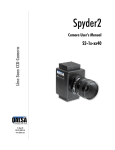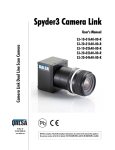Download Dalsa Piranha HN HN-80-08k40-R User`s manual
Transcript
High Sensitivity Line Scan CCD Camera with Enhanced QE in Near-Infrared Piranha HN Camera User’s Manual HN-80-08k40-xx-R 18-August-2012 03-032-20135-00 www.teledynedalsa.com Piranha HN RoHS User Manual 2 © 2012 Teledyne DALSA. All information provided in this manual is believed to be accurate and reliable. No responsibility is assumed by Teledyne DALSA for its use. Teledyne DALSA reserves the right to make changes to this information without notice. Reproduction of this manual in whole or in part, by any means, is prohibited without prior permission having been obtained from Teledyne DALSA. About Teledyne Technologies and Teledyne DALSA, Inc. Teledyne Technologies is a leading provider of sophisticated electronic subsystems, instrumentation and communication products, engineered systems, aerospace engines, and energy and power generation systems. Teledyne Technologies’ operations are primarily located in the United States, the United Kingdom and Mexico. For more information, visit Teledyne Technologies’ website at www.teledyne.com. Teledyne DALSA, a Teledyne Technologies company, is an international leader in high performance digital imaging and semiconductors with approximately 1,000 employees worldwide, headquartered in Waterloo, Ontario, Canada. Established in 1980, the company designs, develops, manufactures and markets digital imaging products and solutions, in addition to providing MEMS products and services. For more information, visit Teledyne DALSA’s website at www.teledynedalsa.com. Support For further information not included in this manual, or for information on Teledyne DALSA’s extensive line of image sensing products, please contact: North America Europe Asia Pacific 605 McMurray Rd Waterloo, ON N2V 2E9 Canada Felix-Wankel-Str. 1 82152 Krailling Germany Tel: 519 886 6000 Fax: 519 886 8023 Tel: +49 89 89 54 57 3-80 Fax: +49 89 89 54 57 3-46 Ikebukuro East 13F 3-4-3 Higashi-Ikebukuro Toshima-ku, Tokyo 170-0013 Japan Email: [email protected] Email: [email protected] 03-032-20135-00 Tel: 81 3 5960 6353 Fax: 81 3 5960 6354 Email: [email protected] Teledyne DALSA Piranha HN RoHS User Manual 3 Contents 1. The Piranha HN Camera _________________________________________________________________ 5 Camera Highlights .............................................................................................................................................................5 Camera Performance Specifications ..................................................................................................................................6 Image Sensor .....................................................................................................................................................................8 Responsivity .......................................................................................................................................................................9 2. Camera Hardware Interface ______________________________________________________________ 10 Installation Overview .........................................................................................................................................................10 Input / Output Connectors and LED ...................................................................................................................................10 LED Status Indicator .......................................................................................................................................11 Power Connector .............................................................................................................................................12 Camera Link Data Connector ..........................................................................................................................12 Input Signals, Camera Link ............................................................................................................................14 Output Signals, Camera Link ..........................................................................................................................14 3. Mechanical Interface ___________________________________________________________________ 15 Lens Mounts .......................................................................................................................................................................16 Optical Interface.................................................................................................................................................................16 Illumination ....................................................................................................................................................16 Light Sources...................................................................................................................................................16 Filters ..............................................................................................................................................................16 Lens Modeling.................................................................................................................................................16 4. Software Interface: How to Control the Camera _________________________________________________ 18 Camera Help Screen .......................................................................................................................................19 First Power Up Camera Settings ........................................................................................................................................21 Command Categories.........................................................................................................................................................22 Selecting TDI or Area Mode Operation ...........................................................................................................23 Selecting the Number of CCD Integration Stages ...........................................................................................23 Setting the Camera’s CCD Shift Direction .......................................................................................................24 Increasing Sensitivity with Binning .................................................................................................................25 Exposure Mode and Line/Frame Rate ............................................................................................................28 How to Set Exposure Mode and Line/Frame Rate ..........................................................................................28 Setting the Exposure Mode .............................................................................................................................28 Exposure Modes in Detail ...............................................................................................................................29 Setting Frame Rate .........................................................................................................................................30 Maximum Line Rate Calculations ...................................................................................................................31 Camera Output Format......................................................................................................................................................32 How to Configure Camera Output...................................................................................................................32 Setting the Camera Link Mode .......................................................................................................................35 Setting the Camera Throughput .....................................................................................................................35 Teledyne DALSA 03-032-20135-00 4 Piranha HN RoHS User Manual Setting the Pixel Readout Direction................................................................................................................36 Setting a Region of Interest ............................................................................................................................37 Digital Signal Processing Chain ......................................................................................................................37 Processing Chain Overview and Description ...................................................................................................37 Digital Processing.....................................................................................................................................................38 Setting the Camera Gain ................................................................................................................................39 Calibrating the Camera to Remove Non-Uniformity (Flat Field Correction) ..................................................40 Digital Signal Processing ................................................................................................................................44 Saving and Restoring Settings...........................................................................................................................................46 Saving and Restoring Factory and User Settings ............................................................................................46 Saving and Restoring PRNU and FPN Coefficients .........................................................................................49 Rebooting the Camera ....................................................................................................................................50 Diagnostics.........................................................................................................................................................................50 Generating a Test Pattern ..............................................................................................................................50 Returning Video Information..........................................................................................................................50 Returning a Single Line of Video ....................................................................................................................51 Returning Averaged Lines of Video ................................................................................................................51 Temperature Measurement ............................................................................................................................52 Voltage Measurement .....................................................................................................................................52 Camera Frequency Measurement ...................................................................................................................52 Returning Camera Settings................................................................................................................................................52 Returning All Camera Settings with the Camera Parameter Screen ..............................................................52 Returning Camera Settings with Get Commands............................................................................................54 Appendix A: Error Handling and Command List ___________________________________________________ 55 Error Handling...................................................................................................................................................................55 Commands: Quick Reference .............................................................................................................................................56 Appendix B: EMC Declaration of Conformity _____________________________________________________ 60 Appendix C: CCD Handling Instructions ________________________________________________________ 61 Electrostatic Discharge and the CCD Sensor ......................................................................................................................61 Protecting Against Dust, Oil and Scratches ........................................................................................................................61 Cleaning the Sensor Window .............................................................................................................................................62 Revision History ________________________________________________________________________ 63 Index________________________________________________________________________________ 64 03-032-20135-00 Teledyne DALSA Piranha HN RoHS User Manual 5 1. The Piranha HN Camera Camera Highlights Features • 8192 pixels, 7 µm x 7 µm pixel pitch, 90% fill factor • 16 taps, bidirectional TDI • 282 megapixels/second throughput • 34 kHz line rate • 100x antiblooming • Broadband responsivity of 1342 DN (nJ /cm2), 8 bit • Near-Infrared responsivity at 1000 nm of 430 DN (nJ /cm2), 8 bit • 6 independently stage-selectable Time Delay and Integration (TDI) imaging regions for remarkable user-controlled sensitivity • RoHS and CE compliant Programmability • Serial interface (ASCII, 115,200 baud), through Camera Link™. • Programmable gain, offset, frame and frame rates, trigger mode, test pattern output, and camera diagnostics. • Mirroring and forward/reverse control. • Selectable Area or TDI Mode of operation. Area Mode facilitates camera alignment and focusing. Area mode can also be used for regular operation. • Selectable pixel size (2x2 and 4x4 binning). • Flat-field correction—minimizes lens vignetting, non-uniform lighting, and sensor FPN and PRNU. • Selectable Base, Medium, or Full Camera Link configuration. Teledyne DALSA 03-032-20135-00 Piranha HN RoHS User Manual 6 Description The Piranha HN camera family represent Teledyne DALSA's latest generation of high sensitivity, TDI based cameras. The Piranha HN family maximizes system throughput. All cameras are capable of bidirectionality with up to 256 stages of integration. Applications The Piranha HN family is ideal for applications requiring high speed, superior image quality, and high responsivity in visible and NIR light. These applications include: • Solar cell inspection • Postal sorting (flats) • Flat panel display inspection • Printed circuit board inspection • High performance document scanning • Large web inspection • Low-light applications Note: Throughout the manual, the cameras are referred to as the Piranha HN-xx camera family unless a section is valid to a specific model only where the camera’s model number is used. Camera Performance Specifications Table 1: Performance Specifications Model Features and Specifications HN-80-08k40 Imager Format CCD Bidirectional TDI Resolution Pixel Fill Factor 8196 pixels x 256 stages 90 % Pixel Size 7 µm x 7 µm Output Format (# of Camera Link taps) 2, 4 or 8 Stage Selection 16, 64, 128, 192, 240, 256 stages Antiblooming 100 x CCD Shift Direction Change 0.02 seconds Optical Interface Model HN-80-08k40 Back Focal Distance 6.56 ± 0.25 mm Sensor Alignment (aligned to sides of camera) ± 0.05 mm x ± 0.05 mm y ± 0.25 mm z ± 0.2 Θ z Lens Mount Hole1 03-032-20135-00 M72 x 0.75 Teledyne DALSA Piranha HN RoHS User Manual 7 Camera Size Mechanical Interface HN-80-08k40 80 (l) x 150 (h) x 65 (w) Mass < 800 g Connectors 6 pin male Hirose, power Model MDR26 female, data Electrical Interface HN-80-08k40 Model Input Voltage Power Dissipation2 + 12 to + 15 ± 5 % Volts DC 18.5 W Operating Temperature3 0 to 50 °C Bit Width 8 or 12 bit user selectable bits Output Data Configuration Base, Medium or Full Camera Link Operating Ranges HN-80-08k40 Model Maximum Line Rate 34 kHz Throughput Selectable 80, 160, 320 or 640 Mpix / sec Gain 0 to +20 dB Calibration Time 4.3 seconds Performance Dynamic Range Gain 0 dB Min Typ Max TBD TBD Random Noise DN rms TBD SEE nJ / cm2 TBD NEE pJ / cm2 TBD Gain +10 dB Min Typ Max Gain +20 dB Min Typ Max TBD TB D TBD TBD TBD TBD TBD See Graph FPN DN p-p TBD TBD PRNU DN p-p TBD TBD 255 typ DC Offset DN 3 min 5 typ TBD TBD TBD Analog Broadband Responsivity (DN / nJ / cm2) Saturation Output Amplitude DN TBD TBD TBD TBD TBD TBD 6 max Test conditions for all models, unless otherwise noted: • TDI mode of operation. These specifications are not guaranteed for area mode of operation. • Line Rate: 10 kHz. • Nominal Gain setting. • Light Source: Broadband Quartz Halogen, 3250 k, with 700 nm IR cut-off filter installed. • All Max specifications are valid over a 0-50 °C temperature range. Teledyne DALSA 03-032-20135-00 Piranha HN RoHS User Manual 8 • All Typ specifications are measured at 25 °C. • All values are referenced at 12-bit. 1. Maximum using highest Camera Link mode and maximum line rate. 2. Measured at the front plate. Image Sensor The camera uses Teledyne DALSA’s newest bidirectional TDI sensors. The camera can be configured to read out in either Forward or Reverse CCD shift direction. Readout direction is controlled by the software command scd. 1R 2R 3R 4R 5R 6R 7R 8R 9R 10R 11R 12R 13R 14R 15R 16R CCD Tap Reverse CCD Readout Shift Register 6 Isolation Rows 256 STG TDI Imaging Region 240 STG 7µm x 7µm pixels 192 STG 256 TDI Rows 128 STG 64 STG 1 9 1 8 n m u l o C I D T 2 9 1 8 n m u lo C I D T TDI Column 8191 TDI Column 8192 2 n m u l o C ID T TDI Column 1 TDI Column 2 1 n m u l o C ID T 16 STG 61/4 Isolation Rows Forward CCD Readout Shift Register CCD Tap 1F 2F 3F 4F 5F 6F 7F 8F 9F 10F 11F12F 13F 14F15F16F Figure 1: 16 Tap Sensor Block Diagram (HN-80-08k40) 03-032-20135-00 Teledyne DALSA Piranha HN RoHS User Manual 9 1800 HS-8K Responsivity: 1x 1600 HN-8K Responsivity: 1x HN-8K QE (%) 1400 HS-8K QE (%) 1200 70 60 50 1000 40 800 30 600 QE (%) Responsivity DN/(nJ/cm2) Responsivity 20 400 10 200 0 400 500 600 700 800 900 1000 0 1100 Optical Wavelength (nm) Figure 2: Responsivity Teledyne DALSA 03-032-20135-00 Piranha HN RoHS User Manual 10 2. Camera Hardware Interface Installation Overview When installing your camera, you should take these steps: This installation overview assumes you have not installed any system components yet. 1. Power down all equipment. 2. Follow the manufacturer’s instructions to install the frame grabber (if applicable). Be sure to observe all static precautions. 3. Install any necessary imaging software. 4. Before connecting power to the camera, test all power supplies. Ensure that all the correct voltages are present at the camera end of the power cable. Power supplies must meet the requirements defined in the Power Connector section. 5. Inspect all cables and connectors prior to installation. Do not use damaged cables or connectors or the camera may be damaged. 6. Connect Camera Link and power cables. 7. After connecting cables, apply power to the camera. 8. Check the diagnostic LED. See the LED Status Indicator section for an LED description. You must also set up the other components of your system, including light sources, camera mounts, host computers, optics, encoders, and so on. Input / Output Connectors and LED The camera uses: • A diagnostic LED for monitoring the camera. • High-density 26-pin MDR26 connectors for Camera Link control signals, data signals, and serial communications. Refer to the Camera Link Data Connector section for details. • One 6-pin Hirose connector for power. Refer to the Power Connector section for details. 03-032-20135-00 Teledyne DALSA Piranha HN RoHS User Manual 11 Diagnostic LED Camera Link (Medium or Full Configuration) Camera Link (Base, Medium or Full Configuration) +12VDC to +15VDC and Ground Figure 3: Piranha HN-xx Input and Output Connectors ! WARNING: It is extremely important that you apply the appropriate voltages to your camera. Incorrect voltages will damage the camera. See Power Connector for more details. LED Status Indicator The camera is equipped with a red/green LED used to display the operational status of the camera. The table below summarizes the operating states of the camera and the corresponding LED states. When more than one condition is active, the LED indicates the condition with the highest priority. Error and warning states are accompanied by corresponding messages further describing the current camera status. Table 2: Diagnostic LED Priority Color of Status LED Meaning 1 Flashing Red Fatal Error. Camera temperature is too high and camera thermal shutdown has occurred or a power on failure has been detected. 2 Solid Red Warning. Loss of functionality. 3 Flashing Green Camera initialization or executing a long command (e.g., flat field correction command ccf) 4 Solid Green Camera is operational and functioning correctly. Teledyne DALSA 03-032-20135-00 Piranha HN RoHS User Manual 12 Power Connector Figure 4: Hirose 6-pin Circular Male—Power Connector Table 3: Hirose Pin Description Pin Description Pin Description 1 Min +12 to Max +15VDC 4 GND 2 Min +12 to Max +15VDC 5 GND 3 Min +12 to Max +15VDC 6 GND The camera requires a single voltage input (+12 to +15VDC). The camera meets all performance specifications using standard switching power supplies, although well-regulated linear supplies provide optimum performance. WARNING: When setting up the camera’s power supplies follow these guidelines: • Apply the appropriate voltages • Protect the camera with a fast-blow fuse between power supply and camera. • Do not use the shield on a multi-conductor cable for ground. • Keep leads as short as possible to reduce voltage drop. • Use high-quality linear supplies to minimize noise. • Use an isolated type power supply to prevent LVDS common mode range violation. Note: Camera performance specifications are not guaranteed if your power supply does not meet these requirements. Teledyne DALSA offers a power supply with attached 6’ power cable that meets the Piranha HS camera’s requirements, but it should not be considered the only choice. Many high quality supplies are available from other vendors. Camera Link Data Connector Figure 5: Camera Link MDR26 Connector The Camera Link interface is implemented as a Base, Medium or Full Configuration in the Piranha HN camera. The following table summarizes the different configurations and lists the configurations available to each Piranha HS model number. 03-032-20135-00 Teledyne DALSA Piranha HN RoHS User Manual 13 Table 4: Camera Link Hardware Configuration Summary for Piranha HN-xx Models Configuration 8 Bit Ports Serializer Bit Number of Supported Width Chips Number of MDR26 Connectors Base A, B, C 28 1 1 Medium A, B, C, D, E, F 28 2 2 Full A, B, C, D, E, F, G, H 28 3 2 Table 5: Camera Link Connector Pinout Medium and Full Configurations Up to an additional 2 Channel Link Chips Camera Right Angle Channel Cable Connector Frame Link Signal Name Grabber Base Configuration One Channel Link Chip + Camera Control + Serial Communication Camera Right Angle Channel Connector Frame Link Signal Grabber 1 1 inner shield Inner Shield 1 1 inner shield 14 14 inner shield Inner Shield 14 14 inner shield 2 25 Y0- PAIR1- 2 25 X0- 15 12 Y0+ PAIR1+ 15 12 X0+ 3 24 Y1- PAIR2- 3 24 X1- 16 11 Y1+ PAIR2+ 16 11 X1+ 4 23 Y2- PAIR3- 4 23 X2- 17 10 Y2+ PAIR3+ 17 10 X2+ 5 22 Yclk- PAIR4- 5 22 Xclk- 18 9 Yclk+ PAIR4+ 18 9 Xclk+ 6 21 Y3- PAIR5- 6 21 X3- 19 8 Y3+ PAIR5+ 19 8 X3+ 7 20 100 ohm PAIR6+ 7 20 SerTC+ 20 7 terminated PAIR6- 20 7 SerTC- 8 19 Z0- PAIR7- 8 19 SerTFG- 21 6 Z0+ PAIR7+ 21 6 SerTFG+ 9 18 Z1- PAIR8- 9 18 CC1- 22 5 Z1+ PAIR8+ 22 5 CC1+ 10 17 Z2- PAIR9+ 10 17 CC2+ 23 4 Z2+ PAIR9- 23 4 CC2- 11 16 Zclk- PAIR10- 11 16 CC3- 24 3 Zclk+ PAIR10+ 24 3 CC3+ 12 15 Z3- PAIR11+ 12 15 CC4+ 25 2 Z3+ PAIR11- 25 2 CC4- 13 13 inner shield Inner Shield 13 13 inner shield 26 26 inner shield Inner Shield 26 26 inner shield Notes: *Exterior Overshield is connected to the shells of the connectors on both ends. **3M part 14X26-SZLB-XXX-0LC is a complete cable assembly, including connectors. Unused pairs should be terminated in 100 ohms at both ends of the cable. Inner shield is connected to signal ground inside camera Teledyne DALSA 03-032-20135-00 Piranha HN RoHS User Manual 14 Table 6: Teledyne DALSA Camera Control Configuration Signal Configuration CC1 EXSYNC CC2 Spare CC3 Forward CC4 Spare See Camera Link Configuration Tables for the complete Teledyne DALSA Camera Link configuration tables, and refer to the Teledyne DALSA Web site, Knowledge Center application notes, for the official Camera Link documents. Input Signals, Camera Link The camera accepts control inputs through the Camera Link MDR26F connector. The camera ships in internal sync, internal programmed integration (exposure mode 7) TDI Mode. EXSYNC (Triggers Frame Readout) Frame rate can be set internally using the serial interface. The external control signal EXSYNC is optional and enabled through the serial interface. This camera uses the falling edge of EXSYNC to trigger pixel readout. See section Exposure Mode and Line/Frame Rate for details on how to set frame times, exposure times, and camera modes. Direction Control You control the CCD shift direction through the serial interface. With the software command, scd, you determine whether the direction control is set via software control or via the Camera Link control signal on CC3. Refer to section Setting the Camera’s CCD Shift Direction for details. Output Signals, Camera Link These signals indicate when data is valid, allowing you to clock the data from the camera to your acquisition system. These signals are part of the Camera Link configuration and you should refer to the Teledyne DALSA Camera Link Implementation Road Map, available at the Knowledge Center, for the standard location of these signals. Clocking Signal Indicates LVAL (high) Outputting valid line DVAL (high) Valid data STROBE (rising edge) Valid data FVAL (high) Outputting valid frame IMPORTANT: This camera’s data should be sampled on the rising edge of STROBE. The camera internally digitizes to 14 bits and outputs 8 or 12 MSB bits depending on the camera’s Camera Link operating mode. Refer to Setting the Camera Link Mode for details. 03-032-20135-00 Teledyne DALSA Piranha HN RoHS User Manual 15 3. Mechanical Interface Figure 6: Piranha HN-xx Mechanical Dimensions Teledyne DALSA 03-032-20135-00 Piranha HN RoHS User Manual 16 Lens Mounts Model Number HN-80 Lens Mount Options M72x0.75 thread. Optical Interface Illumination The amount and wavelengths of light required to capture useful images depend on the particular application. Factors include the nature, speed, and spectral characteristics of objects being imaged, exposure times, light source characteristics, environmental and acquisition system specifics, and more. It is often more important to consider exposure than illumination. The total amount of energy (which is related to the total number of photons reaching the sensor) is more important than the rate at which it arrives. For example, 5µJ/cm2 can be achieved by exposing 5mW/cm2 for 1ms just the same as exposing an intensity of 5W/cm2 for 1µs. Light Sources Keep these guidelines in mind when setting up your light source: LED light sources are relatively inexpensive, provide a uniform field, and longer life span compared to other light sources. However, they also require a camera with excellent sensitivity, such as the HN-xx camera. Halogen light sources generally provide very little blue relative to infrared light (IR). Fiber-optic light distribution systems generally transmit very little blue relative to IR. Some light sources age; over their life span they produce less light. This aging may not be uniform—a light source may produce progressively less light in some areas of the spectrum but not others. Filters In visible light applications, CCD cameras are extremely responsive to infrared (IR) wavelengths of light. To prevent infrared from distorting the images you scan, use a “hot mirror” or IR cutoff filter that transmits visible wavelengths but does not transmit wavelengths over 750nm. Examples are the Schneider Optics™ B+W 489, which includes a mounting ring, the CORION™ LS-750, which does not include a mounting ring, and the CORION™ HR-750 series hot mirror. In NIR imaging applications, a visible light cutoff filter is recommended. Lens Modeling Any lens surrounded by air can be modeled for camera purposes using three primary points: the first and second principal points and the second focal point. The primary points for a lens should be available from the lens data sheet or from the lens manufacturer. Primed quantities denote characteristics of the image side of the lens. That is, h is the object height and h′ is the image height. The focal point is the point at which the image of an infinitely distant object is brought to focus. The effective focal length (f′) is the distance from the second principal point to the second focal point. The back focal length (BFL) is the distance from the image side of the lens surface to the second focal point. The object distance (OD) is the distance from the first principal point to the object. 03-032-20135-00 Teledyne DALSA Piranha HN RoHS User Manual 17 Figure 7: Primary Points in a Lens System Teledyne DALSA 03-032-20135-00 Piranha HN RoHS User Manual 18 4. Software Interface: How to Control the Camera All Piranha HN-xx camera features can be controlled through the serial interface. The camera can also be used without the serial interface after it has been set up correctly. Functions available include: • Controlling basic camera functions such as gain and sync signal source. • Flat field correction. • Mirroring and readout control. • Generating a test pattern for debugging. The serial interface uses a simple ASCII-based protocol and the PC does not require any custom software. Note: This command set has changes from previous Teledyne DALSA cameras. Do not assume that the Piranha HN commands perform similarly to older cameras. Serial Protocol Defaults • 8 data bits • 1 stop bit • No parity • No flow control • 115,200 kbps (fixed) • Camera does not echo characters Command Format When entering commands, remember that: • A carriage return <CR> ends each command. • A space or multiple space characters separate parameters. Tabs or commas are invalid parameter separators. • Upper and lowercase characters are accepted • The backspace key is supported • The camera will answer each command with either <CR><LF> “OK >" or <CR><LF>"Error xx: Error Message >" or <CR><LF>“Warning xx: Warning Message >”. The ">" is used exclusively as the last character sent by the camera. The following parameter conventions are used in the manual: • i = integer value • f = real number • m = member of a set • s = string • t = tap id • x = pixel column number 03-032-20135-00 Teledyne DALSA Piranha HN RoHS User Manual • 19 y = pixel row number Example: To return the current camera settings gcp <CR> Camera Help Screen For quick help, the camera can return all available commands and parameters through the serial interface. There are two different help screens available. One lists all of the available commands to configure camera operation. The other help screen lists all of the commands available for retrieving camera parameters (these are called “get” commands). To view the help screen listing all of the camera configuration commands, use the command: Syntax: h To view a help screen listing all of the “get” commands, use the command: Syntax: Notes: gh For more information on the camera’s “get” commands, refer to Returning Camera Settings. The camera configuration command help screen lists all commands available. Parameter ranges displayed are the extreme ranges available. Depending on the current camera operating conditions, you may not be able to obtain these values. If this occurs, values are clipped and the camera returns a warning message. Some commands may not be available in your current operating mode. The help screen displays NA in this case. Example Help Screen for HN-80-08k40 TDI Mode Operation Command OK>h ccf ccg clm cpa css dpc gcl gcm gcp gcs gcv get gfc gh gl gla gpc correction calibrate fpn calibrate camera gain camera link mode calibrate PRNU algorithm correction set sample display pixel coeffs get command log get camera model get camera parameters get camera serial get camera version get values get fpn coeff get help get line get line average get prnu coeff Teledyne DALSA i m mi m xx 4096-16064 2/3/15/16/21 2/4/:4096-16220 1/1024/2048/4096 1-8192:1-8192 s x 1-8192 xx xx x 1-8192:1-8192 1-8192:1-8192 1-8192 Parameters i = integer f = floating point number m = member of a set s = string t = tap x = pixel column number y = pixel row number Parameter Range - = range : = multiple parameter separator / = member of a set separator NA = command not available in current operating mode 03-032-20135-00 Piranha HN RoHS User Manual 20 gsf h ? lpc rc rfs roi rpc rus sab sbh sbv scd sdh sdv sem sfc sg smm sot spc spr ssb ssf ssg ssn stg svm tdi ugr vt vv wfc wpc wus OK> get signal frequency m help single command help s load pixel coefficients reset camera restore factory settings region of interest xyxy reset pixel coeffs restore user settings set add background i set binning horizontal m set binning vertical m set ccd direction i set digital horizontal binningm set digital vertical binning m set exposure mode m set fpn coeff xi set gain f set mirroring mode i set output throughput m set prnu coeff xi set prnu range xxi set subtract background i set sync frequency f set system gain i set set number i set stage selection m set video mode i set tdi/area mode i update gain reference verify temperature verify voltage write FPN coefficients write PRNU coefficients write user settings 1/3/ 1-8192:1-1:1-8192:1-1 0-4096 1/2/4 1/2/4 0-2 1/2/4 1/2/4 3/7/ 1-8192:0-8191 -20-+20 0-1 160/320/ 1-8192:0-61438 1-8192:1-8192:0-61438 0-4096 1-34246 0-61438 0-4 16/64/128/192/240/256/ 0-4 0-1 Example Help Screen for HN-80-08k40 Area Mode Operation OK>h ccg clm gcl gcm gcp gcs gcv get gh gl calibrate camera gain camera link mode get command log get camera model get camera parameters get camera serial get camera version get values get help get line 03-032-20135-00 i m 4096-16064 2/3/15/16/21 s xx 1-8192:1-8192 Teledyne DALSA Piranha HN RoHS User Manual gla gsf h ? rc rfs rus sab sbh sbv scd sdh sem sg smm sot spr ssb ssf ssg ssn stg svm tdi ugr vt vv wus OK> 21 get line average xx get signal frequency m help single command help s reset camera restore factory settings restore user settings set add background i set binning horizontal m set binning vertical m set ccd direction i set digital horizontal binningm set exposure mode m set gain f set mirroring mode i set output throughput m set prnu range xxi set subtract background i set sync frequency f set system gain i set set number i set stage selection m set video mode i set tdi/area mode i update gain reference verify temperature verify voltage write user settings 1-8192:1-8192 1/3/ 0-4096 1/2/4 1/2/4 0-2 1/2/4 3/7/ -20-+20 0-1 320/640 1-8192:1-8192:0-61438 0-4096 1-130 0-61438 0-4 16/64/128/192/240/256/ 0-4 0-1 First Power Up Camera Settings When the camera is powered up for the first time, it operates using the following factory settings: • TDI mode • Left to right pixel readout • Forward CCD shift direction • 256 integration stages • No binning • Camera Link Mode 21 (8 bit, 8 taps) • Exposure mode 7 • 7.5kHz line rate • 640 throughput • Factory calibrated analog gain and offset Factory calibrated FPN and PRNU coefficients using the following process: ssf 7500 (line rate of 7.5 kHz) ccg 12800 (gain calibrated to an average pixel value of 3200) Teledyne DALSA 03-032-20135-00 Piranha HN RoHS User Manual 22 (fpn calibration) ccf cpa 2 16000 (prnu calibrated to an average pixel value of 4000) Command Categories The following diagram categorizes and lists all of the camera’s commands. This chapter is organized by command category. Figure 8: Command Categories 03-032-20135-00 Teledyne DALSA Piranha HN RoHS User Manual 23 Sensor Output Format Selecting TDI or Area Mode Operation The Piranha HN-xx camera has the ability to operate in either TDI or Area Mode. In Area Mode, the camera operates as an area array camera using a two dimensional array of pixels. Area Mode is useful for aligning the camera to your web direction or when you need a rectangular 2D image and the lighting supports a full frame imager. In TDI Mode, the camera operates as a TDI high sensitivity line scan camera and combines multiple exposures of an object into one high-resolution result. The camera stores user settings for Area Mode and TDI Mode separately, allowing you to switch between Area and TDI mode without losing settings specific to each mode. See Saving and Restoring Settings for an explanation on how user settings are stored and retrieved. Note: Sensor cosmetic specifications for Area Mode of operation are neither tested nor guaranteed Purpose: Syntax: Syntax Elements: Selects the camera’s operating mode. Area Mode is useful for aligning and focusing your camera. tdi i i 0 Area mode 1 Notes: Example • TDI mode Remember to save your user settings before changing mode. Sending the tdi command always restores your last saved user settings for the mode of operation requested even if you are already operating in the requested mode. • Flat field correction is not available in Area Mode. tdi 1 Selecting the Number of CCD Integration Stages Purpose: Syntax: Syntax Elements: In TDI Mode, this command adjusts the sensitivity level in your camera by setting the number of CCD integration stages. In Area Mode, the vertical height of the image sensor is controlled by the number of stages. stg m m Number of stages to use. Available values are 16, 64, 128, 192, 240, and 256. Factory setting is 256. Notes: Example Teledyne DALSA • The optical flat field correction will require recalibrating after changing the stage selection by using the ccf and cpa commands. stg 64 03-032-20135-00 Piranha HN RoHS User Manual 24 Setting the Camera’s CCD Shift Direction Purpose: Syntax: Syntax Elements: When in TDI Mode, selects the forward or reverse CCD shift direction or external direction control. This accommodates object direction change on a web and allows you to mount the camera “upside down”. In Area Mode, selects the vertical readout direction. This allows you to mirror the image vertically or mount the camera “upside down”. scd i i • Notes: • Readout direction. Allowable values are: 0 = Forward CCD shift direction. 1 = Reverse CCD shift direction. 2 = Externally controlled direction control via Camera Link control CC3 (CC3=1 forward, CC3=0 reverse). Available only in TDI Mode. The following user settings are stored separately for forward and reverse direction; digital gain, system gain, background subtract, digital gain, background addition and pixel coefficients. These settings are automatically loaded when you switch direction. All other settings are common to both directions. See the following figures for an illustration of CCD shift direction in relation to object movement. • Example scd 1 Camera should operate in Forward CCD Shift Direction scd 0 Direction of Object Movement Camera should operate in Reverse CCD Shift Direction scd 1 Direction of Object Movement 8K orientation reference 8K orientation reference Figure 9: Object Movement and Camera Direction Example using 4k Model and an Inverting Lens 03-032-20135-00 Teledyne DALSA Piranha HN RoHS User Manual 25 Increasing Sensitivity with Binning Binning increases the camera’s light sensitivity by decreasing horizontal and/or vertical resolution—the charge collected by adjacent pixels is added together. Binning is also useful for increasing frame rate (vertical binning) or increasing the pixel pitch. For example, if you set your vertical binning to 2 and your horizontal binning to 2, your pixel size increases from 7µm x 7µm (no binning) to 14 µm x 14 µm (2 x 2 binning). Generally, digital binning prevents sensor blooming, while analog binning is better for noise. For 2x binning in either direction, the noise is improved by a factor of 2 in analog binning and sqrt2 in digital binning. Figure 10: 2x2 Binning in Area Mode EXSYNC Considerations with Binning A line scan and TDI scan CCD both require a synchronization signal (ExSync) to track the relative motion between the CCD and the object to be imaged. The ExSync signal is provided by the mechanical system that controls the motion and is typically generated by a shaft encoder. The shaft encoder is configured to provide one signal every time the relative distance travelled is equal to the “object pixel” size. The object pixel size is determined by the magnification factor of the lens. For example, with a 7x7 um ccd pixel and with a 0.5 x magnification, the object pixel size is 14x14 um. In other words, the smallest feature that the CDD can distinguish is 14 um. In this system, the shaft encoder should be configured to provide a pulse each time the object moves by 14 um. This principle applies for both a line scan (1 line) and TDI scan type CCD. The TDI CCD can provide the additional feature called binning in which groups of pixels can be added together or “binned”. This provides for a higher response at the expense of lower resolution. For example, with 2x2 binning of pixels of 7x7 um each, the effective pixel size is now 14x14 um. Careful consideration must be given to the ExSync signal when binning is enabled since binning will change the object pixel size. With a 0.5x magnification, the new 14 um pixel provides a object pixel size of 28x28 um. Therefore, the ExSync signal from the shaft encoder must be re-configured to provide a pulse each time the object moves by 28 um. Note: That if the speed of the liner motion remains the same with no binning and with 2x2 binning, then the ExSync frequency with 2x2 binning will then become ½ the frequency used for no binning. The same principle applies with 4x4 binning. The shaft encoder pulse occurrence must be re-configured for the new and bigger object pixel size. Setting Horizontal Analog Binning Purpose: Teledyne DALSA Increases the horizontal pixel pitch and light sensitivity by decreasing horizontal resolution. The amount of data being sent from the camera is reduced by the horizontal 03-032-20135-00 Piranha HN RoHS User Manual 26 Syntax: Syntax Elements: binning factor. Different frame grabber files are needed for different horizontal binning factors. sbh m m • Notes: Horizontal analog binning value. Available values are 1 (factory setting, no binning) 2, or 4. If you are using horizontal binning, the min, max, and mean statistics generated by the gl or gla command are for every second pixel (or valid data) only (e.g., if sbh 2, every second pixel). • For optimal flat field correction, you should rerun the ccf and cpa commands after changing binning values. • Changing binning values does not automatically alter gain, external frame rate generation, or other functions of the camera. • Pixel numbering remains unchanged for the roi, gl, gla, gfc, sfc, gpc, and spc commands. Refer to Figure 19 for an explanation of pixel numbering and pixel start and stop values when using a region of interest. • Command sdh set to default (1). sbh 2 Example: roi 4 1 9 1 CCD Pixel Numbering Pixe Pixe l1 l2 Pixel data using sbh 2 Dat 1 Pixe Pixe Pixe Pixe l3 l4 l5 l6 Dat 2 Dat 3 Pixe Pixe Pixe l7 l8 l9 Dat 4 Pixe l1 0 Dat 5 Figure 11: Binning Start and End Values when using a Region of Interest In this example a region of interest is set to include pixels 4 to 9 and horizontal binning is set to 2. Because pixel 3 is now included in the same data group as pixel 4, the region of interest will now include the data from pixel 3. Also, pixel 10 is included in the same data group as pixel 9, so pixel 10 is now part of the region of interest. To see how the region of interest start and stop values have been rounded, use the command get roi. Setting Horizontal Digital Binning Purpose: Syntax: Syntax Elements: Notes: Increases the horizontal pixel pitch and light sensitivity by decreasing horizontal resolution. The amount of data being sent from the camera is reduced by the horizontal binning factor. Different frame grabber files are needed for different horizontal binning factors. sdh m m • • 03-032-20135-00 Horizontal digital binning value. Available values are 1 (factory setting, no binning) 2, or 4. If you are using horizontal binning, the min, max, and mean statistics generated by the gl or gla command are for every second pixel (or valid data) only (e.g., if sbh 2, every second pixel). For optimal flat field correction, you should rerun the ccf and cpa commands after changing binning values. Teledyne DALSA Piranha HN RoHS User Manual Example: 27 • Changing binning values does not automatically alter gain, external frame rate generation, or other functions of the camera. • Pixel numbering remains unchanged for the roi, gl, gla, gfc , sfc , gpc, and spc commands. Refer to Figure 19 for an explanation of pixel numbering and pixel start and stop values when using a region of interest. • Command sbh set to default (1). sdh 2 Setting Vertical Analog Binning Syntax: Syntax: Syntax Elements: Increases the vertical pixel pitch and light sensitivity by decreasing vertical resolution. Vertical analog binning is also useful for increasing frame rate in Area Mode. Vertical binning in TDI Mode should only be used if your web’s shaft encoder provides a reduced ratio of pulses to match web speed. sbv i i Vertical binning value. Available values are 1 (factory setting, no binning), 2, or 4. Notes: Example: • For optimal flat field correction, you should rerun the ccf and cpa commands after changing binning values. • Increasing the vertical binning decreases the maximum allowable line rate. For internal exposure mode, sem 7, the frame is clipped to the maximum allowable and the camera sends a warning. For external exposure mode, sem 3, a new camera frame rate may be required to avoid ignored syncs. • Command sdv set to default (1). sbv 2 Setting Vertical Digital Binning Syntax: Syntax: Syntax Elements: Increases the vertical pixel pitch and light sensitivity by decreasing vertical resolution. Vertical binning in TDI Mode should only be used if your web’s shaft encoder provides a reduced ratio of pulses to match web speed. sdv i i Vertical digital binning value. Available values are 1 (factory setting, no binning), 2, or 4. Notes: Example: Teledyne DALSA • For optimal flat field correction, you should rerun the ccf and cpa commands after changing binning values. • Increasing the vertical binning decreases the maximum allowable line rate. For internal exposure mode, sem 7, the frame is clipped to the maximum allowable and the camera sends a warning. For external exposure mode, sem 3, a new camera frame rate may be required to avoid ignored syncs. • Command sbv set to default (1). • Not available in area mode. sdv 2 03-032-20135-00 Piranha HN RoHS User Manual 28 Exposure Mode and Line/Frame Rate How to Set Exposure Mode and Line/Frame Rate You have a choice of operating the camera in one of two exposure modes. Depending on your mode of operation, the camera’s line/frame rate (synchronization) can be generated internally through the software command ssf or set externally with an EXSYNC signal (CC1). When operating in TDI Mode, it is important that the line rate used matches the web speed. Failure to match the web speed will result in smearing. To select how you want the camera’s line/frame rate to be generated: 1. You must first set the camera’s exposure mode using the sem command. 2. Next, if using mode 7, use the command ssf to set the line/frame rate. Setting the Exposure Mode Purpose: Syntax: Syntax Elements: Sets the camera’s exposure mode allowing you to control your sync and line/frame rate generation. sem m m Exposure mode to use. Factory setting is 7. Notes: • To obtain the current value of the exposure mode, use the command gcp or get sem. • When setting the camera to external signal modes, EXSYNC must be supplied. • Refer to Setting Frame Rate for more information on how to operate your camera in TDI or Area Mode. • Exposure Modes are saved separately for TDI Mode and Area Mode. Refer to Saving and Restoring Settings for more information on how to save camera settings. Related Commands: ssf Example: sem 3 Table 7: Piranha HN Exposure Modes Programmable Frame Rate Programmable Exposure Time Mode SYNC 3 External No No Maximum exposure time with no charge reset. 7 Internal Yes No Internal sync, maximum exposure time with no charge reset. 03-032-20135-00 Description Teledyne DALSA Piranha HN RoHS User Manual 29 Exposure Modes in Detail Mode 3: External Trigger, Maximum Exposure Time Figure 12: Mode 3 Timing Mode 7: Internal Frame Rate, Maximum Exposure Time In this mode, the frame rate is set internally using the ssf command with a maximum exposure time. Note: In TDI mode the frame period equals the line period. Figure 13: Mode 7 Camera Timing Teledyne DALSA 03-032-20135-00 Piranha HN RoHS User Manual 30 Setting Frame Rate Purpose: Syntax: Syntax Elements: Sets the camera’s frame rate in Hz. Camera must be operating in exposure mode 7. ssf i i Set the frame rate to a value from: TDI : 1-34246 Area : 1-130 Notes: Related Commands: Example: 03-032-20135-00 Value rounded up/down as required. The maximum line/frame rate is affected by horizontal and vertical binning factors, throughput setting, Camera Link mode, and number of CCD integration stages. If you enter a frame rate frequency outside of the range displayed on the help screen, an error message is returned and the frame rate remains unchanged. With internal exposure mode, sem 7, the camera automatically clips the frame rate after binning or the camera link mode if the sync frequency is greater than the allowable maximum. The camera does not automatically change the frame rate after you change the stage selection value. To return the camera’s frame rate, use the command gcp or get ssf. sem ssf 10000 Teledyne DALSA Piranha HN RoHS User Manual 31 Maximum Line Rate Calculations The maximum line rate in the camera is limited by either the Camera Link row time or the sensor row line time. The following calculations are used to determine the maximum line rate. Variables for calculations: • User.SOT = 80 | 160 | 320 | 640 • User.CLM = 2(3) | 15(16) | 21 • User.SBH = 1 | 2 | 4 • User.SDH = 1 | 2 | 4 • User.SBV = 1 | 2 | 4 • User.SDV = 1 | 2 | 4 • User.TDI = 0 | 1 • User.STG = 16 | 64 | 128 | 192 | 240 | 256 CL_Taps • If User.CLM = 2(3) then CL_Taps = 2 • If User.CLM = 15(16) then CL_Taps = 4 • If User.CLM = 21 then CL_Taps = 8 Hor_Bin = User.SBH * User.SDH CL_Row_Time = ( ( 8192 / Hor_Bin / CL_Taps ) + 8 ) / ( ( User.SOT / CL_Taps ) * 1e6 ) HN_Row_Time = ( 3 + ( ( 36 * User.SBV ) + 545 ) ) / 20e6 HN_Adjust • If HN_Row_Time > CL_Row_Time then HN_Adjust = 0 • Else HN_Adjust = Ceiling ( ( CL_Row_Time - HN_Row_Time ) * 20e6 ) HN_Rows • If User.TDI = 1 then HN_Rows = User.SDV • If User.TDI = 0 then HN_Rows = ( ( User.STG / User.SBV ) + 7 ) HN_Time = ( 3 + ( ( ( 36 * User.SBV ) + 545 + HN_Adjust ) * HN_Rows ) ) / 20e6 Max_Line_Rate = 1 / HN_Time Teledyne DALSA 03-032-20135-00 Piranha HN RoHS User Manual 32 Camera Output Format How to Configure Camera Output The Piranha HN cameras offer great flexibility when configuring your camera output. Using the clm command, you determine the camera’s Camera Link configuration, number of output taps, and bit depth. Using the sot command, you determine the camera’s output rate. These two commands work together to determine your final camera output configuration. You can further configure your readout using the smm command to select the camera’s pixel readout direction. The following tables summarize the possible camera configurations. Refer to the figure below for a description on how to select your camera output. Figure 14: How to Read the Camera Link Tables Note: In the following tables the Camera Link taps refer to the way the data is configured for output over Camera Link.1.3 Image Sensor 03-032-20135-00 Teledyne DALSA Piranha HN RoHS User Manual 33 Table 8: HN-80-08k40 Configurations Camera Link Mode Configuration (Controlled command) Command Camera Link Camera Link Configuration Taps clm 2 Base 2 Camera Link taps where: 1 = Odd Pixels 2 = Even Pixels by clm Bit Depth 8 Readout Direction (Controlled by smm command) Pixel Rate Configuration (Controlled by sot command) smm 0 = CL tap 1(1, 3 to sot 80 = 40 MHz 8191) 8192) smm 1 = CL tap 1(8192, 8190 to 2) to 1) clm 3 Base 2 Camera Link taps where: 1 = Odd Pixels 2 = Even Pixels 12 8191) 8192) Medium 4 Camera Link taps where: 1 = Every 2nd Odd Pixel 2 = Every 2nd Even Pixel 3 = Every 2nd Odd Pixel 4 = Every 2nd Even Pixel 8 8189) 8190) 8191) 8192) to 4) to 1) 4 Camera Link taps where: 1 = Every 2nd Odd Pixel 2 = Every 2nd Even Pixel 3 = Every 2nd Odd Pixel 4 = Every 2nd Even Pixel Teledyne DALSA strobe sot 80 = 40 MHz strobe sot 160 = 80 MHz strobe CL tap 2(2, 6 to CL tap 3(3, 7 to sot 160 = 40 MHz strobe sot 320 = 80 MHz strobe CL tap 4(4, 8 to smm 1 = CL tap 1(8192, 8188 to 2) Medium sot 160 = 80 MHz CL tap 2(8191, 8189 smm 0 = CL tap 1(1, 5 to to 3) clm 16 CL tap 2(2, 4 to smm 1 = CL tap 1(8192, 8190 to 1) strobe CL tap 2(8191, 8189 smm 0 = CL tap 1(1, 3 to to 2) clm 15 CL tap 2(2, 4 to 12 CL tap 2(8191, 8187 CL tap 3(8190, 8186 CL tap 4(8189, 8185 smm 0 = CL tap 1(1, 5 to 8189) 8190) 8191) 8192) CL tap 2(2, 6 to CL tap 3(3, 7 to sot 160 = 40 MHz strobe sot 320 = 80 MHz strobe CL tap 4(4, 8 to smm 1 = CL tap 1(8192, 8188 to 4) to 3) CL tap 2(8191, 8187 03-032-20135-00 Piranha HN RoHS User Manual 34 Camera Link Mode Configuration (Controlled by clm command) Command Camera Link Camera Link Bit Configuration Taps Depth Readout Direction (Controlled by smm command) to 2) to 1) clm 21 Full 8 Camera Link taps where: 1 = Every 4th Odd Pixel 2 = Every 4th Even Pixel 3 = Every 4th Odd Pixel 4 = Every 4th Even Pixel 1 = Every 4th Odd Pixel 2 = Every 4th Even Pixel 3 = Every 4th Odd Pixel 4 = Every 4th Even Pixel 8 CL tap 3(8190, 8186 CL tap 4(8189, 8185 smm 0 = CL tap 1(1, 9 to 8185) 8186) 8187) 8188) 8189) 8190) 8191) 8192) Pixel Rate Configuration (Controlled by sot command) CL tap 2(2, 10 to CL tap 3(3, 11 to CL tap 4(4, 12 to CL tap 5(5, 13 to sot 320 = 40 MHz strobe (max line rate 18814Hz) sot 640 = 80 MHz strobe (max line rate 34305Hz) CL tap 6(6, 14 to CL tap 7(7, 15 to CL tap 8(8, 16 to smm 1 = CL tap 1(8192, 8184 to 8) to 7) to 6) to 5) to 4) to 3) to 2) to 1) 03-032-20135-00 CL tap 2(8191, 8183 CL tap 3(8190, 8182 CL tap 4(8189, 8181 CL tap 5(8188, 8180 CL tap 6(8187, 8179 CL tap 7(8186, 8178 CL tap 8(8185, 8177 Teledyne DALSA Piranha HN RoHS User Manual 35 Setting the Camera Link Mode Purpose: Syntax: Syntax Elements: Notes: Related Commands Example: Sets the camera’s Camera Link configuration, number of Camera Link taps and data bit depth. Refer to the tables on the previous pages to determine which configurations are valid for your camera model and how this command relates to other camera configuration commands. clm m m • Output mode to use: 2: Base configuration, 2 taps, 8 bit output 3: Base configuration, 2 taps, 12 bit output 15: Medium configuration, 4 taps, 8 bit output 16: Medium configuration, 4 taps, 12 bit output 21: Full configuration, 8 taps, 8 bit output When you change the Camera Link mode (clm command), the camera changes to the maximum sot throughput (pixels/sec) for the entered mode. If the current throughput is too slow or too fast for the current Camera Link mode, the camera will automatically adjust the sync frequency value and will return a warning message that a related parameter was adjusted. • To obtain the current Camera Link mode, use the command gcp or get clm. • The bit patterns are defined by the Teledyne DALSA Camera Link Roadmap available here, Teledyne DALSA application notes. sot clm 15 Setting the Camera Throughput Purpose: Syntax: Syntax Elements: Notes: Related Commands Example: Teledyne DALSA Works in conjunction with the clm command (see previous) and determines the throughput of the camera. Refer to the tables in How to Configure Camera Output to determine which configurations are valid for your camera model and how this command relates to other camera configuration commands. sot m m Output throughput. Allowable values are: 80 = 2 taps at 40MHz 160 = 2 taps at 80MHz or 4 taps at 40MHz 320 = 4 taps at 80MHz or 8 taps at 40MHz 640 = 8 taps at 80MHz Throughput is calculated as: Throughput= (Number of Camera Link Taps) x (Camera Link Pixel Rate in MHz) • To obtain the throughput setting, use the command gcp or get clm. • Throughput values are clipped if the camera is unable to maintain the current throughput setting and a warning message is displayed. • Refer to the tables in How to Configure Camera Output to determine which configurations are valid for your camera model. clm sot 160 03-032-20135-00 Piranha HN RoHS User Manual 36 Setting the Pixel Readout Direction Purpose: Syntax: Syntax Elements: Notes: Sets the tap readout from left to right or from right to left. This command is useful if the camera must be mounted upside down. smm i i • Readout direction. Allowable values are: 0 = All pixels are read out from left to right. 1 = All pixels are read out from right to left. To obtain the current readout direction, use the command gcp or get smm. • This command is available in both TDI and Area Mode. • Refer to the following figures and tables for an explanation of pixel readout and mirror direction. • Refer to Image Sensor for sensor architecture diagrams that illustrate sensor readout direction. Figure 15: Left to Right Readout (smm 0) Forward Direction Example Output Figure 16: Right to Left Readout (smm 1) Forward Direction Example Output Figure 17: Camera Pixel Readout Direction Example using 4k Model with Inverting Lens Pixel 1 Pixel 4096 Camera can be imaging in either Forward or Reverse direction smm 1 Right to left Pixel 1 to 4096 Pixel 4096 to 1 8K orientation reference 03-032-20135-00 Teledyne DALSA Piranha HN RoHS User Manual 37 Setting a Region of Interest Purpose: Syntax: Syntax Elements: Sets the pixel range used to collect the end-of-line statistics and sets the region of pixels used in the ccg, cpa, gl, gla, and ccf commands. In most applications, the field of view exceeds the required object size and these extraneous areas should be ignored. It is recommended that you set the region of interest a few pixels inside the actual useable image. roi x1 y1 x2 y2 x1 Column start number. Must be less than or equal to the column end number in a range from 1 to (column resolution – 1). y1 Row start number. Must be less than or equal to the row end number in a range from 1 to (row end number – 1) except in TDI Mode where y1 must be 1. x2 Column end number. Must be greater than or equal to the column start number in a range from 2 to column resolution. y2 Notes: • • Related Commands Example: Row end number. Must be greater than or equal to the row start number in a range from 2 to number of stages except in TDI Mode where y2 must be 1. If you are using binning, the start pixel is rounded down to the beginning of binned area and end pixel is rounded up to the end of the binned area. In Area Mode, the roi must be within the stage. If the requested roi is above the stage, the roi rows will be clipped. The start and end rows will be clipped to the stage selection if necessary. A “clipped to max” warning message is returned. ccg, cpa, gl, gla, ccf roi 10 1 50 1 (TDI Mode) Digital Signal Processing Chain Processing Chain Overview and Description The following diagram shows a simplified block diagram of the camera’s digital processing chain. The digital processing chain contains the FPN correction, the digital gain, the PRNU correction, the background subtract, and the system gain and background addition. All of these elements are user programmable. Notes: • FPN and PRNU correction is not available when operating the camera in Area Mode. For details on how to switch camera operation modes, refer to Setting a Region of Interest. • The following user settings are stored separately for forward and reverse direction: digital gain, digital offset, and background subtract. They are saved using the wus command. • FPN and PRNU coefficients are stored separately for forward and reverse direction. To save the current PRNU coefficients, use the command wpc. To save the current FPN coefficients, use the command wfc. Settings are saved for the current direction only. Teledyne DALSA 03-032-20135-00 Piranha HN RoHS User Manual 38 Figure 18: Signal Processing Chain Digital Processing 1. Fixed pattern noise (FPN) calibration (calculated using the ccf command) is used to subtract away individual pixel dark current and dark offset. 2. Digital gain has 3 methods for adjusting the camera digital gain. The ccg command adjusts the digital gain for a gain target. The sg command allows the user to adjust the gain in dB. The sg command does not have a target component in the command algorithm. The digital gain also has a gain component from the PRNU calculation. 3. Photo-Response Non-Uniformity (PRNU) coefficients are used to correct the difference in responsivity of individual pixels (i.e. given the same amount of light different pixels will charge up at different rates) and the change in light intensity across the image either because of the light source or due to optical aberrations (e.g. there may be more light in the center of the image). PRNU coefficients are multipliers and are defined to be of a value greater than or equal to 1. This ensures that all pixels will saturate together. When using PRNU correction, it is important that the A/D offset and Fixed Pattern Noise (FPN) or per pixel offsets are subtracted prior to the multiplication by the PRNU coefficient. The subtraction of these 2 components ensure that the video supplied to the PRNU multiplier is nominally zero and zero multiplied by anything is still zero resulting in no PRNU coefficient induced FPN. If the offset is not subtracted from the video then there will be artifacts in the video at low light caused by the multiplication of the offset value by the PRNU coefficients. 4. Background subtract (ssb command), system gain (ssg command), and background addition (sab) are used to increase image contrast after FPN and PRNU calibration. It is useful for systems that process 8-bit data but want to take advantage of the camera’s 14-bit digital processing chain. For example, if you find that your image is consistently between 128 and 255 DN (8-bit), you can subtract off 128 (ssb 2048) and then multiply by 2 (ssg 4096) to get an output range from 0 to 255. 03-032-20135-00 Teledyne DALSA Piranha HN RoHS User Manual 39 Setting the Camera Gain Calibrating Camera Gain Purpose: Syntax: Syntax Elements: Instead of manually setting the digital gain to a specific value, the camera can determine appropriate gain values. This command calculates and sets the digital gain. ccg i i Calculation target value in a range from 4096 to 16064 DN (14 bit LSB). Notes: Example: • The algorithm calculates the gain of the 8h tap to set the tap mean to the user target. For adjacent tap 7, the mean of the last 16 pixels are gained to match the mean of the first 16 pixels of tap 8. This seam matching continues to tap 1. For adjacent tap 9, the mean of the first 16 pixels are gained to match the mean of the last 16 pixels of tap 8. This seam matching continues to tap 16. • To use this command, the CCD shift direction (scd) should be set to forward (0) or reverse (1). ccg 12800 Setting Digital Gain Purpose: Syntax: Syntax Elements: This command sets the digital gain. sg f f Gain applied to all taps: -20 dB to +20 dB. Notes: To use this command, the CCD shift direction (scd) should be set to forward (0) or reverse (1). Example: sg 10 Updating the Gain Reference Purpose: Syntax: Teledyne DALSA Sets the current analog gain setting to be the 0 dB point. This is useful after tap gain matching allowing you to change the gain on all taps by the same amount. ugr 03-032-20135-00 Piranha HN RoHS User Manual 40 Calibrating the Camera to Remove Non-Uniformity (Flat Field Correction) Flat Field Correction Overview This camera has the ability to calculate correction coefficients in order to remove non-uniformity in the image when operating in TDI Mode. This video correction operates on a pixel-by-pixel basis and implements a two point correction for each pixel. This correction can reduce or eliminate image distortion caused by the following factors: • Fixed Pattern Noise (FPN) • Photo Response Non Uniformity (PRNU) • Lens and light source non-uniformity Correction is implemented such that for each pixel: Voutput =[(Vinput - FPN( pixel ) - digital offset) * PRNU(pixel) – Background Subtract] x System Gain where Voutput = digital output pixel value Vinput = digital input pixel value from the CCD PRNU( pixel) = PRNU correction coefficient for this pixel FPN( pixel ) = FPN correction coefficient for this pixel Background Subtract = background subtract value System Gain = digital gain value The algorithm is performed in two steps. The fixed offset (FPN) is determined first by performing a calculation without any light. This calibration determines exactly how much offset to subtract per pixel in order to obtain flat output when the CCD is not exposed. The white light calibration is performed next to determine the multiplication factors required to bring each pixel to the required value (target) for flat, white output. Video output is set slightly above the brightest pixel (depending on offset subtracted). Flat Field Correction Restrictions It is important to do the FPN correction first. Results of the FPN correction are used in the PRNU procedure. We recommend that you repeat the correction when a temperature change greater than 10°C occurs or if you change the analog gain, integration time, binning, or number of integration stages. PRNU correction requires a clean, white reference. The quality of this reference is important for proper calibration. White paper is often not sufficient because the grain in the white paper will distort the correction. White plastic or white ceramic will lead to better balancing. For best results, ensure that: 1. 60 Hz ambient light flicker is sufficiently low not to affect camera performance and calibration results. 2. For best results, the analog gain should be adjusted for the expected operating conditions and the ratio of the brightest to darkest pixel in a tap should be less than 3 to 1 where: 3 > 03-032-20135-00 Brightest Pixel (per tap) Darkest Pixel (per tap) Teledyne DALSA Piranha HN RoHS User Manual 41 3. The camera is capable of operating under a range of 8 to 1, but will clip values larger than this ratio. 4. The brightest pixel should be slightly below the target output. 5. When 6.25% of pixels from a single row within the region of interest are clipped, flat field correction results may be inaccurate. 6. Correction results are valid only for the current stage selection. If you change the number of stages, it is recommended that you recalculate your coefficients. 7. Correction results are valid only for the current analog gain and offset values. If you change these values, it is recommended that you recalculate your coefficients. Note: If your illumination or white reference does not extend the full field of view of the camera, the camera will send a warning. Teledyne DALSA 03-032-20135-00 Piranha HN RoHS User Manual 42 How to Perform Flat Field Correction 1 Setup the camera operating environment (ie. Line rate, CCD Shift Direction, exposure, offset, gain, etc) Digital Offset and gain. Background subtract values should be set to zero. (ssb 0, sab 0, ssg 0) NOTE: Select the User Set (ssn 1, 2, 3 or 4) Items highlighted in GREY are not necessary to perform, unless you require doing so. 2 Steps 1, 4 and 5 are usually only needed to be performed. Set the calibration sample size using the command css. (Optional, since the camera defaults to 4096) 3 Set the region of interest (roi) to include all of the images pixels of importance using the command roi x1 y1 x2 y2. Repeat FPN correction when a temperature change greater then 10°C occurs OR when there is a significant change in integration time or gain. 1. 2. 3. 4 Perform FPN correction. FPN correction should be performed before PRNU correction. 4. Stop all light from entering the camera. (Tip: cover lens with a lens cap) Verify the output signal level is at dark by issuing the command gl or gla (or by viewing a line profile/histogram of the output.) Issue the command ccf. The camera will respond with OK> if no errors occur. FPN correction automatically calibrates the FPN coefficients. After the correction is complete, save the settings by issuing a wfc command. (Note that Forward and Reverse direction settings are stored separately and coefficients must be saved before switching directions) Perform PRNU correction next to determine the multiplication factors (and automatic gain settings for each tap) required to bring each pixel to the required value (balance target) for a flat white output. 1. 2. 5 Perform PRNU correction 3. 4. 5. Place a white reference in front of the camera. (remove lens cap if needed) Issue the command cpa 2 i (or cpa 4 i if using roi), where I is equal to or greater than the maximum pixel value in the image. The camera will respond with OK> if no errors occur. After the correction is complete, save the settings by issuing a wpc command. (Note that Forward and Reverse direction settings are stored separately and coefficients must be saved before switching directions) Enable the coefficients using the command epc 1 1. You should now see a flat line. (It may be necessary to average many lines to see the residual FPN and PRNU.) Issue the command wus to save all User Settings. A few notes: A. Repeat the above steps 3-5 for any CCD shift direction change. (i.e. if the above was performed in FORWARD direction, repeat for REVERSE direction. B. Always ensure what User Set (ssn 1, ssn 2, ssn 3, ssn 4) you are in when performing calibration. When the wfc, wpc and wus commands are performed, this saves all FPN and PRNU coefficients and User settings into that set. a. The last User Set (ssn) used in the camera will be the same set loaded into the camera during a power cycle. b. You can view what User Set you are in via the GCP screen. c. Set 0, ssn 0 is the factory calibration set. It cannot be overwritten by the User. C. Remember that the cpa integer “I” is in 14 bit format. (To set an 8 bit value, multiply this by 64 to get the proper 14 bit value.) (For example if the camera is in 8 bit mode and you want a target value of 200DN, the “I” integer for CPA would be 200x64=12800. So, sending cpa 2 12800 would give you a target value of 200DN.) D. The CPA command will automatically adjust all tap gain values. The new gains will be displayed in the GCP screen. (ie. If you selected a gain of 5, sg 0 5 before performing the CPA 2 command, depending on the automatic gain adjustment, this value may now be different.) 03-032-20135-00 Teledyne DALSA Piranha HN RoHS User Manual 43 Performing FPN Correction Syntax: Syntax: Notes: Related Commands: Example: Performs FPN correction and eliminates FPN noise by subtracting away individual pixel dark current. For a complete description on how to use this command, see the Flat Field Correction Overview. ccf • Before performing this command, stop all light from entering the camera. (Tip: cover lens with a lens cap.) • Perform FPN correction before PRNU correction. • The ccf command is not available when the CCD direction is externally controlled (scd 2) (see Direction Control). Direction control must be stable while the camera is calculating coefficients. • Available in TDI Mode only. • Save coefficients before changing directions, changing operating mode, or powering off. cpa ccf Setting a Pixel’s FPN Coefficient Purpose: Syntax Syntax Elements: Sets an individual pixel’s FPN coefficient. sfc x i x The pixel number from 1 to sensor pixel count. i Coefficient value in a range from 0-511 (12-bit LSB). Notes: Example: • Available in TDI Mode only. sfc 10 50 Returning FPN Coefficients Purpose: Syntax: Syntax Elements: Returns a pixel’s FPN coefficient value in DN (12-bit LSB) gfc i i The pixel number to read in a range from 1 to sensor pixel count. Notes: Example: • Available in TDI Mode only. gfc 10 Performing PRNU to a user entered value Purpose: Syntax: Syntax Elements: Performs PRNU calibration to user entered value and eliminates the difference in responsivity between the most and least sensitive pixel creating a uniform response to light. Using this command, you must provide a calibration target. Executing these algorithms causes the ssb, sag and sab commands to be set to 0 (no background addition or subtraction, and unity system gain) and the ssg command to 4096 (unity digital gain). cpa m i m PRNU calibration algorithm to use: Teledyne DALSA 03-032-20135-00 Piranha HN RoHS User Manual 44 2 = Calculates the PRNU coefficients using the entered target value as shown below: 4 = Same calculation above, only in ROI. The calculation is performed for all sensor pixels but warnings are only applied to pixels in the region of interest. This algorithm is useful for achieving uniform output across multiple cameras. It is important that the target value (set with the next parameter) is set to be at least equal to the highest pixel across all cameras so that all pixels can reach the highest pixel value during calibration. i Notes: Example: Peak target value in a range from 4096 DN to 16220 DN. The target value must be greater than the current peak output value. • Calibrate FPN before calibrating PRNU. If you are not performing FPN calibration then issue the rpc (reset pixel coefficients) command. cpa 2 16000 Setting a Pixel’s PRNU Coefficient Purpose: Syntax: Syntax Elements: Sets an individual pixel’s PRNU coefficient. spc i1 i2 i1 The pixel number from 1 to sensor pixel count. i2 Coefficient value in a range from 0 to 61440 where: prnu coefficient =1 + i 4096 Reading the PRNU Coefficient Purpose: Syntax: Syntax Elements: Read the PRNU coefficient. gpc x x x = pixel number to read in a range of 1 to 8192. Resetting the Pixel Coefficients Purpose: Syntax: Resets the pixel coefficients to a value of 0. rpc Digital Signal Processing Subtracting Background Purpose: Sytax Syntax Elements: 03-032-20135-00 Use the background subtract command after performing flat field correction if you want to improve your image in a low contrast scene. You should try to make your darkest pixel in the scene equal to zero. ssb i i Teledyne DALSA Piranha HN RoHS User Manual Notes: Related Commands Example 45 Subtracted value in a range in DN from 0 to 16383 (14 bit LSB). • See the following section for details on the ssg command. ssg ssb 500 Setting Digital Gain Purpose: Improves signal output swing after a background subtract. When subtracting a digital value from the digital video signal, using the ssb command, the output can no longer reach its maximum. Use the this command to correct for this where: ssg value = Syntax: Syntax Elements: max output value max output value - ssb value ssg i i Gain setting. The gain ranges are 0 to 61438. The digital video values are multiplied by this value where: System Gain = Notes: Related Commands: Example: • 1 + i 4096 Use this command in conjunction with the ssb command (described above). ssb ssg 4500 Adding Background Purpose: Sytax Syntax Elements: Use the background addition command after performing flat field correction to inject a DC value to measure dark random noise sab i i Added value in a range in DN from 0 to 16383 (14 bit LSB). Notes: Related Commands Example Teledyne DALSA sab 320 03-032-20135-00 Piranha HN RoHS User Manual 46 Saving and Restoring Settings Saving and Restoring Factory and User Settings Figure 19: Saving and Restoring Overview Factory Settings You can restore the original factory settings, including the factory calibrated pixel coefficient set, at any time using the command rfs. User Settings There are two main sets of user settings: Area Mode user settings and TDI Mode user settings. After issuing the user settings save command, wus, settings are saved depending on which mode the camera is operating in when the command is issued. Also, when operating in TDI Mode, analog gain and offset, digital gain and offset, and background subtract values are saved as distinct values for Forward and Reverse directions. In other words, you can program the camera to operate with an analog gain value of +5db in Forward direction and an analog gain value of +3db in Reverse direction. Forward and Reverse direction settings are saved simultaneously with the wus command. Note: When you switch directions, the settings saved for that direction are automatically loaded. 03-032-20135-00 Teledyne DALSA Piranha HN RoHS User Manual 47 START User issues wus command Camera is operating in Area Mode Area Mode User Settings Camera is operating in TDI Mode TDI Mode User Settings All settings saved for Area Mode only All settings, except pixel coefficients, saved for TDI Mode only. Figure 20: How User Settings are Stored in the HN-xx Cameras after issuing the wus Command You can save or restore your user settings to non-volatile memory using the following commands. • To save all current user settings to EEPROM for the current mode for both TDI shift directions, use the command wus. The camera will automatically restore the saved user settings when powered up. WARNING: While settings are being written to nonvolatile memory, do not power down camera or camera memory may be corrupted. • To restore the last saved user settings for the current mode, use the command rus. Current Session Settings These are the current operating settings of your camera. These settings are stored in the camera’s volatile memory and will not be restored once you power down your camera. To save these settings for reuse at power up, use the command wus. Settings are saved for the current operating mode (TDI or Area) only. Saves the Current User Settings Purpose: Syntax: Notes: Example: See also: Saves the current user settings for the current direction and set number. wus • Available in TDI or area mode for sets 1 to 4. wus rus, rfs Restores the Saved User Settings Purpose: Syntax: Notes: Example: See also: Teledyne DALSA Restores the saved user settings for the current direction and set number. rus • Available in TDI or area mode for sets 1 to 4. rus wus, rfs 03-032-20135-00 Piranha HN RoHS User Manual 48 Restores the Factory User Settings Purpose: Syntax: Notes: Example: See also: Restores the factory user settings for the current direction to the current set number. rfs • Available in TDI or area mode for sets 1 to 4. rfs wus, rus Selecting the Set Number Purpose: Syntax: Syntax Elements: Note: Example: Related: 03-032-20135-00 When saving and loading camera settings, you have a choice of saving up to four different sets and loading from five different sets (four user and one factory). This command determines the set number from where these values are loaded and saved. ssn i 0 = Factory set. Settings can only be loaded from this set. 1 - 4 = User sets. You can save, or load settings with these sets. The camera powers up with the last set saved using this command. ssn 3 rus Teledyne DALSA Piranha HN RoHS User Manual 49 Saving and Restoring PRNU and FPN Coefficients Pixel coefficient sets are saved separately for Forward and Reverse direction, depending on which direction the camera is operating in when the wpc or wfc command is issued. It is important that you save pixel coefficients before switching CCD shift direction or current coefficient values will be lost. START Note: Available in TDI Mode only. User issues wpc or wfc command. Note: Camera must be operating in TDI Mode Camera is operating in forward direction Coefficients saved for forward direction only Camera is operating in reverse direction Coefficients saved for reverse direction only. Figure 21: How Pixel Coefficients are saved in the HN-xx Cameras after issuing the wpc or wfc Command Saving the Current PRNU Coefficients Purpose: Syntax: Notes: Example: Saves the current PRNU coefficients for the current direction. wpc • Available in TDI mode only. • Available only when operating the camera in internal direction control (scd 0 or 1) wpc Saving the Current FPN Coefficients Purpose: Syntax: Notes: Example: Saves the current FPN coefficients for the current direction. wfc • Available in TDI mode only. • Available only when operating the camera in internal direction control (scd 0 or 1) wfc Loading the Current Pixel Coefficients Purpose: Syntax: Teledyne DALSA Loads the current FPN and PRNU coefficients for the current direction. lpc 03-032-20135-00 Piranha HN RoHS User Manual 50 Rebooting the Camera The command rc reboots the camera. The camera starts up with the last saved settings and the baud rate used before reboot. Previously saved pixel coefficients are also restored. Diagnostics Generating a Test Pattern Purpose: Syntax: Syntax Elements: Notes: Example: Generate a test pattern to aid in system debugging. The test patterns are useful for verifying proper timing and connections between the camera and the frame grabber. The following tables show each available test pattern. svm i i • Svm 0 : Video Svm 1: DC DCi = Integer ((i – 1) / 1024) * 24 + 24 Where i = 1 to 8192 Svm 2: Horizontal HORi = Modulus (DCi + Modulus (Modulus ((i – 1), 1024), 256), 256) Where i = 1 to 8192 Svm 3: Vertical VERi = Modulus (DCi + FR, 256) FR = 1, 2, 3, 4, …, 256 Svm 4: Diagonal DIAGi = Modulus ((HORi + FR), 256) Where i = 1 to 8192, FR = 1, 2, 3, 4, …, 256 When returning to video (svm 0) after viewing a test pattern, the camera restores the saved user settings for set subtract background (ssb), and set system digital gain (ssg). svm 2 Returning Video Information The camera’s microcontroller has the ability to read video data when operating the camera in TDI Mode. This functionality can be used to verify camera operation and to perform basic testing without having to connect the camera to a frame grabber. This information is also used for collecting line statistics for calibrating the camera. 03-032-20135-00 Teledyne DALSA Piranha HN RoHS User Manual 51 Returning a Single Line of Video Purpose: Syntax: Syntax Elements: Returns a complete line of video (without pixel coefficients or test pattern) displaying one pixel value after another. It also displays the minimum, maximum, and mean value of the line sampled within the region of interest (the region of interest command is explained in Setting a Region of Interest). Use the gl command, or the following gla command, to ensure the proper video input range into the processing chain before executing any pixel calibration commands. gl x1 x2 x1 Column start number. Must be less than the column end number in a range from 1 to (column resolution – 1). x2 Notes: Related Commands Example: Column end number. Must be greater than the column start number in a range from 2 to sensor resolution. If x2 ≤ x1 then x2 is forced to be x1. • • Analog gain, analog offset, digital offset, background subtract, and digital system gain are applied to the data. FPN and PRNU coefficients are not included in the data. • Values returned are in 12 bit DN. • Available in TDI Mode only. roi gl 10 20 Returning Averaged Lines of Video Setting the Number of Lines to Sample Purpose: Syntax: Syntax Elements: Notes: Related Commands: Example: Sets the number of lines to sample when using the gla command or for pixel coefficient calculations. css i i Number of lines to sample. Allowable values are 1 / 1024 (factory setting) / 2048 / 4096. • To return the current setting, use the gcp command. gla css 1024 Returning the Average of Multiple Lines of Video Purpose: Syntax: Syntax Elements: Returns the average for multiple lines of video data (without pixel coefficients or test pattern). The number of lines to sample is set and adjusted by the css command. The camera displays the Min., Max., and Mean statistics for the pixels in the region of interest (the region of interest command is explained in Setting a Region of Interest). gla x1 x2 x1 Column start number. Must be less than the column end number in a range from 1 to (column resolution – 1). x2 Column end number. Must be greater than the column start number in a range from 2 to column resolution. Teledyne DALSA 03-032-20135-00 Piranha HN RoHS User Manual 52 Notes: Related Commands: Example: ≤ x1 • If x2 then x2 is forced to be x1. • Analog gain, analog offset, digital offset, background subtract, and digital system gain are applied to the data. FPN and PRNU coefficients are not included in the data. • Values returned are in 12 bit DN. • Available in TDI Mode only. css, roi gla 10 20 Temperature Measurement The temperature of the camera can be determined by using the vt command. This command will return the internal chip temperature in degrees Celsius. For proper operation, this value should not exceed 75°C. Note: If the camera reaches 75°C, the camera will shut down and the LED will flash red. If this occurs, the camera must be rebooted using the command, rc or can be powered down manually. You will have to correct the temperature problem or the camera will shut down again. Voltage Measurement The command vv displays the camera’s input voltage. Note that the voltage measurement feature of the camera provides only approximate results (typically within 10%). The measurement should not be used to set the applied voltage to the camera but only used as a test to isolate gross problems with the supply voltage. Camera Frequency Measurement Purpose: Syntax: Syntax Elements: Returns the frequency for the requested Camera Link control signal gsf m Camera Link control signal to measure: 1: CC1 (EXSYNC) 3: Direction Example: gsf Returning Camera Settings Returning All Camera Settings with the Camera Parameter Screen The camera parameter (gcp) screen returns all of the camera’s current settings. To read all current camera settings, use the command: Syntax: 03-032-20135-00 gcp Teledyne DALSA Piranha HN RoHS User Manual 53 Table 9: GCP Screen Reference GCP Screen CAMERA SETTINGS Description Camera Model No.: Sensor Serial No.: HN-xx-xxxxx-xx-R Camera model number. xxxxxxxxx Sensor serial number. Firmware Design Rev.: xx-xx-xxxxx-xx Firmware design revision number. CCI Version: xx-xxx-xxxxx-xx Camera control information. FPGA Version: xx-xx-xxxx-xx DSP design revision number. SSN 0 Set Number Video Mode: video Current video mode value set with the svm command. Number of Line Samples: 1024 Number of lines sample with the gla command set with the css command. Exposure Mode: 7 Current exposure mode value set with the sem command. SYNC Frequency: 5000.00 Hz Current line rate. Value is set with the ssf command. CCD Direction: internal/forward CCD shift direction set with the scd command. Mirroring Mode: 0, left to right Readout direction set with the smm command. Analog Horizontal Binning 1 Horizontal binning value set with the sbh command. Analog Vertical Binning 1 Vertical binning value set with the sbv command. Stage Selection 96 Number of integration stages set with the stg command. TDI Mode: tdi Current operating mode, either TDI or Area set with the tdi command. Region of Interest: (1,1) to (8192,1) Region of interest size set with the roi command. Camera Link Mode: 21, Full, 8 taps, 8 bits, no time MUX Camera Link configuration set with the clm command. Output Throughput: 320 Camera throughput value set with the sot command. Reference Gain (dB): 0.0 0.0 0.0 0.0 Analog reference gain set with the ugr command. Digital Horizontal Binning Digital Vertical Binning Teledyne DALSA 03-032-20135-00 Piranha HN RoHS User Manual 54 GCP Screen Description Digital gain settings set with the ssg command. System Gain: 0 Background Addition: 0 Background addition settings set with the sab command. Background Subtract: 0 Background subtract settings set with the ssb command. Returning Camera Settings with Get Commands You can also return individual camera settings by inserting a “get” in front of the command that you want to query. If the command has a tap or pixel number parameter, you must also insert the tap number or pixel number that you want to query. To view a help screen listing the following get commands, use the command gh. 03-032-20135-00 Teledyne DALSA Piranha HN RoHS User Manual 55 Appendix A: Error Handling and Command List Error Handling The following table lists warning and error messages and provides a description and possible cause. Warning messages are returned when the camera cannot meet the full value of the request; error messages are returned when the camera is unable to complete the request. Table 10: Warning and Error Messages Warning Messages Camera Response Comment OK> Camera executed command Warning 01: Outside of specification> Parameter accepted was outside of specified operating range (e.g. gain greater than ±10 dB of factory setting, or SSF below specification). Warning 02: Clipped to min> Parameter was clipped to the current operating range. Use GCP or GET to see value used. Warning 03: Clipped to max> Parameter was clipped to the current operating range. Use GCP or GET to see value used. Warning 04: Related parameters adjusted> Internal operating condition is adjusted to accommodate the entered command. E.g. requesting exposure time longer than line time automatically adjusts the line time to meet the exposure time requirement. Warning 07: Coefficient may be inaccurate A/D clipping has occurred> In the region of interest (ROI) greater than 6.251% single or 1% of averaged pixel values were zero or saturated. Warning 08: Greater than 1% of coefficients have been clipped Greater than 1% of FPN or PRNU coefficients have been calculated to be greater than the maximum allowable and so were clipped. Warning 09: Internal line rate inconsistent with read out time> Changing this parameter (e.g. vertical binning) has changed read out time and that is greater than the internal SYNC Error Messages Camera Response Comment Error 01: Internal error xx> Where xx is a code list below. Only output during power up. Customer should contact Teledyne DALSA customer support. Error 02: Unrecognized command> Command is not valid. Error 03: Incorrect number of parameters> Too many or too few parameters. Error 04: Incorrect parameter value> This response returned for: Alpha received for numeric or visa versa Float where integer expected Not an element of the set of possible values. E.g., Baud Rate Outside the range limit Teledyne DALSA 03-032-20135-00 Piranha HN RoHS User Manual 56 Error Messages Error 05: Command unavailable in this mode> E.g. SSF when in SEM 3 Error 06: Timeout> Command not completed in time. E.g. CCF in SEM 3 when no external EXSYNC is present. Error 07: Camera settings not saved> Indicates that user settings have been corrupted by turning off the power while executing the WUS command. Must build up new settings from factory and re-save with WUS. Error 08: Unable to calibrate - tap outside ROI> Cannot calibrate a tap that is not part of the end of line statistics. Error 09: The camera's temperature exceeds the specified operating range> Indicates that the camera has shut itself down to prevent damage from further overheating. (flashing red) Shuts down at internal temperature of 75˚C and will not restart until below 65˚C (equivalent to 50˚C at front plate). Error 10: FPGA Flash Program Failed FCS failed either because of communication error or a bad file was sent. Commands: Quick Reference As a quick reference, the following table lists all of the camera configuration commands available to the camera user. For detailed information on using these commands, refer to Chapter 3. Note: This table does not list “get” commands. Refer to Returning Camera Settings for a list of these commands. Parameters: t = tap id i = integer value f = float m = member of a set s = string x = pixel column number y = pixel row number Table 11: Command Quick Reference Mnemonic Syntax Parameters Description correction calibrate fpn ccf calculate camera gain ccg i Calculates the camera i = Calibration target value in a range from: 4096 to 16064 DN (14 bit LSB). camera link mode clm m Sets the Camera Link configuration, number of Camera Link taps, and data bit depth. 2: Base configuration, 2 taps, 8 bit output 3: Base configuration, 2 taps, 12 bit output 15: Medium configuration, 4 taps, 8 bit output 16: Medium configuration, 4 taps, 12 bit output 21: Full configuration, 8 taps, 8 bit output 03-032-20135-00 Performs FPN calibration and eliminates FPN noise by subtracting away individual pixel dark current. Teledyne DALSA Piranha HN RoHS User Manual Mnemonic calculate PRNU algorithm 57 Syntax Parameters Description cpa m i Performs PRNU calibration according to the selected algorithm. The first parameter is the algorithm where m is: 2 = Calculates the PRNU coefficients using the entered target value as shown below: The calculation is performed for all sensor pixels but warnings are only applied to pixels in the region of interest. This algorithm is useful for achieving uniform output across multiple cameras. 4 = Same algorithm as cpa 2 in ROI. i = Peak target value in a range from 4096 DN to 16220 DN. The target value must be greater than the current peak output value. correction set sample css m Set number of line samples averaged for pixel coefficient calculations or for output of gla command. Values: 1/ 1024 / 2048 / 4096 (factory). display pixel coefficients dpc xx 1 – 8192 : 1 - 8192 get camera log gcl Returns the last 18 commands before the gcl get camera model gcm Reads the camera model number. get camera parameters gcp Reads all of the camera parameters. get camera serial gcs Read the camera serial number. get camera version gcv Displays the firmware version and FPGA version. get values get s get fpn coeff gfc x get help gh get line gl x1 x2 Gets a line of raw video (no digital processing or test pattern) displaying one pixel value after another and the minimum, maximum, and mean value of the sampled line. x1 = Pixel start number x2 = Pixel end number In a range from 1 to 8192. get line average gla x1 x2 Read the average of line samples. x1 = Pixel start number x2 = Pixel end number in a range from 1 – 8192. get prnu coeff gpc x Read the PRNU coefficient. x = pixel number to read in a range from 1 – 8192. get signal frequency gsf m Reads the requested Camera Link control frequency: 1 CC1 (EXSYNC) or 3 (Direction). help h Display the online help. Refer to section for details. load pixel coefficients lpc Loads the current FPN and PRNU coefficients for the current direction. reset camera rc Reset the entire camera (reboot). Baud rate is not reset and reboots with the value last used. Teledyne DALSA Retrieves camera values. Read the FPN coefficient x = pixel number to read in a range from 1 – 8192. Returns the help screen. 03-032-20135-00 Piranha HN RoHS User Manual 58 Mnemonic Syntax restore factory settings rfs region of interest roi reset pixel coeffs rpc restore user settings rus set addition background sab i Subtract the input value from the output signal. i = Added value in a range from 0 to 4096. set analog binning horizontal sbh m Sets the horizontal binning value. Available values are 1, 2, 4. set analog binning vertical sbv m Sets the vertical binning value. Available values are 1, 2, 4. set ccd direction scd i Sets the CCD shift direction where: 0 = Forward TDI shift direction. 1 = Reverse TDI shift direction. 2 = Externally controlled direction control via Camera Link control CC3. Available only in TDI Mode set digital binning horizontal sdh m Sets the horizontal binning value. Available values are 1, 2, 4. set digital binning vertical sdv m Sets the vertical binning value. Available values are 1, 2, 4. set exposure mode sem m Set the exposure mode: 3 = External SYNC, maximum exposure time 7 = Internal programmable SYNC, maximum exposure time. Factory setting. set fpn coeff sfc x i Set the FPN coefficient. x =pixel number within the range 1 to 8192. i= FPN value within the range 0 to 8191 (12-bit LSB). set gain sg f In a range -20 to +20 DN. set mirror mode smm i Set the camera’s mirror mode: 0: Pixels readout left to right (1 to 4096 or 8192) 1: Pixels readout right to left (8092 or 4096 to 1) set output throughput sot m This command works in conjunction with the clm command and determines the Camera Link strobe rate. 80 = 4 taps at 20MHz or 2 taps at 40MHz 160 = 2 taps at 80MHz or 4 taps at 40MHz 320 = 4 taps at 80MHz or 8 taps at 40MHz 640 = 8 taps at 80MHz set prnu coeff spc x i Set the PRNU coefficient. x=pixel number within the range 1 to 8192. i= PRNU value within the range 0 to 61438. set prnu range spr x1 x2 i Set a range of pixel PRNU coefficients x1=first pixel number of the range 1 to 8192. x2=last pixel number of the range 1 to 8192. i=coefficient value in a range from 0 to 61438. 03-032-20135-00 Parameters Description Restore the camera’s factory settings. FPN and PRNU coefficients reset to 0. x1 y1 x2 y2 Sets the pixel range affected by the ccg, gl, gla, ccf, cpa and ccp commands. The parameters are the pixel start and end values (x1 and x2) and the column start and end values (y1 and y2) in a range from 1 to 8192. Reset the pixel coefficients to 0. Restore the camera's last saved user settings. Teledyne DALSA Piranha HN RoHS User Manual Mnemonic 59 Syntax Parameters Description set subtract background ssb i Subtract the input value from the output signal. i = Subtracted value in a range from 0 to 4096. set sync frequency ssf f Set the frame rate to a value from: TDI: 1-34246 Area: 1-130 Value rounded up/down as required. set system gain ssg i Set the digital gain. i = System gain in a range from 0 to 61438. The digital video values are multiplied by this number. set set number ssn i Sets the “set” number from where these values are loaded and saved. i = set number in a range from 0 to 4. stage select stg i Sets the number of stages. Allowable values are: 16,64, 128, 192, 240, 256 set video mode svm i Switch between normal video mode and test patterns: 0 (video) to 4 (test patterns). set TDI mode tdi i Set the camera’s operating mode. 0: Area Mode 1: TDI Mode Refer to Setting a Region of Interest for details update gain reference ugr Changes 0dB gain to equal the current gain value verify temperature vt Check the internal temperature of the camera verify voltage vv Check the camera’s input voltages and return OK or fail write FPN coefficients wfc Write all current FPN coefficients to EEROM. write PRNU coeffs wpc Write all current PRNU coefficients to EEROM. write user settings wus Write all of the user settings to EEROM. Teledyne DALSA 03-032-20135-00 Piranha HN RoHS User Manual 60 Appendix B: EMC Declaration of Conformity We, Teledyne DALSA 605 McMurray Rd., Waterloo, ON CANADA N2V 2E9 declare under sole responsibility, that the product(s): HN-80-08k40 fulfill(s) the requirements of the standard(s) EMC: CISPR-22:1997 EN 50082-1:1997 EN 61000-4-2; +/- 6kV CD, +/-8kV AD:1995 EN 61000-4-3; 3V/m:1996 EN 61000-4-4; 500V, 1100V:1995 This product complies with the requirements of the Low Voltage Directive 73/23/EEC and the EMC Directive 89/336/EEC and carries the CE mark accordingly. The 8k cameras were equipped with the following lens adapter during testing: AC-LA-0109 (Adapter, M72 to Nikon lens). Place of Issue Waterloo, ON, CANADA Date of Issue TBD Name and Signature of authorized person Hank Helmond Quality Manager, Teledyne DALSA Corp. This Declaration corresponds to EN 45 014. 03-032-20135-00 Teledyne DALSA Piranha HN RoHS User Manual 61 Appendix C: CCD Handling Instructions Electrostatic Discharge and the CCD Sensor Cameras contain charge-coupled device (CCD) image sensors, which are metal oxide semiconductor (MOS) devices and are susceptible to damage from electrostatic discharge (ESD). Electrostatic charge introduced to the sensor window surface can induce charge buildup on the underside of the window that cannot be readily dissipated by the dry nitrogen gas in the sensor package cavity. When charge buildup occurs, surface-gated photodiodes (SGPDs) may exhibit higher image lag. Some SGPD sensors, such as the IL-P4 and the IT-P4 used in the Piranha2 cameras, may also exhibit a highly non-uniform response when affected by charge buildup, with some pixels displaying a much higher response when the sensor is exposed to uniform illumination. The charge normally dissipates within 24 hours and the sensor returns to normal operation. WARNING: Charge buildup will affect the camera’s flat-field correction calibration. To avoid an erroneous calibration, ensure that you perform flat-field correction only after a charge buildup has dissipated over 24 hours. Protecting Against Dust, Oil and Scratches The CCD window is part of the optical path and should be handled like other optical components, with extreme care. Dust can obscure pixels, producing dark patches on the sensor response. Dust is most visible when the illumination is collimated. The dark patches shift position as the angle of illumination changes. Dust is normally not visible when the sensor is positioned at the exit port of an integrating sphere, where the illumination is diffuse. Dust can normally be removed by blowing the window surface using a compressed air blower, unless the dust particles are being held by an electrostatic charge, in which case either an ionized air blower or wet cleaning is necessary. Oil is usually introduced during handling. Touching the surface of the window barehanded will leave oily residues. Using rubber fingercots and rubber gloves can prevent oil contamination. However, the friction between the rubber and the window may produce electrostatic charge that may damage the sensor. To avoid ESD damage and to avoid introducing oily residues, only hold the sensor from the edges of the ceramic package and avoid touching the sensor pins and the window. Scratches can be caused by improper handling, cleaning or storage of the sensor. Vacuum picking tools should not come in contact with the window surface. CCDs should not be stored in containers where they are not properly secured and can slide against the container. Scratches diffract incident illumination. When exposed to uniform illumination, a sensor with a scratched window will normally have brighter pixels adjacent to darker pixels. The location of these pixels changes with the angle of illumination. Teledyne DALSA 03-032-20135-00 Piranha HN RoHS User Manual 62 Cleaning the Sensor Window 1. Use compressed air to blow off loose particles. This step alone is usually sufficient to clean the sensor window. 2. If further cleaning is required, use a lens wiper moistened with alcohol or acetone. 3. We recommend using lint-free ESD-safe cloth wipers that do not contain particles that can scratch the window. The Anticon Gold 9”x 9” wiper made by Milliken is both ESD safe and suitable for class 100 environments. Another ESD acceptable wiper is the TX4025 from Texwipe. 4. An alternative to ESD-safe cloth wipers is Transplex swabs that have desirable ESD properties. There are several varieties available from Texwipe. Do not use regular cotton swabs, since these can introduce charge to the window surface. 5. Wipe the window carefully and slowly. 6. When cleaning long linear sensors, it may be easier to wipe along the width (i.e. as opposed to the length) of the sensor. 03-032-20135-00 Teledyne DALSA Piranha HN RoHS User Manual 63 Revision History Revision Number Change Description Date 00 Revised Preliminary Version for Consignment Cameras August 18, 2012 Teledyne DALSA 03-032-20135-00 Piranha HN RoHS User Manual 64 Index A E applications, 6 EMC Declaration of Conformity, 60 error messages, 55 exposure modes overview, 28 EXSYNC, 14 with Binning, 25 B binning, 25 horizontal, 25, 26 vertical, 27 C calibrating the camera, 40 calibration overview, 40 steps, 40 camera messages, 55 output configuration, 32 camera control signals, 14 Camera Link configurations, 13 connector, 12 mode, 35 outputs, 14 camera settings retrieving, 52 saving, 46 clocking signals, 14 command format, 18 parameters, 18 commands, 22 list, 56 connectors, 10 F fiber-optic light sources, 16 filters, 16 flat field correction, 42 FVAL, 14 G gain, 5, 39 gain ranges, 7 H halogen light sources, 16 help, 19 hot mirror, 16 I illumination, 16 input/output, 10 inputs (user bus), 14 installation, 10 interface electrical, 7 mechanical, 7 optical, 6, 16 D data bus, 14 data rate, 7 digital signal processing, 44 direction externally controlled, 24 web movement, 24 DVAL, 14 03-032-20135-00 L LED, 11 lens modeling, 16 light sources, 16 line statistics, 50 LVAL, 14 Teledyne DALSA Piranha HN RoHS User Manual 65 roi, 37 M MDR26 connector, 10 mechanical drawing, 15 S SEE, 7 sensitivity level, 23 sensor, 8 cleaning, 61 serial interface, 18 defaults, 18 settings factory, 21 STROBE, 14 N NEE, 7 O online help, 19 operating modes, 28 optical interface, 16 T tap readout direction, 36 TDI Mode, 23 temperature measurement, 52 test patterns, 50 timing mode 3, 29 mode 7, 29 P power guidelines, 12 supply, 12 R readout configuring, 32 direction, 36 rebooting, 50 resolution, 6 responsivity, 7 Revision History, 63 Teledyne DALSA V video data, 51 voltage measurement, 52 03-032-20135-00