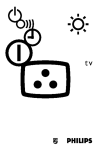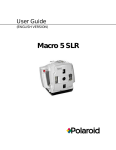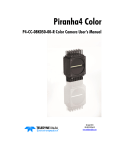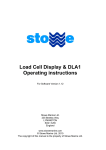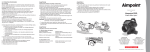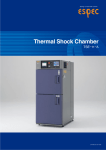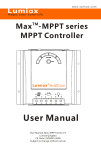Download Piranha 3 - Stemmer Imaging
Transcript
8k to 12k Line Scan CCD Cameras Piranha 3 Camera User’s Manual P3-80-12k40-00-R P3-80-08k40-00-R P3-87-12k40-00-R P3-87-08k40-00-R 7-Jun-11 03-032-10216-06 www.teledynedalsa.com Piranha 3 User Manual 2 © 2011 Teled yne DALSA. All inform ation provid ed in this m anu al is believed to be accu rate and reliable. N o resp onsibility is assu m ed by Teled yne DALSA for its u se. Teled yne DALSA reserves the right to m ake changes to this inform ation w ithou t notice. Reprod u ction of this m anu al in w hole or in part, by any m eans, is prohibited w ithou t prior perm ission having been obtained from Teled yne DALSA. About Teledyne Technologies and Teledyne D ALSA, Inc. Teled yne Technologies is a lead ing provid er of sophisticated electronic su bsystem s, instru m entation and com m u nication prod u cts, engineered system s, aerospace engines, and energy and pow er generation system s. Teled yne Technologies’ operations are prim arily located in the United States, the United Kingd om and Mexico. For m ore inform ation, visit Teled yne Technologies’ w ebsite at w w w .teled yne.com . Teled yne DALSA, a Teled yne Technologies com pany, is an international lead er in high perform ance d igital im aging and sem icond u ctors w ith approxim ately 1,000 em ployees w orld w id e, head qu artered in Waterloo, Ontario, Canad a. Established in 1980, the com pany d esigns, d evelops, m anu factu res and m arkets d igital im aging prod u cts and solu tions, in ad d ition to provid ing MEMS prod u cts and services. For m ore inform ation, visit Teled yne DALSA’s w ebsite at w w w .teled yned alsa.com . Support For fu rther inform ation not inclu d ed in this m anu al, or for inform ation on Teled yne DALSA’s extensive line of im age sensing prod u cts, please contact: N orth America Europe Asia Pacific 605 McMu rray Rd Waterloo, ON N 2V 2E9 Canad a Breslau er Str. 34 Ikebu ku ro East 13F D-82194 Gröbenzell (Mu nich) 3-4-3 H igashi-Ikebu ku ro Tel: 519 886 6000 Fax: 519 886 8023 Germ any Toshim a-ku , Tokyo 170-0013 Tel: +49 - 8142 – 46770 Japan w w w .teled yned alsa.com Fax: +49 - 8142 – 467746 Tel: 81 3 5960 6353 sales.am ericas@teled yned alsa.com su pport@teled yned alsa.com w w w .teled yned alsa.com Fax: 81 3 5960 6354 (fax) sales.eu rope@teled yned alsa.com su pport@teled yned alsa.com w w w .teled yned alsa.com sales.asia@teled yned alsa.com su pport@teled yned alsa.com Cam era Link is a trad em ark registered by the Au tom ated Im aging Association, as chair of a com m ittee of ind u stry m em bers inclu d ing Teled yne DALSA. 03-032-10216-06 Teledyne DALSA 3 Piranha 3 User Manual Contents Introduction to the Piranha 3 Camera _________________________________________ 7 1.1 Camera Highlights ....................................................................................................................................................... 7 Features .......................................................................................................................................................... 7 Key Specifications ............................................................................................................................................ 7 Programmability ............................................................................................................................................. 8 Description ...................................................................................................................................................... 8 Applications..................................................................................................................................................... 8 Models ............................................................................................................................................................. 8 1.2 Camera Performance Specifications............................................................................................................................. 9 1.3 Image Sensor ............................................................................................................................................................... 12 1.4 Responsivity ................................................................................................................................................................. 13 Camera Hardware Interface ________________________________________________ 15 2.1 Installation Overview ................................................................................................................................................... 15 2.2 Input/Output Connectors and LED ............................................................................................................................... 15 Camera Link Configuration............................................................................................................................. 18 Input Signals, Camera Link............................................................................................................................. 19 Output Signals, Camera Link .......................................................................................................................... 19 2.3 Camera Link Video Timing .......................................................................................................................................... 20 Software Interface: How to Control the Camera __________________________________ 23 Setting Baud Rate ........................................................................................................................................... 24 Camera Help Screen........................................................................................................................................ 24 3.1 Command Categories ................................................................................................................................................... 26 3.2 Sensor Output Format ................................................................................................................................................. 27 Overview ......................................................................................................................................................... 27 Setting the Exposure Mode.............................................................................................................................. 27 Setting the Line Rate....................................................................................................................................... 30 Setting the Exposure Time .............................................................................................................................. 31 3.3 Camera Output Format ................................................................................................................................................ 31 3.4 Data Processing ........................................................................................................................................................... 33 Processing Chain Overview and Description ................................................................................................... 33 Calibrating the Camera to Remove Non-Uniformity (Flat Field Correction) .................................................. 35 Analog Signal Processing: Setting Analog Gain and Offset ........................................................................... 38 Teledyne DALSA 03-032-10216-06 4 Piranha 3 User Manual Digital Signal Processing ................................................................................................................................ 44 Returning Calibration Results and Errors........................................................................................................ 49 Setting Thresholds .......................................................................................................................................... 51 3.5 Saving and Restoring Settings ..................................................................................................................................... 52 3.6 Diagnostics ................................................................................................................................................................... 54 Returning a Single Line of Video .................................................................................................................... 54 Returning Averaged Lines of Video ................................................................................................................ 55 Returning All Camera Settings with the Camera Parameter Screen ............................................................... 57 Returning Camera Settings with Get Commands ............................................................................................ 60 Optical and Mechanical Considerations________________________________________ 63 4.1 Mechanical Interface .................................................................................................................................................... 63 Lens Mounts .................................................................................................................................................... 64 4.2 Optical Interface ........................................................................................................................................................... 65 Illumination .................................................................................................................................................... 65 Light Sources ................................................................................................................................................... 65 Filters .............................................................................................................................................................. 65 Lens Modeling ................................................................................................................................................. 65 Magnification and Resolution ......................................................................................................................... 66 Troubleshooting ________________________________________________________ 67 5.1 Common Solutions ....................................................................................................................................................... 67 5.2 Troubleshooting Using the Serial Interface ................................................................................................................. 68 Communications.............................................................................................................................................. 68 Verify Parameters ........................................................................................................................................... 68 Verify Factory Calibrated Settings ................................................................................................................... 68 Verify Timing and Digital Video Path ............................................................................................................. 68 Verify Voltage.................................................................................................................................................. 68 5.3 Specific Solutions ......................................................................................................................................................... 68 No Output or Erratic Behavior......................................................................................................................... 68 Line Dropout, Bright Lines, or Incorrect Line rate .......................................................................................... 68 Noisy Output ................................................................................................................................................... 69 Dark Patches ................................................................................................................................................... 69 Camera Link™ Reference, Timing, and Configuration Table _________________________ 71 LVDS Technical Description ............................................................................................................................. 71 Camera Signal Requirements ......................................................................................................................... 71 Video Data ...................................................................................................................................................... 72 Camera Control Signals .................................................................................................................................. 72 Communication ............................................................................................................................................... 72 Power .............................................................................................................................................................. 73 03-032-10216-06 Teledyne DALSA Piranha 3 User Manual 5 Error Handling and Command List ___________________________________________ 75 B1 Error Handling.............................................................................................................................................................. 75 B2 All Available Commands .............................................................................................................................................. 76 EMC Declaration of Conformity _____________________________________________ 85 Revision History ________________________________________________________ 87 Index _______________________________________________________________ 89 Teledyne DALSA 03-032-10216-06 6 03-032-10216-06 Piranha 3 User Manual Teledyne DALSA 7 Piranha 3 User Manual 1 Introduction to the Piranha 3 Camera 1.1 Camera Highlights Features • 8k or 12k resolu tion • Up to 33.7 kH z line rates • Selectable 8 or 12 bit ou tpu t • 320MH z throu ghpu t (8x40 MH z) • 100x antibloom ing • Selectable Med iu m or Fu ll Cam era Link™ configu ration interface • Au tom atic tap balancing algorithm s • RoH S, CE and FCC com pliant Key Specifications Value Units 8k Typ (0dB Gain) 12k Typ (0dB Gain) Pixel Pitch µm 7x7 5x5 Cam era Size mm 150 H x 42 L x 80 W (P3-80) mm 85 H x 54.2 L x 80 W (P3-87) Maxim um Line Rate kH z Broad band Responsivity DN / nJ/ cm 33.7 23.5 224 Rand om N oise rm s 138 DN 12.5 10.5 Dynam ic Range (8 bit) ratio 328:1 391:1 FPN Corrected DN 4 4 PRN U Corrected DN 18 18 2 N ote: All nu m bers referenced to 12 bits u nless otherw ise specified . Teledyne DALSA 03-032-10216-06 Piranha 3 User Manual 8 Programmability • Sim ple ASCII protocol controls gain, offset, line rates, trigger m od e, pixel correction, test pattern ou tpu t, and cam era d iagnostics Description The next generation of Piranha line scan cam eras has arrived w ith m ore pow er, m ore speed and m ore resolu tion than ever before. The Piranha 3 cam era fam ily takes im aging to a new level w ith eight ou tpu ts ru nning at 40MH z and either 8k or 12k resolu tions. The large nu m ber of pixels and fast line rates specifically m eet the throu ghpu t d em and s of flat panel inspection (Gen7 and Gen8), printed circu it board inspection , and m u lti-cam era w eb inspection. With this large resolu tion and high speed , these cam eras can inspect m ore panels in the sam e am ou nt of tim e than ever before Applications The Piranha 3 fam ily is id eal for applications requ iring high speed , su perior im age qu ality, and high responsivity. Applications inclu d e: Flat panel d isplay inspection Printed circu it board inspection Parcel sorting Mu lti-cam era w eb inspection H igh perform ance d ocu m ent scanning H igh throu ghpu t applications Models The Piranha 3 cam eras are available in the follow ing m od els. Table 1: Piranha 3 Camera Models Overview Model Description Number 03-032-10216-06 P3-80-12k40-00-R 12k resolution, 8 taps, 40MH z d ata rate, Med ium or Full Cam era Link configuration. P3-80-08k40-00-R 8k resolution, 8 taps, 40MH z d ata rate, Med ium or Full Cam era Link configuration. P3-87-12k40-00-R Sm aller, square bod y, 12k resolution, 8 taps, 40MH z d ata rate, Med ium or Full Cam era Link configuration . P3-87-08k40-00-R Sm aller, square bod y, 8k resolution, 8 taps, 40MH z d ata rate, Med ium or Full Cam era Link configuration . Teledyne DALSA 9 Piranha 3 User Manual 1.2 Camera Performance Specifications Table 2: Piranha 3 Camera Performance Specifications Feature / Specification Units 8k Sensor Features Im ager Form at 12k line scan CCD line scan CCD Resolution pixels 8192 12288 Pixel Fill Factor % 100 100 Pixel Size µm 7x7 5x5 Output Form at (# of taps) 8 8 Antibloom ing 100x 100x Optical Interface Back Focal Distance M72 Mount Sensor Alignm ent x y z z Lens Mount Units 8k 12k mm 6.56±0.25 6.56±0.25 mm mm mm ° ±0.05 ±0.05 ±0.25 ±0.4 M72x0.75 ±0.05 ±0.05 ±0.25 ±0.4 M72x0.75 Mechanical Interface Units Cam era Size m m (h x l x w ) Notes Notes Notes 150 x 42 x 80 (P3-80) 85 x 54.2 x 80 (P3-87) Mass g <630 (P3-80) <125 (P3-87) Connectors pow er connector d ata connector 6 pin m ale H irose MDR26 fem ale Electrical Interface Units Input Voltage Volts +12 to +15 Pow er Dissipation W <15 Operating Tem perature (m easured at front plate) °C 0 to +50 Data Output Form at Bits 8 or 12 bit user selectable Output Data Configuration Teledyne DALSA Notes Maxim um pow er supply of ±5% 12 bits available in 4 tap op eration only. Med ium or Full Cam era Link user selectable Specification Units 8k 12k Minim um Line Rate kH z 2.5 2.5 Notes 03-032-10216-06 Piranha 3 User Manual 10 Specification Units 8k 12k Maxim um Line Rate kH z 33.7 23.5 Data Throughput MH z 320 320 Gain dB -10 to +10 -10 to +10 Operating Specifications (No Flat Field Correction) Specification Unit Notes P3-8k Min 2 -10 dB Typ Max 71 Min 0 dB Typ Max 189 224 236 708 12.5 15.0 40.0 Min +10 dB Typ Max Notes Broad band Responsivity DN / nJ/ cm Rand om N oise rm s DN Dynam ic Range (12 bit) ratio DC Offset DN 160 FPN ECD DN 4 13 10 40 32 128 2 FPN ECE DN 12 25 58 80 180 260 2 3 8 4 8 10 16 4 4.0 820 FPN Corrected 5.0 1036 274 328 82 160 1 50.0 103 160 3 PRN U ECD DN 120 330 120 330 140 330 2 PRN U ECE DN 125 330 140 330 220 330 2 PRN U Pixel to Pixel DN 80 255 80 255 80 255 PRN U Corrected ECD ECE DN DN 16 16 48 48 18 18 64 64 48 80 80 232 N EE pJ/ cm 2 56 56 56 SEE nJ/ cm 2 58 18 6 Operating Specifications (No Flat Field Correction) Specification Unit 2, 5, 6 P3-12k Min 2 -10 dB Typ Max Min 121 138 145 436 10.5 13 33 Min +10 dB Typ Max Broad band Responsivity DN / nJ/ cm Rand om N oise rm s DN Dynam ic Range (12 bit) ratio DC Offset DN 160 FPN ECD DN 9 13 16 40 58 128 2 FPN ECE DN 12 25 40 80 120 255 2 3 8 4 8 10 16 4 FPN Corrected 43.6 0 dB Typ Max 3.3 1000 4.1 1242 316 391 100 160 1 42 125 160 3 PRN U ECD DN 120 330 120 330 140 330 2 PRN U ECE DN 125 330 130 330 180 330 2 03-032-10216-06 Teledyne DALSA 11 Piranha 3 User Manual PRN U Pixel to Pixel DN 80 255 80 255 80 255 PRN U Corrected ECD ECE DN DN 16 16 64 64 18 18 64 64 48 80 80 232 N EE pJ/ cm 2 76 76 76 nJ/ cm 2 95 30 9.5 SEE Test conditions unless otherwise noted: Data Rate: 40MH z Line Rate: 2.5kH z Light Sou rce: Broad band Qu artz H alogen, 3250k, w ith 750nm cu toff filter installed Am bient test tem peratu re 25°C All nu m bers referenced to 12 bits u nless otherw ise specified Specifications are only valid w hen line rates greater than 2.5kH z and inpu t voltage is betw een +12V and +15V. Notes: 1. H alogen 3200K color tem peratu re w ith 750nm cu toff filter ligh t sou rce, 59 µW/ cm 2 (12k cam era) and 71.3 µW/ cm (8k cam era) light intensity, line rate 2500 H z (12k cam era) and 5000 H z (8k cam era), ECD, 25 °C am bient tem peratu re. 2 2. ECE = Exposu re control enabled — exposu re m od es 2, 4, 5 and 6. ECD = Exposu re control d isabled —exposu re m od es 3 and 7. 3. Offset is factory-calibrated to 160DN . 4. FPN m easu rem ent is perform ed in d ark at 2500 H z line rate. 5. PRN U corrected is m easu red at 35% satu ration u sing FPN coefficients calcu lated at 0% satu ration and PRN U coefficients calcu lated at 70% satu ration. 6. The FPN / PRN U calibration cond itions (gain, ECE, ECD, line rated , light) are set before calibration. The resid u al error is confirm ed to be less than the m axim u m specified . Teledyne DALSA 03-032-10216-06 2, 5, 6 Piranha 3 User Manual 12 1.3 Image Sensor Sensitivity is m axim ized throu gh ou r new est IT-P9 and IT-PB sensors that w ere d esigned u sing ou r state-of-the-art CCD d esign process. Figure 1: 12k40 and 08k40 Sensor Block Diagram Storage Well with Exposure Control, Reset, and Shift Register Structures Up to12288 Photoelements (12k: 5µm x 5µm or 6k, 8k: 7µm x 7µm) Storage Well with Exposure Control, Reset, and Shift Register Structures Isolation pixels Table 3: 12k40 Pixel Readout Tap # First Pixel 1 1-3071 (od d pixels) 2 2-3072 (even pixels) 3 3073-6143 (od d pixels) 4 3074-6144 (even pixels) 5 9215-6145 (od d pixels) 6 9216-6146 (even pixels) 7 12287-9217 (od d pixels) 8 12288-9217 (even pixels) Table 4: 08k40 Pixel Readout Tap # First Pixel 03-032-10216-06 1 1-2047 (od d pixels) 2 2-2048 (even pixels) 3 2049-4095 (od d pixels) 4 2050-4096 (even pixels) 5 6143-4097 (od d pixels) 6 6144-4098 (even pixels) Teledyne DALSA 13 Piranha 3 User Manual 7 8191-6141 (od d pixels) 8 8192-6142 (even pixels) 1.4 Responsivity Figure 2: Responsivity Graphs Teledyne DALSA 03-032-10216-06 14 03-032-10216-06 Piranha 3 User Manual Teledyne DALSA 15 Piranha 3 User Manual 2 Camera Hardware Interface 2.1 Installation Overview When setting u p you r cam era, you shou ld take these steps: This installation overview assumes you have not installed any system components yet. 1. Pow er d ow n all equ ipm ent. 2. Follow ing the m anu factu rer’s instru ctions, install the fram e grabber (if applicable). Be su re to observe all static precau tions. 3. Install any necessary im aging softw are. 4. Before connecting pow er to the cam era, test all pow er su pplies. Ensu re that all the correct voltages are present at the cam era end of the pow er. Pow er su pplies m u st m eet the requ irem ents d efined in section 2.2.2 Pow er Connector. 5. Inspect all cables and connectors prior to installation. Do not u se d am aged cables or connectors or the cam era m ay be d am aged . 6. Connect Cam era Link and pow er cables. 7. After connecting cables, apply pow er to the cam era. 8. Check the d iagnostic LED. See 2.2.1 LED Statu s Ind icator for an LED d escription. You m u st also set u p the other com ponents of you r system , inclu d ing light sou rces, cam era m ou nts, host com pu ters, optics, encod ers, an d so on. 2.2 Input/Output Connectors and LED The cam era u ses a: Teledyne DALSA • Diagnostic LED for m onitoring the cam era. See LED Statu s Ind icator in section 2.2.1 LED Statu s Ind icator for d etails. • 6-pin H irose connector for pow er. Refer to section 2.2.2 Pow er Connector for d etails. • H igh-d ensity 26-pin MDR26 connector for Cam era Link control signals, d ata signals, and serial com m u nications. Refer to section 03-032-10216-06 Piranha 3 User Manual 16 2.2.3 Cam era Link Data Connector for d etails. Figure 3: Piranha 3 Input and Output Connectors ! WARNING: It is extremely important that you apply the appropriate voltages to your camera. Incorrect voltages will damage the camera. See section 2.4 for more details. 2.2.1 LED Status Indicator The cam era is equ ipped w ith a red / green LED u sed to d isplay the operation al statu s of the cam era. The table below su m m arizes the operating states of the cam era and the correspond ing LED states. When m ore than one cond ition is active, the LED ind icates the cond ition w ith the highest priority. Error and w arning states are accom pa nied by correspond ing m essages fu rther d escribing the cu rrent cam era statu s. Table 5: Diagnostic LED Color of Status LED 03-032-10216-06 Meaning Flashing Green Cam era initialization or executing a long com m and (e.g., flat field correction com m and s ccp or ccf) Solid Green Cam era is operational and functioning correctly Flashing Red Fatal Error. Cam era tem perature is too high and cam era therm al shutd ow n has occurred . Solid Red Warning. Loss of functionality (e.g. external SRAM failure) Teledyne DALSA 17 Piranha 3 User Manual 2.2.2 Power Connector Figure 4: Hirose 6-pin Circular Male—Power Connector Table 6: Hirose Pin Description Pins Description 1,2,3 +12 to +15V 4, 5, 6 GN D The cam era requ ires a single voltage inpu t w ith a +12V to +15V operating range (+11V to +16V absolu te m axim u m range). The cam era m eets all perform ance specifications u sing stand ard sw itching pow er su pplies, althou gh w ell-regu lated linear su pplies provid e optim u m perform ance. ! WARNING: When setting up the camera’s power supplies follow these guidelines: • Protect the cam era w ith a fast-blow fuse betw een pow er su pply and cam era. • Do not u se the shield on a m u lti-cond u ctor cable for grou nd . • Keep lead s as short as possible to red u ce voltage d rop. • Use high-qu ality linear su pplies to m inim ize noise. • Use an isolated type pow er su pply to prevent LVDS com m on m od e range violation. Note: Perform ance specifications are not gu aranteed if you r pow er su pply d oes not m eet the +12V to +15V requ irem ents. ! WARNING: It is extremely important that you apply the appropriate voltages to your camera. Incorrect voltages will damage the camera. Protect the camera with a fast-blow fuse between power supply and camera. We offer a pow er su pply w ith attached 6’ pow er cable that m eets the Piranha 3 cam era’s requ irem ents, bu t it shou ld not be consid ered the only choice. Many high qu ality su pplies are available from other vend ors. Teled yne DALSA assu m es no responsibility for the u se of these su pplies. Visit the w w w .teled yned alsa.com Web site for a list of com panies that m ake pow er su pplies that m eet the cam era’s requ irem ents. The com panies listed shou ld not be consid ered the only choices. Teledyne DALSA 03-032-10216-06 Piranha 3 User Manual 18 2.2.3 Camera Link Data Connector Figure 5: Camera Link MDR26 Connector **3M part 14X26-SZLB-XXX-0LC is a complete cable assembly, including connectors. Unused pairs should be terminated in 100 ohms at both ends of the cable. A note concerning the length of the Camera Link cables The length of the cables over w hich d ata can be transm itted w ithou t loss d epend s on the d ata rate and on the qu ality of the cables. The cam era is tested u sing a recognized brand of cable w ith a length of 5 m eters. Data transm ission is not gu aranteed if you are u sing a cable greater than 5 m eters in length. Camera Link Configuration The Cam era Link interface is im plem ented as a Med iu m or Fu ll Configu ration in the Piranha 3 cam eras. Refer to section 3.3.1 Setting the Cam era Link Mod e for d etails on setting the Cam era Link configu ration. Table 7: Camera Link Hardware Configuration Summary Configuration 8 Bit Ports Serializer Supported Bit Width Number of MDR26 Connectors Med ium A, B, C, D, E, F 28 2 2 Full A, B, C, D, E, F, G, H 28 3 2 Table 8: Camera Link Connector Pinout Medium and Full Configuration Camera Connector Right Angle Frame Grabber 03-032-10216-06 Number of Chips Channel Link Signal Cable Name 1 1 inner shield Inner Shield 14 14 inner shield Inner Shield 2 25 Y0- PAIR1- 15 12 Y0+ PAIR1+ 3 24 Y1- PAIR2- 16 11 Y1+ PAIR2+ 4 23 Y2- PAIR3- 17 10 Y2+ PAIR3+ 5 22 Yclk- PAIR4- 18 9 Yclk+ PAIR4+ 6 21 Y3- PAIR5- 19 8 Y3+ PAIR5+ 7 20 100 ohm PAIR6+ 20 7 term inated PAIR6- 8 19 Z0- PAIR7- 21 6 Z0+ PAIR7+ Teledyne DALSA 19 Piranha 3 User Manual Medium and Full Configuration Camera Connector Right Angle Frame Grabber Channel Link Signal Cable Name 9 18 Z1- PAIR8- 22 5 Z1+ PAIR8+ 10 17 Z2- PAIR9+ 23 4 Z2+ PAIR9- 11 16 Zclk- PAIR10- 24 3 Zclk+ PAIR10+ 12 15 Z3- PAIR11+ 25 2 Z3+ PAIR11- 13 13 inner shield Inner Shield 26 26 inner shield Inner Shield Table 9: Camera Control Configuration Signal Configuration CC1 EXSYN C CC2 PRIN CC3 Spare CC4 Spare Input Signals, Camera Link The cam era accepts control inpu ts throu gh the Cam era Link MDR26F connector. i The camera ships in internal sync, internal programmed integration (exposure mode 2). EXSYNC (Triggers Line Readout) Line rate can be set internally u sing the serial interface. The external control signal EXSYN C is optional and enabled throu gh the serial interface. This cam era u ses the falling edge of EXSYN C to trigger line read ou t. Section 3.2.1 Exposu re Mod e, Line Rate and Exposu re Tim e d etails how to set fram e tim es, exposu re tim es, and cam era m od es. Output Signals, Camera Link IMPORTANT: These signals ind icate w hen d ata is valid , allow ing you to clock the d ata from the cam era to you r acqu isition system . These signals are part of the Cam era Link configu ration and you shou ld refer to the Cam era Link Im plem entation Road Map, available here, for the stand ard location of these signals. This camera’s data should be sampled on the rising edge of STROBE. Teledyne DALSA Clocking Signal Indicates LVAL (high) Outputting valid line DVAL (high) Valid d ata STROBE (rising ed ge) Valid d ata FVAL (high) Outputting valid fram e • The cam era internally d igitizes 12 bits and ou tpu ts 8 MSB or all 12 bits d epend ing on the cam era’s Cam era Link operating m od e. Refer to section 3.3.1 Setting the Cam era Link Mod e for d etails on setting the Cam era Link configu ration. • For a Cam era Link reference refer to Append ix A on page 71. 03-032-10216-06 Piranha 3 User Manual 20 2.3 Camera Link Video Timing Figure 6: Piranha 3 Overview Timing Showing Input and Output Relationships Figure 7: Piranha 3 Fixed (Programmed) Integration Timing with External EXSYNC Table 10: Piranha 3 Input and Output Symbol Definition 03-032-10216-06 tw SYN C The m inim um low w id th of the EXSYN C pulse w hen not in SMART EXSYN C m od e. tw SYN C (SMART)* The m inim um low w id th of the EXSYN C pulse w hen in SMART EXSYN C m od es to guarantee the photosites are reset. tw SYN C_IN T The m inim um w id th of the high pulse w hen the ―SMART EXSYN C‖ feature is turned off tw SYN C_IN T (SMART) * Is the integration tim e w hen the ―SMART EXSYN C‖ feature is available and turned on. N ote that the m inim um tim e is necessary to guarantee proper operation. Min (ns) 100 3,000 100 3,000 Teledyne DALSA 21 Piranha 3 User Manual Teledyne DALSA Symbol Definition Min (ns) tLIN E PERIOD (t LP) The m inim um and m axim um line tim es m ad e up of tTransfer, tREADOUT plus tOVERH EAD to m eet specifications. 53,190 (12k) 106,382 (8k) tTransfer The tim e from the reception of the falling ed ge of EXSYN C to the rising ed ge of LVAL w hen pretrigger is set to zero. Pretrigger red uces the num ber of clocks to the rising ed ge of LVAL but d oesn’t change the tim e to the first valid pixel. If the fixed integration tim e m od e of operation is available and selected then the integration tim e is ad d ed to the specified value. 3,725 ±25 tw Fixed Int. Fixed Integration Tim e m od e of operation for variable exsync frequency. 800 tREADOUT Is the num ber of pixels per tap tim es the read out clock period . Pretrigger = 0. 38,400 (12k) tOVERH EAD Is the num ber of pixels that m ust elapse after the falling ed ge of LVAL before the EXSYN C signal can be asserted . This tim e is used to clam p the internal analog electronics 425±25 thPR Applies w hen the PRIN exposure control feature is enabled . The PRIN signal m ust be held a m inim um tim e after the EXSYN C falling ed ge to avoid losing the integrated charge Don’t care tw PR_LOW Minim um Low tim e to assure com plete photosite reset 3,000 tPR_SET The nom inal tim e that the photo sites are integrating. Clock synchronization w ill lead to integration tim e jitter, w hich is show n in the specification as +/ values. The user should com m and tim es greater than these to ensure proper charge transfer from the photosites. Failure to m eet this requirem ent m ay result in bloom ing in the H orizontal Shift Register. 3,000 25,600 (8k) 03-032-10216-06 22 03-032-10216-06 Piranha 3 User Manual Teledyne DALSA 23 Piranha 3 User Manual 3 Software Interface: How to Control the Camera All Piranha 3 cam era featu res can be controlled throu gh the serial interface. The cam era can also be u sed w ithou t the serial interface after it has been set u p correctly. Fu nctions available inclu d e: i This chapter outlines the more commonly used commands. See section B2 All Available Commands for a list of all available commands. Controlling basic cam era fu nctions su ch as gain and sync signal sou rce Flat field correction Generating a test pattern for d ebu gging The serial interface u ses a sim ple ASCII-based protocol and the cam era d oes not requ ire any cu stom softw are. Serial Protocol Defaults 8 d ata bits 1 stop bit N o parity N o flow control 9.6kbps Cam era d oes not echo characters Command Format When entering com m and s, rem em ber that: Teledyne DALSA A carriage retu rn <CR> end s each com m and . A space or m u ltiple space characters separate param eters. Tabs or com m as are invalid param eter separators. Upper and low ercase characters are accepted The backspace key is su pported 03-032-10216-06 Piranha 3 User Manual 24 The cam era w ill answ er each com m and w ith either <CR><LF> ―OK >" or <CR><LF>"Error xx: Error Message >" or ―Warning xx: Warning Message‖. The ">" is alw ays the last character sent by the cam era. The follow ing param eter conventions are u sed in the m anu al: i = integer valu e f = real nu m ber m = m em ber of a set s = string t = tap id x = pixel colu m n nu m ber y = pixel row nu m ber Setting Baud Rate Purpose: Syntax: Sets the speed in bps of the serial com m unication port. Syntax Elem ents: m sbr m Baud rate. Available baud rates are: 9600 (Default), 19200, 57600, and 115200. N otes: Exam ple: Pow er-on rate is alw ays 9600 baud . The rc (reset cam era) com m and w ill not reset the cam era to the pow er-on baud rate and w ill reboot using the last used baud rate. sbr 57600 Camera Help Screen For qu ick help, the cam era can retu rn all available com m and s and param eters throu gh the serial interface. There are tw o d ifferent help screens available. O ne lists all of the available com m and s to configu re cam era operation. The other help screen lists all of the com m and s available for retrieving cam era param eters (these are called ―get‖ com m and s). To view the help screen listing all of the camera configuration commands, use the command: Syntax: h To view a help screen listing all of the ―get‖ commands, use the command: Syntax: gh N otes: For m ore inform ation on the cam era’s ―get‖ com m and s, refer to section 3.6.6 Returning Cam era Settings. The cam era configu ration com m and help screen lists all available com m and s. Param eter ranges d isplayed are the absolu te m axim u m ranges available. Depend ing on the cu rrent cam era operating cond itions, you m ay not be able to obtain the se valu es. If this occu rs, valu es are clipped and the cam era retu rns a w arning m essage. Som e com m and s m ay not be available in you r cu rrent operating m od e. The help screen d isplays N A in this case. 03-032-10216-06 Teledyne DALSA 25 Piranha 3 User Manual P3 12k Example Help Screen cao ccf ccg ccp clm cpa css dpc els epc gcm gcp gcs gcv get gfc gh gl gla gpc gsf gss h lpc rc rfs roi rpc rus sag sao sbr sdo sem set sfc sfr slt sot spc spr spt ssb ssf ssg sut svm ugr vt vv wfc wpc wus Teledyne DALSA calibrate analog offset correction calibrate fpn calibrate camera gain correction calibrate prnu camera link mode calibrate PRNU algorithm correction set sample display pixel coeffs end of line sequence enable pixel coefficients get camera model get camera parameters get camera serial get camera version get values get fpn coeff get help get line get line average get prnu coeff get signal frequency get sensor serial help load pixel coefficients reset camera restore factory settings region of interest reset pixel coeffs restore user settings set analog gain set analog offset set baud rate set digital offset set exposure mode set exposure time set fpn coeff set fpn range set lower threshold set output throughput set prnu coeff set prnu range set pretrigger set subtract background set sync frequency set system gain set upper threshold set video mode update gain reference verify temperature verify voltage write FPN coefficients write PRNU coefficients write user settings ti 0-8:0-255 iti 1-4:0-8:1024-4055 m ii m xx i ii 15/16/21/ 1-4:1024-4055 256/512/1024/ 1-12288:1-12288 0-1 0-1:0-1 s x 1-12288 xx xx x i 1-12288:1-12288 1-12288:1-12288 1-12288 1-4 i 0-4 xyxy 1-12288:1-1:1-12288:1-1 tf ti m ti m f xi xxi i m xi xxi i ti f ti i i i i 0-8:-10.0-+10.0 0-8:0-255 9600/19200/57600/115200/ 0-8:0-2048 2/3/4/5/6/7/8/ 3-3330 [uSec] 1-12288:0-2048 1-8192:1-8192:0-2048 0-4095 320/ 1-12288:0-28671 1-8192:1-8192:0-28671 0-16 0-8:0-4095 300-23619 0-8:0-65535 0-4095 0-2 1-4 1-4 03-032-10216-06 Piranha 3 User Manual 26 3.1 Command Categories The follow ing d iagram categorizes and lists all of the cam era’s com m and s. This chapter is organized by com m and category. Figure 8: Command Categories Other Introduction Help (h) Set Baud Rate (sbr) Sensor Output Format Section 3.2 Set Exposure Mode (sem) Set Frame/Line Rate (ssf) Set Exposure Time (set) Camera Output Format Section 3.3 Camera Link Mode (clm) Camera Throughput (sot ) Generate a Test Pattern (svm) Set Upper Threshold (sut) Set Lower Threshold (slt) End of Line Sequence (els) Set Pretrigger (spt) Data Processing Section 3.4 Region of Interest (roi) Set Analog Gain (sag or ccg) Update Gain Reference (ugr) Set Analog Offset (sao) Calibrate Analog Offset (cao) Correction Set Sample (css) Calculate FPN (ccf) Set Digital Offset (sdo) Calculate PRNU (ccp) Enable Pixel Coefficients (epc) Set PRNU Coefficient (spc) Set FPN Coefficient (sfc ) Set PRNU Range (spr) Set FPN Range (sfr) Set Background Subtract (ssb) Set Digital System Gain (ssg) 03-032-10216-06 Saving and Restoring Settings Section 3.5 Save Current User Settings (wus) Restore Previously Saved User Settings (rus) Save Current PRNU Coefficients (wpc) Save Current FPN Coefficients (wfc) Load Pixel Coefficients (lpc) Reset Pixel Coefficients (rpc) Restore Factory Settings (rfs) Reboot Camera (rc) Diagnostics Section 3.6 Get Line of Data (gl) Get an Average of Multiple Lines (gla) Display Pixel Coefficients (dpc) Measure Internal Temperature (vt) Measure Input Voltage (vv ) Get Commands Teledyne DALSA 27 Piranha 3 User Manual 3.2 Sensor Output Format 3.2.1 Exposure Mode, Line Rate and Exposure Time Overview You have a choice of operating in one of seven m od es. The cam era’s line rate (synchronization) can be generated internally throu gh the softw are com m and ssf or set externally w ith an EXSYN C signal, d epend ing on you r m od e of ope ration. To select how you w ant the cam era’s line rate to be generated : 1. You m ust first set the cam era m od e using the sem com m and . 2. N ext, if using m od e 2, 7 or 8 use the com m and s ssf and / or set to set the line rate and exposure tim e. Setting the Exposure Mode Purpose: Sets the cam era’s exposure m od e allow ing you to control your sync, exposure tim e, and line rate generation. Syntax: sem i Syntax Elem ents: i Exposure m od e to use. Factory setting is 7. N otes: Refer to Table 11: Piranha 3 Exposure Mod es for a quick list of available m od es or to the follow ing sections for a m ore d etailed explanation. Related Com m and s: To obtain the current value of the exposure m od e, use the com m and gcp or get sem. ssf, set Exam ple: sem 3 Table 11: Piranha 3 Exposure Modes Programmable Line Rate Mode SYNC PRIN Teledyne DALSA Programmable Exposure Time Description 2 Internal Internal Yes Yes Internal fram e rate and exposure tim e. Exposure m od e enabled (ECE) 3 External Internal No No Maxim um exposure tim e. Exposure control d isabled (ECD) 4 External Internal No No Sm art EXSYN C. ECE. 5 External External No No External sync, external pixel reset. ECE. 6 External Internal No Yes Fixed integration tim e. ECE. 7 Internal Internal Yes No Internal line rate, m axim um exposure tim e. ECD. 03-032-10216-06 Piranha 3 User Manual 28 Mode SYNC PRIN 8 Internal Internal Description No Yes Maxim um line rate for exposure tim e. ECE. Note: When setting the camera to external signal modes, EXSYNC and/or PRIN must be supplied. Exposure Modes in Detail Mode 2: Internally Programmable Line Rate and Exposure Time Mod e 2 operates at a u ser specified line rate and exposu re tim e. When setting the line rate (u sing the ssf com m and ), exposu re tim e w ill be red u ced , if necessary, to accom m od ate the new line rate. The exposu re tim e w ill alw ays be set to the m axim u m tim e (line period – line transfer tim e – pixel reset tim e) for that line rate w hen a new line rate requ iring red u ced exposu re tim e is entered . When setting the exposu re tim e (u sing the set com m and ), line tim e w ill be increased , if necessary, to accom m od ate the exposu re tim e. Und er this cond ition, the line tim e w ill equ al the exposu re tim e + line transfer tim e. Example 1: Exposure Time less than Line Period Programmable Period (set command) CR Readout Exposure Time Readout CR Line Period Programmable Period (ssf command) Programmable Period Exposure Time Line Period Programmable Period CR=Charge Reset Mode 3: External Trigger with Maximum Exposure Line rate is set by the period of the external trigger pu lses. The falling ed ge of the external trigger m arks the beginning of the exposu re. Example 2: Line Rate is set by External Trigger Pulses. Line Period Line Period Readout Readout Exposure Time Exposure Time EXSYNC Falling Edge Ignored During Readout 03-032-10216-06 Falling Edge Ignored During Readout Teledyne DALSA 29 Piranha 3 User Manual Mode 4: Smart EXSYNC, External Line Rate and Exposure Time In this m od e, EXSYN C sets both the line per iod and the exposu re tim e. The rising ed ge of EXSYN C m arks the beginning of the exposu re and the falling ed ge initiates read ou t. Example 3: Trigger Period is Repetitive and Greater than Read Out Time. CR CR Exposure Time Exposure Time Readout Readout Line Period Line Period EXSYNC Mode 5: External Line Rate (EXSYNC) and External Pixel Reset (PRIN) In this m od e, the falling ed ge of EXSYN C sets the line period and the rising ed ge of PRIN sets the start of exposu re tim e. Figure 9: EXSYNC controls Line Period and PRIN controls Exposure Time Line Period Line Period Line Period Readout Readout EXSYNC PRIN cr=Charge Reset Mode 6: External Line Rate and Internally Programmable Exposure Time Figure 10: EXSYNC controls Line Period with Internally controlled Exposure Time Line Period Line Period Readout Programmable Period Using set Command Readout Programmable Period Using set command EXSYNC CR=Charge Reset Teledyne DALSA 03-032-10216-06 Piranha 3 User Manual 30 Mode 7: Internally Programmable Line Rate, Maximum Exposure Time In this m od e, the line rate is set internally w ith a m axim u m exposu re tim e. Figure 11: Mode 7 Camera Timing Line Period Line Period Exposure Time Exposure Time Readout Readout Internal Sync set with ssf Command EXSYNC Falling Edge ignored during readout (Only Possible on sot change) EXSYNC Falling Edge ignored during readout Mode 8: Maximum Line Rate, Programmable Exposure Time In this m od e, the exposu re tim e is set internally w ith a m axim u m line rate. Figure 12: Mode 8 Timing Programmable Period Readout CR Exposure Time Frame Period Programmable Period Readout CR Exposure Time Frame Period CR=Charge Reset i Applies to Modes 2 and 7 Setting the Line Rate Purpose: Sets the cam era’s line rate in H z. Cam era m ust be operating in exposure m od e 2 or 7. Syntax: ssf f Syntax Elem ents: i Desired line rate in H z. Allow able values are: 12k: 2500-23619 H z 8k: 2500-33855 H z N otes: 03-032-10216-06 To read the current line frequency, use the com m and gcp or get ssf. If you enter an invalid line rate frequency, an error m essage is returned . Related Com m and s: sem, set Exam ple: ssf 10000 Teledyne DALSA 31 Piranha 3 User Manual Setting the Exposure Time i Applies to Modes 2 and 8 Purpose: Sets the cam era’s exposure tim e is µs. Cam era m ust be operating in m od e 2 or 8. Syntax: set f Syntax Elem ents: i Desired exposure tim e in µs. Allow able values are 3 to 3330µs. N otes: To read the current line frequency, use the com m and gcp or get set. If you enter an invalid line rate frequency, an error m essage is returned . Related Com m and s: sem, ssf Exam ple: set 400.5 3.3 Camera Output Format 3.3.1 Setting the Camera Link Mode Purpose: Sets the cam era’s Cam era Link con figuration, num ber of Cam era Link taps and d ata bit d epth. Refer to Table 12 for a d escription of each Cam era Link m od e. Syntax: clm m Syntax Elem ents: m Output m od e to use: 15: Med ium configuration, 4 taps, 8 bit output 16: Med ium configuration, 4 taps, 12 bit output 21: Full configuration, 8 taps, 8 bit output N otes: Exam ple: Teledyne DALSA To obtain the current d ata m od e, use the com m and gcp or get clm. The bit patterns are d efined by the Cam era Link Road m ap and the Cam era Link Stand ard . clm 15 03-032-10216-06 Piranha 3 User Manual 32 Table 12: Piranha 3 Data Readout Configurations Camera Link Mode Configuration (Controlled by clm command) Command Camera Link Camera Link Taps Camera Link Configuration Data Rate Bit Depth clm 15 80MH z 8 80MH z 12 40MH z 8 Med iu m 4 Cam era Link taps w here: 1 = CCD tap 1+2 2 = CCD tap 3+4 3 = CCD tap 5+6 4 = CCD tap 7+8 N ote: Concatenated taps are interleaved . Refer to section 1.3 for a sensor read ou t d escription. clm 16 Med iu m 4 Cam era Link taps w here: 1 = CCD tap 1+2 2 = CCD tap 3+4 3 = CCD tap 5+6 4 = CCD tap 7+8 N ote: Concatenated taps are interleaved . Refer to section 1.3 for a sensor read ou t d escription. clm 21 Fu ll 8 Cam era Link taps w here: 1 = CCD tap 1 2 = CCD tap 2 3 = CCD tap 3 4 = CCD tap 4 5 = CCD tap 5 6 = CCD tap 6 7 = CCD tap 7 8 = CCD tap 8 3.3.2 Setting the Camera Throughput Purpose: In these cam eras, the sot com m and w orks in conjunction w ith the clm com m and (see above) and d eterm ines the throughput of the cam era. The Piranha 3 currently only supports a throughput of 320. This m ay change in future cam eras. Syntax: sot m Syntax Elem ents: m Output throughput. Allow able value is: 320 = 4 taps at 80MH z or 8 taps at 40MH z 03-032-10216-06 Teledyne DALSA 33 Piranha 3 User Manual 3.3.3 Setting a Pretrigger Purpose: Som e fram egrabbers require a sm all am ount of tim e (several pixels) to acquire d ata from a cam era. Pretrigger allow s the fram egrabber set up tim e by send ing the LVAL signal high several pixels earlier than valid d ata. Syntax: spt i Syntax Elem ents: i Pretrigger in a range from 0 to 16. 3.4 Data Processing 3.4.1 Setting a Region of Interest (ROI:setting) Purpose: Sets the pixel range used to collect the end -of-line statistics and sets the region of pixels used in the ccg, cao, gl, gla, ccf, ccp, and cpa com m and s. In m ost applications, the field of view exceed s the required object size and these extraneous areas should be ignored . It is recom m end ed that you set the region of interest a few pixels insid e the actual useable im age. Syntax: roi x1 y1 x2 y2 Syntax Elem ents: x1 Pixel start num ber. Must be less than the pixel end num ber in a range from 1 to sensor resolution. y1 Colum n start num ber. Since the Piranha 3 is a line scan cam era, this value m ust be 1. x2 Pixel end num ber. Must be greater than or equal to the pixel start num ber in a range from 2 to sensor resolution. y2 Colum n end num ber. Since the Piranha 3 is a line scan cam era, this value m ust be 1. N otes: Related Com m and s Exam ple: roi 10 1 50 1 To return the current region of interest, use the com m and s gcp or get roi. ccg, cao, gl, gla, ccf, ccp,els 3.4.2 Analog and Digital Signal Processing Chain Processing Chain Overview and Description The follow ing d iagram show s a sim plified block d iagram of the cam era’s analog and d igital processing chain. The analog processing chain begins w ith an analog gain Teledyne DALSA 03-032-10216-06 Piranha 3 User Manual 34 ad ju stm ent, follow ed by an analog offset ad ju stm ent. These ad ju stm ents are applied to the vid eo analog signal prior to its d igitization by an A/ D converter. The d igital processing chain contains the FPN correction, the PRN U correction, the backgrou nd su btract, and the d igital gain and offset. All of t hese elem ents are u ser program m able. Figure 13: Signal Processing Chain Analog Processing Optim izing offset perform ance and gain in the analog d om ain allow s you to achieve a better signal-to-noise ratio and d ynam ic range than you w ou ld achieve by trying to optim ize the offset in the d igital d om ain. As a resu lt, perform all analog ad ju stm ents prior to any d igital ad ju stm ents. 1. Analog gain (sag or ccg com m and ) is m u ltiplied by the analog signal to increase the signal strength before the A/ D conversion. It is u sed to take ad vantage of the fu ll d ynam ic range of the A/ D converter. For exam ple, in a low light situ ation the brightest part of the im age m ay be consistently com ing in at only 50% of the DN . An analog gain of 6 d B (2x) w ill ensu re fu ll u se of the d ynam ic range of the A/ D converter. Of cou rse the noise is also increased . 2. The analog offset (sao or cao com m and ) or black level is an ―artificial‖ offset introd u ced into the vid eo path to ensu re that the A/ D is fu nctioning properly. The analog offset shou ld be set so that it is at least 3 tim es the rm s noise valu e at the cu rrent gain. Digital Processing To optim ize cam era perform ance, d igital signal processing shou ld be com pleted after any analog ad ju stm ents. 03-032-10216-06 1. Fixed pattern noise (FPN ) calibration (calcu lated u sing the ccf com m and ) is u sed to su btract aw ay ind ivid u al pixel d ark cu rrent. 2. The d igital offset (sdo com m and ) enables the su btraction of the ―artificial‖ A/ D offset (the analog offset) so that application of the PRN U coefficient d oesn’t resu lt in artifacts at low light levels d u e to the offset valu e. You m ay w ant to set the sdo valu e if you are not u sing FPN correction bu t w ant to perform PRN U correction. Teledyne DALSA 35 Piranha 3 User Manual 3. Photo-Response N on-Uniform ity (PRN U) coefficients (calcu lated u sing the ccp or cpa com m and s) are u sed to correct the d ifference in responsivity of ind ivid u al pixels (i.e. given the sam e am ou nt of light d ifferent pixels w ill charge u p at d ifferent rates) and the change in light intensity across the im age either becau se of the light sou rce or d u e to optical aberrations (e.g. there m ay be m ore light in the center of the im age). PRN U coefficients are m u ltipliers and are d efined to be of a valu e greater than or equ al to 1. This ensu res that all pixels w ill satu rate together. 4. Backgrou nd su btract (ssb com m and ) and system (d igital) gain (ssg com m and ) are u sed to increase im age contrast after FPN and PRN U calibration. It is u sefu l for system s that p rocess 8-bit d ata bu t w ant to take ad vantage of the cam era’s 12 bit d igital processing chain. For exam ple, if you find that you r im age is consistently betw een 128 and 255DN (8 bit), you can su btract off 128 (ssb 2048) and then m u ltiply by 2 (ssg 0 8192) to get an ou tpu t range from 0 to 255. Calibrating the Camera to Remove Non-Uniformity (Flat Field Correction) Flat Field Correction Overview This cam era has the ability to calcu late correction coefficients in ord er to rem ove non u niform ity in the im age. This vid eo correction operates on a pixel-by-pixel basis and im plem ents a tw o point correction for each pixel. This correction can red u ce or elim inate im age d istortion cau sed by the follow ing factors: Fixed Pattern N oise (FPN ) Photo Response N on Uniform ity (PRN U) Lens and light sou rce non -u niform ity Correction is im plem ented su ch that for each pixel: Voutput =[(Vinput - FPN( pixel ) - digital offset) * PRNU(pixel) – Background Subtract] x System Gain w here Voutput = d igital ou tpu t pixel valu e Vinput = d igital inpu t pixel valu e from the CCD PRN U( pixel) = PRN U correction coefficient for this pixel FPN ( pixel ) = FPN correction coefficient for this pixel Backgrou nd Su btract = backgrou nd su btract valu e System Gain = d igital gain valu e The algorithm is perform ed in tw o steps. The fixed offset (FPN ) is d eterm ined first by perform ing a calibration w ithou t any light. This calibration d eterm ines exactly how m u ch offset to su btract per pixel in ord er to obtain flat ou tpu t w hen the CCD is not exposed . The w hite light calibration is perform ed next to d eterm ine the m u ltiplication factors requ ired to bring each pixel to the requ ired valu e (target) for flat, w hite ou tpu t. Vid eo ou tpu t is set slightly above the brightest pixel (d epend ing on offset su btracted ). Teledyne DALSA 03-032-10216-06 Piranha 3 User Manual 36 Flat Field Correction Restrictions It is im portant to d o the FPN correction first. Resu lts of the FPN correction are u sed in the PRN U proced u re. We recom m end that you repeat the correction w hen a tem peratu re change greater than 10°C occu rs or if you change the analog gain, integration tim e, or line rate. Note: If your illumination or white reference does not extend the full field of view of the camera, the camera will send a warning. PRN U correction requ ires a clean, w hite reference. The qu ality of this reference is im portant for proper calibration. White paper is often not su fficient becau se the grain in the w hite paper w ill d istort the correction. White plastic or w hite ceram ic w ill lead to better balancing. For best resu lts, ensu re that: 50 or 60 H z am bient light flicker is su fficiently low not to affect cam era perform ance and calibration resu lts. For best resu lts, the analog gain shou ld be ad ju sted for the expected operating cond itions and the ratio of the brightest to d arkest pixel in a tap shou ld be less than 3 to 1 w here: 3> Brightest Pixel (per tap) Darkest Pixel (per tap) 03-032-10216-06 The cam era is capable of operating u nd er a range of 8 to 1, bu t w ill clip valu es larger than this ratio. The brightest pixel shou ld be slightly below the target ou tpu t. When 6.25% of pixels from a single row w ithin the region of interest are clipped , flat field correction resu lts m ay be inaccu rate. Correction resu lts are valid only for the cu rrent analog gain and offset valu es . If you change these valu es, it is recom m end ed that you recalcu late you r coefficients. Teledyne DALSA 37 Piranha 3 User Manual Set up the camera operating environment (i.e. line rate, exposure, offset, gain, etc.) Set the calibration sample size using the command css. It is recommended that you use the default setting. Set the region of interest to include all of the image’s pixels of importance using the command roi x1 y1 x2 y2. You can use the default if you want to calibrate all pixels. Perform FPN calculation Perform PRNU calculation 1. Stop all light from entering the camera. (Tip: Cover lens with a lens cap.) 2. Verify that the output signal level is within range by issuing the command gl or gla. If there are too many zeros in the output data (more than 6.25% of output data within the roi) , increase the analog offset (sao) or use the automated algorithm cao 0 i. If the average of the pixels is too high for your application, reduce the analog offset or gain level (sag). 3. Issue the command ccf. The camera will respond with OK> (if no error occurs). FPN calculation automatically calibrates FPN coefficients and digital offset. 4. After the calibration is complete, you should save these settings to non-volatile memory so they will be reusable on reboot. To do so, issue the commands wfc and wus. 5. To verify output, enable the FPN coefficients using the command epc 1 0. You should see close to zero output. Perform PRNU calculation next to determine the multiplication factors required to bring each pixel to the required value (balance target) for flat, white output. 1. Place a white reference in front of the camera. 2. Verify that the output signal level is within range by issuing the command gl or gla. If the signal level is too low, increase your light level, adjust the analog gain (sag) or use the automated algorithm ccg i 0 i. DALSA recommends a target value of about 80% of saturation. If you change the gain, FPN coefficients should be recalculated. 3. Issue the command ccp. The camera will respond with OK>( if no error occurs). 4. After the calculation is complete, you can save these settings to non-volatile memory so they will be remembered after power-down and direction change. To do so, issue the commands wpc and wus. 5. Enable the coefficients using the command, epc 1 1. Note: All commands listed above are described in detail in the following sections in the order that they should be performed. Teledyne DALSA 03-032-10216-06 Piranha 3 User Manual 38 Analog Signal Processing: Setting Analog Gain and Offset All analog signal processing chain com m and s shou ld be perform ed prior to FPN and PRN U calibration and prior to d igital signal processing com m and s. All d igital processing (d igital offset, pixel coefficients, backgrou nd su btract and d igital gain) shou ld be d isabled prior to perform ing analog processing. To d isable d igital processing, send the follow ing com m and s: sdo 0 0, epc 0 0, ssb 0 0, ssg 0 4096. Setting Analog Gain Purpose: Sets the cam era’s analog gain value. Analog gain is m ultiplied by the analog signal to increase the signal strength before the A/ D conversion. It is used to take ad vantage of the full d ynam ic range of the A/ D converter. Syntax: sag t f Syntax Elem ents: t Tap selection. Use 0 for all taps or 1 to 8 for ind ivid ual tap selection. f Gain value in a range from –10 to +10d B in steps of .035 (typical). 03-032-10216-06 N otes: Exam ple: sag 0 5.2 Related Com m and s: ccg To return the current analog gain setting, use the com m and gcp or get sag. Teledyne DALSA 39 Piranha 3 User Manual Calibrating Camera Gain (Automatic Tap Matching) Purpose: Instead of m anually setting the analog gain to a specific value, the cam era can d eterm ine appropriate gain values for optim al tap m atching. This com m and calculates and sets the analog gain accord ing to the algorithm d eterm ined by the first param eter. Syntax: ccg i t i Syntax Elem ents: i Calibration algorithm to use. 1 = This algorithm ad justs analog gain so that 8% to 13% of tap region of interest (ROI) pixels are above the specified target value. 2 = This algorithm ad justs analog gain so that the average pixel value in tap’s ROI is equal to the specified target value. 3 = This algorithm ad justs d igital gain (ssg) so that the average pixel value in tap’s ROI is equal to the specified target. 4 = This algorithm ad justs the analog gain so that the m axim um pixel per tap w ithin the ROI of the m ulti-line average (css com m and ) is equal to the specified target. t Tap value. Use 0 for all taps or 1 to 8 for ind ivid ual tap selection. i Calculation target value in a range from 1024 to 4055DN (12 bit LSB). N otes: Teledyne DALSA This function requires constant light input w hile executing. If very few tap pixels are w ithin the ROI, gain calculation m ay not be optim al. When all taps are selected , taps outsid e of the ROI are set to the average gain of the taps that are w ithin the ROI. Perform analog gain algorithm s before perform ing FPN and PRN U calibration. All d igital settings affect the analog gain calibration. If you d o not w ant the d igital processing to have any effect on the cam era gain calibration, then turn off all d igital settings by send ing the com m and s: sdo 0 0, epc 0 0, ssb 0 0, and ssg 0 4096 Exam ple: ccg 2 0 3040 Related Com m and s: sag, ssg 03-032-10216-06 Piranha 3 User Manual 40 Setting Analog Offset Purpose: Sets the analog offset. The analog offset should be set so that it is at least 3 tim es th e rm s noise value at the current gain. The analog offset for the noise is configured at the m axim um specified gain and as a result you should not need to ad just the analog offset. Syntax: sao t i Syntax Elem ents: t Tap selection. Use 0 for all taps or 1 to 8 for ind ivid ual tap selection. i Offset value in a range from 0 to 255DN (12 bit LSB). N otes: Exam ple: sao 3 35 Related Com m and s: cao To return the current analog offset value, use the com m and gcp or get sao. Calibrating Analog Offset Purpose: Instead of m anually setting the analog offset to a specific value, the cam era can d eterm ine appropriate offset values. This com m and calculates and averages each tap’s pixels w ithin the region of interest and sets the offset to achieve the specified average target value. Syntax: cao t i Syntax Elem ents: t Tap selection. Use 0 for all taps or 1 to 8 for ind ivid ual tap selection. i Average target value in a range from 0 to 255DN (12 bit LSB). N otes: 03-032-10216-06 Perform analog offset calibration before perform ing FPN and PRN U coefficients. To return the current analog offset values, use the com m and gcp or get cao. Exam ple: cao 1 50 Related Com m and s: sao Teledyne DALSA 41 Piranha 3 User Manual The follow ing d iagram s su m m arize and provid e an exam ple of how analog gain is calibrated w hen u sing a region of interest. In the follow ing exam ple, analog gain is being set for a single tap insid e the region of interest. The peak valu e of the tap is calibrated to the specified target valu e and all other taps rem ain u nchanged . Figure 14: Calibrating Analog Gain for a Tap outside of the Region of Interest ccg 1 4 2800 Since tap 4 is within the region of interest, tap 4 gain is adjusted so that the peak value is set to 2800. Gain values for all other taps are left unchanged. 4095 Region of Interest Tap 4(even) Video 2800 Video Tap 3(odd) 0 Tap 1(odd) Tap 2(even) 0 Tap 5(odd) Tap 6(even) 4000 Tap 7(odd) Tap 8(even) 9700 12288 Pixel Number After analog gain calibration Before analog gain calibration Teledyne DALSA 03-032-10216-06 Piranha 3 User Manual 42 In the follow ing exam ple, analog gain is being set for a tap ou tsid e the region of interest. Since analog gain cannot be set for taps ou tsid e the region of interest, an error m essage is retu rned and calibration d oes not occu r. Figure 15: Calibrating Analog Gain for a Tap inside the Region of Interest ccg 1 2 2800 Since tap 2 is completely outside the region of interest, an error message is returned and analog gain calibation does not occur. 4095 Region of Interest Video 2800 Video 0 Tap 1(odd) Tap 2(even) 0 Tap 3(odd) Tap 4(even) Tap 5(odd) Tap 7(odd) Tap 6(even) Tap 8(even) 4000 9700 12288 Pixel Number After analog gain calibration Before analog gain calibration 03-032-10216-06 Teledyne DALSA 43 Piranha 3 User Manual In the follow ing exam ple, analog gain is being set for all taps. The peak valu e of each tap w ithin the region of interest is calibrated to the specified target valu e. All taps com pletely ou tsid e the region of interest are calibrated to the average analog gain valu e of the taps insid e the region of interest. Figure 16: Calibrating Analog Gain for all Taps 4095 Region of Interest Video 2800 Video Tap 1(odd) Tap 2(even) 0 Tap 3(odd) Tap 4(even) 0 Tap 5(odd) Tap 6(even) 4000 Tap 7(odd) Tap 8(even) 9700 12288 Pixel Number ccg 1 0 2800 When calibrating all taps, taps completely outside the region of interest (in this example, interleaved taps 1and 2) are calibrated to the average analog gain of taps within the region of interest. Taps within the region of interest calibrate to the target value. Note: Seams between taps will be visible until you perform white light calibration using the ccp command. After analog gain calibration Before analog gain calibration Updating the Gain Reference To update the analog gain reference: Teledyne DALSA Purpose: Sets the current analog gain setting to be the 0d B point. This is useful after tap gain m atching allow ing you to change the gain on all taps by the sam e am ount. Syntax: ugr 03-032-10216-06 Piranha 3 User Manual 44 Digital Signal Processing To optim ize cam era perform ance, d igital signal processing shou ld be com pleted after any analog ad ju stm ents. FPN Correction Performing FPN Correction Syntax: Perform s FPN correction and elim inates FPN noise by subtracting aw ay ind ivid ual pixel d ark current. Syntax: ccf N otes: Related Com m and s: ccp Exam ple: ccf Perform all analog and d igital ad ju stm ents before perform ing FPN correction. Perform FPN correction before PRN U correction. Refer to Calibrating the Cam era to Rem ove N on-Uniform ity (Flat Field Correction)on page 35 for a proced u ral overview on perform ing flat field correction. Setting a Pixel’s FPN Coefficient Purpose: Syntax Sets an ind ivid ual pixel’s FPN coefficient. Syntax Elem ents: x sfc x i The pixel num ber from 1 to sensor pixel count. i Coefficient value in a range from 0 to 2048 (12 bit LSB). Exam ple: 03-032-10216-06 sfc 10 50 Teledyne DALSA 45 Piranha 3 User Manual Setting Digital Offset Purpose: Sets the d igital offset. Digital offset is set to zero w hen you perform FPN correction (ccf com m and ). If you are unable to perform FPN correction, you can partially rem ove FPN by ad justing the d igital offset. Syntax: sdo t i Syntax Elem ents: t Tap selection. Allow able range is 1 to 8, or 0 for all taps. i Subtracted offset value in a range from 0 to 2048 w here FPN Coefficient=i (12 bit LSBJustified) N otes: Related Com m and s: ssg Exam ple: sdo 0 100 When subtracting a d igital value from the d igital vid eo signal, the output can no longer reach its m axim um unless you apply d igital gain using the ssg com m and . See the previous section for d etails on the ssg com m and . PRNU Correction Performing PRNU Correction to a Camera Calculated Value Purpose: Perform s PRN U correction and elim inates the d ifference in responsivity betw een the m ost and least sensitive pixel cr eating a uniform response to light. Syntax ccp N otes: Related Com m and s: Teledyne DALSA Perform all analog ad ju stm ents before calcu lating PRN U. Perform FPN correction before PRN U correction. If FPN cannot be calibrated , u se the rpc com m and to reset all coefficients to zero, and save them to m em ory w ith the wfc com m and . You can then ad ju st the d igital offset ( sdo com m and ) to rem ove som e of the FPN . Ensu re cam era is operating at its expected analog gain, integration tim e, and tem peratu re. Refer to Calibrating the Cam era to Rem ove N onUniform ity (Flat Field Correction)on page 35 for a proced u ral overview on perform ing flat field correction. ccf 03-032-10216-06 Piranha 3 User Manual 46 Performing PRNU to a User Entered Value Purpose: Perform s PRN U calibration to user entered value and elim inates the d ifference in responsivity betw een the m ost and least sensitive pixel creating a uniform response to light. Using this com m and , you m ust provid e a calibration target. Syntax: cpa i i Syntax Elem ents: i PRN U calibration algorithm to use: 1 = This algorithm first ad justs each tap’s analog gain so that 813% of p ixels w ithin a tap are above the value specified in the target value param eter. PRN U calibration then occurs using the peak pixel in the region of interest (ROI). 2 = Calculates the PRN U coefficients using the entered target value as show n below : Target PRNU Coefficient = i (AVG Pixel Value ) - (FPN + sdo value) i i The calculation is perform ed for all sensor pixels but w arnings are only applied to pixels in the region of interest. This algorithm is useful for achieving uniform output across m ultiple cam eras. Recom m end ed peak vid eo output before PRN U calibration is 5-20% low er than target. The target value m ust be greater than the current peak output value. This com m and perform s the sam e fu nction as the cpp com m and bu t requ ires that you enter a target valu e. 3 = This algorithm includ es an analog gain ad justm ent prior to PRN U calibration. Analog gain is first ad justed so that the peak pixel value in tap’s ROI is w ithin 97 to 99% of the specified target value. It then calculates the PRN U coefficients using the target value as show n below : Target PRNU Coefficient = i (AVG Pixel Value ) - (FPN + sdo value) i i The calculation is perform ed for all sensor pixels but w arnings are only applied to pixels in the region of interest. This algorithm is useful for achieving uniform output across m ultiple cam eras. 4 = Calculates the PRN U coefficient in the sam e w ay as cpa 2 w ith the exception that this com m and only calculates PRN U for pixels w ithin the current Region of Interest (ROI). i Peak target value in a range from 1024 to 40554DN . N otes: 03-032-10216-06 Perform all analog ad ju stm ents before calibrating PRN U. Calibrate FPN before calibrating PRN U. If FPN cannot be calibrated , u se the rpc com m and to reset all coefficients to zero, and save them to m em ory w ith the wfc com m and . You can then ad ju st the d igital offset ( sdo com m and ) to rem ove som e of the FPN . N ote: Refer to Calibrating the Cam era to Rem ove N onUniform ity (Flat Field Correction)on page 35 for a proced u ral Teledyne DALSA 47 Piranha 3 User Manual overview on perform ing flat field correction. Exam ple: cpa 1 600 Setting a Pixel’s PRNU Coefficient Purpose: Syntax: Sets an ind ivid ual pixel’s PRN U coefficient. Syntax Elem ents: i spc i i The pixel num ber from 1 to sensor pixel count. i Coefficient value in a range from 0 to 28671 w here: i prnu coefficient = 1 + Exam ple: 4096 spc 1024 10000 Setting a range of Pixel PRNU Coefficients Purpose: Syntax: Sets a range of pixel PRN U coefficients. Syntax Elem ents: i spr i i x The first pixel num ber of the range. i The last pixel num ber of the range. x Coefficient value in a range from 0 to 28671 w here: i prnu coefficient = 1 + N otes: Exam ple: spr 4001 4096 0 4096 The first pixel of the range m ust be less than the last. Subtracting Background Purpose: Use the background subtract com m and after perform ing flat field correction if you w ant to im prove your im age in a low contrast scene. It is useful for system s that process 8-bit d ata but w ant to take ad vantage of the cam era’s 12 bit d igital processing chain. You should try to m ake your d arkest pixel in the scene equal to zero. Syntax: ssb t i Syntax Elem ents: t Tap selection. Allow able range is 1 to 8, or 0 for all taps. i Subtracted value in a range in DN from 0 to 4095. Teledyne DALSA 03-032-10216-06 Piranha 3 User Manual 48 N otes: When subtracting a d igital value from the d igital vid eo signal the output can no longer reach its m axim um . Use the ssg com m and to correct for this w here: ssg value = max output value max output value - ssb value See the follow ing section for d etails on the ssg com m and . Related Com m and s: ssg Exam ple ssb 0 25 Setting Digital System Gain Purpose: Im proves signal output sw ing after a background subtract. When subtracting a d igital value from the d igital vid eo signal, using the ssb com m and , the output can no longer reach its m axim um . Use this com m and to correct for this w here: ssg value = Syntax: ssg t i Syntax Elem ents: t max output value max output value - ssb value Tap selection. Allow able range is 1 to 8, or 0 for all taps. i Gain setting. The gain ranges are 0 to 65535. The d igital vid eo valu es are m ultiplied by this value w here: Digital Gain= i 4096 Use this com m and in conjunction w ith the ssb com m and . 03-032-10216-06 Related Com m and s: ssb Exam ple: ssg 1 15 Teledyne DALSA 49 Piranha 3 User Manual Returning Calibration Results and Errors Returning All Pixel Coefficients Purpose: Returns all the current pixel coefficients in the ord er FPN , PRN U, FPN , PRN U… for the range specified by x1 and x2. The cam era also returns the pixel num ber w ith every fifth coefficient. Syntax: dpc x1 x2 Syntax Elem ents: x1 Start pixel to d isplay in a range from 1 to sensor pixel count. x2 End pixel to d isplay in a range from 1 to sensor pixel count. N otes: Exam ple: dpc 10 20 This function returns all the current pixel coefficients in the ord er FPN , PRN U, FPN , PRN U… The cam era also returns the pixel num ber w ith each coefficient. Returning FPN Coefficients Purpose: Syntax: Returns a pixel’s FPN coefficient value in DN (12 bit LSB) Syntax Elem ents: i gfc i The pixel num ber to read in a range from 1 to sensor pixel count. gfc 10 Exam ple: Setting a Range of FPN Coefficients Purpose: Syntax Sets a range of pixel FPN coefficients. Syntax Elem ents: x sfr x x i The first pixel num ber of the range. x The last pixel num ber of the range. i Coefficient value in a range from 0-2048. Teledyne DALSA N otes: Exam ple: sfr 1 100 80 The first pixel of the range m ust be less than the last. 03-032-10216-06 Piranha 3 User Manual 50 Returning PRNU Coefficients Purpose: Syntax: Returns a pixel’s PRN U coefficient value in DN (12 bit LSB) Syntax Elem ents: i gpc i The pixel num ber to read in a range from 1 to sensor pixel count. gpc 10 Exam ple: Enabling and Disabling Pixel Coefficients Purpose: Enables and d isables FPN and PRN U coefficients. Syntax: epc i i Syntax Elem ents: i FPN coefficients. 0 = FPN coefficients d isabled 1 = FPN coefficients enabled i PRN U coefficients. 0 = PRN U coefficients d isabled 1 = PRN U coefficients enabled epc 0 1 Exam ple: 3.4.3 End-of-line Sequence Purpose: Prod uces an end -of-line sequence that provid es basic calculations includ ing "line counter", "line sum ", "pixels above threshold ", "pixels below threshold ", and "d erivative line sum " w ithin the region of interest. These basic calculations are used to calibrate analog offset (cao) and calibrate analog gain (ccg). To further aid in d ebugging and cable/ d ata path integrity, the first three pixels after Line Valid are "aa", "55", "aa". Refer to the follow ing table. These statistics refer only to pixels w ithin the region of interest. Syntax: els i Syntax Elem ents: i 0 Disable end -of-line sequence 1 Enable end -of-line sequence N otes: Exam ple: els 1 LVAL is not high d u ring the end -of-line statistics. Table 13: End-of-Line Sequence Description Location Value 03-032-10216-06 1 A’s 2 5’s Description By ensuring these values consistently toggle betw een "aa" and "55", you can verify cabling (i.e. no stuck bits) Teledyne DALSA 51 Piranha 3 User Manual Location Value Description 3 A’s 4 4 bit counter LSB justified 5 Line sum (7…0) 6 Line sum (15…8) 7 Line sum (23…16) 8 Line sum (31…24) 9 Pixels above threshold (7…0) 10 Pixels above threshold (15…8) 11 Pixels below threshold (7…0) 12 Pixels below threshold (15…8) 13 Differential line sum (7..0) 14 Differential line sum (15…8) 15 Differential line sum (23…16) 16 Differential line sum (31…24) Counter increm ents by 1. Use this value to verify that every line is output Use these values to help calculate line average and gain Monitor these values (either above or below threshold ) and ad just cam era d igital gain and background subtract to m axim ize scene contrast. This provid es a basis for autom atic gain control (AGC) Use these values to focus the cam era. Generally, the greater the sum the greater the im age contrast and better the focus. Setting Thresholds Setting an Upper Threshold Purpose: Sets the upper threshold lim it to report in the end -of-line sequence. Syntax: sut i Syntax Elem ents: i N otes: Related Com m and s: Exam ple: sut 1024 Upper threshold lim it in range from 0 to 4095. LVAL is not high d u ring the end -of-line statistics. els, slt Setting a Lower Threshold Purpose: Sets the low er threshold lim it to report in the end -of-line sequence. Syntax: slt i Syntax Elem ents: i Upper threshold lim it in range from 0 to 4095. Related Com m and s: Exam ple: slt 1024 N otes: Teledyne DALSA LVAL is not high d u ring the end -of-line statistics. els, sut 03-032-10216-06 Piranha 3 User Manual 52 3.5 Saving and Restoring Settings Figure 17: Saving and Restoring Overview Factory Settings rfs, lpc 0 rus,lpc Current Session User Settings wus,wpc,wfc Factory Settings On first initialization, the cam era operates u sing the factory settings. You can restore the original factory settings at any tim e u sing the com m and rfs. User Settings You can save or restore you r u ser settings to non -volatile m em ory u sing the follow ing com m and s. Pixel coefficients are stored separately from other d ata. • To save all cu rrent u ser settin gs to EEPROM, u se the com m and wus. The cam era w ill au tom atically restore the saved u ser settings w hen pow ered u p. Note: While settings are being w ritten to nonvolatile m em ory, d o not pow er d ow n cam era or cam era m em ory m ay be corru pted . • To restore the last saved u ser settings, u se the com m and rus. • To save the cu rrent pixel coefficients, u se the com m and wpc i and wfc i. • To restore saved pixel coefficients, u se the com m and lpc i. Current Session Settings These are the cu rrent operating settings of you r cam era. To save these settings to non volatile m em ory, u se the com m and wus. 03-032-10216-06 Teledyne DALSA 53 Piranha 3 User Manual 3.5.1 Saving and Restoring PRNU and FPN Coefficients Saving the Current PRNU Coefficients Purpose: Saves the current PRN U coefficients. You can save up to four sets of pixel coefficients Syntax: wpc i Syntax Elem ents: i PRN U coefficients set to save. 1 = Coefficient set one 2 = Coefficient set tw o 3 = Coefficient set three 4 = Coefficient set four Exam ple: wpc 2 Saving the Current FPN Coefficients Purpose: Saves the current FPN coefficients. You can save up to four sets of pixel coefficients Syntax: wfc i Syntax Elem ents: i FPN coefficients set to save. 1 = Coefficient set one 2 = Coefficient set tw o 3 = Coefficient set three 4 = Coefficient set four Exam ple: wfc 2 Loading a Saved Set of Coefficients Purpose: Load s a saved set of pixel coefficients. A factory calibrated set of coefficients is available. Syntax: lpc i Syntax Elem ents: i FPN coefficients set to save. 0 = Factory calibrated pixel coefficients. 1 = Coefficient set one 2 = Coefficient set tw o 3 = Coefficient set three 4 = Coefficient set four Exam ple: lpc 0 Resetting the Current Pixel Coefficients Teledyne DALSA Purpose: Resets the current pixel coefficients to zero. This com m and d oes not reset saved coefficients. Syntax: rpc 03-032-10216-06 Piranha 3 User Manual 54 N otes: The d igital offset is not reset. 3.5.2 Rebooting the Camera The com m and rc reboots the cam era. The cam era starts u p w ith the last saved settings and the bau d rate u sed before reboot. Previou sly saved pixel coefficients are also restored . 3.6 Diagnostics 3.6.1 Generating a Test Pattern Purpose: Generates a test pattern to aid in system d ebugging. The test patterns are useful for verifying proper tim ing and connections betw een the cam era and the fram e grabber. The follow ing tables show each available test pattern. Syntax: svm i Syntax Elem ents: i Exam ple: 0 Vid eo. 1 12 bit ram p test pattern. 2 8 bit step test pattern . svm 1 3.6.2 Returning Video Information The cam era’s m icrocontroller has the ability to read vid eo d ata. This fu nctionality can be u sed to verify cam era operation and to perform basic testing w ithou t having to connect the cam era to a fram e grabber. This inform ation is also u sed for collecting line statistics for calibrating the cam era. Returning a Single Line of Video Purpose: Returns a com plete line of vid eo (w ithout pixel coefficients or test pattern) d isplaying one pixel value after another. After pixel values have been d isplayed it also d isplays the m inim um , m axim um , and m ean value of the line sam pled w ithin the region of interest (the region of interest com m and is explained in section 3.4.1 Setting a Region of Interest (ROI:setting)). Use the gl com m and , or the follow ing gla com m and , to ensure the proper vid eo input range into the processing chain before executing any pixel calibration com m and s. Syntax: gl x1 x2 Syntax Elem ents: x1 Pixel start num ber. Must be less than or equal to the pixel end 03-032-10216-06 Teledyne DALSA 55 Piranha 3 User Manual num ber in a range from 1 to sensor resolution. x2 Pixel end num ber. Must be greater than or equal to the pixel start num ber in a range from 1 to sensor resolution. N otes: Related Com m and s roi Exam ple: gl 10 20 Values returned are in 12 bit DN . Returning Averaged Lines of Video Setting the Number of Lines to Sample Purpose: Sets the num ber of lines to sam ple w hen using the gla com m and or w hen perform ing FPN and PRN U calibration . Syntax: css i Syntax Elem ents: i N um ber of lines to sam ple. Allow able values are 256, 512, or 1024 (factory setting). N otes: Related Com m and s: Exam ple: css 1024 To return the current setting, use the gcp com m and or get css. gla, ccf, ccp, cpa Returning the Average of Multiple Lines of Video Purpose: Returns the average for m ultiple lines of vid eo d ata (w ithout pixel coefficients or test pattern). The num ber of lines to sam ple is set and ad justed by the css com m and . The cam era d isplays the Min., Max., and Mean statistics for the pixels in the region of interest (the region of interest com m and is explained in section 3.4.1 Setting a Region of Interest (ROI:setting)). Syntax: gla x1 x2 Syntax Elem ents: x1 Colum n start num ber. Must be less than or equal to the colum n end num ber in a range from 1 to column resolution. x2 Colum n end num ber. Must be greater than or equal to the colum n start num ber in a range from 1 to colum n resolution. N otes: Related Com m and s: Exam ple: Teledyne DALSA Analog gain, analog offset, d igital offset, background subtract, and d igital system gain are applied to the d ata. FPN and PRN U coefficients are not includ ed in the d ata. Values returned are in 12 bit DN . css, roi gla 10 20 03-032-10216-06 Piranha 3 User Manual 56 3.6.3 Temperature Measurement The tem peratu re of the cam era can be d eterm ined by u sing the vt com m and . This com m and w ill retu rn the internal chip case tem peratu re in d egrees Celsiu s. For proper operation, this valu e shou ld not exceed 75°C. Note: If the cam era reaches 75°C, the cam era w ill shu td ow n and the LED w ill flash red . If this occu rs, the cam era m u st be rebooted u sing the com m and , rc or can be pow ered d ow n m anu ally. You w ill not be able to restart the cam era u ntil the tem peratu re is less than 65°C. You w ill have to correct the tem peratu re problem or the cam era w ill shu td ow n again. The cam era allow s you to send the vt (verify tem peratu re) com m and w hile it is in this state. 3.6.4 Voltage Measurement The com m and vv d isplays the cam era’s inpu t voltage. N ote that the voltage m easu rem ent featu re of the cam era provid es only approxim ate resu lts (typically w ithin 10%). The m easu rem ent shou ld not be u sed to set the applied voltage to the cam era bu t only u sed as a test to isolate gross problem s w ith the su pply voltage. 3.6.5 Camera Frequency Measurement Purpose: Returns the frequency for the requested Cam era Link control signal Syntax: gsf i Syntax Elem ents: i Cam era Link control signal to m easure: 1: CC1 (EXSYN C) 2: CC2 (PRIN ) 3: CC3 (Spare) 4: CC4 (Spare) Exam ple: 03-032-10216-06 gsf 1 Teledyne DALSA 57 Piranha 3 User Manual 3.6.6 Returning Camera Settings Returning All Camera Settings with the Camera Parameter Screen The cam era param eter (gcp) screen retu rns all of the cam era’s cu rrent settings. The table below lists all of the gcp screen settings. To read all current camera settings, use the command: Syntax: gcp GCP Screen Desctiption GENERAL CAMERA SETTINGS Teledyne DALSA Camera Model No.: P3-xx-xxxxx Cam era m od el num ber. Camera Serial No.: xxxxxxxxx Cam era serial num ber. Firmware Design Rev.: xx-xx-xxxxx-xx Firm w are d esign revision num ber. CGI Version: 03-81-xxxxx-xx CGI version. Part of FPGA firm w are. FPGA Design Rev.: xxx.xx DSP d esign revision num ber. UART Baud Rate: 9600 Serial com m unication connection speed set w ith the sbr com m and . See Setting Baud Rate on page 24 for d etails. Exposure Mode: 2 Current exposure m od e value set w ith the sem com m and . See section 3.2.1 Exposure Mod e, Line Rate and Exposure Tim e for d etails. SYNC Frequency: 5000 Hz Current line rate. Value is set w ith the ssf com m and . See section 3.2.1 Exposure Mod e, Line Rate and Exposure Tim e for d etails. Internal Exposure Time: 50 uSec Current exposure tim e setting. Value is set w ith the set com m and . See section 3.2.1 Exposure Mod e, Line Rate and Exposure Tim e for d etails. Video Mode: video Current vid eo m od e value set w ith the svm com m and . See section 3.6.1 Generating a Test Pattern for d etails. 03-032-10216-06 Piranha 3 User Manual 58 03-032-10216-06 Region of Interest: (1,1) to (12288, 1) Region of interest size set w ith the roi com m and . See section 3.4.1 Setting a Region of Interest (ROI:setting) for d etails. End-Of-Line Sequence: on States w hether an end of line sequence is turned on or off. Set using the els com m and . See section 3.4.3 End -of-line Sequence for d etails. FFC Coefficient Set: 0 Current pixel coefficient set load ed . Refer to section 3.5.1 Saving and Restoring PRN U and FPN Coefficients for d etails. FPN Coefficients: off States w hether FPN coefficients are on or off. Set w ith the epc com m and . Refer to section 3.4.2 Analog and Digital Signal Processing Chain for d etails. PRNU Coefficients: off States w hether PRN U coefficients are on or off. Set w ith the epc com m and . Refer to section 3.4.2 Analog and Digital Signal Processing Chain for d etails. Number of Line Samples: 256 N um ber of lines sam ples set w ith the css com m and . See section 3.6.2 Returning Vid eo Inform ation for d etails. Upper Threshold 0 Upper threshold value set w ith the sut com m and . See section 3.4.3 End -ofline Sequence for d etails. Lower Threshold 4095 Low er threshold value set w ith the slt com m and . See section 3.4.3 End -ofline Sequence for d etails. Camera Link Mode: 21, Full, 8 taps, 8 bits, no time MUX Cam era Link m od e set w ith the clm com m and . See section 3.3.1 Setting the Cam era Link Mod e for d etails. Teledyne DALSA 59 Piranha 3 User Manual Teledyne DALSA Output Throughput: 320 Cam era throughput value set w ith the sot com m and . Throughput is set to 320 and is not configurable in the Piranha 3 cam era. See section 3.3.2 Setting the Cam era Throughput for d etails. Pretrigger 0 Pretrigger set w ith the spt com m and . See section 3.3.3 Setting a Pretrigger. Analog Gain (dB): 3.0 3.0 3.0 3.0 3.0 3.0 3.0 3.0 Analog gain settings set w ith the sag com m and . See section 3.4.2 Analog and Digital Signal Processing Chain for d etails. Analog Reference Gain (dB): 3.0 3.0 3.0 3.0 Analog reference gain set w ith the ugr com m and . See section Analog Signal Processing for d etails. Total Analog Gain (dB): 6.0 6.0 6.0 6.0 This is the sum of the analog gain and analog gain reference values and is the total analog gain being used by the cam era. Analog Offset: 100 100 100 100 100 100 100 100 Analog offset settings set w ith the sao com m and . See section 3.4.2 Analog and Digital Signal Processing Chain for d etails. Digital Offset: 50 50 50 50 50 50 Background Subtract: 150 150 150 150 150 150 150 150 Background subtract settings set w ith the ssb com m and . See section 3.4.2 Analog and Digital Signal Processing Chain for d etails. System Gain: 125 125 125 125 125 125 125 125 Digital gain settings set w ith the ssg com m and . See section 3.4.2 Analog and Digital Signal Processing Chain for d etails. 50 50 Digital offset settings set w ith the sdo com m and . See section 3.4.2 Analog and Digital Signal Processing Chain for d etails. 03-032-10216-06 Piranha 3 User Manual 60 Returning Camera Settings with Get Commands You can also retu rn ind ivid u al cam era settings by inserting a ― get” in front of the com m and that you w ant to qu ery. If the com m and has a tap or pixel nu m ber param eter, you m u st also insert the tap nu m ber or pixel nu m ber that you w ant to qu ery. Refer to Table 14 below for a list of available com m and s. To view a help screen listing the follow ing get com m and s, u se the com m and gh. Table 14: Get Commands Syntax Parameters t Returns the analog offset for the tap ind icated t = tap selection, either 1 to 8, or 0 for all taps get ccf x1 x2 Returns the FPN pixel coefficients for the pixel range ind icated . x1 = Pixel start num ber x2= Pixel end num ber get ccp x1 x2 Returns the PRN U pixel coefficients for the pixel range ind icated . x1 = Pixel start num ber x2= Pixel end num ber get clm Returns the current Cam era Link m od e. get css Returns the num ber of line sam ples averaged for pixel coefficient calculations or for output of gla com m and . get els Returns w hether the end -of-line statistics are turned off or on. 0: Off 1: On get epc Returns w hether pixel coefficients are enabled or d isabled . The first param eter returns the FPN coefficients setting w here: 0 = FPN coefficients d isabled 1 = FPN coefficients enabled The second param eter returns the PRN U coefficients setting w here: 0 = PRN U coefficients d isabled 1 = PRN U coefficients enabled get gcm Returns the cam era’s m od el num ber get gcs Returns the cam era’s serial num ber get gcv Returns the cam era’s softw are version. get gfc x Returns the FPN pixel coefficient for the pixel ind icated . get gl x1 x2 Returns pixel values for the pixel range specified . get gla x1 x2 Returns the average of the pixel range ind icated . get gsf i Returns the frequency of the Cam era Link control signal ind icated , either 1, 2, 3, or 4. get lpc 03-032-10216-06 Description get cao Returns the current coefficient set num ber. Teledyne DALSA 61 Piranha 3 User Manual Syntax Parameters get rfs Returns w hether factory settings have been saved . The cam era alw ays retu rns 1 (factory settings have been saved ). get roi Returns the current region of interest. get rus Returns w hether user settings have been saved . 0 = N o user settings saved 1 = User settings have been saved get sag t Returns the analog gain in d B for the tap ind icated t = Tap value. 0 for all taps or 1 to 8 for ind ivid ual tap selection. get sao t Returns the analog offset for the tap ind icated . t = 0 for all taps or 1 to 8 for ind ivid ual tap selection. get sbr get sdo Returns the speed of cam era serial com m unication port. t get sem get sfc Returns the d igital offset value in DN for the tap ind icated . t = Tap value. 0 for all taps or 1 to 8 for ind ivid ual tap selection. Returns the current exposure m od e: 3 = External SYN C, m axim um exposure tim e 7 = Internal program m able SYN C, m axim um exposure tim e. Factory setting. x Returns the FPN coefficient for the pixel num ber id icated . x =pixel num ber w ithin the range 1 to sensor pixel count. get sgr Returns the current analog gain reference value in d B. get slt Returns the current low er threshold value. get sot Returns the Cam era Link strobe rate. get spc x get spt get ssb get ssg Returns the PRN U coefficient for the specified pixel num ber. x=pixel num ber w ithin the range 1 to sensor pixel count. Returns the current pretrigger value. t get ssf Teledyne DALSA Description Returns the current background subtract value. t = Tap value. 0 for all taps or 1 to 8 for ind ivid ual tap selection. Returns the current line/ fram e rate in H z. t Returns the current d igital gain setting. t = tap selection, either 1 to 8, or 0 for all taps get sut Returns the current uppd er threshold value. get svm Returns the current vid eo m od e. 0: N orm al vid eo m od e 1: Test pattern 2: Test pattern 3: Test pattern get ugr Returns the gain reference value 03-032-10216-06 Piranha 3 User Manual 62 Syntax 03-032-10216-06 Parameters Description get vt Returns the cam era’s internal chip tem perature in d egrees Celsius. get vv Returns the cam era’s supply voltage. get wfc Returns w hether FPN coefficients have been saved . 0 = N o FPN coefficients saved 1 = Pixel coefficients have been saved get wpc Returns w hether PRN U coefficients have been saved . 0 = N o PRN U coefficients saved 1 = Pixel coefficients have been saved get wus Returns w hether user settings have been saved . 0 = N o user settings saved 1 = User settings have been saved Teledyne DALSA 63 Piranha 3 User Manual 4 Optical and Mechanical Considerations 4.1 Mechanical Interface Figure 18: P3-80 Mechanical Drawing Teledyne DALSA 03-032-10216-06 Piranha 3 User Manual 64 Figure 19: P3-87 Mechanical Drawing P3-87 M3x0.5 x 6.0 deep (4x) 80.0 73.0 (2x) 6.0 (4x) 15.0 (2x) 42.50 ±0.05 36.5 CCD imaging (2x) center Pixel 1 73.0 85.0 (2x) 38.7 49.9 60.1 72.5 55.0 (2x) M72 x 0.75 x 4.0 deep 49.5 54.2 36.5 (2x) 40.00±0.05 CCD imaging center 6.56`±0.25 CCD imaging distance (from top of CCD to datum A) 6.0 (2x) 12.5 55.0 M3x0.5 x 6.0 deep (4x) 14.1 29.8 (2x) 69.4 Units: mm M3x0.5 x 6.0 deep (2x) Lens Mounts 03-032-10216-06 Model Number Lens Mount Options All m od els M72x0.75 Mount Back Focal Distance (sensor die to adapter) M72 6.56±0.25m m Teledyne DALSA 65 Piranha 3 User Manual 4.2 Optical Interface Illumination The am ou nt and w avelengths of light requ ired to captu re u sefu l im ages d epend on the particu lar application. Factors inclu d e the natu re, speed , and spectral characteristics of objects being im aged , exposu re tim es, light sou rce characteristics, environm ental and acqu isition system specifics, and m ore. Teled yne DALSA’s Web site, here, provid es an introd u ction to this potentially com plicated issu e. See ―Rad iom etry and Photo Responsivity‖ and "Sensitivities in Photom etric Units" in the CCD Technology Prim er fou nd u nd er the Application Su pport link. It is often m ore im portant to consid er exposu re than illu m ination. The total am ou nt of energy (w hich is related to the total nu m ber of photons reaching the sensor) is m ore 2 im portant than the rate at w hich it arrives. For exam ple, 5J/ cm can be achieved by 2 2 exposing 5m W/ cm for 1m s ju st the sam e as exposing an intensity of 5W/ cm for 1s. Light Sources Keep these gu id elines in m ind w hen setting u p you r light sou rce: • LED light sou rces are relatively inexpensive, provid e a u niform field , and longer life span com pared to other light sou rces. H ow ever, they also requ ire a cam era w ith excellent sensitivity, su ch as the Piranha 3 cam eras. • H alogen light sou rces generally provid e very little blu e relative to IR. • Fiber-optic light d istribu tion system s generally transm it very little blu e relative to IR. • Som e light sou rces age; over their life span they prod u ce less light. This aging m ay not be u niform —a light sou rce m ay prod u ce progressively less light in som e areas of the spectru m bu t not others. Filters CCD cam eras are extrem ely responsive to infrared (IR) w avelengths of light. To prevent infrared from d istorting the im ages you scan, u se a ―hot m irror ‖ or IR cu toff filter that transm its visible w avelengths bu t d oes not transm it w avelengths over 750nm . Exam ples are the Schneid er Optics™ B+W 489, w hich inclu d es a m ou nting ring, the CORION ™ LS750, w hich d oes not inclu d e a m ou nting ring, and the CORION ™ H R-750 series hot m irror. Lens Modeling Any lens su rrou nd ed by air can be m od eled for cam era pu rposes u sing three prim ary points: the first and second principal points and the second focal point. The prim ary points for a lens shou ld be available from the lens d ata sheet or from the lens m anu factu rer. Prim ed qu antities d enote characteristics of the im age sid e of the lens. That is, h is the object height and h is the im age height. The focal point is the point at w hich the im age of an infinitely d istant object is brou ght to focu s. The effective focal length (f) is the d istance from the second principal point to the second focal point. The back focal length (BFL) is the d istance from the im age sid e of the Teledyne DALSA 03-032-10216-06 Piranha 3 User Manual 66 lens su rface to the second focal point. The object distance (OD) is the d istance from the first principal point to the object. Figure 20: Primary Points in a Lens System Magnification and Resolution The m agnification of a lens is the ratio of the im age size to the object size: m h h w here m is the m agnification, h’ is the im age height (pixel size) and h is the object height (d esired object resolu tion size). By sim ilar triangles, the m agnification is alternatively given by: m f OD These equ ations can be com bined to give their m ost u sefu l form : h f h OD This is the governing equ ation for m any object and im age plane param eters. Example: An acqu isition system has a 512 x 512 elem ent, 10m pixel pitch area scan cam era, a lens w ith an effective focal length of 45m m , and requ ires that 100m in the object space correspond to each pixel in the im age sensor. Using the preced ing equ ation, the object d istance m u st be 450m m (0.450m ). 10m 45mm 100m OD 03-032-10216-06 OD 450mm (0.450m) Teledyne DALSA 67 Piranha 3 User Manual 5 Troubleshooting The inform ation in this chapter can help you solve problem s that m ay occu r d u ring the setu p of you r cam era. Rem em ber that the cam era is part of the entire acqu isition system . You m ay have to trou bleshoot any or all of the follow ing: pow er su pplies fram e grabber hard w are & softw are light sou rces operating environm ent cabling host com pu ter optics encod er You r steps in d ealing w ith a technical problem shou ld be: 1. Try the general and specific solu tions listed in sections 5.1, 5.2 and 5.3. 2. If these solu tions d o not resolve you r problem , see section 5.4 on getting prod u ct su pport. 5.1 Common Solutions Connections The first step in trou bleshooting is to verify tha t you r cam era has all the correct connections. Power Supply Voltages Check for the presence of all voltages at the cam era pow er connector. Verify that all grou nd s are connected . Data Clocking/Output Signals To valid ate cable integrity, have the cam era send ou t a test pattern and verify it is being properly received . Refer to section 3.6.1 Generating a Test Pattern for fu rther inform ation on ru nning test patterns. Teledyne DALSA 03-032-10216-06 Piranha 3 User Manual 68 5.2 Troubleshooting Using the Serial Interface Communications To qu ickly verify serial com m u nications send the h (help) com m and . By send ing the h and receiving the help m enu , the serial com m u nications are verified . If fu rther problem s persist, review Append ix B for m ore inform ation on com m u nications. Verify Parameters To verify the cam era setu p, send the gcp (get cam era param eters) com m and . Verify Factory Calibrated Settings To restore the cam era’s factory settings send the rfs com m and . After execu ting this com m and send the gcp com m and to verify the factory settings. Verify Timing and Digital Video Path Use the test pattern featu re to verify the proper tim ing and connections betw een the cam era and the fram e grabber and verify the proper ou tpu t along the d igital processing chain. Verify Voltage To check the cam era’s inpu t voltages, u se the vv com m and . Make su re the voltage is w ithin the proper range (+12V to +15V). If a problem still persists, contact Technical Su pport. See section Error! Reference source not found. for contact inform ation. 5.3 Specific Solutions No Output or Erratic Behavior If you r cam era provid es no ou tpu t or behaves erratically, it m ay be picking u p rand om noise from long cables acting as antennae. Do not attach w ires to u nu sed pins. Verify that the cam era is not receiving spu riou s inpu ts (e.g. EXSYN C, if cam era is u sing an internal signal for synchronization). Line Dropout, Bright Lines, or Incorrect Line rate Verify that the frequ ency of the internal sync is set correctly. 03-032-10216-06 Teledyne DALSA 69 Piranha 3 User Manual Noisy Output Check you r pow er su pply voltage ou tpu ts for noise. N oise present on these lines can resu lt in poor vid eo qu ality. Low qu ality or non -tw isted pair cable can also ad d noise to the vid eo ou tpu t. Dark Patches If d ark patches appear in you r ou tpu t the optics path m ay have becom e contam inated . Clean you r lenses and sensor w ind ow s w ith extrem e care. 1. Take stand ard ESD precau tions. 2. Wear latex gloves or finger cots 3. Blow off d u st u sing a filtered blow bottle or d ry, filtered com pressed air. 4. Fold a piece of optical lens cleaning tissu e (approx. 3" x 5") to m ake a squ are pad that is approxim ately one finger-w id th 5. Moisten the pad on one ed ge w ith 2-3 d rops of clean solvent—either alcohol or acetone. Do not satu rate the entire pad w ith solvent. 6. Wipe across the length of the w ind ow in one d irection w ith the m oistened end first, follow ed by the rest of the pad . The d ry part of the pad shou ld follow the m oistened end . The goal is to prevent solvent from evaporating from the w ind ow su rface, as this w ill end u p leaving resid u e and streaking behind . 7. Repeat steps 2-4 u sing a clean tissu e u ntil the entire w ind ow has been cleaned . Blow off any ad hering fibers or particles u sin g d ry, filtered com pressed air. Horizontal Lines or Patterns in Image A fau lty or irregu lar encod er signal that is applied as the EXSYN C signal m ay resu lt in horizontal lines d u e to exposu re tim e flu ctu ations; ensu re that you r exposu re tim e is regu lar. If you have verified that you r exposu re tim e is consistent and patterns of low frequ ency intensity variations still occu r, ensu re that you are u sing a DC or high frequ ency light sou rce and that no am bient light is affecting you r system . Teledyne DALSA 03-032-10216-06 70 03-032-10216-06 Piranha 3 User Manual Teledyne DALSA 71 Piranha 3 User Manual Appendix A Camera Link™ Reference, Timing, and Configuration Table Cam era Link is a com m u nication interface for vision applications. It provid es a connectivity stand ard betw een cam eras and fram e grabbers. A stand ard cable connection w ill red u ce m anu factu rers’ su pport tim e and greatly red u ce the level of com plexity and tim e need ed for cu stom ers to su ccessfu lly integrate high speed cam eras w ith fram e grabbers. This is particu larly relevant as signal and d ata transm issions increase both in com plexity and throu ghpu t. A stand ard cable/ connector assem bly w ill also enable cu stom ers to take ad vantage of volu m e pricing, thu s red u cing costs. The cam era link stand ard is intend ed to be extrem ely flexible in ord er to m eet the need s of d ifferent cam era and fram e grabber m anu factu rers. The Cam era Link Im plem entation Road Map (available from the link) d etails how w e stand ard ize the u se of the Cam era Link interface. LVDS Technical Description Low Voltage Differential Signaling (LVDS) is a high-speed , low -pow er general pu rpose interface stand ard . The stand ard , know n as AN SI/ TIA/ EIA -644, w as approved in March 1996. LVDS u ses d ifferential signaling, w ith a nom inal signal sw ing of 350m V d ifferential. The low signal sw ing d ecreases rise and fall tim es to achieve a theoretical m axim u m transm ission rate of 1.923 Gbps into a loss-less m ed iu m . The low signal sw ing also m eans that the stand ard is not d epend ent on a particu lar su pply voltage. LVDS u ses cu rrent m od e d rivers, w hich lim it pow er consu m ption. The d ifferential signals are im m u ne to ±1 V com m on volt noise. Camera Signal Requirements This section provid es d efinitions for the signals u sed in the Cam era Link interface. The stand ard Cam era Link cable provid es cam era control signals, serial com m u nication, and vid eo d ata. Teledyne DALSA 03-032-10216-06 Piranha 3 User Manual 72 Video Data The Channel Link technology is integral to the transm ission of vid eo d ata. Im age d ata and im age enable signals are transm itted on the Channel Link bu s. Fou r enable signals are d efined as: • FVAL—Fram e Valid (FVAL) is d efined H IGH for valid lines. • LVAL—Line Valid (LVAL) is d efined H IGH for valid pixels. • DVAL—Data Valid (DVAL) is d efined H IGH w hen d ata is valid . • Spare— A spare has been d efined for fu tu re u se. All fou r enable signals m u st be provid ed by the cam era on each Channel Link chip. All u nu sed d ata bits m u st be tied to a know n valu e b y the cam era. For m ore inform ation on im age d ata bit allocations, refer to the official Cam era Link specification on the Web site, available here. Camera Control Signals Fou r LVDS pairs are reserved for general-pu rpose cam era control. They are d efined as cam era inpu ts and fram e grabber ou tpu ts. Cam era m anu factu rers can d efine these signals to m eet their need s for a particu lar prod u ct. The signals are: • Cam era Control 1 (CC1) • Cam era Control 2 (CC2) • Cam era Control 3 (CC3) • Cam era Control 4 (CC4) The Piranha 3 u ses the follow ing cam era control signals: Table 15: Camera Control Configuration C1 EXSYN C, negative ed ge active CC2 PRIN CC3 N ot Used CC4 N ot Used Communication Tw o LVDS pairs have been allocated for asynchronou s serial com m u nication to and from the cam era and fram e grabber. Cam eras and fram e grabbers shou ld su pport at least 9600 bau d . These signals are • SerTFG—Differential pair w ith serial com m u nications to the fram e grabber. • SerTC—Differential pair w ith serial com m u nications to the cam era. The serial interface w ill have the follow ing characteristics: one s tart bit, one stop bit, no parity, and no hand shaking. It is recom m end ed that fram e grabber m anu factu rers su pply both a u ser interface and a softw are application program m m ing interface (API) for u sing the asynchronou s serial com m u nication port. The u ser in terface w ill consist of a term inal program w ith m inim al capabilities of send ing and receiving a character string and send ing a file of bytes. The softw are API w ill provid e fu nctions to enu m erate board s and 03-032-10216-06 Teledyne DALSA 73 Piranha 3 User Manual send or receive a character string. See Append ix B in the Official Cam era Link specification available from the Web site here. Power Pow er w ill not be provid ed on the Cam era Link connector. The cam era w ill receive pow er throu gh a sep arate cable. Cam era m anu factu rers w ill d efine their ow n pow er connector, cu rrent, and voltage requ irem ents. Teledyne DALSA 03-032-10216-06 74 03-032-10216-06 Piranha 3 User Manual Teledyne DALSA 75 Piranha 3 User Manual Appendix B Error Handling and Command List B1 Error Handling The follow ing table lists w arning and error m essages and provid es a d escription and possible cau se. Table 16: Warning and Error Messages Message Description Teledyne DALSA OK> SUCCESS Warning 01: Outsid e of specification> Param eter accepted w as outsid e of sp ecified operating range (e.g. gain greater than ±10 d B of factory setting). Warning 02: Clipped to m in> Param eter w as clipped to the current operating range. Use GCP to see value used . Warning 03: Clipped to m ax> Param eter w as clipped to the current oper ating range. Use GCP to see value used . Warning 04: Related param eters ad justed > Param eter w as clipped to the current operating range. Use GCP to see value used . Warning 05: Missing cod es – insufficient d igital gain> Output w hen the d igital gain is such that m issing cod es are to be expected d ue to not enough d igital gain. Warning 06: Missing cod es – too m uch d igital gain> Output w hen the d igital gain is such that m issing cod es are to be expected d ue to too m uch d igital gain. Warning 07: Coefficient m ay be inaccurate A/ D clipping has occurred > In the region of interest (ROI) greater than 6.251% single or 1% of averaged pixel values w ere zero or saturated . Warning 08: Greater than 1% of coefficients have been clipped A FPN / PRN U has been calculated to be g reater than the m axim um allow able 511 (8). Message Description Error 01: Internal error xx> Output only in ―d iagnostic m od e‖ or self check at pow er or reset cam era. Where xx is a cod e. 03-032-10216-06 Piranha 3 User Manual 76 Message Description Error 02: Unrecognized com m and > Com m and is not available in the curr ent access level or it is not a valid com m and . Error 03: Incorrect num ber of param eters> Error 04: Incorrect param eter value> This response returned for ·Alpha received for num eric or vice versa ·N ot an elem ent of the set of possible values. E.g., Bau d Rate ·Outsid e the range lim it Error 05: Com m and unavailable in this m od e> Com m and is valid at this level of access, but not effective. Eg line rate w hen in sm art Exsync m od e Error 06: Tim eout> Com m and not com pleted in tim e. Eg FPN / PRN U calculation w hen no external exsync is present. Error 07: Cam era settings not saved > Tried saving cam era settings (rfs/ rus) but they cannot be saved . Error 08: Unable to calibrate - tap outsid e ROI> Cannot calibrate a tap that is not part of the end of line statistics. Error 09: The cam era's tem perature exceed s the specified operating range> Ind icates that the cam era has shut itself d ow n to prevent d am age from further overheating. B2 All Available Commands Parameters: i = integer t = tap id i = integer value f = real number s = string x1 = horizontal pixel start number x2 = horizontal pixel end number y1 = vertical pixel start number y2 = vertical pixel end number 03-032-10216-06 As a qu ick reference, the follow ing table lists all of the com m and s available to the cam era u ser. For d etailed inform ation on u sing these com m and s, refer to Chapter 3. Command Syntax Parameters Description calibrate analog offset cao t i Calibrates the analog gain and averages each tap’s pixels w ithin the ROI to the specified average target value. t = tap selection, either 1 to number of CCD taps, or 0 for all taps i = target value in a range from 0 to 255DN (12-bit LSB) Refer to Analog Signal Processing: Setting Analog Gain and Offset for d etails. correction calibrate fpn ccf Start FPN coefficient calibration. Refer to section 3.4.2 Analog and Digital Signal Processing Chain for d etails. Teledyne DALSA 77 Piranha 3 User Manual Teledyne DALSA Command Syntax Parameters Description calculate cam era gain ccg i t i Calculates the cam era gain and optim izes tap m atching accord ing to the selected algorithm . i = Calibration algorithm to use. 1 = This algorithm ad justs analog gain so that 8% to 13% of tap ROI pixels are above the specified target value. 2 = This algorithm ad justs analog gain so that the average pixel value in tap’s ROI is equal to the specified target value. 3 = This algorithm ad justs d igital gain so that the average pixel value in tap’s ROI is equal to the specified target. 4 = This algorithm ad justs the analog gain so that all tap ROI pixels are w ithin 98% of the specified target value and then perform s a PRN U correction. t = Tap value. Use 0 for all taps or 1 to 8 for ind ivid ual tap selection. i = Calibration target value in a range from 1024 to 4055DN (12 bit LSB). correction calibrate prnu ccp cam era link m od e clm Start PRN U coefficient calibration. Refer to section 3.4.2 Analog and Digital Signal Processing Chain for d etails. i Sets the Cam era Link configuration, num ber of Cam era Link taps, and d ata bit d epth. 15: Med ium configuration, 4 taps, 8 bit output 16: Med ium configuration, 4 taps, 12 bit output 21: Full configuration, 8 taps, 8 bit output Refer to section 3.3.1 Setting the Cam era Link Mod e for d etails. 03-032-10216-06 Piranha 3 User Manual 78 Command Syntax Parameters Description calculate PRN U algorithm cpa i i Perform s PRN U calibration accord ing to the selected algorithm . The first param eter is the algorithm w here i is: 1 = This algorithm first ad justs each tap’s analog gain so that 8-13% of pixels w ithin a tap are above the value specified in the target value param eter. PRN U calibration then occurs using the peak pixel in the region of interest. (Id entical to ccp i) 2 = Calculates the PRN U coefficients using the entered target value as show n below : Target PRNU Coefficient = (AVG Pixel Value) - (FPN+sdo value)The calculation is perform ed for all sensor pixels but w arnings are only applied to pixels in the region of interest. This algorithm is useful for achieving uniform output across m ultiple cam eras. 3 = This algorithm includ es an analog gain ad justm ent prior to PRN U calibration. Analog gain is first ad justed so that the peak pixel value in tap’s ROI is w ithin 97 to 99% of the specified target value. It then calculates the PRN U coefficients using the target value as show n below : PRNU Coefficient = i Target (AVG Pixel Value ) - (FPN + sdo value) i i The calculation is perform ed for all sensor pixels but w arnings are only applied to pixels in the region of interest. This algorithm is useful for achieving uniform output across m ultiple cam eras. The second param eter is the target value to use in a range from 1024 to 4055DN . section 3.4.2 Analog and Digital Signal Processing Chain 4 = This algorithm is the sam e as 2 w ith the exception that it only calculates PRN U for the pixels w ithin the current Region of Interest (ROI). The second param eter is the target value to use in a range from 1024 to 4055DN . correction set sam ple 03-032-10216-06 css m Set num ber of line sam ples averaged for pixel coefficient calculations or for output of gla com m and . Values: 256, 512, 1024. Refer to Returning Averaged Lines of Vid eo on page 55 for d etails. Teledyne DALSA 79 Piranha 3 User Manual Teledyne DALSA Command Syntax Parameters Description d isplay pixel coeffs dpc x1 x2 Displays the pixel coefficients in the ord er FPN , PRN U, FPN , PRN U, … x1 = Pixel start num ber x2 = Pixel end num ber in a range from 1 to sensor pixel count. Refer to Returning Calibration Results and Errors on page 49 for d etails. end of line sequence els i Sets the end -of-line sequence: 0: Off 1: On Refer to section 3.4.3 End -of-line Sequence for d etails. enable pixel coefficients epc i i Sets w hether pixel coefficients are enabled or d isabled . The first param eter sets the FPN coefficients w here i is: 0 = FPN coefficients d isabled 1 = FPN coefficients enabled The second param eter sets the PRN U coefficients w here i is: 0 = PRN U coefficients d isabled 1 = PRN U coefficients enabled Refer to section Enabling and Disabling Pixel Coefficients on page 49 for d etails. get cam era m od el gcm Read s the cam era m od el num ber. get cam era param eters gcp Read s all of the cam era param eters. get cam era serial gcs Read the cam era serial num ber. get cam era version gcv Read the firm w are version and FPGA version. get com m and s get Retrieves cam era settings for the com m and nam e specified . Refer to Returning Cam era Settings w ith Get Com m and s on page 60 for d etails. get fpn coeff gfc get help gh get line gl x Read the FPN coefficient i = pixel num ber to read in a range from 1 – sensor pixel count. Refer to Returning Calibration Results and Errors on page 49 for d etails. Lists all of the available get com m and s. x1 x2 Get a line of vid eo (not includ ing FPN and PRN U coefficients) d isplaying one pixel value after another and the m inim um , m axim um , and m ean value of the sam pled line. x1 = Pixel start num ber x2 = Pixel end num ber in a range from 1 to sensor pixel count. Refer to Returning a Single Line of Vid eo on page 54 for d etails. 03-032-10216-06 Piranha 3 User Manual 80 03-032-10216-06 Command Syntax Parameters Description get line average gla x1 x2 Read the average of line sam ples. x1 = Pixel start num ber x2 = Pixel end num ber in a range from 1 to sensor pixel count. Refer to Returning Averaged Lines of Vid eo on page 45 for d etails. get prnu coeff gpc i Read the PRN U coefficient. i = pixel nu m ber to read in a range from 1 to sensor pixel count. Refer to Returning Calibration Results and Errors on page 49 for d etails. get signal frequency gsf i Read the current sync frequency. 1: CC1 (EXSYN C) 2: CC2 (PRIN ) 3: CC3 (Spare) 4: CC4 (Spare) Refer to section 3.6.5 Cam era Frequency Measurem ent for d etails. get sensor serial gss Read the sensor serial num ber help h Display the online help. Refer to on page 24 for d etails. load pixel coefficients lpc reset cam era rc Reset the entire cam era (reboot). restore factory settings rfs Restore the cam era’s factory settings. FPN and PRN U coefficients reset to 0. Refer to section 3.5 Saving and Restoring Settings for d etails. region of interest roi reset pixel coeffs rpc i x1 y1 x2 y2 Load s the previously saved pixel coefficients from non -volatile m em ory w here i is: 0 = Factory calibrated coefficients 1 = Coefficient set one 2 = Coefficient set tw o 3 = Coefficient set three 4 = Coefficient set four Refer to 3.5.1 Saving and Restoring PRN U and FPN Coefficients for d etails. Sets the pixel range affected by the cag, cao, gl, gla, ccf, and ccp com m and s. The param eters are the pixel start and end values (x) and the colum n start and end values (y) in a range from 1 to sensor pixel count. Refer to section 3.4.1 Setting a Region of Interest (ROI:setting) for d etails. Reset the pixel coefficients to 0. Refer to Resetting the Current Pixel Coefficients on page 53 for d etails. Teledyne DALSA 81 Piranha 3 User Manual Teledyne DALSA Command Syntax Parameters Description restore user settings rus set analog gain sag t f Sets the analog offset. t = Tap value. 0 for all taps or 1-8 for ind ivid ual tap selection. f= gain value specified from –10 to +10 Refer to Analog Signal Processing: Setting Analog Gain and Offset on page 38 for d etails. set analog offset sao t i Sets the analog offset. t = Tap value. 0 for all taps or 1-8 for ind ivid ual tap selection. i= Offset value in a range from 0 to 255. Offset increases w ith higher values. Refer to Analog Signal Processing: Setting Analog Gain and Offset on page 38 for d etails. set baud rate sbr i Set the speed of cam era serial com m unication port. Baud rates: 9600, 19200, 57600, and 115200. Default: 9600. Refer to section Setting Baud Rate on page 24 for d etails. set d igital offset sdo t i Subtracts the input value from the vid eo signal prior to FPN correction. t = Tap value. 0 for all taps or 1 to 8 for ind ivid ual tap selection. i = Offset in a range from 0 to 2048DN . Refer to Setting Digital Offset on page45 for d etails. set exposure m od e sem m Set the exposure m od e: 2 = Internal SYN C, internal PRIN , program m able line rate and exposure tim e using com m and s ssf and set 3 = External SYN C, internal PRIN , m axim um exposure tim e 4 = Sm art EXSYN C 5 = External SYN C and PRIN 6 = External SYN C, internal PRIN , program m able exposure tim e 7 = Internal program m able SYN C, m axim um exposure tim e. Factory setting. 8 = Internal SYN C, internal PRIN , program m able exposure tim e. Maxim um line rate for exposure tim e. set exposure tim e set f Sets the exposure tim e. Refer to the cam era help screen (h com m and ) for allow able range. Restore the cam era's last saved user settings and FPN and PRN U coefficients. Refer to section 3.5 Saving and Restoring Settings for d etails. 03-032-10216-06 Piranha 3 User Manual 82 03-032-10216-06 Command Syntax Parameters Description set fpn coeff sfc x i Set the FPN coefficient. x =pixel num ber w ithin the range 1 to sensor pixel count. i= FPN value w ithin the range 0 to 2048. Refer to Setting a Pixel’s FPN Coefficient on page 44 for d etails. set fpn range sfr x x i Set a range of pixel FPN coefficients x=first pixel num ber of th e range. x =last pixel num ber of the range i =coefficient value in a range from O to 2048. Refer to Setting a Range of FPN Coefficients on page 49 for d etails. set low er threshold slt i Sets the low er threshold that is checked for and reported in the end -of-line sequence in a value from 0-4095. Refer to section 3.4.3 End -of-line Sequence for d etails. set output throughput sot m This com m and w orks in conjunction w ith the clm com m and and d eterm ines the pixel rate of the cam era. 320 = 4 taps at 80MH z or 8 taps at 40MH z This com m and is currently not configurable in the Piranha 3 cam era. set prnu coeff spc x i Set the PRN U coefficient. x =pixel num ber w ithin the range 1 to sensor pixel count. i= PRN U value w ithin the range 0 to 28671. Refer to on page 46 for d etails. set prnu range spr i i x Set a range of pixel PRN U coefficients i=first pixel num ber of the range i=last pixel num ber of the range x=coefficient value in a range from 0 to 28671. Refer to Setting a Range of PRN U Coefficients on page 47 for d etails. set pretrigger spt i Set the pretrigger to a value from 0 to 16. set subtract background ssb t i Subtract the input value from the output signal. t = Tap value. 0 for all taps or 1 to 8 for ind ivid ual tap selection. i = Subtracted value in a range from 0 to 4095. Refer to on page 44 for d etails. Teledyne DALSA 83 Piranha 3 User Manual Teledyne DALSA Command Syntax Parameters Description set sync frequency ssf i Set the fram e rate to a value from : 12k: 300-23619H z 8k: 300-33855H z Value round ed up/ d ow n as required . Refer to section 3.2.1 Exposure Mod e, Line Rate and Exposure Tim e for d etails. set system gain ssg t i Set the d igital gain. t = Tap value. 0 for all taps or 1 to 8 for ind ivid ual tap selection. i = Gain value is specified from 0 to 65535. The d igital vid eo values are m ultiplied by this num ber. Refer to Setting Digital System Gain on page 48 for d etails. set upper threshold sut i Set upper threshold that is check for and reported in the end -of-line sequence to a value from 0-4095. Refer to section 3.4.3 End -of-line Sequence for d etails. set vid eo m od e svm i Sw itch betw een norm al vid eo m od e and test patterns: 0: N orm al vid eo m od e 1: 12 bit ram p test pattern 2: 8 bit step test pattern Refer to section 3.6.1 Generating a Test Pattern for d etails. upd ate gain reference ugr Changes the 0d B gain to equal the current analog gain value set w ith the sag com m and . verify tem perature vt Get the internal tem perature of the cam era verify voltage vv Get the cam era input voltage w rite FPN coefficients wfc i Write all current FPN coefficients to EEROM w here i is: 1 = FPN coefficient set one 2 = FPN coefficient set tw o 3 = FPN coefficient set three 4 = FPN coefficient set four Refer to section 3.5.1 Saving and Restoring PRN U and FPN Coefficients for d etails. w rite pixel coeffs wpc i Write all current PRN U coefficients to EEROM w here i is: 1 = PRN U coefficient set one 2 = PRN U coefficient set tw o 3 = PRN U coefficient set three 4 = PRN U coefficient set four Refer to section 3.5.1 Saving and Restoring PRN U and FPN Coefficients for d etails. 03-032-10216-06 Piranha 3 User Manual 84 03-032-10216-06 Command Syntax w rite user settings wus Parameters Description Write all of the user settings to EEROM. Refer to section 3.5 Saving and Restoring Settings for d etails. Teledyne DALSA 85 Piranha 3 User Manual Appendix C EMC Declaration of Conformity We, Teledyne D ALSA 605 McMurray Rd., Waterloo, ON CAN AD A N 2V 2E9 d eclare u nd er sole responsibility, that the prod u ct(s): P3-80-08k40-00-R P3-80-12k40-00-R P3-87-08k40-00-R P3-87-12k40-00-R fu lfill(s) the requ irem ents of the stand ard (s) EMC: CISPR 11:2004 / EN 55011:2003, CLASS A, GROUP1 IEC/EN 61000-3-2:2001 IEC/EN 61000-3-3:2001 EN 61326:2001 / IEC 61326:2002 IEC/EN 61000-4-2:2001 IEC/EN 61000-4-3:2002/ENV 50204 IEC/EN 61000-4-4:2004 IEC/EN 61000-4-5:2001 IEC/EN 61000-4-6:2004 IEC/EN 61000-4-11:2004 FCC PART 15, SUBPART B, CLASS A EUROPEAN CISPR 11:2004/EN 55011:2003 This prod u ct com plies w ith the requ irem ents of the Low Voltage Directive 73/ 23/ EEC and the EMC Directive 89/ 336/ EEC and carries the CE m ark accord ingly. Teledyne DALSA Place of Issu e Waterloo, ON , CAN ADA Date of Issu e April 2005 N am e and Signatu re of au thorized person Hank Helmond Quality Manager, Teledyne D ALSA Corp. 03-032-10216-06 Piranha 3 User Manual 86 This Declaration correspond s to EN 45 014. 03-032-10216-06 Teledyne DALSA 87 Piranha 3 User Manual Appendix D Revision History Teledyne DALSA Revision Number Change Description 00 RoH S cam era p relim inary release. 01 CE and no-Pb stam ps ad d ed to front cover. N ew param eter (4) ad d ed to com m and Correction Calibrate PRN U (cpa), pages 25, 46, and 79. Tw o new com m and s ad d ed : Set FPN Range (sfr), and Set PRN U Range (spr), pages 47, 49, and 83. 02 Tooling hole d im ensions ad d ed to m echanical d raw ing, section 4.1 page 63. Piranha 3 square option ad d ed to m echanicals section, section 4.1 page 63. Also ad d ed to the Mod els table, page 8, and to the EMC d eclaration, page 85. 03 -Labels for p ow er and control/ d ata connectors upd ated on the m echanicals. N ew labels read : "Pow er 12 - 15V DC" and "Control & Data 1." -Revised allow able line rate values, page 30. 12k: 2500-23619H z and 8k: 250033855H z. - Reference to the cam era w ith square bod y and heat sink (P3-87-12k40-01-00-R) rem oved . 04 -Cam era m od el nam es on cover revised to includ e all m od els. -Input and output connectors figure, page 16, revised to includ e both cam era bod y m od els, slim and square. -Revised m od el num bers ad d ed to m echanical interface d iagram s, page 63. -Measurem ent units (m m ) ad d ed to m echanical d iagram s. 05 N ote ad d ed to section 2.2.3 recom m end ing a Cam era Link cable no longer than 5 m eters for lossless d ata transm ission. 06 Cam era m echanicals revised so that the sensor alignm ent is d one based on the tooling holes in the cam era's front plate. Mechanical illustration in the m anuals and d atasheets revised to show the new alignm ent. Teled yne DALSA log o and inform ation also ad d ed . 03-032-10216-06 88 03-032-10216-06 Piranha 3 User Manual Teledyne DALSA 89 Piranha 3 User Manual Index A analog gain, 38, 39, 40 offset, 40 processing, 34 applications, 8 B background subtract, 47 baud rate setting, 24 bright lines, 68 C calibrating the cam era, 35, 44, 45, 46 calibration. See flat field correction cam era control configuration, 72 control signals, 19, 72 m essages, 75 Cam era Link configuration pinout, 18 connector, 18 d escription, 71 m od e, 31 reference, tim ing and configuration, 71 Cam era Link m od e configurations, 32 setting, 31 cam era settings. See settings CCD, 12 clock signals, 19 coefficients d iabling, 50 enabling, 50 load ing, 50 resetting, 50 com m and form at, 23 list, 76 param eters, 24 com m and s categories, 26 connectors, 15–19 Teledyne DALSA Cam era Link, 18 H irose, 17 pow er, 17 D d ark calibration. See flat field correction d ark patches, 69 d ata rate, 10 d iagnostics, 54 d igital gain, 48 offset, 45 processing, 34 signal processing, 44 DVAL, 72 E electrical interface, 15 specifications, 9 EMC Declaration of Conform ity, 85 end -of-line sequence, 50 erratic behavior, 68 error m essages, 75 exposure m od e, 27 overview , 27 setting, 27 tim ing, 28 exposure tim e, 27 setting, 31 EXSYN C, 19 external trigger, 19 F fiber-optic light sources, 65 filters, 65 flat field correction errors, 49 overview , 35 perform ing, 37 restrictions, 36 results, 49 FPN , 35 coefficient, 44 correction, 44 FVAL, 72 03-032-10216-06 Piranha 3 User Manual 90 G gain, 23, 39, 41, 43 analog, 38 calibrating, 39 d igital, 48 ranges, 10 reference, 43 graph responsivity, 13 N H noisy output, 69 halogen light sources, 65 help, 24 screen exam ple, 25 H irose connector, 17 horizontal lines, 69 hot m irror, 65 O I illum ination, 65 im age sensor, 12 incorrect line rate, 68 input/ output, 15 inputs (user bus), 19 installation, 15 overview , 15 interface electrical, 9, 15 m echanical, 9 optical, 9, 65 serial, 23 softw are, 23 L LED, 16 lens m od eling, 65 lens m ounts, 64 light calibration. See flat field correction light sources, 65 line d ropout, 68 line rate, 9 setting, 30 line rate, 27 line statistics, 54 LVAL, 72 LVDS, 71 pairs, 72 M m agnification, 66 03-032-10216-06 MDR26. See Camera Link connector m echanical d raw ing, 63 specifications, 9 m od els, 8 m od es d efault, 29 offset analog, 40 calibrating, 40 d igital, 45 operating m od es, 27 optical interface, 65 specifications, 9 optical interface, 65 filters, 65 illum ination, 65 lens m od eling, 65 light sources, 65 m agnification and resolution, 66 output noisy, 69 none, 68 P perform ance specifications, 8– 11 pixel read out, 12 pixel statistics, 54 pow er connector, 17 connectors, 17 guid elines, 17 supply, 17 pretrigger setting, 33 PRN U, 35 coefficient, 47 correction, 45, 46 processing chain, 33 R read out, 12 rebooting, 54 resolution, 9 Teledyne DALSA 91 Piranha 3 User Manual responsivity, 13 graph, 13 restoring coefficients, 53 factory settings, 52 user settings, 52 Revision H istory, 87 roi. See Region of Interest S saving coefficients, 53 user settings, 52 sensor, 12 read out, 12 specifications, 9 serial interface, 23 settings restoring, 52 returning, 57, 60 saving, 52 signals input, 19 output, 19 specifications electrical, 9 key, 7 m echanical, 9 optical, 9 perform ance, 9 sensor, 9 statistics, 54 status cam era LED, 16 subtracting background , 47 Teledyne DALSA sync frequency, 56 T tap m atching, 39 tem perature m easurem ent, 56 test patterns, 54 threshold low er, 51 setting, 51 upper, 51 throughput setting, 32 tim ing, 20 cam era, 20 Cam era Link, 20 m od e 7, 30 trigger external, 19 troubleshooting, 67 connections, 67 horizontal lines, 69 line rates, 68 serial interface, 68 V vid eo d ata, 55, 72 voltage m easurem ent, 56 W w arning m essages, 75 03-032-10216-06