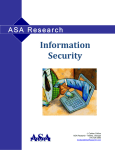Download Christie DHD600-G Instruction manual
Transcript
G Series Serial Commands Application Guide 020-000578-02 NOTICES COPYRIGHT AND TRADEMARKS Copyright © 2013 Christie Digital Systems USA Inc. All rights reserved. All brand names and product names are trademarks, registered trademarks or trade names of their respective holders. REGULATORY The product has been tested and found to comply with the limits for a Class A digital device, pursuant to Part 15 of the FCC Rules. These limits are designed to provide reasonable protection against harmful interference when the product is operated in a commercial environment. The product generates, uses, and can radiate radio frequency energy and, if not installed and used in accordance with the instruction manual, may cause harmful interference to radio communications. Operation of the product in a residential area is likely to cause harmful interference in which case the user will be required to correct the interference at the user’s own expense. CAN ICES-3 (A) / NMB-3 (A) 㧊 ₆₆⓪ 㠛ⶊ㣿 (A ) 㦒⪲ 㩚㧦䕢㩗䞿❇⪳㦚 䞲 ₆₆㧊㡺┞ 䕦ⰺ㧦 ⡦⓪ ㌂㣿㧦⓪ 㧊㩦㦚 㭒㦮䞮㔲₆ ⧒Ⳇ , Ṗ㩫 㣎㦮 㰖㡃㠦 ㍲ ㌂㣿䞮⓪ ộ㦚 ⳿㩗㦒⪲ 䞿┞┺ . GENERAL Every effort has been made to ensure accuracy, however in some cases changes in the products or availability could occur which may not be reflected in this document. Christie reserves the right to make changes to specifications at any time without notice. Performance specifications are typical, but may vary depending on conditions beyond Christie's control such as maintenance of the product in proper working conditions. Performance specifications are based on information available at the time of printing. Christie makes no warranty of any kind with regard to this material, including, but not limited to, implied warranties of fitness for a particular purpose. Christie will not be liable for errors contained herein or for incidental or consequential damages in connection with the performance or use of this material. The product is designed and manufactured with high-quality materials and components that can be recycled and reused. This symbol means that electrical and electronic equipment, at their end-of-life, should be disposed of separately from regular waste. Please dispose of the product appropriately and according to local regulations. In the European Union, there are separate collection systems for used electrical and electronic products. Please help us to conserve the environment we live in. Canadian manufacturing facility is ISO 9001 and 14001 certified. GENERAL WARRANTY STATEMENTS For complete information about Christie’s limited warranty, see the Christie website (www.christiedigital.com) or contact your Christie dealer. In addition to the limitations that may be specified in Christie’s limited warranty, the warranty does not cover: a. Problems or damage occurring during shipment, in either direction. b. Projector lamps (See Christie’s separate lamp program policy). c. Problems or damage caused by use of a projector lamp beyond the recommended lamp life, or use of a lamp supplied by a supplier other than Christie or an authorized distributor of Christie lamps. d. Problems or damage caused by combination of a Product with non-Christie equipment, such as distribution systems, cameras, DVD players, etc., or use of a Product with any non-Christie interface device. e. Problems or damage caused by the use of any lamp, replacement part or component purchased or obtained from an unauthorized distributor of Christie lamps, replacement parts or components including, without limitation, any distributor offering Christie lamps, replacement parts or components through the internet (confirmation of authorized distributors may be obtained from Christie). f. Problems or damage caused by misuse, improper power source, accident, fire, flood, lightening, earthquake or other natural disaster. g. Problems or damage caused by improper installation/alignment, or by equipment modification, if by other than Christie service personnel or a Christie authorized repair service provider. h. Problems or damage caused by use of a Product on a motion platform or other movable device where such Product has not been designed, modified or approved by Christie for such use. i. Problems or damage caused by use of a projector in the presence of an oil-based fog machine or laser-based lighting that is unrelated to the projector. j. For LCD projectors, the warranty period applies only where the LCD projector is in “normal use.” “Normal use” means the LCD projector is not used more than 8 hours a day, 5 days a week. k. Except where the Product is designed for outdoor use, problems or damage caused by use of the Product outdoors unless (i) such Product is protected from precipitation or other adverse weather or environmental conditions and the ambient temperature is within the recommended ambient temperature set forth in the specifications for such Product and (ii) if the Product is an LCD flat panel, such LCD flat panel is not exposed to direct sunlight. l. Image retention on LCD flat panels. m.Defects caused by normal wear and tear or otherwise due to normal aging of a Product. n. Products where the serial number has been removed or obliterated. o. Products sold by a Reseller to an End User outside of the country where the Reseller is located unless (i) Christie has an office in the country where the End User is located or (ii) the required international warranty fee has been paid. p. Products when there is failure to perform maintenance as required and in accordance with the maintenance schedule. q. This warranty does not obligate Christie to provide any on site warranty service at the Product site location. PREVENTATIVE MAINTENANCE Preventative maintenance is an important part of the continued and proper operation of your product. Please see the Maintenance section for specific maintenance items as they relate to your product. Failure to perform maintenance as required, and in accordance with the maintenance schedule specified by Christie, will void the warranty. Table of Contents Introduction . . . . . . . . . . . . . . . . . . . . . . . . . . . . . . . . . . . . . . . . . . . . . . . . . . . . 1 Technical Support . . . . . . . . . . . . . . . . . . . . . . . . . . . . . . . . . . . . . . . . . . . . . . . 1 Communicate with the Projector . . . . . . . . . . . . . . . . . . . . . . . . . . . . . . . . . . . 2 Connect to the Projector RS232 IN Port . . . . . . . . . . . . . . . . . . . . . . . . . . . . . . . . 2 RS232 Communication Parameters . . . . . . . . . . . . . . . . . . . . . . . . . . . . . . . . . . . 2 Message Format . . . . . . . . . . . . . . . . . . . . . . . . . . . . . . . . . . . . . . . . . . . . . . . . 2 Message Types and Formats ....................................... 3 Message Structure . . . . . . . . . . . . . . . . . . . . . . . . . . . . . . . . . . . . . . . . . . . . . . 3 Error Messages ................................................ 4 Commands . . . . . . . . . . . . . . . . . . . . . . . . . . . . . . . . . . . . . . . . . . . . . . . . . . . . . 5 Size and Position Commands . . . . . . . . . . . . . . . . . . . . . . . . . . . . . . . . . . . . . . . 5 Auto Image (AIM) ............................................ 5 Curve Geometry Correction (CRV) ................................. 5 Digital Horizontal Shift (DSH) . . . . . . . . . . . . . . . . . . . . . . . . . . . . . . . . . . . . . 6 Digital Vertical Shift (DSV) ...................................... 7 Digital Horizontal Zoom (DZH) . . . . . . . . . . . . . . . . . . . . . . . . . . . . . . . . . . . . 7 Digital Vertical Zoom (DZV) . . . . . . . . . . . . . . . . . . . . . . . . . . . . . . . . . . . . . . 8 Four Corner Geometry Correction (CNR) . . . . . . . . . . . . . . . . . . . . . . . . . . . . . 8 Geometry Correction (WRP) . . . . . . . . . . . . . . . . . . . . . . . . . . . . . . . . . . . . . . 9 Horizontal Pincushion (HPC) . . . . . . . . . . . . . . . . . . . . . . . . . . . . . . . . . . . . . . 11 Horizontal Position (HOR) . . . . . . . . . . . . . . . . . . . . . . . . . . . . . . . . . . . . . . . 11 Over Scan (OVS) . . . . . . . . . . . . . . . . . . . . . . . . . . . . . . . . . . . . . . . . . . . . . 12 Pixel Phase (PXP) . . . . . . . . . . . . . . . . . . . . . . . . . . . . . . . . . . . . . . . . . . . . . 12 Pincushion/Barrel (PCB) . . . . . . . . . . . . . . . . . . . . . . . . . . . . . . . . . . . . . . . . 12 Pixel Track (PXT) . . . . . . . . . . . . . . . . . . . . . . . . . . . . . . . . . . . . . . . . . . . . . 13 Rotation Geometry Correction (ROT) . . . . . . . . . . . . . . . . . . . . . . . . . . . . . . . . 14 Size Presets (SZP) . . . . . . . . . . . . . . . . . . . . . . . . . . . . . . . . . . . . . . . . . . . . 14 Vertical Pincushion (VPC) Vertical Position (VRT) . . . . . . . . . . . . . . . . . . . . . . . . . . . . . . . . . . . . . . . 15 . . . . . . . . . . . . . . . . . . . . . . . . . . . . . . . . . . . . . . . . . 16 Image Setting Commands . . . . . . . . . . . . . . . . . . . . . . . . . . . . . . . . . . . . . . . . . 16 Blank on Signal Switch (BSS) . . . . . . . . . . . . . . . . . . . . . . . . . . . . . . . . . . . . . 16 Blue Gain (BOG) Blue Offset (ROO) . . . . . . . . . . . . . . . . . . . . . . . . . . . . . . . . . . . . . . . . . . . . . 17 . . . . . . . . . . . . . . . . . . . . . . . . . . . . . . . . . . . . . . . . . . . . 17 Brightness (BRT) . . . . . . . . . . . . . . . . . . . . . . . . . . . . . . . . . . . . . . . . . . . . . 17 G Series Serial Commands Application Guide 020-000578-02 Rev. 1 (01-2014) i Brilliant Color (BCL) . . . . . . . . . . . . . . . . . . . . . . . . . . . . . . . . . . . . . . . . . . . 18 Closed Captions (CLC) . . . . . . . . . . . . . . . . . . . . . . . . . . . . . . . . . . . . . . . . . 18 Color (CLR) . . . . . . . . . . . . . . . . . . . . . . . . . . . . . . . . . . . . . . . . . . . . . . . . . 19 Color Enhancement (HSG) . . . . . . . . . . . . . . . . . . . . . . . . . . . . . . . . . . . . . . . 19 Color Space (CSP) . . . . . . . . . . . . . . . . . . . . . . . . . . . . . . . . . . . . . . . . . . . . 20 Color Temperature (CCI) . . . . . . . . . . . . . . . . . . . . . . . . . . . . . . . . . . . . . . . . 20 Color Wheel Speed (CWS) . . . . . . . . . . . . . . . . . . . . . . . . . . . . . . . . . . . . . . . 21 Contrast (CON) . . . . . . . . . . . . . . . . . . . . . . . . . . . . . . . . . . . . . . . . . . . . . . 21 Detail (DTL) . . . . . . . . . . . . . . . . . . . . . . . . . . . . . . . . . . . . . . . . . . . . . . . . 21 Detect Film (FMD) . . . . . . . . . . . . . . . . . . . . . . . . . . . . . . . . . . . . . . . . . . . . 22 Dynamic Black (DIM) . . . . . . . . . . . . . . . . . . . . . . . . . . . . . . . . . . . . . . . . . . 22 Edge Enhancement (EDG) . . . . . . . . . . . . . . . . . . . . . . . . . . . . . . . . . . . . . . . 23 Flesh Tone Correction (FTC) . . . . . . . . . . . . . . . . . . . . . . . . . . . . . . . . . . . . . . 23 Gamma Curve (BGC) . . . . . . . . . . . . . . . . . . . . . . . . . . . . . . . . . . . . . . . . . . 24 Green Gain (GOG) . . . . . . . . . . . . . . . . . . . . . . . . . . . . . . . . . . . . . . . . . . . . 24 Green Offset (GOO) . . . . . . . . . . . . . . . . . . . . . . . . . . . . . . . . . . . . . . . . . . . 24 Image Freeze (FRZ) . . . . . . . . . . . . . . . . . . . . . . . . . . . . . . . . . . . . . . . . . . . 25 Noise Reduction (NRD) . . . . . . . . . . . . . . . . . . . . . . . . . . . . . . . . . . . . . . . . . 25 Picture Setting (PST) . . . . . . . . . . . . . . . . . . . . . . . . . . . . . . . . . . . . . . . . . . 26 Red Gain (ROG) . . . . . . . . . . . . . . . . . . . . . . . . . . . . . . . . . . . . . . . . . . . . . . 26 Red Offset (ROO) . . . . . . . . . . . . . . . . . . . . . . . . . . . . . . . . . . . . . . . . . . . . . 27 RGB Gain/Offset Reset (GOR) . . . . . . . . . . . . . . . . . . . . . . . . . . . . . . . . . . . . 27 Sync Threshold (SYT) . . . . . . . . . . . . . . . . . . . . . . . . . . . . . . . . . . . . . . . . . . 28 Tint (TNT) . . . . . . . . . . . . . . . . . . . . . . . . . . . . . . . . . . . . . . . . . . . . . . . . . . 28 Video Black Level (VBL) . . . . . . . . . . . . . . . . . . . . . . . . . . . . . . . . . . . . . . . . 29 White Peaking (WPK) . . . . . . . . . . . . . . . . . . . . . . . . . . . . . . . . . . . . . . . . . . 29 Configuration Commands . . . . . . . . . . . . . . . . . . . . . . . . . . . . . . . . . . . . . . . . . . 30 Auto Power On (APW) . . . . . . . . . . . . . . . . . . . . . . . . . . . . . . . . . . . . . . . . . . 30 Auto Shutdown (ASH) . . . . . . . . . . . . . . . . . . . . . . . . . . . . . . . . . . . . . . . . . . 30 Ceiling Mount Setting (CEL) . . . . . . . . . . . . . . . . . . . . . . . . . . . . . . . . . . . . . . 31 Change PIN (PCG) . . . . . . . . . . . . . . . . . . . . . . . . . . . . . . . . . . . . . . . . . . . . 31 Color Matching (CCA) . . . . . . . . . . . . . . . . . . . . . . . . . . . . . . . . . . . . . . . . . . 32 Edge Blending (EBL) . . . . . . . . . . . . . . . . . . . . . . . . . . . . . . . . . . . . . . . . . . . 33 Focus (FCS) . . . . . . . . . . . . . . . . . . . . . . . . . . . . . . . . . . . . . . . . . . . . . . . . . 35 High Altitude (HAT) . . . . . . . . . . . . . . . . . . . . . . . . . . . . . . . . . . . . . . . . . . . 35 Hot Key Settings (HKS) . . . . . . . . . . . . . . . . . . . . . . . . . . . . . . . . . . . . . . . . . 35 Lens Center Calibration (LCB+HOME) . . . . . . . . . . . . . . . . . . . . . . . . . . . . . . . 36 Lens Shift Horizontal (LHO) . . . . . . . . . . . . . . . . . . . . . . . . . . . . . . . . . . . . . . 36 G Series Serial Commands Application Guide 020-000578-02 Rev. 1 (01-2014) ii Lens Shift Vertical (LVO) . . . . . . . . . . . . . . . . . . . . . . . . . . . . . . . . . . . . . . . . 37 Local Settings (LOC) . . . . . . . . . . . . . . . . . . . . . . . . . . . . . . . . . . . . . . . . . . . 37 Lock Lens Motors (LCB+LOCK) . . . . . . . . . . . . . . . . . . . . . . . . . . . . . . . . . . . . 38 Menu Shift Horizontal (MSH) . . . . . . . . . . . . . . . . . . . . . . . . . . . . . . . . . . . . . 38 Menu Shift Vertical (MSV) . . . . . . . . . . . . . . . . . . . . . . . . . . . . . . . . . . . . . . . 39 Menu Transparency (OST) . . . . . . . . . . . . . . . . . . . . . . . . . . . . . . . . . . . . . . . 39 Message Box Enable (MBE) . . . . . . . . . . . . . . . . . . . . . . . . . . . . . . . . . . . . . . 39 Network (NET) . . . . . . . . . . . . . . . . . . . . . . . . . . . . . . . . . . . . . . . . . . . . . . . 40 PIN Protect (PIV) . . . . . . . . . . . . . . . . . . . . . . . . . . . . . . . . . . . . . . . . . . . . . 41 Projector Address (ADR) . . . . . . . . . . . . . . . . . . . . . . . . . . . . . . . . . . . . . . . . 41 Rear Projection (SOR) . . . . . . . . . . . . . . . . . . . . . . . . . . . . . . . . . . . . . . . . . . 42 Rear Projection (SOR) . . . . . . . . . . . . . . . . . . . . . . . . . . . . . . . . . . . . . . . . . . 42 Serial Port Baud Rate (BDR) Serial Port Echo (SEC) Sleep Timer (SLP) . . . . . . . . . . . . . . . . . . . . . . . . . . . . . . . . . . . . . 42 . . . . . . . . . . . . . . . . . . . . . . . . . . . . . . . . . . . . . . . . . 43 . . . . . . . . . . . . . . . . . . . . . . . . . . . . . . . . . . . . . . . . . . . . 43 Splash Screen Setup (SPS) . . . . . . . . . . . . . . . . . . . . . . . . . . . . . . . . . . . . . . 44 Standby Mode (PWR+STBM) . . . . . . . . . . . . . . . . . . . . . . . . . . . . . . . . . . . . . 45 Wireless Network (NTW) . . . . . . . . . . . . . . . . . . . . . . . . . . . . . . . . . . . . . . . . 45 Zoom (ZOM) . . . . . . . . . . . . . . . . . . . . . . . . . . . . . . . . . . . . . . . . . . . . . . . . 46 Lamp Commands . . . . . . . . . . . . . . . . . . . . . . . . . . . . . . . . . . . . . . . . . . . . . . . 46 Lamp Info (LIF) . . . . . . . . . . . . . . . . . . . . . . . . . . . . . . . . . . . . . . . . . . . . . . 46 Lamp Intensity (LPI) . . . . . . . . . . . . . . . . . . . . . . . . . . . . . . . . . . . . . . . . . . . 47 Lamp Life Warning (LPL) . . . . . . . . . . . . . . . . . . . . . . . . . . . . . . . . . . . . . . . . 47 Lamp Mode (LPM) . . . . . . . . . . . . . . . . . . . . . . . . . . . . . . . . . . . . . . . . . . . . . 48 Lamp Power (LPP) . . . . . . . . . . . . . . . . . . . . . . . . . . . . . . . . . . . . . . . . . . . . 48 Light Sensor Calibration (LLC) . . . . . . . . . . . . . . . . . . . . . . . . . . . . . . . . . . . . 48 Reset Lamp Hours (LPC) . . . . . . . . . . . . . . . . . . . . . . . . . . . . . . . . . . . . . . . . 49 Input Switching and Picture-in-Picture Commands . . . . . . . . . . . . . . . . . . . . . . . . 50 Enable Main Source Hot Key (ESH) . . . . . . . . . . . . . . . . . . . . . . . . . . . . . . . . . 50 Input and Source Change Functions (SIN) . . . . . . . . . . . . . . . . . . . . . . . . . . . . 50 Main Source Hot Key Settings (MHK) . . . . . . . . . . . . . . . . . . . . . . . . . . . . . . . 51 Main (Single) Source Info (MIF) . . . . . . . . . . . . . . . . . . . . . . . . . . . . . . . . . . . 52 Picture-in-Picture and Picture-by-Picture Functions (PIP) . . . . . . . . . . . . . . . . . . 52 Picture-in-Picture and Picture-by-Picture Layout (PPP) . . . . . . . . . . . . . . . . . . . . 53 Picture-in-Picture and Picture-by-Picture Size (PHS) . . . . . . . . . . . . . . . . . . . . . 54 Picture-in-Picture and Picture-by-Picture Swap (PPS) . . . . . . . . . . . . . . . . . . . . 54 Secondary Source Info (SIF) . . . . . . . . . . . . . . . . . . . . . . . . . . . . . . . . . . . . . 55 Source Key Function Setting (SKS) . . . . . . . . . . . . . . . . . . . . . . . . . . . . . . . . . 55 G Series Serial Commands Application Guide 020-000578-02 Rev. 1 (01-2014) iii Timing Detect Mode (TMG) . . . . . . . . . . . . . . . . . . . . . . . . . . . . . . . . . . . . . . 56 Service Commands . . . . . . . . . . . . . . . . . . . . . . . . . . . . . . . . . . . . . . . . . . . . . . 56 Color Wheel Index Setting (CWI) . . . . . . . . . . . . . . . . . . . . . . . . . . . . . . . . . . 56 Enter Service Code (UID) . . . . . . . . . . . . . . . . . . . . . . . . . . . . . . . . . . . . . . . 57 Error Log (ERR) . . . . . . . . . . . . . . . . . . . . . . . . . . . . . . . . . . . . . . . . . . . . . . 57 Factory Defaults (DEF) . . . . . . . . . . . . . . . . . . . . . . . . . . . . . . . . . . . . . . . . . 58 Mode Adjustment (MDT) . . . . . . . . . . . . . . . . . . . . . . . . . . . . . . . . . . . . . . . . 58 Projector Info (PIF) . . . . . . . . . . . . . . . . . . . . . . . . . . . . . . . . . . . . . . . . . . . 59 Serial Command Functions . . . . . . . . . . . . . . . . . . . . . . . . . . . . . . . . . . . . . . . . . 59 E Series Serial Command Version (SIV) . . . . . . . . . . . . . . . . . . . . . . . . . . . . . . 60 Get Last System Error (LSE) . . . . . . . . . . . . . . . . . . . . . . . . . . . . . . . . . . . . . 60 Key Code Entry Setting (KEY) . . . . . . . . . . . . . . . . . . . . . . . . . . . . . . . . . . . . 60 Last Serial Command Error (LCE) . . . . . . . . . . . . . . . . . . . . . . . . . . . . . . . . . . 62 OSD Show or Hide (OSD) . . . . . . . . . . . . . . . . . . . . . . . . . . . . . . . . . . . . . . . 62 Power On or Off (PWR) . . . . . . . . . . . . . . . . . . . . . . . . . . . . . . . . . . . . . . . . . 62 Shutter On and Off Control (SHU) . . . . . . . . . . . . . . . . . . . . . . . . . . . . . . . . . . 63 Source Name Setting (SNS) . . . . . . . . . . . . . . . . . . . . . . . . . . . . . . . . . . . . . . 63 Miscellaneous Commands . . . . . . . . . . . . . . . . . . . . . . . . . . . . . . . . . . . . . . . . . 64 Projector Status (SST) . . . . . . . . . . . . . . . . . . . . . . . . . . . . . . . . . . . . . . . . . 64 Test Pattern (ITP) . . . . . . . . . . . . . . . . . . . . . . . . . . . . . . . . . . . . . . . . . . . . 65 G Series Serial Commands Application Guide 020-000578-02 Rev. 1 (01-2014) iv Introduction This document provides information and procedures for using serial commands (ASCII text messages) to control G Series projectors. Technical Support If you are unable to resolve an issue, contact Christie support: • North and South America: +1-800-221-8025 or [email protected] • Europe, Middle East, and Africa: +44 (0) 1189 778111 or [email protected] • Asia Pacific: [email protected] In order that a support representative can better assist you, have the model and serial number of your projector ready. G Series Serial Commands Application Guide 020-000578-02 Rev. 1 (01-2014) 1 Communicate with the Projector This section provides information and procedures for communicating with the projector from a remote location. You can communicate with the projector through the RS232 IN port or the Ethernet port. When connecting the projector to a computer, use a direct connection. Docking ports can cause software upgrade failures. Connect to the Projector RS232 IN Port 1. Connect one end of a null standard 9-pin female to female modem cable to the projector RS232 IN port. 2. Connect the other end of the null standard 9-pin female to female modem cable to a computer. 3. Connect PIN 2 to PIN 3, PIN 3 to PIN 2 and PIN 5 to PIN 5. RS232 Communication Parameters This table lists the communication parameters for the projector RS232 IN port. Parameter Value Default Baud Rate 115200 Parity None Data Bits 8 Stop Bits 1 Flow Control None Message Format You can add a space between the code and the number when entering commands. For example, PXT50 can be entered as PXT 50. To increase or decrease a value in some commands, enter n for the next value and p for the previous value. For example: (OVS0): OFF (OVS1): ZOOM (OVS2): CROP If the current over scan (OVS) setting is off (OVS n) the command OVS p sets the value to zoom. G Series Serial Commands Application Guide 020-000578-02 Rev. 1 (01-2014) 2 Communicate with the Projector Message Types and Formats Commands sent to and from the projector are formatted as simple text messages that consist of a three letter command code, an optional four letter subcode, and optional data. You can include optional features such as message acknowledgments with your commands. This table lists the available message types. Message Type Description Set A command to set a projector parameter at a specific level, such as changing the brightness. Request A request for information, such as what is the current brightness setting Reply The projector returns the data in response to a request or as confirmation of a command. This table lists the message format. Source Format Example (Code Data) SET (set contrast to 50) (CON500) or (CON 500) (Code+Subcode Data) SET (set source 1 name to “VGA BOX 1”) (SNS+SRC1 “VGA BOX 1”) (Code ?) REQUEST (what is current contrast?) (CON?) or (CON ?) (Code+Subcode ?) REQUEST (what is lamp 1 hours?) (LIF+LP1H?) (Code Data) REPLY (contrast is 50) (CON!50) (Code+Subcode Data) REPLY (LMP 1 HOURS IS 534) (LIF+LP1H!534) From controller From Projector Function Message Structure This table lists the components of an ASCII command. Message Element Parentheses Description Commands are enclosed by parentheses (). If a start character is received before an end character of the previous message, the partial (previous) message is discarded. Prefix characters (optional) Acknowledges the projector has responded or increases message integrity when added before the 3-character function code. Use the number symbol (#) to request a full acknowledgment. A full acknowledgement sends an echo of the message as a reply from the projector when it finishes processing the command. Do not include a full acknowledgement in a request message. G Series Serial Commands Application Guide 020-000578-02 Rev. 1 (01-2014) 3 Communicate with the Projector Message Element Function code Description The primary projector function being queried or modified. Each function code is represented by a three-character, upper or lower case ASCII code (A-Z). The function code appears after the first parenthesis. If a command does not include a subcode, a space between the function code and the first parameter (or special character) is optional. +subcode The secondary projector function being queried or modified. Each subcode is represented by a four-character, upper or lower case ASCII code (A-Z and 0-9). The subcode appears after the function code, and it is separated from the function code with a plus symbol (+). If a subcode is not included, the plus symbol is not required. If a command includes a subcode, a space between the subcode and the first parameter (or special character) is optional. Request and reply symbols The question mark symbol (?) appears after the function code when the controller requests projector information. An exclamation mark (!) appears after the function code when the projector responds to a request. Do not include a question or exclamation mark when creating a SET command. Error Messages If a command cannot be performed, a descriptive error identifying the problem appears. For example, this message indicates a syntax error: (ITP) - (65535 00000 ERR00005 "ITP: Too Few Parameters") G Series Serial Commands Application Guide 020-000578-02 Rev. 1 (01-2014) 4 Commands This section list the commands that you can use with G series projectors. Size and Position Commands This section lists the commands that you can use to modify the size and position of the projected image. Auto Image (AIM) Use this command to reacquire and lock an input signal. These are the available options: • Normal mode - supports all 4:3 input sources. • Wide mode - supports all 16:9 input sources and most 4:3 input sources. If a 4:3 input source such as 1400 x 1050 is not recognized, use Normal mode to perform auto image. Subcode None Read/Write Write only Examples Command Description (AIM0):Normal mode Reacquires a signal in normal mode. (AIM1):Wide mode Reacquires a signal in wide mode. Curve Geometry Correction (CRV) Use this command to correct the symmetry of a constant radius horizontal or vertical curve by modifying the top and bottom of the image. Compound curves are not supported. The projector should be mounted perpendicular to the chord of the curve within the offset limitation of the lens used (ideally on axis). No tilt correction. This command is not available if a Dual Processor Warp Module (DPWM) is not installed. The curve adjustment range is 0 to 800 and the default value is 400. G Series Serial Commands Application Guide 020-000578-02 Rev. 1 (01-2014) 5 Commands This image illustrates the maximum adjustment range: Subcode Subcode Description TARC Applies a top arc adjustment. BARC Applies a bottom arc adjustment. LARC Applies a left arc adjustment. RARC Applies right arc adjustment. Read/Write Write only Examples Command (CRV+TARC 20) Description Sets the top arc adjustment value to 20. Digital Horizontal Shift (DSH) Use this command to move the projector image left or right. If the image is not zoomed out (Digital Zoom), this command is disabled. Set the value to zero to move the display area to the extreme left. Set the value to 50 to horizontally center the display area. Set the value to 100 to move the display area to the extreme right. The adjustment range is 0 to 100 and the default value is 50. Subcode None Read/Write Yes G Series Serial Commands Application Guide 020-000578-02 Rev. 1 (01-2014) 6 Commands Examples Command Description (DSH50) Digital Vertical Shift (DSV) Use this command to move the projector image up or down. If the image is not zoomed out (Digital Zoom), this command is disabled. Set the value to zero to move the display area to the top. Set the value to 50 to vertically center the display area. Set the value to 100 to move the display area to the bottom. The adjustment range is 0 to 100 and the default value is 50. Subcode None Read/Write Write only Examples Command Description (DSV50) Digital Horizontal Zoom (DZH) Use this command to change the size of projector horizontal display area. If the display area has been resized with this setting, use the Digital Horizontal Shift and Digital Vertical Shift commands to readjust the image. The adjustment range is 50% to 400% and the default value is 100%. Subcode None Read/Write Yes Examples Command Description (DZH100) G Series Serial Commands Application Guide 020-000578-02 Rev. 1 (01-2014) 7 Commands Digital Vertical Zoom (DZV) Use this command to change the size of projector vertical display area. If the display area has been resized with this setting, use the Digital Horizontal Shift and Digital Vertical Shift commands to readjust the image. The adjustment range is 50% to 400% and the default value is 100%. Subcode None Read/Write Yes Examples Command Description (DZV100) Four Corner Geometry Correction (CNR) Use this command to fit an image in an area defined by x and y coordinates. This command is not available if a Dual Processor Warp Module (DPWM) is not installed. The horizontal adjustment range is 0 to 190 and the vertical adjustment range is 0 to 100. The default value for both adjustments is 0. This image illustrates the maximum adjustment range: G Series Serial Commands Application Guide 020-000578-02 Rev. 1 (01-2014) 8 Commands Subcode Subcode Description TLCX Applies a top left horizontal adjustment. TLCY Applies a top left vertical adjustment. TRCX Applies a top right horizontal adjustment. TRCY Applies a top right vertical adjustment. BLCX Applies a bottom left horizontal adjustment. BLCY Applies a bottom left vertical adjustment. BRCX Applies a bottom right horizontal adjustment. BRCY Applies a bottom right vertical adjustment. Read/Write Write only Examples Command (CNR+TLCY 20) Description Sets the top left vertical adjustment value to 20. Geometry Correction (WRP) Use this command to apply a geometry correction to an image. These are the available options: • Off - A geometry correction is not applied to the image. • Basic - Adjusts keystone and pincushion when a Dual Processor Warp Module (DPWM) is not installed. If a DPWM is installed, keystone, pincushion/barrel, and 4-corner can be adjusted. • Curve - Adjusts curve and 4-corner when a DPWM is installed. This option is unavailable if a DPWM is not installed. • Rotate - Adjusts rotate and 4-corner when a DPWM is installed. This option is unavailable if a DPWM is not installed. G Series Serial Commands Application Guide 020-000578-02 Rev. 1 (01-2014) 9 Commands Subcode Subcode Description Applies a geometry correction to an image. SLCT Corrects image distortion created when the projected image is to the left or right of the lens axis. Increase the value to increase right keystoning. HKST When a Dual Processor Warp Module (DPWM) is not installed, the adjustment range is 0 to 100 and the default is 50. When a DPWM is installed, the adjustment range is 0 to 20 and the default is 10. Corrects the distortion created when the projected image is above or below the lens axis. Increase the value to increase positive keystoning. VKST When a Dual Processor Warp Module (DPWM) is not installed, the adjustment range is 0 to 100 and the default is 50. When a DPWM is installed, the adjustment range is 0 to 20 and the default is 10. Read/Write Yes Examples Command (WRP+SLCT 1) Description Adjusts keystone and pincushion when a Dual Processor Warp Module (DPWM) is not installed. If a DPWM is installed, keystone, pincushion/barrel, and 4-corner can be adjusted. (WRP+HKST 50) Sets the horizontal keystone value to 50. (WRP+VKST 50) Sets the vertical keystone value to 50. G Series Serial Commands Application Guide 020-000578-02 Rev. 1 (01-2014) 10 Commands Horizontal Pincushion (HPC) Use this command to adjust horizontal distortion when a Dual Processor Warp Module (DPWM) is not installed. If a DPWM is installed use the pincushion/barrel function for adjustments. The adjustment range is 0 to 100 and the default value is 50. Subcode None Read/Write Yes Examples Command (HPC50) Description Sets the horizontal distortion value to 50. Horizontal Position (HOR) Use this command to move the starting point of the input capture. When applying this function, some of the active area is blank. Increase the value to move the active image to the right. The adjustment range is 0 to 100 and the default value is 50. Subcode No Read/Write Yes Examples Command Description (HOR50) G Series Serial Commands Application Guide 020-000578-02 Rev. 1 (01-2014) 11 Commands Over Scan (OVS) Use this command to modify how the input image edges are framed and remove noise from around the image. Subcode None. Use n and p to select next and previous values. Read/Write Yes Examples Command Description (OVS0):OFF (OVS1):ZOOM (OVS2):CROP Pixel Phase (PXP) Use this command to adjust the pixel clock phase for analog inputs. The adjustment range is 0 to 100 and the default value is 50. Subcode None Read/Write Yes Examples Command (PXP50) Description Sets the pixel phase to 50. Pincushion/Barrel (PCB) Use this command to correct curved distortion caused by the lens or the projection surface. This command is not available if a Dual Processor Warp Module (DPWM) is not installed. G Series Serial Commands Application Guide 020-000578-02 Rev. 1 (01-2014) 12 Commands The adjustment range is 0 to 20 and the default value is 10. This image illustrates the maximum adjustment range: Subcode None Read/Write Write only Examples Command (PCB20) Description Sets the pincushion/barrel value to 20. Pixel Track (PXT) Use this command to adjust the number of horizontal sync pixel clocks. The adjustment range is 0 to 100 and the default value is 50. Applies only to analog RGB signals. Multiple soft vertical stripes or bands across the entire image indicate poor pixel tracking. Proper pixel tracking ensures the image quality is consistent across the screen, the aspect ratio is maintained, and the pixel phase is optimized. Subcode None Read/Write Yes Examples Command Description (PXT50) G Series Serial Commands Application Guide 020-000578-02 Rev. 1 (01-2014) 13 Commands Rotation Geometry Correction (ROT) Use this command to rotate and level an image. When an image is rotated, content falling outside of the display area is cropped. To prevent cropping the image is not automatically scaled down. If scaling is required, use the digital zoom function. This command is not available if a Dual Processor Warp Module (DPWM) is not installed. The adjustment range is 0 to 20 and the default value is 10. This image illustrates the maximum adjustment range: Subcode None Read/Write Write only Examples Command (ROT1) Description Sets the rotation correction value to 1. Size Presets (SZP) Use this command to: • Display an image with the default size. • Resize an image by maximizing the height, width, or both. • Resize an image to the maximum size and maintain the original aspect ratio. Subcode None. Use n and p to select next and previous values. Read/Write Yes G Series Serial Commands Application Guide 020-000578-02 Rev. 1 (01-2014) 14 Commands Examples Command Description (SZP0):Auto Displays an image with the detected size. (Default) (SZP1):Native Displays the image in its native resolution. (SZP2):4:3 Retains the 4:3 aspect ratio. (SZP3):LetterBox Displays the image with black borders on the top and bottom. (SZP4):Full Size Fills the screen with the image (regardless of the source). (SZP5):Full Width Stretches the image to the full display width and keeps the aspect ratio. (SZP6):Full Height Stretches the image to the full display height and keeps the aspect ratio. (SZP7):Custom Displays the image with a custom size and position for each source. This command can only be run on DWX600-G, DHD600-G, and DWU600-G projectors. Vertical Pincushion (VPC) Use this command to adjust vertical distortion when a Dual Processor Warp Module (DPWM) is not installed. If a DPWM is installed use the pincushion/barrel function for adjustments. The adjustment range is 0 to 100 and the default value is 50. Subcode None Read/Write Yes Examples Command (VPC50) Description Sets the vertical distortion value to 50. G Series Serial Commands Application Guide 020-000578-02 Rev. 1 (01-2014) 15 Commands Vertical Position (VRT) Use this command to move the starting point of the input capture. When applying this function, some of the active area is blank. Increase the value to move the active image up. The adjustment range is 0 to 100 and the default value is 50. Subcode None Read/Write Yes Examples Command Description (VRT50) Image Setting Commands This section lists the commands that you can use to modify image settings. Blank on Signal Switch (BSS) Use this command to modify the projector response when it is acquiring a signal or switching inputs. The default is off. Subcode None Read/Write Yes Examples Command Description (BSS 0) Turns blank on signal switch off. (BSS 1) Turns blank on signal switch on. G Series Serial Commands Application Guide 020-000578-02 Rev. 1 (01-2014) 16 Commands Blue Gain (BOG) Use this command to adjust the blue gain of an image. This setting can only be applied to VGA or component signals. The adjustment range is 0 to 100 and the default value is 50. Subcode None Read/Write Yes Examples Command (BOG50) Description Sets the blue gain to 50. Blue Offset (ROO) Use this command to adjust the blue offset of an image. Adjusting this setting also affects the black and white components of an image. This setting can only be applied to VGA or component signals. The adjustment range is 0 to 100 and the default value is 50. Subcode None Read/Write Yes Examples Command (BOO50) Description Sets blue offset to 50. Brightness (BRT) Use this command to adjust the image black level by applying an offset to the input image. The adjustment range is 0 to 100 and the default value is 50. Subcode None G Series Serial Commands Application Guide 020-000578-02 Rev. 1 (01-2014) 17 Commands Read/Write Yes Examples Command (BRT50) Description Sets the black level value to 50. Brilliant Color (BCL) Use this command to produce an expanded on screen color spectrum that delivers enhanced color saturation for bright, true to life images. The application of this setting increases image brightness and reduces color accuracy. Subcode None Read/Write Yes Examples Command Description (BCL0):Normal Look Sets the image color spectrum to normal. (BCL1):Bright Look Sets the image color spectrum to bright. Closed Captions (CLC) Use this command to control when closed captions are displayed. When active, the NTSC source containing captions is active on a selected channel and the captions are overlaid on the image. The default is Off. Subcode None. Use n and p to select next and previous values. Read/Write Yes G Series Serial Commands Application Guide 020-000578-02 Rev. 1 (01-2014) 18 Commands Examples Command Description (CLC0):off Turns closed captions off. (CLC1):CC1 Activates closed captions on channel 1. (CLC2):CC2 Activates closed captions on channel 2. Color (CLR) Use this command to adjust the color saturation of analog video sources. The adjustment range is 0 to 100 and the default value is 50. Subcode None Read/Write Yes Examples Command (CLR50) Description Sets the color saturation value to 50. Color Enhancement (HSG) Use this command to apply a one of two preset color enhancements. Subcode None Read/Write Yes Examples Command Description (HSG 0) Turns color enhancement off. (HSG 1) Applies color enhancement mode 1 to the input signal. (HSG 2) Applies color enhancement mode 2 to the input signal. G Series Serial Commands Application Guide 020-000578-02 Rev. 1 (01-2014) 19 Commands Color Space (CSP) Use this command to select a specific color space for an input signal. The default is Auto. Subcode None. Use n and p to select next and previous values. Read/Write Yes Examples Command Description (CSP0):RGB Selects the RGB color space for the input signal. (CSP1):REC709 Selects the REC709 color space for the input signal. (CSP2):REC601 Selects the REC601 color space for the input signal. (CSP3):RGB Video Selects the RGB Video color space for the input signal. (CSP4):Auto Selects automatic for the input signal color space. Color Temperature (CCI) Use this command to apply a predefined color temperature value to the input signal. Subcode None. Use n and p to select next and previous values. Read/Write Yes Examples Command Description (CCI0):Warmest Applies the warmest color temperature to the input signal. (CCI1):Warm Applies the warm color temperature to the input signal. (CCI2):Cool Applies the cool color temperature to the input signal. (CCI3):Bright Applies the bright color temperature to the input signal. G Series Serial Commands Application Guide 020-000578-02 Rev. 1 (01-2014) 20 Commands Color Wheel Speed (CWS) Use this command to increase the color wheel speed. Subcode None. Use n and p to select next and previous values. Read/Write Yes Examples Command Description (CWS0):Set Color Wheel speed to 2x setting Increases the color wheel speed to twice the current value. (CWS1):Set Color Wheel speed to 3x setting Increases the color wheel speed to three times the current value. Contrast (CON) Use this command to adjust the image white level by applying a gain to the input image. This command adjusts the degree of difference between the lightest and darkest parts of the image. The adjustment range is 0 to 100 and the default value is 50. Subcode None Read/Write Yes Examples Command (CON50) Description Sets the white level value to 50. Detail (DTL) Use this command to apply a predefined sharpness setting to the current input signal. The default is Normal. G Series Serial Commands Application Guide 020-000578-02 Rev. 1 (01-2014) 21 Commands Subcode None. Use n and p to select next and previous values. Read/Write Yes Examples Command Description (DTL0):Maximum Sets the sharpness setting to its maximum value. (DTL1):High Sets the sharpness setting to high. (DTL2):Normal Sets the sharpness setting to normal. (DTL3):Low Sets the sharpness setting to low. (DTL4):Minimum Sets the sharpness setting to its minimum value. Detect Film (FMD) Use this command to control film mode detection. When active, video motion is analyzed to determine if the video input is film (interlaced) or video (progressive). The analysis allows interlaced content to display correctly. The default is Off. Subcode None. Use n and p to select next and previous values. Read/Write Yes Examples Command Description (FMD0):Detect film OFF Turns film detect off. (FMD1):Detect film ON Turns film detect on. Dynamic Black (DIM) Use this command to allow the projector to automatically adjust the black values of the displayed image. The default is Off. Subcode None. Use n and p to select next and previous values. G Series Serial Commands Application Guide 020-000578-02 Rev. 1 (01-2014) 22 Commands Read/Write Yes Examples Command Description (DIM0):DynamicBlack off Turns dynamic black off. (DIM1):DynamicBlack on Turns dynamic black on. Edge Enhancement (EDG) Use this command to apply edge enhancement to an image. Subcode None. Use n and p to select next and previous values. Read/Write Yes Examples Command Description (EDG0): off Turns edge enhancement off. (EDG1): normal Sets edge enhancement to normal. (EDG2): Maximum Sets edge enhancement to the maximum value. Flesh Tone Correction (FTC) Use this command to modify the flesh tone setting in an image. The adjustment range is 0 to 100 and the default value is 50. Subcode None Read/Write Yes Examples Command (FTC50) Description Sets the flesh tone setting to 50 G Series Serial Commands Application Guide 020-000578-02 Rev. 1 (01-2014) 23 Commands Gamma Curve (BGC) Use this command to select a gamma correction curve. Subcode None. Use n and p to select next and previous values. Read/Write Yes Examples Command Description (BGC0):Video Selects a gamma correction curve for video input. (BGC1):Film Selects a gamma correction curve for film input. (BGC2):Bright Selects a gamma correction curve for bright content. (BGC3):CRT Selects a gamma correction curve for computer input. (BGC4):DICOM Selects a gamma correction curve for DICOM input. This command can only be run on DWX600-G, DHD600-G, and DWU600-G projectors. Green Gain (GOG) Use this command to modify the green gain of an image. This setting can only be applied to VGA or component signals. The adjustment range is 0 to 100 and the default value is 50. Subcode None Read/Write Yes Examples Command (GOG50) Description Sets the green gain to 50 Green Offset (GOO) Use this command to adjust the green offset of an image. Adjusting this setting also affects the black and white components of an image. This setting can only be applied to VGA or component signals. The adjustment range is 0 to 100 and the default value is 50. G Series Serial Commands Application Guide 020-000578-02 Rev. 1 (01-2014) 24 Commands Subcode None Read/Write Yes Examples Command Description Sets green offset to 50. (GOO50) Image Freeze (FRZ) Use this command to pause playback. Subcode None. Use n and p to select next and previous values. Read/Write Yes Examples Command Description (FRZ 1):Freeze the image Pauses playback. Noise Reduction (NRD) Use this command to reduce the temporal and spatial noise in an image.The adjustment range is 0 to 100 and the default value is 50. Subcode None Read/Write Yes Examples Command (NRD50) Description Sets the noise reduction setting to 50. G Series Serial Commands Application Guide 020-000578-02 Rev. 1 (01-2014) 25 Commands Picture Setting (PST) Use this command to change the values for picture-related settings for the current source to a set of predefined values. This setting optimizes the projector display for certain conditions, including presentation, video, bright, whiteboard, blackboard, beige wall, and presets defined by the user. Applying this setting affects gamma, sharpness, white peaking, overscan, brightness, contrast, color, tint, red gain, green gain, blue gain, red offset, green offset, and blue offset. Subcode None. Use n and p to select next and previous values. Read/Write Yes Examples Command Description (PST0):Presentation Optimizes the projector for presentation content. (PST1):Video Optimizes the projector for video content. (PST2):Bright Optimizes the projector for bright viewing conditions. (PST3):Whiteboard Optimizes the projector to display content on a whiteboard. (PST4):Blackboard Optimizes the projector to display content on a blackboard. (PST5):Beige Wall Optimizes the projector to display content on a beige wall. (PST6):Real Optimizes the projector for accurate color reproduction. (PST7):User Sets the projector output to user defined parameters. This command can only be run on DHD550-G and DWU550G projectors. (PST7):DICOM SIM Sets the projector output to the parameters defined by the DICOM input. This command can only be run on DWX600-G, DHD600-G, and DWU600-G projectors. (PST8):User Sets the projector output to user defined parameters. This command can only be run on DWX600-G, DHD600-G, and DWU600-G projectors. (PST+USER1):Store current settings to User Mode Stores the current setting to a user profile. Red Gain (ROG) Use this command to adjust the red and white color of VGA and component input signals. The adjustment range is 0 to 100 and the default value is 50. G Series Serial Commands Application Guide 020-000578-02 Rev. 1 (01-2014) 26 Commands Subcode None Read/Write Yes Examples Command (ROG50) Description Sets the red gain value to 50. Red Offset (ROO) Use this command to adjust the red offset of an image. Adjusting this setting also affects the black and white components of an image. This setting can only be applied to VGA or component signals. The adjustment range is 0 to 100 and the default value is 50. Subcode None Read/Write Yes Examples Command (ROO50) Description Sets red offset to 50. RGB Gain/Offset Reset (GOR) Use this command to reset red, green, blue gain and offset values. Subcode None Read/Write Yes G Series Serial Commands Application Guide 020-000578-02 Rev. 1 (01-2014) 27 Commands Examples Command Description (GOR1):Reset RGB Gain/Offset settings Resets the red, green, and blue offset values to their default settings. Sync Threshold (SYT) Use this command to adjust the sync threshold for sync-on-green (SOG) signals. This setting determines whether a negative pulse is a sync or active video. This setting is required when the active video sync is on the green or luma channel. The adjustment range is 0 to 100 and the default value is 50. Subcode None Read/Write Yes Examples Command (SYT50) Description Sets the sync threshold to 50. Tint (TNT) Use this command to adjust the red and green balance of analog video NTSC sources. Subcode None. Use n and p to select next and previous values. Read/Write Yes Examples Command Description (DTL0):Maximum Sets the sharpness setting to its maximum value. (DTL1):High Sets the sharpness setting to high. (DTL2):Normal Sets the sharpness setting to normal. G Series Serial Commands Application Guide 020-000578-02 Rev. 1 (01-2014) 28 Commands Command Description (DTL3):Low Sets the sharpness setting to low. (DTL4):Minimum Sets the sharpness setting to its minimum value. Video Black Level (VBL) Use this command to optimize the black level of analog sources. When the option is on, the projector analyzes the current image, calculates an offset value, and adds it to the analog digital converter black level value. Subcode None. Use n and p to select next and previous values. Read/Write Yes Examples Command Description (VBL0):IRE Off Turns video black level optimization off. (VBL1):IRE on Turns video black level optimization on. White Peaking (WPK) Use this command to increase the brightness of whites to near 100%. This setting can only be applied to video sources. The adjustment range is 0 to 100. Subcode None Read/Write Yes Examples Command (WPK50) Description Sets white peak to 50. G Series Serial Commands Application Guide 020-000578-02 Rev. 1 (01-2014) 29 Commands Configuration Commands This section lists the commands that you can use to modify projector settings. Auto Power On (APW) Use this command to turn the projector on with a wall switch and bypass standby mode. The default is off. Subcode None. Use n and p to select next and previous values. Read/Write Yes Examples Command Description (APW0):OFF Turns auto power off. (APW1):ON Turns auto power on. Auto Shutdown (ASH) Use this command to move the projector to standby mode if it is in search mode and cannot detect an active signal within a set period. The default is off. Subcode None. Use n and p to select next and previous values. Read/Write Yes Examples Command Description (ASH0) Turns auto shutdown off. (ASH1) 5 MIN Activates auto shut down after five minutes. (ASH2) 10 MIN Activates auto shut down after ten minutes. (ASH3) 15 MIN Activates auto shut down after 15 minutes. (ASH4) 20 MIN Activates auto shut down after 20 minutes. G Series Serial Commands Application Guide 020-000578-02 Rev. 1 (01-2014) 30 Commands Command Description (ASH5) 25 MIN Activates auto shut down after 25 minutes. (ASH6) 30 MIN Activates auto shut down after 30 minutes. Ceiling Mount Setting (CEL) Use this command to change the image orientation of ceiling mounted projectors. Subcode None Read/Write Yes Examples Command Description (CEL0):Ceiling mount off Turns the ceiling mount setting off. (CEL1):Ceiling mount on Turns the ceiling mount setting on and turns the image upside down. (CEL2):Auto Automatically adjusts image orientation to the projector position. Change PIN (PCG) Use this command to change the personal identification number (PIN) on a projector. The default is 12345. Subcode None Read/Write Yes Examples Command (PCG”OOOOO,NNNNN”) Description Replaces the existing PIN number. The value 00000 is the previous number and the value NNNNN is the new number. G Series Serial Commands Application Guide 020-000578-02 Rev. 1 (01-2014) 31 Commands Color Matching (CCA) Use this command to define the hue of each primary color component (red, CCA green, blue, and white). Subcode Subcode Description MTRA Turns meter adjustment on or off. MTTP Turns auto test patterns for meter adjustment items on or off. RDMI Specifies the red intensity. RDMX Specifies the x coordinate for red. RDMY Specifies the y coordinate for red. GNMI Specifies the green intensity. GNMX Specifies the x coordinate for green. GNMY Specifies the y coordinate for green. BLMI Specifies the blue intensity. BLMX Specifies the x coordinate for blue. BLMY Specifies the y coordinate for blue. WHMI Specifies the white intensity. WHMX Specifies the x coordinate for white. WHMY Specifies the y coordinate for white. RDDG Specifies the red gain. RDDX Specifies the x coordinate for red gain. RDDY Specifies the y coordinate for red gain. GNDG Specifies the green gain. GNDX Specifies the x coordinate for green gain. GNDY Specifies the y coordinate for green gain. BLDG Specifies the blue gain. BLDX Specifies the x coordinate for blue gain. BLDY Specifies the y coordinate for blue gain. WHDG Specifies the white gain. WHDX Specifies the x coordinate for white gain. WHDY Specifies the y coordinate for white gain. MANA Turns manual adjustment on. G Series Serial Commands Application Guide 020-000578-02 Rev. 1 (01-2014) 32 Commands Subcode Description MNTP Turns auto test patterns for manual adjustment items on or off. ROFR Manually adjusts the red portion of red. GOFR Manually adjusts the green portion of red. BOFR Manually adjusts the blue portion of red. GOFG Manually adjusts the green portion of green. ROFG Manually adjusts the red portion of green. BOFG Manually adjusts the blue portion of green. BOFB Manually adjusts the blue portion of blue. ROFB Manually adjusts the red portion of blue. GOFB Manually adjusts the green portion of blue. ROFW Manually adjusts the red portion of white. GOFW Manually adjusts the green portion of white. BOFW Manually adjusts the blue portion of white. Read/Write Yes Examples Command Description (CCA+MTRA 1) Turns meter adjustment on. (CCA+MNTP 1) Turns automatic test patterns for manual adjustments on. (CCA+RDMI 453) Sets the measured intensity of red to 453. Edge Blending (EBL) Use this command to create a single image from a multi-projector installation. This command is only available when a Dual Processing Warp Module is installed Subcode Subcode Description SLCT Turns edge blending on or off. MRKR Turns marker on or off. GRID Turns the grid test pattern on or off. COLR Displays the solid color test pattern. G Series Serial Commands Application Guide 020-000578-02 Rev. 1 (01-2014) 33 Commands Subcode Description TOPW Sets the top blend width. BTMW Sets the bottom blend width. LFTW Sets the left blend width. RHTW Sets the right blend width. BLOF Sets the bight area brightness offset. NBOF Sets the non-blend area brightness offset. BGAM Sets the blend area gamma drop off curve. Read/Write Yes Examples Command Description (EBL+SLCT 1) Turns edge blending on. (EBL+MRKR 1) Turns marker frame on. (EBL+GRID 2) Displays the red grid test pattern. These are the valid values: • 0 (Off) • 1 (White) • 2 (Red) • 3 (Green) • 4 (Blue) (EBL+COLR 2) Displays the solid red test pattern. These are the valid values: • 0 (Off) • 1 (White) • 2 (Red) • 3 (Green) • 4 (Blue) (EBL+TOPW 200) Sets the top blend width to 200 pixels (0-half output height) (EBL+BLOF 1000) Sets the blend area brightness offset to 1000. The adjustment range is zero to 2000. (EBL+NBOF 1000) Sets the non-blend area brightness offset to 1000. The adjustment range is zero to 2000. (EBL+BGAM 300) Sets the blend area gamma drop off curve to 300. The adjustment range is 70-300. G Series Serial Commands Application Guide 020-000578-02 Rev. 1 (01-2014) 34 Commands Focus (FCS) Use this command to adjust the lens focus. Subcode None. Use n and p to select next and previous values. Read/Write Write only Examples Command Description Increases the focus setting by 1. (FCS n) High Altitude (HAT) Use this command to increase the fan speeds to improve cooling when the projector is installed in a high altitude location. Subcode None. Use n and p to select next and previous values. Read/Write Yes Examples Command Description (HAT0): High Altitude off Turns high altitude functionality off. (HAT1): High Altitude on Turns high altitude functionality on. Hot Key Settings (HKS) Use this command to assign different functions to the infrared remote hot key. Subcode None. Use n and p to select next and previous values. Read/Write Yes G Series Serial Commands Application Guide 020-000578-02 Rev. 1 (01-2014) 35 Commands Examples Command Description (HKS0) Blanks the screen. (HKS1) Adjusts the aspect ratio. (HKS2) Freezes the screen. (HKS3) Displays projector information. (HKS4) Activates overscan. (HKS5) Turns closed captions on or off. Lens Center Calibration (LCB+HOME) Use this command to move the lens the center horizontal and vertical position. Focus and zoom are unaffected. Subcode Subcode Description Centers the lens. HOME Read/Write Write only Examples Command (LCB+HOME1) Description Move the lens to center position 1. Lens Shift Horizontal (LHO) Use this command to adjust horizontal lens offset. Subcode None. Use n and p to select next and previous values. Read/Write Write only G Series Serial Commands Application Guide 020-000578-02 Rev. 1 (01-2014) 36 Commands Examples Command Description Increases horizontal lens offset by 1. (LHO p) Lens Shift Vertical (LVO) Use this command to adjust vertical lens offset. Subcode None. Use n and p to select next and previous values. Read/Write Write only Examples Command Description Increases vertical lens offset by 1. (LVO n) Local Settings (LOC) Use this command to set the language for the on screen display (OSD). Subcode Subcode Description Sets the OSD to the specified language. LANG Use n and p to select next and previous values. Read/Write Yes Examples Command Description (LOC+LANG 0) Sets the OSD language to English. (LOC+LANG 1) Sets the OSD language to Chinese. (LOC+LANG 2) Sets the OSD language to French. (LOC+LANG 3) Sets the OSD language to German. G Series Serial Commands Application Guide 020-000578-02 Rev. 1 (01-2014) 37 Commands Command Description (LOC+LANG 4) Sets the OSD language to Italian. (LOC+LANG 5) Sets the OSD language to Japanese. (LOC+LANG 6) Sets the OSD language to Korean. (LOC+LANG 7) Sets the OSD language to Russian. (LOC+LANG 8) Sets the OSD language to Spanish. Lock Lens Motors (LCB+LOCK) Use this command to lock all lens motors. Subcode Subcode Description Locks the zoom, focus, horizontal and vertical lens motors. LOCK Use n and p to select next and previous values. Read/Write Yes Examples Command Description (LCB+LOCK0):Allow Allows movement of the zoom, focus, horizontal and vertical lens motors. (LCB+LOCK1):Locked Locks the zoom, focus, horizontal and vertical lens motors. Menu Shift Horizontal (MSH) Use this command to move on screen menus and messages horizontally. The adjustment range is 0 to 100 and the default value is 0. Subcode None Read/Write Yes Examples Command (MSH0) Description Moves the on screen menu to the left. G Series Serial Commands Application Guide 020-000578-02 Rev. 1 (01-2014) 38 Commands Menu Shift Vertical (MSV) Use this command to move on screen menus and messages vertically. The adjustment range is 0 to 100 and the default is 0. Subcode None Read/Write Yes Examples Command Description Moves the on screen menu to the center. (MSV50) Menu Transparency (OST) Use this command to modify the transparency of on screen menus and messages. The adjustment range is 0 to 90 and the default is 0. Subcode None Read/Write Yes Examples Command Description Turns transparency off. (OST0) Message Box Enable (MBE) Use this command to move turn on screen messages on or off. The default is on. Subcode Subcode USER Description Turns on screen messages on or off. Use n and p to select next and previous values. G Series Serial Commands Application Guide 020-000578-02 Rev. 1 (01-2014) 39 Commands Read/Write Yes Examples Command Description (MBE+USER0):OFF Turns on screen messages off. (MBE+USER1):ON Turns on screen messages on. Network (NET) Use this command to modify network settings. Subcode Subcode Description DHCP Turns DHCP on or off. ETH0 Modifies Ethernet settings. SUB0 Modifies subnet mask settings. GATE Modifies gateway settings. HOST Modifies the projector name. MAC0 Modifies the MAC address settings. SHOW Turns network messages on or off. RSTR Restarts the projector. RSET Returns the projector name, LAN IP address, WLAN IP address, and SNMP settings to their factory defaults. Read/Write Yes Examples Command Description (NET+DHCP0) Turns DHCP off. (NET+HOST”DWU550-G”) Sets the projector name to DWU550-G. (NET+MAC0”00:E0:47:01:02:3C”) Sets the MAC address to 00:E0:47:01:02:3C. (NET+SHOW1) Turns network messages on. (NET+ETH0”192.168.000.001”) Sets the Ethernet address to 192.168.000.001. G Series Serial Commands Application Guide 020-000578-02 Rev. 1 (01-2014) 40 Commands Command Description (NET+RSTR1) Restarts the projector. (NET+SUB0”255.255.255.000”) Sets the subnet mask to 255.255.255.000. PIN Protect (PIV) Use this command to activate password protection to the projector. A personal identification number (PIN) must be provided before an image can be displayed. Subcode None Read/Write Yes Examples Command (PIV”XXXXX”) Description Activates password protection on the projector. Replace each X with a value from zero to nine. Projector Address (ADR) Use this command to set the projector address. When set, the projector responds to the projector address or an infrared remote set to address zero. Press the PROJ key on the infrared remote to set the address for the remote. The default is zero and universal address. Subcode None Read/Write Yes Examples Command (ADR 6) Description Sets the projector address to six. G Series Serial Commands Application Guide 020-000578-02 Rev. 1 (01-2014) 41 Commands Rear Projection (SOR) Use this command to reverse the image so it can be projected from behind a translucent screen. Subcode None Read/Write Yes Examples Command Description (SOR0):Off Turns rear projection off. (SOR1):On Turns rear projection on. Rear Projection (SOR) Use this command to reverse the image so it can be projected from behind a translucent screen. Subcode None Read/Write Yes Examples Command Description (SOR0):Off Turns rear projection off. (SOR1):On Turns rear projection on. Serial Port Baud Rate (BDR) Use this command to set the serial port baud rate. The default is 115200. Subcode None. Use n and p to select next and previous values. Read/Write Yes G Series Serial Commands Application Guide 020-000578-02 Rev. 1 (01-2014) 42 Commands Examples Command Description (BDR0):2400 Sets the baud rate to 2400. (BDR1):4800 Sets the baud rate to 4800. (BDR2):9600 Sets the baud rate to 9600. (BDR3):14400 Sets the baud rate to 14400. (BDR4):19200 Sets the baud rate to 19200. (BDR5):38400 Sets the baud rate to 38400. (BDR6):57600 Sets the baud rate to 57600. (BDR7):115200 Sets the baud rate to 115200. (BDR8):1200 Sets the baud rate to 1200. Serial Port Echo (SEC) Use this command to turn serial port character echo on or off. The default is off. Subcode None. Use n and p to select next and previous values. Read/Write Yes Examples Command Description (SEC0):OFF Turns serial port character echo off. (SEC1):ON Turns serial port character echo on. Sleep Timer (SLP) Use this command to turn the projector off after a set period. Timing starts when the projector is turned on or when the sleep timer auto power off function is cancelled. Automatic power off functions when an image is displayed. The default is off. Subcode None. Use n and p to select next and previous values. G Series Serial Commands Application Guide 020-000578-02 Rev. 1 (01-2014) 43 Commands Read/Write Yes Examples Command Description (SLP0):OFF Turns the sleep timer off. (SLP1):2 Hrs. Turns the sleep timer on after two hours. (SLP2):4 Hrs. Turns the sleep timer on after four hours. (SLP3):6 Hrs Turns the sleep timer on after six hours. Splash Screen Setup (SPS) Use this command to identify which splash screen displays when an image or test pattern is not displayed. The default is Factory Logo. Subcode Subcode Description Identifies the splash screen to display. SLCT Use n and p to select next and previous values. Read/Write Yes Examples Command Description (SPS+SLCT0):Factory Logo Displays the factory logo. (SPS+SLCT1):Blue Displays a blue screen. (SPS+SLCT2):Black Displays a black screen. (SPS+SLCT3):White Displays a white screen. G Series Serial Commands Application Guide 020-000578-02 Rev. 1 (01-2014) 44 Commands Standby Mode (PWR+STBM) Use this command to place the projector in standby mode. Subcode Subcode Description Places the projector in standby mode. STBM Use n and p to select next and previous values. Read/Write Yes Examples Command Description (PWR+STBM0):0.5W mode Places the projector in 0.5W mode. In this mode, the projector consumes less than 0.5W and only the keypad receives power. The projector cannot be started by selecting UART > WEB > USB. (PWR+STBM1):Communication Places the projector in communication mode. In this mode, the projector consumes 20W and the keypad, remote, and wired and wireless connections remain active. The projector can be started by selecting UART > WEB > USB. Wireless Network (NTW) Use this command to modify the wireless network settings. Subcode Subcode Description SLCT Turns wireless LAN on or off. ETH0 Modifies the IP address. SUB0 Modifies the subnet mask. GATE Modifies the default gateway. MAC0 Modifies the MAC address. Read/Write Yes G Series Serial Commands Application Guide 020-000578-02 Rev. 1 (01-2014) 45 Commands Examples Command Description (NET+SLCT1) Turns wireless LAN on. (NET+MAC0”00:E0:47:01:02:3C”) Sets the MAC address to 00:E0:47:01:02:3C. (NET+ETH0”192.168.000.001”) Sets the IP address to 192.168.000.001. (NET+SUB0”255.255.255.000”) Sets the the subnet mask to 255.255.255.000. Zoom (ZOM) Use this command to adjust the lens zoom. Subcode None. Use n and p to select next and previous values. Read/Write Write only Examples Command Description Decreases zoom by 1. (ZOM p) Lamp Commands This section lists the commands that you can use to manage the projector lamp. Lamp Info (LIF) Use this command to return lamp hour information. Subcode Subcode Description LP1H Returns the number of hours the lamp was operating. LPTH Returns the number of hours for all lamps. Read/Write Read only G Series Serial Commands Application Guide 020-000578-02 Rev. 1 (01-2014) 46 Commands Examples Command (LIF+LP1H?) Description Returns the number of hours the lamp has been operating. Lamp Intensity (LPI) Use this command to set the constant intensity value. A light sensor monitors the light level and power is increased as lamp brightness decreases until it reaches maximum power. When you replace a lamp or select "Reset Lamp Hours" you must calibrate the light sensor. The adjustment range is zero to ten and the default is seven. Subcode None Read/Write Yes Examples Command (LPI 5) Description Sets lamp intensity to five. Lamp Life Warning (LPL) Use this command to set the period when a warning message appears indicating the lamp is reaching the end of its operational life. This command is user defined and is not an accurate measurement of remaining lamp life. The default is zero (no warning message generated). Subcode None Read/Write Yes Examples Command (LPL1500) Description Generates a warning message when the lamp has operated for 1500 hours. G Series Serial Commands Application Guide 020-000578-02 Rev. 1 (01-2014) 47 Commands Lamp Mode (LPM) Use this command to apply different lamp modes. Subcode None Read/Write Yes Examples Command Description (LPM0) Sets the lamp to constant power. The power value must be set with the Lamp Power command. (LPM1) Sets the lamp to constant intensity mode. The intensity value must be set with the Lamp Intensity command. You cannot apply this mode if the light sensor has not been calibrated. (LPM2) Sets the lamp to ECO mode. The fan speed operates at its lowest setting and lamp power is adjusted to its minimum setting. Lamp Power (LPP) Use this command to set the lamp power. For DHD550-G and DWU550-G projectors, the power range is 280 to 370W. For DWX600-G, DHD600-G, and DWU600-G projectors, the power range is 360 to 465W. Subcode None Read/Write Yes Examples Command (LPP360) Description Sets lamp power to 360W. Light Sensor Calibration (LLC) Use this command to calibrate the light sensor. Complete a calibration whenever the lamp is replaced. G Series Serial Commands Application Guide 020-000578-02 Rev. 1 (01-2014) 48 Commands Subcode Subcode Description Returns the current light sensor calibration setting. STAT Read/Write Write only Examples Command Description (LLC 1) Calibrates the light sensor. (LLC+STAT?) Returns the current light sensor calibration setting. If the light sensor is calibrated, (LLC! 1) is returned. Reset Lamp Hours (LPC) Use this command to reset the lamp hours. Subcode Subcode Description Resets the lamp hours. LMP1 Read/Write Write only. Examples Command (LPC+LMP11) Description Resets the lamp hours. G Series Serial Commands Application Guide 020-000578-02 Rev. 1 (01-2014) 49 Commands Input Switching and Picture-in-Picture Commands This section lists the commands to switch inputs and manage picture-in-picture settings. Enable Main Source Hot Key (ESH) Use this command to use the zero or nine hot keys to select the input source. Subcode None Read/Write Yes Examples Command Description (ESH0) Turns hot key functionality on. (ESH1) Turns hot key functionality off. Input and Source Change Functions (SIN) Use this command to change the input source. Subcode Subcode Description MAIN# Displays the input as the main image. PIP# Displays the input as the picture-in-picture image. Read/Write Yes Examples Command (SIN1) VGA Description Selects VGA as the input source. (SIN2) G Series Serial Commands Application Guide 020-000578-02 Rev. 1 (01-2014) 50 Commands Command Description (SIN3) (SIN4) HDMI Selects HDMI as the input source. (SIN5) DVI-D Selects DVI-D as the input source. (SIN6) DisplayPort Selects DisplayPort as the input source. (SIN7) Component Selects Component as the input source. (SIN8) S-Video Selects S-video as the input source. (SIN9) Composite Selects composite as the input source. (SIN10) Christie Presenter Selects the Christie presenter as the input source. (SIN11) Card Reader Selects the card reader as the input source. (SIN12) Mini USB Selects the mini USB as the input source. Main Source Hot Key Settings (MHK) Use this command to assign a hot key to a specific input source. Subcode Subcode Description VGA1 Assigns the VGA1 input to a number key. HDM1 Assigns the HDMI input to a number key. DVID Assigns the DVI-D input to a number key. CON1 Assigns the component input to a number key. SVDO Assigns the S-video input to a number key. COPS Assigns the composite input to a number key. DPRT Assigns the display port input to a number key. NTWD Assigns the Christie presenter network display input to a number key. CRDR Assigns the card reader input to a number key. USBM Assigns the mini-USB input to a number key. Read/Write Yes Examples Command (MHK+VGA18) Description Assigns the VGA1 input to hot key eight. G Series Serial Commands Application Guide 020-000578-02 Rev. 1 (01-2014) 51 Commands Main (Single) Source Info (MIF) Use this command to return the current settings for the main image input. Subcode Subcode Description ACTS Returns the active source. SGFT Returns the signal format. APRT Returns the aspect ratio. RESL Returns the resolution. VREF Returns vertical refresh information. HREF Returns horizontal refresh information. PIXC Returns the pixel clock settings. SYNC Returns the sync type. CLSP Returns the color space setting. Read/Write Read only. Examples Command (MIF+RESL?) Description Returns the image resolution. Picture-in-Picture and Picture-by-Picture Functions (PIP) Use this command to turn picture-in-picture or picture-by-picture on or off. Subcode None Read/Write Yes Examples Command Description (PIP 0) Turns picture-in-picture or picture-by-picture off. (PIP 1) Turns picture-in-picture or picture-by-picture on. G Series Serial Commands Application Guide 020-000578-02 Rev. 1 (01-2014) 52 Commands Picture-in-Picture and Picture-by-Picture Layout (PPP) Use this command to set the location of the picture-in-picture or picture-by-picture on image. Subcode None Read/Write Yes Examples Command (PPP0) Description Places the picture-by-picture image on the left in the main image. For example: Large: (PPP1) Small: Medium: Small: Medium: Small: Places the picture-in-picture image on the bottom left. For example: Large: G Series Serial Commands Application Guide 020-000578-02 Rev. 1 (01-2014) Medium: Places the picture-in-picture image on the bottom right. For example: Large: (PPP5) Small: Places the picture-by-picture image on the bottom in the main image. For example: Large: (PPP4) Medium: Places the picture-by-picture image on the right in the main image. For example: Large: (PPP3) Small: Places the picture-by-picture image on the top in the main image. For example: Large: (PPP2) Medium: Medium: Small: 53 Commands Command (PPP6) Description Places the picture-in-picture image on the top left. For example: Large: (PPP7) Medium: Small: Places the picture-in-picture image on the top right. For example: Large: Medium: Small: Picture-in-Picture and Picture-by-Picture Size (PHS) Use this command to set the picture-in-picture or picture-by-picture size. Subcode None Read/Write Yes Examples Command Description (PHS0) Creates a small picture-in-picture or picture-by-picture. (PHS1) Creates a medium picture-in-picture or picture-by-picture. (PHS2) Creates a large picture-in-picture or picture-by-picture. Picture-in-Picture and Picture-by-Picture Swap (PPS) Use this command to switch between picture-in-picture or picture-by-picture on or off. Subcode None Read/Write Yes G Series Serial Commands Application Guide 020-000578-02 Rev. 1 (01-2014) 54 Commands Examples Command Description (PIP 0) Turns picture-in-picture or picture-by-picture off. (PIP 1) Turns picture-in-picture or picture-by-picture on. Secondary Source Info (SIF) Use this command to return the current settings for the picture-in-picture or picture-by-picture. Subcode Subcode Description ACTS Returns the active source. SGFT Returns the signal format. APRT Returns the aspect ratio. RESL Returns the resolution. VREF Returns vertical refresh information. HREF Returns horizontal refresh information. PIXC Returns the pixel clock settings. SYNC Returns the sync type. CLSP Returns the color space setting. Read/Write Read only. Examples Command (SIF+RESL?) Description Returns the picture-in-picture or picture-by-picture image resolution. Source Key Function Setting (SKS) Use this command to assign functionality to the source hot key. The default is list all sources. Subcode None G Series Serial Commands Application Guide 020-000578-02 Rev. 1 (01-2014) 55 Commands Read/Write Read only. Examples Command Description (SKS0) Changes the hot key source. (SKS1) Returns a list of all sources. (SKS2) Allows source changes with the Auto button. Timing Detect Mode (TMG) Use this command to set the timing detection mode to wide or normal. Subcode None. Use n and p to select next and previous values. Read/Write Yes Examples Command Description (TMG0) Sets the timing detection mode to normal. (TMG1) Sets the timing detection mode to wide. Service Commands This section lists projector service commands. Color Wheel Index Setting (CWI) Use this command to set the color wheel index speed. This command can only be run when the projector is in service mode. Subcode Subcode SPX2 Description Sets the color wheel index speed to 2x. G Series Serial Commands Application Guide 020-000578-02 Rev. 1 (01-2014) 56 Commands Subcode Description Sets the color wheel index speed to 3x. SPX3 Read/Write Yes Examples Command (CWI+SPX2 26) Description Sets color wheel index 26 speed to 2x. Enter Service Code (UID) Use this command to place the projector in service mode. Subcode None Read/Write Write only. Examples Command Description (UID”service,service”) Places the projector in service mode. Error Log (ERR) Use this command to display or clear the error log. Subcode Subcode CLER Description Clears the error log. Read/Write Write only. G Series Serial Commands Application Guide 020-000578-02 Rev. 1 (01-2014) 57 Commands Examples Command Description (ERR?) Displays the error log. (ERR+CLER1) Clears the error log. Factory Defaults (DEF) Use this command to return all settings to their factory defaults. To prevent accidental use of this command, the number 111 must follow the command. This command can only be run when the projector is in service mode. Subcode None Read/Write Write only. Examples Command (DEF 111) Description Returns all settings to their factory defaults. Mode Adjustment (MDT) Use this command to adjust the horizontal and vertical start position for a signal in the EDID timing table and record the values in the system to override the timing table. Run a Save command to keep the settings before exiting. To revert to the original timing table settings, manually clear each setting. You cannot use the Factory Defaults command to clear these settings. Subcode Subcode Description HPOS Applies a horizontal offset. VPOS Applies a vertical offset. SAVE Saves the settings CLER Clears the setting. Read/Write Write only. G Series Serial Commands Application Guide 020-000578-02 Rev. 1 (01-2014) 58 Commands Examples Command Description (MDT?) Returns the current mode adjustment settings. (MDT+HPOS123) Applies a horizontal offset to the specified position. (MDT+SAVE1) Saves the MDT settings. (MDT+CLER1) Clears the MDT settings. Projector Info (PIF) Use this command to return projector information. This command can only be run when the projector is in service mode. Subcode Subcode Description MDLN Returns the model name. SNUM Returns the serial number. NERS Returns the native resolution. FWVS Returns the firmware version. CFVS Returns configuration information. BCVS Returns the boot code. Read/Write Read only. Examples Command (PIF+MDLN?) Description Returns the model name. Serial Command Functions This section lists the functions that are used by serial command. G Series Serial Commands Application Guide 020-000578-02 Rev. 1 (01-2014) 59 Commands E Series Serial Command Version (SIV) Use this command to return the E series serial command version. Subcode None Read/Write Read only. Examples Command (SIV?) Description Returns the E series serial command version. Get Last System Error (LSE) Use this command to return the last system error. Subcode None Read/Write Read only. Examples Command (LSE?) Description Returns the last system error. For example: • LSE=1 - The lamp did not strike after 5 attempts. • LSE=3 - The lamp went out unexpectedly. • LSE=4 - Fan failure. • LSE=5 - Over temperature. Key Code Entry Setting (KEY) Use this command to send key codes to the projector. This command is typically used by manufacturing and service to simulate key pad and infrared remote inputs. Subcode None G Series Serial Commands Application Guide 020-000578-02 Rev. 1 (01-2014) 60 Commands Read/Write Read only. Examples Command Description Sends menu key 17 to the projector and displays the menu on the on screen display. (KEY17) Infrared Remote Key Codes Remote Button Key Code (Decimal) Remote Button Key Code (Decimal) ON (Power) 57 ENTER 40 Standby (Power Off) 58 INPUT 48 INFO 66 OSD 49 AUTO 47 CONTRAST 24 1 26 BRIGHT 25 2 27 FOCUS_LEFT 5 3 28 FOCUS_RIGHT 6 4 29 PROJ 22 5 30 GAMMA 23 6 31 ZOOM- 9 7 32 ZOOM+ 10 8 33 KEYSTONE H-LEFT 69 9 34 KEYSTONE H-RIGHT 70 HELP 35 LENS H-LEFT 13 0 36 LENS H-RIGHT 14 HOT KEY 65 KEYSTONE V-UP 71 MENU 19 KEYSTONE V-DOWN 72 TEST 1 LENS V-UP 18 SHUTTER 2 LENS V-DOWN 17 EXIT 20 PIP/POP 15 UP 38 SIZE 67 RIGHT 41 LAYOUT 68 DOWN 42 SWAP 43 LEFT 39 G Series Serial Commands Application Guide 020-000578-02 Rev. 1 (01-2014) 61 Commands Last Serial Command Error (LCE) Use this command to return the last serial command error. Subcode None Read/Write Read only. Examples Command (LCE?) Description Returns the last serial command error. OSD Show or Hide (OSD) Use this command to show or hide the on screen display. If the menu is displayed and the on screen display is hidden, the on screen display disappears. When the on screen display is shown, the menu reappears in the same location that it was before the on screen display was hidden. Subcode None. Use n and p to select next and previous values. Read/Write Yes Examples Command Description (OSD0) Hides the on screen display. (OSD1) Shows the on screen display. Power On or Off (PWR) Use this command to turn the projector on or off. Subcode None. Use n and p to select next and previous values. G Series Serial Commands Application Guide 020-000578-02 Rev. 1 (01-2014) 62 Commands Read/Write Yes Examples Command Description (PWR0) Turns the projector off. (PWR1) Turns the projector on. (PWR?) Returns the current power state of the projector. For example, (PWR!11) is returned when the projector is warming up and (PWR!10) is returned when the projector is cooling down. Shutter On and Off Control (SHU) Use this command to open or close the shutter. Subcode None. Use n and p to select next and previous values. Read/Write Yes Examples Command Description (SHU0) Opens the shutter. (SHU1) Closes the shutter and displays a black screen. Source Name Setting (SNS) Use this command to change the source name to a user-defined name. Subcode Subcode availability is determined by your hardware configuration. Subcode Description SRC0 Applies a new name to the VGA1 input. SRC1 Applies a new name to the VGA2 input. SRC2 Applies a new name to the BNC input. SRC3 Applies a new name to the HDMI1 input. G Series Serial Commands Application Guide 020-000578-02 Rev. 1 (01-2014) 63 Commands Subcode Description SRC4 Applies a new name to the HDMI2 input. SRC5 Applies a new name to the component input. SRC6 Applies a new name to the S-video input. SRC7 Applies a new name to the video input. Read/Write Yes Examples Command (SNS+SRC1”WUXGA”) Description Changes the source name to WUXGA from VGA1. Miscellaneous Commands Projector Status (SST) Use this command to query the status of the projector. Subcode None Read/Write Read only. G Series Serial Commands Application Guide 020-000578-02 Rev. 1 (01-2014) 64 Commands Examples Command (SST?) Description Returns this information: (SST!000 "DWU550-G" "Model Name") (SST!001 "G11224014" "Serial Number") (SST!002 "1920x1200" "Native Resolution") (SST!003 "HDMI 1" "Main Input") (SST!004 "Digital" "Main Signal Format") (SST!005 "148.5MHz" "Main Pixel") (SST!006 "Separate" "Main Sync Type") (SST!007 "67.7kHz" "Main Horz Refresh") (SST!008 "60.0Hz" "Main Vert Refresh") (SST!009 "HDMI 2" "PIP / PBP Input") (SST!010 "Digital" "PIP / PBP Signal Format") (SST!011 "135.2MHz" "PIP / PBP Pixel Clock") (SST!012 "Separate" "PIP / PBP Sync Type") (SST!013 "62.7kHz" "PIP / PBP Horz Refresh") (SST!014 "60.0Hz" "PIP / PBP Vert Refresh") (SST!015 "330 W" "Lamp Power Setting") (SST!016 "Lamp 1" "Current Lamp") (SST!017 "10 Hours" "Lamp 1 Hours") (SST!018 "Reserve") (SST!019 "0.5W Mode" "Standby Mode") (SST!020 "Allow" "Lens Lock Setting") (SST!021 "192.168.1.10" "IP Address") (SST!022 "On" "DHCP") (SST!023 "24C" "System Temperature") (SST!024 "V30, A27, B21") (SST!025 "--END--" "") Test Pattern (ITP) Use this command to display a test pattern. Some test patterns require Service permissions. The switch from a grid or color bar test pattern can take 18 seconds. Subcode None. Use n and p to select next and previous values. Read/Write Yes G Series Serial Commands Application Guide 020-000578-02 Rev. 1 (01-2014) 65 Commands Examples Command Description (ITP0) Turns test patterns off. (ITP1) Displays a grid test pattern. (ITP2) Displays a white test pattern. (ITP3) Displays a black test pattern. (ITP4) Displays a checkerboard test pattern. (ITP5) Displays a color bar test pattern. (ITP6) Displays a red test pattern. Service permissions required. (ITP7) Displays a green test pattern. Service permissions required. (ITP8) Displays a blue test pattern. Service permissions required. (ITP9) Displays a yellow test pattern. Service permissions required. (ITP10) Displays a magenta test pattern. Service permissions required. (ITP11) Displays a cyan test pattern. Service permissions required. (ITP12) Displays a boresight test pattern. Service permissions required. G Series Serial Commands Application Guide 020-000578-02 Rev. 1 (01-2014) 66 Corporate offices Worldwide offices USA – Cypress ph: 714-236-8610 Australia ph: +61 (0) 7 3624 4888 Canada – Kitchener ph: 519-744-8005 Brazil ph: +55 (11) 2548 4753 Consultant offices China (Beijing) ph: +86 10 6561 0240 Italy ph: +39 (0) 2 9902 1161 China (Shanghai) ph: +86 21 6278 7708 Eastern Europe and Russian Federation ph: +36 (0) 1 47 48 100 France ph: +33 (0) 1 41 21 44 04 Germany ph: +49 2161 664540 India ph: +91 (080) 6708 9999 Singapore ph: +65 6877-8737 Japan (Tokyo) ph: 81 3 3599 7481 Spain ph: + 34 91 633 9990 Korea (Seoul) ph: +82 2 702 1601 United Arab Emirates ph: +971 4 3206688 Republic of South Africa ph: +27 (0)11 510 0094 United Kingdom ph: +44 (0) 118 977 8000 For the most current technical documentation, please visit www.christiedigital.com