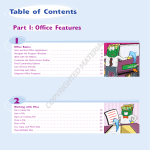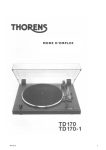Download Bose Auditioner Playback System III User guide
Transcript
Auditioner® Playback System III User Guide Table of Contents Table of Contents English Dansk Safety Safety information . . . . . . . . . . . . . . . . . . . . . . . . . . . . . . . . . . . . . . . . . . . . . . . . . . . . . .2 Important safety instructions . . . . . . . . . . . . . . . . . . . . . . . . . . . . . . . . . . . . . . . . . . . . . .3 Introduction Deutsch Español Dansk Auditioner® Playback System III features . . . . . . . . . . . . . . . . . . . . . . . . . . . . . . . . . . . .4 Minimum system requirements . . . . . . . . . . . . . . . . . . . . . . . . . . . . . . . . . . . . . . . . . . . .5 Recommended computer configuration . . . . . . . . . . . . . . . . . . . . . . . . . . . . . . . . . . . . .5 Getting additional help . . . . . . . . . . . . . . . . . . . . . . . . . . . . . . . . . . . . . . . . . . . . . . . . . .5 Français Deutsch Italiano Auditioner® Playback System III Overview Auditioner® Playback System III contents . . . . . . . . . . . . . . . . . . . . . . . . . . . . . . . . . . .6 Auditioner® Playback System III tour . . . . . . . . . . . . . . . . . . . . . . . . . . . . . . . . . . . . . . .7 Using Auditioner Playback System III Nederlands Español Powering the unit on . . . . . . . . . . . . . . . . . . . . . . . . . . . . . . . . . . . . . . . . . . . . . . . . . . . .8 Adjusting the chin rest . . . . . . . . . . . . . . . . . . . . . . . . . . . . . . . . . . . . . . . . . . . . . . . . . . .8 Auditioner® Playback System III USB connection . . . . . . . . . . . . . . . . . . . . . . . . . . . . .9 Connecting Auditioner® Playback System III to a PC . . . . . . . . . . . . . . . . . . . . . . . . .10 Connecting Auditioner® Playback System III to a USB hub . . . . . . . . . . . . . . . . . . . . .10 Français Svenska Connecting one Auditioner® Playback System III to another (daisy chaining) . . . . . . .11 Connecting an audio device to Auditioner® Playback System III . . . . . . . . . . . . . . . . .12 Monitoring Sound Pressure Levels . . . . . . . . . . . . . . . . . . . . . . . . . . . . . . . . . . . . . . . .12 Using Calibrate Mode . . . . . . . . . . . . . . . . . . . . . . . . . . . . . . . . . . . . . . . . . . . . . . . . . .14 Placing Auditioner® Playback System III on a stand . . . . . . . . . . . . . . . . . . . . . . . . . .15 Italiano Backing up Auditioner® Playback System III information . . . . . . . . . . . . . . . . . . . . . . .15 Caring for Auditioner Playback System III Cleaning Auditioner® Playback System III . . . . . . . . . . . . . . . . . . . . . . . . . . . . . . . . . .16 Packing and transporting Auditioner® Playback System III . . . . . . . . . . . . . . . . . . . . .16 Nederlands Carrying Auditioner® Playback System III . . . . . . . . . . . . . . . . . . . . . . . . . . . . . . . . . .16 Storing Auditioner® Playback System III . . . . . . . . . . . . . . . . . . . . . . . . . . . . . . . . . . .16 Auditioner Playback System III Specifications General Specifications . . . . . . . . . . . . . . . . . . . . . . . . . . . . . . . . . . . . . . . . . . . . . . . . . .17 Svenska System Specifications . . . . . . . . . . . . . . . . . . . . . . . . . . . . . . . . . . . . . . . . . . . . . . . . . .17 1 Auditioner® Playback System III User Guide Auditioner® Playback System III User Guide Auditioner® Playback System III Specifications General Specifications Safety Safety information Auditioner Playback System III Specifications Safety English Dansk Deutsch Español Dansk h: 28.6 cm (11.26") w: 50.2 cm (19.76") d: 32.8 cm (12.91") Auditioner playback system dimensions - open h: 42.0 cm (16.54”) w: 50.2 cm (19.76”) d: 24.8 cm (9.76”) Case dimensions Maximum Inrush Current Non-Operating: -26°C (-15°F) to 49°C (120°F) Operating: 0°C (32°F) to 40°C (104°F) Cold Start = 3.17 A (Peak to Peak) 5 Second Power Interruption = 2.54 A (Peak to Peak) CAUTION: TO REDUCE THE RISK OF ELECTRIC SHOCK, DO NOT REMOVE COVER (OR BACK). NO USER-SERVICABLE PARTS INSIDE. REFER SERVICING TO QUALIFIED PERSONNEL. ATTENTION : POUR RÉDUIRE LE RISQUE DE DÉCHARGE ÉLECTRIQUE, NE PAS RETIRER LE COUVERCLE (OU L’ARRIÈRE). IL NE SE TROUVE À L’INTÉRIEUR AUCUNE PIÈCE POUVANT ÊTRE RÉPARÉE PAR L’USAGER. S’ADRESSER À UN RÉPARATEUR COMPÉTENT The lightning flash with arrowhead symbol within an equilateral triangle alerts the user to the presence of uninsulated dangerous voltage within the system enclosure that may be of sufficient magnitude to constitute a risk of electrical shock. The exclamation point within an equilateral triangle, as marked on the system, is intended to alert the user to the presence of important operating and maintenance instructions in this user guide. Reference Calibration: 116 dB SPL at 1 VRMS (RCA), 100mVRMS (3.5mm), or Digital Full Scale. Maximum Sound Pressure Level - Program Material 110 dB SPL (using IEC-shaped pink noise according to IEC 268-5) System Frequency Response Range 25 Hz to 15 kHz CAUTION: To prevent electric shock, match the wide blade of the line cord plug to the wide slot of the AC (mains) receptacle. Insert fully. WARNING: No naked flame sources, such as lighted candles, should be placed on the apparatus. See item 18 of Important Safety Instructions. Please read this owner’s guide Please take the time to follow the instructions in this owner’s guide carefully. It will help you set up and operate your system properly and enjoy all of its advanced features. Please save this owner’s guide for future reference. Français Svenska Français Svenska System Sensitivity AV VIS IS RISQUE DE CHOC ÉLECTRIQUE NE PAS OUVRIR Nederlands Español Nederlands Español System Specifications CAU TIION CAUT ON RISK OF ELECTRICAL SHOCK DO NOT OPEN Français Deutsch Italiano Français Deutsch Italiano Temperature h: 42.0 cm (16.54") w: 60.3 cm (23.74") d: 38.1 cm (15.00") WARNING: The apparatus shall not be exposed to dripping or splashing, and objects filled with liquids, such as vases, shall not be placed on the apparatus. As with any electronic products, use care not to spill liquids into any part of the system. Liquids can cause a failure and/or a fire hazard. Deutsch Español Dansk Auditioner playback system dimensions - closed English Dansk WARNING: To reduce the risk of fire or electrical shock, do not expose the product to rain or moisture. Italiano Italiano Additional Safety Information See the additional instructions on the Important Safety Instructions sheet (North America only) enclosed in the shipping carton. Nederlands Note: The product label is located on the bottom of the product Svenska Svenska Note: The product must be used indoors. It is neither designed or tested for use outdoors, in recreational vehicles, or on boats. Nederlands This product conforms to the EMC Directive 89/336/EEC and to the Low Voltage Directive 73/23/EEC. The complete Declaration of Conformity can be found on <www.bose.com> 17 2 Auditioner® Playback System III User Guide Auditioner® Playback System III User Guide Caring for Auditioner® Playback System III Safety Important safety instructions English Dansk Deutsch Español Dansk 10. 13. 14. Français Svenska 16. Information about products that generate electrical noise When you store the Auditioner playback system, make sure the chin rest is pushed down as low as it can go so that it will fit into the carrying case. The case includes slots for your cables and power cord. The padded interior has been designed to protect the Auditioner playback system from minor jolts and drops. However, care should be taken to protect the unit during travel. Carrying Auditioner® Playback System III When you remove the Auditioner playback system from its case, hold the unit by the handle on the back. If you need to carry multiple units, always carry them by the handles. When lifting Auditioner playback system off of a table, raise the unit until the rubber feet lift off the table. As soon you are able, grab the unit by the handle to transport it beyond the table. You can also safely move the unit by grabbing the two outer vertical arms that link the base to the loudspeakers. Be sure to hold the unit by both of these arms. WARNING: Never pick up the Auditioner playback system by the high frequency or low frequency loudspeakers. Storing Auditioner® Playback System III When you are not using the Auditioner playback system for an extended period of time, we recommend that you store it in its carrying case. This protects Auditioner playback system from spills, dust, and other environmental factors that could harm the unit. Svenska Svenska Nederlands Note that the unit weighs about 35 lbs (16 kg) inside the case, so be certain to take care when moving or picking up the case. We recommend shipping the product ahead of your visit to a customer site using a standard shipping company. When traveling on an airplane, Auditioner playback system should be checked with the airline. It is not designed to be a carry-on item. Nederlands NOTE: This equipment has been tested and found to comply with the limits for a Class A digital device, pursuant to Part 15 of the FCC Rules. These limits are designed to provide reasonable protection against harmful interference when the equipment is operated in a commercial environment. This equipment generates, uses, and can radiate radio frequency energy and, if not installed and used in accordance with the instruction manual, may cause harmful interference to radio communications. Operation of this equipment in a residential area is likely to cause harmful interference in which case the user will be required to correct the interference at his own expense. The Auditioner playback system has been designed to be easy to transport. It comes with a sturdy carrying case that includes handles on the top and sides. There are wheels on the bottom and a retractable handle to make it easy to pull along with you. Italiano Italiano 17. 18. Packing and transporting Auditioner® Playback System III Français Svenska 15. Under no circumstances should you place the Auditioner playback system in water or use excessive amounts of liquid to clean the unit. Avoid placing any cleaners or liquids near the back of the unit or the loudspeakers. Nederlands Español Nederlands Español 11. 12. Note: You cannot replace the chin rest on the Auditioner playback system. If cleaned with a standard household cleaner, the chinrest should not wear or degrade over time. Français Deutsch Italiano Français Deutsch Italiano 9. You should keep the Auditioner playback system dust free, which you can do by dusting it with a dry cloth. If you want to clean the chin rest between users, use a commercial, nonabrasive household cleaner. Deutsch Español Dansk 8. Read these instructions. Keep these instructions - for future reference. Heed all warnings - on the product and in the owner’s guide. Follow all instructions. Do not use this apparatus near water or moisture. Clean only with a dry cloth. Do not block any ventilation openings. Install in accordance with the manufacturer’s instructions - To ensure reliable operation of the product and to protect it from overheating, put the product in a position and location that will not interfere with its proper ventilation. Do not install near any heat sources, such as radiators, heat registers, stoves or other apparatus (including amplifiers) that produce heat. Do not defeat the safety purpose of the polarized or grounding-type plug. A polarized plug has two blades with one wider than the other. A grounding-type plug has two blades and a third grounding prong. The wider blade or third prong are provided for your safety. If the provided plug does not fit in your outlet, consult an electrician for replacement of the obsolete outlet. Protect the power cord from being walked on or pinched, particularly at plugs, convenience receptacles, and the point where they exit from the apparatus. Only use attachments/accessories specified by the manufacturer. Use only with the cart, stand, tripod, bracket or table specified by the manufacturer or sold with the apparatus. When a cart is used, use caution when moving the cart/ apparatus combination to avoid injury from tip-over. Unplug this apparatus during lightning storms or when unused for long periods of time - to prevent damage to this product. Refer all servicing to qualified service personnel. Servicing is required when the apparatus has been damaged in any way: such as power-supply cord or plug is damaged; liquid has been spilled or objects have fallen into the apparatus; the apparatus has been exposed to rain or moisture, does not operate normally, or has been dropped - Do not attempt to service this product yourself. Opening or removing covers may expose you to dangerous voltages or other hazards. Please call Bose to be referred to an authorized service center near you. To prevent risk of fire or electric shock, avoid overloading wall outlets, extension cords, or integral convenience receptacles. Do not let objects or liquids enter the product - as they may touch dangerous voltage points or short-out parts that could result in a fire or electric shock. See product enclosure back for safety related markings. No naked flame sources, such as lighted candles, should be placed on the apparatus. Cleaning Auditioner® Playback System III English Dansk 1. 2. 3. 4. 5. 6. 7. Caring for Auditioner Playback System III 3 16 Auditioner® Playback System III User Guide Auditioner® Playback System III User Guide Using Auditioner® Playback System III 4. Make sure the calibrate push button is in the “up” position for calibration. Play the calibration tone track on the CD on your analog CD player. See “Connecting an audio device to Auditioner® Playback System III” on page 12 The LED read-out provides the following information: Figure 1 Auditioner® Playback System III English Dansk English Dansk 3. Introduction Introduction • Calibration High - Red LED: Incoming signal is too high. Decrease output level from source. • Calibration Reference - Green LED: Unit is calibrated within ±1 dB SPL Deutsch Español Dansk Deutsch Español Dansk • Calibration Low - Yellow LED: Incoming signal is too low. Increase output level from source. Note: If none of the LEDs are illuminated, either the CD player output is turned all the way down or there is a problem with the connection to Auditioner playback system. 5. Increase or decrease the output level on the CD player until the Green LED is on. You may want to place the Auditioner playback system on a standard Bose loudspeaker stand. There are two screw holes on the underside of the unit to attach it to the stand. Place the Auditioner playback system on top of the stand, being certain to line up the screw holes correctly, then attach it using the screws that come with the stand. Top of Bose SS-10 stand The Auditioner playback system lets you use your ears to realize the sound quality that you want. We believe that you can achieve better sound systems when you use Bose® Modeler® Plus software. We encourage you to contact your local Bose office to learn more about the Bose® Performance Guarantee. Only qualified Bose dealers and distributors can offer the Bose® Performance Guarantee. Nederlands Español Auditioner playback system can playback sound systems that were designed using Bose® Modeler® Plus software. It combines technical accuracy with ease of use to provide you with all of the tools necessary to optimize any sound system that you design. Figure 12 Nederlands Español Welcome to the user guide for the Auditioner playback system. This user guide is intended for those who have already completed Auditioner playback system training. If you have not been trained to use the Auditioner playback system, please contact Bose® Professional Systems before using this product. Français Deutsch Italiano Français Deutsch Italiano Placing Auditioner® Playback System III on a stand Note: Auditioner playback system was designed to be used with a Bose® SS-10 stand. We recommend that you purchase a Bose SS-10 loudspeaker stand as an accessory product. Contact your local Bose representative for more information. Français Svenska Français Svenska Auditioner® Playback System III features The Auditioner playback system includes the following features: • Two high-frequency Bose loudspeakers • Two low-frequency Bose loudspeakers Backing up Auditioner® Playback System III information Italiano ® See the Auditioner Playback System III Software User Guide for more information on how to backup Auditioner playback system files. • Calibrate LED array to accurately monitor output level Italiano Using the Bose® Modeler® Plus software, you can backup or archive the information you used to listen to your simulation. This is strongly recommended as it provides a backup in the event you need to listen to your simulation again in the future. • Sound Pressure Level (SPL) LED bargraph • USB input connector and USB activity/standby LEDs to monitor USB activity • Input, Chain and Output RCA connectors • 3.5 mm stereo CD In jack • On/Off switch on back of unit with green LED to indicate power is on Nederlands Nederlands • Adjustable chin rest • Built-in international power supply • Built-in retractable handle to easily carry and set up unit Svenska Svenska • Durable carrying case with handle for easy transportation 15 4 Auditioner® Playback System III User Guide Auditioner® Playback System III User Guide Using Auditioner® Playback System III Introduction Minimum system requirements Table 1: LED Values LED Color dB SPL • Intel Pentium 4 850 MHz processor (or better) Red 110 105 100 Yellow 95 90 85 Green 80 75 70 65 • 256 MB of RAM available (512 MB RAM recommended) • 100 MB of disk space available (500 MB recommended) Deutsch Español Dansk • CD-Rom Drive • 1024x768 32-bit XGA color video display adapter, Open GL (or better) • A USB hardware key (supplied with the software) • 2 USB ports available for Bose Modeler hardware key and Auditioner playback system Recommended computer configuration Français Deutsch Italiano We recommend the following computer configuration for Bose® Modeler® Plus software: Français Deutsch Italiano • A laptop running Microsoft Windows XP Pro that exceeds the minimum system requirements outlined above • A scroll-wheel mouse (for example a USB mouse) Using Calibrate Mode • This configuration may require three (3) USB connections. Therefore we recommend the use of an off-the-shelf USB hub device if your computer does not have enough USB ports. Figure 11 Getting additional help Nederlands Español Nederlands Español Deutsch Español Dansk • Microsoft Windows XP Professional, Service Pack 1 (or later) English Dansk English Dansk We recommend the following minimum system requirements for running Bose® Modeler® Plus software: The Auditioner® Playback System III LED display If you need additional help using the Auditioner playback system, please refer to the following: • The Modeler User Guide and Online Help - Refer to these sources for help on the Modeler software. Français Svenska When the Auditioner playback system is connected to a digitally-transmitted signal, the calibration is automatic. It is possible for your digital recording to lose calibration if you use an analog playback device. Although the file itself will not lose calibration (because it is digital), the audio device that you use (such as a portable CD player) might cause the calibration to be lost. We recommend that you playback all digital files from the hard drive of your computer using the USB connection to avoid losing calibration. If you must use an analog CD player, we recommend that you record the provided calibration tone onto the CD when you record your audio. The calibration tone can be found on the Bose® Modeler® Plus software product CD. Nederlands 5 1. In the Bose® Modeler® Plus software, record your audio to the hard drive as a .wav file. 2. Record your .wav file to a normal audio CD. When you record the CD, you should include the calibration tone file located on the Bose® Modeler® Plus software product CD. You should record this calibration tone as the first track on the CD. 14 Svenska Svenska Follow these steps to calibrate the Auditioner playback system when using an analog playback device: Nederlands Note: The calibration display has a push button switch that provides a way to toggle between Sound Pressure Level and calibration readings. The “up” position is calibrate mode, the “down” position activates the SPL meter. For information on monitoring the Sound Pressure Levels, see “Monitoring Sound Pressure Levels” on page 12. Italiano Italiano • Bose Pro Web Site - Check http://pro.bose.com for software updates, documentation updates and answers to frequently asked questions. Français Svenska • The Auditioner® Playback System III Software User Guide - Refer to this source when you are running the Auditioner features in Bose® Modeler® Plus software. When the Sound Pressure Level that you hear from the Auditioner playback system matches the level of the original signal that you recorded, you have a "calibrated" signal. When you play pre-recorded material from an analog source on the Auditioner playback system, you need to take a series of steps (see below) to ensure that the level you hear is correctly calibrated. Auditioner® Playback System III User Guide Auditioner® Playback System III User Guide Deutsch Español Dansk Auditioner playback system can mix together 2 additional analog sound sources into the playback audio (using the RCA line-in and the 3.5 mm stereo line-in). This is useful for situations such as adding in background noise in addition to the program material. When you mix in additional sources, the Sound Pressure Level meter on the Auditioner playback system will display the combined sound pressure level of the source material plus the additional analog sources. Please note that the Sound Pressure Level meter in the Bose® Modeler® Plus software only displays the level of the source material. It will not take into account the additional analog sources that are input into the Auditioner playback system. In summary: Auditioner® Playback System III box contents Bose® Modeler® Plus software SPL meter will display: Auditioner® Playback System III SPL meter will display: Program material playback with an absence of background noise SPL level that would be measured with a bare microphone at listener position SPL level at listener position plus a small variation due to the Playback EQ Program material playback with additional background noise sources SPL level that would be measured with a bare microphone at listener position Higher SPL level than at listener position (SPL level at listener position plus Playback EQ, plus background noise level) 2. 3. Connect Auditioner playback system to a Windows XP PC running Bose® Modeler® Plus software, or connect Auditioner playback system to an external audio device. See “Connecting Auditioner® Playback System III to a PC” on page 10 or “Connecting an audio device to Auditioner® Playback System III” on page 12. With an audio source selected, choose a particular listener location in the Bose® Modeler® Plus software and play the sound system simulation. Monitor the Sound Pressure Levels on the Auditioner playback system and adjust the source level in the Bose® Modeler® Plus software. • Auditioner playback system unit • User Guide • Cables • U.S. Line cord (Purchase a local power cord if outside North America) • 10 ft. USB male A-B cable • 6 ft. Stereo 3.5mm to 3.5mm stereo cable (for CD line-in jack) • 6 ft. Stereo RCA to RCA cable (for analog input) WARNING: Never pick up the Auditioner playback system by the high frequency or low frequency loudspeakers. Auditioner playback system should only be picked up by the handle, or with both hands on the two outer arms that connect the base to the loudspeakers. Nederlands Svenska Svenska Nederlands For example, the first yellow LED lights when the average Sound Pressure Level exceeds 85 dB SPL over a 100 ms time constant. This LED (and all green LEDs below it) is lit while the average Sound Pressure Level is below 90 dB SPL. When the average Sound Pressure Level exceeds 90 dB SPL the second yellow LED will become lit (and all the green and one yellow LED are lit). Italiano See Table 1 on page 14 for the correlation between the LED display and actual Sound Pressure Level values. The Sound Pressure Level values represent an averaged level over a 100 ms time constant. Each LED lights and stays lit when the average sound has exceeded its dB SPL value. • Carrying Case Français Svenska Français Svenska 1. The Auditioner playback system box contains the following items. If any items are missing, contact Bose: Nederlands Español If you have: Figure 2 Français Deutsch Italiano Français Deutsch Italiano Auditioner® Playback System III contents Follow these steps to monitor the Sound Pressure Level using Auditioner playback system. Italiano Auditioner® Playback System III Overview Note: The Sound Pressure Level meter in the Bose® Modeler® Plus software always shows the average Sound Pressure Level that would be measured with a bare microphone at the active listener position in the absence of any background noise. Deutsch Español Dansk Nederlands Español Auditioner® Playback System III Overview English Dansk English Dansk Using Auditioner® Playback System III 13 6 Auditioner® Playback System III User Guide Auditioner® Playback System III User Guide Using Auditioner® Playback System III Auditioner® Playback System III tour Connecting an audio device to Auditioner® Playback System III Figure 3 Figure 9 ® Connect the stereo cable from your audio device to Auditioner® Playback System III To connect a CD player to the Auditioner playback system follow these steps: Figure 4 Back of Auditioner® Playback System III 1. Connect one end of the 3.5 mm stereo cable to the 3.5 mm line-in on the back of Auditioner playback system. 2. Connect the other end to the headphone jack on the portable CD player. Nederlands Español Nederlands Español This section describes how to connect a CD player to the Auditioner playback system. If you wish to use Auditioner playback system with a CD player as your audio source, you will first need to record a CD with the audio output from the Bose® Modeler® Plus software. You can then connect a CD player to the Auditioner playback system using the steps below. Using the Auditioner playback system calibration feature it is possible to play this recording back at a calibrated level. (See “Using Calibrate Mode” on page 14) Français Deutsch Italiano Français Deutsch Italiano Deutsch Español Dansk Deutsch Español Dansk Front of Auditioner Playback System III English Dansk English Dansk Auditioner® Playback System III Overview Français Svenska Français Svenska Note: The line-in input will boost the signal from the CD player by +20 dB. Monitoring Sound Pressure Levels Figure 10 Nederlands Note: The clip light indicator will illuminate whenever the hardware experiences an internal overload condition. The clip LED closely relates to the physical limitations of the hardware at different frequencies. If the clip light illuminates, turn down the source level or use different program material. Nederlands During Auditioner playback system operation you can monitor the Sound Pressure Level (SPL) by checking the Sound Pressure Level meter. To view the Sound Pressure Level meter, make sure that the Auditioner playback system is not in Calibrate mode. The Calibrate button is in the “up” position in Calibrate mode, and in the “down” position to activate the Sound Pressure Level meter. An array of ten rectangular LEDs display the average operating Sound Pressure Level of the system. Italiano Italiano The Auditioner® Playback System III LED display These two Sound Pressure Level meters will generally show the same levels during a listening session, however there may be a small difference due to the Playback EQ that is applied by the Auditioner playback system. 7 12 Svenska Svenska There are two places you can view Sound Pressure Level data: in the Bose® Modeler® Plus software, and on the Sound Pressure Level meter located on the Auditioner playback system. Auditioner® Playback System III User Guide Auditioner® Playback System III User Guide Using Auditioner® Playback System III Using Auditioner® Playback System III Powering the unit on Using Auditioner Playback System III Figure 7 You can daisy chain up to 12 Auditioner® Playback System IIIs. Note: The Auditioner playback system has been designed to work only with the Bose® Modeler® Plus software. Although it is possible to connect Auditioner playback system as a standard USB audio device, or as an analog audio device, any signal that Auditioner playback system receives would not be equalized for the playback system. As a result, the audio signal will be spectrally and spatially incorrect. Deutsch Español Dansk Adjusting the chin rest Deutsch Español Dansk Figure 5 Français Deutsch Italiano You can daisy chain up to 12 Auditioner playback system units. All Auditioner playback systems will play the same audio as the “parent” system, and each Sound Pressure Level meter will show the same level for all connected playback systems. The USB activity light will only be illuminated on the "parent" system. The “parent” system receives the digital signal from the computer. Each additional “child” system is daisy-chained to the “parent” by an analog connection. Use both hands to adjust the Auditioner® Playback System III chin rest. Français Deutsch Italiano Note: During presentations, we recommend that you place the parent system so that the presenter can see the USB activity light on the back of the Auditioner playback system. This will allow the presenter to easily verify that sound data is being input into the daisy-chained systems. Figure 8 Nederlands Español Daisy chain connections Français Svenska Français Svenska Nederlands Español The On/Off switch is located on the back of the Auditioner playback system. Press the switch into the On position to turn the unit on. If the unit does not power on, make sure it is plugged in. Follow these steps to daisy chain Auditioner playback system units: 1. Place one hand on the chin rest. 1. 2. Press the chin rest adjuster with your other hand. Take care not to pinch your hand or fingers as you adjust the position. 3. Gently push the chin rest up or down until it is in a comfortable position Connect the Auditioner playback system’s USB cable from the USB port of your computer (or USB hub) to the USB input on the Auditioner playback system. Connect the A end (the larger end) to the laptop (or USB hub) and the B end (the smaller end) to the Auditioner playback system. This will be the "parent" System. 3. Connect the second (child) playback system's RCA “CHAIN" to the third (child) playback system's RCA "IN". 4. Connect the third playback system’s RCA “CHAIN” to the fourth system’s RCA “IN”. 5. Repeat step 4 until all Playback systems are connected. 6. Power on each system by flipping the power switch located on the back panel of each Auditioner playback system. Note: When you store the Auditioner playback system, make sure the chin rest is pushed down as low as it can go so that it will fit into the carrying case. Svenska Svenska Connect the parent playback system's RCA “OUT" to the second (child) playback systems RCA "IN" Nederlands 2. Italiano Italiano Follow these steps to adjust the chin rest: Nederlands English Dansk English Dansk Connecting one Auditioner® Playback System III to another (daisy chaining) 11 8 Auditioner® Playback System III User Guide Auditioner® Playback System III User Guide Using Auditioner® Playback System III Using Auditioner® Playback System III Auditioner® Playback System III USB connection English Dansk Deutsch Español Dansk Figure 6 Connect Auditioner® Playback System III to your laptop using the A-B USB cable that came with the unit. Deutsch Español Dansk Whenever you connect a USB device, the computer's host controller polls certain information from the device, and then decides if there is enough bandwidth available to add the device. If there is enough bandwidth, the host controller adds the device. If there is not enough bandwidth, you will need to disconnect one or more of your other USB devices (such as a USB printer) to make more bandwidth available for the Auditioner playback system. We recommend that you only have one active sound device connected to your computer at a time. If you do experience a conflict, it is likely that you are using a similar USB chip (for example, USB bus-powered speakers) on your network. To resolve this problem, simply unplug the other USB device(s). Connecting Auditioner® Playback System III to a PC English Dansk Auditioner playback system is a standard Microsoft Windows USB 1.0 compliant audio device. Auditioner playback system works as a USB 1.0 device when using USB 2.0. The Auditioner playback system connects like any other USB device that you add to your computer and it appears as an additional sound card. Français Deutsch Italiano Français Deutsch Italiano There should be no audio dropouts over your USB network. Once the Auditioner playback system is connected and accepted by the host controller, there will be sufficient bandwidth to pass audio to the USB device. Streaming audio will always take precedence over other USB traffic such as a USB mouse or USB printer. Nederlands Español Nederlands Español If you do not have enough open USB ports on your computer, you may want to use a USB hub to provide more ports. You can buy any off-the-shelf USB hub. We have tested USB 1.0 and 2.0 compliant hubs from D-Link, Belkin, Targus, and IOGEAR, and have found them to be reliable. Connect the USB hub to your computer, then connect the Auditioner playback system and other USB devices to the hub. For more information on using a USB hub, see “Connecting Auditioner® Playback System III to a USB hub” on page 10. Note: When using a USB hub, you may experience a slight latency due to network traffic. As the latency is very short, this should not have an impact on your Auditioner playback system listening session. Français Svenska Connect the Auditioner playback system directly to a Microsoft Windows PC running Bose® Modeler® Plus software using the A-B USB cable that came with the unit. Français Svenska After you connect the Auditioner playback system to your Windows laptop (or other device) you can monitor the connection by checking the USB activity lights on the back of the Auditioner playback system system. When there is activity, the green LED illuminates. When the connection is in standby mode, the red LED illuminates. Connect the USB type A connector (the larger end of the USB cable) to the PC’s USB port. 2. Connect the USB type B connector (the smaller end) to the USB port on the back of the Auditioner playback system system. As soon as you connect the unit to the PC, Windows “Plug and Play” technology detects the Auditioner playback system as a Plug and Play device and configures it to run under Windows XP. Nederlands Nederlands 1. Connecting Auditioner® Playback System III to a USB hub If you have limited USB ports on your computer you will want to use a USB hub to provide more ports. 1. Connect the USB hub to a USB port on your computer using a standard USB cable 2. Connect the smaller end of the provided USB cable to the USB port on the back of the Auditioner playback system. 3. Connect the larger end of the USB cable to the hub. 10 Svenska Svenska Follow these steps to use the Auditioner playback system with a USB hub: 9 Italiano Italiano Follow these steps to connect Auditioner playback system to a PC: