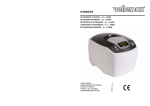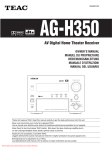Download AEV S.p.A. XTREME II Technical data
Transcript
AEV S.p.A. Via della Tecnica n.3 I-40050 Argelato Bologna Italy Tel. +39 051 6634711 Fax +39 051 6634700 Web site http://www.aev.net XTREME II 5 Band Digital Audio Processor Operating Manual V.2,002 By Roberto Paganelli 20-02-2002 Electronic Broadcast Equipment Registrazione, Garanzia, Registration, Guarantee, Feedbak La garanzia è di 1 anno data fattura franco fabbrica. La garanzia non copre le rotture dovute a inadempienze del cliente, a cause naturali come fulmini, a materiali soggetti ad usura, a nuove release, alla mano d'opera e al trasporto. La garanzia decade in qualsiasi caso di manomissione dell'apparato non autorizzata per iscritto. The guarantee is valid for 1 year, ex-factory. The guarantee does not cover damage due to customer negligence, natural causes such as lightning, normal wear and tear, new releases, labour or transport. Garanzia, Guarantee Noi siamo molto interessati ai Vostri commenti sui nostri prodotti. I Vostri suggerimenti ci saranno utili, per la realizzazione delle nuove apparecchiature e per la realizzazione dei manuali, questo sarà di grande utilità per Voi! Se lo desiderate potete inviarci qualsiasi tipo di informazione sui prodotti Broadcast, noi saremo ben lieti di leggerli. Le informazioni possono essere inviate tramite E-mail all' indirizzo: [email protected], o per posta all'AEV SERVICE. We are always very interested in your comments concerning our products. Your suggestions will be of use to us in the development of new products and manuals which, in turn, will be of great use to you! Please send us any information that you have on our Broadcast products, we will be very happy to receive it. Information can be sent to E-mail address: [email protected], or by post to AEV SERVICE. Servizio Tecnico, Technical Support Se avete la necessità di avere spiegazioni tecniche, contattate l'AEV SERVICE. Preparatevi per essere chiari nella descrizione del Vostro problema. Scrivetevi il numero di matricola del Vostro dispositivo che potete trovare sulla targhetta AEV attaccata al dispositivo questa è la prima informazione che dovete fornire. Telefono: 39+051+6634711 Fax: 39+051+6634700 Contact AEV support if any technical explanations are required. Make sure that you can give a clear description of the problem before phoning. You will be asked for the serial number of your unit which can be found on the AEV label attached to the equipment; please make a note of this. Telephone: 39+051+6634711 Fax: 39+051+6634700 Servizi di Riparazione, Factory Service and Repairs Prima di inviare un prodotto in riparazione al Service, noi vi raccomandiamo di verificare attentamente le spiegazioni contenute in questo manuale. Fate una verifica della corretta installazione. Se non siete ancora in grado di risolvere il problema, contattate il nostro supporto tecnico AEV SERVICE, per avere chiarimenti. Se il problema è semplice può essere sufficiente una spiegazione telefonica. In qualunque caso, il dispositivo può essere accettato dal SERVICE AEV solo dopo che è stato inviato il numero di autorizzazione al rientro RMA. Questo numero deve essere inserito nella documentazione relativa alla bolla di reso per riparazione. Vi raccomandiamo inoltre di inserire una spiegazione dettagliata del difetto riscontrato sull'apparecchiatura ed eventualmente il nome della persona con cui si è parlato all'AEV SERVICE. AEV non accetterà materiale in riparazione con oneri di trasporto, in questo caso il materiale sarà rifiutato. Before returning any AEV product to our service department, we recommend that you read this manual carefully. Check that the correct installation procedure has been carried out. If you still cannot resolve the problem, contact AEV SERVICE technical support for help. A simple problem can be resolved over the telephone. In any case, the equipment can only be accepted by AEV SERVICE once you have received the RMA returns authorization number. This number should be marked clearly on the shipping documents accompanying the product.We also recommend that you include with the unit a detailed explanation of the fault and the name of the AEV employee with which you spoke. AEV cannot accept repairs with transport unpaid. In this case delivery will be refused. Istruzioni di Spedizione, Shipping Instruction Utilizzare esclusivamente l'imballo originale, solo in questo caso avrete la certezza che l'apparecchiatura non subirà shock.Se non avete conservato l'imballo originale vi consigliamo di richiedercene un'altro. Se vorrete restituircelo con un imballo diverso, abbiate cura di effettuare un doppio imballo, tra i due interponete del materiale morbido, questo serve ad assorbire i colpi che vengono ricevuti durante il trasporto. Riportate sul pacco in rosso queste parole: DELICATE INSTRUMENT, FRAGILE! Ricordate in numero RMA deve essere visibile anche sul pacco, in caso contrario non verrà accettato. Use only the original packing materials to ensure that the product is not damaged in transit. If you no longer have the original packing, we recommend that you request new packing from AEV. If it is not possible to use original packing materials, please ensure that the unit is double-wrapped in soft material that will absorb any shocks in transit. Write the following phrase, in red, on the outer packing: DELICATE INSTRUMENT, FRAGILE! Remember that the RMA number should be visible on the packing; If not, the delivery will not be accepted. Copyright AEV S.p.A. 2001. Tutti i diritti riservati. Nessuna parte di questa pubblicazione puó essere riprodotta, trasmessa, archiviata in un sistema di riferimento o tradotta in altre lingue in qualsiasi forma con qualsiasi mezzo, senza il consenso scritto di AEV S.p.A. Copyright AEV S.p.A. 2001. All rights reserved. No part of this publication may be reproduced, trasmitted, archived in a reference system or translated into other languages in any form or by any means without the written consent of AEV S.p.A. Pag. 2 Xtreme Electronic Broadcast Equipment AVVERTENZE PRECAUTIONS ATTENZIONE, leggere attentamente le avvertenze contenute nel seguente paragrafo in quanto forniscono importanti indicazioni riguardanti la sicurezza, l'installazione, l'uso e la manutenzione. ATTENTION, The non-fulfilment of the rules and of the specific instructions contained in this handbook infringes the drawing. construction and use safety rules is not complied with. Il non adempimento delle norme o degli avvertimenti specifici riportati in questo manuale viola le norme di sicurezza di disegno, costruzione e uso di questo apparato. AEV S.p.A. disclaims all responsibility even if only a part of the following rules of this equipment. AEV S.p.A. declina ogni responsabilità nel caso non venga rispettata anche solo una parte delle seguenti prescrizioni. AEV S.p.A. declina ogni responsabilità nel caso l'utilizzatore finale rivenda il prodotto. AEV S.p.A. disclaims all responsability if the final user re-sells the product. L'impiego è rivolto a personale in grado di potere utilizzare questo apparato e si presuppone che lo stesso sia conoscenza delle seguenti prescrizioni. This equipment can only be used by skilled personnel which is entitled to use it and it is assumed that the a.m. personnel is aware of the following rules. • Conservare con cura questo manuale per ogni ulteriore consultazione, esso deve essere custodito nelle vicinanze dell'apparecchio stesso e di facile rintracciabilità. • Carefully keep this handbook for further reference; it must be kept, within the reach, near the equipment. • Dopo aver tolto l'imballo assicurarsi dell'integrità dell'apparecchio. • Evitare shock meccanici che possano danneggiare l'apparecchio. • After having removed the packing check the integrity of the equipment. In case of doubt, do not use the equipment and contact the dealer. • Avoid mechanical shocks which could damage the equipment. • Gli elementi dell'imballo (sacchetti di plastica, polostirolo, chiodi, ecc.) non devono essere lasciati alla portata dei bambini in quanto potenziali fonti di pericolo. • The packing elements (such as plastic bags, polystyrene, nails, etc.) must be kept out of the reach of children since they represent a potential danger. • Evitare di utilizzare l'apparecchiatura in luoghi dove sia presente una temperatura non compresa nell'intervallo ammesso dalle caratteristiche tecniche dichiarate. • Avoid the use of the equipment in places where the temperature is not within the range allowed by the stated technical features. • Prima di collegare l'apparecchio accertarsi che i dati di targa siano rispondenti a quelli della rete di distribuzione elettrica (la targa è posta sul contenitore dell'apparecchiatura). • Before connecting the equipment, make sure that the rating complies with the data of the power mains (the plate is applied on the equipment case) • Non rimuovere per alcun motivo la targhetta adesiva applicata sull'apparecchio contenente i dati essenziali di macchina e la matricola. • Do not remove, for any reason, the adhesive plate which is applied to the equipment with all the essential data of the machine and with the serial number. • Per il collegamento alla rete di alimentazione utilizzare esclusivamente il cavo di rete venduto insieme all'apparecchio. • In order to carry out the connection to the power mains only use the cable supplied together with the equipment. • Questo apparecchio dovrà essere destinato all'uso per il quale è stato espressamente concepito. • This equipment can only be used according to the use it has been designed for. • Ogni altro uso è da considerarsi improprio e quindi potenzialmente pericoloso a persone, animali o cose. Il costruttore non può essere considerato responsabile per eventuali danni derivanti da usi impropri, erronei ed irragionevoli. • Every other use is to be considered improper and therefore it is potentially dangerous for people, animals or things. The manufacturer cannot be considered responsible for any damage deriving from improper, wrong and irrational use. • L'uso di qualsiasi apparecchio elettrico comporta l'osservanza di alcune regole fondamentali. In particolare: -Non toccare l'apparecchio con parti del corpo bagnate e/o umide. -L'apparechio non deve essere esposto a stillicidio e/o spruzzi d'acqua. -Non usare l'apparecchio nelle vicinanze di fonti di calore intenso ed in presenza di materiali esplosivi. • The use of any electric equipment implies the compliance with some essential rules, such as: -Do not touch the equipment with wet or humid body parts. -Do not expose the equipment to dripping water and / or to water sprays. -Do not use the equipment near great heat and where explosive are located. -Non tentare di introdurre alcun oggetto estraneo all'interno dell'apparecchio. -Non permettere che l'apparecchio sia usato da bambini e/o da incapaci senza sorveglianza. -Do not insert any foreing object into the equipment. • Prima di effettuare qualsiasi operazione di pulizia e/o manutenzione, disinserite l'apparecchio dalla rete di alimentazione elettrica ed attendere almeno 2 secondi come prescritto dalle normative che regolamentano la sicurezza. • Before carrying out any cleaning and / or maintenance operation, disconnect the equipment from the mains removing the cable and wait at least 2 seconds as required by the safety rules. • In caso di guasto e/o di cattivo funzionamento dell'apparecchio, spegnerlo, disconnettere l'alimentazione, non manometterlo e rivolgersi al rivenditore. • In case of equipment failure and / or malfunctioning, switch it off, disconnect the power supply, do not carry out any operation and contact the dealer. Xtreme -Do not let children and / or unallowed person use the equipment without supervision. Pag. 3 Electronic Broadcast Equipment • Non tentare di fare alcun tipo di riparazione e/o regolazione che preveda la rimozione di coperchi o l'estrazione di schede. • Do not carry out repair and / or adjustment implying the removal of covers or cards. • La rottura del fusibile interno all'alimentatore è sintomo di un guasto generale dell'alimentatore stesso; la sua sostituzione non è consentita se non da personale autorizzato. Si consiglia di rivolgersi direttamente al rivenditore. • The failure of a fuse inside the feeder reveals a general failure of the feeder; it can be replaced only by authorized personnel. Contact the dealer directly. • Per l'eventuale riparazione rivolgersi direttamente al rivenditore e richiedere che vengano utilizzati ricambi originali. Il mancato rispetto di quanto sopra può compromettere la sicurezza dell'apparecchio. • For repair, please contact the dealer and ask for original spare parts. The non-fulfilment of this instruction can jeopardize the equipment safety. • L'apparecchio deve essere collegato alla rete di alimentazione munita di linea di terra regolamentare ed efficiente. • L'esecuzione dell'impianto elettrico deve essere conforme alle norme C.E.I. 64-8 "Norme degli impianti elettrici negli edifici civili". • In fase di installazione è tassativo prevedere uno spazio libero intorno all'apparecchio di almeno 1 cm per garantire un adeguata areazione. N.B. L'apparecchio è costruito a regola d'arte. L'affidabilità elettrica e meccanica sarà mantenuta efficiente se verrà fatto un uso corretto dell'apparato e rispettate le prescrizioni di manutenzione ove previste. Pag. 4 • The equipment must be connected to the power mains which is equipped with prescribed and efficient ground. • The execution of the electric system must comply with the CEI rules 64-8 "Rules concerning the electric system in civil buildings". • During the installation, a free space of 1 cm around the equipment must expressly be considered in order to assure a suitable ventilation. N.B. The equipment is workmanlike performed. The electric and mechanic reliability will remain effective if the equipment is correctly used and if the maintenance instructions, if any, are complied with. Xtreme Electronic Broadcast Equipment SICHERHEITSINWEISE PRECAUTIONS ACHTUNG! Die im folgenden Abschnitt beshriebenen Hinweise mit Sorgfalt lesen, da sie wichtige Informationen über die Sicherheit, die Installation, die Bedienung und die Wartung enthalten. ATTENTION, lire toutes les instructions donnè es dans ce paragraphe car elles concernent la securitè, l'installation, l'emploi et l'entretien. Die Nichterfüllung der Vorschriften oder der spezifischen Warnungen, die in diesem Handbuch enthalten sind, verletzt die Zeichnungs-, Herstellungs- und Bedienungssicherheitsnormen dieses Gerätes. AEV S.p.A. lehnt jegliche Verantwortung ab, auch wenn nur ein Teil der folgenden Vorschriften nicht erfüllt wird. Nur Fachpersonal kann das Gerät benutzen und es wird vorausgesetzt, daß das zuständige Personal von diesen Vorschriften Kenntnis hat. • Das vorliegende Handbuch soll für ein evtl. künftiges Nachschlagen mit Sorgfalt aufbewahrt werden; es soll sich in der Nähe des Gerätes befinden und soll leicht auffindbar sein. • Nach der Entfernung der Verpackung, die Vollständigkeit des Gerätes prüfen. Falls einige Zweifel bestehen, verwenden Sie das Gerätes prüfen. Falls einige Zweifel bestehen, verwenden Sie das Gerät nicht und wenden Sie sich an den Händler. Ne pas accomplir les régles et les prècautions spécifiques données dans ce manuel est une violation des règles de sécurité de dessin, de construction et d'emplol de cet appareil. AEV S.p.A. décline toute responsabilité si on ne suit pas même seulement une partie de ces précautions. AEV S.p.A. décline toute responsabilité si l'utilisateur final revend le produit. L'emploi s'adresse à un personnel qui est en mesure d'utiliser cet appareil et qui connaît les précautions suivantes. • Garder soigneusement ce manuel pour toute autre consultation. Il doit être gardé près de l'appareil ou dans un lieu où on peut le trouver avec facilité. • Mechanische Schocks vermeiden, die das Gerät beschädigen könnten. • Après avoir enlevé l'emballage il faut s'assurer de l'intégrité de l'appareil. Si on a quelques doutes ne pas utiliser l'appareil et s'adresser au détaillant. • Das Verpackungsmaterial (Plastiktüte, Polystirol, Nägel, u.s.w.) soll nicht in der Reichweite von Kindern verlassen werden, da es eine potentielle Gefahrquelle darstellt. • Eviter des shocks mécaniques qui peuvent endommager l'appareil. • Das Gerät soll nicht in Umgebungen verwendet werden, wo die Temperatur nicht innerhalb des Bereichs liegt, der gemäß den angegebenen technischen Merkmalen zugelassen ist. • Les élèments de l'emballage (les sachets de plastique, le polystyrolène, les clous, etc. ) ne doivent pas être laissés à la portée des enfants car ils peuvent être un danger pour eux. • Eviter l'utilisation de l'appareil dans des lieux où il n'y a pas une tempera • Vor dem Anschluß des gerätes prüfen ob die Schilddaten den Daten der elektrischen Versorgung entsprechen (das Schild ist auf dem Gerätegehäuse angebracht). • Das Klebschild auf dem Gerät, das die wichtigsten Daten der Maschine und die Serien-nr. zeigt, soll nie entfernt werden. • Für den Anschluß an das Versorgungsnetz kann nur das mitgelieferte Kabel verwendet werden. • Das vorliegende Gerät kann nur für die Benutzung verwendet werde, für die das Gerät ausdrücklich ausgelegt wurde. • Jegliche andere Benutzung ist als unsachgemäss zu verstehen und deshalb ist für Personen, Tiere oder Gegenstände potentiell gefährlich. ture qui est dans l'intervalle admis par les caractéristiques techniques déclarées. • Avant de connecter l'appareil vérifier que les données de la plaque correspondent à celles du réseau de distribution électrique (la plaque est située sur le conteneur de l'appareil). • Ne jamais enlever (pour n'importe quelle raison) la plaque adhésive qui se trouve sur l'appareil et qui contient les données essentielles de la machine et la matricule. • Pour la connexion au réseau d'alimentation utiliser seulement le câble de réseau qui est vendu avec l'appareil. • Cet appareil devra être utilisé seulement pour l'usage dont il a été conçu. • Die Verwendung eines elektrischen Gerätes sieht die Einhaltung einiger Grundnormen vor, wie: Das Gerät nicht mit feuchten oder naßen Händen oder Wasserspritzen ausgesetzt werden - Das Gerät soll nicht in der Nähe von Wärmequellen und wo Explosivstoffe vorhanden sind, verwendet werden Kein fremder Gegenstand in das Gerät einsetzen - Das Gerät soll nicht von Kindern und/oder unfähiges ohne Überwachung verwendet werden. • Vor Reinigungs- und/oder Wartungsarbeiten soll das Gerät von der elektrischen Versorgung durch die Entfernung des Versorgungskabels ausgeschaltet werden und soll man 2 sek. abwarten, wie von den Sicherheitsnormen vorgeschrieben. • Falls eine Störung oder eine Fehlfunktion des Gerätes vorhanden sind, sollen das Gerät und das Versorgungskabel vom Netz ausgeshaltet und keinen Eingriff an das Gerät durchgeführt werden. • Keine Instandsetzungs- und/oder Einstellungsarbeit durchführen, die die Entfernung von Deckeln oder das Herausziehen von Karten vorsehen. • Tout autre usage doit être considéré impropre et donc potentiellement dangereux pour les personnes, les animaux et les choses. Le constructeur n'est pas responsable pour les dommages qui dérivent des usages impropres, erronés et irraisonnés. • L'usage d'un appareil électrique prévoit l'observation de quelques règles fondamentales.En particulier: - Ne pas toucher l'appareil avec vos parties du corps ouillées et / ou humides. - L'appareil ne doit pas être exposé à stillation et /ou aux jets d'eau. - Ne pas utiliser l'appareil près des sources d'une forte chaleur et en présence d'explosifs. - Ne pas chercher à introduire des objects étrangers dans l'appareil. - Ne pas permettre que l'appareil soit utilisé par des enfants et / ou par des incapables sans surveillance. • Avant de faire n'importe quelle opération de nettoyage et / ou d'entretien, débrayer l'appareil du réseau d'alimentation électrique en enlevant le cordon de réseau et attendre au moins 2 secondes, en suivant ainsi les normes qui régularisent la sécurité. • Si on a une panne et / ou un mauvais fonctionnement de l'appareil, il faut l'éteindre, deconnecter l'alimentation, ne pas l'endommager et s'adresser au détaillant. Xtreme Pag. 5 Electronic Broadcast Equipment • Das Brechen der Sicherung innerhalb des Netzteils ist ein Zeichen einer generellen Störung des Netzteils; das Netzteil kann nur von autorisiertem Personal ersetzt werden. Wir empfehlen, sich an den Händler zu wenden. • Für eine evtl. Instandsetzung von Original-Ersatzteilen forden. Die Nichteinhaltung der o.g. Empfehlung könnte die Sicherheit des Gerätes beeinträchtigen. • Ne pas chercher à faire une réparation et / ou une mise à point qui rend nécessaire le déplacement des couvercles ou l'extraction des fiches. • La rupture du fusible dans l'alimentation signifie qu'il y a une panne de l'alimentation même; son remplacement doit être fait seulement par le personnel autorisé. On conseille de s'adresser directement au détaillant. • Das Gerät soll an das Versorgungsnetz angeschlossen werden, die mit ordnungsgemässer und wirksamer Erdung ausgestatten werden soll. • Pour une réparation s'adresser au détaillant et exiger l'utulisation des pièces de rechange originales. Ne pas respecter ces normes peut compromettre la sécurité de l'appareil. • Die Ausführung der elektrischen Anlange soll den CEI Normen 64-8 "Normen der elektrischen Anlagen für Zivilgebäuden" entsprechen. • L'appareil doit être connecté au réseau d'alimentation qui a une ligne de terre réglementaire et fonctionnante. • Während der Installation ist es ausdrücklich, einen freien Raum von 1 cm um das Gerät vorzusehen, um eine ordnungsgemässe Belüftung gewährzuleisten. • L'exécution de l'installation électrique devra être conforme à la norme C.E.I 64-8 "Normes des installations électriques dans les édifices civils". N.B.: Das Gerät is fachgerecht hergestellt. Die elektrische und mechanische Zuverlässigkeit wird erhalten, wenn das Gerät ordnungsgemäss benutzt wird und wenn die Wartungsvorschriften, falls vorgesehen, beobachtet werden. Pag. 6 • Quand on installe l'appareil on doit prévoir une espace libre autour de lui d'à peu près 1 cm pour garantir une bonne aération. N.B. L'appareil a été construit dans les règles de l'art. La fiabilité électrique et mécanique sera toujours efficace si on utilise correctement l'appareil et si on respecte les prescriptions d'entretien. Xtreme Electronic Broadcast Equipment AVVERTENZE ........................................................................................................................................... 3 PRECAUTIONS ......................................................................................................................................... 3 SICHERHEITSINWEISE ......................................................................................................................... 5 PRECAUTIONS ......................................................................................................................................... 5 Sec. 1 The Xtreme audio processor ........................................................................................................... 8 Sec. 1-1 Full control of peak modulation .................................................................................................. 8 Sec. 1-2 Programmability .......................................................................................................................... 9 Sec. 1-3 Controllability ............................................................................................................................... 9 Sec. 1-3 Input/output configurations ........................................................................................................ 9 Sec. 1-4-1 Analogue inputs/outputs ........................................................................................................... 9 Sec. 1-4-2 Digital inputs/outputs ............................................................................................................... 9 Sec. 1-4-3 MPX outputs .............................................................................................................................. 9 Sec. 1-4-4 RDS input (optional) ............................................................................................................... 10 Sec. 1-4-5 SCA input ................................................................................................................................. 10 Sec. 1-4-6 RDS output (optional) ............................................................................................................. 10 Sec. 2 Positioning and initial pre-set of Xtreme II ................................................................................ 11 Sec. 2-1 Xtreme’s best position ............................................................................................................... 11 Sec. 2-2 At first power-up ....................................................................................................................... 11 Sec. 3 Input/Output connections ............................................................................................................. 11 Sec. 3-4 Remote control ........................................................................................................................... 11 Sec. 4 Xtreme start-up ............................................................................................................................. 12 Sec. 4-1 Pre-enphasis ............................................................................................................................... 13 Sec. 4-2 Adjusting the input level ............................................................................................................ 14 Sec. 4-3 Adjusting MPX coder parameters ............................................................................................ 15 Sec. 4-4 System menu options .................................................................................................................. 16 Sec. 4-4-1 Setting date and time .............................................................................................................. 17 Sec. 4-4-2 Adjusting the display contrast ............................................................................................... 17 Sec. 4-4-3 Operate / ByPass ..................................................................................................................... 18 Sec. 5 Edit Preset menu ............................................................................................................................ 18 Sec. 5-1 BRILLIANCE ............................................................................................................................ 19 Sec. 5-2 HF CLIPPING ........................................................................................................................... 19 Sec. 5-3 PRESENCE ................................................................................................................................ 19 Sec. 5-4 MID BASS BOOST ................................................................................................................... 19 Sec. 5-5 LOW BASS BOOST .................................................................................................................. 19 Sec. 5-6 BASS MATCHING .................................................................................................................... 19 Sec. 5-7 30Hz Hpf Filter .......................................................................................................................... 19 Sec. 5-8 Voice Bass Boost ........................................................................................................................ 20 Sec. 5-9 Gate Threshold .......................................................................................................................... 20 Sec. 5-10 AGC On Off ............................................................................................................................. 20 Sec. 5-11 AGC Drive ................................................................................................................................ 20 Sec. 5-12 AGC Release ............................................................................................................................ 20 Sec. 5-13 Multi Band Drive ..................................................................................................................... 20 Sec. 5-14 Multi Band Release ................................................................................................................. 21 Sec. 5-15 Multi Band Clip ....................................................................................................................... 21 Sec. 5-16 Final Clip Drive ....................................................................................................................... 21 Sec. 5-17 Downward Expander .............................................................................................................. 21 Sec. 6 System Update ................................................................................................................................ 22 Sec. 7 Connection ...................................................................................................................................... 23 Sec. 7-1 Connection PC - RS232 .............................................................................................................. 23 Sec. 7-2 Sample connection Remote RDS ............................................................................................... 23 Sez. 7-3 Sample connection Remote ........................................................................................................ 24 Sez. 7-4 Sample connection Analog & AES/EBU .................................................................................. 24 Sez. 7-5 Example of balanced connection for Analog & AES/EBU I/O .............................................. 24 Sez. 7-6 Example of unbalanced connection for Analog I/O ................................................................ 24 Sec. 8 Technical Data ................................................................................................................................ 25 Xtreme Pag. 7 Electronic Broadcast Equipment Sec. 1 The Xtreme audio processor The Audio Xtreme II processor is a complete audio signal processing system for AM, FM and TV transmissions. The sound quality defines the station’s image and professionalism. The importance of the AUDIO PROCESSOR is therefore clear. The wholly digital technology with which Xtreme II was built means that the results obtained can IN NO WAY BE COMPARED with those of any other traditional processor. The multi-band structure is the best way to process an audio signal; Xtreme II is based on five-band processing of the audio signal, with a storage capacity equal to 82 different equalization curves, 64 of them editable. Every curve has the facility for integral control of process parameters to give your station a competitive sound, with extra power, continuity, presence and clarity, without “pumping” or other unnatural effects. All of Xtreme II’s adjustments and operational sequences are distinctly shown on a high resolution LCD graphic display and are facilitated by a guided menu showing the enabled functions at every programming step. The equalization and compression curve trends are shown on the display, which graphically reproduces the spectral distribution of the processed signal over 5 bars. Sec. 1-1 Full control of peak modulation Xtreme II provides full control of AM, FM and TV audio signal transmission levels and can interface with any transmitter habitually used in any part of the world. Xtreme II performs a high-precision peak control, restricting over-modulation level to just 0.3 dB ! The Xtreme II audio processor dynamically controls the pre-boost level, it can never be heard to operate, and produces a clear, open, brilliant sound which improves the original program. Xtreme II’s audio processing circuits produce a signal which is pre-boosted with 50 µs or 75 µs curves and is controlled precisely and absolutely in order to avoid over-modulation; the signal is then filtered to protect the pilot tone at 19 KHz. If the 2-channel signal output by the processor is inserted in an external stereo encoder, we advise you not to place any element between the two appliances that could alter band width and enlarge modulation peaks beyond average modulation levels. Otherwise, modulation level must be reduced to control the highest peaks. Low-pass filters, high-pass filters, transformers, distribution amplifiers, and long transmission lines, can all cause the signal to alter. We advise you to by-pass any low-pass filter and pre-booster circuits present on normal stereo coders; we should stress that these measures have already been adopted inside the processor. Obviously the above criteria for optimal control of peak modulation levels can be satisfied more easily if the audio processor uses the internal stereo encoder. In Xtreme, there are no circuit elements between the audio processor and the internal stereo encoder that could cause wave shape distortions. We therefore advise you to use Xtreme with its own builtin encoder whenever feasible. Pag. 8 Xtreme Electronic Broadcast Equipment Sec. 1-2 Programmability Xtreme II is supplied with 18 program-resident equalisation curves; they help the user understand the programming process. The remaining 64 curves are at the user’s disposal. For specific programming operations, see the appropriate paragraph. All programming operations can easily be directly retrieved by the operator, by using the “Jog” knob or by using the “Planning” programming at exactly specified times. Sec. 1-3 Controllability Xtreme II has a real-time clock enabling recall of presets at specified times (Planning). Xtreme II has full remote control capability via an RS-232 / RS-422 serial port (for interfacing with a computer or modem). Optional management program. Sec. 1-3 Input/output configurations Xtreme II was designed to house the following simultaneously: 1. left/right analogue inputs and outputs 2. Standard AES EBU digital inputs and outputs 3. 2 composite stereo outputs (for FM version) 4. RDS input (if RDS coder option is not installed) 5. SCA input (for FM version) 6. RDS output (if RDS coder option is installed) Sec. 1-4-1 Analogue inputs/outputs The analogue inputs are installed on two XLR female connectors, located on the rear panel. The input is ≥10 KΩ high impedance, and the inputs accept signals up to +12dBu. The analogue outputs are provided with two XLR male connectors, located on the rear panel. The outputs can pilot loads of ≥10 KΩ. Sec. 1-4-2 Digital inputs/outputs The digital input is provided with an XLR female connector, located on the rear panel. Balanced input with a 110 Ω impedance. The digital output is provided with an XLR male connector, located on the rear panel. Impedance, as for the input, is 110 Ω. Sec. 1-4-3 MPX outputs The stereo coder (optional) has two outputs on a non-balanced BNC connector, located on the rear panel. Each output can be connected via a cable with maximum length of 3 m, before any signal deterioration occurs. The levels of the outputs are controlled by the “Jog” on the front panel. Xtreme Pag. 9 Electronic Broadcast Equipment Sec. 1-4-4 RDS input (optional) The RDS input is active in the FM version, if the RDS internal coder is not installed. It is provided with a BNC connector, located on the rear panel, with 10 KΩ impedance. Accepted levels range between 0 and -14dB. Sec. 1-4-5 SCA input A non-balanced BNC connector, for use with the SCA signal, is also available on the input. It can accept any type of ≥ 23 KHz subcarrier. The subcarrier is mixed with MPX signals. Accepted levels range between 0 and -14dB. Sec. 1-4-6 RDS output (optional) The RDS coder (optional) has an output on a non-balanced BNC connector, located on the rear panel. The output level is fixed at 0dBu. It is also present on the MPX+RDS output with a level which can be adjusted from - infinite to -17.5dB. Pag. 10 Xtreme Electronic Broadcast Equipment Sec. 2 Positioning and initial pre-set of Xtreme II Sec. 2-1 Xtreme’s best position Xtreme II’s best position is as close as possible to the transmitter, so that the stereo encoder output can be connected to the transmitter via a route causing minimal variation to the wave shape of the MPX signal. Xtreme II outputs can pilot a coder with cable length of up to 3 m before any appreciable degradation of the MPX signal is noted. If this is impossible, the best solution is either to: power up an external coder located close to the transmitter energiser via Xtreme’s base band analogue output, or to use the digital output with an essentially flat frequency response plus a constant wave train delay in the range 30 Hz to 15 KHz. To ensure maximum transmission quality, all appliances downstream of the studio must be carefully aligned and must satisfy the appropriate standards for wave width, distortion, wave train delay and gain stability. These appliances must be re-checked at reasonable intervals. It is therefore important that the sound source connected to Xtreme II has low noise at output, the flattest possible frequency response and low distortion. Sec. 2-2 At first power-up Before powering up Xtreme II, make sure that mains power matches the value shown on the rear of the power supply and that the electric system to which Xtreme II is connected, is supplied with a good grounding system. The display may be difficult to understand at power-up, therefore, set the contrast level (see the appropriate section) . Sec. 3 Input/Output connections When connecting inputs/outputs, you are recommended to use a good quality, well shielded, soft cable. Sec. 3-4 Remote control Xtreme II can be remotely controlled via an RS-232 standard serial port – this enables you to control it via both PC and modem. A 15-pole connector is also available on the Xtreme II’s rear side to send on air 8 different presets simply by means of a command of an external switch. For connection details, see section “Connections” at the end of the manual Preset assignments occur by means of “TLC” menu. Xtreme Pag. 11 Electronic Broadcast Equipment Sec. 4 Xtreme start-up To align Xtreme II with your system as the first operation, we advise you to recall one of the configurations preset inside Xtreme II. Starting from the initial menu “Home”, press Jog and enter the menu “Process”. By pressing Jog, you can select “Recall Preset”, then choose one of the 18 preset curves Pag. 12 Xtreme Electronic Broadcast Equipment At the end of the selection, return to Home menu by means of the “Back” option. Sec. 4-1 Pre-enphasis If you wish to use Xtreme II’s 2-channel output, you must disable the pre-enphasis, or in any event, use the transmitter’s linear inputs. This measure is essential in all cases, even if telephone lines are used up to the transmitter to transfer the signal. To enable Xtreme II pre-enphasis on the Right and Left outputs, carry out the following set-up. From Home menu press Jog and select Output Preset. Xtreme Pag. 13 Electronic Broadcast Equipment Then select Pre-emphasis and choose Change option. By means of the Jog you can scroll the available options: OFF, 50µS (European standard) and 75µS (USA standard). At the end of the selection, return to Home initial menu. Sec. 4-2 Adjusting the input level Play a piece of music ( CD ) with good dynamics and a rich sound. Adjust the mixer to obtain 0dB indication on the instruments. From now on, disable any equaliser from any mixer channel, with the exception of any microphones only. Press Jog and select Input Preset. Select Input Level and choose Change option. Now, the graphic display of the input level is available. This can be amplified or reduced of 12 dBu. By means of the Jog select a gain in order to have the processor operate around 0 dBm. At the end of the setting, return to Home initial menu. Pag. 14 Xtreme Electronic Broadcast Equipment Sec. 4-3 Adjusting MPX coder parameters May we remind you again that any other pre-enphasis on your transmission chain must be disabled as it is generated by Xtreme II. Press Jog and select Encoder. Below you will find the parameters that may be changed: PARAMETER SELECTABLE VALUES Configurazione Left Right LR OFF - L OFF - R OFF - LR ON Mode STEREO - MONO Pilot Level OFF Pilot Phase -15° ÷ +15° Composite Clipper OFF Out 1 Level 0 ÷ +12dBu Out 2 Config MPX - SYNC Out 2 Level 0 ÷ +12dBu SCA Input 0 ÷ -14dBu RDS Input 0 ÷ -14dBu (without RDS coder) -31.5 ÷ -17.5dBu (with RDS coder) Xtreme -28dB -14.4dB - ON Pag. 15 Electronic Broadcast Equipment Select the parameter to be changed and carry out the correct set-up by means of the Jog. If you are varying a parameter, but you wish to return to the previously set value, a “X” is shown on the right of the bargraph which not only stresses the control used, but it also goes off if the set value corresponds to the parameter value before any change. Sec. 4-4 System menu options System menu enables following set-up Pag. 16 Xtreme Electronic Broadcast Equipment PARAMETER SELECTABLE VALUES Operate-ByPass OPERATE - BYPASS Lenguage Select. ITALIANO - ENGLISH Time & Date DAY MONTH YEAR HOURS MINUTES SECONDS Contrast 0 ÷ 16 RS232 Selection XTREME - RDS Default Preset ATTENTION. ONCE THIS CHOICE IS CONFIRMED, ONLY THE FACTORY PRE-SET DATA ARE RE-SET VERSION DISPLAY OF THE FOLLOWING PARAMETERS µP MSG DSP - SOFTWARE UPDATE If you access the Update software option by mistake, by switching the machine off and on no change is carried out. To perform Updating, see the appropriate description at the end of the manual. Here some of the menus which can be seen. Sec. 4-4-1 Setting date and time To set a new date and time, press Jog and enter the “System” menu. Then select Time & Date, select the value to change and, turning the Jog, set the new data. By pressing Jog again, the following position is reached. At the end of the operation, return to Home menu. Sec. 4-4-2 Adjusting the display contrast In System menu, select the option Contrast, then select by means of the Jog a value between 0 and 16 (0 = min. contrast, 16 = max. contrast) Xtreme Pag. 17 Electronic Broadcast Equipment Sec. 4-4-3 Operate / ByPass In System menu, select the option Operate-ByPass. Then select Edit, change the status and press the Jog. When the arrow on the right of the bar disappears, the set-up carried out will be On Air. Sec. 5 Edit Preset menu Through the selection of Process menu, recall the option Edit Preset. The following controls are available: PARAMETER SELECTABLE VALUES Brilliance 0 ÷ +6 dB HF Clipping 0 ÷ +6 dB Presence 0 ÷ +6 dB Mid Bass Boost OFF - 0 ÷ +12 dB Low Bass Boost OFF - 2MA ÷ 12 MA - 2MB ÷ 12 MB Bass Matching 0% ÷ 100% 30 Hz Filter OFF - ON Voice Bass Boost OFF - ON Gate Threshold OFF - 44 ÷ -15 dB AGC OFF - AGC Drive - 10 ÷ +25 dB AGC Release 0 ÷ 20 dB/Sec Multiband Drive 0 ÷ +25 dB Multiband Release FAST - MID FAST - MID SLOW - SLOW Multiband Clip Drive -4 ÷ +5 dB Final Clip Drive 0 ÷ +5 dB Downward Exp. Thr. OFF ON -6 dB +12 dB A Preset can be modified at will to obtain a different sound from each station. Now a detailed description of the different settings. Pag. 18 Xtreme Electronic Broadcast Equipment Sec. 5-1 BRILLIANCE Controls high frequencies and thus brilliance of the sound. We recommend 3.0 Sec. 5-2 HF CLIPPING Controls the timbre of high tones: either SOFT 0.0 or more cutting +6.0 We recommend 0.5 Sec. 5-3 PRESENCE Controls medium frequencies whose range of values also includes voice signals. We recommend 0.5 Sec. 5-4 MID BASS BOOST Controls medium to low frequencies We recommend 0.0 Sec. 5-5 LOW BASS BOOST Controls low frequencies in two modes: MODE A : Increases to obtain a peaking Bass At full scale of MODE A there is automatic change-over to MODE B MODE B : cancels mode A and increases a more muffled, softer bass. Sec. 5-6 BASS MATCHING Used to keep the Bass if Low Bass Boost is set high. If low bass amplification is increased too much, sometimes the bass tends to go off its limit (it does not leave the 75KHz modulation. The off limits bass effect is purely an acoustic effect ). By using this control, high percentages of Low Bass Boost can be obtained, however, keeping the bass always under control. Bass Matching 0% = Free bass Bass Matching 100% = Bass tied to medium frequency We recommend 30% Sec. 5-7 30Hz Hpf Filter A filter which eliminates the “rumble” typical of turntables and feedback from speakers into the microphone. We advise you to leave this ON Xtreme Pag. 19 Electronic Broadcast Equipment Sec. 5-8 Voice Bass Boost Xtreme II is able to recognise the voice from the rest of the program and, thanks to this control, it activates a pleasant full bodied, thrusting effect that is great to listen to.. This control is fully transparent during a music programme and, in any event, does not create anything artificial, leaving a clean sound (both voice and music). We advise you to leave this ON Sec. 5-9 Gate Threshold This prevents Xtreme recuperating ground noise during silent pauses, because, by switching on the GATED indicator light on the display, it locks out the bands preventing the bands from gaining ground noise. We recommend -45dB Sec. 5-10 AGC On Off Activates the input pre-leveller, without which Xtreme could change the timbre according to level. Always leave it ON Sec. 5-11 AGC Drive For piloting AGC. When the machine is aligned with respect to the mixer (see installation chapter), adjust this control in order to “SQUASH” the AGC bar to -10 -15 dB in the event of a fully modulated programme ( 0 dB ON MIXER ) Sec. 5-12 AGC Release For fixing the speed at which the AGC follows the sound. 1 slower (for a very classic, stable, original sound) 20 fast (for a full, dense, rich sound) We recommend 10 - 15 dB/sec Sec. 5-13 Multi Band Drive The higher is the level, the more the sound is compressed and therefore less dynamic. This causes a higher middle modulation. Too much compression can, in time, cause tiredness while listening. Optimal compression is in the range of -5 to -15 dB We advise you to set this control between 10 and 15 Pag. 20 Xtreme Electronic Broadcast Equipment Sec. 5-14 Multi Band Release The moving speed of the 5 bars Slow (a full, stable, but very peaceful sound) Medium-Slow (a full sound suitable for general peaceful music) Medium-Fast (a full sound suitable for all types of radio format) Fast (a very lively, full sound, at range limit, suitable for radio rock – super hits) We recommend Medium-Fast Sec. 5-15 Multi Band Clip This controls a circuit which clips the audio signal without introducing any distortion. -4.0 (a more muffled, compressed, soft, opaque sound) 0.0 (an open, soft sound) 1.0 (a full sound with presence) 6.0 (an exasperated, plastic, synthetic, stretched, brilliant sound) We recommend from 0.0 to 1.0 Sec. 5-16 Final Clip Drive Control of final sound pressure. The sound is more or less amplified to reach a 75KHz maximum deviation 0.0 (the original process sound) 5.0 (an exasperated sound at the limit of the first distortion) We recommend from 0.0 to 1.0 max Sec. 5-17 Downward Expander The noise (ground noise) reducer to be activated if using many tape supports or if the sources going on the air carry ground noise (links, telephones, etc.). When this control is activated, and providing there is no sound on one or more bands, the processor’s 5 bands “close“ the ground noise by compressing it. When sound returns, ground noise compression is immediately de-activated, with the bargraphs indicating the actual classic compression. OFF Disabled -7.0 Good noise filtering at normal level, excellent for all transmissions +8.0 Considerable filtering due to substantial ground noise We recommend -7.0 or OFF Xtreme Pag. 21 Electronic Broadcast Equipment Sec. 6 System Update To update your Xtreme II, you need the following material: 1- Pc with a free serial port 2- Software to load the new updatings for Xtreme II 3- Updating files (updating file + file with Updating instructions). If the above material is available, you can go on, otherwise you can contact the customer service. Connect the serial cable between Xtreme II and PC. By means of the RS 232 menu select the option XTREME. At the end of these presets, you can arrange your Xtreme for the updating From now on, follow carefully the instructions given by the updating program installed on your PC. The non-compliance with these instructions may cause Xtreme to block. The block can be removed only at the AEV customer service. If you access the Update software option by mistake, by switching the machine off and on, no change is carried out. Pag. 22 Xtreme Electronic Broadcast Equipment Sec. 7 Connection Sec. 7-1 Connection PC - RS232 Xtreme II Sec. 7-2 Sample connection Remote RDS Xtreme Pag. 23 Electronic Broadcast Equipment Sez. 7-3 Sample connection Remote Sez. 7-4 Sample connection Analog & AES/EBU OUTPUT INPUT 1 = GROUND 1 = GROUND 2 = INPHASE 2 = INPHASE 3 = RETURN 3 = RETURN Sez. 7-5 Example of balanced connection for Analog & AES/EBU I/O Sez. 7-6 Example of unbalanced connection for Analog I/O Pag. 24 Xtreme Electronic Broadcast Equipment Sec. 8 Technical Data PERFORMANCE Frequency response (measured below compression and clipping THR) 30Hz ÷ 15 KHz Stop band rejection > 78 dB beyond 17 KHz Noise (depends on the processing parameters) > 75 dB in all conditions Total distortion < 0,01 % Total system separation > 85 dB (30 Hz – 15 kHz) ANALOG AUDIO INPUT Configuration Left and Right Impedance 10 Kohm CMRR > 45 dB from 30 to 15 Khz Sensitivity ±12dBu Maximum input level +16 dBu Connector XLR-type, female, EMI suppressed Pin 1 Chassis Pin 2 & 3 electronically balanced, floating and symmetrical ANALOG AUDIO OUTPUT Configuration Left and Right. Flat or pre-emphasized (50µS – 75µS) Impedance 30 Ohm electronically balanced and floating Minimum load impedance 600 Ohm Maximum output level +12 dBu into 600 ohm load Connector XLR-type, male, EMI suppressed Pin 1 Chassis Pin 2 & 3 electronically balanced, floating and symmetrical STEREO GENERATOR Configuration Two outputs independent Pilot freq. 19 KHz ± 0.001% Max over temp. Pilot injection +4 ÷ 12 % Distortion < 0.005 % @1 kHz Noise signal ratio 70 dB (Din Audio,Bypass mode) Typical Stereo separation 60 dB Typical Xtreme Pag. 25 Electronic Broadcast Equipment Crosstalk Main to Sub Great 48 dB 30-15 kHz Crosstalk Sub to Main Great 46 dB 30-15 kHz 38 kHz subcarrier suppression 70 dB Typical 76 kHz suppression 70 dB Typical Composite audio level 0 ÷ 12Vpp Connector BNC EMI suppressed Output impedance 50 ohm RDS GENERATOR RDS signal Standard specification EBU Doc. Tech. 3244-E and Cenelec PrEn 50067 Coding Differential and Biphase Modulation DSB-suppressed carrier Frequency 57 KHz Bandwith ± 2.4 KHz RDS output level 0 dBu (connector out MPX+RDS) Connector BNC EMI suppressed DATA SYNCRHONISATION Terminal Interface RS232- at rear, asynchronous Data Input Full duplex Format Selectable Transmission Speed 2400 ÷ 19600 baud Connector 9 contact subminiature cannon female RDS Data management Microprocessor controlled 128 Kbyte Non volatile memory RAM data retention 10 years REMOTE I/O MS, TA, RDS OFF Cmos level Connector 25 contact subminiature cannon female SCA SUB-CARRIER INPUT SCA input OFF 0 ÷ -14 dB Connector BNC EMI suppressed Input impedance 10 Kohm. Pag. 26 Xtreme Electronic Broadcast Equipment GENERAL SPECIFICATION Power supply 87 ÷ 265 VAC, 50-60 Hz 60 VA Dimensions 19’’ (48,3 cm) wide, 7’’ (17,8 cm) high, 15’’ (38,5 cm) deep. 3 Rack units Weight 12Kg Xtreme Pag. 27