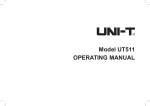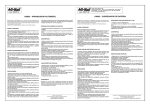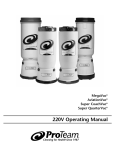Download UNI-T UT511 Specifications
Transcript
Manual de utilizare multimetru UT511 CUPRINS INTRODUCERE ..................................................................................................................................... 2 INSPECTIA CONTINUTULUI.................................................................................................................. 2 INFORMATII PRIVIND SIGURANTA.................................................................................................... 2 SIMBOLURI ELECTRICE INTERNATIONALE...................................................................................... 3 MODUL SLEEP ...................................................................................................................................... 3 INDICATOR STARE BATERIE ............................................................................................................. 3 STRUCTURA MULTIMETRULUI ........................................................................................................... 3 AFISAJ ................................................................................................................................................... 4 FUNCTIILE TASTELOR......................................................................................................................... 5 MASURARE........................................................................................................................................... 6 A. Masurare tensiuni ............................................................................................................... 6 B. Masurare rezistenta de izolatie .......................................................................................... 6 a. Masurare continua ................................................................................................ 7 b. Masurare intrerupta .............................................................................................. 7 c. Masurarea indicelui de polarizare ........................................................................ 8 d. Functia comparare ................................................................................................ 8 C. Masurare rezistenta de valoare mica .................................................................................. 8 UTILIZAREA ADAPTORULUI PENTRU ALIMENTARE ...................................................................... 9 INTRETINERE ....................................................................................................................................... 9 A. Intretinere generala ........................................................................................................... 9 G. Inlocuire baterii . ................................................................................................................. 10 SPECIFICATII........................................................................................................................................ 10 Siguranta ................................................................................................................................ 10 Specificatii despre produs ....................................................................................................... 10 Specificatii generale ............................................................................................................... 11 Caracteristici generale ........................................................................................................... 11 PRECIZIE............................................................................................................................................... 11 A. Masurare tensiune ............................................................................................................... 11 B. Masurare rezistenta de izolatie ........................................................................................... 11 C. Masurarea rezistentelor de valoare mica ........................................................................... 11 pag. 1 Manual de utilizare multimetru UT511 INTRODUCERE Multimetrul UT511 (numit in continuare multimetru) este un instrument dedicat pentru masurarea rezistentei de izolatie. INSPECTIA CONTINUTULUI Desfaceti cutia si scoateti multimetrul afara. Controlati cu atentie urmatoarele repere pentru a va asigura de integritatea acestora: NUMAR 1 2 3 4 5 6 DESCRIERE Manual de operare Tester cu 1 fisa pentru o clema tip crocodil Tester cu 2 fise pentru o clema tip crocodil Baterii 1,5V (LR14 sau R14) Cutie accesorii Adaptor alimentare (optional contra cost) CANTITATE 1 buc. 1 buc 2 buc 8 buc. 1 buc. 1 buc. In cazul in care lipseste ceva va rugam contactati furnizorul. INFORMATII PRIVIND SIGURANTA Acest multimetru respecta standardul IEC61010: grad de poluare 2, categorie supratensiune -CAT. II 1000V,CAT. III 600V si dubla izolare. CAT. II: Nivel local, aparatura, echipament portabil etc., cu prag de tensiune mai mic decat CAT. III CAT. III: Nivel de distributie, instalatii fixe, cu prag de tensiune mai mic decat CAT. IV Folositi aparatul doar in conditiile specificate in acest manual. In acest manual, atentionarile se refera la conditiile in care pot sa apara riscuri fata de utilizator, sau care pot deteriora multimetrul sau echipamentul aflat in test. Notele fac referire la informatii pertinente carora utilizatorul trebuie sa le acorde toata atentia. Simbolurile electrice internationale folosite de multimetru si in acest Manual de Utilizare sunt explicate la pagina 4. REGULI DE SIGURANTA ATENTIE Respectati urmatoarele reguli pentru a preveni socurile electrice, ranirea accidentala, respectiv defectarea multimetrului sau a echipamentului aflat in test: • Inspectati cu atentie carcasa aparatului inainte de utilizare. Nu folositi aparatul daca acesta prezinta fisuri sau bucati de plastic lipsa. Asigurati-va ca exista o buna izolatie in zona conectorilor. • Inspectati, de asemenea, testerele pentru a verifica izolatia acestora. Verificati continuitatea acestora. Inlocuiti testerele defecte doar cu altele identice cu aceleasi specificatii electrice. • Nu aplicati o tensiune mai mare de 1000 V DC sau 750 V AC. • Atunci cand se fac masuratori la o tensiune efectiva mai mare de 60V DC sau 42V rms AC, trebuie acordata o atentie deosebita, existand riscul electrocutarii. • Folositi terminalele, functiile si scalele corespunzatoare. • Nu folositi si nu pastrati multimetrul in conditii de temperatura sau umiditate excesiva, in prezenta materialelor explozive, inflamabile sau a campurilor magnetice puternice. In prezenta acestor factori performantele multimetrului pot fi reduse sau acesta se poate deteriora. • Atunci cand folositi testerele, incercati sa tineti degetele in spatele aparatorilor. • Nu utilizati multimetrul cu parti din el sau carcasa desfacuta. • In timpul masurarii nu atingeti circuitul aflat in masurare. • In timpul masurarii rezistentei, deconectati alimentarea circuitului aflat in testare. • Conectati testerele ferm in multimetru inainte de masurare. • Pentru service folositi doar componente cu aceleasi specificatii electrice. • Circuitul intern al aparatului nu va putea fi modificat. • Curatarea aparatului se va face cu un material moale si un detergent slab. Nu se vor folosi materiale abrazive sau solventi, pentru a preveni corodarea aparatului. • Multimetrul este indicat a se utiliza in incaperi. • Opriti multimetrul atunci cand nu este folosit si scoateti bateria atunci cand nu se va utiliza multimetrul o perioda indelungata. • Verificati periodic bateria pentru a nu prezenta scurgeri si inlocuiti-o de indata ce acestea apar. Scurgerea bateriei poate deteriora aparatul. pag. 2 Manual de utilizare multimetru UT511 SIMBOLURI ELECTRICE INTERNATIONALE Pericol de electrocutare. Dubla izolatie. AC (Curent alternativ). DC (Curent continuu). Impamantare. Atentie. Consultati manualul de operare. Baterie uzata. Conform standardelor Uniunii Europene. MODUL SLEEP Pentru a mentine durata de viata a bateriei, multimetrul intra automat in modul Sleep daca in decurs de aproximativ 15 minute nu este apasat nici un buton. Pentru activare se apasa butonul POWER de doua ori. Timpul de 15 minute incepe sa fie masurat dupa terminarea oricarei masurari. INDICATOR STARE BATERIE Indicator baterie Tensiune baterie 8.5 V sau mai putin. Nu utilizati multimetrul cand bateriile sunt descarcate. 8,6 V – 9 V. Bateriile sunt descarcate. Inlocuiti bateriile cand acest simbol apare. Inca se mai pot face masuratori. 9,1 V – 10,2 V 10,3 V sau mai mult STRUCTURA MULTIMETRULUI Vezi fig.1 Fig. 1 Structura frontala multimetru pag. 3 Manual de utilizare multimetru UT511 Descriere partea frontala multimetru 1 2 3 Afisaj LCD Buton derulare ◄ Buton lumina fundal afisaj 12 13 14 4 5 6 7 Buton stergere date Buton derulare ▼ Buton pornire/oprire Buton comparatie 15 16 17 18 8 9 Buton rezistenta de izolatie Buton masurare tensiuni 19 20 10 Buton timer 21 11 Buton masurare rezistente de valori mici 22 Buton test Buton pentru pas Buton retinere (memorare) date Buton reapelare date Buton derulare ► Buton derulare ▲ LINE: terminal intrare rezistenta COM: intrare tensiune EARTH: terminal intrare rezistenta V: terminal intrare tensiune Testere In fig. 2 se prezinta partea laterala a multimetrului 1 Obturator de siguranta 2. Terminal adaptor Fig. 2 Fata laterala multimetru AFISAJ vezi fig.3 Fig. 3 Afisaj pag. 4 Manual de utilizare multimetru UT511 1 2 12 13 Reapelare date pornit Indicator index polarizare 14 Simbol unitati 4 5 Indicator tensiune DC Indicator date memorate plin Indicator prnteu stergere date Indicator tensiune AC Indicator timer 15 16 6 7 8 Simbol pas Indicator comparare Indicator valori negative 17 18 19 9 10 11 Simbol timer1 Simbol timer2 Memorare date pornit 20 21 22 Buzzer continuitate pornit Rezultat comparare OK (GOOD) Bara analogica Risc de electrocutare Rezultat comparare negativ (NG) Indicator pentru adaptor Indicator baterie 3 FUNCTIILE TASTELOR Tabelul de mai jos prezinta informatii cu privire la operatiile butoanelor. ON/OFF LIGHT SAVE LOAD ◄ ► ▲ ▼ STEP COMP TIME Buton pornire multimetru. Tineti apasat pt. 1 sec. pentru a porni multimetrul Pornire/oprire lumina fundal afisaj Apasati pentru a memora datele masurate. Numarul maxim de date memorate este 18. Cand numarul de memorari a ajuns la maxim, multimetru afiseaza FULL si nu mai memoreaza. Apasati CLEAR pentru a sterge datele pentru a putea memora alte masurari • Apasati odata pentru reapelare primele date salvate • Apasati inca o data pentru a iesi din meniul LOAD • Aceasta functie se poate utiliza numai cand nu exista tensiune mare la iesire • In modul de lucru comparare rezistenta de izolatie, prin apasarea acetui buton se descreste valoarea rezistentei de comparat • Dupa masurarea indexului de polarizare, apasati TIME2 pentru afisarea valoarii rezistentei si TIME1 pentru afisarea valorii rezistentei de izolatie • Cand se seteaza durata timer pentru masurarea rezistentei, izolatiei sau index polarizare, apasati acest buton pentru reducerea timpului. Durata maxima este de 30 minute si multimetrul va intra singur in procesul de masurare. • Cand se seteaza durata timer pentru masurarea rezistentei, izolatiei sau index polarizare, apasati acest buton pentru cresterea timpului. Durata maxima este de 30 minute si multimetrul va intra singur in procesul de masurare. • In modul de lucru comparare rezistenta de izolatie, prin apasarea acetui buton se creste valoarea rezistentei de comparat • Dupa masurarea indexului de polarizare, apasati acest buton pentru afisarea indexului de polarizare, TIME2 pentru afisarea valorii rezistentei si TIME1 pentru afisarea valorii rezistentei de izolatie (secvential) • In modul de masura rezistenta de izolatie, prin apasarea acestui buton se mareste domeniul de tensiune • In modul LOAD, prin apasarea acestui buton se reapeleaza valoarea anterioara memorata • In modul de masura rezistenta de izolatie, prin apasarea acestui buton se micsoreaza domeniul de tensiune • In modul LOAD, prin apasarea acestui buton se reapeleaza valoarea urmatoare memorata Apasati pentru afisarea secventiala S1-S2-S3: • Daca multimetrul se afla in modul de masurare temporizata (timer): o S1 semnifica increment de 1, fiecare apasare pe ► va creste cu 1, apasarea pe ◄ va descreste cu 1 o S2 semnifica increment de 10, fiecare apasare pe ► va creste cu 10, apasarea pe ◄ va descreste cu 10 o S3 semnifica increment de 30, fiecare apasare pe ► va creste cu 30, apasarea pe ◄ va descreste cu 30 • Daca multimetrul se afla pe modul comparare: o S1 semnifica increment de 1, fiecare apasare pe ► va creste cu 1, apasarea pe ◄ va descreste cu 1 o S2 semnifica increment de 10, fiecare apasare pe ► va creste cu 10, apasarea pe ◄ va descreste cu 10 o S3 semnifica increment de 30, fiecare apasare pe ► va creste cu 30, apasarea pe ◄ va descreste cu 30 Se seteaza pragurile limita pentru test FAIL/PASS. Valoarea implicita este 100 MΩ. Apasati acest buton pentru a trece in mod secvential pe modurile masurare continua, masurare pag. 5 Manual de utilizare multimetru UT511 TEST Ho Lo DCV/ACV temporizata sau index polarizare Apasati acest buton pentru a opri sau porni masurarea rezistentei de izolatie Apasati acest buton pentru masurarea rezistentei de izolatie Apasati acest buton pentru a masura rezistente de valori mici Apasati acest buton pentru a masura tensiuni continue sau alternative MASURARE A. Masurare tensiuni vezi fig.4 Fig. 4 Masurarea tensiunilor Atentie Pentru a se evita ranirea utilizatorului sau defectarea aparatului din cauza socurilor electrice, va rugam nu incercati sa masurati tensiuni mai mari de 1000V DC sau 750 V AC. Acordati o atentie deosebita atunci cand masurati tensiuni de valori mari. Pentru a masura tensiuni, procedati astfel (vezi fig.4): 1. Apasati butonul DCV sau ACV pentru a selecta domeniul continuu (DC) sau alternativ (AC) 2. Conectati testerul rosu la terminalul V si testerul negru la terminalul COM 3. Conectati clestii tip crocodil la circuitul de masurat 4. Daca pe durata masurarii tensiunii continue pe testerul rosu apare o tensiune negativa, se va afisa pe ecran semnul „-„. NOTA • Dupa incheierea masurarii tensiunii, deconectati testerele de la circuitul aflat in testare si din multimetru. B. Masurare rezistenta de izolatie Vezi fig. 5 pag. 6 Manual de utilizare multimetru UT511 Fig. 5 Masurarea rezistentei de izolatie Atentie • • • • • Cand masurati rezistenta de izolatie, deconectati alimentarea circuitului masurat si descarcati condensatorii de tensiune mare Nu scurtcircuitati testerele Nu masurati rezistenta de izolatie dupa ce ati masurat o tensiune mare Nu masurati mai mult de 10 sec cand: o La 100V valoarea rezistentei este mai mica de 500kΩ o La 250V valoarea rezistentei este mai mica de 1MΩ o La 500V valoarea rezistentei este mai mica de 2MΩ o La 1000V valoarea rezistentei este mai mica de 5MΩ Nu atingeti testerele chiar daca sunt scoase din circuitul de masurare pana cand tensiunile ajung la zero Pentru a masura rezistenta de izolatie, setati multimetrul asa cum se arata in fig.5 si procedati astfel: 1. Apasati butonul HO pentru a selecta masurarea rezistentei de izolatie. 2. Apasati butoanele ▲ sau ▼ pentru a selecta tensiuni de 100V, 250V, 500V sau 1000V. 3. Conectati testerul rosu la terminalul LINE si testerul negru la terminalul EARTH. 4. Conectati crocodilii de culoare rosie si neagra la circuitul de masurat – tensiunea pozitiva este la terminalul LINE. 5. Alegeti unul din urmatoarele moduri de masurare: a. • Masurare continua • Apasati butonul TIME pentru a selecta modul de masurare continua, pe afisaj nu apare iconita de timer Apasati si tineti apasat butonul TEST pentru 1 sec. pentru a intra in domeniul de masurare • continua. Butonul TEST se aprinde si palpaie iconita la fiecare 0.5 sec. Dupa incheierea masurarii, apasati butonul TEST pentru a termina masuratoarea. Butonul TEST se va stinge si iconita rezistentei de izolatie. b. • nu va mai palpai. Pe ecran va aparea valoarea masurata a Masurare temporizata Apasati butonul TIME pentru a intra in modul de masurare temporizata. Afisajul va arata • TIME1 si simbolul apare pe ecran. Apasati butoanele ◄ ► si STEP pentru a seta valoarea temporizarii ( intre 5 sec si 29:30 min). Apasati si tineti apasat butonul TEST pentru 1 sec. pentru a incepe masurarea. Pe afisaj va • va palpai pe ecran la fiecare 0.5 sec. aparea TIME1 si simbolul Cand expira valoarea temporizarii, se termina procesul de masura in mod automat. Pe afisaj apare valoarea masurata. • pag. 7 Manual de utilizare multimetru UT511 c. • • • • • • Masurarea indexului de polarizare (PI) Apasati butonul TIME pentru selectarea modului de masurare temporizata. Afisajul va arata . TIME1 si simbolul Apasati butoanele ◄ ► si STEP pentru a seta valoarea temporizarii ( intre 5 sec si 29:30 min). Apasati butonul TIME din nou. TIME2 si simbolul va aparea pe afisaj. Apasati butoanele ◄ ► si STEP pentru a seta valoarea temporizarii ( intre 5 sec si 30 minute). Apasati si tineti apasat butonul TEST pentru 1 sec. pentru a incepe masurarea. TIME1 si simbolul apare pe ecran si va palpai la fiecare 0,5 sec pana cand se atinge valoarea setata pentru TIME2. • Cand cele 2 valori TIME1 si TIME2 ajung la valoarea setata, procesul de masura se opreste. • Apasati ◄ ► pentru a trece succesiv prin index polarizare, valoarea rezistentei pe domeniul TIME2 . Informatii: PI= 3 minute – 10 minute citire/ 30 sec. – 1 min citire PI Standard d. • • • • • 4 sau mai mult Foarte bun 4-2 Bun 2-1 Avertizare 1 sau mai putin Rau Functia comparare Apasati butonul COMP pentru a selecta modul comparare. Simbolul COMP apare pe ecran. Apasati ◄ ► si STEP pentru a seta valoarea de comparat. Valoarea minima este 1MΩ. Valoarea maxima este valoarea maxima permisa pentru masurare. Apasati si tineti apasat butonul TEST pentru 1 sec pentru a efectua masuratoarea. Simbolul NG va aparea pe ecran daca valoarea rezistentei de izolatie este mai mica decat valoarea rezistentei, in caz contrar va aparea afisat simbolul GOOD. C. Masurare rezistenta de valoare mica Vezi fig. 6 Fig. 6 Masurarea rezistentelor de valoare mica Atentie Pentru a evita deteriorarea multimetrului sau a altor dispozitive aflate in testare,decuplati circuitul si descarcati toti condensatorii de mare capacitate inainte de a masura rezistenta. pag. 8 Manual de utilizare multimetru UT511 Pentru a masura rezistenta, setati aparatul ca in fig.6 si procedati astfel: 1. Apasati butonul LO pentru a selecta modul de masurare rezistenta de valoare mica. 2. Conectati testerul rosu la terminalul LINE si testerul negru la terminalul EARTH. 3. Conectati crocodilii de culoare rosie si neagra la circuitul pentru masurat. Cand valoarea rezistentei este mai mica de 30 ohmi, buzzerul va suna. 4. Pe acest domeniu dse pot testa LED-uri. Conectand anodul diodei LED la testerul rosu, dioda va lumina daca este buna. Daca dioda LED nu se aprinde, inseamna ca nu este buna. UTILIZAREA ADAPTORULUI PENTRU ALIMENTARE Vezi fig. 7 Fig. 7 Utilizarea adaptorului pentru alimentare 1. 2. 3. 4. Deschideti orificiul de siguranta, pentru a avea acces la terminalul de alimentare. Asigurati-va ca multimetrul este oprit apoi introduceti adaptorul in terminalul de alimentare. Este recomandat sa scoateti toate bateriile din multimetru cand utilizati alimentatorul. Asigurati-va ca multimetrul este oprit inainte de a scoate alimentatorul din el. Caracteristici alimentator: tensiunea de intrare 230 VAC, frecventa 50/60 Hz, curent de intrare 50 mA, tensiunea de iesire 15V DC, current de iesire max. 600 mA. OBS. Utilizati alimentatorul SA48-150060EU recomandat de producator, in caz contrar puteti distruge multimetrul. INTRETINERE Acest capitol ofera informatii de baza pentru intretinerea multimetrului. AVERTISMENT Nu incercati sa reparati multimetrul decat daca sunteti calificat pentru aceasta, si aveti aparatura de calibrare si informatii de intretinere. A. Intretinere generala • • • • Stergeti periodic carcasa cu un material umed si cu un detergent usor. Nu utilizati abrazivi sau solventi. Curatati terminalele cu o bucata de bumbac cu detergent, deoarece murdaria sau umiditatea terminalelor poate afecta citirea valorilor. Opriti multimetrul atunci cand nu-l folositi si scoateti bateriile cand nu-l folositi o perioada mai lunga de timp. Nu depozitati multimetrul in spatii cu umiditate ridicata, temperaturi ridicate, mediu exploziv, materiale inflamabile sau camp magnetic puternic. pag. 9 • B. Manual de utilizare multimetru UT511 Daca multimetrul este umed, uscati-l inainte de utilizare Inlocuire baterii AVERTISMENT Pentru a evita socurile electrice sau chiar ranirea utilizatorului, scoateti testerele din multimetru cand inlocuiti bateriile. • • • Nu amestecati baterii noi cu baterii uzate. Verificati polaritatea bateriilor la instalarea acestora. Nu utilizati multimetrul daca apare pe afisaj simbolul de baterie descarcata. Vezi fig.8 Fig. 8 Inlocuire baterii Pentru inlocuirea bateriilor urmariti pasii de mai jos: • Opriti multimetrul si indepartati toate conexiunile de la terminalele acestuia • Desurubati surubul de la compartimentul bateriilor si indepartati capacul • Inlocuiti bateriile cu unele noi (tip R14 sau LR14, baterii alcaline – in total 8 buc) • Puneti capacul din nou si puneti surubul la loc SPECIFICATII Siguranta Certificari Standarde CE IEC 61010 cat.II 1000V, cat. III 600V, dubla izolare Specificatii despre produs Afisaj LCD Temperaturi functionare Temperaturi de stocare Umiditate relativa Baterii Dimensiuni Greutate Digital: afisaj max 9999, bara analogica 0oC - 40 oC (32 oF - 104 oF) -20 oC - +60 oC (-4 oF - 140 oF) ≤85% @ 0 oC - 40 oC o o ≤90% @ -20 C - 60 C 8 buc 1,5V (R14 sau LR14) sau alimentator 15V. Optional alimentatorul este contra cost. 202 x 155 x 94 mm Aprox. 2 kg ( cu bateriile incluse) pag. 10 Manual de utilizare multimetru UT511 Specificatii generale Domeniu Suprasarcina Indicator baterie Simboluri Consum curent Auto Afisaj OL pe domeniul rezistenta de izolatie Afisare Pentru fiecare functie Max.: 90mA Mediu: 20mA Caracteristici generale Iluminare afisaj Lumina intensa pentru citiri precise in zone cu iluminare scazuta Multimetrul alege in mod automat cel mai bun domeniu Autoscalare Atentionare Masurare in mod COMP Masurare PI si o lumina rosie Simbolul Se utilizeaza acest mod pentru a compara diverse nivele ale rezistentei de izolatie Indicele de polarizare (PI) este o masura a rezistentei de izolatie. Se pot preseta 2 domenii de temporizari pentru masurare PRECIZIE Precizie: ±([%din valoarea masurata]+numarul celui mai putin semnificativ digit]), garanta timp de 1 an. Temperatura de operare: 18 – 28 oC Umiditate relative: 45 – 75 % RH A. Masurare tensiune Tensiune DC ±30 - ±1000V Domeniu de masura Precizie Acuratete Tensiune AC 30V – 750 V (50/60 Hz) 1V ±(2%+3) B. Masurare rezistenta de izolatie Tensiune iesire Domeniu afisaj 100 V 0.1 MΩ – 99.9 MΩ 100 – 500 MΩ Tensiune in circuit deschis Curent testare Scurt circuit Precizie DC100V + 20%, 0% 250 V 0.5 MΩ – 99.9 MΩ 100 – 999 MΩ 1 – 1.99 GΩ DC250V + 20%, 0% 500 V 1 MΩ – 99.9 MΩ 100 – 999 MΩ 1 – 3.99 GΩ DC500V + 20%, 0% 1mA-1.2mA@100kΩ 1000 V 2 MΩ – 99.9 MΩ 100 – 999 MΩ 1 – 10 GΩ DC1000V + 20%, 0% 1mA-1.2mA@1MΩ 1mA-1.2mA@250kΩ 1mA-1.2mA@500kΩ Aprox. 2mA 100kΩ – 100MΩ : +/- (3%+5) peste 100MΩ : +/- (5%+5) C. Masurarea rezistentelor de valoare mica OBS.: Pe orice domeniu de tensiune la iesire, daca valoarea rezistentei testate este mai mica de 5MΩ, timpul de masurare nu trebuie sa depaseasca 10 sec. Functia Domeniu de masura Rezolutia Precizie Tensiune la iesire in circuit deschis Buzzer Protectie suprasarcina pag. 11 Rezistenta 0.1Ω – 999.9Ω 0.1Ω +/-(1%+3) aprox. 2.8 V Suna la valori mai mici de 30Ω 220V rms/10sec Manual de utilizare multimetru UT511 ACEST MANUAL DE OPERARE SE POATE MODIFICA FARA INSTIINTARI PREALABILE. Producator: UNI-TREND TECHNOLOGY(DONG GUAN)LIMITED Adresa: Dong Fang Da Dao, Bei Shan Dong Fang Industrial Development District, Hu Men Town, Dong Guan City, Guang Dong Province, China Sediu: Uni-Trend International Limited Adresa: Rm901, 9/F, Nanyang Plaza 57 Hung To Road Kwun Tong Kowloon, Hong Kong Tel: (852) 2950 9168 Fax: (852) 2950 9303 Email: [email protected] http://www.uni-trend.com pag. 12 Model UT511 OPERATING MANUAL Model UT511: OPERATING MANUAL TITLE Introduction Unpacking the Meter Safety Information International Electrical Symbols Battery Saver (Sleep Mode) Battery Indication The Meter Structure Display Key Functions Measurement Operation A.Measuring Voltages B.Measuring Insulation Resistance a) Continuous Measurement b) Timed Measurement c) Polarization Index (PI) Measurement d) Compare Function C. Low Resistance Measurement PAGE 5 5 5 7 8 8 9 10 12 15 15 16 17 18 18 19 20 1 Model UT511: OPERATING MANUAL TITLE The Use of Power Adaptor Maintenance A. General Service B. Replacing the Battery Specifications Safety and Compliances Physical Specifications General Specifications Feature Summary Detailed Accuracy Specifications A. Voltage Measurement B. Insulation Resistance Measurement C. Low Resistance Measurement 2 PAGE 21 22 22 22 24 24 24 25 25 26 26 26 27 Model UT511: OPERATING MANUAL Table Title 1. 2. 3. 4. 5. 6. 7. Unpacking Inspection International Electrical Symbols Battery Indication Meter Front Description Meter Side Description Display Description Key Description Page 5 7 8 9 10 11 12 3 Model UT511: OPERATING MANUAL 4 Figure Title 1. 2. 3. 4. 5. 6. 7. 8. The Meter Front Structure The Meter Side Structure The Display Voltage Measurement Insulation Resistance Measurement Low Resistance Measurement The Use of Power Adaptor Battery Replacement Page 9 10 10 15 16 20 21 23 Model UT511: OPERATING MANUAL Introduction Uni-Trend Model UT511 insulation resistance tester (hereafter, “the Meter”) is a handheld instrument designed primarily to make resistance/ insulation resistance measurement. Unpacking the Meter The Meter includes the following items: Table 1. Unpacking Inspection Item 1 2 3 Description Qty 1 piece English Operating Manual One plug test lead to one alligator 2 pieces 1 piece Two plugs test lead to one alligator 4 1.5V Battery (R14 or LR14) 8 pieces 5 6 Tool Box 1 piece 1 piece Power adaptor (optionally, available at extra cost) In the event you find any missing or damage, please contact your dealer immediately. Safety Information This Meter complies with the standards IEC61010 safety measurement requirement: in pollution degree 2, overvoltage category (CAT. III 600V, CAT.II 1000V) and double insulation. CAT II: Local level, appliance, PORTABLE EQUIPMENT etc., with smaller transient voltage overvoltages than CAT. III CAT III: Distribution level, fixed installation, with smaller transient overvoltages than CAT. IV Use the Meter only as specified in this operating manual, otherwise the protection provided by the Meter may be impaired. Danger identifies conditions and actions that pose hazard(s) to the user. Warning identifies avoiding electric shock. Caution identifies conditions and actions that may damage the Meter and carrying out accurate measurement. 5 Model UT511: OPERATING MANUAL International electrical symbols used on the Meter and in this Operating Manual are explained on page 4~5. Danger Use of instrument in a manual not specifed by the manufactuer may impair safety features/ protection provided by the equipment. Read the following safety information carefully before using or servicing the instrument. l Do not apply more than 1000VDC or 750V AC. l Do not use the Meter around explosive gas, vapor or dust. l Do not use the Meter in a wet environment. l When using the test leads, keep your figures away from the lead contacts. Keep your figures behind the finger guards on the leads. l Do not use the Meter with any parts or cover removed. l When carrying out insulation measurement, do not contact the circuit under test. 6 Warning l Do not use the Meter if it is damaged or metal part is exposed. Look for cracks or missing plastic. l Be careful when working above 30V rms, 42V ac rms and 60V DC. Such voltages pose a shock hazard. l Discharge all loading of circuit under test after measuring high voltage. l Do not change battery when the Meter is in wet environment. l Place test leads in proper input terminals. Make sure all the test leads are firmly connected to the Meter’s input terminals. Make sure the Meter is turned off when opening the battery compartment. Caution l When performing resistance tests, remove all power from the circuit to be measured and discharge all the power. Model UT511: OPERATING MANUAL International Electrical Symbols l When servicing the Meter, use only the same model number or identical electrical specifications of test leads and power adaptor. l Do not use the Meter if the battery indicator ) shows a battery empty condition. Take ( the battery out from the Meter if it is not used for a long time. l Do not use or store the Meter in an environment of high temperature, humidity, explosive, inflammable and strong magnetic field. The performance of the Meter may deteriorate after dampened. l Soft cloth and mild detergent should be used to clean the surface of the Meter when servicing. No abrasive and solvent should be used to prevent the surface of the Meter from corrosion, damage and accident. Dry the Meter before storing if it is wet. International symbols on the Meter and in this manual are explained in Table 2. Table 2. International Electrical Symbols Risk of electric shock Equipment protected by double or reinforced insulation. DC Measurement AC Measurement Grounding See Manual Empty of Built-In Battery Conforms to Standards of European Union 7 Model UT511: OPERATING MANUAL Battery Saver (Sleep Mode) Battery Indication The Meter enters the Sleep Mode and blanks the display if there is no button press for 15 minutes. This is done to conserve battery power. The Meter comes out of Sleep Mode when ON/OFF button is pressed two times. There is a battery indicator shows on the display upper left hand corner. Below Table 3 is the explanation: Table 3. Battery Indication Battery The 15 minutes timer is disabled during any insulation resistance measurement. The time period starts immediately following any measurement. Battery Voltage Indicator 8.5V or less. It means the battery is empty, don’t use the Meter as it cannot guarantee accuracy. 8.6V~9.0V. It means the battery is nearly empty, replacing battery is necessary. Accuracy will not be affected. 9.1V~10.2V 10.3V or more 8 Model UT511: OPERATING MANUAL The Meter Structure Below Figure 1 and Table 4 shows the Meter front structure and description Table 4. Meter Front Description 1 2 3 4 5 6 7 8 9 10 LCD Scroll Button Emergency stop Data Clear the Display Backlight Button, Down Button On/Off Button Compare Button Insulation Resistance Button Voltages measurement Button Timer Button. Figure 1. The Meter Front Structure 11 Low Resistance measurement Button 12 13 14 15 Test Button Step Button Data Store Button. Data Recall Button 16 Scroll Button 17 Up Button 18 LINE: Resistance input terminal 19 COM: Voltage input terminal 20 EARTH: Resistance input terminal 21 V: Voltage input terminal 22 Testing leads 9 Model UT511: OPERATING MANUAL Below Figure 2 and Table 5 shows the Meter side structure and description Display Table 6 and Figure 3 describe the display. Figure 2. The Meter Side Structure (Side View) Figure 3. Display Table 5. Meter Side Description 10 1 Safety Shutter 2 Power adaptor Input Terminal Model UT511: OPERATING MANUAL Table 6. Display Description Number Meaning Number Meaning 1 2 Indicator for DC voltage Indicator for data store full 12 13 Data recall is on Indicator for polarization index 3 Indicator for clearing 14 Unit symbols 4 5 Indicator for AC voltage Indicator for timer 15 16 The continuity buzzer is on Compare feature pass 6 Step symbol 17 Analogue bar graph 7 18 Risk of electric shock 8 Indicates selected pass/fail compare value Indicates for negative reading 19 Compare feature fail 9 10 Timer 1 symbol Timer 2 symbol 20 21 Indicator for power adaptor Battery life indicator 11 Data store is on 11 Model UT511: OPERATING MANUAL Key Functions Table 7. Key Description ON/OFF CLEAR/ SAVE LOAD 12 Turn on or off the Meter. Press and hold the button for 1 second to turn the Meter on. Press to clear the stored data,Push 1 SEC to turn on and off the display backlight. Press to store the current measurement value. The maximum number of stored reading is 18. When the stored readings memory is full, the Meter shows FULL and stop storing. Press CLEAR to clear the stored value in order to store the next measurement value. l Press once to recall the first stored value. l Press again to exit Load feature. l Load feature can only be used when there is no high voltage output. l Under insulation resistance measurement mode: press to select one voltage range up. l Under load mode: press to recall the previous stored value. l Under insulation resistance measurement mode: press to select one voltage range down. l Under load mode: press to recall the next stored value. l When set the timer duration for the measurement of insulation resistance or polarization index, press to decrement the time. The maximum length of time is 30 minutes, the Meter will automatically carry out measurement. Model UT511: OPERATING MANUAL Table 7. Key Description l When compare feature measuring insulation resistance, press to decrement a resistance comparing value. l After polarization index measurement, press to display polarization index, TIME 2 insulation resistance value and TIME 1 insulation resistance value in sequence. l When set the timer duration for the measurement of insulation resistance or polarization index, press to increment the time. The maximum length of time is 30 minutes, the Meter will automatically carry out measurement. l When use the compare feature measuring insulation resistance, press to increment a resistance comparing value. l After polarization index measurement, press to display polarization index, TIME 2 insulation resistance value and TIME 1 insulation resistance value in sequence. STEP Press to display S1 S2 S3 in sequence. l When the Meter is under timed measurement or polarization index measurement: S1 means increment of 1, then each press of increase 1 or decrease 1. S2 means increment of 10, then each press of increase 10 or decrease 10. S3 means increment of 30, then each press of increase 30 or decrease 30. 13 Model UT511: OPERATING MANUAL Table 7. Key Description STEP COMP TIME TEST Ho 14 When the Meter is under compare mode: S1 means increment of 1, then each press of increase 1 or decrease 1. S2 means increment of 10, then each press of increase 10 or decrease 10. S3 means increment of 100, then each press of increase 100 or decrease 100. Set a pass / fail limit for insulation tests. The default value is 100M Pres to step through continuous measurement, timed measurement and polarization index measurement in sequence. Press to stop or start an insulation resistance test Press to initiate insulation resistance measurement l Lo DVC /ACV Press to initiate low resistance measurement Pres to initiate voltages measurement E-STOP Emergency stop button. Press this button when the Meter is hang and cannot turn off the power. Model UT511: OPERATING MANUAL Measurement Operation Below section explains how to make measurements. A. Measuring Voltages Caution l Special care should be taken when measuring high voltage. Warning l To avoid harms to you or damages to the Meter, please do not attempt to measure voltages higher than 1000V DC or 750V AC, although readings may be obtained. Black To measure voltages, set up the Meter as Figure 4 and do the following: Red Figure 4. Voltages Measurement 1. Press DCV or ACV button to select DC voltage or AC voltage measurement 2. Insert the red test lead into the V terminal and the black test lead into the COM terminal. 3. Connect the red and black alligator clip to the circuit to be measured. 4. During measurement, when the red test lead is negative voltage, then “-“ shows on the display. 15 Model UT511: OPERATING MANUAL Note l When voltage measurement has been completed, disconnect the connection between the testing leads and the circuit under test and remove testing leads away from the input terminals of the Meter. B. Measuring Insulation Resistance Red Black Figure 5. Insulation Resistance Measurement 16 Model UT511: OPERATING MANUAL Caution l When performing insulation resistance tests, remove all power from the circuit to be measured and discharge all the power. l Do not short circuit two test leads under high voltage status. l Do not measure insulation resistance after high voltage output. l Do not measure over 10 seconds when: 100V measure resistance lower than 500k 250V measure resistance lower than 1M 500V measure resistance lower than 2M 1000V measure resistance lower than 5M l When the measurement is completed, don’t touch the circuit as the circuit has already stored capacitance which may cause electric shock. l Don’t touch the test leads even after it has been removed from the circuit until voltages are all released. To measure insulation resistance, set up the Meter as Figure 5 and do the following: 1. Press HO button to select insulation resistance measurement. 2. Press and button to select voltages of 100V, 250V, 500V or 1000V. 3. Insert the red test lead into the LINE terminal and the black test lead into EARTH terminal. 4. Connect the red and black alligator clip to the circuit to be measured, positive voltage output from LINE terminal. 5. Choose below insulation resistance measurement mode. l Press TIME button to select continuous measurement mode, there is no timer icon on the LCD. l Press and hold TEST button for 1 second to carry out continuous measurement. Output insulation resistance testing voltage, TEST button light up, blinks on every 0.5 seconds. 17 Model UT511: OPERATING MANUAL Press TEST button to close the insulation resistance measurement voltage when measurement is , disappears. completed. TEST button lights off The LCD shows the current insulation resistance measurement value. l Press TIME button to select timed measurement mode, the LCD displays TIME 1 and symbols. l Press , and STEP buttons to set the time (00:05~29:30). l Then press and hold TEST button for 1 second to carry out timed measurement. TIME 1 and are displayed and blinked on the LCD on every 0.5 seconds. l When the set time is reached, the insulation resistance measurement voltage will be closed and the measurement will be automatically stopped. The LCD displays the insulation resistance reading. 18 l Press TIME button to select timed measurement mode, the LCD displays TIME 1 and symbols. l Press , and STEP buttons to set the time (00:05~29:30). l Press TIME button again. TIME 2, PI and symbols appear on the LCD. l Press , and STEP buttons to set the time (00:10~30:00). l Then press and hold TEST button for 1 second to carry out timed measurement. l TIME 1 and are displayed and blinked on the LCD on every 0.5 seconds before TIME 1 set time is reached. l TIME 2 and are displayed and blinked on the LCD on every 0.5 seconds before TIME 2 set time is reached. l When the two set time are reached, the insulation resistance measurement voltage will be closed and the measurement will be automatically stopped. The LCD displays the polarization index reading. Model UT511: OPERATING MANUAL l Press , to set through the polarization index, TIME 2 insulation resistance reading and TIME 2 insulation resistance reading. Information: PI = 3 minutes ~10 minutes reading / 30 second ~1 minutes reading PI 4 or more 4~2 Standard The best Good 2.0~1.0 Warning 1.0 or less Bad l Press COMP button to select compare feature. COMP symbol displays on the LCD. , and STEP buttons to set the compare l Press value. The minimum value is 1M The maximum value is the maximum tested voltage allowable measurement value. l Press and hold TEST button for 1 second to carry out the measurement. l The NG symbol will display if the insulation resistance value is smaller than resistance value. Otherwise GOOD symbol will be displayed. 19 Model UT511: OPERATING MANUAL C. Low Resistance Measurement Caution l When performing insulation resistance tests, remove all power from the circuit to be measured and discharge all the power. Red To measure low resistance, set up the Meter as Figure 6 and do the following: Black Figure 6. Low Resistance Measurement 20 1. Press LO button to select low resistance measurement.. 2. Insert the red test lead into the LINE terminal and the black test lead into EARTH terminal. 3. Connect the red and black alligator clip to the circuit to be measured. When the resistance is less than 30 the buzzer sounds. 4. This range can test LED diode. Connect the anode LED diode to the red test lead, the LED diode will light up if it is good. If the LED diode does not light up, it means it is damaged. Model UT511: OPERATING MANUAL The Use of Power Adaptor The use of power adaptor, see figure 7 1. Open the side safey shutter, then you will see there is a power adaptor input terminal. 2. Make sure the Meter is power off and Insert the UT511 power adaptor to the input terminal. 3. It is highly recommed to take out all the batteries when you are using the power adaptor. 4. Make sure the Meter is power off when you disconnect the UT511 power adaptor from the Meter. (Input voltage 230VAC, Frequency 50/60Hz, Input current 50mA, Output voltage DC 15V, MAX current 600mA) Caution If you want to choose power adaptor for power supply, please use special power adaptor SA48-150060EU which supported by our company, otherwise it will be dangerous. Figure 7. The Use of Power Adaptor 21 Model UT511: OPERATING MANUAL Maintenance This section provides basic maintenance information including battery replacement instruction. Warning Do not attempt to repair or service your Meter unless you are qualified to do so and have the relevant calibration, performance test, and service information. A. General Service l Periodically wipe the case with a damp cloth and mild detergent. Do not use abrasives or solvents. l To clean the terminals with cotton bar with detergent, as dirt or moisture in the terminals can affect readings. l Turn the Meter to OFF when it is not in use. l Take out the battery when it is not using for a long time. l Do not use or store the Meter in a place of humidity, high temperature, explosive, inflammable and strong magnetic field. l If the Meter is wet, dry it before use. 22 B. Replacing the Battery Warning To avoid electric shock, remove all the test leads from the Meter when replacing the batteries. Caution l Don’t mix to use old and new batteries. l Be careful the polarity is correct when installing batteries. l Do not use the Meter if the battery indicator ( ) shows a battery empty condition. Model UT511: OPERATING MANUAL Follow Figure 8 and proceed as follows to replace the battery: l Turn the Meter to OFF and remove all connections from the terminals. l Remove the screw from the battery compartment, and separate the battery compartment from the case bottom. l There are 8pcs of 1.5V (R14) carbon battteries in the meter, except this, it can support 1.5V (LR14) alkalescence batteries and the special power apapter which our company provided. l Rejoin the case bottom and battery compartment, and reinstall the screw. Figure 8. Battery Replacement 23 Model UT511: OPERATING MANUAL Specifications Safety and Compliances Certification Compliances IEC 61010 CAT.II 1000V, CAT.III 600V overvoltage and double insulation standard Physical Specifications Display (LCD) Operating Temperature Storage Temperature Relative Humidity Battery Type Dimensions (HxW xL) Weight 24 Digital: 9999 counts Analog bar graph. -10 ~40 (14 ~104 ) -20 ~60 (-4 ~140 ) 85% @ -10 ~40 below; 90% @ -20 ~60 : 8pcs of 1.5V (R14 or LR14) batteries or DC15V power adaptor. DC15V power adaptor is optionally at extra cost. 202 x 155 x 94 mm Approx. 2kg (including battery) Model UT511: OPERATING MANUAL General Specifications Range Overloading Battery Indicator Icon Display Current Consumption Auto Display OL on insulation resistance range Display Equips with function and battery indicator icons. Maximum: around 90mA Average: around 20mA Feature Summary Display Backlight Autorange Warning Voltage COMP Measurement PI Measurement Bright backlight for clear readings in poorly lighted areas. The Meter automatically selects best range and red light will on. Auto release voltage Use the Compare function to set a pass/fail compare level for the insulation measurements. Polarization Index is the ratio of insulation resistance. You can pre-set two point of times and automatically carry out the measurement. 25 Model UT511: OPERATING MANUAL Detailed Accuracy Specifications Accuracy: ([% of reading] + [number of least significant digits), guarantee for 1 year. Operating temperature: 18 ~28 Relative humidity: 45~75%RH A. Voltage Measurement Measurement Range Resolution Accuracy DC Voltage 30 ~ 1000V 1V (2%+3) AC Voltage 30V~750V (50/60Hz) 30~100V (2%+5) 100~750V (2%+3) B. Insulation Resistance Measurement Output Voltage Display Range 100V 0.1M ~99.9M 100~500M Open Circuit Voltage DC100V + 20%,-0% Test Current 1mA~1.2mA@100k Short Circuit Accuracy 100k 26 250V 0.5M ~99.9M 100~999M 1.00~1.99G DC250V + 20%, -0% 1mA~1.2mA@250k to 100M 500V 1M ~99.9M 100~999M 1.00~3.99G DC 500V + 20%, -0% 1mA~1.2mA@500k Around 2.0mA : (3%+5) 100M above: (5%+5) 1000V 2M ~99.9M 100~999M 1.00~10.00G DC1000V + 20%, -0% 1mA~1.2mA@1M Model UT511: OPERATING MANUAL Caution At any output voltage, when the tested resistance is les than 5MΩ, the testing time cannot exceed 10 seconds. C. Low Resistance Measurement Function Measurement Range Resolution Accuracy Maximum open circuit voltage Buzzer Overload Protection Resistance 0.1Ω~999.9Ω 0.1Ω (1%+3) Around 2.8V Open at less than 30Ω 220V rms/10 seconds 27 Model UT511: OPERATING MANUAL *END* This operating manual is subject to change without notice. 28 Model UT511: OPERATING MANUAL Copyright 2006 Uni-Trend Group Limited. All rights reserved. Manufacturer: Uni-Trend Technology (Dongguan) Limited Dong Fang Da Dao Bei Shan Dong Fang Industrial Development District Hu Men Town, Dongguan City Guang Dong Province China Postal Code: 523 925 Headquarters: Uni-Trend Group Limited Rm901, 9/F, Nanyang Plaza 57 Hung To Road Kwun Tong Kowloon, Hong Kong Tel: (852) 2950 9168 Fax: (852) 2950 9303 Email: [email protected] http://www.uni-trend.com 29