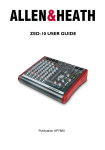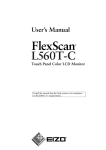Download ALLEN & HEATH GS-R24 User guide
Transcript
FireWire/ADAT Module USER GUIDE Publication AP8349 Limited One Year Manufacturers Warranty This product is warranted to be free from defects in materials or workmanship for period of one year from the date of purchase by the original owner. To ensure a high level of performance and reliability for which this equipment has been designed and manufactured, read this User Guide before operating. In the event of a failure, notify and return the defective unit to the place of purchase. If this is not possible then please contact the authorised ALLEN & HEATH distributor or agent in your country as soon as possible for repair under warranty subject to the following conditions. Conditions of Warranty The equipment has been installed and operated in accordance with the instructions in this User Guide. The equipment has not been subject to misuse either intended or accidental, neglect, or alteration other than as described in the User Guide or Service Manual, or approved by ALLEN & HEATH. Any necessary adjustment, alteration or repair has been carried out by an authorised ALLEN & HEATH distributor or agent. This warranty does not cover fader wear and tear. The defective unit is to be returned carriage prepaid to the place of purchase, an authorised ALLEN & HEATH distributor or agent with proof of purchase. Please discuss this with the distributor or the agent before shipping. If the unit is to be repaired in a different country to that of its purchase the repair may take longer than normal, whilst the warranty is confirmed and parts are sourced. Units returned should be packed to avoid transit damage. In certain territories the terms may vary. Check with your ALLEN & HEATH distributor or agent for any additional warranty which may apply. If further assistance is required please contact Allen & Heath Ltd. IMPORTANT- PLEASE READ CAREFULLY: By using this Allen & Heath product and the software within it, you agree to be bound by the terms of the relevant End User Licence Agreement (EULA), a copy of which can be found on the Allen & Heath website in the product's pages. You agree to be bound by the terms of the EULA by installing, copying, or otherwise using the software. This product complies with the European Electromagnetic Compatibility directive 2004/108/EC and the European Low Voltage Directive 2006/95/EC. This product has been tested to EN55103 Parts 1 & 2 1996 for use in Environments E1, E2, E3, and E4 to demonstrate compliance with the protection requirements in the European EMC directive 2004/108/EC. During some tests the specified performance figures of the product were affected. This is considered permissible and the product has been passed as acceptable for its intended use. Allen & Heath has a strict policy of ensuring all products are tested to the latest safety and EMC standards. Customers requiring more information about EMC and safety issues can contact Allen & Heath. NOTE: Any changes or modifications to the console not approved by Allen & Heath could void the compliance of the console and therefore the users authority to operate it. GS-R24 FireWire/ADAT Module User Guide AP8349 Issue 1 Copyright © 2011 Allen & Heath Limited. All rights reserved Allen & Heath Limited Kernick Industrial Estate, Penryn, Cornwall, TR10 9LU, UK http://www.allen-heath.com Allen & Heath 3 GS_R24 FireWire/ADAT Module User Guide PACKED ITEMS ADAT OUT IN CLOCK OUT ADAT 48kHz INT FW+ADAT FW ONLY FIREWIRE 44.1kHz EXT Check that you have received the following: 25-32 17-24 9-16 1-8 ALLEN&HEATH CLOCK IN 25-32 17-24 9-16 1-8 MIDI OUT MIDI IN FireWire+ADAT I/O Module GS-R24 FireWire/ADAT INTERFACE MODULE 6 pin to 6 pin FireWire cable. 6 pin to 4 pin FireWire cable. Also Packed in the box Allen & Heath • Safety Instructions—English • Safety Instructions—French • Addendum note ROHS • Sticker • This User Guide 4 GS_R24 FireWire/ADAT Module User Guide CONTENTS Thank you for purchasing your Allen & Heath GS-R24 FireWire/ADAT interface module. To ensure that you get the maximum benefit from the unit please spare a few minutes familiarizing yourself with the features and setup procedures outlined in this user guide. For further information please refer to the additional information available on our web site, or contact our technical support team. http://www.allen-heath.com This User Guide is to be read in conjunction with the GS-R24 console user guide AP7784 in order to understand the routing of the interface signals to and from the analogue system in the console. Also, some setup guides are included on the Website for Digital Audio Workstations (DAWs). Please check our website or with Tech Support for further information and setup guides. Allen & Heath Warranty ........................................................... 3 Packed Items ..................................................... 4 Contents ............................................................ 5 Specifications ..................................................... 6 Panel Features ................................................... 7 Downloading & Installing the driver (Windows) .... 8 Downloading & Installing the driver (Mac)............ 9 Fitting the Module .............................................. 10 Driver Control Panel Application .......................... 11 Diagnostics (DPC Latency) .................................. 15 Diagnostics (OHCI Checker) ................................ 16 FireWire/ADAT system Block Diagram.................. 17 Product Support ................................................. 18 Registration ....................................................... 18 5 GS_R24 FireWire/ADAT Module User Guide GS-R24 FireWire/ADAT MODULE SPECIFICATIONS General Specifications FireWire Standard AS 400 Number of audio channels Output 32 Number of audio channels Input 32 Maximum FireWire bus sample rate 96kHz Maximum ADAT sample rate 48kHz ADC bit depth 24 ADC dynamic range 114dB A Weighted DAC bit depth 24 DAC dynamic range 118dB A Weighted Word clock In Yes Word clock out Yes MIDI Input FireWire bus or MIDI 5pin DIN MIDI Output FireWire bus or MIDI 5pin DIN Number of FireWire connectors 2 (can cascade a ZED-R16) Headroom Digital domain headroom (nominal to 0dBFS) 18dB Channel Mapping to Interface Console Channels Interface Channels Mono Channels 1-24 1-24 * Stereo Channel 1 25-26 (L-R) Stereo Channel 2 27-28 (L-R) Valve Channel 1 29 Valve Channel 2 30 Main Stereo (2 Track 1) out and DIG Master L-R in. 31-32 (L-R) * The interface sends 17-24 can be switched from Mono channels 17-24 to Aux 1-4 and Groups 1-4 in order to record or process summed or grouped signals. This is done by pressing the under-panel switch on the GS-R24 labelled 17-24=Aux+Grp. MODE FireWire ADAT Sample Rates Channels Channels kHz I/O I/O Sync Sources FireWire 32/32 0/0 44.1/48/88.2/96 INT/Word Clock FireWire+ADAT 24/24 8/8 44.1/48 INT/Word Clock/ADAT ADAT 0/0 32/32 44.1/48 INT/ADAT Allen & Heath 6 GS_R24 FireWire/ADAT Module User Guide MODULE PANEL FEATURES FireWire connectors Standard IEEE1394 6 pin FireWire port connectors. Two are provided in order to make it possible to link consoles. Either can be used to connect a computer. Mode Switches Mode setting switches to configure the module as FireWire only, ADAT only or a mix of FireWire + ADAT. In ADAT mode, the audio clocks can be synchronised to either the internal clocks (INT) or ADAT input (EXT) and the ADAT sample rate can be set to either 44.1kHz or 48kHz. Word Clock Out Standard BNC connector. The internally generated word clock can be used to synchronise external digital audio equipment. ADAT Outputs ADAT 48kHz INT FW+ADAT FW ONLY FIREWIRE 44.1kHz EXT Standard ADAT optical connectors carry 8 channels of 24bit digital audio data at either 44.1kHz or 48kHz sample rate. Blanking plugs are fitted and should be left in place if the connectors are not used. ADAT OUT IN CLOCK OUT 25-32 17-24 9-16 1-8 ALLEN&HEATH CLOCK IN 25-32 17-24 9-16 1-8 MIDI OUT MIDI IN FireWire+ADAT I/O Module ADAT Inputs Standard ADAT optical connectors. It is important to note that if ADAT inputs are required on channels 17-24 or 25-32 only, make sure that 1-8 are fed with an ADAT source as well so that the internal device locks to the required channels. Word Clock Input Standard BNC connector. The internal device audio clocks can be synchronised to an external wordclock source using a selection menu in the driver control panel application. MIDI Input & Output Standard 5 pin DIN MIDI connectors. The MIDI out carries the MIDI data generated by the MIDI controllers and switches on the GS-R24. The same MIDI output data is incorporated on the FireWire bus, The MIDI input will merge with the MIDI data input from the FireWire bus. This is the MIDI data required to illuminate LEDs and provide moving fader information to the console. Allen & Heath 7 GS_R24 FireWire/ADAT Module User Guide INSTALLING THE DRIVER—WINDOWS Downloading the Drivers Your GS-R24 Module has firmware installed already, but in order for your Windows computer to be able to communicate with the FireWire device you will need to load some Drivers onto your computer. The installer software is available on the Allen & Heath website at: http://www.allen-heath.com Microsoft Windows XP, Vista, W7 Installation: Make sure that the GS-R24 is NOT connected to your computer. Save the installer program to your computer desktop. Run the Installer program by double clicking it (the GS-R24 should still be disconnected), following the prompts. Run, Next, Next, Next, Install, Continue Anyway, Finish. Re-start your computer. Connect the FireWire lead from your GS-R24 module to the FireWire Host port on your computer and power on the GS-R24. Vista is now set up and ready to go. See Below. Microsoft Windows XP installation: You will be asked if Windows can connect to Windows Update to search for software—click No, not this time….. Click Next The Hardware Wizard will ask to install automatically or from a specific location—click automatically….. Click Next You may get a message or warning about Windows logo compatibility, click Continue Anyway. Click Finish to complete. The process will now happen twice more for older firmware and only once for new firmware for the MIDI driver, repeat the steps taken for Microsoft Windows XP installation above. Click Finish to complete Install. Microsoft Windows XP, Vista, W7 Installation: The Drivers for GS-R24 will now be installed and ready to use, a message may appear in the system tray to tell you. The A&H FireWire Device control panel shortcut icon will appear on your desktop which enables the device settings like sample rate and buffer size to be adjusted. The control panel will run only if the device is connected to your computer via FireWire. If there is a connection problem you will get the message “No Devices Found Connect Device(s)” In your programs list the control panel program will appear under Allen and Heath Ltd, and also an uninstaller should you need to remove the drivers at any stage. Allen & Heath 8 GS_R24 FireWire/ADAT Module User Guide INSTALLING THE DRIVER—MAC 1. Downloading the Drivers Your GS-R24 Module has firmware installed already, but in order for your Apple Mac computer to be able to communicate with the FireWire device you will need to load some Drivers onto your computer. The installer software is available on the Allen & Heath website at: http://www.allen-heath.com Make sure that the GS-R24 is NOT connected to your computer. 2. Locate the downloaded installer file on the computer. 3. Run the installer by double clicking the file. The release notes for the driver version will be displayed. 4. The installer allows you to choose the program location, click Install for default location. 5. Your computer may require a password to allow you to install new programs. 6. A restart will be required—click continue. 7. Click restart. Afterwards you can connect your GS-R24 to the computer. Allen & Heath 9 GS_R24 FireWire/ADAT Module User Guide MODULE FITTING INSTRUCTIONS Beware of ESD! Observe anti-static handling precautions—avoid touching the electronic devices on the circuit board, ensure any static build up is discharged to earth before handling the module. This can be achieved by ensuring the console is connected to the psu and the psu is plugged in to a mains outlet but switched OFF, then touching a metal part of the console panel such as a screw head. Remove the blanking panel at the rear of the console by removing the two screws. Remove 2 x screws Locate the module circuit board in the plastic guide slots within the housing. Slide the module into the housing and push firmly to insert the module connectors into the console connector sockets. Re-fit the fixing screws at either end of the module panel. Push Allen & Heath 10 GS_R24 FireWire/ADAT Module User Guide ALLEN & HEATH FIREWIRE CONTROL PANEL A description of the Control Panel for the ALLEN & HEATH FW driver v3.5.n. Both the Windows & Mac versions are covered by this guide, the differences are highlighted where relevant. The Windows or Mac installer program will install the driver software for the Allen & Heath audio streaming device onto your computer, and a control panel application which can be used to check and set up certain parameters such as sample rate and synchronisation source. The following is an overview of the control panel with an outline of its features and functions: Screenshot of the Windows (XP, Vista, W7) control panel Screenshot of the Mac control panel Allen & Heath 11 GS_R24 FireWire/ADAT Module User Guide ALLEN & HEATH FIREWIRE CONTROL PANEL The control panel is divided into two main sections, Global Settings and Device Settings. Global Settings All system related settings are here, grouped into five Tabs for Windows, three for the Mac version. Bus Tab: Contains controls for choosing the system clock master device, sample rate, synchronisation source, buffer size, and operation mode. When the mouse pointer hovers over the Master combo box, a ToolTip will display the IEEE1394 unique ID of the device. The sample rate and sync source always refer to the selected clock master. It is possible to connect a ZED-R16 to the GS-R24, in which case one of them will be the clock master and the other the slave. When only one Allen & Heath device is connected, it will always be the clock master. When the device is not locked (synchronised and working at the selected sample rate), a warning icon will appear under the Master display box. Hovering the mouse pointer over the text will display a message stating whether the master device is locked or not. The GS-R24 FireWire/ADAT module can be synchronised to an external clock source by selecting Word Clock and connecting to the BNC connector, or synchronised to an ADAT source by selecting ADAT as the Sync Source and plugging an ADAT source into Input 1-8. Here (below), the GS-R24 device (clock Master) is set to synchronise from the ADAT input stream which is not plugged in, therefore the GS-R24 device is not locked or synchronised to the master clock. Allen & Heath 12 GS_R24 FireWire/ADAT Module User Guide ALLEN & HEATH FIREWIRE CONTROL PANEL Buffer Size Operation Mode The Buffer Size (Windows only) option box contains a number of predefined sizes in its drop-down menu, or you may type in a value. Depending on the setting, the driver may round the value and the current Operation Mode will enforce limits on the buffer size, so the resulting value may not always be the same as what is entered. The Operation Mode enforces buffer levels which help prevent performance-related dropouts when using audio on computers. The higher the Mode number, the less chance of audio artefacts, with the sacrifice of increased system latency. Dropouts are caused by the configuration of the computer, and also by what other applications are running at the time, and lastly by the worst-case DPC latency caused by other drivers. Network drivers, for example, are a notorious source of latency on an otherwise high-performance computer. The WDM tab (Windows only) can be used for enabling or disabling the Windows Driver Model audio channels, configuring them as mono, stereo or surround, depending on your computer’s capability, and mapping the WDM channels to the required channels on your GS-R24. For example you can map the stereo WDM channels to the master L-R channels (31-32) on your mixer so that your computer CD player and general audio will be played to the Master L-R channels for monitoring. Drag the speaker channels from here…. Allen & Heath ….To here. 13 GS_R24 FireWire/ADAT Module User Guide ALLEN & HEATH FIREWIRE CONTROL PANEL Device Settings This area of the control panel shows information for the Allen & Heath FireWire device if connected to the FireWire bus. The device (mixer) is shown in the Devices list on the right, the clock symbol is displayed if it is the clock master and a padlock symbol shows if the device is locked or unlocked (synchronised or not). On the left of the Device Settings area are two Tabs, General and Module Firmware Loader. The General tab displays the device description which should be set to Allen & Heath Ltd. Device type if connected, and the Nickname box allows the user to give a particular name to the mixer connected which is useful if different mixers are being used, or if two are connected together (this is possible but is not described in this control panel guide). Underneath the device Nickname, the actual measured sample rate is displayed along with the device status. An alert icon will appear on the device list item to show that certain events have been logged which apply to the device shown such as the device being locked or unlocked temporarily. The icon will fade, but if the mouse is hovered over the icon before it fades the reported events will appear as a ToolTip. When the icon has faded, shift+clicking over the device box in the Devices list will show the most recent 40 events logged. Shift Click The Firmware Loader tab allows the user to upload new Firmware to the GS-R24 FireWire/ADAT module. To upload new firmware you will need the latest .bin file available on the website. Download this to a known location on your computer for example the desktop. Select the Firmware Loader tab then click browse and locate the .bin file and select it. Click upload and the new firmware will be programmed to your FireWire/ADAT module. Note: You should not need to do this when you receive your new module—the firmware is pre-loaded. You only need to update the firmware when new driver versions are released or there is a release of firmware to enhance functionality for some reason. To check the firmware version loaded on your GSR24 FireWire/ADAT module, click the Show Details check box. Allen & Heath 14 GS_R24 FireWire/ADAT Module User Guide ALLEN & HEATH FIREWIRE CONTROL PANEL DPC Latency Checker. This tool in the control panel allows the deferred procedure call delays to be measured and recorded. It is important to check that this to know that your computer is capable of streaming audio data to and from the FireWire bus and to your audio software application. Please note that this is not the latency measurement of the audio data transfer between the Allen & Heath FireWire device and the computer. The DPC latency is the timing delays imposed on certain instructions used by your computer to process audio data. Click the DPC tab. Start the checker by clicking the check box. The checker can be reset at any time. The shot above shows a healthy reading, with a maximum measured timing of 41 microseconds. The Recommended Operation Mode displayed is Normal which allows low buffer sizes to be used, hence giving fast data transfer speeds and low FireWire bus latency. There are Safe modes which may be recommended if high DPC timings are measured. The shot below shows what happens when a video application is loaded and an MPEG movie is played separately on the computer. A large DPC timing is detected caused by the computer loading a new application and buffering the video data, a figure of 4.298 milliseconds is displayed and the Recommended Operation Mode is changed to Safe Mode Level 1. If the FireWire bus was currently streaming in Normal mode and low buffer sizes then audio dropout would almost definitely happen resulting in clicks at the very least, and interruptions in the audio software application. A variety of things can cause high DPC latencies – network connections being particularly notorious, also other peripherals connected to USB ports or on the FireWire bus, video graphics cards and settings, and of course other applications as in this example that use up processor power. Allen & Heath 15 GS_R24 FireWire/ADAT Module User Guide ALLEN & HEATH FIREWIRE CONTROL PANEL The System tab (Windows only) allows a utility to check your computers chipset, basically it checks to see what chipsets are being used inside your computer and checks against a list of tested devices and states current compatibility, can also check on line in case chip has been tested later than the release of the driver firmware. OHCI Controller checker. The OHCI checker is an application tool for Windows computers that will check the computer for installed IEEE1394 FireWire host controller hardware and report on the chipset of the device. It will show whether the device is compatible with the DICE FireWire streaming device used by Allen & Heath mixing consoles. It will report: Manufacturer name Chipset name Chipset revision The number of isochronous contexts for transmit and receive that the chipset supports (if known) Whether the chipset is supported by the DICE driver (supported, limited support, unsupported, or untested) A notes field with any details about compatibility If Look Online is ticked when clicking Scan button OHCI Tool will retrieve the latest information from TCAT on chipset and compatibility issues. Parameter Locking: When an audio application is running on the computer, certain functions are locked by the control panel for example the sample rate setting. A ToolTip will appear to inform the user of this if the mouse pointer is hovered over the relevant parameter box. To access these parameter settings, the audio application should be closed and re-opened after the settings are made. Allen & Heath 16 GS_R24 FireWire/ADAT Module User Guide FIREWIRE/ADAT SYSTEM BLOCK DIAGRAM A-D A-D A-D A-D 1-8 D-A 9-16 D-A 17-24 Stereos 1&2 Valve pre 1&2 Master L-R D-A DAW 17-24 GS-R24 9-16 ADAT 48kHz INT 1-8 Switch to Grp/Aux Stereos 1&2 Valve pre 1&2 Master L-R FW+ADAT MONO CHANNELS 1 -16 FW ONLY FIREWIRE 44.1kHz EXT 1 FireWire mode Channels Groups 1-4 17-24 + Aux 1-4 D-A FIREWIRE STREAMING CONTROLLER(S) DAW Word Clock I/P 9-16 17-24 25-32 ADAT IN MONO CHANNELS 1 -16 1-8 9-16 17-24 A-D A-D A-D FW ONLY FIREWIRE 44.1kHz EXT 2 ADAT mode Channels Groups 1-4 17-24 + Aux 1-4 Switch to Grp/Aux Stereos 1&2 Valve pre 1&2 Master L-R A-D 1-8 D-A 9-16 D-A 17-24 Stereos 1&2 Valve pre 1&2 Master L-R D-A D-A FIREWIRE STREAMING CONTROLLER(S) 9-16 17-24 25-32 1-8 9-16 17-24 25-32 9-16 17-24 A-D A-D A-D A-D 1-8 D-A 9-16 D-A 17-24 Stereos 1&2 Valve pre 1&2 Master L-R D-A GS-R24 1-8 Switch to Grp/Aux Stereos 1&2 Valve pre 1&2 Master L-R ADAT 48kHz INT MONO CHANNELS 1 -16 FW ONLY FIREWIRE 44.1kHz EXT 1 FireWire + ADAT mode Channels Groups 1-4 17-24 + Aux 1-4 DAW ADAT IN FW+ADAT ADAT OUT ADAT RECORDER Word Clock I/P Word ClockO/P Clock Sync 1-8 ADAT EQUIPMENT Word ClockO/P GS-R24 1-8 ADAT 48kHz INT 9-16 17-24 25-32 ADAT OUT FW+ADAT 1-8 D-A FIREWIRE STREAMING CONTROLLER(S) DAW Word Clock I/P Word ClockO/P 1-8 9-16 17-24 25-32 ADAT OUT 1-8 9-16 17-24 25-32 ADAT IN ADAT AUDIO DEVICE Allen & Heath 17 GS_R24 FireWire/ADAT Module User Guide PRODUCT SUPPORT Investigate ALLEN & HEATH’s other ranges at www.allen-heath.com Large Live Sound mixers — iLive digital, and GL Series Small Format Live Sound mixers — ZED, MixWizards and PA Series DJ products — Xone Series Sound Management Series — iDR Series Registering your product Thank you for buying the Allen & Heath GS-R24 module. We hope that you are happy with it and that you enjoy many years of faithful service with it, and record and mix some great music. Please go to www.allen-heath.com/register.asp and register your product’s serial number and your details. By registering with us and becoming an official Registered User, you will ensure that any warranty claim you might make is actioned quickly and with the minimum delay. Alternatively, you may either copy or cut off this section of the page, fill in the details, and return it by mail to: Allen & Heath Ltd, Kernick Industrial Estate, Penryn, Cornwall TR10 9LU, UK Product Support: You can access Allen & Heath Tech Support by logging on to www.allen-heath.com/support Allen & Heath 18 GS_R24 FireWire/ADAT Module User Guide