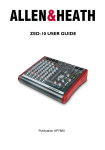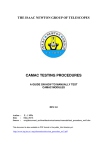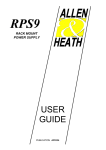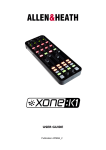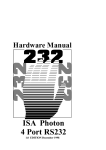Download Analogue Interface Module - Allen & Heath Product Support
Transcript
Analogue Interface Module USER GUIDE Publication AP8348 Limited One Year Manufacturers Warranty This product is warranted to be free from defects in materials or workmanship for period of one year from the date of purchase by the original owner. To ensure a high level of performance and reliability for which this equipment has been designed and manufactured, read this User Guide before operating. In the event of a failure, notify and return the defective unit to the place of purchase. If this is not possible then please contact the authorised ALLEN & HEATH distributor or agent in your country as soon as possible for repair under warranty subject to the following conditions. Conditions of Warranty The equipment has been installed and operated in accordance with the instructions in this User Guide. The equipment has not been subject to misuse either intended or accidental, neglect, or alteration other than as described in the User Guide or Service Manual, or approved by ALLEN & HEATH. Any necessary adjustment, alteration or repair has been carried out by an authorised ALLEN & HEATH distributor or agent. This warranty does not cover fader wear and tear. The defective unit is to be returned carriage prepaid to the place of purchase, an authorised ALLEN & HEATH distributor or agent with proof of purchase. Please discuss this with the distributor or the agent before shipping. If the unit is to be repaired in a different country to that of its purchase the repair may take longer than normal, whilst the warranty is confirmed and parts are sourced. Units returned should be packed to avoid transit damage. In certain territories the terms may vary. Check with your ALLEN & HEATH distributor or agent for any additional warranty which may apply. If further assistance is required please contact Allen & Heath Ltd. IMPORTANT- PLEASE READ CAREFULLY: By using this Allen & Heath product and the software within it, you agree to be bound by the terms of the relevant End User Licence Agreement (EULA), a copy of which can be found on the Allen & Heath website in the product's pages. You agree to be bound by the terms of the EULA by installing, copying, or otherwise using the software. This product complies with the European Electromagnetic Compatibility directive 2004/108/EC and the European Low Voltage Directive 2006/95/EC. This product has been tested to EN55103 Parts 1 & 2 1996 for use in Environments E1, E2, E3, and E4 to demonstrate compliance with the protection requirements in the European EMC directive 2004/108/EC. During some tests the specified performance figures of the product were affected. This is considered permissible and the product has been passed as acceptable for its intended use. Allen & Heath has a strict policy of ensuring all products are tested to the latest safety and EMC standards. Customers requiring more information about EMC and safety issues can contact Allen & Heath. NOTE: Any changes or modifications to the console not approved by Allen & Heath could void the compliance of the console and therefore the users authority to operate it. GS-R24 Analogue Interface Module User Guide AP8348 Issue 1 Copyright © 2011 Allen & Heath Limited. All rights reserved Allen & Heath Limited Kernick Industrial Estate, Penryn, Cornwall, TR10 9LU, UK http://www.allen-heath.com Allen & Heath 3 GS_R24 Analogue Module User Guide PACKED ITEMS Check that you have received the following: ALLEN&HEATH MIDI OUT MIDI IN ANALOGUE INPUTS 1-32 ANALOGUE OUTPUTS 1-32 ANALOGUE I/O Module GS-R24 ANALOGUE INTERFACE MODULE Also Packed in the box Allen & Heath • Safety Instructions—English • Safety Instructions—French • Addendum note ROHS • Sticker • This User Guide 4 GS_R24 Analogue Module User Guide CONTENTS Thank you for purchasing your Allen & Heath GS-R24 Analogue interface module. To ensure that you get the maximum benefit from the unit please spare a few minutes familiarizing yourself with the features and setup procedures outlined in this user guide. For further information please refer to the additional information available on our web site, or contact our technical support team. http://www.allen-heath.com This User Guide is to be read in conjunction with the GS-R24 console user guide AP7784 in order to understand the routing of the interface signals to and from the analogue system in the console. Also, some setup guides are included on the Website for Digital Audio Workstations (DAWs). Please check our website or with Tech Support for further information and setup guides. Allen & Heath Warranty ........................................................... 3 Packed Items ..................................................... 4 Contents ............................................................ 5 Specifications ..................................................... 6 Fitting Instructions ............................................. 7 Analogue In/Out Connector Pin Numbers ............ 8 Connector Cable Notes ....................................... 8 Module Panel Features........................................ 9 Product Support ................................................. 10 Registration ....................................................... 10 5 GS_R24 Analogue Module User Guide GS-R24 ANALOGUE MODULE SPECIFICATIONS General Specifications Number of audio channels Output 32 Number of audio channels Input 32 Nominal Signal Level 0dBu Analogue signal connector type 37 pin D sub MIDI Input 5pin DIN MIDI Output 5pin DIN Headroom Digital domain headroom (nominal to 0dBFS) 21dB Channel Mapping to Interface Console Channels Interface Channels Mono Channels 1-24 1-24 * Stereo Channel 1 25-26 (L-R) Stereo Channel 2 27-28 (L-R) Valve Channel 1 29 Valve Channel 2 30 Main Stereo (2 Track 1) out and DIG Master L-R in. 31-32 (L-R) * The interface sends 17-24 can be switched from Mono channels 17-24 to Aux 1-4 and Groups 1-4 in order to record or process summed or grouped signals. This is done by pressing the under-panel switch on the GS-R24 labelled 17-24=Aux+Grp. Allen & Heath 6 GS_R24 Analogue Module User Guide MODULE FITTING INSTRUCTIONS Beware of ESD! Observe anti-static handling precautions—avoid touching the electronic devices on the circuit board, ensure any static build up is discharged to earth before handling the module. This can be achieved by ensuring the console is connected to the psu and the psu is plugged in to a mains outlet but switched OFF, then touching a metal part of the console panel such as a screw head. Remove the blanking panel at the rear of the console by removing the two screws. Remove 2 x screws Locate the module circuit board in the plastic guide slots within the housing. Slide the module into the housing and push firmly to insert the module connectors into the console connector sockets. Re-fit the fixing screws at either end of the module panel. Push To remove the module for any reason, the easiest way is to unscrew and remove the fixing screws at each end of the panel then use the D Sub cable connectors to gently pull out the module. A small side to side rocking action will help to displace the circuit board connectors from the internal mother-board. Allen & Heath 7 GS_R24 Analogue Module User Guide 37 PIN D TYPE CONNECTOR PINNING Analogue Input & Output 37 way D connector pin ident. 19 1 37 20 Pin assignment (Input or Output connectors) PIN No. 1 Designation CHASSIS 2 CHANNEL 2 3 CHANNEL 4 4 CHANNEL 6 5 CHANNEL 8 6 CHANNEL 10 7 CHANNEL 12 8 CHANNEL 14 9 CHANNEL 16 10 CHANNEL 18 11 CHANNEL 20 12 CHANNEL 22 13 CHANNEL 24 14 CHANNEL 26 15 CHANNEL 28 16 CHANNEL 30 17 CHANNEL 32 18 SIGNAL 0V 19 20 CHASSIS CHANNEL 1 21 CHANNEL 3 22 CHANNEL 5 23 CHANNEL 7 24 CHANNEL 9 25 CHANNEL 11 26 CHANNEL 13 27 CHANNEL 15 28 CHANNEL 17 29 CHANNEL 19 30 CHANNEL 21 31 CHANNEL 23 32 CHANNEL 25 33 CHANNEL 27 34 CHANNEL 29 35 CHANNEL 31 36 SIGNAL 0V 37 SIGNAL 0V Allen & Heath View of rear connector. Observe pin numbering of connector to be wired. Connection guidelines & notes The type of connection cable you will need depends on the type of equipment you are using. For this reason we do not supply cables with the module—they would almost definitely need customising. Connection cables can be made up at service centres or by a competent practical minded person such as a studio engineer! We can offer ready made 37way D sub cables—please check with your Allen & Heath sales representative or on our website. To achieve the channel count, the analogue signals are unbalanced. To ensure best performance when connected to external equipment here are some guidelines to follow when wiring the cables. 1) Be aware that both input and output connectors on the module are female. This is deliberate to minimise the risk of damaged pins on the module. The cable connectors will be male for both input & output ports on the module. Ensure these are plugged in the correct position—it is sensible to colour code them! 2) If the source equipment has balanced outputs, connect the -ve phase to SIGNAL 0V on the module. 3) If the source equipment is unbalanced, connect the 0V of the source equipment to SIGNAL 0V. 4) Connect CHASSIS from the module to the chassis connection of the external equipment. 5) If the external equipment input circuitry is balanced, connect the –ve (or cold) pin of each input to SIGNAL 0V on the module. 6) If the external equipment input circuitry is unbalanced, connect the 0V of the external equipment to SIGNAL 0V on the module. Ideally this will be separate to Chassis. Please refer to the allen-heath.com website for more information and connection details. 8 GS_R24 Analogue Module User Guide MODULE PANEL FEATURES ALLEN&HEATH MIDI OUT MIDI IN ANALOGUE INPUTS 1-32 ANALOGUE OUTPUTS 1-32 ANALOGUE I/O Module MIDI Input & Output Standard 5 pin DIN MIDI connectors. The MIDI OUT carries the MIDI data generated by the MIDI controllers and switches on the GS-R24. The MIDI IN is the MIDI data required to illuminate LEDs and provide moving fader information to the console. The MIDI IN connector can also be used for programming the operating firmware in the console. ANALOGUE INPUTS 1-32 Standard 37 pin D Subminiature type connector. These are the analogue signals (unbalanced) which provide the GS-R24 with playback from the multitrack recording medium. This could be in the form of external Digital to Analogue converters (DACs) or an analogue source such as a tape machine output. ANALOGUE OUTPUTS 1-32 Standard 37 pin D Subminiature type connector. These are the analogue signals (unbalanced) which are sent from the GS-R24 to the multi-track recording medium. This could be in the form of external Analogue to Digital converters (ADCs) or an analogue system such as a tape machine. Allen & Heath 9 GS_R24 Analogue Module User Guide PRODUCT SUPPORT Investigate ALLEN & HEATH’s other ranges at www.allen-heath.com Large Live Sound mixers — iLive digital, and GL Series Small Format Live Sound mixers — ZED, MixWizards and PA Series DJ products — Xone Series Sound Management Series — iDR Series Registering your product Thank you for buying the Allen & Heath GS-R24 module. We hope that you are happy with it and that you enjoy many years of faithful service with it, and record and mix some great music. Please go to www.allen-heath.com/register.asp and register your product’s serial number and your details. By registering with us and becoming an official Registered User, you will ensure that any warranty claim you might make is actioned quickly and with the minimum delay. Alternatively, you may either copy or cut off this section of the page, fill in the details, and return it by mail to: Allen & Heath Ltd, Kernick Industrial Estate, Penryn, Cornwall TR10 9LU, UK Product Support: You can access Allen & Heath Tech Support by logging on to www.allen-heath.com/support Allen & Heath 10 GS_R24 Analogue Module User Guide