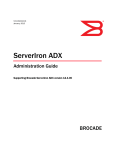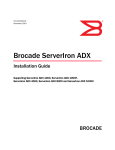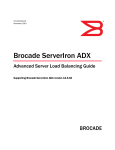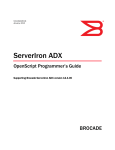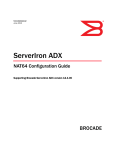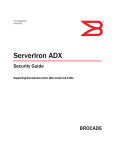Download Brocade Communications Systems ADX 4000 Technical data
Transcript
53-1003489-01 November 2014 Brocade ServerIron ADX Software Licensing Guide Supporting Brocade ServerIron ADX version 12.5.02 © 2014, Brocade Communications Systems, Inc. All Rights Reserved. Brocade, the B-wing symbol, Brocade Assurance, ADX, AnyIO, DCX, Fabric OS, FastIron, HyperEdge, ICX, MLX, MyBrocade, NetIron, OpenScript, VCS, VDX, and Vyatta are registered trademarks, and The Effortless Network and the On-Demand Data Center are trademarks of Brocade Communications Systems, Inc., in the United States and in other countries. Other brands and product names mentioned may be trademarks of others. Notice: This document is for informational purposes only and does not set forth any warranty, expressed or implied, concerning any equipment, equipment feature, or service offered or to be offered by Brocade. Brocade reserves the right to make changes to this document at any time, without notice, and assumes no responsibility for its use. This informational document describes features that may not be currently available. Contact a Brocade sales office for information on feature and product availability. Export of technical data contained in this document may require an export license from the United States government. The authors and Brocade Communications Systems, Inc. assume no liability or responsibility to any person or entity with respect to the accuracy of this document or any loss, cost, liability, or damages arising from the information contained herein or the computer programs that accompany it. The product described by this document may contain open source software covered by the GNU General Public License or other open source license agreements. To find out which open source software is included in Brocade products, view the licensing terms applicable to the open source software, and obtain a copy of the programming source code, please visit http://www.brocade.com/support/oscd. Brocade Communications Systems, Incorporated Corporate and Latin American Headquarters Brocade Communications Systems, Inc. 130 Holger Way San Jose, CA 95134 Tel: 1-408-333-8000 Fax: 1-408-333-8101 E-mail: [email protected] Asia-Pacific Headquarters Brocade Communications Systems China HK, Ltd. No. 1 Guanghua Road Chao Yang District Units 2718 and 2818 Beijing 100020, China Tel: +8610 6588 8888 Fax: +8610 6588 9999 E-mail: [email protected] European Headquarters Brocade Communications Switzerland Sàrl Centre Swissair Tour B - 4ème étage 29, Route de l'Aéroport Case Postale 105 CH-1215 Genève 15 Switzerland Tel: +41 22 799 5640 Fax: +41 22 799 5641 E-mail: [email protected] Asia-Pacific Headquarters Brocade Communications Systems Co., Ltd. (Shenzhen WFOE) Citic Plaza No. 233 Tian He Road North Unit 1308 – 13th Floor Guangzhou, China Tel: +8620 3891 2000 Fax: +8620 3891 2111 E-mail: [email protected] Contents Preface Document conventions . . . . . . . . . . . . . . . . . . . . . . . . . . . . . . . . . . . . . iii Text formatting conventions . . . . . . . . . . . . . . . . . . . . . . . . . . . . .iii Command syntax conventions . . . . . . . . . . . . . . . . . . . . . . . . . . .iv Notes, cautions, and warnings . . . . . . . . . . . . . . . . . . . . . . . . . . .iv Brocade resources . . . . . . . . . . . . . . . . . . . . . . . . . . . . . . . . . . . . . . . . v Contacting Brocade Technical Support . . . . . . . . . . . . . . . . . . . . . . . . v Brocade customers . . . . . . . . . . . . . . . . . . . . . . . . . . . . . . . . . . . . v Brocade OEM customers. . . . . . . . . . . . . . . . . . . . . . . . . . . . . . . .vi Document feedback . . . . . . . . . . . . . . . . . . . . . . . . . . . . . . . . . . . . . . .vi Chapter 1 Software Licensing Overview Using software licenses . . . . . . . . . . . . . . . . . . . . . . . . . . . . . . . . . . . . 1 License types. . . . . . . . . . . . . . . . . . . . . . . . . . . . . . . . . . . . . . . . . . . . . 1 Software license terminology . . . . . . . . . . . . . . . . . . . . . . . . . . . . . . . . 1 Licensing rules . . . . . . . . . . . . . . . . . . . . . . . . . . . . . . . . . . . . . . . . . . . 2 General notes. . . . . . . . . . . . . . . . . . . . . . . . . . . . . . . . . . . . . . . . . 2 Obtaining a license . . . . . . . . . . . . . . . . . . . . . . . . . . . . . . . . . . . . . . . . 3 Identifying the correct license for a desired feature . . . . . . . . . . 3 Ordering a license . . . . . . . . . . . . . . . . . . . . . . . . . . . . . . . . . . . . . 4 Access Brocade software portal . . . . . . . . . . . . . . . . . . . . . . . . . . 4 Viewing licenses installed on a device. . . . . . . . . . . . . . . . . . . . . . . . . 7 Chapter 2 Software Licensing Tasks Configuration tasks . . . . . . . . . . . . . . . . . . . . . . . . . . . . . . . . . . . . . . . . 9 Installing a license file . . . . . . . . . . . . . . . . . . . . . . . . . . . . . . . . . . . . . 9 Using TFTP to install a license file . . . . . . . . . . . . . . . . . . . . . . . . 9 Using the ServerIron ADX flash file system to install a license. 10 Verifying the license file installation . . . . . . . . . . . . . . . . . . . . . . 10 Deleting a license . . . . . . . . . . . . . . . . . . . . . . . . . . . . . . . . . . . . . . . . 10 Using a trial license. . . . . . . . . . . . . . . . . . . . . . . . . . . . . . . . . . . . . . . 11 What happens when a trial license expires . . . . . . . . . . . . . . . . 11 Console, and Syslog messages for trial license expiration . . . . 11 Renewing or extending a trial license. . . . . . . . . . . . . . . . . . . . . 11 Syslog messages information . . . . . . . . . . . . . . . . . . . . . . . . . . . . . . 11 Brocade ServerIron ADX Software Licensing Guide 53-1003489-01 iii Viewing information about software licenses . . . . . . . . . . . . . . . . . . 12 Viewing the License ID (LID) . . . . . . . . . . . . . . . . . . . . . . . . . . . . 12 Viewing the license database . . . . . . . . . . . . . . . . . . . . . . . . . . . 13 Appendix A Licensed features and part numbers Standard configurations and upgrade options . . . . . . . . . . . . . . . . . 17 Brocade ADX 1000 series: standard configurations . . . . . . . . . . . . 17 Brocade ADX 1000 series: upgrade licenses . . . . . . . . . . . . . . . . . . 20 Brocade ADX chassis-based systems: standard configurations . . . 21 Brocade ADX chassis-based systems: upgrade licenses . . . . . . . . . 22 iv Brocade ServerIron ADX Software Licensing Guide 53-1003489-01 Preface Document conventions The document conventions describe text formatting conventions, command syntax conventions, and important notice formats used in Brocade technical documentation. Text formatting conventions Text formatting conventions such as boldface, italic, or Courier may be used in the flow of the text to highlight specific words or phrases. Format Description bold text Identifies command names Identifies keywords Identifies the names of user-manipulated GUI elements Identifies text to enter at the GUI or CLI italic text Provides emphasis Identifies variables and modifiers Identifies paths and Internet addresses Identifies document titles Courier font Identifies CLI output Identifies command syntax examples Brocade ServerIron ADX Software Licensing Guide 53-1003489-01 iii Command syntax conventions Bold and italic text identify command syntax components. Delimiters and operators define groupings of parameters and their logical relationships. Convention Description bold text Identifies command names, keywords, and command options. italic text Identifies a variable. [] Syntax components displayed within square brackets are optional. Default responses to system prompts are enclosed in square brackets. { x | y |z } A choice of required parameters is enclosed in curly braces separated byvertical bars. You must select one of the options. x|y A vertical bar separates mutually exclusive elements. <> Nonprinting characters, for example, passwords, are enclosed in angle brackets. ... Repeat the previous element. For example, member [member...]. \ Indicates a “soft” line break in command examples. If a backslash separates two lines of a command input, enter the entire command at the prompt without the backslash. Notes, cautions, and warnings The following notices and statements may be used in this document. They are listed below in order of increasing severity of potential hazards. NOTE A note provides a tip, guidance or advice, emphasizes important information, or provides a reference to related information. ATTENTION An Attention statement indicates a stronger note, for example, to alert you when traffic might be interrupted or the device might reboot. CAUTION A Caution statement alerts you to situations that can be potentially hazardous to you or cause damage to hardware, firmware, software, or data. DANGER A Danger statement indicates conditions or situations that can be potentially lethal or extremely hazardous to you. Safety labels are also attached directly to products to warn of these conditions or situations. iv Brocade ServerIron ADX Software Licensing Guide 53-1003489-01 Brocade resources Visit the Brocade website to locate related documentation for your product and additional Brocade resources. You can download additional publications supporting your product at www.brocade.com. Select the Brocade Products tab to locate your product, then click the Brocade product name or image to open the individual product page. The user manuals are available in the resources module at the bottom of the page under the Documentation category. To get up-to-the-minute information on Brocade products and resources, go to MyBrocade. You can register at no cost to obtain a user ID and password. Release notes are available on MyBrocade under Product Downloads. White papers, online demonstrations, and data sheets are available through the Brocade website. Select Application Delivery Switches on this page to navigate to the relevant product information. Contacting Brocade Technical Support As a Brocade customer, you can contact Brocade Technical Support 24x7 online, by telephone, or by e-mail. Brocade OEM customers contact their OEM/Solutions provider. Brocade customers For product support information and the latest information on contacting the Technical Assistance Center, go to http://www.brocade.com/services-support/index.html If you have purchased Brocade product support directly from Brocade, use one of the following methods to contact the Brocade Technical Assistance Center 24x7. Online Telephone Email Preferred method of contact for non-urgent issues: Required for Sev 1-Critical and Sev 2-High issues: [email protected] • My Cases through • Continental US: MyBrocade • Software downloads & licensing tools • Knowledge Base Please include: • • Europe, Middle East, Africa, • • and Asia Pacific: +800-AT FIBREE (+800 28 34 27 • 1-800-752-8061 33) Problem summary Serial number Installation details Environment description • For areas unable to access toll free number: +1-408-333-6061 • Toll-free numbers are available in many countries. Brocade ServerIron ADX Software Licensing Guide 53-1003489-01 v Document feedback Brocade OEM customers If you have purchased Brocade product support from a Brocade OEM/Solution Provider, contact your OEM/Solution Provider for all of your product support needs. • OEM/Solution Providers are trained and certified by Brocade to support Brocade® products. • Brocade provides backline support for issues that cannot be resolved by the OEM/Solution Provider. • Brocade Supplemental Support augments your existing OEM support contract, providing direct access to Brocade expertise. For more information, contact Brocade or your OEM. • For questions regarding service levels and response times, contact your OEM/Solution Provider. Document feedback To send feedback and report errors in the documentation you can use the feedback form posted with the document or you can e-mail the documentation team. Quality is our first concern at Brocade and we have made every effort to ensure the accuracy and completeness of this document. However, if you find an error or an omission, or you think that a topic needs further development, we want to hear from you. You can provide feedback in two ways: • Through the online feedback form in the HTML documents posted on http://www.brocade.com. • By sending your feedback to [email protected] Provide the publication title, part number, and as much detail as possible, including the topic heading and page number if applicable, as well as your suggestions for improvement. vi Brocade ServerIron ADX Software Licensing Guide 53-1003489-01 Chapter Software Licensing Overview 1 Using software licenses With the dynamic growth of anytime, anywhere client access to application delivery networks, it is frequently challanging to precisely anticipate future capacity requirements. Brocade Product Name (ADX) devices alleviate capacity planning complexity with pay-as-you-grow solutions. You can begin your deployments with the capacity you need and then unlock higher capacity when it’s needed, without removing devices from service. Software licensing provides scalability and rapid deployment of hardware and software features for Brocade ADX devices. Typically, a perpetual license is ordered and pre-installed on a Brocade ADX device when first shipped from the factory. Depending on the device model and license selected, a specific number of application cores, interface ports, hardware acceleration and software capabilities are enabled. Upgrade licenses, that quickly unlock remaining untapped device capacity, can then be ordered as needed. License types Brocade and its suppliers grant to you a limited, non-exclusive, non-transferable, non-assignable, license to use the licensed features, either software or hardware or both, solely for internal purposes and solely for the purposes set forth in the Product documentation. The license(s) obtained by you through execution of License Agreement(s) are subject to the NSO policies located at www.brocade.com and may include additional limitations. For additional information, please reference your quote and invoice as well as www.brocade.com. The following license types are supported on Brocade ADX devices: • Trial license – a trial license enables demonstration and evaluation of a licensed feature. A trial license is typically valid for a limited period such as 45 days. For more information about a trial license, see “Using a trial license” on page 11. • Perpetual license – a perpetual (non-expiring) license applies to a single Brocade ADX device. It does not require renewal and remains active for the life of the product. Support and software upgrades are not included with a perpetual license, but can be obtained by paying an annual support fee. Software license terminology This section defines the key terms used in this chapter. • Entitlement certificate – The proof-of-purchase certificate (paper-pack or electronic) issued by Brocade when a license is purchased. The certificate contains a unique transaction key that is used in conjunction with the License ID of the Brocade device to generate and download a software license from the Brocade software portal. Brocade ServerIron ADX Software Licensing Guide 53-1003489-01 1 1 Licensing rules • License file – The file produced by the Brocade software portal when the license is generated. The file is uploaded to the Brocade device and controls access to a licensed feature or feature set. • License ID (LID) – This is a number that uniquely identifies the Brocade device. The LID is used in conjunction with a transaction key to generate and download a software license from the Brocade software portal. The software license is tied to the LID of the Brocade device for which the license was ordered and generated. • Licensed feature – Any hardware or software feature or set of features that require a valid software license in order to operate on the device. • Transaction key – This unique key, along with the LID, is used to generate a software license from the Brocade software portal. The transaction key is issued by Brocade when a license is purchased. The transaction key is delivered according to the method specified when the order is placed: • Paper-pack – The transaction key is recorded on an entitlement certificate, which is mailed to the customer. • Electronic – The transaction key is contained in an e-mail, which is instantly sent to the customer after the order is placed. The customer will receive the e-mail generally within a few minutes after the order is placed, though the timing will vary depending on the network, internet connection, etc. If a delivery method was not specified at the time of the order, the key will be delivered via paper-pack. Licensing rules This section lists the software licensing rules for both the fixed form appliance, ADX 1000 series, and the modular chassis systems, the ADX 4000 and the ADX 10000 series. General notes The following rules apply to all Brocade ADX devices that support software licensing: • A license is tied to the unique LID of the management module or fixed configuration device for which the license was ordered. Therefore, a license can be used on one particular device only. It cannot be used on any other device. You can use the ASM4 or ASM8 license in another chassis since these licenses are tied to the module and not the chassis device. • More than one license can be installed per device. • More than one trial license can be in effect at the same time, as long as each trial license applies to a unique licensed feature. 2 Brocade ServerIron ADX Software Licensing Guide 53-1003489-01 Obtaining a license 1 Obtaining a license The Brocade ServerIron ADX Application Delivery Switches come in two categories, the fixed form appliance and the modular chassis system. The Brocade ADX 1000 Series is part of the first category of appliance system, while the Brocade ADX 4000 Series and the 10000 Series are part of the modular chassis system. These systems respectively can be upgraded on-demand to match the changing customer needs, by selecting from the collection of software licenses and/or modular hardware options. For further information, refer to Appendix A, “Licensed features and part numbers”. Identifying the correct license for a desired feature To help you determine how to best meet your current and anticipated future requirements, the licensed features for the different Brocade ADX series are described below. The fixed form appliance and the modular chassis systems are discussed separately. The latter systems offer more flexibility and higher performance levels than the fixed form series. Brocade ADX 1000 Series (fixed form appliance) The Brocade ADX 1000 Series of Application Delivery Switches come in standard configuration that includes the basic application delivery controller (ADC) features. In addition, you have the ability to add more advanced features, performance, and ports by upgrading them through a corresponding software license. Application Processor – The Brocade ADX 1000 series application switch is equipped with 4 application processors. The minimum configuration enables 1 application processor and configurations are available that enable 1, 2 or 4 application processors. Systems with 1 or 2 application processors can be upgraded to enable 2 or 4. 1 Gbps copper ports –The Brocade ADX 1000 series application switch is equipped with sixteen 1 Gbps copper ports. The minimum configuration enables 8 of these ports. A system with an 8 port license can be upgraded to support 16 ports. Hardware-based SSL offload – The Brocade ADX 1000 series application switch is equipped with an embedded SSL hardware module. You can enable this module only with a license. 10 Gbps ports – The Brocade ADX 1000 series application switch is equipped with two 10 Gbps ports. You can upgrade a system to enable 2 ports. Premium software – Configurations are available that enable Layer-3 and Global Load Balancing features for the Brocade ADX router image. Multitenancy - When configured with a PREM license, Brocade ADX 1000 series application switches support multitenancy for up to four tenants. Brocade ADX 4000 and 10000 Series (modular chassis systems) The Brocade ADX 4000 and 10000 Series of Application Delivery Switches come in standard configuration that includes the basic application delivery controller (ADC) features. You have the ability to add more performance, advanced features, and ports by adding the respective hardware module and software license. Premium software – Enables Layer-3 and Global Load Balancing features for the Brocade ADX router image. Brocade ServerIron ADX Software Licensing Guide 53-1003489-01 3 1 Obtaining a license Multitenancy - When configured with a PREM license, Brocade ADX 4000 and 10000 series application switches support multitenancy for up to four tenants. You can upgrade a system to support up to 16 tenants. Brocade ADX 10000 series switches can be further upgraded to support up to 32 tenants. Brocade ADX ASM4 Bundle - A special bundle that includes the following features: Application Processor – configured with one Application Switch module with four of the available eight Application Processors enabled. This module is designated as an ASM4. An upgrade license is available to enable all eight Application Processors. When this license is installed, the module is recognised as an ASM8. 12 x 1 GF Interface Module – A 12 x 1 GF Interface Module equipped with 8 Copper SFPs is included in the Brocade ADX ASM4 Bundle. Management Module – A single Management module is included in the Brocade ADX ASM4 Bundle. Power Supplies – Two AC Power Supplies are included in the Brocade ADX ASM4 Bundle. Premium software – The Premium software license that enables Layer-3 and Global Load Balancing features for the Brocade ADX router image is included in the Brocade ADX ASM4 Bundle. NOTE When an ADX-CH-LIC-ASM4-8 license, that upgrades the ASM4 to an ASM8, is installed, the show command shows both the SI-ASM4-P12-B and ADX-CH-LIC-ASM4-8 licenses as active. The equivalent license is referred to as the ASM8 in this document for simplicity. The ADX-CH-LIC-ASM4-8 license is not available as a trial license. Ordering a license When a license is ordered separately i.e. not pre-installed on a device when first shipped from the factory, a license activation paper-pack or an e-mail message with a transaction key and a link to the Brocade software portal, is issued to the customer by Brocade as proof of purchase. The transaction key and the Brocade device LID (obtained from the external label or as output from the show version CLI command) are used to generate a license key from the Brocade software portal. The license key is contained within a license file, which is downloaded to the customer’s PC, where the file can then be transferred to a TFTP or SCP server, then uploaded to the Brocade device. Once a license is installed on the Brocade device a reload is required for the new functions to be enabled on the device. Access Brocade software portal The procedures in this section show how to generate and obtain a software license. 1. Order a license for the desired licensed feature. For a list of valid part numbers and licensed features, refer to Appendix A, “Licensed features and part numbers”. NOTE To order and obtain a trial license, contact your local Brocade sales representative. 4 Brocade ServerIron ADX Software Licensing Guide 53-1003489-01 Obtaining a license 1 2. When you receive the paper-pack or electronic transaction key, retrieve the LID of your Brocade device by entering the show version command on the device. Example command output is shown in “Viewing the License ID (LID)” on page 12.” If you received a paper-pack transaction key, write the LID in the space provided on the entitlement certificate for your records. NOTE Do not discard the entitlement certificate or e-mail with electronic key. Keep it in a safe place in case it is needed for technical support or product replacement (RMAs). 3. Log in to the Brocade software portal at http://swportal.brocade.com. NOTE If you do not have a login ID and password, complete the self registration process before proceeding to log into the portal. FIGURE 1 Brocade Software Portal Login window 4. From the License Management menu, select Brocade IP/ADP > License Generation with Transaction key. FIGURE 2 License Management Welcome window Brocade ServerIron ADX Software Licensing Guide 53-1003489-01 5 1 Obtaining a license The IP/ADP License Generation dialog box shown below displays. This dialog box enables you to generate a license using a Transaction key, Unique ID Type (LID or unit SN) and the Unit’s Unique ID. FIGURE 3 IP/ADP License Generation window 5. Enter the required information. • For a description of the field, move the pointer over the field. • An asterisk next to a field indicates that the information is required. NOTE You can generate multiple licenses at a time. For each license request, enter the Transaction Key, Unique ID Type (LID or unit SN) and the Unit’s Unique ID, and click Add. 6. When you have finished entering the required information, read the Brocade End User License Agreement, and select the I have read and accept check box. 6 Brocade ServerIron ADX Software Licensing Guide 53-1003489-01 Viewing licenses installed on a device 7. 1 Click the Generate button to generate the license. The IP/ADP License Generation Results window shown below displays an order summary and the results of the license request. • If the license request was successful, the Status field shows “Success” and the License File field contains a hyperlink to the generated license file. The license file is automatically sent by e-mail to the specified customer e-mail address. • If the license request fails, the Status field indicates the reason it failed and the action to be taken. FIGURE 4 IP/ADP License Generation Results window 8. Download the license file to your PC by either clicking the hyperlink in the License File field, or saving the license file from the e-mail attachment. 9. Upload the license file to the Brocade device as instructed in “Installing a license file” on page 9. Viewing licenses installed on a device You can use the License Query option from the Brocade software portal to view software license information for a particular unit, transaction key or both. You can export the report to Excel for sharing or archiving purposes. Depending on the status of the license, for example whether or not the license was generated, the report will include the following Information: • • • • • • • Hardware part number, serial number, and description Software part number, serial number, and description Date the license was installed Transaction key LID Feature name Product line Brocade ServerIron ADX Software Licensing Guide 53-1003489-01 7 1 Viewing licenses installed on a device From the License Management menu, select Brocade IP/ADP > License Query. FIGURE 5 License Query window • To view software license information for a particular unit, enter the ID Type (LID or unit SN) and the Unit ID information and click Search. • To view software license information for a particular transaction key, enter the unique number in the Transaction key field and click Search. FIGURE 6 License Query results window In this example, the line items for Level 1 display hardware-related information and the line items for Level 2 display software-related information. If the query was performed before the transaction key was generated, the first row (Level 1) would not appear as part of the search results. Similarly, if the query was performed before the license was generated, some of the information in the second row would not be displayed. NOTE For information about managing software licenses using the ADX web interface, refer to the ServerIron ADX Graphical User Interface Guide. For information about managing software licenses using XML APIs, refer to the ServerIron ADX XML API Programmer’s Guide. 8 Brocade ServerIron ADX Software Licensing Guide 53-1003489-01 Chapter 2 Software Licensing Tasks Configuration tasks This section describes the configuration tasks for generating and obtaining a software license, then installing it on the Brocade device. Perform the tasks in the order listed in the following table. TABLE 1 Configuration tasks for software licensing Configuration task See... 1 Order the desired license. For a list of available licenses and associated part numbers, see Appendix A, “Licensed features and part numbers”. 2 When you receive the transaction key, retrieve “Viewing the License ID (LID)” on page 12 the LID of the Brocade device. If you received the transaction key by way of paper-pack, record the LID on the entitlement certificate in the space provided for your records. 3 Log in to the Brocade software portal to generate and obtain the license file. “Obtaining a license” on page 3 4 Upload the license file to the Brocade device. “Installing a license file” on page 9 5 Verify that the license is installed. “Verifying the license file installation” on page 10 6 For Premium upgrades, upload the Layer-3 routing software image to the device. Refer to the release notes Installing a license file Once you obtain a license file, you can do one of the following: • Copy the license file to a TFTP server to which the Brocade device has access and then use TFTP to copy the file to the license database of the ServerIron ADX device. • Copy the license file to the ServerIron ADX internal flash memory and then add the license to the ServerIron ADX license database. Using TFTP to install a license file To copy a license file from a TFTP server to the license database of the ServerIron ADX device, enter a command such as the following at the Privileged EXEC level of the CLI: ServerIronADX#copy tftp license 10.1.1.1 lic.xml Syntax: copy tftp license IP_address license_filename_on_host The IP_address variable is the address of the IPv4 TFTP server. Brocade ServerIron ADX Software Licensing Guide 53-1003489-01 9 2 Deleting a license The license_filename_on_host variable is the filename of the license file. Using the ServerIron ADX flash file system to install a license To copy a license file to the flash file system of the ServerIron ADX device, for loading to the license database, you must first copy the file to a TFTP server. To perform this copy operation, enter a command such as the following at the Privileged EXEC level of the CLI: ServerIronADX# copy tftp usb0 10.1.1.1 ADX-1016-2-LIC-4P.xml tmp Syntax: copy tftp usb0 IP_address license_filename_on_host filename_on_usb0 The IP_address variable is the address of the IPv4 TFTP server. The license_filename_on_host variable is the filename of the license file. The license_filename_on_usb0 variable is the filename to be created on usb0. To copy a license file from flash memory to the license database of the ServerIron ADX device, enter a command such as the following. ServerIronADX# license add usb0/tmp Syntax: license add usb0/filename_on_usb0 Verifying the license file installation Use the show license command to verify that the license is installed on the device. Details about this command are in the section “Viewing the license database” on page 13. Deleting a license A license will remain in the license database until it is deleted. To delete a license, enter a command such as the following at the Privileged EXEC level of the CLI: ServerIronADX# license delete 7 NOTE When you delete a license, only features, performance or ports enabled by upgrade licenses are impacted or deleted. You cannot delete the standard configuration. This command immediately removes the license from the license database. The licensed feature will continue to run as configured until the software is reloaded, at which time the feature will be disabled and removed from the system. Syslog messages are generated when the license is deleted. Syntax: license delete index_number The index_number variable is a valid license index number. This information can be retrieved from the show license command output. For more information, refer to “Viewing information about software licenses” on page 12. 10 Brocade ServerIron ADX Software Licensing Guide 53-1003489-01 Using a trial license 2 Using a trial license NOTE A trial license must be ordered from and installed by a Brocade representative only. A trial license enables demonstration and evaluation of a licensed feature. The trial license is valid for a period of up to 45 days, and is renewable for an additional 45 days if required. A licensed feature operating under a trial license has the same functionality (CLI and show commands) as it does when operating under a normal license. What happens when a trial license expires A trial license will expire when it exceeds the specified expiration time or date. The countdown starts when the trial license is generated. When the license expires, the CLI commands related to the licensed feature will no longer be available from the CLI. The licensed feature will continue to run as configured until the software is reloaded, at which time the feature will be disabled and removed from the system. NOTE Trial licenses are not cumulative. The new license replaces the current license. To extend the license, you must contact your Brocade representative. Console, and Syslog messages for trial license expiration Three days prior to the date that a trial license is set to expire and each day until the last day, the following warning message will appear daily on the console. On the day that the license will expire, the warning message will appear every two hours. Syslog messages will also be generated. SYSLOG: <12>Jan 1 00:00:00 License: Package ADX-1008-1-TRL-2PPLS with LID GHIJWYDZNN expires in 3 days When the license has expired, the following message will appear on the console. Syslog messages will also be generated. SYSLOG: <13>Jan 1 00:00:00 License: Package ADX-1008-1-TRL-2PPLS with LID GHIJWYDZNN has expired, use license delete to remove it. Renewing or extending a trial license A trial license can be extended, once by another trial license of the same type, or by a normal license of the same type. To avoid any interruptions to the network, obtain and install the second trial license before the first license expires. When extended by another trial license, the duration is not cumulative. The countdown starts when the trial license is generated. To extend the license, you must contact your Brocade representative. Syslog messages information The following Syslog messages are supported for software-based licensing. Brocade ServerIron ADX Software Licensing Guide 53-1003489-01 11 2 Viewing information about software licenses TABLE 2 Syslog messages Message level Message Explanation Informational License: Package package_name with LID LID_number is added Indicates that the license package has been added. Informational License: Package package_name with LID LID_number is removed Indicates that the license package has been deleted. Warning License: Package package_name with LID LID_number expires in number days The trial license is about to expire. This message will begin to display 3 days before the expiration date, and every 2 hours on the last day that the license will expire. Notification License: Package package_name with LID LID_number has expired The trial license has expired. Viewing information about software licenses This section describes the show commands associated with software licensing. These commands are issued on the Brocade device, at any level of the CLI. Viewing the License ID (LID) Brocade devices that ship during and after the release of software licensing will have the LID imprinted on the label affixed to the device. You also can use the CLI command show version to view the LID on these devices. Use the show version command to display the serial number, license, and LID of the device. This display differs for ServerIron ADX fixed configuration devices and ServerIron ADX chassis devices. The following is an example output from a ServerIron ADX fixed configuration device (ServerIron ADX 1000) with the license SI-1216-4-SSL installed. ServerIronADX#show version Copyright (c) 1996-2009 Brocade Communications Systems, Inc. Boot Version 12.1.00T405 Oct 29 2009 10:12:19 PST label: dob12100 Monitor Version 12.1.00T405 Oct 29 2009 10:12:19 PST label: dob12100 System Version 12.0.00dT401 Mar 31 2010 10:59:57 PST label: ASM12000dev AXP Version: 1.13 Dated: 2010/02/09 07:35:49 PAX Version: 0.0 Dated: 2009/07/28 10:35:11 MBRIDGE Version: 000b, Device ID #bebe ========================================================================== Type: ServerIronADX 1216-4 Backplane Serial #: SA98045987 Chassis Serial #: 1234rtyu88 LID #: GHIJWYDZNN License: SI-1216-4-SSL Part #: 84-1000811-01 Version #: 13b626-03030303-111d8036-00 ========================================================================== 12 Brocade ServerIron ADX Software Licensing Guide 53-1003489-01 Viewing information about software licenses 2 For ServerIron ADX chassis devices, a separate license is displayed for the chassis and the ASM module. The following example displays the “LID #” for the chassis and the “ASM-LID#” for the ASM module. ServerIronADX4000#show version Copyright (c) 1996-2009 Brocade Communications Systems, Inc. Boot Version 12.1.00aT405 Jul 9 2010 19:03:54 PDT label: dob12100a Monitor Version 12.1.00aT405 Jul 9 2010 19:03:54 PDT label: dob12100a System Version 12.3.01T401 May 26 2011 15:47:58 PDT label: ASM12301 AXP Version: 1.14 Dated: 2010/08/06 10:35:46 PAX Version: 8.4 Dated: 2010/10/06 14:31:02 MBRIDGE Version: 000b, Device ID #bebe ========================================================================== Type: ServerIron ADX 1216-4-PREM Backplane Serial #: E20548F4EH Chassis Serial #: E30549F00F LID #: gIFKJOhFFh License: SI-1216-4-SSL-PREM Part #: 35723-001 SSL Card - Serial #: 1F0548F08W Part #: 40-1000373-02 Version #: 13b626-03030303-111d8036-00 ========================================================================== Active management module: 1499 MHz Power PC processor (SVR 1.1, PVR 8021/0030) 599 MHz bus 512 KB Boot flash 131072 KB Code flash 2048 MB DRAM The system uptime is 14 days 4 hours 2 minutes 59 seconds Viewing the license database To display general information about all software licenses in the license database, use the show license command. The following shows example output. ServerIronADX#show license Index Package Name 1 SI-1008-1 2 ADX-1008-1-LIC-2PPLS 3 ADX-1016-2-LIC-4P 4 ADX-1016-4-LIC-10G Brocade ServerIron ADX Software Licensing Guide 53-1003489-01 Lid GHIJWYDZNN GHIJWYDZNN GHIJWYDZNN GHIJWYDZNN Type Normal Normal Normal Normal Status Active Active Active Active Period Unlimited Unlimited Unlimited Unlimited 13 2 Viewing information about software licenses To display information about Application Switch Module (ASM) licenses, use the show license asm command. The following shows example output. Chassis with only one ASM4 on the box in slot 1: ServerIronADX#show license asm Slot 1: -----------------------------------------------------------------------------Index Package LID License Status License Name Type Period ---------------------------------------------------------------1 SI-ASM4 uCOjkwenb normal active unlimited -----------------------------------------------------------------------------Output after upgrading to an ASM8 in slot 1: ServerIronADX#show license asm Slot 1: -----------------------------------------------------------------------------Index Package LID License Status License Name Type Period -----------------------------------------------------------------------------1 SI-ASM4 uCOjkwenb normal active unlimited 2 ADX-CH-LIC-ASM4-8 uCOjkwenb normal active unlimited ------------------------------------------------------------------------------ To display detailed information about a particular license, use the show license index_number command. The following shows example output. ServerIronADX#show license 1 License information for license <1>: +package name: SI-1008-1 +lid: GHIJWYDZNN +Status: Active +license type: Normal +license period: Unlimited Syntax: show license [asm] [index_number] The following table describes the information displayed by the show license command. TABLE 3 14 Output from the show license command This field... Displays... Index The license hash number that uniquely identifies the license. Package Name The package name for the license. LID The license ID. This number is embedded in the Brocade device. Status Indicates the status of the license: Invalid – A license is invalid when the LID doesn’t match the serial number of the device for which the license was purchased. • Active – The license is valid and in effect on the device. • Expired – For trial licenses only, this indicates that the trial license has expired. This field will always display “active” with the show license asm command. Type Indicates whether the license is normal (perpetual) or trial (temporary). This field will always display “normal” with the show license asm command. • Brocade ServerIron ADX Software Licensing Guide 53-1003489-01 Viewing information about software licenses TABLE 3 2 Output from the show license command (Continued) This field... Displays... Period If the license type is trial (temporary), this field will display the number of days the license is valid. If the license type is normal (perpetual), this field will display “unlimited”. Because trial licenses are not available for the ASM4 or ASM4 to ASM8 upgrade, this field will always display “unlimited” with the show license asm command. Trial license information The following details display in the output of the show license Index_number command. + days used The number of days the trial license has been in effect. + hours used The number of hours the trial license has been in effect. + days left The number of days left before the trial license expires. + hours left The number of hours left before the trial license expires. NOTE For information about managing software licenses using the ADX web interface, refer to the ServerIron ADX Graphical User Interface Guide. For information about managing software licenses using XML APIs, refer to the ServerIron ADX XML API Programmer’s Guide. Brocade ServerIron ADX Software Licensing Guide 53-1003489-01 15 2 16 Viewing information about software licenses Brocade ServerIron ADX Software Licensing Guide 53-1003489-01 Appendix Licensed features and part numbers A Standard configurations and upgrade options This appendix lists available standard configurations and upgrade options for: • Brocade ADX 1000 series application switches • Brocade ADX chassis-based application switches Brocade ADX 1000 series: standard configurations The following table lists the standard configurations available for Brocade ADX 1000 series application switches by part number number. TABLE 4 Brocade ADX 1000 series standard configurations Part number SI-1008-1 SI-1008-1-DC SI-1008-1-PREM SI-1008-1-SSL SI-1008-1-SSL-PREM Brocade ServerIron ADX Software Licensing Guide 53-1003489-01 Enabled features Brocade ADX 1000 switch: 1 Application Processor Eight 1 Gbps ports Supports switch image only • • • Brocade ADX 1000 switch: 1 Application Processor Eight 1 Gbps ports Supports switch image only DC power • • • • Brocade ADX 1000 switch: 1 Application Processor Eight 1 Gbps ports Supports PREM (L3) license Supports switch and router images Supports multitenancy for up to four tenants • • • • • Brocade ADX 1000 switch: 1 Application Processor Eight 1 Gbps ports Supports switch image only Supports SSL hardware acceleration • • • • Brocade ADX 1000 switch: 1 Application Processor Eight 1 Gbps ports Supports switch and router images Supports SSL hardware acceleration Supports PREM (L3) license Supports multitenancy for up to four tenants • • • • • • 17 A Brocade ADX 1000 series: standard configurations TABLE 4 Brocade ADX 1000 series standard configurations (Continued) Part number SI-1016-2 SI-1016-2-DC SI-1016-2-PREM SI-1016-2-SSL SI-1016-2-SSL-PREM SI-1016-4 SI-1016-4-PREM SI-1016-4-SSL 18 Enabled features Brocade ADX 1000 switch: 2 Application Processors Sixteen 1 Gbps ports Supports switch image only • • • Brocade ADX 1000 switch: 2 Application Processor s Sixteen 1 Gbps ports Supports switch image only DC power • • • • Brocade ADX 1000 switch: 2 Application Processors Sixteen 1 Gbps ports Supports PREM (L3 + GSLB) license Supports switch and router images Supports multitenancy for up to four tenants • • • • • Brocade ADX 1000 switch: 2 Application Processors Sixteen 1 Gbps ports Supports switch image only Supports SSL hardware acceleration • • • • Brocade ADX 1000 switch: 2 Application Processors Sixteen 1 Gbps ports Supports PREM (L3 + GSLB) license Supports switch and router images Supports SSL hardware acceleration Supports multitenancy for up to four tenants • • • • • • Brocade ADX 1000 switch: 4 Application Processors Sixteen 1 Gbps ports Supports switch image only • • • Brocade ADX 1000 switch: 4 Application Processors Sixteen 1 Gbps ports Supports PREM (L3 + GSLB) license Supports switch and router images Supports multitenancy for up to four tenants • • • • • Brocade ADX 1000 switch: 4Application Processors Sixteen 1 Gbps ports Supports switch image only Supports SSL hardware acceleration • • • • Brocade ServerIron ADX Software Licensing Guide 53-1003489-01 Brocade ADX 1000 series: standard configurations TABLE 4 A Brocade ADX 1000 series standard configurations (Continued) Part number SI-1016-4-SSL-PREM SI-1216-4 SI-1216-4-PREM SI-1216-4-SSL SI-1216-4-SSL-PREM Brocade ServerIron ADX Software Licensing Guide 53-1003489-01 Enabled features Brocade ADX 1000 switch: 4 Application Processors Sixteen 1 Gbps ports Supports PREM (L3 + GSLB) license Supports switch and router images Supports SSL hardware acceleration Supports multitenancy for up to four tenants • • • • • • Brocade ADX 1000 switch: 4 Application Processors Sixteen 1 Gbps ports Supports switch image only Two 10 Gbps ports • • • • Brocade ADX 1000 switch: 4 Application Processors Sixteen 1 Gbps ports Supports PREM (L3 + GSLB) license Supports switch and router images Two 10 Gbps ports Supports multitenancy for up to four tenants • • • • • • Brocade ADX 1000 switch: 4 Application Processors Sixteen 1 Gbps ports Supports switch image only Supports SSL hardware acceleration Two 10 Gbps ports • • • • • Brocade ADX 1000 switch: 4 Application Processors Sixteen 1 Gbps ports Supports PREM (L3 + GSLB) license Supports switch and router images Supports SSL hardware acceleration Two 10 Gbps ports Supports multitenancy for up to four tenants • • • • • • • 19 A Brocade ADX 1000 series: upgrade licenses Brocade ADX 1000 series: upgrade licenses The following table lists the upgrade options available by license for Brocade ADX 1000 series application switches. For further information about the upgrade process refer to http://www.brocade.com/downloads/documents/at_a_glance/SI_ADX_12.2_COD_GA-AG-00.pdf. TABLE 5 20 Upgrade licenses available for Brocade ADX 1000 series application switches License Eligible part number Equivalent part number after upgrade ADX-1008-1-LIC-2PPLS (Perpetual License) SI-1008-1 SI-1016-2 SI-1008-1-DC SI-1016-2 ADX-1008-1-TRP-2PPL S (Trial License) SI-1008-1-PREM SI-1016-2-PREM SI-1008-1-SSL SI-1016-2-SSL SI-1008-1-SSL-PREM SI-1016-2-SSL-PREM ADX-1K-LIC-PREM (Perpetual License) SI-1008-1 SI-1008-1-PREM SI-1008-1-DC SI-1008-1-PREM ADX-1K-TRL-PREM (Trial License) SI-1008-1-SSL SI-1008-1-SSL-PREM SI-1016-2 SI-1016-2-PREM SI-1016-2-DC SI-1016-2-PREM SI-1016-2-SSL SI-1016-2-SSL-PREM SI-1016-4 SI-1016-4-PREM SI-1016-4-SSL SI-1016-4-SSL-PREM SI-1216-4 SI-1216-4-PREM SI-1216-4-SSL SI-1216-4-SSL-PREM ADX-1-2-1K-LIC-SSL (Perpetual License) SI-1008-1 SI-1008-1-SSL SI-1008-1-DC SI-1008-1-SSL ADX-1-2-1K-TRL-SSL (Trial License) SI-1008-1-PREM SI-1008-1-SSL-PREM SI-1016-2 SI-1016-2-SSL SI-1016-2-DC SI-1016-2-SSL SI-1016-2-PREM SI-1016-2-SSL-PREM ADX-4-1K-LIC-SSL (Perpetual License) SI-1016-4 SI-1016-4-SSL SI-1016-4-PREM SI-1016-4-SSL-PREM ADX-4-1K-TRL-SSL (Trial License) SI-1216-4 SI-1216-4-SSL SI-1216-4-PREM SI-1216-4-SSL-PREM ADX-1016-2-LIC-4P (Perpetual License) SI-1016-2 SI-1016-4 SI-1016-2-DC SI-1016-4 ADX-1016-2-TRL-4P (Trial License) SI-1016-2-PREM SI-1016-4-PREM SI-1016-2-SSL SI-1016-4-SSL SI-1016-2-SSL-PREM SI-1016-4-SSL-PREM Brocade ServerIron ADX Software Licensing Guide 53-1003489-01 Brocade ADX chassis-based systems: standard configurations TABLE 5 A Upgrade licenses available for Brocade ADX 1000 series application switches (Continued) License Eligible part number Equivalent part number after upgrade ADX-1016-2-LIC-4P10G (Perpetual License) SI-1016-2 SI-1216-4 SI-1016-2-DC SI-1216-4 ADX-1016-2-TRL-4P10 G (Trial License) SI-1016-2-PREM SI-1216-4-PREM SI-1016-2-SSL SI-1216-4-SSL SI-1016-2-SSL-PREM SI-1216-4-SSL-PREM SI-1016-4 SI-1216-4 SI-1016-4-PREM SI-1216-4-PREM SI-1016-4-SSL SI-1216-4-SSL SI-1016-4-SSL-PREM SI-1216-4-SSL-PREM ADX-1016-4-LIC-10G (Perpetual License) ADX-1016-4-TRL-10G (Trial License) Brocade ADX chassis-based systems: standard configurations The following table lists the standard configurations available for Brocade ADX chassis-based application switches by part number number. TABLE 6 Brocade ADX chassis-based systems standard configurations Part number SI-4000 SI-4000-DC SI-4000-PREM SI-4000-ASM4-P12-B SI-10000 Brocade ServerIron ADX Software Licensing Guide 53-1003489-01 Enabled features Brocade ADX 4000 chassis Supports switch image only Supports SSL hardware acceleration • • Brocade ADX 4000 chassis: DC power Supports switch image only Supports SSL hardware acceleration • • • Brocade ADX 4000 chassis: Supports PREM (L3 + GSLB) license Supports switch and router images Supports SSL hardware acceleration Supports multitenancy for up to four tenants • • • • Brocade ADX 4000 chassis: one ASM4 Application Switch Module one Management module one 12 x 1 GF Interface Module equipped with 8 Copper SFPs 2 AC power supplies Supports PREM (L3 + GSLB) license Supports switch and router images Supports SSL hardware acceleration • • • • • • • Brocade ADX 10000 chassis Supports switch image only Supports SSL hardware acceleration • • 21 A Brocade ADX chassis-based systems: upgrade licenses TABLE 6 Brocade ADX chassis-based systems standard configurations (Continued) Part number Enabled features SI-10000-DC Brocade ADX 10000 chassis DC power Supports switch image only Supports SSL hardware acceleration • • • SI-10000-PREM Brocade ADX 10000 chassis Supports PREM (L3 + GSLB) license Supports switch and router images Supports SSL hardware acceleration Supports multitenancy for up to four tenants • • • • Brocade ADX chassis-based systems: upgrade licenses The following table lists the upgrade options available by license for Brocade ADX chassis-based application switches TABLE 7 Upgrade licenses available for Brocade ADX chassis-based application switches License Eligible part number Equivalent part number after upgrade ADX-CH-LIC-PREM (Perpetual License) or ADX-CH -TRL-PREM (Trial License) SI-4000 SI-4000-PREM SI-4000-DC SI-4000-PREM SI-10000 SI-10000-PREM SI-10000-DC SI-10000-PREM SI-4000-PREM Not applicable SI-10000-PREM Not applicable ADX-CH-LIC-MT-TIER2 SI-10000-PREM Not applicable aADX-CH-LIC-ASM4-8 ASM4 ASM8 ADX-CH-LIC-MT-TIER1 (Perpetual License) No trial license available for this upgrade. a. 22 Please note, the ASM4 and ASM8 licenses are tied to the module and not the chassis Brocade ServerIron ADX Software Licensing Guide 53-1003489-01