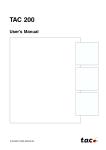Download 38RBS 039-160 Pro-Dialog+ Control
Transcript
38RBS 039-160 Pro-Dialog+ Control \\MAINMENU\STATUS CAPB_T DEM_LIM SP CTRL_PNT EMSTOP 0 100 4.2 -28.9 dsable % % °C °C Circuit B Total Capacity START/STOP ENTER PRO-DIALOG+ Operation instructions Contents 1 - SAFETY CONSIDERATIONS................................................................................................................................................ 3 1.1 - General...................................................................................................................................................................................... .3 1.2 - Avoid electrocution.................................................................................................................................................................. .3 2 - GENERAL DESCRIPTION..................................................................................................................................................... 3 2.1 - General...................................................................................................................................................................................... .3 2.2 - Abbreviations used.................................................................................................................................................................. .3 3 - HARDWARE DESCRIPTION................................................................................................................................................ 4 3.1 - General...................................................................................................................................................................................... .4 3.2 - Power supply to boards............................................................................................................................................................ .4 3.3 - Light emitting diodes on boards............................................................................................................................................. .4 3.4 - The sensors................................................................................................................................................................................ .5 3.5 - The controls............................................................................................................................................................................... .5 3.6 - Connections at the user terminal block................................................................................................................................. .5 4. SETTING UP PRO-DIALOG+ CONTROL (OPTION)...................................................................................................... 7 4.1 - General features....................................................................................................................................................................... .7 4.2 - Default screen characteristics................................................................................................................................................. .7 4.3 - Password screens...................................................................................................................................................................... .7 4.4 - Menu screen characteristics.................................................................................................................................................... .7 4.5 - Data screen or configurable parameter characteristics....................................................................................................... .7 4.6 - Parameter modification........................................................................................................................................................... .8 4.7 - Operating mode screen........................................................................................................................................................... .8 4.8 - Menu tree structure.................................................................................................................................................................. .9 4.9 - Detailed menu description.................................................................................................................................................... .10 5 - PRO-DIALOG PLUS CONTROL OPERATION............................................................................................................. 15 5.1 - Start/stop control.................................................................................................................................................................... .15 5.2 - Safety loop.............................................................................................................................................................................. .16 5.3 - Control point.......................................................................................................................................................................... .16 5.4 - Demand limit.......................................................................................................................................................................... .16 5.5 - Night mode.............................................................................................................................................................................. .16 5.6 - Capacity control..................................................................................................................................................................... .16 5.7 - Indoor fan control.................................................................................................................................................................. .17 5.8 - Head pressure control........................................................................................................................................................... .17 5.9 - High-pressure unloading function........................................................................................................................................ .17 5.10 - Pumpdown............................................................................................................................................................................ .17 6 - DIAGNOSTICS - TROUBLESHOOTING.......................................................................................................................... 17 6.1 - General.................................................................................................................................................................................... .17 6.2 - Displaying alarms with the alarm LED............................................................................................................................... .17 6.3 - Displaying alarms on the Pro-Dialog+ interface................................................................................................................ .17 6.4 - Resetting alarms..................................................................................................................................................................... .17 6.5 - Alarm codes........................................................................................................................................................................... .18 The cover photos are solely for illustration and forms no part of any offer for sale or any sale contract. The manufacturer reserves the right to change the design at any time without notice. 2 1 - SAFETY CONSIDERATIONS 2 - GENERAL DESCRIPTION 1.1 - General 2.1 - General Installation, start-up and servicing of equipment can be hazardous if certain factors particular to the installation are not considered: operating pressures, presence of electrical components and voltages and the installation site (elevated plinths and built-up up structures). Pro-Dialog is an electronic control system to regulate 38RBS condensing units. These units have one or two refrigerant circuits. Only properly qualified installation engineers and highly qualified installers and technicians, fully trained for the product, are authorised to install and start-up the equipment safely. During all servicing operations all instructions and recommendations which appear in the installation and service instructions for the product, as well as on tags and labels fixed to the equipment and components and accompanying parts supplied separately, must be read, understood and followed. • Apply all standard safety codes and practices. • Wear safety glasses and gloves. • Use the proper tools to move heavy objects. Move units carefully and set them down gently. 1.2 - Avoid electrocution Only personnel qualified in accordance with IEC (International Electrotechnical Commission) recommendations may be permitted access to electrical components. It is particularly recommended that all sources of electricity to the unit be shut off before any work is begun. Shut off the main power supply at the main circuit breaker or isolator. IMPORTANT: This equipment conforms to all applicable codes regarding electromagnetic compatibility. Pro-Dialog control must be completed either by a thermostat or by two temperature sensors (room and supply air). Control by thermostat (via contacts) is the default operating mode and called remote mode. For two-stage cooling units the Carrier 33CS thermostat can be used. The thermostat (programmable or non programmable) ensures the start-up of the indoor fan and controls the unit cooling stages (two to four stages, depending on the unit size). This thermostat can also allow control of the electric heater. A second control type with temperature sensors is also possible. Selection and parameter setting of this control type are only available via the Carrier Pro-Dialog+ HMI user interface. As an option Carrier offers the complete equipment required for this control type. To use this control type, three operating modes are available: • Local on - continuous temperature control. • Loc/Prog on - temperature control only in the occupancy ranges defined by the user via the local interface. • CCN bus - temperature control, based on the commands from the Carrier Comfort Network (CCN). Temperature sensor control permits: • room temperature control at the desired setpoint, • ensuring a minimum supply air temperature. Independent of the selected control type, Pro-Dialog: • ensures user comfort, • controls the compressors based on the cooling load, • controls the fans to optimise operation of each refrigerant circuit, • ensures unit protection. The heating stages are not controlled by Pro-Dialog. 2.2 - Abbreviations used In this manual, the refrigerant circuits are called circuit A and circuit B. The compressors in circuit A are labelled A1, A2 and A3. Those in circuit B are B1 and B2. The following abbreviations are used frequently: CCN Carrier Comfort Network DGT Discharge gas temperature LED Light Emitting Diode LEN Internal communication bus linking the main board to the slave boards OAT Outdoor air temperature SCT Saturated condensing temperature SST Saturated suction temperature 3 3 - HARDWARE DESCRIPTION 3.1 - General The control system consists of an NRCP2-BASE board for single-circuit units (up to two compressors) and two NRCP2BASE boards (one master and one slave board) for units with three or four compressors. All boards communicate via an internal LEN bus. The NRCP2-BASE boards continuously manage the information received from the various pressure and temperature probes. The NRCP2-BASE master board contains the program that controls the unit. The user interface includes an alphanumeric eight-line display, two LEDs with five navigation keys as well as a contrast control wheel. Control board Green LED Unit has stopped Contrast control wheel Back to the previous screen Unit starts up Unit in operation Red LED No alarm Warning Circuit or complete unit error Up/Down key - Navigation - Modification On/off key - Unit stopped - List of available operating modes (only in local mode) Enter key - Validation - Access to the operating mode selection 3.2 - Power supply to boards 3.3 - Light emitting diodes on boards All boards are supplied from a common 24 V a.c. supply referred to earth. All boards continuously check and indicate the proper operation of their electronic circuits. A light emitting diode (LED) on each board lights when it is operating properly. • The red LED flashes for a two-second period - one second on, one second off - to indicate correct operation. A different rate indicates a board or a software failure. • The green LED flashes continuously on all boards to show that the board is communicating correctly over its internal bus. If the LED is not flashing, this indicates a LEN bus wiring problem. • The orange LED of the master board flashes during any communication via the CCN bus. CAUTION: Maintain the correct polarity of the power supply connection of the boards, to ensure that they are not damaged. If the power supply fails, the unit restarts automatically without the need for an external command. Any faults active when the supply is interrupted are saved and may in certain cases prevent a circuit or unit from restarting. 4 3.4 - The sensors 3.5 - The controls Pressure sensors Two types of electronic (high and low-pressure) sensors are used to measure the suction and discharge pressure in each circuit. Solenoid valves Two solenoid valves must be installed on the liquid line of each circuit to permit pumpdown of the circuit during shut-down. Thermistors The outdoor temperature sensor is installed under a metal plate. The compressor suction gas temperature sensors are installed just upstream of the compressor. Alarm LED An LED installed at the front of the control box displays the unit alarms. If temperature sensor control is selected: • The NTC 10 K room temperature sensor must be placed in a position that is representative of the room temperature. Avoide exposure to the sun or to humidity. • The NTC 5 K supply air sensor must be placed in a position that is representative of the supply air temperature (downstream of the evaporator). Alarm reset button A push button installed at the front of the control box permits resetting all activated unit alarms. 3.6 - Connections at the user terminal block The contacts below are available at the user terminal block on the NRCP2-BASE boards. Some contacts can only be used if the unit operates in the remote operating mode (Remote). NRCP2-BASE control board J2A J12 J2B J3 J4 5 The following table summarises the connections at the user terminal block. Terminal Board Single-circuit unit Contact 1: Indoor unit fan Connector/ channel J4 / CH8 32-33 Contact 2: Cooling 1 J4 / CH9 63-64 Contact 3: Cooling 2 J4 / CH10 73-74 User safety loop input J4 / CH11a 34-35 Description Connection to solenoid J2B/CH21 valve A1 Connection to solenoid J2B/CH22 valve A2 Alarm relay output J3 / CH24 CCN bus connection 24 V a.c. thermostat supply Dual-circuit unit Contact 1: Indoor unit fan 52-12 52a-12 30-31 J12 R.C NRCP-BASE master This contact can be used to reverse indoor fan operation. If the contact is not used, it must be jumpered. NRCP-BASE This contact is used to control the first master cooling stage: connected to thermostat. NRCP-BASE This contact is used to control the second master cooling stage: connected to thermostat. NRCP-BASE This contact can be used for any customer master safety loop that requires unit shut-down, if it is open. If the contact is not used, it must be jumpered. Customer Contact used for solenoid valve control of terminal board compressor A1 Customer Contact used for solenoid valve control of terminal board compressor A2 NRCP-BASE Indicates that the unit is in alarm condition master NRCP-BASE Permits connection of the CCN master communication bus Customer terminal board J4 / CH8 32-33 NRCP-BASE master Contact 2: Cooling 1 J4 / CH9 63-64 Contact 3: Cooling 2 J4 / CH10 73-74 User safety loop input J4 / CH11a 34-35 NRCP-BASE master NRCP-BASE master NRCP-BASE master Contact 2: Cooling 3 J4 / CH9 63-64 Contact 3: Cooling 4 J4 / CH10 73-74 Connection to solenoid valve A1 Connection to solenoid valve A2 Connection to solenoid valve B1 Connection to solenoid valve B2 Alarm relay output J2B/CH21 52-12 J2B/CH22 52a-12 J2B/CH21 53-12 J2B/CH22 53a-12 J3 / CH24 30-31 CCN bus connection J12 24 V a.c. thermostat R.C supply Unit with temperature sensor control Room sensor input J6 / CH1 278-0 278-1 Contact 1: Start of J4 / CH8 278-2 occupied mode 278-3 Setpoint offset input J6 / CH1 278-4 278-5 Supply air sensor input J6 / CH2 278-6 278-7 Output for indoor unit J2B/CH23 278-6 fan control 278-8 Output for indoor unit J3 / CH24 fan control 6 Remarks NRCP-BASE slave NRCP-BASE slave Customer terminal board Customer terminal board Customer terminal board Customer terminal board NRCP-BASE master This contact can be used to reverse indoor fan operation. If the contact is not used, it must be jumpered. This contact is used to control the first cooling stage: connected to thermostat. This contact is used to control the second cooling stage: connected to thermostat. This contact can be used for any customer safety loop that requires unit shut-down, if it is open. If the contact is not used, it must be jumpered. This contact is used to control the third cooling stage: connected to thermostat. This contact is used to control the fourth cooling stage: connected to thermostat. Contact used for solenoid valve control of compressor A1 Contact used for solenoid valve control of compressor A2 Contact used for solenoid valve control of compressor B1 Contact used for solenoid valve control of compressor B2 Indicates that the unit is in alarm condition NRCP-BASE Permits connection of the CCN master communication bus Customer terminal board Customer terminal board Customer terminal board Customer terminal board Customer terminal board Customer terminal board NRCP-BASE slave Permits connection of the room air sensor if the control mode is selected. This contact can be used to start unit operation outside pre-defined occupany periods. Permits connection of the room air sensor, includes a potentiometer to offset the setpoint Permits connection of the supply air sensor 24 V a.c. - 20 mA. Connection: 8-pin Wago 734-168, pitch 3.5 Maximum 18 VA - 10 W - 24 V a.c. Maximum 18 VA - 10 W - 24 V a.c. Volt-free contact 24 V a.c., max. 48 V d.c., min. 20 V a.c. or V d.c., max. 3 A, min. 80 mA min, external supply. Connection: 4-pin WAGO 231-304/026000. pitch 5.08 Maximum 10 VA 24 V a.c. - 20 mA. Connection: 8-pin Wago 734-168, pitch 3.5 Maximum 18 VA - 10 W - 24 V a.c. Maximum 18 VA - 10 W - 24 V a.c. Maximum 18 VA - 10 W - 24 V a.c. Maximum 18 VA - 10 W - 24 V a.c. Volt-free contact 24 V a.c., max. 48 V d.c., min. 20 V a.c. or V d.c., max. 3 A, min. 80 mA min, external supply. Connection: 4-pin WAGO 231-304/026000, pitch 5.08 Maximum 10 VA NTC10 K Push button 10 K NTC 5 K This contact can be used to control the Maximum 18 VA - 10 W - 24 V a.c. indoor fan or to signal that the unit is running This contact can be used to control the Volt-free contact 24 V a.c., max. 48 V d.c., min. 20 V a.c. indoor fan or V d.c., max. 3 A, min. 80 mA, external supply. Connection: 4-pin WAGO 231-304/026000, pitch 5.08. One terminal strip per board. 4. SETTING UP PRO-DIALOG+ CONTROL (OPTION) Enter password 4.1 - General features 1_** The interface includes different screens that are listed below: • Default screens with direct display of the main parameters, • Menu screens for navigation, • Data/configuration screens listing the parameters by type, • Operating mode selection screen, • Password entry screen, • Parameter modification screen. NOTE: If the interface is not used for a long period, it will go black. The control is always active, the operating mode remains unchanged. The interface screen is re-animated, when the user presses a key. Pressing the key once illuminates the screen, pressing the key a second time leads to a screen that is related to the context and the key symbol. 4.2 - Default screen characteristics There are four default screens. Each screen shows: • The unit status, its screen number, • Three displayed parameters. LOCAL OFF 1 On the left the unit status, on the right the screen number Room temperature Description of the first parameter ROOMT Abbreviation and value with unit of measurement of the first parameter 25.3°C Control point CTRL_PNT Description of the second parameter 22.5°C Abbreviation and value with unit of measurement of the second parameter Percent total capacity Description of the third parameter CAP_T Abbreviation and value with unit of measurement of the third parameter 50% Pressing the Up or Down key changes one default screen to another default screen. The screen number is updated. 4.3 - Password screens Enter password Description of the password entry screen 0_** (0 = basic access) Password value Description The password is entered digit by digit. The cursor is shown at the current digit that flashes. The arrow keys modify the digit value. The digit modification is validated with the Enter key and the cursor is moved to the next digit. The first digit is 1, the cursor is positioned on the second digit (0 = basic access) Enter password 11_** (0 = basic access) Pressing the Enter key at a digit without value validates the overall selection of the password. The screen is refreshed by the menu list, and the items displayed depend on the level of the activated password. The entry of an incorrect password keeps the password entry screen. Password selection 0 (zero) can simply be made by pressing the Enter key twice in succession. 4.4 - Menu screen characteristics \\MAINMENU Current path in the menu structure GENUNIT ALARMS TEMP RUNTIME PRESSURE MODES SETPOINT LANGUAGE INPUTS LOGOUT Selection cursor to the left of the first column Menu list OUTPUTS General Parameters Menu Description of the menu framed by the selection cursor Each menu item defines the access to categorised data. The Up and Down arrows position the cursor at the current item. The Enter key activates the display of the selected sub-menu. The item LOGOUT permits exiting from the menu screen and protects access by a user password. The “Previous” key permits exiting from the current screen without deactivating the password-protected access. 4.5 - Data screen or configurable parameter characteristics The data screens display information parameters such as temperatures or pressures. The configuration screens display unit control parameters such as the air temperature setpoints. 7 \\MAINMENU\TEMP ROOMT SPOFFSET 25.3°C 0.3^C OAT 35.0°C SAT 19.2°C SCT_A 57.0°C Room Setpoint Offset Current path in the menu structure List of items Cursor position Description of the item framed by the selection cursor The Up and Down arrow keys position the cursor on the current menu item. The Enter key activates the parameter modification (if possible). Any non-pertinent modification attempt is blocked by a refusal screen. ATTENTION: If the user exits from the current data screen, the value is saved. A saving confirmation is displayed. The Enter key validates the parameter modification(s). The Return to the Previous Screen key cancels the current modification(s). \\MAINMENU\SETPOINT Current path in the menu structure Save changes? Confirmation that the modification is saved 4.6 - Parameter modification 4.7 - Operating mode screen A configuration parameter can be modified by positioning the cursor and then pressing the Enter key. The unit is in Local Off mode, pressing the on/off (0/1) key once activates the display of the operating mode screen. \\MAINMENU\SETPOINT Current path in the menu structure roomtocc 21.0°C roomtuno 28.0°C List of items satmin 14.0°C satmax 30.0°C potreset 3^C Room T, unoccupied Cursor position Description of the item framed by the selection cursor roomtuno 28.0 °C _ °C Room T, unoccupied Description of the screen Local On List of the machine operating modes Local Schedule Cursor CCN Remote The following screen allows modification of a parameter. Modify value Select Machine Mode Screen description Current value Cursor position The Up and Down keys position the cursor on the selected operating mode. Four modes are immediately displayed on the screen. To access operating modes that are not visible, please use the Up and Down keys. When the operating mode has been selected, the new operating mode can be validated with the Enter key. Command accepted Operating mode validation screen Item description The Up and Down arrow keys permit the selection of the first digit. Pressing the Up key successively scrolls up to the following symbols: 0, 1, 2, 3, 4, 5, 6, 7, 8, 9, ., -. When the unit is in an operating mode and the On/off key is pressed, the unit will stop. A confirmation screen protects the unit against inadvertent shutdowns. The Down key follows the reverse order of the Up key in scrolling down the digit list above. Each digit is validated with the Enter key. The - sign is only accessible for the first selected character. Modify value 28.0 27.5_ Room T, unoccupied roomtuno °C °C Description of the screen Current value Cursor position Item description The value is validated with the Enter key. At any time the return key cancels the current modification. 8 PRESS ENTER TO CONFIRM STOP Machine shutdown confirmation screen NAVIGATION NAVIGATION DEFAULT ECRANS SCREENS PAR DEFAUT CONFIGURABLE ALL TOUS USER UTILISATEUR ACCESS ACCES PASSWORD MOT DE PASSE Already connected Disconnection LOGOUT Configuration menu CONFIG CONFIG Alarms menu ALARMS ALARMS Setpoint SETPOINT MODES Menu modes MODES RUNTIME RUNTIME OUTPUTS Operating temperatures Output status OUTPUTS INPUTS Input status Alarm history ALMHIST1 ALMHIST1 Active alarms INPUTS Pressures CUR_ALRM CUR_ALRM Alarm reset ALARMRST ALARMRST PRESSURE PRESSURE Temperatures TEMP TEMP General parameters GENUNIT GENUNIT Control identification CTRL_ID DISPLAY Interface configuration DISPLAY DATETIME Date/time control DATETIME USERCONF CCN broadcast config. BRODCAST BRODCAST Holiday planning HOLIDAY HCCONFIG Time schedules SCHEDULE HOLIDAY User parameters USERCONF SCHEDULE General configuration GEN_CONF GENCONF (seulement (for mainpour l'interface principale) interface only) LISTE DES LIST OF OPERATING MODES D'EXPLOITATION SHUTDOWN ECRAN DE CONFIRMATION DE SCREEN L'ARRET CCN broadcast BROCASTS BRODCAST Holidays 16 HOLIDY16S HOLIDY16S … … Holidays 1 HOLIDY01S Schedule 2 OCC1P02S OCC1P02S Schedule 1 OCC1P01S OCC1P01S 4.8 - Menu tree structure 9 4.9 - Detailed menu description ATTENTION: Depending on the unit characteristics, certain menu items are not used. 4.9.1 - GENUNIT menu NAME FORMAT UNIT DESCRIPTION ctrl_typ 0/1/2 - STATUS - - Alarm status min - Start-up delay Heating/cooling status (not used) LOCAL_HC HC_SEL STATUS = 0 --> Off STATUS = 1 --> Running STATUS = 2 --> Stopping STATUS = 3 --> Delay STATUS = 4 --> Tripout STATUS = 5 --> Ready STATUS = 6 --> override STATUS = 7 --> defrost STATUS = 8 --> FreeCool STATUS = 9 --> RunTest STATUS = 10 --> Test ALM = 0 --> Normal ALM = 1 --> Partial ALM = 2 --> Shutdown HEATCOOL = 0 --> Cool HEATCOOL = 1 --> Heat HEATCOOL = 2 --> Standby HEATCOOL = 3 --> Both 0/1/2 0/1/2 Control mode type 0 = Control via local interface 1 = Control via CCN network 2 = Control via volt-free contacts Operating status - LSP_SEL SP_SEL SP_OCC CHIL_S_S CHIL_OCC 0/1/2 0/1/2 No/Yes Disable/Enable No/Yes - Heating/cooling selection via the main interface (not used) Heating/cooling selection via the CCN network 0 = cooling, 1 = heating, 2 = auto (not used) Setpoint selection via the main interface Setpoint selection via the CCN network 0 = Auto 1 = Setpoint 1, 2 = Setpoint 2 Selection of setpoint 1, occupied mode Operation demand from the CCN bus Occupancy demand from the CCN bus ALM min_left HEATCOOL CAP_T CAPA_T CAPB_T DEM_LIM SP CTRL_PNT EMSTOP 0 to 100 0 to 100 0 to 100 0 to 100 -20 to 67.2 Disable/Enable % % % % °C °C - Total capacity in % Capacity circuit A in % Capacity circuit B in % Current capacity limit Current setpoint Final control point Emergency stop SCT_A SST_A DEFR_T_1 SUCT_A FORMAT -50 to 50 -50 to 50 -50 to 50 - UNIT °C ^C °C °C °C °C °C °C SCT_B SST_B DEFR_T_2 SUCT_T_B - °C °C °C °C DESCRIPTION Room temperature Room temperature setpoint offset Outdoor temperature Supply air temperature Refrigerant circuit temperature Circuit A Saturated condensing temperature Saturated evaporating temperature Defrost temperature 1 (not used) Compressor suction temperature Circuit B Saturated condensing temperature Saturated evaporating temperature Defrost temperature 2 (not used) Compressor suction temperature UNIT kPa kPa kPa kPa DESCRIPTION Discharge pressure, circuit A Suction pressure, circuit A Discharge pressure, circuit B Suction pressure, circuit B 4.9.2 - TEMP menu NAME ROOMT SPOFFSET OAT SAT 4.9.3 - PRESSURE menu NAME DP_A SP_A DP_B SP_B 10 FORMAT - 4.9.4 - SETPOINT menu NAME roomtocc roomtuno satmin satmax potreset oat1_cor corlooat oat2_cor corhioat oat_cor lim_sp1 lim_sp2 lim_sp3 FORMAT 15 to 30 5 to 35 10 to 18 25 to 35 0 to 3 -20 to 14 -5 to 0 15 to 35 0 to 5 No/Yes 0 to 100 0 to 100 0 to 100 DEFAULT 21.05 28 14 30 3 -10 -2 30 2 no 100 100 100 UNIT °C °C °C °C ^C °C ^C °C ^C % % % DESCRIPTION Room temperature setpoint in occupied mode Room temperature setpoint in unoccupied mode Minimum supply air temperature Maximum supply air temperature Maximum room air setpoint reset OAT threshold 1 Correction if OAT < oat1 OAT threshold 2 Correction if OAT > oat2 Setpoint reset based on OAT Capacity limit 1 Capacity limit 2 Capacity limit 3 UNIT - DESCRIPTION Indoor fan reversal, start/stop Contact stage 1 Contact stage 2 Contact stage 3 Contact stage 4 Customer contact status (safety loop) Alarm reset demand Remote contact for heating/cooling mode selection (not used) Current control Remote contact for setpoint 1 selection, occupied mode Status limit contact 1 (not used) Status limit contact 2 (not used) Start of occupied mode UNIT % % - DESCRIPTION Output compressor 1 Output compressor 2 Output compressor 3 Fan output A1 Fan output A2 Fan variator output A Four-way valve Liquid line valve A1 Liquid line valve A2 Output compressor 1 Output compressor 2 Fan output B Fan variator output B Four-way valve Liquid line valve B1 Liquid line valve B2 Indoor fan control Alarm LED status Alarm relay status Unit operation status UNIT hours - DESCRIPTION Number of unit operating hours Number of start-ups, unit 4.9.5 - INPUTS menu NAME ONOFF_SW STAGE_1 STAGE_2 STAGE_3 STAGE_4 LOCK AL_RESET HC_SW on_ctrl SP_SW LIM_SW1 LIM_SW2 OCC_SW FORMAT Open/Closed Open/Closed Open/Closed Open/Closed Open/Closed Alarm/Normal Open/Closed Open/Closed Open/Closed Open/Closed Open/Closed Open/Closed 4.9.6 - OUTPUTS menu NAME CP_A1 CP_A2 CP_A3 fan_a1 fan_a2 HD_POS_A RV_A LLS_A1 LLS_A2 CP_B1 CP_B2 fan_b HD_POS_B RV_B LLS_B1 LLS_B2 IN_FAN ALRM_LED ALARM RUNNING FORMAT On/Off On/Off On/Off On/Off Closed/Open Closed/Open On/Off On/Off On/Off Closed/Open Closed/Open On/Off On/Off On/Off On/Off 4.9.7 - RUNTIME menu NAME hr_mach st_mach HR_CP_A1 st_cp_a1 HR_CP_A2 st_cp_a2 HR_CP_A3 st_cp_a3 HR_CP_B1 st_cp_b1 HR_CP_B2 st_cp_b2 hr_fana1 hr_fana2 hr_fanb1 st_fana1 st_fana2 st_fanb1 nb_def_a nb_def_b FORMAT - - hours hours hours hours hours hours hours hours - Number of operating hours compressor A1 Number of start-ups compressor A1 Number of operating hours compressor A2 Number of start-ups compressor A2 Number of operating hours compressor A3 Number of start-ups compressor A3 Number of operating hours compressor B1 Number of start-ups compressor B1 Number of operating hours compressor B2 Number of start-ups compressor B2 Number of operating hours fan 1, circuit A Number of operating hours fan 2, circuit A Number of operating hours fan, circuit B Number of start-ups fan 1, circuit A Number of start-ups fan 2, circuit A Number of start-ups fan 1, circuit B Number of defrost cycles, circuit A (not used) Number of defrost cycles, circuit B (not used) 11 4.9.8 - MODES menu NAME m_limit m_night m_auto m_defr_a m_defr_b m_sst_a m_sst_b m_dgt_a m_dgt_b m_hp_a m_hp_b m_sh_a m_sh_b FORMAT No/Yes No/Yes No/Yes No/Yes No/Yes No/Yes No/Yes No/Yes No/Yes No/Yes No/Yes No/Yes No/Yes UNIT - DESCRIPTION Capacity limit active Night mode active Change-over auto active (not used) Defrost active, circuit A (not used) Defrost active, circuit B (not used) Low SST, circuit A Low SST, circuit B High DGT, circuit A High DGT, circuit B High pressure override, circuit A High pressure override, circuit B High superheat, circuit A High superheat, circuit B 4.9.9 - ALARMS menu NAME ALARMRST CUR_ALRM ALMHIST1 DESCRIPTION Alarm reset Current alarms Alarm history 4.9.10 - ALARMST menu NAME RST_ALM ALM alarm_1c alarm_2c alarm_3c alarm_4c alarm_5c alarm_1 alarm_2 alarm_3 alarm_4 alarm_5 FORMAT No/Yes - UNIT - 4.9.11 - CUR_ALRM menu This menu lists up to ten a active alarms. For each alarm the display shows the time and date the alarm was generated as well as the alarm description. Each screen shows one alarm. …\ALARMS\CUR_ALM HH:MM DD-MM-YY : alarm text Alarm #1 12 DESCRIPTION Alarm reset Alarm status Current alarm 1 Current alarm 2 Current alarm 3 Current alarm 4 Current alarm 5 JBus alarm 1 active JBus alarm 2 active JBus alarm 3 active JBus alarm 4 active JBus alarm 5 active 4.9.12 - ALMHIST1 menu This menu lists up to twenty alarms that have occurred at the unit. For each alarm the display shows the time and date the alarm was generated as well as the alarm description. Each screen shows one alarm. …\ALARMS\ALMHIST1 HH:MM DD-MM-YY : alarm text Alarm #1 4.9.13 - GEN_CONF menu NAME capactrl FORMAT 0 to 1 DEFAULT 0 UNIT - ifan_occ Auto/On On - ifanunoc Auto/On Auto - lead_cir seq_typ off_on_d nh_limit nh_start nh_end auto_sel 0 to 2 No/Yes 1 to 15 0 to 100 No/Yes 0 No 1 100 0 0 No min % - heat_th -20 to 0 -15 °C bas_menu 0 to 3 0 - DESCRIPTION Capacity control mode selection 0 = thermostat control, 2 to 4 contacts 1 = room temperature sensor control with minimum supply air temperature control Indoor fan control type during occupied mode Auto = fan "On" if capacity > 0% On = fan always active Indoor fan control type during unoccupied mode Auto = fan “On” if capacity > 0% On = fan always active Master circuit selection 0 = Auto, 1 = circuit A, 2 = circuit B Circuit loading stage Start-up delay Night capacity limit value Night mode start hour Night mode stop hour Automatic heating/cooling mode selection (function not available in this software version) OAT threshold for heating mode (function not available in this software version) Configuration of access rights to the “Alarms” and “Setpoints” menus 0 = No access to these menus without password 1 = Access without password to the “Alarms” menu 2 = Access without password to the “Setpoints” menu 3 = Access without password to both menus 4.9.14 - USERCONF menu NAME language FORMAT 0 to 5 DEFAULT 0 UNIT - use_pass extratim 1 to 9999 0 to 4 11 1 hours DESCRIPTION Language selection 0 = English, 1= Spanish, 2 = French, 3 = German, 4 = Italian, 5 = Other language User password Occupied mode start duration 4.9.15 - BROCASTS menu NAME ccnbroad FORMAT 0/1/2 DEFAULT 2 UNIT - oatbusnm 0 to 239 0 - oatlocad dayl_sel Summer time startmon startdow startwom Winter time stopmon stoptdow stopwom 0 to 239 Disable/Enable 0 Disable - DESCRIPTION Activates the broadcast 0 = deactivated, 1= broadast during holidays at the network, 2 = broadcast during holidays, machine only Broadcast of the outside temperature Bus number of the machine with the outside temperature Element number of the machine with the outside temperature Activation summer time, winter time 1 to 12 1 to 7 1 to 5 3 7 5 - Month Day of the week (1 = Monday) Week of the month 1 to 12 1 to 7 1 to 5 10 7 5 - Month Day of the week (1 = Monday) Week of the month DEFAULT UNIT hours minutes No No - DESCRIPTION Hour Minutes Day of the week Holiday tomorrow? Holiday today Winter time change-over active? Summer time change-over active? Day of the month Month Year DEFAULT 1 0 9600 Pro-Dialog+ 38RBS CSA-SR-20H430NN - UNIT - 4.9.16 - DATETIME menu NAME hour minutes dow tom_hol tod_hol dlig_off dlig_on d_of_m month year FORMAT 0 to 24 0 to 59 1 to 7 No/Yes No/Yes No/Yes No/Yes 1 to 31 1 to 12 0 to 99 4.9.17 - CTRL_ID menu NAME elemt_nb bus_nb baudrate FORMAT 1 to 239 0 to 239 9600 to 38400 DESCRIPTION Element number Bus number Communication speed Description Software version Serial number 13 4.9.18 - OCC1PSX menu The control provides two timer programs: schedule 1 and schedule 2 that can be activated. The first timer program (schedule 1) provides a means to automatically switch the unit from an occupied mode to an unoccupied mode: the unit is started during occupied periods. If the auto mode is selected, the second timer program (schedule 2) provides a means to automatically switch the active setpoint from an occupied setpoint to an unoccupied setpoint. Each schedule consists of eight time periods set by the operator. These time periods can be flagged to be active or not on each day of the week plus a holiday period. The day begins at 00.00 hours and ends at 23.59 hours. Program is in unoccupied mode unless a schedule time period is active. If two periods overlap and are both active on the same day, the occupied mode takes priority over the unoccupied period. Each of the eight periods can be displayed and changed with the aid of a sub-sub-menu. The table on page 17 shows how to access the period configuration. Method is the same for the time schedule 1 or the time schedule 2. NAME OVR_EXT DOW1 FORMAT 0-4 0/1 DEFAULT 0 11111111 UNIT hours - OCCTOD1 UNOCTOD1 DOW2 0:00-24:00 0:00-24:00 0/1 00:00 24:00:00 0 - OCCTOD2 UNOCTOD2 DOW3 0:00-24:00 0:00-24:00 0/1 00:00 00:00 0 - OCCTOD3 0:00-24:00 00:00 - UNOCTOD3 DOW4 0:00-24:00 0/1 00:00 0 - OCCTOD4 UNOCTOD4 DOW5 0:00-24:00 0:00-24:00 0/1 00:00 00:00 0 - OCCTOD5 UNOCTOD5 DOW6 0:00-24:00 0:00-24:00 0/1 00:00 00:00 0 - OCCTOD6 UNOCTOD6 DOW7 0:00-24:00 0:00-24:00 0/1 00:00 00:00 0 - OCCTOD7 UNOCTOD7 DOW8 0:00-24:00 0:00-24:00 0/1 00:00 00:00 0 - OCCTOD8 UNOCTOD8 0:00-24:00 0:00-24:00 00:00 00:00 - 14 Time schedule type: Time 0 1 2 3 4 5 6 7 8 9 10 11 12 13 14 15 16 17 18 19 20 21 22 23 MON TUE WES THU FRI SAT SUN HOL P1 P1 P1 P2 P2 P3 P4 P4 P5 P2 P2 P3 P4 P4 P5 P2 P2 P2 P2 P2 P2 P2 P2 P2 P2 P2 P2 P2 P2 P2 P2 P2 P2 P3 P3 P3 P3 P3 P3 P3 P3 P3 P4 P4 P4 P4 P4 P4 P4 P4 P4 P4 P4 P4 P5 MON: Monday TUE: Tuesday WED: Wednesday THU: Thursday FRI: Friday SAT: Saturday SUN: Sunday HOL: Holiday P5 P5 P4 P4 P4 P4 P3 P3 P3 P6 Occupied Unoccupied P1: period 1, P2: period 2, P3: period 3, P4: period 4, P5: period 5, P6: period 6, P7: period 7, P8: period 8, Starts at Stops at 0h00, 3h00, 7h00, 18h00, 7h00, 21h00, 7h00, 17h00, 7h00, 12h00, 20h00, 21h00, Not used in this example Not used in this example Active on Monday Monday + Tuesday Wednesday Thursday + Friday Saturday Holidays DESCRIPTION Occupied schedule override Period 1 day of the week MTWTFSSH Monday Tuesday Wednesday Thursday Friday Saturday Sunday Holiday Occupied from Occupied until Period 2 days of the week MTWTFSSH Monday Tuesday Wednesday Thursday Friday Saturday Sunday Holiday Occupied from Occupied until Period 3 days of the week MTWTFSSH Monday Tuesday Wednesday Thursday Friday Saturday Sunday Holiday Occupied from Occupied until Period 4 days of the week MTWTFSSH Monday Tuesday Wednesday Thursday Friday Saturday Sunday Holiday Occupied from Occupied until Period 5 days of the week MTWTFSSH Monday Tuesday Wednesday Thursday Friday Saturday Sunday Holiday Occupied from Occupied until Period 6 days of the week MTWTFSSH Monday Tuesday Wednesday Thursday Friday Saturday Sunday Holiday Occupied from Occupied until Period 7 days of the week MTWTFSSH Monday Tuesday Wednesday Thursday Friday Saturday Sunday Holiday Occupied from Occupied until Period 8 days of the week MTWTFSSH Monday Tuesday Wednesday Thursday Friday Saturday Sunday Holiday Occupied from Occupied until 4.9.19 - HOLIDY0XS menu This function is used to define 16 public holiday periods. Each period is defined with the aid of three parameters: the month, starting day and duration of the public holiday period. During these public holidays the controller will be in occupied or unoccupied mode, depending on the programmed periods validated for public holidays. ATTENTION: The broadcast function must be activated to utilise the holiday schedule, even if the unit is running in stand-alone mode (not connected to CCN). Each of these public holiday periods can be displayed and changed with the aid of a sub-menu. NAME HOL_MON HOL_DAY HOL_LEN FORMAT 0-12 0-31 0-99 DEFAULT 0 0 0 5 - PRO-DIALOG PLUS CONTROL OPERATION 5.1 - Start/stop control The table below summarises the unit control type and stop or go status with regard to the following parameters. • Operating type: this is selected using the start/stop button on the front of the user interface. LOFF: local off, L-C: local on, L-SC: local schedule, REM: remote, CCN: network • Remote start/stop contact: this contact is used when the unit is in remote operating type (Remote). • CHIL_S_S: this network command relates to the unit start/stop when the unit is in network mode (CCN). ACTIVE OPERATING TYPE LOFF L-C L-SC REM Active - Active - Active Active - CCN - - Active Active Active Active Active Active Active UNIT - • • • • • PARAMETER STATUS On/off contact CHIL_S_S indoor fan reversed CCN on/off control Stop Start Start Stop Start Start DESCRIPTION Holiday month Holiday day Holiday duration Command set to Stop: the unit is halted. Command set to Start: the unit runs in accordance with schedule 1. Time schedule: occupied or unoccupied status of the unit as determined by the chiller start/stop program (Schedule 1). CCN emergency shutdown: if this CCN command is activated, it shuts the unit down whatever the active operating type. General alarm: the unit is totally stopped due to failure. Time schedule Unoccupied Occupied Unoccupied Occupied Unoccupied Unoccupied Occupied Emergency CCN stop Active Disabled Disabled Disabled Disabled Disabled Disabled Disabled Disabled Disabled CONTROL General alarm TYPE UNIT STATUS Yes No No No No No No No No No Stop Stop Stop Start Stop Start Stop Stop Start Stop Stop Stop Start Local Local Local Local Remote Remote CCN CCN CCN CCN 15 5.2 - Safety loop This contact checks the status of a loop (air flow switch and customer safety loop, see chapter 3.6). It prevents the unit from starting if it is open when the delay at start-up has expired. This open contact leads to an alarm shut-down, if the unit is running. If correction, based on the outdoor temperature is selected, it is in accordance with the diagram below. Setpoint correction = f(OAT) 3 A 1 0 5.3 - Control point The control point represents the air temperature that the unit must control. -1 B -3 Control point = active setpoint + reset -20 C 5.3.1 - Active setpoint Two setpoints can be selected. Usually, the second setpoint is used for unoccupied periods. Legend: A SETPOINT/corhioat B SETPOINT/corlooat C SETPOINT/oat1_cor D SETPOINT/oat2_cor Depending on the current operating type, the active setpoint can be selected: • by choosing the item in the GENUNIT menu, • via the user’s volt-free contacts, • via network commands • via the setpoint timer program (schedule 2). 5.4 - Demand limit The following table summarises the possible selections depending on the control types (local, remote or network) and the following parameters: • Setpoint select in local control: item LSP_SEL in the GENUNIT menu permits selection of the active setpoint, if the unit is in local operating type. • Setpoint selection contacts: setpoint selection contact status. • Schedule 2 status: schedule for setpoint selection. Parameter status Active lsp_sel / operating type sp_sel Local sp1 Local sp2 Local auto Local auto Remote Remote CCN CCN CCN CCN Contact Setpoint active - Status time schedule 2 Occupied Unoccupied Occupied Unoccupied Occupied Unoccupied - sp1 sp2 - Occupied Unoccupied sp1 sp2 auto auto - Occupied Unoccupied Occupied Unoccupied Occupied Unoccupied 5.3.2 - Reset Reset means that the active setpoint is modified so that less machine capacity is required. This modification is in general a reaction to a drop in the load. For the Pro-Dialog control system, the source of the reset can be configured in the SETPOINT menu: it can be provided either by the outdoor temperature (that gives a measure of the load trends for the building) or imposed by the user. In response to a drop in the outdoor temperature or to user reset, the setpoint is reset to optimise unit performance or enhance comfort. 16 0 10 OAT, °C 20 D 40 The demand limit is used to restrict the unit power consumption. The Pro-Dialog control system allows limitation of the unit capacity, using user-controlled volt-free contacts. The unit capacity can never exceed the limit setpoint activated by these contacts. The limit setpoints can be modified in the SETPOINT menu. 5.5 - Night mode The night period is defined (see GENUNIT configuration) by a start time and an end time that are the same for each day of the week. During the night period, the number of fans operating can be reduced, and the unit capacity may be limited. 5.6 - Capacity control This function adjusts the number of active compressors to keep the air temperature at its setpoint. The precision with which this is achieved depends on the air volume, the flow rate, the load, and the number of stages available on the unit. The control system continuously takes account of the temperature error with respect to the setpoint to determine the optimal moment at which to add or withdraw a capacity stage. If the same compressor undergoes too many starts (per hour) or runs below one minute each time it is started this automatically brings about reduction of compressor starts, which makes the controlled air temperature less precise. The high and low pressure unloading functions can also affect temperature control accuracy. Compressors are started and stopped in a sequence designed to equalise the number of start-ups (value weighted by their operating time). 5.7 - Indoor fan control 6 - DIAGNOSTICS - TROUBLESHOOTING This function is only activated if the unit is not controlled by a thermostat. It starts and stops the indoor fan. The fan can be activated either continuously or only if any capacity is applied. The user selects the desired performance configuration in the GEN_CONF menu. The configuration selected can differ in the occupied mode and unoccupied mode. 6.1 - General 5.8 - Head pressure control The head pressure is independently controlled for each circuit, based on the saturated condensing temperature value. 5.9 - High-pressure unloading function This option does not require an additional board. It permits avoiding a high-pressure cut-out on a circuit by: • not allowing any capacity increase on this circuit if the high-pressure value reaches a first threshold, • unloading one compressor if a second protection threshold is reached. The Pro-Dialog+ control system has many fault tracing aid functions. The local interface and its various menus give access to all unit operating conditions. If an operating fault is detected, an alarm is activated and an alarm code is stored in the Alarms menu, sub-menus CUR_ALRM and ALARMRST. 6.2 - Displaying alarms with the alarm LED The alarm LED on the unit permits an immediate alarm display. This is followed by a blinking sequence that describes the alarm code: the first one is for tens’ number, and the second one for ones’ number. Example: Alarm 36 is detected by the Pro-Dialog control, the LED lights up continuously for 5 seconds, then blinks three times, stops and blinks six times, stops and continues the cycle. If a compressor is unloaded, no capacity increase to the affected circuit is allowed for several minutes. The Pro-Dialog control permits display of up to five active unit fault codes. 5.10 - Pumpdown 6.3 - Displaying alarms on the Pro-Dialog+ interface If a circuit is shut down, it is evacuated to purge the refrigerant from the evaporator and the suction line. The alarm LED on the interface (see chapter 4.1) allows the quick display of the unit status. • A flashing LED shows that the circuit is operating but there is an alert. • A steady LED shows that the circuit has been shut down due to a fault. The ALARMRST menu on the main interface displays up to five fault codes that are active on the unit. 6.4 - Resetting alarms When the cause of the alarm has been corrected the alarm can be reset, depending on the type, either automatically on return to normal, or manually when action has been taken on the unit. Alarms can be reset even if the unit is running. This means that an alarm can be reset without stopping the machine. In the event of a power supply interrupt, the unit restarts automatically without the need for an external command. However, any faults active when the supply is interrupted are saved and may in certain cases prevent a circuit or a unit from restarting. Manual reset must be done with the push button or run from the main interface via the ALARMRST menu, item RST_ ALM. Depending on the configuration in the GENCONF menu, access to the item may be protected by a password. 17 6.5 - Alarm codes Alarm Alarm No. code 1 th204 Alarm description Reset type Probable cause Action taken by the control Room sensor thermistor fault 2 se-01 Setpoint reset fault 3 th-12 4 th-13 5 th-03 6 th-04 7 th-10 8 th202 Suction temperature sensor fault, circuit A Suction temperature sensor fault, circuit B Defrost sensor fault, circuit A (not applicable to the control) Defrost sensor fault, circuit B (not applicable to the control) Outdoor temperature sensor fault Supply air thermistor fault 9 Pr-01 Defective thermistor, thermistor not connected, short circuit Potentiometer not connected, potentiometer resistance too high Defective thermistor, thermistor not connected, short circuit Defective thermistor, thermistor not connected, short circuit Defective thermistor, thermistor not connected, short circuit Defective thermistor, thermistor not connected, short circuit Defective thermistor, thermistor not connected, short circuit Defective thermistor, thermistor not connected, short circuit Defective thermistor or wiring fault Unit is shut down if this sensor is used Setpoint reset is no longer available Superheat monitoring is no longer available for this circuit Superheat monitoring is no longer available for this circuit Unit is shut down if this sensor is used Unit is shut down if this sensor is used Unit is shut down if this sensor is used Unit is shut down if this sensor is used Circuit is shut down 10 Pr-02 Defective thermistor or wiring fault Circuit is shut down 11 Pr-04 Defective thermistor or wiring fault Circuit is shut down 12 Pr-05 Defective thermistor or wiring fault Circuit is shut down 13 Co-O1 Automatic when the temperature measured by the sensor returns to normal Automatic when the value returns to the normal range Automatic when the temperature measured by the sensor returns to normal Automatic when the temperature measured by the sensor returns to normal Automatic when the temperature measured by the sensor returns to normal Automatic when the temperature measured by the sensor returns to normal Automatic when the temperature measured by the sensor returns to normal Automatic when the temperature measured by the sensor returns to normal Automatic when the voltage transmitted by the sensor returns to normal Automatic when the voltage transmitted by the sensor returns to normal Automatic when the voltage transmitted by the sensor returns to normal Automatic when the voltage transmitted by the sensor returns to normal Automatic when communication is re-established 14 CoDr1 15 CoDr2 16 FC-01 17 FC-nO 18 P-05 19 P-06 20 21 22 P-11 P-12 P-16 23 P-17 24 P-18 25 P-20 26 P-21 27 P-204 28 P-31 29 P-37 30 P-38 31 P-40 32 P-41 33 P-63 34 P-64 35 P-100 36 V0-xx Fan voltage variator fault, circuit Manual or automatic A 37 V1-xx Fan voltage variator fault, circuit Manual or automatic B 18 Discharge pressure sensor fault, circuit A Discharge pressure sensor fault, circuit B Suction pressure sensor fault, circuit A Suction pressure sensor fault, circuit B Communication loss with auxiliary board 1 Communication loss with frequency variator of fan 1 Communication loss with frequency variator of fan 2 Illegal factory configuration number 1 to nn No factory configuration Automatic when communication is re-established Automatic when communication is re-established Automatic when a correct configuration is entered Automatic when a correct configuration is entered Low suction temperature, circuit Automatic when the temperature returns to A normal, and if this alarm has not appeared during the last 24 hours, otherwise manual. Low suction temperature, circuit Automatic when the temperature returns to B normal, and if this alarm has not appeared during the last 24 hours, otherwise manual. Low superheat, circuit A Manual Low superheat, circuit B Manual Compressor A1 not started or Manual no pressure increase registered Compressor A2 not started or Manual no pressure increase registered Compressor A3 not started or Manual no pressure increase registered Compressor B1 not started or Manual no pressure increase registered Compressor B2 not started or Manual no pressure increase registered No air flow or customer safety Manual loop open Unit emergency stop CCN Repeated overrides, high discharge temperature, circuit A Repeated overrides, high discharge temperature, circuit B Repeated exceeded low suction temperature, circuit A Repeated exceeded low suction temperature, circuit B High pressure switch fault, circuit A High pressure switch fault, circuit B Incorrect indoor fan status Automatic Automatic Automatic Automatic Manual and the high pressure switch must be manually reset Manual and the high pressure switch must be manually reset Automatic Defective auxiliary board or wiring fault Depending on configuration, compressor A3 shut down, circuit B shout down or unit shut down Defective variator or wiring fault The circuit using this fan is shut down Defective variator or wiring fault The circuit using this fan is shut down Incorrect configuration Unit is shut down No configuration (unit size) Unit is shut down Defective pressure sensor, TXV blocked or refrigerant charge too low Circuit is shut down Defective pressure sensor, TXV blocked or refrigerant charge too low Circuit is shut down Defective sensor, TXV blocked Defective sensor, TXV blocked Defective compressor or wiring fault Circuit is shut down Circuit is shut down Compressor is shut down Defective compressor or wiring fault Compressor is shut down Defective compressor or wiring fault Compressor is shut down Defective compressor or wiring fault Compressor is shut down Defective compressor or wiring fault Compressor is shut down Safety loop open, pressure switch fault, air flow or wiring fault An emergengy stop command has been issued by the CCN Defective transducer, condenser air temperature too high, condenser fouled or fan air flow too low. Defective transducer, condenser air temperature too high, condenser fouled or fan air flow too low. Defective pressure sensor or refrigerant charge too low Defective pressure sensor or refrigerant charge too low Fan circuit fault, air or condenser temperature too high Fan circuit fault, air or condenser temperature too high Thermostat transmits a cooling stage demand when the indoor fan is shut down Variator fault or alert Unit is shut down Variator fault or alert Unit is shut down Signalling Signalling Circuit is shut down Circuit is shut down Circuit is shut down Circuit is shut down Unit is shut down Alert: circuit continues to operate, variator slows the motor down Alarm: circuit is shut down Alert: circuit continues to operate, variator slows the motor down Alarm: circuit is shut down Order No. 13869-76, 06.2012. Supersedes order No.: New. Manufacturer reserves the right to change any product specification without notice. Manufactured by: Carrier SCS, Montluel, France. Printed in the European Union.