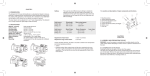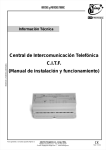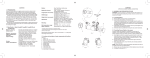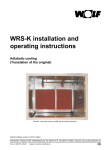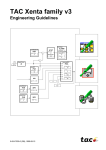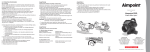Download TAC 200 User`s Manual
Transcript
TAC 200 User’s Manual 0-004-6921-0 (GB), 2000-02-09 TAC 200 User’s Manual Contents TAC 200 User’s Manual This document contains proprietary information of TAC and is made available solely to those who operate and maintain TAC equipment. Disclosure, reproduction or use of either the documents or the information contained herein for any other purpose is strictly prohibited. TA reserves the right to make changes or additions to material as necessary. © 1993 TAC AB Contents 1 Introduction 1.1 The TAC 200 Heating Controller ...........................................................................................1:1 1.2 This manual ............................................................................................................................... 1:1 1.3 More information .....................................................................................................................1:2 2 General 2.1 2.2 2.3 2.4 3 Mounting ..................................................................................................................................2:1 Connections ..............................................................................................................................2:3 The Operator Panel .................................................................................................................. 2:5 Commissioning ......................................................................................................................... 2:7 Daily operations, P:00 - P:15 3.1 List of available functions ......................................................................................................... 3:1 3.2 Description ............................................................................................................................... 3:2 4 Special functions, P:16 4.1 4.2 4.3 4.4 4.5 List of available functions ......................................................................................................... 4:1 Reset .........................................................................................................................................4:2 Control functions ...................................................................................................................... 4:3 The Control Curve ...................................................................................................................4:4 Power limit function .................................................................................................................. 4:6 4.5.1 4.5.2 Measuring the power ...................................................................................................................................... 4:6 Limiting the power .......................................................................................................................................... 4:7 4.6 Room temperature control ......................................................................................................4:7 4.7 Night setback and Morning boost ...........................................................................................4:9 4.8 Extended day/night operation ............................................................................................... 4:10 4.9 Time control of external units ............................................................................................... 4:11 4.10 Pump control .......................................................................................................................... 4:11 4.11 Time functions ....................................................................................................................... 4:12 4.12 Test functions ........................................................................................................................ 4:13 TAC AB, Feb 2000 TAC 200 User’s Manual 5 Contents Technical data 5.1 5.2 5.3 5.4 Electrical ................................................................................................................................... 5:1 Mechanical ................................................................................................................................ 5:2 Default values ........................................................................................................................... 5:2 Part numbers ............................................................................................................................ 5:4 TAC 200 Commissioning protocol Reply form This manual contains in all 21 leaves. TACAB, Feb 2000 TAC 200 User’s Manual Introduction 1 Introduction 1.1 The TAC 200 Heating Controller The TAC 200 is a controller for different heating systems. TAC 200 may be operated with or without a room sensor. It also compensates for the outdoor temperature in different ways. The controller has an easy-to-use operator interface and needs virtually no maintenance. 1.2 This manual This manual has the following contents. Chapter 2 Shows how the TAC 200 is mounted, connected and commissioned. There is also a description of the operator interface with its symbols. To show the usage of the operating keys, there is a detailed description on how to set the date and time. After the time has been set, the TAC 200 immediately starts working with default values. Chapter 3 This chapter describes the daily operations on the TAC 200. You can read temperature values, enter setpoint values and change the time programs for day and night time operation. Chapter 4 When a plant is commissioned and fine-tuned, it may be necessary to adjust some of the parameters. The controller function and available parameters are described in chapter 4. Chapter 5 This is a summary of the technical data of the TAC 200. There is also a list of all the default values used at a restart. At the end of the manual there is a commissioning protocol, where entered values should be noted. TAC AB, Feb 2000 1:1 TAC 200 User’s Manual Introduction 1.3 More information TAC 200 is also described in the following documents, available in Swedish, English and several other languages: • Data sheet TAC 200 The data sheet contains a comprehensive specification of the controller and should be read together with the User’s Manual. • List of functions in TAC 200 A small leaflet normally placed in a slot in the operator’s panel. • Installation instruction TAC 200 0FL-3492-002 is a description for installation and start-up, packed together with the unit. The contents are a condensed version of chapter 2 in this manual and a graphic mounting instruction. 1:2 TAC AB, Feb 2000 TAC 200 User’s Manual General 2 General 2.1 Mounting Type TAC 200 controller The TAC 200 has a plastic enclosure with a transparent cover. Install the controller in accordance with the enclosed instructions. Place the controller so that you can easily adjust and read the display. Cable entries for cables from sensors and actuators are provided for in the mounting and terminal plate. Type EGU outdoor sensor Mount the sensor on an external wall facing north or northwest. The sensor should be located about 3 m above the ground and the cable entry should be oriented downwards. Type EGWS/EGA water temperature sensors Install the EGWS pipe sensor in the riser pipe 0.5-1 m downstream of the shunt valve. If a clamp-on sensor is fitted, mount this on an uninsulated part of the riser pipe. Carefully rub down the pipe so that the copper plate of the sensor will make good contact. TAC AB, Feb 2000 2:1 TAC 200 User’s Manual General Type EGF 1 or EGRL room temperature sensors To ensure the best possible results, observe the following when installing the room temperature sensor. The sensor must be located in a room which is typical for the building. The room must be sufficiently large so that no wide temperature variations will occur due to local heat sources, such as machines or occupants. The room must not be equipped with thermostatic valves. Locate the room sensor so that its time constant will be as short as possible. To achieve this: – Mount the sensor on an inner wall made of lightweight building material, such as wood or plasterboard. Avoid mounting it on a concrete wall. – Mount the sensor in an open location to ensure good circulation of air around it. – Locate the sensor within 10 m from a radiator, but not directly above a radiator. This is particularly important in rooms without mechanical ventilation. The air velocities are then often low, which will cause a sluggish response of the control system. Type M44, M5, M15, M42 actuators Installation instructions for actuators are supplied together with the actuator and its its installation kit. 2:2 TAC AB, Feb 2000 TAC 200 User’s Manual General 2.2 Connections Wiring diagram for mixing valve 230 V L 1 L M 10 230 V N 2 N B1 11 3 PE B2 12 Outdoor sensor 4 KC1 B3 13 Room sensor 5 K1 M 14 6 K2 X1 15 7 KC2 X2 16 Pump 8 K3 X3 17 Other 9 K4 M 18 1 L M 10 2 N B1 11 3 PE B2 12 Outdoor sensor 4 KC1 B3 13 Room sensor (24 V) B 5 K1 M 14 W 6 K2 X1 15 7 KC2 X2 16 Pump 8 K3 X3 17 Other 9 K4 M 18 R M15/ M44 B Supply temp. sensor Forced day op. (230 V) W Forced night op. Pulse counter Connection to a system with a 230 V actuator. 230 V L 230 V N ~ R 24 V Supply temp. sensor Forced day op. Forced night op. Pulse counter Connection to a system with a 24 V actuator. Wiring diagram for on/off control 230 V L 1 L M 10 230 V N 2 N B1 11 3 PE B2 12 Outdoor sensor 4 KC1 B3 13 Room sensor 5 K1 M 14 6 K2 X1 15 7 KC2 X2 16 Pump 8 K3 X3 17 Other 9 K4 M 18 Stage 1 Stage 2 Supply temp. sensor Forced day op. Forced night op. Pulse counter Connection to a system with an on/off control. TAC AB, Feb 2000 2:3 TAC 200 User’s Manual General There are two types of on/off control (selected by the DIP-switch settings, see 2.4). On/off in two steps: Stage 1 Step 1 Step 2 • • Stage 2 On/off in three steps: • Step 1 Stage 1 Step 2 • Stage 2 Step 3 • • • Connections on the terminal unit. TAC 200 has six knock-out holes for cable entries: – 2 knock-outs in the rear part for conduit fitting Pr 18.6 (Pg 11) – 2 knock-outs (for cables with rubber bushings) on the upper side of the case – 2 knock-outs (for cables with rubber bushings) on the lower side of the case High voltage cables must be kept well separated from the low voltage cables. Connections (also any connections of 24 V to the actuators) must be performed according to the high voltage regulations. 1 2 3 4 5 6 7 8 9 10 11 12 13 230 V/L 230V/N PE KC1 K1 K2 KC2 K3 K4 M B1 B2 B3 14 15 16 17 18 M X1 X2 X3 M Supply voltage, live Supply voltage, neutral Protective earth Voltage supply, relay K1 and K2 Relay K1: increase / stage 1 Relay K2: decrease / stage 2 Voltage supply, relay K3 and K4 Relay K3: pump Relay K4: universal, time program 2, output Signal earth (Measuring ground) Supply temperature sensor, EGWS/EGA Outdoor sensor, EGU Room sensor EGRL or EGF1 (wire 1 or 2; the other, 2 or 1, to M) Signal earth Forced day time operation (short-circuited to M) Forced night time operation (short-circuited to M) Digital input, pulse counter Signal earth Cable length Up to 200 m, area 0.5 mm2 to B1-B3 and X1-X3. Up to 100 m, area 1.5 mm2 to other terminals. 2:4 TAC AB, Feb 2000 TAC 200 User’s Manual General 2.3 The Operator Panel The Operator panel consists of a semi-graphic display, a leaflet with the functions and the following operating keys – upward in list (in the text also called Pup) P P – downward in list (in the text also called pdown) + – increase value – – decrease value 0/ l – toggle switch for the 30 minutes segments List of functions Display. Normally showing P:00 followed by the time. P:00 DIP-switch location 0/ l 12:34 P – Operating keys + P TAC 200 Operator panel. The keys Pup and Pdown are used to move up or down in the list of functions, and the keys + and – (and in some cases 0/I) are used to change the value of the selected item. List of functions P: Function 00 01 02 03 04 05 06 07 08 09 10 11 12 13 14 15 Time / Mode Room temperature Outdoor temprature Supply temperature Calc. supply temp. SP SetPoint room, day SetPoint room, night Night setback SP (°C) Curve parallel adjustm. Time pr 1, day-by-day Time pr 1, 1-7 days Time pr 2, day-by-day Time pr 2, 1-7 days Clock hh:mm Month.day Year Operating keys P + 20.1 Display P:05 20.0 °C 19.9 – P TAC 200 List of functions and example on the use of the operating keys. TAC AB, Feb 2000 2:5 TAC 200 User’s Manual General If you keep pressing the + or – key, the value will change more rapidly in several levels. If no key has been touched for about two minutes, the display will always revert to P:00, current time / operating mode. Some of the values are display-only, for example P:02, the outdoor temperature. These P: selections are written in italics in the leaflet, to indicate that the displayed values cannot be changed by the operator. Depending on the configuration of the system (section 2.4), i e what kind of units are connected, some of the P: functions may be omitted on the display. The TAC 200 panel display has a number of letters and symbols which are used to indicate status or assist in the input. 30 mins. segment used with time program 1 and 2. Filled segment indicates Day time operation AM/PM and °C only appear when 12h-clock or temperature is displayed. Week-days used with time program 1 and 2. Selected days are shown. 8 7 9 11 10 13 12 14 15 16 17 18 6 MO 5 TU WE TH FR SA SU 19 4 P:00 3 ! 2 1 12:34 AM °C Ι ΙΙ 21 22 23 K4 0 20 24 Selected P-function Corresponding value These symbols are described in the text below TAC 200 Operator panel. A lighted symbol has the following meaning. Pump is active. K4 Time program 2 indicates ON. Operation mode Forced Off: see section 3.2. Operation mode Forced Night time / flashing if forced externally. Operation mode Automatic: – Time program 1 is in control. Operation mode Forced Day time / flashing if forced externally I II On/off control: Stage 1, Stage 2 connected. Mixing valve: Closing, Opening. ! 2:6 Flashing when power limiting is active. TAC AB, Feb 2000 TAC 200 User’s Manual General 2.4 Commissioning When the installation and the electric wiring have been completed, carry out the following checks and adjustments before taking the system into operation. 1. Check that the sensors and actuators have been correctly connected. 2. Locate the DIP-switches on the front panel, under the List of functions and set the switches as follows. Switch Position off (0) Position on (1) 1 on/off control mixing valve 2 on/off: 2 steps on/off 3 steps 3 radiator heating floor heating 4 no room sensor room sensor 5 room sensor EGRL room sensor EGF 1 (with SP dial) 6-7 Hardware reset (no significance; set to 0) 8 hardware reset and restart when switched from normal position 0 to 1 and back. If switch 1 is set to 1 (mixing valve), switch 2 will have no significance. If switch 4 is set to 0 (no sensor), switch 5 will have no significance. If restart is needed with switch 8 the controller will not lose any set values. on 1 2 3 4 5 6 7 8 Factory settings 1-8: 1000 0000. off Dip-switches, underneath the list of functions 3. TAC AB, Feb 2000 Connect the power supply. 2:7 TAC 200 User’s Manual General 4. Set the time and date: Press P till you get P:13 Clock hh:mm P:13 00:00 Press – or + till you get the correct time. P:13 09:45 (example) (If you keep pressing the + or – key, the value will change more rapidly.) Press P to get P:14 Month.day. P:14 01.01 Press – or till you get the correct date. + P:14 01.29 Press P (example) to get P:15 Year. P:15 1993 Press – or till you get the correct year. + P:15 1994 Important Press P or P (example) to execute the change. (If, by mistake, you happen to change a value and have forgotten the old value, no change will be made as long as no P-key has been pressed. In stead, wait for P:00 to re-appear, in about 2 minutes.) 5. TAC 200 is now running in auto mode, with default (factory) values. See section 5.3. Day time operation will rule 06:00 to 22:00, Monday through Sunday. 6. If other values are required, see chapters 3 and 4. 2:8 TAC AB, Feb 2000 TAC 200 User’s Manual Daily operations, P:00 - P:15 3 Daily operations, P:00 - P:15 3.1 List of available functions The following functions are reached with the keys Pup and Pdown and the corresponding values are displayed. Values described with italics are display-only and cannot be changed. All other values may be changed with the keys + and –. P:00 Time / Mode P:01 P:02 P:03 P:04 Room temperature Outdoor temperature Supply temperature Calculated supply temperature setpoint (SP) P:05 P:06 P:07 P:08 SetPoint room, day SetPoint room, night Night setback SP (°C) Curve parallel adjustment P:09 P:10 P:11 P:12 Time program 1, day-by-day Time program 1, 1-7 days Time program 2, day-by-day Time program 2, 1-7 days P:13 Clock hh:mm P:14 Month.day P:15 Year The operating procedures are described in section 2.3. TAC AB, Feb 2000 3:1 TAC 200 User’s Manual Daily operations, P:00 - P:15 3.2 Description P:00 Time / Mode P:00 is the normal display mode and shows the current time. In this case the + and – keys are used to shift between the different operating modes. The modes are indicated on the display. The pump freeze protection is active in all operation modes (also in Forced Off). Forced Off: – SP for supply temp. is set to 10°C. Forced Night time operation. Automatic mode, time program 1 is in control. Forced Day time operation If Day or Night time operation has been forced from an external device (see Extended day time operation, section 4.8), the corresponding symbol will flash. Externally forced operation (X1, X2) has a higher priority than any locally forced operation. P:01 Room temperature (if there is a room sensor) P:02 Outdoor temperature P:03 Supply temperature The selected temperature is shown in °C. The display is continuously updated, but after about 2 minutes, the display will revert to P:00 to show the time. P:04 Calculated supply temperature setpoint The setpoint for the supply water is calculated by the controller. The current value, in °C, is shown here. The value cannot be changed from the display. P:05 Setpoint room, day P:06 Setpoint room, night These entries are used to set the desired temperature value, when the room sensor has no setpoint dial (i e type EGRL). Please refer to section 4.7 for details on P:06 (and P:07). P:07 Night setback SP The night setback is used for the night SP if there is no room sensor at all, or when the room sensor has a setpoint dial (i e type EGF 1; the dial is normally used for the day SP). A negative value will lead to a reduction in the temperature. P:08 Curve parallel adjustment The temperature curve can be adjusted upwards or downwards by the amount of degrees given. This is normally used only when there is no room sensor. For most P: -values, for example P:00 - P:08, the current day is shown on the display, as is time program 1 on the 0-24 scale. 3:2 TAC AB, Feb 2000 TAC 200 User’s Manual Daily operations, P:00 - P:15 P:09 Time program 1, day-by-day P:10 Time program 1, 1-7 days P:11 Time program 2, day-by-day P:12 Time program 2, 1-7 days The digital clock has two time programs, TP 1 and TP 2. TP 1 is used to switch between Day and Night time operation. TP 2 may be used for any suitable purpose. Both can be individually set for each of the days in the week with a precision of 30 minutes. By picking suitable on/off times, operation will always occur within 15 minutes of any desired time value. TP 1 is set by using either P:09 or P:10. TP 2 is set by using either P:11 or P:12. To set a time program, day-by-day: 1. Select P:09 (TP 1) or P:11 (TP 2). 2. Use the toggle-key (0/ l) to – fill the segment for Active output – clear the segment for Passive output The flashing segment will also move to the next position. 3. Move the flashing segment with the + or – keys, if necessary. 4. The day is automatically switched when you leave the last segment (or the first, backwards). 5. Enter the segments for all the days of the week. Important! 6. To execute the changes, you must press either Pup or Pdown when you are finished ! Day the entry is valid for. 7 8 9 10 11 12 3 16 17 MO 19 4 Move flashing segment with key + or –. 14 15 18 6 5 13 20 P:09 21 2 22 1 23 0 24 Flashing segment: Toggle indication with 0/I key. A filled segment indicates Active operation. If you press + when the segment is here, the entry will switch to the next day. Setting a time program day-by-day. TAC AB, Feb 2000 3:3 TAC 200 User’s Manual Daily operations, P:00 - P:15 If several days shall have the same pattern you may simplify the entry by using the following method. Note! This method requires some planning, as several days may be affected at the same time and as their current values are not displayed before the change. If segments under P:10 or P:12 have been changed, but you regret the changes and do not want to execute them, you must blank out all the days displayed, see step 2 below. To set a time program, 1-7 days: 1. Select P:10 (TP 1) or P:12 (TP 2). 2. Use the toggle-key (0 / l) and the + or – keys to set the days that shall have the new pattern, for example, Monday to Friday (no days shown –› no change). 3. The flashing segment is automatically switched to the 30-minutes segments when you leave the ’Sunday’ (or the ’Monday’, backwards). 4. Move the flashing segment with the + or – keys and use the toggle-key (0 / l) to - fill the segment for Active output - clear the segment for Passive output for all the days that were marked in step 2. 5. To execute the changes, you press either Pup or Pdown ! Important! 6. Now return to P:10 or P:12 if you want to affect the other days, for example Saturday to Sunday. 7. Specify the active segments for these days as in steps 2-5. Move flashing segment with key + or –. If you press + when the flashing segment is here, the entry will switch to the 30-mins. segments. Flashing day name: Toggle indication with 0/I key. Visible days indicate days the 30-mins. segment are valid for. 7 8 9 10 11 12 13 14 15 16 17 18 6 5 MO TU WE TH FR SA SU 19 4 A filled segment indicates Active operation. 3 20 P:12 21 2 22 1 23 0 24 Setting a time program 1-7 days. P:13 Clock hh:mm P:14 Month.day P:15 Year How to set time and date is shown in section 2.4. 3:4 TAC AB, Feb 2000 TAC 200 User’s Manual 4 Special functions, P:16 - Special functions, P:16 - 4.1 List of available functions The following functions are normally only used during commissioning or if special adjustments are required. Values described with italics are display-only and cannot be changed. All other values may be changed with the keys + and –. To reach the functions beyond P:15, you must do as follows: Press P and P at the same time. P:16 Max supply temperature P:17 Min supply temperature P:18 Curve point x(1) P:19 Curve point y(0) P:20 Curve point y(1) P:21 Curve point y(2) P:22 Wh / pulse P:23 Pulses / kWh P:24 SP max-power kW P:25 Current power kW P:26 Power limit control interval (minutes) P:27 Power limit gain (°C/kW) P:28 Power limit I-time (minutes) P:29 Room sensor authority P:30 Room I-time (minutes) P:31 Room deadzone (°C) P:32 Max. room influence, day P:33 Max. room influence, night P:34 Supply P-band (°C) P:35 Supply I-time (minutes) P:36 Actuator stroke time (seconds) P:37 °C x min On/Off next stage P:38 Outdoor temperature 100% night setback P:39 Outdoor temperature 0% night setback P:40 Boost time (minutes) P:41 Max-boost (°C) P:42 Pump cut-off (=1) P:43 Pump exercise (=1) P:44 Outdoor temperature for pump stop (°C) TAC AB, Feb 2000 4:1 TAC 200 User’s Manual Special functions, P:16 - P:45 Supply temperature for pump start P:46 Min off time pump (hours) P:47 Time format 12/24hour-display P:48 Daylight Saving Time 0:no, 1:automatic, 2:manual P:49 DST month.day P:50 DST time of day P:51 Standard time, month.day P:52 Standard time, time of day P:53 DST adjust (hh:mm) P:54 Reset: pressing ’+’gives default Test functions: P:60 Program version no. P:61 Manual control of output K1 P:62 Manual control of output K2 P:63 Manual control of output K3 P:64 Manual control of output K4 P:65 Test of all display segments P:66 Hysteresis, supply temperature The operating procedures are described in section 2.4. 4.2 Reset P:54 Reset Note! P:54 is described first, because it may be used to reset all values and to restart the controller. This is an advantage if you are in doubt about the entered values of the controller. You must be aware of the fact, however, that all the manually entered values will be lost after this restart command, as they are replaced by the factory (default) values. The clock will also be set to zero. The default values are listed in section 5.3. The restart is executed when – the display shows P:54 and you – press the + key The auto mode will rule with ”forced” day time operation, and digital output K4 will be set to zero, until the time is set. The display will show P:00, with the time flashing 00:00, to indicate that time and date has to be set (section 2.4). Power failure At power failure all activities, except the time update, will cease until the power returns. If the clock running reserve (se chap. 5) is insufficient, the display will show P:00, with the time flashing 00:00, when power has returned. Set the time and date and make a quick check that the remaining entered values have not been affected. 4:2 TAC AB, Feb 2000 TAC 200 User’s Manual Special functions, P:16 - 4.3 Control functions TAC 200 has three separate control functions: – one controller to limit the power consumption – one controller for the room temperature – one controller for the supply water temperature The controller for the room temperatur is used only when there is a room sensor. It is recommended to use a room sensor, as the room temperature controller is very efficient in utilizing the heat stored in the building. The influence of the outdoor temperature on the supply water temperature is determined by the reset curve. SPcurve is modified with SPoffset, directly or via the room temperature controller, by the variable Night setback or Morning boost. If the room temperature controller is active, SPoffset will also be affected by the requested setpoint value, the current room temperature and the min/maxlimits, if specified. The resulting value may in turn be reduced by min/max-limits, resulting in the SP value. This value is compared to SPpowlim, the maximum allowable setpoint calculated by the power limit controller. The least of these is used as SPsupply for the supply temperature controller. The pump can be made to turn off at high outdoor temperatures or if SPsupply has a low value. Each of these functions is described in more detail in the following. SPmaxpower MVpower Outdoor temp. Pump on/off REG Power Reset curve SPcurve Time pgm 1 Pump Night setback Morning boost (Without room sensor) SPpowlim + SPoffset SP dial or P:05/06 SP Least offunction REG Supply temp. Heating unit Supply water temp. MVsupply + SProom Room temp. Min/max limits SPsupply MVroom REG Room temp. Min/max limits (With room sensor) Block diagram for the controllers of the TAC 200. TAC AB, Feb 2000 4:3 TAC 200 User’s Manual Special functions, P:16 - 4.4 The Control curve The control curve determines the setpoint value (SP) of the supply temperature from the measured outdoor temperature. There are two different default control curves and by setting the DIP-switch 3, indicating a radiator or floor heating system, you will get the curve that is best suited for the application. tsupply y (°C) 70 60 50 45 40 30 18 20 toutdoor x (°C) 10 30 20 10 5 0 –10 Control curve (default) for a radiator heating system. tsupply y (°C) 45 40 35 30 18 20 toutdoor x (°C) 10 30 20 10 0 –10 Control curve (default) for a floor heating system. The control curve is based on three dimension points, defined at the outdoor temperatures –10°C, +20°C and one adjustable temperature between –9°C and +19°C. The corresponding supply temperature of each dimension point is individually adjustable from the display. 4:4 TAC AB, Feb 2000 TAC 200 User’s Manual Special functions, P:16 - The curve inclinations at the end points are used up (down) to selectable maximum and minimum supply temperature limits. tsupply y (°C) y2 y1 P:21 90 P:16 P:20 70 P:18 P:19 50 y0 toutdoor P:17 30 x (°C) 30 20 10 0 –10 x1 Control curve adjustment. P:16 Max supply temperature P:17 Min supply temperature Adjust the supply temperature values with P:16-17. P:18 Curve point x(1) P:19 Curve point y(0) P:20 Curve point y(1) P:21 Curve point y(2) Adjust the control curve with P:18-21. Note that only one x-coordinate, x1 (P:18), may be changed, the other two are fixed. y0, y1 and y2 are all variable. The room sensor permits parallel displacement of the control curve (please refer to section 4.6). If the system is not equipped with a room sensor and there is a constant deviation from the desired room temperature, the control curve may be adjusted upwards or downwards by the function P:08 (see section 3.2). TAC AB, Feb 2000 4:5 TAC 200 User’s Manual Special functions, P:16 - 4.5 Power limit function The power consumption may be measured and controlled against a preset high limit. As shown in the block diagram in 4.3, the power limit controller will limit the setpoint for the supply temperature to keep the power consumption on or below the requested value. ! 4.5.1 This symbol will flash when the power limiting controller is active. Measuring the power Digital input X3 can be used as a pulse counter. If each pulse equals a certain amount of energy, the current power can be calculated and controlled. P:22 Wh / pulse or P:23 Pulses / kWh are used to specify the energy per pulse. The following table suggests suitable values for some rated power levels. Wh/pulse (P:22) Pulses/kWh (P:23) Rated power, kW 100 10 50 - 500 200 5 800 - 1000 250 4 1000 - 1200 500 2 1000 - 2500 999 1 1000 - 5000 Either P:22 or P:23 may be used, but only the latest entered value is used (and converted to the other representation as well). P:24 - P:29 will only appear if P:22 is grater than 0. P:25 Current power kW The current power consumption, using the P:26 interval, is displayed (but cannot be changed). 4:6 TAC AB, Feb 2000 TAC 200 User’s Manual 4.5.2 Special functions, P:16 - Limiting the power To limit the power consumption the PI controller needs the following parameters. P:24 Setpoint max-power kW Required upper value for the power consumption. P:26 Power limit control interval (minutes) The controller uses this interval to measure and calculate the current power. The interval must be chosen so that the number of pulses during the interval at the maximum power rate will be 10 or higher. If chosen too short, the accuracy will be insufficient. P:27 Power limit gain (°C/kW) The value indicates how much the supply temperature must be lowered in order to lower the power consumption with one kW. P:28 Power limit I-time (minutes) The integrating time should have a value similar to the time it takes for a temperature change to affect the room. 4.6 Room temperature control The room temperature is controlled via the supply water temperature, i e the room temperature controller calculates an offset from the outdoor compensated control curve and thus adjusts the supply water setpoint. The controller has proportional (P) and integral (I) action with adjustable parameters. The supply temperature setpoint (P:04) is calculated as the sum of values from the outdoor compensated control curve (with a possible parallel displacement), the morning boost (section 4.7) and the room temperature control offset. If there is a room sensor, the controller regulates the room temperature with the following parameters, by parallel displacement of the control curve. P:29 Room sensor authority P:30 Room I-time (minutes) P:31 Room deadzone (°C) The influence of the room temperature on the supply temperature may, however, be limited using the following limit values. TAC AB, Feb 2000 4:7 TAC 200 User’s Manual Special functions, P:16 - P:32 Max. room influence, day P:33 Max. room influence, night System without room sensor If the DIP-switch (section 2.1) indicates that there is no room sensor, then there is no adjustment of the control curve. However, the supply temperature setpoints are parallel displaced when setting the Curve parallel adjustment (P:08) to a value not equal to zero. The supply temperature controller uses these parameters. P:34 Supply P-band (°C) P:35 Supply I-time (minutes) The actuator stroke time is set with P:36 Actuator stroke time (seconds) P:66 Hysteresis at on/off control, supply temperature. On/off is +/– in °C from curve of stage 1, see the figure below. tsupply y (°C) P66 + – 5 toutdoor x (°C) When on/off control is used, the delay time in degree-minutes till the next stage is switched on (or off) is given by P:37 °C x min On/Off Ex.: If P:37=15 and the control error is 1°, it will take 15 minutes before the next stage is changed (1° x 15=15). If the error is 3°, it will take only 5 minutes (3° x 5=15). 4:8 TAC AB, Feb 2000 TAC 200 User’s Manual Special functions, P:16 - 4.7 Night setback and Morning boost TAC 200 uses a night SP during the night time operation. The actual SP value depends on several factors. If there is a room sensor, without a SP dial, EGRL: P:06 Setpoint room, night (used as SProom) If there is a room sensor, with a SP dial, EGF1: P:07 Night setback SP (affecting the SProom) (A positive value means raising the night temperature.) If there is no room sensor: P:07 Night setback SP (affecting the SPsupply) To summarise: Application SP d a y SP night EGRL P:05 P:06 EGF1 SP-dial SP-dial adjusted with P:07 No sensor SPsupply SPsupply adjusted with P:07 The SP value is also affected by the variable Night setback and the Morning boost. The Night setback of the supply temperature varies to ensure that the heating system will be able to reach the correct room temperature even after nights with low outdoor temperatures. The magnitude of the setback is determined via a curve with two variable outdoor temperatures, P:38 and P:39, see figure on the next page. These two outdoor temperatures are also used to determine the Morning boost. A certain time before time program 1 will indicate Day time operation, the controller boosts the supply temperature. The boost varies with the outdoor temperatures. It reaches its maximum at the P:38 temperature and is reduced to zero at 20°C and at the P:39 temperature (where there is no longer any night setback), please refer to the figure. TAC AB, Feb 2000 4:9 TAC 200 User’s Manual Special functions, P:16 - Night setback 100 % 50 % toutdoor (°C) 0% 30 20 P:38 0 P:39 –20 Increase of SPsupply Max. boost (P:41) 50% toutdoor (°C) 0% 30 20 P:38 0 P:39 –20 Night setback and Morning boost The outdoor temperature limits are set with P:38 Outdoor temperature 100% night setback (and 100% boost) P:39 Outdoor temperature 0% night setback (and 0% boost) P:38 must always be greater or equal to P:39. If both values are set equal, there will always be a full night setback, regardless of the outdoor temperature. Also the morning boost will have its maximum value for all outdoor temperatures below the value P:38 (=P:39). The boost time (time before Day time) and the amount of boost, in °C, are specified with P:40 Boost time (minutes) P:41 Max-boost (°C) The valid SP is calculated by removing any night setback and adding the boost value determined by the outdoor temperature as shown in the figure. If P:40 or P:41 is set to zero, the morning boost will be inhibited. 4.8 Extended day/night operation Day operation is extended if terminal X1 is short-circuited to teminal M, via a switch or a separate timer. In the same way, night operation is extended if terminal X2 is connected to M. This type of forced operation is indicated on the display by the flashing apperance of the corresponding symbol. See also the description of P:00 in section 3.2. 4:10 TAC AB, Feb 2000 TAC 200 User’s Manual Special functions, P:16 - 4.9 Time control of external units Time program 2 (section 3.2) may be used to control external units via relay output K4, quite independent of the Day/Night time operation of Time program 1. For example, switch-over between oil and electrical heating, lighting or fans may be controlled in this way. Filled segments (P:11, 0-24) indicate an active output. 4.10 Pump control The pump is operated to utilize the heat stored in the building in the most efficient manner. The pump is stopped (and the control valve is closed) when: – the outdoor temperature rises above a preset value. – the calculated supply temperature falls below a preset ”cut-off” limit. These conditions are set by P:44 Outdoor temperature for pump stop P:45 Supply temperature for pump start Note ! This cut-off function is only in operation if P:42 Pump cut-off is set to 1. The minimum off time after the pump has been stopped is P:46 Min off time pump (hours) Once initiated, the period must run out, even if P:46 is changed during this period. Exercising of pump The pump is run once a week, provided that P:43 Pump exercise is set to 1. The pump is started at midday each monday and run for one minute to prevent seizure, during stops longer than a week. However, the pump must have stood still for at least a full week, before the pump is exercised. Anti-freeze protection The pump will start running to prevent freezing when the outdoor temperature falls below 3°C. This facility cannot be inhibited. TAC AB, Feb 2000 4:11 TAC 200 User’s Manual 4.11 Special functions, P:16 - Time functions The current time (P:00) may be displayed either in a 24-hour or a 12-hour (AM/PM) format. P:47 Time format 12/24hour-display Daylight Saving Time There are three different ways of treating DST and they are selected by the value of P:48 Daylight Saving Time 0:no 1:automatic 2:manual ie 0 means that standard time will be used the year round. 1 means that the controller will automatically switch between DST and standard time. One hour will be added at 2:00 (AM) on the last Sunday of March and taken away again at 3:00 (AM) on the last Sunday of September, each year. 2 means that the date and times are determined by the values entered in P:49 P:50 P:51 P:52 P:53 DST month.day DST time of day Standard time, month.day Standard time, time of day DST adjust (hh:mm) For example, to add 1:30 hours at 02:00 on the 28th of March and remove the same amount at 03:30 on the 31st of October, enter 4:12 P:49 03.28 P:50 02:00 P:51 10.31 P:52 03:30 P:53 01:30 TAC AB, Feb 2000 TAC 200 User’s Manual 4.12 Special functions, P:16 - Test functions There are a number of test functions to check the display, the relay outputs etc. To see what program version is loaded, use P:60 Program version no. x.xx The current version of the program is shown on the display. The four relay outputs can be controlled directly from the panel (+ : on, – : off) when the following functions are used. P:61 P:62 P:63 P:64 Manual control of output K1 Manual control of output K2 Manual control of output K3 Manual control of output K4 The requested output is shown on the display: 1 : on, 0 : off. Note! The manual control is only in action as long as the controller is in actual position. If the key ( on (+) or off (–)) has not been touched for more than 2 minutes the display return to 00 and the controller takes normal control of the output again. With the function P:65 Test the display you can turn on (+) and off (–) all the segments of the display. TAC AB, Feb 2000 4:13 TAC 200 User’s Manual Technical data 5 Technical data 5.1 Electrical Supply voltage .................................... 220-230 V AC ±10%, 50-60Hz Power consumption .................................................................... 2 VA Ambient temperature Operation .................................................................... ±0° to +50°C Storage ..................................................................... –20° to +50°C Ambient humidity .......................................................... max 90 % RH Real time clock accuracy at 25°C ....................... ±12 minutes per year Power off, clock and memory protection ......................... max 12 hours Control function .............................................................................. PI Application select ...................................... DIP-switch with 8 switches Digital inputs: Quantity ....................................................................................... 3 Voltage over open input ................................................... max. 33 V Current through closed input ................................................. ~5 mA Pulse input duration ........................................................min. 50 ms Pulse cycle duration ...................................................... min. 100 ms Analog inputs: Quantity ....................................................................................... 3 Characteristics ........................................... NTC 1.8 kohm at +25°C Measuring range: Outdoor temperature, EGU ..................................... –30° to +40°C Supply temperature, EGWS/EGA .............................. 0° to +120°C Room sensor, EGRL/EGF 1 ...................................... +5° to +35°C Relay outputs: Quantity ....................................................................................... 4 Function ................................................................... closing contact Voltage .................................................................... max 250 V AC Current ...................................................................................... 2A min 50 mA at 24 V Agency compliances Radiation ..................................................................... EN 50081-1 Immunity ...................................................................... EN 50082-1 TAC AB, Feb 2000 5:1 TAC 200 User’s Manual Technical data 5.2 Mechanical Enclosure ....................................................................... ABS-plastic Enclosure rating ........................................................................ IP 40 Colour .................................................................... black/transparent Weight ..................................................................................... 0.7 kg Dimensions (WxHxD) .............................................. 144 x 96 x 94mm when mounted in panel (panel cutout 138 x 92 mm, DIN 43 700) 22 mm will protrude, while max. 72 mm will lie behind the panel. 5.3 Default values Listed below are the default values, used at P:54 Restart. P-functions in italics show display-only values. P: Meaning Default value P:00 Time / Mode 00:00 /Auto, with Day time op. P:01 P:02 P:03 P:04 Room temperature Outdoor temperature Supply temperature Calculated supply temperature setpoint (SP)- P:05 P:06 P:07 SetPoint room, day SetPoint room, night Night setback SP (°C) P:08 Curve parallel adjustment 21 18 –10 (no room sensor: supply temp.) –2 (room sensor EGF 1: room temp.) 0 P:09 P:10 P:11 P:12 Time program 1, day-by-day Time program 1, 1-7 days Time program 2, day-by-day Time program 2, 1-7 days Day time operation 06:00 - 22:00 Monday through Sunday 00:00 - 00:00 None P:13 P:14 P:15 Clock hh:mm Month.day Year 00:00 01.01 1995 P:16 P:17 Max supply temperature Min supply temperature 80 (radiator) / 55 (floor heating) 10 (radiator) / 10 (floor heating) P:18 P:19 P:20 P:21 Curve point x(1) Curve point y(0) Curve point y(1) Curve point y(2) 5 (radiator) / 10 (floor heating) 18 45 (radiator) / 35 (floor heating) 60 (radiator) / 45 (floor heating) P:22 P:23 P:24 P:25 Wh / pulse Pulses / kWh SP max-power kW Current power kW 0.0 (inverted value x 1000 of P:23) 999.0 (inverted value x 1000 of P:22) 999 - 5:2 TAC AB, Feb 2000 TAC 200 User’s Manual Technical data P: P:26 P:27 P:28 Meaning Power limit control interval (minutes) Power limit gain (°C/kW) Power limit I-time (minutes) Default value 10 1 10 P:29 P:30 P:31 Room sensor authority Room I-time (minutes) Room deadzone (°C) 10 60 0.3 P:32 P:33 Max. room influence, day Max. room influence, night 10° 30° P:34 P:35 P:36 P:37 Supply P-band (°C) Supply I-time (minutes) Actuator stroke time (seconds) °C x min On/Off 100 4 170 (corresponding to 90° for M44) 15 P:38 P:39 P:40 P:41 Outdoor temperature 100% night setback Outdoor temperature 0% night setback Boost time (minutes) Max-boost (°C) 10 –10 120 5 P:42 P:43 P:44 P:45 P:46 Pump cut-off (=1) Pump exercise (=1) Outdoor temperature for pump stop Supply temperature for pump start Min off time pump (hours) 1 1 20 20 2 P:47 Time format 12/24hour-display 24 P:48 DST 0:no 1:automatic 2:manual 1 P:49 P:50 P:51 P:52 P:53 DST month.day DST time of day Standard time, month.day Standard time, time of day DST adjust (hh:mm) 03.31 (if P:48=2, i e manual) 02:00 (if P:48=2) 09.30 (if P:48=2) 03:00 (if P:48=2) 01:00 (if P:48=2) P:54 Reset: pressing ’+’gives default - P:60 Program version x.xx P:61 P:62 P:63 P:64 Manual control of output K1 Manual control of output K2 Manual control of output K3 Manual control of output K4 P:65 Test of all the display segments +:on – :off (on/off) P:66 Hysteresis, supply temperature (C°) 3.0 (if on/off) TAC AB, Feb 2000 +:on +:on +:on +:on – :off – :off – :off – :off cut-off active pump exercised once a week (if P:42=1) (if P:42=1) (if P:42=1) DST autom. implemented 1/0 (on/off) 1/0 (on/off) 1/0 (on/off) 1/0 (on/off) 5:3 TAC 200 User’s Manual Technical data 5.4 Part numbers Article Part number TAC 200 with normal back cover ................................. 200-1000-000 TAC 200, without back cover ...................................... 200-100x-000 Back cover, extended ................................................. 200-100x-000 5:4 TAC AB, Feb 2000 TAC 200 User’s Manual Commissioning protocol TAC 200 Commissioning protocol Enter the new values here! Configuration 1 2 3 4 Switch 5 6 7 8 Function pos off Function pos on 1 on/off control shunt valve on 2 on/off: 2 steps on/off: 3 steps off 3 radiator heating floor heating 4 no sensor/thermostat room sensor or thermostat 5 room sensor EGRL room thermostat EGF1 Setpoints Default value New value Remarks P:05 SP room, day 21 (if room sensor) P:06 SP room, night 18 (if room sensor) P:07 Night setback SP (°C) P:08 Curve parallel adjustment Time program 1 P:09, P10 Day operation from –10 / –2 Without/with room thermostat EGF1 0 MO TU WE TH FR SA SU MO TU WE TH FR SA SU to from to Time program 2 P:11, P12 Day operation from to from to Control curve Default value New value Remarks P:16 Max supply temperature 80 / 55 radiator / floor heating P:17 Min supply temperature 10/10 P:18 Curve point x 1 5 / 10 P:19 Curve point y 0 18 P:20 Curve point y 1 45 / 35 radiator / floor heating P:21 Curve point y 2 60 / 45 radiator / floor heating radiator / floor heating; –9 - +19 P.T.O Date Commissioned by Designation Situated at Order no. Remarks Drawing no. TAC AB, Feb 2000 1 TAC 200 User’s Manual Power limiting Commissioning protocol Default value New value Remarks P:22 Wh / pulse P:23 Pulses / kWh P:24 SP max power kW 999 P:25 Current power kW - P:26 Power lim cntrl intvl (mins.) 10 (if P:22 is greater than 0) P:27 Power limit gain (°C/kW) 1 (if P:22 is greater than 0) P:28 Power limit I-time (mins.) 10 (if P:22 is greater than 0) Zone control 0.0 (also calculated from P:23) 999.0 (also calculated from P:22) Default value (if P:22 is greater than 0) New value Remarks P:29 Room sensor authority 10 (if room sensor) P:30 Room I-time (mins.) 60 (if room sensor) P:31 Room deadzone (°C) 0.3 (if room sensor) P:32 Max. room infl. day (°K) 10 (if room sensor) P:33 Max. room infl. night (°K) 30 (if room sensor) Supply temp. control Default value New value Remarks P:34 Supply P-band (°C) 100 (if mixing valve) P:35 Supply I-time (mins.) 4 (if mixing valve) P:36 Actuator stroke time (secs.) 170 (if mixing valve) P:37 °C x min On/Off 15 (if on/off control) P:66 Hysteresis (°C) 3.0 (if on/off control) Night setback/Morning boost Default value New value Remarks P:38 Out temp. 100% night setb. 10 also applies to 100% boost P:39 Out temp. 0% night setb. –10 also applies to 100% boost P:40 Boost time (mins.) 120 P:41 Max-boost (°C) Pump control 5 Default value (if P:40 is greater than 0) New value Remarks P:42 Pump cut-off (=1) 1 cut-off active P:43 Pump exercise (=1) 1 (if P:42=1) pump exercise once a week P:44 Outd. temp for pump stop 20 (if P:42 = 1) P:45 Suppl. temp for pump start 20 (if P:42 = 1) P:46 Min off time pump (hours) 2 (if P:42 = 1) Time control Default value New value Remarks P:47 Time fmt 12/24h-display 24 12 or 24 P:48 DST 0:no 1:auto 2:manual 1 1 = DST autom. implemented P:49 DST month.day 03.31 (if P:48 = 2, i e manual) P:50 DST time of day 2:00 (if P:48 = 2) P:51 Standard time, month.day 09,30 (if P:48 = 2) P:52 Standard time, time of day 3:00 (if P:48 = 2) P:53 DST adjust (hh:mm) 1:00 (if P:48 = 2) 2 TAC AB, Feb 2000 TAC 200 User’s Manual Commisioning protocol You can help make this manual even better! Please help us make out documentation as user-friendly as possible. Use this form to let us know of any errors, unclear descriptions or suggested improvements. Send the form to: TAC AB Technical Centre Jägershillgatan 18 S-213 75 MALMÖ Sweden I have found the folloving errors and/or unclear descriptions in the “TAC 200 User’s Manual” (Article no. 0-004-1201 (GB)): On page: ...................................................................................................................................................................... ......................................................................................................................................................................................... ......................................................................................................................................................................................... On page: ...................................................................................................................................................................... ......................................................................................................................................................................................... ......................................................................................................................................................................................... On page: ...................................................................................................................................................................... ......................................................................................................................................................................................... ......................................................................................................................................................................................... I suggest the following improvements: On page: ...................................................................................................................................................................... ......................................................................................................................................................................................... ......................................................................................................................................................................................... On page: ....................................................................................................................................................................... ......................................................................................................................................................................................... ......................................................................................................................................................................................... Name: TAC AB, Feb 2000 Company: TAC AB, Jägershillgatan 18, SE-213 75 MALMÖ, SWEDEN, +46 40 38 68 50 (vx)