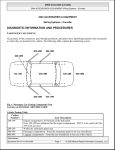Download These models are now currently supported
Transcript
1 SECTION 1 – CORVETTE / STS / XLR SMART ENTRY PROX SYSTEMS These models are now currently supported: YEAR MAKE MODEL 2005-2012 CHEVROLET CORVETTE PIN CODE READING NO PIN REQUIRED NEEDS SMC (or web security) Dongle YES C 2008-2011 CADILLAC CTS NO PIN REQUIRED YES K 2005-2012 CADILLAC STS NO PIN REQUIRED YES K 2005 XLR NO PIN REQUIRED YES C CADILLAC Please Note: Requires purchased software version 10.05 or higher loaded on TCODE PRO (Beta at time of production of this guide. Expected release for MVP Pro week of April 9th. COPYRIGHT ADVANCED DIAGNOSTICS USA INC. 2012 ALL RIGHTS RESERVED Corvette & STS START/ STOP Pushbutton. STS learning pocket is located in the rear of the center console. (Insert FOB buttons facing the front of the car). Corvette learning pocket is located in the glove box. (Insert FOB button facing passenger door). How to program additional FOBS if you already have at least one working proximity FOB. 1. 2. 3. 4. 5. 6. Vehicle must be off. Place the working remote in the cup holder. Have the new remote outside the vehicle. Insert the key into the key lock cylinder located on the outside of drivers door. Turn the key to the unlock position five times within five seconds. The (DIC) Driver Information Center displays Ready to Learn FOB #2, 3 or 4 Place the new remote to be programmed into the transmitter pocket with the buttons facing towards the front of the vehicle. (The transmitter pocket is inside the center console between the driver and front passenger seats). 7. A beep sounds once the remote is programmed. The DIC displays Ready to Learn electronic Key #3 or 4, Or Maximum # Electronic Keys Learned. 8. Press the START/ STOP BUTTON to exit programming mode. 9. Remove the remote from the transmitter pocket and press unlock to the remote two times. 10. To program additional remotes, repeat Steps 6 through 9. The system will hold anywhere from 1 to 4 FOBS. NOTE: Canadian vehicles may require TWO programmed keys to add using on board procedure. IF NO PROGRAMMED FOBS ARE AVAILABLE FOLLOW THE PROCEDURE ON THE NEXT PAGE USING ADS-187 2 STEP 1-Connect the PRO to the vehicles OBD2 connecter using the ADC-250 main cable and the K or C dongle (check guide). SELECT: +GM USA +IMMOBILIZER/ BY VEHICLE / Select: STS or Corvette/ Select the correct year for the model you are programming IE. 2005-2012 / Last select: PROGRAM PROX KEY. PROGRAM PROX KEY will take 12 minutes to prepare the vehicles RCDLR (Remote Control Door Lock Receiver) to accept NEW FOBS (up to 4 Max.) Make sure the vehicle’s battery voltage remains at least 12 volts. THE PROCEDURE ERASES ALL PREVIOUSLY PROGRAMMED PROX FOBS Please Note: Requires software version 10.05 or higher loaded onto your PRO (Beta at time of production of this guide. COPYRIGHT ADVANCED DIAGNOSTICS USA INC. 2012 ALL RIGHTS RESERVED STEP 2- Turn the key in the door or on Corvette/CTS in the rear hatch lock 6 times to unlock. The car should beep and the dashboard should DISPLAY: “READY FOR FOB 1” STEP 3- Place the 1st new FOB to be learned in the learning pocket. The car should beep and program FOB 1 and the dash should say: READY FOR FOB 2. Place the 2nd FOB in the learning slot. Again the car should beep and the dash should say READY FOR FOB 3 , REPEAT until you are finished or a MAX of 4 FOBS are learned. START THE ENGINE with a programmed FOB in the learning pocket and then press the unlock button twice on each FOB to complete the procedure & test the FOBS. 3 SECTION 2 – SWITCH BLADE KEY & PEPS 2010+ SYSTEMS These models are currently supported: Please Note: Requires purchased software version 10.04 or higher loaded on TCODE PRO (Beta at time of production of this guide. Expected release for MVP Pro week of April 9th. YEAR MAKE 2010-2012 BUICK 2011-2012 BUICK 2012 BUICK 2010-2012 2010-2011 2012 2010-2012 2011-2012 CADILLAC CHEVROLET CHEVROLET CHEVROLET CHEVROLET 2010-2012 CHEVROLET 2012 CHEVROLET 2010-2012 GMC MODEL LACROSS-KEY LACROSS-PEPS REGAL-KEY REGAL-PEPS VERANO-KEY VERANO-PEPS SRX-PEPS CAMARO-KEY CAMARO-KEY CAMARO-KEY CRUZE-KEY CRUZE-PEPS EQUINOX-KEY SONIC-KEY TERRAIN-KEY PIN YES YES YES YES YES YES YES YES YES YES YES YES YES YES YES CODE READING / Most Engines Except / Most Engines Except / Most Engines Except / Most Engines Except / Most Engines Except / Most Engines Except / Most Engines Except / Most Engines Except / / / / / Most Most Most Most Most V4 V4 V4 V4 V4 V4 V4 V6 1.2L 1.2L 1.2L 1.2L 1.2L 1.2L 1.2L 3.6L Engines Engines Engines Engines Engines SMC (Canada) YES (Canada) YES (Canada) YES (Canada) YES (Canada) YES (Canada) YES (Canada) YES (USA/Canada) YES YES YES YES YES YES YES YES Dongle K K K K K K K K K K K K K K K COPYRIGHT ADVANCED DIAGNOSTICS USA INC. 2012 ALL RIGHTS RESERVED GM Switchblade Key Cruze Peps learning slot (There’s a slot for the key blade under a removable cover) Cruze Peps Start / Stop Pushbutton Srx/Lacrosse Peps Start / Stop Pushbutton Srx/Lacrosse/ Regal Peps learning slot Located under cup holder in center console Peps outside handle PIN CODES & PIN CODE READING: All the models require a 4 digit alpha numeric pin code (numbers +letters) GM can provide the pin from the VIN. In many cases the T-CODE PRO can read the pin from the engine computer. Success depends on the exact engine used in the car. In the USA we have seen great success (99.9%) on models listed. However as listed 2010-2011 Camaro V6 3.6L and some models with V4 1.2L engine cannot be read. We have only seen the V4 1.2L sold in the Canadian market, which is why we have listed them as CANADA. The 2012 Camaro V6 3.6L reads OK, only 2010-2011 that cannot be read (at time of this printing). NOTE: ALL These models program exactly the same as long as you can get the correct pin from GM. PIN READING is NOT and may never be 100% on all models listed, however we have seen excellent results in USA. 4 PINCODE READING 1. 2. SELECT THE MAKE & MODEL YOU ARE WORKING ON. Start off by selecting GM USA. NEXT SELECT the engine size of the vehicle. CHECK APPLICATIONS GUIDE FOR COVERAGE. PICK THE MODEL YOU ARE WORKING ON. SELECT: GM USA SELECT: THE MODEL YOUR PROGRAMMING COPYRIGHT ADVANCED DIAGNOSTICS USA INC. 2012 ALL RIGHTS RESERVED KEYED MODELS TURN IGN ON FOR PIN READING / FOR PEPS MODELS USE FORCE IGNTION ON SELECT: READ PINCODE SELECT: BY VEHICLE Make sure the IGNITION IS ON then select the engine size to read the pin. Continued Next page 5 GM USA 2012 PIN CODE READING- CONTINUED KEYED MODELS USE SMC -TURN CALCULATOR THE IGNITION ON. SELECT: READ PIN CODE On PEPS systems if no working PEPS FOB is available, see the FORCE IGNTION ON FUNCTION on page COPYRIGHT ADVANCED DIAGNOSTICS USA INC. 2012 ALL RIGHTS RESERVED . THE VIN SHOULD DISPLAY AFTER READING THE PIN: 1. 2. 3. 4. 5. WRITE THE PINCODE DOWN………You don’t want to forget it later! TURN OFF AND RESTART THE PROFOR PEPS SYSTEMS LEAVE THE IGNITION ON. FOR KEYED MODELS TURN THE IGNITION OFF- WAIT 45 SECONDS. NEXT STEP AFTER RESTARTING THE PRO IS GO TO IMMOBILIZER TO PROGRAM KEYS OR PEPS. PLEASE NOTE: PINCODES CAN BE LETTERS AND OR NUMBERS. FOR EXAMPLE: NV9M IS A VALID PIN. IF THE PRO DISPLAYS AN ERROR AND IS UNABLE TO READ THE PIN CODE CHECK THAT YOU SELECTED THE CORRECT MODEL & ENGINE SIZE 6 GM USA 2012 PROGRAMMING KEYED MODELS SELECT the model you are working on… COPYRIGHT ADVANCED DIAGNOSTICS USA INC. 2012 ALL RIGHTS RESERVED SELECT the year you are working on… KEYED MODELS SELECT: NORMAL Continued Next page 7 GM USA 2012 PROGRAMMING KEYED MODELS -Continued USE SMC HERE ERASES ALL KEYS & PROGRAMS NEW KEYS COPYRIGHT ADVANCED DIAGNOSTICS USA INC. 2012 ALL RIGHTS RESERVED ADDS A KEY DOES NOT ERASE OLD KEYS This screen only displays if you chose PROGRAM KEYS Use the left/ right arrow buttons on the keypad to shift to letters if needed when entering PIN. Continued Next page 8 GM USA 2012 PROGRAMMING KEYED MODELSContinued USE SMC CALCULATOR COPYRIGHT ADVANCED DIAGNOSTICS USA INC. 2012 ALL RIGHTS RESERVED TOUCH X TO GO BACK OR CHECK TO CONTINUE 10 Minute Security wait TIMER WILL COUNT Continued Next page 9 COPYRIGHT ADVANCED DIAGNOSTICS USA INC. 2012 ALL RIGHTS RESERVED GM USA 2012 PROGRAMMING KEYED MODELSContinued THE FINAL SCREEN WILL DISPLAY PROCEDURE COMPLETE AND THE TOTAL NUMBER OF PROGRAMMED KEYS IN THE SYSTEM 10 PROX / PEPS FORCE IGNITION ON FUNCTION USE ON PEPS SYSTEMS WHEN NO PROGRAMMED FOB IS AVAILABLE COPYRIGHT ADVANCED DIAGNOSTICS USA INC. 2012 ALL RIGHTS RESERVED Step 1 – When working on a PEPS system is to power up the dashboard using FORCE IGNITION ON. This allows you to power up the dash when you have no programmed PEP FOB so you can proceed to pin reading & peps programming. WHEN USING THE FORCE IGNITION FUNCTION: Once you have the IGNITION FORCED ON LEAVE IT ON. - SWITCH THE PRO OFF/ON - PROCEED TO PIN READING. SEE PIN READING SECTION For instructions. 11 GM USA 2012 PROX / PEPS When programming PEPS systems the 1st step is always to use FORCE IGNITION ON, THEN LEAVE IT ON UNTIL THE PRO INSTRUCTS TO SWITCH IT OFF. COPYRIGHT ADVANCED DIAGNOSTICS USA INC. 2012 ALL RIGHTS RESERVED IF THE INGITION IS NOT ON THEN USE “FORCE IGNTION ON” before proceeding with the steps outlines below: Continued Next page 12 GM USA 2012 PROX / PEPS - Continued COPYRIGHT ADVANCED DIAGNOSTICS USA INC. 2012 ALL RIGHTS RESERVED Use the left/ right arrow buttons on the keypad to shift to letters if needed when entering PIN. Continued Next page 13 COPYRIGHT ADVANCED DIAGNOSTICS USA INC. 2012 ALL RIGHTS RESERVED GM USA 2012 PROX / PEPS - Continued Please see Page 3 For learning pocket locations Remove all other PEPS from the vehicle Continued Next page 14 GM USA 2012 PROX / PEPS - Continued Press START / STOP once or twice just until the dash shuts OFF COPYRIGHT ADVANCED DIAGNOSTICS USA INC. 2012 ALL RIGHTS RESERVED TO PROGRAM MORE THAN ONE PROX SELECT THE CHECKMARK. TAKE THE 1ST PROX OUT OF THE SLOT AND REPLACE IT WITH PROX 2 However, we recommend Programming one PEPS Using the software and then use the ONBOARD procedure for adding additional PEPS Which is the same procedure found in SECTION 1 – P2. If your finished programming then hold the button START / STOP Button for 12 seconds. Continued Next page 15 GM USA 2012 PROX / PEPS - Continued COPYRIGHT ADVANCED DIAGNOSTICS USA INC. 2012 ALL RIGHTS RESERVED ONCE THE CAR STARTS THE NEXT SCREEN COMES UP AUTOMATICALLY To perform these last steps you can bring all the PEPS into the vehicle. Continued Next page COPYRIGHT ADVANCED DIAGNOSTICS USA INC. 2012 ALL RIGHTS RESERVED 16 GM USA 2012 PROX / PEPS - Continued 17 TIPS & TROUBLESHOOTING CHECK ENGINE LIGHT: It’s not at all uncommon for the CHECK ENGINE LIGHT to illuminate after KEY/PEPS programming to RESET it go to IMMOBILIZER KEYED and select CLEAR FAULT CODES. If the light does not go out then the problem is not related to the immobilizer. At time of printing FAULT CODE READING on the menu is disabled. We hope to add a reading feature soon, however at present the FAULT CODE CLEARING is working perfectly. 1. Make sure vehicle battery voltage is at least 12 volts during all programming procedures. 2. The Transponder & Remote functions program at the same time on switchblade keys and PEPS FOBS. If the car starts but the remote buttons do not work then there is likely something wrong with the key. Check the batteries in the KEY/PEP as a likely cause. 3. The software is designed to REPLACE LOST KEYS and will NOT re-program modules or match mismatched components. Changed BCM modules or PCM modules will need DEALER EQUIPMENT. 4. Aftermarket scanners and gauges if installed or wired into the OBD system may interfere with pin code reading & or programming and may need to be disconnected. 5. KEYS AND PEPS are NOT Re-usable from one car to another. Be wary of any KEY/PEP that is not BRAND NEW. ONCE KEYS ARE USED ON A VEHICLE THEY CANNOT BE RE-USED ON ANOTHER. COPYRIGHT ADVANCED DIAGNOSTICS USA INC. 2012 ALL RIGHTS RESERVED 6. Make sure the batteries in FOBS are OK. Tech Support 650-351-8270