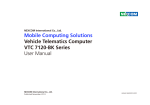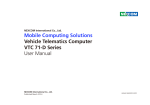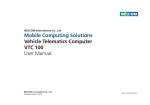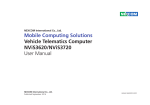Download Cross Technologies 455T Owner`s manual
Transcript
Willie APU Manual Operation & Maintenance DSE 4410 Controller Willie Owner’s Manual Copyright © 2012 by Willis Power Systems All rights reserved. No part of this book may be reproduced in any form by any electronic or mechanical means including photocopying, recording, or information storage and retrieval without permission from the author. Willis Power Systems www.willisapu.com E-mail: [email protected] Rev C 05/02/12 Printed in U.S.A. Willis Power Systems Owner’s Manual Willie APU & DSE 4410 Rev C 05/02/2012 NOTE The Willie APU offers up to 50% more engine power than competitive products and its compact and lightweight design allows for easy installation. Willie™ provides the power and quality while priced competitively to meet the needs of the average driver and trucking company. Willie™ gives built-in redundancy to a big rig’s critical systems. It is designed to be serviceable and is backed by parts availability. The company provides products that achieve maximum APU-related savings in fuel and maintenance designed to offset the costs of installing emissions control equipment mandated by state idling and federal emissions laws. Important APU Details All parts for the Willis APU are available from the factory and authorized installation centers. Warranty repairs and service must be performed by authorized service centers unless prior authorization has been obtained. Willis Power Systems http://www.willisapu.com 1-800-825-4631 [email protected] Have your contact information and engine serial number ready when calling. Please leave a message with the information if the line is busy. APU SERIAL NUMBER APU STYLE INSTALL REPRESENTATIVE INSTALL DATE INSTALL LOCATION PHONE Contents Important APU Details . . . . . . . . . . . . . . . . . . . . . . . . . . . . 4 OWNER/OPERATOR Safety . . . . . . . . . . . . . . . . . . . . . . . . . 7 Required Maintenance Schedule . . . . . . . . . . . . . . . . . . . . . 8 Every 50 Hours of APU Runtime . . . . . . . . . . . . . . . . . . . . . . . . 8 Every 500 Hours of Runtime . . . . . . . . . . . . . . . . . . . . . . . . . . . 8 Every 2000 Hours of APU Runtime . . . . . . . . . . . . . . . . . . . . . . . 8 Engine Oil . . . . . . . . . . . . . . . . . . . . . . . . . . . . . . . . . . . . . . 8 Engine Coolant . . . . . . . . . . . . . . . . . . . . . . . . . . . . . . . . . . . 8 How to Start Your APU . . . . . . . . . . . . . . . . . . . . . . . . . . . . 9 How to Set Auto Battery Monitor . . . . . . . . . . . . . . . . . . . . . 9 How to STOP Engine . . . . . . . . . . . . . . . . . . . . . . . . . . . . 10 Set Fan Blower . . . . . . . . . . . . . . . . . . . . . . . . . . . . . . . 10 Thermostat settings . . . . . . . . . . . . . . . . . . . . . . . . . . . . 11 Special Instructions For Unit Type . . . . . . . . . . . . . . . . . . . 12 Closed Loop System for A/C only . . . . . . . . . . . . . . . . . . . . . . . 12 Standard Integrated System . . . . . . . . . . . . . . . . . . . . . . . . . . 13 Extreme Cold Weather System . . . . . . . . . . . . . . . . . . . . . . . . . 14 For Heat . . . . . . . . . . . . . . . . . . . . . . . . . . . . . . . . . . . . . 14 For Air Conditioning . . . . . . . . . . . . . . . . . . . . . . . . . . . . . 15 DSE Operation Guide . . . . . . . . . . . . . . . . . . . . . . . . . . . . 16 Stop / Reset and Manual . . . . . . . . . . . . . . . . . . . . . . . . . . . . 16 Auto . . . . . . . . . . . . . . . . . . . . . . . . . . . . . . . . . . . . . . . . . 16 Start . . . . . . . . . . . . . . . . . . . . . . . . . . . . . . . . . . . . . . . . . 16 Page . . . . . . . . . . . . . . . . . . . . . . . . . . . . . . . . . . . . . . . . . . . . . . . . . . . . . . . 17 Scroll . . . . . . . . . . . . . . . . . . . . . . . . . . . . . . . . . . . . . . . . . . . . . . . . . . . . . . 17 Mode for Viewing the Instruments . . . . . . . . . . . . . . . . . . . 17 Metering . . . . . . . . . . . . . . . . . . . . . . . . . . . . . . . . . . . . . . . 18 Indicators . . . . . . . . . . . . . . . . . . . . . . . . . . . . . . . . . . . . . . 18 WILLIS POWER SYSTEMS OPERATION — PAGE 5 Contents Cont’d EVENT LOG . . . . . . . . . . . . . . . . . . . . . . . . . . . . . . . . . . . . . 18 Module Display . . . . . . . . . . . . . . . . . . . . . . . . . . . . . . . . . . . 19 Backlight . . . . . . . . . . . . . . . . . . . . . . . . . . . . . . . . . . . . . 19 Graphical Display . . . . . . . . . . . . . . . . . . . . . . . . . . . . . . . 19 Mode Icon . . . . . . . . . . . . . . . . . . . . . . . . . . . . . . . . . . . . . . 19 Instrumental Icons . . . . . . . . . . . . . . . . . . . . . . . . . . . . . . . . . 20 Alarm Icons . . . . . . . . . . . . . . . . . . . . . . . . . . . . . . . . . . . . . 21 Thermostat Guide . . . . . . . . . . . . . . . . . . . . . . . . . . . . . 22 Fan Operating Mode . . . . . . . . . . . . . . . . . . . . . . . . . . . . . . . . 22 Displaying the Temperature . . . . . . . . . . . . . . . . . . . . . . . . . . . 22 Setting the Temperature . . . . . . . . . . . . . . . . . . . . . . . . . . . . . 23 Backlight . . . . . . . . . . . . . . . . . . . . . . . . . . . . . . . . . . . . . . . 23 Manual/Permanent Hold Mode . . . . . . . . . . . . . . . . . . . . . . . . . 23 Programmable Mode . . . . . . . . . . . . . . . . . . . . . . . . . . . . . . . 23 Temporary Bypass . . . . . . . . . . . . . . . . . . . . . . . . . . . . . . . . . 23 Configuration Menu . . . . . . . . . . . . . . . . . . . . . . . . . . . . . . . . 23 Setting the Time and Day . . . . . . . . . . . . . . . . . . . . . . . . . . Setting the Date . . . . . . . . . . . . . . . . . . . . . . . . . . . . . . . . Energy Savings Schedule . . . . . . . . . . . . . . . . . . . . . . . . . . Modifying your Schedule . . . . . . . . . . . . . . . . . . . . . . . . . . 24 24 24 25 Basic Troubleshoot . . . . . . . . . . . . . . . . . . . . . . . . . . . . . 26 Battery Replacement Indicator . . . . . . . . . . . . . . . . . . . . . . . . 26 Recognizing a Blown Fuse . . . . . . . . . . . . . . . . . . . . . . . . . . . . 27 Fuse Box Overview . . . . . . . . . . . . . . . . . . . . . . . . . . . . . 28 To Change a Fuse . . . . . . . . . . . . . . . . . . . . . . . . . . . . . . . . . 28 AC/HT Fuse Box & Cover . . . . . . . . . . . . . . . . . . . . . . . . . . . . . 28 EH Fuse Box & Cover . . . . . . . . . . . . . . . . . . . . . . . . . . . . . . . 29 Condenser Fan Fuse . . . . . . . . . . . . . . . . . . . . . . . . . . . . . . . . 29 A/C Compressor Fuse . . . . . . . . . . . . . . . . . . . . . . . . . . . . . . . 30 Common Parts & Part Numbers . . . . . . . . . . . . . . . . . . . . . 31 Service centers . . . . . . . . . . . . . . . . . . . . . . . . . . . . . . . 32 Warranty . . . . . . . . . . . . . . . . . . . . . . . . . . . . . . . . . . . 35 OPERATION — PAGE 6 WILLIS POWER SYSTEMS OWNER/OPERATOR SAFETY Thank you for choosing an APU from Willis Power Systems. It is our goal to make sure you have the best unit on the market. Willis Power Systems is proud to provide options to our customers in order to best serve individual needs on the road. Because of the customized options, different APU systems will have their own operating instructions that must be followed to ensure that you get the maximum performance from your unit. Please read all leaflets and manuals provided with your APU in order to best understand how to properly operate your system type. If you need assistance or would like more information, contact your nearest service center or call Willis Power Systems. Visit our website to download manuals, diagrams, and other information made available for you. Below are important instructions that apply to the use of all units, and should be followed at all times when operating an APU. • Do not remove or replace the APU cover while the unit is running. • If the unit is running with the cover off, stay clear of the accessory drive belt. • The APU contains hot oil and coolant under pressure. Inspect hoses and connections frequently when the engine is NOT running for signs of leakage or damage. • Do not insert objects in the transmission case while the APU is running. Do not leave any foreign objects in the transmission case. • Do not work on any Willis APU components located on or near the truck engine when the truck engine or the APU is running. • Only qualified maintenance personnel should service the Willis APU or you risk damage to the unit, yourself, or void existing warranty coverage. • Visit Willis Power Systems online to find a service location near you, and download manuals and diagrams. You can also call WPS by phone to request service, purchase parts, or to speak with a technician. WILLIS POWER SYSTEMS OPERATION — PAGE 7 REQUIRED MAINTENANCE SCHEDULE Performing simple maintenance checks, and following the schedule will result in a long lasting engine that improves the performance of your APU, the life of your unit, and long term savings on the road. Ignoring the maintenance schedule can result in a void warranty, and/or preventable engine problems. Every 50 Hours of APU Runtime • Check the APU engine oil level on dipstick Every 500 Hours of Runtime • • • • Check and/or change thermostat batteries Replace the APU’s engine oil and filter Replace the APU engine fuel filter Disconnect/clean ALL grounds and power connections & reseal with Plasti-Dip or equivalent. • Check the engine air filter • Check belts and hoses for wear • Check wires, harnesses, clamps, & tie wraps for wear Every 2000 Hours of APU Runtime • Check the fuel hoses on the APU • Check the five water hoses on the APU • Replace the APU engine’s water pump belt Engine Oil Use SAE 15W-40 engine oil for all temperatures. Oil should meet API classification CC/CD/CE and be replaced every 500 hours of APU runtime or when truck’s oil is changed, whichever comes first. Engine Coolant Low-silicate 40% permanent anti-freeze by volume for temperatures down to -12ºF and 50% by volume below -12ºF. The Willis APU Cab Controller is mounted on the truck’s instrument panel. The Cab Controller’s menu screen shows all selected actions. • When the APU has power, it will display a menu saying “Select Mode” or “Shutdown.” • When the Controller is not in use it will cycle between being blank and being on at half brightness. This is normal. OPERATION — PAGE 8 WILLIS POWER SYSTEMS HOW TO START YOUR APU 1. Select Stop for the manual mode. 2. Then press the Start button to crank the engine. 3. Select Stop/Reset to shutdown the APU HOW TO SET AUTO BATTERY MONITOR WILLIS POWER SYSTEMS OPERATION — PAGE 9 HOW TO STOP ENGINE SET FAN BLOWER 1. Set the fan blower to AC or Heat. 2. Select the blower settings to adjust the airflow. 3. The system automatically cycles to the thermostat settings. 4. When you are finished with the temperature controls, or are shutting down your APU, always return the blower to the OFF position. OPERATION — PAGE 10 WILLIS POWER SYSTEMS THERMOSTAT SETTINGS 1. Set the Thermostat to A/C or Heat. 2. Use the selector switch to set the fan to automatic mode (AUTO) or continuous mode (ON). • AUTO-The fan regulates cabin temperature according to selected temperature on the thermostat. • ON-The fan operates continuously and does not regulate to the selected temperature. 3. Select your temperature setting. The cabin temperature is normally displayed. To view the set point, press a button once. The set point & icon is displayed for 5 sec. Pressing either of the buttons more than once will change the set point Press one of the buttons until the desired temperature is displayed. WILLIS POWER SYSTEMS OPERATION — PAGE 11 SPECIAL INSTRUCTIONS FOR UNIT TYPE Closed Loop System for A/C only Coolant Flow Hose Fittings Direction of Coolant Flow Hoses pictured above do not show the proper installation, and is provided solely as an overview of connections. Refer to your installation manual for specific instructions or contact WPS. • The small fan only turns on when the AC is engaged to pull the heat out of the chassis that is produced by the engine and the AC compressor. • The condenser’s cooling fan should run anytime the APU is on. • This unit alone supplies no heat whatsoever. • The APU is designed to automatically monitor and charge the truck batteries with 150 AMP alternator. • Leave the thermostat on AC, and set the temperature. • Because the coolant is self contained, always change coolant yearly with 50/50 coolant premix. Remember to use the proper coolant to water ratio to prevent damage to your unit in cold temperatures. OPERATION — PAGE 12 WILLIS POWER SYSTEMS Standard Integrated System This system integrates the APU into the coolant flow of the truck engine, allowing the APU to heat the coolant as it circulates through your truck engine to prevent cold starts. The sleeper heater core of the truck engine accesses the heated coolant which keeps the sleeper heater core warm for a few hours. If you were to run your sleeper heater blowers on, you can take advantage of this heat for approximately 6 to 8 hours. Tips for increasing heat with a Standard Integrated System: • Start your APU, and then turn the truck key to the “On” position to power the truck blowers. • If you need additional heat, you can close the valve located on your truck’s thermostat housing block. See image below. WARNING: This is not recommended because if you forget to turn the valves back on in summer temperatures, your APU can overheat. • During unusually cold temperatures, the truck’s engine will absorb a large amount of heat from the coolant flow before reaching your heater core & blowers. Under these circumstances, you may have to restart your truck engine for additional heat. WARNING: The thermostat housing valve must be open during warm weather. If the valve closed during the summer, it may cause your unit to shut down. WILLIS POWER SYSTEMS OPERATION — PAGE 13 Extreme Cold Weather System The standard system is integrated into the truck engine’s coolant flow to keep the truck engine warm at all times. Included in the standard system is a valve assembly that uses the coolant flow to produce maximum heat in cold temperatures. Below are the instructions on how to use the valve system when you are running the A/C or the heat. Please follow these directions in order for your system to operate properly. For Heat 1. Both parallel valves on the evaporator side must be open. 2. The cross valve between the two coolant lines must be closed. This allows the hot coolant to flow into the heater core of the evaporator, and then back out to the APU. See image below: OPERATION — PAGE 14 WILLIS POWER SYSTEMS For Air Conditioning A. Both parallel valves on the evaporator side must be closed. B. The cross valve between the two coolant lines must be open. This prevents the hot coolant from flowing into the heater core of the evaporator when you are running the AC. See image below: WILLIS POWER SYSTEMS OPERATION — PAGE 15 DSE OPERATION GUIDE Stop / Reset and Manual 1. This button places the module into its Stop/Reset Manual mode. This will clear any alarm conditions for which the triggering criteria have been removed. 2. Once in Manual mode the module will respond to the start button or Auto button, start the engine, and run off load. 3. The return delay timer operates to ensure that the starting request has been permanently removed and isn’t just a short term removal. 4. Should another start request be made during the cooling down period, the set will return on load. If there are no starting requests at the end of the return delay timer, the load is removed from the generator to the mains supply and the cooling timer is initiated. 5. The cooling timer allows the set to run off load and cool sufficiently before being stopped. After the cooling timer has expired, the set is stopped. Auto 1. This button activates the ‘Automatic’ mode. The icon is displayed to indicate Auto Mode operations if no alarms are present. Auto mode will allow the APU to operate fully automatically, starting and stopping as required with no use intervention to charge the truck batteries. 2. The AUTO option can only be used when the APU is in it’s Stop/Reset Manual mode (when APU is NOT running). 3. If your APU is running, press the red Stop button to shut down the APU, and then press the Auto button. Start 1. Pressing this button will start the engine after the 90 second safety delay. If your APU is in Auto mode and you wish to start the APU engine, press the red Stop button first and then the start button. 2. If the engine fails to fire during this cranking attempt then OPERATION — PAGE 16 WILLIS POWER SYSTEMS the starter motor is disengaged for the crank rest duration after which the next start attempt is made. Should this sequence continue beyond the set number of attempts, the start sequence will be terminated and the display shows Fail to Start when the engine fires, the starter motor is disengaged. Speed detection is factory configured to be derived from the main alternator output frequency but can additionally be measured from a Magnetic Pickup mounted on the flywheel (Selected by PC using the 3000 series configuration software). Additionally, rising oil pressure can be used to disconnect the starter motor (but cannot detect under speed or overspeed). 3. After the starter motor has disengaged, the Safety On timer activates, allowing Oil Pressure, High Engine Temperature, Under-speed, Charge Fail and any delayed Auxiliary fault inputs to stabilize without triggering the fault. 4. Once the engine is running and all starting timers have expired, the animated icon is displayed. If all start requests are removed, the stopping sequence will begin. NOTE: The load transfer signal remains inactive until the oil pressure has risen; this prevents excessive wear on the engine. Page 1. Toggles the display between instrumentation and event log mode. For additional information on the instrumentation icons, see the chapters Mode for Viewing Instruments and the chapter DSE Icons. Scroll 1. This buttons scrolls through the instruments in the currently displayed page. Mode for Viewing the Instruments It is possible to scroll to display the different pages of information by repeatedly operating the down button. Once selected, the page will remain on the LCD display until the user selects a different page or after a period of inactivity. The display will automatically return to the Status page if no buttons are pressed for the duration of the configurational LCD Page Timer. If an alarm becomes active while viewing the status page, the display shows the Alarms page to draw the operator’s attention to the alarm condition. WILLIS POWER SYSTEMS OPERATION — PAGE 17 Metering Generator Voltage, 3-phase, L-L and L-N Engine hours Run/ Oil Pressure Gauge Generator Frequency Engine Temperature Gauge Mains Voltage, 3-phase, L-L and L-N Fuel Level Battery Voltage Fail to Start Indicators Fail to Stop Low Oil pressure High Engine Temp Under/Over-speed Failed to reach loading voltage Failed to reach loading frequency Charge Fail Over Current – Warning, Shutdown or Electrical Trip Under/Over voltage – Warning, Shutdown or Low DC Voltage; AMF indications Electrical Trip Emergency Stop; + CAN diagnostics At power up, the display will display the software version and then display the default display screen, which will display Generator Frequency EVENT LOG The info button toggles between the display of the instrumentation and the event log. Pressing the down button will move to the previous event. A number in the bottom left indicates the event log entry currently being displayed. There are five event log entries. When the event log is displayed, the alarm icon area indicates the alarm type at that position of the event log. The hours run at the time of the alarm will be displayed in the instrumentation area. The bottom right icon indicates the current mode as normal. OPERATION — PAGE 18 WILLIS POWER SYSTEMS Module Display Backlight The backlight will be on if the unit has sufficient voltage on the power connection while the unit is turned on, unless the unit is cranking for which the backlight will be turned off. Graphical Display A 48x132 pixel LCD is used for the display. The display is segmented into areas for instrumentation, units, alarm icons and various other icons. MODE ICON An icon is displayed in the mode icon area of the display indicates the current mode of the unit. Icon Stopped Image Details Appears when the engine is at rest and the unit is in stop mode. Auto Appears when the engine is at rest and the unit is in auto mode. Manual Appears when the engine is at rest and the unit is in manual mode. Timer Appears when a timer is active, for example cranking time, crank rest etc. Running animation Appears when the engine is running, and all timers have expired, either on or off load. The animation will be rate is reduced when running in idle mode. Editor Appears when the unit is in front panel editor WILLIS POWER SYSTEMS OPERATION — PAGE 19 INSTRUMENTAL ICONS When displaying instrumentation a small icon appears in the screen to indicate what is currently displayed. This allows you to distinguish icons for oil pressure, voltage, and coolant temperature for consistency. Icon Image Details Generator Used for generator voltage and frequency Mains Used for mains voltages and frequency. The WPS compact APU has NO generator. Eng Speed Engine speed instrumentation screen Hrs Run Hours run instrumentation screen Battery Volt Battery voltage instrumentation screen Engine Temp Coolant temp instrumentation screen Oil Pressure Oil pressure instrumentation screen Sensor Flexible sender instrumentation screen Even Log OPERATION — PAGE 20 Appears when event log is displayed WILLIS POWER SYSTEMS ALARM ICONS When current instrumentation is being displayed the icons area will be used to display currently active conditions. In instances where more than one alarm is present the icon area will transition between icons to display all active alarm conditions. When the event log is being displayed the alarm icon area will be used to indicate which alarm was logged. Alarm Icon Alarm External Input Alarm Emergency Stop Failed to Start Loss of MPU Failed to Skip Flexible Sender Alarms Low Oil Pressure MPU Open Circuit Water Temperature Under speed Over speed Charge Alternator Icon Mains Failure Mains Return Over Voltage Under Frequency Low Fuel Plant Battery Volts (under/over) Under Voltage Over Frequency CAN data Fail ECU Warning/Fail WILLIS POWER SYSTEMS OPERATION — PAGE 21 THERMOSTAT GUIDE The following information reflects the standard instructions for operating a common thermostat. Making adjustments to the settings of your controller is not recommended without reviewing the provided information. For detailed information, view the instruction guide that accompanies your thermostat. Use the selector switch to place the system in heating mode or cooling mode or to set both modes to off. Note: When you place the thermostat in cool mode, it may take up to five minutes before cooling can start. This is a safety feature for the compressor. Fan Operating Mode Use the selector switch to set the fan to auto mode or to continuous mode. The auto mode allows the fan to operate only when the heating or cooling system is on. This is a typical setting. The ON mode forces the fan to operate continuously. Displaying the Temperature The actual temperature is displayed on the controller display. 1. To view the set point, press the up or down arrow buttons. 2. The set point is displayed for 5 seconds with the arrow icon. Note: Pressing either of the arrow buttons more than once will change the set point. OPERATION — PAGE 22 WILLIS POWER SYSTEMS Setting the Temperature Press one of the arrow buttons until the desired temperature is displayed. Backlight The display illuminates for 12 seconds when the backlight button or either of the arrow buttons is pressed. Manual/Permanent Hold Mode This mode maintains the temperature at a fixed set point. To place the thermostat in this mode, press [Mode]. The house icon will disappear. Programmable Mode This mode maintains the temperature according to the energy-saving schedule. To place the thermostat in this mode, press [Mode]. The current period will be displayed. Temporary Bypass If you modify the set point (using the arrow buttons) when the thermostat is in programmable mode, the thermostat will use the new set point for the next 2 hours. The house icon flashed during the bypass. Afterwards, the thermostat will return to the temperature setting of the period currently underway. Configuration Menu 1. To access the configuration menu, press the backlight button for 3 seconds. 2. To go to the next parameter (menu item), briefly press the backlight button. 3. To modify the parameter, press the up or down arrow buttons. 4. Repeat steps 2 and 3 if necessary. 5. Press the backlight button for 3 seconds to exit the configuration menu. WILLIS POWER SYSTEMS OPERATION — PAGE 23 Setting the Time and Day 1. Press [Clk] once to set the hour, then press the up and down arrow buttons to appropriate time. 2. Press [Clk] again to set the minutes, and press the up and down arrow buttons to appropriate time. 3. Press the [Clk] button a third time to set the day (day will flash), and use the arrow buttons to set the day. 4. Press [Exit] to exit the controls. Setting the Date The date is needed for automatic daylight savings changeover. 1. Press [Clk] and hold down for 3 seconds to display the year. 2. Set the year using the arrow buttons, press [Clk] again to display the month. 3. Set the month using the arrow buttons, press [Clk] again to display the date. 4. Set the date using the arrow buttons, press [Exit] to exit the control settings. Energy Savings Schedule The schedule automatically controls your heat/cool system by switching between set points according to the preset times. OPERATION — PAGE 24 WILLIS POWER SYSTEMS Modifying your Schedule You can program up to 4 periods per day, each period having its own temperature settings. You can have a different program for each day of the week. For each period, you can set the start time, the heating set point and the cooling set point. If you wish to use on 2 periods, set periods “1 and 4” or periods “2 and 3”. Early start will not work if you set periods “1 and 2” or 3 and 4”. 1. Press [Pgm] to display the period 1 settings. 2. During programming, to skip a period, press [CLR] while the period is displayed. For example, in the predefined energysaving schedule, periods 2 and 3 have been skipped for Saturday and Sunday. 3. Press [Day] to select the day. Press for 3 seconds to select all 7 days. 4. Set the time (in increments of 15 minutes) using the arrow buttons. 5. Press [P#]. The heating or cooling set point flashes depending on the position of the Heat/Cool selector. 6. Set the desired temperature for the displayed period using the arrow buttons. 7. Use the Heat/Cool selector to switch to the other mode ( E.g., if you were in Heating mode, switch to Cooling mode). The set point for that mode flashes. 8. Set the desired temperature using the arrow buttons. 9. Press [P#] to go to the next period. 10.Repeat steps 2 to 8 for the remaining periods. 11.Press [Exit] to exit control settings. WILLIS POWER SYSTEMS OPERATION — PAGE 25 BASIC TROUBLESHOOT Battery Replacement Indicator • Immediately install new batteries when the icon starts flashing. • The icon flashes for 120 days before the batteries are depleted. • You should replace batteries once a year or before leaving your thermostat unattended for more than a month even if the icon has not appeared. WARNING: It is extremely important to keep the batteries charged in the thermostat. • After replacing the batteries, set the time, day, and date. • The temperature and program settings are saved and do not need to be re-entered. WARNING: Before removing the batteries, place the system switch on the thermostat to off. Otherwise, the unit will continue to run even after the batteries are removed. OPERATION — PAGE 26 WILLIS POWER SYSTEMS Recognizing a Blown Fuse A blown fuse is common, although it does not happen often it is usually the first place to look when diagnosing your system. To check a fuse, pull the fuse out of the fuse box, and look carefully at the filament inside the plastic shell. If there is a break in the filament, the fuse is blown as shown in image two below. Image 1 - Working Fuse Image 2 - Blown Fuse WARNING: Do not install the incorrect fuse size. A fuse will regulate the power to components of your APU system. It protects those components from overheating, power surges, and it keeps your system running properly. On occasion, a fuse will fail whether it is from wear over time or from other variables. Changing a blown fuse is simple, but you must remember two very important rules before changing or installing a fuse. 1. A Fuse with Insufficient Amps is Bad A fuse with insufficient amperage will blow more frequently and will have to be changed quite often. Because it can’t handle the required power, it can blow immediately after attempting to run the system. 2. A Fuse with Too Much Amps is Worse Installing a fuse with higher than recommended amperage can, and most likely will cause serious damage to the component. A proper size fuse prevents any electrical damage to the wiring system and to the components of the APU system. WILLIS POWER SYSTEMS OPERATION — PAGE 27 FUSE BOX OVERVIEW Your APU system has two main fuse boxes. The Engine Harness (EH) Fuse Box, and the A/C or A/C & Heat (AC/HT) fuse box depending on your system. The fuse box has two rows. • The right side row is labeled from R1 to R5. • The left row is labeled from F1 to F10. Your relays are large square blocks with metal prongs. The only way to check a relay is by replacing and testing it with a new, working relay. A fuse requires a visual check shown on the previous page. Inside the fuse box cover is a sticker that lists the proper fuse size, the component the fuse is protecting, and the installation location. To Change a Fuse Simply pull the fuse out of the fuse box slot, and insert the prongs of the new fuse into the correct slot, pressing it securely into place. AC/HT Fuse Box & Cover The AC/HT Fuse Box has five relays and three fuses that protect your air conditioning system. Image 1 - AC/HT Fuse Box Image 2 - AC/HT Fuse Box Cover Fuse Relay OPERATION — PAGE 28 WILLIS POWER SYSTEMS EH Fuse Box & Cover The engine harness fuse box protects the auxiliary power unit’s engine components. When you replace a fuse, remember to make sure that you have installed the fuse in the proper slot as described in the information label inside the fuse box cover. Image 1 - AC/HT Fuse Box Image 2 - AC/HT Fuse Box Cover Condenser Fan Fuse The fuse for the condenser fan is located below the EH fuse box on a single fuse holder. To change, simply pull the fuse out and replace it. WILLIS POWER SYSTEMS OPERATION — PAGE 29 A/C Compressor Fuse The A/C compressor has a 15 amp fuse located inside the APU chassis. If you need service assistance, please call Willis Power Systems. Office hours are Monday - Friday from 8 AM to 5 PM central time. Willis Power Systems, LLC 2950 N. Martin Springfield, MO 65803 Toll Free: (800) 825-4631 Phone: (417) 831-2520 Fax: (417) 831-0030 [email protected] [email protected] www.willisapu.com OPERATION — PAGE 30 WILLIS POWER SYSTEMS COMMON PARTS & PART NUMBERS All APU parts are available for replacement. Orders can be submitted on our website, by e-mail, or over the phone with our parts department at Willis Power Systems. Most Kubota parts are available at WPS only. For your convenience, we have included outside options for parts. Willis Power Systems 2950 N Martin Ave, Springfield, MO 65804 Toll Free: 800-825-4631 | Fax: 417-831-0030 Web: http://www.willisapu.com [email protected] | [email protected] | [email protected] Part Description WPS PN Availability Relay 01700 Any Auto Store 5 Amp Fuse 02471 Any Auto Store 10 Amp Fuse 02220 Any Auto Store 15 Amp Fuse 01843 Any Auto Store 30 Amp Fuse 01468 Any Auto Store 40 Amp Fuse 02804 Any Auto Store 200 Amp Mega Fuse 00582 Any Auto Store A/C Compressor Belt 02186 O’Reilly 02186 Alternator Belt 02186 O’Reilly 02186 Water Pump Belt 00171 Kubota/WPS Silencer Air Filter 00770 Wix 46449 Element Fuel Filter 00234 Wix 33548 Oil Filter 00373 Wix 51064 Valve Fuel Check 00248 Kubota/WPS Glow Plugs 03370 Kubota/WPS Exhaust Manifold Gasket 00236 Kubota/WPS Heat Exchanger Exhaust Gasket 00237 Kubota/WPS 00958-1 Kubota/WPS Water Pump Gasket 00959 Kubota/WPS Condenser Fan 02181 WPS Only Water Pump WILLIS POWER SYSTEMS OPERATION — PAGE 31 SERVICE CENTERS Location of Sales, Installation, and Service centers for WPS auxiliary power units. Please call your nearest location to confirm your needs as some sites are sales, installation, service, or maintenance specific while other locations offer both installation and service. General maintenance is available at all Travel Centers of America locations nationwide. Visit our service locator on our website to find a location nearest you. www.willisapu.com For all service, installation, and sales centers see listing below. Service Only Sale Only Service & Installation Arkansas Peterbilt of Fort Smith 6915 Alma Hwy. Van Buren 72956 866-318-9826 2165 W. Atlantic Ave. Del Ray Beach 33445 561-455-2820 Peterbilt of St. Louis 2350 Sauget Industrial Pkwy Sauget 62206 866-727-7383 The Larson Group 1945 N. Morton Ave. Morton 61550 309-263-1126 Clark Power Services 1430-B East of Chain Rocks Rd. Granite City 62040 618-797-3320 Peterbilt of Louisville 4415 Hamburg Pike Jeffersonville 47131 800-554-1478 The Larson Group 8401 Baumgart Rd. Evansville 47725 812-868-6000 The Larson Group 4415 Hamburg Pike Jeffersonville 47131 800-554-1478 Hoesli Diesel 5716 E. Morgan Ave Evansville 47715 812-473-5604 Clark Power Services 2610 Independence Dr Ft. Wayne 46808 800-513-9592 Clark Power Services 1240 W Thompson Rd Indianapolis 46217 800-513-9594 Clark Power Services 2410 S. 30th St Lafayette 47909 765-471-7818 Goins Automotive 1098 N Bardstown Rd Mt. Washington 40047 502-538-7200 The Larson Group 635 Viox Dr. Erlanger 41018 859-534-6010 Clark Power Services 4680 Louisville Rd Bowling Green 42101 270-781-1134 Clark Power Services 401 Triport Rd Georgetown 40324 502-867-0800 Clark Power Services 751 US Highway 41 S Henderson 42420 800-513-9593 Clark Power Services 2697 Grassland Dr Louisville 40299 502-491-2021 Florida German Auto World Illinois Indiana Kentucky OPERATION — PAGE 32 WILLIS POWER SYSTEMS Minnisota AllState Peterbilt N 21701 John Deere Ln Rogers 55374 763-428-4333 AllState Sales 558 E. Vilaume Ave S. St. Paul 55075 800-328-0104 AllState Peterbilt 27053 County Rd 12 Winona 55987 800-533-7384 AllState Peterbilt 2265 Howard Dr. W. N. Mankato 56003 507-388-9312 Peterbilt Mid America #1 North Central Dr. O’Fallon 63366 800-765-7383 Peterbilt of Springfield 3026 N. Mulroy Rd. Strafford 65757 800-666-7383 Peterbilt 4044 Coyote Dr. Joplin 64804 800-74- 0472 Peterbilt 443 Western Sikeston 63801 888-310-7383 Clark Power Services 4200 PCR 800 Perryville 63775 573-547-5506 Clark Power Services 788 N. Interstate Dr Sikeston 63801 573-472-9717 Clark Power Services 1411 S. Service Drive Sullivan 63080 573-468-5138 Clark Power Services 2252 E. Pitman Ave. Wentzville 63385 636-332-3854 Clark Power Services 645 Highway 45 South Columbus 39701 662-328-1153 Clark Power Services 7604 US Hwy 49 N Hattiesburg 39402 601-261-9253 Clark Power Services 620 Highway 49 South Richland 39218 800-897-8918 Clark Power Services 407 S. Eason Blvd Tupelo 38804 662-844-2212 AllState Peterbilt 3739 38th Street SW Fargo 58107 800-342-4949 Peterbilt of Bismark 3800 E. Century Ave. Bismark 58501 701-255-7555 Hunter Truck Sales 524 Monmouth Rd. Clarksburg 08510 609-259-5950 Hunter Truck Sales 454 N. Broadway Pennsville 08070 856-299-5010 2970 Walden Ave. Buffalo 14225 716-684-0010 The Larson Group 2550 Annuity Dr. Cincinnati 45241 513-554-2200 The Larson Group 222 S. Wheatley St. Empire 43926 740-537-2141 M Technologies 1818 Hopple Ave SW Canton 44706 330-477-9009 AllState Peterbilt of Eastern OH 327 Stone Creek Rd. New Philadelphia 44663 800-362-6680 Cleveland Peterbilt 8650 Brookpark Rd Brooklyn 44129 216-749-3302 Peterbilt 3680 LeHarps Rd Youngstown 44509 330-793-4421 Clark Power Services 3133 E. Kemper Rd Cincinnati 45241 800-513-9591 Clark Power Services 6061 Executive Blvd Huber Heights 45424 937-684-4402 Missouri Mississippi North Dakota New Jersey New York Hunter Truck Sales Ohio WILLIS POWER SYSTEMS OPERATION — PAGE 33 Pensylvania Hunter Truck Sales 9981 Old Route 22 Breinigsville 18031 610-285-2244 Hunter Truck Sales 519 Pittsburgh Rd. Butler 16002 724-586-7744 Hunter Truck Sales 1503 Airstream Way Clearfield 16830 814-768-7679 Hunter Truck Sales 101 E. Main St Eau Claire 16030 724-791-2525 Hunter Truck Sales 6390 Clintonville Road Emlenton 16373 724 867 5290 Hunter Truck Sales 8125 Wattsburg Rd. Erie 16509 814-825-3330 Hunter Truck Sales 1463 Mainheim Pike Lancaster 17601 717-299-6630 Hunter Truck Sales 4637 Campbells Run Pittsburgh 15205 412-787-0600 Hunter Truck Sales 100 Hunters Way Smithfield 15478 724-564-4292 Larson Truck Sales 27115 S. Parklane Dr. Soux Falls 57106 605-368-5217 Northwest Peterbilt 11720 J.B. Drive Black Hawk 57718 800-697-3024 Clark Power Services 2211 Express Dr Richfield 38305 731-668-7939 Clark Power Services 3070 Sandbrook St Memphis 38116 800-897-8901 310 N. Rogers Rd Irving 75061 972-241-6674 Advanced Diesel 2666 Mayfield Way Richfield 53076 262-305-4453 AllState Peterbilt 6500 Texaco Dr. Eau Claire 54703 877-874-4747 AllState Peterbilt 211 Hammond Ave. Superior 54880 800-408-5264 AllState Peterbilt 926 Commercial Court Lacross 54650 800-665-0433 AllState Peterbilt 1620 Winnebago Ave. Tomah 54660 608-372-0917 South Dakota Tenessee Texas Manex Wisconsin OPERATION — PAGE 34 WILLIS POWER SYSTEMS WARRANTY Upon warranty activation, Willis Power Systems, LLC (WPS), warrants to the original buyer that the Willis APU (less Major Components), configured with closed loop cooling, will be free from defects in material and workmanship for two years or 2000 hours of operation, whichever comes first, from the date of original truck installation by a WPS Authorized Service Center or Dealer. Failed components may be required to be returned to WPS for verification of defect and normal use prior to Warranty claim processing. Kubota Engine The Kubota engine is warranted separately by Kubota Engine America Corporation for two years or 2000 hours, whichever comes first, from the date of original truck installation by a WPS Authorized Installation Center or Dealer. Major Components The following APU major components are covered by the Original Equipment Manufacturer One Year warranty (Alternator, Air Conditioning Compressor, Evaporator, Pneumatic Compressor, Cooling Fan, Radiator, Air Conditioning Remote Condenser Unit, ECU, and Cab Display or APU controller). WPS will repair or replace any part covered by this warranty that becomes defective, malfunctions or otherwise fails to conform to this warranty under normal use and during the term of this warranty, at no charge for parts or labor. Labor is in accordance with current WPS labor allowance schedule which is the only labor remedy. Repair and replacement of components under this warranty shall not extend the warranty period for the Willis APU, or for any component of the Willis APU, except as may be provided in manufacturers’ warranties for individual components at their option. In order to obtain warranty repairs, you should deliver the product, together with proof of purchase, to a WPS Authorized Installation Center or Dealer at your expense. The names and addresses of WPS Authorized Installation Centers or Dealers are listed at www.willisapu.com or you may write or telephone us to obtain them. This warranty does not cover: 1. Defects, malfunctions, or failures resulting from accidents, abuse, modifications, alteration, improper servicing, improper installation or failure to perform required service. 2. Normal maintenance services or parts associated with such services, WILLIS POWER SYSTEMS OPERATION — PAGE 35 including but not limited to filters, filter elements, oils, lubricants, coolant, belts and glow plugs. 3. Non-approved parts. 4. Parts that are returned for warranty credit and verified to be in good working order. 5. Used parts. 6. Any damage caused by overheating the Willis APU that is not a direct result of a defect in APU materials or workmanship. 7. Damage caused to the host truck due to improper maintenance or utilization of such truck, whether or not such damage is related in any way to the presence of the Willis APU on the truck. We neither assume nor authorize anyone to assume for us any other express warranty. The Authorized Installation Center or Dealer has no authority to make any representation or promises on behalf of Willis Power Systems, LLC, or to modify this warranty. All other expressed or implied warranties arising under law of equity, and including without limitation, the implied warranties of merchantability and fitness for a particular purpose are hereby expressly excluded from the sale and purchase of the Willis APU and related apparatus sold hereunder, regardless of whether a claim arises under contract tort principles. The Buyer’s sole remedy hereunder shall be limited to the repair or replacement of any nonconforming equipment or parts, but only if returned to the Company’s factory or a WPS Authorized Installation Center or Dealer within the warranty period defined above, or with the express approval of WPS management. Willis Power Systems’ liability on any and all claims for damage or loss related to the delivery, installation and use of the Willis APU shall not exceed the original installed price of the Willis APU. IN NO EVENT WILL WPS BE LIABLE FOR LOSS OF USE, LOSS OF PROFITS, LOSS OF, OR DAMAGE TO, SHIPPED GOODS, INCONVENIENCE, COMMERCIAL LOSS, OR ANY OTHER INCIDENTAL OR CONSEQUENTIAL DAMAGES. Maintenance Proper use of the Willis APU requires that it be maintained according to the schedule defined in the Willis APU Instruction Manual. As a condition of this warranty, Willis Power Systems may require written substantiation that scheduled service performed on the Willis APU has been carried out. OPERATION — PAGE 36 WILLIS POWER SYSTEMS Warranty Activation Activation of the WPS APU warranty requires that the following be completed in full and returned within 30 days of install to WPS via website, mail or fax (417) 831-0030. The WPS APU warranty is void and non-valid until the information is returned. A letter of receipt will be sent to the purchaser’s address acknowledging the below information has been received and warranty is activated. 1. Warranty registration form (SER 001-001) 2. Installation Checklist (SER 001-013) 3. Operator Training Checklist (SER 001-011) Transfer of Warranty This warranty shall be for the benefit of the initial purchaser. If a truck upon which the Willis APU is installed is sold, the new owner may request in writing that WPS transfer the remainder of the original warranty. Such a request shall note the hours accumulated by the Willis APU at the time of ownership transfer, as well as the initial date of installation. No warranty transfer will be granted for a Willis APU unit that has been removed from one truck and installed on another, unless such installation is done at a WPS Authorized Installation Center or Dealer, and the transfer is requested in writing as described previously. WPS reserves the right to deny transfer of warranty if these conditions are not met. WPS also reserves the right to deny warranty extension if the transfer and reinstallation of the Willis APU is not done to the satisfaction of a company-authorized inspector. This warranty is extended under the laws of the State of Missouri. Enforcement of this warranty shall be conducted according to the laws of the State of Missouri. By acceptance of this warranty, the owner of the Willis APU agrees that any litigation and the resolution of any dispute between Willis Power Systems shall be conducted exclusively in courts of the State of Missouri. WILLIS POWER SYSTEMS OPERATION — PAGE 37