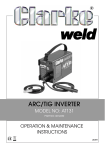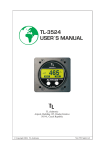Download Clarke WS100 Instruction manual
Transcript
WIRELESS WEATHER STATION MODEL NO: WS100 PART NO: 4501002 OPERATION & MAINTENANCE INSTRUCTIONS LS0309 INTRODUCTION Thank you for purchasing this CLARKE Wireless Weather Station. Before attempting to use this product, please read this manual thoroughly and follow the instructions carefully. In doing so you can look forward to your purchase giving you long and satisfactory service. GUARANTEE This product is guaranteed against faulty manufacture for a period of 12 months from the date of purchase. Please keep your receipt which will be required as proof of purchase. This guarantee is invalid if the product is found to have been abused or tampered with in any way, or not used for the purpose for which it was intended. Faulty goods should be returned to their place of purchase, no product can be returned to us without prior permission. This guarantee does not effect your statutory rights. IN THE BOX 1. 1 x Base station 2. 1 x Remote sensor with mounting bracket 3. 1 x Instruction manual ENVIRONMENTAL PROTECTION BATTERY DISPOSAL Please ensure batteries are disposed of safely. Never dispose of batteries in the fire or with household waste. Check with your local authority for disposal regulations. 2 OVERVIEW 1 Daylight Saving Time indicator 16 Outdoor humidity display 2 Radio Controlled Time indicator 17 Outdoor temperature and humidity low alarm and high alarm 3 Time 18 Temperature display unit (C or F) 4 Radio Controlled Time Icon 19 Outdoor temperature display 5 Alarm ON indicator 20 General outdoor alarm icon 6 Day of week/ time zone 21 Weather forecast icon 7 Date 22 Weather tendency indicator 8 Indoor humidity display 23 Pressure with 24 hour history graph 9 Indoor temperature and Humidity Low alarm and high alarm 24 Pressure high alarm 10 Indoor temperature display 25 Pressure low alarm 11 Temperature display units 26 Air pressure history graph (past 24 hours) 12 Indoor temperature and humidity alarm on indicator 27 Barometric air pressure 13 Remote sensor transmit signal indicator 28 Pressure display unit (inHg or hPa) 14 MIN/MAX information 29 Pressure alarm on indicator 15 Dew point temperature display 30 Low Battery Icon 3 SET UP NOTE: Use good quality alkaline batteries and avoid rechargeable batteries. 1. Have the indoor weather station and remote temperature sensor close together during setup. 2. Place the batteries into the remote sensor first then into the weather station. See below. INSTALLING THE BATTERIES REMOTE SENSOR (FIG 1) 1. Unscrew and remove the battery compartment retaining screw. Fig 1 2. Remove the battery compartment cover. 3. Insert two alkaline AAA batteries into the remote sensor. NOTE: Make sure that you follow the polarity diagram inside the battery compartment. Battery compartment retaining screw 4. Replace the battery compartment cover. INDOOR BASE STATION (FIG 2) 1. Remove the battery cover. Fig 2 2. Observing the correct polarity, install three alkaline AA batteries. 3. Replace the battery cover. 4. Do not press any buttons for at least ten minutes. This will allow time for the weather station to start receiving information from the sensor, • If successful the indoor weather station will show the outdoor temperature and humidity. 4 • If the indoor weather station does not display these values after 1 minute, the signal search will try again every two hours until a signal is found. • Once the remote sensor temperature and humidity values are displayed for 10 minutes you can place the sensor outdoors. RADIO TIME SIGNAL After the initial setup period, the weather station will start to search for a radio time signal. The time and date signal is sent by a highly accurate government-operated atomic clock. The weather station will continually scan for the radio controlled time signal each day. • If reception is unsuccessful, then the radio time signal icon will not appear and the manually entered time will be displayed. See page 9 for instructions on how to enter the time manually. • If reception has been successful, the radio time signal icon will be shown and the received time and date will overwrite any manually set time and date. 5 MOUNTING BASE STATION • There is a folding stand at the rear of the base station, which allows the unit to be stood onto any flat surface. • The base station may also be wall mounted using the hanging hole on the rear of the unit. NOTE: It is important to check that the radio signal can be received at the chosen location before permanently mounting either of the units. REMOTE SENSOR NOTE: To obtain acurate temperature readings, do not mount the remote sensor in direct sunlight. We recommend that you mount the sensor on an outside north-facing wall. NOTE: Obstructions such as walls, concrete, and large metal objects will reduce the transmitting range. 1. Use 3 screws to fix the wall bracket to the wall. 2. Clip the sensor into the wall bracket as shown. 3. The remote sensor will transmit the outdoor temperature and humidity back to the weather station. 6 USING THE WEATHER STATION WEATHER FORECASTING Sunny Partly Cloudy Cloudy Rain The four weather icons Sunny, Partly Cloudy, Cloudy and Rainy represent the weather types. NOTE: Weather forecasting is based upon the change of air pressure.The pressure threshold can be adjusted from level 2-4 (default level 2). See “General Settings” on page 9. Areas that experience frequent changes in air pressure require a higher setting. WEATHER TENDENCY ARROWS The weather tendency arrows are located between the weather icons and provide a forecast of the weather you can expect. • Arrows pointing to the right - mean that the air pressure is increasing and the weather is expected to improve. • Arrows pointing to the left - mean that the air pressure is decreasing and the weather is expected to deteriorate. EXAMPLES OF CHANGING WEATHER ICONS: This is based upon the current pressure and the pressure change over the last six hours. • If the weather is changing, the arrows will flash for three hours indicating changing weather. • If the weather conditions become stable, then the arrows will not flash. 7 STORM WARNING When there is a fall in pressure (above the threshold) over a period of 3 hours, the storm warning feature will activate. • The “cloud with rain” icon and tendency arrows will flash for 3 hours indicating the storm warning feature has been activated. NOTE: The storm threshold can be adjusted by the user from level 3-9 (default level 4). See page 9. SETTINGS • Display Settings • General Settings • Alarm Mode • Min/Max Mode You can return to normal mode at any time by either pressing the SNOOZE/ LIGHT button located on top of the unit, or waiting for 10-seconds without pressing any buttons. DISPLAY SETTINGS The display settings mode allows you to select what is displayed either outdoor temperature or dew point and absolute or relative pressure. 1. Press the SET button once. • Outdoor Temperature / Dew point will start to flash. 2. Press the MIN/MAX button or + button to select between Outdoor Temperature and Dew Point. 3. Press the SET button again to make the selection. • Absolute pressure / Relative pressure will start to flash. 4. Press the MIN/MAX button or + button to select between Absolute Pressure and Relative Pressure. 5. Press the SET button again to make the selection and return to normal mode. 8 GENERAL SETTINGS 1. Press and hold the SET button for 3 seconds or until the base station beeps to enter the “general settings” mode. 2. Press the SET key again to cycle through the following settings. • Time Zone Setting: the default time zone setting value is -1 based on Germany DCF time (GMT +1) • 12/24 hour format • Manual time setting (hours/minutes) • Calendar setting (year /month /date) • Temperature display unit (degrees Celsius or Fahrenheit) • Air pressure display units in hPa (hectopascals) or inHg (inches of mercury) • Relative Pressure setting from 27.13inHg - 31.89inHg (default 29.92inHg) • Pressure Threshold setting (default 2) - The lower level pressure threshold setting, the higher sensitivity for weather forecasting • Storm threshold setting (default 4) 3. Press the + button to increase or MIN/MAX button to decrease the value of the setting. 4. Press the SNOOZE/LIGHT button on top of the weather station to return to Normal Mode. 9 ALARM MODES • High alarm mode means that if any of the current weather values rise above those set then the alarm will sound. • Low alarm mode means that if any of the current weather values fall below those set then the alarm will sound. SELECTING HIGH/LOW ALARM MODE 1. Press the ALM key once to select HIGH alarm mode or twice to select LOW alarm mode • Alarm values will be displayed for those already activated, all other values will be shown as “—”. SETTING THE ALARM 1. Press the SET key to select the following alarm options: • Time alarm (hour/minute) • Indoor humidity • Indoor temperature • Outdoor humidity • Outdoor temperature / dew point • Pressure 2. Press + key or MIN/MAX key change the alarm value. • Hold the + key or MIN/MAX key for 3 second to change the number in greater steps. 3. Press the ALARM key to turn the alarm on or off 4. When the alarm is enabled for that option, the speaker icon on the LCD will be displayed next to that option. 5. Press the SET key to confirm the setting and continue to the next option. 6. Press the SNOOZE/LIGHT button on top of the weather station to return to Normal Mode THE ALARM When an outdoor weather alarm has been triggered, it will flash on the LCD display. The general outdoor alarm icon and high/low alarm icon will flash. 10 CANCELLING THE ALARM WHILE SOUNDING When an alarm has been activated, it will sound for a maximum of 120 seconds. The LCD display will also flash. • Press any key to mute the alarm. If the weather conditions trigger the alarm again within 10 minutes the alarm will not sound. The LCD will still flash until weather conditions fall below the trigger value. The alarm will reset automatically once the current weather condition falls below the trigger value, or if a new value is entered. MIN/MAX MODE 1. Press the MIN/MAX key to enter the maximum mode: • The MAX icon and the maximum recorded values will be displayed. 2. Press MIN/MAX key again to enter the minimum mode. • The MIN icon and minimum record values will be displayed. 3. Press MIN/MAX key again to return the Normal Mode. IN THE MAXIMUM/MINIMUM MODE 1. Press the + key to cycle through the following values together with the time and date at which these values were recorded. • Indoor humidity maximum • Indoor temperature maximum • Outdoor humidity maximum • Outdoor temperature maximum • Pressure maximum 2. Press the SET key when the value is flashing to reset the parameter to the current value. 3. Press the SNOOZE/LIGHT button on top of the weather station to return to Normal Mode. 11 TROUBLESHOOTING Problem & cause Remedy No reception - Distance between transmitters and receiver too great. Reduce distance between transmitter and receiver to receive signal. No reception - High shielding materials between the units (thick walls, steel, concrete, isolating aluminum foil etc.) Find a different location for sensor and/or receiver. Interference from other sources (e.g. wireless radio, headset, speaker, etc. operating on the same frequency). Find a different location for the sensors and/or base station. Neighbours using electrical devices operation on the same signal frequency can also cause interference with reception. No reception. Find a new location for the sensors and/or base station. Poor contrast LCD or no reception or low batteries in sensors or receiver. Change batteries ( check low battery indicator on the LCD) Temperature, humidity, or air pressure is incorrect. Check/replace batteries. Adjust relative air pressure to a value from a reliable source (TV radio, etc.). 12 SPECIFICATIONS Outdoor data Transmission distance in open field : 100 metres maximum Frequency 433MHz Temperature range -40°C to + 65°C (show OFL if outside range) Resolution 0.1 °C Measuring range rel. humidity 20% - 95% Humidity accuracy +/- 5% under 0 - 45°C Measuring interval thermo-hygro sensor 48 sec Water proof level IPX3 Indoor data Pressure / temperature 48 sec Temperature range 0°C to + 60°C (show OFL if outside range) Resolution 0.1°C Measuring range rel. humidity 1%—99% Resolution 1% Measuring range air pressure 919 hPa - 1080 hPa Resolution 0.1 hPa Alarm duration 120 sec Power consumption Base station 3XAA 1.5V LR6 Alkaline batteries Remote sensor 2xAAA 1.5V LRO3 Alkaline batteries Battery life Minimum 12 months for base station Minimum 24 months for remote sensor 13 DECLARATION OF CONFORMITY 14 15