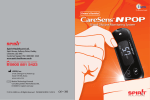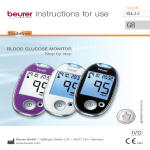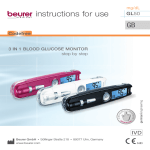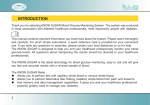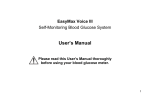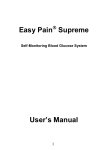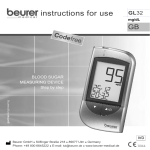Download Beurer GL Specifications
Transcript
instructions for use GL40 mg/dL GB BLOOD GLUCOSE MONITORING SYSTEM Step by step IVD Beurer GmbH • Söflinger Str. 218 • D-89077 Ulm, Germany www.beurer-medical.com 0483 2 Beurer GL40 mg/dL Contents 1 About Your Beurer Blood Glucose Monitoring Device ............................4 1.1 Delivery scope, replacement parts and accessories .....................................5 1.2 Functions of the unit ......................................................................................6 1.3 Signs and symbols ........................................................................................7 2 Safety information and warnings...............................................................8 3 Description of the unit and accessories..................................................12 3.1 Blood Glucose Monitoring device ................................................................12 3.2 Lancing device and needle lancets .............................................................12 3.3 Display symbols ..........................................................................................13 3.4 Test strips....................................................................................................14 4 Using the unit for the first time and basic settings ................................16 4.1 Removing the battery insulation strip, replacing the batteries .....................16 4.2 Basic settings ..............................................................................................17 5 Measuring your blood glucose ................................................................18 5.1 Acquiring blood samples .............................................................................18 5.2 Measuring the blood glucose value .............................................................22 5.3 Evaluating a blood glucose measured value ...............................................23 5.4 Function check with control solution............................................................25 6 The Measured Value Memory ...................................................................27 6.1 Displaying individual values.........................................................................27 6.2 Displaying average blood glucose levels.....................................................28 6.3 Deleting the measured value memory.........................................................28 6.4 Transferring measured values to a computer ..............................................29 7 Storage and maintenance of the unit.......................................................31 8 Troubleshooting ........................................................................................32 9 Technical specifications ...........................................................................34 10 Guarantee and Customer Service............................................................37 Beurer GL40 mg/dL 3 1 About Your Beurer Blood Glucose Monitoring Device Dear Customer, Thank you for choosing one of our products. Our name stands for high-quality, thoroughly tested products for applications in the areas of heat, weight, blood pressure, body temperature, pulse, gentle therapy, massage and air. Please read these instructions for use carefully and keep them for later use, be sure to make them accessible to other users and observe the information they contain. With kind regards Your Beurer team About Your Beurer Blood Glucose Monitoring Device The Blood Glucose Monitoring device is designed for fast, uncomplicated measurement of blood glucose. You can use it to determine your blood glucose content, save the measured values and display the average of the measured values. The large display with background lighting makes the measured values easy to read. The user-friendly design with the handy measurement strips and reduction of the operating controls to 2 buttons guarantees simple, yet accurate measurements. The unit can be connected to a computer via a USB cable (not included in the scope of delivery). Using special software, you can evaluate your measured values on the PC and use the evaluations for monitoring your blood glucose levels. 4 Beurer GL40 mg/dL 1.1 Delivery scope, replacement parts and accessories Inspect your set for external damage to the carton packaging and for completeness of the content. Item A B C D E F Designation 1 Blood Glucose Monitoring device 1 lancing device with AST cap for taking blood samples from alternative sites 10 test strips 10 sterile needle lancets 2 button cell batteries 3 V CR2032 (pre-installed) 1 practical carry case These instructions for use, additional information material • If the box has sustained extensive damage or if any contents are missing, please return the system to the retailer. • The Blood Glucose Monitoring device, test strips and control solutions (LEVEL1 + LEVEL2 - available to purchase separately) are all designed to be used together. Therefore use only the test strips and control solution intended for this measuring device. Note • Only use the manufacturer's original accessories. Beurer GL40 mg/dL 5 Purchasing supplies Test strips, control solution and lancets are also available for purchase without a prescription. Item REF 50 test strips REF 464.01 Control solution LEVEL1 + LEVEL2 REF 463.07 100 needle lancets REF 457.01 Beurer GL40 PC Kit (connection cable, driver and test software) REF 463.10 1.2 Functions of the unit This device is intended for measuring the blood glucose content of human blood. It is also suitable for individual, self-testing. Using this measuring device, you can quickly and easily: • Measure your blood glucose. • Display and save your measured values. • Display your average blood glucose measurements from the last 7, 14, 30 and 90 days. • Set the time and date. • upload your stored measured values to a PC for evaluation (additional accessories required). The measuring device also features the following control functions: • A warning in the event of unsuitable temperatures. • Battery change reminder when battery power is low. Warning • This unit is only to be used for regular monitoring and not for the diagnosis of diabetes. • Discuss your insulin dose with your doctor. 6 Beurer GL40 mg/dL 1.3 Signs and symbols The symbols on the packaging and the nameplate of the measuring device and accessories have the following meaning: In-vitro diagnostics Manufacturer SN: Serial number Refer to instructions for use Temperature range +2°C to +30°C PCT: Certification for products exported to the Russian Federation and CIS countries Grüner Punkt: German recycling system Not for reuse/For single use only Expiry date Contents sufficient for <n> tests Maximum shelf life after opening in months Order number Lot number Biohazard, risk of infection Sterilised by radiation (lancets) Caution, refer to accompanying documents mg/dL Unit of measure for blood glucose value The following symbols in these instructions mean Warning Warning instruction indicating a risk of injury or damage to health. Important Safety note indicating possible damage to the unit/accessories. Note Important information to be noted. Beurer GL40 mg/dL 7 2 Safety information and warnings Risk of infection All components of the measuring device and accessories may come into contact with human blood, and are therefore a possible source of infection. Warning • This measuring device must display the blood glucose content in mg/dL. The unit of measure mg/dL appears next to each blood glucose level reading. Be sure to contact customer service if your measuring device does not display mg/dL. You risk damaging your health if you perform a blood glucose measurement using an unfamiliar unit of measure, since values may be interpreted incorrectly and cause the wrong corrective measures to be taken. • If the measuring device is used by more than one person, follow the generally applicable rules concerning disinfection, safety and contamination. • Medical professionals and others who use this system on more than one patient should be aware that all products or items that come into contact with human blood should be handled as though they could transfer pathogens, even after cleaning them. • The lancing device is suitable for self-testing. Never share the lancing device or needle lancet with others. Never use it on more than one patient (Risk of infection!). • Use a new sterile needle lancet for each blood test (for one-time use only). General notes Warning • Do not use the unit near strong electromagnetic fields, wireless systems or mobile telephones. Measuring blood glucose Warning • The measured values you determine are useful for information purposes only – they are not intended to replace consultation with your doctor. Discuss your measured values with your doctor regularly. Do not change any aspects of your treatment unless instructed by your doctor. • Water deficiency or a large loss of fluid, for example by sweating, can lead to false measurement results. • A very high or very low haematocrit value (proportion of red blood cells) can lead to incorrect measurements. With a very high haematocrit value (over 60%), the displayed blood glucose value may be too low. If you have a very low haematocrit value (below 20%), the blood glucose value may be too high. If you do not know your haematocrit value, ask your doctor. • Do not use the test strips to take blood glucose measurements of newborn infants. 8 Beurer GL40 mg/dL • Metabolites such as ibuprofen, sodium salicylate, tetracycline, tolbutamide, unconjugated bilirubin, cholesterol, creatinine, triglycerides, galactose, maltose, xylose, paracetamol, gentisic acid, levodopa, dopamine, methyldopa, uric acid and ascorbic acid do not affect the result so long as they lie within the physiological value range. • Do not use this unit to test any seriously ill patient. Warning • Lipemia effects: Increased blood triglycerides up to 3000 mg/dL hardly affect the results. Above this level, however, the blood glucose test may be affected. • Only use fresh capillary whole blood. Do not use serum or plasma. • Use capillary blood obtained without squeezing the puncture site. Squeezing causes interstitial fluid to dilute the blood and leads to a false measurement result. • Do not use the test strips at elevations over 3048 m. Note • The Beurer GL40 mg/dL measuring system is suitable for measuring capillary whole blood. Storage and maintenance Warning • Store the measuring device and accessories out of the reach of young children. Small parts, such as needle lancets, batteries or test strips, can be life-threatening if swallowed. If parts are swallowed, seek medical advice immediately. • The test strip container contains a desiccant that may cause skin or eye irritations if inhaled or swallowed. Keep the container out of reach of young children. The measuring device is made from precision and electronic components. The accuracy of the measured values and service life of the unit depend on careful use: • Protect the unit and accessories from impacts, moisture, dirt, large temperature fluctuations and direct sunlight. Do not store the unit, the test strips and the control solution in a refrigerator, bathroom or car! • Do not let the unit fall. Beurer GL40 mg/dL 9 Batteries/Saving measured values Warning • Make sure batteries are not accessible to children. Children can put batteries in their mouth and swallow them. This can cause severe harm to their health. In this case, consult a physician immediately! • Normal batteries must not be recharged, heated or thrown into an open flame (danger of explosion!). Important • Do not disassemble or short-circuit the batteries. • Always replace all batteries at the same time and use batteries of the same type. Do not use any rechargeable batteries. • Leaking batteries may damage the unit. If you do not intend to use the unit for a prolonged period, remove the batteries from the battery compartment. Caution! • Leaking or damaged batteries can cause burns if they come into contact with your skin. In this case, wear suitable safety gloves. Note • The stored blood glucose measured values are retained when you replace the batteries. The date and time are also retained when you replace the batteries and when the batteries are empty. • Only use lithium-ion batteries. Repairs Note • Never open the unit. Opening the unit invalidates the guarantee. • Do not perform any repairs on the unit yourself, otherwise correct functioning of the unit can no longer be guaranteed. • If repairs are required, please contact customer service. 10 Beurer GL40 mg/dL Disposal Warning • When disposing of the materials of the measuring device, be sure to observe the generally applicable safety precautions for handling blood. Carefully dispose of all blood samples and materials with which you or your patients have come into contact, in order to prevent injury and infection of others. • After use, dispose of the test strips and lancets in a sharp-proof container. Note In the interest of protecting the environment, the unit must not be thrown out with the household waste at the end of its service life. Please dispose of the unit in accordance with EU directive 2002/96/EC – WEEE (Waste Electrical and Electronic Equipment). For any queries, please contact the municipal authority responsible for disposal. Standard and rechargeable batteries should not be disposed of along with household waste. As a consumer, you are legally obliged to return used batteries for proper disposal. You can hand in your used batteries at public collection points in your district or sales outlets where batteries of this type are sold. The following symbols are found on batteries that contain harmful substances: Pb = battery contains lead Cd = battery contains cadmium Hg = battery contains mercury Beurer GL40 mg/dL 11 3 Description of the unit and accessories 3.1 Blood Glucose Monitoring device 1 2 3 Item Designation 1 Receptacle for test strips, with lighting 2 Display 3 ON/OFF button 4 Computer port 5 Battery compartment (underside) 6 ST rocker button 6 5 4 3.2 Lancing device and needle lancets Item 1 2 3 4 5 6 7 12 Designation Cap with scale for adjusting the puncture depth Protective disk for the lancet Sterile needle lancet Lancet holder Release button Tensioning device Lancet ejector Beurer GL40 mg/dL 3.3 Display symbols 1 2 3 4 5 6 Date Time Computer connection active Measured value display, HI / LO display, average blood glucose Blood glucose unit mg/dL Blood glucose unit mmol/L not functional 7 8 9 10 11 Battery change symbol Symbol to apply blood Temperature symbol Blood drop symbol Test strip symbol 12 13 14 Memory symbol Error symbol Speaker symbol Note The measuring device is supplied with the following basic settings: • Blood glucose unit: mg/dL • Beep on Beurer GL40 mg/dL 13 3.4 Test strips Front view Rear view 1 Slit for blood collection 2 Hold here You will know which side is the rear from the contact panels. 3 Contacts Insert the test strip into the unit so that the contacts are visible in the slit. Ensure that the front side of the test strip is facing you. 14 Beurer GL40 mg/dL Note Read the following information about handling and storing your test strips carefully. The test strips are guaranteed to yield accurate measurement results only if you observe all instructions. Warning • Each test strip is to be used only once and only for one patient! Handling test strips Note • Once you have removed the test strip, tightly close the container again immediately. • Do not use test strips if the expiry date has passed. The use of expired test strips can lead to inaccurate measurements. The expiry date is located on the container next to the hourglass symbol . • The test strips can be kept for three months once the container is open. Make a note of when this time will run out (date of opening + 3 months ) on the label. The shelf life decreases if the expiry date is reached before the end of the 3 months (see the ). date next to the hourglass symbol • • • • • / ). Do not use the test strips if either of these dates has expired ( Any part of the test strip may be handled with dry, clean hands. Use the test strips immediately upon removal from the container. Do not bend, cut, or otherwise modify the test strip. Do not use test strips that have come into contact with liquids for the blood glucose measurement. Storing test strips Note • Store test strips in a cool, dry place between +2°C and +30°C. Protect test strips against direct sunlight or heat. Do not store test strips in the fridge. • Permitted relative humidity under 90%. • Store test strips only in the original container – never use another container. Beurer GL40 mg/dL 15 4 Using the unit for the first time and basic settings 4.1 Removing the battery insulation strip, replacing the batteries Note • Two batteries are included in the delivery scope of your blood-glucose monitoring device. They are already inserted in the battery compartment. • Before using the unit the first time, you must remove the insulation strip. 1 Remove the cover of the battery compartment on the underside of the unit. 2 When you perform a battery change, remove all batteries. While changing the batteries, the device retains the date and time as long as one of the batteries remains inserted. If the replacement takes a long time, you may have to adjust the date and time afterwards (see "Basic settings" on page 17). 3 Insert two new batteries of type CR 2032 3V. Ensure that the batteries are inserted with the correct polarity, according to the diagram. See the diagram inside the battery compartment. 4 Carefully replace the lid on the battery compartment. Note appears, the batteries are almost empty. Re• When the battery change symbol place both batteries as soon as possible. • When "LP" is displayed, the batteries are so empty that no more measurements are possible. 16 Beurer GL40 mg/dL 4.2 Basic settings 1 Remove the batteries and then reinsert them. A beep sounds. The year display flashes. 2 Setting the date and time. Note • You must set the date and time. Only if you do that can you save your measured values correctly with the date and time and later retrieve them. • The time is displayed in 24-hour format. Set the year (calendar extends to 2099) by pressing the S or T button. Confirm via the ON/OFF button [3]. The day display flashes. Repeat the above procedure for the day, month, hours and minutes. "On" and the speaker symbol are displayed. 3 Turning the beep on/off To turn off the beep, press the S or T button. "OFF" is displayed. The speaker symbol disappears from the display. Confirm via the ON/OFF button [3]. 4 The measuring device switches off automatically. Beurer GL40 mg/dL 17 5 Measuring your blood glucose Warning If you drop the lancing device while a needle lancet is inserted, pick it up carefully and dispose of the lancet. Important • Use the lancing device only with needle lancets from the manufacturer. Use of other needle lancets can impair the function of the lancing device. • If the lancing device is manufactured by a third party, consult their instructions for use. 5.1 Acquiring blood samples Preparing to take the blood sample 1 Choose a site on the body from where you wish to take the blood sample. You can use the lancing device to take a blood sample from the fingertip or alternative sites such as the palm of the hand, forearm or upper arm. We recommend that you take the blood sample from the fingertip. To make the blood sample as pain-free as possible, do not take the blood directly from the centre of the fingertip, but instead from slightly to the side of the centre. Warning • If you suspect hypoglycaemia: be sure to draw blood from the fingertip. This is because changes in the blood glucose level can be measured quickly in blood samples from the fingertip. • Measuring from a fingertip and another part of the body (AST) can lead to significantly different measured values. Always consult your doctor before starting to test at alternative sites. 2 Have the following components ready: Measuring device, container of test strips, lancing device, and a sterile needle lancet. If obtaining a blood sample from a site other than the fingertip, you will also need the AST cap. 3 Before taking the sample, wash your hands using soap and warm water. In addition to optimal hygienic conditions, this is also ensures good circulation of blood through the fingertips. Dry your hands carefully. Also ensure that your lancing site is hygienically clean if taking a blood sample from an alternative site (AST). Warning If you wipe the lancing site with alcohol, ensure that the site has dried completely before beginning the measurement. 18 Beurer GL40 mg/dL Taking the blood sample Warning • Change the prick point for each test, e.g. another finger or the other hand. Repeated pricks at the same point can lead to inflammation, numbness or scars. • Do not use the AST cap to take a blood sample from the finger. • Never squeeze the finger to obtain a larger droplet of blood. Squeezing causes interstitial fluid to dilute the blood; this can lead to a false measurement result. • Note that inadequate circulation at the puncture site, for example caused by cold or illness, can lead to inaccurate measurements. 1 Twist to remove the cap from the lancing device. 2 Place a sterile needle lancet in the lancing device and push the lancet firmly into place. 3 Remove the protective disc from the lancet by twisting while holding the shaft of the lancet firmly. Retain the protective disc so that you can safely dispose of the used needle lancet after taking the blood sample. 4 You will need to use a different cap depending on the site from which you want to take the sample: Fingertip: Cap (white) Other parts of the body: AST cap (transparent) Place the selected cap on the lancing device and twist it into place. Beurer GL40 mg/dL 19 5 Setting the puncture depth: You can preset six different puncture depths on the lancing device by turning the cap. A small bar means a shallow puncture depth, and a large bar means a deep puncture depth. The difference in puncture depth between the smallest and largest click position is approx. 2 millimetres • Small bar (1 to 2): Delicate or thin skin • Medium bar (3 to 4): Normal skin • Large bar (5 to 6): Thick or rough skin Turn the cap to the required click position until the arrow indicates the desired puncture depth. 6 Pull back the tensioning device until you hear it click into place. If it does not engage, the lancing device may have unintentionally already been tensioned when inserting the needle lancet and could already be engaged. 7 The lancing device can now be used to take the blood sample. Ensure that the blood remains in a droplet form and is not smeared. Blood sample from the fingertip Place the lancing device firmly against the finger, slightly to the side of the centre of the fingertip. Press the release button. Lift the lancing device from the finger. You need a round blood drop of at least 0.6 microlitres to form (corresponds to approx. 1.4 mm, original size: z). Blood sample from an alternative site (AST) Choose a site that is soft, not next to a bone, with no visible veins and without excessive body hair. Warm the puncture site to ensure good circulation, for example by lightly massaging the area. Place and hold the lancing device against the puncture site for a few seconds and press the release button. Continue to hold the lancing device against your skin until a round droplet of blood has formed under the cap. Keep applying pressure until the size of the blood drop is at least 0.6 microlitres (corresponds to approx. 1.4 mm, original size: z). Lift the lancing device carefully away from the skin. 20 Beurer GL40 mg/dL 8 If insufficient blood was collected, increase the puncture depth and repeat steps 5 to 7. 9 Untwist the cap and carefully remove it from the lancing device. 10 Place the protective disk you kept earlier flat on a hard surface. Pierce the protective disk with the tip of the needle so that the needle is covered. 11 Slide the lancet ejector towards the needle lancet until the needle lancet is released from the lancing device. Dispose of the lancet in a sharp-proof container. Carefully dispose of all blood samples and materials with which you have come into contact. This prevents injury and prevents infection spreading to other people. 12 Twist the (white) cap back in place. Beurer GL40 mg/dL 21 5.2 Measuring the blood glucose value 1 Hold the measuring device so that the display is facing you. 2 Insert a test strip, contacts first, into the unit. Ensure that the front side is facing you. You can handle any part of the test strip with clean, dry hands. 3 The unit switches on automatically and shows the start display. As soon as the hand and symbols are flashing, the unit is ready to perform measurements. 4 Hold the blood collection slit (at the point of the test strip) against the blood droplet. Do not press the puncture site (fingertip or other body part) against the test strip. The blood must not be smeared. The blood is sucked into the slit. Warning:Hold the blood collection slit of the test strip against the blood droplet until the slit is completely filled and you hear a beep. Withdrawing the test strip from the blood droplet before the beep may lead to incorrect measurements. 5 Once the slit is filled with blood, the unit performs the blood glucose measurement. The measuring device counts down for approx. five seconds. Then the measurement result is shown in the display. Read the measured value. For explanations and corrective measures concerning measured values, see the next Chapter "Evaluating a blood glucose measured value", page 23. If an error message is displayed, read the Chapter "Troubleshooting", page 32. 6 Remove the test strip from the unit and dispose of it carefully in accordance with the applicable guidelines in order to prevent infection of other people. Note • If the unit does not begin the measurement, do not subsequently apply more blood. Instead, remove the test strip and end the test procedure. Start again using a new test strip. • If the test strip is already in the unit and you do not put any blood on it within two minutes, the unit switches off. Remove the test strip then and reinsert it into the slot, so that the unit switches on again automatically. • If you experience difficulties applying blood to the test strip correctly, contact customer service. • If you are measuring in a dimly lit room, press the ON/OFF button to switch on the unit. The test strip area lighting turns on and makes it easier for you to insert the test strip. In addition, the backlighting turns on for the results display. 22 Beurer GL40 mg/dL 5.3 Evaluating a blood glucose measured value Your Blood Glucose Monitoring device can process measured values between 20 and 630 mg/dL. The warning message "Lo" is displayed for measured values below 20 mg/dL. The warning message "Hi" is displayed for a measured value above 630 mg/dL. Note • If you suspect that the blood glucose values are incorrect, first repeat the test and, if necessary, perform a function test using the control solution. If you consistently have reason to doubt the results, contact your doctor. Blood glucose The following table shows a classification of blood glucose values according to the guidelines of the German Diabetes Association (DDG). Time of blood glucose Normal blood Suspicious Diabetes measurement glucose values On an empty stomach below 100 mg/dL 100-110 mg/dL Above 110 mg/dL 2 hours after eating below 140 mg/dL 140-200 mg/dL Above 200 mg/dL Source: Deutsche Diabetes Gesellschaft (DDG) 2008 Beurer GL40 mg/dL 23 Evaluating critical measured values Display Blood glucose Remedy Hypoglycaemia Below 20 mg/dL Immediate medical attention required. Low blood glucose Below 70 mg/dL Eat a suitable snack or small meal. High blood glucose With an empty stomach Above 100 mg/dL If the value remains high 2 hours after your last meal, this may indicate hyperglycaemia (high blood glucose). Discuss with your doctor any possible action to take in this case. 2 hours after eating Above 140 mg/dL 24 Follow your physician's instructions. High blood glucose, possibly ketones Above 240 mg/dL Perform a ketone test. Consult your doctor. Very high blood glucose Above 630 mg/dL Repeat the measurement with a new test strip. If the display shows the same result again: Seek medical advice immediately. Beurer GL40 mg/dL 5.4 Function check with control solution The control solution is used for checking the whole Blood Glucose Monitoring system. This enables you to determine whether the measuring device and the test strips are functioning correctly together and whether the test is performed correctly. You should perform a control solution test if you suspect that the measuring device or test strips may be faulty, or if you repeatedly receive unexpected blood glucose results. Also test the measuring device if it has been dropped or damaged. The control solution is available separately. When performing the control solution test, please follow the additional instructions in the control solution user guide. Important Never use a control solution from other manufacturers. You can only verify the proper function of your measuring device using the Beurer GL40 control solution. Performing a function test with control solution 1 Hold the measuring device so that the display is facing you. 2 Insert a test strip into the slit on the measuring device, contacts first. Ensure that the front side of the test strip is facing towards you (see "Test strip", page 14). 3 The unit switches on automatically and briefly shows the start display. As soon as the hand and the symbol are flashing, the unit is ready to perform measurements. Note Press the S or T rocker button to switch to control mode. "CtL" appears in the display. This means that the result is not saved in the memory so that your measurement statistics are not falsified. Pressing S or T again causes "CtL" to disappear from the display again and the value is stored as usual in the memory. 4 Shake the control solution well before use. Unscrew the cap and squeeze out a drop of solution. Wipe away the first drop and squeeze out an additional drop. 5 To prevent the remaining control solution in the bottle from becoming contaminated through the tip of the bottle in contact with the test strip, do not apply the drop directly to the test strip. Apply the drop to a clean substrate. Then put the drop on the slit for receiving blood on the test strip. The solution is sucked into the slit. Wipe the tip of the bottle using a clean, dry paper tissue. 6 Once the slit is filled with solution, the unit begins the measurement. The unit counts down for approx. five seconds. Then the measurement result is shown in the display. 7 Check whether the result is within the specified results range for the control solution. This results range is printed on the container with the test strips. Beurer GL40 mg/dL 25 Results to be expected At room temperature, the measurement results for 95% of all control solution tests should lie within the results range printed on the test strip container. Warning The results range printed on the test strip container applies only for the control solution. This is not a recommended value for your blood glucose content. If measurement results are outside the specified range, check the following possible causes: Cause • The first drop of control solution was not disposed of. • The tip of the bottle was not wiped clean. • The bottle was not shaken vigourously enough. The control solution or the test strip has expired or is contaminated. The control solution, test strip or measuring device is too warm or too cold. Test strip is damaged. Test strip is out of date. There is a problem with the measuring device. Remedy Eliminate the cause and repeat the test. Repeat the test using a new bottle of control solution / a new test strip. Allow the measuring device, test strips and control solution to reach room temperature (+20°C to +25°C) and repeat the test. Repeat the test using a new test strip Open a new container of test strips. Repeat the test. Please contact customer service. Warning If you repeatedly obtain measurement results with the control solution which are outside of the specified range, refrain from using the system to determine your blood glucose content. Please contact customer service. 26 Beurer GL40 mg/dL 6 The Measured Value Memory Your blood glucose level is automatically stored with every measurement, unless "CtL" was activated during a blood glucose measurement with control solution. The measured value memory can store up to a maximum of 480 values. Once this number is reached, the measured value always replaces the oldest value in the memory. You can retrieve each individual blood glucose measured value. For the blood glucose levels, you can calculate and display the average value for the last 7, 14, 30 and 90 days. Note • If measured values are already stored in the memory and you then reset the date, the average values are calculated according to the new time period. • "---" indicates that the measured value memory is empty. Press the ON/OFF button to switch off the unit. 6.1 Displaying individual values The individual values of the last 480 measurements are displayed. The most recent value is displayed first, and the oldest value is displayed last. The measuring device also displays the date and time of the measurement. 1 The measuring device must be switched off. Press the S or T rocker button [5]. 2 The start display appears briefly. "MEM" and the number of stored blood glucose tests are displayed briefly (Fig. 1). Then the stored value is displayed with the measuring unit, date, time and "MEM" (Fig. 2). Fig. 1 Fig. 2 3 Every time you press the T rocker button [5] again, the memory position number appears followed by the previous measured value. You can display a maximum of 480 previous measured values. 4 You can cancel the process at any time. To do so, press the ON/OFF button or wait until the unit switches off automatically after 1 minute. Beurer GL40 mg/dL 27 6.2 Displaying average blood glucose levels You can display the average blood glucose value from the last 7, 14, 30 and 90 days. 1 The measuring device must be switched off. Press the rocker button S [5]. The start display appears briefly. Press the rocker button S [5] again. The blood glucose level unit, "7 days" and the average value are displayed. 2 PressS [5] repeatedly to display the average value for 14, 30 and 90 days. 3 You can cancel the process at any time. To do so, press the ON/OFF button or wait until the unit switches off automatically after 1 minute. Item 1 2 Meaning Average value Number of days, e.g. 7 2 1 6.3 Deleting the measured value memory 1 The measuring device must be switched off. 2 Remove the batteries from the battery compartment. 3 Simultaneously press the S button [5] and the ON/OFF button [3] and hold them down. 4 Reinsert the batteries while holding down the buttons; pay attention to the correct polarity. 5 After inserting the batteries, continue holding down the S button and the on/off button [3] for another five seconds. "dEL" is displayed and the measured values are deleted. 28 Beurer GL40 mg/dL 6.4 Transferring measured values to a computer The GL40 measuring system has a built-in computer interface [4] which you can use to transfer the measured values stored in your unit to a computer. (For the position of the connection socket, see p. 12). You can acquire the connection cable as the accessory set 'Beurer GL40 PC Kit' in a specialist store (see "Delivery scope, replacement parts and accessories"). Enclosed with the connection cable is a CD with 30-day testing software for evaluating your measurement results, which makes it easier for you and your physician to follow your blood glucose trends. For more information, please refer to the instructions included with the accessory set. These contain all the information you require for the data transfer. Note • An effective evaluation is possible only if you have correctly set the date and time (see p. 17). • It is not possible to take a measurement during the data transmission. • The measurement data remain stored on the measuring device after being transferred to the computer. Important Only use the original data connection cable supplied by Beurer for data transfer. Otherwise your measuring device or computer may be damaged. Preparations • Set the Blood Glucose Monitoring device near your computer. • Install the evaluation software on your computer as outlined in the instructions for the Beurer PC Kit. Beurer GL40 mg/dL 29 Transferring your measurement data 1 The measuring device must be switched off. Insert the larger, flat USB connector of the connection cable into a USB port on your computer. Insert the mini USB connector into the computer interface port on your measuring device. 2 "-> PC" appears in the display of the measuring device. The measuring device is now ready for data transfer. 3 Follow the transferring and evaluating information in the software and in the instructions for the Beurer PC Kit. 30 Beurer GL40 mg/dL 7 Storage and maintenance of the unit Storing your unit Store the measuring device after each use in the case provided. Note • Keep these instructions for use. • If you will not use the unit for a prolonged period, remove the batteries. Maintenance The surface of the unit can be cleaned with a damp cloth (moistened with water or a mild cleaning solution). Dry the unit using a lint-free cloth. If used by more than one person, please follow the generally applicable regulations concerning disinfection. Never dip or immerse the device in disinfectant solutions or any other liquid, and ensure that no liquids can penetrate to the interior of the device. Note The measuring device is made from precision components. The accuracy of the measured values and the service life of the unit depend on careful handling: • Protect the unit against impact and do not drop it. • Protect the unit against damaging influences such as moisture, dirt, dust, blood, control solution or water, extremes of temperature and direct sunlight. • Do not store close to strong electromagnetic fields, wireless systems or mobile telephones. Beurer GL40 mg/dL 31 8 Troubleshooting Messages on the display for batteries and blood glucose measurement No. LP Ht Lt Err Cause Flat batteries Temperature of the measurement room, measuring device or test strip above the allowable limit. Temperature of the measurement room, measuring device or test strip below the allowable limit. Used or contaminated test strip was inserted. 001 System error 005 Memory error 32 Action Replace all batteries. Repeat test with new test strip as soon as the measurement room, measuring device and test strip have reached room temperature (+20°C to +25°C). Repeat test with new test strip as soon as the measurement room, measuring device and test strip have reached room temperature (+20°C to +25°C). • Insert test strip which has not been used or spoiled. • Repeat blood glucose measurement. • Remove the batteries and reinsert them. Contact our customer service department if the problem persists. • Remove the batteries and reinsert them. Contact our customer service department if the problem persists. Beurer GL40 mg/dL Problem: Unit does not turn on. Cause Flat batteries Incorrectly inserted or missing battery. Test strip is inserted with the wrong side or not completely. Action Replace the batteries. Verify that the batteries are inserted correctly (see "Inserting and replacing the batteries", page 16). Insert the test strip, contacts first, into the slot on the unit. Ensure that the front side of the test strip is facing you (see "Test strips", page 14). Unit is defective Contact customer service. Problem: After inserting the test strip into the unit and applying the blood, the test does not start. Cause Insufficient quantity of blood Test strip is defective Blood was applied when the unit was switched off. The unit's basic settings were changed and the change was not completed (see "Basic settings", page 17). Unit is defective Beurer GL40 mg/dL Action Repeat the test using a new test strip and larger blood drop. Repeat the test using a new test strip. Repeat the test and apply the blood only when and are flashing. Press the "On/Off" button until "OFF" is displayed. Repeat test. Contact customer service. 33 9 Technical specifications Dimensions (WHD) Weight Electrical power Battery life Measured value memory Average values Automatic switch-off Storage/ transport temperature Operating ranges Glucose measurement range Blood sample Blood quantity Measuring time for blood glucose Calibration Test method Application System function test 34 47 x 85 x 14 mm 43 g (including batteries) 2 x 3V CR2032 button cell batteries More than 1000 measurements 480 measured values with date/time Data retention when replacing the batteries Blood glucose: for 7, 14, 30, 90 days 2 minutes after the last operation Temperature: +2°C – +30°C Relative humidity: < 90% Temperature: +10°C – +30°C Relative humidity: < 90% non-condensing Glucose: 20 – 630 mg/dL Capillary whole blood 0.6 microlitres Approx. 5 seconds Plasma Amperometric biosensor Suitable for private, individual use Each time the unit is switched on Beurer GL40 mg/dL EMC This unit complies with European standard EN 61326 and is subject to specific safety precautions in terms of electromagnetic compatibility. Note that portable and mobile RF communication equipment can affect this unit. Further details can be requested by contacting the customer service address provided below. Note regarding function of test strips The test strips enable a quantitative measurement of the glucose content of capillary whole blood. When the slit for collecting blood comes into contact with a drop of blood, it fills automatically through simple capillary action. The blood is sucked into the absorbing slit of the test strip and the measuring device measures the glucose level of the blood. The test is based on the measurement of an electric current caused by a chemical reaction between the glucose and the enzyme glucose oxidase (aspergillus niger) on the test strip. During the reaction, a mediator transports electrons through the electrode surface, thereby generating a current. The measuring device analyses this current. The flow of current is proportional to the glucose content of the blood test. The results are shown in the display of the measuring device. Only a small quantity of blood is required (0.6 microlitres) and the measurement takes approx. five seconds. The strips can detect blood glucose levels in the range 20 to 630 mg/dL. Chemical components of the test strip sensor • Glucose oxidase ≥ 0.6 IU • Electron shuttle ≥ 0.03 mg • Non-reactive components ≥ 0.06 mg Beurer GL40 mg/dL 35 Note regarding function of the control solution The control solution contains a fixed concentration of glucose that reacts with the test strip. A test with the control solution is performed in the same way as a blood test, but the control solution is used instead of blood. The measurement result from the control solution must lie within the results range. This results range is printed on every test strip container. Chemical composition The control solution is a red solution with the following D-glucose level (in percentage shares): Ingredients Control solution Control solution LEVEL 1 LEVEL 2 D-glucose 0.10 % 0.35 % Non-reactive constituents 99.90 % 99.65 % Standards The Beurer GL40 measuring system meets the following European directives and standards: IVD (98/79/EC), EN 61010-1, EN 61010-2-101, EN 13640, EN ISO 15197, MDD (93/42/EC). Comparison between measured values and laboratory values Performance characteristics: Accuracy and precision Whole blood glucose test results were compared with the YSI 2300 laboratory instrument. For a concentration < 75 mg/dL, ≥ 95% lay within +/- 15 mg/dL, while for a glucose concentration ≥ 75 mg/dL, ≥ 95% lay within 20% of the reference values. The CV (variation coefficient) is < 5 %. The blood glucose monitoring system is therefore comparable with a laboratory system. For further information on finding out blood glucose content and the different technologies involved, please refer to appropriate specialist literature. 36 Beurer GL40 mg/dL 10 Guarantee and Customer Service Guarantee This product comes with a 3-year guarantee for material and manufacturing faults. The guarantee does not apply: • in the case of damage caused by improper use • to wearing parts • to deficiencies of which the customer was aware at the time of purchase • to personal negligence on the part of the customer • in the case of third-party intervention This guarantee does not affect your statutory rights. In order to make a claim within the warranty period, the customer is required to provide proof of purchase. Claims must be made within a period of 3 years from the date of purchase to BEURER GmbH, Söflinger Str. 218, 89077 Ulm, Germany. In the case of claims against the guarantee, the customer has the right to have the product repaired by us or in a workshop authorised by us. Further rights (of the guarantee) remain unaffected. Customer service address If you have any questions, please contact our customer service. Please refer to the address list enclosed for our customer service address. OUR COMMITMENT TO YOU: We aim to satisfy our customers by providing high-quality healthcare products and the best customer service. If you are not completely satisfied with this product, please contact customer service. Beurer GL40 mg/dL 37 38 Beurer GL40 mg/dL Beurer GL40 mg/dL 39 GL40_mg-dL_0511_GB Subject to errors and changes without notification.