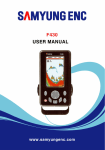Download Samyungenc STR-6000A Specifications
Transcript
MARINE VHF RADIO TELEPHONE OPERATION MANUAL STR-6000D SAMYUNGENC CO.,LTD. 1 STR-6000D SUMMARY KNOB/BUTTON FUNCTIONS PWR/VOL Power On/Off/Speaker Volume Control SQUELCH SQUELCH Control Pressing and holding down this button for 3s will allow users to input the own ship ID in order to transmit the distress call. DISTRESS (※ Trial transmission is strictly forbidden !! ) CH16 This converses to the current channel and Channel 16. MENU This moves to DSC MENU (Refer to Page. 45) MENU More than 1 s. This works on reception, conversing to the current channel and Channel 16. DUAL DUAL This moves to each setup MENU.(Refer to Page. 29) More than 1 s. This starts scanning onto the current SCAN mode. (Press again to stop) ESC/F This operates as Escape in MENU but as Function button in the others. CH/WX This converses to weather channel. At normal time, this alternates 25W and 1W in power output. In MENU, this is used as Enter (Select items and Input confirmation). This is used to move CHANNEL and to move items in MENU. (Short pressing – 1 time, Long pressing – continuous operation). HL/ENT This changes the SCAN kinds.(ALL, TAG) This leads only to TAG-designated channels. ESC/F CH/WX This is for changes between nations. (ITU, USA, CAN) HL/ENT In scanning, scan the tag-designated channel .This is for setup and cancellation of TAG 2 * How to mark and look for MENU 1. Press Call/Menu button. Only 3(three) items of MENU can be simultaneously marked. 2. Press Up/Down buttons until the cursor is located at the wanted position. Press ENT button to select any function. 3. Perform the wanted change and selection. 4. Press ENT button to confirm the change. If pressing ESC button, the current setup will stay unchanged. 5. Press ESC button to get out of the current MENU function. * How to put in numbers and alphabets 1. Use Up/Down buttons to input numbers and alphabets and the changes will be made. 2. Press Down button to display numbers first and if pressing continuously, the display will go fast to the wanted value. 3. Press Up button to display alphabets first, if pressing continuously, the display will go fast to the wanted characters. 4. If there is any wrong input, press ENT button until ‘<’ is shown and then press ENT button for correction. 3 CAUTIONS Before supplying power, users are urged to read this operation manual with attention. 1. How to make Distress Call and stop 1-1. When any distress call is made, press DISTRESS button for 3s until DISTRESS MESSAGE is seen, then the overall display unit will be flamed with a high level of alert sound. In transmitting any distress call, it should be made based on the duty person’s judgment of the ship. As this test may cause a huge damage to neighboring ships or to rescue authorities, users MUST NOT make the test. 1-2. If the distress call is performed, the distress message will be automatically transmitted at repetitive intervals of 3m 30s ~ 4m 30s. This transmission repeats until the previous DSC made by the own station is received or any operation for stop is performed. If any transmission is mistakenly made, press ESC/F button to stop it. Even though the operation for stop is made, users need to contact Channel 16 to inform about the accidental transmission because the message was automatically transmitted. 1-3 When any distress call is received, please inform the person in charge of it. 2. Initial setup in installation For the below items, please work on the initial setup when the equipment is installed, prior to the actual operation. Users can contact the maker or any agents who is able to work on the installation. 2-1 Voltage Checkout Input Voltage of VHF Main Unit : Make sure that DC13.6V is ready. 2-2 Setup of ID Number ID Number assigned for the own ship and other setups are required. 4 Chapter 1. Summary ..........................................................................................................7 1.1. Summary ............................................................................................................................. 7 Purpose................................................................................................................................ 7 DSC Transmission and Reception ....................................................................................... 7 What is DSC ? ..................................................................................................................... 7 1.2. Features .............................................................................................................................. 8 Chapter 2. Components ....................................................................................................9 2.1 Standard components .......................................................................................................... 9 2.2 Option................................................................................................................................... 9 Chapter 3. Specifications ................................................................................................10 3.1 STR-6000D Main Unit ........................................................................................................ 10 3.1.1 Generals ................................................................................................................... 10 3.1.2 Transmitter Unit......................................................................................................... 10 3.1.3 Receiver Unit .............................................................................................................11 3.1.4 DSC Unit ....................................................................................................................11 3.2 Channel list......................................................................................................................... 12 3.2.1 ITU Channel.............................................................................................................. 12 3.2.2 USA Channel ............................................................................................................ 14 3.2.3 CANADA Channel..................................................................................................... 16 3.2.4 WHEATHER CHANNEL ........................................................................................... 18 3.3 POSITION INFORMATION INTERFACE ........................................................................... 19 The chapter 4. How to operate........................................................................................21 4.1 Unit Description. ................................................................................................................. 21 4.1.1 Front Panel. .............................................................................................................. 21 4.1.2 Microphone ............................................................................................................... 22 4.2 DISPLAY DESCRIPTION ................................................................................................... 23 4.2.1 LCD Screen Description ........................................................................................... 23 4.3 Menu tree and Instruction (Please press button for long time)........................................... 24 4.3.1 FRIENDS SEL .......................................................................................................... 25 4.3.2. BACKLIGHT............................................................................................................. 27 4.3.3 CONTRAST .............................................................................................................. 27 4.3.4 GPS SETUP ............................................................................................................. 28 4.3.5 DSC SETUP ............................................................................................................. 32 4.3.6 RADIO SET............................................................................................................... 35 4.3.7 DSC Receiving Control ............................................................................................. 38 4.3.8 Initializing - RESET ................................................................................................... 39 4.3.9 SYS TEST (System test) .......................................................................................... 39 4.4 DSC CALL Menu Structure & how to operate .................................................................... 40 4.4.1 INDIVIDUAL (Produce a routine call)........................................................................ 41 4.4.2 LAST CALL (Call for received call recently).............................................................. 42 4.4.3 GROUP CALL(Group Call) ....................................................................................... 43 4.4.4 ALL SHIPS (Call all vessels)..................................................................................... 44 4.4.5 CALL LOG (Call by Call Log) .................................................................................... 45 5 4.4.6 Call using disaster log(DIST LOG)............................................................................ 46 4.4.7 Request a call of friend’s position (LL REQUEST).................................................... 48 4.5 Receiving DSC call............................................................................................................. 49 4.5.1 Receiving all vessel’s call (ALL SHIPS CALL) .......................................................... 49 4.5.2 Receiving all vessel’s call (IDIVIDUAL CALL)........................................................... 50 4.5.3 GROUP CALL........................................................................................................... 50 4.5.4 GEOGRAPHY CALL................................................................................................. 51 4.5.5 LL POSITION ............................................................................................................ 51 4.6 DISTRESS CALL ............................................................................................................... 52 4.6.1 Transmit the distress call .......................................................................................... 52 4.6.2 DISTRESS CALL ...................................................................................................... 53 4.6.3 DISTRESS ACK or REPLY ....................................................................................... 54 Chapter 5. INSTALLTION .................................................................................................55 5.1 Dismantling package and inspection .................................................................................. 55 5.2 Selection of Installation Position for Main Unit of STR-6000D ........................................... 55 5.3 Installation for main unit of STR-6000D.............................................................................. 55 5.4 Cable Connection............................................................................................................... 57 5.4.1 POWER CONNECTION ........................................................................................... 58 5.4.2 CONNECTS TO EXTERNAL SPEAKER .................................................................. 58 5.4.3 HOW TO SET-UP ANTENNA ................................................................................... 58 5.5 INTEGRATED WIRING ...................................................................................................... 59 6. PACKING LIST ...........................................................................................................60 6.1 Domestic ............................................................................................................................ 60 6.2 Overseas ............................................................................................................................ 62 6 Chapter 1. Summary 1.1. Summary Purpose This VHF Radio is designed to be fit for the VHF carriage requirements for both internationally engaged vessels and locally engaged vessels and is radio transceiver for ship mobile radio communication. On top of the traditional voice communication, this equipment has an additional function of DSC alert which enables users to work on both normal-time communication and distress communication with the built-in DSC facility. DSC Transmission and Reception In order to use DSC function, any valid user MMSI should be input first. What is DSC ? Internationally standardized by IMO(International Maritime Organization) as a part of GMDSS(Global Maritime Distress and Safety System), DSC(Digital Selective Calling) is a semi-automatic way of making any MF/HF and VHF call. 7 1.2. Features 1. Including all the channels designated by the radio communication agreements of International Electro-technical Commission, it is designed to work on USA CHANNEL, WEATHER CHANNEL and CANADA CHANNEL. (Weather Alert Sense Function available, USA and Canada area applicable) 2. Compact design requires less space and easier installation. 3. The adoption of GRAPHIC LCD of wide range sight-angle allows users to have better eye-sights at various positions and easier operation. Clear channel display guarantees 4(four) levels of LCD Contrast available. 4. As the necessary operation methods are displayed on LCD according to marks and purposes by MENU modes, it is especially useful to operate DSC in addition to the existent operations. 5. As LCD and buttons’ back light have a wide range of lighting, it does not disturb the night duty. 6. It is designed for the waterproof. 7. Besides the traditional voice communication, it is also available to work on communications for distress, emergency, safety and normal operations, using DSC function. 8. It offers much better convenience with GPS altitude/longitude and time indication functions. (When it is connected to GPS receiver) 9. It has a function for automatic input of position data(altitude/longitude) resulting from any navigational equipment such as GPS receiver. When transmitting any distress call, it is designed to insert the position data coming from any navigational equipment into the distress message for transmission. And when receiving any sea area call, it is designed to make an automatic judgment to see if the own ship is positioned within the area, based on the position data coming from any navigational equipment. 10. It offers a function to select High(25W) or Low(1W) transmission power and an automatic setup. 11. It also has a function to link to any external radio output. 12. It is convenient to use a dedicated Channel 16/9 buttons that enable users to make an easy access to the priority channels. 13. It has the built-in Dual/Trial Watch function and Tag Scan function. 14. DSC function complies to Class D standards. 15. It has a Friend List function to easily call up to 20 persons with DSC whom the user want to list up. 16. Users can set up 3(three) favorite groups. (For Group DSC transmission) 17. It offers Group DSC transmission and it is also available to call all vessels with DSC function. 18. LL Position Polling function enables users to identify the positions of friends. 8 Chapter 2. Components The equipment consists of the following specifications. 2.1 Standard components Item Model Quantity Remarks STR-6000D 1Set Including HAND MIC VHF radio telecomm. Main nut Operation manual 1 Volume 2.2 Option Item Model Remarks Antenna SAN-150 (RX/TX) 3dBi Including CABLE/BRACKET 9 Chapter 3. Specifications 3.1 STR-6000D Main Unit 3.1.1 Generals TX Frequency RX Frequency Type of Emission Channel Interval Communication Mode Antenna Impedance Audio Output Impedance 156.025MHz ~ 157.425MHz 156.050MHz ~ 163.275MHz 183 Channels ITU : 55 Channels USA : 57 Channels CANADA : 61 Channels WEATHER : 10 Channels FM(16K0G3E), DSC(16K0G2B) 25KHz Duplex and Semi Simplex 50 Ω (SO-239) 4Ω Frequency Stability ± 10ppm(-15°C to +55°C) Voltage Supply Consumed Currency(13.6V) 13.6V DC ±10%(Negative Ground) TX high 6A Maximum Maximum Audio 1.5A Maximum Temperature Limits -15° C to +55°C Dimension Weight 85mm x172mmx170mm 1.1Kg Channel Number 3.1.2 Transmitter Unit Antenna Output 25W/1W(Low) Frequency Deviation ± 10ppm(-15°C to +55°C) Starting Mode Modulation Mode Maximum Frequency Deviation Occupancy Bandwidth Microphone Input Impedance Audio Frequency Response Spurious Emission Adjacent Channel Power Audio Harmonic Distortion Parasitic Modulation (Signal/Noise Ratio) Synthesizer Mode Variable Reactance Frequency Modulation ±5.0 KHz Within 16KHz 2KΩ 300Hz ~ 3KHz, 6dB/Octave(+1 ~ -3dB) More than 70dB Less than -70dBc Less than 10%(At m=3 : 300Hz, 500Hz, 1KHz) More than 40dB 10 3.1.3 Receiver Unit Receiving Mode Intermediate Frequencies Local Oscillating Frequency Local Oscillating Mode Receiving Sensitivity Audio Frequency Responce Squelch Sensitivity Common Channel Reject Rate Adjacent Channel Selection Spurious Response Reject Rate Inter Modulation Response Rate Spurious Emission Hum and Noise Audio Output Power (@13.6V DC) Double Conversation Super Heterodyne 1st 21.7MHz 2nd 450KHz Receiving Frequency -21.7MHz Synthesizer Mode 0.32uV(20dB SINAD) 0.22uV(12dB SINAD) -6dB/octave 0.22uV -10dB ~ 0dB More than 70dB More than 70dB More than 68dB Less than 2nW (-56.9dBm) Less Than -40dB 4.5W/4Ω (distortion below 10%) 3.1.4 DSC Unit Operating Frequency Mode Receiving System Intermediate Frequencies 156.525MHz 16KOG2B Double-conversion Super-heterodyne 1st 10.7MHz 2nd 450KHz Inter-modulation Rejection Ratio More than68dB(Less than 10¯2 Bit error rate) Adjacent Channel Selectivity More than70dB(Less than 10¯2 Bit error rate) Spurious Response Rejection Ratio More than70dB(Less than 10¯2 Bit error rate) Spurious Emission Less than 2nW (-56.9dBm) DSC Modulation Speed 1200baud(±30ppm) DSC Modulation Method FSK DSC Modulation Index Within M = 2±10Hz MARK Frequency Within 1300Hz ±10Hz SPACE Frequency Within 2100Hz ±10Hz Maximum Sensitivity Available 0.25uV (Less than 10¯2 Bit error rate) DSC Operation DSC FILE Memory ITU-R M.541-9 ITU-R M.689-2 DISTRESS Related Message Receiving :20 OTHERS Related Message Receiving :20 11 3.2 Channel list 3.2.1 ITU Channel CH TX (MHZ) RX (MHZ) 01 156.050 160.650 02 156.100 160.700 03 156.150 160.750 04 156.200 160.800 05 156.250 160.850 06 07 08 156.300 156.350 156.400 156.300 160.950 156.400 09 156.450 156.450 10 156.500 156.500 11 156.550 156.550 12 156.600 156.600 13 156.650 156.650 14 156.700 156.700 15(1) 156.750 156.750 16 156.800 156.800 17(1) 18 19 20 21 22 156.850 156.900 156.950 157.000 157.050 157.100 156.850 161.500 161.550 161.600 161.650 161.700 23 157.150 161.750 24 157.200 161.800 25 157.250 161.850 26 157.300 161.900 27 157.350 161.950 28 157.400 162.000 Communication Type Public Correspondence, Duplex Public Correspondence, Duplex Public Correspondence Duplex Port Operations, Duplex Port Operations, Selected VTS Area Inter-ship Safety Port Operations, Duplex Commercial (Inter-ship Only) Recreational, VTS in Selected Area Commercial Commercial, VTS in Selected Area Port Operations, Selected VTS Areas Inter-ship Navigation Safety (bridge-to-bridge) Port Operations, Selected VTS Areas Port Operation-1W Only International Distress, Safety, and Calling State Controlled-1W Only Port Operations, Duplex Commercial, Duplex Port Operations, Duplex Port Operations, Duplex Port Operations, Duplex Public Correspondence, Duplex Public Correspondence, Duplex Public Correspondence, Duplex Public Correspondence, Duplex Public Correspondence, Duplex Public Correspondence, uplex 12 Ship to Ship Ship to Shore Channel Name NO YES TELEPHO NO YES TELEPHO NO YES TELEPHO NO YES P-OPS NO YES P-OPVTS YES NO YES NO YES NO SAFETY P-OPS COMMERC YES YES CALLING YES YES COMMERC YES YES VTS YES YES P-OPVTS YES NO BRIDGE YES NO P-OPVTS YES YES P-OPS YES YES DISTRES YES NO NO NO NO NO YES YES YES YES YES YES SAR P-OPS DISTRES P-OPS P-OPS P-OPS NO YES TELEPHO NO YES TELEPHO NO YES TELEPHO NO YES TELEPHO NO YES TELEPHO NO YES TELEPHO TX RX Communication Ship to Ship to Channel (MHZ) (MHZ) Type Ship Shore Name 60 156.025 160.625 NO YES TELEPHO 61 156.075 160.675 NO YES P-OPS 62 156.125 160.725 NO YES P-OPS 63 156.175 160.775 NO YES TELEPHO 64 156.225 160.825 NO YES P-OPS 65 156.275 160.875 NO YES P-OPS 66 156.325 160.925 Port Operations, Duplex NO YES P-OPS 67 156.375 156.375 Commercial, bridge to bridge YES NO BRIDGE 68 156.425 156.425 Boat Operations, Recreational YES YES SP-SP 69 156.425 156.475 YES YES P-OPS 70(2) 156.525 156.525 --------- --------- DSC 71 156.575 156.575 Port Operations YES YES P-OPS 72 156.625 156.625 Inter-ship YES NO SP-SP 73 156.675 156.675 Port Operations YES YES P-OPS 74 156.725 156.725 Port Operations YES YES P-OPS 77 156.875 156.875 Inter-ship YES NO SP-SP 78 156.925 161.525 Non-Commercial, Duplex NO YES SP-SOR 79 156.975 161.575 Commercial, Duplex NO YES SP-SOR 80 157.025 161.625 Commercial, Duplex NO YES SP-SOR 81 157.075 161.675 Port Operations, Duplex NO YES P-OPS 82 157.125 161.725 Port Operations, Duplex NO YES P-OPS 83 157.175 161.775 NO YES TELEPHO 84 157.225 161.825 NO YES TELEPHO 85 157.275 161.875 NO YES TELEPHO 86 157.325 161.925 NO YES TELEPHO 87 157.375 157.375 Port Operations YES YES P-OPS 88 157.425 157.425 Port Operations YES YES P-OPS CH Public Correspondence, Duplex Public Operations, Duplex Public Operations, Duplex Port Operations, Duplex Public Correspondence, Duplex Public Operations, Duplex Port Operations Digital Selective Calling for distress safety and calling Public Correspondence, Duplex Public Correspondence, Duplex Public Correspondence, Duplex Public Correspondence, Duplex Note. (1) 1W output is set on CH15 and CH17. (2) Voice transmission on Ch70 is forbidden as a dedicated DSC channel. 13 Transmission on CH75 and CH76 is forbidden to avoid any harmful interference. 3.2.2 USA Channel CH TX (MHZ) RX (MHZ) 01A 156.050 160.650 03A 156.150 156.150 05A 156.250 156.250 06 07A 08 09 10 156.300 156.350 156.400 156.450 156.500 156.300 156.350 156.400 156.450 156.500 11 156.550 156.550 12 156.600 156.600 13(1) 156.650 156.650 14 156.700 156.700 15(3) RX Only 156.750 16 156.800 156.800 17(1) 156.850 156.850 19A 156.950 156.950 20 157.000 161.600 20A 157.000 157.000 21A 157.050 157.050 22A 23A 157.100 157.150 157.100 157.150 24 157.200 161.800 25 157.250 161.850 26 157.300 161.900 27 157.350 161.950 28 157.400 162.000 Communication Type Ship to Ship to Ship Shore Channel Name YES YES P-OPVTS YES YES YES YES P-OPVTS YES YES YES YES YES NO YES YES YES YES SAFETY COMMERC CALLING CALLING COMMERC YES YES VTS YES YES P-OPVTS YES NO BRIDGE YES YES P-OPVTS -------- --------- ENVIRON YES YES DISTRES State Controlled-1W Only YES YES Commercial Port Operations, Canadian Coast Guard, Duplex Port Operations U.S. Government, Canadian Coast Guard Coast Guard Liaison U.S. Government, Coast Guard Public Correspondence, Marine Operator Public Correspondence, Marine Operator Public Correspondence, Marine Operator Public Correspondence, Marine Operator Public Correspondence, Marine Operator YES YES SAR COMMERC COMMERC NO YES P-OPS YES YES P-OPS YES YES P-OPS YES YES YES YES COAST-G UNAUTHO NO YES TELEPHO NO YES TELEPHO NO YES TELEPHO NO YES TELEPHO NO YES TELEPHO Port Operations, Selected VTS Areas US Government, Coast Guard Port Operations, Selected VTS Areas Inter-ship Safety Commercial Commercial(Inter-ship Only) Recreational Calling Channel Commercial Commercial, VTS in Selected Areas Port Operations, Selected VTS Areas Inter-ship Navigation Safety (bridge to bridge) 1W Only Port Operations, Selected VTS Areas Environmental, RX Only International Distress, Safety, and Calling 14 CH TX (MHZ) RX (MHZ) 61A 156.075 156.075 63A 156.175 156.175 64A 156.225 156.225 65A 66A 156.275 156.325 156.275 156.325 67(1) 156.375 156.375 68 69 70(2) 71 72 73 74 77(1) 78A 79A 80A 156.425 156.473 156.525 156.575 156.625 156.675 156.725 156.875 156.925 156.975 157.025 156.425 156.475 156.525 156.575 156.625 156.675 156.725 156.875 156.925 156.975 157.025 81A 157.075 157.075 82A 157.125 157.125 83A 157.175 157.175 84 157.225 161.825 84A 157.225 157.225 85 157.275 161.875 86 157.275 161.975 86A 157.325 157.325 87 157.375 161.975 87A 157.375 157.375 88 157.425 162.025 88A 157.425 157.425 Communication Type U.S. Government, Canadian Coast Guard Port Operations, VTS in Selected Areas U.S. Government, Canadian Commercial Fishing Port Operations Port Operations Commercial, bridge-to-bridge, 1W Only Boat Operations, Recreational Boat Operations, Recreational Digital Selective Calling-DSC Boat Operations, Recreational Boat Operations, Recreational Port Operations Port Operations Port Operations-1W Only Boat Operations, Recreational Commercial Commercial U.S. Government, Environmental, Protection Agency Operations U.S. Government, Canadian Coast Guard U.S. Government, Canadian Coast Guard Public Correspondence. Marine Operator Public Correspondence. Marine Operator Public Correspondence. Marine Operator Public Correspondence. Marine Operator Public Correspondence. Marine Operator Public Correspondence. Marine Operator Public Correspondence. Marine Operator Public Correspondence. Marine Operator Public Correspondence. Marine Operator Note. (1) 1W output is set on CH13, CH17, CH67 and CH77 15 Ship to Ship Ship to Shore Channel Name YES YES UNAUTHO YES YES P-OPVTS YES YES UNAUTHO YES YES YES YES P-OPS P-OPS YES NO BRIDGE YES YES --------YES YES YES YES YES YES YES YES NO YES -------YES NO YES YES YES NO YES YES SP-SP PLEASUR DSC PLEASUR SP-SP P-OPS P-OPS P-OPS SP-SP COMMERC COMMERC YES YES UNAUTHO YES YES UNAUTHO YES YES UNAUTHO NO YES TELEPHO YES YES NO YES TELEPHO YES YES TELEPHO NO YES TELEPHO NO YES TELEPHO YES YES TELEPHO NO YES TELEPHO YES NO COMMERC TELEPHO (2) Voice transmission on Ch70 is forbidden as a dedicated DSC channel. Transmission on CH15, CH75 and CH76 is forbidden to avoid any harmful interference. 3.2.3 CANADA Channel 01 TX (MHZ) 156.050 RX (MHZ) 160.650 02 156.100 160.700 03 156.150 160.750 04A 156.200 156.200 05A 156.250 156.250 06 07A 08 09 10 156.250 156.350 156.400 156.450 156.500 156.300 156.350 156.400 156.450 156.500 11 156.550 156.550 12 156.600 156.600 13(1) 156.650 156.650 14 156.700 156.700 15(1) 156.750 156.750 16 156.800 156.800 17(1) 18A 19A 156.850 156.950 156.950 156.850 156.950 156.950 20(1) 157.000 161.600 21 157.050 161.650 21A 157.050 157.050 21B 22A 24 25 RX Only 157.100 157.15 0 157.200 157.250 25B RX Only 161.850 26 157.300 161.900 27 157.350 161.950 28 157.400 162.000 CH 23 Ship to Ship Ship to Shore NO YES Channel Name TELEPHO NO YES TELEPHO NO YES TELEPHO YES YES CA-CG YES YES P-OPVTS YES YES YES YES YES NO YES NO YES YES SAFETY COMMERC COMMERC CALLING COMMERC YES YES VTS YES YES P-OPVTS YES NO BRIDGE YES YES P-OPVTS YES YES COMMERG YES YES DISTRES YES YES YES YES YES YES SAR COMMERC CA-CG NO YES CA-CG NO YES CA-CG YES YES UNAUTHO 161.650 157.100 Communication Type Public Correspondence, Duplex Public Correspondence, Duplex Public Correspondence, Duplex Canadian Coast Guard, SAR Port Operations, VTS in Selected Areas Inter-ship Safety Commercial Commercial (Inter ship Only) Recreational Calling Channel Commercial Commercial, VTS in Selected VTS Areas Port Operations, Selected Areas Inter-ship Navigation Safety (bridge-to-bridge) 1W Only Port Operations, VTS in Selected Areas Commercial-1W Only International Distress, Safety and Calling State Controlled-1W Only Commercial Canadian Coast Guard Canadian Coast Guard, Duplex1W Only Port Operations, Duplex U.S. Government, Canadian Coast Guard Port Operations, RX Only Canadian Coast Guard Liaison ------YES --------YES P-OPS CA-CG 161.750 Public Correspondence, Duplex NO YES TELEPHO 161.800 161.850 Public Correspondence, Duplex Public Correspondence, Duplex Public Correspondence, RX Only Public Correspondence, Duplex Public Correspondence, Duplex Public Correspondence, Duplex NO NO YES YES TELEPHO TELEPHO ------- ------- TELEPHO NO YES TELEPHO NO YES TELEPHO NO YES TELEPHO 16 28B RX Only 162.000 CH TX (MHZ) RX (MHZ) 60 156.025 160.625 61A 156.075 156.075 62A 156.125 156.125 64 156.225 160.825 64A 156.225 156.225 65A 66A 67 68 69 70(2) 71 72 73 74 77 78A 79A 80A 156.275 156.325 156.375 156.425 156.475 156.525 156.575 156.625 156.675 156.725 156.875 156.925 156.975 157.025 156.275 156.325 156.375 156.425 156.475 156.525 156.575 156.575 156.675 156.725 156.875 156.925 156.975 157.025 81A 157.075 157.075 82A 157.125 157.125 83 157.175 161.775 83A 157.175 161.175 83B RX Only 161.775 84 157.225 161.825 85 157.275 161.875 86 157.325 161.925 87 157.375 161.975 88 157.425 162.025 Public Correspondence, RX Only Communication Type Public Correspondence, Duplex U.S. Government, Canadian Coast Guard Canadian Coast Guard Public Correspondence, Duplex U.S. Government, Canadian Commercial Fishing Port Operations Port Operations Commercial, SAR Boat Operations, Recreational Commercial Fishing Only Digital Selective Calling-DSC Boat Operations, Recreational Inter-ship Commercial Fishing Only Commercial Fishing Only Port Operations Boat Operations, Recreational Commercial Commercial U.S. Government, Canadian Coast Guard U.S. Government, Canadian Coast Guard Canadian Coast Guard U.S. Government, Canadian Coast Guard Canadian Coast Guard, RX Only Public Correspondence, Marine Operator Public Correspondence, Marine Operator Public Correspondence, Marine Operator Public Correspondence, Marine Operator Public Correspondence, Marine Operator Note. (1) 1W output is set on CH13, CH15, CH17 and CH20. 17 -------- -------- TELEPHO Ship to Ship Ship to Shore Channel Name NO YES TELEPHO YES YES UNAUTHO YES YES CA-CG NO YES TELEPHO YES YES UNAUTHO YES YES YES YES YES ------YES YES YES YES YES YES YES YES YES YES NO NO YES ------YES NO YES YES YES NO YES YES P-OPS P-OPS COMMERC SP-SP COMMERC DSC PLEASUR SP-SP COMMERC COMMERC P-OPS SP-SP COMMERC UNAUTHO YES YES UNAUTHO YES YES UNAUTHO YES YES CA-CG YES YES UNAUTHO ------- -------- CA-CG NO YES TELEPHO NO YES TELEPHO NO YES TELEPHO NO YES TELEPHO NO YES TELEPHO (2) Voice transmission on Ch70 is forbidden as a dedicated DSC channel. (3) Transmission on CH75 and CH76 is forbidden to avoid any harmful interference * 1W output is set on CH66, CH77 and available to convert to 25W 3.2.4 WHEATHER CHANNEL WEATHER CH WX1 WX2 WX3 WX4 WX5 WX6 WX7 WX8 WX9 WX10 Rx(MHz) 162.55. 162.400 162.475 162.425 162.450 162.500 162.525 161.650 161.775 163.275 Type NOAA WEATHER CHANNEL NOAA WEATHER CHANNEL NOAA WEATHER CHANNEL NOAA WEATHER CHANNEL NOAA WEATHER CHANNEL NOAA WEATHER CHANNEL NOAA WEATHER CHANNEL CANADIAN WEATHER CHANNEL CANADIAN WEATHER CHANNEL NOAA WEATHER CHANNEL 18 Remark NOAA WX NOAA WX NOAA WX NOAA WX NOAA WX NOAA WX NOAA WX CANADA WX CANADA WX NOAA WX 3.3 POSITION INFORMATION INTERFACE This unit is efficiently designed for convenient use, after receiving NMEA0183 FORMAT typed GPS information that will interfaces internally and input automatically with current own vessel’s latitude and longitude value when distress call is occurred. It is available to input the time when determined with position information and position by manual. 19 In case not receiving position data from electronic position-determined device, and/or in case position information conducted by manual input being delayed more than 4 hours, alarm is ringing. Any position information, which is not updated more than 231/2 hours should be deleting. Alarm will ring if GPS is not input more than 1 minute and alarm would stop when GPS is input again. NMEA0283 input mode and type for this unit is as follows, $GPGGA,065501,3506.3023,N,12905.6429,E,1,07,001.3,00005,M,0000,M,,*41 $GPGGA,032007,3505.10,N,12902.47,E,1,00,1,0,M,,M,, $GPGGA,044610.00,3505.2139,N,12904.2867,E,1,06,05.4,,M,,M,,*63 $GPRMC,123456,A,3505.00,N,12902.00,E,1.0,0.0,221199,0.0,E*00 $GPRMC,123456,A,3505.0000,N,12902.0000,E,1.0,0.0,221199,0.0,E*00 $GPRMC,044610.00,A,3505.2139,N,12904.2867,E,00.2,229.1,180702,,*0D $GPGLL,3504.2892,N,12900.2503,E,024950.00,V*14 $GPGLL,3505.09,N,12902.45,E*PCL $GPZDA,025220.00,17,04,1999,00,00*6B $GPZDA,050048,13,09,1998,+00 20 The chapter 4. How to operate. 4.1 Unit Description. 4.1.1 Front Panel. 1) 2) 3) 4) Power knob : To turn ON/OFF power and control volume. SQUELCH knob : Squelch control. DISTRESS button : When pushed for 5 seconds, it activates distress call. Front Panel button. - CH16 : Convert to current channel and CH16. - DUAL : Inter converting and scanning function between current channel and CH16. Short pressing button links to DUAL. Long pressing button links to ALL SCAN. - CH/WX : Convert inter-channel between current channel and weather channel. - Menu : Short pressing button links to DSC call. Long pressing key links to menu display. - Esc/F : Escape in Menu mode, while Function button in others. - HL/ENT, TAG : Operated by using Enter button in menu mode. While in normal times it is used for converting transmission power (1W, 25W). - ▲ (UP), ▼ (Down) : To change channel or convert Menu.(Short press button will work one time, Long press button will work continuously). 5) Internal speaker : 16Ω 2W. 6) LCD Front Panel Display Function. 21 4.1.2 Microphone 1) PTT : If pressed, it goes to transmission. 2) MIC : Condenser Microphone. 3) Key Pad : - 16/9 : To convert to current channel and CH16. - HI/LO : Operated by using Enter button in menu mode, while in normal times it is used for converting transmission power(1W, 25W) - ▲ (UP), ▼ (Down) : To change channel or convert Menu(Short press key will work one time, Long press key will work continuously) 22 4.2 DISPLAY DESCRIPTION 4.2.1 LCD Screen Description ① ② ③ DISTRESS TAG 12:15PM 25W 35.05N SIM ④ 16 126.02E ITU BSY ALL A 1) * DISTRESS : Indicating channel used for international distress purpose. * 12:15PM : Current time * 35.05N : Indicating latitude of position where is own vessel (GPS antenna position as current position) *129.02E : Indicating longitude of position where is own vessel (GPS antenna position as current position) 2) * TAG : Indicating that Tag is set in current channel. (ESC/F+TAG Key set up) * 25W (01W): Indicating transmit power and while in reverse mode, it indicates transmit * SIM (DUP): Indicating if current channel is Duplex or Simplex * : DSC function is available and when DSC signal is detected it goes to reverse. * : Set up Weather channel. 3) * 16 : Indicating that current channel is No.16 . 4) * ITU (USA,CAN, WEA) : Indicating current setting channel. * BSY : Indicating that current channel detects sensitivity signal * ALL (TRI, DUL) : Indicating current using Watch or Scan function. * USA A : In USA channel, it appears when it is simplex. * CAN A : In CANADA channel, it appears when it is simplex. * CAN B : In CANADA Channel, it appears with only receiving channel. 23 4.3 Menu tree and Instruction (Please press button for long time) 1. FRIEND SEL ADD NEW Register a friend ID 2. BACKLIGHT LOW ~ HIGH(4step/2) BACKLIGHT conversion 3. CONTRAST LOW ~ HIGH (4step/2) CONTRAST conversion 4. GPS SETUP MANUAL SET DATA TIME OST - 00:00 Time difference set up TIME FMT - 12HR,24HR How to set displaying time TIME DISP - ON/OFF Time displaying ON/OFF LL Position displaying ON/OFF DISP - ON/OFF GPS Alarm GPS Lat./Lon display extension GPS ALERT - ON/OFF GPS EXPAN - ON/OFF 5.DSC SETUP USER MMSI – INPUT USER Input Own ship ID GROUP SET - ADD NEW Input Group ID INDIV RPV Set automatic response LL REPLY MENU SEL 6.RADIO SET - AUTO/MANUAL Set response to position - AUTO/MANUAL/OFF CH NAME Chang channel name CH ON/OF Checking channel is in use WX ALERT - ON/OFF Weather channel alarm BEEP VOL - HIGH/LOW/OFF Volume of Beep WATCH MOD - ONLY16CH/16CH+9CH ANTENNA – CHECK OFF/CHECK ON Preferred channel to convert ANTENNA check function 7.DSC STOP ON/OFF Checking DSC in use 8. FAC RESET RESET YES/NO Delete menu set up PGM VER Program version DIST KEY Checking distress key PLL TEST Checking condition DISPLAY Check LCD 9.SYS TEST SOUND BELL/URGENCY/ERROR/WARNING 10.PRI SETUP PRIVATE SET CH - PRI ON/PRI OFF 24 – received PLL Check alarm sound Checking PRIVAT channel in use 4.3.1 FRIENDS SEL Use FRIENDS menu to save maximum 20 numbers of preferred friend’s name and associated MMSI. 1) To add name on FRIENDS LIST MENU SEL 〉FRIENDS BACKLIGHT CONTRAST 16 ITU 〉ADD NEW TAG select FRIENDS █ -------ENTER MMSI ----------- 16 SAM STR580 ① Long Pressing MENU links to ENTER NAME FRIENDS LI 16 ITU TAG ② To add new FRIENDS, press ENT after selecting ADD NEW ITU ENTER NAME SAMYUNG TAG ENTER MMSI 123456789 16 ITU TAG ③ Select adequate character or number ④ Repeat and execute 9 times and of FRIENDS using ▲ or ▼ button each one time, and Enter button register all name of ANS, and also input associated MMSI 9 digit. SAMYUNG ⑤ Displayed New friends name and 123456789 〉STORE? CANCEL? 16 ITU MMSI on screen. After moving cursor to TAG STORE and pres ENT to add new name and MMSI into FRIENDS LIST. Caution. FRIENDS LIST is available with maximum 20 numbers. If FRIENDS LIST is full, deleting previous FRIENDS in order to add a new FRIENDS 25 2) FRIENDS EDIT FRIENDS LI ADD NEW NAVMAN 〉STR580 16 ITU STR580 〉EDIT TAG DELETE 16 ITU TAG ① After selecting FRIENDS on Menu List, press ENT after selecting FRIENDS head to edit. ② Select EDIT using ▲ or ▼. Press ENT on choice of DELETE. ENTER NAME STR580 STR580 ENTER MMSI 333333333 16 ITU 333333333 TAG 〉STORE? CANCEL? ③ In case selecting EDIT, the cursor is flickering at the first character of the name, Press ENT after selecting a character or a digit matched with FRIEND name per a character once. Press ENT after editing FRIENDS name or MMSI. 16 ITU TAG ④ Press ENT to save contents of a edit after moving the cursor to STORE. If not wanted to save, press ENT after moving the cursor to CANCEL. Then, it returns to Menu screen. 3) FRIENDS DELETION FRIEND LI ADD NEW STR582 〉STR6000D 16 ITU BSY TAG ① Select FRIENDS on Menu List. Press ENT after choosing a name of FRIENDS for deletion by pressing the button ▲ or ▼. DELETE STR6000D 〉YES NO 16 STR60000D EDIT 〉DELETE 16 ITU BSY TAG ② Select DELETE. ITU ③ A chosen name is deleted from BSY FRIENDS List and it reverses to ALL FRIENDS List screen. 26 4.3.2. BACKLIGHT Set up BACKLIGHT level to control brightness of LCD and Key Pad. MENU SEL FRIENDS 〉BACKLIGHT CONTRAST 16 ITU BACKLIGHT? BSY ALL LOW HIGH ▐███▌ ① Select BACKLIGHT on MENU List. 16 ITU BSY ALL ② Select an adequate level by pressing the button ▲ or ▼. The level can be adjusted with 4 steps. It goes MENU List back to keep set value when pressed ENT. 4.3.3 CONTRAST Used to set up an adequate CONTRAST of LCD. MENU SEL FRIENDS BACKLIGHT 〉CONTRAST 16 ITU CONTRAST? BSY ALL ① Select CONTRAST on MENU List. LOW HIGH ▐███▌ 16 ITU BSY ALL ② Select an adequate level by pressing the button ▲ or ▼. The level can be adjusted with 4 steps. It goes MENU List back to keep set value when pressed ENT. 27 4.3.4 GPS SETUP VHF radio updated the location and time of the ship automatically if there is working GPS receiver in a ship available, otherwise user has to input the location and time of the ship by manual using GPS SETUP function where there is no working GPS receiver in a ship available. This is very important information for using DSC. 1) Input location and time (UTC) by manual MENU SEL FRIENDS BACKLIGHT 〉GPS SETUP 16 ITU GPS SETUP 〉MANUAL TAG SET DATA 16 ITU TAG ① Select GPS SETUP on MENU List. ② Press ENT after selecting MANUAL in order to input the value of latitude and longitude by manual. MANUAL LL ③ Input latitude, longitude and time -- , -- , --N -- , -- , --E M -- : -- UTC 16 ITU in order by pressing the button ▲ or TAG ▼. Press ENT after all information is input correctly. Ship’s position and longitude along with time are displayed on a screen. To display manual set-up, the values of latitude, longitude and time are displayed in reverse. The display mode is cancelled at once when connected GPS receiver and goes back to normal mode. Caution : This function is only available when not connected with GPS Receiver 28 2) TIME OFFSET Used to input time difference between UTC and Local Time. GPS SETUP MANUAL 〉SET DATA 16 ITU SET DATA 〉TIME OST TAG TIME FMT TIME DSIP 16 ITU TAG ① Select SET DATA after choosing GPS SETUP on MENU List. ② Select TIME OST(OFFEST) to input time difference between UTC and Local Time. It increases / decreases every 1 minute interval within Max. 23 hours and 59 minutes offset. TIME OFFST ③ Time OFFSET can be used by 〉+03:30 04:20PMLOC 16 ITU Input time difference between UTC TAG and LOCAL time. Input +, - , digits by pressing the button ▲ or ▼ or ENT. In the example shown left, LOC means LOCAL TIME. 3) TIME FORMAT Time can be displayed in 12 HR / 24 HR format. GPS SETUP MANUAL 〉SET DATA 16 ITU SET DATA TIME OST TAG 〉TIME FMT TIME DSIP 16 ITU TAG ① Select SET DATA after choosing GPS SETUP on MENU List. ② Select TIME FMT to set up TIME display format. TIME FMT ③ Press ENT after choosing either 12HR 〉24HR 04:21AMLOC 16 ITU 12HR or 24 HR by pressing the TAG button ▲ or ▼. 29 4) TIME DISPLAY OPTION Time will be displayed in reverse if it is input manually. However, the displayed time can be ON / OFF on a screen if the location of a ship is updated through GPS receiver. GPS SETUP MANUAL 〉SET DATA 16 ITU SET DATA TIME OST TAG 〉TIME FMT TIME DSIP 16 ITU TAG ① Select GPS SETUP on MENU List. ② Select TIME DISP. TIME DISP ③ Press ENT after choosing either ON 〉OFF 16 ITU ON or OFF by pressing the button ▲ ALL ▼. Time is not displayed on a screen in OFF choice. 5) LOCATION OPTION Position of a ship is displayed in reverse all the time if it is input manually. However, the displayed location can be ON / OFF on a screen if the location of a ship is updated through GPS receiver. GPS SETUP MANUAL 〉SET DATA 16 ITU SET DATA TIME FMT TAG TIME DISP 〉LL DSIP 16 ITU TAG ① Select GPS SETUP on MENU List. ② Select LL DISP. TIME OFFST ③ Press ENT after choosing either ON 〉OFF 16 ITU ON or OFF by pressing the button ▲ TAG or ▼. Time is not displayed on a screen in OFF choice. 30 6) GPS ALARM GPS is normally set up as “ON” status and the alarm takes place when the GPS is disconnected with GPS receiver. GPS SETUP MANUAL 〉SET DATA 16 ITU SET DATA LL DISP TAG COG/SOG 〉GPS ALERT 16 ITU TAG ① Select GPS SETUP on MENU List. ② Select GPS ALERT. TIME OFFST ③ Press ENT after choosing either 〉ON OFF 16 ITU ON or OFF by pressing the button ▲ TAG or ▼. Umbrella mark is displayed on a main screen. 7) GPS EXPANSION It is a function to extend the display of Latitude and Longitude upto second level when it is connected with GPS. Then extended longitude and latitude will be displayed in the place of Channel name and Telephone, while Channel name and Telephone Icon will be shifted and displayed at the top of screen. GPS SETUP MANUAL 〉SET DATA 16 ITU LL DISP TAG ON 〉OFF ③ Select OFF 16 GPS ALERT 〉GPS EXPAND ① Select GPS SETUP on MENU List. GPS EXPAND SET DATA ITU TAG ② Select GPS EXPAND. DISTRESS TAG 00:00AM 25W TAG 16 ITU 00.00N 000.00E 16 ITU TAG ④ It displays the lat/longitude in details. 31 SIM ☏ TAG 00:00AM 25W 00,00,000N 000,00,000E 16 ITU TAG ⑤ This is the display that appears when the function of GPS expansion is on. It displays the lat/longitude in details. 4.3.5 DSC SETUP 1) USER MMSI (OWN SHIP’S MMSI INPUT or MMSI GHKRDLS) This activity has to be executed only once. The users have to input their own ship’s MMS ID before using DSC function. MMS ID once set can be read out at any time. GPS SETUP 〉USER MMSI GROUP SET INDIV RPY 16 ITU INPUT USER MMSI TAG ① Select USER MMSI after selecting DSC SETUP on MENU List. 123456789 16 ITU TAG ② If this is the first input of MMSI, a lot line is indicated. Use ▲, ▼ and ENT to input MMSI on the dot line. - Store MMSID permanently by inputting USER MMSID once more - Stored MMSID can be read out through this MENU anytime 2) GROUP SET (GROUP MMSI SET-UP and EDIT) Use GROUP SETUP to produce, edit and delete friend’s Group who need to be called frequently. * Produce Group DSC SETUP USER MMSI 〉GROUP SET INDIV RPY 16 ITU GROUP USER 〉ADD NEW TAG D GROUP 16 ITU TAG ① Select DSC SETUP on MENU List. ② Select ADD NEW to add groups. GGOUP NAME GROUP NAME ----------------GROUP MMSI 0----------------- 16 ITU SAMYUNG TAG GROUP MMSI 0--------------- 32 16 ITU TAG ③ Use ▲,▼ and ENT to input GROUP NAME. ④ Use ▲,▼ and ENT to input GROUP MMSI. GROUP NAME SAMYUNG SAMYUNG GROUP MMSI 012345678 16 ITU 012345678 TAG 〉STORE? CANCEL? ⑤ If this is the first group edit, 9 dot lines appears. Otherwise, the existing group name is displayed. The above example shows that the group name is SAMYUNG and the group MMSI is 012345678. 16 ITU TAG ⑥ If you input the group name and group MMSI, the above display will appear. STORE simply means storage while CANCEL does the input cancellation. * GROUP NAME EDIT GPS SET ADD NEW 〉PUSAN YOUNGDO 16 ITU PUSAN 〉EDIT TAG DELETE 16 ITU TAG ① Select GROUP SETUP after choosing DSC SETUP on MENU List. Press ENT after moving the cursor to a group which needs modification by pressing the button ▲ or ▼. ② Press ENT key at EDIT to edit, then cursor moves to the first character and group name is displayed. EDIT NAME SAMYUNG SAMYUNG 16 ITU 051601668 33 16 ITU EDIT MMSID TAG 051601668 TAG 〉STORE? DELETE ③ Input group name and MMSID by pressing the button ▲ or ▼. Press ENT to turn to next screen when the edit is finished. ④ Press ENT after placing the cursor at STORE to store the edit and turn to GROUP SET screen. * GROUP NAME DELETION GPS SETUP ADD NEW 〉D GROUP SAMYUNG 16 ITU EDIT TAG ① Select GROUP SETUP after choosing DSC SETUP on MENU List. The existed group names are displayed. DELETE D GROUP 〉YES NO 16 D GROUP ITU TAG 〉DELETE 16 ITU TAG ② Press ENT after moving the cursor to group name which needs deletion by pressing the button. ③ Press ENT on a choice of DELETE. Then the group name is deleted and the screen goes to GROUP SET back. 3) INDIVIDUAL/RPY It responses to coming individual call automatically or manually. Automatic response can make communication at once by converting required channel after sending acknowledged messages. In case of Manual response, ask him whether he will response to my call first. DSC SETUP 16 ITU INPUT REPY 34 16 ITU USER MMSI 〉AUTO GROUP SET TAG MANUAL TAG 〉INDIV RPY ① Select INDIV/RPUY after choosing DSC SETUP on MENU List. ② Select AUTO to execute automatic response and choose MANUAL to response manually. 4) LL REPLY (Set-Up Auto-Reply for LL Polling request) This function allows user to set up the reply when the own ship’s value is called by coast station or other ships’ stations. There are three options as a response to be selected against LL Polling request. AUTO: Automatic response to any LL Polling request from FRIENDS MANUAL: Manual decision whether response to LL Polling from FRIENDS is to be made or not. OFF : Ignore all LL Polling from FRIENDS DSC SETUP GROUP SET INDIV RPY 〉LL REPLY 16 ITU LL REPLY 〉AUTO TAG MANUAL OFF ① Select LL REPLY after choosing DSC SETUP on MENU List. 16 ITU TAG ② Press ENT after choose one of three options. Screen returns to MENU. 4.3.6 RADIO SET 1) CH NAME MENU SEL 〉RADIO SET DSC STOP FAC RESET 16 ITU RADIO SET 〉CH NAME TAG ① Select RADIO SET on MENU List. CH ON/OFF WX ALERT 16 ② Select CH NAME. 35 ITU TAG CH NAME TELEPHO 01 ITU TELEPHO 〉EDIT TAG DELETE 01 ITU TAG ③ Press the button ▲ or ▼ to select wanted channel number. ④ Press ENT after choosing a channel, then screen changed that can edit CH NAME available. CH NAME can be changed when EDIT is chosen. CH NAME can be changed when DELETE is chosen. EDIT NAME EDIT NAME ▪ ELEPHO 01 ITU TELEPHO TAG 〉YES NO ⑤ Input new name after choosing EDIT. Possible to input 7 digits Max. 01 ITU TAG ⑥ Press ENT after choosing YES to add new name of channel. 2) CHANNEL ON/OFF Used to use current channel or stop the channel. MENU SEL 〉RADIO SET DSC STOP FAC RESET 16 ITU RADIO SET CH NAME TAG 〉CH ON/OFF WX ALERT 16 ① Select RADIO SET on MENU List. ② Select CH ON/OFF. CHANNEL CLOSE CH CLOSE? TELEPHO 01 ITU TELEPHO TAG 〉YES NO 36 01 ITU TAG ITU TAG ③ Press the button ▲ or ▼ until channel appears that wants to be closed. ④ Press ENT after choosing YES. The character of ‘C’ is displayed on the right bottom of screen and it means the channel was closed. 3) WX ALERT (WEATHER ALERT SET-UP) NOAA serves various weather channels about USA and CAN channels. NOAA broadcasts Weather Alert of 1050Hz when expected serious weather such as storm or hurricane. This function is to be set to detect Weather Alert. MENU SEL 〉RADIO SET DSC STOP FAC RESET 16 ITU RADIO SET CH NAME TAG CH ON/OFF 〉WX ALERT 16 ITU TAG ① Select RADIO SET on MENU List. ② Select WX ALERT. WX ALERT ③ Press ENT after choosing YES to 〉YES NO 16 ITU set up Weather Alert. TAG 4) BEEP VOL This is a function to change or turn off the level of signal. MENU SEL 〉RADIO SET DSC STOP FAC RESET 16 ITU CH NAME TAG 16 WX ALERT 〉BEEP VOL ① Select RADIO SET on MENU List. BEEP VOL RADIO SET ITU 16 ITU TAG ② Select BEEP VOL. ③ Press ENT after choosing HIGH, 37 LOW or OFF. 〉HIGH LOW TAG OFF 5) WATCH MOD Used to add CH9 after CH16 as a priority channel. When both CH9 and CH16 are selected, then 9CH is added on watch. MENU SEL 〉RADIO SET DSC STOP FAC RESET 16 ITU RADIO SET WX ALERT TAG BEEP VOL 〉WATCH MOD 16 ITU TAG ① Select RADIO SET on MENU List. ② Select WATCH MOD. WATCH MODE ③ Press ENT after choosing ONLY16CH or 16CH+9CH. 〉ONLY16CH 16CH+9CH 16 ITU TAG 4.3.7 DSC Receiving Control It is function to control DSC receive. When it sets “ON”, DSC receive is available. 38 MENU SEL DSC SETUP RADIO SET 〉DSC STOP ① 16 ITU DSC FUNCT 〉ON TAG Select DSC STOP on MENU and press ENT. OFF 16 ITU TAG Select ON and press ENT for DSC receiving. ② 4.3.8 Initializing - RESET Get all set up initialized except all MMSID and FRIEND LIST set up. MENU SEL RADIO SET DSC STOP 〉FAC RESET 16 ITU FAC RESET SURE? TAG ① Select FAX RESET on MENU and 〉YES NO 16 ITU TAG ② Select YES to reset and press ENT. press ENT. Note) Not available to delete MMSID, GROUP ID and FRIEND. 4.3.9 SYS TEST (System test) It is function to execute system test and check. - System check & Confirm Menu SYS TESTER - Program version & date 〉PGM VER - For DISTRESS button check DIST KEY - PLL test PLL TEST - DISPLAY test DISPLAY - SOUND test SOUND 16 ITU BSY ALL 1) PGM VER (Check program version & date) - Display program version PGM VER .E 39 16 ITU - Display program version number 00.91 BSY - Program renewal date DATA 2004 ALL 10/08 1725 Check program version and renewal date. 2) DIST KEY(Check DISTRESS button) DISTRES ITU 16 KEY STATE NOT PRESS TAG To check pressing status of DISTRESS button, press it for 3 seconds. 3) PLL TEST(Check PLL condition) - Check the status from minimum frequency unto maximum frequencies at 25 KHz step. PLL TEST NUM : B4 165.000 PLL OK 16 ITU TAG 4) DISPLAY(Check LCD status) ABCDEFGHIJKLMNOPQRST Test on LCD character UVWXYZ0123456789abcdef defghijklmnopqrstuvw =+-<>!#&*?_%$@~:, 5) SOUND(Check SOUND function) SYS SOUND - As a test for bell sound, it is executed >BELL item by item using ▲ or ▼ key and URGENCY pressing ENT. ERROR 16 WARING 4.4 DSC CALL Menu Structure & how to operate Press MENU button for a while to investigate possible DSC calll. 40 ITU TAG DSC CALL 1. INDIVIDUAL 2. LAST CALL 3. GROUP 4. ALL SHIPS 5. CALL LOG 6. DIST LOG 7. LL LOG Individual call Call for DSC Call which is received last Call a vessel which is set Call all vessels Call after confirming previous DSC Call (Max. 20) Call after confirming previous DSC Distress (Max. 10) Request on FRIENDS’s position information 4.4.1 INDIVIDUAL (Produce a routine call) DSC CALL 16 〉INDIVIDUAL LAST CALL GROUP ITU INDIVIDUAL 〉ADD NEW TAG PARKING CHOIJH 16 ITU TAG For DSC mode, press CALL/Menu button short a while and then select INDIVIDUAL. Select ADD NEW to call other station which is not listed on Friends List. Select a station on Friends List if wanted to call to one on Friends List. NEW MMSID 0516016680 ① 16 151601688 ITU INDIVIDUAL TAG Select ADD NEW and press ENT, and press ENT after input USER MMSI. INDIVIDUAL ROUTINE SEND? : 16 ROUTINE SET CH? ③ 051601668 ② ITU 16 ITU TAG Select working channel by using ▲ or ▼ button and press ENT. (Not available to select Duplex channel and automatically exclude from channel selection.). ④ ⑤ TAG 41 Press ENT for trying a call. * To convert screen status when calling 0516016680 INDIVIDUAL ROUTINE CALLING… : 16 ITU INDIVIDUAL TAG This shows the calling is in the middle of being made. 0516016680 PRESS PTT ESC ->EXIT 16 ROUTUNE WAIT ACK ① INDIV ACK 0516016680 ITU 16 ITU TAG This shows it is waiting for the acknowledge of the other party. ② Press PTT to start communication if there’s a response to the call. Try to call again if there’s no response. ③ TAG * Re-transmit a INDIV call STR580 SEND AGAIN 〉YES CANCEL 16 ITU TAG 1. Radio asks for retrial of calling unless there is response to call within one (1) min. 2. Select YES for retrial and press ENT. 3. Radio repeat this twice. If there’s no response for the call, radio will get back to normal operation status. * Acknowledgement for received individual call (ACKNOWLEDGEMENT) Press ENT to send Acknowledgement and press ESC for cancellation. Acknowledgement to the received call can be transmitted automatically within 10 sec. 4.4.2 LAST CALL (Call for received call recently) This is frequently used. DSC CALL INDIVIDUAL 〉LAST CALL GROUP 16 ITU STR580 INDIVIDUAL TAG ROUTINE 12:30AM UTC 42 16 ITU TAG Press CALL/MENU button for DSC mode and it selected LAST CALL automatically. Press ENT for check recent call’s detail. Press ENT to convert a screen which is able to set a channel. Able to select a channel by using ▲ or ▼ button. STR580 STR580 ① INDIVIDUAL ROUTINE 〉SET CH? ③ INDIVIDUAL TAG INDIVIDUAL ROUTINE CALLING… 16 ITU TAG SEND AGAIN > YES CANCEL 16 16 ITU TAG Radio asks for transmitting DSC call. Press ENT for the call. ④ STR580 INDIVIDUAL ROUTINE WAIT ACK This shows the calling is in the middle of being made. STR580 ROUTINE 〉SEND? Select working channel and then press ENT STR580 ⑤ 16 ITU ② 16 ITU TAG ⑥ This shows it is waiting for the acknowledge of the other party. TAG This shows it asks user again to see if user wants a recall in case of no reply. If user wants it, select “YES”. If not, select “CANCEL” . ITU GROUP SEL ITU ⑦ 4.4.3 GROUP CALL(Group Call) DSC CALL INDIVIDUAL LAST CALL 〉GROUP 16 〉D GROUP TAG 43 16 ITU TAG Press CALL/MENU button short a while for DSC mode and then select GROUP. ② ① D GROUP 033333333 ROUTINE SET CH ? 16 ITU TAG ROUTINE CALLING… 16 ROUTINE SEND ? Choose the transmission channel and then press ENT. 033333333 GROUP 033333333 ③ D GROUP Press ENT after choosing group name. GROUP MMSI should be set before group calling. Then press ENT to call. 16 ITU TAG This asks user to see if user wants a transmission. Press ENT to make a call. ④ ITU TAG This shows calling is being made. After calling, it will go back to the initial display. ⑤ 4.4.4 ALL SHIPS (Call all vessels) DSC CALL LAST CALL GROUP 〉ALL SHIPS 16 ITU 〉URGRNCY TAG Press CALL/MENU button for assessing DSC mode and then select ALL SHIPS. ① ALL SHIPS SAFETY ROUTINE 16 ITU TAG Select URGENCY or SAFETY or ROUTINE. ② 44 ALL SHIPS URGENCY 〉YES NO ALL SHIPS URGENCY CALLING… 16 ITU 16 ITU ③ Select YES to call. TAG ④ This shows a calling is being made. After calling, it goes back to the initial display. TAG 4.4.5 CALL LOG (Call by Call Log) Call Log saved 20 of received call in order with their contents and therefore it is efficiently able to call one of them. DSC CALL GROUP ALL SHIPS 〉CALL LOG 16 ITU STR580 INDIVIDUAL TAG ① Press CALL/MENU for DSC mode and then select CALL Log. ROUTINE 01 12:30PMLOC 16 ITU TAG ② Search wanted call received by ▲ or ▼ button. Radio stores latest call as number 01. 45 STR580 INDIVIDUAL 〉CALL BACK DELETE 16 ITU STR580 INDIVIDUAL TAG ROUTINE 〉SET CH? 16 ITU TAG ③ Press ENT if found received call, and then select Call BACK to execute call. Select DELETE if wanted to delete a log of its content. ④ Press ENT for transmitting after select working channel. STR580 STR580 INDIVIDUAL ROUNTINE CALLING… 16 ITU SEND AGAIN TAG ⑤ This shows that a call is being made. > YES CANCEL 16 ITU TAG ⑥ This asks user to see if user wants a retransmission in case of failure, If want, select “YES”, if not, select “CANCEL”. 4.4.6 Call using disaster log(DIST LOG) Distress log saves 20 calls latest received related with disaster to transmit a call easily. Voice communication should be made by CH16 first as follows; 46 DSC CALL ALL SHIPS CALL LOG 〉DIST LOG 16 ITU 03 10:05 U STR580 TAG 35’50N 130.05E 16 ITU TAG ① Press CALL/MENU shortly to get into DSC mode and then select DIST LOG. ② Two displays will appear by turns at the intervals of 1.5 second. The firs display shows the MMSI number of a ship in disaster and the latest received distress call is stored as No.1 DISTRESS STR580 UNDEFINE 012345678 16 ITU INDIVIDUAL TAG > CALL BACK DELETE 16 ITU TAG ③ The second display shows what kind of the disaster the ship is in and the MMSI number of the said ship. Choose the disaster log wanted for call and then press ENT. ④ Select CALL BACK to perform the call. If user wants to delete the log with these contents, choose DELETE. STR580 123456789 INDIVIDUAL ROUTINE SET CH? 16 ITU INDIVIDUAL TAG CALLING… ⑤ Choose any operating channel and then press ENT for transmission. STR580 SEND AGAIN > YES CANCEL 16 ROUTINE ITU TAG 16 ITU TAG ⑥ This shows a call is being made. This shows it asks user again to see if user wants a recall in case of failure. If user wants a recall, select “YES”. If not, select “CANCEL” . ⑦ 47 4.4.7 Request a call of friend’s position (LL REQUEST) DSC CALL CALL LOG DIST LOG 〉LL REQ 16 ITU LL REQUEST BSY 〉STL6000D ALL STR580 STR680 ① Press CALL/MENU shortly to get into DSC mode and then select LL REQ. STR580 LL REQUEST CALLING… 16 ITU 16 ITU BSY ALL ② Select FRIENDS of whose position user wants to know and then press ENT. The below screen will follow. STR580 LL REQUEST ALL WAIT ACK 16 ITU TAG ③ This shows a calling is being made. ④ This shows it is waiting for the acknowledge of the other party. R:LL REQ STR580 STR580 35’25.05N 127’05.55E 16 ITU SEND AGAIN ALL ⑤ This is the display when a calling has been received. The name of the other party and the position data are indicated. > YES CANCEL 16 ITU TAG ⑥ If user wants a retransmission, choose “YES”, If not, choose “CANCEL”. 48 4.5 Receiving DSC call Receives several kinds of DSC call from a vessel within same area. - Disaster Receiving - All vessels - Individual call - Group call - Geographic territory - Position request Reverted DSC and alarm sound, which is able to hear when receiving. 4.5.1 Receiving all vessel’s call (ALL SHIPS CALL) R : ALL SHIP SAFETY STR6000D ESC -> EXIT 16 ITU BSY ALL P 1) Press any of key except ENT and ESC to cancel alarm sound when received DSC for all vessels. Selects channel 16 automatically. Displays a category and USER MMSI on screen. Displays Friend name instead of MMSI number if User MMSI is one of Friend List. 2) No need Acknowledgement. Press PTT button for voice communication with channel 16. Received call is saved on Call Log. 49 4.5.2 Receiving all vessel’s call (IDIVIDUAL CALL) R : INDIV STR6000D ENTER -> ACK ESC -> EXIT 16 ITU INDIV BSY STR6000D ALL PRESS PTT P ESC => EXIT Manual 16 ITU BSY ALL P Automatic 1) Press any keys except ENT and ESC key to make a stop of alarm when received individual call. Available to connect a channel through automatically received DSC according to menu setup. Individual call has always its routine category. If received USER MMSI is one of Friends List, it displays the name, which is registered on Friend List. 2) Caller responses to your Acknowledgement through voice communication with designated channel. Unless voice communication does re-start first, you may send voice communication by pressing PTT. The received calling date will be stored at Call Log. 4.5.3 GROUP CALL - Status on received Group Call R : GROUP - Display on designated Group D GROUP being called - Calling party’s User MMSI or STR6000D 16 ITU ALL Name - It represents Category. ROUTINE 1) When received Group Call, press any keys except ENT, ESC to stop alarm. Channel is changed to the designated channel on the automatically received DSC Call. Name of group is one of three groups name, which avails to set up. 2) It does not need to send Acknowledgement, if wanted, it may be initiated with voice communication by pressing PTT on designated channel. The received calling date will be stored at Call Log. 50 4.5.4 GEOGRAPHY CALL - Receiving Geography Call R : GEOGRAPH - Calling party’s User MMSI or STR6000D Name - Calling Time. 12:30 UTC - Description ESC ->EXIT 16 ITU ALL P GEOGRAPH CALL is received within the specific areas. 1) When received GEOGRAPHY Call, press ant buttons except ENT, ESC to stop the alarm. Channel is changed to the designated channel on the automatically received DSC Call. Time and USER MMSI or Name is displayed on the screen. 2) Go through monitoring the specified channel from calling vessel. 4.5.5 LL POSITION - Receive LL Position call R : POSITION - Requested User MMSI Name STL6000D - Latitude Position. 35’25.05N - Longitude Position. 127’05.55E 16 ITU BSY ALL P It displays, when GPS position data is received against your request on LL position to your associate in fleet. 51 4.6 DISTRESS CALL 4.6.1 Transmit the distress call 1) Open the cover marked “DISTRESS”. If you have a sufficient time, go to item “2”, otherwise go to directly item “3”. 2) Press DISTRESS button for 3 seconds till the distress call is shown. Press ENT key looking through following list, which suits the present status. - UNDEFINED – undefined distress - FIRE – explosion - FLOODING - COLLISION - GROUNDING - LISTING - SINKING - ADRIFT - ABANDON - PIRACY - OVERBOARD Distress Call. DISTRESS - Undefined Distress (Type) 〉UNDEFINED - Fire or Explosion (Type) FINE - Flooding (Type) FLOODING 16 ITU BSY ALL P * Press DISTRESS button for 5 seconds in case of no time to select type of the distress. It automatically links to the distress call. (Type of the distress is called as UNDEFINED) 3) Press Distress button for about 5 seconds until “distress sending” message is to be seen. DISTRESS UNDEFINED 16 ITU DISTRESS 52 16 ITU HOLD DISTR ALL ALL ESS KEY 2S SENDING !! ① Press DISTRESS KEY and hold down for 3 seconds to start the distress call. If user wants to cancel it, press ESC. ② This shows a distress calling is being made. DISRESS This shows a distress call is being transmitted. If user wants to cancel it, press ESC. SEND! WAIT PRESS ESC TO CANCEL 16 ITU ③ TAG Display part starts flickering, while alarm sound starts ringing loudly. Distress call is transmitted in 5 consecutive times. Until distress acknowledgement is received or distress transmit is cancelled by manual, it transmits irregularly from 3.5 to 4.5 minutes. It selects CH16 automatically and can listen voice from distress center or other vessels. 4.6.2 DISTRESS CALL - Display on Distress Call R : DISTRESS - Distress Call Time 12:30 UTC - Latitude Position of distress 88’05.00N ship - Longitude Position of distress 16 ITU ALL 125’45.00W ship - Display on Distress call R : DISTRESS - MMSI or Name of distress ship SAMYUNG - Undefined distress (Type) UNDEFINED - Activation for cancellation ESC-> EXIT 53 16 ITU ALL 1) When received distress call, distress alarm is ringing. To stop alarming press any other button except ESC and ENT. No need to transmit distress acknowledgement. 2) Channel is automatically changed to Channel 16, and it displays detail contents of distress on screen. If wanted to connect voice communication, press PTT, then two information related to distress is displayed on screen. Two screens are changed in about 1.5 seconds interval. First screen displays time and position. Second screen displays USER MMSI or Name where it is registered on FRIENDS LIST. 4.6.3 DISTRESS ACK or REPLY - Distress Acknowledgement R : DISTRESS Call - Distress Reply REPLY - Distressed vessel’s Name SAMYUNG - Activation for cancellation ESC=> EXIT 16 ITU BSY ALL P When received distress reply call, alarm is ringing. To stop alarming press any other button except ESC and ENT, and try to call voice communication with calling vessel. Operator should pay attention to Channel 16 constantly and get ready to support. To distress acknowledgement call sent by coastal station, transceiver should automatically cancel distress transmit mode and goes to Channel 16. To make voice communication avail with coastal station, press PTT. (DISTRESS ACK) 54 Chapter 5. INSTALLTION 5.1 Dismantling package and inspection When dismantling the package, please treat with great care in checking the contents with order specification. Please observe external surface whether it is damaged during transportation or not and if there find damaged parts, then install after proper treatment made. This machine can be installed without technical difficulties, but it needs to keep basic installation guide lines described hereunder, which helps preserve optimum performance as it is in the factory. 5.2 Selection of Installation Position for Main Unit of STR-6000D Installation position is selected according to following instruction. 1. Select the place where there is space enough to operate, repair and enable routine maintenance and efficient ventilation. 2. Select the place where there is not directly exposed to rain and sea water. Dry area is the best place for installing electronic equipment 3. Select the place where there is not directly exposed to sunray and avoid from heating element. 4. Select the place where there is of little vibration. 5. Select the place where there is of little electrical interference. 5.3 Installation for main unit of STR-6000D Installation for Main Unit is to be installed referring to following drawing. 55 1. Fix the support plate by using screw to table, ceiling or wall. When pull the machine into the wall, cut out the wall size 147 x 59 first and flush it into the wall. (Refer to Drawing No. 04110353) 2. Assemble the unit to the support using handle knob, and fix it at a convenient angle. 56 5.4 Cable Connection Rear part of the unit has connectors, which can be efficiently interfaced with power, antenna and other cables. 57 5.4.1 POWER CONNECTION 2P connector located in the rear of the unit is used to supply power, which connects to Power supply as Red (+) and Black (-). 5.4.2 CONNECTS TO EXTERNAL SPEAKER The unit has a Speaker built-in and it is possible to set up External Speaker as well. (8Ω/5W/MAX7W). 1P connector that is located in backward of the unit is a Speaker Connection Connector. 5.4.3 HOW TO SET-UP ANTENNA 1) STANDARD ANTENNA SET-UP Most easy method for installation is to set up two or several antennas vertically having distance more than 4 meters one another. 2) CAUTION WHILE INSTALLING ANTENNA 58 The frequency range between Tx frequency and Rx frequency should be 4.6MHz when used for DUPLEX method. However, it can be occurred when installation is improperly made that the receiving sensitivity of other tranceiver is suppressed, and the distance range may be shortened when used for long distance communication or DUPLEX communication gets impossible. Therefore please set up the antenna with following Cautions. - Please use supplier’s type of Tx/Rx Antenna if possible, when you happened to use other brand antenna, please use 50Ω with 150MHz band. - Please use high quality antenna/power-cable than standard ones. - Please set up at high location, if possible. - Please set up at the location of more than 2M in vertical and 6M in horizontal apart from the surrounding structure, if possible. - Please keep the antenna away from another transmit antenna. For example, keep 4 meters away from other VHF antenna. - Please ensure that installation should be made where there avoids from mechanic vibration and a rainstorm and connector parts must be waterproofed by using waterproof tape. - While installed number of antennas simultaneously, cooper cables should be isolated by using steel pipe, if not, anyway keep the distance 30cm each other. 5.5 INTEGRATED WIRING Please refer to installation drawing for interfacing machines each other. 1) Please use cable with SAMYUNG supply or the one, which can be endurable for specified electric current for DC wiring. 2) Please tighten connectors of Tx/Rx antenna and speaker to prevent from ship’s rolling and pitching. 59 6. PACKING LIST 6.1 Domestic VHF STR-6000D (Standard) NO Item Feature Size Q’ty Check STR-6000D 1 2 SM-6000 INCL. Mic 1 Main Unit Bracket CODE NO STR-6000 CODE NO STR-6001 1 Ø5mm × 7 3 Fixing Bolt Attached Main Unit 2 CODE NO Remark STR-6002 to RCA Jack 4 GPS Jack L=2m 5 CODE NO DC Power Cable CODE NO L= 2m 6 Steel Piece 7 Fuze 8 Manual 9 Antenna 10 11 VHF Antenna Cable STR-594 6 STR-6010 STR-6005 STR-585 1 1 PL-259 x 2 RG-8U 1 L=15m CODE NO STR-586 78 X 200 ANT Bracket CODE NO 60 INCL.Fuze and Bolt Spare part SAN-150 CODE NO A-01 2 STR-6000D-MK CODE NO 1 STR-6004 10A CODE NO A-03 STR-6003 Ø4 X 16 CODE NO 1 STR-599 1 A-02 NO Item 12 Cable Tie 13 U-Bolt Feature Size Q’ty DACT-300 STR-601 CODE NO Ø63 X 80mm Check Remark 20 2 STR-600 CODE NO SP-670DC 14 Power Supply 15 Power Supply Fuze 16 Power Cable CODE NO STR-6008 10A STR-598 CODE NO 1 2 Spare part CVV SB-2.0 SQ x 2C 1 Size Q’ty Check 1 A-04 L=3M VHF STR-6000D (Option) NO Item Feature Remark SS-6000 1 Speaker CODE NO 2 FLUSH MOUNT (Bracket) STR-6009 SMB-60 61 1 INCL. Bolt 6.2 Overseas VHF STR-6000D (Standard) NO Item Feature Size Q’ty Check STR-6000D 1 Main Unit 2 SM-6000 INCL. Mic 1 CODE NO STR-6000 Bracket 1 CODE NO STR-6001 Ø5mm × 7 3 Fixing Bolt Attached Main Unit 2 CODE NO STR-6002 RCA Jack 4 Remark 1 GPS Jack L=2m CODE NO 62 STR-6003 A-03 to 5 DC Power Cable 1 CODE NO L= 2m A-01 STR-6004 INCL. Fuze and Bolt Ø4 X 16 6 Steel Piece 7 Fuze 10A CODE NO 8 STR-594 CODE NO Manual 6 2 Spare Part STR-6010 STR-6000D-ME 1 Size Q’ty SAN-150 1 VHF STR-6000D (Option) NO 1 Item Feature Antenna CODE NO 2 3 L=15m CODE NO CODE NO 4 Cable Tie 5 U-Bolt CODE NO. STR-601 Ø63 X 80mm CODE NO. A-02 1 STR-599 DACT-300 20 2 STR-600 Mono Jack 6 Speaker Jack CODE NO L=2M 63 STR-6006 PL-259 x 2 1 STR-586 78 X 200 Ant Bracket Remark STR-585 RG-8U VHF Antenna Cable Check 1 SS-6000 7 1 Speaker CODE NO 8 FLUSH MOUNT (Bracket) SMB-60 1 CODE NO 9 Power Supply Fuze 11 Power Cable INCL. Bolt STR-6007 SP-670DC Power Supply 10 A-04 STR-6009 1 CODE NO STR-6008 10A CODE NO STR-598 CVV SB-2.0 SQ x 2C L=3M 64 2 1 Spare part






































































![[CTW100]](http://vs1.manualzilla.com/store/data/005810894_1-66009d11f3039a8ae7d003a87ac83c2b-150x150.png)