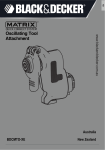Download Alcons DDP Specifications
Transcript
Table of contents _______________ 1. Introduction_____________________________________ 3 2. Important safety instructions ______________________ 6 3. Precautions _____________________________________ 7 4. Installation______________________________________ 8 5. Operation______________________________________ 10 6. The DDP Bootloader_____________________________ 28 7. Service and support _____________________________ 30 8. Specifications __________________________________ 32 9. Block diagram__________________________________ 33 Appendix A ______________________________________ 34 1. Introduction __________________ Dear customer, Congratulations on your purchase of an Alcons Audio DDP Digital Drive Processor, and thank you for your confidence in Alcons products. We are very honoured to welcome you to the growing family of Alcons ambassadors! For your safety, please read the Important safety instructions and the Precautions section before installing and operating the module. The DDP Digital Drive Processor is a professional digital loudspeaker drive controller. The DDP is designed to guarantee the best loudspeaker drive, with maximum sound- and operating reliability. The module contains a powerful 120 MIPS DSP engine combined with state of the art AD and DA converters to give you the ultimate in sound quality. In order to maintain strict quality standards, all Alcons products are burned-in and thoroughly tested before shipping. The proven combination of advanced design, quality construction and active protection circuits is your guarantee of fail-safe reliability and many years of trouble-free operation, while enjoying the excellent specifications. You can depend on consistent, stable performance, even in the most demanding fixed or mobile sound reinforcement applications. DDP features 24bit 96kHz Converters State of the art AD and DA converters are used to obtain maximum sound quality and dynamic range. System preset settings for all available Alcons systems The DDP provides system controlling and optimizing, with presets for all available Alcons systems and system configurations. Simply select the correct speaker and speaker configuration and all parameters are DDP User’s Manual rev.0 Firmware version V1.4 3 1. Introduction __________________ set to give the best sonic performance; protection, dedicated filtering and optimised system response. The Intelligent Driver Guidance IDG™ processing offers optimized power response through "True-RMS" intelligent power limiting guidance and (separate) excursion limiting guidance. Crossover filtering consists of dedicated, hybrid Bessel, Butterworth or Linkwitz-Riley responses. The optimization of the system’s response is taken care of by factory-set dedicated driver alignment and system configuration equalising a.o. Parametric Equaliser Equalising can be done through 4-bands of parametric equalising per channel; Each band provides +12 dB to -20 dB gain at frequencies ranging from 20 Hz to 20 kHz, with 12 steps per octave. Each band can also act as notch-filter. The filters feature CSQ™ (Constant & Symmetrical Q), with a selectable Q from 0.3 to 15, in 38 steps. Delay function Per channel there is also a user-definable delay function; The delay can be set from 0.1 to 293 milliseconds, or from 0.01 to 99.6 meters. User presets Up to 99 user-presets can be made, consisting of factory system preset, gain, input-mode, equalising and delay. These presets can be tagged with a 21-character name which is shown at the top of the main menu. DDP User’s Manual rev.0 Firmware version V1.4 4 1. Introduction __________________ Limit LogTM The DDP provides real-time signal logging with a visual tracing report on the dB limiting of the selected system. With up to 430.000 minute samples, a usage history of more than 7.000 operating hours can be read out. Furthermore the log stores the number of amp-starts, on time, signal present time and limiting time of the amplifier. Input matrix Each amplifier channel can be routed to any amplifier input, or to both inputs summed. Lock function All selectable functions of the DDP, except for the mute function, can be locked with a 4 digit lock-code, or only a system preset lock can be applied. Firmware updates Firmware updates can be performed via the side-located USB port; Dedicated boot-loader software makes the firmware updates internetdownloadable. DDP User’s Manual rev.0 Firmware version V1.4 5 2. Important safety instructions ___ Warning: – To reduce the risk of fire or electric shock, do not expose this apparatus to rain or moisture. 1. 2. 3. 4. 5. 6. 7. 8. 9. Read these instructions. Keep these instructions. Heed all warnings. Follow all instructions. Do not use this apparatus near water. Clean only with dry cloth. Install in accordance with the manufacturer's instructions. Only use attachments/accessories specified by the manufacturer. Refer all servicing to qualified service personnel. Servicing is required when the apparatus has been damaged in any way, such as, the power-supply cord or plug is damaged, liquid has been spilled or objects have fallen into the apparatus, the apparatus has been exposed to rain or moisture, does not operate normally, or has been dropped. The lightning flash with arrowhead symbol within a triangle, is intended to alert the user to the presence of uninsulated dangerous voltage within the enclosure that may be a risk of electric shock to humans. The exclamation point within a triangle is intended to alert the user to the presence of important operating instructions in the literature accompanying the product. DDP User’s Manual rev.0 Firmware version V1.4 6 3. Precautions __________________ - Save the packing material. Should you ever need to ship the module, use only the original packing. - Read this manual carefully before installing and operating. Retain this documentation for future reference. - Do not use the module if there is visual damage to the enclosure. Inspect the module before use. When in doubt, have the module inspected by authorized technical personnel. - Do not install the module to the amplifier while the amplifier is switched on. Always shut off the amplifier when making connections to it, and mute the inputs when making connections to preceding equipment in the chain. - Do not spill water or any other liquid to or into the module. Do not operate the amplifier or module if suspected or standing in liquid. - Do not remove the cover. There are no user serviceable parts inside the module. - Refer servicing to qualified service personnel. Servicing is required when the module has been damaged in any way, liquid has been spilled on or into the module, does not operate normally or has been dropped. DDP User’s Manual rev.0 Firmware version V1.4 7 4. Installation ___________________ Unpacking Carefully open the shipping carton and inspect the DDP. Every Alcons product is thoroughly tested and inspected before leaving the factory and should arrive in perfect condition. If you find any damage, notify the shipping company immediately. Only you, the consignee, may initiate a claim for shipping damage. Be sure to save all packing materials for the carrier’s inspection. Please save the packing material. If you ever need to ship the DDP back to your dealer or the factory, you should only use the original packing. Installation in the ALC amplifiers To install the DDP module in your Alcons ALC amplifier, first switch off the amplifier and unscrew the cover on the front panel. Set the both the Parallel mode and the Bridge mode switch to the left hand OFF position. If the ALC is an –ST version turn both input gain controls completely clockwise to the 32 dB gain position. Place the DDP module in the space behind the cover, making sure the connectors have locked. Then secure the module with the two supplied M3x6 bolts. The DDP controls the signal routing for parallel/active mode and bridge mode itself. This means that the parallel mode and bridge mode DIP-switches of the ALC amplifiers should always be in the left hand OFF position. DDP User’s Manual rev.0 Firmware version V1.4 8 4. Installation ___________________ As can be seen in the block diagram in chapter 9, the signal present indicators and the analogue level controls of the ALC amplifiers are prior to the DDP in the signal chain and thus relate to the channel1 and channel2 input channels, rather than the channel1 and channel2 output channels of the amplifier. DDP User’s Manual rev.0 Firmware version V1.4 9 5. Operation ____________________ Powering the amplifier When the ALC amplifier is switched on, the DDP comes up with its boot screen: In the boot screen the Alcons logo, the device name and the current firmware version are displayed. After approximately 2.5 seconds the module automatically switches to the main menu. Pushing the DDP encoder while switching on the amplifier, makes the DDP start-up with both channels muted. Operating the encoder The encoder is a multi-functional switch, which can be turned to select and pushed to enter or exit a menu, or to confirm a setting. Turning the encoder clockwise moves the cursor/selection down, turning counter-clockwise moves the cursor/selection up. Cursors The filled cursor is displayed when the selected item can be accessed or modified by pushing and/or turning the encoder. The non-filled cursor is displayed when the selected item cannot be accessed or modified by pushing and/or turning the encoder. DDP User’s Manual rev.0 Firmware version V1.4 10 5. Operation ____________________ Main menu Selected user preset CH1 Speaker preset CHl1 gain/input icon delay icon Mute on/off EQ on/off CH2 Speaker preset CH2 gain /input icon delay icon Mute on/off EQ on/off Setup menu Options menu/Lock icon The main menu shows the most important settings of the DDP in one screen and lets you control some important settings directly. The picture above shows the main menu for the DDP in ‘Dual channel mode’. In ‘Stereo mode’, ‘Bridged mono mode’ and in ‘2-way active mode’, the DDP switches to a single control section for the entire amplifier. The top line shows the name of the selected user preset. If a preset is recalled and, after that, further adjustments are made, an asterisk, is displayed in the top right corner of the display. The speaker presets shows the selected Alcons loudspeaker system presets for channel1 and channel2. Two gain controls adjust level for their respective amplifier channels. The controls are calibrated in dB’s absolute gain for the entire amplifier, or in dBr’s relative to the gain of the ALC amplifiers (+32 dB). Remember, that in bridged mono mode the voltage gain of the amplifier is multiplied by two, so you must add 6dB to the gain indication in relative mode. In absolute mode the DDP automatically indicates the correct gain. To the right of the gain indication the , or icon shows whether the input for that channel is taken from the channel1, the channel2 or the sum of the channel1 and channel2 XLR inputs with 6 dB attenuation. The icon indicates the delay is active and the icon indicates the channel2 delay is linked to the channel1 delay. Finally, if the icon is visible, it indicates the DDP is locked. DDP User’s Manual rev.0 Firmware version V1.4 11 5. Operation ____________________ Mute The mute function lets you mute the respective channel. shown in reverse video capitals indicates the mute function is active. Pushing the encoder and holding it down for more than 1 second immediately mutes both channels, regardless of the menu or function the DDP is in. EQ on/off Toggles the parametric equaliser on and off. The icon indicates the icon indicates the channel2 equaliser is linked equaliser is active and the to the channel1 equaliser. Setup Enters the setup menu. Option Enters the options menu. DDP User’s Manual rev.0 Firmware version V1.4 12 5. Operation ____________________ Setup menu In the setup menu, all the necessary settings for controlling the signal processing of the DDP can be made. Back Returns to the main menu. Setup channel1/2 Enters the menus in which the Alcons loudspeaker system presets, the input routing, the equalisers and the delay function are controlled. User presets Enters the user presets menu. In this menu you can store and recall up to 99 of your own user defined presets. Dual channel mode/Stereo mode/Bridged mono mode This menu item switches the DDP between ‘Dual channel mode’, ‘Stereo mode’ and “Bridged mono mode’. In ‘Dual channel mode’, you can use the amplifier as two independent mono amplifiers. In ‘Stereo mode’, The DDP copies all channel1 settings to channel2 and switches to a single control in the main menu. In this mode the power limiters of channel1 and channel2 are linked to preserve stereo imaging. In ‘Bridged mono mode’, The amplifier becomes a single channel amplifier with double output voltage swing. Link EQ/Delay In ‘Dual channel mode’, you can choose to link the equaliser and/or the delay function. DDP User’s Manual rev.0 Firmware version V1.4 13 5. Operation ____________________ Setup channel1/2 menu Back Returns to the setup menu. Speaker preset Enters the menu in which the Alcons system presets are defined. Input 1/2/12 Controls the input matrix for the selected channel. You can choose between Input 1, Input 2 or the sum of Inputs 1&2 with 6 dB attenuation. Parametric EQ Enters the parametric equaliser. Delay off/..ms/..m Enters the delay function. If the delay is on, the delay value is displayed in the units selected in the delay menu (ms/m). Otherwise off is displayed. DDP User’s Manual rev.0 Firmware version V1.4 14 5. Operation ____________________ Selecting the Alcons System presets After selecting the speaker preset menu option in the setup menu, you can select the loudspeaker preset from the Alcons loudspeaker library. After selecting the system preset, you are asked to confirm changing the system preset. By choosing no, you can return to the previously selected system preset. If mute on preset change is selected in the options menu, the DDP will mute the current channel and unmute? Is displayed. You can choose to unmute this channel now, or eventually later in the main menu. For some presets one or two extra menu items are displayed to adjust one or two more parameters associated with that preset. In this example, in the LR14 preset the array length can be adjusted from 3 to 24 cabinets and a flown or ground-stacked array can be selected. DDP User’s Manual rev.0 Firmware version V1.4 15 5. Operation ____________________ Parametric equaliser The DDP has a 4 band per channel parametric equaliser providing boost/cut or notch filtering independently for both channels. In Dual channel mode the channel 1 and channel 2 equalisers can be linked using the link option in the setup menu. A visual indication of the frequency response of the equaliser is also shown. If the area under de curve is not filled, it indicates the equaliser is switched off in the DDP main menu. Back Exits the equaliser and returns to the setup channel1/2 menu. Section1/2/3/4 Selects the section or band of the equaliser to be adjusted. On/Bypass Toggles the selected band of the equaliser on and off. F Changes the centre frequency of the filter. Adjustable from 20 Hz to 20 kHz in 1/12th octave steps. Q Changes the Q of the filter. Adjustable from 0.3 to 15 in 38 steps. G Changes the gain of the filter from -20 to +12 dB in 0.5 dB steps. Turning the encoder below -20 dB selects a notch filter. DDP User’s Manual rev.0 Firmware version V1.4 16 5. Operation ____________________ Delay Back Returns to the setup channel1/2 menu. On/Off Switches the delay on or off without changing the entered delay time. ..ms/m Enters the delay time in milliseconds (ms) or in meters (m) in steps of 0.1 ms or 0.01 m for values up to 29 ms or 9.7 m and in steps of 1 ms or 0.1 m above these values. The maximum values that can be entered here are 293 ms or 99.6 m. In absolute delay mode, these numbers are increased with 1 ms or 0.3 m. The entered value becomes the actual delay time only after confirmation by pressing the encoder. Unit: ms/m Toggles between units milliseconds (ms) or meters (m). DDP relative/absolute Toggles between relative and absolute indication of the delay time. Relative mode shows the delay time relative to the delay off mode. Absolute mode shows the delay time including the latency of the A to D and D to A converters. DDP User’s Manual rev.0 Firmware version V1.4 17 5. Operation ____________________ User presets In the DDP up to 99 user-presets can be made, consisting of factory system preset, gain, mute, input-mode, equalising and delay. These presets can be tagged with a 21-character name which is also shown at the top of the main menu. Back Returns to the setup menu. Preset:… Selects one of 100 presets. The first preset is the ‘DigitalDriveProcessor’ preset which cannot be overwritten or has its name changed. You recall this preset to reset all the DDP settings at once. After selection of the desired preset it must be recalled or stored. To indicate this a question mark, ? is displayed behind Recall and Store. Recall (previous) After selection of the desired preset, pressing Recall, recalls all settings from this preset. The current settings of the DDP are lost. After pressing Recall, the indication switches to the recall previous function. You can now switch de DDP back and forth between the current and previously selected preset. Store After selection of the desired preset, pressing Store, stores all current settings of the DDP to this preset. Any previous settings stored in this preset are overwritten. DDP User’s Manual rev.0 Firmware version V1.4 18 5. Operation ____________________ Change name After recalling or storing a preset, its name can be edited using the Change name function. A name consisting of a maximum of 21 characters can be given to a preset and this name is also shown on the top line of the main menu. DDP User’s Manual rev.0 Firmware version V1.4 19 5. Operation ____________________ Options menu Back Returns to the main menu. Display Enters the display menu. Information Enters the information menu. Mute: off/power up/preset change/pwrup+prst chg Toggles between: off: The DDP is never automatically muted. power up: The DDP is always muted when switched on, preset change: The DDP is always muted when a system or a user preset is recalled. pwrup+prst chg: The DDP is always muted when switched on and when a system or user preset is recalled. Gain: relative/absolute Toggles between gain indication in the main menu absolute: The indicated gain is the actual gain of the DDP+ALC combination. Relative: The indicated gain is relative to the gain of the ALC amplifier (+32 dB). Lock Enters the lock menu. DDP User’s Manual rev.0 Firmware version V1.4 20 5. Operation ____________________ Display menu Back Returns to the options menu. Contrast.. Changes the contrast of the LCD in 10 steps. Backlight.. Changes the intensity of the backlight in 10 steps. Timeout Off/10s Toggles between: Off: the backlight is always on, but after 10 seconds of no operation the backlight is dimmed. 10s: After 10 seconds of no operation the LCD is cleared and the backlight is switched off. The LCD and backlight are switched back on when you turn or push the encoder. DDP User’s Manual rev.0 Firmware version V1.4 21 5. Operation ____________________ Information menu Back Returns to the setup menu. Log Enters the log menu. Date Time Set Here the actual date and time are displayed. The S or W character indicate summer or wintertime and that the clock is automatically adjusting for daylight savings. Pressing the encoder enters the set clock menu. Firmware:V… Shows the current firmware version. Presets:V… Shows the current Alcons loudspeaker system presets library version. Serial:… Shows the unique serial number of this module. DDP User’s Manual rev.0 Firmware version V1.4 22 5. Operation ____________________ Log menu Back Returns to the information menu Limit LogTM Enters the Limit LogTM menu. Starts:… Shows the number of times the module has started. On time:...h..m Shows the total time the module has been switched on in hours and minutes. Signal:...h..m Shows the total signal present time of the module in hours and minutes. Limit:...h..m Shows the total limiting time of the module in hours and minutes. DDP User’s Manual rev.0 Firmware version V1.4 23 5. Operation ____________________ Limit LogTM menu In the Limit LogTM menu the limiting actions of the DDP over the last 7167 hours of operating time are recorded. Of each minute the maximum amount of limiting in that minute of both channels is recorded. The menu displays a visual graph of the current log page. Each page represents one hour of operating time. Back Returns to the log menu. Select page Here you can scroll back to previously recorded hours in the logbook. The DDP Limit LogTM has a circular memory. This means that after 7167 hours the first recorded hour will be overwritten by the latest (7168th) hour. V… date time Shows the Alcons loudspeaker system presets library version number and the date and time of the first minute sample recorded on this page. DDP User’s Manual rev.0 Firmware version V1.4 24 5. Operation ____________________ Pushing the encoder switches the Limit LogTM screen to the example shown above. The cursor changes to an arrow which points to one particular minute in this page. The screen shows the exact date and time, and for each channel the model from the system presets library and the amount of limiting in that minute. Pushing the encoder returns to the previous screen. In appendix A you can see which presets correspond to the model numbers shown in the Limit Log. DDP User’s Manual rev.0 Firmware version V1.4 25 5. Operation ____________________ Set clock menu Set year:20.. Enter the current year. Set month:.. Enter the current month. Set date:.. Enter the current date. Set hours:.. Enter the current hour in 24 hour format. Set minutes:.. Enter the current minute. DST adjust:Off/Eur/USA The DDP can automatically adjust for daylight saving time. Off: Do not automatically adjust the time for daylight savings. Eur: Adjust the time according to the European standard for daylight savings. USA: Adjust the time according to the American standard for daylight savings. Date format:dd-mm’yy/mm-dd’yy Changes the format in which the date is displayed. DDP User’s Manual rev.0 Firmware version V1.4 26 5. Operation ____________________ Lock menu Back Returns to the options menu. Lock all This function locks all settings of the DDP except for the mute functions in the main menu. All menus in which settings can be examined remain accessible. Lock presets This function locks only the settings that can change a system preset. This means that besides the system presets, also the user presets cannot be recalled and also the DDP cannot be switched to another operating mode (dual channel mode, stereo mode, bridged mono mode or 2-way active mode). All other settings are still accessible. After selection of the Lock all or the Lock presets function the DDP asks for your lock-code. The lock-code is factory set at 0000. Change code To change the factory set lock code from 0000 to your own code, or to change the lock code you use the change code function. The DDP asks for the current lock code and after that for the new lock code. Unlock If the DDP is locked by either the Lock all or the Lock presets function, the Unlock menu item is displayed. To unlock the DDP, select this function. The DDP asks for the lock-code and will then suspend the lock function. DDP User’s Manual rev.0 Firmware version V1.4 27 6. The DDP Bootloader ___________ Installing the Bootloader software To Install the Alcons DDP Bootloader software, follow this procedure: - Make a new folder in which you want to install the DDP Bootloader. For instance: C:\Alcons\DDP Bootloader. Extract all files from the DDP_bootloader_Vxx.zip file to this folder. Extract all files from the DDP_firmware_Vxx.zip file to this folder Connect the DDP module to one of the USB ports of your computer. Your computer will start the Add new hardware wizard. Select: Search for the best driver for your device. Select: Specify a location and browse to the folder you created in the first step. Complete the driver installation procedure Click on the DDPbootloader.exe file. The bootloader program should open like this: DDP User’s Manual rev.0 Firmware version V1.4 28 6. The DDP Bootloader ___________ - Click on the button ‘Check connection’ The program should reply with: ‘Connection…OK’ The installation is now finished. Performing firmware upgrades To upgrade the DDP with a new firmware version, the module must be removed from the ALC amplifier. Connect the module to your computer with a USB cable. The module should reply with: BOOTMODE. Start the DDP Bootloader program. Press the Load file button and select the firmware file you want to load into the module. Now press the Program device button. Wait for the procedure to complete and then disconnect the module. The firmware upgrade is now complete. Reinstall the module. Adjusting the DDP while connected to your computer When you connect the DDP to your computer while pressing the encoder, instead of going into bootmode, the DDP starts up normally, and adjustments to it can be made. It is possible that your computer does not recognise the DDP in this mode, and displays an error. You can simply ignore this, as the error disappears when you disconnect the DDP. DDP User’s Manual rev.0 Firmware version V1.4 29 7. Service and support ___________ Warranty Summary Alcons Audio BV warrants the original purchaser and any subsequent owner of each new Alcons product, for a period of three years from the date of the original purchase by the original purchaser that the new Alcons product is free of defects in materials and workmanship. Alcons Audio BV warrants the new Alcons product regardless of the reason for failure, except as excluded in this warranty. In order to obtain warranty, you must keep the original sales receipt to establish the exact date of purchase. Items excluded from warranty Warranty does not cover any product which has been damaged because of any misuse, accident, or negligence. Warranty also does not extend to a new Alcons product if the serial number has been defaced, altered or removed. What we will do Alcons Audio BV will replace defective parts and repair malfunctioning products, regardless of the reason for failure (except as excluded). Warranty work can only be performed at our authorized service centres, or at our factory. Disclaimer Alcons Audio BV is not liable for any damage to loudspeakers, amplifiers, or any other equipment that is caused by negligence, misuse or improper installation of the ALC amplifiers. Alcons Audio BV is not liable for any incidental damages resulting from any defect in the new Alcons product. This includes any damage to another product or products resulting from such a defect. Alcons Audio BV reserves the right to change specifications without notice. DDP User’s Manual rev.0 Firmware version V1.4 30 7. Service and support ___________ Contact information Mailing address: Alcons Audio BV De Corantijn 69 1689 AN ZWAAG The Netherlands Telephone / Facsimile: Telephone: +31 (0)229 283090 Fax.: +31 (0)229 283099 World Wide Web: http://www.alconsaudio.com E-mail: [email protected] DDP User’s Manual rev.0 Firmware version V1.4 31 8. Specifications ________________ AD Converter DA Converter Frequency response Channel separation THD+N SMPTE IMD S/N ratio Latency Gain control Equaliser Delay System presets User presets Security lock Display Control Weight Dimensions DDP User’s Manual rev.0 Firmware version V1.4 _____ Delta sigma 24 bit 96 kHz 128x over sampling _____ Delta sigma 24 bit 96 kHz 128x over sampling ________________________<10 Hz .. 46kHz -3 dB @ 1 kHz ____________________________>85 dB @ 20 kHz ____________________________>80 dB @ 20 Hz - 20 kHz____________________<0.010 % @ 2 kHz – 10 kHz ___________________<0.015 % ____________________________ >112 dB A-wght ___________________________________ 0.95 ms _______________________________ -62 .. +6 dBr _______________2x 4 band parametric / notch filter _________________ 293 ms or 99.6 m per channel _ All currently available Alcons loudspeaker cabinets ___________________________ 99 user definable Lock all or lock presets only with four digit lock-code ________________ Backlit graphic LCD 128x64 dot ________________________ Digital rotary encoder _____________________________ 0.3 kg / 0.66 lb ________50x240x32 mm / 2.0x9.5x1.3 inch (hxwxd) 32 9. Block diagram ________________ DDP User’s Manual rev.0 Firmware version V1.4 33 Appendix A ____________________ Alcons loudspeaker system presets library V001 Model 000 Model 001 Model 002 Model 003 Model 004 Model 005 Model 006 Model 007 Model 008 Model 009 Model 010 Model 011 Model 012 Model 013 Model 014 Model 015 Model 016 Model 017 Model 018 Model 019 Model 020 Model 021 Model 022 Model 023 Model 024 Model 025 Model 026 Model 027 Model 028 Model 029 Linear BF151 BF151 BF151 BF181 BF181 BF181 BF181 BF181 BF181 BF302 BF302 BF302 BF362 BF362 BF362 CB181/362 CB181/362 CCS8 CR1 CR2 lf CRMS sub CRMS top CRMS top LR14 LR14 LR14 LR14B LR14B LR14B 100Hz 80Hz 75Hz 100Hz 80Hz 75Hz 100Hz cardioid 80Hz cardioid 75Hz cardioid 100Hz 80Hz 75Hz 100Hz 80Hz 75Hz 100Hz 80Hz Fullrange Fullrange Fullrange 150Hz Fullrange 150Hz Fullrange 75Hz 160Hz 45-160Hz 45-75Hz 80-160Hz DDP User’s Manual rev.0 Firmware version V1.4 Model 030 Model 031 Model 032 Model 033 Model 034 Model 035 Model 036 Model 037 Model 038 Model 039 Model 040 Model 041 Model 042 Model 043 Model 044 Model 045 Model 046 Model 047 Model 048 Model 049 Model 050 Model 051 Model 052 Model 053 Model 054 Model 055 Model 056 Model 057 Model 058 Model 059 LR16 lf LR16 lf LR16 lf LR16B LR16B LR16B QB363 QB363 QM18/QM36 QM18/QM36 QM18/QM36 QR18/QR36 QR18/QR36 QR18/QR36 SR9 TS3/TS7 TS3/TS7 VR8 VR8 VR8 VR12 VR12 VR12 VR12-60 VR12-60 VR12-60 CR2 mf/hf LR16 hf LR16 hf LR16 hf Fullrange 75Hz 160Hz 40-160Hz 40-75Hz 80-160Hz 100Hz 75Hz Fullrange 75Hz 100Hz Fullrange 75Hz 100Hz Fullrange Fullrange 100Hz Fullrange 75Hz 100Hz Fullrange 75Hz 100Hz Fullrange 75Hz 100Hz 34