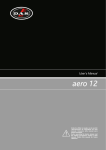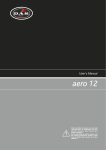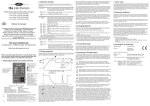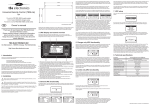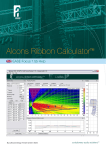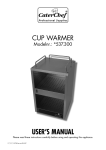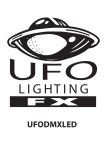Download ARC QuickStart Guide
Transcript
ARC™ Quick Start Guide 1.0 Setting up the software 1) go to www.easefocus.com and follow the instructions to download and install the EASE Focus program. 2) to upload the Alcons data files, go to “Edit” in the menu; Select “Import System Definition File”; then go to folder with downloaded Alcons (.efo) files. Select the desired System Definition File and click “open”. The system files are now loaded into the program. Changing the selected system files 3) to change system (“reload” another system type), click on “Edit” and select “Change System” The imported system definition files are shown. Select the desired System Definition File and click “ok”. System set-up 4) go to the bottom left-hand section, mentioning “Audience Area”. Here you can define the venue specifications; Determine number of desired projection areas and fill-in all area dimension data. X1 = distance from array X2 = distance from X1 to end of area Y1 = area height at beginning of area Y2 = area height at end of area The result of these settings can be seen in the centred Mapping Properties screen. Alcons Audio B.V., De Corantijn 69, 1689AN. Zwaag, The Netherlands. Tel. +31(0)229–283090, Fax +31(0)229-283099, E-mail [email protected] ARC™ Quick Start Guide 1.0 5) go to the upper centre section, mentioning “Mapping Properties”. Here you can select the type of design results read-out; Frequency, Bandwidth, SPL weighting and Level read-out. For the most accurate (“fine”) simulation, select 10.000Hz* and 1/3 octave* (Weighting and Level are only SPL-related, not frequency related). For realistic listening response “3 octaves” can be selected. For quick set-up, it is recommended only to select SPL mapping “checkbox” when simulation is done to visualize the result (otherwise slows down the software’s response time). * if the Mapping Properties frequencies only show 8.000Hz as maximum, then press F9, go to tab rd “View” and select “Advanced, show 1/3 octaves” 6) go to left-hand section (bottom left), mentioning “System Set-up”. Here you can define the system specifications; system trim height and system cabinets. Determine the number of cabinets at “Box-Count”; Then determine the type of cabinets. For a quick start setting, press “Auto Splay”; This algorithm spreads the energy evenly over the different areas. Please note that this is not a final / best result, but meant as easy start-up setting. 7) go to bottom left-hand section, mentioning “Project”. Here you can set the atmospheric circumstances, like temperature, air pressure and humidity. Also notes and name of the system design can be stored here. 8) for more information on the system’s response, additional view screens can be selected: “Combined Level View” and “Frequency Response (in both “relative” and “absolute” levels). It is recommended to use “Combined Level View” for set-up and use “Relative Frequency Response” for system evaluation. Alcons Audio B.V., De Corantijn 69, 1689AN. Zwaag, The Netherlands. Tel. +31(0)229–283090, Fax +31(0)229-283099, E-mail [email protected] ARC™ Quick Start Guide 1.0 System design 9) After executing the above-mentioned actions for the general system design, system’s response can be (manually) optimized by changing the different cabinet angles, looking at the Combined Level View results for an even response at the selected frequency. The different Level Views can also be seen in the centred Mapping Properties above the areas (at the pre-set listening level height). When the system is flown relatively low (vs. the required throw), the level difference in system output (front vs. rear) can be compensated by adjusting the gain of the lower array cabinets. For evaluation of the total system’s response, the relative Frequency Response can be selected. To change the number of cursors, press F9 and go to tab Frequency Response. Placement of the cursors can be done by mouse “drag and drop” over the entire projection areas. System design storage Please note that an * (asterix) behind the filename means “you’re working in an unsaved project”. For more information on the ARC™ EASE Focus program, please refer to the User manual, which is available in three languages: German, English and Spanish. ##### Alcons Audio B.V., De Corantijn 69, 1689AN. Zwaag, The Netherlands. Tel. +31(0)229–283090, Fax +31(0)229-283099, E-mail [email protected]