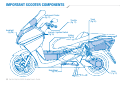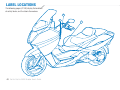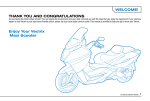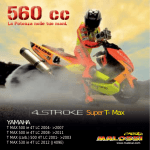Download Vectrix Maxi User`s guide
Transcript
User’s Guide WARNING! NOTE! This manual is to be used with your scooter to improve your riding experience. Please read this manual completely before operating your scooter. If you should ever sell your scooter please pass this manual on to the new owner. Vectrix Corporation cannot be held responsible for any errors, omissions or mistakes associated with this manual. Vectrix Corporation reserves the right to make changes to this manual as we see fit and to further improve our technology and the experience of the rider. If you lose this manual please go to www.vectrix.com for details on getting a new manual. NOTE! This User’s Guide is written in Italian and English. At the end of the manual you will find a mini CD containing translations in French, Spanish, Portuguese and German. Furthermore, this guide can be downloaded from: www.vectrix.com 2 Vectrix Electric MAXI-Scooter User’s Guide WELCOME! Thank you and congratulations for purchasing a Vectrix Electric MAXI-Scooter! You are helping the environment, and your daily commute as well! We hope that you enjoy the experience of the future in motion! If you need any repairs to your scooter or just want some friendly advice, please see your local service center. This manual is provided to help you get to know your Vectrix Scooter. Enjoy your Vectrix Electric MAXI-Scooter! Vectrix Electric MAXI-Scooter User’s Guide 3 TABLE OF CONTENTS GENERAL .............................................. 5 Warranty Information 5 Symbol Guide 5 Safe Riding 6 Maximum Weight Allowance 7 VIN Information 9 CONTROLS ............................................ 10 Instrument Panel 11 Telltales 12 Switches 14 Setting Clock 14 Changing between Miles and KM 14 Setting Trip Meter 14 Dashboard information during charging 15 Key Function 16 Handlebar Switches Left 17 Handlebar Switches Right 18 MAIN COMPONENTS ............................. 18 Side Stand 20 Center Stand 20 Trunk Area 21 Glove Box 21 Motor Controller 22 Rear Shock Absorbers 23 Rear Wheel Drive 24 4 Vectrix Electric MAXI-Scooter User’s Guide Battery Pack 25 USE ....................................................... 26 Initial Startup 26 Pre-Ride Checks 27 Scooter Interlocks 27 Initial Use of the Scooter 28 Braking 29 Reverse Feature 30 Charging the Battery 31 Parking 32 MAINTENANCE ..................................... Battery Pack Brake Fluid Levels Brake Pads Bulb Replacement Beam Setting Fuses Replacement Tires Cleaning Storage Troubleshooting 33 34 35 36 37 38 39 40 42 41 44 TECHNICAL DATA .................................. 45 Specifications 45 Performance Data 46 SAFETY INFORMATION ......................... 47 Safety Warnings 47 Safety Information 50 ROUTINE MAINTENANCE RECORD ...................... 51 GENERAL WARRANTY Your Vectrix Electric MAXI-Scooter is warranted for forty-eight months through the Plug & Go Program. Standard warranty is twenty-four months. To maintain the warranty you must comply with the servicing requirements called out in the Vectrix Warranty Book. SYMBOLS CONTAINED IN THIS MANUAL: WARNING! When this symbol is shown it means that you must read this section. Failure to read this section could result in injury or death! NOTE! When this symbol is shown it means that there is some important information that will help you enjoy your scooter even more! Vectrix Electric MAXI-Scooter User’s Guide 5 SAFE RIDING In order to operate your scooter properly you must familiarize yourself with the scooter controls and movements. + ALWAYS ride with your license and insurance certificate in your possession. + You must ALWAYS wear your safety helmet. + ALWAYS hold both ends of the handlebar / handgrips. + ALWAYS remain seated while riding the scooter. Do not stand while riding. + ALWAYS obey state and local traffic laws. + In the event of bad weather adjust your speed to reflect the type of weather while still obeying speed limits. + You should wear appropriate clothing to ride. Proper helmet and gloves are a must. + Park in an area that is visible to others and always have either your center or side stand down when parked. Do not leave the key in your ignition unattended. 6 Vectrix Electric MAXI-Scooter User’s Guide + ALWAYS avoid parking on sand, gravel or soft surfaces. + Become familiar with the handling of the scooter before carrying a passenger. You should instruct your passenger about safety on a scooter. A passenger should have his hands on the passenger grab bar or wrapped around the driver of the scooter at all times that the scooter is in motion. + Never permit an inexperienced rider to ride your scooter. You are responsible to tell them about scooter safety and safe scooter handling. + ALWAYS use your turn signals to identify your intent to change lanes, or turn. MAXIMUM WEIGHT ALLOWANCE The design weight allowance on the scooter is 250 Kg, which includes the rider, passenger and cargo (approx. 551 lbs). This weight allowance is reflected in all performance figures. Make sure any luggage put on the scooter is firmly placed and secured. Do not overload your scooter or arrange heavy items higher up on the scooter. Do not attach items to the handlebars. Do not have long or loose clothing on while riding, as the pieces could get caught in components of the scooter. Do not jam any items in any openings on the scooter as this could cause loss of stability and failure of the scooter. NOTE! The passenger grab rail will accommodate the attachment of a Standard Vectrix Cargobox. Vectrix Electric MAXI-Scooter User’s Guide 7 IMPORTANT SCOOTER COMPONENTS Instrument Cluster (Pg 11) Throttle (Pg 17) Headlight (Pg 36) Keylock / Ignition Switch (Pg 15) Side Stand (Pg 19) 8 Vectrix Electric MAXI-Scooter User’s Guide Trunk (Pg 20) Battery (Pg 24) Motor (Pg 23) VEHICLE IDENTIFICATION NUMBER (VIN) The VIN is located on the back of the frame in the right bottom corner. It is stamped right into the metal. The Manufacturer’s Label is located on the bottom rear of the rear frame casting. This label displays the VIN (upper section), Manufacturer’s name, 2 type approval mark, the VIN printed again (lower section), and the Static Sound Level. The VIN is a 17 digit alphanumeric code, which uniquely identifies your scooter. The standard for the VIN comes from the International Standards Organization (ISO). The VIN number should be used when ordering parts so that we can access our database to insure that the correct and appropriate parts are provided. VECTRIX SP Z.O.O. e22*2006*61*0241 *4MOCV22766N000054* * dB (A) - * 1/min Vectrix Electric MAXI-Scooter User’s Guide 9 CONTROLS WARNING! In order to properly run your vehicle you must read and understand this section of the manual. It will help you get more familiar with your scooter. Instrument Panel Left Handlebar Regen Throttle Ignition Switch 10 Vectrix Electric MAXI-Scooter User’s Guide INSTRUMENT PANEL Fig 1.0 15 16 17 18 19 20 21 22 23 24 Telltales 25 14 11 10 13 7 8 5 26 9 6 4 2 12 1 3 Left LCD 27 Right LCD Speedometer / Odometer Vectrix Electric MAXI-Scooter User’s Guide 11 INSTRUMENT PANEL FIG 1 ILLUSTRATES WHERE ITEMS 1–30 ARE LOCATED 1. TRIP AB INDICATOR This indicator allows the user to keep track of two trips: tripA and tripB. 2. ODOMETER INDICATOR The odometer indicator allows the user to keep track of the total mileage. 3. ODOMETER OR TRIP AB READING Shows number of miles or kilometers scooter has gone in the selected trip. 4. ESTIMATED RANGE READING Displays number of miles or kilometers that are estimated to be available from the last charge. 5. BLUETOOTH INDICATOR This indicator is installed for the future possibility of a Bluetooth interface. 6. RF RANGE INDICATOR This shows four RF signal bars and is installed for a possible future implementation of the RF/ Bluetooth interface. 12. ODOMETER READING The odometer reading lets you see how many total miles or kilometers you have traveled on your scooter. 7. READY INDICATOR This is displayed when the system is in READY mode. 13. KM/H INDICATOR Displays your rate of speed in kilometers per hour. 8. GO INDICATOR The GO Indicator will light up when it is safe to accelerate. 9. BATTERY CHARGE/CHARGING INDICATOR When the system is being charged by an external power source the Battery Charging Indicator will flash. 10. CLOCK READING Displays the time of day in either 12 or 24 hour format. 11. SPEEDOMETER (KM/H – MPH) The speedometer displays your current speed in both KM/H and MPH. 12 Vectrix Electric MAXI-Scooter User’s Guide 14. MPH INDICATOR Displays your rate of speed in miles per hour. 15. LEFT DIR. INDICATOR LAMP TELLTALE Illuminates in a green color when the user activates the left signal. 16. PARKING/POSITION LAMPS TELLTALE Illuminates green when the position lamps are in use. INSTRUMENT PANEL 17. HIGH TEMP TELLTALE This will illuminate in red when the battery or key system components exceed safe temperature operation. WARNING! The scooter will not operate if the High Temp Telltale is illuminated. 18. SIDE/CENTER STAND TELLTALE An amber light will illuminate if the side or center stands are down or lowered. WARNING! Do not operate scooter when the side or center stands are in the down or lowered position. There is an interlock which prevents the scooter from being enabled unless the sidestand is in the up position. 19. DIPPED-BEAM HEADLAMP TELLTALE When the low beam is being used the signal will illuminate green. 20. MAIN-BEAM HEADLAMP TELLTALE This blue light will illuminate when the main beam or high beam light is in use. 21.BATTERY MALFUNCTION TELLTALE This will illuminate red when the battery system is malfunctioning. WARNING! You must get your scooter checked if this light is illuminating as soon as possible. 22. MAINTENANCE REQUIRED TELLTALE When this amber color light is illuminated it means that there is a need to take your scooter to your local service center to be checked out. 26. BATTERY INDICATOR Displays the amount of charge in the battery. 27. LIGHT SENSOR The light sensor detects the level of ambient light and automatically turns on/off the headlight as a safety precaution. In some geographic areas this feature is defeated such that the headlight will always be on. WARNING! You must get your scooter checked if this light is illuminating. 23. REVERSE TELLTALE Indicates that the user is in reverse mode. 24. RIGHT DIRECTION INDICATOR LAMP TELLTALE Illuminates in a green color when the user activates the right signal. 25. BATTERY LEVEL INDICATOR The battery level chart is a 17 bar indicator that shows how much charge is left in the battery. Vectrix Electric MAXI-Scooter User’s Guide 13 SWITCH ASSEMBLY AND FUNCTIONS A1. KM/H – MPH SELECTOR This allows you to switch between kilometers and miles. The pushbutton is labeled “K/M” Simply push the button to switch to the desired measurement. Your desired measurement will be illuminated on the left LCD screen. NOTE! The default setting is kilometers. A2. TRIP A-B ODOMETER SELECTOR Labeled as an “S” on the switch assembly, it allows you to scroll through Trip A, Trip B, and the normal odometer settings. SCROLLING AND RESETTING TRIPS: By pushing the A2 button you can scroll between the odometer, Trip A and Trip B. To reset Trip A or B scroll to the desired trip and press the button for three (3) seconds. A3. MINUTE ADJUSTMENT This allows you to change the minutes on your clock. The push button is marked with an “M” to signify minutes. 14 Vectrix Electric MAXI-Scooter User’s Guide A4. HOUR ADJUSTMENT This allows you to change the hour on your clock. The push button is marked with an “H” to signify hours. NOTE! You can switch from 12 hour to 24 hour modes by holding the hour button for three (3) seconds. SETTING YOUR CLOCK: Simply push the hour or minute button to the desired time. A3 Minute Adjustment A4 Hour Adjustment A1 KM/H-MPH Selector A2 Trip A-B ODO Selector SWITCH ASSEMBLY AND FUNCTIONS DASHBOARD INFORMATION DURING CHARGING During charging the following information is displayed on the dash. In the center of the dash, the charge current is displayed on the speedometer where each 10 k/h equals 1 amp charge current. For example a reading of 100 k/h equals 10 amps. Underneath the speedometer, in the odometer field, two things are displayed. The two left digits indicate the charge mode where “CP” is constant power, “tr” is transition (cool down), “CC” is constant current and “EC” is end of charge. On the right 3 digits the cutoff charge voltage is displayed, i.e. the voltage at which the charge mode will change. On the left side of the display in the clock field, the charge time is displayed (in hours and minutes). The estimated range field displays the actual battery voltage, and the trip odometer field displays the highest temperature of the twelve battery modules. Vectrix Electric MAXI-Scooter User’s Guide 15 KEY Only one key is needed to start your scooter, get into the storage area, open your glove compartment, and lock your bike. The ignition switch is located in the center of the scooter in front of the stepthrough. The ignition features a number of positions that allow you to lock and unlock areas on the scooter. 4. GLOVE BOX In this position you will be able to pop open the glove box. To lock the glove box simply shut the door and it will automatically lock itself. NOTE! Do not attempt to open your trunk while sitting on the trunk. This could cause the mechanism to break. 5. TRUNK UNLOCK In this position you will be able to open the trunk. DUPLICATE KEYS See your service center for duplicate keys. POSITIONS: 1.Lock Steering 2. System Off 4. Glove Box 5. Trunk Unlock 1. LOCK STEERING When the key is turned to this setting you are able to lock the steering mechanism. You simply pull out the key and your scooter is fully locked until reinsertion of the key. 2. SYSTEM OFF In this position the scooter will be off, including the motor and lights. 3.SYSTEM ON In this position you will be able to ride the scooter. 16 Vectrix Electric MAXI-Scooter User’s Guide 3. System On HANDLEBAR SWITCHES LEFT 1. MAIN/DIPPED BEAM SWITCH This switch allows the user to switch from high to low beam. Push up to select low beam to high beam, or push down to select high beam to low beam. 2. MAIN-BEAM PASS SWITCH This switch is used to let other drivers know that you are passing. Pulse the switch to flash your beams. The switch is located on the backside of the handlebar. 3. LEFT/RIGHT DIRECTION SWITCH To engage the turn signal, move the switch to the right to signal a right hand turn and move the switch to the left to signal a left hand turn. Push the button back to reset the switch NOTE! Always use turn signals to make other motorists aware of your intentions. 4. HORN SWITCH By tapping the horn you will hear a chirping noise. If you hold on to the horn switch it will first chirp and then make a louder sound. Main-Beam Pass Switch Main/Dipped Beam Switch 2 1 4 3 Left/Right Direction Switch Horn Switch Vectrix Electric MAXI-Scooter User’s Guide 17 HANDLEBAR SWITCHES RIGHT 1. THROTTLE/REGEN POSITION The throttle in the right handlebar is a distinctive feature of your Vectric Electric MAXIScooter. The throttle is the user interface, which determines forward motion as well as implementing regenerative braking and the reverse feature. This bi-directional throttle is very simple to use. + Roll the throttle downward (rearward) to accelerate in the forward direction. (A) Regenerative Braking / Reverse 2 B + Release the throttle and it returns to a neutral position. + To activate regenerative braking simply roll the throttle forward beyond the neutral positions and you will progressively engage regenerative braking. (B) Acceleration A + From a standstill position rolling the throttle forward puts the scooter in reverse at a very low speed to maneuver out of tight parking situations. (B) 18 Vectrix Electric MAXI-Scooter User’s Guide 2. ON/OFF (POWER) SWITCH The power switch is a fast, convenient method of shutting down the scooter in either an emergency or under normal operation. Use your right thumb to operate the power switch. Push up to turn the switch on, and push down to turn the switch off. On/Off (Power) Switch MAIN COMPONENTS Rear View Mirrors Rear Shock Absorber Charging Cord Headlight Glove Box Battery Pack Side Stand Center Stand (optional) Brushless Motor Vectrix Electric MAXI-Scooter User’s Guide 19 SIDE AND CENTER STANDS SIDE STAND The side stand is located on the left side of the scooter. To lower the stand, push down on the side stand bar, which protrudes out from the side stand. Park on level hard surfaces. Avoid parking on hills, or unstable ground. To put the stand back up tilt the scooter to the right and lift the side stand bar with your foot. WARNING! Do not sit on the scooter while the stand is down. NOTE! Always check the ground before putting the side or center stand down to ensure that the ground is stable. Hot temperatures can cause the stand to sink into pavement, so it is recommended to have a small metal plate for the stand to rest on in high heat. 20 Vectrix Electric MAXI-Scooter User’s Guide CENTER STAND (OPTIONAL) The center stand is an optional feature of the scooter. To lower the center stand push down on the thrust arm with your foot while slowly pushing the bike in the rearward direction. The scooter should “snap” onto the stand. To disengage the center stand rock the scooter forward and make sure the center stand is properly retracted. WARNING! The side and center stands must be in the upright position in order to safely operate the scooter. Failure to move the stand up could result in injury to both you and the scooter. There is an interlock which prevents the scooter from being enabled unless the side stand is in the up position. Thrust Arm Never park your scooter on soft earth. You should make every attempt to park your scooter on a level, hard surface. Always park in an area where you are visible to other motorists so to avoid possible damage to your scooter. NOTE! There is a telltale on the middle of the instrument panel that will illuminate when either the side or center stand is down. WARNING! Your Vectrix scooter is equipped with a warming light flashing when the side stand is lowered (on). However, it is the rider’s responsability to insure that the side stand is stowed completely before starting out. Faillure to observe this warming could result in an upset and consequent bodily injury. STORAGE COMPARTMENTS UNDER SEAT HELMET STORAGE The scooter has a hidden storage area for your helmet located under the passenger seat. Your key controls the lock to the under seat storage compartment. Your key will open your glove box by turning the key to the glove box position. OPENING TRUNK Turn your key to the “Trunk” position while off of the seat to open the trunk area. The passenger seat will lift up. Pull the seat upward to get it off of the latch. Inside you will see the charging cord and a place to store your helmet. The glove box contains a panel mounted 12 VDC, 0.5 AMP cell phone power point for charging your cell phone. CLOSING THE TRUNK After checking to ensure everything is secured properly, and not overflowing, lower the passenger seat into place. The seat will automatically lock itself. TRUNK COMPONENTS The trunk storage area includes the charging cord for the scooter. The eight foot (2.4m) charging cord is coiled in the trunk. GLOVE BOX COMPARTMENT To close your glove box simply shut the compartment. The door locks itself. NOTICE ACCESSORY PORT 12 VDC 0.5 AMPS (6 WATTS) MAXIMUM Trunk Position Glove Position Vectrix Electric MAXI-Scooter User’s Guide 21 MOTOR CONTROLLER The motor controller is the “brain” of the scooter and provides the interface between the battery pack and the motor. The design uses a single circuit board for power system interconnections as well as control components and onboard power supplies. The motor controller incorporates Digital Signal Processing (DSP) technology as part of the proprietary Electronic Control System (ECS) which provides the flexibility to incorporate additional features as required. WARNING! Only a Vectrix authorized service agent should troubleshoot or repair a motor controller. Removal of the cover and/or altercation of the motor controller in any fashion voids the warranty and is extremely hazardous. 22 Vectrix Electric MAXI-Scooter User’s Guide REAR SHOCK ABSORBERS Your scooter is equipped with dual rear shock absorbers to enhance your riding experience. You should periodically inspect the exterior of the shocks for signs of fluid leakage. If a leak is indicated see your service agent at your earliest convenience. Shock Absorbers Vectrix Electric MAXI-Scooter User’s Guide 23 REAR WHEEL DRIVE PLANETARY GEARBOX The single stage planetary gearbox is permanently sealed and lubricated. To vent the gearbox there is a small vent cap located on the topside of the motor side swingarm centered on the motor. This vent should be kept clean of dirt and debris. Motor / Gearbox Vent Cap BRUSHLESS DC MOTOR The brushless DC motor is mounted in the motor side swingarm with its shaft connected to the gearbox in the rear wheel. There is no need for the consumer to remove the motor cover. Motor cover removal should only be done by an authorized service agent. Removing the motor cover could lead to entrance of dirt and moisture and/or disrupt the adjustment of the encoder. Motor Side Swing Arm 24 Vectrix Electric MAXI-Scooter User’s Guide BATTERY PACK DESCRIPTION OF BATTERY PACK The proper care of your battery pack is essential for maximum scooter performance. The battery has a nominal bus voltage of 125 volts DC which, if not respected, could result in serious injury. Only an authorized service agent is qualified to have access to the battery pack. The battery pack is connected to the motor controller with a 125 amp fuse. This fuse is only accessible to qualified service technicians. LIFE IN NUMBER OF CYCLES AND YEARS Your battery likes to be charged. You should plug it in whenever it is convenient to do so. This is referred to as opportunity charging. Your battery pack consists of two boxes located within the scooter frame. Each battery box weighs approximately 45 Kg. Only an authorized service agent is qualified to troubleshoot a battery related issue. WARNING! Opening battery packs is dangerous. Doing so will void your warranty. The battery pack needs to be kept within distinct operating temperature limits. The battery includes two fans built into an air plenium, which draw cool air through the battery boxes. The fans run in response to temperature and are active while the scooter is running and while charging the battery. You will detect the sound of the fans when they are operating. Vectrix Electric MAXI-Scooter User’s Guide 25 USE WARNING! This scooter is designed for a top speed of 62 mph (100 km/h). Going over 100 km/h could cause damage to your scooter. You should avoid braking suddenly. Quick braking can cause you to become unstable and lose control of your scooter especially on loose pavement and/or wet road surfaces. INITIAL STARTUP For maximum performance from the battery pack the scooter needs to experience 5 initial charge / deep discharge cycles. These cycles allow the battery to become fully conditioned and able to perform as designed. NOTE! Prior to the initial 5 charge / deep discharge cycles you may experience lower scooter range. With each initial deep discharge / charge cycle the range will improve. 26 Vectrix Electric MAXI-Scooter User’s Guide PRE-RIDE CHECKS WARNING! For safety reasons it is extremely important that you read and understand this section. Failure to perform these pre-ride checks could result in serious injury or death. CHARGE LEVEL Look at the charge level on the right LCD module. If it is in the lower part we suggest you recharge before use. STANDS UP Make sure both the side stand and center stand (if applicable) are up (retracted). LIGHTS AND INDICATORS When you turn the key to “System On” you will notice that the entire instrument panel will illuminate. After a few moments all malfunction lights tell-tales should go off. If they do not go off have your scooter checked at a service center. Replace the headlight bulb if it has burnt out before riding. TIRES Always check tires for punctures, tears, or worn tread. Never ride on balding or bald tires. Maintain tire pressure at 32 psi (2.2 bar) for the front tire and 40psi (2.8 bar) for the rear tire. BRAKE FLUID LEVELS Refer to the section on brake fluid level. Make sure that you have the required amount of fluid before starting the scooter. right brake lever. Once the “Go” icon is on you can release the brake levers. The system is now enabled and the throttle is “hot”. SCOOTER INTERLOCKS SIDE STAND SWITCH Make sure the side stand is in the upright position. CENTER STAND SWITCH (OPTIONAL) Make sure the center stand is in the upright position. “READY” INDICATION When you turn your key to the “System On” position you will see the “Ready” icon in the Left Liquid Crystal Display (LCD), provided all of the interlocks are satisfied. The ready icon means that the system is ready to run. “GO” SEQUENCE OF BRAKE LEVER ACTUATION After the ready icon is activated you are able to move to the “Go” condition by first squeezing and holding the left brake lever and then the Vectrix Electric MAXI-Scooter User’s Guide 27 INITIAL USE OF THE SCOOTER With any new vehicle you must first get use to the feel of the vehicle before driving in any dangerous conditions. Bad weather can cause even an experienced driver to get into an accident. You should use caution at all times while riding your scooter. For maximum performance from the battery pack the scooter needs to experience 5 initial charge / deep discharge cycles. These cycles allow the battery to become fully conditioned and able to perform as designed. This scooter is designed for a top speed of 62 mph (100km/h). Going over 100km/h mph could cause damage to your scooter. You should avoid braking suddenly. Quick braking can cause you to become unstable and lose control of your scooter especially on loose pavement and/or wet road surfaces. 28 Vectrix Electric MAXI-Scooter User’s Guide BRAKING The Vectrix scooter includes a patented regenerative braking throttle which is easy to use and will improve your riding experience. In the regen mode the motor acts as a generator to apply a load/braking to the rear wheel while dumping energy into the battery pack. Once you become familiar with the regen braking action we encourage you to use it as your primary means of normal braking. Rear Brake Lever Front Brake Lever FRONT BRAKE LEVER To operate the front brake you pull the right hand brake lever towards the twistgrip. The braking is hydraulically operated so you need not pull hard on the lever. Instead squeeze steadily and smoothly. REAR BRAKE LEVER To operate the rear brake you pull the left hand brake lever towards the twistgrip. The braking is hydraulically operated so you need not pull hard on the lever. Instead squeeze steadily and smoothly. PROPER BRAKING Be cautious and slow down gradually first using the regenerative braking, and then by applying both mechanical brakes. WARNING! You should always use both brake levers for the most effective braking. One lever will not give you as effective of braking power. Never brake suddenly or in a harsh manner. This could cause the wheels to lock and you could lose control of the scooter. Bad weather, including slippery wet roads, can cause braking to be less effective. Always use caution in wet conditions. Low tire pressure can reduce braking effectiveness, so checking your tire pressure is very important. Vectrix Electric MAXI-Scooter User’s Guide 29 REVERSE FEATURE Your Vectrix Scooter has the ability to reverse at very low speeds to assist you with maneuvers such as backing out of parking spots. Reverse is only enabled when the scooter is completely stopped. To activate reverse from the stop position, roll the throttle forward (regen direction). The scooter will reverse at a slow speed limit of 1 km/h. Release the throttle and the reverse drive ceases. Regenerative Braking / Reverse Acceleration 30 Vectrix Electric MAXI-Scooter User’s Guide CHARGING THE BATTERY The Vectrix Scooter includes a 2.4 meter (8ft) charging cord which is located in the trunk under the passenger seat. The male connector on the charging cord is specific to the country of use. For instance in Italy the plug consists of a 4 conductor assembly. This accommodates “hot”, “neutral”, “ground” and a “pilot” pin. In this case the pilot pin is used by the AC power source (charging station) to detect the presence of the scooter which in turn enables the stationary power outlet. The charge is complete when all bars have been filled on the right LCD on the instrument panel. It is perfectly fine to unplug the scooter from the outlet and interrupt the cycle. The scooter will benefit by any amount of charging you have time for. WARNING! Do not charge in standing water. WARNING! If you use an extension cord be sure it is at least a 10A cord and minimize the length. To charge the scooter open the trunk, remove the cord, close the trunk taking care to route the cord in the designation slot in the bodywork, and plug the scooter into an appropriate 120v / 60Hz 220v / 50Hz outlet. Once plugged in the onboard charger will automatically control the charging process. During the charging process the battery charge icon on the left LCD will be active. As the charge progresses the battery level indicator on the right LCD will increase in level. Vectrix Electric MAXI-Scooter User’s Guide 31 PARKING THE VEHICLE + Stop the scooter and put either the side or center stand down for support. + Turn the handlebar all the way to the left and block it there by turning the key to the “lock” position. + Park the scooter in a visible area to other motorists. + Never park on soft earth. WARNING! The use of padlocks that prevent motion is very dangerous and can effect the operation of the scooter. If you use a padlock to secure your scooter the padlock must be removed before operating the scooter. 32 Vectrix Electric MAXI-Scooter User’s Guide MAINTENANCE Although your Vectrix Electric Scooter requires little maintenance, it is important that you read and follow closely the maintenance items identified on the following pages. WARNING! If you are unsure of the problem with your scooter take it to a service center to get it checked out. Vectrix Electric MAXI-Scooter User’s Guide 33 BATTERY PACK If your Battery malfunction light comes on get your scooter checked out at a service center. If you notice any discharge coming from your scooter take it to a service center to get the system checked. WARNING! The Battery Pack is rated at 125 Volts, 30 Amp hours. Contact with the terminals of the Battery Pack can result in injury or death. The onboard smart battery charger monitors the status/condition of the Battery Pack during normal operation as well as charging. The Battery Pack is an integrated system of temperature/ voltage monitoring as well as cooling air flow/ control. The charger will detect any underperformance in the Pack and automatically perform an “Equalization charge” of the battery. Such an event will be seamless to the operator except that the charge time will be extended beyond the 2 hour typical charging time. 34 Vectrix Electric MAXI-Scooter User’s Guide DANGER High Voltage Inside / Alkaline Electrolyte To avoid injuries, burns or electric shocks: • Never disassemble this battery unit or remove its covers. - Service by Qualified Personnel• Avoid contact of alkaline electrolyte with eyes, skin, or clothes. in event of accident, flush with water and get medical help immediately. • Keep children away from this unit. • Do not puncture or impact on this unit when operating forklift, or expose to open flame or incinerate, or expose to liquids when storing this unit, as excessive heat may generate fire and electrolyte may leak out. To Qualified Service Personnel: Be sure to read the Repair Manual before servicing or replacing the battery. Battery Recycling Information • Please transport this battery in accordance with all applicable laws. • Be sure to consult Vectrix dealer or the following address for replacing and disposing of this battery. Residents in the USA Phone (401) 848-9993 Vectrix Corp 11 Toro Street Newport, RI 02840 Residents in Europe Phone +39 06 71280295 Vectrix Europe Via Papirio Carbone 15 00178 Rome, Italy CHECKING BRAKE FLUID LEVEL Your brake fluid should never go below the MIN mark on the reservoir. Air can enter the reservoir if the fluid level is below MIN. This could cause problems in your scooter’s system. Brake fluid should always be topped off and changed on a routine basis. The brake fluid reservoirs are located on the handlebar assembly. It is recommended that the brake lines be changed every four years. If you find excessive play on the brake lever but the brake pads are still in good condition, you should go to a service agent at your earliest convenience to get the system checked out. WARNING! Brake fluid may damage the scooter’s paint and plastic parts if accidentally spilled. Brake fluid can cause damage and injuries if not handled properly and safely. If the brake fluid gets on your skin you should wash off immediately with running water. If the brake fluid gets into your eyes flush with running water, and seek medical attention. Never mix old and new fluid. Always check for proper sealing. Vectrix Electric MAXI-Scooter User’s Guide 35 CHECKING BRAKE PADS FOR WEAR FRONT BRAKE Brake pads have a wear mark. If the grooves in the friction material are visible, the pad is not worn. REAR BRAKE The rear brake pad material should be at least 1mm thick for effectiveness. NOTE! See your service agent for brake replacement. 36 Vectrix Electric MAXI-Scooter User’s Guide BULB REPLACEMENT WARNING! Do not change bulbs immediately after running your scooter. Let the lights cool off. Bulbs become hot when the scooter is running, and need proper time to cool off. Hot bulbs can cause severe burns if handled. HEADLIGHT To replace the headlight bulb you will need to work behind the headlight fairing. Remove the connector from the bulb. Pull the tab to remove the protective cap. Release the clip that holds the bulb in place and take the bulb out of the socket. The headlight is a dual fillament 2 x 35 watt Philips HSR-1 NOTE! Always hold the new bulb from the base. Oil from human hands can cause the bulb to turn black and become less brilliant. LED LIGHTING SYSTEM Due to the extremely long life of the LED lighting system individual LED replacement is not expected. If a turn signal, stop/tail light, license plate light or trunk light fails it is necessary to replace the entire lighting module which has failed. Vectrix Electric MAXI-Scooter User’s Guide 37 BEAM SETTING The scooter must be in an upright position to check the beam setting. Make sure that the tires are at the proper inflation and have one person sitting on the scooter. Place the scooter opposite a wall about 10 meters from it. Draw a horizontal line dictated by the headlight center, and a vertical one in line with the scooter axis. It is better to perform this test in dim light. Switch on the low beam. The height of the light spot should not exceed 9/10th of the height from ground of headlight center. 38 Vectrix Electric MAXI-Scooter User’s Guide CORRECTING THE LIGHT BEAM To correct the light beam take the left side screw of the headlight and screw it clockwise to lower the beam and counter clockwise to lift the beam. SIDE POSITION OF HEADLIGHT To adjust the side position of the headlight, use the adjusting screw on the right side of the headlight. Turn the screw clockwise to move the beam to the right and turn the screw counter clockwise to move the beam to the left. FUSES WARNING! Any and all fuses need to be serviced by your service agent. Do not attempt to change these fuses, or you will cause injury or death to yourself and others. The fuse protection scheme for your Vectrix scooter limits access to the fuses to an authorized service technician. You should not attempt to change any fuse on your scooter. Vectrix Electric MAXI-Scooter User’s Guide 39 TIRES PROPER PRESSURE FOR YOUR FRONT AND REAR TIRE Tire pressure changes with the temperature and by altitude. You should check the pressure on your tires often to ensure a safe ride. The front tire should be at 32 psi (2.2 bar) and the rear wheel should be 40 psi (2.8 bar). If you find that the pressure in your tire is always low and quickly changes from high to low after being filled with air, see your service agent to inspect the tire. TO REPLACE THE FRONT TIRE.... + Make sure that the scooter is turned “off”. + Raise the scooter up on its center stand on a firm, level surface such that the front tire is off of the ground. + Remove the front brake caliper. + Remove the front axle mounting hardware. + Move the front axle out of the way and pull the front wheel from the front fork. REPAIR AND REPLACEMENT OF TIRES Tires should be checked by a service agent on a regular basis to ensure that they have enough + Repair/Replace the tire on the front rim and inflate to the proper tire pressure. tread and are not damaged or punctured in any way. If you have any questions about your tires + Place the front wheel into position and install see your service agent for advice and help. the front axle. WARNING! + Install the front brake caliper. You should replace tires with the standard size recommended. You should avoid larger tires + Check that the front wheel is secure and that than the recommended size. Failure to do this the front brake is functioning by exercising the could result in injury or death. front brake lever. NOTE! + Retract the center stand to complete Always have the tires balanced after operation. replacing them. 40 Vectrix Electric MAXI-Scooter User’s Guide NOTE! Low tire pressure can result in decreased range performance. Always check tire pressure to keep at optimal performance. TIRES TO REPLACE THE REAR TIRE.... • Make sure that the scooter is turned “off”. • Raise the scooter up on its center stand on a firm, level surface such that the rear tire is off of the surface. • Remove the rear brake caliper from the brake side swingarm. • Remove nut, flat washer, and lock washer from the brake side of the rear axle. • Remove the four (4) nuts and washers which fasten the brake side swingarm to motorside swingarm near the pivot point. • Move the brakeside swingarm out of the way. • Remove the six (6) fasteners which secure the rear rim to the gearbox. • Slide the rear rim/ flat tire assembly over the rear axle and out of the way. • Repair/ Replace the tire on the rim and inflate to the proper tire pressure. • Slide the repaired/replaced tire/wheel assembly over the rear axle and secure to the gearbox with the six (6) fasteners. • Place the brakeside swingarm back in position and secure it to the motorside swingarm using the four (4) nuts and washers. WARNING! Driving on tires with little or no tread is dangerous and could cause an accident. Checking your tread depth is extremely important. Failure to do so could result in riding on bald tires, which can cause injury or death especially in wet conditions. • Attach the motorside swingarm to the rear axle using first the flat washer, then the lock washer and then the nut. • Reinstall the rear brake caliper by sliding it over the brake rotor and then fastening it to the motorside swingarm. • Check that the rear wheel is secure and that the rear brake is functioning by exercising the rear brake lever. • Retract the center stand to complete the operation. PROPER TREAD DEPTH It is recommended to replace the tire when the tread is below 2mm. Vectrix Electric MAXI-Scooter User’s Guide 41 CLEANING As with any vehicle it is important that you wash it on a regular basis to keep the finish in good condition. Never use harsh detergents on your scooter. Try to find cleaners that are safe for your vehicle and that are environment friendly. When cleaning you should avoid using a pressure washer or high pressure water unit. These units could damage your scooter. When drying your scooter always use clean cloths. Dirty cloths can cause scratches on your scooter. Clean cloths will minimize scratching. NOTE! Always allow your scooter to fully dry before using it. 42 Vectrix Electric MAXI-Scooter User’s Guide STORAGE OF YOUR SCOOTER If you were planning on not riding your scooter for a long time then it would be best to follow these procedures: + Clean the scooter, and allow it to dry before storing. + Place the scooter on a service stand. + Check the scooter for any problems every few weeks. + A cover protects the scooter from the elements, and is a good investment. Vectrix Electric MAXI-Scooter User’s Guide 43 TROUBLESHOOTING All of our scooters are carefully inspected before they are delivered to the customer. Even after scooters are inspected some technical problems can occur. The following chart offers a guide for you to identify a problem, and if possible fix it yourself. If you are unable to solve a problem with your scooter you should take it to a service agent at your convenience. SYMPTOM Ready Icon not displayed POTENTIAL CAUSE Interlocks not satisfied CORRECTIVE ACTIONS Check side stand, center stand switch Transition from Ready to Go fails Improper startup sequence Redo startup sequence Scooter does not respond to forward throttle Throttle out of adjustment Set throttle (Vectrix Assistance required) Scooter fails to reverse Throttle out of adjustment Set throttle (Vectrix Assistance required) Regenerative braking not active Throttle out of adjustment Set throttle (Vectrix Assistance required) Scooter fails to reach top speed Motor controller thermal Allow motor controller to cool down Range less than expected Battery pack not conditioned Condition battery Longer than 3 hours to charge the battery Battery thermal protection limits charge Allow battery pack to cool prior to charging Soft or spongy mechanical braking Brake leak / Low fluid brake lines Check master cylinders for correct fluid level 44 Vectrix Electric MAXI-Scooter User’s Guide SPECIFICATIONS VECTRIX ELECTRIC MAXI-SCOOTER WARRANTY: Standard is twenty-four months. Plug and Go Pack has a forty-eight month warranty. EMISSIONS: Zero WEIGHT: 495 lbs (225 kg) SEAT HEIGHT: 30.3” (770 mm) STORAGE CAPACITY: Under-seat storage for 1 full-faced helmet, glove compartment below dash MOTOR TYPE: Brushless, DC, radial air-gap motor Peak Power: 20 kW at 3000 rpm Max Countinuous Power: 7 kW Max Current: 275 Amps Max Torque: 65 Nm GEARBOX: Integrated rear-wheel mounted planetary gear drive ESTIMATED BATTERY LIFE: 50,000 miles / 80,000 km BATTERY TYPE: Nickel Metal Hydride (NiMH) BRAKING: Patented multi-function throttle provides regenerative braking and slow speed reverse with mechanical brakes front and rear RATED BATTERY CAPACITY: 30 Ah, 3.7 kW-h RATED BATTERY VOLTAGE: 125V CHARGER: 1.5 kW on-board battery charger RECHARGE REQUIREMENTS: 110V-220V (50/60Hz) RECHARGE TIME(80% CHARGE) : 2 hours BATTERY DEEP DISCHARGE CYCLES (80% CHARGE): 1,700 Vectrix Electric MAXI-Scooter User’s Guide 45 PERFORMANCE DATA MAX SPEED: 62 mph/100 km/h ACCELERATION: 0-50 mph (80 km/h) in 6.8 seconds MAX RANGE: 68 miles (110 km) @ 25mph (40km/h) FRAME: Lightweight aluminum frame WHEELS: Front – 120/70-14” Rear – 140/60-13” WHEELBASE: 60” (1525 mm) CONTROLLER: DSP & IGBT based all-digital electronic control and motor drive system INSTRUMENTATION: LCD’s display speed, odometer, energy consumption, battery status, estimated range and system status 46 Vectrix Electric MAXI-Scooter User’s Guide SAFETY SAFETY RULES AND REGULATIONS Traffic rules and regulations vary from jurisdiction to jurisdiction. Please become aware of those regulations before riding your scooter. your head and brain. It is recommended that you wear above ankle boots, and eye goggles when not wearing a full helmet. Without eye protection wind and debris could get into your eyes and cause an accident. SAFE RIDING These safety tips are useful and may save your life in case of a potential accident. Please read and understand these tips before riding your scooter. Defensive driving is more important on a scooter versus a car. Always wear protective gear, but understand that protective gear cannot totally protect you in the event of an accident. Always use turn signals to alert other drivers of your intentions. Use caution in bad weather when roads become wet and slippery. Sudden braking can cause the scooter to become unstable, and cause an accident. DO NOT DRINK AND RIDE. PROTECTIVE APPAREL When riding you must always wear your safety helmet. Helmets prevent fatalities by protecting Vectrix Electric MAXI-Scooter User’s Guide 47 LABEL LOCATIONS The following pages (47-48) display the locations of safety labels, and the labels themselves. 3 2 48 Vectrix Electric MAXI-Scooter User’s Guide 1 DANGER WARNING High Voltage Inside / Alkaline Electrolyte To avoid injuries, burns or electric shocks: • Never disassemble this battery unit or remove its covers. - Service by Qualified Personnel• Avoid contact of alkaline electrolyte with eyes, skin, or clothes. in event of accident, flush with water and get medical help immediately. • Keep children away from this unit. • Do not puncture or impact on this unit when operating forklift, or expose to open flame or incinerate, or expose to liquids when storing this unit, as excessive heat may generate fire and electrolyte may leak out. Your Vectrix scooter is equipped with a warming light flashing when the side stand is lowered (on). However, it is the rider’s responsability to insure that the side stand is stowed completely before starting out. Faillure to observe this warming could result in an upset and consequent bodily injury. 2 To Qualified Service Personnel: Be sure to read the Repair Manual before servicing or replacing the battery. NOTICE Battery Recycling Information • Please transport this battery in accordance with all applicable laws. • Be sure to consult Vectrix dealer or the following address for replacing and disposing of this battery. Residents in the USA Phone (401) 848-9993 1 Vectrix Corp 11 Toro Street Newport, RI 02840 Residents in Europe Phone +39 06 71280295 Vectrix Europe Via Papirio Carbone 15 00178 Rome, Italy ACCESSORY PORT 12 VDC 0.5 AMPS (6 WATTS) MAXIMUM 3 Vectrix Electric MAXI-Scooter User’s Guide 49 FOR USA VERSIONS ONLY SAFETY DEFECTS Contact the (NHTSA) National Highway Traffic Safety Administration if you believe that this vehicle has a defect that could cause an accident injury or death. Also contact Vectrix Corporation immediately. If the NHTSA receives multiple complaints it could lead to an investigation. The NHTSA may opt to recall vehicles if they see a safety threat. The NHTSA cannot deal with individual problems with dealerships or Vectrix Corporation. THE NHTSA CAN BE REACHED AT: 1-800-424-9393 OR YOU CAN WRITE THEM AT: NHTSA US Dept. of Transportation Washington, D.C. 20590 50 Vectrix Electric MAXI-Scooter User’s Guide ROUTINE MAINTENANCE RECORD DATE OF SERVICE MILEAGE SERVICE DESCRIPTION COMMENTS Vectrix Electric MAXI-Scooter User’s Guide 51 VECTRIX CORPORATION 11, Touro Street, Suite 201 Newport, RI 02840 USA Phone: +1 401 848 9993 Fax: +1 401 848 9994 www.vectrix.com