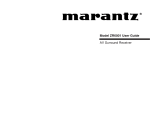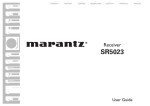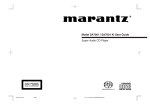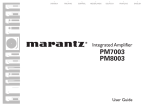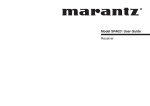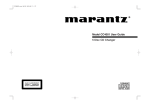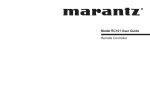Download Marantz ZC4001 User guide
Transcript
Model ZC4001 User Guide Audio Client ZC4001N DFU_00_cover Page 5 06.3.30, 9:22 AM Adobe PageMaker 6.5J/PPC ENGLISH DEUTSCH WARRANTY For warranty information, contact your local Marantz distributor. GARANTIE Bei Garantiefragen wenden Sie sich bitte an Ihren Marantz-Händler. RETAIN YOUR PURCHASE RECEIPT Your purchase receipt is your permanent record of a valuable purchase. It should be kept in a safe place to be referred to as necessary for insurance purposes or when corresponding with Marantz. HEBEN SIE IHRE QUITTING GUT AUF Die Quittung dient Ihnen als bleibende Unterlage für Ihren wertvollen Einkauf Das Aufbewahren der Quittung ist wichtig, da die darin enthaltenen Angaben für Versicherungswecke oder bei Korrespondenz mit Marantz angeführt werden müssen. IMPORTANT When seeking warranty service, it is the responsibility of the consumer to establish proof and date of purchase. Your purchase receipt or invoice is adequate for such proof. FOR U.K. ONLY This undertaking is in addition to a consumer's statutory rights and does not affect those rights in any way. FRANÇAIS GARANTIE Pour des informations sur la garantie, contacter le distributeur local Marantz. CONSERVER L'ATTESTATION D'ACHAT L'attestation d'achat est la preuve permanente d'un achat de valeur. La conserver en lieu sur pour s'y reporter aux fins d'obtention d'une couverture d'assurance ou dans le cadre de correspondances avec Marantz. IMPORTANT Pour l'obtention d'un service couvert par la garantie, il incombe au client d'établir la preuve de l'achat et d'en corroborer la date. Le reçu ou la facture constituent des preuves suffisantes. WICHTIG! Bei Garantiefragen muß der Kunde eine Kaufunterlage mit Kaufdatum vorlegen. Ihren Quittung oder Rechnung ist als Unterlage ausreichend. NEDERLANDS GARANTIE Voor inlichtingen omtrent garantie dient u zich tot uw plaatselijke Marantz. UW KWITANTIE, KASSABON E.D. BEWAREN Uw kwitantie, kassabon e.d. vormen uw bewijs van aankoop van een waardevol artikel en dienen op een veilige plaats bewaard te worden voor evt, verwijzing bijv, in verbend met verzekering of bij correspondentie met Marantz. BELANGRIJK Bij een evt, beroep op de garantie is het de verantwoordelijkheid van de consument een gedateerd bewijs van aankoop te tonen. Uw kassabon of factuurzijn voldoende bewijs. ESPAÑOL GARANTIA Para obtener información acerca de la garantia póngase en contacto con su distribuidor Marantz. ITALIANO GARANZIA L’apparecchio è coperto da una garanzia di buon funzionamento della durata di un anno, o del periodo previsto dalla legge, a partire dalla data di acquisto comprovata da un documento attestante il nominativo del Rivenditore e la data di vendita. La garanzia sarà prestata con la sostituzione o la riparazione gratuita delle parti difettose. Non sono coperti da garanzia difetti derivanti da uso improprio, errata installazione, manutenzione effettuata da personale non autorizzato o, comunque, da circostanze che non possano riferirsi a difetti di funzionamento dell’apparecchio. Sono inoltre esclusi dalla garanzia gli interventi inerenti l’installazione e l’allacciamento agli impianti di alimentazione. Gli apparecchi verranno riparati presso i nostri Centri di Assistenza Autorizzati. Le spese ed i rischi di trasporto sono a carico del cliente. La casa costruttrice declina ogni responsabilità per danni diretti o indiretti provocati dalla inosservanza delle prescrizioni di installazione, uso e manutenzione dettagliate nel presente manuale o per guasti dovuti ad uso continuato a fini professionali. SVENSKA GARANTI För information om garantin, kontakta Marantz lokalagent. SPAR KVITTOT Kvittot är ett inköpsbevis på en värdefull vara. Det skall förvaras säkert och hänvisas till vid försäkringsfall eller vidkorrespondens mod Marantz. VIKTIGT Fö att garantin skall gälla är det kundens sak att framställa bevis och datum om köpet. Kvitto eller faktura är tillräokligt bevis fö detta. GUARDE SU RECIBO DE COMPRA Su recibo de compra es su prueba permanente de haber adquirido un aparato de valor, Este recibo deberá guardarlo en un lugar seguro y utilizarlo como referencia cuando tenga que hacer uso del seguro o se ponga en contacto con Marantz. IMPORTANTE Cuando solicite el servicio otorgado por la garantia el usuario tiene la responsabilidad de demonstrar cuándo efectuó la compra. En este caso, su recibo de compra será la prueba apropiada. ZC4001N DFU_00_cover Page 1 06.3.30, 9:22 AM Adobe PageMaker 6.5J/PPC CE MARKING English The ZC4001 is in conformity with the EMC directive and low-voltage directive. Français Le ZC4001 est conforme à la directive EMC et à la directive sur les basses tensions. Deutsch Das Modell ZC4001 entspricht den EMC-Richtlinien und den Richtlinien für Niederspannungsgeräte. Nederlands De ZC4001 voldoet aan de EMC eisen en de vereisten voor laag-voltage. Español El ZC4001 está de acuerdo con las normas EMC y las relacionadas con baja tensión. Italiano Il ZC4001 è conforme alle direttive CEE ed a quelle per i bassi voltaggi. Svenska ZC4001 är tillverkad i enlighet med EMC direktiven och direktiven för lågvoltsutrusning. English - - - Deutsch WARNINGS Do not expose the equipment to rain or moisture. Do not remove the cover from the equipment. Do not insert anything into the equipment through the ventilation holes. Do not handle the mains cord with wet hands. Do not cover the ventilation with any items such as tablecloths, newspapers, curtains, etc. No naked flame sources, such as lighted candles, should be placed on the equipment. When disposing of used batteries, please comply with governmental regulations or environmental public instruction’s rules that apply in your country or area. Make a space of about 0.2 meter around the unit. No objects filled with liquids, such as vases, shall be placed on the equipment. When the switch is in the OFF position, the equipment is not completely switched off from MAINS. The equipment shall be installed near the power supply so that the power supply is easily accessible. Français AVERTISSEMENTS - Ne pas exposer l’appareil à la pluie ni à l’humidité. - Ne pas essayer de retirer le boîtier de l’appareil. - Ne rien insérer dans l’appareil par les orifices de ventilation. - Ne pas manipuler le cordon d’alimentation avec les mains mouillées. - Ne pas recouvrir les ouïes de ventilation avec un objet quelconque comme une nappe, un journal, un rideau, etc. - Ne placer aucune source de flamme nue, comme une bougie allumée, sur l'appareil. - Pour mettre au rebut les piles usées, respecter les lois gouvernementales ou les règlements officiels concernant l’environnement qui s'appliquent à votre pays ou région. - Veiller à ce qu’aucun objet ne soit à moins de 0,2 mètre des côtés de l'appareil. - Aucun objet rempli de liquide, un vase par exemple, ne doit être placé sur l'appareil. - Lorsque l'interrupteur est sur la position OFF, l'appareil n'est pas complètement déconnecté du SECTEUR (MAINS). - L'appareil sera installé près de la source d'alimentation, de sorte que cette dernière soit facilement accessible. ZC4001N DFU_00_cover Page 2 06.3.30, 9:22 AM WARNHINWEISE - Das Gerät nicht Regen oder Feuchtigkeit aussetzen. - Die Abdeckung nicht vom Gerät abnehmen. - Keine Gegenstände durch die Belüftungsschlitze stecken. - Das Netzkabel nicht mit feuchten oder nassen Händen anfassen. - Decken Sie die Lüftungsöffnungen nicht mit einem Tischtuch, einer Zeitung, einem Vorhang usw. ab. - Es dürfen keine Gegenstände mit offener Flamme, wie etwa brennende Kerzen, auf dem Gerät aufgestellt werden. - Beachten Sie bei der Entsorgung der verbrauchten Batterien alle geltenden lokalen und überregionalen Regelungen. - Auf allen Geräteseiten muß ein Zwischenraum von ungefähr 0,2 meter vorhanden sein. - Auf das Gerät dürfen keine mit Flüssigkeiten gefüllte Behälter, wie etwa eine Vase, gestellt werden. - Wenn der Schalter ausgeschaltet ist (OFFPosition), ist das Gerät nicht vollständig vom Stromnetz (MAINS) abgetrennt. - Das Gerät sollte in der Nähe einer Netzsteckdose aufgestellt werden, damit es leicht an das Stromnetz angeschlossen werden kann. Nederlands WAARSCHUWINGEN - Stel het apparaat niet bloot aan regen of vocht. - Verwijder de afdekplaat van het apparaat niet. - Duw niets door de ventilatieopeningen in het apparaat. - Raak het netsnoer niet met natte handen aan. - Bedek de ventilatieopeningen niet met enige voorwerpen, zoals tafelkleden, kranten, gordijnen, enz. - Plaats geen brandende voorwerpen, zoals kaarsen, op het apparaat. - Volg bij het weggooien van verbruikte batterijen de overheidswetgeving of milieuvoorschriften op die van kracht zijn in het land of de regio waarin u zich bevindt. - Zorg dat er 0,2 meter vrije ruimte rond het toestel is. - Plaats geen voorwerpen met een vloeistof erin, zoals een bloemenvaas, op het apparaat. - Als de schakelaar op OFF staat, is het apparaat niet volledig losgekoppeld van de netspanning (MAINS). - De apparatuur wordt in de buurt van het stopcontact geïnstalleerd, zodat dit altijd gemakkelijk toegankelijk is. Adobe PageMaker 6.5J/PPC Español - - - - Svenska ADVERTENCIAS No exponga el equipo a la lluvia ni a la humedad. No extraiga la tapa del equipo. No introduzca nada en el interior del equipo a través de los orificios de ventilación. No maneje el cable de alimentación con las manos mojadas. No cubra la ventilación con objetos como manteles, periódicos, cortinas, etc. No deben colocarse sobre el equipo elementos con fuego, por ejemplo velas encendidas. Cuando se eliminen baterías usadas, deben cumplirse las reglamentaciones oficiales o las normas de protección medioambiental aplicables en su país o en su zona. Deje un espacio de unos 0,2 metro alrededor de la unidad. No se deben colocar sobre el aparato recipientes que contengan líquidos, como por ejemplo jarrones. Cuando el interruptor está en la posición OFF, el equipo no está completamente desconectado de la alimentación MAINS. El equipo se instalará cerca de la fuente de alimentación de manera que resulte fácil acceder a ella. VARNINGAR - Utsätt inte utrustningen för regn eller fukt. - Ta inte bort utrustningens hölje. - För inte in föremål i utrustningen genom ventilationshålen. - Hantera inte nätsladden med våta händer. - Täck inte för ventilationsöppningarna med några föremål som till exempel bordsdukar, dagstidningar, gardiner e.d. - Inga föremål med öppen låga, som till exempel tända stearinljus, bör placeras på utrustningen. - Följ de lagar och miljöskyddsråd som gäller i det land eller område där du bor när du gör dig av med batterier. - Se till att det finns omkring 0,2 meter fri plats runt omkring enheten. - Inga objekt som är fyllda med någon vätska, till exempel blomstervaser, bör placeras på apparaten. - Även om strömbrytaren står i det avstängda läget OFF, så är utrustningen inte helt bortkopplad från det elektriska nätet (MAINS). - Utrustningen ska vara installerad nära strömuttaget så att strömförsörjningen är lätt att tillgå. Italiano AVVERTENZE - Non esporre l’apparecchio alla pioggia o all’umidità. - Non rimuovere il coperchio dell’apparecchio. - Non introdurre oggetti all’interno dell’apparecchio attraverso i fori di ventilazione. - Non toccare il cavo di alimentazione con le mani bagnate. - Non coprire le fessure di ventilazione con tovaglie, giornali, tende od oggetti analoghi. - Non posare sull'apparecchio sorgenti di fiamme scoperte quali candele accese. - Smaltire le pile usate in conformità alle norme governative o disposizioni ambientali vigenti nel proprio paese o zona. - Lasciare 0,2 metro liberi tutto intorno l'unità. - Non mettere sull'apparecchiatura alcun contenitore di liquido, come ad esempio dei vasi. - Quando l'interruttore è nella posizione OFF, l'apparecchiatura non è completamente scollegata da MAINS. - L’apparecchio va installato in prossimità della fonte di alimentazione, in modo che quest’ultima sia facilmente accessibile. ZC4001N DFU_00_cover Page 3 06.3.30, 9:22 AM Adobe PageMaker 6.5J/PPC FOREWORD INTRODUCTION INTRODUCTION .................................. 1 PRECAUTIONS ................................... 1 DESCRIPTION ..................................... 1 FEATURES .......................................... 2 FRONT PANEL .................................... 3 This section must be read before any connection is made to the mains supply. Thank you for purchasing the Marantz ZC4001 Audio Client. This remarkable component has been engineered to provide you with many years of home theater enjoyment. Please take a few minutes to read this manual thoroughly before you connect and operate the ZC4001. As there are a number of connection and configuration options, you are encouraged to discuss your own particular home theater setup with your Marantz A/V specialist dealer. FL DISPLAY AND INDICATOR ......................................... 3 TOP PANEL ......................................... 3 REAR PANEL ...................................... 4 REMOTE CONTROL OPERATION ..... 4 CONNECTIONS ................................... 5 SETUP ................................................. 6 PLC SETTING ................................................................... 6 SLEEP TIMER SETTING .................................................. 7 BASS BOOST SETTING ................................................... 7 SOUND EFFECT SETTING .............................................. 7 DISPLAY DIMMER SETTING ........................................... 7 CLOCK SETTING ............................................................. 8 STANDBY MODE SETTING ............................................. 8 BASIC OPERATION ............................ 9 TROUBLESHOOTING ....................... 10 TECHNICAL SPECIFICATIONS ....... 10 DIMENSIONS .................................... 10 EQUIPMENT MAINS WORKING SETTING Your Marantz product has been prepared to comply with the household power and safety requirements that exist in your area. ZC4001 can be powered by 230V AC only. COPYRIGHT Recording and playback of any material may require consent. For further information refer to the following: — Copyright Act 1956 — Dramatic and Musical Performers Act 1958 — Performers Protection Acts 1963 and 1972 — Any subsequent statutory enactments and orders CAUTIONS ON INSTALLATION For heat dispersal, leave at least 20 cm/8 inch of space between the top, back and sides of this unit and the wall or other components. • Do not obstruct the ventilation holes. A NOTE ABOUT RECYCLING DESCRIPTION ENGLISH TABLE OF CONTENTS SRS WOW Audio Effect creates a panoramic stereo audio image by producing deep and rich bass tones and clear treble tones, enabling you to enjoy powerful sound. WOW, SRS and symbol are trademarks of SRS Labs, Inc. WOW technology is incorporated under license from SRS Labs, Inc. This product’s packaging materials are recyclable and can be reused. This product and the accessories packed together are the applicable product to the WEEE directive except batteries. Please dispose of any materials in accordance with your local recycling regulations. When discarding the unit, comply with your local rules or regulations. Batteries should never be thrown away or incinerated but disposed of in accordance with your local regulations concerning chemical wastes. 0.2 m 0.2 m 0.2 m 0.2 m 1 ZC4001N DFU_01_ENG Page 1 06.3.30, 9:22 AM Adobe PageMaker 6.5J/PPC ENGLISH FEATURES By simply plugging the power cables of the ZC4001 and ZR6001 into ordinary home electrical outlets, the ZR6001 sends audio sources over your home electrical line for playback by the ZC4001. PLC (POWER LINE COMMUNICATION) The ZR6001* converts analog audio signals into noncompressed linear PCM digital signals, modulates them into high frequency signals, and sends them over power lines. The ZC4001 demodulates the sent signals and converts them back to analog signals. * If the condition of the power line degenerates because of the effects of noise from other devices or for other reasons, the ZR6001 uses an audio format of different sampling rate and data bit length. ROOM A ZR6001 POWER ON/STANDBY PHONES SURROUND MODE OPEN/CLOSE PLAY STOP PAUSE DVD PREV. MEMORY VIDEO NEXT MODE BS DIGITAL F/P TV TUNING FM/AM 1 RC2020MD Home power line ROOM B ROOM C ZC4001 ZC4001 2 ZC4001N DFU_01_ENG Page 2 06.3.30, 9:22 AM Adobe PageMaker 6.5J/PPC TOP PANEL ENGLISH FRONT PANEL q STANDBY 1 . POWER ON/STANDBY z w q w SPEAKERS INFRARED receiver window This window receives infrared signals for the remote control unit. z x c POWER button and STANDBY indicator When this button pressed once, the unit turns ON and the display illuminates. When pressed again, the unit turns OFF and the STANDBY indicator will be illuminated. v v x a s SOURCE buttons These buttons are used to switch the source of ZR6001. * When the EXT. button is pressed, the source switches to the EXT. INPUT jack on the rear panel. c Cursor ( , , , n CONTROL buttons These buttons are used when operating the PLAY, STOP, PAUSE, and other commands of a source. b FL DISPLAY AND INDICATOR b MUTE button Press this button to mute the output to the speakers. Press it again to return the previous volume level. n VOLUME UP( )/DOWN( ) buttons This button is volume control of the ZC4001. )/ENTER buttons These buttons are used to operate the menu system and source units. d a Function display area f d Volume/ Text display area This area displays the input source. This area displays the volume and other text. s f PLC Status display area This area displays the PLC reception strength. Clock display area This area displays the time. 3 ZC4001N DFU_01_ENG Page 3 06.3.30, 9:22 AM Adobe PageMaker 6.5J/PPC ENGLISH REAR PANEL REMOTE CONTROL OPERATION The ZC4001 does not come with a remote controller. However, it does have an infrared sensor that functions as a remote control signal receptor, and therefore it can be operated with the system remote controller (RC5500SR, etc.) of other Marantz products. Remote-controllable range pr Ap SERVICE ONLY ox. 5m 60° q q w e e EXT INPUT This is the analog audio input. The audio inputs require RCA-type connectors. w AC Power cable Connect the power outlet on the wall. The distance between the transmitter of the remote control unit and the infrared sensor of the ZC4001 should be less than about 16.4 ft (5meters). If the transmitter is pointed away from the infrared sensor or if there is an obstacle between them, remote control may not be possible. SERVICE ONLY This is a servicing port. Do not connect anything to it. 4 ZC4001N DFU_01_ENG Page 4 06.3.30, 9:22 AM Adobe PageMaker 6.5J/PPC CONNECTING AUDIO COMPONENTS There is one Audio EXT INPUT jack on the rear panel. You can use this jack to input analog audio signal from CD, TAPE DECK, or other analog source component. CONNECTING AC POWER CABLE Connect the AC power cable of the ZC4001 to a wall electrical outlet. Also connect the AC power cable of the ZR6001 to a wall electrical outlet. Notes: • The ZC4001 and ZR6001 send audio data over power lines. Therefore, if the condition of the power line degenerates seriously because of the effects of noise from other devices or for other reasons, audio data may not be received or may skip. • If the distance of the power line between the ZC4001 and ZR6001 is very long, audio data may not be received or may skip. • At the time of purchase, all ZC4001 and ZR6001 are set to the same Group ID. If used with this same Group ID, you risk having your music listened into by others. Therefore, set the Group ID as explained herein. • If the following trouble is experienced, block PLC signals from other sources using a commercially available power filter, etc. ENGLISH CONNECTIONS When a ZC4001 and ZR6001 are connected over PLC, another ZR6001 cannot be added to the same power line and connected over PLC. In this case, PLC signals are not sent. ROOM A ZC4001 ZR6001 ZC4001 POWER ON/STANDBY PHONES SURROUND MODE OPEN/CLOSE PLAY STOP PAUSE DVD PREV. MEMORY VIDEO NEXT MODE BS DIGITAL F/P TV TUNING FM/AM 1 ZR6001 Home power line If a ZR6001 and ZC4001 are connected over PLC in a nearby apartment unit for example, and there is only a short distance between your apartment and your neighbor’s, the PLC signals from your neighbor’s apartment can travel over power lines to your place, mix with your system, and prevent audio output. ROOM C ROOM B ZR6001 ZC4001 ZC4001 ZC4001 ZC4001 Up to four ZC4001 units may be connected to the same system at one time. ZR6001 ZR6001 5 ZC4001N DFU_01_ENG Page 5 06.3.30, 9:22 AM Adobe PageMaker 6.5J/PPC ENGLISH 1. 2. PLC SETTING RECALIBRATION If audio is lost when the ZC4001 and ZR6001 are connected over a PLC connection, recalibrate the signal to the best carrier frequency. The ZR6001 is set first. <ZR6001> Using the OSD menu system, set “MULTI PLC SERVER” to “ON”. 1 1. 9 MU L T I 1. 2. Press and hold the ENTER button for 5 sec. or more. 2. Press the ENTER button. 2. 3. The below message appears when recalibration is complete. The below message appears when the Group ID has been successfully set. <ZC4001> I D S E T T I NG : S T AR T MA I N 1. EX I T PLC MU L T I P L C S E R V E R : ON CONN E C T I ON MOD E : AU T O H I GH AUD I O QUA L I T Y H I GH R E L I AB I L I T Y GP Select “9. MULTI PLC” in the SETUP MAIN MENU with the or cursor buttons, and press the ENTER button. Select “MULTI PLC SERVER” with the or cursor buttons. And select “ON” with the or cursor buttons. <ZC4001> ZR6001 ON SCREEN DISPLAY MENU SYSTEM I D S E T T I NG : S T AR T MA I N <ZR6001> GP-ID SETTING : ** . PLC MU L T I P L C S E R V E R : ON CONN E C T I ON MOD E : AU T O H I GH AUD I O QUA L I T Y H I GH R E L I AB I L I T Y GP To set a Group ID, connect the AC power cables of the ZC4001 and ZR6001 to wall power outlets as close to each other as possible. Set the Group ID simultaneously for the ZC4001 and ZR6001. <ZR6001> GP-ID SETTING : SUCCEED EX I T Select “9. MULTI PLC” in the SETUP MAIN MENU with the or cursor buttons, and press the ENTER button. Select “GP-ID SETTING” with the or cursor buttons. The below message appears if the units fail to set the Group ID. <ZC4001> <ZC4001> 1. 3. 2. <ZR6001> GP-ID SETTING : MISSING For details, see page 24 in the ZR6001 User’s Guide. 1 . 1. Press and hold the ENTER button for 5 sec. or more. 2. Press the Notes: One possible reason the Group ID cannot be set is power line noise. In that case, unplug the power cable of the device that is generating noise, then plug it back in and try setting the Group ID again. button once. 6 ZC4001N DFU_01_ENG Page 6 Simultaneously press the ENTER buttons of the ZR6001 and ZC4001. <ZR6001> Using the OSD menu system, set “GP-ID SETTING” to “START”. ZR6001 ON SCREEN DISPLAY MENU SYSTEM 9 MU L T I 3. SET GROUP ID <ZC4001> SETUP 06.3.30, 9:23 AM Adobe PageMaker 6.5J/PPC WAKE UP TIMER When the set time elapses, the ZC4001 automatically goes on standby. The sleep timer can be set to 10, 20, 30, 40, 50, 60, 70, 80 or 90 min. The Wake Up Timer outputs an audio alarm at the set time. The volume level of the alarm can be user-set. 6. 1. 2. 3. 4. 1. 6. 7. 8. 5. 6. 4. 5. 1. 2. 4. 3. . 1 . Press the ENTER button to return to the normal display. When the Wake Up Timer is turned ON, a symbol 1. Press the ENTER button. 1. 3. Press the ENTER button again. Select the sleep time. Each time the button is pressed, the sleep time changes in the order of OFF → 10 → 20 → 30 → 40 → 50 → 60 → 70 → 80 → 90 → OFF. Each time the button is pressed, the sleep time changes in the order of OFF → 90 → 80 → 70 → 60 → 50 → 40 → 30 → 20 → 10 → OFF. 2. Press the ENTER button again. 3. Each time the and buttons are pressed, the Wake Up Timer switches between “ON” and “OFF”. 4. Press the Press the 5. 4. 1 . appears in front of the time display. Press the ENTER button once, then press the button. 8. 2. BASS BOOST SETTING The Bass Boost feature is turned ON/OFF as follows. When ON, bass tones are accented. When OFF, normal audio is produced. 1. 1. 2. 4. 3. 7. 1 Press the ENTER button again. and buttons to set the volume Press the of the alarm. ENGLISH SLEEP TIMER SETTING When the set time is reached, an audio alarm outputs. If not stopped, the alarm gradually gets louder. To stop the alarm, press the ENTER button. The Wake Up Timer can be set when the Standby Mode is set to “NORMAL”. button to get the hour setting. and buttons to set the hour. 1. Press the ENTER button once, then press the button twice. 2. Press the ENTER button again. 3. Each time the button is pressed, the Bass Boost setting switches between ON and OFF. ON ↔ OFF 4. Press the ENTER button to return to the normal display. Press the button to get the minutes setting. and buttons to set the Press the minutes. Press the ENTER button to return to the normal display. 7 ZC4001N DFU_01_ENG Page 7 06.3.30, 9:23 AM Adobe PageMaker 6.5J/PPC ENGLISH SOUND EFFECT SETTING DISPLAY DIMMER SETTING CLOCK SETTING STANDBY MODE SETTING The Sound Effect mode is set as follows: Sound dynamics increase in the order of MODE1 → MODE 2 → MODE3. Setting the NIGHT MODE compresses the dynamic range . This softens loud passages such as sudden explosions, to help prevent disturbing others late at night. The brightness of the FL display can be adjusted. The display darkens in the order of OFF → LEVEL1 → LEVEL2 → LEVEL3. The time is set as follows. The ZC4001 has two Standby Modes. The Standby Mode is set as follows. ECONOMY: This is a low power consumption mode. The clock is not displayed. NORMAL: This is the normal standby mode. The clock is displayed. 1. 3. 5. 7. 4. 6. 1. 2. 8. 1. 1. 2. 4. 3. 1. 1. 2. 4. 3. 1 . 1. 1. 2. 4. 3. 1 . 1 1 1. . 1. 1. Press the ENTER button again. 3. Select a Sound Effect mode. Each time the button is pressed, the Sound Effect mode changes in the order of OFF → MODE1 → MODE2 → MODE3 → NIGHT MODE → OFF. Each time the button is pressed, the Sound Effect mode changes in the order of OFF → NIGHT MODE → MODE3 → MODE2 → MODE1 → OFF. WOW is activated in all three Sound Effect modes: 1, 2 and 3. 2. Press the ENTER button again. 3. Select a dimmer level. Each time the button is pressed, the brightness of the FL display changes in the order of OFF → LEVEL1 → LEVEL2 → LEVEL3 → OFF. Each time the button is pressed, the brightness of the FL display changes in the order of OFF → LEVEL3 → LEVEL2 → LEVEL1 → OFF. 4. 4. Press the ENTER button to return to the normal display. 8 ZC4001N DFU_01_ENG Page 8 Press the ENTER button once, then press the button five times. Press the ENTER button once, then press the button four times. Press the ENTER button once, then press the button three times. 2. . Press the ENTER button to return to the normal display. 2. Press the ENTER button again. 3. Each time the and buttons are pressed, the clock switches between the 12-hour and 24-hour display. 4. Press the 5. Press the 1. Press the ENTER button once, then press the button six times. 2. Press the ENTER button again. 3. Each time the and buttons are pressed, the Standby Mode switches between “ECONOMY” and “NORMAL”. button to get the hour setting. and buttons to set the hour. 6. Press the 7. Press the minutes. 8. Press the ENTER button to start the clock and return to the normal display. When “ECONOMY” is set as the Standby Mode, the time is not displayed when the unit is on standby. Also, the Wake Up Timer cannot be set in the Economy mode. button to get the minutes setting. and buttons to set the 06.3.30, 9:23 AM 4. Adobe PageMaker 6.5J/PPC Press the ENTER button to return to the normal display. ADJUSTING THE VOLUME LISTENING OVER THE PLC 1. TURNING THE POWER ON 1. 2. Check the settings of the ZR6001. Using the OSD menu system of the ZR6001, set “MULTI PLC SERVER” to “ON”. For details, see the ZR6001 User’s Guide. 1. . POWER ON/STANDBY 1. Press the VOLUME / buttons to adjust the volume. button increases Pressing the VOLUME the volume. button decreases Pressing the VOLUME the volume. Volume can be adjusted in the (Min.) 01 (Max.) 79 range. Pressing and holding the VOLUME / buttons increases or decreases the volume rapidly. Press the POWER button to turn the power ON. When the power turns ON, the ZC4001 resumes the same status that existed when power was turned OFF the last time. Press the POWER button again to set the ZC4001 on standby. Caution: Power to the ZC4001 is always ON (standby state) while the AC power cable is connected to a wall electrical outlet. To completely shut OFF the power, unplug the AC power cable from the wall electrical outlet. However, if the AC power cable is left unplugged for an extended period of time, the clock resets and the time must be set again. GP 1 . I D S E T T I NG : S T AR T MA I N EX I T 1. Press the button of the desired source. 2. Operate the source with the PLAY, STOP, PAUSE, , , and buttons. 1. LISTENING TO THE TUNER 1. 2. 3. 4. 3. LISTENING TO SOURCES CONNECTED TO EXT INPUT MUTE 1. Pressing the MUTE button temporarily mutes the sound from the speakers. Pressing the MUTE button again cancels the mute and restores the original volume level. STANDBY 1 . POWER ON/STANDBY 1 1 2. PLC MU L T I P L C S E R V E R : ON CONN E C T I ON MOD E : AU T O H I GH AUD I O QUA L I T Y H I GH R E L I AB I L I T Y STANDBY 1 2. . 9 MU L T I 2. To listen to these sources, the ZR6001 must be connected to the unit and set accordingly. For details, see the ZR6001 User’s Guide. ZR6001 ON SCREEN DISPLAY MENU SYSTEM 1 1. 2. LISTENING TO SOURCES OVER THE PLC (CD, TAPE, CDR, DVD, TV, VCR1, DSS OR AUX1) ENGLISH BASIC OPERATION . 1. Press the TUNER button. 2. To switch between FM and AM, press the TUNER button again. 3. To select a station, use the 4. To select a preset station, use the / buttons. (With the ZR6001, this works only when stations have been preset.) / buttons. . 1. Press the EXT. button. 2. Operate the unit connected to the EXT INPUT jack on the rear panel. 9 ZC4001N DFU_01_ENG Page 9 06.3.30, 9:23 AM Adobe PageMaker 6.5J/PPC ENGLISH HOW TO RESET THE UNIT Should the operation or display seem to be abnormal, reset the unit with the following procedure. The ZC4001 is turned on, press and hold the MUTE and STOP buttons simultaneously for 3 seconds or more. TROUBLESHOOTING In case of trouble, check the following before calling for service: 1. Are the connections made properly? 2. Are you operating the unit properly following the user’s guide? 3. Are the power amplifiers and speaker working properly? TECHNICAL SPECIFICATIONS If the unit does not operate properly, check items shown in the following table. If your trouble cannot be recovered with the remedy actions listed in the following table, malfunction of the internal circuitry is suspected; immediately unplug the power cable and contact your dealer, nearest Marantz authorized dealer or the Marantz Service Center in your country. AUDIO SECTION GENERAL Power Output ......... 10W + 10W (JEITA, 1kHz, 6 ohms) .... 7W + 7W (20Hz – 20kHz, THD=0.05%, 6 ohms) EXT INPUIT Sensitivity/Impedance .. 200mV / 22k ohms PLC SECTION SYMPTOM CAUSE The ZC4001 cannot be turned The power plug is not connected. on. REMEDY Connect the power plug to the outlet. Power Requirement ......................... AC 230 V 50/60 Hz Power Consumption ................................................ 34 W Weight ................................................................... 3.0 kg ACCESSORIES Modulation Method ....................................... Multi carrier Frequency Band ..................................... 2MHz – 20MHz User Guide .................................................................... 1 Specifications subject to change without prior notice. No sound even when power is Mute is on. Cancel mute using the MUTE button. on. The input cable is not connected See the connection diagram and connect the correctly. (EXT INPUT) cables correctly. The volume control is turned all the way Adjust the volume. down. Nothing is heard over PLC The PLC is wrongly set. connection. DIMENSIONS Correctly set the PLC as explained in “PLC SETTING” on page 6. You can check whether or not the ZC4001 is securely connected to the ZR6001 via the PLC status display area of the ZC4001. The source (Marantz product) is not Marantz products connect over an RC-5 bus. Correctly connect the source as explained in the correctly connected to the ZR6001. ZR6001 User’s Guide. SERVICE ONLY 111.5 mm The source (other brand product) is not Other brand sources are controlled by remote control signals sent from an emitter connected to correctly connected to the ZR6001. the IR EMITTER OUT terminals of the ZR6001 to the IR sensor of the source unit. Operation requires you to set the brand code or use the IR code learning feature. Correctly connect the source as explained in the ZR6001 User’s Guide. STANDBY 1 Another device is generating a high Turn OFF the device that is causing the noise or level of noise on the power line. move it farther away from the ZC4001 and ZR6001. . POWER ON/STANDBY Two ZR6001 units are connected to the Using the OSD menu system, set “MULTI PLC same system. SERVER” of one of the ZR6001 unit to “OFF”. (See page 6) The distance between the ZC4001 and Move closer to the ZC4001. the remote control unit is too far. 128 mm 1 mm 1 mm Something is blocking the ZC4001 and Remove the offending object. the remote control unit. 360 mm 10 ZC4001N DFU_01_ENG Page 10 120 mm 362 mm Batteries are exhausted. Replace all the batteries with new ones. Control with the remote control unit fails. Function key setting for the remote Press the AMP button on the remote control unit to control unit is wrong. confirm control of the ZR6001. 06.3.30, 9:23 AM Adobe PageMaker 6.5J/PPC www.marantz.com You can find your nearest authorized distributor or dealer on our website. U.S.A. Marantz America, Inc. 1100 Maplewood Drive, Itasca, IL 60143, U.S.A. EUROPE Marantz Europe B.V. P.O. Box 8744, 5605 LS Eindhoven, The Netherlands Manufactured under license from Dolby Laboratories. “Dolby”, “Pro Logic” and the double-D symbol are trademarks of Dolby Laboratories. Confidential Unpublished Works. Copyright 1992-1999 Dolby Laboratories, Inc. All rights reserved. is a registered trademark. Printed in China ZC4001N DFU_00_cover 03/2006 Page 4 06.3.30, 9:22 AM Adobe PageMaker 6.5J/PPC 00M10CW851310 mzh-d