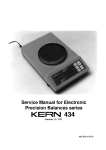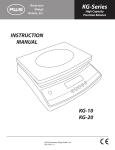Download AWS PN-Series Instruction manual
Transcript
American Weigh Scales, Inc. PN-Series Precision Balance INSTRUCTION MANUAL Tare L CA DE MO RE TA l Tare ve Le IT UN FF /O ON L CA DE MO RE TA el Lev IT UN OFF ON/ Tare L CA DE MO RE TA l ve Le IT UN FF /O ON Tare ©2010 American Weigh Scales, Inc. L CA DE MO RE TA el v Le IT UN PN-Series Manual TABLE OF CONTENTS 1. 1.1 1.2 1.3 INTRODUCTION PN-A Balance Stucture. . . . . . . . . . . . . . . . . . . . . . . . . . . . . . . . . . . . . . . . . . . . . . . . . . . . . . . . . . . . . . . . . . . . . . . . . . P. 3 PN-B, PN-C Balance Stucture. . . . . . . . . . . . . . . . . . . . . . . . . . . . . . . . . . . . . . . . . . . . . . . . . . . . . . . . . . . . . . . . . . . . P. 4 Technical Specifications. . . . . . . . . . . . . . . . . . . . . . . . . . . . . . . . . . . . . . . . . . . . . . . . . . . . . . . . . . . . . . . . . . . . . . . . p. 7 2.INSTALLATION 2.1 Part List. . . . . . . . . . . . . . . . . . . . . . . . . . . . . . . . . . . . . . . . . . . . . . . . . . . . . . . . . . . . . . . . . . . . . . . . . . . . . . . . . . . . . . . . 2.2Unpacking. . . . . . . . . . . . . . . . . . . . . . . . . . . . . . . . . . . . . . . . . . . . . . . . . . . . . . . . . . . . . . . . . . . . . . . . . . . . . . . . . . . . . 2.3 Installation Instructions . . . . . . . . . . . . . . . . . . . . . . . . . . . . . . . . . . . . . . . . . . . . . . . . . . . . . . . . . . . . . . . . . . . . . . . . 2.4 Turning on the Balance and Self-testing. . . . . . . . . . . . . . . . . . . . . . . . . . . . . . . . . . . . . . . . . . . . . . . . . . . . . . . . . 2.5Underweighing. . . . . . . . . . . . . . . . . . . . . . . . . . . . . . . . . . . . . . . . . . . . . . . . . . . . . . . . . . . . . . . . . . . . . . . . . . . . . . . . p. 6 p. 6 p. 6 p. 6 p. 7 3.OPERATION 3.1 Sample Weighing . . . . . . . . . . . . . . . . . . . . . . . . . . . . . . . . . . . . . . . . . . . . . . . . . . . . . . . . . . . . . . . . . . . . . . . . . . . . . . 3.2 Weighing with a Container . . . . . . . . . . . . . . . . . . . . . . . . . . . . . . . . . . . . . . . . . . . . . . . . . . . . . . . . . . . . . . . . . . . . . 3.3 Unit Switching. . . . . . . . . . . . . . . . . . . . . . . . . . . . . . . . . . . . . . . . . . . . . . . . . . . . . . . . . . . . . . . . . . . . . . . . . . . . . . . . . 3.4 Parts Counting. . . . . . . . . . . . . . . . . . . . . . . . . . . . . . . . . . . . . . . . . . . . . . . . . . . . . . . . . . . . . . . . . . . . . . . . . . . . . . . . . 3.5 Calibrating the Balance. . . . . . . . . . . . . . . . . . . . . . . . . . . . . . . . . . . . . . . . . . . . . . . . . . . . . . . . . . . . . . . . . . . . . . . . . 3.6 Linear Calibration. . . . . . . . . . . . . . . . . . . . . . . . . . . . . . . . . . . . . . . . . . . . . . . . . . . . . . . . . . . . . . . . . . . . . . . . . . . . . . p. 8 p. 8 p. 8 p. 8 p. 8 p. 9 4.APPENDIX 4.1 RS232 Serial Data Communication. . . . . . . . . . . . . . . . . . . . . . . . . . . . . . . . . . . . . . . . . . . . . . . . . . . . . . . . . . . . . . 4.2 Serial Number. . . . . . . . . . . . . . . . . . . . . . . . . . . . . . . . . . . . . . . . . . . . . . . . . . . . . . . . . . . . . . . . . . . . . . . . . . . . . . . . . . 4.3Commands . . . . . . . . . . . . . . . . . . . . . . . . . . . . . . . . . . . . . . . . . . . . . . . . . . . . . . . . . . . . . . . . . . . . . . . . . . . . . . . . . . . . 4.2 Proper Care & Maintenance. . . . . . . . . . . . . . . . . . . . . . . . . . . . . . . . . . . . . . . . . . . . . . . . . . . . . . . . . . . . . . . . . . . . . 4.3Troubleshooting . . . . . . . . . . . . . . . . . . . . . . . . . . . . . . . . . . . . . . . . . . . . . . . . . . . . . . . . . . . . . . . . . . . . . . . . . . . . . . . p. 10 p. 10 p. 10 p. 10 p. 11 2 E R TA l ve Le IT UN FF /O ON PN-Series Manual 1.1. PN-Series (non draft-shield models) Tare L PN-2100B, PN-510A Platform 1 E R TA l ve Le IT UN FF /O ON 10 9 e Tar L CA 2 E OD M RE TA l ve Le IT UN FF /O ON 3 8 5 6 7 4 Figure 1.1 1 2 3 4 Weighing Pan Leveling Foot Bubble Level ON/OFF Button 5 6 7 8 UNIT Button TARE Button MODE Button CAL Button 9 10 TARE Button Weight Display 3 e Tar CA DE MO PN-Series Manual 1.2. PN-Series (draft-shield models) 12 11 1 10 9 e Tar L CA 2 DE MO E R TA l ve Le IT UN FF N/O O 3 8 5 6 7 4 Figure 1.2 1 Draft Shield 5 UNIT Button 9 TARE Button 2 3 4 Leveling Foot Bubble Level ON/OFF Button 6 7 8 TARE Button MODE Button CAL Button 10 11 12 Weight Display Weighing Platform Sliding Door Handle 4 PN-Series Manual 1.3. Technical Specifications Model Max. Capacity PN-510A 510g PN-2100A 2100g Readability PN-6100A 6100g 0.1g 0.01g Repeatability ±1d Linearity ±2d Span Calibration Weight Linear Calibration Weights 250 g 1000 g 3000 g 100 g 500 g, 250 g 2000 g, 1000 g 6000 g, 3000 g 200 g, 100 g 6.3 x 7.4 in Ø 5.0 in Response Time Pan Size 2~3 sec. Ø 5.0 in Ø 5.4 in Dimensions Draft-shield 11.0 x 7.9 x 3.0 in No 4.4 lb PN-610B 610g 8.8 lb 0.01g PN-201C 200g 0.001g ±1d Linearity ±2d 300 g 1000 g 100 g 600 g, 300 g 2000 g, 1000 g 200 g, 100 g Response Time Pan Size 5.7 lb PN-2100B 2100g Repeatability Linear Calibration Weights Yes Bi-Directional RS232 Readability Span Calibration Weight No One 9V Battery or AC Adapter Input:120V 60hz / Output: 9V 200mA (included) Rechargeable Battery 6V 1.3Ah (Optional) Output Interface Model Max. Capacity 11 x 7.9 x 10.4 in No Net Weight Power Requirements PN-210B 210g 2~3 sec. Ø 5.0 in Ø 5.4 in Ø 3.1 in Dimensions 11 x 7.9 x 10.4 in 11.0 x 7.9 x 3.0 in 11 x 7.9 x 10.4 in Draft-shield Yes No Yes Net Weight 9.7 lb 13.2 lb 9.0 lb Power Requirements One 9V Battery or AC Adapter Input:120V 60hz / Output: 9V 200mA (included) Rechargeable Battery 6V 1.3Ah (Optional) Output Interface Bi-Directional RS232 5 PN-Series Manual 2. INSTALLATION 2.1. Part List Balance . . . . . . . . . . . . . . . . . . . . . . . . . . . . . . . . . . . . . . . . . . . . . . . . . . . . . . 1 pc. Weighing Pan . . . . . . . . . . . . . . . . . . . . . . . . . . . . . . . . . . . . . . . . . . . . . . . . . . 1 pc. Draft Shield (Model PN-210C only) . . . . . . . . . . . . . . . . . . . . . . . . . . . . . . . . . . . . . 1 pc. Calibration Weight. . . . . . . . . . . . . . . . . . . . . . . . . . . . . . . . . . . . . . . . . . . . . . . 0-2pcs (depending on model) AC Adapter. . . . . . . . . . . . . . . . . . . . . . . . . . . . . . . . . . . . . . . . . . . . . . . . . . . . 1 pc. RS232 Cable ( DB9M to DIN5M ). . . . . . . . . . . . . . . . . . . . . . . . . . . . . . . . . . . . . . . 1 pc. Instruction Manual . . . . . . . . . . . . . . . . . . . . . . . . . . . . . . . . . . . . . . . . . . . . . . . 1 pc. Warranty Card . . . . . . . . . . . . . . . . . . . . . . . . . . . . . . . . . . . . . . . . . . . . . . . . . . 1 pc. 2.2. Unpacking Carefully unpack the balance and remove it from its styrofoam supports. You may want to keep the original box and packing materials for storing the balance when not in use. If the balance is damaged contact the supplier immediately. Keep all packing materials as they were when you received them. Weighing Platform 2.3. Setting Up the Balance Place the balance on a level surface, free of vibration. For the PN-C Series, there is a red security screw that must be loosened before first use. Remove any tape used to hold the glass doors secure in shipping and carefully set the scale platform into place (See Fig. 2.3a and 2.3b). You may want to keep the original box and packing materials for storing the balance when not in use. Weighing Platform Draft Ring (PN-C only) Platform Mount Security Screw (PN-C only) Fig. 2.3a (PN-A) If the balance is damaged contact the supplier immediately. Keep all packing materials as they were when you received them. Fig. 2.3b (PN-B, PN-C) 6 PN-Series Manual 2.4. Turning on the Balance and Self-testing 1. Connect the AC adapter to an available wall socket and plug the other end of the cable into the balance. 2. Press the ON / OFF key to turn the scale on. A display test will be performed (5 seconds). 3. Once the display shows “0.0g” the balance is ready to use. 4. To turn the scale off, press the ON / OFF key. 7 PN-Series Manual 3. OPERATION 3.1. Sample Weighing 1. Press TARE / ZERO to make the balance return to zero. 2. Load the sample onto the scale pan. 3. The weight is stable when g (depending on which weighing unit is active) appears on the display. 3.2. Weighing with a container Sometimes it is necessary to weigh an object (such as a liquid) using a container. To display just the weight of the contents (net weight) and not the whole combined weight (gross weight), the TARE button is used. 1. Place an empty container on the weighing pan. 2. Once the weight stabilizes, press the TARE / ZERO key briefly. The display will return to zero. 3. Add the sample to the container. 4. The weight is stable when “o” appears in the top right corner of the display. 3.3. Unit Switching This balance has 10 possible weighing units. They are gram (g), carat (ct), pound (lb), ounce (oz), troy ounce (oz), grain (GN), pennyweight (dwt), Newton (N), Tola (T), and T/A/R. Follow these instructions to change the weighing unit: 1. Press the UNIT button. 2. The weighing unit will cycle between the different weighing units with each press of the button. 3.4. Parts Counting With items of uniform weight (ie. all the pieces are of equal weight value) it is possible to use this scales parts counting feature to quickly and accurately obtain a piece count. To use the parts counting feature, follow these instructions: 1. Press the MODE key until the display shows “pcs” to indicate parts counting mode. 2. The display will show “10 pcs” to indicate that you should place a sample quantity of 10 pieces onto the platform. You may change the sample size by pressing the “CAL” button. Possible sample sizes are 10, 20, 50, 100, 150, 200, 250, and 500. 3. Press MODE again once you have selected the sample quantity placed on the platform. 4. You can now add any number of pieces to the platform (or container) and the display will show a count. 5. To exit counting mode press the MODE key. Notes: The larger the sample size used, the more accurate the count will be. Tare can be used in this mode. The reference sample is not stored upon exiting parts counting mode. 3.5. Calibrating The Balance The balance may need to be calibrated in certain situations such as: • Before weighing for the first time • After the balance has not been used for some time • If the balance location has changed • If ambient temperatures have changed greatly 1. Prepare the calibration weight (See Section 1.3 for required weight). 8 PN-Series Manual 2. Clean the weighing pan and press TARE to re-zero the balance. 3. When the balance is stabilized press and hold the CAL button for 5 seconds. 4. The display will show “-CAL-” then the required weight will flash on the display. 5. Place the calibration weight onto the center of the platform and wait for the display to stop flashing. 6. You may now remove the weight. The scale will return to normal weighing mode 3.6. Linear Calibration Linear calibration adjusts the balance at two or more points, rather than just one. To enter linear calibration, follow these steps: 1. Prepare the calibration weights (See Section 1.3 for required weight). 2. Clean the weighing pan and press TARE to re-zero the balance. 3. When the balance is stabilized, press and hold the CAL button for 5 seconds. 4. The display will show “-CAL-”, then the standard calibration weight will flash on the display. 5. At this point, press and hold the MODE button for 5 seconds. 6. The display will flash the first required calibration weight for linear calibration. Place the required weight onto the center of the platform. 7. Once the weight is accepted, the display will flash the next required calibration weight. Place the required weight onto the center of the platform. The weights value will be displayed when it is accepted. 8. When the last required calibration weight is removed, the display will return to zero to indicate that calibration is complete. 9 PN-Series Manual 4. APPENDIX 4.1. RS232 Serial Data Communication This balance has a Bi-Directional RS232 port for communication with a PC. When connected to a computer, the weight value can be sent to the computer and commands can be sent to the balance Transfer Format: Asynchronous Communication Protocol: 1 start bit, 8 data bits, 1 stop bit Baud Rate: 9600 Parity: None Flow Control: Xon/Xoff When sending the weight request command to the scale, the scale’s serial port will reply with the current weight in ASCII format with the following structure: 1 2 3 4 5 6 7 8 9 10 11 12 13 Weight Data Unit Example String: “ 0 0 0 1 2 3 . 4 5 c t ” Hex Output: 11h 20h 30h 30h 30h 31h 32h 33h 2Eh 34h 35h 63h 74h 20h 20h 13h Meaning: 123.45ct (carats) When sending a command to the scale such as Tare, the scale’s serial port will reply with <ACK> NOTE: The CD included with the balance is meant for demonstration purposes only. To install, simply copy the program files to your computer and launch Weight Display.exe. By default, the program listens for weight data on serial port1. 4.2. Serial Number When communicating with the balance from a PC, a serial number (from 1-100) is used to identify the balance. By default, the serial number is 001. To change the serial number, press and hold the UNIT and MODE buttons together until the display shows “No - ###” (### stands for the serial number). Tap the CAL button to change the serial number from 1-100. Press the MODE button when you are finished. 4.3. Commands The following commands can be sent to the balance: Command Function serial no. (hex) + s Request weight data serial no. (hex) + v Enter Calibration Mode serial no. (hex) + c Enter Counting Mode serial no. (hex) + u Change weighing unit serial no. (hex) + t Tare the balance (zero) Example example: 01h s example: 01h v example: 01h c example: 01h u example: 01h t 10 hex: 01:73 hex: 01:76 hex: 01:63 hex: 01:75 hex: 01:74 PN-Series Manual 4.4. Care & Maintenance Please read all operating instructions carefully before use. Scales are precision instruments and should always be handled with proper care. To ensure years of reliable service, keep these simple tips in mind: • Do not exceed the scales maximum capacity. Overloading your scale can permanently damage it! • Avoid exposure to extreme heat or cold. Scales perform best at normal room temperature. If temperatures have changed dramatically, recalibration may be necessary. • Allow your scale to warm up for three hours before performing initial calibration. • Store your scale in a clean, dry location. Dust, dirt, and moisture can accumulate on the weighing sensors and electronics causing inacuracy or malfunction. • Avoid static electricity sources, as they can have an adverse effect on the weighing sensors. • Always weigh on a flat and level surface, free from vibrations and drafts. The corner of a room is usually the most stable. • Gently apply all items to be weighed. Do not drop items onto the weighing platform. • Avoid dropping your scale. The warranty does not cover damage due to rough treatment or overload. • Keep the weighing pan clean using a soft cloth. Do not use harsh chemicals. 4.5. Troubleshooting Problem: The display shows “F - - -” Solution: 1. The weight on the scale is in excess of the rated capacity. Remove the excess weight. 2. The balance may be improperly calibrated. Try recalibration (Section 3.5) Problem: The display fluctuates. Solution: 1. Vibration or wind is interfering with the measurement. Try using the balance in a more stable location. 2. Electronic balances can be affected by static electricity and radio waves. Make sure the area is static free and away from any strong radio wave emitting devices such as cordless phones. 3. The item on the platform is in motion. Wait for it to stabilize or try supporting it with whatever means is convenient. Problem: The scale is weighing inaccurately. Solution: 1. The scale requires recalibration. Follow the steps in Section 3.7. 2. The TARE feature has been used improperly. Remove the items and try again. 3. The balance is not level. Adjust the leveling feet until the bubble level is centered. 4. Battery power may be low (the “ ” symbol will appear). Replace the batteries. 11