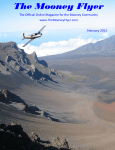Download Avidyne IFD540 Installation manual
Transcript
- IFD540/440 FAQs (Updated 23 April 2015) Contents Contents.............................................................................................................................................................1 General Questions .............................................................................................................................................4 1. What is the IFD540? (Updated 13 September 2012).............................................................................4 2. What is the IFD440? (Added 5 July 2012) ............................................................................................4 3. Reserved..................................................................................................................................................4 4. With Garmin’s new GTN products, why would I want to buy the IFD 540 instead? (24 July 2011)...4 5. Can you install two IFD540’s or two IFD440s together? (Updated 5 July 2012).................................4 6. Does the IFD540 or IFD440 crossfill with the Garmins? (Updated 5 July 2012).................................4 7. Will the IFD440 work with the IFD540? (Added 5 July 2012).............................................................4 8. Are there any features or functions that are in the IFD540 but are not in the IFD440? (Updated 11 Mar 2014) ......................................................................................................................................................4 9. Is the IFD540 or IFD440 capable of acting as a "sole" source navigation device? (Updated 5 July 2012)..............................................................................................................................................................5 10. Does the IFD540 work in my existing cockpit? (Updated 10 Jan 2014)...............................................5 11. Does the IFD440 work in my existing cockpit? (Updated 10 Jan 2014)...............................................5 12. Is it hard to transition from the 530 to the IFD540 or from the 430 to the IFD440? (Updated 5 July 2012)..............................................................................................................................................................5 13. What is the size of the IFD540 display? (Updated 3 January 2012) ......................................................5 14. What is the size of the IFD440 display? (Added 5 July 2012) ...............................................................5 15. What are all the buttons and knobs on the IFD540? (Updated 13 September 2013)..............................6 16. What are all the buttons and knobs on the IFD440? (Updated 13 September 2013)..............................6 17. Does the IFD540/440 have graphical flight planning? (Updated 13 September 2013).........................6 18. Is there Procedure Preview like there is on Release 9? (Updated 3 January 2012)................................6 19. Can I nominate frequencies to my radios? (Updated 13 September 2013) ............................................7 20. Can I type numbers in for tuning a radio? (Updated 13 September 2013) ............................................7 21. How do I update the IFD540/440 charts, navdata, software, etc? (Updated 4 June 2014).....................7 22. Is the IFD540/440 software able to be updated in the field? (Updated 6 January 2015) .......................7 23. Is there data logging in the IFD540/440? (Updated 5 July 2012)..........................................................7 24. Is this the same GPS/SBAS receiver as R9? (Updated 3 January 2012) ................................................7 25. Is it WAAS capable? (Updated 13 September 2013) ............................................................................8 26. Does the IFD540/440 work with my existing GPS antennas? (Updated 13 September 2013) ..............8 27. What about your GPS and the G4 network? (Updated 13 September 2013)..........................................8 28. Is this the same digital radio that is in Release 9? (Updated 5 July 2012) ............................................8 29. How many watts is the radio? (Updated 25 January 2012) ...................................................................8 30. Are the IFD510 and IFD540 and IFD440 Touchscreen? What type of touch screen technology? (Updated 5 July 2012) ...................................................................................................................................9 31. Can I use gloves with the touch screen? (Updated 2 July 2014) ...........................................................9 32. Does the IFD540/440 do VNAV? (Updated 5 July 2012).....................................................................9 33. Does the IFD440/540 have any WiFi capability? (Added 5 January 2015) ...........................................9 34. Does the IFD440/540 have any BlueTooth™ capability? (Updated 23 April 2015) ...........................10 35. Does the IFD440/540 support GPSS-capable autopilots? (Updated 13 September 2013)...................10 36. Can the IFD540/440 support a Track-Up map depiction? (Updated 5 July 2012)..............................10 37. How does the Nav Source knob equate to the Garmin CDI and OBS buttons? (Updated 13 September 2013)............................................................................................................................................................10 Avidyne | IFD540/440 FAQs (Last update: 23 Apr 2015) 1 38. What are we depicting when the Nav Source VLOC is selected? (Updated 31 Mar 2013) ................10 39. What is the PFD4000 story? (Updated 23 Apr 2015)...........................................................................11 40. What other display sizes will these IFD products be made in? (Updated 5 July 2012) ......................11 41. What other features does Avidyne plan on releasing as part of this product? (Updated 23 April 2015) 11 42. What other products does Avidyne plan to release in the coming months/years? (Updated 23 April 2015)............................................................................................................................................................11 43. Is this just a R9 on a smaller display? (Updated 5 July 2012)..............................................................11 44. How do I stay in touch with the progress of the IFD540/440? (Updated 5 January 2015) ..................11 45. Why is IFD540/440 better than what I have or any other system available today? (Updated 5 July 2012)............................................................................................................................................................11 46. How can I learn more about IFD540/440? (Updated 23 Apr 2015) ....................................................12 47. How can I see IFD540/440 in-person? (Updated 10 Jan 2014)...........................................................12 48. Does the IFD540 have internal TAWS-B? (Updated 23 April 2015) .................................................12 49. What will the future TAWS-B use for an altitude? (Updated 2 July 2014) ........................................12 50. Does the IFD440 have internal TAWS-B? (Updated 2 July 2014) .....................................................12 51. Does the IFD540/440 Support TIS traffic? (Updated 5 January 2015) ................................................12 52. Does the IFD540/440 Support TAS600 and SkyWatch traffic? (Updated 5 July 2012)......................12 53. Does the IFD540/440 support WSI MLB weather? (Updated 10 Jan 2014).......................................13 54. Does the IFD540/440 support XM Wx from a Garmin GDL-69? (Updated 10 Jan 2014) .................13 55. Does the IFD440 support the Heads Up Technologies XMD-075/076 weather Datalink system? (Updated 5 January 2015) ...........................................................................................................................13 56. Does the IFD540/440 support satellite radio and channel changing? (Updated 5 January 2015).......13 57. Does this product display MLX international weather? (Updated 5 January 2015).............................13 58. Does the IFD540/440 integrate with the new Avidyne audio panel? (Updated 5 January 2015) .......13 59. Does the IFD540/440 integrate with the new Avidyne AXP340 and AXP322 transponders? (Updated 23 April 2015) .............................................................................................................................13 60. Will the IFD540/440 allow me to meet the ADS-B mandate in 2020? (Updated 10 Jan 2014) .........13 61. Will the IFD540/440 display UAT Weather? (Updated 5 January 2015) ...........................................14 62. Does the IFD540/440 support remote mounted transponders? (Updated 5 January 2015).................14 63. Does the IFD540/440 support fuel flow information? (Updated 14 Mar 2014)...................................14 64. Does the IFD540/440 support fuel on board information? (Updated 5 July 2012) .............................14 65. Does the IFD540/440 support the display of engine instruments? (Updated 5 July 2012) .................14 66. Does the IFD540/440 show EVS or another video input? (Updated 31 Mar 2013).............................14 67. Will the IFD540/440 allow me to save user waypoints on a computer and move them to the IFD or at least backup IFD user waypoints on a computer? (Updated 5 January 2015) ...........................................14 68. Does the IFD540/440 work with my autopilot? (Updated 13 September 2013) .................................14 69. Does the IFD540/440 work with the Avidyne DFCs? Which one? (Updated 5 July 2012)................14 70. What is the difference between a Mode C transponder and a Mode S transponder and why should I care? (24 July 2011) ...................................................................................................................................15 71. Should I do the WAAS modification to my aircraft now or wait until IFD540/440? (Updated 11 Mar 2014)............................................................................................................................................................15 72. If I’ve already done the WAAS modification to my aircraft, will it work as is in IFD540/440? (Updated 11 Mar 2014) ...............................................................................................................................15 73. Are there any other options or related products? (13 September 2013) ...............................................15 74. What if I don’t want the touch-screen capability? (3 January 2012)...................................................15 75. Is there an integrated audio panel control and display capability in the IFD540/440? (Updated 5 July 2012)............................................................................................................................................................15 Avidyne | IFD540/440 FAQs (Last update: 23 Apr 2015) 2 76. Will the IFD540 be able to interface with, and display all external data to specifically include the GDL69/69A, WX500, and Skywatch 497 using the existing connections to the 530 tray or will there really be re-wiring required as part of the installation? (Updated 31 Mar 2013)........................................16 77. Will the IFD440 be able to interface with, and display all external data to specifically include the GDL69/69A, WX500, and Skywatch 497 using the existing connections to the 430 tray or will there really be re-wiring required as part of the installation? (Added 5 July 2012).............................................16 78. If I have a G500 with a GAD43 autopilot adapter driving a KFC225 autopilot, will the IFD540 require the same “Enable Autopilot Approach Outputs” command when crossing the Final Approach Fix or will the IFD540 be able to drive the KFC225 without further intervention once the approach has been enabled? (Updated 30 January 2015) ..........................................................................................................16 79. Are there any plans for a Bluetooth or Wifi solution similar to Aspen’s Connected Panel that will allow users to upload a ForeFlight flight plan to the IFD540/440? (Updated 5 January 2015)..................16 80. Will the Schedulers, Timers and Checklists that are available in the Garmin 430/430W/530/530W be available in the IFD540 and IFD510 and IFD440? (Updated 5 July 2012) ...............................................16 INSTALLATON QUESTIONS ......................................................................................................................17 81. How long does an IFD540/440 installation take? (Updated 5 July 2012)...........................................17 82. What is included in the installation kit? (Updated 2 July 2014)...........................................................17 83. What are the approved IFD540/440 Installation Sites? (Updated 5 July 2012) ..................................17 84. Where can I get my IFD540/440 system serviced if/when it needs it? (Updated 5 July 2012)............17 85. How much does an IFD540 system weigh and what does that do to my useful load? (24 July 2011)18 86. How much does an IFD440 system weigh and what does that do to my useful load? (Added 5 July 2012)............................................................................................................................................................18 87. How much voltage does IFD540/440 require? (Updated 5 January 2015) .........................................18 88. For which Aircraft will the IFD540/440 be certified? (Updated 5 January 2015) ..............................18 SERVICE AND SUPPORT ............................................................................................................................18 89. What is the IFD540/440 warranty story? (Updated 4 June 2014) .......................................................18 90. If my IFD540/440 system needs service, what do I need to do? (Updated 5 July 2012) ....................18 91. Is there any data logging in IFD540/440 that I can get access to? (Updated 5 July 2012)...................18 92. How do I get software updates for IFD540/440? How will I know they exist? Will there be a charge? (Updated 30 January 2015)............................................................................................................19 Training Questions ..........................................................................................................................................19 93. Is there training that I can read for this product? (Updated 23 April 2015) ........................................19 94. Is there a simulator for IFD540/440? (Updated 5 January 2015) ........................................................19 Availability......................................................................................................................................................20 95. When will the IFD540 be delivered? (Updated 5 January 2015) .........................................................20 96. When will the IFD440 be delivered? (Updated 23 April 2015) ...........................................................20 97. Can I hear more about the AeroPlan Extended Warranty Option? (Added 23 April 2015).................20 Pricing .............................................................................................................................................................21 98. How much will the IFD540/440 cost me to install? (Updated 5 July 2012) .......................................21 99. I heard Avidyne has a deposit and a pre-pay plan from a friend, how do I sign up? (Updated 5 January 2015)............................................................................................................................................................21 100. What if I change my mind after placing a deposit or pre-paying for an IFD540/440 before it is installed in my airplane? (Updated 5 July 2012).........................................................................................21 Avidyne | IFD540/440 FAQs (Last update: 23 Apr 2015) 3 General Questions 1. What is the IFD540? (Updated 13 September 2012) The IFD540 provides the same navigation, communication, and multi-function display capability as found in our Entegra Release 9 systems in a touch screen, panel-mounted avionics form factor. The IFD540’s easy-to-use Flight Management System (FMS) that meets TSO-C146c for full SBAS/LPV approach guidance, easy-to-use flight planning, ‘one-touch’ victor airway and jet-route navigation, Avidyne’s exclusive GeoFill™ waypoint nomination, and FMS capability for fully-coupled guidance through all phases of flight without all the typical manual autopilot interaction. In addition, it is a plug and play replacement for the GNS 530/530W. 2. What is the IFD440? (Added 5 July 2012) The IFD440 is the same product as the IFD540, albeit it in a smaller form factor and minus some functions that are better suited for larger glass (e.g. Charts, TAWS). It is a plug and place replacement for the GNS 430/430W. 3. Reserved. 4. With Garmin’s new GTN products, why would I want to buy the IFD 540 instead? (24 July 2011) Avidyne has continually been awarded the ‘ease of use’ winner over Garmin in almost every head-to-head evaluation. This product is no exception. The IFD540 provides the same highly-capable FMS navigation and communication functionality as found in our Entegra Release 9 systems, in a standard panel-mounted avionics form factor for easy retrofit into virtually any general aviation aircraft. Leveraging the highly-intuitive Page & Tab user interface of our Entegra Release 9 system, the IFD540 provides plainly-labeled tabs, bi-directional keys, and on-screen, touch-sensitive labels that make it much easier to access the information you want when you want it, while avoiding the notion of home pages, nested-menus, unfamiliar icons and magic handshakes associated with other navigators. 5. Can you install two IFD540’s or two IFD440s together? (Updated 5 July 2012) Yes, all the features that your GNS530/530Ws had for cross-filling flight plans, etc are available with dual IFD540s or dual IFD440s (as well as between IFD540s and IFD440s). 6. Does the IFD540 or IFD440 crossfill with the Garmins? (Updated 5 July 2012) No, crossfill will not work between the IFD540/440 and Garmin units. Crossfill (called “CROSS-SYNC” in the Avidyne system) will work between any combination of the Avidyne IFD units. 7. Will the IFD440 work with the IFD540? (Added 5 July 2012) Yes, both units use the Avidyne Digital Databus architecture and communicate in a high-speed, digital manner. 8. Are there any features or functions that are in the IFD540 but are not in the IFD440? (Updated 11 Mar 2014) Yes, the IFD440 will not be capable of displaying of Charts nor TAWS . Avidyne | IFD540/440 FAQs (Last update: 23 Apr 2015) 4 9. Is the IFD540 or IFD440 capable of acting as a "sole" source navigation device? (Updated 5 July 2012) Yes, it can. Just like a GNS 530/530W and same for the GNS 430/430W. 10. Does the IFD540 work in my existing cockpit? (Updated 10 Jan 2014) Yes, the IFD540 was designed to be a plug in replacement for the GNS530/530W so it must integrate with all the existing equipment that the 530/530W previously operated with. This includes a long list of PFDs, EFIS, CDIs, HSIs, remote sensors, discrete, autopilots, MFDs, etc. See this page for a list of the supported devices: http://www.avidyne.com/products/ifd540/ifd-interfaces.asp 11. Does the IFD440 work in my existing cockpit? (Updated 10 Jan 2014) Yes, the IFD440 was designed to be a plug in replacement for the GNS430/430W so it must integrate with the existing equipment that the 430/430W previously operated with. This includes a long list of PFDs, EFIS, CDIs, HSIs, remote sensors, discrete, autopilots, MFDs, etc. See this page for a list of the supported devices: http://www.avidyne.com/products/ifd540/ifd-interfaces.asp 12. Is it hard to transition from the 530 to the IFD540 or from the 430 to the IFD440? (Updated 5 July 2012) You be the judge… Avidyne has continually been awarded the ‘ease of use’ winner over Garmin in almost every head-to-head evaluation. We made the transition from any of the GNS products to the IFD540 simple by maintaining the most commonly used functions of the 530/530W. The functions are exactly the same between the two units. 1. Direct To – you can still do <Direct To> <ENTER> <ENTER> 2. Com tuning is performed with the dual concentric knob (Outer = MHz, Inner = kHz) 3. Procedure entry by pressing PROC Others include • Flip-flop comm/nav with a dedicated button • Dedicated volume knob The same holds true with the IFD440. 13. What is the size of the IFD540 display? (Updated 3 January 2012) The IFD540 display features a LED-backlit 5.7” diagonal color liquid crystal touch-screen display with 65,535 colors and a 640x480 pixels (Full VGA) display. In contrast, your 530/530W was a 5” diagonal, 8color TFT LCD with 320 x 234 pixels. This increased number of pixels will provide better visibility of the data as well as allowing more information and colors than what you are replacing. 14. What is the size of the IFD440 display? (Added 5 July 2012) The IFD440 display features a LED-backlit 4.8” diagonal color liquid crystal touch-screen display with 65,535 colors and a 640x235 pixels display. In contrast, your 430/430W was a 3.8” diagonal, 8-color TFT LCD with 240 x 128 pixels. The increased number of pixels in the IFD440 will provide better visibility of the data as well as allowing more information and colors than what you are replacing. Avidyne | IFD540/440 FAQs (Last update: 23 Apr 2015) 5 15. What are all the buttons and knobs on the IFD540? (Updated 13 September 2013) 16. What are all the buttons and knobs on the IFD440? (Updated 13 September 2013) 17. Does the IFD540/440 have graphical flight planning? (Updated 13 September 2013) Yes, the IFD540/440 allows rubber-banding flight planning. The pilot may select any flight plan leg and stretch it to another waypoint on the map or create a temporary user waypoint if there are no waypoints where the pilot stretched the leg. 18. Is there Procedure Preview like there is on Release 9? (Updated 3 January 2012) Yes, FMS Preview makes it easy to visualize before selecting a desired waypoint, airway, hold or hold geometry, direct-to, approach, approach transition and any other terminal procedures by displaying it on the moving map. Avidyne | IFD540/440 FAQs (Last update: 23 Apr 2015) 6 19. Can I nominate frequencies to my radios? (Updated 13 September 2013) Yes, any frequency that you see, you can touch to nominate to the standby. There is also a FREQ function that will provide the most likely frequencies that you’ll need based on your phase of flight. Press FREQ and press a row to nominate the frequency. • Airport tab allows selection of either origin frequencies if you are on the ground or within 5 nm of the origin and it shows the destination frequencies when you are within 40 nm of your destination or more than 5 nm from the origin. • Enroute shows the frequencies from the nearest ARTCC, and the nearest FSS as well as approach and departure control frequencies along your route. 20. Can I type numbers in for tuning a radio? (Updated 13 September 2013) When you touch the standby frequency location the IFD540/440 assumes that you want to type in a frequency. A numerical keypad is launched for entering numbers. The same rules as the R9 keyboard apply, which are the leading ‘1’ is optional, ‘.’ is optional, the frequency fills in after a certain timeout (3 seconds), pressing ENTR puts it in the Standby and pressing the swap button puts it in the Active. 21. How do I update the IFD540/440 charts, navdata, software, etc? (Updated 4 June 2014) There is a USB port on the front bezel of the IFD540/440 that allows a single step uploading of subscription NavData, Charts and Obstacles. This data is available from Jeppesen JSUMs and there are programs for a single subscription per airplane. The details of how to get the data from JSUMs to the USB port are complete and will be supplied with updated JSUM instructions at time of certification. Note that the IFD440 does not display Charts but approaches are a part of the Nav database and will be displayed on the map page and in the FMS. 22. Is the IFD540/440 software able to be updated in the field? (Updated 6 January 2015) Yes, the IFD540/440 can be updated without the need to return it to Avidyne. Periodically, there will be new features added to the IFD540/440 that you have the option to receive. The process for making this updates is very quick and will include loading it through the USB port on the front of the bezel. The person or shop will verify the installation according to a service bulletin, and will update the aircraft log books. The Avidyne position is that any shop that holds a repair station certificate, an A&P, or an Experimental Aircraft owner with log book signoff authority can perform the update. They will of course, have to follow the provided Service Bulletin explicitly and mail/fax/email back in the completed update sheet that is part of the Service Bulletin but we don't restrict this to just Avidyne dealers. 23. Is there data logging in the IFD540/440? (Updated 5 July 2012) Yes, there is logging of all parameters that you see and more in the IFD540/440. There are user logs for position, altitudes, deviations, time, flight plan waypoints, etc that you can download for plotting. There are also logs for the installers and Avidyne tech support to use to resolve any issues that may arise on your unit. 24. Is this the same GPS/SBAS receiver as R9? (Updated 3 January 2012) No, this is the next generation GPS/SBAS receiver from Avidyne. It is being developed for this and many future Avidyne products. It is a 16-channel, fast acquisition, GPS/SBAS TSO-C146c/DO-229D Beta Class 3 receiver. Avidyne | IFD540/440 FAQs (Last update: 23 Apr 2015) 7 25. Is it WAAS capable? (Updated 13 September 2013) Yes, it meets the latest GPS/SBAS TSO-C146c and is capable of receiving satellite based GPS corrections (WAAS/EGNOS/MSAS) worldwide. It has been tested for the new EGNOS satellite corrections. Wide area/regional satellite position augmentation support provided by the IFD include WAAS (Continental US, Alaska, Canada and most of Central America), EGNOS (most of Europe and North Africa), MSAS (Japan) and GAGNAN (India). These are regional augmentations of the GPS satellite constellation and should not be interpreted as meaning the IFD is compatible with other GNSS constellation systems such as Galileo (Europe), GLONASS (Russia), or Compass (China). 26. Does the IFD540/440 work with my existing GPS antennas? (Updated 13 September 2013) Yes, it will work with your existing GPS antennas but in order to use the IFD540/440 for precision GPS approaches (LPVs) you’ll need to have either TSO-C190 antennas or antennas on the following list or others that are included at certification: Antenna Type Comant CI-‐428-‐200 Garmin GA-‐56A Garmin GA-‐56W Garmin GA-‐57 Garmin or Aero Antenna GA-‐35 Garmin or Aero Antenna GA-‐36 Garmin or Aero Antenna GA-‐37 Comant CI-‐2580-‐200 TSOA TSO-‐C144a TSO-‐C144a TSO-‐C144a TSO-‐C144a TSO-‐C144a TSO-‐C144a TSO-‐C144a TSO-‐C144 Comant CI-‐2728-‐200 Comant CI-‐2728-‐410 Garmin or Aero Antenna A-‐33 Garmin or Aero Antenna A-‐34 TSO-‐C144 TSO-‐C144 TSO-‐C144a TSO-‐C144a Comments Used in R9 (also on GTN) Used in GNS-‐430W Used in GNS-‐430W Used in GNS-‐430W Used in GNS-‐530W and 430W Used in GNS-‐530W Used in GNS-‐530W Used in GNS-‐530W. Older variants were WAAS Gamma 1 only (i.e. no precision approaches) and new variants are WAAS Gamma 3 (precision approaches capable) Used in GNS-‐530W Used in GNS-‐530W Used in GNS-‐430W Used in GNS-‐430W Most of the existing approved Garmin GNS530W and GNS430W approved antennas are on that list. This list may be expanded to accommodate other antennas that meet the strict TSO-C146c requirements (especially low horizon view angle requirements). Otherwise you can use your existing antennas but it is not legal to fly LPVs and possibly not any kind of WAAS approach. 27. What about your GPS and the G4 network? (Updated 13 September 2013) Our GPS is being built to filter out the issues with the Lightspeed 4G data network. We investigated the developments of this interference over the last year and concluded our system should not be affected by the 4G network. We are continuing to monitor developments. 28. Is this the same digital radio that is in Release 9? (Updated 5 July 2012) Yes, it is the same radio as R9 with some minor modifications to fit in this mechanical package of the IFD540/440. It has 2 VHF communication receive channels and 4 navigation channels. 29. How many watts is the radio? (Updated 25 January 2012) The standard unit will contain a 10-watt radio and there is a 16-watt option for an extra charge. Note that the 16-watt variants require 28VDC power buses in the airplane. Avidyne | IFD540/440 FAQs (Last update: 23 Apr 2015) 8 30. Are the IFD510 and IFD540 and IFD440 Touchscreen? What type of touch screen technology? (Updated 5 July 2012) Yes, the IFD510 and IFD540 and IFD440 all use a capacitive touch screen display with Multi-Touch. Almost everything that you can do with the touchscreen can be performed with the knobs and buttons. Some pilots like knobs while others will enjoy the new features of the touch screen, like graphical flight planning, rubber banding, keyboard entry, frequency nomination, map panning, etc. Multi-Touch allows pilots to gesture using two or more fingers to easily zoom the map range setting in and out. This makes it familiar to anyone using Smartphone or Tablet PC/iPad 31. Can I use gloves with the touch screen? (Updated 2 July 2014) Yes, many gloves will work just fine on the capacitive touch screen displays. Since the capacitive technology senses a change induced by the proximity of a finger, differences in glove size, thickness and type may affect the performance and responsiveness of the touch screen glass. As you can imagine, thinner gloves will typically work better than thicker gloves. Special made-for-touch screen operations gloves are also becoming increasingly available. In all cases, a brief and informal qualification of a given glove will be recommended and procedures are included in the Pilot Guide. 32. Does the IFD540/440 do VNAV? (Updated 5 July 2012) The FMS has a much more integrated and useful VNAV than what the 530/530Ws has. In the 530/530W you could do enter a vertical constraint on a single waypoint. In comparison, the IFD540 lets you put altitude constraints on multiple waypoints in your flight plan. These altitude constraints are located in the bottom row of each waypoint. The type of constraint (at, at or below, at or above) and an offset prior to the waypoint is also easily entered. All this is done within the same flight plan view. A vertical speed required (VSR) value can be configured in the datablock to show what vertical speed the aircraft needs to be flown at to meet the current altitude constraint. This constraint could be on your active waypoint or a downpath waypoint. The VSR is only available on the Avidyne digital Databus at this time. If the IFD540 is interfaced to a remote air data computer then it will use this altitude. If baro altitude is not available then the system will use the GPS MSL altitude (same altitude as the TAWS function). The same is all true with the IFD440. 33. Does the IFD440/540 have any WiFi capability? (Added 5 January 2015) Yes, the IFD440 and 540 both have an internal WiFi transceiver (it’s underneath the Avidyne logo on the bezel). This is included on every IFD ever built and has no additional $ charge – so NO additional hardware or wiring is required. The software that supports this capability is part of Release 10.1.0.0 which is due out in the spring of 2015, again for no additional $ charge. To reduce certification schedule risk, the initial functionality supports data streaming out of the IFD440 and 540 to external devices (e.g. tablets) and associated apps that can catch the streaming data and do something with it. We are working with several app makers but none want to announce their app and their functionality until it is done and available for download. But, you should assume that basic functions such as flight plan transfer, traffic and weather transfer are part of that capability. As soon as the initial functionality is certified, taking data into the IFD from the external device/app will be added. Avidyne | IFD540/440 FAQs (Last update: 23 Apr 2015) 9 34. Does the IFD440/540 have any BlueTooth™ capability? (Updated 23 April 2015) Yes, the IFD440 and 540 both have an internal BlueTooth™ transceiver in addition to the WiFi transceiver (also underneath the Avidyne logo on the bezel). This has also been included on every IFD ever built and has no additional $ charge – so NO additional hardware or wiring is required. The software that supports this capability is part of Release 10.1.0.0 which is due out in the spring of 2015, again for no additional $ charge. BlueTooth™ functionality includes the ability to accept input from an external BlueTooth™ capable keyboard. When paired with the external keyboard, anywhere/anytime an on-screen keyboard is displayed for data entry purposes (e.g. entering a comm frequency, creating a new waypoint, entering a new transponder code, editing a flight plan, etc) the external keyboard can be used instead of the touchscreen keyboard. This may prove useful in turbulent conditions, for folks who don’t like using the touchscreen in general, or by a co-pilot/passenger helping with cockpit management. Avidyne has built a custom keyboard that tightly integrates with the IFD540 and 440. It will be sent for no $ charge to registered IFD owners (one per IFD) when the follow-on enablement STC is granted by the FAA after release 10.1.0.0. 35. Does the IFD440/540 support GPSS-capable autopilots? (Updated 13 September 2013) Yes, The IFD440/540 FMS provides true roll steering capability including full support for GPS Steering (aka “GPSS” or “roll steering”) capable autopilots. 36. Can the IFD540/440 support a Track-Up map depiction? (Updated 5 July 2012) Yes, this capability was added to the baseline definition of the initial release of the IFD540/440 due to customer requests. 37. How does the Nav Source knob equate to the Garmin CDI and OBS buttons? (Updated 13 September 2013) The IFD540/440 is using the nav select (PUSH/CRS) knob as the corollary to the Garmin VLOC/OBS button but it does more than the 430/430W/530/530W. The Garmin implementation only applies to GPS legs. In the Garmin scheme there is no means to adjust a VLOC OBS other than the airplane’s primary nav indicator CP/OBS knob which is not depicted anywhere on the GNS (except in a cal mode). The IFD540/440 uses this primary indicator course and displays the VLOC leg on the map. Changes to the VLOC course on the IFD540/440 are not sent to the primary nav indicator so the IFD540/440 displays an alert to the pilot indicating that the two are not synchronized. The Nav Source knob on the IFD540/440 is a channel selector to pick what Nav source the pilot wants depicted on the moving map and sent to other onboard systems like an EFIS (e.g. Aspen PFD) and in-turn, the autopilot, as well as driving any steam gauge CDI or RMI or HSI indicator. The available options are GPS, GPS ! VLOC, VLOC, OBS, OBS ! VLOC. When VLOC is selected, the display on the map shows the inbound radial as a green line and the outbound radial as a white line to the tuned navaid frequency. 38. What are we depicting when the Nav Source VLOC is selected? (Updated 31 Mar 2013) Garmin 430/430W/530/530Ws have always displayed the GPS flight plan (map page) whether VLOC or GPS is selected. This is a significant deficiency that has become more accepted because of wide application. The G-series even displays a GPS CDI (on the correct page) whether VLOC or GPS is selected. To correct Garmin’s (deficient) design we use the implementation that we developed for our R9 CRS (OBS) mode. This design is that when VLOC is selected and the tuned navaid station Morse code is identified, then the map depiction of the navaid can be used as the anchor for a green line to and white line from that station. This line is the inbound and outbound radial to/from the station. A pilot can change the course/radial but the IFD540/440 course is not sent back to the primary indicator. The IFD540/440 has Avidyne | IFD540/440 FAQs (Last update: 23 Apr 2015) 10 varying levels of integration with other cockpit devices depending on how “cooperative” the external unit is. The Pilot Guide (which will be available at product release) contains more information on this design. VLOC nav depiction on the IFD540/440 significantly improves your situational awareness by providing a visual indication of where you are from the radial. 39. What is the PFD4000 story? (Updated 23 Apr 2015) The PFD4000 is our future aftermarket PFD that tightly integrates with the IFD540, IFD440, DFC90 and the rest of the Avidyne radio rack equipment. We are actively working on the development of the PFD4000 now but it will take a while until it’s certified and shipping. The PFD4000 integrated with the IFD540/440 will be a great complement since all autopilot bugs and flight plans are synchronized between the units. Changes to heading bugs, courses and altitudes are reflected on both units at all times. 40. What other display sizes will these IFD products be made in? (Updated 5 July 2012) The product is scalable to this size or could be to other sizes. According to the demand, Avidyne will investigate other display sizes for future products. The IFD440 announcement in early July of 2012 is an example of reaction to that demand. What other sizes would be of interest to you? 41. What other features does Avidyne plan on releasing as part of this product? (Updated 23 April 2015) Avidyne may be announcing additional features at a later time. If you check www.avidynelive.com and look for the IFD440/540 forum (http://forums.avidyne.com/forum_topics.asp?FID=25&title=ifd540-440touch-screen-gps-nav-com) you will find posts of new releases contents. For example, here is a link to the post that defines the contents of Release 10.1.0.0 in the spring of 2015: http://forums.avidyne.com/forum_posts.asp?TID=573&title=ifd540-440-software-release-10100 42. What other products does Avidyne plan to release in the coming months/years? (Updated 23 April 2015) Avidyne is continually improving the Entegra Release 9, traffic products, ADS-B developments and DFC90 certifications. The AXP340 ADS-B Out transponder received TSO and ETSO a few months ago as did the AMP240 Audio Panel and have begun shipping. The recently announced MLB100 ADS-B In Receiver that takes in ADS-B traffic and weather and a Remote-mounted transponder (AXP322) will both be available in the spring of 2015. 43. Is this just a R9 on a smaller display? (Updated 5 July 2012) Yes it is a derivative of Release 9 without the ADAHRS and with a different I/O board and new features like multi-touch. The same software is contained in the IFD540/440 as the award winning Release 9. 44. How do I stay in touch with the progress of the IFD540/440? (Updated 5 January 2015) If you get on our mailing list, and keep in touch with www.ifd540.com and especially www.avidynelive.com, you’ll see news and updates on the product. We may also be announcing some new features, improvements and reasons for jumping onto the IFD540/440. 45. Why is IFD540/440 better than what I have or any other system available today? (Updated 5 July 2012) Entegra Release 9 was a clean paper design that was designed to make you a safer pilot in all conditions. The R9 ease of use has evolved into the IFD540/440 so it will also reduce your workload even in the most challenging of environmental or airspace conditions. You will spend much more time managing your Avidyne | IFD540/440 FAQs (Last update: 23 Apr 2015) 11 aircraft or enjoying the flight instead of managing your avionics and aircraft systems. It will give you the confidence to use your airplane the way it was meant to be used, whether that is day VMC or single-pilot heavy IFR. Simply put, it improves your Safety and Utility. 46. How can I learn more about IFD540/440? (Updated 23 Apr 2015) You can log on to the IFD540 website at www.ifd540.com for more information. We also keep AvidyneLive (www.avidynelive.com) current and post periodic updates. We also posted IFD540 Pilot Guide and IFD440 Pilot Guide at: http://www.avidyne.com/support/downloads/ifd-‐series.asp Finally, don’t hesitate to call one of our sales representatives at 1-800-AVIDYNE. 47. How can I see IFD540/440 in-person? (Updated 10 Jan 2014) Avidyne will be showing the IFD540/440 at multiple trade shows. If you are planning on going to a trade show and want to know if Avidyne is going to be there with the IFD540/440 then call Avidyne sales at 1800-AVIDYNE. 48. Does the IFD540 have internal TAWS-B? (Updated 23 April 2015) The optional upgrade to a full TAWS-B capability is planned to be available in a not-yet-defined follow-on release but we are actively working on completing the TAWS-B functionality as of the spring of 2015. The TAWS-B upgrade retails for $7,995. The standard IFD540 has integrated terrain awareness and alerting that meets AC20-167, Appendix 7 and this is available at initial release (no additional charge). The terrain awareness and alerting includes: 1. Approximate one-minute caution and 30-second warning if the airplane's current flight path will collide with terrain or an obstacle. 2. Aural call-out for both the caution and the warning (CAUTION - TERRAIN, TERRAIN; WARNING - TERRAIN, TERRAIN). 3. Terrain impact region highlighted on the moving map indication on your map displays to show. 49. What will the future TAWS-B use for an altitude? (Updated 2 July 2014) The TAWS system uses GPS position and altitude from calculating the TAWS alerts. This GPS altitude is used with the database terrain and geoid information to determine a mean sea level (MSL). The accuracy of the GPS altitude is based on the GPS satellite geometry and whether SBAS/WAAS corrections are available. The GPS altitude is not subject to temperature or pressure differences so this altitude does not require a local altimeter setting. 50. Does the IFD440 have internal TAWS-B? (Updated 2 July 2014) There are no plans to add TAWS-B capability to the IFD440. 51. Does the IFD540/440 Support TIS traffic? (Updated 5 January 2015) Yes but that traffic data is displayed as “standard” traffic icons and do not include the directional tail depiction on the moving map. 52. Does the IFD540/440 Support TAS600 and SkyWatch traffic? (Updated 5 July 2012) Yes, the IFD540/440 will support all traffic products that the 530/530W currently supports, this includes the Avidyne TAS600, 605, 610, 615 and 620, Ryan TCAD products and the L3 Skywatch products. Avidyne | IFD540/440 FAQs (Last update: 23 Apr 2015) 12 53. Does the IFD540/440 support WSI MLB weather? (Updated 10 Jan 2014) Yes, the IFD540/440 supports the full WSI MLB weather broadcast over the Sirius/XM satellite network. There are all the broadcast weather data products displayed, which include, NOWrad®, Graphical METARs, Textual METARs, TAFs, TFRs, Lightning, Storm Tracker (Cell Movement), Echo Tops (Cell Height), Winds Aloft, Temps Aloft, Graphical AIRMETs, Graphical SIGMETs, Canadian - Radar, METARs & TAFs and Caribbean - METARs & TAFs. For a more detailed list of the devices and products supported, see: http://www.avidyne.com/products/ifd540/ifd-weather.asp 54. Does the IFD540/440 support XM Wx from a Garmin GDL-69? (Updated 10 Jan 2014) Yes, the IFD540/440 will receive the same XM weather data from the GDL-69 and 69A as the GNS 430/430W/530/530W currently receives and then some. Garmin was not willing to supply the interface protocol so this was reverse engineered. For a more detailed list of the devices and products supported, see: http://www.avidyne.com/products/ifd540/ifd-weather.asp 55. Does the IFD440 support the Heads Up Technologies XMD-075/076 weather Datalink system? (Updated 5 January 2015) No, the IFD540 does not yet support the HUT XMD-075/076 in Cirrus (and any other) aircraft. It is expected that an early follow-on release of the IFD440 will support the HUT units. 56. Does the IFD540/440 support satellite radio and channel changing? (Updated 5 January 2015) Yes, the IFD440 and 540 supports channel selection on the display for the GDL69A. A remote control, like the GRC 10 (for the GDL69A) or the Avidyne Sirius remote (for the MLB700) can also be used. 57. Does this product display MLX international weather? (Updated 5 January 2015) No, the IFD440 and 540 do not currently integrate with the MLX product. Avidyne recognizes it needs an international Datalink solution and MLX support is expected in a future release. 58. Does the IFD540/440 integrate with the new Avidyne audio panel? (Updated 5 January 2015) Yes, they both integrate with the AMX240 audio panel. The initial release of the IFD540 didn’t support the MON function of the AMX240 but that will be resolved by Release 10.1.0.0 in the spring of 2015. 59. Does the IFD540/440 integrate with the new Avidyne AXP340 and AXP322 transponders? (Updated 23 April 2015) Yes, the IFD540/440 is an approved as a position source for the Avidyne AXP340 ADS-B Extended Squitter Mode S Transponder via a recently approved AML STC. The AXP322 will be added to that STC in the spring of 2015. This WAAS GPS position is the position that is used for the ADS-B out messages. If there is altitude available to the IFD540/440 then it could be used as the altitude source for the transponder. 60. Will the IFD540/440 allow me to meet the ADS-B mandate in 2020? (Updated 10 Jan 2014) Yes, for the position part. ADS-B is a complex topic and more information can be found at www.adsbee.com. Think of it as 4 pieces in the puzzle – a need for a compliant GPS position source (that’s the part met by the IFD540/440), a means to indicate to the pilot where the traffic is via a display (also met by the IFD540/440, or any other Avidyne MFD), a means to transmit your aircraft location to others (met by the new Avidyne ADX340 transponder), and a means to receive other aircraft locations (will be met by the new Avidyne traffic TAS-A system that was announced in 2011). Avidyne | IFD540/440 FAQs (Last update: 23 Apr 2015) 13 61. Will the IFD540/440 display UAT Weather? (Updated 5 January 2015) Yes, the IFD440 and 540 will support display of UAT (FIS-B) weather from the MLB100 in Release 10.1.0.0 due out in the spring of 2015. 62. Does the IFD540/440 support remote mounted transponders? (Updated 5 January 2015) Yes, the IFD440 and 540 will both support remote transponder tuning as part of Release 10.1.0.0 due out in the spring of 2015. Check with Avidyne Sales on the models of remote transponders that are supported. 63. Does the IFD540/440 support fuel flow information? (Updated 14 Mar 2014) Yes, the IFD540/440 will support a fuel flow system input. The supported sensors are the ARNAV, EI and Shadin fuel flow units (all the same sensors are supported that work with the Garmin 530/530W or 430/430W). 64. Does the IFD540/440 support fuel on board information? (Updated 5 July 2012) Yes, if the fuel on board is being received from a fuel totalizer source then this information is displayed. 65. Does the IFD540/440 support the display of engine instruments? (Updated 5 July 2012) No 66. Does the IFD540/440 show EVS or another video input? (Updated 31 Mar 2013) No, the IFD540/440 will not display video at initial release. 67. Will the IFD540/440 allow me to save user waypoints on a computer and move them to the IFD or at least backup IFD user waypoints on a computer? (Updated 5 January 2015) As of the initial release, user checklists can be saved on a USB fob and reloaded on any IFD at any time. As of Release 10.1.0.0 (due out in the spring of 2015), all user data (flight plans, user waypoints, user settings, user checklists) can be saved on a USB fob and reloaded on any IFD at any time, serving as a useful backup function. Avidyne does intend to support the capability to import user waypoints and flight plans made on an external device like a computer or tablet in a future release. 68. Does the IFD540/440 work with my autopilot? (Updated 13 September 2013) Yes, the IFD540/440 provides VHF radio and FMS guidance commands to the same autopilots that the GNS 430/430W/530/530W is interfaced with. For the VHF Radio deviations, the IFD540 interfaces with the compatible 530/530W analog and digital indicators. These include CDIs, VOR/ILS indicators, discrete and annunciators, electronic HSI’s and PFDs. The autopilot are configured either to measure these signals in parallel with the indicators or the indicator are the source of the deviations. The same is true for the IFD440 and compatible 430/430W indicators For the FMS, there are ARINC429 roll steering command outputs that it transmits to the autopilot and/or flight displays. This means that GPSS capable autopilots are supported at initial release. 69. Does the IFD540/440 work with the Avidyne DFCs? Which one? (Updated 5 July 2012) Yes, the DFC90 is available for integration with the IFD540/440 for aircraft that are currently on the DFC90 STC list. In order to use the DFC90 you need an Avidyne Entegra EXP5000 PFD or an Aspen EFD. The DFC90 provides a digital, attitude-based capability to your aircraft. The DFC100 is our autopilot for the Entegra Release 9 system only. Avidyne | IFD540/440 FAQs (Last update: 23 Apr 2015) 14 70. What is the difference between a Mode C transponder and a Mode S transponder and why should I care? (24 July 2011) Among other things, Mode S transponders encode your aircraft registration (e.g. N-number) in its stream and is required for flight in Europe under many conditions. ATC can also send information to your Mode S transponder so as the Mode S and ADS-B functionality matures there are more features that could be sent up to you through your transponder (e.g. traffic, weather). 71. Should I do the WAAS modification to my aircraft now or wait until IFD540/440? (Updated 11 Mar 2014) If you haven’t already upgraded to WAAS, Avidyne recommends now that you wait until IFD540/440. Both the IFD540 and IFD440 are WAAS enabled so you won’t need to incur the extra costs of upgrading your 530 to a 530W or 430 to a 430W. You could upgrade your antennas if they are not on the WAAS antenna list. While the composite and antenna work is reusable, it is unlikely that you would recoup all the expense in upgrading to 430Ws/530Ws when you go to resell them as part of the IFD540/440 modification. It is very important to consult the IFD540 Installation Manual before performing any work on your airplane. See http://www.avidyne.com/support/downloads/ifd-series.asp 72. If I’ve already done the WAAS modification to my aircraft, will it work as is in IFD540/440? (Updated 11 Mar 2014) Yes, it will. We have engineered our WAAS solution to use the exact same antennas as those in the 530W/430W installations. Therefore, you are able to leave the WAAS antennas, mounting, and coax all in place, saving several thousands of dollars of installation expense. It is very important to consult the IFD540 Installation Manual before performing any work on your airplane. See http://www.avidyne.com/support/downloads/ifd-series.asp 73. Are there any other options or related products? (13 September 2013) Yes, we’ve also announced the IFD510 product which is best described as the touch-screen plug-and-play replacement to the Garmin GPS500 (similar to 530 but without Com/Nav). Both the IFD540 and the IFD510 come in black or grey bezel variations. We are waiting to see what kind of customer demand we’ll see with the IFD510 before producing any in quantity. 74. What if I don’t want the touch-screen capability? (3 January 2012) For those customers who do not want any touch screen functions, there is a selection that can be made in the setup pages that turns all touch-screen functionality off. 75. Is there an integrated audio panel control and display capability in the IFD540/440? (Updated 5 July 2012) No, we’ve found that the majority of customers prefer dedicated controls for the audio tuning and it isn’t feasible to put that dedicated control space on the IFD540 and especially not the IFD440, remembering that the IFD540 was designed to be the same form factor as the 530/530W, albeit with a larger display and the IFD440 a replacement for the 430/430W. Avidyne | IFD540/440 FAQs (Last update: 23 Apr 2015) 15 76. Will the IFD540 be able to interface with, and display all external data to specifically include the GDL69/69A, WX500, and Skywatch 497 using the existing connections to the 530 tray or will there really be re-wiring required as part of the installation? (Updated 31 Mar 2013) The IFD540 truly is a slide-in replacement for the 530/530W in that sense. If the 530/530W unit was a TAWS-B equipped unit or the 530/530W unit had otherwise already had wiring from the TAWS audio output to the audio panel, then No re-wiring will be required. If the TAWS audio output is not already wired from the 530 tray to the audio panel, then two wires will need to be added as part of the install in order to get the IFD540 Terrain Awareness/Alerting aural alerts into the aircraft audio system. 77. Will the IFD440 be able to interface with, and display all external data to specifically include the GDL69/69A, WX500, and Skywatch 497 using the existing connections to the 430 tray or will there really be re-wiring required as part of the installation? (Added 5 July 2012) The IFD440 truly is a slide-in replacement for the 430/430W in that sense. No re-wiring will be required. 78. If I have a G500 with a GAD43 autopilot adapter driving a KFC225 autopilot, will the IFD540 require the same “Enable Autopilot Approach Outputs” command when crossing the Final Approach Fix or will the IFD540 be able to drive the KFC225 without further intervention once the approach has been enabled? (Updated 30 January 2015) The KAP-140 and the KFC 225 autopilots do not support automatic switching to VLOC; switching the nav mode and entering the in-bound course must be manual operations with those autopilots In the case of KFC225 and KAP-140 autopilots, depending on how the IFD was configured, a prompt is provided when GPS is the nav source to enable the approach (“Enable A/P Approach” CAS message displayed which directs a pilot selection along the left side of the FPL tab). At that point, APPR mode can then be selected on the autopilot. This setting will also ignore the GPS ! VLOC Capture option on the User Options part of the Setup tab on the AUX page. 79. Are there any plans for a Bluetooth or Wifi solution similar to Aspen’s Connected Panel that will allow users to upload a ForeFlight flight plan to the IFD540/440? (Updated 5 January 2015) Yes, Release 10.1.0.0 due out in the spring of 2015 will support both WiFi and BlueTooth™ functionality. See FAQ questions 33 and 34 for more detail/information. 80. Will the Schedulers, Timers and Checklists that are available in the Garmin 430/430W/530/530W be available in the IFD540 and IFD510 and IFD440? (Updated 5 July 2012) Yes, the IFD540 and IFD510 and IFD440 will have all the same capabilities for schedulers, timers and user checklists. Avidyne | IFD540/440 FAQs (Last update: 23 Apr 2015) 16 INSTALLATON QUESTIONS 81. How long does an IFD540/440 installation take? (Updated 5 July 2012) This depends heavily on what configuration you are starting out with and what you want to end with. If you are replacing a GNS530W then it is very quick. It would be the time to pull out the 530W, slide in the IFD540, test out the interfaces and add entries in the aircraft log book. This is true for single or dual 530W replacements. If you are not replacing a GNS530W, then it will take about the same amount of time to install a GNS530W. If you have a 530 then it will take about the same time as if you are upgrading your 530 to a 530W. This time is highly variable and depends on the experience of the shop and the interfaces involved in the installation. Avidyne recommends contacting your local Avidyne dealer to provide you with the time and cost for the installation. Please visit http://www.avidyne.com/dealers/index.asp to find an Avidyne dealer near you. The same is true for IFD440 installs when replacing a GNS 430, 430W, or new install. 82. What is included in the installation kit? (Updated 2 July 2014) IFD540: For installation where a 530 or 530W is being replaced, the IFD540 is supplied with a digital copy of the pilot’s guide. For new installations, the installation kit will include the tray (which includes the backplate), connectors and pins. Optional antenna ship kits are also available from Avidyne. If WAAS antennas are required then they can either be purchased through Avidyne or directly from the antenna supplier. IFD440: For installation where a 430 or 430W is being replaced, the IFD440 is supplied with a digital copy of the pilot’s guide. For new installations, the installation kit will include the tray (which includes the backplate), connectors and pins. Optional antenna ship kits are also available from Avidyne. If WAAS antennas are required then they can either be purchased through Avidyne or directly from the antenna supplier. 83. What are the approved IFD540/440 Installation Sites? (Updated 5 July 2012) Avidyne recommends contacting your local Avidyne dealer to provide you with the time and cost for the installation. Please visit http://www.avidyne.com/dealers/index.asp to find an Avidyne dealer near you. 84. Where can I get my IFD540/440 system serviced if/when it needs it? (Updated 5 July 2012) There are more than 800 qualified shops across the globe where service will be able to be conducted on the IFD540/440 system. Avidyne | IFD540/440 FAQs (Last update: 23 Apr 2015) 17 85. How much does an IFD540 system weigh and what does that do to my useful load? (24 July 2011) IFD540 is equal to the weight of the GNS530/530W so your weight and balance will not change. Each IFD540 is approximately, 8.5 lbs. 86. How much does an IFD440 system weigh and what does that do to my useful load? (Added 5 July 2012) IFD440 is equal to the weight of the GNS430/430W so your weight and balance will not change. Each IFD440 is approximately, 6.6 lbs. 87. How much voltage does IFD540/440 require? (Updated 5 January 2015) The IFD540/440 is powered from 11 – 33 VDC. Note that 16W radio options require 28VDC power bus. 88. For which Aircraft will the IFD540/440 be certified? (Updated 5 January 2015) Avidyne has an Approved Model List (AML) STC for installation of the IFD540/440. It includes more models than Garmin’s AML for the GNS 400W/500W Series products. Avidyne has ANAC validation for the IFD540 and is awaiting EASA validation. EASA and ANAC validation for the IFD440 will sought immediately following FAA certification. SERVICE AND SUPPORT 89. What is the IFD540/440 warranty story? (Updated 4 June 2014) For new sales, the product will come with a 1 year standard warranty with an option to get 2 years of Aeroplan Extended Warranty for free if you sign up within 30 days after installation. If you pre-purchased an IFD540 your warranty may vary, please contact Avidyne for details or refer to your pre-purchase paperwork. The following is a link to the standard warranty coverage description: http://www.avidyne.com/support/warranty.asp We have also published the out-of-warranty flat-rate repair pricing for the IFD440 and IFD540 at: http://www.avidyne.com/support/Avidyne_OutofWarranty.pdf 90. If my IFD540/440 system needs service, what do I need to do? (Updated 5 July 2012) In many cases, IFD540/440 will tell you what is wrong. Through the extensive human-readable diagnostics that are available, you and/or your avionics shop are able to very quickly diagnose a problem and identify any part that may need replacement. Your quickest path to service is via your Avidyne Dealer or Service Center. 91. Is there any data logging in IFD540/440 that I can get access to? (Updated 5 July 2012) Yes, quite a bit. Each IFD has a data recorder provided at no charge. While you can access much of the data, the data does remain the property of Avidyne. Flight logs are available for download via the front USB port during ground operations. The type of data available is described in greater detail in the IFD540/440 Pilot’s Guide. Avidyne | IFD540/440 FAQs (Last update: 23 Apr 2015) 18 92. How do I get software updates for IFD540/440? How will I know they exist? Will there be a charge? (Updated 30 January 2015) With very few exceptions, all software inside the IFDs is capable of being updated via the bezel USB port as well. This means the IFD does not need to be returned to the factory for any future software updates. The Avidyne position is that any shop that holds a repair station certificate, an A&P, or an Experimental Aircraft owner with log book signoff authority can perform the update. They will of course, have to follow the provided Service Bulletin explicitly and mail/fax/email back in the completed update sheet that is part of the Service Bulletin but we don't restrict this to just Avidyne dealers. We are using a number of overlapping means to notify owners that a software update is available, the nature of the update, if it is considered mandatory or optional and if there is a fee associated with the update. Some new features should be expected to come with a fee but other sustaining engineering type of software changes may be no-charge. Releases made so far, include: • Release 10.0.0.0 – initial release, certified in July 2014. • Release 10.0.1.0 – contained improvements to GPS code, data logging and IFD540-G500/600 integration, certified in August 2014. • Release 10.0.2.0 – addressed the following SILs and certified in November 2014: o 606-00182-002 429 Traffic Resets 606-00182-003 Freq List Resets 606-00182-004 GPS Position Fix Loss 606-00182-005 MapMx Integration Issues 606-00182-006 G500/600 Integration Issues 606-00182-007 Fuel Totalizer Issues • Release 10.0.3.0 – addresses an issue with scrolling flight plans, EGNOS support, GPS reset issues, improved GPS datalogging, 8.33 kHz VHF tuning improvements, DME improvements, and Weighton-Wheels improvements for ADS-B transponder support and certification is expected in early Feb 2015. Training Questions 93. Is there training that I can read for this product? (Updated 23 April 2015) Avidyne has developed information material, videos and PIREPs of the IFD540. Many of these have been posted on Avidyne Live, www.avidynelive.com and www.ifd540.com. The IFD540 Pilot Guide has also been posted at: http://www.avidyne.com/support/downloads/ifd-‐series.asp The IFD440 Pilot Guide has also been posted at that same spot. 94. Is there a simulator for IFD540/440? (Updated 5 January 2015) Avidyne has released a Windows-based simulator for IFD540 which can be downloaded at: http://www.avidyne.com/products/ifd540/demo-sim-signup.asp. An iOS7 or later version of the simulator Avidyne | IFD540/440 FAQs (Last update: 23 Apr 2015) 19 for the iPad2 or later has also been released and is available for download, free of charge from the Apple App Store. The IFD440 versions of these simulators will be available in 2015. Availability 95. When will the IFD540 be delivered? (Updated 5 January 2015) We started delivering certified units before Oshkosh 2014. 96. When will the IFD440 be delivered? (Updated 23 April 2015) The IFD440 is in final certification testing and we expect it to be certified and shipping in the spring of 2015 as of late April the status has gone to “any day now” with a caveat that the FAA has given themselves another 2 months in theory to finish their approvals, though they don’t appear to be using that full time allotment (hence the “any day now” state). The two systems share all the same software and many of the same hardware components. 97. Can I hear more about the AeroPlan Extended Warranty Option? (Added 23 April 2015) AeroPlan is an extended warranty option available for the IFD440 and IFD540 products. It was created to provide a way that Avidyne can lower your long term cost of ownership by having you lower our long term cost of legal activity should you elect to sign up for the option. AeroPlan has been offered for some of our Entegra products for a couple of years and has been well received. Many (but not all) customers have chosen to sign up and receive the benefit. However, it’s not for everyone and the choice is yours whether to participate. You must sign up for any of the terms to apply to your installation. Some additional background that motivated the offering: Avidyne has been a party to a number of lawsuits, at least one where it had not manufactured a product on the aircraft, where the frivolous nature of lawsuits became apparent. The status quo of the liability arena in general aviation has to change-no longer should a manufacturer be included in a lawsuit solely because its equipment was on an aircraft involved in an accident. Avidyne has been subject to statements such as: “ we know you are not the target here, but it will cost Avidyne 6 figures to defend the suit, just give us a % of that and we will agree to release you from the lawsuit.” This has been the status quo, insurers participated in the problem by doing a mathematical calculation and participating in the resolution of lawsuits on the basis of reducing cost and expense savings, not on the basis of analysis of actions and determination of a problem with the Avidyne product. This has clearly cost us a lot and for no value and no improvement in aviation safety. In an effort to control the unreasonable inclusion of Avidyne in suits, Avidyne created an optional extended warranty with a waiver program for consideration by its customer base. This waiver program would benefit customers that chose to agree to the reduced pricing of the AeroPlan extended warranty in exchange for an agreement to a limitation on some of their legal rights. The program would benefit Avidyne by creating barriers for its inclusion in lawsuits where it was not determined as the probable cause of an accident by the independent NTSB expert body. Avidyne has not sought to remove itself from responsibility if its product Avidyne | IFD540/440 FAQs (Last update: 23 Apr 2015) 20 was determined by the NTSB to have been the probable cause of an accident. This is dramatically different from other waiver forms that are prevalent in society. Choosing the option clearly saves you money and we are hoping that it will also save us money that we can put to much better use. The waiver program is similar in many respects to waiver of liability clauses that exist throughout society. Waiver forms exist for use of ski equipment, hiking equipment, and a multitude of recreational equipment. Waiver of liability clauses also exist in popular flying programs such as Angel Flight. Avidyne is certainly aware that all individuals would not be interested in participating in this program. Therefore, we have created the program as an option for those who decide to avail themselves of this cost savings opportunity. How is this a bad thing? If you do not want it, do not agree to the program. If you do want it-it is available-at least you, the consumer has the choice. We are the only manufacturer that we are aware of that gives you that choice. We think it is good for both of us. Pricing 98. How much will the IFD540/440 cost me to install? (Updated 5 July 2012) This depends on what configuration you are starting out with and what you want to end with. If you are replacing a GNS530W then it will be very quick. It would be time to pull out the 530W, slide in the IFD540, test out the interfaces and add entries in the aircraft log book. This is true for a single or dual 530W replacements. If you are not replacing a GNS530W then it will take about the same amount of time as it would take to install a GNS530W if you have a GNS530 it will take about the same time as doing the 530W WAAS upgrade. The same holds true for the IFD440 and GNS 430/430W variations. 99. I heard Avidyne has a deposit and a pre-pay plan from a friend, how do I sign up? (Updated 5 January 2015) Contact Avidyne Sales directly at 1-800-Avidyne to learn more about our deposit plan. The IFD540 prepurchase option has been discontinued now that certification is behind us. 100. What if I change my mind after placing a deposit or pre-paying for an IFD540/440 before it is installed in my airplane? (Updated 5 July 2012) Avidyne offers a full deposit refund for any IFD540/440 deposit placed before certification. The full amount of the IFD540/440 deposit will be refunded per the terms of the deposit agreement, currently one year. Avidyne | IFD540/440 FAQs (Last update: 23 Apr 2015) 21