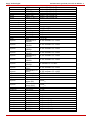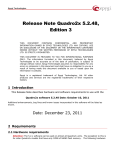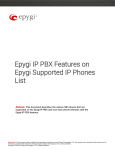Download Release Note Quadro4L/2x2 5.3.61 Edition 1
Transcript
Epygi Technologies
Release Note Quadro4L/2x2 5.3.61 Edition 1
THIS DOCUMENT CONTAINS CONFIDENTIAL AND PROPRIETARY INFORMATION
OWNED BY EPYGI TECHNOLOGIES LTD. ANY COPYING, USE OR DISCLOSURE
OF THE DOCUMENT OR THE INFORMATION CONTAINED HEREIN WITHOUT THE
WRITTEN PERMISSION OF EPYGI TECHNOLOGIES LTD. IS STRICTLY
PROHIBITED.
THIS DOCUMENT IS PROVIDED TO YOU FOR INFORMATIONAL PURPOSES
ONLY. The information furnished in this document, believed by Epygi
Technologies to be accurate as of the date of publication, is subject to change
without notice. Epygi Technologies assumes no responsibility for any errors or
omissions in this document and shall have no obligation to you as a result of
having made this document available to you or based upon the information it
contains.
Epygi is a registered trademark of Epygi Technologies, Ltd. All other products
and services are the registered trademarks of their respective holders
1 Introduction
This Release Note describes hardware and software requirements to use with the
Quadro4L/2x2 software 5.3.61 Date: March 28, 2014
Additional enhancements, bug fixes and known issues incorporated in this software will be listed as
known.
Date: March 31, 2014
Epygi Technologies
Release Note Quadro4L/2x2 5.3.61 Edition 1
2 Requirements
2.1 Hardware requirements
•
•
The software can be used on all Quadro4L/2x2 models.
The model name is written on the back plate of the unit and the model number is on the bottom
label.
2.2 Software requirements
•
A software upgrade can be made from 5.2.58 or later software.
2.3 Supported SIP phones
Listed below are the Epygi Supported SIP phones with the corresponding firmware versions that are
tested and recommended for use with Quadro4L/2x2 SW 5.3.61. All the phones in this list can be
automatically configured to work with Quadro4L/2x2 SW 5.3.61.
Please Note: For the most of phones Quadro supports both the PnP and the auto-configuration
options. For some specific phones the auto-configuration option is supported only.
Using of the configuration options on each specific SIP phone is described in detail in the Configuring
Epygi Supported IP Phones on Quadro document.
Please Note: Any known issues and limitations regarding usage of Quadro4L/2x2 SW 5.3.61
telephony services and features on these SIP phones are described in detail in the Quadro
Features on Epygi Supported IP Phones document.
Both mentioned documents are available at www.epygi.com and can be found under the Channel’s
Portal.
Vendor
snom
snom
snom
snom
snom
snom
snom
snom
snom
snom
snom
snom
Aastra
Aastra
Aastra
Aastra
Aastra
Aastra
Model
300
320
360
370
710
720
760
821
870
MeetingPoint
PA1
m9
6730i
6731i
6735i
6737i
6739i
6753i
Software
snom300-SIP 8.4.35
snom320-SIP 8.4.35
snom360-SIP 8.4.35
snom370-SIP 8.4.35
snom710-SIP 8.7.3.15
snom720-SIP 8.7.3.15
snom760-SIP 8.7.3.15
snom821-SIP 8.4.35
snom870-SIP 8.4.35
snomMP-SIP 8.4.35
8.4.35
9.4.7
version: 2.6.0.2019-SIP
version: 2.6.0.2019-SIP
version: 3.2.2.7137-SIP
version: 3.2.2.7137-SIP
version: 3.2.2.2088-SIP
version: 2.6.0.2019-SIP
PAGE 2
31-Mar-14
Epygi Technologies
Aastra
Aastra
Aastra
Aastra
Aastra
Aastra
Akuvox
Alcatel Temporis
Alcatel Temporis
Alcatel Temporis
Audiocodes
Audiocodes
Cisco
Cisco
Cisco
Cisco
Fanvil
Polycom
Polycom
Polycom
Polycom
Polycom
Polycom
Polycom
Polycom
Polycom
Polycom
Polycom
Polycom
Polycom
Polycom
Panasonic
Panasonic
Panasonic
Panasonic
Grandstream
Grandstream
Grandstream
Grandstream
Grandstream
Grandstream
Grandstream
Grandstream
Grandstream
Release Note Quadro4L/2x2 5.3.61 Edition 1
6755i
6757i
6757iCT
9143i (33i)
9480i (35i)
9480iCT(35iCT)
SIP-R53P
IP200
IP600
IP800
310HD
320HD
SPA303
SPA501G
SPA509G
SPA525G2
C62
SoundPoint IP
330SIP*
SoundPoint IP
331SIP*
SoundPoint IP
335SIP*
SoundPoint IP
450SIP*
SoundPoint IP
550SIP*
SoundPoint IP
650SIP*
SoundPoint IP
670SIP*
SoundStation IP
5000*
SoundStation IP
6000*
VVX 300/310*
VVX 400/410*
VVX 1500*
KIRK wireless
server 300
KIRK wireless
server 6000
KX-TGP550T04
KX-UT123
KX-UT123NE
KX-UT136
GXP1400
GXP1405
GXP1450
GXP2000
GXP2100
GXP2110
GXP2120
GXP2124
GXP2200
version: 2.6.0.2019-SIP
version: 2.6.0.2019-SIP
version: 2.6.0.2019-SIP
version: 2.6.0.2019-SIP
version: 2.6.0.2019-SIP
version: 2.6.0.2019-SIP
53.0.1.23
13.60.0.89
14.60.0.89
15.60.0.89
1.6.0_build_37
1.6.0_build_37
7.4.9c
7.4.9c
7.4.9c
7.4.9c
2.2.75.28
UC SIP software 3.3.1.0933
UC SIP software 3.3.1.0933
UC SIP software 3.3.1.0933
UC SIP software 3.3.1.0933
UC SIP software 3.3.1.0933
UC SIP software 3.3.1.0933
UC Software 3.3.1.0933
UC SIP software 3.3.1.0933
UC SIP software 3.3.1.0933
UC SIP software 4.1.4.7430
UC SIP software 4.1.4.7430
UC SIP software 3.3.1.0933
PCS08__
PCS08__
12.17
01.061
01.221
01.061
ProgramProgramProgramProgramProgramProgramProgramProgramProgram-
1.0.4.13
1.0.4.13
1.0.4.9
1.2.5.3
1.0.4.9
1.0.4.9
1.0.4.9
1.0.4.10
1.0.3.25
PAGE 3
31-Mar-14
Epygi Technologies
Grandstream
Grandstream
Grandstream
Yealink
Yealink
Yealink
Yealink
Yealink
Yealink
Yealink
Yealink
Yealink
Release Note Quadro4L/2x2 5.3.61 Edition 1
GXV3140
GXV3175
HT286
SIP-T20P
SIP-T22P
SIP-T26P
SIP-T28P
SIP-T32G
SIP-T38G
SIP-T46G
VP-530
W52P
Program- 1.0.7.3
Program- 1.0.3.22
Program- 1.1.0.26
SW version: 9.61.0.85
SW version: 7.61.0.80
SW version: 6.61.0.83
SW version: 2.61.0.80
SW version: 32.70.0.100
SW version: 38.70.0.100
SW version: 28.71.0.170
23.70.0.40
25.30.0.20
Please Note: Quadro IP phones firmware control mechanism will not upgrade snom firmware
version from 6.x to 7.x. This should be done manually via snom web site. Once the snom firmware
version is 7.x, the Quadro’s firmware control will automatically upgrade/downgrade the phone to
Epygi’s recommended version but not to 6.x.
Please Note: In the model’s list the Polycom phones with (*) sign are also presented as Polycomxx-Pre-3.3.0 due to backward incompatibility of UC Software 3.1.1 configuration. It is
recommended to use Pre-3.3.0 models with Application SIP software 3.2.2.0477.
Please Note: The usage of Key System Emulation (KSE) services (available only for Quadro4L) is
limited currently to the following IP phone models with the perspective to enlarge the list with new
models in the future:
•
•
•
•
•
•
•
•
•
•
•
•
•
•
•
•
•
•
•
•
Aastra 9480i
Aastra 9480iCT
Aastra 9143i
Aastra 6755i
Aastra 6757i
Aastra 57iCT
Aastra 6730i
Aastra 6731i
Aastra 6735i
Aastra 6737i
Aastra 6739i
snom 320
snom 360
snom 370
snom 710
snom 720
snom 760
snom 820
snom 821
snom 870
Please Note: There is an issue with duplicated keys on snom 370 phones. For details see 16753
under Known issues
PAGE 4
31-Mar-14
Epygi Technologies
Release Note Quadro4L/2x2 5.3.61 Edition 1
2.4 Interaction with other Quadro SW releases
QuadroISDN or QuadroFXO external PSTN gateways used in the shared mode should have SW 5.1.12 or
higher to achieve maximum feature functionality with the Quadro4L/2x2 SW 5.3.61.
Quadro FXS 16 Gateway should have SW 5.2.1 or higher for PnP configuration with the Quadro4L/2x2 SW
5.3.61.
QuadroMFXS 26 Gateway should have SW 5.2.6 or higher for PnP configuration with the Quadro4L/2x2
SW 5.3.61.
ActiveX Control SW 5.3.0 or higher should be used with 3pCC functions with the Quadro4L/2x2 SW
5.3.61.
Auto Dialer SW 1.0.5 or higher should be used with the Quadro4L/2x2 SW 5.3.61.
DCC SW 1.8 or higher should be used with the Quadro4L/2x2 SW 5.3.61.
To use Quadro4L/2x2 SW 5.3.61 with a 3pcc or Click2Dial application the “3pcc/Click2Dial Login Allowed”
checkbox should be enabled for each extension(s) using this feature.
PAGE 5
31-Mar-14
Epygi Technologies
Release Note Quadro4L/2x2 5.3.61 Edition 1
3 New Features History
The table below indicates a high-level list of new features that have been added beginning with the
most recent Quadro4L/2x2 SW release.
Release
5.3.61
5.3.60
5.3.21
5.3.14
New Features
Added support for the new iQall.
Added support for Mobile Toggling. This is a licensed feature and allows to switch the
active call from the desk phone to an iPhone/Android running the iQall App and vice
versa, without disconnecting the call in progress.
Added PnP and auto configuration support for the new Akuvox SP-53P IP phone.
Added support for failover to the next DNS SRV path when making SIP calls. The SIP
DNS SRV Failover Timeout can be configured in the hidden menu generalconfig.cgi.
PnP and auto configuration support for the new Grandstream GXP2200 IP phone.
Class of Service (CoS). Each extension can be assigned a CoS that will allow the use of
Call Routing entries with the matching CoS assigned.
Added PnP and auto configuration support for new IP phones: Polycom VVX
300/310/400/410, Aastra 6735i, Yealink SIP-T46G.
For Call Park extensions the call back number can be configured after the park timeout
expires.
Added possibility to paste copied IP addresses, instead of typing it manually.
Added authorization details for all SIP request messages.
Auto provisioning improvement of Cisco SPAxxx phones in case of 3rd party DHCPs
New Overall Calling Time Limit feature. This feature allows a total call duration for all
calls to be configured over a specific time frame for each Call Routing entry. Once the
total duration has been reached, the entry can be disabled, allowing calls to use the next
available route.
A new feature code for FXS phones. While on a 3-way call, pressing FLASH+0 allows the
user to disconnect from the call while the two remaining participants stay connected.
Added RTP Channel option in the Attendant Ringing Announcement.
An option in the generalconfig.cgi hidden page was added to remove the "Diversion"
header from SIP Invite messages sent out from the Quadro. If an incoming call is being
forwarded back to the PSTN, the Quadro will add the "Diversion" header into the
outgoing SIP Invite. However, many ITSPs do not support this and reject the call if the
"Diversion" header is present.
PnP and auto configuration support for new IP phones: Aastra 6737i and Yealink W52P.
A new warning in the security audit for the case when the filtering on the routing rule is
enabled, but the Source Call Type is set to anything but PBX.
New Automatic Fax Receiving Mode.
A new feature code (*84) for manually configuring and switching no answer call
forwarding on the phone handset.
PnP and auto configuration support for new IP phones: snom 710, Alcatel Temporis
IP200/IP600/IP800, Grandstream GXP2124.
Auto configuration support for new Fanvil C62 IP phone.
New "URL" functionality in IP Phones advance settings.
Support for Yealink T2x's hybrid configuration (M7+M1).
Support for the new Epygi Desktop Communication Console (DCC) application (with a
license key).
The Caller ID based services are improved by adding the presence state of the extension
for use with the DCC application.
Extension watching permission in the Extensions Management-Edit entry page. The
watching is enabled by default for all local PBX extensions.
PAGE 6
31-Mar-14
Epygi Technologies
Release
5.3.2
Release Note Quadro4L/2x2 5.3.61 Edition 1
New Features
The maximum number of active calls in Find Me/Follow is now configurable. If the
number is set to 1 then only one active call will be possible and the next call will go to
voice mail. If that number is >1 then the next call will ring the Find Me/Follow phones
which are not on a call.
Added option for the Auto Attendant Customized Scenario to download the generated
script in VXML format.
Added capability to activate Voicemail profile based on caller id and presence state.
PnP and auto configuration support for new IP phones: snom 720, snom 760, Yealink SIP
T32G, Yealink SIP T38G, Yealink VP 530.
The Zero-Out redirection in the Call Queue settings is modified with a new option to
redirect the call to the Voice Mail of the extension, or to another destination.
LDAP support for Yealink IP phones.
The Add Multiple Extensions feature is improved which allows the assignment of the IP
Lines to be selected when configuring multiple extensions.
A new MS Exchange Server option has been added in the Use External Voice Mail
settings for extensions. This allows voice messages to be kept in one universal inbox.
Yealink IP phone configuration support enhanced to auto-detect the phone firmware and
to provide the proper configuration.
PAGE 7
31-Mar-14
Epygi Technologies
Release Note Quadro4L/2x2 5.3.61 Edition 1
4 Changed Features History
The following table provides a high-level list of changed features that have been changed beginning
with the most recent Quadro4L/2x2 SW release.
Release
5.3.61
5.3.60
5.3.21
Changed Features
Changed the Access List function for Call Park extensions to be similar to Call Pickup. If a
password is set for the Call Park extension, when the parked call is answered the system
will prompt for a password only if the user’s extension is not listed in the access list.
The method for using VLANs to configure the IP phones has been enhanced to allow the
phones to be switched from the Epygi VLAN to the Epygi LAN or WAN without having to do
a factory reset on the phone, which is currently required. The enhancement will not affect
currently configured IP Phones using the Epygi VLAN.
New parameters have been added to Yealink IP phones templates.
Possibility to pass PIN description to the CDR downloaded file.
For Time Limited Call routing entries the weekly/monthly start day has been added.
Quadro LOGO changed
Line Appearance is set to 4 for KX-UT133/KX-UT136 phones
Added display names after extension numbers in the Many Extension Ringing Groups,
allowing users to easily find the desired extension.
Added display names after extension numbers in the Auto Attendant "Create Scenario"
page, allowing users to easily find the desired extension.
The Grandstream GXP2124 phone is added to the phone model list for the Receptionist
Configuration Wizard.
The behavior for the announcement that informs callers that the call is being recorded has
been changed so that the announcement is no longer captured in the recorded file.
Added VoIPVoice.it as a new carrier to the VoIP Carrier Wizard list.
Improvement on "Caller ID Based Services" page. Now user is able to navigate to the
appropriate setting by clicking the links on the ON/OFF status of the service.
When configuring an IP phone in the IP Line settings, it is now possible to paste a copied
MAC address for the IP phone.
Changed the behavior when making changes to parameters that require the IP phone to
be rebooted to take effect. The system will prompt to reboot the IP phones after changing
the SRTP policy, IP phones template, transport type, and the registration username and
password.
The IP Lines Settings table is now scrollable. Disabled IP lines are hidden from the list by
default.
Improved the way Day/Time settings are shown on the Call Routing GUI. When there is no
rule with Time of Day set, the DT column and the DT description in the glossary are
removed from the bottom of the page. Also, the Call Routing Table’s brief view will now
show an icon of a clock in the DT column.
The “VLAN Settings” page has been moved from “DHCP Settings for the VLAN
Interface” as a submenu to the Network in the main menu.
Added Use RTP proxy mode in Call routing for PBX type calls.
snom PA1 template enhancement: "Intercom Policy" has been added for snom PA1. Its
default value is set to "off".
Distinctive Ring tones have been changed for Yealink phones.
snom 7xx phones (720 & 760) have been upgraded to FW version 8.7.3.15.
Recommended FW version for Yealink T3X and VP530 phones is updated to public Version
70 (3x.70.0.100/23.70.0.40 accordingly).
New FW recommendations for Aastra , Grandstream, Cisco and Yealink IP phones.
Added Speed dial based services for Polycom.
Added "Park", DirPckUp, "BargeIn" soft keys on Polycom UCSoftware.3.3.1 or higher.
PAGE 8
31-Mar-14
Epygi Technologies
Release
5.3.14
Release Note Quadro4L/2x2 5.3.61 Edition 1
Changed Features
Language Pack update for Aastra, Alcatel, Grandstream GXP2000 and Polycom (FW
3.3.1.F) IP phones.
Voice mail Specific Profile selection is simplified using the drop-down list of the created
profiles.
Aastra IP phone template enhancements: Added Callers List Script field, Call Waiting/
Hold Reminder/Stutter Tones and Password protected “Options” checkboxes.
Maximum allowed number of subscriptions (BLF + MWI) for all IP phones registered on the
Quadro increased from 100 to 150.
All preconfigured functions have been removed from Aastras' Programmable Keys
Configuration.
Improved the voice message played when collecting the user logs using feature code *82
Improved the voice message played when user marks the call using feature code *81
Added the Log Lines to Show drop down list to choose the maximum number of log lines
to display on the View System Logs page.
Yealink T2x phones default settings updated.
5.3.2
PAGE 9
31-Mar-14
Epygi Technologies
Release Note Quadro4L/2x2 5.3.61 Edition 1
5 Fixed Issues
Issues fixed since version 5.3.60:
The DHCP server on VLAN is not started correctly
D:
In case when Subnet Mask in VLAN interface is something other than
(255.255.255.0), the DHCP server in VLAN will not start.
C:
PAGE 10
18135
31-Mar-14
Epygi Technologies
Release Note Quadro4L/2x2 5.3.61 Edition 1
6 Known Issues
D:
C:
Fix:
Description
Consequences
How to avoid the situation, or what to do in case the situation has occurred.
It is impossible to login as 'admin' after making changes on "Advanced PPP
Settings" page
9549
D:
You cannot login to the Quadro as ‘admin’ after making changes on the
"Advanced PPP Settings" page. You can only login as 'user'.
C:
No consequences
Fix:
Restart the Quadro to resolve this.
One way audio with IPSec VPN in the scenario "Gateway<->Remote Subnet"
9327
D:
Scenario:
1. Establish an IP-Sec connection between two Quadros (connection type is
"Quadro <-> Remote Subnet").
2. Make an SIP call from Quadro1 (gateway) to Quadro2 (remote subnet).
C:
The call is established, but there is no audio in Quadro1. The same result will
occur when calling from Quadro2 to Quadro1.
A direct call cannot be established at all.
Fix:
Add an additional "Quadro <> Remote Gateway" tunnel in IPSec configuration.
With two tunnels: "Quadro <> Remote Gateway", "Quadro <> Remote Subnet"
in IPSec VPN configuration this issue will resolved;
Or register the IP phone from Remote Subnet as the RE for Quadro.
Call interception fails in a specific scenario with a watched extension in the many
extension ring list
9399
D:
Scenario:
1. Use snom360 for receptionist extension (for example, extension #31),
2. Configure Many Extension Ringing on ext. #31 with extensions #31 and
#12 in the MER list,
3. Configure extensions #11 and #12 as watched extensions,
4. Make a call to extension #31,
5. The phones for extensions # 31 and #12 will start ringing.
6. The programmable key for the ext. #12 is flashing on the receptionist’s
ext. #31,
7. Pressing that key the receptionist stops ringing, but ext. #12 is still ringing,
8. Hang-up the phone for that caller’s extension.
C:
Call interception on the receptionist’s line fails. The light for ext. #11 will stay ON
on the ext. #31.
Fix:
This problem is specific for snom phones only. When using a snom phone, calls
should be answered on your own extension and not the watched extension.
An issue with configuring IP phones as local extensions for Quadro IP PBX
D:
C:
Fix:
Plug and Play and Auto configuration of IP phones is impossible with the
modified "HTTP Server Port" on the Quadro.
13471
Add the changed http port value in the "option tftp-server-name" row
("dhcpd.conf.lan" file) for each IP phone. Example: "option tftp-server-name
"http://172.30.38.1:8080". Will be fixed in the future releases.
Some of the Quadro voice mail services could be unavailable if external Voice Mail
is in use for extension
12190
PAGE 11
31-Mar-14
Epygi Technologies
D:
C:
Fix:
Release Note Quadro4L/2x2 5.3.61 Edition 1
In this scenario some of the features, for example Zero-out and entering the VMS
directly with option “1” will not work.
This is normal, as those features are the Quadro's internal VMS system features.
If external VMS system is used, user gets the features of that external system.
snom, Aastra, Grandstream and Thomson IP phones may disconnect if you press
"Mute" button for a long time (60 min)
D:
C:
Fix:
Under investigation, will be fixed in the future releases.
Aastra IP phone is not ringing when it is used in many extensions ringing list
13830
Scenario:
1. Many extension ringing is enabled on a virtual extension with an Aastra phone
in the list
2. Distinctive Ringing is enabled on that virtual extension with Nickname that
contains space
C:
When a call with no Caller ID comes to that extension, the Aastra phone in many
extensions ringing list does not ring.
Fix:
The problem is solved if there is a Caller ID available on the incoming call or if
the Nickname doesn’t contain spaces. This problem is limited to Aastra IP phones
only.
An issue with configuring Aastra IP phones as local extensions for Quadro IP PBX
13802
D:
After changing the LAN IP address for the Quadro the 480i, 9133i and 55i Aastra
phones with currently recommended 1.4.1.2000 firmware are not registering
after restart.
C:
Fix:
They must be factory reset to register again. Under investigation. Will be fixed in
the future FW versions for Aastra phones.
An issue with distinctive ringing on the snom, Aastra and GrandStream IP phones
11519
D:
snom, Aastra and GrandStream phones ring only once if the distinctive ringing is
enabled with the "winter" ringing pattern.
C:
No consequences
Fix:
Use other ringing patterns for distinctive ringing on snom, Aastra and
GrandStream IP phones.
Impossible to track who answered the call coming to SLAs
14156
D:
Scenario: When Quadro is configured in Key System Emulation mode and
incoming FXO call is answered by the phone, it is not possible to track from the
active call list or call statistics pages who answered the calls.
C:
Fix:
Under investigation, will be fixed in the next release.
Call Interception doesn’t work on GrandStream GXP2000 configured as a
receptionist, when extensions are watched on expansion module
14797
D:
C:
Fix:
Use basic 7 keys instead of expansion module. Will be fixed in the future
releases.
Paging and intercom services do not work on the GrandStream BT100 IP phone
14909
D:
PAGE 12
31-Mar-14
Epygi Technologies
Release Note Quadro4L/2x2 5.3.61 Edition 1
C:
Fix:
Currently BT100 has no support for paging/intercom.
It is not possible to pickup (via pickup group) the call to extension with
FindMe/FollowMe enabled
15942
D:
C:
Fix:
Will be fixed in the next releases.
After changing Quadro LAN IP configuration (IP address or subnet mask) IP
phones lose registration and become unusable
16037
D:
C:
Fix:
After changing Quadro LAN IP configuration first reboot the Quadro then reboot
the IP phones. Will be fixed in the next release.
MAC address recognition problem in the FXS Gateway Management" page 16468
D:
In the page Line Settings-> IP Line Settings->FXS Gateway Management, if FXS
Gateway is added manually, the system can't recognize MAC address of FXS
Gateway entered in uppercase.
C:
As a result the “Edit” and “Reboot” functional buttons become unusable and then
it is not possible to edit existing records or reboot the registered FXS Gateways.
Fix:
Enter the MAC address in lowercase. Will be fixed in the next releases.
A problem with incoming Secure RTP call in a specific scenario
16533
D:
When incoming Secure RTP call is connecting to the destination via Call Routing
table, Quadro always tries to connect it as an un-secure call and the call is being
dropped due to the media parameters incompatibility.
C:
Fix:
Will be fixed in the next releases.
Find me/follow me doesn’t work for incoming Secure RTP call
16683
D:
Though the call came with SRTP option the FM/FM is making unsecure calls
C:
As a result the call isn’t established
Fix:
Will be fixed in the next releases.
An issue with duplicated keys on snom 370 phones
16753
D:
Quadro4L is in Key System Emulation mode. When pressing one of the Shared
Line Appearance (SLA) keys, a second key on the phone is also lit. E.g. Pressing
key 6 will also light key 4, pressing key 5 will also light key 3, etc.
C:
Fix:
Should be fixed by snom in the future firmware versions.
An issue with Intercom service on snom 8xx phones
17282
D:
When the snom phone of 8xx series (tested with snom phones 821, 870 running
FW version's 8.4.32, 8.4.33) have some watching configured for it's functional
keys and the status of the watching resource is changed (e.g. the watching
phone receives or makes a call), immediately the next intercom call to snom
phone doesn't activate the intercom but continuously ring the phone.
C:
As a result, if the calling phone is configured as watched extension, the snom
phone never activates the intercom for that caller.
Fix:
Will be fixed in some future FW release for snom.
Shared Mailbox watching doesn't work when using "Allow access to Shared
Mailbox for enabled extensions" option in Many Extension Ringing configuration
16635
D:
Extension has Many Extension Ringing enabled with a few extensions configured
for Shared Mailbox.
C:
However, in the IP Line settings, the “Shared VMail Ext. xxx” option is not listed
in the drop down list for Advanced-Programmable Keys Configuration.
Fix:
Use the “Shared Mailbox: Edit Voice Mailbox Access List” link in the Voice Mailbox
Settings for extension. Will be fixed in the next releases.
PAGE 13
31-Mar-14
Epygi Technologies
Release Note Quadro4L/2x2 5.3.61 Edition 1
Call which is done after Call Relay(*2) on auto attendant isn't shown in call
statistics
17404
D:
Only the call to attendant is shown in the call statistics. The call leg after call
relay is missing in the call statistics in case if the external caller is terminating
the call first.
C:
Fix:
Use feature code *1 instead of *2 for call relay. Will be fixed in the next releases.
The Network Diagnostics test in System Diagnostics doesn’t work
17432
D:
The Network Diagnostics test in System Diagnostics is failing on the step when
checking for physical link.
C:
Fix:
Will be fixed in the next releases.
Network mode changes in networkphycfgi.cgi hidden page have no effect on data
transmission
17525
D:
Ethernet ports are fixed at 100 Mbps, Full Duplex
C:
Fix:
Will be fixed in the next releases.
The Programmable Keys don’t function on Grandstream GXP2124 phone if
configured using Line Keys in IP line Advanced Settings
17709
D:
C:
Fix:
Use Multi-Purpose Keys when programming Keys. Will be fixed in some next
FW version for GXP2124.
An issue with extension watching on Fanvil C62 phone
D:
If a programmable key is configured to watch an extension you cannot pickup the
call addressed to that extension by pressing the key.
C:
Fix:
Will be fixed in the next releases.
Watching doesn't work properly configured on Akuvox SP-R53P phone
18112
D:
1. If a programmable key is configured to watch an extension it allows only
calling to that extension. You cannot pickup the call addressed to that extension
by pressing that key.
C:
Fix:
System
D:
C:
Fix:
2. If a programmable key is configured to watch a Park Answer Ext.#, then it isn't
work at all. You cannot watch the call parked to the corresponding Park Answer
Ext. and you cannot retrieve the calls parked to that extension.
Will be fixed in the next releases.
load is high when sending FAX(T.38) from FXS to IP
18118
Impossible to make SIP calls in parallel with T.38 FAX sending from FXS line
Disable T.38 FAX and use Pass Through FAX. Will be fixed in the next releases.
PAGE 14
31-Mar-14
Epygi Technologies
Release Note Quadro4L/2x2 5.3.61 Edition 1
7 Upgrading Instructions
7.1 Technical Advisory
Attention: For manually configured IP phones, it is now required to have the SIP Registration
Timeout parameter set to 120 seconds or more on your IP phone. Values less than 120 seconds will
not be accepted by the Quadro and will cause the IP phone registration failure on the Quadro.
7.2 General hints
It is recommended to execute the update by downloading the software first to a PC located in the LAN
side of the Quadro and perform the firmware update from the LAN side. This is to ensure that the
Internet connection will not affect the upgrade process.
In general, the configuration of a system will remain after the software update. Remember that some
data is lost during upgrade:
• Call Statistics
Workaround - to save the existing call statistics, download it to the PC from Call StatisticsStatistics Settings before performing the firmware update.
• Voice mails
Workaround – save the recorded voice mails from the Voice Mailbox before performing the
firmware update.
• All custom voice greetings
Workaround – backup and download all configuration and voice data to a PC.
• All custom recordings for the custom Auto Attendant
Workaround – backup and download all configuration and voice data to a PC.
• Pending events
• Transfer statistics for the network
• DHCP leases
The following steps describe how to correctly perform the firmware update:
1. Save the current configuration by doing a Backup and Download of all config and voice data
(System->Configuration Management->Backup and download all config and voice
data).
2. Perform the Firmware Update.
3. Restore the configuration that was saved in Step 1 (System -> Configuration
Management -> Upload and Restore all config and voice data).
This is necessary to restore the extension custom voice messages and the custom Auto
Attendant messages.
7.3 Limitations and restrictions
•
•
•
•
The memory used by "DSP Capture", "Call Capture" and "Network Capture" hidden pages is
limited to 3 MB. This will put a limitation on the duration of captured file
In case if voice mail recording codec is other than PCMU, the maximum length of VM sent by
email is limited to 3 minutes
The number of VMs in the mailbox for one extension is limited to 300
Use Session Timer in IP Line Settings is deselected by default
PAGE 15
31-Mar-14