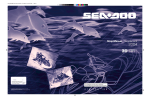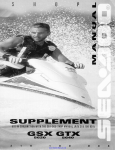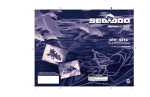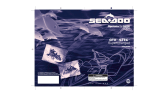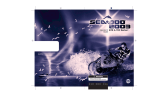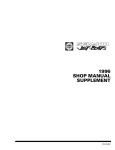Download INSTRUMENTS AND ACCESSORIES
Transcript
Section 12 ELECTRICAL SYSTEM Subsection 04 (INSTRUMENTS AND ACCESSORIES) INSTRUMENTS AND ACCESSORIES GENERAL Install safety lanyard to activate MPEM to perform testing procedures that requires the device to be supplied with electricity. POWER SUPPLY CUT-OFF RELAY VERIFICATION GTI Series and XP DI models When the safety lanyard is on its switch, the relay allows current to be supplied from the battery to the RED/PURPLE wire which supplies the MPEM and all the electrical components (except bilge pump which is connected to battery power on XP DI models). When the safety lanyard is NOT on its switch, the relay cuts the current supply from the battery to the MPEM and the electrical components thus preventing current drain that would slowly discharge the battery. The relay is located in cover of electrical box (on MPEM box on RFI models). Test the signal wire to the power supply cut-off relay as follows: Disconnect DESS switch wires. Connect test probes to switch BLACK and BLACK/ PURPLE wires. With safety lanyard NOT on its switch: Measure resistance. There should be NO continuity (open circuit). Otherwise replace DESS switch. With safety lanyard INSTALLED on its switch: Measure resistance. There should be continuity. Otherwise replace DESS switch. If switch tests good in both checks, do the following. Disconnect the connector on electrical box. Using a voltmeter, perform the following tests: Connect test probes to the small RED wire on the starter solenoid and on the RED/PURPLE wire from the cut-off relay. Reading should be 0 V. Otherwise, replace the cut-off relay. smr2004-Complete Line Up Keeping the test probes on the same wires, connect a jumper wire between the BLACK/PURPLE wire from the cut-off relay to the battery ground. Measure voltage. Reading should be 12 V. Otherwise, check wiring and if it is good, replace the cut-off relay. If there is no current supply to the electrical components while the DESS switch and the cut-off relay test good, check the wiring harness. If it tests good, the MPEM could be suspected. Try a new one. MULTI-PURPOSE ELECTRONIC MODULE (MPEM) GTI Series and XP DI models The MPEM is directly powered by the battery through the cut-off relay. It has a micro-processor inside of its sealed case. All the electrical system is controlled by the MPEM. It is in charge of the following electrical functions: – interpreting information – distributing information – start/stop function – Digitally Encoded Security System – ignition timing curve – engine rev limiter. Some fuses are directly mounted onto the MPEM. The MPEM features a permanent memory that will keep the programmed safety lanyard(s) active and other vehicle information, even when the battery is removed from the watercraft. MPEM Functions Safety Lanyard Reminder If engine is not started within 5 seconds after installing the safety lanyard on its post, 4 short beeps every 3 second interval will sound for approximately 2 hours to remind you to start the engine or to remove safety lanyard. Afterwards, the beeps will stop. The same will occur when safety lanyard is left on its post 5 seconds after engine is stopped. 591 1 Section 12 ELECTRICAL SYSTEM Subsection 04 (INSTRUMENTS AND ACCESSORIES) Always ensure safety lanyard is not left on its post after engine is stopped. IMPORTANT: Leaving the safety lanyard on its post when engine is not running will slowly discharge the battery. Antistart Feature When connecting a safety lanyard cap on the switch the DESS system inside the MPEM is activated and will emit audible signals: – 2 short beeps indicate a right safety lanyard is being used and gauges are supplied with current for 33 seconds. The MPEM will thus allow the engines to start. – 1 long beep indicates a wrong safety lanyard is being used or that the anti-start feature is defective. Current to gauges is cut after the audible signal is emitted and the engine cannot be started. A wrong safety lanyard is a safety lanyard which is defective or not programmed in the MPEM memory. To better understand the anti-start feature, refer to DESS (DIGITALLY ENCODED SECURITY SYSTEM). If the MPEM responds differently from what is mentioned above, refer to the troubleshooting section to find out why. Gauges Current Supply When the safety lanyard is installed, it activates the reading of gauges without the engine running. It will give access to most functions of the information center gauge without starting the engine. NOTE: On the RFI models, the fuel pump will be activated for 1 second to build up pressure in the fuel injection system, only when connecting the safety lanyard cap to the switch. Engine Starting If the MPEM recognizes a valid safety lanyard, it allows engine to start when the start/stop switch is pressed. If start/stop button is held after engine has started, the MPEM automatically stops the starter when the engine speed reaches 1000 RPM. Engine RPM Limiter The MPEM will limit the maximum engine speed. 592 Engine Stopping There are two ways to stop the engine. Press start/stop switch or remove the safety lanyard cap from the switch. Low-Fuel Level Warning Device When the fuel level in the reservoir is low, the fuel level sensor transmits a signal to the MPEM. The MPEM sends out signals for the beeper (RFI models only) and to the Information Center gauge. When the oil level is low in the reservoir, the MPEM sends out a signal to the Information Center gauge and the pilot lamp on the gauge will turn on. Power Distribution A power supply cut-off relay supplies the MPEM from the battery. The MPEM distributes power from the cut-off relay to all accessories (except bilge pump which is connected to battery power on XP DI models). Accessories are protected by fuses integrated in the MPEM, in fuse holder(s) close to MPEM or in the electrical box. Fuses are identified besides their holder. See below for fuses location and description. Overheat Sensor When the engine temperature reaches a threshold value, the MPEM triggers a continuous beep to indicate overheating. Diagnostic Mode In order to facilitate the use of the watercraft, a system controls the digitally encoded security system (DESS) and sends, through a buzzer, some audible signals informing the operator of a specific situation. The diagnostic mode is automatically activated when connecting the safety lanyard cap to the switch. Refer DIGITALLY ENCODED SECURITY SYSTEM. INFORMATION CENTER GTI LE RFI and XP DI Models This is a LCD multifunction gauge. Different displays and functions can be activated using 2 buttons — MODE and SET — following specific sequences as described below. smr2004-Complete Line Up 2 Section 12 ELECTRICAL SYSTEM Subsection 04 (INSTRUMENTS AND ACCESSORIES) 1 F00L2BA 2 F00L2BB 1. To change display mode 2. To set or reset a function 1. Press to change display mode Resetting a Function To reset a function (such as the chronometer, distance, etc.) press and hold the SET button for 2 seconds while in the appropriate mode. The information center includes the following display areas. 2 1 5 1 When you are satisfied with your choice, stop pressing the button. The display you have chosen will remain until it is changed. When safety lanyard is installed, the last chosen display will come back. Compass (if so equipped): Displays the cardinal points to indicate the orientation of the watercraft. WARNING Use the compass as a guide only. Not to be used for navigation purposes. F00L2CA 1. 2. 3. 4. 5. 3 4 General display Message/units display Warning light Fuel level display VTS position indicator (if so equipped) General Display Repeatedly pressing the MODE button scrolls the following displays: Compass (if so equipped), Tachometer, speedometer, average speed, trip meter, hourmeter, water temperature, exterior temperature (if so equipped) and chronometer. smr2004-Complete Line Up Tachometer: Indicates the revolutions per minute (RPM) of the engine. Speedometer: Indicates the speed of watercraft in kilometers per hour (KPH) or miles per hour (MPH). Average Speed: The information center approximately calculates and displays the average speed (AV KPH or AV MPH) of the watercraft since the last engine start. Trip Meter: The information center approximately calculates the distance based on the operation time and the watercraft speed and displays the result in kilometers (KM) or miles (MILES). Hour Meter: Displays the time in hours of the watercraft usage. Water Temperature: Displays the water temperature of the water surface (L TEMP) in degrees Celsius (°C) or Fahrenheit (°F). Exterior Temperature (if so equipped): Displays the exterior air temperature (E TEMP) in degrees Celsius (°C) or Fahrenheit (°F). Chronometer: Allows to measure an interval of time in hours and minutes (hh:mm). 593 3 Section 12 ELECTRICAL SYSTEM Subsection 04 (INSTRUMENTS AND ACCESSORIES) Message Display 1 2 3 The information center features a display area that blinks a message whenever one of the following circumstances occurs: • fuel injection system sensors and major components (MAINT) (DI models) • compass error (COMPAS) (if so equipped) • maintenance (MAINT) • engine overheating (H-TEMP) • low fuel (FUEL-LO) • low oil (OIL LOW) • low voltage (12 V LOW). A buzzer will sound when one of the four last circumstances occurs. Except for low fuel and low oil, which can be corrected by refilling, it is recommended to see an authorized SEA-DOO dealer when other messages occur. The warning light will blink at the same time. 1. Position indicator 2. Bow up 3. Bow down Warning Light Display Priorities The red warning LED (Light-Emitting Diode) blinks along with the message display to catch your attention. As a self test, all LCD segments and the LED will turn on for 3 seconds each time the information center is activated (when safety lanyard is installed). When the information center is activated, the last function set will be displayed if it was the tachometer, speedometer or chronometer. If another function was set, the compass will be displayed. On models without the compass function, the word “Sea Doo” will be displayed. In the event of a warning message, the message will blink and override the units display. If more than one warning message occurs, the blinking messages will scroll every 4 seconds. Fuel Level Display Bar gauge continuously indicates the amount of fuel in the fuel tank while riding. A low-fuel condition is also indicated when it occurs. See MESSAGE DISPLAY above. VTS Position Indicator XP DI Models The VTS position indicator shows the riding angle of the watercraft. F00L2DA Other Functions The following describes how to select other available functions. Language Option While in the compass mode (while “SeaDoo” is displayed on models without compass): 594 smr2004-Complete Line Up 4 Section 12 ELECTRICAL SYSTEM Subsection 04 (INSTRUMENTS AND ACCESSORIES) Chronometer While in the chronometer mode: 1 F00L2BC 1. Press and hold for 2 seconds F00L2BC 1 1. Press to start or stop chronometer F00L2BB 1 1. Repeatedly press F00L2BC 1 1. Press and hold for 2 seconds to reset Chronometer is reset every time engine is turned off. 1 F00L2BC 1. Press to end Maintenance Information When the watercraft is due for a maintenance inspection, the message MAINT will blink. To clear the warning message while it is blinking: English/Metric System Allows to display the units in the metric system or in the SAE English system. F00L2BC 1 1. Press and hold for 2 seconds to reset F00L2BD 1 1. Press TOGETHER and hold for 2 seconds smr2004-Complete Line Up NOTE: If maintenance message (MAINT) continues to blink, it indicates a fault with the fuel injection system on DI models. Refer to DIAGNOSTIC PROCEDURES section. 595 5 Section 12 ELECTRICAL SYSTEM Subsection 04 (INSTRUMENTS AND ACCESSORIES) 4-TEC Models This is a multifunction gauge that supplies several real time useful information to the driver. 2 Components Description 1 2 F19L09A 1 3 4 TYPICAL 1. Fuel level indicator 2. Numerical section 3. Units and messages section 4. VTS position indicator (if so equipped) 3 F18H08A TYPICAL 1. Analog speedometer 2. Analog tachometer 3. Display area Fuel Level Display Bar gauge continuously indicates the amount of fuel in the fuel tank while riding. A low-fuel condition is also indicated in the information center when only one bar is displayed. See MESSAGE DISPLAY below. Numerical Section This section shows the digits of the function displayed such as the speedometer, trip hour meter etc. Units and Messages Section F18L09A 1 1. Function buttons Display Area The display area comprises the following. 596 This section shows the units related to the numbers displayed. Units such as KMH (MPH), HOUR etc. are displayed. This section also display navigational and system fault informations. See the gauge functions and message lists below for more details. Gauge Functions Digital Tachometer: Indicates the revolution per minute (RPM) of the engine. Digital Speedometer: Indicates the speed of the watercraft in miles per hour (MPH) and kilometers per hour (km/h). Depth Gauge (if so equipped): It continuously display the water depth under the hull within 0 to 50 meters (0 to 170 feet). smr2004-Complete Line Up 6 Section 12 ELECTRICAL SYSTEM Subsection 04 (INSTRUMENTS AND ACCESSORIES) WARNING Never use the depth gauge as a warning device to ride in shallow water. Use it as a navigation guide only. Not to be used for navigation purposes. 2 Compass (if so equipped): Displays the cardinal points to indicate the orientation of the watercraft. WARNING Use the compass as a guide only. Not to be used for navigation purposes. F19L0AA Average Speed: The information center approximately calculates and displays the average speed (AV KM/H or AV MPH) of the watercraft since the last engine start. Distance (KM or MILES): The information center approximately calculates the distance based on the operation time and the watercraft speed and displays the result in kilometers (KM) or miles (MILES). Hour Meter: Displays the time in hours of the watercraft usage (HOUR). Water Temperature: Displays the water temperature of the water surface (L TEMP) in degrees Celsius (°C) or Fahrenheit (°F). Exterior Temperature: Displays the exterior air temperature (E TEMP) in degrees Celsius (°C) or Fahrenheit (°F). Trip Hour Meter: (TRIPMTR) Allows to measure an interval of time in hours and minutes (hh:mm). 3 1 1. Position indicator 2. Bow up 3. Bow down Function Buttons Different displays and functions can be activated using 2 buttons — MODE and SET — following specific sequences as described below. VTS Position Indicator RXP Models The VTS position indicator shows the riding attitude of the watercraft. F18L09B 1 2 1. To change display mode 2. To set or reset a function Resetting a Function To reset a function (such as the trip hour meter, distance, etc.) press and hold the SET button for 2 seconds while in the appropriate mode. smr2004-Complete Line Up 597 7 Section 12 ELECTRICAL SYSTEM Subsection 04 (INSTRUMENTS AND ACCESSORIES) Display Selection Repeatedly pressing the MODE button scrolls the following displays: Compass, tachometer, speedometer, average speed, distance, hourmeter, water temperature, exterior temperature, depth gauge (if so equipped), and trip hour meter. Language Option While in the compass mode: 1 F18L09D 1. Press and hold for 2 seconds F18L09C 1 1. Press to change display mode When you are satisfied with your choice, stop pressing the button and it will become active. The display you have chosen will remain until it is changed. Display Priorities As a self test at start-up, the needles of the speedometer and tachometer will sweep to their maximum position, all LCD segments and the LED will turn on for 3 seconds each time the information center is activated (when safety lanyard is installed). This allows the driver to validate they are all working properly. When the information center is activated, the last function set will be displayed. In the event of a warning message, the message will blink and override the units display unless MODE button is pressed. The display will then display the last function after 10 seconds. If more than one warning message occurs, the blinking messages will scroll every 4 seconds. F18L09C 1 1. Repeatedly press Other Functions The following describes how to select other available functions. 598 smr2004-Complete Line Up 8 Section 12 ELECTRICAL SYSTEM Subsection 04 (INSTRUMENTS AND ACCESSORIES) 1 F18L09D 1. Press to end F18L09D 1 1. Press to start or stop trip hour meter English/Metric System Allows to display the units in the metric system or in the SAE English system. NOTE: This function is not available when information center displays the compass, hourmeter or trip hour meter. F18L09D 1 1. Press and hold for 2 seconds to reset engine is turned off Trip hour meter is reset every time engine is turned off. Message Display F18L09A 1 1. Press TOGETHER and hold for 2 seconds Trip Hour Meter While in the trip hour meter mode: smr2004-Complete Line Up The information center features a display area that blinks a message whenever one of the following circumstances occurs. The abbreviations between parenthesis here are the code displayed: • engine or exhaust system overheating (H-TEMP) • low oil pressure (OIL) • low battery voltage (12 V LOW) • high battery voltage (12 V HI) • low fuel level (FUEL-LO) • maintenance reminder (MAINT) 599 9 Section 12 ELECTRICAL SYSTEM Subsection 04 (INSTRUMENTS AND ACCESSORIES) • check engine (CHK ENG) • sensor failure (vehicle electronic equipment) (SENSOR) • invalid safety lanyard (KEY) • safety lanyard, learning key active (L KEY) • end of faults (END). A beeper will sound depending on the fault occurring to catch the driver attention when necessary. Except for low liquid levels, which can be corrected by refilling, it is recommended to see an authorized Sea-Doo dealer when other messages occur. NOTE: If a fault occurs, this system generates numbered fault codes (P-XXXX) that can be displayed through the information center using a special procedure. In case of a failure, refer to DIAGNOSTIC PROCEDURES in ENGINE MANAGEMENT. Warning Light The red warning LED (Light-Emitting Diode) blinks along with the beeper to catch your attention. Maintenance Information When the watercraft is due for a maintenance inspection, the message MAINT will blink. Afterwards, it will blink at every start-up for 10 seconds. After servicing, ensure to clear it. ADDITION OF ELECTRICAL ACCESSORIES 4-TEC Models Every time an electrical accessory is added such as an electric bilge pump or a VTS for instance, it must be registered using B.U.D.S. to activate it in the MPEM. If an option is installed but not checked in B.U.D.S., the information center will not display that option. If an option is checked in B.U.D.S. but not installed in vehicle, a fault code will be generated. Use the OPTIONS area in the Setting tab in B.U.D.S. 600 INSPECTION Information Center GTI LE RFI and XP DI Models The PURPLE wire is the 12 Vdc power source of the Information Center. The BLACK wire is the ground. The accuracy of some features of the Information Center can be checked with a potentiometer as follows. Fuel Level Disconnect the AMP connector #1 from the MPEM. Using an appropriate terminal remover, remove the PINK wire from the AMP connector. Reconnect the connector housing. Disconnect the 2-circuit connector housing from the information center which contains a PURPLE and BLACK wires. Remove the BLACK wire from the receptacle housing. Reconnect the connector housing and the BLACK terminals together. Connect potentiometer test probes to the PINK and BLACK wires. Adjust potentiometer to the resistance values as per following chart to test the accuracy of the Information Center. RESISTANCE ( ) DISPLAYED SEGMENT ON FUEL LEVEL LCD LOW FUEL LEVEL RED LIGHT 4.8 + 2.2 FULL OFF 17.8 ± 2.2 7/8 OFF 27.8 ± 2.2 6/8 OFF 37.8 ± 2.2 5/8 OFF 47.8 ± 2.2 4/8 OFF 57.8 ± 2.4 3/8 OFF 67.8 ± 2.8 2/8 OFF 77.8 ± 3.6 1/8 ON 89.8 ± 3.6 EMPTY ON smr2004-Complete Line Up 10 Section 12 ELECTRICAL SYSTEM Subsection 04 (INSTRUMENTS AND ACCESSORIES) VTS Position Indicator XP DI Models Disconnect the AMP connector #1 from the MPEM. Using an appropriate terminal remover, remove the BROWN/WHITE and BROWN/BLACK wires from the AMP connector. Connect potentiometer test probes to the BROWN/WHITE and BROWN/BLACK wires. Adjust potentiometer to the resistance values as per following chart to test the accuracy of the Information Center. RESISTANCE ( ) VTS DISPLAYED LCD SEGMENT 167.3 ± 2.2 11/11 (UP) 153.0 ± 2.2 10/11 138.7 ± 2.2 9/11 124.4 ± 2.2 8/11 110.1 ± 2.2 7/11 95.8 ± 2.2 6/11 81.5 ± 2.2 5/11 67.2 ± 2.2 4/11 52.9 ± 2.2 3/11 38.6 ± 2.2 2/11 24.3 ± 2.2 1/11 (DOWN) Water Temperature (L temp) GTI LE RFI Model The water temperature sensor is integrated with the speed sensor located on the ride plate. As a result, that sensor has 3 wires instead of 2. Disconnect the AMP connector #1 from the MPEM. Using an appropriate terminal remover, remove the BLACK/ORANGE and TAN/ORANGE wires from the AMP connector. Connect potentiometer test probes to the BLACK/ ORANGE and TAN/ORANGE wires. Adjust potentiometer to the resistance values as per following chart to test the accuracy of the Information Center. smr2004-Complete Line Up RESISTANCE ( ) DISPLAY TEMPERATURE (°C) 25407.3 5 ± 2 19911.1 10 ± 2 15718.0 15 ± 2 12495.0 20 ± 2 10000.0 25 ± 2 8054.9 30 ± 2 6528.3 35 ± 2 RESISTANCE ( ) DISPLAY TEMPERATURE (°F) 22799.0 45 ± 4 17262.0 55 ± 4 13470.0 65 ± 4 10496.3 75 ± 4 8264.4 85 ± 4 6528.3 95 ± 4 Exterior Temperature GTI LE RFI Model Disconnect the 2-circuit connector housing of the Information Center which contains a TAN/WHITE and BLACK/WHITE wires. Connect potentiometer test probes to the TAN/ WHITE and BLACK/WHITE wires. Adjust potentiometer to the resistance values as per following chart to test the accuracy of the Information Center. 601 11 Section 12 ELECTRICAL SYSTEM Subsection 04 (INSTRUMENTS AND ACCESSORIES) RESISTANCE ( ) TEMPERATURE (°C) 4712 5 ± 2 3792 10 ± 2 3069 15 ± 2 2500 20 ± 2 2057 25 ± 2 1707 30 ± 2 1412 35 ± 2 RESISTANCE ( ) TEMPERATURE (°F) 4316 45 ± 4 3337 55 ± 4 2712 65 ± 4 2138 75 ± 4 1771 85 ± 4 1412 95 ± 4 Information Center 4-TEC Models When there is no display at the information center, perform the following: – B.U.D.S. can be used to check its operation. Look in the Monitoring tab. – Check fuses. – Check supply wire (1-23) and ground wire (1-8) from MPEM. – Check communication link wires (WHITE/RED and WHITE/BLACK): • To quickly check if the communication link is working, temporarily disconnect a sensor on the engine to create a fault code. Start the engine. The information center should display a fault code when in onboard diagnostic mode. • Check if wires are swapped, unconnected or short circuit. • One faulty wire will cause a longer delay to perform the self-test when safety lanyard is installed. – If everything tests good, try a new information center. 602 Fuel/Oil Gauge/Low Oil Warning Light GTI, GTI LE and GTI RFI Models The fuel gauge has a pointer which indicates fuel level in the tank. The low oil warning light is part of the gauge. It will light when injection oil level is low. F07H0OA TYPICAL Fuel Baffle Pick-Up Sender GTI and GTI LE Models The baffle pick-up has an integrated fuel sender. To verify fuel sender, a resistance test should be performed with a multimeter allowing the float to move up through a sequence. 1 2 3 F01F20A 1. Pick-up tube 2. Fuel sender 3. Baffle pick-up The resistance measured between PINK/BLACK and PINK wires must be in accordance with fuel level (measured from under the flange) as specified in the following charts. smr2004-Complete Line Up 12 Section 12 ELECTRICAL SYSTEM Subsection 04 (INSTRUMENTS AND ACCESSORIES) FUEL LEVEL AND RESISTANCE FUEL LEVEL (mm) RESISTANCE ( ) From 248.9 ± 5 and more 0 + 2.2 From 234.4 to 248.8 ± 5 17.8 ± 2.2 From 200.9 to 234.3 ± 5 27.8 ± 2.2 From 167.4 to 200.8 ± 5 37.8 ± 2.2 From 134.0 to 167.3 ± 5 47.8 ± 2.2 From 100.5 to 133.9 ± 5 57.8 ± 2.2 From 67.0 to 100.4 ± 5 67.8 ± 2.2 From 40.1 to 66.9 ± 5 77.8 ± 2.2 From 0 to 40.0 ± 5 89.8 ± 2.2 RFI, DI and 4-TEC Models The fuel pick-up system is part of the fuel pump module mounted inside the fuel reservoir. The fuel level gauge sender is also mounted on this module. RFI Models RESISTANCE ( ) FLOAT HEIGHT (bottom of float with bottom the sensor sends the signal to the low-oil level of pump module) (mm) 4.8 + 2.2 228 ± 5.0 17.8 ± 2.2 186 ± 5.0 27.8 ± 2.2 164 ± 5.0 37.8 ± 2.2 139 ± 5.0 47.8 ± 2.2 114 ± 5.0 57.8 ± 2.4 86 ± 5.0 67.8 ± 2.8 57 ± 5.0 77.8 ± 3.6 36 ± 5.0 89.8 ± 3.6 16 ± 5.0 XP DI and 4-TEC Models RESISTANCE ( ) FLOAT HEIGHT (bottom of float with bottom of pump module) (mm) 4.8 ± 2.2 247 ± 5.0 17.8 ± 2.2 207 ± 5.0 27.8 ± 2.2 183 ± 5.0 37.8 ± 2.2 158 ± 5.0 47.8 ± 2.2 133 ± 5.0 57.8 ± 2.4 105 ± 5.0 67.8 ± 2.8 76 ± 5.0 77.8 ± 3.6 55 ± 5.0 89.8 ± 3.6 35.3 ± 5.0 F07F09A TYPICAL — FUEL LEVEL GAUGE SENDER MOUNTED ON FUEL PUMP MODULE Refer to ENGINE MANAGEMENT for fuel pump testing. For fuel level sensor, follow procedures below. The resistance measured between PINK/BLACK and PINK wires must be in accordance with fuel level (measured from under the flange) as specified in the following charts. smr2004-Complete Line Up Oil Sensor The sensor sends the signal to the low-oil level light in the fuel gauge or the LED in the Information Center. 603 13 Section 12 ELECTRICAL SYSTEM Subsection 04 (INSTRUMENTS AND ACCESSORIES) 1 2 F03H0BA F00H0LA 1. Measure resistance here 2. Sensor reservoir 1 1. Oil sensor The bottom of the sensor has a small reservoir with two small holes underneath to let the oil enter inside and one at the top to let the air enter allowing the oil to flow out. When there is enough oil inside the oil tank (and therefore in the sensor reservoir), the sensor detects the liquid and the light DOES NOT turn on. When the oil level goes at critical LOW level inside the oil tank (and therefore in sensor reservoir), the sensor detects the absence of liquid and the light TURNS ON. To check the oil sensor, unplug its connector and pull sensor out of oil tank. Using a multimeter, check the continuity between the BLUE and BLUE/BLACK terminals. When sensor is out of oil tank and its reservoir is empty, resistance must be infinite (open circuit). NOTE: Wait about 15 - 20 seconds before taking any reading to give the oil enough time to flow out or inside sensor reservoir. Soak sensor in oil so that its reservoir fills up. Maximum resistance should be approximately 2 (closed circuit). TEST CONDITION READING ( ) Sensor OUT of oil ∞ (open circuit) Sensor soaked IN oil 604 2 max. (closed circuit) To Reinstall Sensor: – Remove rubber seal from sensor. – Install seal in oil tank hole. – Push sensor in seal. – Plug connector. NOTE: This sensor turns the LED to ON if the connector has been forgotten unconnected even when there is enough oil in tank. VTS Switch XP DI and RXP Models Always confirm first that the fuse is in good condition. Disconnect BLACK wire, BLUE/WHITE wire and GREEN/WHITE wire of VTS switch. Using a multimeter, connect test probes to switch BLACK and BLUE/WHITE wires; then, connect test probes to switch BLACK and GREEN/WHITE wires. Measure resistance; in both test it should be high when button is released and must be close to zero when activated. VTS Motor XP DI and RXP Models Always confirm first that the fuse is in good condition. The fuse is located on the MPEM module. Motor condition can be checked with a multimeter. Install test probes on both RED/PURPLE/WHITE and ground wires of the 2-circuit connector housing. Measure resistance, it should be close to 1.5 ohm. smr2004-Complete Line Up 14 Section 12 ELECTRICAL SYSTEM Subsection 04 (INSTRUMENTS AND ACCESSORIES) Water Temperature Sensor If motor seems to jam and it has not reached the end of its stroke, the following test could be performed. First remove motor, refer to VARIABLE TRIM SYSTEM. Then manually rotate worm to verify VTS system actuating mechanism for free operation. Connect motor through a 15 A fuse directly to the battery. Connect wires one way then reverse polarities to verify motor rotation in both ways. If VTS actuating mechanism is correct and the motor turns freely in both ways, VTS module could be defective. If VTS motor does not stop at the end of its stroke while installed, the motor could be defective. GTI LE RFI and 4-TEC Models The water temperature sensor is integrated with the speed. As a result, that sensor has 3 wires instead of 2. On 4-TEC models, B.U.D.S. can be used to check its operation. Look in the Monitoring tab. To check if the water temperature sensor is operational, select the water temperature mode in the Information Center. With a garden hose, spray the speed sensor with water. The temperature reading on the Information Center should adjust to the water temperature. If not, replace the speed sensor. VTS Control Module Exterior Temperature Sensor XP DI and RXP Models It receives its current from the battery. It is protected by its own fuse located on the MPEM module. GTI LE RFI and 4-TEC Models The temperature sensor is located in the storage cover. On 4–TEC models, B.U.D.S. can be used to check the operation. Look in the Monitoring tab. Remove the back panel of the storage cover to access the temperature sensor. Resistance Test Disconnect BROWN/BLACK wire and BROWN/ WHITE wire of VTS control module. Connect test probes of a multimeter to BROWN/ BLACK wire and BROWN/WHITE wire of VTS control module. Push on VTS switch down position until motor stops. Read the resistance on the ohmmeter, it should indicate a resistance of 24 ohms ± 1%. Push on VTS switch up position until motor stops. Read the resistance on the ohmmeter, it should indicate a resistance of 167 ohms ± 1%. RESISTANCE ( ) NOZZLE POSITION 167 ± 1% UP F07H01A 1 1. Temperature sensor 24 ± 1% DOWN NOTE: If the VTS control module passes this resistance test, it doesn't mean it is in perfect condition. smr2004-Complete Line Up To check if the temperature sensor is operational, select the exterior temperature mode in the Information Center. Use a heat gun to warm up the sensor. The temperature should raise rapidly on the gauge. 605 15 Section 12 ELECTRICAL SYSTEM Subsection 04 (INSTRUMENTS AND ACCESSORIES) Speedometer If not, replace the temperature sensor. GTI LE, GTI LE RFI and XP DI Models Compass GTI LE RFI and GTX 4-TEC Models The compass is located in the storage cover. On 4-TEC models, B.U.D.S. can be used to check the operation. Look in the Monitoring tab. Remove the back panel of the storage cover to access the compass. F07H0LA TYPICAL The PURPLE wire is the 12 Vdc power source of the speedometer. The BLACK wire is the ground. The PURPLE/YELLOW wire is the pulse signal from the speed sensor. F07H02A 1 1. Compass Remove the compass from the support. Change the direction of the compass and keep it horizontal (± 10°). There should be a change of direction on the Information Center. NOTE: To check the accuracy of the compass, you can use a portable compass and point it in the same direction. Compare the given directions, they should be the same. Speed Sensor GTI LE, GTI LE RFI, XP DI and 4-TEC Models The speedometer gives a reading through a speed sensor. It works with the water flow which turns a magnetic paddle wheel that triggers an electronic pick-up that in turn sends a speed signal to the speedometer through the MPEM. The paddle wheel is protected by the pick-up housing. 1 F01H3VA 2 1. Pick-up housing 2. Paddle wheel 606 smr2004-Complete Line Up 16 Section 12 ELECTRICAL SYSTEM Subsection 04 (INSTRUMENTS AND ACCESSORIES) To check if the speed sensor is operational, disconnect the speed sensor connector housing from inside bilge. Using an appropriate terminal remover (Snap-on TT600-4), remove the PURPLE/YELLOW and BLACK/ORANGE wires from the tab housing of the speed sensor. NOTE: On models with 3 wires, the remaining wire is for the water temperature sensor. Reconnect the PURPLE/YELLOW and BLACK/ ORANGE wires in the receptacle housing. Connect the positive probe of a multimeter to speed sensor PURPLE/YELLOW wire and the negative probe to speed sensor BLACK/ORANGE wire. Slowly rotate the paddle wheel. Every 1/8 turn, the observed voltage should fluctuate between 5.5 and 8.5 Vdc. Depth Gauge GTX 4-TEC Limited Supercharged Models TROUBLESHOOTING SYMPTOM Nothing is displayed in the information center 0.0 (ft or m) is displayed all the time - - - - (ft or m) is displayed and Sensor is blinking after self test for 5 seconds smr2004-Complete Line Up POSSIBLE CAUSE REMEDY The depth gauge is not activated in the MPEM. Activate the depth gauge in Options under Setting tab in B.U.D.S. Connector of the depth gauge is not connected. Connect it properly. There is not 12 V or ground is open at the depth gauge connector. Check fuses and wiring harness. There is a problem with the communication link wires. Check WHITE/BLACK and WHITE/RED wires. The watercraft is not in water. Launch watercraft in water and recheck. There is air between the depth gauge and the hull. See procedure below. Depth gauge is defective. Try a new depth gauge. 607 17 Section 12 ELECTRICAL SYSTEM Subsection 04 (INSTRUMENTS AND ACCESSORIES) Removal Remove muffler. Turn depth gauge counterclockwise and pull it out. F18H1EA 1 1. Depth gauge Inspection Ensure the silicone pad is in good condition. There must be no air between the bottom of the depth gauge and the hull. Otherwise, the gauge will not work. If silicone pad is damaged, replace it. Installation Ensure O-ring is in good condition and in place. After installation, try pulling the gauge out to ensure it is properly locked. Test run gauge. 608 smr2004-Complete Line Up 18