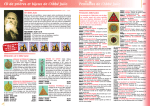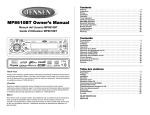Download Ericsson W21 User guide
Transcript
Release Notes Ericsson W21/W25 Fixed Wireless Terminal for WCDMA/HSDPA Mobile Networks Release R11B/001 (7.2 Mbps) Release Notes Ericsson W21/W25 Fixed Wireless Terminal for WCDMA/HSDPA Mobile Networks Release R11B/001 (7.2 Mbps) Abstract These release notes describe the release history and installation notes that apply to the software Release of the Ericsson W21/W25. It also includes a summary of the main functionality that has been added/changed compared to the previous software releases as well as known issues. © Ericsson AB 2008 - All Rights Reserved Disclaimer No part of this document may be reproduced in any form without the written permission of the copyright owner. The contents of this document are subject to revision without notice due to continued progress in methodology, design, and manufacturing. Ericsson shall have no liability for any error or damage of any kind resulting from the use of this document. 2 31/109 47-CRH 102 167 Uen A – Oct 2008 Contents 1 INTRODUCTION...................................................................6 1.1 SOFTWARE DESCRIPTION ..........................................6 1.1.1 Hardware Compatibility ...........................................6 1.1.2 Configuration database ...........................................6 1.2 IMPORTANT UPGRADE INFORMATION ..........................7 2 RELEASE HISTORY ............................................................8 2.1 W25 SW RELEASE ....................................................8 2.1.1 CXC 172 3158 R11B010 – Oct 21 2008 .................8 2.1.2 CXC 172 3158 R11A011 – Jun 27 2008 .................8 2.1.3 CXC 172 3158 R10C003 – Apr 28 2008 .................8 2.1.4 CXC 172 3158 R10B003 – Mar 14 2008.................8 2.1.5 CXC 172 3158 R10A018 – Feb 21 2008.................8 2.1.6 CXC 172 3158 R9D003 – Jan 11 2008 ...................8 2.1.7 CXC 172 3158 R9C003 – Jan 10 2008 ...................8 2.1.8 CXC 172 3158 R9B004 – Nov 16 2007...................8 2.1.9 CXC 172 3158 R9A006 – Sep 20 2007...................8 2.1.10 CXC 172 3158 R8A006 – June 29 2007 .................9 2.1.11 CXC 172 3158 R6A019 – May 29 2007 ..................9 2.1.12 CXC 172 3158 R4B001 – Feb 28 2007...................9 2.1.13 CXC 172 3158 R4A010 – Feb 27 2007...................9 2.1.14 CXC 172 3158 R3D001 – Jan 30 2006 ...................9 2.1.15 CXC 172 3158 R3C003 – Jan 14 2006 ...................9 2.2 W21 SW RELEASE ....................................................9 2.2.1 CXC 172 3409 R11B010 – Oct 21 2008 .................9 2.2.2 CXC 172 3409 R11A011 – Jun 27 2008 .................9 2.2.3 CXC 172 3409 R10C003 – Apr 28 2008 .................9 2.2.4 CXC 172 3409 R10A018 – Feb 21 2008.................9 2.2.5 CXC 172 3409 R9D003 – Jan 11 2008 ...................9 2.2.6 CXC 172 3409 R9C003 – Jan 10 2008 ...................9 2.2.7 CXC 172 3409 R9B004 – Nov 16 2007...................9 2.2.8 CXC 172 3409 R7A003 – June 21 2007 .................9 2.2.9 CXC 172 1560/3409 R6A019 – May 29 2007 .......10 2.2.10 CXC 172 3409 R5B001 – Mar 09 2007.................10 3 ADDED FUNCTIONS AND CORRECTIONS .....................11 3.1 RELEASE R11B010.................................................11 3.1.1 Corrections ............................................................11 3.2 RELEASE R11A011.................................................14 3.2.1 New Functions.......................................................14 3.2.2 Corrections ............................................................14 3.3 RELEASE R10C003 ................................................15 3.3.1 Corrections ............................................................15 3.4 RELEASE R10B003.................................................16 3.4.1 Corrections ............................................................16 3.5 RELEASE R10A018.................................................17 3.5.1 New Functions.......................................................17 3.5.2 Corrections ............................................................18 3.6 RELEASE R9D003 ..................................................20 3.6.1 Corrections ............................................................20 3.7 RELEASE R9C003 ..................................................20 3.7.1 Corrections ............................................................20 3.8 RELEASE R9B004...................................................20 31/109 47-CRH 102 167 Uen A – Oct 2008 3 3.8.1 3.8.2 3.9 3.9.1 3.10 3.10.1 3.10.2 3.11 3.11.1 3.11.2 3.12 3.12.1 3.12.2 3.13 3.13.1 3.13.2 3.14 3.14.1 4 4 New Functions.......................................................20 Corrections ............................................................20 RELEASE R9A006...................................................21 Corrections ............................................................21 RELEASE R8A006...................................................22 New Function.........................................................22 Corrections ............................................................22 RELEASE R6A019...................................................24 New Functions.......................................................24 Corrections ............................................................25 RELEASE R4B001...................................................26 New Function.........................................................26 Corrections ............................................................27 RELEASE R4A010...................................................27 New Functions.......................................................27 Corrections ............................................................27 RELEASE R3D001 ..................................................29 New Function.........................................................29 LIMITATIONS AND RESTRICTIONS .................................30 4.1 KNOWN ISSUES .......................................................30 4.1.1 Issue #3119 Mobile Network LED update is slow .30 4.1.2 Issue #2587 It’s not possible to adjust to different time zones .............................................................30 4.1.3 Issue #3191 Wizard doesn’t handle “remember my PIN” correct ...........................................................30 4.1.4 Issue #3128 FWT displays roaming network instead of an equivalent network........................................31 4.1.5 Issue #3125 Network name is displayed incorrect 31 4.1.6 Issue #3527 – Incorrect tone for incoming PSTN call when off hook ........................................................31 4.1.7 Issue #3621 - Configurable CF-timer missing .......31 4.1.8 Issue #3491 - WiFi auto channel setting not working ..............................................................................31 4.1.9 Issue #3807 The command “st wlan” printouts an error .......................................................................31 4.1.10 Issue #3802 2G.apn parameter ignored................32 4.1.11 Issue #3836 Reboot is required after PUK is entered 32 4.1.12 Issue #4550 Fax with long NSF messages sometimes fails, when calling from W25 to PSTN.32 4.1.13 Issue #4523 Possible to configure an emergency number as delayed hotline ....................................32 4.1.14 Issue #4549 Poor Fax call setup success on some services and Fax machine combinations due to RAB changes .................................................................32 4.1.15 Issue #5189 IPSec interoperability problems with Juniper...................................................................33 4.1.16 Issue #5170 L2TP (BCP) tunnel to Cisco router ...33 4.1.17 Issue #4747 FTP/HTTP download of large files when using L2TP tunnel ........................................33 4.1.18 Issue #5566 A rebootScheduled download with delay might stop cwmp ..........................................33 31/109 47-CRH 102 167 Uen A – Oct 2008 4.1.19 5 31/109 47-CRH 102 167 Uen A – Oct 2008 Issue #5643, #5092 Remote update of PPP username/password, change of APN or change of Sip parameters is causing the WAN to restart.......33 TECHNICAL ASSISTANCE ...............................................35 5.1 W25 PRODUCT DOCUMENTATION ............................35 5.2 W21 PRODUCT DOCUMENTATION ............................35 5.3 TECHNICAL SUPPORT ..............................................35 5 1 Introduction This document describes the release and installation notes that apply to the software release of the Ericsson W21/W25. It also includes a summary of the main functionality that has been added/fixed compared to the previous software release as well as known issues. SW Release No: 1.1 CXC 172 3158/001 R11B (7.2 Mbps) CXC 172 3409/001 R11B (7.2 Mbps) Software Description The W25-001-R11B010.zip and includes the following files: • • • w25-001-R11B010.img (the firmware image file) w25-001-R11B010.img.md5 (containing an md5 checksum for the firmware file) w25-001-R11B010.arc (the firmware with another file type) The W21-001-R11B010.zip and includes the following files: • • • w21-001-R11B010.img (the firmware image file) w21-001-R11B010.img.md5 (containing an md5 checksum for the firmware file) w21-001-R11B010.arc (the firmware with another file type) The image file includes the radio firmware 2.0.8.19 1.1.1 Hardware Compatibility This software is compatible with the W25 hardware KRC 101 1460 and W21 hardware KRC 101 1463. 1.1.2 Configuration database The configuration database has revision 54. During upgrade the existing database will be migrated to revision 54. Please note that migration of database is not supported when downgrading. 6 31/109 47-CRH 102 167 Uen A – Oct 2008 1.2 Important upgrade information W21/W25 Application Software needs to be version R9C or later, if your unit is running an earlier version DO NOT attempt this upgrade. Doing so will break your unit; it will need to be sent in for repair. For earlier version than R9C please see Release Note for release 1.3 (R9D). A reboot of your W2x before doing the upgrade is recommended. There are several ways to upgrade the FWT. Please see User Guide and Admin Guide for details. Please note when using WUI: Follow the instructions in the WUI. When upgrading there will be another progress bar presented after the first one has hit 100 percent. The second progress bar represents the progress of the radio module upgrade and can take quite some time to finish. Please be patient and do not turn off the power to the W21/W25 in this stage. It will break your unit. When the upgrade is finished you will be prompted to reboot the W2x. Click the button to perform the reboot Note that it’s not possible to downgrade from R11A to an older version. A new file type (.arc) is introduced in R11 for the image file. For some time both the old (.img) and the new (.arc) file type will be made available. When upgrading to R11B from R9C (or later release) the .img file must be used. From R11A and onwards the .arc file must be used. The reworked software installation (using swinst or autoupdate) will not any longer automatically reboot the unit when installation is complete. If there is a demo SW version installed on the FWT please contact support. 31/109 47-CRH 102 167 Uen A – Oct 2008 7 2 Release History Refer to the Product Documentation listed in section 5.1 for further information about functionality and CLI commands. 2.1 W25 SW Release 2.1.1 CXC 172 3158 R11B010 – Oct 21 2008 This is a maintenance-release of the W25 software R11A. 2.1.2 CXC 172 3158 R11A011 – Jun 27 2008 This is a new release of the W25 software, 2.1.3 CXC 172 3158 R10C003 – Apr 28 2008 This is a maintenance-release of the W25 software R10. 2.1.4 CXC 172 3158 R10B003 – Mar 14 2008 This is a hotfix of the W25 software R10A. 2.1.5 CXC 172 3158 R10A018 – Feb 21 2008 This is a new release of the W25 software, also called 1.4. 2.1.6 CXC 172 3158 R9D003 – Jan 11 2008 This is a new release of the 1.3 software, released due to problems seen when upgrading to the previous 1.3 release (R9B004). 2.1.7 CXC 172 3158 R9C003 – Jan 10 2008 This is an intermediate release for the new release of 1.3. This must be used to upgrade to R9D003. 2.1.8 CXC 172 3158 R9B004 – Nov 16 2007 This is the official software release 1.3 with 7.2 Mbps downlink. Please note that there is multiple 1.3 releases but with different firmware in the radio module supporting different downlink throughput. 2.1.9 CXC 172 3158 R9A006 – Sep 20 2007 This is the official software release 1.3 with 3.6 Mbps downlink W25. Please note that there will be multiple 1.3 releases but with different firmware in the radio module supporting different downlink throughput. 8 31/109 47-CRH 102 167 Uen A – Oct 2008 2.1.10 CXC 172 3158 R8A006 – June 29 2007 This is the official software release 1.2.5 for W25 2.1.11 CXC 172 3158 R6A019 – May 29 2007 This is the official software release 1.2 for W25. 2.1.12 CXC 172 3158 R4B001 – Feb 28 2007 This is the official software release 1.1 for W25. 2.1.13 CXC 172 3158 R4A010 – Feb 27 2007 This is an intermediate release for release 1.1. This must be used to upgrade to 1.1. 2.1.14 CXC 172 3158 R3D001 – Jan 30 2006 This is a customer hot fix of 1.0 2.1.15 CXC 172 3158 R3C003 – Jan 14 2006 This is the software release 1.0 for W25. 2.2 W21 SW Release 2.2.1 CXC 172 3409 R11B010 – Oct 21 2008 This is a maintenance-release of the W21 software R11A. 2.2.2 CXC 172 3409 R11A011 – Jun 27 2008 This is a new release of the W21 software, also called 2.0. 2.2.3 CXC 172 3409 R10C003 – Apr 28 2008 This is a maintenance-release of the W21 software R10. Please note that R10B was only released for W25, since it only had telephony fixes. 2.2.4 CXC 172 3409 R10A018 – Feb 21 2008 This is a new release of the W21 software, also called 1.4. 2.2.5 CXC 172 3409 R9D003 – Jan 11 2008 This is a new release of the 1.3 software, released due to problems seen when upgrading to the previous 1.3 release (R9B004). 2.2.6 CXC 172 3409 R9C003 – Jan 10 2008 This is an intermediate release for the new release of 1.3. This must be used to upgrade to R9D003. 2.2.7 CXC 172 3409 R9B004 – Nov 16 2007 This is the official software release 1.3 with 7.2 Mbps downlink. Please note that there is multiple 1.3 releases but with different firmware in the radio module supporting different downlink throughput. 2.2.8 CXC 172 3409 R7A003 – June 21 2007 This is release 1.2 with support for WUI branding. 31/109 47-CRH 102 167 Uen A – Oct 2008 9 2.2.9 CXC 172 1560/3409 R6A019 – May 29 2007 This is the official software release 1.2 for W20/W21. 2.2.10 CXC 172 3409 R5B001 – Mar 09 2007 This is the official software release 1.1 for the new Ericsson W21. 10 31/109 47-CRH 102 167 Uen A – Oct 2008 3 Added Functions and Corrections This section shows new function and the correction history for each release. 3.1 Release R11B010 3.1.1 Corrections General: • Fixed FWT bug 5028: Updated OpenSSL • WAN-script will now check if /dev/modem is responding before attempting connection. If it's not responding then reboot radio module and try again. • Fixed bug 5119 : "FWT won't reboot automatically after autoupdate using new swinst" • Fixed bug 5175: Branded logo now remains after reboot • dnsmasq update (from version 2.41 to 2.45) • Fixed bug 5145 "misleading usage information for 'cf set'". • Fixed bug 4160 "SMB client time out when copying large file to usb memory stick w/ VFAT". • FWT: SIM PIN is now requested on the login page if not set. • Fixed bug 3267: “Upgrade” button is changed to “update” on system page. • Fixed bug 5084: swinst has incorrect usage information. • Fixed bug 5035: A manual restart of dhcprelay service is needed • Introduce Sierra FW application H2_0_8_19 and boot loader H2_0_8_0 in sw-image 001. 31/109 47-CRH 102 167 Uen A – Oct 2008 11 Telephony related (W25 only): • Fixed bug 5554: US CLIP not working • Fixed bug 4933: Multiparty and call waiting features should now work according to expected US profile. • Fixed bug 5160: US market needs to be able to modify the incoming number before CLI is sent on the analog interface. • Fixed bug 5065: Play congestion tone when out of coverage. • Updated tones for au (rt_au.cfg), now revision 1.3.3 • Fixed bug 4653: In rare cases the end user experience one way media. • Fixed bug 5166: Call-Waiting-tone not configurable VoIP/FoIP related (W25 only): • Added "user=phone" tag in request URIs for REGISTER and INVITE messages for IMS compatibility. • Fixed bug 5574: Congestion tone played despite valid SIP registration. • Fixed bug 5261: Not possible to use same media port number for fax and voice. TR-069 related: • Fixed bug 5602 "Build number is not included in SoftwareVersion" • Replaced space with underscore in Manufacturer parameter. • Fixed bug 5567 "PhonePortStatus Onhook/Offhook does not update for SIP configured port" • Fixed bug 5529 "Large script files does not execute properly" • Fixed bug 5476 "cf commands does not work with script download execution". • Changed formatting on CGI and PLMNCode. The format is as follows: o PLMNCode: mcc.mnc o CGI: mcc.mnc.LAC.CI where LAC and CI are hexadecimal numbers. 12 31/109 47-CRH 102 167 Uen A – Oct 2008 • Added forced informs: o .X_ERICSSONCOM_3GSMInterfaceConfig.Status.RSCP o .X_ERICSSON-COM_3GSMInterfaceConfig.Status.EcIo o .X_ERICSSONCOM_3GSMInterfaceConfig.Status.PLMNCode o .X_ERICSSON-COM_3GSMInterfaceConfig.Status.CGI o .X_ERICSSONCOM_3GSMInterfaceConfig.RadioModule.IMEI • Fixed bug 5322 "Wrong case used for CWMP parameter PLMNCode" • Fixed bug 5324 "Line Status is not forced inform" • Fixed bug 5321 "Services node under InternetGatewayDevice is missing" • GetParameterValues RPC now handles partial paths. • Fixed bug 5245: "cwmpd should not restart tel service if VoiceProfileReset spv fails". • Fixed bug 5221: Setting the same param multiple times in the same SetParameterValues RPC is not prohibited. • Fixed bug 5163: "Second (and possibly the third, fourth, ...) periodic Inform lacks the "2 PERIODIC" event" • Fixed bug 5140: "The APN parameter is not located appropriately in cwmpd's information model" • Fixed bug 5183: "cdb error when applying short periodic inform intervals (60s)" • Fixed bug 5205: "Connection request digest auth fails with quoted values of qop or nc fields". • Fixed bug 5114: "cwmpd does not report the result of an interrupted download". • Fixed bug 5146: "cwmpd initiates a new session after restarting the cwmp service". • Fixed the path for 'APN' parameter. The correct path is: InternetGatewayDevice.WANDevice.1.WANConnectionDevice.1. X_ERICSSON-COM_3GSMLinkConfig.1.APN • Fixed bug 5085 "FWT doesn't send an Inform when the WAN interface is restarted i.e. gets a new IP address". If the IP- 31/109 47-CRH 102 167 Uen A – Oct 2008 13 address changes, an Inform is forced that includes the "4 VALUE CHANGE" event along with the actual name value binding. L2TP related: • Fixed bug 4781 "'Unsupported protocol received' messages when using L2TP" Firewall related: • Fixed bug 5087: "Possible to set wlan and lan interfaces as interfaces in the firewall" Valid interface options are now: any|wan|lan • Fixed bug 5102: "Firewall does not satisfy RS: REQ_PACKET_FILTER_PKT_COUNT_00 and REQ_PACKET_FILTER_PKT_COUNT_SHOW_00” • Fixed bug 5128: "The operator user is not allowed to change in/out firewall rules" 3.2 Release R11A011 3.2.1 New Functions 3.2.2 • Firewall • IPSec termination • L2TP (BCP) tunneling • DHCP Relay • TR-069 client (CWMP) Corrections General: 14 • Fixed bug 4644 "(re-) enable the use of localtime when using celltime as synchronization source" • Fixed bug 4947: "st usb is not available" • Fixed bug 4856: Note that wlan must be switched off during upgrade has been removed. • Fixed bug 3862: Info about WEP passphrase length added. • Fixed bug 4614: WLAN configuration must support WPA2 mixed mode • Fixed bug 4615: WLAN configuration must support B-G-MIXEDMODE, G-MODE-ONLY, B-MODE-ONLY and B-MODELEGACY together with WPA2 mixed mode 31/109 47-CRH 102 167 Uen A – Oct 2008 • Fixed bug 4353: Progress information in WUI can be misleading. • Fixed bug 4409: Not possible to register to all frequency bands if default config is used • Fixed bug 4397: FWT won't register to WCDMA850 if all bands are enabled and prlregion != 03 • Fixed bug 4490: Not always possible to enter pin from handset. • Reworked the software installation (swinst) to reduce memory usage. Introduced a new image type (.arc) • Added more APN entries for Auto-APN Telephony related (W25 Only): • Fixed bug 4724 MWI SMS D0/D8 without user data are not detected properly • Issue #4725 MWI SMS containing user data header are not detected properly • Fixed bug 4770: "SIP re-registration does not work after large step in system time". • Fixed bug 4470 : Subscriber on-hold gets CLIP-signaling "in ear" • Fixed bug 4651 : CLIP information wrong if PDP context is down. • Fixed bug 4831 When WAN goes down the following happen: o Call waiting triggers drop of first caller o Message Wait indicator out of sync with messages • Fixed bug 3198 : Only two sets of call waiting beeps are heard. • Fixed bug 4121: Emergency number 08 doesn’t work when no SIM is present. • Fixed bug 4532: Dialtone in Australian profile is incorrect • Fixed bug 3198 Only two sets of Call waiting Pips are heard Radio module: • Included Sierra FW application H2_0_8_14 and boot loader H2_0_8_0. 3.3 Release R10C003 3.3.1 Corrections General: 31/109 47-CRH 102 167 Uen A – Oct 2008 15 • Fixed bug 4409 and 4001:"Sometimes not possible to register to 1900 frequency bands if default config is used" • Fixed bug 4397 "FWT won't register to WCDMA850 if all bands are enabled and prlregion != 03" • Fixed bug 4291: "WUI show false signal level in 2G" • Fixed bug 4440 : PPP authentication PAP is not working Telephony related (W25 Only): • Fixed bug 4532: "Dial tone in Australian profile is incorrect". • Fixed Bug 4436: "MWI not preserved over reboot" • Fixed Bug 4378: "Message Waiting indication does not work in South America" • Fixed Bug 4541: "The Incoming MWI SMS is not always handled correctly". • Fixed bug 4540 : The parameter auto_national_profile is now set to false by default and when migrating from earlier revisions. • Bug 4534 "change a timeout-default value in cdb" • Profile parameter for us are updated. fxs.hook.on_min_time is changed from 800 to 850. • Fixed bug 3302 “Phone only ring once in 2G Nokia network”. Fixed in Sierra firmware 2.0.7.1C. VoIP/FoIP related (W25 Only): • Fixed bug 4624, Early incoming media caused the FWT to respond "Destination Unreachable", which had the side affect that remote end stopped sending media • Fixed bug 4551: Incorrect SIP registration after PDP interruption. 3.4 Release R10B003 3.4.1 Corrections • • • • 16 Fixed bug 4540: auto_national_profile is by default set to true, which should be false Fixed bug 4551: Incorrect SIP Registration details after PDP interruption Fixed bug 4534: Set profile settings are wrong for some of the supported countries (the values are updated) Fixed bug 4490: Not always possible to enter pin from handset. 31/109 47-CRH 102 167 Uen A – Oct 2008 3.5 Release R10A018 3.5.1 New Functions General: • The “st wan” command and WUI Internet page now displays traffic counters for the current and the previous month. • It should be possible to enter an Unlock-code via the WUI to unlock SIM-lock. The code is a random alphanumeric string, which can be delivered on request from Ericsson. • Enabled support so the unit can automatically load country telephony settings (i.e. market specifics setting e.g. impedance, frequency, cadence, levels etc) depending on MCC in the USIM card • Enabled support so the unit can automatically configure the APN based on the SIM card’s MCC and MNC. • The unit sends a query (inform) to the ACS when the WAN IP address is changed • The unit can now be reset to factory default configuration at any time by pressing the reset button, which eliminates the need to remove the internal battery. • Extend the "st tel" command with more telephony related status information. • The "st system" command and WUI System page now displays the WAN module's firmware and bootloader version. • Implemented enhanced bug 4037 "cf insert to enabled effective list manipulation" in e.g. dialplan. 'cf insert' works just like 'cf append', now you can insert new records/values not only at the end, but anywhere in a list. • Implemented Enhancement Bug 2713 "add possibility to set parameter string value to the contents of a file". If you leave out the value in the set command, ie: 'cf set <path>' cf will read standard input until EOF and use that data as the value. Example: 'cf set ssh.hostdsakey_pub < /tmp/mykey.pub' WUI related: • Made the PPP authentication (pap/chap) available in the WUI. • Made the selection of bands available in the WUI. • Added support for Italian in the WUI. VoIP/FoIP related (W25 Only): 31/109 47-CRH 102 167 Uen A – Oct 2008 17 3.5.2 • Add SIP registration backoff algorithm that prevents the FWT to flood network with failed registration attempts • Added ability to enable/disable telephony per POTS line via cdb. • Added ability to configure SIP T1, T2, T4, transaction and registration timers via cdb. • Added ability to address a total of 5 different SIP servers (one at a time) when attempting to register. • Added ability to configure an outbound proxy backup. Corrections General: • Support for new TIME format from radio module (fw: 2.0.7.1) UTC time is used. • Increased HTTP Daemon read/write data chunk size which improves performance when transferring large amounts of data (such as the .img file when doing a software update via WUI). • Fixed bug 2511: "indicate that default reset has been performed" This is done by a blinking power led during configuration. • Fixed bug 2892 "Show pending cf changes", i.e. added a pending command to cf. • Fixed bug 3301 "cf show omits empty lists". • Fixed bug 3289 "cf commit does not change service tems status". • Boot loader enhancement #3964: "Improve flash timing" ; improved the flash read and write timing. Read time is now 1/3 of earlier. • Moved from Linux kernel 2.6.10 to 2.6.21.1, which adds stability. • Fixed bug #4380 Loss of coverage may result in non working FWT VoIP/FoIP related (W25 Only): 18 • Changed cdb structure regarding the SIP user agent codec support. • Fixed common RFC misinterpretation regarding usage of the boolean T.38 SDP parameters named T38FaxFillBitRemoval, T38FaxTranscodingMMR and T38FaxTranscodingJBIG.These parameters are now only present in SDP when corresponding features are enabled. 31/109 47-CRH 102 167 Uen A – Oct 2008 • Changed source port for all locally generated SIP messages to be the same as configured listen port (i.e 5060). This port(s) was previously randomly selected. Telephony related (W25 Only): • Fixed bug 3221 When sending DTMF end2end the FWT “drops" tones • Fixed bug 4008: "Call waiting always enabled when telephony appication is restarted" • Fixed bug 3902: "Incorrect Call Forwarding behavior with call barring enabled" • Fixed bug 3353: "Inconsistent PIT/NIT when activating C5service" WLAN related: • Fixed bug 3961: WLAN connection fails with WLAN IP Phones using power saving mode WUI related: • Added Warning text in all languages that WLAN should be turned off when upgrading the FWT. • Fixed Bug 3512 Improve error message in WUI when password is incorrect". • Fixed bug 3861: WUI NAT page: Headline looks like link. • Fixed bug 3256: End of log is now visible instead of start of log • Fixed bug 3251: Step 1 in the WUI wizard is not ok (without SIM card). • Fixed bug 3858: Login page: error message easy to miss. Text is now red and displayed just above the login user name input. • Fixed bug 3180: In WLAN page the button "Scan for wireless networks" looks different in Firefox and Internet Explorer • Fixed bug 4255: The menu text for the System menu is missing in French translation • Fixed bug 3352: WEP64 "Encryption key" is renamed to "Passphrase" • Added APN to Internet page 31/109 47-CRH 102 167 Uen A – Oct 2008 19 3.6 Release R9D003 3.6.1 Corrections • Fixed bug #4279 upgrade problems due to memory constrains (see also R9C003). This software image is compressed with the new compression algorithm introduced in R9C003 and with the 7.2 Mbps firmware (2.0.7.0) for the radio module. 3.7 Release R9C003 3.7.1 Corrections • Fixed bug #4279 upgrade problems due to memory constrains. Introduced a better compression algorithm to support coming software releases. This saves memory during upgrade. • Changed the text informing the WUI user how long an upgrade can last. It now says 20 minutes instead of the previous 2 minutes. It also tells the user earlier about radio module upgrade. • Fixed bug 4132 In some circumstances the radio module firmware upgrade could freeze system. 3.8 Release R9B004 3.8.1 New Functions New firmware for the radio module (2.0.7.0) with support for 7.2 Mbps downlink. 3.8.2 Corrections General: • Fixed bug 4067 RSCP threshold should trigger syslog event only, not turn on the alarm LED • Fixed bug 4153. Wrong spelling of Konfigurations-Webseite in German WUI. • The default passwords for users “root” and “operator” are changed. • The SSH service is disabled by default. VoIP/FoIP related (W25 Only): 20 • Fixed bug 3969: "W25 VoIP NotRespondingToCall". • Fixed bug 4129: FWT doesn't retry to register in SIP-server at e.g. authentication failure • Fixed bug 3933: Not possible to abort a call attemp to C-party 31/109 47-CRH 102 167 Uen A – Oct 2008 • Re-enabled the fax statistics log 3.9 Release R9A006 3.9.1 Corrections VoIP/FoIP related (W25 Only): • Bug 3733: SIP: FWT suddenly changes payload type. • Bug 3925: SSRC value in RTP header is not unique. • Changed source port for all locally generated SIP messages to be the same as configured listen port (i.e 5060). This port(s) was previously randomly selected. • Added T.38 codec parameters: o ecm, extended_ o roundtrip, o data_wait_time, o low_rate_recovery_packets. o high_rate_recovery_packets • Fixed bug concerning wrongly allowing renegotiating media to T.38 before B-side has answered the initial INVITE with a 200 OK. • Bug 3776: "SIP: G711a is always prefered". • Removed T.38 statistic logs, due to instability which need further analysis • Bug 3992: "Failing SIP registrations leaks memory". Telephony related (W25 Only): • Updated ring tone file for US and UK. • Bug 3181. In some states (e.g. no SIM) emergency number 911 doesn’t work. WLAN related: • Updated WLAN driver with fix for interrupt handling and memory leakage. General: • Fixed bug 3759: "Bootloader information not visible in wui" 31/109 47-CRH 102 167 Uen A – Oct 2008 21 • Issue #3972: "The scrambled PIN is visible for the end-user". Symptom/Change – The scrambled PIN (used when PIN-lock is enabled) is not visible any longer in syslog Others: • Changed default value in /etc/tel/t38.conf for the T.38 parameter "disable_ecm" to yes. • Changed default value in /etc/tel/t38.conf for the T.38 parameter " enable_extended_roundtrip" to no. • Updated telephony ring tone file for Australia. • Partly fixed bug 3992: "Failing SIP registrations leaks memory". • Fixed bug concerning the ability to configure T.38 max_bit_rate. • Made initiator of T.38 media re-negotiation configurable (still defaults to only initiate when being the receiver side though). Configuration can at present only be done by manually changing the fax_reneg_terminator_only" parameter residing in file /etc/tel/telapp.conf. 3.10 Release R8A006 3.10.1 New Function • 3.10.2 22 The W25 now supports “Reversal on Answer” (Reversal of POTS line feed when the B party answers the call). Corrections • Issue #3170 CWI is muting the call. Symptoms – The Call Waiting Indication is muting the call for a couple of seconds. • Issue #3575 Fail to recover PDP context Symptoms – Fail to recover PDP context after SGSN / GGSN outage, which results in loss of WAN • Issue #3052 - If device is forced to 2G, terminal only ever rings once Symptoms – If device is forced to 2G do not generate ring signal when a call is set up to the W25. • Issue #3576 - Message Waiting Indication sometimes doesn't indicate Symptoms – MWI sometimes fails and do not survive a power cycle. • Issue #3407: Check for upgrade is delayed. Symptoms – The “Check Now” button doesn’t override the onboot=yes query. At boot it may take up to 15 min before the FWT queries the ACS for an update, when onboot=yes and even 31/109 47-CRH 102 167 Uen A – Oct 2008 if the “Check now” button is pressed, the FWT will not immediately query the ACS. • Issue #3797 Fax fails after a WAN IP address change in FWT Symptoms – The function stops working after a WAN IP address change. Change: Added SIP de-registration attempt upon IPaddress change, before trying to re-register with new IP. • Issue #3717 All ACS "interval" queries will happen at the same time Symptoms – The FWT is supposed to query the ACS randomly with in +/- 3 hours from what's set in autoupdate.time. • Issue #3756 Not possible to get a new line after Call Hold Symptoms – If a user press R0 or R1 in order to terminate either of the connected calls and retrieves the remaining subscriber and then the user presses R again, but the user doesn't get a new line as expected. • Issue #3823: "FWT queries the ACS with wrong MCC and MNC" Symptoms – The FWT quires the ACS with the connected networks MCC and MNC instead of the correct, i.e SIM’s MCC and MNC. • Issue #3837_Incorrect 2nd call CW when W25 on-hook Symptoms – A call is established between A (W25) and B. C calls A. A hangs up first call at the same time C is connected, even if A is on-hook. • Issue #3898_Incorrect call clear after 2nd incoming call Symptoms – When W25 is B party, the 2nd incoming call is not cleared until 90 s after B hangs up. • Issue #3238 DTMF CLIP is misplaced Symptoms – CLIP-message is always sent between 1st and 2nd RING, instead of before 1st ring Others: • Values for T1, T2, T4, transaction and registration expire timers are now retrieved from configuration file (however not yet part of cdb). • Added configuration profile for Austria • Fixed REGISTER refresh inconsistency caused by wrong expiry calculations. • New translations for DE, ES and FR. • Please note that the parameter: clir_default_restricted us not used anylonger. • It’s possible to change Logotype in the WUI to support Branding 31/109 47-CRH 102 167 Uen A – Oct 2008 23 • Added telephony tones and signals profile files for Austria New radio module firmware (1.1.6.4), which has the following fixes: • Fix issue where flood of small UL packets causes a reset of module • Fix Issue where continuous flood of small DL packets cause a reset. • Fix issue with ‘+’ character in international phone numbers • Fix phase discontinuity in PCM clock and inverted frame sync signal at beginning and end of GSM voice call • Improve 2MHz PCM clock performance at beginning and end of GSM voice Fix • Fix flow control issue for logging when operating in non-mux mode • Un-mute Rx voice path during silent periods of call waiting tone • Prevent TX voice muting while a DTMF tone is played locally only 3.11 Release R6A019 3.11.1 New Functions 24 • The WUI is supporting English, German, French and Spanish • Fax over IP is supported • Added support for File sharing of mass storages connected to USB ports • Added the following supplementary service: o "Delayed hotline" o “call return” • Statistics utility introduced. • More extensive WAN statistics information, with 15 minute values grouped hourly. Dates are shown for the daily calculated values. • Printouts for Power Management and UMTS WAN statistics • Software updates will not start if a phone line is in use (Off-Hook) • RSCP_alarm_threshold added. Accepts values between -120 and -60 31/109 47-CRH 102 167 Uen A – Oct 2008 3.11.2 • Every Power Management state change is logged as critical event in the system log. • Implemented battery status. • Added telephony tones and signals profile files for US, Sweden, Hungary and Spain. • Added telephony status information, "st tel" cli command. Displays hook state. • Implemented QoS marking for Fax over IP media and signaling traffic. Packets are marked with the Expedited Forwarding (EF) DSCP and signaling (SIP) are marked with Assured Forwarding (AF); Class 1 and Medium Drop Precedence. • Added Syslog heartbeat • Enabled power management support to be able to suspend & resume USB devices • By default, the Power Management service is enabled. • Added support for USB Mass Storage devices formatted with ext2 filesystem • Location information LAC/CI added to st wan command. • Select different GSM/UMTS bands: The old cellular.2g.enabled and 3g.enabled are gone and replaced with 3g.850, 3g.1900 etc. • Now always prefer WCDMA if at least one WCDMA band has been specified. • Parameter name change for "ims" and "telephony.pots" Corrections • Issue #3199 Not possible to terminate a subscriber from Conference Call Symptoms – When putting one of the parties on hold, both parties are put on hold. When toggling back, both parties are on line again. • Issue #3205 Call-waiting causes ring at A-party Symptoms – When A goes onhook after an unanswered callwaiting, the phone starts to ring and will continue to do so until the A-party goes offhook. • Issue #3404 Call Forwarding overrides each other Symptoms – CFBusy, CFNo Reply or CFNR cannot be activated at same time 31/109 47-CRH 102 167 Uen A – Oct 2008 25 • Issue #3325 W25 overrings. Symptoms – A calls B, B never answers and A hangs up. Then B continues to ring another 3 "patterns" • Issue #3387 CLIR may not work. Symptoms – The CLIR Suppression IE setting in FWT and the Network CLIR settings can sometimes cause the number to be displayed at B-party. • Issue #3257 Password only use the first 8 letters. Symptoms/Change – WUI is now limited to 8 characters. The Operating System has the limitation of only using the first 8 characters • Issue #3240 If no match in dialplan, silence is played Symptoms – If no match in dialplan, silence is played when congestion tone would be expected • Issue #3408 - Remote syslog writes IP address as Hostname Symptom/Change: The product serial number is sent as a parameter to easier identify unit when the syslogd daemon is initialised for remote logging • Issue #3511 - WAN and WLAN enabled when running on battery Symptom/Change: To save battery the Power Management is improved, so now all data is shutdown in battery mode. • Issue #3469 - FWT sometimes get locked up. Symptom/Change: If WAN radio module restarts for unknown reason, the FWT now also restarts to avoid the lock up. • Issue #2912 - PAP doesn't work. Symptom/Change: A configuration parameter is added telling the WAN module whether it should require PAP or CHAP when setting up the PDP context: "cellular.pdp_ip_authentication_type=[chap|pap]. Default is chap. • Issue #3577 - CF tone lost on power reset. Symptom/Change: The Call Forward Unconditional dial tone is now restored when the network is interrogated with *#21#. • Issue #3228: Ongoing call shall "never" be disconnected during upgrade Symptom/Change: Upgrade process will not start if a phone line is in use (Off-Hook) Changed telephony tone for "missing PIN/PUK" for Australia. 3.12 Release R4B001 3.12.1 New Function The following function is added: 26 31/109 47-CRH 102 167 Uen A – Oct 2008 • 3.12.2 Add the the possibility to set PRL region via CLI. Note: The FWT needs to be rebooted after changing the PRL region. New parameter: cellular.prl_region (default=0) Corrections • Upgrade of the Radio module firmware to 1_1_6_3 and Bootloader 1_1_4_0. The following issues are solved: o PRL region is possible to set o Multi-RAB limitation, sometimes is not possible to do a CS voice calls when a HSDPA connection is established. o Missing notification when the B-subscriber hangs up 3.13 Release R4A010 3.13.1 New Functions 3.13.2 • Added support for supplementary service Call Forward and CLIR (new parameters is located in telephony.supplementary.) • Added call release timeouts upon a- or b-party onhook event (new parameters is located in telephony.fxs.) • Added power management when running on battery The power management supports suspend & resume of USB devices, Ethernet switch and WLAN module to safe battery. • Added support for upgrade of the Radio module’s Bootloader. • Printer sharing • Added support for download of script file from ACS and execution of the script file with the same mechanism as software updates from ACS Corrections The following corrections are implemented: • Changed default value for a_party_release_time Symptom/Change: Value changed from 2500 ms to 200 ms. • Issue #3050: "PPP authentication does not work. Symptom/Change: FWT doesn’t get a WAN IP address, when PPP authentication is used. • Issue #3286: Volume adjust of phone not working. Symptom/Change: It’s now possible to set volume for both rx and tx between +/-24 dB. NOTE: this is a gain offset to the default relative levels. 31/109 47-CRH 102 167 Uen A – Oct 2008 27 28 • Issue #3132 and 3151: Phone rings twice…… Symptom/Change: Re-enabling the call suspend/resume timers upon hook events. Note: This also requires the new firmware in the Radio module, see R4B001. • Issue #3073: Block password login via SSH Symptom/change: It’s now possible to block password login via SSH. Set parameter ssh.password_authentication = false, then it’s not possible to login with password, only with correct key. • Issue #3168: Incorrect dialtone Symptom/change: The error was due to a non-working tone modulation. • Issue #3094: SIM lock doesn’t stop data connection Symptom/change: Data connection is now block if the SIM card’s PLMN doesn’t match the correct MCC and MNC (PLMN). • Issue #3181: Emergency number not correctly handled Symptom/change: - 112 and 009 are always available - If SIM is present emergency numbers from the dialplan are also used. - If no SIM is present 000, 08, 110, 999, 118 and 119 are also handled as emergency numbers. • Issue #3203: Disabling WLAN Causes Server 500 Error Symptom/change: Disabling WLAN doesn’t cause the web server error • Issue #3070: No progress indication during upgrade. Symptom/change: No progress indication during upgrade of Radio module, which takes several minutes. • Issue #3121: The internet led doesn't show the correct status. Symptom/change: The Internet LED didn’t always show correct status • Issue #3118: Tone timeout is incorrect Symptom/Change: It is possible to set timeouts for congestion and howler, so enable the sequence; dial_tone_timeout -> congestion_tone_timeout -> howler_tone_timeout . Timeout set to -1 means infinite time. • Issue #2921, CQI value is missing Symptom/change: CQI value is not displayed when issuing the command "st wan". Please not that the CQI value is only available when in HSDPA mode. • Issue #2712 Improve 'cf show' output to be more humanreadable" Symptom/change: Now it’s more inline with “set” command 31/109 47-CRH 102 167 Uen A – Oct 2008 • Issue #3068 : SSL is not configured to prevent DNS hijacking" Symptom/change: Now hijack is not possible. 3.14 Release R3D001 3.14.1 New Function The following function is added: The FWT is configured to use the 3G network when the customer’s SIM is inserted in the FWT. This is a workaround until PRL Region is implemented. 31/109 47-CRH 102 167 Uen A – Oct 2008 29 4 Limitations and Restrictions 4.1 Known issues This section describes possibly unexpected behaviour in Ericsson W25 when running this software release. The following information is provided for each limitations and restrictions: Symptoms — A description of what is observed when the limitations and restrictions occur. Workaround — Solutions, if available, to counteract the limitations and restrictions. Status — Bug status. 4.1.1 Issue #3119 Mobile Network LED update is slow Symptoms – The Mobile Network LED on the unit is not immediately updated when switching between different networks. Workaround – None (The WUI might be used to get more updated status information) Status – No plans to fix this. 4.1.2 Issue #2587 It’s not possible to adjust to different time zones Symptoms – When using SNTP time in FWT, the time will always be GMT. Workaround – None Status – Timezone support is expected to be implemented in release R13 4.1.3 Issue #3191 Wizard doesn’t handle “remember my PIN” correct Symptoms – If “Remember my PIN” is uncheck in the wizard, it still remembers the PIN Workaround – Uncheck “Remember my PIN” on “Internet” page in the WUI 30 31/109 47-CRH 102 167 Uen A – Oct 2008 Status – Expected to be corrected in release R12 4.1.4 Issue #3128 FWT displays roaming network instead of an equivalent network Symptoms – In the WUI the Equivalent network is displayed as roaming network Workaround – None Status – Expected to be corrected in release R12 4.1.5 Issue #3125 Network name is displayed incorrect Symptoms – In the WUI the Network name is displayed incorrect Workaround – None Status – Expected to be corrected in release R12 4.1.6 Issue #3527 – Incorrect tone for incoming PSTN call when off hook Symptoms – The radio module (and network) has no knowledge of that to the FWT connected phone is off hook, so a normal ring tone is played at A party until the FWT signal back it’s busy due to the phone is offhook and then the ring tone is changed to busy. Workaround – None Status – No plans to correct this. 4.1.7 Issue #3621 - Configurable CF-timer missing Symptoms – It’s not possible to change default setting (30s) for the Call Forwarding No Reply timer Workaround – None Status – No plans to correct this 4.1.8 Issue #3491 - WiFi auto channel setting not working Symptoms – WiFi auto channel setting not always working Workaround – Manually scan for other AP and set channel Status – Expected to be corrected in release R13 4.1.9 Issue #3807 The command “st wlan” printouts an error Symptoms – The command “st wlan” printout the following error messages: Interfacedoesn'tacceptprivateioctl... getassoclist(8BE5):Operationnotpermitted Workaround – Login as root to get correct printout 31/109 47-CRH 102 167 Uen A – Oct 2008 31 Status – Expected to be corrected in release R13 4.1.10 Issue #3802 2G.apn parameter ignored Symptoms – 2G.apn parameter ignored if 3G.apn is specified Workaround – Leave 3g.apn empty or use same apn for both 2G and 3G Status – No plans to fix this. Multiple apn will be introduced in W3x R12, which will change apn handling. 4.1.11 Issue #3836 Reboot is required after PUK is entered Symptoms – It’s not possible to make a phone call if the unit is not rebooted after PUK is entered Workaround – Reboot Status – Currently no plans to fix this. 4.1.12 Issue #4550 Fax with long NSF messages sometimes fails, when calling from W25 to PSTN Symptoms – Failed fax call. Workaround – none Status – Currently no plans to fix this 4.1.13 Issue #4523 Possible to configure an emergency number as delayed hotline Symptoms – The software should not allow Emergency number as hotline number Workaround – none Status – Expected to be corrected in release R12 4.1.14 Issue #4549 Poor Fax call setup success on some services and Fax machine combinations due to RAB changes Symptoms – Failed fax call. Workaround – Increase InActivityTimer in RAN to 4s or higher Status – Currently no plans to fix this 32 31/109 47-CRH 102 167 Uen A – Oct 2008 4.1.15 Issue #5189 IPSec interoperability problems with Juniper Symptoms – Some IPSec interoperability problems have been discovered with Juniper firewalls. Workaround – None Status – Expected to be corrected in release R11B 4.1.16 Issue #5170 L2TP (BCP) tunnel to Cisco router Symptoms – Some problems with fragmentation of large packets have been noticed when terminating L2TP (BCP) tunnel in Cisco routers. Workaround – None Status – Investigation ongoing 4.1.17 Issue #4747 FTP/HTTP download of large files when using L2TP tunnel Symptoms – Download of large files using HTTP/FTP may be interrupted when using L2TP (BCP) tunnel. L2TP tunnel does NOT go down when problem occurs, but download is sometimes terminated. Workaround – Reduce client MTU size to 1440 bytes to avoid fragmentation.. Status – Investigation ongoing 4.1.18 Issue #5566 A rebootScheduled download with delay might stop cwmp Symptoms –. If a reboot (via CLI or power) happens between a cwmp requests of scheduled a download and the download starts, this will result in the cwmp service stops and download fails Workaround – Do not use scheduled download. Restart the unit Status – Expected to be corrected in release R13 4.1.19 Issue #5643, #5092 Remote update of PPP username/password, change of APN or change of Sip parameters is causing the WAN to restart Symptoms: When changing the APN from the ACS, no setparametervalues response is sent and the session is terminated 31/109 47-CRH 102 167 Uen A – Oct 2008 33 unsuccessfully by the ACS. However the CPE receives the new APN setting, starts a new session with the new APN and IP-address and is able to communicate with the ACS as normally. This is causing the ACS to terminate the session and not receiving the SetParameterResponse. The session finishes unsuccessfully. However, the PPPusername/password gets set in the CPE, and when the PPP interface comes up again the session is retried by the CPE. Workaround – None Status – Expected to be corrected in release R13 34 31/109 47-CRH 102 167 Uen A – Oct 2008 5 Technical Assistance 5.1 W25 Product Documentation The following product documentation is available for the Ericsson W25 and can be provided through your local representative to get latest revision: W25, Quick Installation Guide, EN/ LZT 108 9132 (hard copy included in the product package) W25, Users Guide, 5/1551-CRH 102 167 W25, Administrator’s Guide, 6/1551-CRH 102 167 Safety and Regulatory Information, 3/1551-CRH 102 167 License information, 4/1551-CRH 102 167 TR-069 Reference Guide, 7/1551-CRH 102 167 5.2 W21 Product Documentation The following product documentation is available for the Ericsson W21 and can be provided through your local Ericsson representative to get latest revision: W21, Quick Installation Guide, EN/ LZT 108 8745 (hard copy included in the product package) W21, Users Guide, 1/1551-CRH 102 167 W21, Administrators Guide, 2/1551-CRH 102 167 Safety and Regulatory Information, 3/1551-CRH 102 167 License information, 4/1551-CRH 102 167 TR-069 Reference Guide, 7/1551-CRH 102 167 5.3 Technical Support For technical support, please contact your local representative. 31/109 47-CRH 102 167 Uen A – Oct 2008 35 36 31/109 47-CRH 102 167 Uen A – Oct 2008