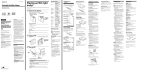Download Current SB80 Instruction manual
Transcript
Instruction Manual www.currentaudio.com ©2013 Current Audio LLC 1890 Cordell Court, Suite 105 El Cajon, CA 92020 Sales 866-927-7181 SB80 RPA 090312 1 Safety Instructions 1. 2. 3. 4. 5. 6. 7. 8. 9. 10. 11. 12. 13. 14. 15. 16. ! Read these instructions completely prior to use or hook-up. Keep these instructions for future reference. Record Model Number_______________ and Serial Number _____________________ Understand and heed all Warnings. Follow all instructions. Do not use soundbar or subwoofer near water, rain or high moisture. Clean only with a dry cloth. Never use solvents. A microfiber cloth is recommended. Do not block any of the ventilation openings. See Instructions. Do not install near heat sources such as stoves, radiators and amplifiers. Use only with supplied power sources, with polarized power cord. Protect power cord from being walked on or pinched. Do not have cord stretched taut. Use only connections and auxiliary equipment suggested by manufacturer. Use only with an approved cart, stand, tripod, bracket or table specified by the manufacturer. Unplug this system during lightning storms or when left unattended for extended periods. Use an ILS-120 to protect from surges, over/under voltages and lightning strikes. Refer service to qualified service personnel. Allow at least 2” (5 cm) space around units for ventilation. The exclamation point within an equilateral triangle is intended to alert the user to the presence of important operation or maintenance instructions. The lightning flash with arrowhead symbol within an equilateral triangle is intended to alert the user to the presence of dangerous voltages within the product’s enclosure that may be sufficient magnitude to constitute a risk of electric shock to people. WARNING TO REDUCE THE RISK OF ELECTRIC SHOCK, DO NOT EXPOSE THIS EQUIPMENT TO RAIN OR MOISTURE. 2 www.currentaudio.com ©2013 Current Audio LLC 1890 Cordell Court, Suite 105 El Cajon, CA 92020 Sales 866-927-7181 SB80 RPA 090312 CAUTION TO REDUCE THE RISK OF ELECTRIC SHOCK, DO NOT REMOVE COVER OR BACK. NO USER-SERVICABLE PARTS INSIDE. REFER TO QUALIFIED SERVICE PERSONNEL. Thank you for purchasing the Current Audio Home Theater SoundBar. Please read this manual thoroughly before making any connections or applying AC power. This manual applies to the SB80 and SB65 SoundBar Systems. Follow the instructions in this manual. It will allow you to obtain the maximum performance and listening pleasure from your new amplifier. Please retain this manual to use as a future reference. Supplied Accessories The boxes include the following equipment and accessories: • (1) Multiple speaker SoundBar • (1) 120VAC to 12VDC power supply • (1) FM Antenna • (1) RCA stereo audio cable • (1) 3.5mm stereo audio cable • (1) Hand held remote control unit • (1) 2.4GHz wireless MegaBass unit with power cord • (1) Wall support mounting bar with screws • (1) Table Top Mounting feet • (1) Instruction Manual Specifications SoundBar Power SB80/65 Subwoofer SB80/65 Sound Mode SB80 Sound Mode SB65 Speakers SB80 Speakers SB65 Subwoofer SB80/65 Bluetooth SB80 Only Audio Inputs SB80/65 USB and SD Memory Slot Frequency Response FM Tuner Dim MegaBass SB65 Dim MegaBass SB80 60 Watts RMS Ported /40 Watts RMS Ported. Defined midrange. 80 Watts RMS Powered / 60 Watts Powered Selectable 2.0/2.1 with Enhanced DSP Surround Modes 2.1 for Enhanced DSP listening 8 Speakers. 6 2.5” Midrange Drivers and 2 1.25” Tweeters 6 Speakers. 4 2.5” Midrange Drivers and 2 1.25” Tweeters 2.4GHz 8” Long Throw Ported Woofer. 6.5” Long Throw. Connectivity for iPhone,Android,MP3 and PC Digital Optical, Digital Coaxial, RCA,3.5mm MP3,USB HD, PC, Mobile Phone SB80: 37Hz-20 kHz SB65: 40-Hz-20kHz Built-in Selectable FM Tuner with Presets SoundBar: SB80: 39 ¾” (1010mm) x 3 ½”” (89mm) x 3 5/16” (84mm) SB65: 39 ½” (1003mm) x 3 ½”” (89mm) x 3 5/16” (84mm) WxHxD 16 3/8”(416mm) x 7 7/8”(200mm) x 13”(330mm) WxHxD 17 1/8”(435mm) x 8 11/16”(221mm) x 14 1/4”(362mm) Weight SoundBars Subwoofer 9 lbs (4.08kg) SB80 21 lbs (9.5kg) SB65 17 lbs (7.7kg) Dimensions WxHxD www.currentaudio.com ©2013 Current Audio LLC 1890 Cordell Court, Suite 105 El Cajon, CA 92020 Sales 866-927-7181 AMP2150 RPA 06052013 3 Soundbar SB80 and SB65 by Current Audio The SB80 and SB65 SoundBar describes the latest digital technology in amplified speaker sound bars with a powerful wireless amplified MegaBass subwoofer by Current Audio. The powerful subwoofer can be located anywhere in the room. This is the perfect Home Theater System with a wide sound stage. The system comes with a handheld remote to control power, switch inputs and adjust sound fields. You may also use the touch screen buttons on the SoundBar. The slim depth and sleek design blends with all flat LED/LCD TV models. Features and Connections for SoundBar (see photo on next page) Rear Panel SoundBar 1. Power Switch-Rear panel switch to cut power for service or hook-up. 2. Input Power Jack-Connect the 12VDC power supply here. 3. Line Inputs–Three input methods are provided on the back panel. Digital Optical or Coaxial or standard analog RCA input from TV. 4. AUX IN-A standard 3.5mm audio jack for MP3, computers or mobile devices. 5. FM Antenna-Connect the supplied FM antenna to play FM radio. Front and Side Panel SoundBar 6. Remote Control Receive Window-Aim the Remote to this area to control or change the functions of the system. 7. LCD Display-The Digital read out gives status of the system functions and will automatically dim after 60 seconds. Press any button on the remote to turn the display on. 8. Sound Source Touch Button-Switches between FM radio, Aux, USB, SD card, TV, Optical or Coaxial modes. 9. Volume Up/Down Touch Buttons-Manually control volume. 10. Power Touch Button-Place system in Standby OFF mode or ON mode. 11. USB-Port-2.0 Input for MP3 or WMA format music files. 12. SD Memory Card Port-Input for MP3 and WMA format music files. 13. Mounts-packed with each amp is an accessory pack that include brackets allowing the SoundBar to be table top or wall mounted. Subwoofer 14. Input power Jack-Connect 110VAC 2 conductor power cord here. 15. Power Mode-Power ON or OFF 16. Match Button and Status LED-Used to sync the SoundBar with the MegaBass for control of the subwoofer. 4 www.currentaudio.com ©2013 Current Audio LLC 1890 Cordell Court, Suite 105 El Cajon, CA 92020 Sales 866-927-7181 SB80 RPA 090312 SB80 Home Theater SoundBar Elements 3 5 4 SB80 Rear Input View 1 2 8 9 6 10 Remote 11 12 7 15 16 14 Subwoofer Picture w Inputs www.currentaudio.com ©2013 Current Audio LLC 1890 Cordell Court, Suite 105 El Cajon, CA 92020 Sales 866-927-7181 SB80 RPA 090312 5 INSTALLATION Getting Started SoundBar Placement Note: Current Audio D-Force SoundBar requires adequate free air space for safe and proper operation. Where to Locate SoundBar Either mount the SoundBar on a flat horizontal surface centered in front of the TV or surface wall mount the SoundBar on the wall via the Key Hole slots. Use proper wall anchors to support the weight of the SoundBar. (see Picture) Where to Locate Subwoofer Install the wireless subwoofer preferably near the front wall next to a 110VAC outlet. The power cord is the only wire needed for hook-up. Corner placement will give an added bass boost. INSTALLATION Making Connections Caution: All connections and switching should be done with the AC power switched OFF. The final connection should be the power cords. INPUTS The inputs are located on the back of the SoundBar. They include 12VDC Power, Analog RCA, Digital Optical, Digital Coaxial and 3.5mm Jack 6 www.currentaudio.com ©2013 Current Audio LLC 1890 Cordell Court, Suite 105 El Cajon, CA 92020 Sales 866-927-7181 SB80 RPA 090312 INSTALLATION Making Connections See picture for Hook-Up Use quality connection cables for best performance SoundBar Rear Panel Inputs Connect Red and Black Stereo RCA Plug from TV Optical Digital Cable Optical & RCA Coax Digital Connect Blue FM RCA Plug 3.5mm Stereo Plug from Mobile Device www.currentaudio.com ©2013 Current Audio LLC 1890 Cordell Court, Suite 105 El Cajon, CA 92020 Sales 866-927-7181 SB80 RPA 090312 7 INSTALLATION Setup for SoundBar and Wireless Subwoofer Matching The wireless signal between the SoundBar and the MegaBass is factory set. In order for the SoundBar to communicate with the wireless MegaBass subwoofer the units must sync with each other. If the units are not in sync the following steps will allow the two units to talk with each other and allow the subwoofer to receive the low frequencies from the SoundBar. 1. 2. 3. 4. 5. 6. 7. 8. Plug the subwoofer into a close 110VAC outlet. Press the ON/Off Power switch to On position. Energize the 12VDC SoundBar Power by placing the rear switch to ON. Switch SoundBar from Standby power to ON. Use either the Remote Control or the Power Touch switch on the SoundBar. Check LCD Display. Switch the SoundBar Mode to 2.1 by the Remote Control. On the Remote Control, press the MATCH button (at the bottom left) until the LCD screen indicates the Signal Symbol under the 2.1 mode display. Using a pen or small screwdriver, depress the MATCH sync momentary switch on the back panel of the Subwoofer and hold for at least 10 seconds or until the Match LED blinks rapidly. This indicates the subwoofer is in the process of syncing with the SoundBar. When the Match LED stops blinking and remains solid the match between the SoundBar and subwoofer is successful. MATCH Switch 8 www.currentaudio.com ©2013 Current Audio LLC 1890 Cordell Court, Suite 105 El Cajon, CA 92020 Sales 866-927-7181 SB80 RPA 090312 LED INSTALLATION Remote Control Functions See picture for functions Power – ON/OFF Mute – toggle ON/OFF Match – for pairing SoundBar to MegaBass unit. Indicated by Antenna symbol. Turn Display on or off DSP- toggle 2.0/2.1 Set - Setting clock. Toggle to am/pm, hour minutes. (+) (-) to adjust. SUB(-) – volume down SUB (+) – volume up (+) – volume up Back – press for a couple of seconds to scan to the next FM station or to skip to go to the previous MP3 track Skip – press for a couple of seconds to scan to the next FM station or the next MP3 track Play/Pause- MP3 (-) – volume down Source Buttons: FM, AUX (3.5mm jack), USB, SD, TV (RCA jacks), digital optical, digital coaxial DSP Music- enhanced Bass and high frequency response DSP Movie- enhanced wide soundstage image DSP Normal-flat frequency response Bluetooth streaming input www.currentaudio.com ©2013 Current Audio LLC 1890 Cordell Court, Suite 105 El Cajon, CA 92020 Sales 866-927-7181 SB80 RPA 090312 9 Bluetooth connection guide for model SB80 1. Turn the power on the SoundBar SB80 with the remote control 2. Press the “BT” button on the remote control, BT will be displayed in the upper left hand portion of the LCD screen 3. Turn on your Bluetooth compatible device and allow it to search for the SoundBar. The default name of the SoundBar is OVC3860. The connect it by using 0000 as the security code. 4. Please see your device’s Bluetooth connection directions for further details. www.currentaudio.com ©2013 Current Audio LLC 1890 Cordell Court, Suite 105 El Cajon, CA 92020 Sales 866-927-7181 SB80 RPA 090312 10 INSTALLATION Troubleshooting Trouble Possible Cause Unit not plugged into AC power Audio cables Not properly connected No Sound No Audio from Subwoofer No Audio from USB /SD Possible Solution Check power, plug in to a live unswitched outlet. Check cable connections. Replace cable. Check if connected to proper inputs. Master Power Switch on rear Place Master Power switch to ON. Front Power Switch Switch from Standby to ON Change to proper Input Change from any input back to desired input. Optical input has 2 channel signal Insure TV/DVD is set to 2 channel audio out. SoundBar and subwoofer not Matched Redo MATCH sequence Not in 2.1 Mode Switch from 2.0 to 2.1 Mode Volume turned Down Turn up Sub Volume No files stored on unit Download MP3 or WMA files to USB or SD Remote not directed to Receive Window Remote Control Not Remote too far from SoundBar Responding Correctly Remote Batteries weak or dead Aim Remote to Receive Window On SoundBar. Move to within 8 meters of SoundBar Change Batteries Warranty Limited 1 Year Warranty Current Audio, LLC SoundBars are warranted to be free from defects in materials and or workmanship to the original retail purchaser for a period of 1 year, provided the equipment was purchased and installed from a Current Audio, LLC Authorized Dealer or Distributor. In the event of defective materials and or workmanship, Current Audio, LLC will repair or replace, at its option, the defective product at no charge to the purchaser. In order to make claim under this Warranty and to obtain performance of any obligation under warranty, please contact Current Audio or your Authorized Distributor. Instructions will be given on how to return the defective product to Current Audio. Returned products must be shipped prepaid. Proof of purchase must be provided with the product. The Warranty does not apply to damage not resulting from defective materials and or workmanship while in the possession of the original consumer or due to unreasonable use by the original owner, which includes but not limited to improper installation, negligence, unauthorized repair or modification, or aesthetic deterioration from the environment. Products purchased by internet or unauthorized sources will void the warranty and not be honored. Current Audio, LLC is not liable for any incidental or consequential damages, so the above limitations or inclusion may not apply to you. This warranty gives you specific legal rights, and you may have other rights, which vary from state to state within the United States. 11 www.currentaudio.com ©2013 Current Audio LLC 1890 Cordell Court, Suite 105 El Cajon, CA 92020 Sales 866-927-7181 SB80 RPA 090312