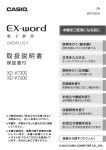Download Velleman K7300 Specifications
Transcript
Total solder points: 205 Difficulty level: beginner 1 2 3 4 5 advanced UNIVERSAL BATTERY CHARGER / DISCHARGER K7300 NiCd g of both in g r a h tic (dis)c batteries. Automa NiMH ILLUSTRATED ASSEMBLY MANUAL and H7300IP-1 1 Features & Specifications Specifications: Many battery chargers are available on the market, but few of them are universal chargers that can be used for all battery types. Using our kit, batteries of different voltages and capacities can be charged both quickly and normally. In order to ensure that the battery is fully discharged prior to charging, an automatic discharger is also fitted. Features: Charge current from 15mA to 750mA (selectable) Charges both of Ni/Cd and Ni/MH batteries Usable battery voltage: 1.2V / 2.8V / 3.6V / 4.8V / 6V / 7.2V / 8.4V / 9.6V Quick charge in 52 mins Normal charge in 14 hours Automatic discharge and charge cycle Usable mains adapter: 15VDC /800mA, type PS1508 Dimensions: 85 x 78 mm Usable housing type: G311 2 Assembly hints 1. Assembly (Skipping this can lead to troubles ! ) Ok, so we have your attention. These hints will help you to make this project successful. Read them carefully. 1.1 Make sure you have the right tools: • A good quality soldering iron (25-40W) with a small tip. • Wipe it often on a wet sponge or cloth, to keep it clean; then apply solder to the tip, to give it a wet look. This is called ‘thinning’ and will protect the tip, and enables you to make good connections. When solder rolls off the tip, it needs cleaning. • Thin raisin-core solder. Do not use any flux or grease. • A diagonal cutter to trim excess wires. To avoid injury when cutting excess leads, hold the lead so they cannot fly towards the eyes. • Needle nose pliers, for bending leads, or to hold components in place. • Small blade and Phillips screwdrivers. A basic range is fine. 0.0 00 For some projects, a basic multi-meter is required, or might be handy 1.2 Assembly Hints : ⇒ ⇒ ⇒ ⇒ ⇒ ⇒ ⇒ ⇒ Make sure the skill level matches your experience, to avoid disappointments. Follow the instructions carefully. Read and understand the entire step before you perform each operation. Perform the assembly in the correct order as stated in this manual Position all parts on the PCB (Printed Circuit Board) as shown on the drawings. Values on the circuit diagram are subject to changes. Values in this assembly guide are correct* Use the check-boxes to mark your progress. Please read the included information on safety and customer service * Typographical inaccuracies excluded. Always look for possible last minute manual updates, indicated as ‘NOTE’ on a separate leaflet. 3 Assembly hints 1.3 Soldering Hints : 1- Mount the component against the PCB surface and carefully solder the leads 2- Make sure the solder joints are cone-shaped and shiny 3- Trim excess leads as close as possible to the solder joint REMOVE THEM FROM THE TAPE ONE AT A TIME ! AXIAL COMPONENTS ARE TAPED IN THE CORRECT MOUNTING SEQUENCE ! 4 Construction 1. Jumper wires 4. 1/4W Resistors R... J (2x) 2. Diodes. Watch the polarity ! D1 : 1N4148 D2 : 1N4148 D3 : 1N4148 CATHODE D... D4 : 1N4007 D5 : 1N4007 3. Zenerdiode. Watch the polarity ! ZD1 : 6V2 ZD2 : 12V0 CATHODE ZD... R1 R2 R3 R4 R5 R6 R7 R8 R9 R10 R11 R12 R13 R14 R15 R16 R17 R18 : : : : : : : : : : : : : : : : : : 82 47 22 18 12 10 8,2 6,8 4,7 3,3 2,2 3,3 3,3 100K 470 2K2 120K 15K (8 - 2 - 0 - B) (4 - 7 - 0 - B) (2 - 2 - 0 - B) (1 - 8 - 0 - B) (1 - 2 - 0 - B) (1 - 0 - 0 - B) (8 - 2 - B - B) (6 - 8 - B - B) (4 - 7 - B - B) (3 - 3 - B - B) (2 - 2 - B - B) (3 - 3 - B - B) (3 - 3 - B - B) (1 - 0 - 4 - B) (4 - 7 - 1 - B) (2 - 2 - 2 - B) (1 - 2 - 4 - B) (1 - 5 - 3 - B) R19 R20 R21 R22 R23 R24 R25 R26 R27 R28 R29 R30 R31 R32 R33 R34 R35 : : : : : : : : : : : : : : : : : 22K 33K 47K 82K 150K 470K 10K 10K 3K3 10K 10K 10K 10K 10K 1K 33 1M (2 - 2 - 3 - B) (3 - 3 - 3 - B) (4 - 7 - 3 - B) (8 - 2 - 3 - B) (1 - 5 - 4 - B) (4 - 7 - 4 - B) (1 - 0 - 3 - B) (1 - 0 - 3 - B) (3 - 3 - 2 - B) (1 - 0 - 3 - B) (1 - 0 - 3 - B) (1 - 0 - 3 - B) (1 - 0 - 3 - B) (1 - 0 - 3 - B) (1 - 0 - 2 - B) (3 - 3 - 0 - B) (1 -0 - 5 - B) 5. 0,6W Resistor R... R36 : 82 (8 - 2 - 0 - B - 9) 5 Construction 6. Trim potentiometer 9. Capacitors. 12. Pin headers RV1 RV1 : 220K J1 J2 J3 J4 J5 J6 C... 7. IC sockets. Watch the position of the notch ! IC1 : 14p IC2 : 16p C1 : 47nF (473) C2 : 47nF (473) : : : : : : 2p 3p 8p 8p 12p 12p 10. Transistor 13. 10W resistors T1 : BC557B R38 : 10 8. 1W Resistor 2mm R... 11. Reference Diode 14. DC- Jack VR1 : LM385Z-2.5 2mm R37 : 270 R... VR... DJ-005 (2 - 7 - 1 - B) 6 Construction 15. Electrolytic Capacitors. Watch the polarity ! C3 C4 : 1µF : 10µF 18. Push button 20. LEDs Watch the polarity! SW1 : start LD1 : Red LD2 : Green C... CATHODE LD... Mounting into a housing : 16. Power transistor T2 : BD237 19. Electrolytic Capacitor. Watch the polarity ! C5 : 1000µF Mount these LEDs through the housing using the supplied holders and by extending the leads. C... 17. Terminal block Accu (2p) 7 Construction 21. Power transistor 10mm M3 BOLT 23. Adjusting the built-in clock. METAL SIDE Mount a shunt over the CAL connection. LOCK WASHER M3 NUT T3 : BD676 22. IC. Watch the position of the notch! IC1 : CD4536 IC2 : LM324 Mount a shunt over the 52 min selection (quick charge setting). h 14 ' 52 h 14 ' 52 Mount a shunt over the 1.2V selection (charge a 1.2V battery). Connect a DC mains adapter of 15V/800mA (ex. PS1508). Check that the "-" is on the outside edge of the connector. Turn the trimmer, RV1, to its mid position. Push the push button, SW1, the green LED should normally light up. After 12 seconds, the LED should go out. If this is not the case, then adjust the trimmer. To the left reduces the time, to the right increases the time. Remove the CAL shunt. 8 Connection 24. CONNECTION Connect a battery to the ACCU + and - connection. One of the battery holders from our range can be used such as: • • • • • Type BH9V for 1 9V cell. Type BH322B for 2 AA cells (penlight). Type BH341B for 4 AA cells. Type BH363B for 6 AA cells. Type BH383B for 8 AA cells. + + Type BH322B DC adapter of 15V/800mA (ex. type PS1508) Type BH9V 9 Normal charge (14h) 25. USE WITH NORMAL CHARGE (14h) • Mount a shunt over the 14h position. • Select the battery voltage to be connected using a shunt on the 1.2V to 9.6V connection. • Select the charge current with a shunt between 15mA and 750mA. The charge current of a battery can be determined by dividing the battery capacity by 10 (then select the closest to the charge current). ex. : A battery with a capacity of 500mA/h should be charged with a current of 50mA, thus choose 55mA. Push on the push button in order to start the cycle. If the battery is not yet completely discharged, then the red LED will light up to indicate that discharging has started. Charging will automatically start afterwards for 14h. 10 Fast charge (52 mins) 26. FAST CHARGE (52 mins) • Mount a shunt over the 52 min position. • Select the battery voltage to be connected using a shunt on the 1.2V to 9.6V connection. • Select the charge current with a shunt between 15mA and 750mA. The charge current of a battery can be determined by dividing the battery capacity by 10 (then select the closest to the charge current). ex. : A battery with a capacity of 500mA/h should be charged with a current of 50mA, thus choose 55mA. Push on the push button in order to start the cycle. If the battery is not yet completely discharged, then the red LED will light up to indicate that discharging has started. Charging will automatically start afterwards for 14h. 11 Fast charge (52 mins) NOTE: Only use the quick charge facility in the event of an emergency, as this type of charging can reduce the battery lifetime. Never mix batteries of different capacities. Never select two voltages or current settings simultaneously. 12 PCB 27. PCB layout. 13 Diagram 28. Diagram 14 15 VELLEMAN Components NV Legen Heirweg 33 9890 Gavere Belgium Europe www.velleman.be www.velleman-kit.com Modifications and typographical errors reserved © Velleman Components nv. H7300IP - 2005 - ED1 5 410329 289881 16