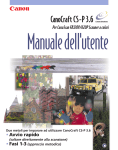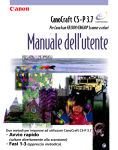Download US Robotics USR8500 Installation guide
Transcript
Table of Contents English Installation ............................................................................... 3 Step 1. Prepare for Installation ............................................................3 Step 2. Connect the Modem ...............................................................4 Step 3. Select the Driver ......................................................................6 Step 4. Reboot ....................................................................................7 Step 5. Connect the Modem to your Phone Line ................................7 Troubleshooting .....................................................................................8 Manufacturer’s Declaration of Conformity ....................................... 10 U.S. Robotics Corporation Limited Warranty ................................... 14 Español Instalación .............................................................................. 18 Paso 1. Paso 2. Paso 3. Paso 4. Paso 5. Preparación para la instalación. ........................................... 18 Conecte el Módem ............................................................... 19 Selección del controlador .................................................... 21 Reiniciar ............................................................................... 22 Conecte el Módem a su línea de teléfono ............................ 22 Solución de problemas .......................................................................... 23 Declaración de conformidad del fabricante ....................................... 26 Garantía limitada de U.S. Robotics Corporation ................................ 29 Italiano Installazione ........................................................................... 32 Step 1. Prepararsi all’installazione ..................................................... 32 Step 2. Connettere il modem ............................................................ 33 Step 3. Selezionate il Driver ............................................................... 35 Step 4. Riavvio .................................................................................. 36 Step 5. Connettere il modem alla linea telefonica ............................. 36 Risoluzione dei problemi ....................................................................... 37 Dichiarazione di conformità del produttore ....................................... 40 Garanzia limitata U.S. Robotics Corporation ..................................... 44 USB ADSL Modem Quick Installation Guide for Windows 98 FE, 98 SE, 2000, Me and XP Operating Systems Enlglish Español Italiano Model #8500 R24.0255.00 U.S. Robotics Corporation 935 National Parkway Schaumburg, Illinois 60173-5157 USA No part of this documentation may be reproduced in any form or by any means or used to make any derivative work (such as translation, transformation, or adaptation) without written permission from U.S. Robotics Corporation. U.S. Robotics Corporation reserves the right to revise this documentation and to make changes in the products and/or content of this document from time to time without obligation to provide notification of such revision or change. U.S. Robotics Corporation provides this documentation without warranty of any kind, either implied or expressed, including, but not limited to, implied warranties of merchantability and fitness for a particular purpose. If there is any software on removable media described in this documentation, it is furnished under a license agreement included with the product as a separate document, in the hard copy documentation, or on the removable media in a directory file named LICENSE.TXT or !LICENSE.TXT. If you are unable to locate a copy, please contact U.S. Robotics and a copy will be provided to you. UNITED STATES GOVERNMENT LEGEND If you are a United States government agency, then this documentation and the software described herein are provided to you subject to the following: All technical data and computer software are commercial in nature and developed solely at private expense. Software is delivered as “Commercial Computer Software” as defined in DFARS 252.227-7014 (June 1995) or as a “commercial item” as defined in FAR 2.101(a) and as such is provided with only such rights as are provided in U.S. Robotics standard commercial license for the Software. Technical data is provided with limited rights only as provided in DFAR 252.227-7015 (Nov 1995) or FAR 52.227-14 (June 1987) whichever is applicable. You agree not to remove or deface any portion of any legend provided on any licensed program or documentation contained in, or delivered to you in conjunction with, this User Guide. Copyright © 2002 U.S. Robotics Corporation. All rights reserved. U.S. Robotics and the U.S. Robotics logo are registered trademarks of U.S. Robotics Corporation. All other company and product names may be trademarks of the respective companies with which they are associated. 2 English Installation Step 1. Prepare for Installation NO T E : It is very important that you have your serial number NOT written down for future reference. If you ever need to call our Technical Support department, you will need this number to receive assistance. You can find your serial number on a bar code sticker on the bottom of the modem and also on the box. Write your serial number in the space provided below. Serial Number If you ever need to contact our Technical Support department, you will also need your model number, which is USR8500-USB in order to receive assistance. Make sure that your computer is on and that you have your operating system CD-ROM readily available. What You Need to Know Before You Begin: • DSL Service Provider Setting (U.S. Robotics WANPPPoA (RFC 2364), U.S. Robotics LAN (RFC 1483), or U.S. Robotics WAN-PPPoE (RFC 2516) • User Name and Password information • VPI/VCI Values and Encapsulation mode U.S. Robotics USB ADSL package includes: • One U.S. Robotics USB ADSL Modem (Model # USR8500-USB) • One USB cable, modem-to-computer (Type B to Type A) 3 • Standard RJ-11 telephone cable • One Installation CD-ROM with manual and drivers inside • One Quick Installation Guide • One registration card (complete and return to U.S. Robotics) Inform your dealer if there are any incorrect, missing, or damaged parts. Step 2. Connect the Modem Insert the rectangular end of the included USB cable into the USB port of your PC, and the square end of the cable into the USB port of the U.S. Robotics USB ADSL Modem. The modem will be detected by your operating system. USB Port: This cable will connect the modem to the USB port of your computer. DSL Port: The RJ-11 cable is a telephone cable. This cable will connect the modem to the wall phone jack. 4 • The New Hardware Wizard will display. This Wizard will help you through the installation of your device driver, click Next Next. • The Wizard will prompt you to select how you want to acquire your device driver. Select the Search for the best (suitable) driver for your device (Recommended) option. Insert the Installation CD-ROM and click Next Next. • The New Hardware Wizard will then ask where it should search for the drivers. Check the CD-ROM drive option and confirm it is the only option checked, click Next Next. Files will begin to copy to your system, this may take a moment. • Windows will indicate it has found the 5 U.S. Robotics USB ADSL Modem or USB device, click Next Next. • The New Hardware Wizard will prompt that it will complete the installation of the software files necessary for your device, click Finish Finish. • Wait for the Welcome screen to display, click Next Next. If the Select Language screen displays, click Cancel Cancel. Step 3. Select the Driver • 6 Select from the list the type of Network connection you will use. The options available are U.S. Robotics LAN (RFC1483), U.S. Robotics WAN PPPoA (RFC2364) or U.S. Robotics WAN-PPPoE (RFC2516). • If you are uncertain which driver to select, refer to your DSL Internet Service Provider for assistance. Once you select the appropriate option, click Next Next. • Your current modem settings will display, click Next Next. If the VPI/VCI values shown in the current settings are incorrect, click Customize to change the values. Files will begin to copy to your system, this may take a moment. The Setup Complete screen will display, click Finish Finish. Your system will begin to load and install files, this may take a few minutes. Windows 2000, Me and XP Users For Windows 2000 and Windows Me a Digital Signature Not Found screen may appear, click Yes to continue. For Windows XP users, click the Continue Installation button to resume. Step 4. Reboot For Windows 98 and Windows ME users, you will be prompted to restart your computer. For all other Windows users, conestart my computer no w, tinue to Step 5. Click Yes es, I want to rrestart now, remove any disks from their drives, and click Finish Finish. Step 5. Connect the Modem to your Phone Line Connect one end of the included phone cord to the phone port on the back of your modem and connect the other end into the phone jack on the wall. The installation of the U.S. Robotics USB ADSL Modem is now complete. Your P WR LED should illuminate a solid green and your DSL LED may be flashing. Congratulations! Your installation is complete. Now you may re-insert the Installation CD-ROM to access additional software. 7 Troubleshooting My computer did not detect the modem. Possible Solution: • Make sure that the USB cable is connected to the USB port located in the back of your computer. • If a second USB port in the back of your computer is available, connect the USB cable into this USB port. • Make sure the USB cable is securely plugged into the modem. • Check the computer provider’s documentation if the USB devices are not recognized. The drivers are installed, the PWR LED is on, the phone line is connected, but the Data LED light is off or keeps flashing. Possible Solution: • Make sure that the phone line is securely attached at both ends of the modem and the wall jack. • Ensure there is no phone line microfilter between the modem and the wall jack. • Ensure that microfilters are placed between the wall adapter and any telephones, fax machines, answering machines, or any other non-DSL telephone equipment. (Microfilters are usually supplied by your DSL Internet Service Provider.) • Unplug the USB cable from the modem for 2 to 3 minutes but leave the phone line connected. Plug the USB cable back into the modem. This should cause the modem to reconnect. 8 After configuring the TCP/IP settings, the modem does not establish a connection to the Internet. Possible Solution: • Double-check the ATM settings of the modem. Click the DSL icon in your Windows system tray located in the right, lower corner of the screen near the clock, or go to the Control Panel by clicking Start Start, Settings Settings, and Control Panel Panel. Double-click U.S. Robotics USB ADSL Modem Modem. • Verify that the VPI, VCI numbers, and the Encapsulation settings match what your DSL Internet Service Provider has provided. If they are not correct, refer to the documentation and/or CDROM provided by your DSL Internet Service Provider. The installation failed. Possible Solution: You will need to uninstall the failed installation. • Click Windows Start Start, select Settings followed by Panel. Control Panel • Click Add/Remove Programs Programs. • Locate the U.S. Robotics USB ADSL Modem and double-click. You may have to scroll down to locate this program. • The DSL Modem Installer screen will display, click the Remove button. • Select Yes to confirm that you want to remove the software. Do not unplug the USB cable until drivers are removed and a reboot is requested. 9 I cannot browse the Internet. Possible Solution: Your Transmission Control Protocol/Internet Protocol (TCP/IP) settings may be incorrect. Contact your Internet Service Provider to supply you with the proper settings. Ar e You S till Having P roblems? Are Still Problems? Call the Dealer Who Sold You this U.S. R obotics P roduct Robotics Product The dealer or DSL Internet Service Provider may be able to troubleshoot the problem over the phone or may request that you bring the product back to the store for service. Contact the U.S. R Robotics obotics Technical Support Department For current support contact information, go to the following web site: http://www.usr.com/support/s-contact.asp Manufacturer’s Declaration of Conformity We declare under our sole responsibility that the U.S. Robotics USB ADSL Modem, to which this declaration relates, is in conformity with the following standards or other normative documents: CE Mark: • EN55022 Class B (EMC) • EN55024 - (Immunity) • EN60950 - (Safety) Emissions: (U.S.) FCC Part 15 Class B, (Canada) ICES-003 Safety: (U.S./Canada) CSA C22.2 No. 950-95 NRTL/C Telecom: (U.S.) FCC Part 68, (Canada) Industry Canada (CS-03) FCC Class B Certification This device complies with Part 15 of the FCC Rules. Operation is subject to the following conditions: This device may not cause harmful interference, and This device must accept any interference received, including interference that may cause undesired operation. 10 Warning! This equipment has been tested and found to comply with the limits for a Class B digital device, pursuant to Part 15 of the FCC Rules. These limits are designed to provide reasonable protection against harmful interference in a residential installation. This equipment generates, uses and can radiate radio frequency energy and, if not installed and used in accordance with the instructions, may cause harmful interference to radio communications. However, there is no guarantee that interference will not occur in a particular installation. If this equipment does cause harmful interference to radio or television reception, which can be determined by turning the equipment off and on, the user is encouraged to try to correct the interference by one or more of the following measures: • Reorient or relocate the receiving antenna. • Increase the distance between the equipment and receiver. • Connect the equipment into an outlet on a circuit different from the one which the receiver is connected to. • Consult the dealer or an experienced radio/TV technician for help. • You are cautioned that changes or modifications not expressly approved by the party responsible for compliance could void your authority to operate the equipment. Attach standard telephone cable to the RJ-11 port, and shielded USB cable to the USB port. NO T E: In order to maintain compliance with the limits of a Class B digital device, US NOT Robotics requires that you use a quality interface cable when connecting to this device. Changes or modifications not expressly approved by US Robotics could void the user’s authority to operate this equipment. Suggested cable type is 90-ohm USB cable for the USB port, and standard telephone cable for the RJ-11 port. Manufacturer’s Disclaimer Statement The information in this document is subject to change without notice and does not represent a commitment on the part of the vendor. No warranty or representation, either expressed or implied, is made with respect to the quality, accuracy or fitness for any particular purpose of this document. The manufacturer reserves the right to make changes to the content of this document and/or the products associated with it at any time without obligation to notify any person or organisation of such changes. In no event will the manufacturer be liable for direct, indirect, special, incidental or consequential damages arising out of the use or inability to use this product or documentation, even if advised of the possibility of such damages. This document contains materials protected by copyright. All rights are reserved. No part of this manual may be reproduced or transmitted in any form, by any means or for any purpose without expressed written consent of its authors. Product names appearing in this document are mentioned for identification purchases only. All trademarks, product names or brand names appearing in this document are registered property of their respective owners. CE Mark Declaration of Conformance This product conforms to the following specifications: • EMC: EN55022 • Safety: EN60950 • Immunity: EN55024 This product complies with European Directive 1995/5/EC. 11 FCC Part 68 Registration 1. This equipment complies with Part 68 of the FCC rules. This unit bears a label, which contains the FCC registration number and ringer equivalence number (REN). If requested, this information must be provided to the telephone company. 2. This equipment uses the following standard jack types for network connection: RJ11-6 3. This equipment contains an FCC compliant modular jack. It is designed to be connected to the telephone network or premises wiring using compatible modular plugs and cabling which comply with the requirements of FCC Part 68 rules. 4. In the unlikely event that this equipment causes harm to the telephone network, the telephone company can temporarily disconnect your service. The telephone company will try to warn you in advance of any such disconnection, but if advance notice isn’t practical, it may disconnect the service first and notify you as soon as possible afterwards. In the event such as disconnection is deemed necessary, you will be advised of your right to file a complaint with the FCC. 5. From time to time, the telephone company may make changes in its facilities, equipment, or operations, which could affect the operation of this equipment. If this occurs, the telephone company is required to provide you with advance notices so you can make the modifications necessary to maintain uninterrupted service. 6. If you experience difficulties, check your connection and software configurations. 7. There are no user repairs that can be done on the unit. Canadian Notice This digital apparatus does not exceed the Class B limits for radio noise emissions from digital apparatus set out in the Radio Interference Regulations of Industry Canada. ICES-003 Le présent appareil numérique n’émet pas de bruits radio-électriques dépassant les limites applicables aux appareils numériques de la classe B prescrites dens le Règlement sur le brouillage radioélectrique édicté par l’Industrie. NMB-003 To ensure that certified equipment is attached correctly and only to the networks of participating carriers, the following statement shall accompany each unit of certified equipment offered for sale. This statement must be included conspicuously in written or electronic format, at or near the front of each copy of the operating manual, or accompany other technical information, or be included as a separate sheet. The required statement is: NO T ICE: The Industry Canada label identifies certified equipment. This certification NOT means that the equipment meets telecommunications network protective, operational and safety requirements as prescribed in the appropriate Terminal Equipment Technical Requirements documents(s). The department does not guarantee the equipment will operate to the user’s satisfaction.” Before installing this equipment, users should ensure that it is permissible to be connected to the facilities of the local telecommunications company. The equipment must also be installed using an acceptable method of connection. The cus- 12 tomer should be aware that compliance with the above conditions might not prevent degradation of service in some situations. Repairs to certified equipment should be coordinated by a representative designated by the supplier. Any repairs or alterations made by the user to this equipment, or equipment malfunctions, may give the telecommunications company cause to request the user to disconnect the equipment. Users should ensure for their own protection that the electrical ground connections of the power utility, telephone lines and internal metallic water pipe system, if present, are connected together. This precaution may be particularly important in rural areas. CAUTION: Users should not attempt to make such connections themselves, but should contact the appropriate electric inspection authority, or electrician, as appropriate.” An explanatory note on Ringer Equivalence Numbers (see Section 10.0) and their use must be provided for the terminal equipment user in the information accompanying the terminal equipment. A notice similar to the following would be suitable: NO T ICE: The Ringer Equivalence Number (REN) assigned to each terminal device NOT provides an indication of the maximum number of terminals allowed to be connected to a telephone interface. The termination on an interface may consist of any combination of devices subject only to the requirement that the sum of the ringer equivalence Numbers of all the devices does not exceed 5.” Canadian Modem Users, your warranty and repair centre is: U.S. Robotics Unit - 100, 13751 Mayfield Richmond, B.C. Canada V6V 2G9 Product Specifications for USB ADSL Modem: Standard Conformance Basic ADSL: ANSI T1.415 Issue II (full rate ADSL), ITU G.992.1 (G.dmt), ITU G.992.2 (G.lite), G.994.1 (G.hs) Transport Protocols: RFC 1577 (IP/ATM), RFC 2364 (PPP/ATM) ATM Attributes: ATM Transmission Convergence, ATM Framing (with traffic shaping), ATM SAR/AAL5, ATM Forum UNI3.1 signalling, ATM UBR Service Class ADSL Service Service Type: Full rate Discrete Multi-Tone ADSL (G.dmt), and Splitterless ADSL (G.lite) Data Rate: G.dmt: 8Mbps (downstream), 1Mbps (upstream) G.lite: 1.5Mbps (downstream), 512Kbps (upstream) Media Type: Simultaneous data/voice (can coexist with HPNA) Service Provider: Digital Subscriber Line Access Multiplexer (DSLAM) Media Connection: USB cable connection to PC - 90-ohm shielded USB cable, max length 5 m (16ft) RJ-11 phone wire connection to ADSL provider 13 PC Requirements Host Interface: USB Specification 1.1 or up System Requirements: A PC and Windows 98 FE, 98 SE, Me or 2000 operating system. 32 MB of RAM and 10 MB of hard disk space (memory extensive applications may require more RAM) Pentium 100 MHz (minimum) Physical Characteristics Port: Upstream: 1 USB Type B, USB spec. 1.1 differential and bi-directional, 12 Mbps (high-speed device) Downstream: RJ-11 Phone wire connection to ADSL service provider LEDs: Power, Data Dimensions: Width = 6.134, Depth = 4.596, Height = 1.379 Weight: 5.8 oz. Input: +5VDC, 500mA (maximum) (bus powered from USB host controller or hub) Power Consumption: 2.5 watt maximum (BUS powered/USB powered) Environmental Temperature: 0 to 50 degrees Celsius Humidity: up to 95% U.S. Robotics Corporation Limited Warranty H ARDWARE: U.S. Robotics warrants to the end user (“Customer”) that this hardware product will be free from defects in workmanship and materials, under normal use and service, for the following length of time from the date of purchase from U.S. Robotics or its authorized reseller: Two (2) Years U.S. Robotics sole obligation under this express warranty shall be, at U.S. Robotics option and expense, to repair the defective product or part, deliver to Customer an equivalent product or part to replace the defective item, or if neither of the two foregoing options is reasonably available, U.S. Robotics may, in its sole discretion, refund to Customer the purchase price paid for the defective product. All products that are replaced will become the property of U.S. Robotics. Replacement products may be new or reconditioned. U.S. Robotics warrants any replaced or repaired product or part for ninety (90) days from shipment, or the remainder of the initial warranty period, whichever is longer. SOFTWARE: U.S. Robotics warrants to Customer that each software program licensed from it will perform in substantial conformance to its program specifications, for a period of ninety (90) days from the date of purchase from U.S. Robotics or its authorized reseller. U.S. Robotics warrants the media containing software against failure during the warranty period. No updates are provided. U.S. Robotics sole obligation under this express warranty shall be, at U.S. Robotics option and expense, to refund the purchase price paid by Customer for any defective software product, or to re- 14 place any defective media with software which substantially conforms to applicable U.S. Robotics published specifications. Customer assumes responsibility for the selection of the appropriate applications program and associated reference materials. U.S. Robotics makes no warranty or representation that its software products will meet Customer’s requirements or work in combination with any hardware or applications software products provided by third parties, that the operation of the software products will be uninterrupted or error free, or that all defects in the software products will be corrected. For any third-party products listed in the U.S. Robotics software product documentation or specifications as being compatible, U.S. Robotics will make reasonable efforts to provide compatibility, except where the noncompatibility is caused by a “bug” or defect in the third party’s product or from use of the software product not in accordance with U.S. Robotics published specifications or User Guide. THIS U.S. ROBOTICS PRODUCT MAY INCLUDE OR BE BUNDLED WITH THIRD-PARTY SOFTWARE, THE USE OF WHICH IS GOVERNED BY A SEPARATE END-USER LICENSE AGREEMENT. THIS U.S. ROBOTICS WARRANTY DOES NOT APPLY TO SUCH THIRD-PARTY SOFTWARE. FOR THE APPLICABLE WARRANTY, PLEASE REFER TO THE END-USER LICENSE AGREEMENT GOVERNING THE USE OF SUCH SOFTWARE. U.S. Robotics shall not be responsible for any software, firmware, information, or memory data of Customer contained in, stored on, or integrated with any products returned to U.S. Robotics for repair, whether under warranty or not. OBTAINING WARRANTY SERVICE: Customer must contact a U.S. Robotics Corporate Service Center or an Authorized U.S. Robotics Service Center within the applicable warranty period to obtain warranty service authorization. Dated proof of purchase from U.S. Robotics or its authorized reseller may be required. Products returned to U.S. Robotics Corporate Service Center must be pre-authorized by U.S. Robotics with a Service Repair Order (SRO) number marked on the outside of the package, and sent prepaid and packaged appropriately for safe shipment, and it is recommended that they be insured or sent by a method that provides for tracking of the package. The repaired or replaced item will be shipped to Customer, at U.S. Robotics expense, not later than thirty (30) days after U.S. Robotics receives the defective product. Return the product to: In The United States: USR-Walnut 528 Spanish Lane Walnut, CA 91789 WARRANTIES EXCLUSIVE: IF A U.S. ROBOTICS PRODUCT DOES NOT OPERATE AS WARRANTED ABOVE, CUSTOMER’S SOLE REMEDY FOR BREACH OF THAT WARRANTY SHALL BE REPAIR, REPLACEMENT, OR REFUND OF THE PURCHASE PRICE PAID, AT U.S. ROBOTICS OPTION. TO THE FULL EXTENT ALLOWED BY LAW, THE FOREGOING WARRANTIES AND REMEDIES ARE EXCLUSIVE AND ARE IN LIEU OF ALL OTHER WARRANTIES, TERMS, OR CONDITIONS, EXPRESS OR IMPLIED, EITHER IN FACT OR BY OPERATION OF LAW, STATUTORY OR OTHERWISE, INCLUDING WARRANTIES, TERMS, OR CONDITIONS OF MERCHANTABILITY, FITNESS FOR A PAR-TICULAR PURPOSE, SATISFACTORY QUALITY, CORRESPONDENCE WITH DESCRIPTION, AND NON-INFRINGEMENT, ALL OF WHICH ARE EXPRESSLY DISCLAIMED. U.S. ROBOTICS NEITHER ASSUMES NOR AUTHORIZES ANY 15 OTHER PERSON TO ASSUME FOR IT ANY OTHER LIABILITY IN CONNECTION WITH THE SALE, INSTALLATION, MAINTENANCE OR USE OF ITS PRODUCTS. U.S. ROBOTICS SHALL NOT BE LIABLE UNDER THIS WARRANTY IF ITS TESTING AND EXAMINATION DISCLOSE THAT THE ALLEGED DEFECT OR MALFUNCTION IN THE PRODUCT DOES NOT EXIST OR WAS CAUSED BY CUSTOMER’S OR ANY THIRD PERSON’S MISUSE, NEGLECT, IMPROPER INSTALLATION OR TESTING, UNAUTHORIZED ATTEMPTS TO OPEN, REPAIR OR MODIFY THE PRODUCT, OR ANY OTHER CAUSE BEYOND THE RANGE OF THE INTENDED USE, OR BY ACCIDENT, FIRE, LIGHTNING, OTHER HAZARDS, OR ACTS OF GOD. LIMITATION OF LIABILITY: TO THE FULL EXTENT ALLOWED BY LAW, U.S. ROBOTICS ALSO EXCLUDES FOR ITSELF AND ITS SUPPLIERS ANY LIABILITY, WHETHER BASED IN CONTRACT OR TORT (INCLUDING NEGLIGENCE), FOR INCIDENTAL, CONSEQUENTIAL, INDIRECT, SPECIAL, OR PUNITIVE DAMAGES OF ANY KIND, OR FOR LOSS OF REVENUE OR PROFITS, LOSS OF BUSINESS, LOSS OF INFORMA-TION OR DATA, OR OTHER FINANCIAL LOSS ARISING OUT OF OR IN CONNECTION WITH THE SALE, INSTALLATION, MAINTENANCE, USE, PERFORMANCE, FAILURE, OR INTERRUPTION OF ITS PRODUCTS, EVEN IF U.S. ROBOTICS OR ITS AUTHORIZED RESELLER HAS BEEN ADVISED OF THE POSSIBILITY OF SUCH DAMAGES, AND LIMITS ITS LIABILITY TO REPAIR, REPLACEMENT, OR REFUND OF THE PURCHASE PRICE PAID, AT U.S. ROBOTICS’S OPTION. THIS DISCLAIMER OF LIABILITY FOR DAMAGES WILL NOT BE AFFECTED IF ANY REMEDY PROVIDED HEREIN SHALL FAIL OF ITS ESSENTIAL PURPOSE. DISCLAIMER: Some countries, states, or provinces do not allow the exclusion or limitation of implied warranties or the limitation of incidental or consequential damages for certain products supplied to consumers, or the limitation of liability for personal injury, so the above limitations and exclusions may be limited in their application to you. When the implied warranties are not allowed to be excluded in their entirety, they will be limited to the duration of the applicable written warranty. This warranty gives you specific legal rights which may vary depending on local law. GOVERNING LAW: This Limited Warranty shall be governed by the laws of the State of Illinois, U.S.A. excluding its conflicts of laws principles and excluding the United Nations Convention on Contracts for the International Sale of Goods. * U.S. Robotics has thoroughly tested this driver in conjunction with the supported hardware and has verified compatibility with Windows 2000 and Windows Me. Because U.S. Robotics wants its customers to take full advantage of the modem’s functionality, we have made the driver available. 16 U.S. Robotics Corporation 935 National Parkway Schaumburg, Illinois 60173-5157 EE.UU. Queda prohibida la reproducción parcial o íntegra de esta documentación, así como su utilización para realizar cualquier trabajo derivado (como traducción, transformación o adaptación) sin contar con el consentimiento por escrito de U.S. Robotics Corporation. U.S. Robotics Corporation se reserva el derecho a revisar esta documentación y a realizar cambios tanto en los productos como en el contenido de este documento siempre que lo estime oportuno, sin obligación alguna de notificar dicha revisión o cambio. U.S. Robotics Corporation presenta esta documentación sin garantía de ningún tipo, ya sea implícita o explícita, lo cual incluye las garantías implícitas de comerciabilidad y adecuación para un propósito determinado, pero sin limitarse a las mismas. Todo software suministrado en soporte extraíble y descrito en esta documentación se suministra bajo un acuerdo de licencia que acompaña al producto como documento independiente, como parte de la copia impresa de la documentación o como archivo denominado LICENSE.TXT o !LICENSE.TXT dentro de un directorio del soporte extraíble. Si no encuentra ninguno de estos textos, póngase en contacto con U.S. Robotics para que se los proporcione. Copyright (c) 2002 U.S. Robotics Corporation. Reservados todos los derechos. U.S. Robotics y el logotipo de U.S. Robotics son marcas registradas de U.S. Robotics Corporation. Los demás nombres de empresas y productos pueden ser marcas registradas de las respectivas compañías a las que estén asociadas. 17 Español Instalación Paso 1. Preparación para la instalación. NO TA : Es muy importante que usted escriba su numero de NOT serie para futuras referencias. Si alguna vez necesita llamar a nuestro departamento de Soporte Técnico, necesitará este número para recibir asistencia. Encontrará su número de serie en la pegatina del código de barras en la parte de abajo de su módem y también en la caja. Escriba su número de serie en el espacio que se muestra a continuación, reservado a tal efecto. Número de serie Si alguna vez necesitara contactar con nuestro departamento de Soporte Técnico, también necesitará su número de modelo, que es USR8500-USB para recibir asistencia. Asegúrese de que su ordenador esté encendido y que tiene localizado el CD-ROM de instalación de su Sistema Operativo. Qué necesita antes de comenzar: • Configuración de su Proveedor de Servicios ADSL (U.S. Robotics WAN-PPPoA (RFC 2364), U.S. Robotics LAN (RFC 1483), o U.S. Robotics WANPPPoE (RFC 2516) • Información del nombre de usuario y password • Los valores VPI/VCI y el modo de Encapsulación El paquete U.S. Robotics USB ADSL incluye: • Un módem U.S. Robotics USB ADSL (Model # USR8500-USB) 18 • Un cable USB, del módem al ordenador (Tipo B a Tipo A) • Cable telefónico estándar RJ-11 • CD-ROM de instalación que incluye manual y controladores (drivers) • Una guía de instalación rápida • Tarjeta de registro (por favor, rellénela y envíela a U.S. Robotics) Por favor informe al lugar donde adquirió el producto si existe algo incorrecto en el paquete, si falta algún accesorio o si está dañado. Paso 2. Conecte el Módem Inserte la terminación rectangular del cable USB incluido en el Puerto USB de su ordenador, y la terminación cuadrada en el Puerto USB del Módem USB ADSL U.S. Robotics. El módem será detectado por su Sistema Operativo. Puerto USB: Este cable conectará el módem al Puerto USB de su ordenador. Puerto DSL: El cable RJ-11 es un cable telefónico estándar. Este cable conectará el módem a la toma telefónica de la pared. 19 • El Asistente de Nuevo Hardware aparecerá en pantalla. Este asistente le ayudará durante el proceso de instalación del controlador de su dispositivo. Haga clic en Siguiente Siguiente. • El Asistente le permitirá seleccionar el recurso donde se encuentra ubicado el controlador del dispositivo. Seleccione la opción Buscar el mejor controlador para su dispositivo (recomendado). Introduzca en su unidad lectora de CD.ROM el CD de instalación y haga clic en Siguiente Siguiente. • El Asistente de Nuevo Hardware donde debe buscar los archivos controladores del dispositivo. Marque la opción de la casilla de unidad CD-ROM y confirme que es la única opción marcada. Haga clic en Siguiente Siguiente. Los archivos necesarios comenzarán a copiarse a susistema, esto puede tardar un poco. 20 • Windows indicará que se ha encontrado el U.S. Robotics Módem USB ADSL o dispositivo USB. Pulse el botón Siguiente Siguiente. • El Asistente de Nuevo Hardware le indicará que se va a completar la instalación de los archivos de programa necesarios para su dispositivo. Pulse Finalizar Finalizar. • Espere hasta visualizar la pantalla de bienvenida y pulse Siguiente Siguiente. Si la ventana de selección de idioma, pulse Cancelar Cancelar. Paso 3. Selección del controlador • Seleccione de la lista el tipo de Conexión de Red que usará. Las opciones de configuración son U.S. Robotics LAN (RFC1483), U.S. Robotics WAN PPPoA (RFC2364) ó U.S. Robotics WAN-PPPoE (RFC2516). 21 • Si no está seguro del Controlador a seleccionar, contacte su Proveedor de Servicios de Internet ADSL para recbir asistencia. Una vez que haya seleccionado la opción correcta pulse Siguiente. • Aparecerá una pantalla mostrando las propiedades del módem, Haga clic en Siguiente Siguiente. Si los valores VPI/VCI mostrados en la configuración no son correctos pulse Personalizar para modificar dichos valores. Los archivos empezarán a copiarse en su sistema. Aparecerá la pantalla de Instalación completada, haga clic en Finalizar. Su sistema comenzará a cargar e instalar archivos. Finalizar Esto puede llevar unos minutos. Para usuarios de Windows 2000, Me y XP Para los usuarios de Windows 2000 y Windows Me, puede aparecer una ventana indicando que no se encontró la firma digital. Pulse Si para continuar. Para los usuarios de Windows XP, haga clic en el botón Continuar la instalación. Paso 4. Reiniciar Para los usuarios de Windows 98 y Windows ME, se les pedirá reiniciar el ordenador. Para el resto de usuarios Windows pasar al Paso 5 5. Pulse el botón Sí, quiero reiniciar mi ordenador ahora ahora, saque cualquier disco de sus dispositivos y pulse Finalizaar Finalizaar. Paso 5. Conecte el Módem a su línea de teléfono Conecte un extremo del cable telefónico en la parte de atrás de su módem y conecte el otro extremo a la toma de teléfono de la pared. La instalación del Módem U.S. Robotics USB ADSL se ha completado. El indicador LED PWR debería iluminarse de un color verde sólido y el indicador LED DSL debería parpadear. 22 ¡Enhorabuena! Se ha completado la instalación. En este momento puede insertar de nuevo el CD-ROM de instalación para instalar programas adicionales. Solución de problemas Mi ordenador no ha reconocido el módem. Posible solución: • Asegúrese de que el cable USB está conectado al puerto USB, situado en la parte posterior del PC. • Si dispone de un segundo puerto USB en la parte posterior del PC, conecte el cable USB en dicho puerto. • Asegúrese de que el cable USB está enchufado correctamente al módem. • Consulte la documentación del ordenador si los dispositivos USB no se reconocen. Los controladores están instalados, el LED de alimentación está encendido, la línea telefónica está conectada, pero el indicador luminoso de los datos está apagado o parpadea. Posible solución: • Asegúrese de que el cable de la línea telefónica está enchufado correctamente al módem y a la clavija telefónica. • Asegúrese de que NO hay ningún filtro de línea telefónica entre el módem y la clavija telefónica. • Asegúrese de que se han colocado microfiltros entre el adaptador de pared y los teléfonos, faxes, contestadores o cualquier otro aparato telefónico no DSL. (Los microfiltros suele proporcionarlos el proveedor de Internet DSL.) 23 • Desenchufe el cable USB del módem durante 2 ó 3 minutos, pero deje la línea telefónica conectada. Vuelva a enchufar el cable USB al módem. Con ello, el módem debería volver a conectarse. Tras configurar TCP/IP, el módem no establece la conexión con Internet. Posible solución: • Revise los valores de ATM del módem. Haga clic en el icono de DSL de la bandeja del sistema de Windows, que se halla en el ángulo inferior derecho de la pantalla cerca del reloj, o vaya al Panel del control haciendo clic en Inicio Inicio, Configuración y Panel de control control. Haga doble clic en U.S. Robotics USB ADSL Modem Modem. • En la aplicación de U.S. Robotics, haga clic en la ficha Configuration (Configuración) y verifique que los valores de VPI, VCI y encapsulación coinciden con los proporcionados por su proveedor de Internet DSL. Si no son correctos, consulte la documentación o el CD-ROM proporcionados por el proveedor de Internet DSL. La instalacii ón ha fallado. Posible solución: Deberá desinstalar la instalación anómala. • Haga clic en Inicio Inicio, seleccione Configuración y haga clic en Panel de control control. • Haga clic en Agregar o quitar programas. • Localice el módem y haga doble clic en U.S. Robotics USB ADSL Modem Modem. Es posible que tenga que desplazar el contenido de la lista para localizar este programa. 24 • Haga clic en Agregar o quitar. • Cuando se inicie la aplicación de instalación del módem DSL, haga clic en Remove (Quitar) y seleccione Sí cuando aparezca la pregunta Are you sure you want to remove this software? (¿Está seguro de que desea quitar este software?) No desenchufe el cable USB hasta que los controladores se hayan eliminado y se solicite que reinicie el ordenador. No puedo navegar por Internet Posible solución: Sus propiedades del protocolo TCP/IP deben estar incorrectamente configuradas. Contacte con su Proveedor de Acceso a Internet ADSL para que le suministre de forma correcta los parámetros. ¿Sigue teniendo problemas? Llame al concesionario al que le adquirió este producto de U.S. Robotics. El concesionario o el proveedor de Internet DSL puede ayudarle a resolver el problema por vía telefónica o bien puede pedirle que lleve el producto a la tienda para repararlo. Póngase en contacto con el departamento de Asistencia técnica de U.S. Robotics. Para obtener la información de contacto de asistencia técnica actual, visite el sitio Web siguiente: http://www.usr.com/support/s-contact.asp 25 Declaración de conformidad del fabricante Declaramos bajo nuestra exclusiva responsabilidad que el U.S. Robotics USB ADSL Modem, al que se refiere esta declaración, es conforme a las siguientes normas u otros documentos normativos: Normas CE: • EN55022 Clase B (EMC) • EN55024 - (Inmunidad) • EN60950 - (Seguridad) Emisiones: (EE.UU.) FCC Parte 15 Clase B, (Canadá) ICES-003 Seguridad: (EE.UU./Canadá) CSA C22.2 Número 950-95 NRTL/C Telecomunicaciones: (EE.UU.) FCC Parte 68, (Canadá) Industry Canada (CS-03) FCC Class B Certification This device complies with Part 15 of the FCC Rules. Operation is subject to the following conditions: This device may not cause harmful interference, and This device must accept any interference received, including interference that may cause undesired operation. Warning! This equipment has been tested and found to comply with the limits for a Class B digital device, pursuant to Part 15 of the FCC Rules. These limits are designed to provide reasonable protection against harmful interference in a residential installation. This equipment generates, uses and can radiate radio frequency energy and, if not installed and used in accordance with the instructions, may cause harmful interference to radio communications. However, there is no guarantee that interference will not occur in a particular installation. If this equipment does cause harmful interference to radio or television reception, which can be determined by turning the equipment off and on, the user is encouraged to try to correct the interference by one or more of the following measures: Reorient or relocate the receiving antenna. Increase the distance between the equipment and receiver. Connect the equipment into an outlet on a circuit different from the one which the receiver is connected to. • Consult the dealer or an experienced radio/TV technician for help. You are cautioned that changes or modifications not expressly approved by the party responsible for compliance could void your authority to operate the equipment. Attach standard telephone cable to the RJ-11 port, and shielded USB cable to the USB port. • • • NO T E: In order to maintain compliance with the limits of a Class B digital device, NOT US Robotics requires that you use a quality interface cable when connecting to this device. Changes or modifications not expressly approved by US Robotics could void the user’s authority to operate this equipment. Suggested cable type is 90-ohm USB cable for the USB port, and standard telephone cable for the RJ-11 port. 26 Declaración de renuncia del fabricante La información contenida en este documento está sujeta a cambios sin previo aviso y no representa ningún compromiso por parte del proveedor. No se ofrece ninguna garantía ni se hace ninguna afirmación, ya sea de forma expresa o implícita, en cuanto a la calidad, la exactitud o la adecuación para un fin en particular de este documento. El fabricante se reserva el derecho de realizar cambios en el contenido de este documento y/o los productos asociados a él en cualquier momento y sin la obligación de notificar tales cambios a ninguna persona u organización. En ningún caso se responsabilizará el fabricante de ningún daño directo, indirecto, especial, accidental o resultante que surja como consecuencia de usar o la incapacidad de usar este producto o documentación, aunque se haya advertido de la posibilidad de que surjan tales daños. Este documento contiene materiales protegidos por copyright. Todos los derechos reservados. Queda prohibida la reproducción o la transmisión de cualquier parte de este manual, de cualquier forma, por cualquier medio o para cualquier fin, sin el consentimiento expreso y por escrito de sus autores. Los nombres de productos que aparecen en este documento sólo se mencionan con fines identificativos. Todas las marcas comerciales, nombres de productos o nombres de marcas que aparecen en este documento son propiedad registrada de sus propietarios respectivos. Declaración de conformidad con las normas CE Este producto cumple las especificaciones siguientes: • EMC: EN55022 • Seguridad: EN60950 • Inmunidad: EN55024 Este producto cumple con la directiva europea 1995/5/EC. FCC Part 68 Registration 1. This device complies with Part 68 of the FCC Rules. This unit bears a label, which contains the FCC registration number and ringer equivalence number (REN). If requested, this information must be provided to the telephone company. 2. This equipment uses the following standard jack types for network connection: RJ11-6 3. This equipment contains an FCC compliant modular jack. It is designed to be connected to the telephone network or premises wiring using compatible modular plugs and cabling which comply with the requirements of FCC Part 68 rules. 4. In the unlikely event that this equipment causes harm to the telephone network, the telephone company can temporarily disconnect your service. The telephone company will try to warn you in advance of any such disconnection, but if advance notice isn’t practical, it may disconnect the service first and notify you as soon as possible afterwards. In the event such as disconnection is deemed necessary, you will be advised of your right to file a complaint with the FCC. 27 5. 6. 7. From time to time, the telephone company may make changes in its facilities, equipment, or operations, which could affect the operation of this equipment. If this occurs, the telephone company is required to provide you with advance notices so you can make the modifications necessary to maintain uninterrupted service. If you experience difficulties, check your connection and software configurations. There are no user repairs that can be done on the unit. Canadian Notice This digital apparatus does not exceed the Class B limits for radio noise emissions from digital apparatus set out in the Radio Interference Regulations of Industry Canada. ICES-003 Le présent appareil numérique n’émet pas de bruits radio-électriques dépassant les limites applicables aux appareils numériques de la classe B prescrites dens le Règlement sur le brouillage radioélectrique édicté par l’Industrie. NMB-003 To ensure that certified equipment is attached correctly and only to the networks of participating carriers, the following statement shall accompany each unit of certified equipment offered for sale. This statement must be included conspicuously in written or electronic format, at or near the front of each copy of the operating manual, or accompany other technical information, or be included as a separate sheet. The required statement is: NO T ICE: The Industry Canada label identifies certified equipment. This certification NOT means that the equipment meets telecommunications network protective, operational and safety requirements as prescribed in the appropriate Terminal Equipment Technical Requirements documents(s). The department does not guarantee the equipment will operate to the user’s satisfaction.” Before installing this equipment, users should ensure that it is permissible to be connected to the facilities of the local telecommunications company. The equipment must also be installed using an acceptable method of connection. The customer should be aware that compliance with the above conditions might not prevent degradation of service in some situations. Repairs to certified equipment should be coordinated by a representative designated by the supplier. Any repairs or alterations made by the user to this equipment, or equipment malfunctions, may give the telecommunications company cause to request the user to disconnect the equipment. Users should ensure for their own protection that the electrical ground connections of the power utility, telephone lines and internal metallic water pipe system, if present, are connected together. This precaution may be particularly important in rural areas. CAUTION: Users should not attempt to make such connections themselves, but should contact the appropriate electric inspection authority, or electrician, as appropriate.” 28 An explanatory note on Ringer Equivalence Numbers (see Section 10.0) and their use must be provided for the terminal equipment user in the information accompanying the terminal equipment. A notice similar to the following would be suitable: NO T ICE: The Ringer Equivalence Number (REN) assigned to each terminal device NOT provides an indication of the maximum number of terminals allowed to be connected to a telephone interface. The termination on an interface may consist of any combination of devices subject only to the requirement that the sum of the ringer equivalence Numbers of all the devices does not exceed 5.” Canadian Modem Users, your warranty and repair center is: U.S. Robotics Unit - 100, 13751 Mayfield Richmond, B.C. Canada V6V 2G9 Garantía limitada de U.S. Robotics Corporation HARDWARE: U.S. Robotics garantiza al usuario final (“Cliente”) que este producto de hardware estará libre de defectos de fabricación y de materiales, en condiciones de uso y servicio normales, durante el siguiente período de tiempo a partir de la fecha de compra a U.S. Robotics o a su distribuidor autorizado: Dos (2) años La única obligación de U.S. Robotics bajo esta garantía expresa será, según su criterio y a su cargo, reparar el producto o la pieza defectuosos, entregar al Cliente un producto o una pieza equivalente para sustituir al elemento defectuoso o, si ninguna de las dos opciones anteriores es factible, U.S. Robotics puede, según su exclusivo criterio, reembolsar al Cliente el importe pagado por el producto defectuoso. Todos los productos que se sustituyan pasarán a ser propiedad de U.S. Robotics. Los productos utilizados para la sustitución pueden ser nuevos o reparados. U.S. Robotics garantiza durante noventa (90) días a partir del envío, o lo que reste del período inicial de garantía - el mayor de los dos períodos -, todo producto o pieza sustituidos o reparados. SOFTWARE: U.S. Robotics garantiza al Cliente que todo programa de software que conste bajo licencia de U.S. Robotics funcionará ajustándose realmente a las especificaciones de su programa durante un período de noventa (90) días a partir de la fecha de compra a U.S. Robotics o a un distribuidor autorizado. Durante el período de garantía U.S. Robotics garantiza contra fallos los medios que contienen el software. No se suministran actualizaciones. La única obligación de U.S. Robotics bajo esta garantía expresa será, según el criterio y a cargo de U.S. Robotics, reembolsar el importe pagado por el Cliente por la compra de todo producto de software defectuoso, o sustituir todo medio defectuoso por un software que se ajuste realmente a las especificaciones aplicables publicadas por U.S. Robotics. El Cliente asume la responsabilidad de la selección del programa de aplicaciones apropiado y de los materiales de referencia vinculados al mismo. U.S. Robotics no garantiza ni afirma que sus productos de software cumplan con los requisitos del Cliente o funcionen en combinación con cualquier producto de hardware o de software de 29 aplicación suministrado por terceros, que el funcionamiento de los productos de software sea ininterrumpido o esté exento de errores, o que se corrijan todos los defectos en los programas de software. Para los productos de terceros enumerados como compatibles en la documentación o en las especificaciones de productos de software de U.S. Robotics, U.S. Robotics hará todo lo posible para ofrecer compatibilidad, excepto cuando la incompatibilidad sea provocada por un “error” (“bug”) o un defecto en el producto del tercero, o por el uso de un software que no se ajuste a las especificaciones o a la Guía del usuario publicadas por U.S. Robotics. ESTE PRODUCTO DE U.S. ROBOTICS PUEDE INCLUIR SOFTWARE DE TERCEROS O ESTAR INCLUIDO EN ÉSTE, Y SU USO ESTARÁ REGIDO POR UN ACUERDO DE LICENCIA DE USUARIO FINAL POR SEPARADO. ESTA GARANTÍA DE U.S. ROBOTICS NO SE APLICA A DICHO SOFTWARE DE TERCEROS. PARA LA GARANTÍA APLICABLE, REMÍTASE AL ACUERDO DE LICENCIA DE USUARIO FINAL QUE RIGE EL USO DE DICHO SOFTWARE. OBTENCIÓN DE ASISTENCIA EN GARANTÍA: Para obtener la autorización de asistencia en garantía, el Cliente debe contactar con un Centro de reparaciones de U.S. Robotics o un Centro de reparaciones autorizado por U.S. Robotics dentro del período de aplicación de la garantía. Puede exigirse la comprobación de la fecha de compra a U.S. Robotics o a su distribuidor autorizado. Los productos devueltos al Centro de reparaciones de U.S. Robotics deben ser previamente autorizados por U.S. Robotics con un número de Pedido de reparación de asistencia (SRO) marcado en la parte externa del paquete, enviados mediante franqueo pagado y adecuadamente embalados para que el envío resulte seguro; se recomienda que el paquete esté asegurado o que se envíe por un método que permita el seguimiento de su envío. El artículo reparado o sustituido se enviará al Cliente, a cargo de U.S. Robotics, en un plazo no mayor a treinta (30) días a partir de la fecha en que U.S. Robotics reciba el producto defectuoso. El producto debe devolverse a: En los Estados Unidos: USR - Walnut 528 Spanish Lane Walnut, CA 91789 U.S. Robotics no se responsabilizará de ningún dato de software, firmware, información o memoria del Cliente que se encuentre o esté almacenado o integrado en algún producto devuelto a U.S. Robotics para su reparación, tanto si está en garantía como si no lo está. INVALIDACIÓN DE LA GARANTÍA: SI UN PRODUCTO DE U.S. ROBOTICS NO FUNCIONA COMO SE GARANTIZA ARRIBA, LA ÚNICA SOLUCIÓN DEL CLIENTE POR EL INCUMPLIMIENTO DE ESTA GARANTÍA SERÁ LA REPARACIÓN, LA SUSTITUCIÓN O EL REEMBOLSO DEL IMPORTE PAGADO POR SU COMPRA, SEGÚN CRITERIO DE U.S. ROBOTICS. HASTA EL MÁXIMO RECONOCIDO POR LA LEY, LAS GARANTÍAS Y LAS SOLUCIONES ANTERIORES SON EXCLUSIVAS Y REEMPLAZAN A TODAS LAS DEMÁS GARANTÍAS, TÉRMINOS O CONDICIONES, EXPRESOS O IMPLÍCITOS, YA SEAN DE HECHO O POR APLICACIÓN DE LA LEY, OBLIGATORIOS O DE OTRA ÍNDOLE, INCLUIDOS GARANTÍAS, TÉRMINOS O CONDICIONES DE COMERCIALIZACIÓN, IDONEIDAD PARA UN FIN DETERMINADO, CALIDAD SATISFACTORIA, CORRESPONDENCIA CON LA DESCRIPCIÓN Y NO INCUMPLIMIENTO, A TODO LO CUAL SE RENUNCIA • 30 U.S. Robotics Corporation 935 National Parkway Schaumburg, Illinois 60173-5157 USA Questa documentazione non può essere né parzialmente né interamente riprodotta in alcuna forma o utilizzata per ottenere opere derivate (quali traduzioni, trasformazione o adattamento) senza l’autorizzazione scritta di U.S. Robotics Corporation. U.S. Robotics Corporation si riserva il diritto di revisionare la presente documentazione e di apportare modifiche periodiche ai prodotti e/o al contenuto di questo documento senza alcun obbligo di notifica. U.S. Robotics Corporation fornisce la presente documentazione senza alcuna garanzia, implicita o esplicita, ivi comprese, ma non a titolo esclusivo, garanzie implicite di commerciabilità e idoneità a scopi particolari. Qualora la presente documentazione faccia menzione di software su supporti elettronici, questo viene fornito in base ad un contratto di licenza incluso come documento separato con il prodotto stesso, sotto forma di documentazione cartacea o in un file di directory contenuto nel supporto elettronico e denominato LICENSE.TXT o !LICENSE.TXT. Qualora sia impossibile individuare una copia della suddetta documentazione, rivolgersi a U.S. Robotics. Copyright © 2002 U.S. Robotics Corporation. Tutti i diritti riservati. U.S. Robotics e il logo U.S. Robotics sono marchi registrati di U.S. Robotics Corporation. Tutti gli altri nomi di prodotti e aziende sono marchi appartenenti alle società a cui sono associati. 31 Italiano Installazione Step 1. Prepararsi all’installazione NOTA: E’ molto importante che voi segnate il vostro serial number in caso ne abbiate bisogno in futuro. Se avrete bisogno di chiamare l’Assistenza Tecnica, sarà necessario avere questo numero per ricevere assistenza. Potete trovare il serial number sull’adesivo del codice a barre sulla parte inferiore del modem e anche sulla scatola. Scrivete il vostro serial number nello spazio qui sotto. Serial Number Se avrete bisogno di chiamare l’Assistenza Tecnica avrete anche bisogno del numero del modello, che è USR 8500, per ricevere assistenza. Assicuratevi che il vostro PC sia acceso e che abbiate il CD-ROM del sistema operativo a portata di mano. Cosa dovete sapere prima di cominciare • Configurazione del provider del servizio DSL (U.S.Robotics WAN-PPPoA (RFC 2364), U.S.Robotics LAN (RFC 1483), o U.S.Robotics WAN-PPPoE (RFC 2516) • User Name e Password • Valori VPI/VCI e modalità Encapsulation La scatola del Modem U.S.Robotics USB ADSL contiene • Un U.S.Robotics USB ADSL Modem (Modello # USR 8500) • 32 Un cavo USB, modem-computer (Tipo B-Tipo A) • Cavo telefonico standard RJ-11 • Un CD-ROM di installazione, contenente manuale e drivers • Una Guida all’Installazione Veloce • Una scheda di registrazione (da compilare e rispedire a U.S.Robotics) Informate il vostro rivenditore se ci sono parti mancanti, non corrette o danneggiate. Step 2. Connettere il modem Inserite il connettore rettangolare all’estremità del cavo nella porta USB del computer e il connettore quadrato nella porta del Modem USB ADSL U.S.Robotics. Il modem sarà rilevato dal vostro sistema operativo. Porta USB : Questo cavo connetterà il modem alla porta USB del vostro computer. Port DSL DSL: Il cavo RJ-11 è un cavo telefonico. Questo cavo connetterà il modem alla presa telefonica. 33 • Apparirà la finestra Nuovo Hardware. Questa applicazione vi aiuterà nel processo di installazione del driver del vostro. Cliccate il tasto “Avanti” “Avanti”. • Il Wizard vi inviterà a selezionare come volete cercare il vostro device driver. Selezionate l’opzione “Cerca il miglior driver per il vostro dispositivo (Consigliato)” Inserite il CD dell’Installazione e selezionate “Avanti” “Avanti”. • L’installazione guidata Nuovo Hardware vi chiederà ora dove deve cercare i drivers. Selezionate l’opzione CD-ROM Drive e confermate che questa è l’unica opzione. Selezionate “Avanti” “Avanti”. I files saranno copiati sul vostro sistema; questo potrebbe richiedere qualche momento. 34 • Windows indicherà che ha trovato il Modem USB ADSL U.S.Robotics o il dispositivo USB; selezionate “Avanti” “Avanti”. • L’installazione guidata Nuovo Hardware indicherà che sta per completare l’installazione dei file necessari per il Vostro dispositivo; selezionate “Fine” “Fine”. • Attendete che appaia la schermata di Benvenuto; selezionate “Avanti” “Avanti”. Se appare la schermata Selezionate la lingua, cliccate “Annulla” . Step 3. Selezionate il Driver • Selezionate dalla lista il tipo di connessione di rete che userete. Le opzioni disponibili sono U.S. Robotics WAN-PPPoA (RFC 2364), U.S. Robotics LAN (RFC 1483), o U.S. Robotics WAN-PPPoE (RFC 2516). 35 • Se non sapete quale driver selezionare, fate riferimento al vostro provider di servizi Internet DSL per ricevere assistenza. Una volta che avete selezionato l’opzione corretta selezioante “Avanti” “Avanti”. • Appariranno le impostazioni correnti del modem; Selezionate “Avanti” “Avanti”. Se i valori VPI/VCI mostrati nelle impostazioni correnti non sono corretti, cliccate “Personalizza” per cambiare i valori. I files saranno copiati sul vostro sistema; questo potrebbe richiedere qualche momento. • Apparirà la schermata Installazione Terminata; selezionate “Fine”. Il vostro sistema inizierà a caricare e copiare i files; questo potrebbe richiedere qualche minuto. Utenti Windows2000, Me e XP Con Windows2000 e Windows Me potrebbe apparire la schermata Firma Digitale Non Trovata; selezionate “Sì” per continuare. Con Windows XP, selezionate “Continua l’installazione” per procedere. Step 4. Riavvio Utenti Windows 98 e Windows ME: vi sarà consigliato di riavviare il computer. Tutti gli altri utenti Windows: passate al punto 5. Selezionate “Sì, riavvia il computer adesso” adesso”, rimuovete qualsiasi disco dai drivers e selezionate “Fine” “Fine”. Step 5. Connettere il modem alla linea telefonica Inserite un’estremità del cavo telefonico nella presa sul retro del modem e connettete l’altra estremità alla vostra presa telefonica. L’installazione del modem USB ADSL U.S.Robotics è ora completata. Il vostro LED PWR dovrebbe illuminarsi con 36 una luce verde e il vostro LED DSL potrebbe lampeggiare. Congratulazioni! La vostra installazione è completata. Ora potete inserire nuovamente il CD per accedere ai software aggiuntivi. Risoluzione dei problemi Il mio computer non ha rilevato il modem Possibile soluzione: • Assicuratevi che il cavo USB sia connesso alla porta USB allocata sul retro dl vostro PC. • Se sul retro del vostro PC c’è un’altra porta USB disponibile, connettete il cavo USB in questa porta. • Assicuratevi che il cavo USB sia inserito correttamente nel modem. • Controllate la documentazione fornita dal costruttore se i dispositivi USB non vengono riconosciuti. I drivers sono installati, il LED PWR è acceso, la linea telefonica è collegata, ma la spia del Data LED è spenta o continua a lampeggiare. Possibile soluzione: • Assicuratevi che il cavo telefonico sia saldamente collegata sia al modem che alla presa telefonica. • Assicuratevi che non ci sia nessun microfiltro tra il modem e la presa telefonica. 37 • Assicuratevi che i microfiltri siano posizionati tra la presa telefonica e il telefono, fax, segreteria telefonica o qualsiasi altra apparecchiatura nonDSL. (I microfiltri vengono di solito forniti dal vostro Fornitore di Servizi DSL). • Staccate il cavo USB per 2-3 minuti, lasciando connessa la linea telefonica. Inserite nuovamente il il cavo USB nel modem. Questo dovrebbe far sì che il modem si riconnetta. Dopo aver configurato le impostazioni TCP/IP, il modem non stabilisce la connessione a Internet. Possibile soluzione • Ricontrollare le impostazioni ATM del modem. Selezionate l’icona DSL posizionata sulla barra dei comandi di Windows in basso a destra, o andate nel Pannello di Controllo selezionando Start Start, Impostazioni e Pannello di Controllare Controllare. SB ADSL Cliccate due volte sul modem USB U.S. Robotics. • Verificate che le cifre VPI, VCI e le impostazioni di Encapsulation corrispondanno a quelli che vi ha fornito il vostro Fornitore di Servizi Internet DSL. Se non sono corretti, fate riferimento alla documentazione e/o al CD-ROM forniti dal vostro Fornitore di Servizi Internet DSL. L’installazione è fallita. Possibile soluzione Dovrete disinstallare l’installazione fallita. • Cliccate Windows Start Start, selezionate Controllo. Impostazioni e poi Pannello di Controllo • Cliccate Aggiungi/Rimuovi Programmi 38 • Individuate la voce relativa al Modem USB SB DSL U.S. Robotics e cliccatela due volte. Potreste dover far scorrere la barra verso il basso per trovare il modem. • Apparirà la schermata di Installazione del Modem DSL. Selezionate il tasto Rimuovi Rimuovi. • Selezionate Sì per confermare che volete rimuovere il software. Non staccate il cavo USB fino a quando i drivers non saranno stati rimossi e viene richiesto di riavviare il computer. Non posso navigare in Internet. Soluzione possibile Le vostre impostazioni Transmission Control protocol/Internet Protocol (TCP/IP) potrebbero essere scorrette. Contattate il vostro Fornitore di Servizi Internet perchè vi fornisca le impostazioni corrette. Avete ancora problemi? Rivolgersi al rivenditore presso il quale il modem è stato acquistato. Il rivenditore o il Fornitore di Servizi Internet DSL potrebbero essere in grado di risolvere il problema telefonicamente o potrebbero chiedervi di riportare il prodotto al negozio per controllarlo. Contattate il Sevizio di Assistenza Tecnica U.S. R obotics Robotics Per informazioni su come contattare l’Assistenza , visitate il seguente sito web: http://www.usr.com/support/s-contact.asp 39 Dichiarazione di conformità del produttore Si dichiara che il modem U.S. Robotics USB ADSL, a cui si riferisce questa dichiarazione, è conforme ai seguenti standard o ad altra documentazione normativa rilevante. Contrassegno CE: • EN55022 Class B (EMC) • EN55024 - (Immunita) • EN60950 - (Sicurezza) Emmissioni: (U.S.) FCC Part 15 Class B, (Canada) ICES-003 Sicurezza: (U.S./Canada) CSA C22.2 No. 950-95 NRTL/C Telecom: (U.S.) FCC Part 68, (Canada) Industry Canada (CS-03) FCC Class B Certification This device complies with Part 15 of the FCC Rules. Operation is subject to the following conditions: This device may not cause harmful interference, and This device must accept any interference received, including interference that may cause undesired operation. Warning! This equipment has been tested and found to comply with the limits for a Class B digital device, pursuant to Part 15 of the FCC Rules. These limits are designed to provide reasonable protection against harmful interference in a residential installation. This equipment generates, uses and can radiate radio frequency energy and, if not installed and used in accordance with the instructions, may cause harmful interference to radio communications. However, there is no guarantee that interference will not occur in a particular installation. If this equipment does cause harmful interference to radio or television reception, which can be determined by turning the equipment off and on, the user is encouraged to try to correct the interference by one or more of the following measures: • • • • Reorient or relocate the receiving antenna. Increase the distance between the equipment and receiver. Connect the equipment into an outlet on a circuit different from the one which the receiver is connected to. Consult the dealer or an experienced radio/TV technician for help. You are cautioned that changes or modifications not expressly approved by the party responsible for compliance could void your authority to operate the equipment. Attach standard telephone cable to the RJ-11 port, and shielded USB cable to the USB port. • NO T E: In order to maintain compliance with the limits of a Class B digital device, NOT 40 U.S. Robotics requires that you use a quality interface cable when connecting to this device. Changes or modifications not expressly approved by US Robotics could void the user’s authority to operate this equipment. Suggested cable type is 90-ohm USB cable for the USB port, and standard telephone cable for the RJ-11 port. Negazione di responsabilità del produttore Le informazioni nel presente documento sono soggette a modifiche senza preavviso e non costituiscono un impegno da parte del rivenditore. Non viene fornita alcuna garanzia, né esplicita né implicita, in relazione alla qualità, accuratezza o idoneità del contenuto del presente documento per qualsiasi scopo particolare. Il produttore si riserva il diritto di apportare modifiche al contenuto del documento e/o ai prodotti ad esso associati in qualsiasi momento, senza obbligo di notifica a qualsiasi persona o organizzazione. Il produttore non potrà essere ritenuto responsabile per danni diretti, indiretti, speciali, accidentali o consequenziali derivanti dall’uso o dall’incapacità d’uso del prodotto o della documentazione, anche qualora sia stato avvertito della possibilità di tali danni. Questo documento contiene materiali tutelati dal diritto d’autore. Tutti i diritti riservati. Questo manuale non può essere né parzialmente né interamente riprodotto o trasmesso in alcuna forma o con alcun mezzo o per alcuno scopo senza l’autorizzazione scritta degli autori. I nomi dei prodotti contenuti nel documento vengono indicati solo a scopo identificativo. Tutti i marchi registrati, i nomi di prodotti o nomi commerciali presenti nel documento sono proprietà registrata dei rispettivi proprietari. Dichiarazione di conformità CE Questo prodotto è conforme alle seguenti sepcifiche: • EMC: EN55022 • Sicurezza: EN60950 • Immunità: EN55024 Questo prodotto è conforme alla direttiva europea 1995/5/EC. FCC Part 68 Registration 1. This equipment complies with Part 68 of the FCC rules. This unit bears a label, which contains the FCC registration number and ringer equivalence number (REN). If requested, this information must be provided to the telephone company. 2. This equipment uses the following standard jack types for network connection: RJ11-6 3. This equipment contains an FCC compliant modular jack. It is designed to be connected to the telephone network or premises wiring using compatible modular plugs and cabling which comply with the requirements of FCC Part 68 rules. 4. In the unlikely event that this equipment causes harm to the telephone network, the telephone company can temporarily disconnect your service. The telephone company will try to warn you in advance of any such disconnection, but if advance notice isn’t practical, it may disconnect the service first and notify you as soon as possible afterwards. In the event such as disconnection is deemed necessary, you will be advised of your right to file a complaint with the FCC. 41 5. 6. 7. From time to time, the telephone company may make changes in its facilities, equipment, or operations, which could affect the operation of this equipment. If this occurs, the telephone company is required to provide you with advance notices so you can make the modifications necessary to maintain uninterrupted service. If you experience difficulties, check your connection and software configurations. There are no user repairs that can be done on the unit. Canadian Notice This digital apparatus does not exceed the Class B limits for radio noise emissions from digital apparatus set out in the Radio Interference Regulations of Industry Canada. ICES-003 Le présent appareil numérique n’émet pas de bruits radio-électriques dépassant les limites applicables aux appareils numériques de la classe B prescrites dens le Règlement sur le brouillage radioélectrique édicté par l’Industrie. NMB-003 To ensure that certified equipment is attached correctly and only to the networks of participating carriers, the following statement shall accompany each unit of certified equipment offered for sale. This statement must be included conspicuously in written or electronic format, at or near the front of each copy of the operating manual, or accompany other technical information, or be included as a separate sheet. The required statement is: NO T ICE: The Industry Canada label identifies certified equipment. This certification NOT means that the equipment meets telecommunications network protective, operational and safety requirements as prescribed in the appropriate Terminal Equipment Technical Requirements documents(s). The department does not guarantee the equipment will operate to the user’s satisfaction.” Before installing this equipment, users should ensure that it is permissible to be connected to the facilities of the local telecommunications company. The equipment must also be installed using an acceptable method of connection. The customer should be aware that compliance with the above conditions might not prevent degradation of service in some situations. Repairs to certified equipment should be coordinated by a representative designated by the supplier. Any repairs or alterations made by the user to this equipment, or equipment malfunctions, may give the telecommunications company cause to request the user to disconnect the equipment. Users should ensure for their own protection that the electrical ground connections of the power utility, telephone lines and internal metallic water pipe system, if present, are connected together. This precaution may be particularly important in rural areas. CAUTION: Users should not attempt to make such connections themselves, but should contact the appropriate electric inspection authority, or electrician, as appropriate.” 42 An explanatory note on Ringer Equivalence Numbers (see Section 10.0) and their use must be provided for the terminal equipment user in the information accompanying the terminal equipment. A notice similar to the following would be suitable: NO T ICE: The Ringer Equivalence Number (REN) assigned to each terminal device NOT provides an indication of the maximum number of terminals allowed to be connected to a telephone interface. The termination on an interface may consist of any combination of devices subject only to the requirement that the sum of the ringer equivalence Numbers of all the devices does not exceed 5. Canadian Modem Users, your warranty and repair center is: U.S. Robotics Unit - 100, 13751 Mayfield Richmond, B.C. Canada V6V 2G9 Specifiche del modem ADSL USB Conformità con gli standard ADSL base: ANSI T1.415 Issue II (ADSL a velocità massima), ITU G.992.1 (G.dmt), ITU G.992.2 (G.lite), G.994.1 (G.hs) Protocolli di trasporto: RFC 1577 (IP/ATM), RFC 2364 (PPP/ATM) Attributi ATM: ATM Transmission Convergence, ATM Framing (con limitatore di traffico), ATM SAR/AAL5, segnalazione ATM Forum UNI3.1, ATM UBR Service Class Servizio ADSL Tipo di servizio: ADSL multitono discreta a velocità massima (G.dmt) e ADSL senza splitter (G.lite) Velocità trasmissione dati: G.dmt: 8Mbps (in ricezione), 1Mbps (in trasmissione) G.lite: 1,5Mbps (in ricezione), 512Kbps (in trasmissione) Tipo di supporto: Dati/voce simultanei (possono coesistere con HPNA) Provider dei servizi: DSLAM (Digital Subscriber Line Access Multiplexer) Connessione dei supporti: Cavo USB di collegamento al PC - cavo USB schermato a 90-ohm, cavo telefonico RJ-11 di lunghezza massima 5 m (16ft) per il collegamento al provider ADSL Requisiti del PC Interfaccia host: Specifica USB 1.1 o superiori Requisiti del sistema: Un PC e il sistema operativo Windows 98 FE, 98 SE, Me o 2000. 32 MB di RAM e 10 MB di spazio libero su disco rigido (le applicazioni che necessitano di una maggiore quantità di memoria possono richiedere più RAM) Pentium 100 MHz (minimo) Caratteristiche fisiche Porta: In trasmissione: 1 USB tipo B, specifica USB 1.1 differenziale e bidirezionale, 12 Mbps (dispositivo ad alta velocità) In ricezione: Cavo telefonico RJ-11 per il collegamento al provider di servizi ADSL 43 LED: Power, Data Dimensioni: Larghezza = 15,580 cm, Profondità = 11,673 cm, Altezza = 3,502 cm Peso: 0,164 kg Input: +5VDC, 500mA (massimo) (alimentato tramite bus dal controller o dall'hub dell'host USB) Alimentazione Consumi: 2,5 watt massimo (alimentato tramite BUS o tramite USB) Ambiente Temperatura: da 0 a 50 gradi Celsius Umidità: fino al 95% Garanzia limitata U.S. Robotics Corporation HARDWARE U.S. Robotics garantisce all’utente finale (“Cliente”) che i suoi prodotti hardware sono esenti da difetti di fabbricazione e materiali, in normali condizioni di uso e servizio, per il seguente periodo di tempo a partire dalla data di acquisto presso U.S. Robotics o un rivenditore autorizzato: Due (2) anni Nel rispetto dei termini della presente garanzia, U.S. Robotics si impegna, a propria discrezione e a proprie spese, a riparare il prodotto o componente difettoso, fornire al Cliente un prodotto o componente equivalente in sostituzione dell’articolo difettoso, oppure, qualora le due suddette opzioni non siano possibili, rimborsare al Cliente il prezzo di acquisto pagato per il prodotto difettoso. Tutti i prodotti sostituiti diventano di proprietà di U.S. Robotics. I prodotti sostitutivi possono essere nuovi o revisionati. U.S. Robotics garantisce qualsiasi prodotto o componente sostituito o riparato per novanta (90) giorni a partire dalla data di consegna o per il periodo di garanzia iniziale residuo, se superiore a 90 giorni. SOFTWARE U.S. Robotics garantisce che i programmi software concessi in licenza funzioneranno in conformità con le relative specifiche per un periodo di novanta (90) giorni a partire dalla data di acquisto presso U.S. Robotics o un rivenditoreor its authorized reseller. U.S. Robotics warrants the media containing software against failure during the warranty period. Non sono previsti aggiornamenti. L’unico obbligo di U.S. Robotics secondo i termini della presente garanzia espressa prevede (a discrezione di U.S. Robotics) il rimborso del prezzo di acquisto pagato dal Cliente per qualsiasi prodotto software difettoso o la sostituzione di eventuali supporti difettosi con software sostanzialmente conforme alle specifiche pubblicate da U.S. Robotics. Il Cliente è responsabile della scelta dei programmi applicativi adeguati e del relativo materiale di riferimento. U.S. Robotics non garantisce né afferma che il software sarà rispondente alle necessità del Cliente o funzionerà in combinazione con qualsiasi prodotto hardware o software applicativo di altre case, né che il funzionamento del software sarà ininterrotto ed esente da errori o che tutti i difetti dei prodotti software verranno corretti. Per tutti i prodotti di altre case indicati come compatibili nella documentazione o nelle specifiche dei prodotti software, U.S. Robotics farà quanto possibile per garantire la compatibilità, fatta 44 eccezione per i casi in cui l’incompatibilità sia dovuta a un “difetto” del prodotto di un’altra casa o per i casi in cui il software non sia stato utilizzato in conformità alle specifiche pubblicate di U.S. Robotics o alla guida per l’utente. QUESTO PRODOTTO U.S. ROBOTICS PUÒ INCLUDERE SOFTWARE DI TERZI OPPURE FARNE PARTE; L’USO DI TALI SOFTWARE È REGOLATO DA UN DISTINTO CONTRATTO DI LICENZA PER L’UTENTE FINALE. LA PRESENTE GARANZIA U.S. ROBOTICS NON SI APPLICA A TALI PRODOTTI SOFTWARE DI ALTRE CASE. FARE RIFERIMENTO AL CONTRATTO DI LICENZA PER L’UTENTE FINALE CHE REGOLA L’USO DI TALE PRODOTTO SOFTWARE PER LA RELATIVA GARANZIA. SERVIZIO DI GARANZIA Il Cliente deve rivolgersi a un centro di assistenza aziendale U.S. Robotics o a un centro di assistenza U.S. Robotics autorizzato entro il periodo di garanzia applicabile per ricevere l’autorizzazione al servizio in garanzia. Può essere richiesto di comprovare la data dell’acquisto presso U.S. Robotics o un rivenditore autorizzato. I prodotti restituiti al centro di assistenza aziendale U.S. Robotics devono essere preventivamente autorizzati da U.S. Robotics con un numero SRO (Ordine riparazione in assistenza) da riportare all’esterno della confezione, che dovrà essere imballata adeguatamente e inviata con spese postali pagate, possibilmente assicurando la spedizione. L’articolo riparato o sotituito verrà rispedito al Cliente a spese di U.S. Robotics entro e non oltre trenta (30) giorni dalla ricezione del prodotto difettoso. Restituire il prodotto a: Negli Stati Uniti: USR - Walnut 528 Spanish Lane Walnut, CA 91789 U.S. Robotics non è responsabile per software, firmware, informazioni o dati in memoria del cliente contenuti, memorizzati o integrati in qualsiasi prodotto restituitogli per riparazione, indipendentemente dalla validità della garanzia. ESCLUSIVA DELLE GARANZIE SE UN PRODOTTO U.S. ROBOTICS NON FUNZIONA COME DA GARANZIA, L’UNICO RIMEDIO ACCESSIBILE AL CLIENTE PER MANCATO RISPETTO DELLA GARANZIA CONSISTE NELLA RIPARAZIONE, NELLA SOSTITUZIONE O NEL RIMBORSO DEL PREZZO DI ACQUISTO PAGATO, A DISCREZIONE DI U.S. ROBOTICS. NEI LI MITI CONSENTITI DALLA LEGGE, LE SUDDETTE GARANZIE E I SUDDETTI RIMEDI SONO ESLCUSIVI E SOSTITUISCONO TUTTE LE ALTRE GARANZIE O CONDIZIONI, ESPRESSE O IMPLICITE, DI FATTO O AI SENSI DELLA LEGGE, STATUTARIE O DI ALTRA NATURA, COMPRESE LE GARANZIE O LE CONDIZIONI DI COMMERCIABILITÀ, IDONEITÀ A SCOPI PARTICOLARI, QUALITÀ SODDISFACENTE, CORRISPONDENZA ALLA DESCRIZIONE E NON VIOLAZIONE, RISPETTO ALLE QUALI SI DECLINA OGNI RESPONSABILITÀ. U.S. ROBOTICS NON SI ASSUME NÉ AUTORIZZA ALTRE PERSONE AD ASSUMERE PER SUO CONTO ULTERIORI RESPONSABILITÀ IN RELAZIONE ALLA VENDITA, ALL’INSTALLAZIONE, ALLA MANUTENZIONE O ALL’USO DEI PROPRI PRODOTTI. U.S. ROBOTICS NON SARÀ RESPONSABILE AI FINI DELLA PRESENTE GARANZIA QUALORA I CONTROLLI E LE VERIFICHE DIMOSTRINO CHE IL DIFETTO LAMENTATO NEL PRODOTTO NON ESISTE O È STATO CAUSATO DA ABUSO, NEGLIGENZA, INSTALLAZIONI O COLLAUDO IMPROPRI, INTERVENTI DI RIPARAZIONE O MODIFICA NON AUTORIZZATI, DA PARTE DEL 45 CLIENTE O TERZI, OPPURE DA ALTRE CAUSE CHE VANNO OLTRE L’USO PREVISTO DEL PRODOTTO, OPPURE DA INCIDENTI, INCENDI, FULMINI O ALTRI EVENTI PERICOLOSI. LIMITAZIONE DI RESPONSABILITÀ FATTE SALVE LE DISPOSIZIONI PREVISTE DALLA LEGGE, U.S. ROBOTICS E I SUOI FORNITORI NON POTRANNO ESSERE RITENUTI RESPONSABILI, PER INADEMPIMENTO O ATTO ILLECITO, COMPRESA LA NEGLIGENZA, DI QUALSIASI DANNO CONSEQUENZIALE, INDIRETTO, SPECIFICO O PUNITIVO DI QUALISASI TIPO O DELLA PERDITA DI INTROITI, PROFITTI O AFFARI, DELLA PERDITA DI INFORMAZIONI O DATI O DI ALTRE PERDITE FINANZIARIE DOVUTE O COLLEGATE ALLA VENDITA, ALL’INSTALLAZIONE, ALLA MANUTENZIONE, ALL’USO, ALLE PRESTAZIONI, AL GUASTO O ALL’INTERRUZIONE DI SERVIZIO DEI SUOI PRODOTTI, ANCHE QUALORA U.S. ROBOTICS O UNO DEI SUOI RIVENDITORI AUTORIZZATI SIA STATA AVVERTITA DELLA POSSIBILITÀ DI TALI DANNI. LA RESPONSABILITÀ DI U.S. ROBOTICS È LIMITATA ALLA RIPARAZIONE, ALLA SOSTITUZIONE O AL RIMBORSO DEL PREZZO DI ACQUISTO DEL PRODOTTO, A SUA DISCREZIONE. QUESTA LIMITAZIONE DI RESPONSABILITÀ PER DANNI NON VIENE MODIFICATA QUALORA I RIMEDI DESCRITTI NON CONSEGUANO IL LORO SCOPO FINDAMENTALE. NEGAZIONE DI RESPONSABILITÀ Alcuni Paesi o regioni non autorizzano l’esclusione o la limitazione delle garanzie implicite o la limitazione dei danni incidentali o emergenti per certi prodotti forniti ai consumatori o la limitazione della responsabilità per danni fisici, pertanto le suddette limitazioni potrebbero non essere applicabili al caso specifico. Nei casi in cui non sia consentito escludere del tutto le garanzie implicite, le stesse saranno limitate alla durata della garanzia scritta applicabile. Questa garanzia conferisce all’acquirente diritti legali specifici che potranno variare in base alle leggi locali in vigore. LEGGE APPLICABILE La presente Garanzia Limitata sarà regolata dalle leggi dello stato dell’Illinois, Stati Uniti, esclusi i relativi conflitti sui principi di legge e l’applicazione della Convenzione delle Nazioni wewdfc Unite sui Contratti per la Vendita Internazionale di Beni. 46 Printed in Tawain. 47