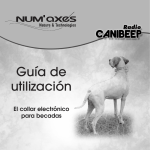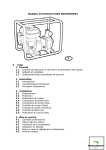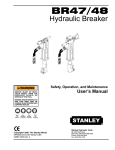Download Cyrus IIIi Specifications
Transcript
User Instructions Cyrus dAD1 Downloaded From Disc-Player.com Cyrus Manuals Cyrus dAD1 INTRODUCTION E n glish Downloaded From Disc-Player.com Cyrus Manuals CAUTIONS Congratulations on the purchase of your Cyrus dAD1 CD player. This is a precision manufactured state-of-the-art product, constructed to the highest standards and specifications. This manual contains installation and operating instructions to enable you to connect and operate your CD player correctly, thus ensuring the greatest satisfaction and long term use. This instruction manual contains the following sections: Cautions ..............................................................................2 Installation & Operation.....................................................4 Cyrus dAD1 UNPACKING Always follow the instruction handbook and retain it in a safe place for future reference. Before proceeding with installing the dAD1, ensure that the following items are included in the accessory box: • • • Instruction Manual MC-BUS interconnects Remote Handset After removing these items, please retain the packing for future use. Operation ............................................................................6 Remote Control ..................................................................8 The Cyrus Audio Commander............................................9 Additional Information.....................................................10 Trouble Shooting..............................................................11 Specifications & Guarantee..............................................12 To enable you to make full use of the comprehensive facilities of the dAD1 we would suggest that you read these sections which will explain the fundamental operations of the unit. English Downloaded From Disc-Player.com Cyrus Manuals CAUTION POLARISED CONNECTOR (115V PRODUCTS ONLY) CONNECTOR POLARISE (PRODUITS 115V SEULEMENT) To prevent electrical shock, match wide blade of plug to wide slot and fully insert Attention: Pour éviter les chocs électriques, introduire la lame la plus large de la fiche dans la borne correspondante de la prise et pousser jusqu'au fond. 2 Cyrus dAD1 CAUTIONS SUPPLY VOLTAGE RE-LOCATING Your dAD1 is factory set to operate from a fixed mains supply voltage, which is marked on a label at the rear of the unit. Before connecting, check that this voltage is the same as your mains supply, i.e. 230V Products Voltage Range 220V-240V 115V Products Voltage Range 110V-120V The dAD1 is supplied specifically for use in your location. Consult your Cyrus distributor to arrange for conversion of your dAD1 should you move to another area with different mains voltage requirements. LOCATION Install the dAD1 in a well-ventilated location where it will not be exposed to high temperature or humidity. Avoid installing the dAD1 in a location which is exposed to direct rays of sun, or near hot appliances or radiators. Placing or using the dAD1 for long periods on heatgenerating sources will affect performance and may damage the cabinet. Installation in a damp or dusty environment may result in malfunction or accident. PRECAUTIONS REGARDING INSTALLATION Do not let any liquid or foreign object fall into this unit. Avoid running the power cord over or near sharp objects. If the dAD1 is not to be used for a long period of time, unplug the unit from the mains power supply. This unit contains no user serviceable parts. Never remove any panels from the unit or attempt to service it. In the rare event of a failure, refer to qualified service personnel. 3 Downloaded From Disc-Player.com Cyrus Manuals The dAD1 may be positioned as a freestanding unit or alongside a partnering Cyrus unit. Never stand it on top of a power amplifier which may generate heat. The dAD1 must always sit horizontally on a flat firm surface. Important Note for UK Customers The mains lead of this unit is fitted with a UK 13A Plug. Do NOT disassemble this plug. If for any reason you remove the plug, dispose of it safely and do not attempt to re-use it. The wires in the mains lead are coloured in accordance with the following code: Blue - neutral, Brown - live. If these colours do not correspond with the coloured markings identifying the terminals on your new mains plug: Connect the Blue wire to the terminal which is marked with the letter N or coloured Black. Connect the Brown wire to the terminal which is marked with the letter L or coloured Red. Ensure that your equipment is connected correctly. If in doubt, consult a qualified electrician. English INSTALLATION & OPERATION Cyrus dAD1 Cyrus dAD1 (rear view) Cyrus dAD1 (front view) English Downloaded From Disc-Player.com Cyrus Manuals 1. 2. 3. MC-BUS connections Audio Outputs Digital Output 1. 2. 3. 4. 5. 6. 7. 8. 9. 10. 11. 12. CD Loading Door Standby Key Standby Light Remote Eye Display Window Stop/Open Memory Store Search Forward Search Reverse Next Track Previous Track Play/Pause 4 Cyrus dAD1 INSTALLATION & OPERATION CONNECTING POWER TO THE UNIT POWER CONTROL In the UK, the dAD1 comes fitted with a mains plug. The plug fuse should be replaced only with a 3 Amp Fuse. Connect one end of a quality RCA interconnect to the audio output sockets c on the rear panel of the dAD1 and the other end to a line level input of your amplifier. Inputs that are suitable for this purpose are CD or AUX. DO NOT connect the dAD1 to the PHONO input. The mains power to the dAD1 should normally be left on unless left unattended for a long period when the mains power at the wall socket should be switched off or the product disconnected from the AC supply. Please refer now to the front view on page 4 When power is applied to the dAD1, the STANDBY key c can be used to switch the unit on and off. The standby light d will show red when the Cyrus dAD1 is in standby and green when operating. CONNECTING AN EXTERNAL D/A CONVERTER LOADING A DISC The dAD1 has a digital output signal, which may be used to drive an external D/A converter. Using a ‘digital’ phono interconnect, connect the socket marked DIGITAL OUT d on the rear panel of the dAD1 to the input of a suitable D/A converter. Referring to the relevant handbooks, connect the audio outputs of the D/A converter to a suitable input of the amplifier. Press the STOP/OPEN key g to open the CD tray. Load a CD into the tray with the label side upward. Press the STOP/OPEN key to close the CD tray. Note:- The dAD1 is designed for reproduction of audio compact discs only. Do not attempt to play CD-ROM or other types of disc on this product. MC-BUS SYSTEM CONNECTION PLAYING A DISC Connecting the MC-BUS sockets on the rear panel enables specific Cyrus products to operate as a fully functional integrated system with your dAD1. The Additional Information section of this manual has fuller details. To play a disc, press the PLAY/PAUSE key 1@. Playback of a disc will always commence from track 1 unless otherwise selected. Refer to the front panel display on page 6 for full details of the display information available during disc playback. CONNECTING TO THE SYSTEM AMPLIFIER 5 Downloaded From Disc-Player.com Cyrus Manuals English OPERATION PAUSING Pressing the PLAY/PAUSE key 1@ will pause the current track being played, and hold the disc at the precise point of interruption. The PAUSE symbol will show on the display. Press the PLAY/PAUSE key 1@ again to resume playing the disc. FAST FORWARD/REVERSE The SEARCH FORWARD i and SEARCH REVERSE j keys can be used to locate a specific point within a track. Fast search will commence at a slow speed increasing after a few seconds if the key is held down. The Fast Search keys will also search through next or previous tracks if held down long enough. PREVIOUS/NEXT TRACK SELECTION Pressing the NEXT 1) or PREVIOUS 1! keys allow you to advance or regress successively through all the tracks on the CD. Track indications appear on the display. When you are playing a track, pressing NEXT once will take you to the next track. If however, when playing a track, you want to go back a track, you will need to press the PREVIOUS key twice; once to take you to the start of the current track and once more to take you to the start of the previous track. English Downloaded From Disc-Player.com Cyrus Manuals Cyrus dAD1 DISPLAY INDICATIONS b c d e f 1. Repeat Indicator........................................................ Indicates that repeat has been set from the handset. 2. Track Display (Two Digit) .................................... Track number, disc reading and error display. 3. Memory Display ................................................. Indicates when a program is stored in the memory. 4. Time Mode Indicator............................. Two display modes are normally available*:i) Total time (disc stopped).................. ii) Elapsed time for the current track ...... (*See page 9 for time remaining mode) 5. Time Display ............................................ Shows the total time, time elapsed, or program times. 6. Pause Indicator ......................................................... This symbol indicates that pause is set. 6 Cyrus dAD1 OPERATION STOP/OPEN 2. The STOP/OPEN key g has several uses. When a disc is playing, pressing STOP once will stop the disc immediately. Pressing STOP twice will stop the disc and open the tray. A long continued depression of the STOP key will stop the disc and open the CD loading tray. If the disc is already stationary, one touch of the STOP/OPEN key g will open the tray. • • • • PROGRAM MEMORY STORAGE To store a customised program sequence: Load a disc. Select the desired track number by using the NEXT key 1) or PREVIOUS key 1!, then press the MEMORY key h. The display will confirm memory storage. As each selection is stored, the display will show the letter 'P', followed by the position of the track in the memory (for example P:07 indicates this track is in position seven). Repeat this for up to 20 tracks. Note: 1. Memory full indication will show on the display when the program stored exceeds 20 tracks. 7 Downloaded From Disc-Player.com Cyrus Manuals When engaging STOP while a program is stored, an extra press is needed to clear the memory. Thus: Press STOP once to stop the disc. Press STOP a second time to clear the memory. Press STOP a third time to open the tray. One continuous press will accomplish all operations. When using the handset three separate presses are needed. PROGRAM MEMORY REVIEW After storing a selection of tracks you can check the contents of the memory with a long press of the MEMORY key h. The program display will show each memory position in turn and the track display will show the corresponding track numbers. PLAYING A PROGRAM Having stored your program, press PLAY to commence playing the program. If you press the NEXT or PREVIOUS keys during playback of a stored program, the next or previous track in the program will be selected. English REMOTE CONTROL Cyrus dAD1 REMOTE CONTROL HANDSET INSTALLING THE HANDSET BATTERIES The principal functions of the dAD1 are available on the remote control handset supplied with the unit. These features have been fully covered in the operation section. The handset also provides access to additional features which are detailed opposite. Remove the battery compartment cover located underneath the unit. Fit the two AAA batteries, one behind the other, in the location provided. Observe the polarity marked in the bottom of the battery case. REPEAT 1. Stop/Open 2. Pause R EP EAT R AN D O M 3. Play 5. Random Play 6. Next Track English Downloaded From Disc-Player.com Cyrus Manuals RANDOM PLAY Pressing the RANDOM key f will cause the dAD1 to play all the tracks on the disc in a random order. 4. Repeat 7. Previous Track The REPEAT key e can be used for replay of the entire disc or programmed tracks. When REPEAT is selected, its symbol will show on the display. To clear REPEAT, press the key a second time. If a program selection has been stored, the REPEAT key will allow continuous play of this program sequence. THE Cyrus AUDIO COMMANDER C D R em o te H a n d se t The Cyrus Audio Commander (see page 9) is available as an accessory which facilitates the integrated operation of a wide range of Cyrus products. When using the Audio Commander an extended range of operating facilities is available on the dAD1 which will enhance your enjoyment of this product. 8 Cyrus dAD1 THE CYRUS AUDIO COMMANDER OPERATING THE dAD1 WITH THE COMMANDER SWITCHING ON/OFF The Cyrus Audio Commander enables integrated system operation of Cyrus components including the dAD1. The handset also provides operating features not found on the standard remote handset. 1. CD Select From Standby, press the CD SELECT key b to select the dAD1 and bring the system amplifier/s out of Standby. Alternatively: Press the SYSTEM ON key c to bring the Cyrus Pre or Cyrus IIIi/III out of Standby. Now press the CD SELECT key b to select the dAD1 and activate it. Pressing the SYSTEM STANDBY key d will set any Cyrus amplifier, tuner or CD player to Standby. 2. System On REMOTE OPERATION –ADDITIONAL FEATURES 3. System Standby 4. Pause 5. Play 6. Stop/Open 7. Next/Previous Track 8. Search Fwd./Rev. 9. Memory Store Search: Forward and Reverse Search are engaged by pressing the and keys i. Time Display key 1@. This changes the display between: ), which is the time elapsed Elapsed Time ( from the beginning of the current track, and Remaining ), which is the time remaining to the Time ( end of the disc or a program, if stored. Display key 1#. This key switches the display on/off. Direct Access Numeric Keypad: Press any number key 1) to select and play a track. The track number will appear on the display. If the disc has more than ten tracks the dAD1 will briefly wait for a second digit if appropriate. When a program is stored, the keypad will enable access only to tracks included in the program memory. 10. Number Keypad 11. Repeat 12. Time Display 13. Display 9 Downloaded From Disc-Player.com Cyrus Manuals English ADDITIONAL INFORMATION Cyrus dAD1 dAD1 MAINTENANCE POWER SUPPLIES There are no user serviceable parts in the dAD1, so there is no reason to remove any panels. Clean the cabinet using a slightly moistened chamois leather. DO NOT use cleaning agents containing alcohols, ammonia or abrasives. For peak sonic performance, the dAD1 is equipped with several separately regulated power supplies, ensuring optimum isolation between digital disc reading circuitry and the sensitive analogue D/A conversion stages. DISC MAINTENANCE CABLE DIRECTIONALITY Treat your discs with care. If you always handle a disc by its edges and replace it in its storage box after use, cleaning will not normally be necessary. If fingerprints, dust or dirt appear on the surface, the disc can be wiped with a soft, lint-free cloth. Breathe on the disc first if necessary, and then wipe in straight lines from the centre outwards. DO NOT use cleaning agents containing alcohol, spirits, ammonia or abrasives on compact discs. Most electrical cables exhibit directional properties when used in audio applications. Audible effects can also be significant in the cable links carrying digital audio signals. Listen to your dAD1 with the audio output lead connected first in one direction and then reversed. When the cable orientation is optimised, focus and timing are improved. MC-BUS SYSTEM CONNECTION This optional connection enhances and expands the functional capability of specific Cyrus products, including your dAD1. Using the MC-BUS, a highly functional integrated system with full remote control may be set up. This feature is fully usable if you own a Cyrus IIIi/III amplifier or Cyrus Pre-amplifier. Your amplifier handbook has full MC-BUS wiring instructions. English Downloaded From Disc-Player.com Cyrus Manuals THE MISSION/CYRUS GROUP MANUFACTURES: • • • • • • • • • • Domestic & Automotive Loudspeakers Active and Passive Subwoofers Loudspeaker Cables and Stands Compact Disc Players Domestic & Automotive Amplifiers FM Tuners Surround Sound Audio Processors Multi-Room components Regulated Audio Power Supplies Precision Equipment Stands & Isolation Platforms 10 Cyrus dAD1 TROUBLESHOOTING GUIDE TROUBLESHOOTING Indication 'EO' on the display (Error: Operating) • A function has been selected which is not available. If you suspect that your dAD1 is not operating to specification, please read through this section before returning it to your local dealer. Indication 'ED' on the display (Error: Disc) • Check that the disc is loaded label side upward. Disc spinning with no sound • The disc may be dirty or scratched. Try loading another disc. If the disc is dirty, refer to the Disc Maintenance section on page 10 for details of disc cleaning. • Switch off the power to the audio system and check that connections have been correctly made from the dAD1 to the amplifier (refer to page 5). • If used with an external D/A converter, check the connection from the 'DIGITAL OUT' socket of the dAD1 to the D/A converter. Check that power is applied to the D/A converter and amplifier and that the input selection and volume control is correctly set. • Pause may have been set. Check for the pause symbol on the display. Press the PLAY/PAUSE key again on the front panel or handset to cancel pause. Indication 'EP' on the display (Error: Programming) • An incorrect key sequence has been used during programming No Remote Operation • The handset batteries may need to be replaced, in which case refer to page 8. • The handset batteries should only be replaced with type AAA (I.E.C.L R03) batteries. Skipping tracks or distorted sound. • 11 The disc may be dirty or scratched. Try playing another disc. If the disc is dirty, refer to the Disc Maintenance section on page 10 for details of disc cleaning. Downloaded From Disc-Player.com Cyrus Manuals English SPECIFICATIONS & GUARANTEE Cyrus dAD1 ELECTRICAL PERFORMANCE GUARANTEE Output level ......................................................... 2.3V rms Output Impedance ....................................................... 50Ω Frequency Response...................................... 20-20,000Hz Channel Separation....................................>75dB @ 1kHz >75dB @ 20kHz SNR (using silent track) ....................................... >98dBA THD @ -10dB ........................................................<0.02% This guarantee only becomes effective if the guarantee card enclosed is completed by the Dealer and the purchaser and returned to MISSION or Distributor within 8 days of purchase. This guarantee excludes: i) All damage caused through accident, misuse, wear and tear, neglect or through incorrect installation, adjustment or repair by unauthorised personnel. ii) Liability for damage or loss occurring in transit to or from the purchaser. Claims under this guarantee should be made through the Dealer from whom the equipment was purchased or if not convenient, through another authorised MISSION/CYRUS dealer. MISSION shall not be liable for any consequential damage, loss or injury, arising from or in conjunction with this equipment. The cost of return carriage shall be borne by the purchaser. This guarantee is personal to the original Purchaser and is not transferable. If equipment is found on examination to comply with the published specification, MISSION reserves the right to make a charge for examination and for return carriage. No Dealer or Distributor may vary the terms of this guarantee. Any unauthorised servicing will result in loss of guarantee. We strongly recommend that you retain the sales receipt for your CYRUS equipment in case of any warranty claim. The above conditions do not affect your statutory rights. POWER SUPPLY Voltage See the plate attached to the rear of the unit. Power consumption Playing ........................................................................ 10W Standby ..........................................................................5W Safety Requirement .............................................EN60065 EMC compliance .................................................EN55013 ENCLOSURE Dimensions (WxHxD)..........................215 x 78 x 360mm Weight........................................................................ 3.1kg Material......................................................Die cast chassis The Company reserves the right to change this specification without prior notice. English Downloaded From Disc-Player.com Cyrus Manuals File:- 7ven8113.wim 12