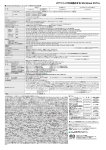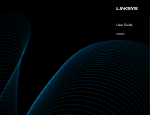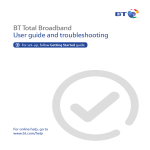Download Computer Shopper - Buffalo Technology
Transcript
N° and issue date : 314 - 01/04/2014 Circulation : 49071 Frequency : Monthly ComputerShopper_314_100_19.pdf Page : 100 Size : 100 % 7358 cm2 Website: http://www.computershopper.com WIRELESS ROUTERS Move into the fast lar CONTENTREVIEWS Page 100 ASUS RT-AC68U Page 101 BELKIN BILLION AC 1200 DB BiPac 6300NXL Page 102 Home Hub 5 BUFFALO TECHNOLOGY AirStation Dual Band 11AC WZR-1166DHP Page 103 DSL-3580L LINKSYS EA6900 Page 104 . , YOUR WIRELESS ROUTER isn' t the most exciting bitof kit you own but if it' s slow and unreliable it can be one of the most annoying bits of technology Unfortunately a lot of us are likely to be lumbered with slow unreliable routers thanks to the often poor routers that are bundled with new broadband deals. A BT HomeHub 4 released in 2013 for example managed a maximum of 46.7Mbit / s in our tests which is slower than the fastest broadband the company offers Likewise the first Virgin Media Super Hub managed just 42Mbit / s in our tests Both companies have since released newer routers but with many of us stuck on these or older models slow throughput and a lack of range are problems we' re all likely to have. . , , , , Fortunately there' s something you can do about it upgrade your router We' ve reviewed 13 of the latest wireless routers to help you find your perfect model Thanks to the latest 802.11ac technology we' ve seen throughputs of over 150Mbit s using a USB adaptor not to mention better range Asyou can see a new router can make a massive impact. , : . . , , . , , NETGEAR D6200 TENDA W300D Page 105 TENDA your ISP is probably slow andunreliable These 13 models willgive you a real speed boost - and they start at just £21 , BT D-LINK The wireless router supplied by old ASUS RT-AC56U LC. W1800R TRENDNET TEW-812DRU . , . , , Page 106 VIRGIN MEDIA , Super Hub 2 STANDARD BEARER The first thing you need to do when you buy a new router is to work out which type you need If you have an ADSL connection you need a router with built-in ADSL capabilities. This connects directly to your telephone line giving you an internet connection without the need for any additional boxes. . , APRIL 2014 COMPUTER SHOPPER ISSUE 98 1 / 12 Copyright (Computer Shopper) No reproduction without authorisation , 314 Buffalo Technology N° and issue date : 314 - 01/04/2014 Circulation : 49071 Frequency : Monthly ComputerShopper_314_100_19.pdf Page : 101 Size : 100 % 7358 cm2 Website: http://www.computershopper.com WIRELESS ROUTERS If you' re on a fibre service from anyone other than Virgin Media such as BT Infinity things are a little more confusing These services are ' fibre to the curb' ( FTTC ) which means there' s a fibre cable to the green box in the street but the last leg is run over your copper telephone cables using a technology called VDSL In addition to a wireless router this requires an additional box which is the VDSL router When you replace your router you' llneed to keep the VDSL unit and opt for a router with an Ethernet WAN port. If you' re with Virgin Media your existing router will have the fibre modem built-in As you can' t buy routers with integrated fibre modems you need to leave the old router in place disable its wireless and attach a second , , . , , . , , . , networks nearby channel-bonding is bound to cause interference and can actually degrade performance sorouters are required to have this turned off by default to gain official Wi-Fi certification Some routers refer to channel bonding as turbomode while others talk about speed :for example 300Mbit s mode. There are fewer problems with 5GHz so channel bonding isa good thing Typically 802.11ac routers which typically refer to the technology as 20 / 40 / 80Hz mode handle channel bonding automatically. , , , , , , . , , I' M WITH THE BAND , , , , , your router has Gigabit Ethernet ports , . , 1 , . , support 2.4GHz which is the older standard. This has better range but suffers from more interference as lots of devices- including wireless door chimes and baby monitors also use this spectrum With 5GHz you get , , , . , range butless interference which can dramatically improve performance For the less , , . most flexibility a dual-band router can run networks on both bands simultaneously so you can run old and new devices together using 5GHz when you can All 802.11ac routers can use both bands simultaneously but it' s rare to see this option on 80211n models. Each band is divided into slices called channels When setting up your router you have to choose a channel you want to operate your network on although many routers will automatically pick the bestone If you' re having problems with speed or reliability changing the channel can improve things. It' simportant to understand how channels work before you change anything A channel is a slice of the available spectrum For example in a 2.4GHz network channel 1 is a slice from 2.4GHz to 2.422GHz while channel 2 , goes from 2.405GHz to 2.427GHz This means neighbouring channels overlap causing interference so it' s bestto use only channels 1 6 and 11 which don' t overlap This has been resolved for 5GHz which has a larger range of non-overlapping channels so you simply pick the onewith the best performance for you. Most routers offer the option of channel bonding whereby they send the signal over two adjacent channels taking up double the bandwidth For 2.4GHz if there are other , , , . , . , . , . , , PROTECTION & PRIORITY All wirelessrouters support Wi-Fi Protected Access 2 ( WPA2 ) wirelessnetwork security encryption It' s important to use this as otherwise anyone can access your network piggy-backing on your internet connection or even accessing files on your local network. Routers with a pre-set wirelesspassword are secure from the moment you plug them in. All routers also have built-in firewalls to protect your network from intruders and all support Universal Plug and Play ( UPnP , which automatically opens ports required by devices such as media streamers If you want to run a service that doesn' t use UPnP such as your own web server you need to configure port forwarding This passes traffic on a given port ( such as port 80 for web traffic ) to a designated PC on your network. If you use port forwarding a great deal but don' t have a static IP address assigned by your ISP many routers support Dynamic DNS. This automatically updates your URL so it directs visitors to your current home IP address If your ISP changes your IP address asmany of them do if you switch off your router the URL updates the new address. , , antennas at the same time to improve signal reception and transmission speeds To take full advantage of this you' ll need a matching Wi-Fi adaptor for your laptop or other connected devices Because of the limitations of USB adaptors you won' t always be able to reach the maximum potential throughput of an 802.11ac router using one For this reason we' ve tested all our 802.11ac routers with a three-antenna internal PCI-E wirelessadaptor. There are two different 802.11ac standards which are usually labelled as AC1300 and AC1750 Adding to the confusion you' llsometimes encounter AC1200 and AC1900 devices These figures are arrived at by taking the maximum 2.4GHz speed 300Mbit s 450Mbit s or 600Mbit s and roughly adding it to the maximum 5GHz speed the router supports ( 867Mbit / s or ,300Mbit s In our table we' velisted the maximum theoretical 5GHz throughput . , . . , ) . , , , . , . , . , . , . , CHANNEL TUNNELS Wireless signals are transmitted on one of two bands 2.4GHz or 5GHz All devices THE WIRE If you want to connect wiredas well as wireless devices to your network you should pay attention to the type of network ports on offer Most routers this month have 10 / 100 / ,000Mbit s ( Gigabit ) Ethernet ports but many cheaper routers use 10 100Mbit s Ethernet ports Even a 10 100Mbit s connection is faster than most wireless networks particularly over distances above 10 metres. However if you' re planning to use network storage and will be transferring lots of large files between deviceson a wired network make sure your router has Gigabit Ethernet ports. , Most routers including all of those we' ve looked at here have multiple input multiple output MIMO technology which uses several 44 If you' ll be transferring lotsof large files makesure wireless router choosing a model with an Ethernet WAN port Our guide on upgrading your router ( page 106 ) tells you how to switch your ISP' s router while our table ( page 108 ) tells you the type of modem each router has. , , . , . speed although the actual tested speeds are a better indication of what you can expect. , , . , , How we test , . , . . , . , , , . , , , , , out 13 different tests on 802.11ac routers Our test environment includes common problems encountered when using Wi-Fi in an urban environment such as lots of potential interference on the 2.4GHz band in particular Our results are representative of a challenging real-world environment rather than one designed for optimal performance A good performance in our tests is a meaningful achievement. To test throughput we time how long it takes to copy a 100MB file over the network which gives us speed figures in megabits per second ( Mbit / s ). Most people connect to routers using their laptop' s integrated wireless adaptor. In keeping with this we use a Centrino 2 laptop to connect to both the router' s We carry . , . , . , , , and 5GHz wireless networks at distances of lm and 10m away within the same room and20m away in another room. The same tests are repeated using the same laptop but with each manufacturer' s own USB wirelessadaptor if one is available. All the 802.11ac adaptors are USB2 which meant that on our laptop speeds peaked at 158.45Mbit / s However the routers may well have a bit more headroom Testing using an 802.11ac bridge which connects to a PC via Ethernet we' ve seen throughput of 279.6Mbit / s This means plenty of these routers have a lot more headroom than you may see now but as you upgrade and buy a laptop with built-in 802.11ac aerials or vendors start selling USB3 802.11ac adaptors you' ll see more speed in the future. 2.4GHz , , , , , . , . , , . , , , . , ISSUE314 COMPUTER SHOPPER APRIL 2014 99 2 / 12 Copyright (Computer Shopper) No reproduction without authorisation Buffalo Technology N° and issue date : 314 - 01/04/2014 Circulation : 49071 Frequency : Monthly ComputerShopper_314_100_19.pdf Page : 102 Size : 100 % 7358 cm2 Website: http://www.computershopper.com WIRELESS ROUTERS ASUS RT-AC56U **** £112 inc VAT " From www.dabs.com VERDICT Excellent SGHz performance and lots of features but we' d have liked better 2.4GHz performance AS ONE OF the first manufacturers to make an 802.11ac device we expect quite a lotfrom Asus Its RT-AC56U is certainly off to a good start on paper With a four-port Gigabit Ethernet hub Ethernet WAN port USB and USB3 ports it' s got everything we' d want. The USB ports mean you can connect a printer or external hard disk to share over a network More impressively you can connect a 3G dongle so you can sharea mobile broadband connection which could be useful if your regular internet connection goes down. The RT-AC56U is rather stylish , standing upright with no external antennas to spoil its appearance On the front is a bank of lights that keep you informed on the status of your connection and Wi-Fi On the right-hand side are buttons for WPS ( if you want to join a device with push-button security ) and for Wi-Fi so you can quickly turnoff wireless. Most of the management has to be done through the web interface Asus' s interface is clear and easy to use with a setup wizard that , . . , , , . , , , . . , . , , helps you secure the open-by-default wireless networks There are plenty of features but some are hidden under non-standard names. For example to enable QoS you to have to click on a tab marked Traffic Manager. The router isn' t happy in 2.4GHz mode particularly in areas with lotsof other signals using the same band The worst results came using our laptop' s integrated wirelessadaptor 38.2Mbit / s at 1m and 36.6Mbit / s at 10m both of which are acceptable but we couldn' t do the test at 20m This isdisappointing as most people still use integrated 2.4GHz laptop or mobile chipsets with their wireless routers. Asus' s £60 USB-AC53 USB wireless dongle improved things quite a bit We managed a connection at 20m although the 5.3Mbit / s throughput was poor however performance at 10m improved to 56.7Mbit / s and throughput at 1m was a blistering 90.1Mbit s. Something we couldn' t complain about was the router' s 5GHz performance Getting it to work with our laptop' s 802.11 Centrino 2 , . , , , . , : , , . , . , , ; wireless chipset required no tweaking or adjustment at all and produced speeds of 74.1Mbit s at 1m 60.2Mbit / s at 10m and 25.6Mbit/ s at 20m Performance was even more impressive with Asus' s USB adaptor a consistent 158.5Mbit / s at both 1m and 10m dropping to 66.2Mbit / s at 20m We got the best performance at 20m by using the £70 Asus PCE-AC68 PCI-E wireless adaptor installed in a desktop PC With a transfer speed of 81.6 this was one of the fastest throughputs we' ve ever seen at that distance. Although the RT-AC56U' s performance at 5GHz is excellent we were disappointed by its 2.4GHz performance in an area cluttered with rival 2.4GHz signals The BT Home Hub 5 is only a littlemore expensive and has a similar range of features making it a better buy. . . ) : . , . , , . , ASUS RT-AC68U ** * * * COMPUTER SHOPPER HUMP £177 inc VAT " From www.morecomputers.com VERDICT This high-end router' s price is justified by its astonishingly fast wirelessperformance ASUS MEANS BUSINESS with its 802.11ac router range The RT-AC68U uses TurboQAM to take its 2.4GHz Wi-Fi connection up to a theoretical maximum speed of 600Mbit s while its 5GHz wireless has a theoretical throughput of 1 ,300Mbit s The router has a Gigabit WAN port so you can connect it to a cable or fibre modem supplied by your ISP. For connecting other devices the RT-AC68U has four Gigabit LAN ports a USB port and a USB3 port that latter two of which you can use to connect an external hard disk plug in a mobile broadband dongle to provide an in-case-of-emergency ' net connection or share a USB printer over your network. The router' s wireless networks are enabled but unsecured by default so your first step should be to connect to the router' s web interface and run through the configuration wizard This also establishes your internet connection and prompts you to secure your router with a password The web interface isn' t particularly attractive but it' s easy . . , , , , , , . . , to navigate around and includes some extremely useful features. These include up to six wireless guest networks threeon each band These are ideal if you want to give visitors access to the internet but not your local network and you can even set a time at which they' ll expire which is particularly useful if you want to leave them open rather than protecting them with a password There are also basic parental controls a time-management screen lets you determine when specific devices are allowed : . , , , . : on the network. Wi-Fi The next step was testing with Asus' s £60 USB-AC53 Wi-Fi adaptor which achieved speeds of 64.8Mbit/ s at 10m and 23.6Mbit / s at 20m. In our 5GHz test even our laptop' s integrated wireless chipset worked well with the router to produce speeds of 63Mbit / s at 10m and 25.5Mbit s at 20m Using an 802.11ac wireless dongle again . , , . more than doubled performance producing , speeds of 158.5 at 10m which slipped to a still fantastic 70.7Mbit/ s at 20m Even better was the router' s performance in conjunction with the £70 PCE-AC68 PCI-E wireless adaptor which saw it maintain a transfer speed of 149.9Mbit / s at a distance of 20m. This is one of the most expensive routers around and few people will be able to justify the price of both this and the PCI-E adaptor required to achieve its optimal transfer speeds However if you need the fastest Wi-Fi the RT-AC68U is the ultimate router. , . , We tested the AC68U' s wireless capabilities with our Centrino 2 laptop' s integrated Wi-Fi adaptor but this is relatively old hardware now and can' t match the full speed of an 802.11ac router at 5GHz nor does it support 2.4GHz TurboQAM At 2.4GHz we saw transfer speeds of 32.8Mbit / s at 10m and 9.7Mbit / s at 20m when using our laptop' s , , . , 100 , . , , APRIL 2014 COMPUTER SHOPPER ISSUE 3 / 12 Copyright (Computer Shopper) No reproduction without authorisation 314 Buffalo Technology N° and issue date : 314 - 01/04/2014 Circulation : 49071 Frequency : Monthly ComputerShopper_314_100_19.pdf Page : 103 Size : 100 % 7358 cm2 Website: http://www.computershopper.com WIRELESS ROUTERS 1200 DB BELKINAC £125 inc VAT " From www.argos.co.uk VERDICT This ADSL 802.11ac router is capable but a littleoverpriced compared to others with similar features and performance THOUGH IT'S DESIGNED for use with ADSL theBelkin AC1200 DB doesn' t actually have a built-in modem Instead it ships with an ADSL modem built into the power supply This makes the power connector look like a bulky HomePlug unit but means you need only one plug socket for both modem and router The plug socket has a built-in RJ-45 port but this is actually an ADSL input and takes your RJ-11 phone cable It' s unusual but everything works. There are two cables from the modem / plug one supplies power and the other connects to a yellow WAN port marked Modem You can' t use a standard Ethernet WAN connection because the current firmware doesn' t support this There also are four Gigabit Ethernet ports and two USB ports for connecting external hard disks and sharing printers over your network. The AC 1200 DB stands upright and looks fairly snazzy but you can' t wall-mount it. There aren' t many status lights either just one at the front with a WPS button below it. , . , . , . , . , : . . , , : , , The AC 1200 DB' s web interface doesn' t take the glossy simplified approach but it' s easy to see what' s what Worth noting is the content-filtering option which allows you to use one of three block categories malicious sites malicious and adult sites and malicious adult and non-family-friendly sites. Custom content filtering isnot available though The router' s Intellistream QoS feature doesn' t give such fine control as some but it' s easy to use Enable it and automatic priority will be given to high-bandwidth low-latency services such as voice chat video streaming and online games With this enabled the router will also plot a chart of your internet traffic by type. Simultaneous dual-band Wi-Fi networks are secured by default using the supplied security key A 2.4GHz guest network is also enabled by default allowing you to give visitors access to the internet but not your network We tested the router using both our , , . , : ; ; , , . , . , , , . , . , . Centrino 2 laptop' s integrated wireless chipset and Belkin' s £20 80211ac F9L1106v1 USB wireless adaptor Our laptop supports both 2.4GHz and 5GHz but only up to 80211n speeds The router uses the AC1200 standard which has a theoretical maximum speed of 867Mbit / s. Using our laptop' s wireless chipset at 2.4GHz we saw transfer speeds of 34Mbit / s at 10m and 11.4Mbit / s at 20m This compares to the Belkin adaptor' s performance of 51.7Mbit / s at 10m and a poor 4.9Mbit / s at 20m On the 5GHz band our laptop achieved 33Mbit / s at 10m but failed to maintain a connection when we took it into the next room for the 20m test Using the own-brand adaptor we saw 76.3Mbit / s at 10m and 26.4Mbit / s at 20m These are decent results. If it were cheaper this capable ADSL router would have earned four stars despite its unconventional non-integrated modem. However BT' s Home Hub 5 isfaster costs roughly the same and is a little easier to use. . . , , , . , . , . , . , , , , BILLION BiPac 6300NXL £80 inc VAT " From www.ilgs.co.uk VERDICT This business-orientated router has lots of features an SMB might need but isheld back by poor wireless performance and a relatively high price S CHUNKY ROUTERS aren' t much to look at but the company has forged a reputation for reliablehardware with all the features a home small or medium-sized office needs The BiPac 6300NXL is a Gigabit Ethernet router that can also connect to the net via a 4G mobile broadband dongle It' s described as a fibre router but it doesn' t actually have a built-in modem for this so you' ll still have to connect it to the one supplied by your ISP. At the back of the router are connectors for its two detachable wirelessantennas The ports are also at the back one Gigabit WAN port four Gigabit LAN ports and two USB3 ports There' s also a power switch a factory reset button and a WPS button. The wirelessnetwork isn' t protected by a password by default so your first move is to follow the instructions in the supplied manual to secure your Wi-Fi Although Billion' s web interface may look daunting it' s clearly laid out and the Quick Start wizard helps you configure all the critical features including BILLION' , , . ' . , . : , . , , . , , ISSUE314 COMPUTER connecting to mobile broadband The router supports a wide range of dongles details for most major UK networks are in the manual. Wireless performance was disappointing. Only the 2.4GHz 80211n standard is supported but even so transfers were unacceptably slow. Our test environment is admittedly cluttered by devices using the same band but other routers including many from Billion have performed better in the same circumstances. Using our Centrino 2 laptop' s integrated wireless adaptor we saw speeds of 18.9Mbit / s at 1m 19.5 Vlbit s at 10m and 7.9Mbit / s at 20m Billion' s BiPac 3010ND adaptor fared even worse 18.7Mbit s at 1m 14.9Mbit / s at 10m and 71Mbit s at 20m These were the best results we were able to obtain after significant trial and error using different channels The router' s ineffectiveautomatic channel detection always defaulted to channel 11 which was cluttered and slow in our labs. If wireless isn' t that important this router is otherwise well equipped You can set up . , , , , , , , , . , : . . , , . your 3G connection as a backup option should your main internet connection fail isolate different Ethernet ports to create separate virtual networks and set port ranges or IP addresses for QoS traffic prioritisation Unlike other routers in this test you have to configure this manually rather than use menus that let you choose popular programs or types of traffic to prioritise but this also gives you a great deal more control ' over what gets dibs on your net connection. No concessions are made to those who aren' t comfortable with networking or prepared to read through the documentation even for something as simple as plugging in an external USB drive and making it accessible to the network Even if you are a fan of Billion' s no-nonsense interface £80 is a lotto pay given this router' s failings We prefer the similarly priced Tenda W1800R which supports the latest 80211ac Wi-Fi standard 4. , . , , , . , . . 101 SHOPPER APRIL 2014 4 / 12 Copyright (Computer Shopper) No reproduction without authorisation Buffalo Technology N° and issue date : 314 - 01/04/2014 Circulation : 49071 Frequency : Monthly ComputerShopper_314_100_19.pdf Page : 104 Size : 100 % 7358 cm2 Website: http://www.computershopper.com WIRELESS ROUTERS BT HomeHub 5 * ** * * COMPUTER SHOPPER BEST BUY £129 inc VAT " From www.shop.bt.com VERDICT This eminently capable and easy to use router is oneof the best money can buy THE HOME HUB 5 is BT' s first 80211ac router Its long narrow shape makes it one of the smallest AC routers we' ve seen sadly this design also makes it unstable when you have Ethernet cables connected to the back of it despite its little swivel-out feet We had to prop it up to keep it from falling on its face. The Home Hub 5' s modem supports ADSL and VDSL connections and there' s also a Gigabit Ethernet WAN port to connect to a cable modem as you can use this router with any ISP There' s a USB port for hard disk or printer sharing and four Gigabit Ethernet ports. You access the modem' s web interface by bthomehub.home where a guided visiting http configuration process will help you get online. By default both the 2.4GHz and 5GHz bands are secured using the password printed on the device and use the same SSID If you want to be able to choose which band you connect to you' ll have to rename one of them. The Home Hub 5' s interface isless dense and cluttered than most and although the . , , ; , . , , . , , . , , router isn' t exactly feature-packed it covers the essentials The firewall s port forwarding interface includes a drop-down list of popular games and applications but you can still define ports manually as you may require. Smart Setup isenabled by default and detects when new devices connect Provided the router is connected to BT Broadband a setup wizard appears the first time the device connects to reveal the available BT services such as parental controls The wizard is a little annoying and stopped our home automation box working so we recommend disabling it in the settings menu. For many it' s the absence of overwhelming settings as well as the clear plain English descriptions that will appeal The other key factor is performance Although our Centrino 2 reference laptop and its internal wireless adaptor are a bit old the 2.4GHz throughput rate it produced in our tests was among the fastest we' ve seen achieving 87Mbit / s at 1m 76.7Mbit / s at 10m and a less outstanding , ' . , . , , . , , , , , . , . , , , 11.9Mbit s at 20m. the integrated / At 5GHz , adaptor achieved 83.9Mbit s at 1m , / s at 10m and 14Mbit s at 20m. BT couldn' t supply us with an 80211ac wireless adaptor to match the router though it does produce such an adaptor Instead we used a Buffalo AC866 which performed well in most of our transfer speed tests as did the router In our 2.4GHz test we got 1m and 10m transfer speeds of 61.5Mbit s and 64.6Mbit / s but couldn' t get a stable connection at 20m in our interference-riddled test environment At 5GHz we saw a fantastic 158.5Mbit s at 1m 149.2Mbit s at 10m and 58.2Mbit s at 20m. With excellent overall performance and a great set of features the BT Home Hub 5 is one of the most capable 80211ac routers around Whatever you need to connect it to it' s up to the job making it well worth its price It wins our Best Buy award. 78.9Mbit , . , , , . , , . , , , . , , . BUFFALO TECHNOLOGY AirStation Dual Band HAG WZR-1166DHP ***** £92 inc VAT " From www.uk.insight.com VERDICT Powerful capable and easy to use this is one of the best 802.11ac routers around , , THE WZR-1166DHP IS a simultaneous dual-band router with a 2.4GHz 80211n and a 5GHz 80211acnetwork the latter' s theoretical maximum throughput being 866Mbit / s. The router is fairly chunky but its matt black finish means it can sit in a dark corner without being too noticeable It' s a standard Ethernet router without an ADSL or VDSL modem built into it which makes it ideal for usewith cable or fibre services where you' re given a modem and left to get on with it. At the back is a four-port Gigabit Ethernet hub and a Gigabit Ethernet WAN port Above those is a USB3 port to connect a printer or external hard disk We were pleased to find an eject button so you can safely remove connected disks without having to log into the web interface to unmount them. In a well-considered design touch as well as the copy of the default Wi-Fi password being on the bottom of the router it' s also on , , . , , . . , , , removable plastic slip that you can take to the computer you' re trying to connect It would have been even more convenient had Buffalo labelled its 5GHz and 2.4GHz networks as such rather than as A and G. Using our laptop' s built-in Centrino 2 wireless chipset we saw 2.4GHz transfer speeds of 46Mbit / s at 1m 36.1Mbit s at 10m and 11.5Mbit / s at 20m all fairly respectable. We were pleased to find our laptop could connect to the router in 5GHz mode without our having change the router' s settings Its a . , , , ; . performance was impressive 691Mbit s at 1m 87Mbit / s at 10m and 42.6Mbit / s at 20m. Using Buffalo' s own dongle didn' t boost 2.4GHz performance but 5GHz speeds were remarkable In our 2.4GHz test we saw speeds of 41.7Mbit / s at 1m and 36.9Mbit / s at 10m. It failedto connect at 20m The 5GHz transfer speeds on the other hand were very quick 158.5Mbit / s at 1m 109.7Mbit / s at 10m and : , , . , . , , : , 102 20m. The web interface' s main page makes it easy to adjust critical features such as your wirelesssettings and passwords Norton ConnectSafe content filtering and QoS to determine what kind of content gets priority access to your internet connection Advanced settings include options to customise a wireless guest network run a media server and download content via an integrated BitTorrent client as well as the usual port forwarding and IP filtering options you' d expect to find in any decent router. At a little under £100 the WZR-1166DHP is reasonably priced for an 80211ac router while its very quick performance excellent interface and wide-ranging features make it one of the best we' ve reviewed to date. However the Tenda W1800R also performs well and costs a fair bit less. main at , , . , , , , , , APRIL 2014 COMPUTER SHOPPER 5 / 12 Copyright (Computer Shopper) No reproduction without authorisation ISSUE 314 Buffalo Technology N° and issue date : 314 - 01/04/2014 Circulation : 49071 Frequency : Monthly ComputerShopper_314_100_19.pdf Page : 105 Size : 100 % 7358 cm2 Website: http://www.computershopper.com WIRELESS ROUTERS D-LINK DSL-3580L £100 inc VAT " From www.dabs.com VERDICT Plenty of options but a slightly unfriendly interface and poor 2.4GHz performance at distance means there are better alternatives , MOST ROUTERS are happy for you to just plug them in but a large orange label slapped over the DSL-3580L s ports insists you use the setup CD first While this may be useful for thoseunfamiliar with router configuration the setup disc' s long-winded approach is likely to irritate more experienced users not to mention those on optical drive-free laptops. You' ll need to set Wi-Fi passwords for both the 2.4GHz and 5GHz connections which are not secured by default Therouter has a built-in ADSL modem but also supports Ethernet WAN connections such as those from a cable or VDSL modem and even 4G connections via a USB dongle The USB3 port can also be used to share a printer or connect an external hard disk which you can use as the target for the router' s built-in storage server a simple single-disk NAS. D-Link hasn' t gone out of its way to simplify its web interface You have easy access to a wealth of detailed configuration options for everything from your ADSL settings to QoS to prioritise different kinds of traffic and business-oriented features such as support for SNMP remote management tools. Like most 80211ac routers the DSL-3580L is quite chunky It stands upright has a glossy black finish and a bank of status lights At the back of the router are the ADSL Gigabit Ethernet WAN and USB3 ports along with four Gigabit Ethernet LAN ports There' s a power switch for the router and separate buttons to enable and disablethe 2.4GHz and 5GHz wirelessnetworks A WPS button is located on the right of the device. We tested the router with our laptop' s integrated Centrino 2 wirelesschipset which supports 2.4GHz and 5GHz 80211n Wi-Fi and D-Link' s own DWA-182 USB Wi-Fi dongle made to support the same AC1200 standard as the router itself Sadly 2.4GHz performance was poor and no amount of tweaking of settings on our part made for any notable improvement Both integrated chipset and , . , , . , . , , , . , . , . , , . , , , , : . . , , . dongle failed to maintain a 2.4GHz connection at 20m but the dongle performed the better of the two achieving 741Mbit s at 1m and 62.3Mbit/ s at 10m compared to 50.4Mbit / s at 1m and 45Mbit / s at 10m from the Centrino 2 laptop. The best results were on the 5GHz band with our laptop' s integrated Wi-Fi which achieved a good throughput of 83.9Mbit/ s at 1m 74.6Mbit / s at 10m and 43.4Mbit / s at 20m. Using the D-Link dongle at 5GHz we were unable to maintain a connection at 20m but saw 60.2Mbit/ s at 10m and 93.2Mbit / s at 1m. Performance with our PCI-E Wi-Fi adaptor at 5GHz over 20m was 54.5Mbit / s which is decent but not particularly notable. The DSL-3580L is cheaper than most other 80211ac ADSL routers and even compares well to some 80211n dual-band routers. However its intimidating interface and poor performance over long distances means we' d rather spend more on the BT Home Hub 5. , , , , , , , , LINKSYS EA6900 *** £125 inc VAT " From www.digital-fusion.co.uk VERDICT Plenty of features and a good hardware specification are let down by poor performance in our speed tests THE LINKSYS EA6900 is an AC1900 wireless router so it should be one of the fastest It has a theoretical maximum throughput of ,300Mbit s when using 5GHz 80211ac and its wirelesschipset also supports the standard which can theoretically bring 2.4GHz 80211n performance up to 600Mbit s. There are threereplaceable antennas a Gigabit WAN port four Gigabit Ethernet ports one USB3 and one USB port These are all at the back as are a power switch and a WPS button Like most AC routers it' s a bit chunky. The wireless network comes with a pre-set password so there' s no chance of anyone accessing your network while you' re setting up the router By default both the 2.4GHz and . , TurboQAM , , , . , . , , . , wirelessnetworks have the same SSID you want to make it clear which one you' re connecting to you' ll want to rename one. The web interface' s smart setup wizard automatically searches for firmware updates and lets you change the default passwords. 5GHz : if , You can create a Linksys Smart Wi-Fi ISSUE314 COMPUTER Account which enables the router' s optional remote administration features. Features include a wirelessguest network and basic parental controls that let you define when a device isallowed online and add a blacklist of undesirable sites A QoS media prioritisation tool not only lets you assign priority to selected applications but also lets you select specific machines so the living room Netflix connection need never be slowed just because someone' s playing online games If you connect a USB drive you can set it up as an FTP server network share or DLNA media server you can also use a USB port to share a printer across your network. Sadly performance was poor compared to most of its AC rivals when we tested the EA6900 with both our laptop' s integrated wireless chipset and the Linksys WUSB6300 adaptor which is expensive at £40. At 2.4GHz neither adaptor could maintain a connection to the router in our 20m test which was disappointing though our test , . , , , . , , ; , , , , , environment suffers from a lot of 2.4GHz interference Speeds at 1m and 10m were good with the laptop adaptor we saw speeds of 37.3Mbit / s at 1m and 33.6Mbit s at 10m while the Linksys adaptor managed a superb 87Mbit / s at 1m and 83.9Mbit / s at 10m. At 5GHz our laptop' s 80211n adaptor failed to maintain a connection at 20m but managed speeds of 61.5Mbit / s at 1m and 57.3Mbit / s at 10m Unsurprisingly we saw the best results using the 80211ac WUSB6300 at 5GHz although its transfer speeds of 83.9Mbit s at 1m 78.8Mbit / s at 10m and just 8.4Mbit / s at 20m were poor compared to other AC routers Its speed in our 20m test using the Asus PCE-AC68 PCI-E adaptor was a decent 54.5Mbit/ s though. The EA6900 haslots of features but the cost of the matching wireless adaptor and its poor performance means we' d rather save some money and buy the BT Home Hub 5. . , ; , , . , , , . , , 103 SHOPPER APRIL 2014 6 / 12 Copyright (Computer Shopper) No reproduction without authorisation Buffalo Technology N° and issue date : 314 - 01/04/2014 Circulation : 49071 Frequency : Monthly ComputerShopper_314_100_19.pdf Page : 106 Size : 100 % 7358 cm2 Website: http://www.computershopper.com WIRELESS ROUTERS NETGEAR D6200 **** £124 inc VAT From www.ebuyer.com " VERDICT range of features and fast 5GHz performance appeals but the web interface leaves something to be desired A wide small inconspicuous router to sit in the corner of your sitting room the Netgear D6200 isn' t for you It' s a rectangular black wedge a little larger than a hardback book and sits upright on an integrated stand. It' s also expensive but you get a lot of features The D6200 supports 802.11ac 5GHz Wi-Fi with a theoretical maximum throughput of 867Mbit / s as well as the 2.4GHz band still used by many mobile devices and laptops. The router has both an ADSL modem and a Gigabit Ethernet WAN port so you won' t have to throw it away if you switch to a cable or VDSL service There are also four Gigabit Ethernet LAN ports and a USB port which can be used to attach an external hard disk or share a USB print server A power button and recessed reset switch are at the back while buttons to start a WPS connection and enable ordisable the Wi-Fi are on the right. Illuminated icons on the glossy front surface show the status of various features and connections The wirelessconnection is IF YOU WANT a , , . , . , , . , . , . , secured by default with a strong but easily readable password When you first connect to the router' s IP address it helps you establish an internet connection Like Netgear' s mobile and desktop apps the web interface uses Netgear Genie branding and icons. However we found the D6200 could be slow in responding particularly if it failed to detect an active internet connection We also found that some aspects of the interface felt disjointed For example clicking on Parental Controls takes you to a download site where Mac OS and Windowsusers can download an OpenDNS content filtering plugin Even once you' ve set up filtering you can' t access its control screen directly from the router but instead have to run an application on your PC. The advanced options screen is better and gives you access to a wide range of features including wirelessguest networks blacklisting for specific sites setting up a VPN and using a built-in DLNA media server to share content on an attached USB disk. , . , . , , , . . , . , , , , , We tested Wi-Fi using our laptop' s integrated wireless chipset and a Netgear A6100 USB Wi-Fi adaptor In our 2.4GHz test the results of our throughput tests were fairly close but the laptop' s wireless chipset did a little better getting 45.8Mbit / s at 1m 45.9Mbit s at 10m and 11.8Mbit s at 20m The A6100 adaptor failed the 20m test In the 5GHz test the difference between the Wi-Fi standards began to show While our laptop did fairly well getting 76.3Mbit / s at 1m 74.2Mbit/ s at 10m and 13.2Mbit / s at 20m the 802.11ac USB dongle gave us139.8Mbit s at lm 135.9Mbit / s at 10m and a speedy 48.4Mbit / s at 20m. The flexible WAN connection options and good performance in our tests are both points in the D6200' s favour but its interface isa little disjointed particularly when it comes to optional elements such as content filtering. It' s a good router but the BT Home Hub 5 has a better interface even though it doesn' t have as many features as the D6200. . , , , , . . , . , , , , , , , , TENDA W300D COMPUTER SHOPPER BUDGE BU ** * * Y £21 inc VAT " From www.ilgs.co.uk M VERDICT If you just need to get online at little cost this budget modem router could be exactly what you need , ADSL THE TENDA W300D is one of the cheapest wireless ADSL modem routers around It has two non-replaceable antennas and supports MIMO for a theoretical maximum wireless throughput of 300Mbit s It also has four 10 / 100 Ethernet ports one of which can also be used as an Ethernet WAN port This adds to the router' s flexibility if you switch from a standard ADSL internet connection as you can use it with an external cable or fibre modem provided by your ISP. Also on the rear is a power button and a button that doubles as a WPS connection button and if you press and hold it a factory reset switch While this combination invites mishaps we didn' t have any problems during testing A bank of lights at the front tells you which ports are connected whether there' s an internet connection and if it's working properly. The web interface is clearly laid out but therearen' t a lot features If you want to use your router to share USB hard disks or setup a guest network for visitors you should look . . , . , , , . , . , , . , elsewhere However it' s easy to access vital features such as port forwarding and wireless settings. Sadly the router' s Wi-Fi connection isn' t encrypted by default This means that as soon as you connect to its wireless network you should log into the web interface and set a password to prevent unwanted guests using your wirelessnetwork When you connect to it via your browser it opens a basic settings page that prompts you to set your location. Do this accurately as it determines which frequency bands can be used European Wi-Fi bands extend from channels one to 13 while the US is limited to using channels one to 11. You' re also asked to enteryour internet connection type username and password. Finally enteran easily memorable passphrase into the Security Key box This is your wireless password vital in keeping your networksecure. Unusually even in the advanced settings we were unable to disable channel-bonding which we usually do while testing as doing . , , . , , . , , ; , , , . , , , , , 104 sotypically improves transfer speeds. Performance was acceptable in our near and far tests using our laptop' s Centrino 2 wireless chipset. We saw transfer speeds of 31.3Mbit / s at 1m and 27.7Mbit / s at 10m but we unable to complete the test at 20m A £7 Tenda W311U USB Wi-Fi adaptor gave us similar results of 37.2 Mbit / s at 1m and 23.6m at 10m so it' s not worth buying the adaptor particularly as ours was unable even to see the router when it was set to channels 12 or 13. This is a cheap router with a decent interface so we were prepared to be forgiving when it came to performance If you need to shunt a lot of data around on your network or play games using it this isn' t the router for you If you primarily use a wired connection and just need to be able to get your phone or tablet online then this basic router is a bargain It wins our Budget Buy award. , . , , , . , . , . APRIL 2014 7 / 12 Copyright (Computer Shopper) No reproduction without authorisation COMPUTER SHOPPER ISSUE 314 Buffalo Technology N° and issue date : 314 - 01/04/2014 Circulation : 49071 Frequency : Monthly ComputerShopper_314_100_19.pdf Page : 107 Size : 100 % 7358 cm2 Website: http://www.computershopper.com WIRELESS ROUTERS TENDA W1800R **** * £76 inc VAT " From www.ilgs.co.uk VERDICT The cheapest 802.11ac router we' ve yet seen was also one of the most consistent performers in our challenging test environment THE TENDA W1800R is oneof the cheapest 802.11ac wirelessrouters you can buy This is surprising as it uses the fast AC1750 standard with a theoretical maximum throughput of 1 ,300Mbit / s Like most AC routers it' s a bit larger than its 80211n predecessors It sits flat and has three replaceable antennas. There' s a bank of status lights on the front while at the back you' ll find a Gigabit Ethernet WAN port two USB ports four Gigabit Ethernet LAN ports and a button that serves asboth the factory reset and the WPS button. It' s not an ideal combination of functions but wehad no problems with it during our tests. The W1800R provides simultaneous dual-band Wi-Fi a 2.4GHz 802.11n connection . . , , , , still required , by many laptops and mobile devices and a 5GHz 802.11ac connection which is faster but requires a compatible Wi-Fi adaptor for the full benefit of its faster throughput Neither channel is secured by default so the first thing to do is log into the router and add a wireless password. , , adaptor The laptop managed . . . , , . , , , . , . 39.5Mbit s at 1m 38.2Mbit s at 10m and 14Mbit s at 20m That last figure is particularly good With the adaptor we saw a slight improvement to 42.7Mbit / s at 1m 40.7Mbit / s at 10m and 15.3Mbit / s at 20m. Performance at 5GHz was good all round. Transfer speeds at 20m were a little slower than some but the connection was strong. Using integrated wireless we got 87Mbit / s at 1m 80.6Mbit s at 10m and 12.6Mbit / s at 20m The adaptor took it to 119Mbit s at 1m 158.5Mbit s at 10m and 25.2Mbit / s at 20m. This is the oneof the cheapest 802.11ac routers we' ve reviewed and proves you don' t have to sacrifice performance or features to save money You' ll need a compatible wireless adaptor to get the most out of its 802.11ac performance but it worked well with our Centrino 2 laptop in all our tests It' s a great router but its lack of UK settings means it just misses out on an award If you can afford it the BT Home Hub 5 isthe better choice. , , . . : , . , , The web interface prompts you to add a security key when you first connect to it but as the suggested option is 12345678 you should change it Enter your chosen key click OK and you' re almost ready to go Click on the Advanced section of the web interface select the Wireless tab and correct the country entry The router annoyingly defaults to America which uses a slightly different set of wirelesschannels There' sno UK option but France uses the same ranges as us so pick that The 5GHz settings option is locked to America if you want to use 802.11ac mode. Once again the US and European authorised ranges differ but you' ve got no choice here. Luckily these quirks have little impact on performance We used Tenda' s £20 W900U Wi-Fi adaptor which supports 80211ac and our laptop' s integrated wireless chipset which supports both the 2.4GHz and 5GHz bands but only uses the older 80211n standard. At 2.4GHz we saw similar performance from the laptop' s integrated Wi-Fi and the , , . , , , . , , , , , , , . , , . , . , . , TRENDNET TEW-812DRU * * * * 7£85 inc VAT " From www.dabs.com VERDICT This excellent 802.11ac wireless router doesn' t costtoo much but you can get more consistent performance for a little less money elsewhere , TRENDNET' S TEVV-812DRU IS a bit smaller and lighter than most 802.11ac routers but this AC1750 simultaneous dual-band device is still specified with a theoretical maximum 5GHz transfer speed of 1 ,300Mbit s It has a Gigabit WAN port and four Gigabit Ethernet ports but beyond that you' relimitedto one USB port a power switch and a WPS button. Wireless networks have passwords set by default and the web interface' s wizards help you configure your internet connection and customise your wirelesssecurity. The interface is clear with the advanced settings kept separate from those that will interest most users However some features are obtuse The QoS settings to prioritise the types of traffic on your connection , are a case in point Where other routers let you choose specific programs or types of traffic here you have to add rules based on IP address protocol and port Even these settings are buried under configurable traffic settings that most will find virtually incomprehensible. , . , , , , , . . , , . , , . ISSUE314 COMPUTER Wireless settings are much clearer though again it' s easy to stumble across advanced settings that most people will want to steer well clear of You can enable extra wireless guest networks on both bands so you can give visitors access to the internet without letting them roam your local network at will In the advanced settings screens you can configure firewall rules that are only active at specified time which is good for keeping the kids offline at night and set up all the usual port-forwarding rules and staticIP addresses We' ve seen more user-friendly interfaces but at least everything' s clearly labelled. The router also has network share ( SMB ) and FTP server features which you' ll find in the Administrator settings and can use to share a USB hard disk connected to the port at the back turning the router into a simple NAS device You can also share a USB printer but will have to install the Windows , . , . , , , . , , , . , only Trendnet control utility on every system from which you want to access the printer. We tested wireless performance with our Centrino 2 laptop' s integrated wireless chipset and a £25 Trendnet TEW805UB USB Wi-Fi adaptor Using our laptop' s adaptor which supports 80211n 5GHz but not 80211ac our 5GHz test produced speeds of 82.4Mbit s at 10m , but the connection was unstable at 20m in our busy labs Our 2.4GHz test using the same internal adaptor gave us 37.7Mbit / s at 10m and 15.9Mbit / s at 20m. When we tested with the Asus PCE-AC68 PCI-E wirelessadaptor we saw an amazing transfer speed of 80.4Mbit / s at 20m. With a clear interface effective wireless performance lots of features and a low price the TEW-812DRU is an excellent choice if you want to enterthe world of high-speed Wi-Fi. However the BT Home Hub 5 maintained a more stable connection during its testing in the same interference-filled environment. . , . , , , , , 105 SHOPPER APRIL 2014 8 / 12 Copyright (Computer Shopper) No reproduction without authorisation Buffalo Technology N° and issue date : 314 - 01/04/2014 Circulation : 49071 Frequency : Monthly ComputerShopper_314_100_19.pdf Page : 108 Size : 100 % 7358 cm2 Website: http://www.computershopper.com WIRELESS ROUTERS Super E ub 2 VIRGIN MEDIA * * ** £50 inc VAT From www.virginmedia.com VERDICT upgrade if you want concurrent 2.4GHz and 5GHz but it still lacks many standard router features A good Wi-Fi MEDIA' S NEWSuper Hub or Super as we' recalling it has simultaneous 80211n 2.4GHz and 5GHz Wi-Fi so you can useone for general compatibility and reserve the other for important high-bandwidth jobs such as streaming HD video There are five internal aerials two for 2.4GHz and threefor 5GHz This gives the latter a theoretical maximum transfer speed of 450Mbit s. On the bottom of the router is a sticker showing your router' s SSIDs ( one for each band ) password WPS PIN plus the web address and default password for the router' s setting pages ( more on which below ) A new addition is the QR code on the side which lets you connect a mobile device simply by pointing its camera at the sticker as long as you have the right software installed. At the back is a full set of four Gigabit Ethernet ports so thereshould be no problem connecting multiple high-speed devices for fast file transfers There' s a USB port here too but it' s been stickered over and there' s no mention of it in the settings menu. VIRGIN Wi-Fi speed , and 10m distances scoring 45Mbit / s and 33Mbit / s respectively but it fell off sharply in our 20m test failing to complete the test or register a score. We set the router to its maximum speed for these tests though and in another location we did get a clear signal at this range by reducing the theoretical maximum speed down to 144Mbit s This will affect speeds of closer devices but for 2.4GHz range and stability are the key factors for most users and in this respect the Super Hub 2 workedfine. At 5GHz the router was more impressive scoring 93.2Mbit / s at 1m 741Mbit s at 10m and 13Mbit s at 20m All these tests are conducted through multiple walls in a place with higher-than-normal electrical interference There are certainly faster routers out there even discounting 80211ac devices but these are respectable scores. There aren' t many features on this device there' s no support for storage devicesor , , , . . , . , , , . , , , . , , , , Need for speed :upgrading you were supplied with a wirelessrouter when you took out your broadband connection but aren' t happy with the speed you' re getting from it you can simply replace it using one of the routers reviewed this month The process differs depending on the ISP and type of connection but here' s what to look out for. If , , , ADSL remains the most common type of internet connection in the UK and if you' ve been with the same ISP for a long time you could be running very old hardware You' ll need a router with an ADSL modem built-in Talk to your ISP and make sure you have your broadband username andpassword and any additional settings such as the VCI number. Plug your ADSL router into your phone line and configure it using the information above and the manufacturer-provided details. ADSL , , . . , , , , to a faster router SKY is very restrictive with its routers using hidden usernames and passwords and the uncommon MER authentication protocol to stop people using other routers There are ways round this but * No matter what kind of router you use you' ll need the connection information from your ISP not all routers support the necessary features. Instead you can use any router ( cable or ADSL ) in conjunction with your Sky router First disable Wi-Fi on your Sky router Next turn your new router on and connect to it directly using a computer. Using its web-based management turnoff DHCP set its IP address to 192.168.0.254 ( remember this address as you' ll need it to configure your router ) and set up its Wi-Fi Save the settings Now plug an Ethernet cable into one of the Ethernet ports ( not the WAN port ) on your new router and the other end into your Sky router. Sky , , . , , , . . , , , , FIBRE , , . , , . , , , , , . . , , , . ; , . , . , . , printers and no media server. There aren' t even any dynamic DNS server settings It' s not surprising Virgin Media is providing straightforward internet access here and anything extra would go unused by most customers and generate a lot of support calls Still having print and storage servers would have made this a more rounded device. The Super Hub 2 is provided free to new XL XXL and 100Mbit s and 120Mbit broadband customers Those already on those speeds or upgrading to them can request a new Super Hub to replace their current model but it will cost £50 The kit is owned by Virgin Media and you merely rent it which means it will be replaced if anything goes wrong. At £S0 the Super Hub 2 is a good upgrade if you want better speeds and increased range over the current model without losing the neat all-in-one look However for more features we recommend switching the router into modem mode and hooking up a more capable router such as the BT Home Hub 5. we found the 2.4GHz wasrespectable at 1m In our tests , Hub 2 , , where BT hasupgraded to fibre to the curb ( FTTC ) replacing your ISP-provided router with your own is easy First of all you need to disconnect your current router from the provided VDSL modem which will most likely be a BT Openreach modem. Next plug your new router into the modem connecting its WAN port to the Ethernet port on the modem. You now need to configure your new router to work with your Internet connection This should simply be a matter of setting the router to PPoE then entering the username and password as provided by your ISP For BT Infinity the username is [email protected] with a blank password. In areas , . , . , . , , , , . , , . , VIRGIN MEDIA Virgin Media' s current router has the modem built-in but you can use any cable router with an Ethernet WAN port On your Virgin Super Hub go to Advanced settings and set the router to Modem mode Connect your new router' s WAN port to port 1 on the Super Hub and it should work Because of Virgin' s broadband speeds it' s best to buy a router with a Gigabit Ethernet WAN port. , . , . 106 . , APRIL 2014 COMPUTER SHOPPER ISSUE 9 / 12 Copyright (Computer Shopper) No reproduction without authorisation 314 Buffalo Technology N° and issue date : 314 - 01/04/2014 Circulation : 49071 Frequency : Monthly ComputerShopper_314_100_19.pdf Page : 109 Size : 100 % 7358 cm2 Website: http://www.computershopper.com WIRELESS ROUTERS 10 metres BENCHMARKS 20 metres 2.4GHz USB adaptor 2.4GHz Centrino 2 BT linksys EA6900 Home Hub5 Netgear D6200 DS1-35801 D-Link Tenda D-Link W1800R hlb Linksys Virgin Tenda DB 04k W1800R Kl=r1 Trendnet TEW-812DRU WIN Tenda Nfilh W300D Billion UEMP!P BiPac 6300NXL 0 10 Virgin 20 30 EtIE Buffalo WZR-1166DHP KR Asus RT-AC68U Tenda ER Netgear D6200 EA6900 Media Super Hub 2 Billion 9111 1200 DB Belkin AC K1111 Buffalo WZR-1166DHP 051-35801 Asus RT-AC56U KI3E Asus RT-AC56U Urr--- " Home Hub 5 BT Trendnet TEW-812DRU Belkin AC 1200 EMCIF Asus RT-AC68U EMU 40 50 60 BO 70 W300D 11( BiPac 6300NXL N Media Super Hub 2 90 0 Trendnet E141 Buffalo WZR-1166DHP 82.4 TEW-812DRU BT 80.6 Asus RT-AC68U Home Hub 5 Tenda W1800R 1112 BT &UN DSL-35801 Media Super Hub 2 Linksys Billion BiPac 6300NXL rnw Tenda EA6900 Belkin AC 1200 DB D-Link 111111=1 N W300D N 0 / Virgin MEV PIMIQ 48.4 LEM 40 50 60 70 BO 90 78.8 &1183 EMU 051-35801 1[ /A /A N / BiPac 6300NXL Tenda 30 90 MIN N /A 20 80 MLR ECM Media Super Hub 2 N Billion A 10 70 Home Hub 5 Linksys 183 EA6900 A( 1200 DB 60 PIZEIR Buffalo WZR-1166DHP KRIP RT-A( 68U Asus RT-AC56U Belkin 50 CIfffl Netgear D6200 Netgear D6200 Asus 40 30 RT-A( 56U 78.9 D-Link Virgin TEW-812DRU Asus W1800R Tenda 20 5GHz USB adaptor 5GHz Centrino 2 Trendnet /A 10 W300D 100 14 A 0 20 40 60 100 80 120 140 160 180 VERDICT you want to step into the world of high-speed 802.11ac routers you don' t necessarily have to spend a fortune. This point is proved by the low-cost Gigabit Ethernet router the Tenda W1800R which you can buy for less than £80 However its slightly clunky interface and lack of UK settings means it just loses out on an award. For excellent performance and support for both ADSL and fibre broadband the BT Home Hub5 is a great choice It has Gigabit Ethernet a clean simple interface If , , , . , , . , ISSUE314 COMPUTER , and it' s well priced Best of all you don' t have to have a BT internet connection to use it. It wins a Best Buy award. Our final802.11ac winner is the Asus RT-AC68U It' s expensive but it produced thefastest wireless transfer speeds we' ve seen It netsour Ultimate award. At the other end of the spectrum if you just need to replace a failing ADSL or Ethernetrouter and get back online you can' t go wrong with our Budget Buy winner the £21 Tenda W300D. . . , , ASUS RT-AC68U COMPUTER CePOPPUPTEERR SHOPPER ULTIMATE ........ BT HomeHub5 * * * * * COMPUTER SHOPPER . BEST BOY , , , TENDA W300D * ** * 107 SHOPPER APRIL 2014 10 / 12 Copyright (Computer Shopper) No reproduction without authorisation Buffalo Technology N° and issue date : 314 - 01/04/2014 Circulation : 49071 Frequency : Monthly ComputerShopper_314_100_19.pdf Page : 110 Size : 100 % 7358 cm2 Website: http://www.computershopper.com WIRELESS ROUTERS BEST BUY ULTIMATE ASUS ASUS Rating Modem type BELKIN RT-AC56U RT-AC68U * lc * * * * ** ** Ethernet MIMO Ethernet Yes Stated speed Yes 867Mbit / s 1200 DB AC 80211ac 80211ac Router standard BILLION BT ,300Mbit BiPac BUFFALO TECHNOLOGY Hub 5 6300NXL Home AirStation Dual Band 11AC WZR-1166DHP * ** * * ** ** * ADSL None ADSL 802.11ac 80211n 80211ac 80211ac Yes Yes Yes Yes 867Mbit / s 300Mbit , Ethernet ** ** * None 866Mbit / s ,300Mbit secuRrry Firewall Yes Yes Yes Yes Yes Yes MAC address filtering Yes Yes Yes Yes Yes Yes DMZ Yes Yes Yes Yes Yes Yes Dimensions including 205x147x66mm antenna (lying horizontally HxWxD ) 37x230x155mm 116x236x31mm 160x220x83mm 220x220x75mm 212x34x183mm , 3 Not Antennas 4 Internal / external Internal antennas Upgradeable antennas No WAN ports 1 LAN ports 4x 10 / 100 / ,000Mbit Other ports lx USB lx USB3 disclosed 2 Not External Internal External Yes No Yes No 1 1 1 4x 10 / 100 / 4x 10 / 100 / ,000Mbit ,000Mbit disclosed Internal No 1 4x 10 / 100 / 4x s 1 10 / 100 ,000Mbit / 4x 10 / 100 / ,000Mbit lx USB lx USB3 2x USB 2x USB lx USB No No Yes No No 9W 9W 3W 6W 7W Dynamic DNS Yes Yes Yes Yes Yes Yes UPnP Yes Yes Yes Yes Yes Yes server Yes Yes Yes Yes Yes Yes , Wall mountable No Power consumption on 7W , disclosed Internal 2 ,000Mbit Not lx USB3 OTHER FEATURES DHCP USB MAC spoofing Yes Yes Yes Yes Yes Yes Port forwarding Yes Yes Yes Yes Yes Yes WDS support Yes Yes Yes Yes Yes Yes device support Yes Yes Yes Yes Yes Yes QoS Yes Yes Yes Yes No Yes £177 £120 £129 £92 One-year RTB Three-year RTB www.shop.bt.com www.uk.insight. corn Price including VAT £112 Warranty Three-year RTB Supplier www.dabs.com £80 Three-year RTB One-year RTB Two-year RTB www.more www.argos.co.uk www.ilgs.co.uk computers.com E Details www.asus.com www.asus.com www.belkin.com / uk www.billion.com www.bt.com www.buffalotechnology.com .c2 Part code RT-AC56U RT-AC68U F9J1106 6300NXL 108 Home Hub 5 WZR-1166DHP APRIL 2014 COMPUTER SHOPPER ISSUE 11 / 12 Copyright (Computer Shopper) No reproduction without authorisation 314 Buffalo Technology N° and issue date : 314 - 01/04/2014 Circulation : 49071 Frequency : Monthly ComputerShopper_314_100_19.pdf Page : 111 Size : 100 % 7358 cm2 Website: http://www.computershopper.com WIRELESS ROUTERS BUDGET BUY D-LINK LINKSYS NETGEAR TENDA TENDA TRENDNET VIRGIN MEDIA DSL-3580L EA6900 ** ADSL , 867Mbit / Ethernet ADSL ,300Mbit ** ** * * ** * Ethernet Yes 867Mbit / s 300Mbit * ** * Cable 80211ac 80211n 80211ac Yes Yes Super Hub 2 TEW-812DRU Ethernet 80211n 80211ac Yes s ** ** * * ** * Ethernet ADSL 80211ac 80211ac Yes W1800R W300D * ** 31r ADSL D6200 Yes s 1 ,300Mbit Yes 450Mbit ,300Mbit Yes Yes Yes Yes Yes Yes Yes Yes Yes Yes Yes Yes Yes Yes Yes Yes Yes Yes Yes Yes Yes ' 173x213x52mm 185x257x41mm 6 Not 3 No Yes 10 / 100 / 4x ,000Mbit s 1 2x USB lx 1 10 / 100 / 4x ,000Mbit s 1 ,000Mbit s 1 USB lx USB3 lx , No No No 10 100Mbit USB None Internal No No 1 10 / 100 / 4x 5 Internal Yes 2 180x48x155mm 215x69x195mm 6 External Yes No 4x 3 External Internal 21 2 disclosed Internal External 31x172x119mm 34x219x157mm 205x255x77mm s 4x 1 1 10 / 100 / 4x ,000Mbit s 1 10 / 100 / 4x ,000Mbit s 1 USB lx 2x 10 / 100 / ,000Mbit USB None No Yes Yes No 8W 8W 5W 9W 7W 3W Yes Yes Yes Yes Yes Yes No Yes Yes Yes Yes Yes Yes Yes Yes Yes Yes Yes Yes Yes Yes Yes Yes Yes Yes Yes Yes No Yes Yes Yes Yes Yes Yes Yes Yes Yes Yes Yes Yes Yes No Yes Yes Yes Yes No Yes No Yes Yes No No Yes Yes Yes 8W sif!j £100 £125 One-year RTB www.dabs.com £124 £85 £76 £21 £50 Two-year RTB One-year RTB One-year RTB One-year RTB Three-year RTB www.digital- www.ebuyercom www.ilgs.co.uk www.ilgs.co.uk www.dabs.com fusion.co.uk www.dlink.com www.linksys.com DSL-3580L EA6900 ISSUE314 COMPUTER Lifetime www.virginmedia. corn www.netgearco.uk http D6200 W300D tenda.cn http VV1800R tenda.cn www.trendnet www.virginmedia. corn corn TEW-812DRU . N /A 109 SHOPPER APRIL 2014 12 / 12 Copyright (Computer Shopper) No reproduction without authorisation Buffalo Technology