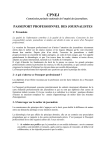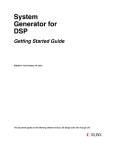Download Bktel ES10L Specifications
Transcript
ES10 – La ES10 – Xla SSO 689A Optical Transmitter 1550 nm Operating Manual Safety instructions Attention: Please read the instructions completely and carefully before putting into operation! All operation steps should be carried out in the prescribed sequence! Improper putting into operation can cause serious danger for persons or damage the devices. INVISIBLE LASER RADIATION DO NOT STARE INTO BEAM OR VIEW DIRECTLY WITH OPTICAL INSTRUMENTS CLASS 3A LASER PRODUCT MAXIMUM OUTPUT POWER: 50mW WAVELENGTH: 1550nm IEC 825-1; 1993 Funea Broadband Services bv version: 11-02 product information page 2 of 31 Warranty All products manufactured by BKtel communications GmbH are guaranteed to be free from defect in material and workmanship for a period of one (1) year from the date of shipment. During the warranty period, BKtel communications GmbH will repair, or replace at its option , any product or parts thereof of BKtel communications GmbH which have been sold by BKtel communications GmbH or authorised representatives to the Buyer, where such products or parts thereof, upon inspection by BKtel communications GmbH and in the sole opinion of BKtel communications GmbH are determined to be defective in workmanship or material. BKtel communications GmbH reserves the right to issue a credit note for any defective product or parts thereof, as determined by BKtel communications GmbH, as an alternative to the repair or replacement of such defective product or parts thereof. This warranty shall extend to all products and parts thereof which have been proved defective through normal use, but this warranty shall not cover any products or parts thereof that have been subjected to conditions exceeding the applicable specifications or ratings for such products or parts thereof, or such products or parts thereof which have been disassembled, modified or otherwise abused. Buyers must notify BKtel communications GmbH in writing of any warranty claim not later than 30 days after the expiration of the warranty period. Any claims under this warranty must be made by the Buyer, and no claim will be accepted from any third party. All claims for shortage of products ordered, or for incorrect charges, must be presented to BKtel communications GmbH within 10 days after shipment of products by BKtel communications GmbH. Limitation The remedies provided for above are the Buyer’s sole and exclusive remedies. BKtel communications GmbH shall not be liable to a Buyer, or any other third parties, for installation and removal costs, or for any other special, consequential or indirect damage, including without limitation the loss of production or profit, arising from any cause whatever, even if BKtel communications GmbH has been advised to the possibility of such damage or damages, or even if such damage or damages is alleged to arise from negligent acts, omissions, or conduct of BKtel communications GmbH or its employees. The liability of BKtel communications GmbH is expressly limited to the replacement or correction of defective products or parts thereof, or to the issuance of a credit note for the purchase price of such products or parts thereof. This warranty is in lieu of all other warranties expressed or implied including, without limitation, any implied warranties or merchantability or fitness for a particular purpose. Repair Procedures Defective products or parts thereof shall be returned to BKtel communications GmbH, transportation pre-paid, at the address shown below, using the original packing carton or one that will provide equal protection. All products or parts thereof which have been returned to BKtel communications GmbH, but which are found to meet all previously applicable specifications for such products or parts thereof, shall be subject to an examination charge of not less than $ 250.00 U.S.. All products or parts thereof which are returned to BKtel communications GmbH, and which are not accompanied by an itemised statement of defects shall be returned to the Buyer at the Buyers expense, and no such evaluation of such product or part shall be carried out. BKtel communications GmbH shall only accept returns for which an approved Return Material Authorisation (RMA) has been issued. Repairs are warranted for the remainder of the original warranty or 90 days, whichever is greater. Claims for Shipping Damage When the product is received by the Buyer, it should be immediately inspected for damage to the product or shortages on the packing list. If the product is damaged, a claim should be filed with the carrier. A quotation for estimated costs of repair can be obtained from BKtel communications GmbH. Negotiation and settlement with the carrier must be accomplished by the Buyer. BKtel communications GmbH, Benzstrasse 4, 41836 Hueckelhoven Baal, Germany Phone: +49 (2433) 9122 0 Funea Broadband Services bv version: 11-02 Fax: +49 (2433) 9122 99 product information Email: [email protected] page 3 of 31 TABLE OF CONTENTS 1 DOCUMENT STATUS 2 PARTS LIST 3 GENERAL DESCRIPTION 5 6 7 3.1 3.2 Introduction Principle of Operation 7 8 4 TECHNICAL SPECIFICATIONS 11 4.1 4.2 4.2.1 4.2.2 4.2.3 4.2.4 4.3 4.4 4.5 4.5.1 4.5.2 4.5.3 4.6 Displays and Alarms EMS / Service Interfaces NMS server interface: Ethernet 10/100Mbps (ES10-XLa only) Local Setup interface: RS232 (ES10-XLa only) BK device bus interface: RS485 (ES10-XLa only) BK device bus interface: RS485 (ES10-L only) Front Panel Rear Panel Power supply and fan modules 100 – 240 VAC module 48 VDC module 24 VDC module Labelling 15 15 15 15 15 16 17 17 17 17 18 19 19 5 OPERATING THE ES10 20 5.1 5.2 5.2.1 5.2.2 5.2.3 5.3 5.4 5.5 5.6 5.7 Power-Up Sequence Applying an appropriate RF input signal Mode: AGC-on, CW unmodulated carriers (factory setting) Mode: AGC-on, modulated carriers (user adjustable) Mode: AGC-off, (user adjustable) ITU frequency adjustments in DWDM applications (ES10-XLa only) Optical power on /off SBS suppression setting (ES10-XLa only) LED Display Push button / LCD interface 20 20 20 23 23 23 24 24 24 25 6 7 MAINTENANCE TROUBLESHOOTING 27 28 Funea Broadband Services bv version: 11-02 product information page 4 of 31 1 DOCUMENT STATUS Document Operating Manual ES10-La / XLa Revision 00 01 02 03 04 Date 23.05.02 18.07.02 23.08.02 27.08.02 27.09.02 Responsible Seidenberg Seidenberg Hensel Seidenberg Seidenberg Remarks Document created 84 channel PAL-D specs Operation Operation Instructions 05 04.10.02 Seidenberg EMI specifications included Funea Broadband Services bv version: 11-02 Introduction of ES10 – La and -70, -85 and –100 versions product information page 5 of 31 2 PARTS LIST This Document contains the description for the following units transmitter unit power supply + fan module optical interface modular external modulated 1550 nm optical transmitter basic unit power supply + fan module 100 VAC ... 240 VAC power supply + fan module 36 VDC ... 60 VDC power supply + fan module 24 VDC SC-APC optical connector, 8° angle (default) SC-APC optical connector, 9° angle (option) FC/APC optical connector, JDS-standard (default) FC/APC optical connector, NTT-standard (option) E2000 - 0.1 dB optical connector HRL-10 optical connector The ES10 is as an OEM product available with a customised front panel print. Funea Broadband Services bv version: 11-02 product information page 6 of 31 3 3.1 GENERAL DESCRIPTION Introduction The optical transmitter BK-ES10 represents a family of externally modulated 1550 nm DFB laser transmitters. These products have been developed to fulfil the requirements of modern Hybrid Fiber Coax networks for the transmission of CATV, cable phone and cable data signals. There are currently 2 different base versions available: • ES10-La for applications with moderate fiber length of about < 50 km This version features a SBS threshold of 16.5 dBm, a narrow linewidth laser (0.65 MHz), output powers of 2 * 7 dBm (-70 version) or 2 * 8.5 dBm (-85 version) and a RS485 interface for EMS (element management systems). For highest requirements on transmission performance and features the • ES10-XLa for applications with very long fiber lengths exceeding 50 km is proposed. This version offers a SBS threshold which can be adjusted between 13 and 19 dBm, a very narrow linewidth laser (0.3 MHz), output powers of > 2 * 8.5 (85 version) or > 2*10 dBm (-100 version), ITU – grid compatible wavelength which can be adjusted by +/- 100 GHz, an 10/100 Ethernet webbrowser and SNMP interface for EMS/NMS (element/network management systems). Future proof operation is accomplished due to the possibility to download updates for the network server firmware and the transmitter firmware. Both transmitters ES10-La and XLa transmitter are offered for 5 different standard frequency plans. Specifications for other frequency plans are available on request. The optical transmitter comes in a 1 unit high 19“ housing. Fig. 2.1 shows the view of an ES10 with RFin socket, RFmonitor socket and optical connectors on the front panel. Optionally these connectors can be located on the rear panel. Figure 2.1: View of ES10 A Liquid Crystal Display (LCD) provides information about actual settings and properties. 6 push buttons are used to enter data locally. The background light of the LCD automatically is switched on, in case that a push button is pressed. The ES10 provides plug in power supply modules. The minimum configuration is one power supply + fan module together with a redundant fan-only module. Optionally for improved reliability two power supply + fan modules can be used. The power supply modules are offered in 3 different input voltage specifications: 100 ... 240 VAC, 36 ... 60 VDC and 24 VDC. One feature of the ES10 is the possibility to use two different power supply + fan modules in one transmitter: e.g. power supply + fan module no. 1 could be a 100 ... 240 VAC unit, power supply + fan module no. 2 could be a 36 ... 60 VDC unit. Funea Broadband Services bv version: 11-02 product information page 7 of 31 The optical interface can be ordered with different optical connectors as specified in the parts list (pls. ref. to 2). It is also possible without the need of using special tools to change the optical interface by replacing the optical connector interface plate by another one as specified in the parts list. For an EMS (element management system) or a NMS (network management system) an Ethernet 10/100 MBps interface is available at the rear side of the ES10-XLa. This Ethernet interface supports SNMP and Webbrowser protocols. The IP address for the Webbrowser interface can be set using the push buttons at the front panel or the RS232 local set-up port at the rear side. An additional RS485 (master) interface has been implemented at the ES10-XLa to poll other equipment like EDFAs or optical switches which are connected to the local RS485 management bus. The ES10-La offers a RS485 for EMS or NMS. An external level converter from RS485 to RS232 can be offered on request to connect the ES10-La to standard PC-COM1 or -COM2 interfaces. 3.2 Principle of Operation The transmitter is based on 5 functional blocks: RF-path, CW-DFB-Laserdiode, integrated optical modulator, control electronics and power supply. The functional diagram is given in fig. 2.2. The RF input signal is fed into a preamplifier comprising an automatic gain control circuitry. The AGC stabilises the output signal of the preamplifier to maintain a stable RMS- (root-mean-square) optical modulation index (OMI) of the optical modulator. Input level variations are compensated as long as the AGC circuit is working in its nominal gain range (ref. to chapter 3). The AGC can be adjusted turned off for a constant gain operation via the push buttons, or the Ethernet interface in order to tailor the CNR/CSO/CTB performance to the used frequency plan and the requirements of the customer by using a different input level. The electrical RF-signal is fed via a highpass circuit to the input of a predistortion circuit which is foreseen to linearize the squared sine wave transmission function of the electrooptical modulator. The predistortion circuit is requested to minimise 3rd order intermodulations (CTB = composite triple beat). The output signal of the predistortion circuit is amplified to proper input level for the electrooptical modulator, to establish a sufficient modulation depth of the optical output signal. The central core of the transmitter is the electrooptical modulator working as a MachZehnder-interferometer. The light from the laserdiode is coupled to an optical strip waveguide. An integrated optical splitter divides the light into two identical portions which are phase modulated by an RF signal applied to the electrodes of the modulator. The concept of the electrodes results in an push pull phase modulation of both branches. Following the modulating section the signals of both arms are combined and interfere. The interference of the phase modulated signals results in an amplitude modulation of the output light signal which is available on both outputs of the combiner. The necessary CW input light for the modulator is produced by a DFB laserdiode working with a wavelength between 1550 and 1560 nm. There are two control loops for operating the laserdiode at constant optical output power as well as at constant temperature by means of a thermoelectric cooler. The ES10-XLa has been designed for DWDM applications and allows to change the operation frequency (wavelength) by +/100 GHz in steps of 50 GHz. The laserdiode drive current is measured to detect an increase to 130% of the initial value which could be caused e.g. due to ageing of the laserdiode. The temperature of the laserdiode is supervised by measuring the required drive current for the thermoelectric cooler. At 90% of the available cooler drive current Funea Broadband Services bv version: 11-02 product information page 8 of 31 and/or >130% of the initial laserdiode drive current a B-grade alarm which indicates a warning is generated. At 100% cooler drive current the laserdiode drive current is switched off to protect the laserdiode against irregular temperature conditions and an A-grade alarm indicating a severe malfunction is generated. Both types of alarms are causing the corresponding LED on the front plate of the optical transmitter to emit. In case of a B-grade alarm the yellow LED is lighting since the unit is still working properly, however close to its limits. In case of an A-grade alarm the red LED is emitting. The messages to the network management system are of course more detailed. They include the actual values of the currents and temperature as well as alarm flags. To suppress the Stimulated Brillouin Scattering (SBS) the optical signal is broadened. Two technologies are used: • Broadening the optical spectrum by modulating the laserdiode with a microwave signal • Broadening the optical spectrum by driving a optical phase modulator with a microwave signal These circuits are mandatory to avoid stimulated brillouin scattering (SBS) in optical fibers and allow to operate with optical amplifiers feeding at least +13 dBm of optical power into standard single mode fibers (ref. to chapter 3.1). All microwave signals can be adjusted in amplitude via the push-buttons on the front panel to optimise the SBS and SPM (self phase modulation) performance for the XL-version of the transmitter (ICS1 or higher). The coupling of light from the laserdiode to the modulator is performed using a polarisation maintaining optical fiber. The optical modulator provides two optical outputs. The signal of one of these outputs is tapped and led to an InGaAs photodiode. The electrical signal of this photodiode is evaluated for two reasons: 1) To supervise a proper working of the CW laserdiode. In case of optical output power drop of 2 dB of nominal power an B-grade alarm (=warning alarm) is generated, in case of optical output power 0 dBm an A-grade alarm (=urgent alarm) is generated. 2) A detector circuit measures CSO and CTB distortions to optimise the bias point of the electrooptical modulator. For a proper operation of the detection circuit at least two TV carriers with a frequency spacing of 24 MHz have to be present. Using this standard software setting of the detection scheme all known European and Chinese frequency plans are supported: CENELEC frequency plan, all regular 8 MHz spacing frequency plans as well as the German 7/8 MHz frequency plan. Additionally it is possible to change the standard software setting to work with regular 6 MHz frequency plans (NTSC) or pure 7 MHz frequency plans via push-buttons on the front panel or via the NMS interface. The ES10XLa is equipped with 3 data interfaces at the rear side: • RS232 for a local set-up of the NMS Interface, • RS485 for polling other BKtel equipment like EDFAs or optical switches and translating this information to the Ethernet interface, • Ethernet 10/100 MBps supporting SNMP and Webbrowser protocols for interfacing to a EMS or NMS The ES10XL is equipped with a RS485 interface for interfacing to a EMS or NMS. Plug in power supply/fan modules for different input voltages are available for 100 ... 240 VAC, 36 ... 60 VDC and 24 VDC. Each module can be simply removed during operation without disturbing the operation of the transmitter by removing 2 screws. Funea Broadband Services bv version: 11-02 product information page 9 of 31 RS 232Interface Ethernet Interface Liquid crystal display + push buttons RS485 Interface Input Monitor RF - Input RF - Monitor Figure 2.2: Main functions of ES10-Xla Funea Broadband Services bv version: 11-02 product information page 10 of 31 4 TECHNICAL SPECIFICATIONS ES10XLa – xxx ES10La - xxx Optical Transmitter 1550 nm Application Electrical to optical conversion of multichannel CATV signals like AM-VSB, FM and QAM signals Enables the usage of optical amplifiers (EDFAs) as boosters or repeaters in order to realize large scale HFC networks Excellent performance in order to realize links exceeding 100 km (XLVersion) E th e rn e t or R S 485 LC D u P o p t. o u tp u t # 1 o p t. o u tp u t # 2 Features Low noise, narrow linewidth CW-DFB laser ITU-Grid wavelength (XL-Version) Wavelength adjustable +/- 100 GHz (XLVersion) Electrooptical modulator with 2 optical outputs Automatic RF gain control: CW, video, manual mode > 2 * 10 dBm output power (XLa-100Version) Adjustable SBS threshold up to 19 dBm to increase transmission distance (XLVersion) Frontpanel RF test point –20 dB Dual, hot-plug-in power supply modules for 100 .. 240 VAC, -48 VDC, +24 VDC Web and SNMP Interface (XL-Version) RS232/RS485 control interface (LVersion) Built-inNetwork Element Controller to poll slave devices like Bktel Optical Switches and Bktel Optical Amplifiers (XL-Version) via RS485 LC display LED status indication Very thin design, only 1 HU Funea Broadband Services bv version: 11-02 product information R F in R F m on. page 11 of 31 ES10-XLa Optical Properties Wavelength ITU-grid (CH23… CH33) Wavelength adjustment range [GHz] +/- 100 in steps of 50 Optical power, ES10-XLa-85 [dBm] 2 x 8.5 min. Optical power, ES10-XLa-100 [dBm] 2 x 10.0 min. SBS-Suppression [dBm] Threshold adjustable between +13 and 16.5 (optional 19) dBm Laser linewidth (typ.) [MHz] 0.3 [MHz] 47 –1000 Electrical Properties RF-Frequency Range Flatness [dB] <±0.75 (47...860 MHz) Version xxx <±1.5 (860 MHz...1 GHz) C42 B52 D59 D84 N77 Channel plan CENELEC 42 PAL-B/G PAL-D 59 PAL-D 84 NTSC 77 number of channels TV / FM (-4dB) / QAM64 (-10dB) 42 / 0 / 0 52 / 36 / 46 59 / 0 / 0 [MHz] 5 5 5 5 4 CNR Tx/Rx [dB] 55.5 53.5 54.0 52.5 53.5 CNR Link 1 [dB] 55.0 53.0 53.5 52.0 53.0 CNR Link 2 [dB] 53.0 51.0 52.5 50.5 52.0 CNR Link 3 [dB] 50.5 49.5 50.5 49.0 50.0 CSO Tx/Rx and Link 1 [dBc] 64 70 65 65 65 CSO Link 2 [dBc] 63 70 65 65 65 CSO Link 3 at output #1 [dB] 62 65 65 63 65 CTB [dBc] 65 71 65 65 65 Noise bandwidth Control interface 84 / 0 / 0 77 / 0 / 0 Ethernet 10/100 interface, Webbrowser and SNMP Test Configurations Booster EDFA 1 Fiber Length In-Line EDFA 2 Fiber Length RX Tx/Rx no no No no 0 dBm Link 1 no 35 km No no 0 dBm Link 2 16 dBm 65 km No no 0 dBm Link 3 13 dBm 52 km 13 dBm 52 km 0 dBm st nd RX with 7 pA/√Hz input noise current density EDFAs with 5dB noise figure RF input level at 80 dBuV / TV channel Funea Broadband Services bv version: 11-02 product information page 12 of 31 ES10-La Optical Properties Wavelength 1550.....1560 Optical power, ES10-La-70 [dBm] 2 x 7.0 min. Optical power, ES10-La-85 [dBm] 2 x 8.5 min. SBS-Suppression [dBm] Fixed threshold +16.5 dBm Laser linewidth (typ.) [MHz] 0.65 Electrical Properties RF-Frequency Range Flatness [MHz] 47 –862 [dB] <±0.75 Version xxx C42 B52 D59 D84 N77 Channel plan CENELEC 42 PAL-B/G PAL-D 59 PAL-D 84 NTSC 77 number of channels TV / FM (-4dB) / QAM64 (-10dB) 42 / 0 / 0 52 / 36 / 46 59 / 0 / 0 84 / 0 / 0 77 / 0 / 0 [MHz] 5 5 5 5 4 [dB] 55.5 53.5 54.0 52.5 53.5 54.0 52.5 53.0 51.5 52.5 Noise bandwidth CNR Tx/Rx CNR Link 1 CNR Link 2 [dB] 51.0 50.5 51.5 49.0 51.0 CNR Link 3 [dB] 48.5 48.0 49.0 46.5 48.5 CSO Tx/Rx and Link 1 [dBc] 64 70 65 65 65 CSO Link 2 [dBc] 63 70 65 65 65 CSO Link 3 at output #1 [dB] 62 65 65 63 65 CTB [dBc] 65 71 65 65 65 Control interface RS485 or RS232 via external level converter Test Configurations Booster EDFA 1 Fiber Length In-Line EDFA 2 Fiber Length RX Tx/Rx no no no no 0 dBm Link 1 no 35 km no no 0 dBm Link 2 16 dBm 65 km no no 0 dBm Link 3 13 dBm 52 km 13 dBm 52 km 0 dBm st nd RX with 7 pA/√Hz input noise current density EDFAs with 5 dB noise figure RF input level at 80 dBuV / TV channel Funea Broadband Services bv version: 11-02 product information page 13 of 31 General Wavelength Side mode suppression Relative intensity noise (opt. return loss < -40 dB) Opt. Connector Optical fiber Nom. Input level per TV channel dynamic range of AGC RF-connector/ impedance return loss Climatic Specification Operation Storage EMI Power Supply Dual redundant, hot pluggable (3 Versions are available) Power Consumption Enclosure Weight Funea Broadband Services bv version: 11-02 [nm] [dB] [dBc/Hz] [dBµV] [dB] [dB] [W] [kg] 1550 … 1560 >30 <-158 typ. <–160 any type of high return loss connectors front or rear side mounted standard singlemode 9/125 µm 80 +2 ... –4 IEC 169-2, 75 or F-female, 75 front or rear side mounted > 20 (47 MHz) – 1,5 dB/oct., min. > 15 ETS 300 019, class 3.1 ETS 300 019, class 1.2 EN50083-2 (April 1996) EN50083-2 /A1 (February 1998) 100...240 VAC 36...60 VDC or 23.5...24.5 VDC <=60 19” / 1 RU 9.7 product information page 14 of 31 4.1 Displays and Alarms Modul LED Standard Operation LED green non urgent alarm (warning) LED yellow LED red urgent alarm OUT LED 4.2.1 loss of output power LED green0 LED yellow LED red standby – operation LED dark nominal input power input power out of nominal operation loss of input power IN LED 4.2 nominal output power lack of output power LED green LED yellow LED red EMS / Service Interfaces NMS server interface: Ethernet 10/100Mbps (ES10-XLa only) The NMS server interface is the main NMS interface of the optical transmitter. It supports HTTP and SNMP protocols. See the document Bktel Device Management engl.pdf for more information about the NMS server. The NMS server firmware can be downloaded for future software upgrades via the RS232 interface. 4.2.2 Local Setup interface: RS232 (ES10-XLa only) Connector Sub-D9 male Configurations 115200 baud, 8 data, 1 stop, no parity Interface RS232 Pinning Pin 1, 4, 6, 9: n.c. Pin 2: RxD Pin 3: TxD Pin 7: RTS Pin 8: CTS Pin 5: Gnd The local setup interface can be used to locally setup the NMS server's parameter, like IP parameters and passwords by using the tool "NmsSetup.exe". Additionally it must be used to software download the NMS server firmware in the case that the NMS server crashes during software update when reprogramming application flash software over Ethernet. Note: The local setup process can only be executed when the device starts up. After startup this interface has no meaning yet, but will be used for modem connections in the future. 4.2.3 BK device bus interface: RS485 (ES10-XLa only) The RS485 interface can be used to connect more devices to be managed by the Ethernet NMS server interface together with the optical transmitter. The ES10XLa in this case works as a network element controller, which polls all equipment that is Funea Broadband Services bv version: 11-02 product information page 15 of 31 connected to the RS485 port. Information about the protocol can be obtain from the document RS485 specifications.pdf. 4.2.4 BK device bus interface: RS485 (ES10-L only) The RS485 interface can be used to manage the ES10L, that means to read data and to change some settings. BKtel offers a WINDOWS based software tool to communicate with the transmitter. Additionally, a RS485 to RS232 level converter can be offered. This allows to run the software on any WINDOWS based PC and use the COM1 or COM2 ports to communicate with the ES10L via the RS485 interface. Funea Broadband Services bv version: 11-02 product information page 16 of 31 4.3 Front Panel Figure 4.1 shows an example of the front panel view of the ES10. The RF-input and the optical connectors are optionally available on the rear panel. The handles can be omitted on request. Item # 1 2 3 4 5 6, 7 4.4 Function RF-input (optionally available on rear side) RF-monitor output Status LED’s Liquid Crystal Display Push button field for local set-up of transmitter Optical connectors (optionally available on rear side) Rear Panel The rear panel provides several field replaceable units: 4 Item # 4 1,2 4.5 4 Function power supply + fan modules RF-input (optional on front panel) optical fiber outputs (optional on front panel) RS485 interface (RJ-45 female) RS232 interface (SUB-D9 male) Ethernet interface (RJ-45 female) 2 green LED’s (Ethernet link & data) Power supply and fan modules There are 3 different types of power supply and fan modules available for the ES10. All of them can be either mounted on the left hand or right hand side, It is possible to replace or exchange all of the modules during operation. This offers a big flexibility to the end user in order to customise the ES10 exactly to the actual needs. 4.5.1 100 – 240 VAC module Figure 5.3.1 gives the view on the 100 – 240 VAC power supply and fan module. There is a AC mains input. There is one LED informing about the status of the power supply module. The power unit O.K. LED is lightening green provided that the power supply module is working properly. The power supply and fan modules my be exchanged during operation (hot plug-in technology) with having neither harm to the equipment nor having any impact on the operation of the transmitter in case of a properly working backup power supply. Funea Broadband Services bv version: 11-02 product information page 17 of 31 Figure 5.3.1: 100 ... 240 VAC power supply and fan modules 4.5.2 48 VDC module C€ + - DC-Line Input 36-78V DC 75W max, Fuse T2.0A SV19" 1HE-48V 1910-0101 Ä01 007314 Figure 5.3.2 gives the view on the 48 VDC power supply and fan module. There is a 48 VDC cable terminal in order to connect the supply voltage. It is important to take care of the right polarity of the DC supply voltage. A fuse and a spare fuse are implemented inside the power supply and fan module and maybe replaced if required. There is one LED informing about the status of the power supply module. The power unit O.K. LED is lightening green provided that the power supply module is working properly. The power supply and fan modules my be exchanged during operation (hot plug-in technology) with having neither harm to the equipment nor having any impact on the operation of the transmitter in case of a properly working backup power supply. Figure 5.3.2: 48 VDC power supply and fan modules Funea Broadband Services bv version: 11-02 product information page 18 of 31 4.5.3 24 VDC module Figure 5.3.3 gives the view on the 24 VDC power supply and fan module. There is a 24 VDC cable terminal in order to connect the supply voltage. It is important to take care of the right polarity of the DC supply voltage. A fuse and a spare fuse are implemented inside the power supply and fan module and maybe replaced if required. There is one LED informing about the status of the power supply module. The power unit O.K. LED is lightening green provided that the power supply module is working properly. The power supply and fan modules my be exchanged during operation (hot plug-in technology) with having neither harm to the equipment nor having any impact on the operation of the transmitter in case of a properly working backup power supply. TBD, available in October 2002 Figure 5.3.3: 24 VDC power supply and fan modules 4.6 Labelling The optical transmitter carries a label on the rear side of the top cover specifying the transmitter type (-La, -XLa) the ordering number (e.g. 009618) the hardware and software version (e.g.: ICS2) and the manufacturing code (e.g. 1812-0114). In case of questions please specify all these information when communicating with BKtel or sales representatives. ES10XLa-19“ 009618 ICS1 1812- 0114 Funea Broadband Services bv version: 11-02 product information page 19 of 31 5 OPERATING THE ES10 5.1 • • • • • Power-Up Sequence Be sure that the BK-ES10 is going to be put into operation under the specified environmental conditions. Avoid temperature shocks after transportation of the BKES10 and allow sufficient time to accommodate with the environmental conditions at the operating site. If not already realised install the appropriate power supply + fan modules, respectively fan-only modules. Connect the BK-ES10 to one or two (in case of redundant power supplies) appropriate power supply lines. If only one power supply line is connected to an ES10 equipped with redundant power supplies, an alarm will be generated and shown with a yellow brightening MODUL LED. After start (with appropriate power line connections), the MODUL LED is lightening green and the LCD illumination is on. Then the LCD illumination is switched off and all front side LED’s are lightening yellow for a short time in order to enable a LED test. Afterwards all LEDs should be lightening green and the microcontroller starts to test the laser and optical modulator. During this test, which takes about 70 seconds, the optical output power on both outputs varies between zero power and about twice the nominal power (Poutnom + 3 dB). Afterwards with no RF-input signal applied, the output power may vary by about +/- 1 dB on both outputs, since the CSO control loop, which fixes the bias point of the modulator and consequently the output power, only works precisely with a RF input signal applied. After this procedure the LEDs should monitor the status of the transmitter. 5.2 Applying an appropriate RF input signal With an appropriate input signal the transmitter starts to search for the optimum bias point of the LiNbO3 modulator. After about 30 seconds, the optical output levels of both outputs start to become stable. A fiber optic cable with an appropriate, cleaned connector might be connected to one of the optical outputs in order to feed a HFC network. Keep in mind that the BK-ES10 is according to IEC 825 a laser class 1 product which requires adequate safety precautions to avoid hazard to people working with the BK-ES10. There are 3 AGC on/off RF modes which can be selected in order to operate the ES10. 5.2.1 Mode: AGC-on, CW unmodulated carriers (factory setting) Most tests (CNR / CSO / CTB) are performed with unmodulated carriers using e.g. a Matrix gebnerator or a CATV headend, where the modulation is switched off. These tests should be performed with the “AGC-on, CW unmodulated carrier” mode. The OMItotrms should be set to the factory setting (0 dBr). This mode is also the recommended mode for standard operation with real picture modulation. It should be understood, that for AM-VSB TV channels the carrier levels with modulation decreases by about 4 dB, however, depending on the picture content. This decrease in input level has to be compensated by the AGC for optimum signal transmission. For a proper operation an appropriate input signal has to be connected to the ES10. At least 2 RF channels with a channel spacing of 24 MHz (software adjustable) are required to obtain a stable performance of the BK-ES10. The nominal channel load (factory settings) for the ES10xxx-yy family however is given in the table below: Funea Broadband Services bv version: 11-02 product information page 20 of 31 Model yy C42 B52 D59 D84 N77 # AM TV channels (0 dBr) 42 52 59 84 77 # FM channels (at –4 dBr) 0 36 0 0 0 # QAM64 channels (-10 dBr) 0 46 0 0 0 TV channel level [dBµV] 80 80 80 80 80 Total rms OMI [%] 19.2 18.4 19.4 19.4 19.2 total level [dBm] -12.5 -10.8 -11.0 -9.5 -9.9 The ES10 has a built in RF power meter function, which monitors the total level at the input of the transmitter as given in the right most column of the table beyond. This level depends on the number of unmodulated and modulated AM-TV, FM-radio and QAM channels. The input monitor controls the INPUT LED. As long as the input level is within the AGC range of the transmitter to obtain the specified total rms modulation index, the input LED is lightening in green colour. If the number of channels to be transmitted is differing from the specified number of channels the total input power level can be calculated using the following expression: Pintot/dBm = 10 log (n) + Uin/dBµV –108.7 where • • • Pintot is the total rms input power level n is the number of channels Uin is the input voltage per channel (nominal 80 dBµV) for unmodulated carriers. If the input level voltage of all channels is 80 dBµV the diagram below can be used to determine the total input power level. Funea Broadband Services bv version: 11-02 product information page 21 of 31 Total rms input power for n unmodulated channels with 80 dBµV total rms power in dBm -10,00 -15,00 -20,00 -25,00 Example 1: The ES10Xla-PD84 is specified for 84 TV channels. The nominal input level voltage per carrier is 80 dBµV which corresponds to an input level power of -28.7 dBm for one unmodulated channel only. For 84 unmodulated channels the total input level will be –9.5 dBm. -30,00 The specified, guaranteed AGC range of the ES10 is +3 / -6 dB. The recommended 0 30 77 ... 40 60 70 80 dBm90 standard input level10range is20therefore 86 dBµV50per channel or -12.5 ... -3.5 channel count n total input power. In reality, however, the non-guaranteed AGC range, will be significantly larger, typically about +5 / -8 dB allowing total input level powers of about –14.5 ... –1.5 dBm to be accepted without input power alarms. Example 2: If the transmitter is only operated with 60 unmodulated channels, all with 80 dBµV, the total input power level can be determined to be –11 dBm, therefore –1.5 dB below the specified total rms input power. This level is still well within the AGC range of the transmitter. If the modulation of the carriers is switched on, however, the power of each modulated carrier drops by about 4 dB. In this case the total power also drops by 4 dB to –15 dBm. This –15 dBm is even below the extended AGC range and an input level alarm will be generated. In order to get back into the AGC range, an increase of the input level to at least –9.5 dBm (unmodulated carriers) is recommended, which corresponds to 81.5 dBµV in this example. It would even be beneficial to also compensate for the drop of the total input power due to the AM modulation which in most cases is about 4 dB. In this case an input level of 85.5 dBµV would be requested per carrier. If the input power is lower or higher then required, the input LED lights yellow and a warning is generated. If the input power is missing, the input LED lights red and an alarm is generated. The AGC always tries to maintain the requested optical modulation index. The modulation index determines the amount of bit errors, which come up due to overmodulation (clipping) of the transmitter. The subsequent diagram shows the relationship between OMItotrms and the bit error rate (BER) measured for QAM64 transmission. Obviously, OMItotrms should be below about 20% in order to obtain BERs better than 10-6. Funea Broadband Services bv version: 11-02 product information page 22 of 31 100 The BER also depends on the mix of AM, FM and QAM channels. If the QAM load is very small compared to the AM and FM load the OMItotrms might be chosen about 1 dB higher while still obtaining the BER as given in the diagram below. 1.00E+00 1.00E-02 1.00E-04 1.00E-06 1.00E-08 1.00E-10 15.0 17.5 20.0 22.5 25.0 OMItotrms in % direct modulated externally modulated The ES10 is typically factory adjusted to achieve a BER of 10-9 with most frequency plans using the built in AGC function. Experienced users are free to change the factory preadusted OMItotrms by up to +3 / -3 dB in steps of 0.2 dB and/or to use the ES10 in non-AGC mode. This gives the flexibility to optimize the total system CNR or CSO/CTB performance. 5.2.2 Mode: AGC-on, modulated carriers (user adjustable) There is an alternative AGC mode available for measurement purposes only: AGC-on for modulated carriers. This mode is only required when measuring CXMA (cross modulation distortions) in HFC networks and should not be used in normal operations of HFC networks. In CXMA measurements, with AGC on the RF signal is increased by about 3 dB, due to the typical 100% duty cycle in cross modulation measurements. This leads, however, to rather poor CXMA values measured with AGC-on. In order to compensate for the increased gain in CXMA measurement, the AGC-on mode for modulated carriers has been implemented. Compared to the AGC-on mode for unmodulated CW carriers, the gain is decreased by about 3 dB for measurement purposes only. 5.2.3 Mode: AGC-off, (user adjustable) In this mode, which is for experienced users only, the user has the flexibility to change the gain of the internal RF amplifier by +3 / -6 dB according to his own requirements. The OMItotrms is measured for the applied input signal and selected gain and can be monitored on the LCD or via the Ethernet interface. This mode should only be used with great care since the automatic protection against overmodulation as given in the AGC-on mode is lost. 5.3 ITU frequency adjustments in DWDM applications (ES10-XLa only) The ES10 offers to tune the optical frequency (respectively wavelength) of the transmitter by +/-100 GHz in steps of 50 GHz in order to enable DWDM applications. The tuning can be perfomed via the buttons on the front panel or via the Ethernet interface. Funea Broadband Services bv version: 11-02 product information page 23 of 31 5.4 Optical power on /off The transmitter can be configured as a back-up transmitter with optical output power off. This allows to turn on the transmitter within less than 10 seconds in situations where a fast switching to a redundant transmitter is requested. The optical power on/off switching can be performed via the buttons on the front panel or via the Ethernet interface. 5.5 SBS suppression setting (ES10-XLa only) The ES10 enables to change the SBS suppression of the transmitter. SBS (Stimulated Brillouin Scattering) is a well known problem in long distance, high power transmission. For extremely coherent optical light, SBS occurs already at optical powers of around +6 dBm (4 mW) in standard single mode fibers. With electronic measures the coherency of the light can be degraded which increases the SBS threshold, that means that optical power which leads to strongly perturbing SBS effects, which destroy the CNR and CSO performance especially in the lower transmission frequency band. If the SBS threshold is increased, another problem SPM (self phase modulation) comes up, which degrades the CSO performance in the higher frequency band. SPM depends on the total dispersion which is present in the transmission system. SBS and SPM are both nonlinear effects in optical fibers and depend on • the launched optical power • the fiber properties (especially fiber loss and mode field diameter) • the link properties (number of splices and total splice loss) Both effects are worse with • higher optical power • lower mode field fiber diameter • higher quality, lower loss fiber • fewer, lower loss splices Bktel tests the SBS and SPM performance of the ES10 with a standard IEC rec. G652 fiber and worst case conditions: link containing no splices and providing a fiber loss of only 0.19 dB/km. For this test arrangement the SBS suppression is specified keeping in mind the SPM problems. SBS suppressions between 13 and 16.5 dBm are recommended for fiber links with lengths of 65 km or more. It is recommended to use the high SBS threshold settings (> 16.5 dBm) for distances below 65 km, and the lower SBS thresholds for longer distances. The SBS threshold can be selected in 0.5 dB steps between 13.0 and 19.0 dBm in order to optimize the SBS performance for the individual application and link characteristics. 5.6 LED Display The ES10 has a LED display (3 LED’s for MODUL, INPUT and OUTPUT) and a LCD in combination with 6 menue buttons on the front panel for read and set parameters: For normal operation all LED’s should light green. In case of warnings and alarms the responsible LED’s turn into yellow or red and the LCD shows furter explanations. Modul status Normal operation: MODUL LED green Non urgent alarms: MODUL LED yellow • fan 1 or fan 2 failure • Power supply 1 or power supply 2 failure • Laser cooler current >90 %. In this case the temperature of the transmitter is too high. Improve thermal heat flow in order to decrease the operating temperature. • Laser bias current >130%. The laser has degraded. Funea Broadband Services bv version: 11-02 product information page 24 of 31 In case of a fan or power supply failure the power supply/fan unit has to be replaced by the customer. BKtel offers fans as regular spare parts. Urgent alarms: MODUL LED red • Laser cooler current =100 %. In this case the temperature of the transmitter is too high. Improve thermal heat flow in order to decrease the operating temperature. In case of an urgent alarm the transmitter is switched off internally and can only be started again with a power on reset, by disconnecting the power supply or via the NMS system. INPUT status Normal operation: INPUT LED green Non urgent alarm: INPUT LED yellow RF-input low or high • In AGC mode: AGC is out of range • In Manual Mode: OMI total rms is out of range Urgent alarm: INPUT LED red • RF-input is missing. OUTPUT status Normal operation: OUTPUT LED green Non urgent alarm: OUTPUT LED yellow • The output power drops below +5dBm (below+1dBm for the “M” Version) . The transmitter is still working but with reduced performance. It has to be sent to BKtel for maintenance. Urgent alarm: OUTPUT LED red • The output power drops below -4 dBm The transmitter is not working any longer. It has to be sent to BKtel for maintenance. 5.7 Push button / LCD interface Security items When changing a parameter using the LCD interface in unlogged state, you have to enter a four digit numeric keycode to login. The LCD login times out after 5 minutes with no key pressed. The factory default keycode is 1111. This keycode can be changed within the NMS server lcd menu or within the "server admistration" web-page. NOTE: Changing the keycode to 0000 disables the code and the parameters can be changed without entering a code. Keys default usage ESC key The ESC key is used mainly to cancel operations or to switch back a menu level. ENTER key The ENTER key is used mainly to execute operations or to enter into a new menu level. The ▼▲ Cursor keys are used to select a menu entry or to toggle between possible parameters. The ◄► Cursor keys are used to select the to be changed letter in a number or a string or to scroll in text screens. Menu structure Press ENTER at the Root-Screen to get a menu that contains the "NMS Server" menu entry first, followed by a list of aliasnames of all detected RS485 bus BK devices. Please note that if the NMS Server does not run standalone but embedded into a BK device, then the BK device, where the server is embedded in, is treated like one (of many) RS485 bus devices. Funea Broadband Services bv version: 11-02 product information page 25 of 31 Root-Screen NMS Server (ES10-Xla only) This menu contains all NMS Server specifics Device No.1 (Device's aliasname is shown) This menu contains all items that are specific to the device with the shown aliasname … (if further devices are communicating with the NMS server) Device No. # (Device's aliasname is shown) NMS Server menu(s) (ES10-XLa only) NMS Server IP Settings Keycode Properties Date & Time Reset Server Rescan RS485 Logout NOTE: Dont forget to Save Settings after a change Save the changed IP parameters The server gets reset after saving the new data Change or show the IP address Change or show the netmask Set or show the default router Set or show DHCP usage NMS Server->IP Settings Save Settings IP address Netmask Default router DHCP Optical transmitter device menu(s) Alarms / Warnings / Infos Settings AGC Mode OMI, total rms Show device's alarm, warning or info messages Change or show the AGC mode Change the OMI total rms for AGC mode, related to the nominal OMI total rms Change RF Gain for Manual mode, related to the nominal gain for nominal OMI total rms and nominal RF-Input power Change or show the SBS Suppression (ES10-XLa only) Change or show the Channel Distance for the CSO-control loop Change or show the lasers ITU wavelength (ES10-XLa only) Change or show the Standby mode RF Gain SBS Suppression Channel Distance ITU Frequency Standby Funea Broadband Services bv version: 11-02 Set the IP parameters of the server Change the LCD keycode Show server properties like software- and hardware releases Adjust the server's real time clock Software reset the server (Re)Search for BK devices on the bus Logout from LCD and return to Root-Screen product information page 26 of 31 Parameters Output power RF Input power, total rms RF Input power, nominal RF Gain(only AGC mode) OMI total rms(only Manual mode) Laser Current Shows the optical Output power Shows the el. total rms input power If the el. input power is out of range for the selected OMI- or Gain-settings, a input warning will be generated and the showed value is not valid. Shows the nominal el. total rms input power for specified operation Shows in AGC mode the actual Gain of preamplifier related to nominal. If the el. input power is out of range for the required OMI setting, a input warning will be generated and the showed value is not valid. Shows for Manual mode the OMI total rms related to nominal. If the el. input power or the selected gain is out of range for a measurable OMI value, a input warning will be generated and the showed value is not valid. Shows the Laser Current related to BOL Cooler Current Shows the Cooler Current related to maximum Module Temperature Shows the internal temperature For actualization of values just go back to the OVTX menu and enter again Voltages Show the device's internal voltages Properties Show device's properties like software- and hardware releases and dates Miscellaneous Generateing a reset or a reset to default settings Aliasname Change device's aliasname 6 • • • • • MAINTENANCE Clean connector ends with a lint free tissue and alcohol before every mating. Loose screws fixing the optical connector plate Remove the connector from the connector bulkhead. Clean the connector ends with a lint-free tissue and alcohol. Reinstall the connector into the bulkhead ensuring that the cables/fiber´s are not stressed. Funea Broadband Services bv version: 11-02 product information page 27 of 31 • 7 Caution: Do not extend the connector by more than 1 cm from the body of the ES10. TROUBLESHOOTING To avoid problems with the BK-ES10 and 1550 nm transmission there are some general rules which are important to follow. • Use carefully cleaned angled connectors like SC/APC, FC/APC, E2000 and similar ones only for the whole transmission system between optical transmitter and receiver. A mix of angled and non angled connectors will result in high insertion loss, and a degradation of the CSO and CNR performance. • Avoid bending losses of fiber optic cables. Since optical transmission on 1550 nm significantly more sensitive to bending losses it is very important to avoid narrow curvatures • Use a proper levelled, flat RF-input signal. The flatness of the input signal (e.g. ± 1 dB) will directly result in the same variation of CNR, CSO and CTB (in this example: ± 1 dB). • Be careful to understand all non-linearity’s in optical fibers with 1550 nm transmission, long distances and high optical powers. CNR and CSO can easily degraded due to self phase modulation and Brillouin scattering. In doubts check the performance of the link by using an optical attenuator instead of using optical fiber to see whether the performance is limited due to impacts from the fiber. • In case of technical questions please ask our sales representative. • Note: Since the transmitter is working internally with very high optical power and microwave signals it is not admitted to open the transmitter for personal safety and EMC reasons. Do not open the transmitter! In case of other than fan/power supply failures the transmitter has to be sent to BKtel for maintenance! Funea Broadband Services bv version: 11-02 product information page 28 of 31