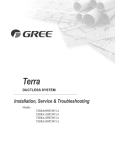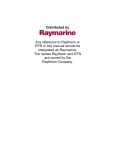Download RFScada - Textfiles.com
Transcript
RFScada
8ADI-9DO & 4ADI-5DO
VHF, UHF & ISM Wireless RTU
Installation, Configuration and Programming Manual
3996 Wright Rd. Bartlesville, OK 74006
Tel 918-335-3318
Fax 918-398-9990
RFScada 8ADI-9DO/4ADI-5DO Manual Ver 3.6 Copyright ©2005 Data Delivery Devices LLC
Bartlesville OK Tel 918-335-3318
FAX 918-398-9990
Page - 1 –
Data Delivery Devices LLC Terms and Conditions of Sale
Customer and Data Delivery Devices LLC ("DDD") agree that the purchase and sales of DDD hardware and software products ("the
Products") are made under these terms and conditions, and that DDD SHALL NOT BE BOUND BY CUSTOMER'S ADDITIONAL OR
DIFFERENT TERMS. Customer's order and purchase of the Products shall constitute acceptance of these terms and conditions.
1.
TITLE. Title to the Products shall pass at DDD's plant; however, if Customer is the United States or any political subdivision of the
United States, title shall pass at Customer's plant. DDD retains a security interest and right of possession in the Products until
Customer makes full payment.
2.
TAXES. Product prices are exclusive of, and Customer shall pay, applicable sales, use, service, value added or like taxes, unless
Customer has provided DDD with an appropriate exemption certificate for the delivery destination acceptable to the applicable
taxing authorities.
3.
PRICES AND PAYMENT. All quotations shall expire sixty (60) days from date of issuance, unless otherwise set forth on the
quotation or agreed in writing. Customer shall make payment in full prior to or upon delivery by cashier's check, credit card, or
money order, unless DDD approves Customer for credit terms. If DDD approves Customer's credit application, payment shall be
due no later than 30 days from the date of DDD's invoice. All sums not paid when due shall accrue interest daily at the lesser of a
monthly rate of 1.5% or the highest rate permissible by law on the unpaid balance until paid in full. Payments for orders shall be
made in U.S. Dollars. In the event of any order for several units, each unit(s) will be invoiced when shipped. Exceptions may be
made for government purchase orders.
4.
ORDERS. All orders are subject to acceptance by DDD. DDD's booking of an order shall constitute its acceptance of an order.
5.
DELIVERY. DDD shall deliver the Products to a carrier at DDD's plant and, if the Products are sold to a Customer outside the
United States, shall clear the Products for export destined outside the United States. Customer shall pay all freight charges,
applicable import duties, and other necessary fees and shall bear the risks of carrying out customs formalities and clearance.
Orders are entered as close as possible to the Customer's requested shipment date, if any. Shipment dates are scheduled after
acceptance of orders and receipt of necessary documents. Claims for shipment shortage shall be deemed waived unless
presented to DDD in writing within twenty one (21) days of shipment.
6.
LIMITED WARRANTY. DDD hardware Products are warranted against defects in materials and workmanship for one year from
the date DDD ships the Products to Customer. All software Products are licensed to Customer under the terms of the appropriate
DDD license. For a period of ninety (90) days from the Delivery Date, DDD software Products (when properly installed) (a) will
perform substantially in accordance with the accompanying written materials, and (b) the medium on which the software product is
recorded will be free from defects in materials and workmanship under normal use and service. Any replacement of a licensed
software product will be warranted for the remainder of the original warranty period or thirty (30) days, whichever is longer.
Customer must obtain a Return Material Authorization number from DDD before returning any Products under warranty to DDD.
Customer shall pay expenses for shipment of repaired or replacement Products to and from DDD. After examining and testing a
returned product, if DDD concludes that a returned product is not defective, Customer will be notified, the product returned at
Customer's expense, and a charge made for examination and testing. This Limited Warranty is void if failure of the Products has
resulted from accident, abuse, misapplication, improper calibration by Customer, Customer supplied third party software not
intended for use with the applicable DDD software, utilization of an improper hardware or software key or unauthorized
maintenance or repair.
7.
CUSTOMER REMEDIES. DDD's sole obligation (and Customer's sole remedy) with respect to the foregoing Limited Warranty
shall be to, at its option, return the fees paid or repair/replace any defective Products, provided that DDD receives written notice of
such defects during the applicable warranty period. Customer may not bring an action to enforce its remedies under the foregoing
Limited Warranty more than one (1) year after the accrual of such cause of action.
8.
RETURN/CANCELLATION/CHANGE POLICY. Customer may return unwanted Products within thirty (30) days of the Delivery
Date. Customer shall pay a fifteen percent (15%) restocking charge on any unwanted Products returned to DDD. No returns will
be accepted after the thirty (30) day period has expired. Where special equipment or services are involved, Customer shall be
responsible for all related work in progress; however, DDD shall take responsible steps to mitigate damages immediately upon
receipt of a written cancellation notice from Customer. A Return-Material Authorization number must be obtained from DDD for
return of any Products. DDD may terminate any order if any representations made by Customer to DDD are false or misleading.
Changes to orders shall not be binding upon nor be put into effect by DDD unless confirmed in writing by DDD's appropriate
representative.
9.
NO OTHER WARRANTIES. EXCEPT AS EXPRESSLY SET FORTH ABOVE, THE PRODUCTS ARE PROVIDED "AS IS"
WITHOUT WARRANTY OF ANY KIND, AND NO OTHER WARRANTIES, EITHER EXPRESSED OR IMPLIED ARE MADE WITH
RESPECT TO THE PRODUCTS, INCLUDING BUT NOT LIMITED TO ANY IMPLIED WARRANTIES OF MERCHANTABILITY,
FITNESS FOR A PARTICULAR PURPOSE, TITLE OR NON-INFRINGEMENT OR ANY OTHER WARRANTIES THAT MAY
ARISE FROM USAGE OF TRADE OR COURSE OF DEALING. DDD DOES NOT WARRANT, GUARANTEE, OR MAKE ANY
REPRESENTATIONS REGARDING THE USE OF OR THE RESULTS OF THE USE OF THE PRODUCTS IN TERMS OF
CORRECTNESS, ACCURACY, RELIABILITY, OR OTHERWISE AND DOES NOT WARRANT THAT THE OPERATION OF THE
PRODUCTS WILL BE UNINTERRUPTED OR ERROR FREE. DDD EXPRESSLY DISCLAIMS ANY WARRANTIES NOT
STATED HEREIN.
10. NO LIABILITY FOR CONSEQUENTIAL DAMAGES. The entire liability of DDD and its licensors, distributors, and suppliers
(including its and their directors, officers, employees, and agents) is set forth above. To the maximum extent permitted by
applicable law, in no event shall DDD and its licensors, distributors, and suppliers (including its and their directors, officers,
employees, and agents) be liable for any damages, including, but not limited to, any special, direct, indirect, incidental, exemplary,
RFScada 8ADI-9DO/4ADI-5DO Manual Ver 3.6 Copyright ©2005 Data Delivery Devices LLC
Bartlesville OK Tel 918-335-3318
FAX 918-398-9990
Page - 2 –
or consequential damages, expenses, lost profits, lost savings, business interruption, lost business information, or any other
damages arising out of the use or inability to use the Products, even if DDD or its licensors, distributors, and suppliers have been
advised of the possibility of such damages. Customer acknowledges that the applicable purchase price or license fee for the
Products reflects this allocation of risk. Because some states/jurisdictions do not allow the exclusion or limitation of liability for
consequential or incidental damages, the above limitation may not apply. If the foregoing limitation of liability is not enforceable
because an DDD product sold or licensed to Customer is determined by a court of competent jurisdiction in a final, non-appealable
judgment to be defective and to have directly caused bodily injury, death, or property damage, in no event shall DDD's liability for
property damage exceed the greater of $5,000 or fees paid for the specific product that caused such damage.
11. WARNING: (1) DDD PRODUCTS ARE NOT DESIGNED WITH COMPONENTS AND TESTING FOR A LEVEL OF RELIABILITY
SUITABLE FOR USE IN OR IN CONNECTION WITH SURGICAL IMPLANTS OR AS CRITICAL COMPONENTS IN ANY LIFE
SUPPORT SYSTEMS WHOSE FAILURE TO PERFORM CAN REASONABLY BE EXPECTED TO CAUSE SIGNIFICANT
INJURY TO A HUMAN. (2) IN ANY APPLICATION, INCLUDING THE ABOVE, RELIABILITY OF OPERATION OF THE
SOFTWARE PRODUCTS CAN BE IMPAIRED BY ADVERSE FACTORS, INCLUDING BUT NOT LIMITED TO FLUCTUATIONS
IN ELECTRICAL POWER SUPPLY, COMPUTER HARDWARE MALFUNCTIONS, COMPUTER OPERATING SYSTEM
SOFTWARE FITNESS, FITNESS OF COMPILERS AND DEVELOPMENT SOFTWARE USED TO DEVELOP AN APPLICATION,
INSTALLATION ERRORS, SOFTWARE AND HARDWARE COMPATIBILITY PROBLEMS, MALFUNCTIONS OR FAILURES OF
ELECTRONIC MONITORING OR CONTROL DEVICES, TRANSIENT FAILURES OF ELECTRONIC SYSTEMS (HARDWARE
AND/OR SOFTWARE), UNANTICIPATED USES OR MISUSES, OR ERRORS ON THE PART OF THE USER OR
APPLICATIONS DESIGNER (ADVERSE FACTORS SUCH AS THESE ARE HEREAFTER COLLECTIVELY TERMED "SYSTEM
FAILURES"). ANY APPLICATION WHERE A SYSTEM FAILURE WOULD CREATE A RISK OF HARM TO PROPERTY OR
PERSONS (INCLUDING THE RISK OF BODILY INJURY AND DEATH) SHOULD NOT BE RELIANT SOLELY UPON ONE FORM
OF ELECTRONIC SYSTEM DUE TO THE RISK OF SYSTEM FAILURE. TO AVOID DAMAGE, INJURY, OR DEATH, THE USER
OR APPLICATION DESIGNER MUST TAKE REASONABLY PRUDENT STEPS TO PROTECT AGAINST SYSTEM FAILURES,
INCLUDING BUT NOT LIMITED TO BACK-UP OR SHUT DOWN MECHANISMS. BECAUSE EACH END-USER SYSTEM IS
CUSTOMIZED AND DIFFERS FROM DDD'S TESTING PLATFORMS AND BECAUSE A USER OR APPLICATION DESIGNER
MAY USE DDD PRODUCTS IN COMBINATION WITH OTHER PRODUCTS IN A MANNER NOT EVALUATED OR
CONTEMPLATED BY DDD, THE USER OR APPLICATION DESIGNER IS ULTIMATELY RESPONSIBLE FOR VERIFYING AND
VALIDATING THE SUITABILITY OF DDD PRODUCTS WHENEVER DDD PRODUCTS ARE INCORPORATED IN A SYSTEM
OR APPLICATION, INCLUDING, WITHOUT LIMITATION, THE APPROPRIATE DESIGN, PROCESS AND SAFETY LEVEL OF
SUCH SYSTEM OR APPLICATION.
12. FORCE MAJEURE. DDD shall be excused for any delay or failure to perform due to any cause beyond its reasonable control,
including but not limited to acts of governments, natural catastrophes, acts of Customer, interruptions of transportation or inability
to obtain necessary labor or materials. DDD's estimated shipping schedule shall be extended by a period of time equal to the time
lost because of any excusable delay. In the event DDD is unable to perform in whole or in part because of any excusable failure to
perform, DDD may cancel orders without liability to Customer.
13. LIMITED INDEMNITY AGAINST INFRINGEMENT. DDD shall, at its own expense, defend any litigation resulting from sales of the
Products to the extent that such litigation alleges that the Products or any part thereof infringes any United States patent,
copyright, or trademark, provided that such claim does not arise from the use of the Products in combination with equipment or
devices not made by DDD or from modification of the Products, and further provided that Customer notifies DDD immediately
upon its obtaining notice of such impending claim and cooperates fully with DDD in preparing a defense. If Customer provides to
DDD the authority, assistance, and information DDD needs to defend or settle such claim, DDD shall pay any final award of
damages in such suit and any expense Customer incurs at DDD's written request, but DDD shall not be liable for a settlement
made without its prior written consent. If the Products are held to be infringing and the use thereof is enjoined, DDD shall, at its
option, either (i) procure for the Customer the right to use the Products, (ii) replace the Products with others which do not
constitute infringement, or (iii) remove the infringing Products and refund the payment(s) made therefore by Customer. The
foregoing states the Customer's sole remedy for, and DDD's entire liability and responsibility for, infringement of any patent,
trademark, or copyright relating to the Products provided hereunder. THIS LIMITED INDEMNITY IS IN LIEU OF ANY OTHER
STATUTORY OR IMPLIED WARRANTY AGAINST INFRINGEMENT.
14. ACKNOWLEDGMENT/GOVERNING LAW. Customer acknowledges reading these Terms and Conditions, under-stands them and
agrees to be bound by them. A waiver of any provision of this agreement shall not be construed as a waiver or modification of any
other term hereof. With respect to all orders accepted by DDD, disputes arising in connection with these Terms and Conditions of
Sale shall be governed by the laws of the State of Oklahoma without regard to principles of conflicts of laws.
15. APPLICATION LIABILITY. DDD assumes the buyer to be an expert in his intended application of DDD products. DDD claims no
special expertise in the application of its products into the buyer’s equipment. DDD accepts no responsibility for the buyer’s
selection and use of DDD products. Buyer’s interpretation and implementation of application suggestions and recommendations
by DDD, general or specific, transmitted verbally, electronically or in writing, published or unpublished, is strictly at the buyers own
risk.
16. FCC COMPLIANCE WARNING. The RFScada device may contain a transmitter module FCC ID:OUR9XTREAM or FCC
ID:OUR9XTEND. The transmitter module complies with part 15 of the FCC Rules. Operation is subject to the following two
conditions: (1) The device may not cause harmful interference, and (2) the device must accept any interference that may cause
undesired operation.
17. FCC RF EXPOSURE WARNING. In order to comply with the FCC RF exposure requirements the ISM RFScada units may only be
used with approved antennas that have been tested with it. A minimum separation distance of 20cm must be maintained from the
antenna to any nearby persons. The RFScada unit is not classified as a portable device per FCC Section 2.1093
RFScada 8ADI-9DO/4ADI-5DO Manual Ver 3.6 Copyright ©2005 Data Delivery Devices LLC
Bartlesville OK Tel 918-335-3318
FAX 918-398-9990
Page - 3 –
GENERAL SAFETY INSTRUCTIONS
Warnings in this manual appear in either of two ways:
1.
Danger warnings – The danger warning symbol is an exclamation mark enclosed in a
triangle which precedes letters spelling the word “DANGER”. The Danger warning
symbol is used to indicate situations, locations and conditions that can cause serious
injury or death:
DANGER
2.
Caution Warnings - The caution warning symbol is an exclamation mark enclosed in a
triangle which precedes letters spelling the word “CAUTION”. The Caution warning
symbol is used to indicate situations and conditions that can cause operator injury
and/or equipment damage:
CAUTION
Other warning symbols may appear along with the Danger and Caution symbol and are used
to specify special hazards. These warnings describe particular areas where special care
and/or procedures are required in order to prevent serious injury and possible death.
Electrical Warnings – The electrical warning symbol is a lightning bolt mark enclosed in
a triangle. The electrical warning symbol is used to indicate high voltage locations and
conditions that may cause serious injury or death if proper precautions are not
observed:
For the purposes of this manual and product labels, a Qualified Person is one who is
familiar with the installation, construction, operation and maintenance of the equipment and
the hazards involved. This person must:
1.
Carefully read and understand the entire manual.
2.
Be trained and authorized to safely energize, de-energize,
clear faults, ground, lockout and tag circuits and equipment
in accordance with established safety practices.
3.
Be trained in the proper care and use of protective
equipment such as safety shoes, rubber gloves, hard hats,
safety glasses, face shields etc. in accordance with
established safety practices.
4.
Be trained in rendering first aid.
RFScada 8ADI-9DO/4ADI-5DO Manual Ver 3.6 Copyright ©2005 Data Delivery Devices LLC
Bartlesville OK Tel 918-335-3318
FAX 918-398-9990
Page - 4 –
VHF, UHF & ISM Wireless RTU
Installation, Configuration and Programming Manual
Table of Contents
Terms and Conditions of Sale
General Safety Instructions
Introduction
4ADI-5DO & 8ADI-9DO Differences
Specifications
Device Unpacking, Verification and Permanent Installation
Component Identification, Signal and Wiring Reference
System Configuration
Monitoring and Overriding Real Time Inputs
General System Information
Option Boards
Spectrum Analyzer Mode and Network Integrity
Special Control Modes
Radio Options
Advanced Radio and Network Diagnostics
External Antennas
DAQFactory Configuration and Operation
Modbus Configuration, Control and Monitoring
Typical Applications and Installations
Sample Questions and Applications
RFScada 8ADI-9DO/4ADI-5DO Manual Ver 3.6 Copyright ©2005 Data Delivery Devices LLC
Bartlesville OK Tel 918-335-3318
FAX 918-398-9990
Page - 5 –
2
4
7
8
11
13
18
31
47
51
53
59
65
73
77
79
83
89
107
113
RFScada 8ADI-9DO/4ADI-5DO Manual Ver 3.6 Copyright ©2005 Data Delivery Devices LLC
Bartlesville OK Tel 918-335-3318
FAX 918-398-9990
Page - 6 –
Introduction
RFScada units provide a complete, high reliability, long range, bi-directional wireless
transmission and reception interface that allows remote monitoring and control of multiple analog and
discrete signals. The states of contact or logic level inputs plus analog inputs are transmitted from
every unit. Each unit also has relay contact outputs, and may have optional analog outputs. A system
comprises 1 to 32 units, and simple configuration at the factory or in the field allows each output on
every unit to be driven from any input on any unit, for maximum flexibility. Modbus capability, at every
unit, is also standard for additional control and monitoring options. The RFScada system has many
applications in the SCADA, oil, gas, water, waste water, security and other industrial fields.
This manual covers installation and operation of two different RFScada models, the 8ADI-9DO
and the 4ADI-4DO. Although they have different inputs and outputs the two models are very similar,
and the general configuration is the same for both models. This manual generally shows examples
using the 8ADI-9DO, and where relevant differences between the models are explained. Additionally
both of these RFScada devices are available with a choice of wireless transmission options, including
none, low power spread spectrum, high power spread spectrum and licensed VHF or UHF radios of
various powers. Another chapter explains configuration and operation with the various wireless
options.
The many features of RFScada devices include.....
Reliable, oil field proven industrial grade components throughout.
Highest data integrity, with secure error rejecting data encryption to prevent the possibility of
false signals.
High speed, fully bi-directional and continuous signal exchange ensures each unit is capable
of controlling, monitoring and verifying signals at all the other units – continuous, positive
verification of correct operation at all units.
Out of the box ‘Plug and Play’ operation, typically no user programming, configuration or
adjustments normally required. Duplicate remote relays, switches and analog signals without
any connecting ‘wires’.
All units revert to a known state upon communication loss, either local or remote, within a
programmable time delay, may also be configured to continue operation with signal loss.
Additional relay output in each unit indicates the state of the system communication status.
Built in dual power supply options, 115 VAC and 10 to 28 Volts DC.
Quickly and easily add wireless I/O to existing systems; compatible with virtually all SCADA
systems, supporting inputs and outputs that may be analog, digital and Modbus.
Standard (900MHz) radios using the internal antenna have a typical line of sight range of 5 to
7 miles and up to 25 miles with an external antenna. Additional models support extended
transmission distances, non ‘line-of sight’ operation and multiple frequency options.
Completely prepackaged solution in a corrosion resistant, NEMA 4X enclosure ready to be
installed in virtually any location, requires just power and signal connection for operation. Most
applications will not require an external antenna.
Several radio options available. Standard units may use lower power or 1 Watt 900MHz ISM
band radios that are fully FCC approved and require no license for ownership or operation in
the USA. Other models offer licensed operation with VHF or UHF radios having 1, 2 or 5 Watt
output power.
Built in routines such as analog tank level, toggling pumps, dry contact tank level etc. for
common applications often eliminates the need for a separate PLC
Directly supported by DAQFactory; Labview, Visual Basic, Visual C, Intellution, Wonderware
etc may all interface to RFScada devices via standard Modbus commands.
RFScada 8ADI-9DO/4ADI-5DO Manual Ver 3.6 Copyright ©2005 Data Delivery Devices LLC
Bartlesville OK Tel 918-335-3318
FAX 918-398-9990
Page - 7 –
Summary of 4ADI-5DO / 8ADI-9DO Differences
This manual describes two similar but different models, the 8ADI-9DO and the 4ADI-5DO. Following
are the main differences between units.
Number of analog inputs: The 4ADI-5DO version has 4 analog inputs, the 8ADI-9DO has 8.
Type of analog inputs: The 4ADI-5DO analog inputs may be configured in the field for 4-20mA, 0 – 5
Volts DC or 0 -10 Volts DC. The 8ADI-9DO model inputs are 4-20mA only (although they may be
factory configured for 0-5 Volts DC or 0 -10 Volts DC)
Analog Outputs:
The 4ADI-5DO board does not support any analog outputs; the 8ADI-9DO
model may have 0, 2, 4 or 8 4-20mA analog outputs installed.
Number of digital inputs: The 4ADI-5DO version has 4 digital inputs available to the user, the 8ADI9DO has 8.
Number of digital outputs: The 4ADI-5DO version has 5 digital outputs (relays) available to the
user, the 8ADI-9DO has 9.
DC Low Power Mode:
The 4ADI-5DO communication status relay may be disabled by moving
a jumper on the board to save power; this relay is always enabled on the 8ADI-9DO version.
AC Power Supply Option: The 4ADI-5DO AC power supply is optional to reduce cost on solar
powered systems, it is always installed on the 8ADI-9DO.
AC Power Supply Range: The 4ADI-5DO AC power supply operates from 85 VAC to 264 VAC, the
8ADI-9DO unit operates on 115 VAC +/- 10%.
AC Power Supply Power: The 4ADI-5DO AC power supply is capable of providing up to 1 Amp at
15 Volts DC for operation of a 1, 2 or 5 Watt external radio. The 8ADI-9DO require the RadPS (a 25
Watt power supply board) option for operation with an external radio.
AC Power Supply Certification:
The 4ADI-5DO AC power supply is UL, CE and CISPR/FCC
Class B approved; 8ADI-9DO standard power supply is not.
Radio Signal Strength:
Reading the 4ADI-5DO unused analog input channel 6 returns the
analog signal strength of the radio if the SS1 radio option is installed. Reading analog input channel 6
on the 8ADI-9DO returns the 4-20mA signal at analog input channel 6.
Temperature Measurement:
Reading the 4ADI-5DO unused analog input channel 7 returns
the temperature of the 4ADI-5DO board; reading analog input channel 7 on the 8ADI-9DO returns the
4-20mA signal at analog input channel 7.
Radio Options:
The 4ADI-5DO model may have either the -SS or -SS1 (1 Watt spread
spectrum) radio option installed directly on the main board. The 8ADI-9DO requires an interface board
to use the -SS1 option.
Display Connector Option: The 4ADI-5DO has a connector for easy connection to an RFScada
display; the connection is by a terminal block on the 8ADI-9DO.
RFScada 8ADI-9DO/4ADI-5DO Manual Ver 3.6 Copyright ©2005 Data Delivery Devices LLC
Bartlesville OK Tel 918-335-3318
FAX 918-398-9990
Page - 8 –
RFScada Model 8ADI-9DO Specifications
Due to continual improvements all published specifications are subject to change. These refer to the SS version; VHF and UHF radio specifications differ.
AC Operating voltage (note 1)
DC Operating voltage (note 1)
AC Power consumption
DC Power consumption
On board AC input fuse rating
AC Input transient protection
DC Input transient protection
Enclosure rating
Enclosure type
Enclosure door closure types
Dimensions
Weight
Storage temperature rating
Operating temperature rating
Humidity
Minimum telemetry update rate
Transmission method
Operating frequency ranges
RF data encryption method
Signal data encryption method
Internal antenna supplied
Range with internal antenna
Range with external antenna
License required
FCC approved
Network status transmitted
Units in a network
Maximum number of inputs in a network
Maximum number of outputs in a network
Output signal source
Digital Input signal channels transmitted (per unit)
Digital Input channel signal type
Digital Input signal voltage required
Digital Input signal transient protection
Digital Input signal status indication
Digital Input signal cable length
Digital Input signal de-bounce time
Analog Input channels transmitted (per unit)
Analog Input signal type
Analog Input transducer on board power supply
Transducer on board power supply protection
Analog Input transducer power source
Analog Input transient protection
Analog Input signal cable length
Analog Input signal accuracy
Digital output (received) signal channels
Digital output (received) status channels
Digital output (received) relay contact ratings
Digital output (received) signal indication
Digital output (received) system status indication
Analog 4-20 mA outputs, standard unit
Analog 4-20 mA outputs, with option AO2
Analog 4-20 mA outputs, with option AO4
Analog 4-20 mA outputs, with option AO8
Analog out type
Analog output power source
Modbus capability
Modbus interface built in
Inputs that may be monitored by Modbus
Outputs that may be controlled by Modbus
Time to default outputs after system fail
Additional status LED’s
115 VAC +/- 10% 48 – 62Hz
10 to 28 Volts DC
<0.5 Amp
<0.1 Amp no active relays or 4-20mA; 0.7 Amp with all relays & 4-20mA active
2 Amp 115 VAC
Yes, 10,000A 120 Joule 150V MOV on board
Yes, electronic fuse and 1500W MOV on board
UL 508, CSA and NEMA 1,2,3,4,4X,12, 13 IEC 529, IP66
Fiberglass with stainless steel hardware
Lockable snap latch or screw close available
11.75 H x 11.75 W x 6.75 D inches
8 Pounds
-40°C to +85 °C
-30°C to +75 °C
15-95% non-condensing
5 times per second (bi-directional)
Bi-directional, mode and modulation type depend on model
146-174MHz VHF band, 450-490 MHz UHF band, 902-928 MHz ISM band
Proprietary 16 bit cyclic redundancy checking with 25 channel hopping
Proprietary rolling code plus 16 bit cyclic redundancy check
Yes, 2.1 dB Gain omni-directional half wave dipole (ISM)
Up to 5-7 miles line of sight.
Up to 25 miles line of sight.
None (USA)
Yes
Yes
1 to 32
512, 256 digital and 256 analog
512, 256 digital and 256 analog
Any output may be driven by any input, user programmable
8 plus communication state
Low voltage (5V) contacts or logic level
None
Yes, 600W TVS surge and RF filters
Yes, on board LED’s, one per channel.
Maximum 250 feet recommended
Approximately 0.25 second
8
4-20 mA grounded or 0-10 VDC (factory configured)
On board ~18 VDC with 115VAC or ~1 Volt below DC supply Voltage.
Yes, current limited with electronic fuse
May be external or use on board supply
Yes
Max. 250 feet recommended
0.5% (10 bit analog to digital conversion)
8
1 for system status
SPDT 10 Amp at 115 VAC, 5 Amp at 30 VDC
Yes, 8 on board LED’s, one per channel, show relay states
Yes, on board LED shows system status
0
2
4
8
4-20 mA non isolated
On board.
Built in, every unit is a Modbus RTU slave
Yes, both RS-232 and 2 wire RS-485 on board, jumper selectable
Every analog input, digital input and unit DC voltage on the network
Every analog output and digital output
User adjustable, default is 10 seconds
3, one each for data transmission, reception and Modbus activity
Notes:
The unit may be powered from either a 115 VAC source or an external DC source, or a combination of both to
allow fully functional and continuous operation in the event of either external power source failing
RFScada 8ADI-9DO/4ADI-5DO Manual Ver 3.6 Copyright ©2005 Data Delivery Devices LLC
Bartlesville OK Tel 918-335-3318
FAX 918-398-9990
Page - 9 –
RFScada Model 4ADI-4DO Specifications
Due to continual improvements all published specifications are subject to change. SS option shown, SS1, V1, V2, V5, U1, U2, U5 radio specifications differ.
AC Operating voltage (note 1)
AC Power supply certification (note 1)
DC Input Operating voltage (note 2)
DC Output Power (note 3)
AC Power consumption
DC Power consumption (at 12VDC)
On board AC input fuse rating
AC Input transient protection
DC Input transient protection
Enclosure rating
Enclosure type
Enclosure door closure types
Dimensions
Weight
Storage temperature rating
Operating temperature rating
Humidity
Minimum telemetry update rate
Transmission method
Operating frequency
RF data encryption method
Signal data encryption method
Internal antenna supplied
Range with internal antenna
Range with external antenna
License required (USA)
FCC approved
Network status transmitted
Units in a network
Maximum number of inputs in a network
Maximum number of outputs in a network
Output signal source
Digital Input signal channels transmitted (per unit)
Digital Input channel signal type
Digital Input signal voltage required
Digital Input signal transient protection
Digital Input signal status indication
Digital Input signal cable length
Digital Input signal de-bounce time
Analog Input channels transmitted (per unit)
Analog Input signal type
Analog Input transducer on board power supply
Transducer on board power supply protection
Analog Input transducer power source
Analog Input transient protection
Analog Input signal cable length
Analog Input signal accuracy
Digital output (received) signal channels
Digital output (received) status channels
Digital output (received) relay contact ratings
Digital output (received) signal indication
Digital output (received) system status indication
Analog 4-20 mA outputs capability
Modbus capability
Modbus interface built in
Inputs that may be monitored by Modbus
Outputs that may be controlled by Modbus
Time to default outputs after system fail
Additional status LED’s
Notes:
1.
2.
3.
85 - 140 VAC 48 – 62 Hz (85 – 264 VAC 48 – 62Hz if protective MOV changed)
UL, CE, CISPR/FCC Class B
10 to 28 Volts DC
15 Volts DC 1 Amp
<0.5 Amp
0.07 Amp no active relays or 4-20mA; 0.28 Amp with all relays & 4-20mA active
2 Amp 115 VAC
Yes, 10,000A 120 Joule 150 V MOV on board
Yes, electronic fuse and 1500W MOV on board
UL 508, CSA and NEMA 1,2,3,4,4X,12, 13 IEC 529, IP66
Fiberglass with stainless steel hardware
Lockable snap latch or screw close available
11.75 H x 11.75 W x 6.75 D inches
8 Pounds
-40°C to +85 °C
-30°C to +75 °C (0 to 40 °C for AC powered version)
15-95% non-condensing
5 times per second standard (bi-directional)
Bi-directional, mode and modulation type depend on model
148-174MHz VHF band, 450-490 MHz UHF band, 902-928 MHz ISM band
Proprietary 16 bit cyclic redundancy checking with 25 channel hopping
Proprietary rolling code plus 16 bit cyclic redundancy check
Yes, 2.1 dB Gain omni-directional half wave dipole (ISM)
Up to 14 miles line of sight depending on radio option.
Up to 75 miles depending on radio option.
Not for SS, SS1 versions, yes for V1, V2, V5, U1, U2 and U5 versions
Yes
Yes
1 to 32
504, 252 digital and 252 analog
500, 252 digital and 248 analog
Any output may be driven by any input, user programmable
4 plus communication state
Low voltage (5V) contacts or logic level
None
Yes, 600W TVS surge and RF filters
Yes, on board LED’s, one per channel.
Maximum 250 feet recommended
Approximately 0.25 second
4 plus temperature, DC Voltage and radio signal strength (SS1 version)
4-20 mA grounded, 0-5 Volt DC, 0-10 Volt DC jumper selectable.
On board 15 VDC with AC power or ~1 Volt below DC supply Voltage.
Yes, current limited with electronic fuse
May be external or use on board supply
Yes, 600W TVS surge and RF filters
Max. 250 feet recommended
0.5% (10 bit analog to digital conversion)
4
1 for system status
SPDT 10 Amp at 115 VAC, 5 Amp at 30 VDC
Yes, 4 on board LED’s, one per channel, show relay states
Yes, on board LED shows system status
None
Built in, every unit is a Modbus RTU slave
Yes, both RS-232 and 2 wire RS-485 on board, jumper selectable
Every analog input, digital input, temperature and DC voltage
Every analog output and digital output
User adjustable, default is 10 seconds
5, two each for data transmission/ reception plus one for Modbus / system activity
The AC power supply is a factory installed option.
The unit may be powered from either AC source or DC source, or a combination of both to allow
fully functional and continuous operation in the event of either external power source failing.
This DC output is available with AC power option for external 4-20mA transducers or an external
radio.
RFScada 8ADI-9DO/4ADI-5DO Manual Ver 3.6 Copyright ©2005 Data Delivery Devices LLC
Bartlesville OK Tel 918-335-3318
FAX 918-398-9990
Page - 10 –
RFScada 8ADI-9DO/4ADI-5DO Manual Ver 3.6 Copyright ©2005 Data Delivery Devices LLC
Bartlesville OK Tel 918-335-3318
FAX 918-398-9990
Page - 11 –
Device Unpacking, Verification and Permanent Installation.
Unpacking:
First carefully unpack the units and verify all the contents are complete, intact and match the items
ordered. If there is any discrepancy then please contact Data Delivery Devices LLC for assistance.
Quantity
4ADI-5DO
8ADI-9DO
1
4
4
1
1
1
1
2
1
2
1
1
1
4
4
2
2
1
4
4
1
1
1
1
4
1
4
1
1
1
6
6
1
1
2
Standard Contents (for one RFScada unit)
Description
RFScada device (may be either screw close or lockable latch door closing type)
Stainless steel mounting lugs.
Stainless steel lug screws.
User Manual.
Test AC power cord with 3 conductor Phoenix connector
2-conductor Phoenix connector for external DC power
2-conductor Mini Phoenix connector for 4-20 mA transducer power source
8-conductor Mini Phoenix connector for analog and digital input signals
3-conductor Mini Phoenix connector for system status output relay
6-conductor Mini Phoenix connectors for 8 output relays.
0.125”–0.250” Cable entry flange.
0.250”–0.375” Cable entry flange.
RFScada Configuration Software and Manual on CD-ROM
TyWraps
TyWrap Pads
RS-485 TVSS Surge Arrestor
RS-485 / Power save configuration jumper
20mm 2 Amp 250 V fuses (spare).
Device Verification:
This procedure will allow the operator to verify the units are functioning correctly and will
support the required range before permanently installing the units. It does not require connection to
any input or output signals, as visual indicators on the RFScada units will confirm correct operation.
This is an easy and quick method to do in the field that does not need any special tools.
Open a unit, verify it has not been damaged and there are no loose components in the
housing.
DANGER
Possibly lethal line voltages will be present on the unit’s
circuit board when connected to AC line power. Before
attempting to gain access, test or modify connections
refer to a qualified electrician for assistance, instructions
on safe operation and to ensure that connections meet all
applicable safety procedures, standards and codes.
To use AC power the test lead must be connected first to the 3-pin connector J1 on the unit,
then plugged into an AC power source.
The operation of the unit and the status indicators will depend on whether another matched
RFScada device is running and within range. If the device is not communicating with another unit then
either the green ‘Transmit’ LED will quickly flash (approximately twice a second), indicating that this is
the system ‘master’ trying to contact other units but no other LED’s will flash. Alternatively the red
‘receive’ LED will slowly flash, about once every 2 seconds, indicating that this is a ’slave’ unit waiting
to receive data from the system ‘master’. The green LED on each unit illuminates each time the
RFScada 8ADI-9DO/4ADI-5DO Manual Ver 3.6 Copyright ©2005 Data Delivery Devices LLC
Page - 13 –
Bartlesville OK Tel 918-335-3318
FAX 918-398-9990
device transmits data, and the red LED illuminates each time the unit receives data. If the ‘Transmit’
LED and ‘Receive’ LED flash in rapid succession (normal operation) then this device is successfully
communicating with another device. For this to occur the main board, including the transmitters and
receivers on each unit must all be operating correctly. Furthermore, if every unit that the system is
configured for (an RFScada ‘system’ or ‘network’ consists of 1 to 32 RFScada units) is communicating
correctly the ‘system status’ LED and relay by J11 will be active on every unit.
Once units are communicating connect a short piece of wire between terminals 1 and 2 of a
Mini Phoenix eight pin plug P12. Plug this eight conductor plug into the corresponding connector (J12)
on one of the devices and the ’local status’ green LED by the connector should illuminate, this
provides local indication showing the state of the digital / switch input. Almost immediately a relay
click should be heard from the other unit, and the corresponding ‘output’ indicating red LED will
become illuminated on the other device by the relay just activated. This verifies that the input status
on one device activates an ‘output’ relay on the remote device. Note that the RFScada devices may
be configured to drive any relay from any input source on any unit, so depending on the configuration
setting programmed at the factory other relays may activate. (The default configuration is to route
inputs 1-8 to relays 1-8 on opposite units). This routing may be changed by the user if required, see
further on for details. The relay test procedure may be repeated for all eight input channels on both
units if required.
Once the basic device functionality has been completed the devices may be moved to the final
location for range verification. With the devices operating temporarily locate the first unit at its desired
position and move the second unit towards its final location. By watching the ‘system status’ LED on
either unit, or the transmit and receive LED’s the range may be verified. Remember that the ‘system
status’ LED will only illuminate if all units in a system are communicating correctly with a continuous,
full, complete and verified data exchange, so signal transmission and reception may be monitored
from any unit. The state of the inputs and outputs has no bearing on the range, and the state of the
inputs does not matter to test the range. Providing the DC or line Voltage are within specifications the
range is the same whether the units operate from AC or DC power. If the required range cannot be
achieved see the section on troubleshooting to resolve the problem.
After the device and range verification have been completed the devices may be permanently
installed.
Permanent Device Installation:
Establish a route and entry point for both the power and signal cables to enter the cabinet. Generally
the best entry point is on the bottom side of the cabinet to minimize the possibility of cable damage.
Mount the cabinet using the four stainless steel screws and lugs provided in the kit, use type
222 Loctite applied to the screw threads if the cabinet is to be mounted in a location subject to
vibration. Since the cable entry points are usually not known until installation, the cabinets are
supplied without any holes and the customer may drill the cabinet then install the cable clamps in a
suitable position. Use caution when drilling the cabinet and always ensure that any power is removed
from the device beforehand, otherwise damage to the device and serious injury may occur.
Be especially careful by the
antenna, it is securely located to
both the board via a
precision connector and to the
panel or PCB via a non metallic stand. Do not attempt to lift the panel by
the antenna since damage to the main board and antenna will result.
The antenna connector is very fragile and easily damaged.
Before drilling the cabinet it is usually best to remove the main internal panel that holds the
circuit board and internal antenna to prevent damage to the device. To do this carefully remove the 4
stainless steel screws that mount the main panel to the cabinet. Use caution removing these since the
screw threads have been treated with low strength thread locker to prevent loosening due to vibration.
RFScada 8ADI-9DO/4ADI-5DO Manual Ver 3.6 Copyright ©2005 Data Delivery Devices LLC
Bartlesville OK Tel 918-335-3318
FAX 918-398-9990
Page - 14 –
Once the panel has been removed from the cabinet, drill holes large enough (commonly
available ‘step’ drills are very useful for these size holes) for the cable clamps or conduit fittings and
install the clamps tightly. Remove any dust or particles remaining from drilling, then replace the panel
in the cabinet and complete wiring of the inputs, outputs and power to the device. Secure power and
signal cables to the inside of the case using Ty-Wraps included with the unit. Close the front door and
secure with a suitable padlock (latch close version) or by tightening the door closing screws (screw
close version).
DANGER
Possibly lethal line voltages will be present on the unit’s
circuit board when connected to AC line power. Before
attempting to gain access, test or modify connections
refer to a Qualified Person for assistance, instructions on
safe operation and to ensure that connections meet all
applicable safety procedures, standards and codes. The
front door should always be securely closed either by
using a suitable padlock (latch close version) or by
tightening the door closing screws (screw close version)
to prevent access by unauthorized personnel.
Apply power to the unit and verify correct operation.
RFScada 8ADI-9DO/4ADI-5DO Manual Ver 3.6 Copyright ©2005 Data Delivery Devices LLC
Bartlesville OK Tel 918-335-3318
FAX 918-398-9990
Page - 15 –
Typical Wiring Installation – 8ADI-9DO (shown with ISM & AO8 Options)
RFScada 8ADI-9DO/4ADI-5DO Manual Ver 3.6 Copyright ©2005 Data Delivery Devices LLC
Bartlesville OK Tel 918-335-3318
FAX 918-398-9990
Page - 16 –
Component Identification, Signal and Wiring Reference.
8ADI-9DO Component / Connection Identification
J
J10
Chan 1-4
4-20 mA In
J1
Chan 5-8
4-20mA In
J
Chan 1-4
Switch Inputs
Chan 5-8
Switch
Gnd
Pin
4-20mA
Transducer
+ve supply
J1
Pin1
Pin
Pin
Pin1
Input
status
LED's
nc Network
no Status
com Relay
Network
Status LED
nc
no Relay 1
com
nc
no Relay 2
com
nc
no Relay 3
com
nc
no Relay 4
com
Pin1
Output
Status
LED's
System / ModBus
LED (yellow)
Pin1
Receive
LED (red)
Transmit
LED (green)
J
nc
no
com
nc
no
com
nc
no
com
nc
no
com
Pin
Pin1
Pin
J7
Relay 6
Relay 7
J
Relay 8
A RS-485
B Modbus
GND
Option
Pin
AC
Relay 5
T RS-232
R ModBus
Gnd
Pin1
Hot
J5
J15
Neutral
Gnd
J
Pin
Output
Status
LED's
Fuse
2A
250VAC
J1
0 Vdc 10 to 28 Vdc
Input Power Ground
Install jumper
for RS-485
DC
J
RFScada 8ADI-9DO/4ADI-5DO Manual Ver 3.6 Copyright ©2005 Data Delivery Devices LLC
Bartlesville OK Tel 918-335-3318
FAX 918-398-9990
See Option Boards
Section in Manual
J
Page - 17 –
J16
4ADI-5DO Component / Connection Identification
RFScada 8ADI-9DO/4ADI-5DO Manual Ver 3.6 Copyright ©2005 Data Delivery Devices LLC
Bartlesville OK Tel 918-335-3318
FAX 918-398-9990
Page - 18 –
DC Output (to external radio)
Analog Inputs
J17
DC Power Output (for 4-20mA
J6
J18
1
Digital Inputs
1
1
1
1
1
1
+VE
GND
1 to 2 0–10 V
2 to 3 4–20 mA
None 0–5 V
J12
1
Install jumpers for analog inputs
Input Status LED’s (x4)
Install jumper for system relay
Normal Operation 1-2
Power Save (relay disabled) 2-3
Pin 1
AC Power Supply
System Relay
1
J11
Relay outputs 1 & 2
1
Radio Transceiver or Interface Option Board
J4
Status Relay LED
ISM High power radio LED’s
Transmit LED (green)
Output Relay LED’s (x4)
Relay outputs 3 & 4
1
J5
Receive LED (red)
AC Line Power Fuse
System / Modbus LED (yellow)
Transmit LED (green)
Receive LED (red)
NE
A B GND
HOT
GND
J1
AC Power
DC Power Fuse
GND
4
3
2
1
Pin 1
DC +ve
J2
DC Power
J15
RS-232 Connection
RFScada 8ADI-9DO/4ADI-5DO Manual Ver 3.6 Copyright ©2005 Data Delivery Devices LLC
Bartlesville OK Tel 918-335-3318
FAX 918-398-9990
Install
RS-232 2-3
RS-485 1-2
J16
J16A
RS-485 Connections
Page - 19 –
The following chart lists the connections and basic functions of all pins. Refer to the detailed notes for
an explanation of each function. Items marked ‘*’ are on the 8ADI-9DO only and do not apply to the
4ADI-5DO. Note that the connector nomenclature is the same for both boards, for example J1 is the
AC power connection on both the 4ADI-5DO and the 8ADI-9DO model.
Ref
J1
J1
J1
J18
J18
J6
J6
J6
J6
J6
J6
J6
J6
J10*
J10*
J10*
J10*
J10*
J10*
J10*
J10*
J12
J12
J12
J12
J12
J12
J12
J12
J3*
J3*
J3*
J3*
J3*
J3*
J3*
J3*
J11
J11
J11
J4
J4
J4
J4
Pin
1
2
3
1
2
1
2
3
4
5
6
7
8
1
2
3
4
5
6
7
8
1
2
3
4
5
6
7
8
1
2
3
4
5
6
7
8
1
2
3
1
2
3
4
Function
117 VAC Line Hot AC power in
Ground In
117 VAC Line Neutral AC power in
4-20 mA transducer positive power supply output
4-20 mA transducer positive power supply output
Analog Channel One positive input
Analog Channel One return (connected to ground)
Analog Channel Two positive input
Analog Channel Two return (connected to ground)
Analog Channel Three positive input
Analog Channel Three return (connected to ground)
Analog Channel Four positive input
Analog Channel Four return (connected to ground)
Analog Channel Five positive input
Analog Channel Five return (connected to ground)
Analog Channel Six positive input
Analog Channel Six return (connected to ground)
Analog Channel Seven positive input
Analog Channel Seven return (connected to ground)
Analog Channel Eight positive input
Analog Channel Eight return (connected to ground)
Local contact input One (5 Volt DC via 1 K Ohm pull up resistor)
Local contact input One (connected to ground)
Local contact input Two (5 Volt DC via 1 K Ohm pull up resistor)
Local contact input Two (connected to ground)
Local contact input Three (5 Volt DC via 1 K Ohm pull up resistor)
Local contact input Three(connected to ground)
Local contact input Four (5 Volt DC via 1 K Ohm pull up resistor)
Local contact input Four (connected to ground)
Local contact input Five (5 Volt DC via 1 K Ohm pull up resistor)
Local contact input Five (connected to ground)
Local contact input Six (5 Volt DC via 1 K Ohm pull up resistor)
Local contact input Six (connected to ground)
Local contact input Seven (5 Volt DC via 1 K Ohm pull up resistor)
Local contact input Seven (connected to ground)
Local contact input Eight (5 Volt DC via 1 K Ohm pull up resistor)
Local contact input Eight (connected to ground)
Network status relay contact normally closed
Network status relay contact normally open
Network status relay contact common
Relay one contact normally closed
Relay one contact normally open
Relay one contact common
Relay two contact normally closed
RFScada 8ADI-9DO/4ADI-5DO Manual Ver 3.6 Copyright ©2005 Data Delivery Devices LLC
Bartlesville OK Tel 918-335-3318
FAX 918-398-9990
Page - 20 –
J4
J4
J5
J5
J5
J5
J5
J5
J7*
J7*
J7*
J7*
J7*
J7*
J8*
J8*
J8*
J8*
J8*
J8*
J15
J15
J15
J16
J16
J16
J16
J16A
J2
J2
J17
J17
5
6
1
2
3
4
5
6
1
2
3
4
5
6
1
2
3
4
5
6
1
2
3
1
2
3
4
1-8
1
2
1
2
Relay two contact normally open
Relay two contact common
Relay three contact normally closed
Relay three contact normally open
Relay three contact common
Relay four contact normally closed
Relay four contact normally open
Relay four contact common
Relay five contact normally closed
Relay five contact normally open
Relay five contact common
Relay six contact normally closed
Relay six contact normally open
Relay six contact common
Relay seven contact normally closed
Relay seven contact normally open
Relay seven contact common
Relay eight contact normally closed
Relay eight contact normally open
Relay eight contact common
RS-232 Modbus Transmit Data
RS-232 Modbus Receive Data
RS-232 Modbus Ground
RS-485 Modbus ‘A’ Transmit / Receive Data
RS-485 Modbus ‘B’ Transmit / Receive Data
RS-485 Modbus Ground
RS-485 Modbus Ground
RS-485 Modbus connection & power to RFScada display unit
External DC Voltage input positive 10 to 28 Volts DC
External DC Voltage input negative (connected to ground)
Fused DC Supply Output positive (for external radio, (4ADI-5DO only)
DC Supply Output negative (connected to ground, for external radio, 4ADI-5DO only)
All signals are identified by the preceding diagram and chart. Note that not all the connections need to
be used; these will vary depending on the application.
RFScada 8ADI-9DO/4ADI-5DO Manual Ver 3.6 Copyright ©2005 Data Delivery Devices LLC
Bartlesville OK Tel 918-335-3318
FAX 918-398-9990
Page - 21 –
J1, AC Line Input
This is 115 VAC line power and ground connection to the unit. Note, depending upon local
codes grounding may also need to be provided from the steel plate which supports the main board.
CAUTION
The non-metallic enclosure does not provide grounding
from any conduit connections. Always use a ground wire
from the external power source and ensure that
connections meet all applicable safety procedures,
standards and codes.
If the RFScada unit is operating from an external DC supply this connecter may not be used. Note
that when the connector is plugged in it prevents access to the units AC fuse; power must be removed
to change the fuse. The RFScada units have extensive AC and DC surge and lightning protection,
including 150 VAC MOV protection across the AC input after the main fuse. 150 Volt devices are used
instead of the more common 130 Volt devices to prevent nuisance trips that may be caused by
unstable power surges, weak power systems, operation from generators etc. The RFScada units may
operate either from 115 AC power or low Voltage DC, both may be safely connected at the same
time.
The 4ADI-5DO model has an AC power supply capable of operating from 85 to 264 VAC,
however the 150V AC MOV is normally installed across the AC line input. If operation at higher than
140 VAC is required please contact the factory for information on ordering a unit with a higher voltage
rating or for information on installing a higher rated MOV in the field.
J18, 4-20mA Transducer Power Supply Output
This connector provides a DC power supply for external 4-20mA transducers that require
power. The DC voltage is approximately 15 Volts DC when the RFScada device is operating from AC
power, and approximately 1 Volt less than the DC Voltage if operating from DC power. This supply is
protected on the RFScada board with an electronic fuse, and if too much current is drawn the load will
have to be removed then restored before power is returned.
J6, J10 Analog Inputs
There are the eight analog inputs to 8ADI-9DO and four on the 4ADI-5DO. The 8ADI-9DO
inputs are normally configured for 4-20 mA , however they may be factory configured for 0 to 10 Volts
DC. The 4ADI-5DO inputs may be individually configured, in the field, for 0–5 VDC, 0-10VDC or 420mA by moving shorting jumper blocks.
RFScada 8ADI-9DO/4ADI-5DO Manual Ver 3.6 Copyright ©2005 Data Delivery Devices LLC
Bartlesville OK Tel 918-335-3318
FAX 918-398-9990
Page - 22 –
Configuring Analog Inputs of 4ADI-5DO
Connector J6
1
Jumper
1
1
1
1
1
1 to 2 0–10 V
1
Analog channel 1
2
3
4
2 to 3 4–20 mA
Install jumpers for analog inputs
1
None 0–5 V
When configured for 4-20 mA each of the inputs presents a load of 250 Ohms to ground for
the external circuit, so each input may also be used for a 0 to 5 Volt DC input providing the external
circuit is capable of driving the load. On the 8ADI-9DO each analog input is protected against external
overloads to approximately 40mA, or 10 Volts DC, and on the 4ADI-5DO each analog input is
protected against overloads to approximately 14 Volts DC by TVSS devices on the board that will
clamp signals above that level. Permanent damage to the external or input circuitry may occur above
these levels. If possible a current limited power supply, or even a resistor in series with each current
loop, may be used to limit current in case the external 4-20mA transducer is accidentally shorted or
fails. The full scale reading will occur at 20mA input current, so no indication will occur if the input
current limit is exceeded. The RFScada units have a built in power supply specifically for external 420 mA transducers, or external signal sources may supply the 4-20mA power required. Note that all
references to 4-20mA input actually allow accurate signal measurements from 0 to 20mA, so broken
4-20mA ‘loops’ may reliably detected. See the following examples for some connection possibilities.
If the 4ADI-5DO is configured for 0–5 Volt DC input then a high input impedance of
>100KOhms is presented. Although 15Volt TVSS devices on board will clamp any stray input voltages
to a safe level, incorrect stray input values may be reported if the inputs are not connected to a signal
source. This may be prevented by configuring unused inputs as 4-20ma or 0-10VDC.
When the 4ADI-5DO is configured for 0-10VDC analog input it presents a load of 2KOhms to
the applied signal.
External signal amplifier, PLC or PC with analog 4-20mA output
4-20mA Signal Amplifier
RFScada
4-20mA Current Loop
250 Ohm
Grounded
Load
Signal source, voltage,
transducer etc
4-20mA return current
RFScada 8ADI-9DO/4ADI-5DO Manual Ver 3.6 Copyright ©2005 Data Delivery Devices LLC
Bartlesville OK Tel 918-335-3318
FAX 918-398-9990
Page - 23 –
External DC power supply and 4-20mA transducers
External 4-20mA Current
Transducer, e.g. Pressure,
Temperature etc.
Etc..
RFScada
External 4-20mA Current
Transducer, e.g. Pressure,
Temperature etc.
250 Ohm
Grounded
Load
+ve
External power
supply, 10 – 30 Volts
DC for 4-20mA
Transducers
NOTE
Ensure 4-20mA
current returns
via loop and not
through the
system ground
-ve
NOTE
Grounding the 420mA loop here
alone may cause
system loop errors
and ground faults.
External transducers using RFScada’s built in 4-20mA transducer power source
RFScada
J18
External 4-20mA Current
Transducer, e.g. Pressure,
Temperature etc.
External 4-20mA Current
Transducer, e.g. Pressure,
Temperature etc.
+ve
4-20mA
transducer
power
supply
-ve
250 Ohm
Grounded
Load
Etc..
No
connection
If possible each input should have its own current return (the odd numbered pins on these
connectors) to maintain highest accuracy, however they may share ground connections in some
cases to save wiring. Do not use the system ground as a return for the current loops when using an
external supply, as it may cause errors and external ‘ground fault’ protectors may trip. Since each
input is grounded the RFScada unit must be the only ‘grounded’ part of the current loop if several
devices are in series in a 4-20mA loop. The resolution of each analog input is 10 Bits, or 0.09775%,
representing 0.01955mA per bit. The overall accuracy is slightly less than this, as it also depends on
parameters such as temperature variations, the voltage reference accuracy etc. There are several
ways to supply 4-20mA signals and power to the RFScada units, the previous diagrams shows some
possibilities.
RFScada 8ADI-9DO/4ADI-5DO Manual Ver 3.6 Copyright ©2005 Data Delivery Devices LLC
Bartlesville OK Tel 918-335-3318
FAX 918-398-9990
Page - 24 –
J12, J3 Local Contact Inputs
These are transient protected, dry-contact switch or logic level inputs to the RFScada device.
Each of the inputs is pulled up to 5 Volts DC via a 1K Ohm resistor, so the inputs may be activated
either by a shorting switch contact to ground or they may be directly driven from an ‘open collector’
Examples of Digital Signal Input Methods
RFScada
Relay Contacts
Relay Coil Power
Open Collector
Switch
logic level.
Each input connection has a corresponding ground connection on connectors J12 and J3, but
it is permissible for these switch inputs to share a common ground connection to save on wiring. Note
that each of these inputs is protected from Voltage surges and impulses by individual TVSS surge
protectors, which short-out negative Voltages and clip any Voltage spikes above approx 6 Volts DC,
preventing damage to the RFScada unit. Under no circumstances should any external voltage be
applied to these connectors, as damage may occur. Since these inputs are protected from Voltage
spikes and surges the input signals may be run substantial distances without risk of damage. When
each input is ‘active’, i.e. shorted to ground, a corresponding green LED will illuminate next to the
active input. If a TVSS input protection device had been damaged due to excessive input current the
LED may remain on and the input appear to be active all the time, even with no input switch or signal
connected.
J11 Network Status Relay Contacts
J11 is connected to the contacts of a single-pole double-throw relay, which respond to the
state of the system ‘network’ state. This relay and LED will be continually energized (LED on), when
this unit and all other configured units in this network are successfully operating and communicating
amongst one another. If this relay and LED is slowly toggling on and off it indicates that this unit and
the master unit are successfully communicating, but at least one unit in the network is not responding.
In this case normally all outputs, both analog and digital, will revert to an inactive (i.e. off) state. (See
the section on ‘Comm Fail Override’ options for alternative methods of operation). If this relay and
LED are continually off it indicates that this unit and the master unit are not communicating, and again
all outputs, both analog and digital, will revert to an inactive (i.e. off) state.
This LED and relay are very useful, as they indicate status of the complete system from every
unit, if the LED and relay are active the complete network and all units are operating correctly. The
relay contact is rated for 8 Amps at 115 VAC, or 5 Amps at 30 V DC. If loads greater than this are to
be controlled a suitable larger capacity relay could be driven from these.
For some solar powered applications where power consumption is important this relay may be
disabled, so saving power (approx. 30mA on 12 VDC systems). On the 4ADI-5DO unit the relay may
RFScada 8ADI-9DO/4ADI-5DO Manual Ver 3.6 Copyright ©2005 Data Delivery Devices LLC
Bartlesville OK Tel 918-335-3318
FAX 918-398-9990
Page - 25 –
be disabled by moving a jumper on the board. All the software settings are unaffected by this jumper;
it merely physically disables power to the relay. Once the system has been verified fully operational
the jumper may be placed in the power save position; of course it may be placed back in the normal
position to verify correct operation at any time.
J4, J5, J7 & J8 Output Relay Contacts
These connect to the contacts of single-pole double-throw relays, with each relay driven from
its ‘configured’ input signal source. Each relay has a corresponding red status LED by the connector,
for visual indication of the output state. Note that the relays will normally only become active when the
system network status is good; (see the section on ‘Comm Fail Override’ options for alternative
methods of operation). Each relay contact is rated for 8 Amps at 115 VAC, or 5 Amps at 30 V DC. If
loads greater than this are to be controlled a suitable larger capacity relay could be driven from these.
J15, Modbus RS-232
This connector brings out the Modbus, or configuration communications signals from the
RFScada unit at RS-232 levels. Note that the RFScada board has both RS-232 and RS-485
interfaces built in, however only one may be active at a time. To use the RS-232 interface remove the
two pin shorting block (if installed) from J9 on the 8ADI-9DO. On the 4ADI-5DO install the jumper
block between pins 2 and 3 on the jumper pins between connector J15 and J16. Refer to the
‘Modbus Configuration, Control and Monitoring’ section for further details on PC programming and
connection.
J16, Modbus RS-485
This connector brings out the Modbus, or configuration communications signals from the
RFScada unit at RS-485 levels. Note that the RFScada boards have both RS-232 and RS-485
interfaces built in, however only one may be active at a time. To use the RS-485 interface install the
two pin shorting block (if not already installed) between the two pins on J9. On the 4ADI-5DO move
the jumper between pins 1 and 2 on the three jumper pins located between connectors J15 and J16.
Refer to the ‘Modbus Configuration, Control and Monitoring’ section for further details on PC
programming and connection.
J2, External 10 to 28 Volt DC Input
This is the low voltage input power connector, and if used may be connected to a 10 to 28
Volts DC external power source. Note that pin 2 is connected to ground on the circuit board and is
common to all the other pins that connect to ground. If an external ground is not connected via the
115 VAC power connector (J1), then an external ground should be connected to this pin. Note,
depending upon local codes grounding may also need to be provided from the steel plate which
supports the main board.
CAUTION
The non-metallic enclosure does not provide grounding
from any conduit connections. Always use a ground wire
from the external power source and ensure that
connections meet all applicable safety procedures,
standards and codes
The 8ADI-9DO unit is diode protected from reverse polarity, has an electronic fuse and is also
protected by a TVSS surge protector (33 Volt rating). Care should be taken to prevent exceeding the
DC Voltage rating. If the DC Voltage exceeds the specified rating the unit may shutdown due to the
RFScada 8ADI-9DO/4ADI-5DO Manual Ver 3.6 Copyright ©2005 Data Delivery Devices LLC
Bartlesville OK Tel 918-335-3318
FAX 918-398-9990
Page - 26 –
electronic fuse tripping. If this occurs remove DC power, wait a few seconds then restore DC power;
normal operation should resume.
The 4ADI-5DO unit is diode protected from reverse polarity, has an electronic fuse protecting
the on board components, a mechanical (2A 250VDC) fuse protecting the ‘pass thru’ external radio
connection (J17) and is also protected by a TVSS surge protectors (33 Volt rating) so care should be
taken to prevent exceeding the DC Voltage rating. If the DC Voltage exceeds the rating the unit may
shutdown due to the electronic fuse tripping. If this occurs DC power will then need to be removed
and then restored after a few seconds to resume normal operation. The RFScada units may operate
either from 115 Volts AC power or low Voltage DC, both may be connected at the same time.
Transmit / Receive LED’s
These two LED’s (red receive, green transmit) illuminate each time the unit completes a data
transmission or verified data reception. Normally the two LED’s will be flashing in sequence as the
unit communicates with other units. If the unit receives data not intended for it the red LED may flash
but not the green; so in systems with more than one slave the receive LED may flash many times
before a transmission occurs. If the receive LED flashes quickly but the transmit LED never flashes it
is possible the master is configured not to communicate with this particular slave unit. If the receive
LED flashes slowly (approximately once per second) it indicates that this slave unit is not detecting
any transmitted data. If the transmit LED flashes but not the receive LED it indicates that this unit is
the network master but no slaves are responding to the transmitted data. These two LED’s give a
quick indication of communications, and are very useful in the case of marginal data communications,
configuration setup or antenna adjustments. Remember that the yellow ‘network state’ LED and relay
will also give indication of the network status at all times.
ISM High Power Radio Transmit / Receive LED’s
These two LED’s (red receive, green transmit) illuminate each time data is transmitted or
received from the ISM spread spectrum high power radio transceiver. Depending on the mode it is
programmed to operate in the LED’s may flash multiple times for each transmission and reception.
These LED’s are not used with any other radio option.
System / Modbus LED
This yellow system / Modbus LED indicates system activity, such as during a power up, each Modbus
or configuration data reception. It will also flash slowly for a few seconds when configuration settings
are being stored in the units non volatile memory.
Antenna Connector
If board mounted radio options are installed this connection will be used for either the internal or
external antenna. Note that this precision connector is very fragile; care should be taken when
removing or installing antenna connectors. Do not use the internal antenna to support the board
assembly if it has to be removed. See the section on external antennas for more details.
F1, AC Power Fuse
A user replaceable fuse and a transient arresting MOV protect the board.
DANGER
Possibly lethal line voltages will be present on the unit’s
circuit board when connected to AC line power. Before
attempting to gain access, test or modify connections
refer to a Qualified Person for assistance, instructions on
safe operation and to ensure that connections meet all
applicable safety procedures, standards and codes.
RFScada 8ADI-9DO/4ADI-5DO Manual Ver 3.6 Copyright ©2005 Data Delivery Devices LLC
Bartlesville OK Tel 918-335-3318
FAX 918-398-9990
Page - 27 –
The fuse will blow if there is a malfunction in the circuit, or a voltage greater than the board rating is
applied to the AC line input. The fuse is located underneath a safety cover. To test and replace the
fuse proceed as follows:
First remove the AC and DC (if used) power to the unit. Then open the unit and unplug the AC power
connector J1 to allow access to the fuse. Remove the fuse safety cover which also holds the fuse.
Using an Ohm Meter measure the resistance of the fuse, if the resistance is high or infinite the fuse
has failed and needs to be replaced. If it has failed discard and replace with a spare 2 Amp 250VAC
fuse that is supplied with the unit. Do not use a fuse with any other rating. Replace the fuse safety
cover. To check AC operation any external DC supply, if connected, must also be removed. If the unit
does not power up correctly please contact Data Delivery Devices LLC for assistance. Once correct
operation has been verified the DC supply, if used, may be re-connected.
RFScada 8ADI-9DO/4ADI-5DO Manual Ver 3.6 Copyright ©2005 Data Delivery Devices LLC
Bartlesville OK Tel 918-335-3318
FAX 918-398-9990
Page - 28 –
RFScada 8ADI-9DO/4ADI-5DO Manual Ver 3.6 Copyright ©2005 Data Delivery Devices LLC
Bartlesville OK Tel 918-335-3318
FAX 918-398-9990
Page - 29 –
System Configuration.
When the RFScada units are shipped they will already be configured for the final application,
and no further programming, configuration or adjustments are required. Each unit stores its own
settings inside non volatile memory where they will remain until the unit is reconfigured. Connection to
power is not required to maintain these settings, there are no batteries or similar volatile devices
required for storage.
It may, however be necessary to change settings in the field if additional units are added to the
system or changes in the configured settings are desired. It may also be desirable to monitor and
possibly control conditions at various units using a computer. The RFScada units have this capability
built in, and by using a standard PC with suitable software virtually every input, output and
configuration setting may be monitored or changed by the user, even remotely over a phone line. It is
also possible to permanently store new configuration settings in each unit.
PC software is available from Data Delivery Devices LLC that allows units to be reconfigured.
The software also has basic monitoring and control capability, to allow the user to monitor or make
simple control adjustments in the field. Some basic configurations follow, then details for using the
configuration software.
There are literally millions of ways that the RFScada units may be configured, routing signals
from any input on any unit to any output on any unit in a system. The following diagrams contain
examples to explain some of the possible configurations.
Basic system with two units.
8 Analog
4-20mA Inputs
RFScada
Unit 0
0, 2, 4 or 8 Analog
4-20mA Outputs
(optional)
8 Analog
4-20mA Inputs
Network Status
Relay Output
8 Dry Contact
Switch Inputs
8 Relay Outputs
RFScada
Unit 1
0, 2, 4 or 8 Analog
4-20mA Outputs
(optional)
Network Status
Relay Output
8 Dry Contact
Switch Inputs
8 Relay Outputs
PC
(Optional)
Here the eight digital switch inputs from unit 0 are mimicked by the eight output relays on unit
1. The eight digital switch inputs from unit 1 are mimicked by the eight output relays on unit 0. The
eight analog inputs from unit 0 are transmitted to unit 1. Standard units do not have any analog
outputs, but 2, 4 or 8 channel output options are available. If any of these options are installed in unit
1 then each analog output on unit 1 will mimic the corresponding analog inputs on unit 0. Similarly,
unit 1’s analog inputs are transmitted to unit 0, which will output them if the analog output options are
installed. The network status output relay on each unit will indicate verified communications between
units. By changing the system configuration any input may drive any output, so for example switch
input 3 on unit 0 may be configured to control relays 4 & 8 on unit 0, plus relays 1, 3 & 4 on unit 1.
Similarly analog input 6 on unit 1 may be configured to drive analog output 1 & 2 on unit 0 plus analog
outputs 5, 6, 7 & 8 on unit 1. Although not required, a PC may simultaneously be connected (either
locally or via a modem) to monitor every analog and digital input on the network; the PC may also be
used to override or force any analog or digital input, allowing complete monitoring and control
capability for the whole wireless system.
RFScada 8ADI-9DO/4ADI-5DO Manual Ver 3.6 Copyright ©2005 Data Delivery Devices LLC
Bartlesville OK Tel 918-335-3318
FAX 918-398-9990
Page - 31 –
Simple system with three units
In this example a remote tank is filled from two pumps in separate locations. The tank has a
full and empty pressure switch, plus a 4-20mA liquid level transducer. One pump, marked A, is
controlled by a relay on unit 0. The second pump, marked B, is driven via a variable speed drive,
which in turn is stopped and started plus the speed is controlled via the RFScada units. Here is how
the signals are routed. The full and empty switches on unit 1 are sent to the full and empty status
lamps on units 0 and 2. The tank level measured at the analog input of unit 1 is sent to the analog
output 1 on unit 0 for local level display at unit 0, and also to analog output 2 on unit 2, for tank level
indication at the VSD pump station. A switch input on unit 0 controls the relay output for pump A on
unit 0, plus the warning light A at the tank. Switch input 2 on unit 0 drives the VSD start contact, driven
via an output relay on unit 2 plus a warning light B at the tank. The VSD speed command is sent to an
analog output on unit 2 from an analog input on unit 0. The pump B motor current is sent from an
analog input on unit 2 to be displayed on an analog meter, output at unit 0.
The table summarizes the signal routing.
Analog
Tank Level
Display
Pump A Switch
1
Pump B Run
switch
About to start
switch
RFScada
Unit 0
2
Analog VSD
Current
Display
1
2
Network Status
Relay Output
Full switch
3
Tank
Relay
Outputs
Pump B Run
speed (4-20mA)
Full
2
Network Status
Relay Output
Empty switch
Pump A
1
RFScada
Unit 1
1
1
2
1
4-20mA level
1
1
1
1
Empty
3
1
2
PC
(Optional)
Analog
Tank Level
Display
RFScada
Unit 2
2
About to
start
Network Status
Relay Output
Analog Output 2
Run command
Relay Output 1
Analog Output 1
Speed command (4-20mA)
Analog Input 1
VSD / Motor Current (4-20mA) Output
Relay Output 3
Full
Relay Output 4
VSD /
Pump B
Empty
RFScada 8ADI-9DO/4ADI-5DO Manual Ver 3.6 Copyright ©2005 Data Delivery Devices LLC
Bartlesville OK Tel 918-335-3318
FAX 918-398-9990
Page - 32 –
Pump A
Running
Pump B
running
Signal Output
Unit 0 Relay 1
Unit 0 Relay 2
Unit 0 Relay 3
Unit 1 Relay 1
Unit 1 Relay 2
Unit 2 Relay 1
Unit 2 Relay 2
Unit 2 Relay 3
Unit 2 Relay 4
Unit 0 Analog 1
Unit 0 Analog 2
Unit 2 Analog 1
Unit 2 Analog 2
Signal Source
Unit 0 Digital Input 1
Unit 1 Digital Input 1
Unit 1 Digital Input 2
Unit 0 Digital Input 1
Unit 0 Digital Input 2
Unit 0 Digital Input 2
Unit 0 Digital Input 3
Unit 1 Digital Input 1
Unit 1 Digital Input 2
Unit 1 Analog Input 1
Unit 2 Analog Input 1
Unit 0 Analog Input 1
Unit 1 Analog Input 1
Even with simple systems such as this and just a few signals it can quickly become
complicated. With the capability for 16 inputs and 16 outputs on every unit, and 32 units in a system it
can become very complex. Fortunately the RFScada units may easily be configured using software
supplied by Data Delivery Devices LLC. Configuring the units is straightforward, quick and often
requires just configuring a single unit. It may even be performed via a phone line if suitable modems
are available.
First of all a basic understanding of how the complete system operates will make it easier to
understand the configuration process. One unit in a system is designated the ‘master’ unit, and is
identified by its ID of zero. There must be one, and only one master in a system. This master unit
contains all of the configuration settings for the complete system, in an essentially similar (but much
larger) form to the table above. It polls each configured ‘slave’ unit in turn, collects analog and digital
data from all units in a system, and at the same time it sends the correct data to each unit that
requires it, routing data depending upon the masters system configuration table.
Each slave device in a system must also have a unique id, which can be 1 to 31. The master
will only communicate with slaves it is configured for, so time is not spent polling unused units. All
units, the master and all slaves, are physically identical (apart from optional plug in boards) and only
differ in how they are configured, meaning any unit damaged in the field may be replaced with another
after a simple configuration change. The only reason to configure slave units is to assign id’s (or to
change a few specialized settings such as timeouts or Modbus settings); since all signal routing is
performed by the master unit. The configuration software allows the factory and user to route these
signals as desired. The configuration may then be permanently stored in the RFScada master units
memory.
Using the Configuration Program.
We will use the above example of a tank and two pumps to step through complete
configuration of three RFScada units, routing all the required analog and digital inputs and outputs. To
use the configuration program first a suitable cable is required, to connect between the PC and the
RFScada device. Usually a standard PC RS-232 connection is used. (details about the RS-485
interface are described further on in the Modbus section). It is assumed that the RS-232 interface will
be used here, although the configuration program may use either interface.
Standard PC’s have an RS-232 serial port (typically a 9 pin male connector, occasionally a
male 25 pin on the rear of the PC) which connects via a suitable cable to J15 on the RFScada board.
A suitable cable is available from Data Delivery Devices LLC for connection to a PC’s RS-232 port, or
use the following table for connections if constructing you own cable.
PC RS-232 to RFScada Interface Connections
Signal
9 Pin PC Serial Port
25 Pin PC Serial Port
Received Data to PC
Pin 2
Pin 3
RFScada 8ADI-9DO/4ADI-5DO Manual Ver 3.6 Copyright ©2005 Data Delivery Devices LLC
Bartlesville OK Tel 918-335-3318
FAX 918-398-9990
RFScada
J15 Pin 1
Page - 33 –
Transmit Data from PC
Ground
Shield Ground
Pin 3
Pin 5
Shield
Pin 2
Pin 7
Shield
J15 Pin 2
J15 Pin 3
J15 Pin 4
Ensure that the a two pin shorting jumper, shorting two pins on J9, is removed for RS-232
operation on the 8ADI-9DO. On the 4ADI-5DO install the jumper block between pins 2 and 3 on the
jumper pins located between connector J15 and J16. Connect the PC and RFScada unit to each other
using an appropriate cable, and apply power to the RFScada and PC; the order in which they are
powered up does not matter.
Instructions for installing the configuration software are supplied with it, so they are not
repeated here. Note that in the following diagrams the actual screen shots and colors may vary
somewhat, depending on factors such as the computer type, screen resolution, number of colors and
the version of Windows being run.
When first started the program will prompt the user for the appropriate serial port to use. The
program will locate, test and enable selection of suitable and available serial ports on the PC. The
program automatically searches for 16 serial ports even though few PC’s have more than two; this is
primarily for PC’s with shared ‘modem pool’ modem or communication ports. In the following example
three ports are available. If the connection to the RFScada unit is via a phone line and modems then
check the appropriate box and enter the phone number to dial. Note that even if the PC modem is an
‘internal’ unit it will usually have a ‘comm’ port associated with it, in this case the appropriate port must
also be checked. Once the serial port details have been selected click ‘OK’ and the main configuration
program will start.
Serial Configuration Screen for RFScada
As soon as the main screen appears the program will start trying to communicate with an
RFScada unit. If it is unable to locate a unit within a few seconds an error message is displayed. The
user may then try to correct the problem, or manually load configuration settings from a configuration
file (see further on for details on loading configuration files). Depending on the connected units
configuration one of two screens will be displayed. If the unit is already configured as a ‘slave’ a
screen similar to the following will appear.
RFScada 8ADI-9DO/4ADI-5DO Manual Ver 3.6 Copyright ©2005 Data Delivery Devices LLC
Bartlesville OK Tel 918-335-3318
FAX 918-398-9990
Page - 34 –
Example Configuration Screen for a unit
configured as a Slave (ID 1 to 31)
Click button to
read configuration
of connected unit
This unit’s configuration type
(master or slave) and drop
down ID selector
This unit’s drop
down timeout
selector
Modbus specific settings
for this unit (often not
This units
S/W version
Restores
settings
to
defaults
Writes present settings
to RFScada RAM
configuration memory
Writes present settings to
RFScada EEPROM nonvolatile configuration memory
If the screen does not look like this but rather looks like the ‘master’ configuration screen (see
example further on) simply click on the units ‘configuration type’ drop down selector and change the
value to 1; the screen will then switch to a ‘slave’ configuration screen as above.
On a slave configuration screen several items are displayed, some may be changed by the
user and others are fixed. First of all the button on the top left hand side allows the user to read the
settings of any RFScada unit connected. Note that the configuration settings are read into the PC
from the RFScada device on startup and read again each time this button is clicked. The settings
inside the PC and displayed by this program may be changed by the user, but they will not be
changed in the attached RFScada unit until the user clicks on one of the two ‘write to
RFScada 8ADI-9DO/4ADI-5DO Manual Ver 3.6 Copyright ©2005 Data Delivery Devices LLC
Bartlesville OK Tel 918-335-3318
FAX 918-398-9990
Page - 35 –
RFScada’ buttons on the lower right hand side. At the top center on the screen is the units
configuration ID. This is the units present ID, which for a slave unit is always between 1 and 31. Each
slave in a system must have its own unique ID; they do not need to be sequential. By clicking on the
drop down ID box the user may change this units ID, note that changing it to zero will effectively
change this whole screen to a ‘Master configuration’ screen, see later for details on it. Below the ID
field is this units timeout. It is the maximum time that this unit will maintain its present state after loss
of verified communications to the master unit, it may be changed by the user. Note that it is not the
‘network status’ timeout referred to in other parts of this manual, but a timeout for loss of
communications between this unit and the master. Below the timeout is the version of software
installed in the RFScada unit. The three Modbus related settings are in the top right hand corner, they
are not normally used for most applications. The Modbus section discusses these settings in detail
and explains their use; unless a Modbus connection is made to this physical unit these settings will
have no affect on operation.
The ‘Default Values’ button changes settings to default factory values, it is mainly used in the
Master configuration mode but also resets timers and Modbus settings in the Slave configuration
mode here. The ‘Write to RFScada’ button will copy all settings from the PC program to the attached
RFScada units RAM memory, immediately overwriting any existing settings. This is a useful way to
test configuration changes quickly and easily, and these settings will remain in the RFScada unit until
power is lost or they are overwritten again. When lost power is restored the RFScada configuration
settings are copied from non-volatile EEPROM to RAM, so any changes that are not stored in non
volatile memory are lost. To permanently store settings so they will be restored after power
failures the button in the lower right hand corner, ‘Write to RFScada’s EEPROM’ must be used.
It takes a few seconds to complete a write to the RFScada configuration registers, so status is
displayed to the user during these writes. Also, to ensure that these write buttons were not
accidentally clicked a warning will appear and the user must confirm the action before the writes
commence.
If this units configuration ID is not already set to one change it to 1 using the drop down ID
selector. The timeout, shown set to 10 seconds, will be suitable as this units relays just operate the
two status lamps for pump A and pump B next to the tank. It means the lamps will remain on (or off)
for 10 seconds after communications have failed between this and the master unit. Now the settings
need to be written to the RFScada’s EEPROM. Click the button ‘Write to RFScada’s EEPROM’ in the
lower right hand corner of the screen, a warning and confirmation screen will be shown. This
completes the configuration for unit 1, which now has its configuration stored in non-volatile memory.
Although not necessary, power may be cycled to the RFScada unit, then the settings may be re-read
to verify that they are correct. We can now disconnect this unit; it may be useful to mark its ID with a
label for future reference since all units, including masters and slaves, may look physically identical
but will act and respond differently.
The second unit, unit 2 in the above example, may now be connected and it too can be
configured as a slave in a similar manner. Read its existing settings by clicking the ‘Read RFScada
Configuration’ button. Set its ID to 2 as in the following diagram. This time we would like existing
outputs to remain for 34 seconds in the case of communication failure, so the VSD will keep running
in the event that power is briefly lost then restored at the master unit 0. After 34 seconds of lost
communications all outputs at unit 2 will return to default (i.e. off) values. Again the Modbus settings
at this unit do not matter. Save the settings into unit 2 by clicking on the button ‘Write to RFScada’s
EEPROM’ in the lower right hand corner of the screen and mark unit 2 for identification later.
RFScada 8ADI-9DO/4ADI-5DO Manual Ver 3.6 Copyright ©2005 Data Delivery Devices LLC
Bartlesville OK Tel 918-335-3318
FAX 918-398-9990
Page - 36 –
Example Configuration Screen for a unit
configured as a Slave with ID 2
This units configuration type
set to slave with an ID of 2
This units drop down
timeout selector set to
34 seconds
Modbus specific settings
for this unit (often not
Now it is time to connect and configure the master unit, which will route signals to both of the
slaves. Once connected click on the ‘Read RFScada Configuration’ button to read the settings from
the unit. If a ‘Slave configuration’ type screen appears change the units ID to ‘Master’ (0), and a
screen similar to the following will appear. Many of the master configuration settings and adjustments
are similar in form and function to the slave configuration. The main difference, however, is the
addition of a slider to select the slave, an enable button and two ‘tables’ that allow with source signal
selection. The slider changes the unit number that is presently displayed and may be edited, in this
diagram it actually refers to the master unit, or itself. By adjusting the slider each of up to 32 units may
be selected for display. The checkbox enables or disables the selected unit, in this case the checkbox
is checked but it may not be modified by the user, since the master unit is always enabled in a
system.
RFScada 8ADI-9DO/4ADI-5DO Manual Ver 3.6 Copyright ©2005 Data Delivery Devices LLC
Bartlesville OK Tel 918-335-3318
FAX 918-398-9990
Page - 37 –
Example Configuration Screen for a unit
configured as the System Master (ID of 0)
Text displays which units
configuration is displayed
Slider selects unit
whose configuration
is displayed
Click button to
read configuration
of connected unit
This units
Unchecked
S/W version
indicates unit
This units configuration
outputs will
type (master or slave)
be sourced
and ID
from
This units
physical
timeout
Modbus
specific
settings for
this unit
(often not
used)
Selects
special
control
modes
Box
checked
indicates
this unit is
enabled
Restores
settings
to
defaults
Unit that supplies
relay signal for relay 5
Input channel that supplies
relay signal for relay 5
Unit that supplies analog
signal for analog output 7
Input channel that supplies
analog output signal for
analog output 7
Writes present settings
to RFScada RAM
configuration memory
Writes present settings to
RFScada EEPROM nonvolatile configuration memory
The lower left section shows a column of relay numbers, 1 to 8, which cannot be changed by
the user. These refer to the eight output relays on the presently selected unit, in this case 0, the
master. Next is a column showing units, these refer to the unit that supplies the signal for each relay.
The user may select 0 to 31 as the unit source for each relay, here it shows each relay using unit 1 as
the signal source. To the right of the unit column are eight rows of selector ‘boxes’. The boxes
indicate the digital input channel from the selected unit that supplies the signal for each relay. By
RFScada 8ADI-9DO/4ADI-5DO Manual Ver 3.6 Copyright ©2005 Data Delivery Devices LLC
Bartlesville OK Tel 918-335-3318
FAX 918-398-9990
Page - 38 –
clicking on these boxes the user may change the digital input to be used as the signal source. Only
one box may be selected per relay although all relays may share similar digital input ‘sources’. The
analog outputs are configured in a similar manner to the relays, with each output being matched to a
source unit and channel.
Adjust the settings so they match the following picture, which is for routing the master, (unit 0)
outputs. The unused outputs may be signal sourced from an unused unit and or input as shown, so
power will not be wasted by energizing unused relays.
Configuration Screen showing the master
(Unit 0) Relay and Analog Outputs
This indicates outputs
being configured are
the master units.
Relay 1 on the Master
Unit will be driven by
digital input 1 on unit 0
Relay 2 on the Master
Unit will be driven by
digital input 1 on unit 1
Relay 3 on the Master
Unit will be driven by
digital input 2 on unit 1
Relays 4 to 8 on the Master Unit
will all be driven by digital input 8
on unused unit 31, i.e. disabled
Analog output 1 on the Master
Unit will be driven by analog
input 1 on unit 1
Analog output 2 on the
Master Unit will be driven by
analog input 1 on unit 2
Once the screen has been set to route the outputs of interest the next units routing may be
configured. There is no need to store modified settings in the RFScada unit yet, as changes made will
be retained in the configuration program unless new ones are loaded from an RFScada device. Click
on the slider and move it to the right, so the routing for unit 1 is displayed. If the signal routing boxes
RFScada 8ADI-9DO/4ADI-5DO Manual Ver 3.6 Copyright ©2005 Data Delivery Devices LLC
Bartlesville OK Tel 918-335-3318
FAX 918-398-9990
Page - 39 –
are ‘grayed’, i.e. not enabled, then check the ‘Unit Enabled’ check box to both enable the unit and
routing adjustments.
Configuration Screen showing Unit 1 Relay
and Analog Output Signal Sourcing
Checked indicates master
will communicate with unit
Unchecked
indicates unit
1 outputs will
be sourced
from discrete
inputs
This indicates outputs
being configured are
for Slave Unit 1.
Relay 1 on Unit 1 will
be driven by digital input
1 on unit 0
Relay 2 on Unit 1 will
be driven by digital input
2 on unit 0
Relays 3 to 8 on the Unit 1 will all be driven
by digital input 5 on unit 0, i.e. unused
Analog output configuration does
not matter, since unit 1 does not
have any analog outputs
Note that the text above the slider indicates these signal routings are for Unit 1. The settings
and adjustments may again be changed so they match desired routing, and any unused outputs may
be signal sourced from an unused unit. Since this unit does not have an analog output option the
analog routing will have no effect. Once all settings are correct adjust the slider to display unit 2’s
routing. Unit 2’s settings are shown on the following diagram. Again, note that unused relay or analog
outputs maybe routed anywhere. Make sure the ‘Unit Enabled’ box is checked, to ensure that the
master will include unit 2 in network communications.
RFScada 8ADI-9DO/4ADI-5DO Manual Ver 3.6 Copyright ©2005 Data Delivery Devices LLC
Bartlesville OK Tel 918-335-3318
FAX 918-398-9990
Page - 40 –
Configuration Screen showing Unit 2 Relay
and Analog Output Signal Sourcing
Checked indicates master
will communicate with unit
Unchecked
indicates unit
2 outputs will
be sourced
from discrete
inputs
This indicates outputs
being configured are
for Slave Unit 2.
Relay 1 on Unit 2 will
be driven by digital input
2 on unit 0
Relay 2 on Unit 2 driven
by input 3 on unit 0
Relay 3 on Unit 2 driven
by input 1 on unit 1
Relay 4 on Unit 2 driven
by input 2 on unit 1
Relays 5 to 8 on the Unit 2 will all be driven
by digital input 7 on unit 0, i.e. unused
Analog output 1 on Unit 2 will be
driven by analog input 1 on unit 0
Analog output configuration does
not matter for channels 3 to 8
Analog output 2 on Unit 2 will be
driven by analog input 1 on unit 1
We have now almost completed the system configuration. We have set up output signal
routing for the master unit (0) plus output signal routing for units 1 and 2. By checking the ‘Unit
Enabled’ box when units 1 and 2 routing was displayed the configuration program was informed that
the master needs to communicate with units 1 & 2; this RFScada network will consist of three units,
the master plus units 1 and 2.
All that remains is to verify that the master will not try to communicate with other units, and
finally we can store all of these configuration settings in the master. Click on the slider again to view
the routing for unit 3 (even though we do not wish to use unit 3). Since we do not want to try to
communicate with unit 3 the ‘Unit Enabled’ check box should not be checked. This means the master
will not attempt to communicate with it. The master will report a good network status, both via the
RFScada 8ADI-9DO/4ADI-5DO Manual Ver 3.6 Copyright ©2005 Data Delivery Devices LLC
Bartlesville OK Tel 918-335-3318
FAX 918-398-9990
Page - 41 –
status LED & relay plus to all other units, when it successfully communicates with all enabled units.
So we must ensure that this box is not checked for unit 3 and it is not checked for the remaining 28
other possible units (ID’s of 4 to 31). When the ‘Unit Enabled’ box is not checked the relay and analog
output routing sections are disabled since they do not serve any purpose on unused units.
Example Configuration Screen for an
Unused Unit Routing (ID of 3 shown)
This indicates configuration
for slave Unit 3
Un-checked indicates master will NOT
try to communicate with unit 3
Relay output routing is disabled
since this unit is not enabled
Analog output routing is disabled
since this unit is not enabled
By adjusting the slider all remaining possible configurations for slave ID’s will quickly scroll by,
and within a couple of seconds the user can verify that no other slave units are enabled. If they are
enabled the corresponding ‘Unit Enabled’ check box may be un-checked.
Finally we can write these settings to the master unit. To save the system configuration click
on the ‘Write to RFScada’s EEPROM’ button to store these settings in the RFScada master units nonvolatile memory. If the previously configured slave units are operating nearby several clicks may be
heard as all of the units will start to communicate using the new configuration settings. All the analog
and digital signals should now be routed to match the example of the tank and two pumps. The whole
process took just minutes and all settings are permanently stored in the RFScada units. The settings
may also be stored on the local PC in a text file (actually as a list of Modbus registers, see the
RFScada 8ADI-9DO/4ADI-5DO Manual Ver 3.6 Copyright ©2005 Data Delivery Devices LLC
Page - 42 –
Bartlesville OK Tel 918-335-3318
FAX 918-398-9990
Modbus section for further details) so they can be easily be copied into another system in the future.
To save the configuration select the ‘File - Save‘ menu, a prompt appears for a file name and location
to save the settings as. A saved configuration may also be loaded in a similar manner using the ‘File Load’ menu.
RFScada 8ADI-9DO/4ADI-5DO Manual Ver 3.6 Copyright ©2005 Data Delivery Devices LLC
Bartlesville OK Tel 918-335-3318
FAX 918-398-9990
Page - 43 –
RFScada 8ADI-9DO/4ADI-5DO Manual Ver 3.6 Copyright ©2005 Data Delivery Devices LLC
Bartlesville OK Tel 918-335-3318
FAX 918-398-9990
Page - 44 –
Monitoring and Overriding Real Time Inputs.
Once the system is configured all units should communicate correctly with each other. By
selecting ‘Display Registers’ from the configuration program another screen is displayed, with graphs
showing analog levels and 8 indicators for digital inputs. If the Modbus connected unit is a slave, all of
the connected units analog
and digital inputs may be
monitored at once. If the
Modbus connected unit is
the master then every
unit’s analog and digital
inputs may be monitored at
once. Use the slider to
select the unit to display.
This is a very quick and
easy way to monitor every
input – even those miles
away!. The DC Voltage
measured at every unit is
also displayed on the right
hand side, very useful to
see and monitor on remote
solar powered systems.
The two larger indicators
below the digital input
indicators show the real time ‘Modbus State’ between the PC and connected unit, the ‘Network State’
shows the real time condition of the RFScada network, in a similar mode to the ‘Network state’ LED
on each unit. Additionally the actual Modbus data transmitted and received from the connected unit
may be displayed at the bottom of the screen if required.
When displaying information from 4ADI-5DO units analog channel six displays the ambient
temperature on the printed circuit board. The temperature is approximately (reading * 0.4902) - 60 in
°Celsius, or 32 + (((reading * 0.4902) – 60) * 9) / 5 in °Fahrenheit. When using the ISM high power
option
analog
channel
5
corresponds to the
received
signal
strength at that unit,
so it is possible to
read
the
signal
strength at remote
sites. The scale is
from 0 (no signal) to
approximately
290
(full signal). Note
that it is normal for
the
reading
to
fluctuate.
Furthermore,
every input, both
analog and digital,
may be ‘overridden’
using this display.
RFScada 8ADI-9DO/4ADI-5DO Manual Ver 3.6 Copyright ©2005 Data Delivery Devices LLC
Bartlesville OK Tel 918-335-3318
FAX 918-398-9990
Page - 45 –
Click on the ‘override’ button, which will start to flash. Now each input state display button may be
clicked and will toggle between Active and Inactive, this will have the same effect as physically
activating that particular digital input, which is being overridden for the selected unit. Similarly, the
sliders next to each analog input display may be adjusted, and this will have the effect of overriding
each analog input on the selected unit. This makes it very easy to test configurations and different
setups, without requiring the actual final connected hardware. From the master units location (or via a
serial port, phone/modem etc. connection to the master unit) complete setups can be tested, every
remote input may be overridden and monitored, and system integrity can be verified. All signal routing
(and special modes of operation) will still occur normally, as this mode effectively overrides the
selected units inputs only, all other inputs on other units will still operate normally, and all outputs will
operate normally, so it’s very easy to see the effect of input changes on complex systems.
It is even possible to override units not configured for operation; so if another configured unit is
set with the un-configured units inputs as its signal source it will react to Modbus overridden signals.
This allows Modbus control of all outputs without overriding any physical ‘active’ unit. When the
override button is clicked again the button will stop flashing, the display will revert to normal operation,
and the unit which was being overridden will revert to providing normal data from its standard analog
and digital inputs.
This change back to normal operation will be delayed until the programmed ‘Modbus Override”
time expires, typically several seconds. Allowing the unit to remain in the ‘overridden’ mode for a
programmable time has several benefits. Although the RFScada configuration program ‘register
override’ mode may be used for testing and configuration purposes it also provides complete
monitoring and control capability of the whole system via Modbus.
Some users will want purchase or design their own control routines to run on a PC or PLC that
(via Modbus) controls and/or monitors an RFScada network. This may be done using products such
as DAQFactory®, Visual Basic®, Labview®, Wonderware® etc. or supplied by vendors such as Data
Delivery Devices LLC. These programs continually read and write data on the RFScada network and
since the data is continuously being written the RFScada network will output signals depending on a
combination of the RFScada system configuration, the actual input signals and the Modbus
‘overridden’ signals. Any units that have been configured for ‘Modbus only’ control will only react to
Modbus commands from the control system; typically this mode is for systems that rely on a PC to
control the whole system. However, if the PC fails or loses power for example, once the ‘Modbus
Override’ time expires without the connected RFScada receiving any valid Modbus data the RFScada
reverts to the standard mode, which should be configured for a ‘failsafe’ condition. Therefore the
complete system could revert to a known, safe condition in the case of a PC hardware or software
failure.
To summarize, the RFScada system may be used in several ways.
1.
2.
3.
As a standalone system it can route any analog input on any unit to any
one (or more) analog outputs on any units. It also routes any digital input
on any unit to any one (or more) digital outputs on any units. All units are
aware of, and continually indicate, the confirmed operational status of all
other units. If any unit fails all units can revert to a known state within a
user programmed time.
All of (1) plus the built in control routines, for complete, automated pump
and tank control using either analog and/or digital inputs.
All of (1) and (2) with the addition of monitoring any analog and digital
input remotely using an RS-232, RS-485 or phone/modem connection via
Modbus.
RFScada 8ADI-9DO/4ADI-5DO Manual Ver 3.6 Copyright ©2005 Data Delivery Devices LLC
Bartlesville OK Tel 918-335-3318
FAX 918-398-9990
Page - 46 –
4.
5.
All of (1), (2) and (3) with the capability of overriding any analog and
digital input remotely using an RS-232, RS-485 or phone/modem
connection via Modbus.
All inputs may be monitored using an RS-232, RS-485 or phone/modem
connection via Modbus using a program such as DAQFactory. All outputs
may be directly controlled with the same program.
This flexibility allows simple or very complex systems to be assembled, with many options
possible. Call Data Delivery Devices LLC for advice on how your specific application may be
configured; since units are pre-configured at the factory even complex systems usually require no
setup in the field.
RFScada 8ADI-9DO/4ADI-5DO Manual Ver 3.6 Copyright ©2005 Data Delivery Devices LLC
Bartlesville OK Tel 918-335-3318
FAX 918-398-9990
Page - 47 –
RFScada 8ADI-9DO/4ADI-5DO Manual Ver 3.6 Copyright ©2005 Data Delivery Devices LLC
Bartlesville OK Tel 918-335-3318
FAX 918-398-9990
Page - 48 –
General System Information.
Selecting the about menu from the RFScada configuration & tester program will display
current information about the connected unit. An example of a typical display is shown below.
Typically these parameters are set at the factory or depend on the units configuration.
RFScada 8ADI-9DO/4ADI-5DO Manual Ver 3.6 Copyright ©2005 Data Delivery Devices LLC
Bartlesville OK Tel 918-335-3318
FAX 918-398-9990
Page - 49 –
RFScada 8ADI-9DO/4ADI-5DO Manual Ver 3.6 Copyright ©2005 Data Delivery Devices LLC
Bartlesville OK Tel 918-335-3318
FAX 918-398-9990
Page - 50 –
Option Boards.
Options are available from Data Delivery Devices LLC to add additional functionality to the
RFScada system. These boards plug into a connector and are secured to standoffs already mounted
on the lower half of the main board. Some option boards may be stacked for maximum flexibility.
RFScada 8ADI-9DO/4ADI-5DO Manual Ver 3.6 Copyright ©2005 Data Delivery Devices LLC
Bartlesville OK Tel 918-335-3318
FAX 918-398-9990
Page - 51 –
Analog Output Options, AO2, AO4 & AO8
Since many applications do not require analog outputs standard RFScada units do not have
any 4-20mA outputs installed. Options (AO2, AO4 and AO8) are available to add 2, 4 or 8 analog
output channels which may be installed at the factory or in the field. The following chart shows the
connections, not all of the components may be installed depending on the version of analog output
board.
Connection
Analog Board J1-01
Analog Board J1-02
Analog Board J1-03
Analog Board J1-04
Analog Board J4-01
Analog Board J4-02
Analog Board J4-03
Analog Board J4-04
Analog Board J2-01
Analog Board J2-02
Analog Board J2-03
Analog Board J2-04
Analog Board J5-01
Analog Board J5-02
Analog Board J5-03
Analog Board J5-04
Option Board
AO2, AO4 & AO8
AO2, AO4 & AO8
AO2, AO4 & AO8
AO2, AO4 & AO8
AO4 & AO8
AO4 & AO8
AO4 & AO8
AO4 & AO8
AO8
AO8
AO8
AO8
AO8
AO8
AO8
AO8
Signal
Analog Channel 1 4-20ma Output
Analog Channel 1 Ground
Analog Channel 2 4-20ma Output
Analog Channel 2 Ground
Analog Channel 3 4-20ma Output
Analog Channel 3 Ground
Analog Channel 4 4-20ma Output
Analog Channel 4 Ground
Analog Channel 5 4-20ma Output
Analog Channel 5 Ground
Analog Channel 6 4-20ma Output
Analog Channel 6 Ground
Analog Channel 7 4-20ma Output
Analog Channel 7 Ground
Analog Channel 8 4-20ma Output
Analog Channel 8 Ground
Analog Output Option Board (AO8 Shown)
Analog Board J5
Analog Board J2
Analog Board J4
Analog Board J1
Analog 1 Output
Analog 1 Ground
Analog 2 Output
Analog 2 Ground
Ground Output
Analog 7
Ground Output
Analog 8
Ground Output
Analog 5
Ground Output
Analog 6
Ground Output
Analog 3
Ground Output
Analog 4
To install the analog output option in the field proceed as follows:
First remove AC and DC power to the unit.
RFScada 8ADI-9DO/4ADI-5DO Manual Ver 3.6 Copyright ©2005 Data Delivery Devices LLC
Bartlesville OK Tel 918-335-3318
FAX 918-398-9990
Page - 52 –
DANGER
Possibly lethal line voltages will be present on the unit’s
circuit board when connected to AC line power. Before
attempting to gain access, test or modify connections
refer to a Qualified Person for assistance, instructions on
safe operation and to ensure that connections meet all
applicable safety procedures, standards and codes.
Then open the unit and ensure there are not any wires obstructing access to the option board
area. Remove the analog output option board from is packaging being careful to observe static
damage warnings. Locate the output option board above the connector and standoff mounts, then
carefully place it in position. It should fit snugly but with little resistance, if obstruction is felt ensure
that all the connector pins are straight, lined up and mating correctly with the socket on the main
board. Once it is snugly fitted use the six stainless steel screws supplied with the option board to
secure the assembly. Connect any 4-20mA output signals as required. Close the unit door and restore
power. There are no software changes required to use the analog output options, but ensure the
system configuration is set to route the correct signals to the output options.
The analog output signals are not isolated from ground, and the returned 4-20mA signal
connects to ground at the option board. An external power supply for the analog outputs is not
required, and must not be connected to the analog outputs to prevent possible damage to the
RFScada device or external components. If an electrically isolated output is required then an
external isolator must be used. The RFScada analog outputs will safely drive any loop resistance,
including a short circuit, but if the load resistance is too high the correct output current cannot be
maintained. The source voltage of the driver circuit is approximately 18 Volts DC when operating on
AC line power, so the loop resistance should be less than 800 Ohms. Each output is electrically
protected from transients so may safely drive long cable lengths that may be subject to transient
pickup.
Always try to ensure that the analog output signal current is returned to the analog output
option board via the analog output connector and not via the system safety ground, since although the
analog output option will still transmit the correct current it is possible, especially with multiple
channels, to cause external earth leakage trips to occur in protective devices.
RFScada 8ADI-9DO/4ADI-5DO Manual Ver 3.6 Copyright ©2005 Data Delivery Devices LLC
Bartlesville OK Tel 918-335-3318
FAX 918-398-9990
Page - 53 –
Typical 4-20mA Analog Output Connection
RFScada
4-20mA Signal
Amplifier on Output
Option Board
4-20mA Current Loop
External device with 420 mA input such as
signal amplifier, PLC,
PC with analog input,
display gauge etc.
4-20mA Current Loop
NOTE
Try to ensure 4-20mA
current returns via
loop and not through
the system ground
This point may
or may not be
grounded
depending on
the device.
Isolated 4-20mA Analog Output Connection
RFScada
4-20mA Signal
Amplifier on Output
Option Board
4-20mA Current Loop
4-20mA Signal
Isolator
Output signals
completely
electrically
isolated from
RFScada
4-20mA Current Loop
RFScada 8ADI-9DO/4ADI-5DO Manual Ver 3.6 Copyright ©2005 Data Delivery Devices LLC
Bartlesville OK Tel 918-335-3318
FAX 918-398-9990
Page - 54 –
Generic LMR / RS-232 / RS-485 Interface Board
There are some applications where the standard spread spectrum radios installed on
RFScada devices are not authorized for operation, or they are not the most suitable radios for
particular distances and terrains. Instead of the standard factory installed spread spectrum radio a
RadInt Land Mobile Radio board may be ordered for factory installation, this provides an additional
generic interface (both RS-232 and RS-485) to allow operation with many different brands of radios.
Note that the interfaces provided by the RadInt board are completely separate from and in addition to
the standard RFScada RS-232 and RS-485 interfaces. The RadInt board may also be used for direct
connection between RFScada boards using the additional RS-485 interface; this may be useful when
many RFScada boards are located close together in local control applications and remote control is
via the other serial port to one unit.
The RadInt board has many programmable settings for interfacing with different radios, and
also supports multiple baud rates, adjustable radio key up, radio key down, cycle time settings etc.
RS-232 LMR
connection
Install jumper for
RS-485operation
RS-485 LMR
connection
There are other radio specific settings that may need to be set, depending on the brand and model of
radio used a separate radio configuration program may be required to store the correct configuration
settings, such as the radios over the air baud rate, frequency of operation, modulation type etc. Many
of the settings may be viewed by looking at the ‘about’ menu from the RFScada configuration
program; consult with the factory for help with changing these settings. Note that the PC control and
configuration software needs to be Version 2.1 or later to access the LMR radio features.
The
RFScada 1 Watt, 2 Watt, 5 Watt VHF and 1 Watt, 2 Watt, 5 Watt UHF radio options all utilize the
RadInt interface.
Please consult with the factory for further information about various other radio options; as
most of the newer radios may be interfaced.
RFScada 8ADI-9DO/4ADI-5DO Manual Ver 3.6 Copyright ©2005 Data Delivery Devices LLC
Bartlesville OK Tel 918-335-3318
FAX 918-398-9990
Page - 55 –
RFScada 8ADI-9DO/4ADI-5DO Manual Ver 3.6 Copyright ©2005 Data Delivery Devices LLC
Bartlesville OK Tel 918-335-3318
FAX 918-398-9990
Page - 56 –
Spectrum Analyzer Mode and Network Integrity.
The RFScada units have extensive checksum and error detection for all exchanged data; any
corrupted data is completely ignored by the system. If corrupted data continues to arrive without a
good data packet for longer than the programmed ‘timeout’ value units will revert to a default state
(unless the ‘comm fail override’ mode is enabled). As explained earlier the radio network state may be
continually monitored from all units. For systems with many distributed units, in areas of heavy radio
interference or many obstacles blocking reception an indication of relative signal integrity can be very
useful. It allows identification of units in the network that may have a damaged antenna, require an
additional directional antenna or perhaps need relocation.
The RFScada master unit keeps a continual log of data integrity, and when connected to a PC
running the configuration and programming software the user may display a live spectrum analyzer
display of data exchanged between all units. Operation is very straightforward, once the main
program is running and connected to the master unit select ‘Network Signal Strength’ from the menu.
Note that the connection must be to the master unit, as it is the only unit that has logged information
on all data exchanged between units in the system.
A screen similar to the following will be displayed:
The 31 vertical columns represent the 31 possible slave units that may be in a system, unused
ID’s will have a vertical value of zero. The scale may be zoomed in by adjusting the zoom slider, and
the accumulated packet counts being used for the analysis may be reset by selecting the ‘reset
RFScada 8ADI-9DO/4ADI-5DO Manual Ver 3.6 Copyright ©2005 Data Delivery Devices LLC
Bartlesville OK Tel 918-335-3318
FAX 918-398-9990
Page - 57 –
counts’ button. This is useful if a change has been made and the effects may be quickly observed.
Note that larger samples give more accurate results. Moving the mouse pointer over each column will
display the unit number and signal integrity as a percentage. In the example shown above there are
31 slave units in the network, and all but two have good signal integrity above 90%. Unit 7, showing
an integrity of 67.9%, is located in another building some distance away with the antenna removed.
Unit 22, with an integrity of 29.4% is in a remote location and has a directional Yagi antenna installed,
but the antenna is aimed away from the master unit so nearly all of its signal is miss-directed. It is
obvious from the spectrum analyzer where there is room for improvement in this system; but as will be
shown it is still possible to operate the RFScada system with heavy interference and signal loss.
The signal integrity is defined as the number of good, verified packets received from a slave
unit divided by the number of packets transmitted to the slave. In a perfect environment this value
should be 100%, if every packet transmitted had a perfect response. In reality radio signals are
subject to a constant barrage of interference, including random radio energy in the atmosphere,
interfering devices such as cellular phones, microwave ovens, motor controls, vehicle engine controls,
radio energy emitted from electrical discharges such as lightning many miles away etc. For this
reason the RFScada units do not revert to a default state as soon as one corrupted packet arrives;
rather they keep trying to communicate and maintain the current output values until another good
packet is exchanged or the programmable timeout expires.
By ensuring that the signal integrity is as good as may be reasonably expected under the
circumstances and by selecting timeout values that are not too short, the statistically calculated time
between any single ‘network error’ will typically be in hundreds or thousands of years. The following
graphs give an indication of the expected time between a single network error, where units would
change to a default setting for a complete network scan time (0.2 seconds to 6.5 seconds with ISM
spread spectrum radios, and depending on the number of units in the network).
Average Time between a Single Network Error vs Packet Integrity (1 Day Scale)
1
0.9
0.8
Packet Integrity
0.7
0.6
0.5
0.4
0.3
0.2
0.1
0
0
0.1
1 Sec timeout
0.2
0.3
2 Sec timeout
0.4
0.5
0.6
Time in Days
5 Sec timeout
10 Sec timeout
0.7
0.8
0.9
1
20 Sec timeout
The graphs are identical, with identical data, but with ‘zoomed in’ time scales to see detail in
the curves. They show time on the X axis as 1 day, 1 year and 100 years. Note that five data curves
are shown, corresponding to timeout settings of 1, 2, 5, 10 and 20 seconds (the RFScada default
RFScada 8ADI-9DO/4ADI-5DO Manual Ver 3.6 Copyright ©2005 Data Delivery Devices LLC
Bartlesville OK Tel 918-335-3318
FAX 918-398-9990
Page - 58 –
setting is 10 seconds). As may be seen from the graphs, the timeout setting has a great influence on
the packet integrity required to maintain reliable operation.
Average Time between a Single Network Error vs Packet Integrity (1 Year Scale)
1
0.9
0.8
Packet Integrity
0.7
0.6
0.5
0.4
0.3
0.2
0.1
0
0
15
30
45
60
75
90 105 120 135 150 165 180 195 210 225 240 255 270 285 300 315 330 345 360
Time in Days
1 Sec timeout
2 Sec timeout
5 Sec timeout
10 Sec timeout
20 Sec timeout
Average Time between a Single Network Error vs Packet Integrity (100 Year Scale)
1
0.9
0.8
Packet Integrity
0.7
0.6
0.5
0.4
0.3
0.2
0.1
0
0
3650
1 Sec timeout
7300
10950
2 Sec timeout
14600
18250
21900
Time in Days
5 Sec timeout
25550
10 Sec timeout
29200
32850
36500
20 Sec timeout
As an example we will assume the packet integrity is 80%. If the timeout is set at one second
the system will probably generate a network error within a few minutes; for two seconds probably
about 30 days, 5 seconds approximately once every 1,890,410,959 years. The RFScada default value
RFScada 8ADI-9DO/4ADI-5DO Manual Ver 3.6 Copyright ©2005 Data Delivery Devices LLC
Bartlesville OK Tel 918-335-3318
FAX 918-398-9990
Page - 59 –
of 10 seconds allows ample tolerance for reliable communications; even with a signal integrity value
of 37% an error would only be expected once every 68 years. Extending the timeout to 20 seconds
lowers the signal integrity required to approximately 20% for a similar time between errors. The
timeout will probably never need to be changed unless the application has exceptional circumstances.
In most circumstances, over a long time period external radio interference will increase,
buildings will appear, trees will grow, traffic will become more dense etc., so although the default
settings may appear to be extremely conservative it is recommended that the timeout not be reduced
from the default values unless absolutely necessary.
RFScada 8ADI-9DO/4ADI-5DO Manual Ver 3.6 Copyright ©2005 Data Delivery Devices LLC
Bartlesville OK Tel 918-335-3318
FAX 918-398-9990
Page - 60 –
RFScada 8ADI-9DO/4ADI-5DO Manual Ver 3.6 Copyright ©2005 Data Delivery Devices LLC
Bartlesville OK Tel 918-335-3318
FAX 918-398-9990
Page - 61 –
Special Control Modes.
The RFScada units allow remote signal routing of analog and digital signals. In some
situations additional control modes are needed, for example controlling outputs depending on input
conditions, or sequences of input conditions. Typically a PLC or similar control computer is used to
provide this control ‘logic’. The RFScada devices have certain control routines built in, for common
control applications, saving the expense of additional controls. The
special control modes may be enabled via Modbus register 615, or
by using the drop down ‘Control Mode’ selection in the configuration
program. All other RFScada functions operate normally even when
the special control mode is enabled.
Generally all of the special control modes operate by
‘overwriting’ the non existent unit 31’s registers, so the special
modes may only run in systems with less than 30 units. Each mode
has specific registers in Unit 31 assigned for specific functions,
depending on the mode selected. By routing signals in the normal
way to and from Unit 31’s registers any input or output on the system
may be used as the control logic ‘source’ and ‘destination’. A
physical unit assigned to ‘Unit 31’ need not be present for special
control mode operation, and the master configuration should be set
to ‘disable’ unit 31, although it may be temporarily enabled to allow
changes in Unit 31 routing and assignments.
Additional control modes may have been added since this
was written, please contact the factory for further details or special requirements.
Digital Pump(s) Control Mode (1)
This mode is typically used to control the level in a tank, where the tank is equipped with a
‘Full’ level switch and also an ‘Low’ level switch. The tank is filled by one or more pumps, driven from
relay outputs on the RFScada. In normal operation the pump is on until both the low and full inputs
are active, when the pump will switch off (i.e. tank is full). The pump will remain off until both the full
and low inputs become inactive, when the pump will turn back on (i.e. the level is just below the low
switch). An error relay output will activate (and the pump / pumps will shut off) if just the ‘full’ but not
the ‘low’ switch is active, since this condition should never occur in normal operation. Additional inputs
can also be used to force the pump / pumps off and activate the error relay, these inputs would
typically be connected to access door switches, gate interlocks etc. The full and low inputs may be
supplied by any digital input on the network, and the pump and error relays may be any one (or more)
relays on the network.
Many systems just run one pump at a time but have two for backup purposes, and a common
requirement is to operate them sequentially, to verify operation of both units and to share wear
between them. The control mode supports toggling of dual pumps, effectively replacing more external
control logic.
In this mode the following assignments need to be made.
Unit 31 Relay 1 must be assigned to the ‘Full’ input (any digital input on any physical unit)
Unit 31 Relay 2 must be assigned to the ‘Low’ input (any digital input on any physical unit)
Unit 31 Relay 3 may be assigned to cause an error (Optional, any digital input on any unit)
Unit 31 Relay 4 may be assigned to cause an error (Optional, any digital input on any unit)
Unit 31 Relay 5 may be assigned to cause an error (Optional, any digital input on any unit)
Unit 31 Relay 6 may be assigned to cause an error (Optional, any digital input on any unit)
Unit 31 Relay 7 may be assigned to cause an error (Optional, any digital input on any unit)
Unit 31 Relay 8 may be assigned to cause an error (Optional, any digital input on any unit)
Unit 31 Digital Input 1 is ‘active’ to run a single pump. (assign pump relay to this input)
Unit 31 Digital Input 2 is ‘active’ to for an error. (assign error relay to this input)
RFScada 8ADI-9DO/4ADI-5DO Manual Ver 3.6 Copyright ©2005 Data Delivery Devices LLC
Page - 63 –
Bartlesville OK Tel 918-335-3318
FAX 918-398-9990
Unit 31 Digital Input 3 is ‘active’ to run the toggling pump 1. (assign pump 1 relay to this input)
Unit 31 Digital Input 4 is ‘active’ to run the toggling pump 2. (assign pump 2 relay to this input)
Complete, Standalone, Remote Pump & Tank Control System Using
RFScada Digital Pump Control Mode
Full Switch
RFScada
Low Switch
Error Alarm Out
RFScada
Error Alarm Out
Pump
Pump
RFScada 8ADI-9DO/4ADI-5DO Manual Ver 3.6 Copyright ©2005 Data Delivery Devices LLC
Bartlesville OK Tel 918-335-3318
FAX 918-398-9990
Page - 64 –
Tank
Analog Pump(s) Control Mode (2)
This mode is typically used to control the
level in a tank, where the tank is equipped with
an analog level transducer. Two analog ‘trigger’
levels are set by the operator by using the
configuration program, one for the full tank level
and another for the empty tank level. The tank is
filled by one or more pumps, driven from relay
outputs on the RFScada. In normal operation the
pump is on until the measured level is above the
full set point, when the pump will switch off (i.e.
tank is full). The pump will remain off until the
level drops below the ‘empty’ set point, when the
pump will turn back on. The dialog to set the full
and empty points may be found by using the
‘Special Control Settings’ menu. The units are
displayed in raw analog input levels for the 420mA input, from 0 to 1023, (4mA = 204, 20mA
=1023) and may be scaled to match the tanks
feet, PSI or whatever scale is used. The actual
reading being measured may be viewed on the
‘Display Registers’ screen.
Additional inputs can also be used to
force the pump / pumps off and activate the error
relay, these inputs would typically be connected to access door switches, gate interlocks, tank
overflow switch etc. The analog level may be supplied by any analog input on the network, and the
pump and error relays may be any one (or more) relays on the network.
Many systems just run one pump at a time but have two for backup purposes, and a common
requirement is to operate them sequentially, to verify operation of both units and to share wear
between them. The control mode 2 also supports toggling of dual pumps, effectively replacing more
external control logic.
In this mode the following assignments need to be made.
Unit 31 Analog Output 1 must be assigned to the level transducer source (any analog input on
any physical unit)
Unit 31 Relay 1 may be assigned to cause an error (Optional, any digital input on any unit)
Unit 31 Relay 2 may be assigned to cause an error (Optional, any digital input on any unit)
Unit 31 Relay 3 may be assigned to cause an error (Optional, any digital input on any unit)
Unit 31 Relay 4 may be assigned to cause an error (Optional, any digital input on any unit)
Unit 31 Relay 5 may be assigned to cause an error (Optional, any digital input on any unit)
Unit 31 Relay 6 may be assigned to cause an error (Optional, any digital input on any unit)
Unit 31 Relay 7 may be assigned to cause an error (Optional, any digital input on any unit)
Unit 31 Relay 8 may be assigned to cause an error (Optional, any digital input on any unit)
Unit 31 Digital Input 1 is ‘active’ to run a single pump. (assign pump relay to this input)
Unit 31 Digital Input 2 is ‘active’ to indicate an error shutdown. (assign error relay to this input)
Unit 31 Digital Input 3 is ‘active’ to run the toggling pump 1. (assign pump 1 relay to this input)
Unit 31 Digital Input 4 is ‘active’ to run the toggling pump 2. (assign pump 2 relay to this input)
RFScada 8ADI-9DO/4ADI-5DO Manual Ver 3.6 Copyright ©2005 Data Delivery Devices LLC
Bartlesville OK Tel 918-335-3318
FAX 918-398-9990
Page - 65 –
Complete, Standalone, Remote Pump & Tank Control System Using
RFScada Analog Pump Control Mode
Error shutdown
Switch (optional)
RFScada
4-20mA
Level
Transmitter
Error Alarm Out
RFScada
Error Alarm Out
Pump
Pump
Error shutdown
Switch (optional)
RFScada 8ADI-9DO/4ADI-5DO Manual Ver 3.6 Copyright ©2005 Data Delivery Devices LLC
Bartlesville OK Tel 918-335-3318
FAX 918-398-9990
Page - 66 –
Tank
Analog Store Control Mode (3).
In some situations it may be required for the RFScada system to store (and preserve
through power fails) analog values. In a typical application analog process values may be written via
Modbus to an RFScada device, which outputs these values as normal to another device depending
on its configuration. Rather than being a typical constant Modbus connection, these writes to the
RFScada device may occur sporadically, for example via a low orbiting satellite that may only be in
contact occasionally or perhaps via a dial up phone line that incurs call charges. If power to the
RFScada is interrupted it needs to maintain the analog values that were written before the power
failed. Selecting the Analog Store control mode allows these functions.
In this mode the following registers are affected.
Unit 31 Analog inputs 1 to 8 (Modbus Registers 311 to 318) will retain their last written value
indefinitely. Even if the Modbus timeout occurs these registers will be preserved. These registers are
stored in non-volatile memory which has a write limitation of 1 million writes, so the RFScada will only
store the value in non volatile memory if it has not changed for more than two minutes (this time is
pre-set at the factory, it may be displayed in the ‘About’ menu using the configuration software).
Therefore for the process values to be stored correctly the power must remain on and the process
values must not change for at least two minutes.
RFScada 8ADI-9DO/4ADI-5DO Manual Ver 3.6 Copyright ©2005 Data Delivery Devices LLC
Bartlesville OK Tel 918-335-3318
FAX 918-398-9990
Page - 67 –
Mixed Operation with RFScada 2DI-4DO Models.
If fitted with the low power ISM radio modules the RFScada 8ADI-9DO and 4ADI-5DO units
may communicate with the RFScada 2DI-4DO models, typically for systems that require limited inputs
and outputs without analog signals in some locations. In this case any 2DI-4DO models will be preconfigured at the factory with unique slave addresses (1 to 31) and they may then be accessed just
like a normal 8ADI-9DO model. Instead of 8 digital inputs there will be three transmitted (the two
physical inputs plus the state of the 2DI-4DO AC power). The four outputs, normally configured for 2
standard outputs, plus remote AC state and network integrity now reflect 3 outputs and the network
state. The network state will respond in a similar manner to the standard 8ADI-9DO mode, on
continually for correct network operation, toggling on and off for a network error, and off for no signals
detected at all. All analog levels reported from the 2DI-4DO units will be zero. The 2DI-4DO models
only operate with the low power ISM radios so can only communicate with other models that have the
same radio options installed.
The following tables summarize the capability.
RFScada 2DI-4DO Transmitted Inputs
Digital 1
Digital 2
Digital 3
Digital 4-8
Physical Input
1
2
State of AC power (1 = OK)
All reported as zero (off)
RFScada 2DI-4DO Relay Outputs
Relay 1 (SPDT)
Relay 2 (SPDT)
Relay 3 (SPST)
Relay 4 (SPST)
Physical Output
Output 1
Output 2
AC OK Output / Output 3
Network State
RFScada 8ADI-9DO/4ADI-5DO Manual Ver 3.6 Copyright ©2005 Data Delivery Devices LLC
Bartlesville OK Tel 918-335-3318
FAX 918-398-9990
Page - 68 –
Standalone ‘Master’ System with no slaves.
This mode allows remote control and monitoring of a single unit. Simply set the units
configuration as a Master and disable all slave units. By using Modbus or the configuration program
all the inputs and outputs on this unit may be monitored and controlled remotely, via the RS-232, RS485 or over a phone line if suitable modems are used. Since the unit does not expect a response from
any other units it may be operated in a standalone mode without any errors being generated. It may
also be configured to route all its own inputs to outputs.
RFScada 8ADI-9DO/4ADI-5DO Manual Ver 3.6 Copyright ©2005 Data Delivery Devices LLC
Bartlesville OK Tel 918-335-3318
FAX 918-398-9990
Page - 69 –
Comm Fail Override Mode.
Normally the RFScada devices will only maintain outputs when all of the units in a network are
communicating correctly. If communications are lost then all remaining units still communicating will
turn off all outputs (analog and relays) and the communication status relay and LED (by J11) will
toggle. For most applications this is the optimum way to handle signal loss; as a failure anywhere in
the system will result in the complete system shutdown, and typically alarm generation, plus complete
network integrity may be monitored from all locations.
For some specialized applications it would be better for the remaining units to maintain
outputs, and the RFScada devices may be programmed to operate this way. This may be required for
example where several remote pumps, each controlled by an RFScada device, fill a common tank
where another RFScada device monitors the fluid level then sends commands to the remote pumps. If
one well is down for service its RFScada device may be without power, resulting in communications
failure in the network and a shutdown of the remaining wells. By selecting the ‘Comm Fail Override’
mode the remaining units may continue operation when signals are lost from one (or more) units. The
slaves will not be aware that one (or more) other slaves are not operating. The master unit will toggle
the comms status LED and relay however, so the error will be detected. If response from all slave
devices is lost the masters ‘comms status’ relay and LED will become inactive.
The ‘comm fail override’ mode may be selected from a menu when the master configuration
screen is displayed. A warning will be displayed during selection and when the feature is enabled.
As always ensure that the settings are saved using the ‘Write to RFScada EEPROM’ button so
the changes will survive subsequent power fails.
RFScada 8ADI-9DO/4ADI-5DO Manual Ver 3.6 Copyright ©2005 Data Delivery Devices LLC
Bartlesville OK Tel 918-335-3318
FAX 918-398-9990
Page - 70 –
Radio Options
The two RFScada devices described in this manual may operate with many different wireless
(and hard wired) communication options. The most popular units have low power ISM 902-928MHz
spread spectrum radios installed, but these are not suitable for all applications. The following table
summarizes current standard options; please note that the flexible ‘generic’ radio interface available
on the RFScada board supports other radio frequency and power options not described here. Please
consult with the factory for other possible radio installations, including operation with existing radios.
Radio Option
None
Radio Location
No radio
902-928MHz
ISM Low Power
902-928MHz
ISM High Power
148-174MHz
VHF 1, 2 Watt
RFScada board
RFScada board
RFScada case
148-174MHz
VHF 5 Watt
RFScada case
450-490 MHz
UHF 1, 2 Watt
RFScada case
450-490 MHz
UHF 5 Watt
RFScada case
Notes
For direct PC connection or using a single shared radio between
multiple connected RFScada boards.
Lowest RF cost, no license required, typically used with internal
antenna. Range up to 25 miles line of sight.
Low RF cost, better range than ISM low power, no license required.
Range up to 40 miles line of sight.
Low RF cost on 4ADI-5DO, medium on 8ADI-9DO. Much better
range and non line of sight coverage than ISM, especially in rural,
hilly environments. FCC license required. Largest antenna required
for optimum performance.
Medium RF cost. Best range and non line of sight coverage in rural
environments. FCC license required. Largest antenna required for
optimum performance.
Low on 4ADI-5DO, medium on 8ADI-9DO RF cost. Much better
range and non line of sight coverage than ISM, especially in urban,
reflective (buildings etc.) environments. FCC license required.
Medium size antenna required for optimum performance.
Medium RF cost. Best range and non line of sight coverage in
urban, reflective (buildings etc.) environments. FCC license
required. Medium size antenna required for optimum performance.
All units in a network need to have the same type of radio option installed to be able to
communicate correctly; so when selecting a radio system it is important to consider all locations that
may eventually have to communicate in the network.
Typical examples show RFScada
devices with license free ISM modules
and internal antennas installed. On
the left is the lower powered version,
and the higher powered (SS1) version
is on the right.
Below shows RFScada 4ADI5DO and 8ADI-9DO units with 5 Watt
radio transmitters installed. Note that
the RFScada 4ADI-5DO main board
provides power for the radio whereas
the 8ADI-9DO device requires the
separate power supply board and a
larger case.
RFScada 8ADI-9DO/4ADI-5DO Manual Ver 3.6 Copyright ©2005 Data Delivery Devices LLC
Bartlesville OK Tel 918-335-3318
FAX 918-398-9990
Page - 71 –
VHF / UHF Operating Frequency and Power Selection.
Selecting the optimal frequency band has several implications when using the VHF and UHF
radios. In most cases either frequency band will give excellent results; however license and antenna
factors should also be evaluated when deciding which range to use as it can have significant affect on
the complete system cost. For example, as a general rule UHF units require lower cost and physically
smaller antennas than VHF units; if power outputs are limited to two watts the FCC license process
may be quicker, more economical and easier to expand in the future. Many users feel that the best
approach to radio selection is to simply choose the highest power available; but this is often not a
sensible approach, especially if additional units may need to be added to the system in the future.
The following two flow charts give an overview of the typical frequency and power selection process;
note however that many other factors can influence the decisions and each system needs to be
evaluated individually.
RFScada 8ADI-9DO/4ADI-5DO Manual Ver 3.6 Copyright ©2005 Data Delivery Devices LLC
Bartlesville OK Tel 918-335-3318
FAX 918-398-9990
Page - 72 –
Typical VHF / UHF Radio Band Selection Flowchart
VHF / UHF High
Power Radios
Required.
Select Frequency
Band, VHF or UHF
Required to
communicate with
existing system?
Select VHF
Existing VHF?
Select UHF
Existing UHF?
YES
NO
Comparatively short
range / shallow hills?
Select UHF
YES
NO
Line of sight ?
Select UHF
YES
NO
Predominately urban /
buildings / reflective etc
Select UHF
YES
NO
Select VHF
RFScada 8ADI-9DO/4ADI-5DO Manual Ver 3.6 Copyright ©2005 Data Delivery Devices LLC
Bartlesville OK Tel 918-335-3318
FAX 918-398-9990
Page - 73 –
Typical VHF / UHF Radio Power Selection & FCC License
Application Process Flowchart
VHF or UHF
Frequency Band
Already Selected
Select Radio Power
Output
Required to
communicate with
existing system?
Depending on the
existing license a new
application may or may
not be required.
Select power
depending on
existing system
/ license
YES
NO
Topology study /
determine suitable
location for ‘master’ unit
Determine GPS coordinates of one central
location. File license
application for 1 base &
20 mobiles under a
single FCC license
Can system be fulfilled
with 20 or less radios
each 2 Watts or less ?
YES
NO
Determine GPS coordinates of every single
location (include every
possible future location)
5 Watt or higher power
required ?
File application for all
locations for 5 Watt
license(s) as required
YES
NO
File license application
for all specified
locations under a single
FCC license if possible.
With frequency band decided, GPS coordinates, requested power(s),
bandwidth etc. file application with an
FCC registered ‘Frequency
Coordinator’ who will research and
assign actual frequency.
Frequency Coordinator files complete
application with FCC. FCC issues 10
year license. Program radios to
assigned frequency and install on site.
RFScada 8ADI-9DO/4ADI-5DO Manual Ver 3.6 Copyright ©2005 Data Delivery Devices LLC
Bartlesville OK Tel 918-335-3318
FAX 918-398-9990
Page - 74 –
Advanced Radio and Network Diagnostics.
For monitoring complex systems and troubleshooting individual radios an additional software
tool, RFMonitor is available from Data Delivery Devices. This software program connects directly via
the PC’s serial port to a radio module (not an RFScada unit) and allows the PC to monitor over the air
radio traffic in real time. It can show transmitted data to and from all units which can be very useful on
complicated systems. Typically VHF and UHF radios have antennas that may require tuning for the
assigned frequency, this requires radios to transmit continuously for a few seconds while power levels
are measured. The RFMonitor program may directly control transmission of the VHF and UHF radios,
controlling transmission for limited times to allow the antennas to be correctly adjusted. The program
also has a built in SWR calculator,
and various ways to display raw
data
exchanged
between
RFScada devices. The RFMonitor
program is not intended for end
user use but rather system
installers. To be able to monitor
and display real time over the air
data it does require a PC that is
reasonably fast with XP or
Windows 2000 installed. Contact
Data Delivery Devices LLC for
information on obtaining the
RFMonitor program.
RFScada 8ADI-9DO/4ADI-5DO Manual Ver 3.6 Copyright ©2005 Data Delivery Devices LLC
Bartlesville OK Tel 918-335-3318
FAX 918-398-9990
Page - 75 –
RFScada 8ADI-9DO/4ADI-5DO Manual Ver 3.6 Copyright ©2005 Data Delivery Devices LLC
Bartlesville OK Tel 918-335-3318
FAX 918-398-9990
Page - 76 –
External Antennas.
In some situations, due to distance, obstacles or other factors an external antenna may need
to be installed on one or more units. There are several sizes and styles available from Data Delivery
Devices LLC, depending on the application. FCC approved Yagi type antennas and omni-directional
models are offered for operation with the device.
CAUTION
In order to comply with the FCC RF exposure
requirements RFScada units may only be used with
approved antennas that have been tested with it. A
minimum separation distance of 20cm must be
maintained from the antenna to any nearby persons. The
RFScada units are not classified as portable devices per
FCC Section 2.1093
Typically an antenna cable ‘pigtail’ is used for the ISM radio options; it brings the signal from
the radio module to a bulkhead female ‘N’ type feed thru. Here a surge arrestor may be directly
installed if required, then the antenna cable connects to that. Depending on the model the surge
arrestor may be mounted
inside the cabinet if
required; ensure that the
surge arrestor case or
block
is
securely
grounded directly to the
main input ground or
ground rod. The surge
arrestor has a field
replaceable element, to
access it remove the
screw on the side of the
arrestor.
The total installed cost of ISM Yagi antennas including the
cable, surge arrestor, pole (if needed), time and labor required
etc. is usually in-significant between the larger and smaller
antennas, so generally the higher gain antennas are
recommended unless space prevents it. There is a better chance
that a higher gain antenna will give satisfactory performance
without requiring an external antenna on the other unit.
All of the antennas should be mounted with the short
elements in the same direction, usually vertically. This
discourages birds and other pests from remaining on the
antennas, plus it helps to prevent heavy ice accumulation in
extreme weather situations. The antennas should be aimed
towards each other as shown below.
RFScada 8ADI-9DO/4ADI-5DO Manual Ver 3.6 Copyright ©2005 Data Delivery Devices LLC
Bartlesville OK Tel 918-335-3318
FAX 918-398-9990
Page - 77 –
Normal Orientation for Yagi Antennas
Several styles of antennas are available, including short Yagis, low
profile antennas, omni-directional whip types etc.
The antenna signal
dispersion patterns are
shown. One (the EPlane) shows the
radiation pattern as
viewed from above; the
other (H Plane) shows
the pattern viewed from
the side.
RFScada 8ADI-9DO/4ADI-5DO Manual Ver 3.6 Copyright ©2005 Data Delivery Devices LLC
Bartlesville OK Tel 918-335-3318
FAX 918-398-9990
Page - 78 –
E plane
H plane
RFScada 8ADI-9DO/4ADI-5DO Manual Ver 3.6 Copyright ©2005 Data Delivery Devices LLC
Bartlesville OK Tel 918-335-3318
FAX 918-398-9990
Page - 79 –
RFScada 8ADI-9DO/4ADI-5DO Manual Ver 3.6 Copyright ©2005 Data Delivery Devices LLC
Bartlesville OK Tel 918-335-3318
FAX 918-398-9990
Page - 80 –
DAQFactory Configuration and Operation.
DAQFactory is a very powerful process control, monitoring and acquisition program available
form Azeotech (http://www.azeotech.com). Running on a PC DAQFactory comes with built support
for connecting to an RFScada device, so a complete application may be built very quickly without
requiring complex details such as Modbus addresses, I/O maps etc.
Due to the speed of application
development and the built in drivers PC
applications connected to an RFScada
system are possible that would not have
been economically feasible in the past.
Data Delivery Devices LLC can provide the
final
application
tailored
to
your
requirements or the end user may write his
own application using the developer
version of DAQFactory.
This gives an overview of
configuring DAQFactory for operation with
the RFScada units, plus accessing all of
the RFScada status, inputs and outputs
from within the DAQFactory developer
version. For full details of DAQFactory
programming and operation please refer to the DAQFactory manuals.
Verifying Installation. When creating channels in DAQFactory ‘RFScada’ should appear in the
available device list. If it does not then verify the two files RFScada.dll and RFScada.dds are in the
main DAQFactory directory and restart DAQFactory.
RFScada Configuration. The RFScada units all need to be correctly configured before operating with
DAQFactory. There are several modes of operation with many complex routing combinations and
settings possible. Typically a physically non-existent ‘virtual’ units registers will be overwritten by
DAQFactory for outputs, and the RFScada master device will then route these overwritten registers to
appropriate physical outputs. Use the RFScada configuration program to initially setup the RFScada
devices for required routing.
DAQFactory ‘Device Number’ and
RFScada ‘Units’. In all DAQFactory
access and commands the DAQFactory
‘device number’ corresponds to the
RFScada physical (or virtual) unit, even if
the unit is not connected to the PC serial
port. This is because all RFScada units
in a system continually exchange data
via the radio network, with the ‘master’
unit, 0, accumulating input data from all
the slave units then sending output data
to all the slaves per the preset
configuration. The ‘master’ RFScada
unit, which has an assigned unit ID 0 is
Device 0 in DAQFactory. The slave and
any ‘virtual’ RFScada units will have ID’s
of 1 to 31 which are also their Device
RFScada 8ADI-9DO/4ADI-5DO Manual Ver 3.6 Copyright ©2005 Data Delivery Devices LLC
Bartlesville OK Tel 918-335-3318
FAX 918-398-9990
Page - 81 –
numbers in DAQFactory. When DAQFactory accesses a Device number other than 0 it is actually
reading or writing to the physical RFScada Unit 0 (master) which is connected to the PC’s serial port;
RFScada Unit 0 will then read or write data via radio to the requested RFScada unit. All of this
reading, writing, storing and forwarding occurs inside the RFScada Unit 0, and is completely
transparent to the user and DAQFactory. For example, to access Unit 7, even though it is not
physically connected to the PC (and it may be many miles away) in the DAQFactory channel setup
assign the Device to 7.
Physical Interface. The physical serial port connection from the PC running DAQFactory must be
made to the RFScada device that is configured as the master, as it is the only device in an RFScada
network with access to all of the RFScada network registers. The serial port connection may either be
RS-232 or RS-485 (2 wire hardware automatic). All serial port parameters except the COM port are
assigned automatically.
DAQFactory Serial Port Selection. Before
any DAQFactory access to the RFScada
network is possible the COM port must be
selected
from
within
DAQFactory.
A
DAQFactory ‘channel command’ may be used
to do this. First create a DAQFactory channel
with the following properties, Device Type:
RFScada; Device Number: 0; I/O Type:
Command. Now when this channel is set to a
value from within DAQFactory the value will
become the serial port used for RFScada
access. So simply assign a value of 1 to 16 to
set the connected COM port. Once set the
COM port is typically never changed, so it may
easily be set once in the initial startup
sequence.
DAQFactory Serial Port Status. There are many possible serial port errors that could occur during
communication between the PC running DAQFactory and the RFScada units, for example the user
could attempt to select a non existent serial port or the serial cable could be unplugged. The status of
serial port communications may be monitored from within DAQFactory and of course it may be used
to initiate alarms and warnings. To access the serial port status set up a channel as Device Type:
RFScada; Device Number: 0; I/O Type: Special; Channel: 1. Reading the channel will return the serial
port state, with the following meanings:
0
1 to 4
5–9
10 - 12
13 to 16
Correct operation
Failed to initialize
Internal initialization errors
Failed to read correctly
Failed to write correctly
RFScada Radio Network Status. If there are multiple physical RFScada units in the system then the
RFScada units will continually communicate amongst themselves via the built in radios. The status of
this radio network may be monitored from DAQFactory, and of course it may be used to initiate alarms
and warnings. To access the RFScada radio network status set up a channel as Device Type:
RFScada; Device Number: 0; I/O Type: Special; Channel: 2. Reading the channel will return the radio
network status, with the following meanings.
0
Correct operation, every unit is communicating correctly.
RFScada 8ADI-9DO/4ADI-5DO Manual Ver 3.6 Copyright ©2005 Data Delivery Devices LLC
Bartlesville OK Tel 918-335-3318
FAX 918-398-9990
Page - 82 –
1
2
Some, but not all RFScada ‘slave’ units are responding to radio signals from
the RFScada ‘master’ unit.
None of the RFScada ‘slave’ units are responding to radio signals from the
RFScada ‘master’ unit.
If the radio network status is 1 it is possible to find out which units are not operating correctly, refer to
the RFScada individual network status.
RFScada Individual Network Status. This returns the operational status of an individual RFScada
unit. To access a units status set up a channel as Device Type: RFScada; Device Number: The units
ID, 0 to 31; I/O Type: Special; Channel: 0. Reading the channel will return units radio network status.
0 means the unit is responding correctly, and 1 indicates that there is no response from the unit.
Typically this status would only be read after an error was reported from reading the RFScada Radio
Network Status, since it is much easier to read a single summary status than poll each individually.
RFScada Software Version. The software version installed in the RFScada master unit may be read.
To access the RFScada software version set up a channel as Device Type: RFScada; Device
Number: 0; I/O Type: Special; Channel: 3. Reading the channel will return the software version as a
number, e.g. 24 means software version 2.4
Local and Remote Analog Inputs. Analog inputs from every RFScada unit in a system may be read
using the ‘A to D’ read function. To read an input set up a channel with Device Type: RFScada;
Device Number: The units ID, 0 to 31; I/O Type: A to D; Channel: the units channel, 1 to 8. Reading
the channel will return the analog input as a number from 0 to 1023, which corresponds to 0 - 20mA.
Local and Remote Digital Inputs. Digital inputs from every RFScada unit in a system may be read
using the ‘Dig In’ read function. To read an input set up a channel with Device Type: RFScada; Device
Number: The units ID, 0 to 31; I/O Type: Dig In; Channel: the units channel, 1 to 8. Reading the
channel will return the digital input as a number, either 0 for the input open circuit or 1 if the input is
shorted.
Local and Remote Analog Outputs.
Analog outputs on every RFScada unit in a
system may be written to by ‘overriding’
analog inputs that are then routed by the
RFScada master unit to the desired analog
output(s). (refer to the rest of this manual for
a full explanation). Typically a non-existent
‘virtual’ units analog input is over written,
and this is then routed wherever it is
desired. To do this set up a channel that will
use the ‘D to A’ write function. Use Device
Type: RFScada; Device Number: The units
ID, 0 to 31; I/O Type: D to A; Channel: the
units channel, 1 to 8. Write to the channel a
value from 0 to 1023, which corresponds to
0 - 20mA.
Local and Remote Digital Outputs. Digital outputs on every RFScada unit in a system may be
written to by ‘overriding’ digital inputs that are then routed by the RFScada master unit to the desired
digital output(s). (refer to the rest of this manual for a full explanation). Typically a non-existent ‘virtual’
units digital input is over written, and this is then routed wherever it is desired. To do this set up a
channel that will use the ‘Dig Out’ write function. Use Device Type: RFScada; Device Number: The
RFScada 8ADI-9DO/4ADI-5DO Manual Ver 3.6 Copyright ©2005 Data Delivery Devices LLC
Bartlesville OK Tel 918-335-3318
FAX 918-398-9990
Page - 83 –
units ID, 0 to 31; I/O Type: Dig Out; Channel: the units channel, 1 to 8. Write to the channel either a 1
(relay active, normally open contacts closed) or 0 (relay inactive, normally open contacts open).
Cautions when Writing to Outputs. The RFScada Units are designed for operation in many diverse
applications, and may control devices such as motors and pumps. It is possible during operation that
the PC could fail, it may lose power or the serial connection between the PC and the RFScada Unit is
lost for some reason. If this occurs it is important that the RFScada sets all of its outputs to the default
‘off’ state, (Analog outputs at 0 mA, all digital output relays off) to prevent any possible hazards or
equipment damage. For this reason the RFScada Unit has a user programmable ‘Modbus Override
Time’ value that needs to be set appropriately for the application (the default is 10 seconds). If a
Modbus write to ‘overwritten’ registers does not occur within this time all overwritten registers on that
unit will revert to the default state. So, in the DAQFactory application any output writes will need to be
repeated by DAQFactory within the ‘Modbus Override Time’ to prevent written values reverting to
default values. Just writing to a single output, either analog or digital, on a unit will reset that units
timeout and all overwritten values on that unit will remain without requiring any other writes, since the
timeout is for the unit as a whole and not for individual registers. A simple DAQFactory ‘Sequence’
that keeps writing more frequently than the Modbus override time to any register on any overwritten
Unit will allow correct operation.
RFScada 8ADI-9DO/4ADI-5DO Manual Ver 3.6 Copyright ©2005 Data Delivery Devices LLC
Bartlesville OK Tel 918-335-3318
FAX 918-398-9990
Page - 84 –
RFScada 8ADI-9DO/4ADI-5DO Manual Ver 3.6 Copyright ©2005 Data Delivery Devices LLC
Bartlesville OK Tel 918-335-3318
FAX 918-398-9990
Page - 85 –
Modbus Configuration, Control and Monitoring.
When the RFScada units are shipped they will already be configured for the final application,
and no further programming, configuration or adjustments are required. Each unit stores its own
settings inside non volatile memory where they will remain until the unit is reconfigured. Connection to
power is not required to maintain these settings, there are no batteries or similar volatile devices
required for storage.
It may, however be necessary to change settings in the field if additional units are added to the
system or changes in the configured settings are desired. It may also be desirable to monitor and
possibly control conditions at various units using a computer. The RFScada units have this capability
built in, via an industry standard protocol called Modbus, and by using a standard PC with suitable
software virtually every input, output and configuration setting may be monitored or changed in the
field by the user. It is also possible to permanently store new configuration settings in each unit.
PC software is available from Data Delivery Devices LLC that allows units to be reconfigured
in the field. The software also has basic monitoring and control capability, to allow the user to monitor
or make simple control adjustments in the field, primarily intended for testing and demonstration. The
complete Modbus map is also included here, so users may also connect to the RFScada devices
using their own software via applications such as DAQFactory, LabView, Wonderware, Visual Basic
etc.
Physical Interface.
The RFScada devices have two types of interface supplied as standard, called RS-232 and
RS-485. Each interface has its own physical connector, with the RS-232 connector being a 4 pin
Molex type socket on the lower right hand side of the board marked J15, and the RS-485 connecter is
a three pin terminal block marked J16. Only one interface may be used at a time, and a 2 pin jumper,
located by the RS-485 terminal block and marked J1, allows the user to select either RS-232 or RS485 operation. Install the jumper block for RS-485 operation, and remove it for RS-232 operation.
Standard PC’s have an RS-232 serial port (typically a 9 pin male connector, occasionally a
male 25 pin on the rear of the PC) which connects via a suitable cable to J15 on the RFScada board.
A suitable cable is available from Data Delivery Devices LLC for connection to a PC’s RS-232 port, or
use the following table for connections if constructing you own cable.
PC RS-232 to RFScada Interface Connections
Signal
9 Pin PC Serial Port
25 Pin PC Serial Port
Received Data to PC
Pin 2
Pin 3
Transmit Data from PC
Pin 3
Pin 2
Ground
Pin 5
Pin 7
Shield Ground
Shield
Shield
RFScada
J15 Pin 1
J15 Pin 2
J15 Pin 3
J15 Pin 4
For many industrial environments or locations which require long cable runs a standard called
RS-485 is often used instead of RS-232, as it is far less prone to interference and many devices may
be connected in parallel to a single interface cable. Low cost converters and other interface devices,
such as electrical isolators, are available to allow a PC’s standard RS-232 serial port to convert RS232 data to the RS-485 standard. There are several versions of RS-485 available, the RFScada units
conform to the most popular, called 2 wire since just two wires plus ground are required for
interconnection. The following table lists the connections.
RS-485 to RFScada Interface Connections
RFScada 8ADI-9DO/4ADI-5DO Manual Ver 3.6 Copyright ©2005 Data Delivery Devices LLC
Bartlesville OK Tel 918-335-3318
FAX 918-398-9990
Page - 87 –
Signal
Ground
A (transmit & receive)
B (transmit & receive)
Connection
J16 Pin 3
J16 Pin 1
J16 Pin 2
RS-485 networks often use a terminator resistor, value 120
Ohm at either end of a transmission line. The RFScada units do not
have this resistor on the main board, to allow it to be connected at any
point. If the RFScada unit is the last device on the RS-485 network a
120 Ohm resistor may be connected between the A & B connections.
Additionally surge arrestors may be installed on the 8ADI-9DO devices
as shown if very long cable runs are used. The 4ADI-5DO board
already has surge arrestors on the printed circuit board.
As a final precaution when using extreme cable lengths a 100
Ohm resistor is sometimes installed in series with the shield between
devices. If a large ground Voltage difference appears between the two sites the resistor prevents
heavy currents flowing in the shield between locations.
Software Interface.
Suitable software is required on a PC to communicate with the RFScada devices. Software
may be downloaded from the Data Delivery Devices website at no charge to provide configuration and
basic monitoring of the units; this software is actually communicating with the RFScada devices via
Modbus, using the following commands and Modbus ‘map’. It may be a useful starting point before
attempting to connect using custom Modbus software; the Data Delivery Devices software may be
used to verify hardware cables and connections first.
CAUTION
When using Modbus to access the RFScada devices
care must be taken as it is possible to activate outputs,
completely alter the operation of individual units, the
complete system and even render units inoperable until
re-programmed for the desired operation. If the units are
remote, for example being accessed via a Modem, it is
possible to write values that effectively disable remote
Modbus access. It is recommended that any changes be
thoroughly tested with all external circuitry disconnected
to verify correct operation before final connection.
Remember to write changes to non volatile memory so
they will remain after power is cycled to the device.
The connection data rate is fixed at 9600 baud, no parity with one stop bit. The units will
respond to three Modbus commands, command 3 (0x03 hex) which allows the user to read one or
more registers at once, command 6 (0x06 hex) to write to a single register and command 16 (0x10
hex) which allows one or more registers to be written at once. Nearly all of the registers may be
written to, with the exception of a few, such as the software version installed (register 609) which can
only be read with command 3. To allow easy ‘block writes’ of register areas that may contain a read
only register no errors will be reported via Modbus for attempted writes to read-only registers; they will
simply not be written. It is important to understand the method of communication between RFScada
units, as although all registers are available in every unit only a few are updated in ‘slaves’, whereas
all registers are updated at the ‘Master’ unit, designated 0. To determine the type of unit read register
608, if it is zero this unit is the RFScada system ‘master’ and all registers are accessible. Under
RFScada 8ADI-9DO/4ADI-5DO Manual Ver 3.6 Copyright ©2005 Data Delivery Devices LLC
Page - 88 –
Bartlesville OK Tel 918-335-3318
FAX 918-398-9990
normal circumstances Modbus access and control would be at unit 0, allowing full access to the
system. Access at slaves is primarily intended for testing, to change local settings, such as a timeout
value, or to override and ‘force’ local inputs via Modbus. In the following descriptions it is assumed
that the Modbus connection is made to the master unit, 0.
When connected via Modbus to a slave unit (i.e. the units id is 1 to 31) the only registers that
have significance are the 10 related to that units id (for example 170 to 179 for unit 17, 30 to 39 for
unit 3 etc), registers 608 to 614 and register 3318.
Register Descriptions:
The first 320 registers supply present readings and status for the units, with each unit having
10 registers. The first is the state of the 8 digital input switches, with a zero bit indicating an input
switch is open. Bit 8, (which cannot be overwritten via Modbus, see explanation later) indicates if this
unit is correctly communicating with the system master unit. The next 8 registers correspond to the
user analog inputs, each being a 10 bit resolution input, with 20mA being a full scale reading of 1023.
0 corresponds to 0.0 mA, so it is possible to tell if a 4-20mA loop device is indicating minimum output
or if the loop has been broken. The last register is the analog measurement of the DC voltage on the
RFScada board, and may be used for general indication or for early warning of failing power, for
example from a solar power supply. It is typically around 18 Volts DC when the unit is operating at
115 VAC, or about 1 Volt below the DC input Voltage if operating from an external DC power supply.
Approximately 51 Volts DC is the full scale input for this reading, so values about 340 -380 are normal
when operating on 115 VAC line input.
Any of these 320 registers may be forced or ‘overridden’ via Modbus, to override local or
remote conditions. Outputs on all units that rely on ‘Modbus overridden’ input registers as their signal
‘source’ will now output signals using these ‘Modbus overwritten’ values as sources. The RFScada
‘real’ values, taken from external sensors and switches for that relevant unit, will be blocked while
overwritten via Modbus. All input registers for an overridden unit will be locked, so even if just the
digital inputs on unit 12 are Modbus overridden all of unit 12’s registers are held at the present state.
The Modbus overridden values will remain current until Modbus write commands for that particular
units registers have not occurred for the time specified in the ‘Modbus override time’ register, 613.
Once the registers have not been overwritten for that time the registers will automatically revert to
sourcing signals from system read inputs, such as analog inputs and switches. This allows great
flexibility, as any input on any unit may effectively be overridden via Modbus for testing or control
purposes. Once Modbus overrides stop the unit will revert to normal operation. Only registers
associated with ‘Modbus overridden’ ones are affected, and all other operations, including control,
communications, monitoring and Modbus activity continue to occur normally. For applications that
require some outputs to be driven only from Modbus simply configure those outputs to be driven from
an unused unit ID, then they will only be updated from Modbus.
The next 128 registers, from 320 to 447, control configuration for all the relay signal sources.
These registers are similar to one another, and just differ by the relay, the unit and input bit that they
refer to. Each relay is individually controlled by a digital input (or the Modbus register corresponding to
that input). For example, register 368 configures relay 1 and 2 on unit 12. The least significant byte
controls the signal source for relay 1, and the most significant byte relay 2. In each byte the most
significant 5 bits are the source unit ID for the relay signal, and the least significant 3 bits are the
digital input bit. So, in this case if the lower byte was 11011010 Binary (218 decimal or 0xDA hex)
relay 1 in unit 12 would be driven by digital input 3 on unit 27. If the upper byte was 01100111 Binary
(103 decimal or 0x67 hex) relay 2 in unit 12 would be driven by digital input 8 on unit 12 (its own unit).
Each relay output may be sourced from any digital input, so it is possible to drive multiple relays on
multiple units from the same digital input.
The next 128 registers, from 448 to 575, control configuration for all the analog output signal
sources. These registers are similar to one another, and just differ by the analog output, the unit and
analog input channel that they refer to. Each analog output is individually controlled by an analog
input (or the Modbus register corresponding to that input). For example, register 491 configures
analog outputs 7 and 8 on unit 10. The least significant byte controls the signal source for analog
output 7, and the most significant byte analog output 8. In each byte the most significant 5 bits are the
RFScada 8ADI-9DO/4ADI-5DO Manual Ver 3.6 Copyright ©2005 Data Delivery Devices LLC
Bartlesville OK Tel 918-335-3318
FAX 918-398-9990
Page - 89 –
source unit ID for the analog signal, and the least significant 3 bits are the analog input channel. So,
in this case if the lower byte was 11011010 Binary (218 decimal or 0xDA hex) analog output 7 in unit
10 would be driven by analog input 3 on unit 27. If the upper byte was 01100111 Binary (103 decimal
or 0x67 hex) analog output 8 in unit 10 would be driven by analog input 8 on unit 12. Every analog
output may be sourced from any input, so it is possible to driven multiple (or all) analog outputs from
the same analog input.
The 32 registers from 576 to 607 specify if each unit is enabled. Register 576, for the
system master (unit 0), must always be enabled, as it control communications between all units. If a
non existent unit is enabled here the system will not operate, and indicate a ‘network’ error status.
Register 608 is the ID of this device. If the ID is zero this unit will be the system master, be
responsible for routing all signals between units, will have virtually all of the configuration settings for
the system and will control communications between all units. One unit in a system must be the
master, and there must only be one master in a system. If the ID is 1 to 31 this unit is a ‘slave’ unit,
and just a few Modbus registers will have significance. Every slave must have a unique ID for correct
operation, allowing a total of 32 units (one master plus 1 to 31 slaves) to be in one system. Slaves do
not require sequential ID’s, and slaves may effectively be disabled by ‘un-enabling’ them in the
masters configuration. The ‘receive data’ LED will flash rapidly on a disabled slave that monitors
network traffic, but since it is never addressed it will never respond and will not transmit.
Register 609 contains an image of the output relays on this unit. It is read only.
Register 610 indicates the current network state, again it is read only. If it is zero the network
is operating correctly and all configured units are communicating correctly; the ‘system status’ LED
and relay on this and all other units will be on continuously. If this register contains 1 then this unit (if
not the master) and the master unit are communicating and operating correctly, but at least one unit
somewhere on the network is not communicating or operating correctly. On this and all other units
that are operating the ‘system status’ LED and relay will slowly be toggling on and off, indicating an
error somewhere in the system. Bit 8 in Modbus registers 0 to 320 and Modbus registers 577 to 607
may be compared to identify the exact enabled unit (or units) that are not responding. If register 608
contains 2 then this unit is not communicating with any other unit, and the ‘system status’ LED and
relay will be off.
Register 611 contains the user Modbus address for this device. It may be anything from 1 to
98 or 100 to 255 (default is 0, or off). Note that the RFScada units will also always respond to address
99 (0x63 Hex), so even if the Modbus address is zero or has accidentally been changed and
subsequently lost the unit may still be accessed using address 99. The users Modbus ‘silent time’
(register 614) will also be ignored when accessed using address 99, see register 614 for details.
Unless multiple RFScada devices are on the same Modbus network or special silent times are
required it is suggested that the ‘always enabled’ address of 99 be used.
Register 612 contains the default ‘loss of communications’ timeout value. For slaves, if valid
radio communications are not received by this unit within this time frame the unit will change state to
indicate ‘lost communications’. All outputs will change to default settings (i.e. off) and the ‘system
status’ LED and relay will turn off. If this unit is the master this register contains the maximum time
without receiving valid communications from every unit before changing state to ‘network error’; where
the master unit and at least one slave unit are communicating and operating correctly, but at least
one unit somewhere on the network is not communicating or operating correctly. On this and all other
units that are still operating all outputs will change to default settings (i.e. off), the ‘system status’ LED
and relay will slowly be toggling on and off, indicating an error somewhere in the system. The register
time is in seconds, with the default set at 10, which is suitable for most systems with a few units and
good communications. If many units are in a system this time may need to be extended to prevent
network errors, for example caused by power being briefly interrupted on a single unit.
Register 613 contains the time in seconds before reverting to normal operation after Modbus
‘override’ writes. If a register is written again via Modbus within this time period it will contain the latest
‘Modbus overridden’ value; if the timer expires the register will revert to normal, being updated by the
RFScada inputs. Each time a write occurs to the relevant units registers its timer is restarted. See the
section on registers 0 to 319 for further details.
RFScada 8ADI-9DO/4ADI-5DO Manual Ver 3.6 Copyright ©2005 Data Delivery Devices LLC
Bartlesville OK Tel 918-335-3318
FAX 918-398-9990
Page - 90 –
Register 614 contains the Modbus ‘silent interval’ time setting, in milliseconds. Modbus RTU
messages start and end with a silent interval of at least 3.5 character times, which for a baud rate of
9600 bps is approximately 4mS. The RFScada units are capable of reading the Modbus message,
acting on the message, formulating a reply, then start transmitting it back to the Modbus master
device as soon as this 4mS time expires. The RFScada units are also capable of monitoring the
Modbus data and detecting a gap between bytes in a message that is 5 mS in length for example.
Normally Modbus messages from a Master, such as a local PC, will have correctly formed data
packets without any gaps between bytes. However, if there are gaps between bytes of more than
4mS the RFScada units may assume the packet has ended, process it and since the packet is not
complete the RFScada unit ignores the packet and does not reply. The Modbus master then signals
an error reporting that the RFScada device did not reply to a Modbus message, when in fact a legal
Modbus packet was not presented to the RFScada device. This type of error seldom occurs on
modern PC systems with local connections, however it often occurs when a telephone modem or
similar device is between units on a Modbus network. Even short packets of data sent directly
between two modems often result in smaller bursts of data at the receiving modem, separated by
gaps of several milliseconds. The problem may also occur when some RS-485 interface devices are
used that incorporate ‘automatic transmit enable’ circuits; these devices often use simple RC timing
circuits to enable the driver output, with the result being they may still be driving the Modbus
connection and corrupting data several milliseconds after the bus should have been released, when
the RFScada unit is trying to send a reply.
To overcome these problems the user may set a silent interval in register 614. It can be from 4
up to 255 milliseconds, with the default set at 40. Extending it will delay a response to the Modbus
master, so it should not be extended too long, or the Modbus masters own timeout settings may need
to be extended.
Warning !
If this delay is set to very small values Modbus communication problems may
occur, especially with remote modems and similar devices. It is possible to
completely lose remote Modbus communications, and lose the capability to
change the configuration back! If this occurs a direct serial connection may be
required to regain Modbus control and return modified registers, such as register 614,
back to values that allow functionality with connected equipment.
For this reason if an RFScada device is accessed via Modbus address 99
(0x63 Hex) it will ignore the users silent time setting and use its own setting of
100mS, therefore allowing communication with most standard devices including
remote modems. This gives the user (and the RFScada configuration program) a
means to restore settings that have been changed to inoperative ones.
Therefore, if changes in the silent time are required a Modbus address other than
99 must be used.
If this register really needs adjusting from a remote location use caution and test any changes
before writing them to EEPROM, so cycling power can also restore original settings. Under normal
circumstances there should be no reason to change this value.
Register 615 contains the identity of any special control mode operating, it is zero for normal
operation.
Register 1000 contains the hop pattern of the unit, it is read only and set at the factory.
Register 1001 contains the serial number of the unit, it is read only and set at the factory.
Register 1002 contains the number of channels this unit physically supports, it is read only and
set at the factory. It is not related to the optional plug in boards.
RFScada 8ADI-9DO/4ADI-5DO Manual Ver 3.6 Copyright ©2005 Data Delivery Devices LLC
Bartlesville OK Tel 918-335-3318
FAX 918-398-9990
Page - 91 –
Register 1003 contains the software version of the RFScada unit, again read only. Units do not
need to have identical software versions to communicate.
Registers 1004 to 1013 contain additional factory settings that are specific to the type of radio
installed.
Register 3318 is the Modbus and configuration settings control register. All Modbus registers
that may be written to will become effective as soon as they are written, there are no delays or power
cycles required. The registers are volatile however, so changes in configuration made via Modbus will
be lost when power is removed unless they are permanently stored in the RFScada non volatile
memory. Register 3318 allows the current setting to be permanently saved in EEPROM memory, and
they will be read back from EEPROM memory when power is restored to the unit. All registers may
also be set to default settings here. To set all configuration settings to default values write the value
1234 decimal (0x04D2 hex) to register 3318. To permanently store the present settings in the
RFScada EEPROM memory write the decimal value 5678 decimal (0x162E hex) to register 3318.
It takes several seconds to store all the settings
in the RFScada non-volatile memory. The yellow
system LED (near the center of the board) on
the RFScada unit will flash rapidly during the storage
process. After receiving the ‘write EEPROM’ command
the RFScada unit will not respond to any Modbus
messages until it has finished the write process, and a
‘Modbus timeout’ error message may occur on the
Modbus master. This is normal and should not be
interpreted as an error. After writing all settings verify
correct operation before final connection.
The RFScada configuration program communicates to the units via Modbus. Modbus
traffic to and from the units may be viewed in the bottom of the register display screen by
turning on the ‘view Modbus data’ setting in the menu. To view the existing settings the
configuration program may be used to read a units settings, then save the settings to a file.
The saved file is simply a list of the Modbus register address followed by its contents.
Complete RFScada Modbus Map.
0
1
2
3
4
5
6
7
8
9
10
11
12
13
14
15
16
17
18
19
20
21
22
23
Unit 0
Unit 0
Unit 0
Unit 0
Unit 0
Unit 0
Unit 0
Unit 0
Unit 0
Unit 0
Unit 1
Unit 1
Unit 1
Unit 1
Unit 1
Unit 1
Unit 1
Unit 1
Unit 1
Unit 1
Unit 2
Unit 2
Unit 2
Unit 2
Bits 0-7 Digital Inputs, Bit 8 = COMM OK
Analog 1 10 bit result. 0 = 0 mA, 1023 = 20mA
Analog 2 10 bit result. 0 = 0 mA, 1023 = 20mA
Analog 3 10 bit result. 0 = 0 mA, 1023 = 20mA
Analog 4 10 bit result. 0 = 0 mA, 1023 = 20mA
Analog 5 10 bit result. 0 = 0 mA, 1023 = 20mA
Analog 6 10 bit result. 0 = 0 mA, 1023 = 20mA
Analog 7 10 bit result. 0 = 0 mA, 1023 = 20mA
Analog 8 10 bit result. 0 = 0 mA, 1023 = 20mA
DC Voltage 10 bit, 1023 = 51.1 Volts DC (approx)
Bits 0-7 Digital Inputs, Bit 8 = COMM OK
Analog 1 10 bit result. 0 = 0 mA, 1023 = 20mA
Analog 2 10 bit result. 0 = 0 mA, 1023 = 20mA
Analog 3 10 bit result. 0 = 0 mA, 1023 = 20mA
Analog 4 10 bit result. 0 = 0 mA, 1023 = 20mA
Analog 5 10 bit result. 0 = 0 mA, 1023 = 20mA
Analog 6 10 bit result. 0 = 0 mA, 1023 = 20mA
Analog 7 10 bit result. 0 = 0 mA, 1023 = 20mA
Analog 8 10 bit result. 0 = 0 mA, 1023 = 20mA
DC Voltage 10 bit, 1023 = 51.1 Volts DC (approx)
Bits 0-7 Digital Inputs, Bit 8 = COMM OK
Analog 1 10 bit result. 0 = 0 mA, 1023 = 20mA
Analog 2 10 bit result. 0 = 0 mA, 1023 = 20mA
Analog 3 10 bit result. 0 = 0 mA, 1023 = 20mA
RFScada 8ADI-9DO/4ADI-5DO Manual Ver 3.6 Copyright ©2005 Data Delivery Devices LLC
Bartlesville OK Tel 918-335-3318
FAX 918-398-9990
Page - 92 –
24
25
26
27
28
29
30
31
32
33
34
35
36
37
38
39
40
41
42
43
44
45
46
47
48
49
50
51
52
53
54
55
56
57
58
59
60
61
62
63
64
65
66
67
68
69
70
71
72
73
74
75
76
77
78
79
80
81
82
83
84
85
86
87
88
89
90
91
92
93
Unit 2
Unit 2
Unit 2
Unit 2
Unit 2
Unit 2
Unit 3
Unit 3
Unit 3
Unit 3
Unit 3
Unit 3
Unit 3
Unit 3
Unit 3
Unit 3
Unit 4
Unit 4
Unit 4
Unit 4
Unit 4
Unit 4
Unit 4
Unit 4
Unit 4
Unit 4
Unit 5
Unit 5
Unit 5
Unit 5
Unit 5
Unit 5
Unit 5
Unit 5
Unit 5
Unit 5
Unit 6
Unit 6
Unit 6
Unit 6
Unit 6
Unit 6
Unit 6
Unit 6
Unit 6
Unit 6
Unit 7
Unit 7
Unit 7
Unit 7
Unit 7
Unit 7
Unit 7
Unit 7
Unit 7
Unit 7
Unit 8
Unit 8
Unit 8
Unit 8
Unit 8
Unit 8
Unit 8
Unit 8
Unit 8
Unit 8
Unit 9
Unit 9
Unit 9
Unit 9
Analog 4 10 bit result. 0 = 0 mA, 1023 = 20mA
Analog 5 10 bit result. 0 = 0 mA, 1023 = 20mA
Analog 6 10 bit result. 0 = 0 mA, 1023 = 20mA
Analog 7 10 bit result. 0 = 0 mA, 1023 = 20mA
Analog 8 10 bit result. 0 = 0 mA, 1023 = 20mA
DC Voltage 10 bit, 1023 = 51.1 Volts DC (approx)
Bits 0-7 Digital Inputs, Bit 8 = COMM OK
Analog 1 10 bit result. 0 = 0 mA, 1023 = 20mA
Analog 2 10 bit result. 0 = 0 mA, 1023 = 20mA
Analog 3 10 bit result. 0 = 0 mA, 1023 = 20mA
Analog 4 10 bit result. 0 = 0 mA, 1023 = 20mA
Analog 5 10 bit result. 0 = 0 mA, 1023 = 20mA
Analog 6 10 bit result. 0 = 0 mA, 1023 = 20mA
Analog 7 10 bit result. 0 = 0 mA, 1023 = 20mA
Analog 8 10 bit result. 0 = 0 mA, 1023 = 20mA
DC Voltage 10 bit, 1023 = 51.1 Volts DC (approx)
Bits 0-7 Digital Inputs, Bit 8 = COMM OK
Analog 1 10 bit result. 0 = 0 mA, 1023 = 20mA
Analog 2 10 bit result. 0 = 0 mA, 1023 = 20mA
Analog 3 10 bit result. 0 = 0 mA, 1023 = 20mA
Analog 4 10 bit result. 0 = 0 mA, 1023 = 20mA
Analog 5 10 bit result. 0 = 0 mA, 1023 = 20mA
Analog 6 10 bit result. 0 = 0 mA, 1023 = 20mA
Analog 7 10 bit result. 0 = 0 mA, 1023 = 20mA
Analog 8 10 bit result. 0 = 0 mA, 1023 = 20mA
DC Voltage 10 bit, 1023 = 51.1 Volts DC (approx)
Bits 0-7 Digital Inputs, Bit 8 = COMM OK
Analog 1 10 bit result. 0 = 0 mA, 1023 = 20mA
Analog 2 10 bit result. 0 = 0 mA, 1023 = 20mA
Analog 3 10 bit result. 0 = 0 mA, 1023 = 20mA
Analog 4 10 bit result. 0 = 0 mA, 1023 = 20mA
Analog 5 10 bit result. 0 = 0 mA, 1023 = 20mA
Analog 6 10 bit result. 0 = 0 mA, 1023 = 20mA
Analog 7 10 bit result. 0 = 0 mA, 1023 = 20mA
Analog 8 10 bit result. 0 = 0 mA, 1023 = 20mA
DC Voltage 10 bit, 1023 = 51.1 Volts DC (approx)
Bits 0-7 Digital Inputs, Bit 8 = COMM OK
Analog 1 10 bit result. 0 = 0 mA, 1023 = 20mA
Analog 2 10 bit result. 0 = 0 mA, 1023 = 20mA
Analog 3 10 bit result. 0 = 0 mA, 1023 = 20mA
Analog 4 10 bit result. 0 = 0 mA, 1023 = 20mA
Analog 5 10 bit result. 0 = 0 mA, 1023 = 20mA
Analog 6 10 bit result. 0 = 0 mA, 1023 = 20mA
Analog 7 10 bit result. 0 = 0 mA, 1023 = 20mA
Analog 8 10 bit result. 0 = 0 mA, 1023 = 20mA
DC Voltage 10 bit, 1023 = 51.1 Volts DC (approx)
Bits 0-7 Digital Inputs, Bit 8 = COMM OK
Analog 1 10 bit result. 0 = 0 mA, 1023 = 20mA
Analog 2 10 bit result. 0 = 0 mA, 1023 = 20mA
Analog 3 10 bit result. 0 = 0 mA, 1023 = 20mA
Analog 4 10 bit result. 0 = 0 mA, 1023 = 20mA
Analog 5 10 bit result. 0 = 0 mA, 1023 = 20mA
Analog 6 10 bit result. 0 = 0 mA, 1023 = 20mA
Analog 7 10 bit result. 0 = 0 mA, 1023 = 20mA
Analog 8 10 bit result. 0 = 0 mA, 1023 = 20mA
DC Voltage 10 bit, 1023 = 51.1 Volts DC (approx)
Bits 0-7 Digital Inputs, Bit 8 = COMM OK
Analog 1 10 bit result. 0 = 0 mA, 1023 = 20mA
Analog 2 10 bit result. 0 = 0 mA, 1023 = 20mA
Analog 3 10 bit result. 0 = 0 mA, 1023 = 20mA
Analog 4 10 bit result. 0 = 0 mA, 1023 = 20mA
Analog 5 10 bit result. 0 = 0 mA, 1023 = 20mA
Analog 6 10 bit result. 0 = 0 mA, 1023 = 20mA
Analog 7 10 bit result. 0 = 0 mA, 1023 = 20mA
Analog 8 10 bit result. 0 = 0 mA, 1023 = 20mA
DC Voltage 10 bit, 1023 = 51.1 Volts DC (approx)
Bits 0-7 Digital Inputs, Bit 8 = COMM OK
Analog 1 10 bit result. 0 = 0 mA, 1023 = 20mA
Analog 2 10 bit result. 0 = 0 mA, 1023 = 20mA
Analog 3 10 bit result. 0 = 0 mA, 1023 = 20mA
RFScada 8ADI-9DO/4ADI-5DO Manual Ver 3.6 Copyright ©2005 Data Delivery Devices LLC
Bartlesville OK Tel 918-335-3318
FAX 918-398-9990
Page - 93 –
94
95
96
97
98
99
100
101
102
103
104
105
106
107
108
109
110
111
112
113
114
115
116
117
118
119
120
121
122
123
124
125
126
127
128
129
130
131
132
133
134
135
136
137
138
139
140
141
142
143
144
145
146
147
148
149
150
151
152
153
154
155
156
157
158
159
160
161
162
163
Unit 9 Analog 4 10 bit result. 0 = 0 mA, 1023 = 20mA
Unit 9 Analog 5 10 bit result. 0 = 0 mA, 1023 = 20mA
Unit 9 Analog 6 10 bit result. 0 = 0 mA, 1023 = 20mA
Unit 9 Analog 7 10 bit result. 0 = 0 mA, 1023 = 20mA
Unit 9 Analog 8 10 bit result. 0 = 0 mA, 1023 = 20mA
Unit 9 DC Voltage 10 bit, 1023 = 51.1 Volts DC (approx)
Unit 10 Bits 0-7 Digital Inputs, Bit 8 = COMM OK
Unit 10 Analog 1 10 bit result. 0 = 0 mA, 1023 = 20mA
Unit 10 Analog 2 10 bit result. 0 = 0 mA, 1023 = 20mA
Unit 10 Analog 3 10 bit result. 0 = 0 mA, 1023 = 20mA
Unit 10 Analog 4 10 bit result. 0 = 0 mA, 1023 = 20mA
Unit 10 Analog 5 10 bit result. 0 = 0 mA, 1023 = 20mA
Unit 10 Analog 6 10 bit result. 0 = 0 mA, 1023 = 20mA
Unit 10 Analog 7 10 bit result. 0 = 0 mA, 1023 = 20mA
Unit 10 Analog 8 10 bit result. 0 = 0 mA, 1023 = 20mA
Unit 10 DC Voltage 10 bit, 1023 = 51.1 Volts DC (approx)
Unit 11 Bits 0-7 Digital Inputs, Bit 8 = COMM OK
Unit 11 Analog 1 10 bit result. 0 = 0 mA, 1023 = 20mA
Unit 11 Analog 2 10 bit result. 0 = 0 mA, 1023 = 20mA
Unit 11 Analog 3 10 bit result. 0 = 0 mA, 1023 = 20mA
Unit 11 Analog 4 10 bit result. 0 = 0 mA, 1023 = 20mA
Unit 11 Analog 5 10 bit result. 0 = 0 mA, 1023 = 20mA
Unit 11 Analog 6 10 bit result. 0 = 0 mA, 1023 = 20mA
Unit 11 Analog 7 10 bit result. 0 = 0 mA, 1023 = 20mA
Unit 11 Analog 8 10 bit result. 0 = 0 mA, 1023 = 20mA
Unit 11 DC Voltage 10 bit, 1023 = 51.1 Volts DC (approx)
Unit 12 Bits 0-7 Digital Inputs, Bit 8 = COMM OK
Unit 12 Analog 1 10 bit result. 0 = 0 mA, 1023 = 20mA
Unit 12 Analog 2 10 bit result. 0 = 0 mA, 1023 = 20mA
Unit 12 Analog 3 10 bit result. 0 = 0 mA, 1023 = 20mA
Unit 12 Analog 4 10 bit result. 0 = 0 mA, 1023 = 20mA
Unit 12 Analog 5 10 bit result. 0 = 0 mA, 1023 = 20mA
Unit 12 Analog 6 10 bit result. 0 = 0 mA, 1023 = 20mA
Unit 12 Analog 7 10 bit result. 0 = 0 mA, 1023 = 20mA
Unit 12 Analog 8 10 bit result. 0 = 0 mA, 1023 = 20mA
Unit 12 DC Voltage 10 bit, 1023 = 51.1 Volts DC (approx)
Unit 13 Bits 0-7 Digital Inputs, Bit 8 = COMM OK
Unit 13 Analog 1 10 bit result. 0 = 0 mA, 1023 = 20mA
Unit 13 Analog 2 10 bit result. 0 = 0 mA, 1023 = 20mA
Unit 13 Analog 3 10 bit result. 0 = 0 mA, 1023 = 20mA
Unit 13 Analog 4 10 bit result. 0 = 0 mA, 1023 = 20mA
Unit 13 Analog 5 10 bit result. 0 = 0 mA, 1023 = 20mA
Unit 13 Analog 6 10 bit result. 0 = 0 mA, 1023 = 20mA
Unit 13 Analog 7 10 bit result. 0 = 0 mA, 1023 = 20mA
Unit 13 Analog 8 10 bit result. 0 = 0 mA, 1023 = 20mA
Unit 13 DC Voltage 10 bit, 1023 = 51.1 Volts DC (approx)
Unit 14 Bits 0-7 Digital Inputs, Bit 8 = COMM OK
Unit 14 Analog 1 10 bit result. 0 = 0 mA, 1023 = 20mA
Unit 14 Analog 2 10 bit result. 0 = 0 mA, 1023 = 20mA
Unit 14 Analog 3 10 bit result. 0 = 0 mA, 1023 = 20mA
Unit 14 Analog 4 10 bit result. 0 = 0 mA, 1023 = 20mA
Unit 14 Analog 5 10 bit result. 0 = 0 mA, 1023 = 20mA
Unit 14 Analog 6 10 bit result. 0 = 0 mA, 1023 = 20mA
Unit 14 Analog 7 10 bit result. 0 = 0 mA, 1023 = 20mA
Unit 14 Analog 8 10 bit result. 0 = 0 mA, 1023 = 20mA
Unit 14 DC Voltage 10 bit, 1023 = 51.1 Volts DC (approx)
Unit 15 Bits 0-7 Digital Inputs, Bit 8 = COMM OK
Unit 15 Analog 1 10 bit result. 0 = 0 mA, 1023 = 20mA
Unit 15 Analog 2 10 bit result. 0 = 0 mA, 1023 = 20mA
Unit 15 Analog 3 10 bit result. 0 = 0 mA, 1023 = 20mA
Unit 15 Analog 4 10 bit result. 0 = 0 mA, 1023 = 20mA
Unit 15 Analog 5 10 bit result. 0 = 0 mA, 1023 = 20mA
Unit 15 Analog 6 10 bit result. 0 = 0 mA, 1023 = 20mA
Unit 15 Analog 7 10 bit result. 0 = 0 mA, 1023 = 20mA
Unit 15 Analog 8 10 bit result. 0 = 0 mA, 1023 = 20mA
Unit 15 DC Voltage 10 bit, 1023 = 51.1 Volts DC (approx)
Unit 16 Bits 0-7 Digital Inputs, Bit 8 = COMM OK
Unit 16 Analog 1 10 bit result. 0 = 0 mA, 1023 = 20mA
Unit 16 Analog 2 10 bit result. 0 = 0 mA, 1023 = 20mA
Unit 16 Analog 3 10 bit result. 0 = 0 mA, 1023 = 20mA
RFScada 8ADI-9DO/4ADI-5DO Manual Ver 3.6 Copyright ©2005 Data Delivery Devices LLC
Bartlesville OK Tel 918-335-3318
FAX 918-398-9990
Page - 94 –
164
165
166
167
168
169
170
171
172
173
174
175
176
177
178
179
180
181
182
183
184
185
186
187
188
189
190
191
192
193
194
195
196
197
198
199
200
201
202
203
204
205
206
207
208
209
210
211
212
213
214
215
216
217
218
219
220
221
222
223
224
225
226
227
228
229
230
231
232
233
Unit 16 Analog 4 10 bit result. 0 = 0 mA, 1023 = 20mA
Unit 16 Analog 5 10 bit result. 0 = 0 mA, 1023 = 20mA
Unit 16 Analog 6 10 bit result. 0 = 0 mA, 1023 = 20mA
Unit 16 Analog 7 10 bit result. 0 = 0 mA, 1023 = 20mA
Unit 16 Analog 8 10 bit result. 0 = 0 mA, 1023 = 20mA
Unit 16 DC Voltage 10 bit, 1023 = 51.1 Volts DC (approx)
Unit 17 Bits 0-7 Digital Inputs, Bit 8 = COMM OK
Unit 17 Analog 1 10 bit result. 0 = 0 mA, 1023 = 20mA
Unit 17 Analog 2 10 bit result. 0 = 0 mA, 1023 = 20mA
Unit 17 Analog 3 10 bit result. 0 = 0 mA, 1023 = 20mA
Unit 17 Analog 4 10 bit result. 0 = 0 mA, 1023 = 20mA
Unit 17 Analog 5 10 bit result. 0 = 0 mA, 1023 = 20mA
Unit 17 Analog 6 10 bit result. 0 = 0 mA, 1023 = 20mA
Unit 17 Analog 7 10 bit result. 0 = 0 mA, 1023 = 20mA
Unit 17 Analog 8 10 bit result. 0 = 0 mA, 1023 = 20mA
Unit 17 DC Voltage 10 bit, 1023 = 51.1 Volts DC (approx)
Unit 18 Bits 0-7 Digital Inputs, Bit 8 = COMM OK
Unit 18 Analog 1 10 bit result. 0 = 0 mA, 1023 = 20mA
Unit 18 Analog 2 10 bit result. 0 = 0 mA, 1023 = 20mA
Unit 18 Analog 3 10 bit result. 0 = 0 mA, 1023 = 20mA
Unit 18 Analog 4 10 bit result. 0 = 0 mA, 1023 = 20mA
Unit 18 Analog 5 10 bit result. 0 = 0 mA, 1023 = 20mA
Unit 18 Analog 6 10 bit result. 0 = 0 mA, 1023 = 20mA
Unit 18 Analog 7 10 bit result. 0 = 0 mA, 1023 = 20mA
Unit 18 Analog 8 10 bit result. 0 = 0 mA, 1023 = 20mA
Unit 18 DC Voltage 10 bit, 1023 = 51.1 Volts DC (approx)
Unit 19 Bits 0-7 Digital Inputs, Bit 8 = COMM OK
Unit 19 Analog 1 10 bit result. 0 = 0 mA, 1023 = 20mA
Unit 19 Analog 2 10 bit result. 0 = 0 mA, 1023 = 20mA
Unit 19 Analog 3 10 bit result. 0 = 0 mA, 1023 = 20mA
Unit 19 Analog 4 10 bit result. 0 = 0 mA, 1023 = 20mA
Unit 19 Analog 5 10 bit result. 0 = 0 mA, 1023 = 20mA
Unit 19 Analog 6 10 bit result. 0 = 0 mA, 1023 = 20mA
Unit 19 Analog 7 10 bit result. 0 = 0 mA, 1023 = 20mA
Unit 19 Analog 8 10 bit result. 0 = 0 mA, 1023 = 20mA
Unit 19 DC Voltage 10 bit, 1023 = 51.1 Volts DC (approx)
Unit 20 Bits 0-7 Digital Inputs, Bit 8 = COMM OK
Unit 20 Analog 1 10 bit result. 0 = 0 mA, 1023 = 20mA
Unit 20 Analog 2 10 bit result. 0 = 0 mA, 1023 = 20mA
Unit 20 Analog 3 10 bit result. 0 = 0 mA, 1023 = 20mA
Unit 20 Analog 4 10 bit result. 0 = 0 mA, 1023 = 20mA
Unit 20 Analog 5 10 bit result. 0 = 0 mA, 1023 = 20mA
Unit 20 Analog 6 10 bit result. 0 = 0 mA, 1023 = 20mA
Unit 20 Analog 7 10 bit result. 0 = 0 mA, 1023 = 20mA
Unit 20 Analog 8 10 bit result. 0 = 0 mA, 1023 = 20mA
Unit 20 DC Voltage 10 bit, 1023 = 51.1 Volts DC (approx)
Unit 21 Bits 0-7 Digital Inputs, Bit 8 = COMM OK
Unit 21 Analog 1 10 bit result. 0 = 0 mA, 1023 = 20mA
Unit 21 Analog 2 10 bit result. 0 = 0 mA, 1023 = 20mA
Unit 21 Analog 3 10 bit result. 0 = 0 mA, 1023 = 20mA
Unit 21 Analog 4 10 bit result. 0 = 0 mA, 1023 = 20mA
Unit 21 Analog 5 10 bit result. 0 = 0 mA, 1023 = 20mA
Unit 21 Analog 6 10 bit result. 0 = 0 mA, 1023 = 20mA
Unit 21 Analog 7 10 bit result. 0 = 0 mA, 1023 = 20mA
Unit 21 Analog 8 10 bit result. 0 = 0 mA, 1023 = 20mA
Unit 21 DC Voltage 10 bit, 1023 = 51.1 Volts DC (approx)
Unit 22 Bits 0-7 Digital Inputs, Bit 8 = COMM OK
Unit 22 Analog 1 10 bit result. 0 = 0 mA, 1023 = 20mA
Unit 22 Analog 2 10 bit result. 0 = 0 mA, 1023 = 20mA
Unit 22 Analog 3 10 bit result. 0 = 0 mA, 1023 = 20mA
Unit 22 Analog 4 10 bit result. 0 = 0 mA, 1023 = 20mA
Unit 22 Analog 5 10 bit result. 0 = 0 mA, 1023 = 20mA
Unit 22 Analog 6 10 bit result. 0 = 0 mA, 1023 = 20mA
Unit 22 Analog 7 10 bit result. 0 = 0 mA, 1023 = 20mA
Unit 22 Analog 8 10 bit result. 0 = 0 mA, 1023 = 20mA
Unit 22 DC Voltage 10 bit, 1023 = 51.1 Volts DC (approx)
Unit 23 Bits 0-7 Digital Inputs, Bit 8 = COMM OK
Unit 23 Analog 1 10 bit result. 0 = 0 mA, 1023 = 20mA
Unit 23 Analog 2 10 bit result. 0 = 0 mA, 1023 = 20mA
Unit 23 Analog 3 10 bit result. 0 = 0 mA, 1023 = 20mA
RFScada 8ADI-9DO/4ADI-5DO Manual Ver 3.6 Copyright ©2005 Data Delivery Devices LLC
Bartlesville OK Tel 918-335-3318
FAX 918-398-9990
Page - 95 –
234
235
236
237
238
239
240
241
242
243
244
245
246
247
248
249
250
251
252
253
254
255
256
257
258
259
260
261
262
263
264
265
266
267
268
269
270
271
272
273
274
275
276
277
278
279
280
281
282
283
284
285
286
287
288
289
290
291
292
293
294
295
296
297
298
299
300
301
302
303
Unit 23 Analog 4 10 bit result. 0 = 0 mA, 1023 = 20mA
Unit 23 Analog 5 10 bit result. 0 = 0 mA, 1023 = 20mA
Unit 23 Analog 6 10 bit result. 0 = 0 mA, 1023 = 20mA
Unit 23 Analog 7 10 bit result. 0 = 0 mA, 1023 = 20mA
Unit 23 Analog 8 10 bit result. 0 = 0 mA, 1023 = 20mA
Unit 23 DC Voltage 10 bit, 1023 = 51.1 Volts DC (approx)
Unit 24 Bits 0-7 Digital Inputs, Bit 8 = COMM OK
Unit 24 Analog 1 10 bit result. 0 = 0 mA, 1023 = 20mA
Unit 24 Analog 2 10 bit result. 0 = 0 mA, 1023 = 20mA
Unit 24 Analog 3 10 bit result. 0 = 0 mA, 1023 = 20mA
Unit 24 Analog 4 10 bit result. 0 = 0 mA, 1023 = 20mA
Unit 24 Analog 5 10 bit result. 0 = 0 mA, 1023 = 20mA
Unit 24 Analog 6 10 bit result. 0 = 0 mA, 1023 = 20mA
Unit 24 Analog 7 10 bit result. 0 = 0 mA, 1023 = 20mA
Unit 24 Analog 8 10 bit result. 0 = 0 mA, 1023 = 20mA
Unit 24 DC Voltage 10 bit, 1023 = 51.1 Volts DC (approx)
Unit 25 Bits 0-7 Digital Inputs, Bit 8 = COMM OK
Unit 25 Analog 1 10 bit result. 0 = 0 mA, 1023 = 20mA
Unit 25 Analog 2 10 bit result. 0 = 0 mA, 1023 = 20mA
Unit 25 Analog 3 10 bit result. 0 = 0 mA, 1023 = 20mA
Unit 25 Analog 4 10 bit result. 0 = 0 mA, 1023 = 20mA
Unit 25 Analog 5 10 bit result. 0 = 0 mA, 1023 = 20mA
Unit 25 Analog 6 10 bit result. 0 = 0 mA, 1023 = 20mA
Unit 25 Analog 7 10 bit result. 0 = 0 mA, 1023 = 20mA
Unit 25 Analog 8 10 bit result. 0 = 0 mA, 1023 = 20mA
Unit 25 DC Voltage 10 bit, 1023 = 51.1 Volts DC (approx)
Unit 26 Bits 0-7 Digital Inputs, Bit 8 = COMM OK
Unit 26 Analog 1 10 bit result. 0 = 0 mA, 1023 = 20mA
Unit 26 Analog 2 10 bit result. 0 = 0 mA, 1023 = 20mA
Unit 26 Analog 3 10 bit result. 0 = 0 mA, 1023 = 20mA
Unit 26 Analog 4 10 bit result. 0 = 0 mA, 1023 = 20mA
Unit 26 Analog 5 10 bit result. 0 = 0 mA, 1023 = 20mA
Unit 26 Analog 6 10 bit result. 0 = 0 mA, 1023 = 20mA
Unit 26 Analog 7 10 bit result. 0 = 0 mA, 1023 = 20mA
Unit 26 Analog 8 10 bit result. 0 = 0 mA, 1023 = 20mA
Unit 26 DC Voltage 10 bit, 1023 = 51.1 Volts DC (approx)
Unit 27 Bits 0-7 Digital Inputs, Bit 8 = COMM OK
Unit 27 Analog 1 10 bit result. 0 = 0 mA, 1023 = 20mA
Unit 27 Analog 2 10 bit result. 0 = 0 mA, 1023 = 20mA
Unit 27 Analog 3 10 bit result. 0 = 0 mA, 1023 = 20mA
Unit 27 Analog 4 10 bit result. 0 = 0 mA, 1023 = 20mA
Unit 27 Analog 5 10 bit result. 0 = 0 mA, 1023 = 20mA
Unit 27 Analog 6 10 bit result. 0 = 0 mA, 1023 = 20mA
Unit 27 Analog 7 10 bit result. 0 = 0 mA, 1023 = 20mA
Unit 27 Analog 8 10 bit result. 0 = 0 mA, 1023 = 20mA
Unit 27 DC Voltage 10 bit, 1023 = 51.1 Volts DC (approx)
Unit 28 Bits 0-7 Digital Inputs, Bit 8 = COMM OK
Unit 28 Analog 1 10 bit result. 0 = 0 mA, 1023 = 20mA
Unit 28 Analog 2 10 bit result. 0 = 0 mA, 1023 = 20mA
Unit 28 Analog 3 10 bit result. 0 = 0 mA, 1023 = 20mA
Unit 28 Analog 4 10 bit result. 0 = 0 mA, 1023 = 20mA
Unit 28 Analog 5 10 bit result. 0 = 0 mA, 1023 = 20mA
Unit 28 Analog 6 10 bit result. 0 = 0 mA, 1023 = 20mA
Unit 28 Analog 7 10 bit result. 0 = 0 mA, 1023 = 20mA
Unit 28 Analog 8 10 bit result. 0 = 0 mA, 1023 = 20mA
Unit 28 DC Voltage 10 bit, 1023 = 51.1 Volts DC (approx)
Unit 29 Bits 0-7 Digital Inputs, Bit 8 = COMM OK
Unit 29 Analog 1 10 bit result. 0 = 0 mA, 1023 = 20mA
Unit 29 Analog 2 10 bit result. 0 = 0 mA, 1023 = 20mA
Unit 29 Analog 3 10 bit result. 0 = 0 mA, 1023 = 20mA
Unit 29 Analog 4 10 bit result. 0 = 0 mA, 1023 = 20mA
Unit 29 Analog 5 10 bit result. 0 = 0 mA, 1023 = 20mA
Unit 29 Analog 6 10 bit result. 0 = 0 mA, 1023 = 20mA
Unit 29 Analog 7 10 bit result. 0 = 0 mA, 1023 = 20mA
Unit 29 Analog 8 10 bit result. 0 = 0 mA, 1023 = 20mA
Unit 29 DC Voltage 10 bit, 1023 = 51.1 Volts DC (approx)
Unit 30 Bits 0-7 Digital Inputs, Bit 8 = COMM OK
Unit 30 Analog 1 10 bit result. 0 = 0 mA, 1023 = 20mA
Unit 30 Analog 2 10 bit result. 0 = 0 mA, 1023 = 20mA
Unit 30 Analog 3 10 bit result. 0 = 0 mA, 1023 = 20mA
RFScada 8ADI-9DO/4ADI-5DO Manual Ver 3.6 Copyright ©2005 Data Delivery Devices LLC
Bartlesville OK Tel 918-335-3318
FAX 918-398-9990
Page - 96 –
304
305
306
307
308
309
310
311
312
313
314
315
316
317
318
319
320
321
322
323
324
325
326
327
328
329
330
331
332
333
334
335
336
337
338
339
340
341
342
343
344
345
346
347
348
349
350
351
352
353
354
355
356
357
358
359
360
361
362
363
364
365
366
367
368
369
370
371
372
373
Unit 30 Analog 4 10 bit result. 0 = 0 mA, 1023 = 20mA
Unit 30 Analog 5 10 bit result. 0 = 0 mA, 1023 = 20mA
Unit 30 Analog 6 10 bit result. 0 = 0 mA, 1023 = 20mA
Unit 30 Analog 7 10 bit result. 0 = 0 mA, 1023 = 20mA
Unit 30 Analog 8 10 bit result. 0 = 0 mA, 1023 = 20mA
Unit 30 DC Voltage 10 bit, 1023 = 51.1 Volts DC (approx)
Unit 31 its 0-7 Digital Inputs, Bit 8 = COMM OK
Unit 31 Analog 1 10 bit result. 0 = 0 mA, 1023 = 20mA
Unit 31 Analog 2 10 bit result. 0 = 0 mA, 1023 = 20mA
Unit 31 Analog 3 10 bit result. 0 = 0 mA, 1023 = 20mA
Unit 31 Analog 4 10 bit result. 0 = 0 mA, 1023 = 20mA
Unit 31 Analog 5 10 bit result. 0 = 0 mA, 1023 = 20mA
Unit 31 Analog 6 10 bit result. 0 = 0 mA, 1023 = 20mA
Unit 31 Analog 7 10 bit result. 0 = 0 mA, 1023 = 20mA
Unit 31 Analog 8 10 bit result. 0 = 0 mA, 1023 = 20mA
Unit 31 DC Voltage 10 bit, 1023 = 51.1 Volts DC (approx)
Unit 0 Relay 1 & 2 digital source byte, LS byte = Relay 1; MS 5 bits = source ID, LS 3 bits = source channel
Unit 0 Relay 3 & 4 digital source byte, LS byte = Relay 3; MS 5 bits = source ID, LS 3 bits = source channel
Unit 0 Relay 5 & 6 digital source byte, LS byte = Relay 5; MS 5 bits = source ID, LS 3 bits = source channel
Unit 0 Relay 7 & 8 digital source byte, LS byte = Relay 7; MS 5 bits = source ID, LS 3 bits = source channel
Unit 1 Relay 1 & 2 digital source byte, LS byte = Relay 1; MS 5 bits = source ID, LS 3 bits = source channel
Unit 1 Relay 3 & 4 digital source byte, LS byte = Relay 3; MS 5 bits = source ID, LS 3 bits = source channel
Unit 1 Relay 5 & 6 digital source byte, LS byte = Relay 5; MS 5 bits = source ID, LS 3 bits = source channel
Unit 1 Relay 7 & 8 digital source byte, LS byte = Relay 7; MS 5 bits = source ID, LS 3 bits = source channel
Unit 2 Relay 1 & 2 digital source byte, LS byte = Relay 1; MS 5 bits = source ID, LS 3 bits = source channel
Unit 2 Relay 3 & 4 digital source byte, LS byte = Relay 3; MS 5 bits = source ID, LS 3 bits = source channel
Unit 2 Relay 5 & 6 digital source byte, LS byte = Relay 5; MS 5 bits = source ID, LS 3 bits = source channel
Unit 2 Relay 7 & 8 digital source byte, LS byte = Relay 7; MS 5 bits = source ID, LS 3 bits = source channel
Unit 3 Relay 1 & 2 digital source byte, LS byte = Relay 1; MS 5 bits = source ID, LS 3 bits = source channel
Unit 3 Relay 3 & 4 digital source byte, LS byte = Relay 3; MS 5 bits = source ID, LS 3 bits = source channel
Unit 3 Relay 5 & 6 digital source byte, LS byte = Relay 5; MS 5 bits = source ID, LS 3 bits = source channel
Unit 3 Relay 7 & 8 digital source byte, LS byte = Relay 7; MS 5 bits = source ID, LS 3 bits = source channel
Unit 4 Relay 1 & 2 digital source byte, LS byte = Relay 1; MS 5 bits = source ID, LS 3 bits = source channel
Unit 4 Relay 3 & 4 digital source byte, LS byte = Relay 3; MS 5 bits = source ID, LS 3 bits = source channel
Unit 4 Relay 5 & 6 digital source byte, LS byte = Relay 5; MS 5 bits = source ID, LS 3 bits = source channel
Unit 4 Relay 7 & 8 digital source byte, LS byte = Relay 7; MS 5 bits = source ID, LS 3 bits = source channel
Unit 5 Relay 1 & 2 digital source byte, LS byte = Relay 1; MS 5 bits = source ID, LS 3 bits = source channel
Unit 5 Relay 3 & 4 digital source byte, LS byte = Relay 3; MS 5 bits = source ID, LS 3 bits = source channel
Unit 5 Relay 5 & 6 digital source byte, LS byte = Relay 5; MS 5 bits = source ID, LS 3 bits = source channel
Unit 5 Relay 7 & 8 digital source byte, LS byte = Relay 7; MS 5 bits = source ID, LS 3 bits = source channel
Unit 6 Relay 1 & 2 digital source byte, LS byte = Relay 1; MS 5 bits = source ID, LS 3 bits = source channel
Unit 6 Relay 3 & 4 digital source byte, LS byte = Relay 3; MS 5 bits = source ID, LS 3 bits = source channel
Unit 6 Relay 5 & 6 digital source byte, LS byte = Relay 5; MS 5 bits = source ID, LS 3 bits = source channel
Unit 6 Relay 7 & 8 digital source byte, LS byte = Relay 7; MS 5 bits = source ID, LS 3 bits = source channel
Unit 7 Relay 1 & 2 digital source byte, LS byte = Relay 1; MS 5 bits = source ID, LS 3 bits = source channel
Unit 7 Relay 3 & 4 digital source byte, LS byte = Relay 3; MS 5 bits = source ID, LS 3 bits = source channel
Unit 7 Relay 5 & 6 digital source byte, LS byte = Relay 5; MS 5 bits = source ID, LS 3 bits = source channel
Unit 7 Relay 7 & 8 digital source byte, LS byte = Relay 7; MS 5 bits = source ID, LS 3 bits = source channel
Unit 8 Relay 1 & 2 digital source byte, LS byte = Relay 1; MS 5 bits = source ID, LS 3 bits = source channel
Unit 8 Relay 3 & 4 digital source byte, LS byte = Relay 3; MS 5 bits = source ID, LS 3 bits = source channel
Unit 8 Relay 5 & 6 digital source byte, LS byte = Relay 5; MS 5 bits = source ID, LS 3 bits = source channel
Unit 8 Relay 7 & 8 digital source byte, LS byte = Relay 7; MS 5 bits = source ID, LS 3 bits = source channel
Unit 9 Relay 1 & 2 digital source byte, LS byte = Relay 1; MS 5 bits = source ID, LS 3 bits = source channel
Unit 9 Relay 3 & 4 digital source byte, LS byte = Relay 3; MS 5 bits = source ID, LS 3 bits = source channel
Unit 9 Relay 5 & 6 digital source byte, LS byte = Relay 5; MS 5 bits = source ID, LS 3 bits = source channel
Unit 9 Relay 7 & 8 digital source byte, LS byte = Relay 7; MS 5 bits = source ID, LS 3 bits = source channel
Unit 10 Relay 1 & 2 digital source byte, LS byte = Relay 1; MS 5 bits = source ID, LS 3 bits = source channel
Unit 10 Relay 3 & 4 digital source byte, LS byte = Relay 3; MS 5 bits = source ID, LS 3 bits = source channel
Unit 10 Relay 5 & 6 digital source byte, LS byte = Relay 5; MS 5 bits = source ID, LS 3 bits = source channel
Unit 10 Relay 7 & 8 digital source byte, LS byte = Relay 7; MS 5 bits = source ID, LS 3 bits = source channel
Unit 11 Relay 1 & 2 digital source byte, LS byte = Relay 1; MS 5 bits = source ID, LS 3 bits = source channel
Unit 11 Relay 3 & 4 digital source byte, LS byte = Relay 3; MS 5 bits = source ID, LS 3 bits = source channel
Unit 11 Relay 5 & 6 digital source byte, LS byte = Relay 5; MS 5 bits = source ID, LS 3 bits = source channel
Unit 11 Relay 7 & 8 digital source byte, LS byte = Relay 7; MS 5 bits = source ID, LS 3 bits = source channel
Unit 12 Relay 1 & 2 digital source byte, LS byte = Relay 1; MS 5 bits = source ID, LS 3 bits = source channel
Unit 12 Relay 3 & 4 digital source byte, LS byte = Relay 3; MS 5 bits = source ID, LS 3 bits = source channel
Unit 12 Relay 5 & 6 digital source byte, LS byte = Relay 5; MS 5 bits = source ID, LS 3 bits = source channel
Unit 12 Relay 7 & 8 digital source byte, LS byte = Relay 7; MS 5 bits = source ID, LS 3 bits = source channel
Unit 13 Relay 1 & 2 digital source byte, LS byte = Relay 1; MS 5 bits = source ID, LS 3 bits = source channel
Unit 13 Relay 3 & 4 digital source byte, LS byte = Relay 3; MS 5 bits = source ID, LS 3 bits = source channel
RFScada 8ADI-9DO/4ADI-5DO Manual Ver 3.6 Copyright ©2005 Data Delivery Devices LLC
Bartlesville OK Tel 918-335-3318
FAX 918-398-9990
Page - 97 –
374
375
376
377
378
379
380
381
382
383
384
385
386
387
388
389
390
391
392
393
394
395
396
397
398
399
400
401
402
403
404
405
406
407
408
409
410
411
412
413
414
415
416
417
418
419
420
421
422
423
424
425
426
427
428
429
430
431
432
433
434
435
436
437
438
439
440
441
442
443
Unit 13 Relay 5 & 6 digital source byte, LS byte = Relay 5; MS 5 bits = source ID, LS 3 bits = source channel
Unit 13 Relay 7 & 8 digital source byte, LS byte = Relay 7; MS 5 bits = source ID, LS 3 bits = source channel
Unit 14 Relay 1 & 2 digital source byte, LS byte = Relay 1; MS 5 bits = source ID, LS 3 bits = source channel
Unit 14 Relay 3 & 4 digital source byte, LS byte = Relay 3; MS 5 bits = source ID, LS 3 bits = source channel
Unit 14 Relay 5 & 6 digital source byte, LS byte = Relay 5; MS 5 bits = source ID, LS 3 bits = source channel
Unit 14 Relay 7 & 8 digital source byte, LS byte = Relay 7; MS 5 bits = source ID, LS 3 bits = source channel
Unit 15 Relay 1 & 2 digital source byte, LS byte = Relay 1; MS 5 bits = source ID, LS 3 bits = source channel
Unit 15 Relay 3 & 4 digital source byte, LS byte = Relay 3; MS 5 bits = source ID, LS 3 bits = source channel
Unit 15 Relay 5 & 6 digital source byte, LS byte = Relay 5; MS 5 bits = source ID, LS 3 bits = source channel
Unit 15 Relay 7 & 8 digital source byte, LS byte = Relay 7; MS 5 bits = source ID, LS 3 bits = source channel
Unit 16 Relay 1 & 2 digital source byte, LS byte = Relay 1; MS 5 bits = source ID, LS 3 bits = source channel
Unit 16 Relay 3 & 4 digital source byte, LS byte = Relay 3; MS 5 bits = source ID, LS 3 bits = source channel
Unit 16 Relay 5 & 6 digital source byte, LS byte = Relay 5; MS 5 bits = source ID, LS 3 bits = source channel
Unit 16 Relay 7 & 8 digital source byte, LS byte = Relay 7; MS 5 bits = source ID, LS 3 bits = source channel
Unit 17 Relay 1 & 2 digital source byte, LS byte = Relay 1; MS 5 bits = source ID, LS 3 bits = source channel
Unit 17 Relay 3 & 4 digital source byte, LS byte = Relay 3; MS 5 bits = source ID, LS 3 bits = source channel
Unit 17 Relay 5 & 6 digital source byte, LS byte = Relay 5; MS 5 bits = source ID, LS 3 bits = source channel
Unit 17 Relay 7 & 8 digital source byte, LS byte = Relay 7; MS 5 bits = source ID, LS 3 bits = source channel
Unit 18 Relay 1 & 2 digital source byte, LS byte = Relay 1; MS 5 bits = source ID, LS 3 bits = source channel
Unit 18 Relay 3 & 4 digital source byte, LS byte = Relay 3; MS 5 bits = source ID, LS 3 bits = source channel
Unit 18 Relay 5 & 6 digital source byte, LS byte = Relay 5; MS 5 bits = source ID, LS 3 bits = source channel
Unit 18 Relay 7 & 8 digital source byte, LS byte = Relay 7; MS 5 bits = source ID, LS 3 bits = source channel
Unit 19 Relay 1 & 2 digital source byte, LS byte = Relay 1; MS 5 bits = source ID, LS 3 bits = source channel
Unit 19 Relay 3 & 4 digital source byte, LS byte = Relay 3; MS 5 bits = source ID, LS 3 bits = source channel
Unit 19 Relay 5 & 6 digital source byte, LS byte = Relay 5; MS 5 bits = source ID, LS 3 bits = source channel
Unit 19 Relay 7 & 8 digital source byte, LS byte = Relay 7; MS 5 bits = source ID, LS 3 bits = source channel
Unit 20 Relay 1 & 2 digital source byte, LS byte = Relay 1; MS 5 bits = source ID, LS 3 bits = source channel
Unit 20 Relay 3 & 4 digital source byte, LS byte = Relay 3; MS 5 bits = source ID, LS 3 bits = source channel
Unit 20 Relay 5 & 6 digital source byte, LS byte = Relay 5; MS 5 bits = source ID, LS 3 bits = source channel
Unit 20 Relay 7 & 8 digital source byte, LS byte = Relay 7; MS 5 bits = source ID, LS 3 bits = source channel
Unit 21 Relay 1 & 2 digital source byte, LS byte = Relay 1; MS 5 bits = source ID, LS 3 bits = source channel
Unit 21 Relay 3 & 4 digital source byte, LS byte = Relay 3; MS 5 bits = source ID, LS 3 bits = source channel
Unit 21 Relay 5 & 6 digital source byte, LS byte = Relay 5; MS 5 bits = source ID, LS 3 bits = source channel
Unit 21 Relay 7 & 8 digital source byte, LS byte = Relay 7; MS 5 bits = source ID, LS 3 bits = source channel
Unit 22 Relay 1 & 2 digital source byte, LS byte = Relay 1; MS 5 bits = source ID, LS 3 bits = source channel
Unit 22 Relay 3 & 4 digital source byte, LS byte = Relay 3; MS 5 bits = source ID, LS 3 bits = source channel
Unit 22 Relay 5 & 6 digital source byte, LS byte = Relay 5; MS 5 bits = source ID, LS 3 bits = source channel
Unit 22 Relay 7 & 8 digital source byte, LS byte = Relay 7; MS 5 bits = source ID, LS 3 bits = source channel
Unit 23 Relay 1 & 2 digital source byte, LS byte = Relay 1; MS 5 bits = source ID, LS 3 bits = source channel
Unit 23 Relay 3 & 4 digital source byte, LS byte = Relay 3; MS 5 bits = source ID, LS 3 bits = source channel
Unit 23 Relay 5 & 6 digital source byte, LS byte = Relay 5; MS 5 bits = source ID, LS 3 bits = source channel
Unit 23 Relay 7 & 8 digital source byte, LS byte = Relay 7; MS 5 bits = source ID, LS 3 bits = source channel
Unit 24 Relay 1 & 2 digital source byte, LS byte = Relay 1; MS 5 bits = source ID, LS 3 bits = source channel
Unit 24 Relay 3 & 4 digital source byte, LS byte = Relay 3; MS 5 bits = source ID, LS 3 bits = source channel
Unit 24 Relay 5 & 6 digital source byte, LS byte = Relay 5; MS 5 bits = source ID, LS 3 bits = source channel
Unit 24 Relay 7 & 8 digital source byte, LS byte = Relay 7; MS 5 bits = source ID, LS 3 bits = source channel
Unit 25 Relay 1 & 2 digital source byte, LS byte = Relay 1; MS 5 bits = source ID, LS 3 bits = source channel
Unit 25 Relay 3 & 4 digital source byte, LS byte = Relay 3; MS 5 bits = source ID, LS 3 bits = source channel
Unit 25 Relay 5 & 6 digital source byte, LS byte = Relay 5; MS 5 bits = source ID, LS 3 bits = source channel
Unit 25 Relay 7 & 8 digital source byte, LS byte = Relay 7; MS 5 bits = source ID, LS 3 bits = source channel
Unit 26 Relay 1 & 2 digital source byte, LS byte = Relay 1; MS 5 bits = source ID, LS 3 bits = source channel
Unit 26 Relay 3 & 4 digital source byte, LS byte = Relay 3; MS 5 bits = source ID, LS 3 bits = source channel
Unit 26 Relay 5 & 6 digital source byte, LS byte = Relay 5; MS 5 bits = source ID, LS 3 bits = source channel
Unit 26 Relay 7 & 8 digital source byte, LS byte = Relay 7; MS 5 bits = source ID, LS 3 bits = source channel
Unit 27 Relay 1 & 2 digital source byte, LS byte = Relay 1; MS 5 bits = source ID, LS 3 bits = source channel
Unit 27 Relay 3 & 4 digital source byte, LS byte = Relay 3; MS 5 bits = source ID, LS 3 bits = source channel
Unit 27 Relay 5 & 6 digital source byte, LS byte = Relay 5; MS 5 bits = source ID, LS 3 bits = source channel
Unit 27 Relay 7 & 8 digital source byte, LS byte = Relay 7; MS 5 bits = source ID, LS 3 bits = source channel
Unit 28 Relay 1 & 2 digital source byte, LS byte = Relay 1; MS 5 bits = source ID, LS 3 bits = source channel
Unit 28 Relay 3 & 4 digital source byte, LS byte = Relay 3; MS 5 bits = source ID, LS 3 bits = source channel
Unit 28 Relay 5 & 6 digital source byte, LS byte = Relay 5; MS 5 bits = source ID, LS 3 bits = source channel
Unit 28 Relay 7 & 8 digital source byte, LS byte = Relay 7; MS 5 bits = source ID, LS 3 bits = source channel
Unit 29 Relay 1 & 2 digital source byte, LS byte = Relay 1; MS 5 bits = source ID, LS 3 bits = source channel
Unit 29 Relay 3 & 4 digital source byte, LS byte = Relay 3; MS 5 bits = source ID, LS 3 bits = source channel
Unit 29 Relay 5 & 6 digital source byte, LS byte = Relay 5; MS 5 bits = source ID, LS 3 bits = source channel
Unit 29 Relay 7 & 8 digital source byte, LS byte = Relay 7; MS 5 bits = source ID, LS 3 bits = source channel
Unit 30 Relay 1 & 2 digital source byte, LS byte = Relay 1; MS 5 bits = source ID, LS 3 bits = source channel
Unit 30 Relay 3 & 4 digital source byte, LS byte = Relay 3; MS 5 bits = source ID, LS 3 bits = source channel
Unit 30 Relay 5 & 6 digital source byte, LS byte = Relay 5; MS 5 bits = source ID, LS 3 bits = source channel
Unit 30 Relay 7 & 8 digital source byte, LS byte = Relay 7; MS 5 bits = source ID, LS 3 bits = source channel
RFScada 8ADI-9DO/4ADI-5DO Manual Ver 3.6 Copyright ©2005 Data Delivery Devices LLC
Bartlesville OK Tel 918-335-3318
FAX 918-398-9990
Page - 98 –
444
445
446
447
448
449
450
451
452
453
454
455
456
457
458
459
460
461
462
463
464
465
466
467
468
469
470
471
472
473
474
475
476
477
478
479
480
481
482
483
484
485
486
487
488
489
490
491
492
493
494
495
496
497
498
499
500
501
502
503
504
505
506
507
508
509
510
511
512
513
Unit 31 Relay 1 & 2 digital source byte, LS byte = Relay 1; MS 5 bits = source ID, LS 3 bits = source channel
Unit 31 Relay 3 & 4 digital source byte, LS byte = Relay 3; MS 5 bits = source ID, LS 3 bits = source channel
Unit 31 Relay 5 & 6 digital source byte, LS byte = Relay 5; MS 5 bits = source ID, LS 3 bits = source channel
Unit 31 Relay 7 & 8 digital source byte, LS byte = Relay 7; MS 5 bits = source ID, LS 3 bits = source channel
Unit 0 Analog 1 & 2 output source bytes, LS byte = Analog 1; MS 5 bits = source ID, LS 3 bits = source channel
Unit 0 Analog 3 & 4 output source bytes, LS byte = Analog 3; MS 5 bits = source ID, LS 3 bits = source channel
Unit 0 Analog 5 & 6 output source bytes, LS byte = Analog 5; MS 5 bits = source ID, LS 3 bits = source channel
Unit 0 Analog 7 & 8 output source bytes, LS byte = Analog 7; MS 5 bits = source ID, LS 3 bits = source channel
Unit 1 Analog 1 & 2 output source bytes, LS byte = Analog 1; MS 5 bits = source ID, LS 3 bits = source channel
Unit 1 Analog 3 & 4 output source bytes, LS byte = Analog 3; MS 5 bits = source ID, LS 3 bits = source channel
Unit 1 Analog 5 & 6 output source bytes, LS byte = Analog 5; MS 5 bits = source ID, LS 3 bits = source channel
Unit 1 Analog 7 & 8 output source bytes, LS byte = Analog 7; MS 5 bits = source ID, LS 3 bits = source channel
Unit 2 Analog 1 & 2 output source bytes, LS byte = Analog 1; MS 5 bits = source ID, LS 3 bits = source channel
Unit 2 Analog 3 & 4 output source bytes, LS byte = Analog 3; MS 5 bits = source ID, LS 3 bits = source channel
Unit 2 Analog 5 & 6 output source bytes, LS byte = Analog 5; MS 5 bits = source ID, LS 3 bits = source channel
Unit 2 Analog 7 & 8 output source bytes, LS byte = Analog 7; MS 5 bits = source ID, LS 3 bits = source channel
Unit 3 Analog 1 & 2 output source bytes, LS byte = Analog 1; MS 5 bits = source ID, LS 3 bits = source channel
Unit 3 Analog 3 & 4 output source bytes, LS byte = Analog 3; MS 5 bits = source ID, LS 3 bits = source channel
Unit 3 Analog 5 & 6 output source bytes, LS byte = Analog 5; MS 5 bits = source ID, LS 3 bits = source channel
Unit 3 Analog 7 & 8 output source bytes, LS byte = Analog 7; MS 5 bits = source ID, LS 3 bits = source channel
Unit 4 Analog 1 & 2 output source bytes, LS byte = Analog 1; MS 5 bits = source ID, LS 3 bits = source channel
Unit 4 Analog 3 & 4 output source bytes, LS byte = Analog 3; MS 5 bits = source ID, LS 3 bits = source channel
Unit 4 Analog 5 & 6 output source bytes, LS byte = Analog 5; MS 5 bits = source ID, LS 3 bits = source channel
Unit 4 Analog 7 & 8 output source bytes, LS byte = Analog 7; MS 5 bits = source ID, LS 3 bits = source channel
Unit 5 Analog 1 & 2 output source bytes, LS byte = Analog 1; MS 5 bits = source ID, LS 3 bits = source channel
Unit 5 Analog 3 & 4 output source bytes, LS byte = Analog 3; MS 5 bits = source ID, LS 3 bits = source channel
Unit 5 Analog 5 & 6 output source bytes, LS byte = Analog 5; MS 5 bits = source ID, LS 3 bits = source channel
Unit 5 Analog 7 & 8 output source bytes, LS byte = Analog 7; MS 5 bits = source ID, LS 3 bits = source channel
Unit 6 Analog 1 & 2 output source bytes, LS byte = Analog 1; MS 5 bits = source ID, LS 3 bits = source channel
Unit 6 Analog 3 & 4 output source bytes, LS byte = Analog 3; MS 5 bits = source ID, LS 3 bits = source channel
Unit 6 Analog 5 & 6 output source bytes, LS byte = Analog 5; MS 5 bits = source ID, LS 3 bits = source channel
Unit 6 Analog 7 & 8 output source bytes, LS byte = Analog 7; MS 5 bits = source ID, LS 3 bits = source channel
Unit 7 Analog 1 & 2 output source bytes, LS byte = Analog 1; MS 5 bits = source ID, LS 3 bits = source channel
Unit 7 Analog 3 & 4 output source bytes, LS byte = Analog 3; MS 5 bits = source ID, LS 3 bits = source channel
Unit 7 Analog 5 & 6 output source bytes, LS byte = Analog 5; MS 5 bits = source ID, LS 3 bits = source channel
Unit 7 Analog 7 & 8 output source bytes, LS byte = Analog 7; MS 5 bits = source ID, LS 3 bits = source channel
Unit 8 Analog 1 & 2 output source bytes, LS byte = Analog 1; MS 5 bits = source ID, LS 3 bits = source channel
Unit 8 Analog 3 & 4 output source bytes, LS byte = Analog 3; MS 5 bits = source ID, LS 3 bits = source channel
Unit 8 Analog 5 & 6 output source bytes, LS byte = Analog 5; MS 5 bits = source ID, LS 3 bits = source channel
Unit 8 Analog 7 & 8 output source bytes, LS byte = Analog 7; MS 5 bits = source ID, LS 3 bits = source channel
Unit 9 Analog 1 & 2 output source bytes, LS byte = Analog 1; MS 5 bits = source ID, LS 3 bits = source channel
Unit 9 Analog 3 & 4 output source bytes, LS byte = Analog 3; MS 5 bits = source ID, LS 3 bits = source channel
Unit 9 Analog 5 & 6 output source bytes, LS byte = Analog 5; MS 5 bits = source ID, LS 3 bits = source channel
Unit 9 Analog 7 & 8 output source bytes, LS byte = Analog 7; MS 5 bits = source ID, LS 3 bits = source channel
Unit 10 Analog 1 & 2 output source bytes, LS byte = Analog 1; MS 5 bits = source ID, LS 3 bits = source channel
Unit 10 Analog 3 & 4 output source bytes, LS byte = Analog 3; MS 5 bits = source ID, LS 3 bits = source channel
Unit 10 Analog 5 & 6 output source bytes, LS byte = Analog 5; MS 5 bits = source ID, LS 3 bits = source channel
Unit 10 Analog 7 & 8 output source bytes, LS byte = Analog 7; MS 5 bits = source ID, LS 3 bits = source channel
Unit 11 Analog 1 & 2 output source bytes, LS byte = Analog 1; MS 5 bits = source ID, LS 3 bits = source channel
Unit 11 Analog 3 & 4 output source bytes, LS byte = Analog 3; MS 5 bits = source ID, LS 3 bits = source channel
Unit 11 Analog 5 & 6 output source bytes, LS byte = Analog 5; MS 5 bits = source ID, LS 3 bits = source channel
Unit 11 Analog 7 & 8 output source bytes, LS byte = Analog 7; MS 5 bits = source ID, LS 3 bits = source channel
Unit 12 Analog 1 & 2 output source bytes, LS byte = Analog 1; MS 5 bits = source ID, LS 3 bits = source channel
Unit 12 Analog 3 & 4 output source bytes, LS byte = Analog 3; MS 5 bits = source ID, LS 3 bits = source channel
Unit 12 Analog 5 & 6 output source bytes, LS byte = Analog 5; MS 5 bits = source ID, LS 3 bits = source channel
Unit 12 Analog 7 & 8 output source bytes, LS byte = Analog 7; MS 5 bits = source ID, LS 3 bits = source channel
Unit 13 Analog 1 & 2 output source bytes, LS byte = Analog 1; MS 5 bits = source ID, LS 3 bits = source channel
Unit 13 Analog 3 & 4 output source bytes, LS byte = Analog 3; MS 5 bits = source ID, LS 3 bits = source channel
Unit 13 Analog 5 & 6 output source bytes, LS byte = Analog 5; MS 5 bits = source ID, LS 3 bits = source channel
Unit 13 Analog 7 & 8 output source bytes, LS byte = Analog 7; MS 5 bits = source ID, LS 3 bits = source channel
Unit 14 Analog 1 & 2 output source bytes, LS byte = Analog 1; MS 5 bits = source ID, LS 3 bits = source channel
Unit 14 Analog 3 & 4 output source bytes, LS byte = Analog 3; MS 5 bits = source ID, LS 3 bits = source channel
Unit 14 Analog 5 & 6 output source bytes, LS byte = Analog 5; MS 5 bits = source ID, LS 3 bits = source channel
Unit 14 Analog 7 & 8 output source bytes, LS byte = Analog 7; MS 5 bits = source ID, LS 3 bits = source channel
Unit 15 Analog 1 & 2 output source bytes, LS byte = Analog 1; MS 5 bits = source ID, LS 3 bits = source channel
Unit 15 Analog 3 & 4 output source bytes, LS byte = Analog 3; MS 5 bits = source ID, LS 3 bits = source channel
Unit 15 Analog 5 & 6 output source bytes, LS byte = Analog 5; MS 5 bits = source ID, LS 3 bits = source channel
Unit 15 Analog 7 & 8 output source bytes, LS byte = Analog 7; MS 5 bits = source ID, LS 3 bits = source channel
Unit 16 Analog 1 & 2 output source bytes, LS byte = Analog 1; MS 5 bits = source ID, LS 3 bits = source channel
Unit 16 Analog 3 & 4 output source bytes, LS byte = Analog 3; MS 5 bits = source ID, LS 3 bits = source channel
RFScada 8ADI-9DO/4ADI-5DO Manual Ver 3.6 Copyright ©2005 Data Delivery Devices LLC
Bartlesville OK Tel 918-335-3318
FAX 918-398-9990
Page - 99 –
514
515
516
517
518
519
520
521
522
523
524
525
526
527
528
529
530
531
532
533
534
535
536
537
538
539
540
541
542
543
544
545
546
547
548
549
550
551
552
553
554
555
556
557
558
559
560
561
562
563
564
565
566
567
568
569
570
571
572
573
574
575
576
577
578
579
580
581
582
583
Unit 16 Analog 5 & 6 output source bytes, LS byte = Analog 5; MS 5 bits = source ID, LS 3 bits = source channel
Unit 16 Analog 7 & 8 output source bytes, LS byte = Analog 7; MS 5 bits = source ID, LS 3 bits = source channel
Unit 17 Analog 1 & 2 output source bytes, LS byte = Analog 1; MS 5 bits = source ID, LS 3 bits = source channel
Unit 17 Analog 3 & 4 output source bytes, LS byte = Analog 3; MS 5 bits = source ID, LS 3 bits = source channel
Unit 17 Analog 5 & 6 output source bytes, LS byte = Analog 5; MS 5 bits = source ID, LS 3 bits = source channel
Unit 17 Analog 7 & 8 output source bytes, LS byte = Analog 7; MS 5 bits = source ID, LS 3 bits = source channel
Unit 18 Analog 1 & 2 output source bytes, LS byte = Analog 1; MS 5 bits = source ID, LS 3 bits = source channel
Unit 18 Analog 3 & 4 output source bytes, LS byte = Analog 3; MS 5 bits = source ID, LS 3 bits = source channel
Unit 18 Analog 5 & 6 output source bytes, LS byte = Analog 5; MS 5 bits = source ID, LS 3 bits = source channel
Unit 18 Analog 7 & 8 output source bytes, LS byte = Analog 7; MS 5 bits = source ID, LS 3 bits = source channel
Unit 19 Analog 1 & 2 output source bytes, LS byte = Analog 1; MS 5 bits = source ID, LS 3 bits = source channel
Unit 19 Analog 3 & 4 output source bytes, LS byte = Analog 3; MS 5 bits = source ID, LS 3 bits = source channel
Unit 19 Analog 5 & 6 output source bytes, LS byte = Analog 5; MS 5 bits = source ID, LS 3 bits = source channel
Unit 19 Analog 7 & 8 output source bytes, LS byte = Analog 7; MS 5 bits = source ID, LS 3 bits = source channel
Unit 20 Analog 1 & 2 output source bytes, LS byte = Analog 1; MS 5 bits = source ID, LS 3 bits = source channel
Unit 20 Analog 3 & 4 output source bytes, LS byte = Analog 3; MS 5 bits = source ID, LS 3 bits = source channel
Unit 20 Analog 5 & 6 output source bytes, LS byte = Analog 5; MS 5 bits = source ID, LS 3 bits = source channel
Unit 20 Analog 7 & 8 output source bytes, LS byte = Analog 7; MS 5 bits = source ID, LS 3 bits = source channel
Unit 21 Analog 1 & 2 output source bytes, LS byte = Analog 1; MS 5 bits = source ID, LS 3 bits = source channel
Unit 21 Analog 3 & 4 output source bytes, LS byte = Analog 3; MS 5 bits = source ID, LS 3 bits = source channel
Unit 21 Analog 5 & 6 output source bytes, LS byte = Analog 5; MS 5 bits = source ID, LS 3 bits = source channel
Unit 21 Analog 7 & 8 output source bytes, LS byte = Analog 7; MS 5 bits = source ID, LS 3 bits = source channel
Unit 22 Analog 1 & 2 output source bytes, LS byte = Analog 1; MS 5 bits = source ID, LS 3 bits = source channel
Unit 22 Analog 3 & 4 output source bytes, LS byte = Analog 3; MS 5 bits = source ID, LS 3 bits = source channel
Unit 22 Analog 5 & 6 output source bytes, LS byte = Analog 5; MS 5 bits = source ID, LS 3 bits = source channel
Unit 22 Analog 7 & 8 output source bytes, LS byte = Analog 7; MS 5 bits = source ID, LS 3 bits = source channel
Unit 23 Analog 1 & 2 output source bytes, LS byte = Analog 1; MS 5 bits = source ID, LS 3 bits = source channel
Unit 23 Analog 3 & 4 output source bytes, LS byte = Analog 3; MS 5 bits = source ID, LS 3 bits = source channel
Unit 23 Analog 5 & 6 output source bytes, LS byte = Analog 5; MS 5 bits = source ID, LS 3 bits = source channel
Unit 23 Analog 7 & 8 output source bytes, LS byte = Analog 7; MS 5 bits = source ID, LS 3 bits = source channel
Unit 24 Analog 1 & 2 output source bytes, LS byte = Analog 1; MS 5 bits = source ID, LS 3 bits = source channel
Unit 24 Analog 3 & 4 output source bytes, LS byte = Analog 3; MS 5 bits = source ID, LS 3 bits = source channel
Unit 24 Analog 5 & 6 output source bytes, LS byte = Analog 5; MS 5 bits = source ID, LS 3 bits = source channel
Unit 24 Analog 7 & 8 output source bytes, LS byte = Analog 7; MS 5 bits = source ID, LS 3 bits = source channel
Unit 25 Analog 1 & 2 output source bytes, LS byte = Analog 1; MS 5 bits = source ID, LS 3 bits = source channel
Unit 25 Analog 3 & 4 output source bytes, LS byte = Analog 3; MS 5 bits = source ID, LS 3 bits = source channel
Unit 25 Analog 5 & 6 output source bytes, LS byte = Analog 5; MS 5 bits = source ID, LS 3 bits = source channel
Unit 25 Analog 7 & 8 output source bytes, LS byte = Analog 7; MS 5 bits = source ID, LS 3 bits = source channel
Unit 26 Analog 1 & 2 output source bytes, LS byte = Analog 1; MS 5 bits = source ID, LS 3 bits = source channel
Unit 26 Analog 3 & 4 output source bytes, LS byte = Analog 3; MS 5 bits = source ID, LS 3 bits = source channel
Unit 26 Analog 5 & 6 output source bytes, LS byte = Analog 5; MS 5 bits = source ID, LS 3 bits = source channel
Unit 26 Analog 7 & 8 output source bytes, LS byte = Analog 7; MS 5 bits = source ID, LS 3 bits = source channel
Unit 27 Analog 1 & 2 output source bytes, LS byte = Analog 1; MS 5 bits = source ID, LS 3 bits = source channel
Unit 27 Analog 3 & 4 output source bytes, LS byte = Analog 3; MS 5 bits = source ID, LS 3 bits = source channel
Unit 27 Analog 5 & 6 output source bytes, LS byte = Analog 5; MS 5 bits = source ID, LS 3 bits = source channel
Unit 27 Analog 7 & 8 output source bytes, LS byte = Analog 7; MS 5 bits = source ID, LS 3 bits = source channel
Unit 28 Analog 1 & 2 output source bytes, LS byte = Analog 1; MS 5 bits = source ID, LS 3 bits = source channel
Unit 28 Analog 3 & 4 output source bytes, LS byte = Analog 3; MS 5 bits = source ID, LS 3 bits = source channel
Unit 28 Analog 5 & 6 output source bytes, LS byte = Analog 5; MS 5 bits = source ID, LS 3 bits = source channel
Unit 28 Analog 7 & 8 output source bytes, LS byte = Analog 7; MS 5 bits = source ID, LS 3 bits = source channel
Unit 29 Analog 1 & 2 output source bytes, LS byte = Analog 1; MS 5 bits = source ID, LS 3 bits = source channel
Unit 29 Analog 3 & 4 output source bytes, LS byte = Analog 3; MS 5 bits = source ID, LS 3 bits = source channel
Unit 29 Analog 5 & 6 output source bytes, LS byte = Analog 5; MS 5 bits = source ID, LS 3 bits = source channel
Unit 29 Analog 7 & 8 output source bytes, LS byte = Analog 7; MS 5 bits = source ID, LS 3 bits = source channel
Unit 30 Analog 1 & 2 output source bytes, LS byte = Analog 1; MS 5 bits = source ID, LS 3 bits = source channel
Unit 30 Analog 3 & 4 output source bytes, LS byte = Analog 3; MS 5 bits = source ID, LS 3 bits = source channel
Unit 30 Analog 5 & 6 output source bytes, LS byte = Analog 5; MS 5 bits = source ID, LS 3 bits = source channel
Unit 30 Analog 7 & 8 output source bytes, LS byte = Analog 7; MS 5 bits = source ID, LS 3 bits = source channel
Unit 31 Analog 1 & 2 output source bytes, LS byte = Analog 1; MS 5 bits = source ID, LS 3 bits = source channel
Unit 31 Analog 3 & 4 output source bytes, LS byte = Analog 3; MS 5 bits = source ID, LS 3 bits = source channel
Unit 31 Analog 5 & 6 output source bytes, LS byte = Analog 5; MS 5 bits = source ID, LS 3 bits = source channel
Unit 31 Analog 7 & 8 output source bytes, LS byte = Analog 7; MS 5 bits = source ID, LS 3 bits = source channel
Unit 0 (Master) Configuration Register. Always 1 for enabled
Unit 1 Configuration Register. Bit 0 = 1 for enabled, 0 disabled
Unit 2 Configuration Register. Bit 0 = 1 for enabled, 0 disabled
Unit 3 Configuration Register. Bit 0 = 1 for enabled, 0 disabled
Unit 4 Configuration Register. Bit 0 = 1 for enabled, 0 disabled
Unit 5 Configuration Register. Bit 0 = 1 for enabled, 0 disabled
Unit 6 Configuration Register. Bit 0 = 1 for enabled, 0 disabled
Unit 7 Configuration Register. Bit 0 = 1 for enabled, 0 disabled
RFScada 8ADI-9DO/4ADI-5DO Manual Ver 3.6 Copyright ©2005 Data Delivery Devices LLC
Bartlesville OK Tel 918-335-3318
FAX 918-398-9990
Page - 100 –
584
585
586
587
588
589
590
591
592
593
594
595
596
597
598
599
600
601
602
603
604
605
606
607
608
609
610
611
612
613
614
615
616
617
800
801
802
803
804
805
806
807
808
809
810
811
812
813
814
815
816
817
818
819
820
821
822
833
824
825
826
827
828
829
830
831
1000
1001
1002
1003
Unit 8 Configuration Register. Bit 0 = 1 for enabled, 0 disabled
Unit 9 Configuration Register. Bit 0 = 1 for enabled, 0 disabled
Unit 10 Configuration Register. Bit 0 = 1 for enabled, 0 disabled
Unit 11 Configuration Register. Bit 0 = 1 for enabled, 0 disabled
Unit 12 Configuration Register. Bit 0 = 1 for enabled, 0 disabled
Unit 13 Configuration Register. Bit 0 = 1 for enabled, 0 disabled
Unit 14 Configuration Register. Bit 0 = 1 for enabled, 0 disabled
Unit 15 Configuration Register. Bit 0 = 1 for enabled, 0 disabled
Unit 16 Configuration Register. Bit 0 = 1 for enabled, 0 disabled
Unit 17 Configuration Register. Bit 0 = 1 for enabled, 0 disabled
Unit 18 Configuration Register. Bit 0 = 1 for enabled, 0 disabled
Unit 19 Configuration Register. Bit 0 = 1 for enabled, 0 disabled
Unit 20 Configuration Register. Bit 0 = 1 for enabled, 0 disabled
Unit 21 Configuration Register. Bit 0 = 1 for enabled, 0 disabled
Unit 22 Configuration Register. Bit 0 = 1 for enabled, 0 disabled
Unit 23 Configuration Register. Bit 0 = 1 for enabled, 0 disabled
Unit 24 Configuration Register. Bit 0 = 1 for enabled, 0 disabled
Unit 25 Configuration Register. Bit 0 = 1 for enabled, 0 disabled
Unit 26 Configuration Register. Bit 0 = 1 for enabled, 0 disabled
Unit 27 Configuration Register. Bit 0 = 1 for enabled, 0 disabled
Unit 28 Configuration Register. Bit 0 = 1 for enabled, 0 disabled
Unit 29 Configuration Register. Bit 0 = 1 for enabled, 0 disabled
Unit 30 Configuration Register. Bit 0 = 1 for enabled, 0 disabled
Unit 31 Configuration Register. Bit 0 = 1 for enabled, 0 disabled
Configuration ID of this unit. 0 = system master. 1 to 31 is a slave unit.
Image of the 8 output relay state. (read only)
Network state. 0 = OK, 1 = Network down, this link OK, 2 = Lost comms. Read only.
Modbus ID 0 = no second ID, 1 to 255 users Modbus ID.Unit will also always respond to Modbus address 99
Seconds before resetting to default state after loss of radio communications. Minimum 1, Max = 255, default = 10
Seconds before reverting to normal register updates after Modbus override data stops. Min 1, Max 255, default 10
Time in millisecs before this unit processes Modbus packet. Min = 4, max = 255, default = 40 *See text for exception
Special control mode setting, for example pump control modes. 0 for normal operation.
Analog pump control mode low setting 0 – 1022
Analog pump control mode high setting 1 - 1023
Total number of packets transmitted from master 0 -65535. Write any value to clear this and the next 31 registers
Total number of good packets received from Unit1
Total number of good packets received from Unit2
Total number of good packets received from Unit3
Total number of good packets received from Unit4
Total number of good packets received from Unit5
Total number of good packets received from Unit6
Total number of good packets received from Unit7
Total number of good packets received from Unit8
Total number of good packets received from Unit9
Total number of good packets received from Unit10
Total number of good packets received from Unit11
Total number of good packets received from Unit12
Total number of good packets received from Unit13
Total number of good packets received from Unit14
Total number of good packets received from Unit15
Total number of good packets received from Unit16
Total number of good packets received from Unit17
Total number of good packets received from Unit18
Total number of good packets received from Unit19
Total number of good packets received from Unit20
Total number of good packets received from Unit21
Total number of good packets received from Unit22
Total number of good packets received from Unit23
Total number of good packets received from Unit24
Total number of good packets received from Unit25
Total number of good packets received from Unit26
Total number of good packets received from Unit27
Total number of good packets received from Unit28
Total number of good packets received from Unit29
Total number of good packets received from Unit30
Total number of good packets received from Unit31
Hop Pattern, read only
Serial number, read only
Channels, read only
Software version 12 = 1.2 etc. Read Only.
RFScada 8ADI-9DO/4ADI-5DO Manual Ver 3.6 Copyright ©2005 Data Delivery Devices LLC
Bartlesville OK Tel 918-335-3318
FAX 918-398-9990
Page - 101 –
1004
1005
1006
1007
1008
1009
1010
1011
1012
1013
3318
Seconds Modbus registers 311-318 must be stable before EEPROM write (Special mode 3) Read Only
Run time in hours. Read Only
Radio / Interface board type. 0 = ISM Spread spectrum, 1 = Generic RADInt Board, 2= ISM High Power Read Only
Generic RadInt board Baud rate . Read Only
Generic RadInt board key up time in mS. Read Only
Generic RadInt board key down time in mS. Read Only
Generic RadInt board data gap time in mS. Read Only
Transmit cycle rate in mS. Read Only
ISM High power RF data rate. 0=10,000 BPS, 1=120,000 BPS. Read Only
ISM High power multi-packet burst transmit mode. X + 1 = number of burst packets. Read Only
Write 1234 to restore to default settings. Write 5678 to copy all settings to EEPROM
RFScada 8ADI-9DO/4ADI-5DO Manual Ver 3.6 Copyright ©2005 Data Delivery Devices LLC
Bartlesville OK Tel 918-335-3318
FAX 918-398-9990
Page - 102 –
RFScada 8ADI-9DO/4ADI-5DO Manual Ver 3.6 Copyright ©2005 Data Delivery Devices LLC
Bartlesville OK Tel 918-335-3318
FAX 918-398-9990
Page - 103 –
Typical Applications and Installations.
Multiple Tanks, Pumps and Remote Controls
Miles apart, without interconnecting wires, the RFScada units can control and continuously monitor multiple
pumps, tanks, VSD’s, switch contacts, security devices, analog signal input levels, analog output signals etc.
Alarms and shutdowns may be activated from any location to indicate fault conditions; with every unit monitoring
the network condition and reverting to a known state during error conditions. In this example network four
RFScada units are configured so analog and digital signals may be transmitted and monitored between four
locations. Up to 32 RFScada units may be in a single network, providing over 1000 inputs and outputs.
Tank
Tank
Analog Levels &
Switch Inputs
Tank
Tank
RFScada
Analog Levels &
Switch Inputs
Analog meters & relays
indicate status
RFScada
Emergency stop contacts, gate switch,
freeze switch etc
Pump
Tank
Emergency stop
contacts
PC (optional)
Monitor /
Control
Analog speed command and
control signals to VSD
Modbus
VSD / VFD
Motor / Pump
Analog motor current &
control status to RFScada
Analog / Switch operator
control inputs
RFScada
Pump
Pump control contacts
Analog meters / relay
indicating status display
Pump
Emergency
stop contacts
VSD / VFD
Motor / Pump
Analog speed, current,
control and status
signals to & from VSD
Emergency stop contacts, gate switch,
freeze switch etc
Pump
Analog Levels &
Switch Inputs
Tank
Tank
RFScada
Pump
RFScada 8ADI-9DO/4ADI-5DO Manual Ver 3.6 Copyright ©2005 Data Delivery Devices LLC
Bartlesville OK Tel 918-335-3318
FAX 918-398-9990
Page - 105 –
Simple Remote Tank, Local Pump Control
Here the level of a remote tank is monitored, either by an analog level transducer and / or limit switches. The
local pump may be operated either via a simple contactor or an adjustable analog output signal may be supplied
to control the speed of a VSD. Note that the RFScada provides a very easy interface to these devices, and even
provides power to the analog tank 4-20mA pressure transducer saving additional cost.
Empty / Full
Switches
RFScada
RFScada provides
power for 4-20mA
transducer.
PC (optional)
Monitor /
Control
Tank
NO WIRES !!
4-20 mA level
transducer
Analog / Switch operator
control inputs
Analog meters / relay
indicating status display
VSD / VFD Motor / Pump
RFScada
Pump
Relay and ‘Over the Hill Applications.
In some locations, particularly in mountainous regions where few man made objects exist to serve as signal
reflectors, communication between units is not possible. In this case another RFScada unit may be located in a
position within range of all units, and it can act as a relay station between units.
RFScada
Relay Station
Mountain
Inputs,
Outputs etc.
Inputs,
Outputs etc.
RFScada
RFScada 8ADI-9DO/4ADI-5DO Manual Ver 3.6 Copyright ©2005 Data Delivery Devices LLC
Bartlesville OK Tel 918-335-3318
FAX 918-398-9990
RFScada
Page - 106 –
Remote Variable Speed / Variable Frequency Drive Control.
A variable speed drive may be controlled at a distance using the RFScada units. Depending on the type of
drive, the drive may be stopped, started, the speed controlled and many drive parameters such as output
current may be monitored for safe operation. The RFScada units can provide automatic shutdown in the case of
any system or communication failures.
Local Alarm &
Warning Indicators
RFScada
RFScada
NO WIRES !!!
To & From
VSD via
Discrete
Analog speed,
current, torque
etc. commands
& readings.
Digital / Switch
commands &
status signals
PLC, PC or
control
system
To & From
VSD via
Modbus
Speed, current,
torque etc.
commands &
readings.
Switch
commands &
status signals
Phone or
landline Modem
RS-232
or RS-485
PLC, PC or
control
system
To VSD
Analog speed,
current limit
Commands.
From VSD
Analog speed,
current, torque
etc. readings.
Digital / Switch
Stop, About to
Start, Run etc.
commands
Digital / Switch
Running,
overload, status
signals
Variable
Speed Drive
Phone or
landline Modem
Access Control / Monitoring
Here a pair of wireless RFScada units remotely protect, monitor and control access to a secure location up to
25 miles away. Alarms are activated whenever access is required or gained. The electrical lock may be
controlled remotely as well as locally. Remote indication is supplied to show if the door is securely closed, when
it is opened plus full visual status of conditions. Alarms indicate all faults and abnormal conditions, such as
power fail or forced entry.
RFScada 8ADI-9DO/4ADI-5DO Manual Ver 3.6 Copyright ©2005 Data Delivery Devices LLC
Bartlesville OK Tel 918-335-3318
FAX 918-398-9990
Page - 107 –
Security / Environmental Systems
From up to 25 miles, without interconnecting wires the RFScada units can control and continuously monitor
environmental systems such as pumps, fountains, heaters and security devices. Alarms are activated to indicate
any fault conditions.
RFScada 8ADI-9DO/4ADI-5DO Manual Ver 3.6 Copyright ©2005 Data Delivery Devices LLC
Bartlesville OK Tel 918-335-3318
FAX 918-398-9990
Page - 108 –
RFScada 8ADI-9DO/4ADI-5DO Manual Ver 3.6 Copyright ©2005 Data Delivery Devices LLC
Bartlesville OK Tel 918-335-3318
FAX 918-398-9990
Page - 109 –
RFScada 8ADI-9DO/4ADI-5DO Manual Ver 3.6 Copyright ©2005 Data Delivery Devices LLC
Bartlesville OK Tel 918-335-3318
FAX 918-398-9990
Page - 110 –
Sample Questions and Applications.
900 MHz vs. 2.4 GHz
It seems that everywhere you look another ‘spread spectrum’ 2.4GHz devices comes out,
including cordless phones, local wireless computer networks for homes and offices, video
cameras, video links, toys etc. Isn’t the very popular 2.4GHz frequency band the way to go,
almost all low cost wireless devices appear to be a 2.4 GHz devices.
For a long range, high reliability product such as the RFScada device the 2.4 GHz band is a
poor choice. For short range (typically less than fifty feet), generally indoor devices such as
toys, video links or wireless computer networks the 2.4 GHz band has some advantages,
such as using a smaller and cheaper antenna than required by 900 MHz devices. Many
public places like airline terminals, hotels, hospitals, coffee houses, bookstores etc. are
installing these wireless networks, and so the band has quickly become saturated with these
devices, especially in urban locations. This often results in interference and poor (or no)
operation for devices that compete in this frequency range; and many users find that
additional 2.4GHz devices will not operate satisfactorily in the vicinity of other 2.4 GHz
devices. The biggest advantages of the 900 MHz ISM band is the greater range (typically at
least 3 times that of 2.4GHz), reduced attenuation from rain when compared to 2.4GHz
devices and lower power consumption. The 900 MHz ISM band is the best choice for license
free devices such as the RFScada products, which are designed for the highest reliability,
interference rejection and longest range in hostile, industrial environments.
Cordless Phone
I have a ‘spread spectrum’ cordless phone at the house, it does not operate more than 100
feet from the base station and it certainly does not work ¼ mile away. I understand that
certain versions of the RFScada devices are also ‘spread spectrum’, how can they operate 1,
5 or even 40 miles away?
The main reason is power. The term ‘spread spectrum’ covers a general method of
transmission, where transmit and receive frequencies are constantly changing or ‘hopping’
through various channels. This method was devised as a means to allow many devices to
effectively share a bandwidth. There are several classifications allowed by the FCC to cover
different devices and applications, these classifications also govern both the RF power and
antenna systems that may be used. These classifications all use the generic term ’spread
spectrum’ as a transmission method. The FCC designates your cordless phone and similar
consumer devices as a ‘portable device’ with a severely limited RF power output and
antenna. The RFScada is not designated in this group, and therefore may transmit both with
a much higher power (up to 1 Watt in the 902-928 MHz ISM band) plus it may also use an
FCC approved directional antenna that provides more system power gain in certain
directions. In fact, because of the higher RF power output emitted by the RFScada unit the
FCC mandates that it must maintain a separation distance of at least 20 cm (about 8 inches)
to any nearby persons.
True Range
The range is mentioned as 0.25, 5 and 40 miles etc. What is the real range?
This is a very difficult question to answer, since it will vary in every installation. The actual
range will depend on many factors, including the device location, height, shape of the terrain,
terrain surface, obstacles, the antenna used, proximity to similar devices, radio model etc. As
a very general guideline in a typical, outdoor location, using the lowest power radio option
RFScada 8ADI-9DO/4ADI-5DO Manual Ver 3.6 Copyright ©2005 Data Delivery Devices LLC
Bartlesville OK Tel 918-335-3318
FAX 918-398-9990
Page - 111 –
available (-SS), where each RFScada unit may be visible from the other and using the
internal antennas supplied with the standard product a range of at least two miles is to be
expected, and five miles is usually possible. A similar ‘line of sight’ installation, using the
optional 13 dB gain Yagi antennas at each end should produce a range of 25 miles with the SS version, 40 miles using the -SS1 version. Using the internal antenna and inside a typical
factory, with moving and stationary machines, obstacles, metal walls, interfering devices and
no line of sight the range may be reduced to a few hundred yards with ISM devices. The VHF
and UHF models have much better coverage in non line of sight applications, plus have
higher RF power output so coverage with those models is substantially higher. The range
depends on many factors. Please consult with the factory for your specific application; If you
are unsure of the best model for your application please call the factory for application
assistance. If the exact site locations (GPS co-ordinates) are know a suitable solution may be
recommended using topology programs at Data Delivery Devices LLC. Evaluation units may
be available for testing at your location.
Separate Transmitter and Receiver.
I ordered a transmitter for my tank and receiver for the well control. There appears to have
been a mistake as both units look to be identical. Shouldn’t one be a transmitter and one a
receiver?
The units are identical (except for any options that may be installed). Every unit is both
a transmitter and a receiver. This is the only way that units are able to positively verify correct
operation of all other units. The units continually communicate with each other to ensure
constant and valid data exchange. If for some reason a unit needs to be replaced (for
instance it may be been damaged or stolen) then another standard unit may replace it.
System Data Verification
How do I know that the output data I receive is valid and is not interference from another
device?
There are many levels of sophisticated data encryption and protection incorporated in the
device. Lets follow a typical signal to see what actually happens. First of all analog and digital
input data is collected at each unit. The data is encrypted in a format that incorporates a
constantly changing rolling code and is then mixed with other data pertinent to the unit, such
as the local DC voltage. A 16-bit cyclic redundancy check (CRC) value is then calculated for
this coded data and added. Now the encrypted plus CRC coded data is passed to the RF
section and transmitted using 25 constantly changing frequencies and using yet another,
completely independent 16-bit CRC with a different algorithm from the first.
The remote unit receives the RF data and verifies that the 16-bit RF CRC is correct. It
then further analyzes the received data and verifies that it also passes the second CRC
encryption check. The remote unit then analyzes the transmitted data plus other information
from the first unit. If the data is addressed to this unit it responds, then removes from this
dual-verified data any information it needs. Finally this data is used to update the state of the
outputs, to faithfully reflect any output states sent to it from the first unit. Any ‘single bit’ error
in the whole process will result in an unverified data packet, and that data will be completely
ignored. If ‘correct and double verified’ data does not arrive at a receiver within a (user
programmable) time delay the unit will extinguish the ‘COMMS OK’ status LED, set the
‘system ok’ relay output to inactive, and set all analog and digital outs to the default, off state.
After good data has been received at one unit it will repeat the whole process by transmitting
its own input states to the other units in a similar manner. Units will complete the whole cycle
(input/encrypt, transmit data, receive data, decrypt, update outputs) several times a second to
RFScada 8ADI-9DO/4ADI-5DO Manual Ver 3.6 Copyright ©2005 Data Delivery Devices LLC
Bartlesville OK Tel 918-335-3318
FAX 918-398-9990
Page - 112 –
insure that the output data is valid. If any unit fails for any reason then all outputs change on
all units to the default (off) state within a few seconds, the default setting is 10 seconds but it
is user programmable for each unit.
Functional Integrity and Verification
We want to replace some competitors units that have poor range and marginal performance.
Also, since we now realize the competitors units we own are just ‘one way’ devices we have
actually been using two complete sets of them for each signal monitored, as we need to verify
that they are actually functioning - data integrity is very important for this application. With the
RFScada units is there a way to tell if the remote unit is receiving my signal correctly?
Yes, there is full data verification. Unlike competitors ‘one way’ or ‘report on an event’ type
these maintain continuous communication and are fully bi-directional so there are several
ways to verify full and correct data transfer. Since all units are identical with built in
transmitters and receivers it is easy to verify reception of data remotely. First of all, by the
very nature of the device if the two on board transmit and receive status LED’s are quickly
flashing (normal operation) the devices are both exchanging good, verified data. Secondly the
‘system status’ LED and relay (connector J11) will be active all the time that all of the devices
are maintaining a verified data exchange. When communication is interrupted at any unit and
for any reason the ‘system status’ LED and relay will become inactive within seconds of the
interruption. If this unit is communicating correctly the LED will slowly flash and the relay will
toggle slowly, indicating a problem on another unit. It is therefore possible to tell, from any
unit, the status of every unit in the system. Finally, if required it is possible to manually verify
complete operation of any units. Take an unused output of the remote unit and directly
connect it to an unused input on the remote unit. At the ‘local’ unit close (short together) the
input. This will cause the second output of the remote unit to close, which is now directly
wired to another input on the remote unit. This state of input two will now be transmitted back
to the ‘local’ unit by the remote. Therefore, providing both units are functioning and
communicating changing the state of the ‘local’ unit input will cause the monitored output at
the local unit to also change, all within a second. This verifies, in order, full local data input,
encryption, local RF transmission, remote RF reception, remote decryption, remote output,
remote input, remote encryption, remote RF transmission, local RF reception, local
decryption, local verification and local output all within a few seconds.
AC Power Loss and Generator Operation
Our remote unit is powered from a generator that automatically starts and runs for a couple of
hours then stops for a few minutes. The remote unit is successfully monitoring the tank level,
and continues to operate correctly when the generator is stopped, powered by the generators
battery. Is it possible to also monitor when the generator is running?
Yes. Simply connect a 115 VAC relay coil across the generators 115 VAC output; connect
the relays normally open contacts to any unused digital input to continually indicate the
running status of the generator. If you have a computer connected via Modbus to the local
RFScada device it is also possible to monitor the generators DC battery Voltage.
Interference between Multiple Units
We have a pair of RFScada units that have been operating flawlessly for some time. We now
need another pair but they will be located within a couple of miles from the first. Will two pairs
of RFScada interfere with each other?
RFScada 8ADI-9DO/4ADI-5DO Manual Ver 3.6 Copyright ©2005 Data Delivery Devices LLC
Bartlesville OK Tel 918-335-3318
FAX 918-398-9990
Page - 113 –
Each system of up to 32 units are matched together for transmission and reception. There
are seven sets of identity that the units may have, so up to seven pairs of units may all
operate in close proximity so long as they all have different id’s. When supplied the standard
units are configured for set ‘0’, but they can be configured at the factory for ‘6’ to ‘6’. A record
is kept of the units supplied for each customer, so when ordering additional units please
advise if you need a replacement for a damaged one or a unit to operate on a different
frequency set. There are solutions offered for applications where more than seven pairs are
required to operate, or systems where there is a single ‘base’ master unit and multiple slave
units, please consult the factory for further details.
Rain Attenuation
Here in the jungle we often experience heavy rain. Does it affect operational range?
Heavy rain does have an affect on the range, but it is generally negligible. It attenuates
the signal by approximately 0.2dB per mile for a torrential storm, which means a range
difference of less than a few feet per mile.
Pampered Horses
We train and stable many valuable horses for clients on a large ranch. For security reasons
we have just installed an electrically operated locking gate restricting access to the property.
The gate is powered by a solar panel and 12 Volt battery since it is remote from any source of
power. It also came with remote controls from the manufacturer that allow us to operate it
from our vehicles when we are within 50 feet or so, but they will not operate from our main
office which although visible from the gate is almost a mile away. We have considered
purchasing additional remotes for staff to use, but we also have many frequent visitors and
deliveries. If the gate is not staffed we install a sign that advises visitors to sound their horn
on arrival, whoever is closest drives down by the gate and opens it. This most undignified
entry method is obviously not acceptable for us, our clients or the horses that may be startled
by the noise. The gate opener has a provision for a manual switch to allow anyone to operate
the gate, but we have not installed that since it defeats the purpose of having the gate for
security. The only other option available is a keypad by the gate with a code to enter, but
again it is not suitable for our many visitors and vendors. We would also like to be alerted
when the gate is operated so we may monitor activity. The gate installation companies we
have contacted all have just one possible solution left for us - digging a trench for over two
miles around the lake and across the beautifully landscaped grounds, then installing a cable
connected to the gate switch; allowing us to operate the gate from the office. This ‘solution’
would be very disruptive to our operations, very expensive, we would not know when vehicles
with remotes came or left and our clients would still be sitting in their vehicles honking the
horn to gain entry. Can the RFScada solve any of these problems?
Yes, the RFScada can solve all of your problems. Here is how to do it. Install one unit at
the office powered by the standard AC line. Connect a normally open push button switch to
‘digital input one’, this will be used to allow gate operation from the office. Connect an
indicator light or alarm indicator such as a bell wired to use the relay one normally open
contacts. Install the other (we will call it gate unit) by the gate control. The gate unit may be
powered directly from the 12 volts DC supplied by the gate control battery and solar panel
since its current draw is small. Connect the normally open contacts from relay one to the
‘manual operation’ switch input on the gate control. When the push button is pressed in the
office the gate will operate. Now to solve the next problem, alerting office personnel when a
guest arrives. A switch may be installed by the gate connected to digital input one on the gate
unit. When visitors arrive they may press this button, which in turn will activate the alarm at
RFScada 8ADI-9DO/4ADI-5DO Manual Ver 3.6 Copyright ©2005 Data Delivery Devices LLC
Bartlesville OK Tel 918-335-3318
FAX 918-398-9990
Page - 114 –
the office. When the office personnel have verified the guest’s identity they may operate the
gate from the office.
Rather than having guests press a button by the gate another option is to use a
motion/proximity detector or ‘breaking beam’ type detector ahead of the gate connected to
digital input one. This detector could be situated a short distance before the gate to provide
an alarm at the office before the guest arrived, minimizing any delay. As an added measure
of security the second unused input to the gate unit may be wired closed, or even better
connected to a tamper switch or a switch active when the gate was positively locked. Due to
this the office unit would have relay output two active all the time under normal
circumstances, so another alarm (or it could be wired in parallel with the first alarm) would be
connected to the relay two normally closed contacts. If the secure, continuous data
communication between the office and gate units were disrupted for any reason, including the
gate battery failing, cut wires, theft, vandalism etc. then relay two at the office would change
state alerting the office personnel.
The complete arrangement at the gate may be repeated at additional gates, without
requiring additional units in the office, allowing complete, distributed security control from a
central point – all without wires. The RFScada provides a complete, secure and cost effective
solution that adds additional benefits without requiring extensive digging, disgruntled clients
or frightened horses.
Medical Applications
We have some medical equipment that may be able to utilize RFScada units. Are they
suitable for this for application?
No, they are not. The RFScada units are not authorized nor intended for life support or
medical applications.
FCC License
Our old SCADA system radio modem & RTU combination has failed again and we would like
to replace it with two RFScada units. Do we need to convert our present FCC license to use
the RFScada devices?.
No need. No license is required to own or operate the RFScada devices within the USA,
and the FCC already approves them. Save the renewal fees and throw away your old FCC
license along with the failed SCADA system.
Solar Panel Operation
Can I just connect a 12 volt solar panel directly to the RFScada and operate the unit without
AC power?
No, at least not at night. However, the RFScada may easily be operated from a solar
panel if suitable components are used. First of all a panel must be selected that can supply
several times the energy required to operate the RFScada (approximately one to two watts),
since the panel must both supply the unit and be capable of charging the battery in the
shortest daylight available, even on a cloudy day. A system using a panel having a nominal
10 or 20 watts output should have an ample safety margin. Secondly a battery or batteries
must be selected that will be able to hold enough energy to operate the RFScada for a period
of time, plus the battery must be able to withstand the sometimes fairly heavy charging and
discharge cycle. Small auto or marine ‘deep cycle’ type batteries are most commonly used,
as they are universally available at a very reasonable cost. Finally, as mentioned earlier it is
possible to damage batteries by overcharging them, so some type of charge controller is
RFScada 8ADI-9DO/4ADI-5DO Manual Ver 3.6 Copyright ©2005 Data Delivery Devices LLC
Bartlesville OK Tel 918-335-3318
FAX 918-398-9990
Page - 115 –
normally required. Some solar panels have the charge controller already built in, if that type
of panel is used another controller is not needed.
The components required will vary depending on the location, for example Alaska in
winter has very little daylight available, so a solar system there would need much greater
capacity than one located in Arizona. It is usually possible to connect the RFScada directly to
an existing 12 or 24 Volt solar power system that is being used to power other equipment
such as RTU’s or transducers, simply connect the external source to the DC input.
Cabinet Construction
The brochure states that the RFScada has a corrosion resistant NEMA 4X rated cabinet but
the antenna is located inside. Doesn’t the stainless steel cabinet severely restrict the unit’s
range?
No, the corrosion resistant NEMA 4X rated cabinet is not stainless steel but made from
fiberglass with stainless steel fittings (hinge, locking latch etc.) so it has very little effect on
the signal.
Mounting Inside Steel Enclosure
If the unit is mounted inside a steel electrical switchboard will the range be affected?
If using internal antennas yes, the range will be reduced if it is mounted inside a steel
enclosure. Whether the attenuation will be enough to prevent operation will depend on the
cabinet, distance to the other unit and all the other factors that affect range. If mounting inside
a steel enclosure an external antenna may extend the range significantly.
RFScada 8ADI-9DO/4ADI-5DO Manual Ver 3.6 Copyright ©2005 Data Delivery Devices LLC
Bartlesville OK Tel 918-335-3318
FAX 918-398-9990
Page - 116 –