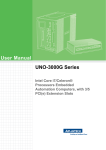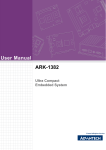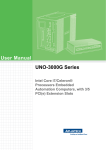Download Advantech UNO-4683 User manual
Transcript
User Manual UNO-4673A/4683 Series Intel® Atom™ D510/Core™ i7 Substation Computers with 6 x LAN, 2 x COM and 3 x Expansion Slots Copyright The documentation and the software included with this product are copyrighted 2012 by Advantech Co., Ltd. All rights are reserved. Advantech Co., Ltd. reserves the right to make improvements in the products described in this manual at any time without notice. No part of this manual may be reproduced, copied, translated or transmitted in any form or by any means without the prior written permission of Advantech Co., Ltd. Information provided in this manual is intended to be accurate and reliable. However, Advantech Co., Ltd. assumes no responsibility for its use, nor for any infringements of the rights of third parties, which may result from its use. Acknowledgements Intel® Atom™ D510/Core™ i7 are trademarks of Intel Corporation. Microsoft Windows and MS-DOS are registered trademarks of Microsoft Corp. All other product names or trademarks are properties of their respective owners. Support For more information on this and other Advantech products, please visit our websites at: http://www.advantech.com For technical support and service, please visit our support website at: http://www.advantech.com/support/ This manual is for UNO-4673A/4683 series. Part No. 2003468300 Edition 1 Printed in Taiwan January 2013 UNO-4673A/4683 Series User Manual ii Product Warranty (2 years) Advantech warrants to you, the original purchaser, that each of its products will be free from defects in materials and workmanship for two years from the date of purchase. This warranty does not apply to any products which have been repaired or altered by persons other than repair personnel authorized by Advantech, or which have been subject to misuse, abuse, accident or improper installation. Advantech assumes no liability under the terms of this warranty as a consequence of such events. Because of Advantech’s high quality-control standards and rigorous testing, most of our customers never need to use our repair service. If an Advantech product is defective, it will be repaired or replaced at no charge during the warranty period. For outof-warranty repairs, you will be billed according to the cost of replacement materials, service time and freight. Please consult your dealer for more details. If you think you have a defective product, follow these steps: 1. Collect all the information about the problem encountered. (For example, CPU speed, Advantech products used, other hardware and software used, etc.) Note anything abnormal and list any onscreen messages you get when the problem occurs. 2. Call your dealer and describe the problem. Please have your manual, product, and any helpful information readily available. 3. If your product is diagnosed as defective, obtain an RMA (return merchandize authorization) number from your dealer. This allows us to process your return more quickly. 4. Carefully pack the defective product, a fully-completed Repair and Replacement Order Card and a photocopy proof of purchase date (such as your sales receipt) in a shippable container. A product returned without proof of the purchase date is not eligible for warranty service. 5. Write the RMA number visibly on the outside of the package and ship it prepaid to your dealer. iii UNO-4673A/4683 Series User Manual Declaration of Conformity CE This product has passed the CE test for environmental specifications when shielded cables are used for external wiring. We recommend the use of shielded cables. This kind of cable is available from Advantech. Please contact your local supplier for ordering information. FCC Class A Note: This equipment has been tested and found to comply with the limits for a Class A digital device, pursuant to part 15 of the FCC Rules. These limits are designed to provide reasonable protection against harmful interference when the equipment is operated in a commercial environment. This equipment generates, uses, and can radiate radio frequency energy and, if not installed and used in accordance with the instruction manual, may cause harmful interference to radio communications. Operation of this equipment in a residential area is likely to cause harmful interference in which case the user will be required to correct the interference at his own expense. Technical Support and Assistance 1. 2. Visit the Advantech web site at www.advantech.com/support where you can find the latest information about the product. Contact your distributor, sales representative, or Advantech's customer service center for technical support if you need additional assistance. Please have the following information ready before you call: – Product name and serial number – Description of your peripheral attachments – Description of your software (operating system, version, application software, etc.) – A complete description of the problem – The exact wording of any error messages UNO-4673A/4683 Series User Manual iv Safety Instructions 1. 2. 3. Read these safety instructions carefully. Keep this User Manual for later reference. Disconnect this equipment from any AC outlet before cleaning. Use a damp cloth. Do not use liquid or spray detergents for cleaning. 4. For plug-in equipment, the power outlet socket must be located near the equipment and must be easily accessible. 5. Keep this equipment away from humidity. 6. Put this equipment on a reliable surface during installation. Dropping it or letting it fall may cause damage. 7. The openings on the enclosure are for air convection. Protect the equipment from overheating. DO NOT COVER THE OPENINGS. 8. Make sure the voltage of the power source is correct before connecting the equipment to the power outlet. 9. Position the power cord so that people cannot step on it. Do not place anything over the power cord. 10. All cautions and warnings on the equipment should be noted. 11. If the equipment is not used for a long time, disconnect it from the power source to avoid damage by transient overvoltage. 12. Never pour any liquid into an opening. This may cause fire or electrical shock. 13. Never open the equipment. For safety reasons, the equipment should be opened only by qualified service personnel. 14. If one of the following situations arises, get the equipment checked by service personnel: The power cord or plug is damaged. Liquid has penetrated into the equipment. The equipment has been exposed to moisture. The equipment does not work well, or you cannot get it to work according to the user's manual. The equipment has been dropped and damaged. The equipment has obvious signs of breakage. 15. DO NOT LEAVE THIS EQUIPMENT IN AN ENVIRONMENT WHERE THE STORAGE TEMPERATURE MAY GO BELOW -20° C (-4° F) OR ABOVE 80° C (176° F). THIS COULD DAMAGE THE EQUIPMENT. THE EQUIPMENT SHOULD BE IN A CONTROLLED ENVIRONMENT. 16. CAUTION: DANGER OF EXPLOSION IF BATTERY IS INCORRECTLY REPLACED. REPLACE ONLY WITH THE SAME OR EQUIVALENT TYPE RECOMMENDED BY THE MANUFACTURER, DISCARD USED BATTERIES ACCORDING TO THE MANUFACTURER'S INSTRUCTIONS. 17. Due to the sensitive nature of the equipment it must be stored in a restricted access location, only accessible by qualified engineers. 18. When installing this equipment, ensure that the Earth cable is securely attached using a 3.5mm screw. 19. The equipment does not include a power cord and plug. The sound pressure level at the operator's position according to IEC 704-1:1982 is no more than 70 dB (A). DISCLAIMER: This set of instructions is given according to IEC 704-1. Advantech disclaims all responsibility for the accuracy of any statements contained herein. v UNO-4673A/4683 Series User Manual Safety Precaution - Static Electricity Follow these simple precautions to protect yourself from harm and the products from damage. To avoid electrical shock, always disconnect the power from your PC chassis before you work on it. Don't touch any components on the CPU card or other cards while the PC is on. Disconnect power before making any configuration changes. The sudden rush of power as you connect a jumper or install a card may damage sensitive electronic components. For AC Power Supply The AC power supply cord shall be used with UL approved and one end is plug type and other end is terminal type (18 AWG min.) For DC Power Supply The DC power supply cable shall be used with UL approved and suitable terminal (18 AWG min.). A readily accessible approved circuit breaker shall be incorporated in the field wiring. UNO-4673A/4683 Series User Manual vi Contents Chapter 1 Overview...............................................1 1.1 1.2 1.5 Introduction ............................................................................................... 2 Hardware Specifications: .......................................................................... 4 1.2.1 General ......................................................................................... 4 1.2.2 System Hardware ......................................................................... 4 1.2.3 I/O Interface .................................................................................. 5 1.2.4 Environment.................................................................................. 5 Safety Precautions .................................................................................... 5 Chassis Dimensions.................................................................................. 6 Figure 1.1 UNO-4673A/4683 Series Chassis Dimensions .......... 6 Packing List............................................................................................... 6 2 Hardware Functionality .......................7 2.1 Overview ................................................................................................... 8 Figure 2.1 UNO-4673A Front Panel ............................................ 8 Figure 2.2 UNO-4673A Rear Panel ............................................. 8 Figure 2.3 UNO-4673ADP Front Panel ....................................... 8 Figure 2.4 UNO-4673ADP Rear Panel ........................................ 8 Figure 2.5 UNO-4683 Front Panel............................................... 9 Figure 2.6 UNO-4683 Rear Panel ............................................... 9 Figure 2.7 UNO-4683DP Front Panel.......................................... 9 Figure 2.8 UNO-4683DP Rear Panel .......................................... 9 LED Indicators......................................................................................... 10 2.2.1 System Status Indicators ............................................................ 10 Table 2.1: Definition of System Status Indicators...................... 10 2.2.2 LAN Status Indicators: ................................................................ 11 Table 2.2: Definition of LAN Status Indicators........................... 11 2.2.3 Serial Communication Status Indicators: .................................... 11 Table 2.3: Definition of Serial COM Status Indicators ............... 11 2.2.4 Indicators for Expansion Slots .................................................... 12 Power Input ............................................................................................. 12 Table 2.4: Power Input .............................................................. 12 Table 2.5: AC/DC Power Input Function Introduction................ 12 Table 2.6: Dual AC/DC Power Input Function Introduction ....... 13 Table 2.7: 48VDC Power Input.................................................. 13 Table 2.8: 48VDC Power Input Function Introduction ............... 13 Table 2.9: 48VDC Dual Power Input Function Introduction....... 14 2.3.1 Specification of the Relay ........................................................... 14 2.3.2 Wiring Diagram of the Relay ....................................................... 15 Figure 2.9 Event Relay Connection .......................................... 15 RS-232/422/485 Interface (COM1, COM2)............................................. 15 2.4.1 OXuPCI952 UARTs with 128 bytes FIFO ................................... 15 2.4.2 RS-422/485 Detection................................................................. 15 2.4.3 Automatic Data Flow Control Function for RS-485 ..................... 15 2.4.4 Terminal Resistor (SW6,SW8).................................................... 16 Table 2.10: Jumper setting of terminal resistor ........................... 16 Table 2.11: Mapping table of Jumper/DIP for COM port ............. 16 2.4.5 RS-232/422/485 Selection .......................................................... 16 Figure 2.10RS-422/485 Jumper Setting ..................................... 16 Figure 2.11RS-232 Jumper Setting ............................................ 16 2.4.6 RS-485 Auto Flow & RS-422 Master/Slave Modes .................... 17 Table 2.12: SW3 DIP Setting....................................................... 17 2.4.7 Redundant RS-422 Matter .......................................................... 17 1.3 1.4 Chapter 2.2 2.3 2.4 vii UNO-4673A/4683 Series User Manual 2.10 2.11 Table 2.13: Mapping table of switches for COM port .................. 17 LAN: Ethernet Connector........................................................................ 17 USB Ports ............................................................................................... 17 DVI-I Display ........................................................................................... 18 Battery Backup SRAM ............................................................................ 18 2.8.1 Lithium Battery Specifications..................................................... 18 Relay Output for Event............................................................................ 18 Table 2.14: Definition of SW9 for events..................................... 18 Advanced Watchdog Timer..................................................................... 19 Expansion Slots ...................................................................................... 19 3 Initial Setup........................................ 21 3.1 Configuration........................................................................................... 22 Figure 3.1 Location for Configuration ........................................ 22 Install a USB Dongle............................................................................... 23 Install a Hard Disk................................................................................... 24 Figure 3.2 Location of SATA connections ................................. 25 Installing in a Rack.................................................................................. 25 BIOS Setup and System Assignments ................................................... 26 2.5 2.6 2.7 2.8 2.9 Chapter 3.2 3.3 3.4 3.5 Appendix A A.1 A.2 A.3 A.4 A.5 A.6 System Settings & Pin Assignments .. 27 System I/O Address & Interrupt Assignments......................................... 28 Table A.1: UNO-4673A/4683 Series System I/O Ports ............. 28 Table A.2: UNO-4673A/4683 Series Interrupt Assignment ....... 28 RS-232/422/485 Serial Ports (COM1~COM2) ........................................ 29 Table A.3: COM1~2 Port Pin Definitions ................................... 29 Table A.4: RS-232 Serial Ports COM1~2 .................................. 29 USB Connectors ..................................................................................... 29 Table A.5: USB Connector Pin Assignments............................. 29 DVI-I Connector (UNO-4683 Series) ...................................................... 30 Table A.6: DVI Connector Pin Assignments .............................. 30 VGA Display Connector (UNO-4673A series) ........................................ 31 Table A.7: VGA Adaptor Cable Pin Assignments ...................... 31 SATA Hard Drive RAID Support (UNO-4683 Series) ............................. 31 A.6.1 Enable RAID in System BIOS..................................................... 31 A.6.2 Create a RAID Volume ............................................................... 32 A.6.3 Install the RAID Driver Using the F6 Installation Method............ 34 Appendix B Watchdog Timer Register ................ 37 B.1 Watchdog Timer Register ....................................................................... 38 B.1.1 Register 1: WatchDog Timer Load (WDTLOAD) ........................ 38 Table B.1: WDTLOAD Bits Definitions....................................... 38 B.1.2 Register 2: WatchDog Timer Value (WDTVALUE)..................... 38 B.1.3 Register 3: WatchDog Timer Control (WDTCTL) ....................... 39 B.1.4 Register 4: WatchDog Timer Counter Clear (WDTCR) .............. 39 B.1.5 Register 5: WatchDog Timer Time-Out Trigger Status (WDTTR) .. 40 B.1.6 Register 6: WatchDog Timer Interrupt Control Register (WDTINTCTR) ............................................................................ 40 B.1.7 Register 7: WatchDog Timer Reset Control Register (WDTRSTCTR)........................................................................... 41 B.1.8 Register 8: WatchDog Timer Alarm Digital Output (WDTALARMDO) ....................................................................... 41 UNO-4673A/4683 Series User Manual viii B.1.9 Register 9:WatchDog Timer Interrupt (WDTINT)........................ 42 ix UNO-4673A/4683 Series User Manual UNO-4673A/4683 Series User Manual x Chapter 1 1 Overview This chapter provides an overview of UNO-4673A/4683 series' specifications. Sections include: Introduction Hardware Specifications Safety Precautions Chassis Dimensions Packing List 1.1 Introduction UNO-4673A/4683 series is an embedded Application Ready Platform (ARP) that can shorten development time and offers rich networking interfaces to fulfill extensive needs. UNO-4673A/4683 series is designed to be a total solution for network enabled Application Ready Platforms. Leveraging field-approved and worldwide approved real-time OS technology, Advantech UNO-4673A/4683 series provides a Windows XP Embedded ready solution, and supports several standard networking interfaces, such as Ethernet, RS-232/422/ 485 and more. Because of its openness, great expansion capability and reliable design (fanless and diskless), the UNO-4673A/4683 series are ideal embedded platforms for implementing custom applications for diverse applications. Target on Data Server and Communication Gateway in Substations Advantech UNO-4673A/4683 series has been defined and designed to be compliant with IEC-61850-3, which has been defined as an international hardware standard of communication network and system in power substations. In modern power substation, this standard facilitates the management to large number of devices and enables the various devices to communicate with one another. UNO-4673A/4683 series is a ready and certified platform to serve these requirements. 3x Expansion Slots for Substation Domain IO UNO-4673A/4683 series offer 3 expansion slots for modularized domain IO plug-in card. With these expansion slots, UNO-4673A/4683 series can optional equips isolated serial ports, IRIG-B, as well as fiber optical Ethernet interface. If user need to plug in the ordinary plug-in card, UNO-4673A/4683 series can also support the interface module to provide PCI, PCIe-mini card slot, mini-PCI and PCI104. Some of the application need to install 2nd HDD. UNO-4673A/4683 series can also optional provide the HDD kit to install HDD in the expansion slot. Open Architecture Designed for Automation For applications demanding customized control, an UNO-4673A/4683 series that uses more flexible, off-the-shelf technology is a better option. UNO-4673A/4683 series uses off-the-shelf components such as an x86 processor, an Ethernet chipset, CompactFlash®, and DRAM. At the same time, the UNO-4673A/4683 series unit can broadcast the process data through the Ethernet and share the data with operators and managers. By using off-the-shelf components, machine builders can customize the control scheme they use for other machines that require multiple inputs, optimized control, or Ethernet communication. So, UNO-4673A/4683 series offers the I/ O connectivity of PCs with options like: 6 x Ethernet (2 x 10/100/1000 Base-T, 4 x 10/ 100 Base-T), 2 x Serial ports (2 x RS-232/422/485), 6 x USB ports (2 x Front, 3 x Rear, 1 x Internal), 1 x CompactFlash and VGA interface (UNO-4673A) or DVI-I interface (UNO-4683) for display panels. Robust IO Isolate System from Electrical Noise UNO-4673A/4683 series is designed for the applications in substation where is supposed to have certain electric interference. Equipping with isolated power and isolated communication ports, UNO-4673A/4683 series has high resistance toward electrical noise. It has been proved not only can work well in substation but also suitable for any harsh applications UNO-4673A/4683 Series User Manual 2 Popular Operating Systems and Rapid Application Development The Advantech UNO-4673A/4683 series supports the popular off-the-shelf Microsoft Windows XP/ Win7 operating systems and the Linux operating system. UNO-4673A/ 4683 series also features pre-built Microsoft Windows XP Embedded SP2 or WES7 solutions offering a pre-configured image with optimized onboard device drivers. Microsoft Windows CE6.0(UNO-4673 only) and Windows XP Embedded SP2 or WES7 are compact, highly efficient, and real-time operating systems that are designed for embedded systems without a HDD. There is no need to waste time and energy on developing onboard device drivers or using the Platform Builder to build a custom Windows CE image, they have all been done for the Advantech UNO-4673A/ 4683 series! Through the built-in runtime library and Software Development Kit (SDK), the UNO-4673A/4683 series leverages your existing Windows-based programming skills to rapidly develop applications. 3 UNO-4673A/4683 Series User Manual Overview Designed to Fit Comfortably Into Racks In completely new packaging, UNO-4673A/4683 series has standard 2U rack size as 440 x 280 x 88 mm (W x H x D) could fit your rack. The rear IO connection and indicator LEDs on the front panel for all ports and modes highly simplify monitoring for operation and maintenance in the rack. You could easily mount UNO-4673A/4683 series on rack, manage all UNOs in one rack and easily develop your application on rack. Chapter 1 An Industry-Proven Design Industrial applications require controllers with high-vibration specifications and a wide temperature range. Controllers in industrial environments require flexible and stable mounting, and many machine builders underestimate the need for rugged controllers because their applications are mounted in an industrial enclosure. UNO-4673A/4683 series has a special design without the weaknesses of a standard PC. No fan, and no HDD prevent dust and vibration problems. With a smart mechanical design, UNO4673A/4683 series can meet 50 G shock (with CompactFlash), 2 G vibration (with CompactFlash), up to 70°C operating temperature (tested under 100% CPU loading) and almost anything an industrial environments demand. 1.2 Hardware Specifications: 1.2.1 General Certification: IEC 61850-3, IEEE 1613, CE, FCC Class A, UL, CCC Dimensions (W x D x H): 2U (440 x 280 x 88) mm (17.3" x 11" x 3.4") fits into standard 19 inch rack Enclosure: SECC Mounting: 2U Rackmount Power Consumption: 24W/45W (Typical, no added on card) Power Requirements: AC: 100 ~ 240 VAC (47 ~ 63 Hz) DC: 106 ~ 250 VDC (For UNO-4673A/4683, UNO-4673ADP/4683DP) DC: 48VDC (For UNO-4673AC/4683C, UNO-4673ADC/4683DC) With isolation protection, AT Weight: 6.0 kg System Design: Fanless with no internal cabling OS Support: Windows CE6.0(UNO-4673 only), Windows XP Embedded SP2, Win7, WES7, and Linux Remote Management: Built-in Advantech DiagAnywhere agent on Windows CE/XPe 1.2.2 System Hardware CPU: Intel Dual Core Atom D510 1.66 GHz / Intel Dual Core i7 620LE 2.0GHz Memory: 4673A series - 2G Industrial Grade DDR2 SDRAM 4683 series - 4G Industrial Grade DDR3 SDRAM Indicators: LEDs for Power, IDE, Alarm for battery backup SRAM, Diagnosis (programmable), LAN (Active, Status), power-fail indication and Serial (Tx, Rx) Keyboard/Mouse: 2 x PS/2 connector for Keyboard & Mouse Storage: CF - 1 x internal type I/II CompactFlash slot HDD - Built-in one 2.5" SATA HDD bracket Display: 4673A series DB15 VGA connector, 1600x1200 @ 85 Hz 4683 series 1x DVI-I, 1920x1080 @ 60HZ HDD: SATA HDD extension kit (UNOP-1901-AE) for 2nd standard 2.5" HDDs RAID 0/1 function support (UNO-4683,UNO-4683C) and build in 2nd standard 2.5" HDDs RAID0/1(UNO-4683DP,UNO-4683DC) WatchDog Timer: Programmable 7-tier event handler, from 1 to 255 seconds for each tier Battery Backup SRAM: 1 MB UNO-4673A/4683 Series User Manual 4 Serial Ports: 2 x DB-9 Automatic RS-485 data flow control) 4000 VDC EFT protection & 2000 VDC isolation Serial Port Speed: RS-232: 50 ~ 115.2 kbps RS-422/485: 50 ~ 921.6 kbps (Max.) LAN: Intel 82574L 2 x 10/100/1000 Base-T RJ-45 ports, teaming function supported RealTek 8100CL 4 x 10/100Base-T RJ-45 ports Audio: Line-out USB Ports: 6 x USB, UHCI, Rev. 2.0 compliant 2 x Front, 3 x Rear and 1 x Internal ports Expansion: 3 x Domain I/O expansions (Only slot 1 supports PCIe resource) Power: Support for each slot 5V@ 2A, [email protected], [email protected] Maximum 30 Watt for all slot @ condition of 50oC operation temperature 1.2.4 Environment Humidity: 95% @ 40°C (non-condensing) Operating Temperature: IEC 60068-2-2 with 100% CPU/ I/O loading, 24 hrs 20 ~ 70°C Safety Cert. Temperature: -20~50°C (-4~122° F) Operating Humidity: 20 ~ 95% (non-condensing) Shock Protection: IEC 60068-2-27 CompactFlash 50 G half sine, 11 ms HDD: 10 G half sine, 11 ms Vibration Protection: IEC 60068-2-64 (Random 1 Oct./min, 1hr/axis.) CompactFlash® 2 Grms @ 5 ~ 500 Hz HDD: 1 Grms @ 5 ~ 500 Hz 1.3 Safety Precautions The following messages informs how to make each connection. In most cases, you will simply need to connect a standard cable Warning! Always disconnect the power cord from your chassis whenever you are working on it. Do not connect while the power is on. A sudden rush of power can damage sensitive electronic components. Only experienced electronics personnel should open the chassis. Caution! Always ground yourself to remove any static electric charge before touching UNO-4673A/4683 series. Modern electronic devices are very sensitive to static electric charges. Use a grounding wrist strap at all times. Place all electronic components on a static-dissipative surface or in a static-shielded bag. Note! If DC voltage is supplied by an external circuit, please put a protection device in the power supply input port. 5 UNO-4673A/4683 Series User Manual Overview Chapter 1 1.2.3 I/O Interface 1.4 Chassis Dimensions Figure 1.1 UNO-4673A/4683 Series Chassis Dimensions 1.5 Packing List The accessory package of UNO-4673A/4683 series contains the following items: (A) UNO-4673A/4683 series (B) 2 x rack mounting kit (C) 12 x screw for rack mount kit (D) 2 x front handles (E) 4 x screws for front handles (F) 1 x SATA signal cable (G) 1 x SATA power cable (H) 4 x screws for SATA HDD installation (I) 1x clamp for USB dongle (J) 2x screws for USB clamp (K) UNO series Driver and Utility DISC (L) 1 x warranty card UNO-4673A/4683 Series User Manual 6 Chapter 2 2 Hardware Functionality This chapter shows how to setup the UNO-4673A/4683 series' hardware functions, including connecting peripherals, setting switches and indicators. Sections include: Overview LED Indicators Power Input RS-232 Interface RS-232/422/485 Interface LAN / Ethernet Connector USB Ports DVI-I Display or VGA Battery Backup SRAM Onboard Isolated Digital Input Onboard Isolated Digital Output Onboard Isolated Counter/ Timer LED & Buzzer for System Diagnosis PC/104+ 2.1 Overview The following two figures show the indicators and connectors on UNO-4673A/4683 series. The following sections give you detailed information about function of each peripheral. Figure 2.1 UNO-4673A Front Panel Figure 2.2 UNO-4673A Rear Panel Figure 2.3 UNO-4673ADP Front Panel Figure 2.4 UNO-4673ADP Rear Panel UNO-4673A/4683 Series User Manual 8 Chapter 2 Figure 2.5 UNO-4683 Front Panel Figure 2.7 UNO-4683DP Front Panel Figure 2.8 UNO-4683DP Rear Panel 9 UNO-4673A/4683 Series User Manual Hardware Functionality Figure 2.6 UNO-4683 Rear Panel 2.2 LED Indicators The LEDs in the front panel can be divided into 4 groups 2.2.1 System Status Indicators Table 2.1: Definition of System Status Indicators Item LED 1 PWR 2 Status Description Green System power is on Off System power is off Green Data being received/ transmitted between on CF/ SATA Off No Data being received/ transmitted on CF/SATA Red WDT trigger the LED for alarm Off Default Red Battery for backup SRAM should be replaced HD 3 WDT 4 BTR 5 SYS OVT 6 FAN FAIL (Optional) Off Status of battery for backup is OK Red System over temperature alarm Off Default Red System fan fail Off Default UNO-4673A/4683 Series User Manual 10 Chapter 2 2.2.2 LAN Status Indicators: Item LED 1 LAN/Link (Port 1~2) Status Description Green 1Gbps network link Orange 100Mbps network link Off 10Mbps network link or invalid network link 100Mbps network link 2 LAN/Link (Port 3~6) Orange Off 10Mbps network link or invalid network link 3 LAN/Active (Port 1~6) Green Ethernet date being received/ transmitted Off No Ethernet data being received/ transmitted 2.2.3 Serial Communication Status Indicators: Table 2.3: Definition of Serial COM Status Indicators Item LED Status Description 1 COM/Rx (Port 1,2 Green Serial port data being received Off No data being received 2 COM/Tx (Port 1,2) Orange Serial port data being transmitted Off No data being transmitted 11 UNO-4673A/4683 Series User Manual Hardware Functionality Table 2.2: Definition of LAN Status Indicators 2.2.4 Indicators for Expansion Slots These LED indicators are defined by the UNOP series expansion modules, please refer to the related document for the definition. 2.3 Power Input The UNO-4673A/4683 series support AC/DC power input to fulfill the need of field site. Following table shows the specification of the power input. Table 2.4: Power Input AC/DC Volt. Range Power Rating Connector Type AC 90-250V 2 - 0.8A, 47- 63Hz 3Pin Screw Terminal DC 106-250V 2 - 0.8A 3Pin Screw Terminal The function of each part is described as below: Table 2.5: AC/DC Power Input Function Introduction Item Function Description 1 AT power switch for AC/DC power input 2 Fuse for AC/DC power input 3 Screw terminal for AC/DC power input 4 Relay output by event UNO-4673A/4683 Series User Manual 12 Item Function Description 1 Screw terminal for AC/DC power 1 input 2 Screw terminal for AC/DC power 2 input 3 Relay output by event The UNO-4673AC/4683C support 48 VDC power input to fulfill the need of field site. Following table shows the specification of the power input. Table 2.7: 48VDC Power Input Volt. Range Power Rating Connector Type 38-58 VDC 48VDC@1A 3Pin Screw Terminal The function of each part is described as below: Table 2.8: 48VDC Power Input Function Introduction Item Function Description 1 Screw terminal for 48VDC power input 2 Relay output by event 13 UNO-4673A/4683 Series User Manual Hardware Functionality Table 2.6: Dual AC/DC Power Input Function Introduction Chapter 2 The UNO-4673ADP/4683DP support redundant AC/DC power input to fulfill the need of field site. The specification of the power input, please refer to Table 2.4. The function of each part is described as below: The UNO-4673ADC/4683DC support redundant 48 VDC power input to fulfill the need of field site. The specification of the power input, please refer to Table 2.7. The function of each part is described as below: Table 2.9: 48VDC Dual Power Input Function Introduction Item Function Description 1 Screw terminal for 48VDC power 1 input 2 Screw terminal for 48VDC power 2 input 3 Relay output by event 2.3.1 Specification of the Relay Relay output type: Contact: Form C 5A@250VAC 5A@30VDC Breakdown Voltage: 500VAC (50/60Hz) Contact Resistance: Insulation Resistance: 30mΩ (maximum) 1GΩ (maximum) at 500VDC UNO-4673A/4683 Series User Manual 14 Chapter 2 2.3.2 Wiring Diagram of the Relay 2.4 RS-232/422/485 Interface (COM1, COM2) The UNO-4673A/4683 series offers two RS-232/422/485 serial communication interface ports: COM1 and COM2. Please refer to Appendix A.2 for their pin assignments. The default setting of COM1 and COM2 are RS-232. Note! Windows usually recognize the COM ports start from COM3, so these two ports might be named as COM3 and COM4 in Windows. The function will not be affected and user can also change the name in the Windows Device Manager easily. 2.4.1 OXuPCI952 UARTs with 128 bytes FIFO Advantech UNO-4673A/4683 series comes with Oxford OXuPCI952 UARTs containing 128 bytes FIFOs. 2.4.2 RS-422/485 Detection In RS-422/485 mode, UNO-4673A/4683 series automatically detects signals to match RS-422 or RS-485 networks. (No jumper change required) 2.4.3 Automatic Data Flow Control Function for RS-485 In RS-485 mode, UNO-4673A/4683 series automatically detects the direction of incoming data and switches its transmission direction accordingly. So no handshaking signal (e.g. RTS signal) is necessary. This lets you conveniently build an RS-485 network with just two wires. More importantly, application software previously written for half duplex RS-232 environments can be maintained without modification. 15 UNO-4673A/4683 Series User Manual Hardware Functionality Figure 2.9 Event Relay Connection 2.4.4 Terminal Resistor (SW6,SW8) The onboard termination resistor (120 ohm) for COM1, COM2 can be used for long distance transmission or device matching. (Default Open.) Please also refer to Table 2.9 for the mapping table of Jumper and COM port. Table 2.10: Jumper setting of terminal resistor DIP 1 2 Status Description ON Add terminal resistor on Tx+/Tx- of RS-422 or Data+/Data- of RS-485 OFF No terminal resistor (Default) ON Add terminal resistor on Rx+/Rx- of RS-422 OFF No terminal resistor (Default) Table 2.11: Mapping table of Jumper/DIP for COM port COM port Jumper for RS-232 and RS-422/485 selection SW3 DIP switch for Auto-flow control Jumper for Terminal Resistor COM1 CN12 DIP1 SW6 COM2 CN14 DIP2 SW8 2.4.5 RS-232/422/485 Selection COM1, COM2 support RS-232, RS-422 and RS-485 interfaces. The system detects RS-422 or RS-485 signals automatically in RS-422/485 mode. To select between RS-422/485 and RS-232 for COM1, COM2, adjust CN12, CN14 and Table 2.9 shows the mapping table. Jumper settings for RS-422/485 interface: (CN12, CN14) Figure 2.10 RS-422/485 Jumper Setting Jumper settings for RS-232 interface: (Default setting) (CN12, CN14) Figure 2.11 RS-232 Jumper Setting UNO-4673A/4683 Series User Manual 16 Table 2.12: SW3 DIP Setting SW3 Status Description ON RS-422: Master mode RS-485: N/A OFF (Default) RS-422: Slave mode RS-485: Auto flow control 2.4.7 Redundant RS-422 Matter In the occasion that UNO-4673A/4683 series RS-422 ports need to act as multi-master in parallel with other RS-422 master ports. Because of the auto detection function, the TX port will also receive data from other RS-422 master. To avoid this situation in this kind of application, user can use SW5and SW7 to turn it off, then no data will be received from TX port. Please refer to the Table 2.11 for the COM port mapping and refer to Figure 2.3 for the location. Table 2.13: Mapping table of switches for COM port COM port Switches Status COM1 SW5 COM2 SW7 ON: Normal (default) OFF: RS-422 multi-master 2.5 LAN: Ethernet Connector The UNO-4673A/4683 series is equipped with 2 Intel 82574L Gigabit Ethernet Controller which are compliant with IEEE802.3 1000Base-T, 100Base-TX and 10Base-T (802.3, 802.3u and 802.3ab). And it is also equipped with 4 Realtek RTL8100CL Network controllers which are compliant with IEEE 802.3u 10/ 100Base-T CSMA/CD standards. The Ethernet port provides a standard RJ-45 jack on board, and LED indicators on the front side to show its Link and Active status. Please note these LAN controllers all use PCI resource, the bandwidth or throughput may be restricted by the PCI bandwidth. 2.6 USB Ports The UNO-4673A/4683 series provides six USB interface connectors, which provide complete Plug & Play and hot swapping for up to 127 external devices. The USB interface complies with USB UHCI, Rev. 2.0 compliant. The USB interface can be disabled in the system BIOS setup. UNO-4673A/4683 series provides 2 USB port on the front panel, and 3 USB port on the rear panel. It also provides 1 USB port inside the chassis for USB dongle key. 17 UNO-4673A/4683 Series User Manual Hardware Functionality You can set the “Auto Flow Control” mode of RS-485 or “Master/Slave” mode of RS422 by using the SW3 DIP switch for COM1, COM2. Please also refer to Table 2.9 for the COM port mapping with the DIP. In RS-485, if the switch is set to “Off”, the driver automatically senses the direction of the data flow and switches the direction of transmission. No handshaking is necessary. In RS-422, if DIP switch is set to “On,” the driver is always enabled, and always in high or low status. Please refer below for the default setting. Chapter 2 2.4.6 RS-485 Auto Flow & RS-422 Master/Slave Modes 2.7 DVI-I Display UNO-4673A/4683 series with Intel GMA integrated in Core i7. The UNO-4673A/4683 series provides DVI-I interface, powered by Intel Core i7 accelerator. It integrates both analog and digital video signal. This supports highspeed, high-resolution digital display and traditional analog display. You could link your DVI or VGA monitor through a DVI-I to DVI and VGA cable (Advantech P/N: 1700004713). For a detailed DVI-I pin assignment, please refer to A.4. Note! Default Display is DVI only The UNO-4673A with Intel ICH8-M, integrates the graphic controller GMA-3150 and provides a resolution of 2048 x 1536 for VGA output. 2.8 Battery Backup SRAM UNO-4673A/4683 series provides 1MB of battery backup SRAM. This ensures that you have a safe place to store critical data. You can now write software applications without being concerned that system crashes will erase critical data from the memory. There is a BTR LED in the front panel of the UNO-4673A/4683 series, please replace the lithium battery with a new one if the BTR LED is activated. 2.8.1 Lithium Battery Specifications Type: BR2032 (Using CR2032 is NOT recommended) Output voltage: 3 VDC Location: the backside of UNO-4673A/4683 series board (BH1 is for real time clock, BH2 is for SRAM) 2.9 Relay Output for Event To reduce the down time of device or prevent the system fail, UNO-4673A/4683 series provides the relay output function for some events. There is a OR gate to handle these events with the relay output. The SW9 can enable or disable the linkage of each event with the relay output. Adjust the DIP switch ON to enable the linkage of the event with the relay output Table 2.14: Definition of SW9 for events DIP Description of events Remark 1 Fan Failed Optional 2 System Over Temperature Default 90oC 3 BBSRAM Failed Change Battery 4 WDT Alarm By using the relay output, UNO-4673A/4683 series can pass event notifications on to SCADA. Some of the parameters can be setup in the BIOS, please check the related function in the BIOS. UNO-4673A/4683 Series User Manual 18 The UNO-4673A/4683 series provides a 7-tier Watchdog Timer for users to have a chance to escalate system status before the forced system reset. Each tier has the same time interval from 1~255 seconds and users can have an event handling after the time-out of each tier. Install the driver from companion disc and refer to the software manual for details. Chapter 2 2.10 Advanced Watchdog Timer 2.11 Expansion Slots Note! Only slots 1 & 2 support DMA mode 19 UNO-4673A/4683 Series User Manual Hardware Functionality UNO-4673A/4683 series offers 3 expansion slots for modularized domain IO plug-in card. Through the interface card, UNO-4673A/4683 series can also adopt the standard PCI card, PCIe-mini card, mini-PCI card as well as the PCI-104 card. Due to the UNO-4673A/4683 series being an embedded system, the power providing for the expansion slot is limited. The maximum power support for each slot is: 5V@2A 3.3 V @ 1.5 A 12 V @ 0.25 A And totally support maximum 30W (at 50oC condition) for all slots. Before you configure all the module and plug-in card, please note not to exceed the power limit. All the expanding IO modules are design for embedded application, the power efficiency and thermal are well controlled. But if 3rd plug-in card is required to work in the UNO-4673A/4683 series, please check the related power consumption and working condition carefully. In the normal condition, the ambiance temperature inside the chassis would be 15oC higher than the environment temperature of UNO-4673A/ 4683 series. To avoid the abnormal high internal temperature damage the plug-in card, UNO-4673A/4683 series provide the system temperature alarm function, please refer to chapter 2.9 for detail. UNO-4673A/4683 series also support the optional fan for user to resolve the thermal issue of the 3rd party plug-in card which is with high power consumption or bad power efficiency. It is not recommended to use this kind of card in the embedded system, only while the plug-in card is mandatory, please contact Advantech for this optional support. UNO-4673A/4683 Series User Manual 20 Chapter 3 Initial Setup 3 3.1 Configuration To open the chassis, please follow the steps below: 1. Remove all power and signal connections 2. Place the unit with the heat-sink side down 3. Remove the plug-in module in the slot 3 4. Remove the screws on the cover 5. 6. 7. Install a Well-configured CompactFlash Card in this area Install a USB device in this area Refer to this manual to configure the COM ports Figure 3.1 Location for Configuration UNO-4673A/4683 Series User Manual 22 UNO-4673A/4683 series provides a clamp to fix the USB dongle which can be installed inside the chassis. Please follow the steps to install the USB dongle and clamp: 1. Please follow 3.1 to open the cover for configuration. 2. Plug the USB Dongle in the upside port, please note the downside port is a dummy port. Chapter 3 3.2 Install a USB Dongle Initial Setup 3. Adjust the position of the kit to fasten the USB dongle, and then screw to fix the kit. 23 UNO-4673A/4683 Series User Manual 3.3 Install a Hard Disk Please follow the steps below to install an HDD: 1. Turn the heat-sink side down. 2. Unscrew the screws and get the HDD bay apart. 3. Insert the HDD into the HDD bay and screw it. UNO-4673A/4683 Series User Manual 24 Connect the SATA cable between HDD and connector then assemble the HDD back to the chassis. The locations of the connectors are below HDD Bay. SATA 1 Figure 3.2 Location of SATA connections 3.4 Installing in a Rack UNO-4673A/4683 series provides the kits for Rack mounting in the accessory box 1. Please screw the ears and handles at the position indicated below. The same on the other side. 25 UNO-4673A/4683 Series User Manual Initial Setup SATA 0 Chapter 3 4. 2. Use the 4 screw holes to mount the UNO-4673A/4683 series on the rack. 3. UNO-4673A/4683 series equips the Aluminum Fins on the top of the unit as heat-sink. It can generate nature convection for better heat transmission. For optimal thermal performance, leave 2U (88.9mm) space height on the top of the unit. 3.5 BIOS Setup and System Assignments UNO-4673A/4683 series adopts Advantech's SOM-5788 CPU module. While UNO4673A series adopts Advantech's SOM-6763 CPU module. Further information about the SOM module, can be found in SOM's user's manual. You can find this manual on the UNO-4673A/4683 series's companion DISC. Please note that you can try to "LOAD BIOS DEFAULTS" from the BIOS Setup manual if the UNO-4673A/4683 series does not work properly. UNO-4673A/4683 Series User Manual 26 Appendix A A System Settings & Pin Assignments A.1 System I/O Address & Interrupt Assignments Table A.1: UNO-4673A/4683 Series System I/O Ports Address Range Device 000-01F DMA controller (slave) 020-03F Interrupt controller 1, (master) 040-05F 8254 timer/counter 060-06F 8042 (keyboard controller) 070-07F Real-time clock, non-maskable interrupt (NMI)mask 080-09F DMA page register, 0A0-0BF Interrupt controller 2 (slave) 0C0-0DF DMA controller (master) 0F0 Clear math co-processor 0F1 Reset math co-processor 0F8-0FF Math co-processor 1F0-1F8 1st fixed disk 200-218 Digital inputs, outputs and counter 278-27F Reserved 2F8-2FF Serial port 2 (reserved) 380-38F SDLC, bisynchronous 2 3A0-3AF Bisynchronous 1 3B0-3BF Monochrome display 3C0-3CF Reserved 3D0-3DF Color/graphics monitor adapter 3F0-3F7 Diskette controller 3F8-3FF Serial port 1 (reserved) Table A.2: UNO-4673A/4683 Series Interrupt Assignment Interrupt No. Interrupt Source NMI Parity error detected IRQ 0 Interval timer IRQ 1 Keyboard IRQ 2 Interrupt from controller 2 (cascade) IRQ 8 Real-time clock IRQ 11 Reserved for watchdog timer IRQ 12 PS/2 mouse IRQ 13 INT from co-processor IRQ 14 Primary IDE UNO-4673A/4683 Series User Manual 28 1 2 3 4 5 6 7 8 9 Table A.3: COM1~2 Port Pin Definitions PIN RS-232 1 DCD 2 RX 3 TX 4 DTR 5 GND 6 DSR 7 RTS 8 CTS 9 RI Table A.4: RS-232 Serial Ports COM1~2 Pin RS-232 RS-422 RS-485 1 DCD TX- DATA- 2 RxD TX+ DATA+ 3 TxD RX+ 4 DTR RX- 5 GND GND 6 DSR 7 RTS 8 CTS 9 RI GND A.3 USB Connectors Table A.5: USB Connector Pin Assignments Pin Signal Cable Color 1 VCC Red 2 DATA- White 3 DATA+ Green 4 GND Black 29 UNO-4673A/4683 Series User Manual Appendix A System Settings & Pin Assignments A.2 RS-232/422/485 Serial Ports (COM1~COM2) A.4 DVI-I Connector (UNO-4683 Series) Table A.6: DVI Connector Pin Assignments Pin Signal Name 1 TMDS_C2# 2 TMDS_C2 3 GND 4 CRT_DDC_CLK 5 CRT_DDC_DATA 6 MDVI_CLK 7 MDVI_DATA 8 VGAVSY 9 TMDS_C1# 10 TMDS_C1 11 GND 12 - 13 - 14 VCC_DVI 15 VGA Detect 16 HP_DET 17 TMDS_C0# 18 TMDS_C0 19 GND 20 - 21 - 22 GND 23 TMDS_CK# 24 TMDS_CK C1 VGAR C2 VGAG C3 VGAB C4 VGAHSY C5 GND UNO-4673A/4683 Series User Manual 30 5 1 10 6 15 11 Table A.7: VGA Adaptor Cable Pin Assignments Pin Signal Name 1 Red 2 Green 3 Blue 4 NC 5 GND 6 GND 7 GND 8 GND 9 NC 10 GND 11 NC 12 NC 13 H-SYNC 14 V-SYNC 15 NC A.6 SATA Hard Drive RAID Support (UNO-4683 Series) In order to install an operating system onto a RAID volume, the RAID option must be enabled in the system BIOS, a RAID volume must be created, and the F6 installation method must be used to load the Intel Rapid Storage Technology driver during operating system setup. Before you start, please make sure that two SATA hard drives have been mounted in system. A USB floppy will be also required for some additional files. A.6.1 Enable RAID in System BIOS Use the instructions included with your motherboard to enable RAID in the system BIOS. 1. Click Del to enter the BIOS Setup program after the Power-On-Self-Test (POST) memory test begins. 2. Click the Integrated Peripherals menu. 3. Click the OnChip IED Device menu. 4. Switch the SATA Mode option to RAID to enable Intel® RAID Technology. 5. Click F10 to save the BIOS settings and exit the BIOS Setup program. 31 UNO-4673A/4683 Series User Manual Appendix A System Settings & Pin Assignments A.5 VGA Display Connector (UNO-4673A series) A.6.2 Create a RAID Volume Use the following steps to create a RAID volume. 1. When the Intel Rapid Storage Technology option ROM status screen appears during POST, press Ctrl and i at the same time to enter the option ROM user interface. 2. Select 1: Create RAID Volume and press Enter. 3. Use the up or down arrow keys to select the RAID level and press Enter. UNO-4673A/4683 Series User Manual 32 5. 6. Unless you have selected RAID 1, use the up or down arrow keys to select the strip size and press Enter. Press Enter to select the physical disks. Select the appropriate number of hard drives by using the up or down arrow keys to scroll through the list of hard drives and press Space to select the drive. When finished press Enter. 7. 8. 9. 10. 11. Select the volume size and press Enter. Press Enter to create the volume. At the prompt press Y to confirm volume creation. Select 4: Exit and press Enter. Press Y to confirm your exit. 33 UNO-4673A/4683 Series User Manual Appendix A System Settings & Pin Assignments 4. A.6.3 Install the RAID Driver Using the F6 Installation Method Perform the following steps to install the Intel Rapid Storage Technology driver during operating system setup: 1. Press F6 when you see a message in the status line that says, Press F6 if you need to install a third party SCSI or RAID driver. This message appears at the beginning of Windows XP* setup (during text-mode phase). Note! 2. Nothing will happen immediately after pressing F6. Setup will temporarily continue loading drivers. You will then be prompted with a screen asking you to load support for mass storage device(s). Press S to Specify Additional Device. UNO-4673A/4683 Series User Manual 34 When you see a prompt that says, Please insert the disk labeled Manufacturersupplied hardware support disk into Drive A:, insert ;a floppy disk containing the following files: IAAHCI.INF, IAAHCI.CAT, IASTOR.INF, IASTOR.CAT, IASTOR.SYS, and TXTSETUP.OEM. Note! 4. 5. 6. Use the Floppy Configuration Utility to create a floppy disk with the necessary files or copy required file from driver folder. Press Enter. Select your controller from the list of available SCSI adapters. Use the up and down arrow keys to scroll through the list as all controllers may not be visible. Press Enter to confirm your controller and continue. At this point, you have successfully installed the driver and Windows setup should continue. Leave the floppy disk in the floppy drive until the system reboots. Windows setup will need to copy the files again from the floppy to the Windows installation folders. Once Windows setup has copied these files again, remove the floppy disk so that Windows setup can reboot as needed. 35 UNO-4673A/4683 Series User Manual Appendix A System Settings & Pin Assignments 3. 7. During Windows setup, create a partition and file system on the RAID volume as you would on any physical disk. Note! If you wish to use the Intel Rapid Storage Technology user interface in Windows, you will need to install Intel Rapid Storage Technology by running the Setup.exe process after these steps have been completed and the operating system has been successfully installed. UNO-4673A/4683 Series User Manual 36 Appendix B Watchdog Timer Register B B.1 Watchdog Timer Register B.1.1 Register 1: WatchDog Timer Load (WDTLOAD) OFFSET = 0x000 WDTLOAD serves as a countdown timer. Once an 8-bit width value is loaded into the register, it starts to count down to zero automatically. Table B.1: WDTLOAD Bits Definitions Bit 31 30 29 28 27 26 25 24 23 22 21 20 19 18 17 16 15 14 13 12 11 10 9 8 7 6 5 4 3 2 1 0 User Settings Reserved WDTLOAD Bits Access Name D Description 31:8 - - Reserved 0 x00 = reset 7:0 R/W WDTLOAD Load time into the register 0xFF = reset B.1.2 Register 2: WatchDog Timer Value (WDTVALUE) OFFSET = 0x004 WDTVALUE saves the current watchdog timer value. Bit 31 30 29 28 27 26 25 24 23 22 21 20 19 18 17 16 15 14 13 12 11 10 9 8 7 6 5 4 3 2 1 0 User Settings Reserved WDTLOAD Bits Access Name D Description 31:8 - - Reserved 0x00 = reset 7:0 R/W WDTLOAD Current watchdog timer value 0xFF = reset UNO-4673A/4683 Series User Manual 38 OFFSET = 0x008 WDTCTL selects the corresponding event as time out. It could be configured to choose reset, interrupt or digital output signal when time out. Bit 31 30 29 28 27 26 25 24 23 22 21 20 19 18 17 16 15 14 13 12 11 10 9 8 7 6 5 4 3 2 1 0 User Settings Reserved W D T _ D O _ E N Bits Access Name D Description 31:3 RO - Reserved 0x00 = reset 2 R/W WDT_DO_EN Digital Output Enable for Watchdog Timer time out 0 = Disable digital output 1 = Enable digital output 1 R/W RESEN Reset Enable for Watchdog Timer time out 0 = Disable reset 1 = Enable reset 0 R/W INTEN Interrupt Enable for Watchdog Timer time out 0 = Disable Interrupt 1 = Enable Interrupt R E S E N I N T E N B.1.4 Register 4: WatchDog Timer Counter Clear (WDTCR) OFFSET = 0x00C WDTCR clears the watchdog timer. Any value written into WDTCR would set zero and reload the value stored in WDTLOAD register to watchdog timer. Read/reset WDTCR is undefined. Bit 31 30 29 28 27 26 25 24 23 22 21 20 19 18 17 16 15 14 13 12 11 10 9 8 7 6 5 4 3 2 1 0 User Settings WDTCR Bits Access Name D Description 31:0 WO WDTCR Watchdog Timer Clear any value = clear watchdog timer 39 UNO-4673A/4683 Series User Manual Appendix B Watchdog Timer Register B.1.3 Register 3: WatchDog Timer Control (WDTCTL) B.1.5 Register 5: WatchDog Timer Time-Out Trigger Status (WDTTR) OFFSET = 0x010 WDTTR saves the occurrence times of watchdog timer time-out. The corresponding operation differs from the access type which is taken on WDTTR. A read-out from WDTTR would clear the watchdog interrupt while a write-in clear WDTTR. Bit 31 30 29 28 27 26 25 24 23 22 21 20 19 18 17 16 15 14 13 12 11 10 9 8 7 6 5 4 3 2 1 0 User Settings Reserved WDTTR Bits Access Name D Description 31:8 RO - Reserved 0 x00 = reset 7:0 R/W WDTTR Watchdog Timer time-out counter: The correlative operation is upon the access type. 0xFF = reset Read-out = clear the watchdog interrupt Write-in = clear WDTTR B.1.6 Register 6: WatchDog Timer Interrupt Control Register (WDTINTCTR) OFFSET = 0x014 Based on the watchdog timer time-out frequency which is stored in WDTTR, WDTINTCTR sets the period of interrupt. WDTTR plus one as watchdog timer time out occurred. While the number of occurrences exceeds the value saved in WDTINTCTR, an interrupt would be issued. Bit 31 30 29 28 27 26 25 24 23 22 21 20 19 18 17 16 15 14 13 12 11 10 9 8 7 6 5 4 3 2 1 0 User Settings Reserved WDTINTCTR Bits Access Name D Description 31:8 RO - Reserved 0 x00 = reset 7:0 R/W WDTINTCTR Interrupt Occurrence Frequency Setup: An interrupt issued when the number of times of watchdog timer time-out is greater than the value store in WDTINTCTR. 0x00 = reset UNO-4673A/4683 Series User Manual 40 OFFSET = 0x018 Based on the watchdog timer time-out frequency which is stored in WDTTR, WDTINTCTR sets the period of reset. WDTTR plus one as watchdog timer time out occurred. While the number of occurrences exceeds the value saved in WDTINTCTR, a reset signal would be issued. Bit 31 30 29 28 27 26 25 24 23 22 21 20 19 18 17 16 15 14 13 12 11 10 9 8 7 6 5 4 3 2 1 0 User Settings Reserved WDTRSTCTR Bits Access Name D Description 31:8 RO - Reserved 0 x00 = reset 7:0 R/W WDTRSTCTR Reset Occurrence Frequency Setup: A reset issued when the number of times of watchdog timer time-out is greater than the value store in WDTRSTCTR. 0x00 = reset B.1.8 Register 8: WatchDog Timer Alarm Digital Output (WDTALARMDO) OFFSET = 0x01C WDTALARMDO is an alarm which indicates whether watchdog timer time-out occurs. As soon as watchdog timer time-out takes place, WDTALARMDO would be set to one till be cleared. Bit 31 30 29 28 27 26 25 24 23 22 21 20 19 18 17 16 15 14 13 12 11 10 9 8 7 6 5 4 3 2 1 0 User Settings Reserved W D T A L A R M D O Bits Access Name D Description 31:1 - - Reserved 0 x00 = reset 0 - WDTALARMDO Watchdog Timer Timer-out Alarm 0 = reset 1 = watchdog time out takes place 41 UNO-4673A/4683 Series User Manual Appendix B Watchdog Timer Register B.1.7 Register 7: WatchDog Timer Reset Control Register (WDTRSTCTR) B.1.9 Register 9:WatchDog Timer Interrupt (WDTINT) OFFSET = 0x020 WDTINT is a register indicating whether interrupt is triggered. Once read out the value in WDTINT, it'll be cleared immediately to avoid looping. Bit 31 30 29 28 27 26 25 24 23 22 21 20 19 18 17 16 15 14 13 12 11 10 9 8 7 6 5 4 3 2 1 0 User Settings Reserved I N T Bits Access Name D Description 31:1 - - Reserved 0 x00 = reset 0 - WDTALARMDO Watchdog Timer Interrupt Indicator 0 = no interrupt triggered 1 = an interrupt triggered UNO-4673A/4683 Series User Manual 42 Appendix B Watchdog Timer Register 43 UNO-4673A/4683 Series User Manual www.advantech.com Please verify specifications before quoting. This guide is intended for reference purposes only. All product specifications are subject to change without notice. No part of this publication may be reproduced in any form or by any means, electronic, photocopying, recording or otherwise, without prior written permission of the publisher. All brand and product names are trademarks or registered trademarks of their respective companies. © Advantech Co., Ltd. 2012