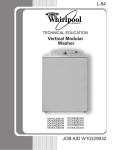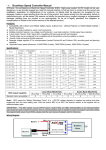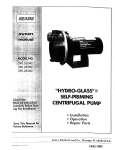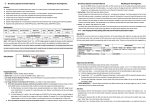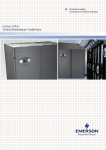Download Marathon Electric imPower Installation guide
Transcript
Marathon Electric offers a full line of motors for the pool, spa and bath markets. For quick installation, long life and easy serviceability, poolside contractors prefer our pool and spa motors. Marathon designs motors for a variety of pool and spa applications: above-ground pool, in-ground pool, commercial pool, variable-speed, heat pumps and all other standard applications. Our variable speed products consume up to 64% fewer watts than standard PSC induction motors. This not only saves the Earth's precious resources, but also saves the consumer hundreds of dollars per year in energy costs. Why Choose Us? Our fast response to customer questions, unmatched engineering expertise and the delivery speed that comes with maintaining a large inventory makes Marathon Electric ideally suited to meeting our customers' needs. In addition Marathon's focus on innovation keeps our customers on the leading edge of technology. 100 East Randolph St. Wausau, WI 54402 800-683-9144 imPower™ Installation Guide © Copyright 2010 Regal Beloit Corporation The information in this document is subject to change without notice. Rev 1.0 05/10 2 Marathon Electric is a Regal Beloit Company. www.imPowerDealer.com Table of Contents Safety Considerations 4 Introduction 5 Removing the Existing Motor from Pump 6 Single Speed Connection with Timer 7 Two Speed Connections with Timer 9 Automation Controller Signal Line Connection 11 Changing Default Low Speed 14 imPower Motor Connection Diagramm 15 Please read the entire instruction manual before starting the installation. www.imPowerDealer.com 3 The following definitions are used as safety considerations on the Evergreen IM motor and in this manual. Please read and observe all of these safety concerns. Safety Considerations SAFETY The followingConsiderations definitions are used as safety considerations on the Safety SYMBOLS Evergreen IM motor and in this manual. Please read and observe all of these safety concerns. The following definitions are used as safety considerations on the Safety Considerations Evergreen IM andofinthis thismotor manual. Please read and observe Installation andmotor service should be attempted only by all SAFETY The following definitions are used as safety considerations on the imPower pool of these safety concerns. trained service technicians familiar with the Evergreen instructions filter pump motor. Please read and observe all of these safety concerns. SYMBOLS and training manual. SAFETY Please abide by all health and safety regulations governing pools by the state SafetyConsiderations Considerations Safety This motor should be installed in accordance with accepted practices SYMBOLS and local departments governing pool health and safety. Installation and instructions, service of thisand motor should be attempted only byand and installation in compliance with all national trained service technicians familiar with the Evergreen instructions local codes. areare The following definitions used safety considerations he following definitions used as as safety considerations on on thethe training manual. Evergreen IM motor and in this manual. Please read and observe vergreen IMand motor and in this manual. Please read and observe all all only by Installation and service of this motor should be attempted these safety concerns. f of these safety concerns. trained service technicians familiar with the Evergreen instructions SAFETY SYMBOLS This motor should be installed in accordance with accepted practices and training manual. and installation instructions, and in compliance with all national and SAFETY local codes. AFETY SYMBOLS This motor should be installed in accordance with accepted practices YMBOLS and installation instructions, and in compliance with all national and local codes. Installation and service this motor should attempted only nstallation and service of of this motor should be be attempted only by by trained service technicians familiar with Evergreen instructions ained service technicians familiar with thethe Evergreen instructions and training manual. nd training manual. Ground the motor in accordance with local and national electrical codes. Disconnect main power and wait 30 seconds prior to servicing motor. Topside This motor should installed in accordance with accepted practices his motor should be be installed in accordance with accepted practices interface enclosure must be securely fastened for safe operation. and installation instructions, and compliance with national and nd installation instructions, and in in compliance with all all national and local codes. cal codes. Motor not intended for disassembly. Attempting to do so may result in pinching injury from strong rotor magnets. Keep fingers and objects away from openings and rotating parts. -1- REG7232_EvergreenIM_Reprint.indd 1 4/28/10 2:05:19 PM -1- 4 www.imPowerDealer.com REG7232_EvergreenIM_Reprint.indd 1 REG7232_EvergreenIM_Reprint.indd 1 -1- 4/28/10 2:05:19 PM 4/28/10 2:05:19 PM Introduction The imPower motor is a permanent magnet alternating current (PMAC) electronically commutated motor (ECM), leveraging over 20 years of ECM technical and manufacturing experience. The motor can save up to 85% of electrical consumption due to this innovative motor design. This imPower motor is designed to replace existing fulll-rated pool filter pump motors rated at 3/4 HP 1.65 SF or up-rated motor at 1.0HP 1.25 SF. This motor also features three selectable speeds either through the use of the patent pending auto speed switch feature, top panel push buttons, external multi-speed timers, or through external automation controls. RB003 Model Number 5SME29DFT001 Voltage208-230V (±10%) FlangeSquare HP1.0 Service Factor1.25 High Speed3450 RPM Medium Speed2600 RPM Low Speed 1725 RPM Weight11 lbs RB053 Model Number 5SME29DFT002 Voltage208-230V (±10%) FlangeRound/C-Face HP 1.0 Service Factor 1.0 High Speed3450 RPM Medium Speed2600 RPM Low Speed1725 RPM Weight11 lbs The installation manual enables a technician, certified by their local/state agency/ board, to install, service, repair, and maintain the imPower motor. www.imPowerDealer.com 5 Installation and service of this motor should be attempted only by trained service technicians familiar with the Evergreen instructions and training manual. This motor should be installed in accordance with accepted practices and installation instructions, and in compliance with all national and local codes. Remove the Existing Motor from Pump When servicing the pool pump filter motor, always disconnect the main power from the unit. It is also good practice to confirm that the power is off with a meter. Step 1: Loosen and remove the scews holding the seal plate to the pump housing. Pull the seal plate/motor assembly from the pump housing. Step 2: Remove the screws holding the diffuser to the seal plate and remove it. Step 3: After confirming that the power has been shut off, remove the electrical connections from the existing motor. Remove the conduit and connector from the motor. Note: the conduit and connector will be re-used. Step 4: To remove the impellor, lock the shaft by placing a wrench or a flathead screwdriver at the opening in the rear. Note: Do not reuse the seal from the existing motor when installing the imPower motor. Remove the screw holding the seal plate onto the motor. Step 5: Remove the pump motor by removing the four bolts holding the motor to the seal plate of the pump. Also remove the stationary portion of the seal from the seal plate. -1- REG7232_EvergreenIM_Reprint.indd 1 6 www.imPowerDealer.com 4/28/10 2:05:19 PM Installation and service of this motor should be attempted only by trained service technicians familiar with the Evergreen instructions and training manual. This motor should be installed in accordance with accepted practices and installation instructions, and in compliance with all national and local codes. Single Speed Connection with Timer When servicing the pool pump filter motor, always disconnect the main power from the unit. It is also good practice to confirm that the power is off with a meter. These steps as outlined below are for connection of the imPower motor to a single speed timer. Step 1: Remove the three screws holding the top control enclosure onto the motor. Carefully lift the top panel and turn it over to expose the inside of the terminal box. Step 2: Run the L1, L2, and GROUND wires from the conduit cable through the ½-14 NPSM threaded opening on the right side of the motor (shaft facing away from you). Step 3: Connect the L1 to the opening directly across from the ORANGE wire on the terminal block. Step 4: Connect the L2 to the opening directly across from the WHITE wire on the terminal block. Step 5: Connect the GROUND to the opening directly across from the GREEN/YELLOW wire on the terminal block. Step 6: Screw in the conduit connector into the terminal box on the right side of the terminal box (shaft facing away from- 1you). Step 7: Carefully fold the extra wires inside the terminal box and place the top 4/28/10 control panel back on top of the terminal box. REG7232_EvergreenIM_Reprint.indd 1 Step 8: Tighten the three screws into the terminal box while applying light pressure to the top control enclosure. Step 9: Replace and tighten the screws to mount the seal plate onto the motor. Step 10: Put a NEW pump seal into the seal plate and onto the motor shaft. Handle and lubricate seal per manufacturer’s specifications. www.imPowerDealer.com 7 2:05:19 PM Step 11: Replace the impellor. Make sure that the impellor can spin freely in the housing. Step 12. Replace the diffuser. Step 13: Replace and tighten the bolts that retain the motor/seal plate assembly to the pump. Step 14: Prime the pump. Step 15: Reapply power to the motor. Note that with this type of connection, the motor will operate on the high speed for 2 hours, and then the motor will automatically switch to the low speed. Note, in the installation manual, there is a section that will show you how to change the default low speed setting. The total timer on time should be selected so that the pool can meet the total number of turns as required by local/state regulations. The user can also override the operational speed currently running via the buttons on the top control panel. The override will continue until the motor is powered off by the single speed timer. A new speed can also be selected while in override mode. 8 www.imPowerDealer.com Installation and service of this motor should be attempted only by trained service technicians familiar with the Evergreen instructions and training manual. This motor should be installed in accordance with accepted practices and installation instructions, and in compliance with all national and local Speed codes. Connections with Timer Two When servicing the pool pump filter motor, always disconnect the main power from the unit. It is also good practice to confirm that the power is off with a meter. If you had a single speed motor prior to this installation, you will need to run new conduit with 4 wires (High Speed, Low Speed, Neutral, and Ground) to properly operate with the two speed timer. Step 1: Remove the three screws holding the top control enclosure onto the motor. Carefully lift the top panel and turn it over to expose the inside of the terminal box. Step 2: Run the HIGH Speed, LOW Speed, L2, and GROUND wires from the conduit cable through the open on the right side of the motor (shaft facing away from you). Step 3: Connect the wire for the HIGH Speed from the timer to the opening directly across from the BLACK wire on the terminal block. Step 4: Connect the wire for the LOW Speed from the timer to the opening directly across from the RED wire on the terminal block. Step 5: Connect the L2 to the opening directly across from the WHITE wire on the terminal block. Step 6: Connect the GROUND to the opening directly across from the -1GREEN/YELLOW wire on the terminal block. REG7232_EvergreenIM_Reprint.indd 1 4/28/10 Step 7: Screw in the conduit connector into the terminal box on the right side of the terminal box (shaft facing away from you). Step 8: Carefully fold the extra wires inside the terminal box and place the top control panel back on top of the terminal box. Step 9: Tighten the three screws into the terminal box while applying light pressure to the top control enclosure. www.imPowerDealer.com 9 2:05:19 PM Step 10: Replace and tighten the screws to mount the seal plate onto the motor. Step 11: Put a NEW pump seal into the seal plate and onto the motor shaft. Handle and lubricate seal per manufacturer’s specifications Step 12: Replace the impellor. Make sure that the impellor can spin freely in the housing. Step 13: Replace the diffuser. Step 14: Replace and tighten the bolts that retain the motor/seal plate assembly to the pump. Step 15: Prime the pump. Step 16: Reapply power to the motor. This connection allows the high speed and low speed to be operated at any duration set by the multi-speed timer. At no point will the motor automatically do down to the default low speed. The timer should be set so that the pool can meet the total number of turns as required by local/state regulations. The user can also override the operational speed currently being set by the multispeed timer via the buttons on the top control panel. The override will continue until the motor is either powered off by the multi-speed timer or a new speed is requested by the multi-speed timer. At anytime, another speed can also be selected via the top side control panel buttons. 10 www.imPowerDealer.com Installation and service of this motor should be attempted only by trained service technicians familiar with the Evergreen instructions and training manual. This motor should be installed in accordance with accepted practices and installation instructions, and in compliance with all national and Automation local codes. Controller Signal Line Connection When servicing the pool pump filter motor, always disconnect the main power from the unit. It is also good practice to confirm that the power is off with a meter. These steps as outlined below are for connection of the imPower motor to an automation controller. You will need the optional low voltage cable connection kit P/N 391-200-01 (15' cord) or P/N 391-200-02 (25' cord). Step 1: Remove the three screws holding the top control enclosure onto the terminal box. Carefully lift the top panel and turn it over to expose the inside of the terminal box. Step 2: Run the L1, L2, and GROUND wires from the conduit cable through the open on the right side of the motor (shaft facing away from you). Step 3: Connect L1 from the automation controller to the opening directly across from the BLACK wire on the terminal block. Step 4: Connect the L2 to the opening directly across from the WHITE wire on the terminal block. Step 5: Connect the GROUND to the opening directly across from the GREEN/YELLOW wire on the terminal block. Step 6: Screw in the conduit connector into the terminal box on the right side of the terminal box (shaft facing away from- 1you). Step 7: On the rear of the terminal box, remove the small black plug. REG7232_EvergreenIM_Reprint.indd 1 4/28/10 2:05:19 PM Step 8: Plug the connector end of the low voltage cable (P/N 391-200-01 or P/N 391-200-02) into the connector on the underside of the top control panel. Step 9: Screw in the low voltage conduit onto the rear of the terminal box. Run the low voltage cable to the automation control box. www.imPowerDealer.com 11 Step 10: Carefully fold the extra wires inside the terminal box and place the top control panel back on top of the terminal box. Step 11: The connection of the low voltage wires should be to the HOT Side (red and black wire on the top side of the relay). Depending on the manufacturer of the automation controller, you may need to remove the cover plate on these relays to gain access to the terminals. Step 12: Wire the low voltage wires for the following speeds to be controlled: High Speed BLACK (+) WHITE (-) Medium Speed BROWN (+) BLUE (-) Low Speed RED (+) GREEN (-) Step 13: Tighten three screws holding down the top control panel. Step 14: Replace and tighten the screws to mount the seal plate onto the motor. Step 15: Put a NEW pump seal into the seal plate and onto the motor shaft. Handle and lubricate seal per manufacturer’s specifications. Step 16: Replace the impellor. Make sure that the impellor can spin freely in the housing. Step 17: Replace the diffuser. Step 18: Replace and tighten the bolts that mounts the motor/seal plate to the pump. Step 19: Prime the pump. Step 20: Reapply power to the motor. The automation controller allows for all three speeds to be selected and operated at any length of time. Note that the currently selected and operating speed must be turned OFF prior to the selection of a new speed. The on time and speeds should be set so that the pool can meet the total number of turns as required by local/state regulations. 12 www.imPowerDealer.com The user can also override the operational speed currently being set by the automation controller via the buttons on the top control panel. The override will continue until the motor is either powered off by the automation controller or a new speed is requested by the automation controller. At anytime, another speed can also be selected via the top side control panel buttons. www.imPowerDealer.com 13 Changing Default Low Speed The default low speed can be selected to operate at the medium speed. Please follow all local/state regulations regarding pool motor and timer speed settings. Step 1: Turn the motor on. Please ensure that the motor is mated to a pump as well as having the pump primed. For a multi-speed timer, please ensure that the HIGH speed is being commanded. Step 2: After allowing the motor to come to full speed, press and hold the high and medium buttons simultaneously for five seconds. This button selection should be completed within the first two minutes of operation. The low speed LED will blink for three seconds, followed by 15 blinks of the medium speed LED. The low speed LED blinks for three seconds to identify that the motor is ready for a modification of the default speed, whereas the 15 blinks of the medium speed LED indicates that the default speed has successfully changed to medium speed. For a single speed timer, the motor will then return to high speed for the duration of the initial two hour high speed operational period, converting the changed default speed after the two hour period. For a multi-speed timer, the motor will then return to the high speed. The medium speed will then be the second speed selection. Note: To revert back to low speed default, simply repeat steps 1-4. 14 www.imPowerDealer.com imPower Motor Connection Diagram Accessories: Description 15 ft Low Voltage Cable 25 ft Low Voltage Cable P/N 391-200-01 391-200-02 www.imPowerDealer.com 15 Need Additional imPower Help? Contractor Hotline: 800-683-9144 imPower Website: www.imPowerDealer.com