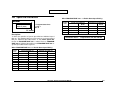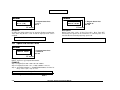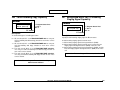Download Aristel Aristel Aristel Aristel
Transcript
FUNCTION PARAMETER ν System Function Parameter (Zone 200 ~ 299) 200 PABX (Centrex) Outgoing Code Aristel 202 Dial _9 CO Code Aristel 200 PABX Out CODE=S (0→ →9) <-- Program Status Area <-- S=0~9 Def. =9 <-- Program Status Area <-- S=0~9 Def.=9 202 Dial_9 CO →9) CODE=S (0→ DV SERIES DV SERIES Description: Description: If the system is installed behind a Host PABX an Access Code (0-9) is needed be assigned to access Central Office Lines from the Host PABX.This function is available when PROGRAM ZONE 604-CO-1 =1 PABX and is used for Redial and Toll Restriction functions (this means the system will not detect the first dialing digit after the CO Line is accessed). It is one touch code for a station to urgently access a free CO line from the system. NOTE 8: Dial _ 9 CO Code cannot be the same as Operator Code. Interrelation Zones: Program Zones 503-ST-3 and 603 Interrelation Zone: Program Zone 604-CO-1=1 203 Toll Code 201 Operator Code Aristel Aristel <-- Program Status Area <-- S=0~9 Def.=0 201 Operator CODE=S (0→ →9) DV SERIES <-- Program Status Area <-- S=0~9 Def. =0 203 Toll CODE=S (0→ →9) DV SERIES Description: The stating code allocated in the first digit of the outgoing dialled numbers to let the system recognize that the outgoing call is the long distance call. Description: It is one touch code for station to call operator urgently. Interrelation Zone: Program Zone 400, Zone 503-ST-1 Interrelation Zones: Program Zones 405, 408 and 409 DV-Series System Programming Manual 2-1 FUNCTION PARAMETER 204 12/24 Hour Clock 205 Station Number Digit Length Aristel Aristel 204 12/24 Clock TYPE=S 0:12 1:24 <-- Program Status Area <-- S=0~9 Def. =1 DV SERIES DV SERIES Description: 0 = 12 hour format 1 = 24 hour format (Military) 2 = 12 hour format and press “9” or “0” to call one of 32 stations in the console group specified in Zone 400. 3 = 24 hour format and press “9” or “0” to call one of 32 stations in the console group specified in Zone 400. 4 = 12 hour format and the following capability 5 = 24 hour format and the following capability The 1st set of FAC in Zone 403 access CO 1 The 2nd set of FAC in Zone 403 access CO 2 As follows…. The 11th set of FAC in Zone 403 access CO 11 The 12th set of FAC in Zone 403 access CO 12 The 13th set of FAC in Zone 403 access to CO group according to the extension CO group, which is assigned in zone 503-ext-03 CO group. 6 = 12 hour format and activate microphone capability. 7 = 24 hour format and activate microphone capability. 8 = 12 hour format and activate break alarm when the sensor detected and the indication is OFF. The alarm will ring until the time specified in Zone 124 reached. 9 = 24 hour format and activate break alarm when the sensor detected and the indication is OFF. The alarm will ring until the time specified in Zone 124 reached. Interrelation Zones: Program Zones 304, 305, 306 and 308 2-2 <-- Program Status Area <-- S=2~4 Def. =2 205 Ext Number LEN.=S (2→ →4) Description: To define the length of a station number assigned in PROGRAM ZONE 502-CSN-1. 2 = 2 digits 3 = 3 digits 4 = 4 digits Interrelation Zone: Program Zone 502-CSN-1 206 Digit Length for Local Call Aristel <-- Program Status Area <-- S=0~9 Def.=0 206 Local Digit LEN.=S (0→ →9) DV SERIES Description: To define the length of a local telephone number restricted in PROGRAM ZONE 203 and 405. 0 = Infinite 1 = 1 digit Interrelation Zones: DV-Series System Programming Manual 2 = 2 digits ….. 9 = 9 digits Program Zones 307-03 and 405 FUNCTION PARAMETER 207 Intercom Calling Type (Key Phone) ISDN/ PCM encoding and analogue form 208 Intercom Dial Tone Signaling Aristel Aristel 207 ICM Call (KP) TYPE=S (0:V 1:R) <-- Program Status Area <-- S=0~1 Def. =1 DV SERIES <-- Program Status Area <-- S=0~1 Def. =0 208 ICM DT SIGN=S (0:S 1:I) DV SERIES Description: Description 1: To defines the initial calling signal on the speaker of an internal key phone station when it is intercom-called by another internal station. The caller can press [∗] to change the calling type during the calling. Description 2: PCM is the method used for digital encoding of the audio ITU-T. Recommendation G.711 gives two different standards, called A-law and U-law. A-law as know as common use in European country, U-law as know as use in USA, Japan, Canada and Taiwan. Please make sure before changing these parameters. If not sure, Please ask your telecom for the details. Defines the Internal Dial Tone signal when station’s handset is lifted (Key Phone or SLT) or [SPK] is pressed (Only for Key Phone). 0 = Steady Tone 1 = Interrupted Tone Interrelation Zones: None 0 = Voice calling mode Signaling and U-law 1 = Ring calling mode and U-law 2 = Voice calling mode and A-law (Vocal Voice Mail) 3 = Ring calling mode and A-law 4 = Voice calling mode and U-law and VM two companies application 5 = Ring calling mode and U-law and VM two companies application 6 = Voice calling mode and A-law and VM two companies application 7 = Ring calling mode and A-law and VM two companies application Cautions! System needs restarted to re-boot the parameters if zone 207 parameter is changed. DV-Series System Programming Manual 2-3 FUNCTION PARAMETER 209 Intercom One Digit Dialing Capability Aristel 210 Intercom Hunting SWB Never Busy [9] Aristel 209 ICM ODD CAP.=S (0:D 1:E) <-- Program Status Area <-- S=0~4 Def. =0 <-- Program Status Area <-- S=0~3 Def. =0 210 ICM Hunting CAP.=S (0:D 1:E) DV SERIES DV SERIES Description: To determine whether the user can call intercom by dialing the representative single digit of the called station defined in Zone 401. 0 = Disabled 1 = Enabled to call one station specified in ZONE 401-01, by dialing “6” + “ext. number”. 2 = Enabled to call the first 5 stations specified in ZONE 401- 01, by dialing “6” + “ext. number”. 3 = Enabled to call one of 8 stations circularly specified in ZONE 40101, by dialing “6” + “ext. number”. 4 = Enabled to call the first 5 stations of the group 1 ~ 8 in Zone 401 by dialing “61” ~ “68”. Dial the extension number directly to call any other stations. Description: Allows an internal extension to press digit [4] to hunt for the next free extension if the called extension is busy or does not answer. The next free extension must be in the same extension group as the called extension in PROGRAM ZONE 503-ST-1. 0 = Disable Intercom Hunting but without Hot Line Queue 1 = Enable Intercom Hunting but without Hot Line Queue 2 = Disable Intercom Hunting, But Enable Hot Line Holding Queue 3 = Enable Intercom Hunting and Enable Hot Line Holding Interrelation Zones: Program Zone 401 Queue 4 = ICM Hunting Disable & Console Busy will Hear RBT 5 = ICM Hunting Enable & Console Busy will Hear RBT Interrelation Zones: 2-4 DV-Series System Programming Manual Program Zone 503-ST-1 FUNCTION PARAMETER 211 Wake Up Call Signaling 212 Message Wait Auto Ringing Aristel Aristel <-- Program Status Area <-- S=0~1 Def. =1 211 Wake Up Call SIGN=S (0:V 1:B) DV SERIES DV SERIES Description: 0 = Use Voice Message to perform Wake Up Call service. 1 = Use background music to perform Wake Up Call service. Operation Sample: “Func” + “Redial” + “Ext. No.” + “Hour/Minute” + “Redial” Interrelation Zones: <-- Program Status Area <-- S=0~1 Def. =1 212 SLT MSG Wait SIGN=S (1:R 2:V) Program Zone 400 and 402. Description: (The function is not available for Handsfree Key Phone) 0 = Disable Message Wait Auto Ringing 1 = Enable Message Wait Auto Ringing in Ringing Mode OPERATION EXAMPLE: Step 1. Station A calls free Station B which is SLT. Step 2. Station B does not answer. Step 3. Station B stops ringing once Station A leaves message to Station B during ringing. Step 4. Station B will ring for 30 seconds each 5 minutes. Step 5. Station A will be rung as soon as Station B answers the message ringing, then Stations A and B can talk to each other. NOTE 9: If Station A leaves the message to busy Station B which is either SLT or Key Phone, Station A will be ringing as soon as Station B is free. Interrelation Zones: DV-Series System Programming Manual Program Zone 504-ST-3 2-5 FUNCTION PARAMETER 0: The system will try to use the same CO line to redial the number 1: The system will try to use any available CO line to redial the number" 213 Make/Break Ratio Aristel <-- Program Status Area <-- S=0~1 Def. =0 213 Make/Break TYPE=S 0:33 1:40 Interrelation Zones: Programming Zone 215 and 603 DV SERIES Description Sets the Make to Break Ratio for Dial Pulse signal when CO is programmed for Pulse signal output in PROGRAM ZONE 604-CO1=0. 0 = 33/66 1 = 40/60 Interrelation Zone: 215 Dial _9 Capability Aristel 215 Dial_9 CAP.=S (0:D 1:E) Program Zone 604-CO-1=0 <-- Program Status Area <-- S=0~2 Def. =1 DV SERIES 214 Automatic CO Search Description: To allow the user to access a free CO line by pressing a specified code assigned in Zone 202. Aristel 214 AT CO Search CAP.=S (0:D 1:E) <-- Program Status Area <-- S=0~1 Def. =1 DV SERIES 3= Description: Description: It determines which CO line will the system use during a Redial or Auto-redial operation. This parameter applies to numbers previously dialed manually or by using the Speed Dial feature. Options: 2-6 0 = Disable. 1 = Enable. Co line is accessed by the normal way from the free line in PROGRAM ZONE 603. 2 = Enable. CO line is accessed by the circular way from the free line in PROGRAM ZONE 603. When speed dialling code is set to [01] zone 603 no hunting. If set to another group then have co hunting. Interrelation Zones: Program Zones 202, 503-ST-3 and 603 DV-Series System Programming Manual FUNCTION PARAMETER 216 CO Delay Capability/Paging Tone of DKP-30 Key Phone 217 Mute CO Capability Aristel Aristel <-- Program Status Area <-- S=0~1 Def. =0 216 Phone page CAP.=S (0:D 1:E) DV SERIES <-- Program Status Area <-- S=0~1 Def. =0 DV SERIES Description: Provides protection if an external DTMF dialer is used on the key station handset. Description: ν CO Delay Capability The system will delay a setting time after CO line is accessed so as to avoid losing the first dialing digit detected by the CO when quick dialing is used. 0 = Disable 1 = Enable ν 217 CO Mute CAP.=S (0:D 1:E) 0 = Disable 1 = Enable key station handset will be muted until the 3rd digit is dialed. Interrelation Zones: None Paging Tone of DKP-30 Key Phone To allow the user to select the different paging tone on 15 buttons key telephone when it is paged by another internal station. 0 = Ding-Dong 1 = One second tone Interrelation Zone: Program Zone 129 DV-Series System Programming Manual 2-7 FUNCTION PARAMETER 218 DISA Recall Capability Aristel 218 DISA Recall CAP.=S (0→ →3) <-- Program Status Area <-- S=0~3 Def. =0 DV SERIES Description: Allows DISA caller to be transferred to the Attendant Console if the called station is busy or does not answer. setting time in PROGRAM ZONE 133 (for consoles are all busy) or PROGRAM ZONE 116 (for consoles do not answer the call) is the second time reached. If the call still does not be answered during the 3rd time recheck, the system will disconnect the call immediately. The total maximum rechecks times will be three (3) times. 9 = To disable DISA midday and night time transfer capability and plays message code 18 or 19 for 15 seconds then cut the line off. Note: DISA extension number must be set in zone 600 to assign DISA channel for Midday DISA feature. Interrelation Zones: 0 = Disable. 1 = Enable when No Answer. The call will be transferred to the console(s) according to PROGRAM ZONE 219 as soon as the setting time in PROGRAM ZONE 116 is reached. 2 = Enable when busy or a non existent station number. The call will be transferred to the console(s) according to PROGRAM ZONE 219 immediately when the called station is busy or if dialing a non existent station number. 3 = Enable when no answer, busy or non existent station number, and the same operating procedures as "1" or "2". After the call is the first time transferred to the console(s) and the consoles are all busy or do not answer the call, the call will be put into the holding queue and the busy consoles will hear one second Remind Tone. The system will make the 2nd recheck to the consoles as soon as the setting time in PROGRAM ZONE 133 (for consoles are all busy) or PROGRAM ZONE 116 (for consoles do not answer the call) is the first time reached. If the call still does not be answered during the 2nd time recheck, the system will make the 3rd recheck to the consoles as soon as the 2-8 DV-Series System Programming Manual Program Zones 116, 117, 219 and 604-CO-3 FUNCTION PARAMETER called station in PROGRAM ZONE 503-ST1. The consoles will ring. 219 DISA Transfer Group Capability Aristel MIDDAY TIME 219 DISA Trf GP CAP. =S (0: S 1: C) <-- Program Status Area <-- S=0~5 Def. =0 DV SERIES NIGHT TIME Description: Determines where the DISA call is transferred to if the called station does not answer. 0 = Transferred to the first available Console in the same Console Group as the called station group number. 1 = Transferred to the first available Console in the same Console Group as the CO group number of the DISA line in PROGRAM ZONE 603 (when PROGRAM ZONE 222=1) or in PROGRAM ZONE 608 (when PROGRAM ZONE 222=2). 2 = Transferred to all Consoles in the same Console Group as the called station group number. 3 = Transferred to all Consoles in the same Console Group as the CO group number of the DISA line in PROGRAM ZONE 603 (when PROGRAM ZONE 222=1) or in PROGRAM ZONE 608 (when PROGRAM ZONE 222=2). 5 : Transfer to the consoles in the console’s group which is the same group number as Station Group Number of the called station in PROGRAM ZONE 503-ST-1. The consoles will not ring but have an Alert Tone to be heard from the speaker. : Same as MIDDAY TIME. = Transferred to the consoles according to the following 3 conditions: DAY TIME MIDDAY TIME NIGHT TIME : Transfer to the consoles in the console’s group which is the same group number as Station Group Number of the called station in PROGRAM ZONE 503-ST1. The consoles will ring. : Transfer to the consoles in PROGRAM ZONE 400-04. The consoles will not ring but have an Alert Tone to be heard from the speaker. : Transfer to the consoles in PROGRAM ZONE 400-06. The consoles will not ring but have an Alert Tone to be heard from the speaker. 4 = Transferred to the consoles according to the following 3 conditions: DAY TIME : Transfer to the consoles in the console’s group which is the same group number as Station Group Number of the DV-Series System Programming Manual 2-9 FUNCTION PARAMETER 6 = Disable Fax Monitoring Capability and access the CO group 220 Fax Monitoring Capability defined in Zone 603-08 if dial “8” to on the station If zone 253 = 03 LCR application is activated, then access the CO group from Aristel 220 FAX Monitor CAP.=S (0:D 1:E) <-- Program Status Area <-- S=0~9 Def. =1 DV SERIES zone 404-199 CO = 08. 7 = Enable Fax Monitoring Capability and access the CO group defined in Zone 603-08 if dial “8” to on the station. If zone 253 = 03 LCR application is activated, then access the CO group from zone 404-199 CO = 08. 8 = Disable Fax Monitoring Capability and access the CO group Description: 0 = Disable 1 = Enable defined in Zone 603-08 if operate FAC. If zone 253 = 03 LCR is application activated, then access the CO group from zone 404- 2 = Disable and not activate DISA during the lunch break. But it rings the extensions defined in ZONE 601-01-09~16. 199 CO = 08. 9 = Enable Fax Monitoring Capability and access the CO group 3 = Enabled and not activate DISA during the lunch break. But it rings the extensions defined in ZONE 601-01-09~16. defined in Zone 603-08 if operate FAC. If zone 253 = 03 LCR application is activated, then access the CO group from zone 4 = Disable and activate Voice Mail port. When the Voice Mail calls the extensions, the Voice Mail will receive the feedback of DTMF 404-199 CO = 08. 10 = Disable Fax Monitoring Capability and access the CO group signal A1 if the extension answered. The Voice Mail will receive the feedback of DTMF signal A2 if the extension was defined in Zone 603-07 if dial “7” to on the station. If zone 253 = 03 LCR application is activated, then access the CO group from programmed as DND. The Voice Mail will receive the feedback of DTMF signal A3 if the extension NO answered. zone 404-198 CO = 07. 11 = Enable Fax Monitoring Capability and access the CO group 5 = Enable and activate Voice Mail port. When the Voice Mail calls the extensions, the Voice Mail will receive the feedback of DTMF defined in Zone 603-07 if dial “7” to on the station. If zone 253 = 03 LCR application is activated, then access the CO group from signal A1 if the extension answered. The Voice Mail will receive the feedback of DTMF signal A2 if the extension was programmed as DND. The Voice Mail will receive the feedback of DTMF signal A3 if the extension NO answered. 2-10 zone 404-198 CO = 07. Interrelation Zones: Programming Zone 308, 400, 403, 404, 502,601 and 603 DV-Series System Programming Manual FUNCTION PARAMETER 221 Busy Tone Detection/Hold Reminder Capability Aristel 222 DSS Key for Different CO Group Aristel 221 Inco/Msg/Moh CAP.=S (0:D 1:E) <-- Program Status Area <-- S=0~3 Def. =3 <-- Program Status Area <-- S=0~2 Def. =1 222 DSS for DTG CAP.=S (0:D 1:E) DV SERIES DV SERIES Description: 0 = Disable Busy Tone Detection, Holding Reminder Message and Holding Music when DISA call is transferred. 1 = Enable Busy Tone Detection, Disable Holding Reminder Message and Holding Music when DISA call is transferred. 2 = Disable Busy Tone Detection, Enable Holding Reminder Message and Holding Music when DISA call is transferred. 3 = Enable Busy Tone detection, Holding Reminder Message and Holding Music when DISA call is transferred. 8 = Disable A6VSU busy tone detection, Enable holding reminder message and holding music when DISA call is transferred. Also enable A6TKUC dial tone detection. (DV38E01y.AV38E01y) 9 = Enable A6VSU busy tone detection, holding reminder message and holding music when DISA call is transferred. Also enable A6TKUC Dial/Busy tone detection. (DV38E01y.AV38E01y) SLT to work with dial tone detection then must zone 253 = 03 (to activated LCR feature) and zone 129 shouldn’t be 0. Dial tone detection is activated then the system will send dialled number when the dial tone is detected. Description: To allow the internal station to be restricted by PPROGRAM ZONE 603 when pressing DSS CO line for outgoing call or answering an incoming call according to PROGRAM ZONE 503-ST-4 and PROGRAM ZONE 608. 0 = Disable. 1 = The station is restricted by PRPGRAM ZONE 603 if pressing DSS CO line key for outgoing call. 2 = The station can answer or pick up the incoming line according to PROGRAM ZONE 503-ST-4 and PROGRAM ZONE 608, even if it is restricted by PROGRAM ZONE 603. Interrelation Zones: Program Zones 503-ST-4, 603 and 608 NOTE 10: Busy Tone Detection can only operate during External call Forward (ECF) or when accessing CO line for another outgoing call through DISA. Interrelation Zones: Program Zones 125, 126, 127, 128, 233, 236 and 402. DV-Series System Programming Manual 2-11 FUNCTION PARAMETER 223 Auto-Redial Times 224 Limit Call Pattern Aristel Aristel 223 Auto-Redial TIMES=SS 00→ →99 <-- Program Status Area <-- S=00~99 Def. =20 DV SERIES DV SERIES Description: Description: Determines the redial times (total cycles of Auto Redial Pause Time + Auto Redial Waiting Time) when Auto Redial is activated. Interrelation Zones: <-- Program Status Area <-- S=0~8 Def. =2 224 Limit Call CODE=S (0→ →8) Program Zones 120 and 121 Determines the limiting status before the time in PROGRAM ZONE 507-ST-2 is reached. 0 = Continuous warning tone after timeout NOTE 11 1 = A one (1) second warning tone for each Call Limit DurationNOTE 11 2 = at ten (10) seconds before timeout, a one (1) second warning tone will sound. At five (5) seconds before timeout, a continuous warning tone can be heard by the internal key station party (If SLT station then both internal and external parties can hear). The line is released after timeout. NOTE 11 3 = At ten (10) seconds before timeout, a one (1) second warning tone will sound. At five (5) seconds before timeout, a continuous warning tone will be heard by both parties. After timeout, the line is released. NOTE 11 4 = Reserved. 5 = The same as 0 for incoming and outgoing calls. 6 = The same as 1 for incoming and outgoing calls. 7 = The same as 2 for incoming and outgoing calls. 8 = The same as 3 for incoming and outgoing calls. 9 = Reserved. NOTE 11: 0, 1, 2 and 3 are for outgoing calls only Interrelation Zone: 2-12 DV-Series System Programming Manual Program Zone 507-ST-3 FUNCTION PARAMETER 225 Speed Dial Distribution When PROGRAM ZONE 227 = 1 = Enable Name Speed Dialing Aristel <-- Program Status Area <-- S=0~1 Def. =0 225 Speed Dial CODE=S (0→ →9) DV SERIES Setting Value System Speed Dial Sets DV-38 DV-96 Individual Speed Dial Sets DV-38 DV-96 0 100 (100 ~ 199) 100 (100 ~ 199) 400 400 1 200 (100 ~ 299) 200 (100 ~ 299) 300 300 2 300 (100 ~ 399) 300 (100 ~ 399) 200 200 3~9 400 (100 ~ 399) 500 (100 ~ 599) 100 100 Description: To define the quantities of System Speed Dial and Individual Speed Dial sets. The following tables are for the total sets for System Speed Dial plus Individual Speed Dial before or after Name Speed Dial function in PROGRAM ZONE 227 is enabled. Refer to PROGRAM ZONE 509 for Individual Speed Block and PROGRAM ZONE 404 for System Speed Dial Code assignment. Interrelation Zones: Program Zones 227, 404 and 509 When PROGRAM ZONE 227 = 0 = Disable Name Speed Dialing Setting Value System Speed Dial Sets DV-38 DV-96 Individual Speed Dial Sets DV-38 DV-96 0 100 (100 ~ 199) 100 (100 ~ 199) 900 900 1 200 (100 ~ 299) 200 (100 ~ 299) 800 800 2 300 (100 ~ 399) 300 (100 ~ 399) 700 700 3 400 (100 ~ 499) 400 (100 ~ 499) 600 600 4 500 (100 ~ 599) 500 (100 ~ 599) 500 500 5 600 (100 ~ 699) 600 (100 ~ 699) 400 400 6 700 (100 ~ 799) 700 (100 ~ 799) 300 300 7 800 (100 ~ 899) 800 (100 ~ 899) 200 200 8~9 900 (100 ~ 999) 900 (100 ~ 999) 100 100 DV-Series System Programming Manual 2-13 FUNCTION PARAMETER 226 Speed Dial Unrestricted Range 227 Name Speed Dial Capability Aristel Aristel <-- Program Status Area <-- AAA=SPD CodeNOTE 12 BBB=SPD CodeNOTE 12 Def=AAA→ →BBB DV SERIES =000→ →000 226 SPD Unrest Range=AAA→ →BBB Description: To allow System Speed Dial Numbers to be exempt from Toll Restriction. Example: 1. Entering AAA → BBB (where AAA → BBB are variables, eg 100 ~ 255), SPD Codes from 100 ~ 255 can override Toll. 2. Entering AAA → BBB (where AAA → BBB are variables, eg 234 ~ 456), SPD Codes from 234 ~ 456 can override Toll. 3. Entering the first digit of AAA as 0, All SPD Codes will be Toll Restricted. NOTE 12: DV-38 DV-96 Interrelation Zones: 2-14 227 Name SPD CAP.=S (0:D 1:E) <-- Program Status Area <-- S=0~1 Def. =0 DV SERIES Description: To allow the user to enter a name to replace the speed dial code for System or Individual Speed Dial, or entering the prefix of a name to search for the speed dial number. 0 = Disable 1 = Enable Interrelation Zones: Program Zones 404, 500 – FN=74, 502, 604 and System Administrator’s Manual. ------> AAA = 000 → 699 BBB = 000 → 699 ------> AAA = 000 → 699 BBB = 000 → 699 Program Zones 404 and 405 DV-Series System Programming Manual FUNCTION PARAMETER 228 SMDR Masked Capability 229 Busy Reminder Capability Aristel Aristel <-- Program Status Area <-- S=0~9 Def. =0 228 SMDR Masked LEN.=S (0→ →9) <-- Program Status Area <-- S=0~5 Def. =1 229 Slt Busy Remind CAP.=S (0:D 1:E) DV SERIES DV SERIES Description: Description: Determines how many digits of the dialed telephone number can be printed through SMDR. If the function is enabled, the busy internal station can hear Busy Reminder Tone from the handset of SLT if another call is transferred in. 0 = Print out all digits of the dialed number. 1 = Print out only the first digit of the dialed number. 0 = No busy reminder tone from the handset of SLT 1 = Busy reminder tone from the handset of SLT. 2 = No busy reminder tone from the handset of SLT and Headset 3 = Busy reminder tone from the handset of SLT, but No busy reminder from the Headset. 4 = No busy reminder tone from the handset of SLT, and the amount of time specified in Zone 119 will be multiple by 10 times. 5 = Busy reminder tone from the handset of SLT, and the amount of time specified in Zone 119 will be multiple by 10 times. 9 = Print out the first 9 digits of the dialed number. Interrelation Zone: Program Zone 307 Interrelation Zone: Program Zone 119, 122 and 301-08 230 Reserved Aristel 230 Link Monitor CAP.=S (0:D 1:E) <-- Program Status Area <-- S=0~1 Def. =0 DV SERIES 231 Volume – Initial Setting DV-Series System Programming Manual 2-15 FUNCTION PARAMETER Aristel Aristel <-- Program Status Area <-- S=1~8 Def. =3 231 Volume Initi VAL.=S (1→ →8) 233 Busy Tn Tms TIMES=SS 00→ →99 DV SERIES DV SERIES Description: To define the initial volume level of Speaker, Ringing and Handset Tones when Key Phone is reset. A total of eight (8) levels can be assigned. Interrelation Zones: <-- Program Status Area <-- SS=00~99 Def. =06 Description: Defines how many cycles of Busy Tone ON + Busy Tone OFF detected by the system can be assumed as a real Busy Tone sent from CO after the external party hangs up the call. None Interrelation Zones: Program Zones 125, 126, 127, 128 and 221 232 Speed Dial Pause Times Aristel 232 B.B.C. Pause TIMES=SS 00→ →99 <-- Program Status Area <-- SS=00~99 Def. =09 DV SERIES Description: Defines one Pause (p) in Speed Dial Number EXAMPLE: Step 1. Program Zone 100 = 020 = 20 x 40 = 800ms. Step 2. Program Zone 232 = 07 = 7 x 800 = 5600ms = 5.6 sec. Step 3. Speed Dial Number is “+P886PP2P85123000”, the time for one ”p” here is (5.6 + 0.8) = 6.4 sec. Interrelation Zones: Program Zones 100 and 404 233 Busy Tone Detection TimesNOTE 3 2-16 DV-Series System Programming Manual FUNCTION PARAMETER 234 CO Auto-Transfer Capability Aristel 234 Co Auto Trf CAP.=S (0:D 1:E) <-- Program Status Area <-- S=0~5 Def. =3 DV SERIES Description: To allow the internal party to transfer the external call without pressing [TRF/FL] key, but instead pressing either [PAGE] or [DSS Station] keys. Pressing [PAGE] key will put the call on hold automatically and transfer as soon the internal party hangs up after the internal paged party answers the call. Pressing [DSS Station] key will put the call on hold automatically and it will be camped on to the called station as soon as the internal party hangs up the handset. 0 = Disable CO auto-transfer capability 1 = Enable CO auto-transfer capability 2 = Disable CO Auto-transfer. But the SLT put on HOLD an incoming call and dial an extension that was programmed as Call Forward to access the external line. The station can press “Flash” to terminate the second external line and restive the first line. It the station hangs up the handset so that the first and second lines can be connected. 3 = Enable CO auto-transfer. But the SLT put on HOLD an incoming call and dial an extension that was programmed as Call Forward to access the external line. The station can press “Flash” to terminate the second external line and restive the first line. It the station hangs up the handset so that the first and second lines can be connected. 4 = Zone 505-ext-05 = 0 and same as the above setting 2, the station is on external line and was rung by the second external line. This SLT put the first line on HOLD, answer the second line and press “Flash + ext. No.” to transfer this line to another station. If the station didn’t intend to transfer the line, the SLT hangs on and terminates the second line. Then the SLT will be rung by the first on HOLD line when the handset was hung up. The SLT may press “Flash” to retrieve the line on HOLD. 5 = Zone 505-ext-05 = 0 and same as the above setting 3, the station is on external line and was rung by the second external line. This SLT put the first line on HOLD, answer the second line and press “Flash + ext. No.” to transfer this line to another station. If the station didn’t intend to transfer the line, the SLT hangs on and terminates the second line. Then the SLT will be rung by the first on HOLD line when the handset was hung up. The SLT may press “Flash” to retrieve the line on HOLD. Caution! If the setting value = 1 will increase the system’s working loading significantly. Interrelation Zones: DV-Series System Programming Manual None 2-17 FUNCTION PARAMETER 235 System Programming Password Protection Aristel 236 Dial Tone Detection TimesNOTE 3 Aristel 235 System PSW CAP.=S (0:D 1:E) <--Program Status Area <--S=0~5 Def.=0 DV SERIES DV SERIES Description: Provides protection for the system to deny access to the system programming by any internal key station using the Engineering Programming Password except the key station located in the first station port in the system; however, any key station still can use the Programming Password in PROGRAM ZONE 301-01 to enter the system programming. Description: Defines how many Special Dial Tones sent from Central Office after an external party hangs up the call and detected by the system, can be admitted as a requirement for the system to disconnect the CO line. Interrelation Zones: 0 = Disable only the first station can access the program setting by entering the engineering password. 1 = Enable only the first station can access the program setting by entering the engineering password. 2 = Disable only the first station can access the program setting by entering the engineering password. The intercom ringing signal will be applicable to the SLT. 3 = Enable only the first station can access the program setting by entering the engineering password. The intercom ringing signal will be applicable to the SLT. 4 = Disable only the first station can access the program setting by entering the engineering password. The external ringing signal will be applicable to the SLT. 5 = Enable only the first station can access the program setting by entering the engineering password. The external ringing signal will be applicable to the SLT. Interrelation Zone: 2-18 <-- Program Status Area <-- SS=00~99 Def. =06 236 Dial Tn Tms TIMES=SS 00→ →99 Program Zone 303-01 and 506-ST-1 DV-Series System Programming Manual None FUNCTION PARAMETER 237 SLT Pulse Dialing Operation Code [# #]/[∗ ∗] Aristel 238 DISA Single Digit Dialing Capability Aristel <-- Program Status Area <-- S=0~4 Def. =0 237 Slt Pulse # ∗ CAP.=S (0:D 1:E) DV SERIES DV SERIES Description: A very important function for SLT, especially when SLT is Pulse Dialing. 0 = Disable. Pulse dialing SLT cannot use some station functions which the operation digit is with [#] or [∗]. Digit [7] and [8] can be the first digit of the station number. 1 = Enable. Digit [#] and [∗] will be replaced by digit [7] and [8] when SLT is pulse dialling. The first digit of the station number cannot be [7] and [8]. 2 = Digits [#] will be replaced by Digits [7]. Digit [*] will be replaced by [8]. One FLASH Pulse will be replaced by digit [2]. 3 = Same as above 2, but Account Code will be replaced by digit [5]. 4 = Account Code will be replaced by digit [5]. 5 = Enable. Digit [#] will be replaced by digit [7] when SLT is pulse dialling. The first digit of the station number cannot be [7]. Note: There is a conflict when EH64 hotel function is enabled (zone 251 = 3, 4, 5). The paging answer code [#] + [*] and room clean code [#] + [8] + [4], both function codes are the same code [7] + [8]. Therefore the system keeps the paging answer code in the system and created the value 5 to avoid this conflict. The system detected the second digit if the first digit is [#] digit. Interrelation Zones: <-- Program Status Area <-- S=0~4 Def. =0 238 DISA Group CAP.=S (0:D 1:E) Description: Allows DISA caller to use a representative digit (1~5 and 7~8) to call internal stations assigned in PROGRAM ZONE 607. It is different from PROGRAM ZONE 401. Dialing [6] + [Station Number] is for calling specific station directly. 0 = Disable DISA Single Digit Dialing Capability 1 = Enable DISA Single Digit Dialing Capability. st 2 = Activate DISA and dial 81 ~ 88 to ring the 1 to 7th called stations group defined in Zone 607-01 ~ 08. 3 = Activate DISA and if the first digit code number is 1 to 5 then the incoming caller could call to the extensions directly, if the first digit code number is 6 to 8 , then the incoming caller could call to the extension group which is assigned in the zone 607single digit group for DISA calling. st 4 = Activate DISA and dial 81 ~ 88 to ring the 1 to 7th called stations group defined in Zone 607-01 ~ 08. When no setting on Zone 301-03, the incoming call through DISA can ring the stations defined in Zone 607-GP-4 by press the digit programmed in Zone 202. Interrelation Zone: Program Zone 607 Program Zone 403, 502-PORT-2 and 507-ST-3 DV-Series System Programming Manual 2-19 FUNCTION PARAMETER Description: 239 Do Not Disturb Capability Aristel <-- Program Status Area <-- S=0~3 Def. =0 239 DND Disable CAP.=S (0:D 1:E) DV SERIES Description: To allow the user to disable “Do Not Disturb” function from the system even if the Function Key is assigned for “DND”. 0 = Disable. System has Do Not Disturb function. 1 = Enable. System does not have Do Not Disturb function. 2 = Activate three steps DND capability. Press DND button once stands for DND from all incoming calls or intercom calls (Red LED indicator flashes slowly). Press DND button twice stands for DND from all incoming calls (Red LED indicator always ON). Press DND button three times to cancel red LED indicator OFF, and the SLT has the DND from the incoming calls and intercom calls. 3 = Activate DND capability and only the calls from the console can reach. Interrelation Zones: System Administrator’s Manual 240 Auto-Accessing CO Line Capability Allows the user to access a free CO line automatically by lifting up handset after Hot Line Function (“#” + “5” + “0”) is enabled in Site Administrator’s Manual. 0 = Disable. To enable the station to access the CO line automatically by lifting the handset. 1 = Enable. To disable the station to access CO line automatically by lifting handset. 2 = Disable. To enable the station to access the CO line automatically by lifting the handset and the relay is switch on about 8 seconds to open the door. 3 = Enable. To disable the station to access CO line automatically by lifting handset, and the relay is switch on about 8 seconds to open the door. 4 = Disable, and the incoming calls or door phone call ring all total 16 stations defined in Zone 602-01 and Zone 602-02. 5 = Enable, and the incoming calls or door phone calls ring all total 16 stations defined in Zone 602-01 and Zone 602-02. 6 = Disable, and the door phone calls ring all total 16 stations defined in Zone 602-01 and Zone 602-02. Zone 506-Ext-06=1 will display the Caller ID number even the called station is not rung. 7 = Enable, and the door phone calls ring all total 16 stations defined in Zone 602-01 and Zone 602-02. Zone 506-Ext-06=1 will display the Caller ID number even the called station is not rung. 8 = Disable, but enable the flexible station digit programming. 9 = Enable, but enable the flexible station digit programming. 10 = Combined with the above 6 and 8 function. 11 = Combined with the above 7 and 9 function. Interrelation Zone: Program Zone 302, 502, 601 and 602. Also refer to System Administrator’s Manual Aristel 240 Auto Co Dis. CAP.=S (0:D 1:E) <-- Program Status Area <-- S=0~11 Def. =0 DV SERIES 2-20 DV-Series System Programming Manual FUNCTION PARAMETER 241 Direct Intercom Dialing & FAC Uninhibited by Call Limit Duration Capability Aristel 3 = key phone could directly press numeric digit to make an internal call without lift handset or press [SPK] button. , and the out going call can be break through as restricted by zone 503-ext-item05, 06 (day/night toll restriction) and zone 507-ext-item 02 call duration time limitation. 241 Direct Dial CAP.=S (0:D 1:E) <-- Program Status Area <-- S=0~9 Def. =0 4 = key phone needs lift handset or press [SPK] button to make an internal call., and key phone, single line phone can make an outgoing call to break through as toll restricted by zone 503-ext- DV SERIES Description: To allow an internal party to call intercom by dialing station number direct without lifting handset or pressing [SPK] key. This function must be used carefully with PROGRAM ZONE 209 and 238 which are used for single digit Dialing Capability. It is recommended that "Direct Dial" function to be disabled if PROGRAM ZONE 209 is enabled. 0 = key phone needs lift handset or press [SPK] button to make an internal call. 1 = key phone could directly press numeric digit to make an internal call without lift handset or press [SPK] button. item 05, 06 (day/night toll restriction) to follow the toll restriction as by Classified Forced Account Code table and zone 507-extitem 02 call duration time limitation. 5 = key phone could directly press numeric digit to make an internal call without lift handset or press [SPK] button. , and the out going call can be break through as restricted by zone 503-ext-item05, 06 (day/night toll restriction) to follow the toll restriction as by Classified Forced Account Code table and zone 507-ext-item 02 call duration time limitation. DV38/96 Classified FAC restriction table 2= key phone needs lift handset or press [SPK] button to make an internal call., and key phone, single line phone can make an Zone 403 - 001-020 Unrestricted Zone 403 - 021-050 According to zone 407 common disallowed code outgoing call to break through as toll restricted by zone 503-extitem 05, 06 (day/night toll restriction) and zone 507-ext-item 02 Zone 403 - 051-500 According to zone 203 toll code call duration time limitation. 6 = key phone could directly press numeric digit to make an internal call without lift handset or press [SPK] button. , and the out going DV-Series System Programming Manual 2-21 FUNCTION PARAMETER call can be break through as restricted by zone 503-ext-item05, 06 (day/night toll restriction). 242 Exclusive Hold Aristel 7 = key phone could directly press numeric digit to make an internal call without lift handset or press [SPK] button. , and the out going <-- Program Status Area <-- S=0~1 Def. =1 242 XHOLD CAP.=S (0:D 1:E) call can be break through as restricted by zone 503-ext-item05, 06 (day/night toll restriction) to follow the toll restriction as by DV SERIES Classified Forced Account Code table Description: 8 = key phone needs lift handset or press [SPK] button to make an internal call., and key phone, single line phone can make an outgoing call to break through as toll restricted by zone 503-extitem 05, 06 (day/night toll restriction) to follow the toll restriction as by zone 407. 9 = key phone could directly press numeric digit to make an internal call without lift handset or press [SPK] button. , and the out going call can be break through as restricted by zone 503-ext-item05, 06 (day/night toll restriction) to follow the toll restriction as by zone 407. Interrelation Zone: Program Zone 209, 403 and 507-ST-3 To allow the user could use Exclusive Hold function. 0 = disable X-hold 1 = enable X-hold 2 = disable X-hold and enable system wide call forward, the DID incoming call or DISA incoming call or Intercom call rings to the free station which PROGRAM ZONE 504-ST-8=1/3 and without answered, the call will be forwarded to the built-in VM box to (external VM) the first assigned station in PROGRAM ZONE 400-05-IP as zone 144 setting time is reached. 3 = enable X-hold and enable system wide call forward, the DID incoming call or DISA incoming call or Intercom call rings to the free station which PROGRAM ZONE 504-ST-8=1/3 and without answered, the call will be forwarded to the built-in VM box to (external VM) the first assigned station in PROGRAM ZONE 400-05-IP as zone 144 setting time is reached. Interrelation Zones: 2-22 DV-Series System Programming Manual zone 144, 400-GP05,504-08 FUNCTION PARAMETER 243 SOS Outgoing-Playing Times Aristel 243 S.O.S. Times TIMES=SS 00→ →99 <-- Program Status Area <-- SS=00~99 Def. =00 DV SERIES Description: To define the time of the SOS Voice Messages could be played to the outgoing line when SOS function is activated. NOTE 13: SOS function will only operate with all of the following: 1. The user must assign one sensor for SOS function in Program Zone 303. 2. The user must record SOS message to voice sub-channel in Program Zone 402. 3. The user must assign SOS outgoing number into System Speed Dial in Program Zone 404-NNN-IP. (NNN = 111 ~ 118). 4. The user must lock CO lines which are not connected with CO line in Program Zone 605. Interrelation Zones: Program Zones 136, 303, 402 and 605 DV-Series System Programming Manual 2-23 FUNCTION PARAMETER 244 Door Phone Sensor Capability 245 SLT & Voice Mail Message Waiting Function Capability Aristel 244 Door SensorR CAP.=S (1:N 2:D) <-- Program Status Area <-- S=0~2 Def. =0 Aristel 245 SLT MSG FUN. CAP.=S (0:D 1:E) DV SERIES Description: DV SERIES As soon as either Door Sensor is activated or Door Phone button is pushed, the internal assigned stations in PROGRAM ZONE 602 will be ringing according to the following service schedule: 0 = Both Day and Night enable if the Door Phone button is pressed. 1 = Day disable, Night enable if the Door Phone button is pressed. 2 = Day enable, Night disable if the Door Phone button is pressed. 3 = Both of Day and Night enable if the Door Phone Sensor is activated or the Door Phone is pressed. 4 = Day Disable and Night enable if the Door Phone Sensor is activated or the Door Phone is pressed. 5 = Day Enable and Night Disable if the Door Phone Sensor is activated or the Door Phone is pressed. Interrelation Zones: Program Zones 124, 131, 249, 303 and 602 2-24 <-- Program Status Area <-- S=0~2 Def. =0 Description: To enable the SLT or Voice Mail could leave the messages to the stations by pressing the specific digit during in a call. 0 = Disable 1 = Enable, Key Phone and SLT could leave message to another stations by pressing digit [6]. 2 = Enable, Voice Mail can send the following integrated function codes to the system: pre-digit [8]+[1] + [EXT NO] to leave MSG and turn on the MSG lamp. Pre-digit [8]+[2] + [EXT NO] to cancel MSG and turn off the MSG lamp. Interrelation Zones: Zone 502-PORT-2, 504-ST-3 and System Administrator’s Manual DV-Series System Programming Manual FUNCTION PARAMETER 246 Voice Recording Copy Capability 247 Background Music For CO Incoming Ringing Signal Capability Aristel 246 VSU REC Copy CAP.=S (0:D 1:E) <-- Program Status Area <-- S=0~3 Def. =1 Aristel <-- Program Status Area <-- S=0~3 Def. =0 247 Co Ring BGM. CAP.=S (0:D 1:E) DV SERIES DV SERIES Description: To selected the type of recording procedure. Description: 0 = All consoles which is set in PROGRAM ZONE 400 can carry out VSU record/Play but without Copy function to each voice service channel. 1 = All consoles which is set in PROGRAM ZONE 400 can carry out VSU Record/Play with Copy function to each voice service channel. 2 = The only console which is set in PROGRAM ZONE 400-08-01 can carry out VSU Record/Play but without Copy function to each voice service channel. 3 = The only console which is set in PROGRAM ZONE 400-08-01 can carry out VSU Record/Play with Copy function to each voice service channel. Specify the CO incoming ringing signal in different status. 0 = CO incoming ringing signal is internal music. 1 = CO incoming ringing signal is background music (BGM). 2 = CO incoming ringing signal is internal music, but the intercom ringing signal is background music (BGM) or the voice call. 3 = CO incoming ringing signal is background music (BGM), and the intercom ringing signal is background music (BGM) or the voice call. Interrelation Zones: Program Zones 207, 600 and 601 Interrelation Zones: Program Zones 400, 402 and System Administrator’s Manual DV-Series System Programming Manual 2-25 FUNCTION PARAMETER 248 Call Forward Function Capability 250 Aristel <-- Program Status Area <-- S=0~2 Def. =1 248 FWD. FUNC. CAP.=S (0:D 1:E) Capability of Console Entering System SPD/Name SPD/Alarm Aristel <-- Program Status Area <-- S=0~1 Def. =1 250 Ind. Console CAP.=S (0:D 1:E) DV SERIES DV SERIES Description: Allows the user to disable/enable Call Forward function (Func + 2). 0 = Key Phone and SLT Disable Call Forward function. 1 = Key Phone and SLT Enable Call Forward function. 2 = Key Phone Enables but SLT Disables Call Forward function. Interrelation Zone: System Administrator’s Manual 249 Ringing Signal for Door Phone Call Aristel 249 Door BGM Rg. CAP.=S (1:B 2:R) <-- Program Status Area <-- S=0~2 Def. =0 Description: Determines whether the console can assign the System Speed Dial, Name Speed Dial and System Alarm by individual Station Programming. 0 = Console can set the System Speed Dial, Name Speed Dial and System Alarm assignment 1 = Console can not set the System Speed Dial, Name Speed Dial and System Alarm assignment 6 = Disable console assignment and all group pick up function code = *1, own group function code = *0 (Korean version) 7 = Enable console assignment and all group pick up function code = *1, own group function code = *0 (Korean version) Interrelation Zone: DV SERIES Description: To selected the type of door phone ringing for the stations. 0 = The original door alarm. 1 = Background music. 2 = Incoming ringing signal. Interrelation Zones: Program Zones 124, 131, 244 and 602 2-26 DV-Series System Programming Manual Program Zone 304 and 404 FUNCTION PARAMETER 251 Metering Detection Capability or RS232 Modem Capability (Only for the system equipped with EH-64) 252 Limit Month Function Aristel Aristel <-- Program Status Area <-- S=0~4 Def. =0 251 Metering CAP.=S (0:D 1:E) DV SERIES DV SERIES Description: Description: To allow the system to detect the metering pulse which is a counting signal for telephone call charge sent from CO. There are 1,990 entries can be stored in EH64. 0 = Disable. 1 = Detection 12 KHz Metering Pulse signal. 2 = Detection 16 KHz Metering Pulse signal. 3 = Detection 12 KHz Metering Pulse signal and Enable Hotel Accounting Function (EH64). 4 = Detection 16 KHz Metering Pulse signal and Enable Hotel Accounting Function (EH64). 5 = Enable Hotel Accounting function (DEH64) without Metering Pulse Detection. λ Please refer to the Operation Manual of EH64 for the details of the Hotel Function. Interrelation Zone: <-- Program Status Area <-- SS=00~12 Def. =00 252 Limit Month →12 TIMES=SS 00→ The function will inhibit the outgoing to be made from any internal station during the setting month. 00 = Allowed 01 = Disallowed on January 02 = Disallowed on February . . 12 = Disallowed on December Interrelation Zones: Program 304 Program Zone 132 DV-Series System Programming Manual 2-27 FUNCTION PARAMETER 253 Special Warning Tone During HF/Override/Conference/ LCR Capability Aristel BY KEY PHONE: The whole dialing codes will make the comparison with SPD assignment on Zone 404-150 to 199 (maximum 5 digits). If there is the same, then the dialing code will select the assigned speed dial code group. th 253 SPC Function TIMES=SS 00→ →99 <-- Program Status Area <-- SS=00~99 Def. =0 DV SERIES CO : 00 --◊ enter the CO line of 5 group under Zone 603. CO : 01 --◊ enter the CO line of 1st group under Zone 603. CO : 02 --◊ enter the CO line of 2nd group under Zone 603. : CO : 08 --◊ enter the CO line of 8th group under Zone 603. CO : 09~12 --◊ enter the CO line of 5th group under Zone 603. Description: Defines how many special warning tones will be heard by both internal and external parties if internal party is using handsfree, override or conference mode. The duration between tones is unchanged at 30 seconds. The programming in this Zone is also for setting the LCR function and filter incoming calls. 03 = to activate the LCR function. 1. When activated the LCR function, the CO lines will not be accessed immediately by the extension, and the following comparison will be made. 2. When activating LCR function, the column of CO lines programmed for speed dial code (system or individual) is the CO group specified by Zone 603 and not the CO line number. 3. The extension will not judge whether the LCR application was activated or not before. The extension will make the REDIAL to the previous outgoing number if the extension hang up the call before any outgoing dialing. 4. The SPD assignment cannot be left blank from the top 150th set. 2-28 In comparing the dialing code (initial 5 digits maximum) to the speed dial code 150 ~ 199 sets previously assigned in Zone 404, if there is not the same, then the extension will access the selected CO line and dial out the number. BY SINGLE LINE PHONE: The dialing number will be kept temporarily and waiting for 4 seconds after the last digit, then the dialing code (initial 5 digits maximum) will compare to the speed dial code 150 ~ 199 sets previously assigned in Zone 404. the application methods are same as that by key phone. 05 = The incoming calls at night time will not be rung if the incoming calling numbers are not listed on the SPD sets assigned on Zone 404-150 ~ Zone 404-199. (Maximum 50 sets.) 06 = The incoming calls without Caller ID will not be rung. 08 = The incoming calls at night time will not be rung even if the incoming calling numbers are listed on the SPD sets assigned on Zone 404-150 ~ Zone 404-199. (Maximum 50 sets.) The incoming calls without Caller ID will not be rung. DV-Series System Programming Manual FUNCTION PARAMETER 09 = Insert the prefixed number The prefix digit number of the dialed number are the same as assigned at the position 01 to 08 of Zone 404-150 ~ 199, then the number at the position 23 to 30 of zone 404-150 ~ 199 will be inseted at the front of the dialed digit numbers. st The 1 to 8th digits are the code for number identification purpose. th th The 11 to 14 digits are the starting time (HHMM). th th The 17 to 20 digits are the ending time (HHMM). rd th The 23 to 30 digits are the prefix number. th th NOTE: If the 11 to 14 digits are not assigned, it means no limitation about the starting time is programmed.The SPD assignment cannot be left blank th from the top 150 set. 10 = 1. Replace the prefix number zone 404-150 ~ 159 The prefix digit number of the dialed number are the same as assigned at the position 01 to 08 of zone 404-150 ~ 159, then the prefix number will be deleted and replace the number which is set at the position 23 to 30 of zone 404-150 ~ 159. 2. Insert the carrier prefix number zone 404-160 ~ 169 The prefix digit number of the dialed number are the same as assigned at the position 01 to 08 of zone 404-160 ~ 169, then the prefix number in zone 404-199 will be added at the front of dialed number. 3. Insert the carrier prefix number by time base Z404-170 ~ 198 The prefix digit number of the dialed number are the same as assigned at the position 01 to 08 of Zone 404-170 ~ 198, then the number at the position 23 to 30 of zone 404-170 ~ 198 will be added at the front of the dialed digit numbers. st The 1 to 8th digits are the code for number identification purpose. th th The 11 to 14 digits are the starting time (HHMM). th th The 17 to 20 digits are the ending time (HHMM). rd th The 23 to 30 digits are the prefix number. th th NOTE: If the 11 to 14 digits are not assigned, it means no limitation about the starting time is programmed.The SPD assignment th cannot be left blank from the top 150 set. 13= the function of the setting value in zone 253 = 5 and 10 are contained 14 = the function of the setting value in zone 253 = 6 and 10 are contained 15 = the function of the setting value in zone 253 = 8 and 10 are contained Interrelation Zones: 404, 604 254 The Way for SLT to Put the Call on Hold Capability Aristel <-- Program Status Area <-- S=0~1 Def.=0 254 SLT. Flash_7 CAP.=S (0:D 1:E) DV SERIES Description: To select the type of hold for the single line phone to put the call on hold by use the normal method or [FLASH] + [7]. 0 = Disable. SLT station puts the call on hold by HOOK FLASH or pressing [FLASH]. 1 = Enable. SLT station puts the call on hold by HOOK FLASH and pressing [7], or pressing [FLASH] and [7]. If SLT hangs up after only HOOK FLASH or pressing [FLASH] the call will be disconnected immediately. Interrelation Zones: DV-Series System Programming Manual None 2-29 FUNCTION PARAMETER 255 Voice Mail Pre-digit Setting 257 Aristel 254 VM PRE DIGIT TYPE: S (1◊ ◊9) Flash_7 <-- Program Status Area <-- S=0~9 Def. =8 Aristel 254 VM PRE DIGIT TYPE: S (1◊ ◊9) Flash_7 DV SERIES Description: Specify the pre digit number for the Voice Mail. For example: if the pre digit is 8, 81: Lamp ON the Message Waiting Indicator 82: Lamp OFF the Message Waiting Indicator Interrelation Zones: 245=2 <-- Program Status Area <-- S=0~9 Def. =8 DV SERIES 1 = the first digit of zone 403 will be followed the toll restriction in zone 405 when the outgoing call is made by FAC. If the FAC first digit is “9”, the toll restriction is not change as assigned by zone 503-ext-item 05,06. 2 = Seized CO line by FAC code, the FAC code’s first digit can change the CO LCR level, and the second digit will be CO GROUP by Zone 603. First digit is “9”, CO LCR level no change. Second digit is “0” or “9”, the extension will keep same CO group by zone 603. FAC code, Zone 403 second digit as below “1” seizes Zone 603-01, LCR (Zone 253=03) and seizes Zone 603-05 “2” seize Zone 603-02, LCR (Zone 253=03) and seize Zone 603-06 “3” seize Zone 603-03, LCR (Zone 253=03) and seize Zone 603-07 “4” seize Zone 603-04, LCR (Zone 253=03) and seize Zone 603-08 2-30 DV-Series System Programming Manual FUNCTION PARAMETER = 4 to enable LCR number insertion function and zone 253 = 03 must be enabled LCR trunk group function Zone 404-150 to 159 to assign LCR number and LCR trunk group Zone 404-160 to 169 to assign LCR re-routing number, if the number is the same in zone 404-150 to 159, then the prefix number in zone 404-199 will be added at the front of dialed number. Zone 404-170 to 198 to assign LCR re-routing number, then the number at the position 23 to 30 of zone 404-170 ~ 198 will be added at the front of the dialed digit numbers. Example: 404-150 = 082 - gp05 Zone 257 = 4 404-151 = 083 - gp05 Zone 253 = 03 Zone 603-gp01 = 01.02 Zone 603-gp05 = 03. 404-160 = 082 Zone 603-gp06 = 04 Position 23 404-170 = 083 404-199 = 456 123 Result: 456082xxxxxxx 123083xxxxxxx DV-Series System Programming Manual 2-31 FUNCTION PARAMETER Note: The number must be assigned continuously, otherwise the number will 258 not be able to compared behind if there is a blank DID/DOD number. Aristel 254 VM PRE DIGIT TYPE: S (1◊ ◊9) Flash_7 <-- Program Status Area <-- S=0~9 Def. =8 1. DID assignment (maximum 98 codes) ISDN Incoming DID will judge the last two digits and compare zone 610 and then ring the station which is assigned on the same code at zone 611. Zone 610-01= xx --> Zone 611-01 = ext DV SERIES 0 = nil function 1 = to change CLI sending route on the mother board, 8816 x7 (AV20 only) 2 = to disable internal CLI number. This avoids the CLI SLT shows the incorrect incoming number. (Internal and incoming number) (AV20 only) 3=1+2 4 = enable DID/DOD feature (Italian version and DV38i01m) 5 = disable the call forward information to show on the display key phone. 6 = enable Virtual remote extension function 7 = enable intercom SMDR output 8 = enable intercom SMDR output + enable Virtual remote extension function (DV38/96 only) Zone 610-02= xx --> Zone 611-02 = ext Zone 610-03= xx --> Zone 611-03 = ext Zone 610-04= xx --> Zone 611-04 = ext ..... So on Zone 610-98= xx --> Zone 611-98 = ext For example: Zone 610-code01 = 56 Zone 611-code01 = ext 12 When 123456 DID incoming call is calling to the system then the extension 12 will ring for the DID incoming call. Description: The DID/DOD programming discription to activated DID/DOD function. Zone 258 = 4 to enable DID/DOD feature. 2. DID grouping call assignment (maximum 8 groups, each group for 8 extensions ) Zone 225 = shouldn't be 0, the value could enlarged system speed dial set from 100 up to 200 or more in zone 404. The DOD numbering table is ISDN Incoming DID will judge the last two digits and compare zone 610, if zone 611 –code xx = 00 and then ring the station group which is assigned on assigned in zone 404 from the set 201 to 298 Zone 610 is DID numbering table, the range is 01 to 98 the same code at zone 607. Zone 610-01= xx --> Zone 611-01 = 00 --> Zone 607-gp01 = extensions Zone 611 is DID extension table, the range is 01 to 98 Zone 607 is DID/DOD grouping extension table for 8 groups, each group 8 Zone 610-02= xx --> Zone 611-02 = 00 --> Zone 607-gp02 = extensions Zone 610-03= xx --> Zone 611-03 = 00 --> Zone 607-gp03 = extensions extensions Zone 610-04= xx --> Zone 611-04 = 00 --> Zone 607-gp04 = extensions 2-32 DV-Series System Programming Manual FUNCTION PARAMETER Zone 610-05= xx --> Zone 611-05 = 00 --> Zone 607-gp05 = extensions Zone 611-02 = 00 --> Zone 610-02 = 02(01-08 to assign the group according Zone 610-06= xx --> Zone 611-06 = 00 --> Zone 607-gp06 = extensions Zone 610-07= xx --> Zone 611-07 = 00 --> Zone 607-gp07 = extensions to zone 607) --> Zone 607-gp02 = 21.22.23.24.25 --> Zone 404-code201= 234567 Zone 610-08= xx --> Zone 611-08 = 00 --> Zone 607-gp08 = extensions For example: The extension 12 makes an outgoing call, then the DOD number 123456 will be send out. Zone 610-code01 = 56 Zone 611-code01 = 00 The extensions 21.22.23.24.25 make an outgoing call, then the DOD number 234567 will be send out. Zone 607-gp01 = 21.22.23.24.25.26.27.28 When 123456 DID incoming call is calling to the system then the extensions 21.22.23.24.25.26.27.28 will ring for the DID incoming call. 3. DOD assignment (maximum) 3.1 ISDN Outgoing call, system will search zone 611–01~08=0 and compare zone 610-01~08=01~08 and then Zone 607-01~08 (the extension number 00 or later) same station CO Ext S Telephone number Account MM/DD Start Duration Ring 12 I INT TALK 11 3.2 If Zone 611-01=0 and Zone 610=0, then there does not have DOD number. 3.3 If Zone 611-01=0 and Zone 610=01 and matching to Zone 607-01 activated, then Zone 404-201 ISDN Outgoing DOD activated If none, then search for Zone 611-02~08=0. 3.4 Zone 611-01~08 didn’t have group ringing, the search for zone 61109~98 (don’t leave blank space hereinafter; otherwise the search won’t be done following the blank space). 225 ≠0 to enable DID/DOD numbering plan to set in zone 404-201~ 298. Virtual remote extension (IP or mobile phone) The system will seize a free co line (from zone 603-GP-08) and dial the number (from zone 610-83 to 98 corresponding the code in zone 404-283 to 298) when the virtual extension has been called by other extension or DISA transferred. Intercom SMDR output Intercom SMDR record will print out and depends on which extension is hung up first. For example: ext 11 call and talk to ext 12, ext 12 hung up first, then the SMDR record will be Interrelation Zones: Zone 603-GP08 to set the CO group for remote extension dial out Zone 404-83 to 98 to set virtual extension Zone 610-83 to 98 to set dial out number 259 ~ 299 Reserved For Future Use For example: Zone 611-01 = 12 --> Zone 404-code201= 123456 DV-Series System Programming Manual 2-33