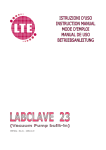Download Citizen 085X User`s guide
Transcript
USER’S GUIDE Index 085X 3740 5861 B74 C50 C300 C320 C330 C605 D206 2 3 4 5 6 7 8 9 10 11 CITIZEN WATCH EUROPE GmbH Hans-Duncker-Strasse 8, D-21035 Hamburg Tel. 040/734 62-277/278/279 © 1999 Citizen Watch Company Europe Internet http://www.citizenwatch.de USER’S GUIDE CAL. No. 085X Features include: • SOLID STAINLESS STEEL CASE AND BRACELET • ALARM • 1/20 SEC. CHRONOGRAPH MEASURES UP TO 60 MINUTES • 80 DAY POWER RESERVE • PUSH BUTTON SAFETY CLASP • 100 METER WATER-RESISTANT MODELS: AP5070-57A High Tech Chrono SETTING INSTRUCTIONS BEFORE USING When the watch is not functioning properly, it may be insufficiently charged. Charge the watch for more than 6 hours, approximately 6 to 8 inches away from a fluorescent lamp. For faster results, charge watch under direct sunlight for more than 1 hour. '0' POSITION ADJUSTMENT • Press and release M until mode indicator points t '0'. The second and auxiliary hands should move to the 12 o'clock position. If these hands fail to move to the 12 o'clock position, the following steps must be taken to align the hands before the watch will work properly: • Pull M out step • Press and release A until the second hand aligns with the 12 o'clock position.(Press and hold for rapid advance). • Press and release B until the auxiliary hand a aligns with the 12 o'clock position. • Push M in gently to the normal position. TO SET TIME • Press and release M until the mode hand points to TME. • Pull M out one step. • Press B to advance time forward or C to move time backward. Set time to correct hour and minute, using the 24 hour dial to determine AM or PM. • Push M back in to normal position. TO SET DAILY ALARM • • • • • Press and release M until the mode hand points to ALM. Pull M out one step. Press and hold B to advance time forward or C to move time backward. Alarm is automatically turned on. Press and release A to turn alarm on or off. Press M in to normal position. TO USE CHRONOGRAPH • Press and release M until the mode hand points to CHR. • Press and release A to start and stop chronograph. • Press and release C to reset to zero. • Pressing C during chronograph measurement causes the chronograph split time to appear on display with a beep for confirmation. • Press C again, the next chronograph split time is displayed, along with a confirmation beep. The split time display is automatically canceled after 10 seconds and returns to chronograph measurement state. For further instructions, see instruction manual CITIZEN WATCH EUROPE GmbH Hans-Duncker-Strasse 8, D-21035 Hamburg Tel. 040/734 62-277/278/279 © 1999 Citizen Watch Company Europe Internet http://www.citizenwatch.de USER’S GUIDE CAL. No. 3740 Features include: • • • • • • • • • SOLAR-POWERED DEPTH SENSOR DEPTH INDICATOR HAND ELAPSED-TIME BEZEL WATER SENSOR 50 MINUTE CHRONOGRAPH 200 METER WATER-RESISTANT RESERVE POWER INDICATOR RECHARGEABLE BATTERY MODELS: AY5000-05L Aqualand Chrono SETTING INSTRUCTIONS 1 - Mode selection. 2 - Chronograph start and stop. 3 - Crown. CHANGING MODES • To switch to chronograph mode while in normal time display mode, press and release 1. Depth, seconds and mode hands move to 12 o'clock position. To switch back press and release 1. • To switch to dive mode, press and hold down I for 3 seconds. Mode hand moves to "DIV" and depth hand moves to 12 o'clock position. To switch back to time press and hold 1 down for 3 seconds. TO USE CHRONOGRAPH • Press and release 1 to enter Chronograph mode. • Press and release 2 to start or stop chronograph. • Press and hold 2 down for 3 seconds to reset chronograph. TO USE DIVE METER • Press and hold 1 down for 3 seconds to enter dive mode. Mode hand will move to "DIV" and depth indicator will move to "0" Ft. Watch is now ready for diving. • To read the maximum depth memo for the last dive, press 2 while in time or dive mode and the depth indicator hand will point to the maximum depth of the last dive. For further instructions see instruction manual. CITIZEN WATCH EUROPE GmbH Hans-Duncker-Strasse 8, D-21035 Hamburg Tel. 040/734 62-277/278/279 © 1999 Citizen Watch Company Europe Internet http://www.citizenwatch.de USER’S GUIDE CAL. No. 5861 Features include: • • • • • • • • • ELEKTRONIC DEPTH SENSOR ANALOG DEPTH INDICATOR MAXIMUM DEPTH MEMORY DISPLAY DEPTH ALARM INDICATOR RAPID ASCENT WARNING SIGNAL WATER-RESISTANT TO 200 METERS LOW BATTERY INDICATOR LUMINESCENT DIAL ONE WAY BEZEL MODELS: AL0004-03W ANALOG AQUALAND SETTING INSTRUCTIONS A B C D - Increases target depth while in the Depth Alarm mode and recalls maximum depth memory while out of depth mode. Decreases target depth while in the Depth Alarm mode. Advances watch through the various modes. Crown. BEFORE USE Set watch to 12:00 position. Unscrew crown until spring is released. Pull crown out two steps. Press A, B, C, simultaneously you will hear a confirmation beep upon release. Set large red Depth Hand to 12:00 position by pressing and holding A until hand approaches 12:00 position then release. Rapidly press and release A until hand exactly matches 12:00 position. Set thin red maximum depth hand by pressing and holding B until it aligns at 12:00 position. Press crown in two steps. This will point maximum depth hand to EX. TO SET TIME AND DATE Turn crown counter clockwise to loosen. Then pull crown out two steps. Turn clockwise until date display changes by 1 day. This places the time in AM mode. Tom crown clockwise until desired time (AM or PM) is reached. Push crown in one step. Tom crown counter clockwise until the desired date is reached. Push crown in and turn clockwise to tighten. DEPTH ALARM Press and release C to move Maximum Depth hand to AL. To set target depth, hold A (to increase) or B (to decrease). To change in ten foot increments, press and release A (to increase) or B (to decrease). After one minute, watch will automatically return to time mode and retain depth alarm setting. To manually return to time mode, press and release C. DIVING FUNCTIONS Hold C for 3 seconds to move both red hands to 12:00 position. All functions are now in operational mode. Rapid Ascent Warning Signal automatically sounds if ascent rate exceeds 4.92 feet per 5 second. To return to time position, hold C for 3 seconds. For further instructions, see instruction manual. CITIZEN WATCH EUROPE GmbH Hans-Duncker-Strasse 8, D-21035 Hamburg Tel. 040/734 62-277/278/279 © 1999 Citizen Watch Company Europe Internet http://www.citizenwatch.de USER’S GUIDE CAL. No. B74 Features include: • • • • • • • • • SOLAR-POWERED DEPTH SENSOR DEPTH INDICATOR HAND ELAPSED-TIME BEZEL WATER SENSOR 50 MINUTE CHRONOGRAPH 200 METER WATER-RESISTANT RESERVE POWER INDICATOR RECHARGEABLE BATTERY MODELS: BJ2010-05E Eco-Drive Aqualand SETTING INSTRUCTIONS TO SET TIME • Unscrew the crown by burning it in a counterclockwise direction to release it. Pull the crown out two steps to set the hour and minute hands. Turn the crown to move the hands forward to correct the time while observing the 24 hour hand so as to properly set the time for AM or PM. Push the crown in to finalize setting. TO SET DATE • After the correct time has been set (24hour hand indicating whether time is AM or PM) and the crown is pulled out one step (intermediate position), rotate the crown in the counterclockwise direction to set the date. Push crown in against the case and while continuing to apply pressure, turn the crown clockwise until it is screwed tightly against the case. CHANGING MODES • To switch to the chronograph mode while in normal time display mode, (mode hand on DV), press and hold down A for 2 seconds and mode and function hands move to zero position. • To switch back to normal time display mode from chronograph mode, press and hold A for 3 seconds. Watch switches to dive standby mode automatically when water sensor is wet. To switch back to time after dive, press and hold B for 3 seconds. • To call up maximum depth memory of the last dive, while in the time or dive mode, press B. Depth indicator hand will move to show the deepest point of the last dive. Press and release B again to return the depth hand back to its previous position. TO USE CHRONOGRAPH • Hold A down for 2 seconds while in normal time display mode to switch to chronograph mode. Function hand now becomes chronograph sweep second hand, mode indicator hand becomes minute register hand and small second hand always shows running seconds. • Press and release B to start or stop chronograph. When stopped, press A to reset hands to zero. If either of the two hands does not index to zero, please see 'all reset' not e in the instruction manual. To return to normal time display mode from chronograph mode, press and hold A. • Chronograph does not operate simultaneously with time or dive mode, so if mode is switched from chronograph, chronograph data is deleted. TO USE DEPTH METER • Watch will automatically switch to dive standby mode from either normal time or chronograph mode whenever water sensor gets wet. Mode hand moves to 'DV' and depth indicator hand will move to '0' feet. (If not, please refer to instruction manual for 'all reset' procedure). Before the watch goes to dive standby mode and before diving, make sure 'screwlock' crown is tightened securely against the case. Watch is now ready for diving. • To read the maximum depth memo for the last dive (after the watch is dried off), press B while in time or dive mode and depth indicator hand will point to the r maximum depth of the last dive. Press B again to return to the previous mode. • Depth meter and chronograph cannot be used simultaneously so please use the elapsed-time indicator (ETI) bezel ring to keep track of elapsed dive time.(See instruction manual). It is recommended that there be o diving unless power level indicator is at level 2. For further instructions, see instruction manual. CITIZEN WATCH EUROPE GmbH Hans-Duncker-Strasse 8, D-21035 Hamburg Tel. 040/734 62-277/278/279 © 1999 Citizen Watch Company Europe Internet http://www.citizenwatch.de USER’S GUIDE CAL. No. C50 Features include: MODELS: MA9004-21E HYPER AQUALAND • • • • • • • • • • • • ANALOG AND DIGITAL DISPLAY DUAL DIVE DISPLAY AUTOMATIC CALENDAR DAILY ALARM 24 HOUR, 1/100 SECOND CHRONOGRAPH DIVE LOG MEMORY DEPTH ALARM DIVE TIME ALARM PRESSURE SENSOR WATER SENSOR TEMPERATURE SENSOR RAPID ASCENT ALARM SETTING INSTRUCTIONS TO SWITCH MODES Press and release M, modes will be changed in the following sequence: Time/Calendar (or seconds), Alarm, Chronograph, Dive Log and Dive Alarms. TO SET DIGITAL TIME (Set analog time after digital is set) Depress B for 3 seconds, seconds will flash. Press and release A, seconds will reset to '00' and start counting upward again. Press B, minutes will flash. Use A to advance minutes. (hold down for rapid advance) Press B, hours will flash. Use A to advance hours. ( If in 12 hour mode check for A or P to indicate AM or PM). Press B, month number will flash. Use A to advance month. Press B, date will flash. Use A to advance date. Press B, year will flash. Use A to advance year. Autocalendar is self-correcting through the year 2099. Press B, 12H/24H will flash. Use A to select 12H for AM/PM time or 24H for military time. Press B to finalize digital time setting. TO SET DAILY ALARM Press M to move display to alarm mode. Depress B for 3 seconds, hours will blink and ON/OFF display will show ON. Use A to advance hours. Pay attention to A (AM) or P (PM) unless time display is in military time (24H). Press B, minutes will flash. Press A to advance minutes. Press B to finalize setting. While in alarm mode, press A to activate or deactivate alarm (ON/OFF). TO CHECK DIVE LOG Move display to dive log mode by pressing M. First items displayed show the dive number (upper) and month and date (lower) of the last dive for 3 seconds and then switches to maximum depth of the last dive in the upper display and the elapsed time (total time) of the last dive in the lower display. Press A, log display shows the average depth of the last dive (upper) and, the lowest water temperature during the last dive (lower). TO SET DIVE ALARMS Move display to dive alarm mode (D.A.L.) by pressing M. Upper display now shows depth alarm setting and lower display shows dive time alarm setting. Depress B for 3 seconds, depth figure begins to flash, and lower display changes to number of times during the dive you want depth alarm to sound. Press A to increase depth alarm setting in 3 foot increments. Hold A down for rapid advance. Press B, 'number of times you want depth alarm to sound during the dive' will flash. As A is pressed, figure will change in the following sequence: ON, OFF, -1-, -2-, -3-. -4- and -5-. When selection is made, press B, lower display changes back to dive time alarm figure (flashing). Press A to increase dive time in 5 minute increments; maximum 95 minutes. Press B to finalize dive alarm settings. Press M to return to time/calendar. For further instructions, see instruction manual. CITIZEN WATCH EUROPE GmbH Hans-Duncker-Strasse 8, D-21035 Hamburg Tel. 040/734 62-277/278/279 © 1999 Citizen Watch Company Europe Internet http://www.citizenwatch.de USER’S GUIDE CAL. No. C300 Features include: • • • • • • • • • 30 CITIES/22 TIME ZONES ANALOG AND DIGITAL DISPLAYS CALENDAR 3 ALARM 24 HOUR 1/100 SECOND CHRONOGRAPH 60 MINUTE COUNTDOWN TIMER ANALOG GREENWICH TIME HAND RETRACTOR ZONE SETTING MODE MODELS: JN0040-07L Navihawk SETTING INSTRUCTIONS IMPORTANT NOTE The analog time (large hour and minute hand and 24 hour hand) cannot be set independently of the digital time. The digital time must be set first in order to set analog time. TO SET TIME Press and release M to move indicator hand to time (TME) then set city code to one representing your time zone. Press and release A to change city code Eastward and C to move Westward. When city code has been selected, pull M out. Hour, minute and figures will all flash. Press and release C to select daylight or standard time (summer indicates daylight). Hour hand will move accordingly. Press and release A, seconds will blink. Reset seconds by using C. Press and release A, minutes will blink. Use C to advance minutes. For fast advance, hold C down. Press and release A, hours will blink. Use C to advance hours. Note AM or PM. Press and release A, 12H or 24H will blink. Use C to select AM/PM time (12H) or military time (24H). Press M in to finalize setting of digital time. All other cities are adjusted automatically when one city is set to correct time, including the UTC analog display. If you want analog (hands) time to indicate the time in your zone (city code), press A and C simultaneously. The digital time (your time zone) will be switched to the analog display and vise versa. City code and digital time can now be changed to your time zone by using A (Eastward) or B (Westward). Both analog and digital time now match. TO SET CALENDAR Using M, move the mode indicator hand to CAL. Note city code. If needed, use A to move city code Eastward and C to move Westward. Pull M out to setting position, month number will flash. Correct month by using C. Press and release A, date will flash. Correct date by using C. Press and release A, year will flash. Use C to correct year. Press M in to finalize calendar setting. Year will disappear and day will be shown in its place. TO SET THE ALARMS Use M to move the mode indicator to AL-1. Use A or C to select city code. Pull M out to setting position, display blinks. Use C to set alarm on or off. Press and release A, hours will blink. Correct hours with C. Press and release A, minutes will blink. Correct minutes with C. Press M in to finalize alarm setting. Alarms 2 and 3 are set in the same way as alarm 1. When alarms sound, press any button to stop sounding alarm. ALL RESET Press and release M to move mode indicator to (SET), Pull M out. Hold A, B and C down simultaneously for 3 seconds, then release them. All digital segments will be highlighted. Press and release B to reset all segments to zero and display UTC. Hold A down to align the UTC hour and minute hand to 24:00. Press and release B to display HR (hours). Hold A down to align the 24 am/pm hour hand to 24:00. Press and release B to display MIN (minutes). Hold A down to align minute hand to zero. Press in M to finalize zeropositioning. Watch will beep confirming all reset and zero positioning. For further instructions, see instruction manual. CITIZEN WATCH EUROPE GmbH Hans-Duncker-Strasse 8, D-21035 Hamburg Tel. 040/734 62-277/278/279 © 1999 Citizen Watch Company Europe Internet http://www.citizenwatch.de USER’S GUIDE CAL. No. C320 Features include: MODELS: JN2030-51A Navisail (World Time Yachting • • • • • • • • • • • 23 CITIES/21 TIME ZONES ANALOG AND DIGITAL DISPLAYS CALENDAR RACE TIMER 1 RACE TIMER 2 2 ALARM 24 HOUR 1/100 SECOND CHRONOGRAPH 24 HOUR HAND ANALOG GREENWICH TIME HAND RETRACTOR ZONE SETTING MODE SETTING INSTRUCTIONS M - Mode selection. A - Sets selected setting segment, start and stop of timer or chronograph. B - Selects setting segment, reset and split time in chronograph mode, and reset and flyback in timer modes. C - Crown. IMPORTANT NOTE The analog time (large hour and minute hand and 24 hour hand) cannot be set independently of the digital time and so the digital time must be set first in order to set analog time. TO SET TIME Press and hold B down for 3 seconds, hour and minute hands will retract to the 12 o'clock position. This will permit an unobstructed view of the digital displays during setting procedures. (After digital time is set, press B to release hand retractor). Press and release M to move mode indicator hand to time (TME) then set city code to one representing your time zone. Press and release A to change city code eastward and C to move westward. When city code has been selected, pull M out. Hour, minute and second figures will all flash. Press and release C to select daylight or standard time (summer indicates daylight) hour hand will move accordingly. Press and release A, seconds will blink. Reset seconds by using C. Press and release A, minutes will blink. Use C to advance minutes. For fast advance, hold C down. Press and release A, hours will blink. Use C to advance hours. Note AM or PM. Press and release A, 12H or 24H will blink. Use C to select AM/PM time (12H) or military time (24H). Press M in to finalize setting of digital time. All other cities are adjusted automatically when one city is set to correct time, including the UTC analog display. After you have set digital time and released the retractor, if you want analog (hands) time to indicate the time in your zone (city code), press A and C simultaneously. The digital time (your time zone) will be switched to the analog display and vise versa. City code and digital time can now be changed to your time zone by using A (eastward) or B (westward). Both analog and digital time now match. If you want a time zone different than that shown on the digital display, to be shown by the analog (hands), move the digital time to the desired zone and repeat the switching function. TO SET ALARMS Use the M to move the mode indicator to AL-1. Use A or C to select city code. Pull mode button out to setting position, display blinks. Use C to set alarm on or off. Press and release A, hours will blink. Correct hours with C. Press and release A, minutes will blink. Correct minutes with C. Press M in to finalize alarm setting. Alarm 2 is set in the same way as Alarm 1. When alarms sound, press any button to stop sounding. TO SET CALENDAR Using the M, move the mode indicator hand to CAL. Note city code. If needed, use A to move city code eastward and C to move westward. Pull M out to setting position, month number will flash. Correct month by using C. Press and release A, date will flash. correct date by using C. Press and release A, year will flash. Use C to correct year. Press M in to finalize calendar setting. Year will disappear and day will be shown in its place. For further instructions, see instruction manual. CITIZEN WATCH EUROPE GmbH Hans-Duncker-Strasse 8, D-21035 Hamburg Tel. 040/734 62-277/278/279 © 1999 Citizen Watch Company Europe Internet http://www.citizenwatch.de USER’S GUIDE CAL. No. C330 Features include: • • • • • • • • ANALOG AND DIGITAL DISPLAYS CALENDAR ALARM 24 HOUR 1/100 SECOND CHRONOGRAPH 60 MINUTE COUNTDOWN TIMER DUAL TIME DUAL TIME ALARM HAND RETRACTOR MODELS: JN301X???? Sports Chronograph SETTING INSTRUCTIONS IMPORTANT NOTE The analog time (large hour and minute hand and 24 hour hand) cannot be set independently of the digital time and so the digital time must be set first in order for hands to be correct. TO SET DIGITAL TIME Press and release M to move mode indicator hand to TME (Time). Pull mode button out to setting position. The Watch stops and the second figures in digital display II start blinking. Press and release C to reset seconds. Press and release A, digital display I now shows hours and digital display II shows minutes with the minutes blinking. Press C to advance minutes. For fast advance, hold C down. Press and release A, hour figures in digital display I will begin blinking. Press C to advance hours (hours are displayed in the 24 hours system only). Press M in to finalize time setting. The second, minute, hour and 24 hour hands will automatically move to match the digital time. NOTE If hands do not match digital time, all reset procedure must be followed. ALL RESET AND ZERO POSITIONING Press and release mode button to move mode indicator to 'SPL' chronograph split mode. Pull mode button out to setting position and press and hold A, B and C down for 3 seconds, then release them. Digital displays I and II will be blank while e buttons are pressed but when buttons are released, all digital segments in both displays will be highlighted (black). Press and release B to enter 'O' correction mode, digital display I show 'H'. Minute, hour and 24 hour hands(move in unison) can be moved clockwise by pressing A and counterclockwise by pressing C. Move hands until 24 hour hand in on 24 and hour and minute hands are on 12. Press and release B, digital display I shows 'S'. Press A or C to move second hand to the 'O' position (12 o'clock). Press and release B, digital display I will show 'F'. Press A or C to move function hand to 'O' position. Press mode button in, to finalize all reset procedure. After all reset, digital time, calendar, alarm time, local time and local time alarm must be reset. TO SET CALENDAR Press and release the mode button to move mode indicator hand to CAL. Digital display I shows month and digital display II shows date. Pull mode button out, month number starts blinking. Press C to advance month. Press and release A, date starts blinking. Press C to advance date. Press and release A, digital display I shows first two number and digital display II shows last two numbers of the year and year numbers will be flashing. Press C to advance year. After mode button is pressed in, digital displays show month number and date. (In time mode digital displays show day of week and date). TO SET ALARMS (ALM OR L.AL) Using mode button, move the mode indicator hand to ALM(or L.AL). Pull mode button out, the hours in digital display I will blink. Press C to advance hours. Press and release A, minutes in digital display II will blink. Press C to set minutes. Setting alarm time sets alarm to on. Press mode button in to finalize setting. To switch alarm off or on while in alarm mode, press C. Hours in alarm mode are displayed in 24 hour system only. While in alarm mode, digital display II shows alarm 'of' or 'on' status. For further instructions, see instruction manual. CITIZEN WATCH EUROPE GmbH Hans-Duncker-Strasse 8, D-21035 Hamburg Tel. 040/734 62-277/278/279 © 1999 Citizen Watch Company Europe Internet http://www.citizenwatch.de USER’S GUIDE CAL. No. C605 Features include: • SOLAR POWERED • ANALOG AND DIGITAL DISPLAYS • 12 HOUR 1/100 SECOND SPLIT TIME CHRONOGRAPH • 60 MINUTE COUNTDOWN TIMER • CALENDAR AND ALARM • 100 METER WATER-RESISTANT MODELS: JR0004-56E World Timer SETTING INSTRUCTIONS BEFORE USE Please make sure the second hand is moving in one second increments. This indicates the watch is properly charged. For recharging instructions see the instruction manual. SETTING ANALOG TIME Pull crown out. Turn crown t set hour and minutes. Push crown back in to normal position. SETTING DIGITAL TIME Press and release M until the mode indicator displays TME. Press and release A or B to select the city that indicates your time zone. Press and hold B down for 2 or more seconds to enter the setting mode. The summer indicator (SUM) will flash. Press and release the A to select Summer on or off. Press and release B. seconds will flash. Press and release A to reset the seconds to zero. Press and release B. Minutes will flash. Press A to adjust minutes. Hold the button down to rapidly advance. Press and release B. Hours will flash. Press A to adjust hours. Press and release B. 12/24/ hour selection will flash. Press A to make selection. Press B to finalize setting. SETTING CALENDAR Press and release M until the mode indicator displays CAL.. Press and hold B down for 2 or more seconds to enter setting mode. The month will flash. Press A to adjust month. Press and release B. Date will flash. Press A to adjust date. Press and release B. Day will flash. Press A to adjust day. Press and release B. Year will flash. Press A to adjust year. Press and release B to finalize setting. SETTING CITY DISPLAY (ZONE SET) Press and release M until the mode indicator is on Set. Press and release A or B ot select a city. Press and hold B down for 2 or more seconds. 'ON' or "OFF' and the city name will flash. Press A to select 'ON' or 'OFF'. Press B to move to Summertime setting. Press A to select Summer setting. Press B to move to the next city. Press M to finalize setting. SETTING ALARM Press and release M until the mode indicator displays ALM. Press and hold B down for 2 or more seconds to enter setting mode. The alarm on or off indications will flash. Press A to select on or off. Press and release B. Hour will flash. Press A to adjust hour. Press and release B. minutes will flash. Press A to adjust minutes. Press and release B to finalize setting. For further instructions, see instruction manual. CITIZEN WATCH EUROPE GmbH Hans-Duncker-Strasse 8, D-21035 Hamburg Tel. 040/734 62-277/278/279 © 1999 Citizen Watch Company Europe Internet http://www.citizenwatch.de USER’S GUIDE CAL. No. D206 Features include: MODELS: MA9004-21E HYPER AQUALAND • DEPTH DISPLAY AND MEMORY UP TO 260 FT. • WATER TEMPERATURE DISPLAY AND MEMORY • ELAPSED DIVE TIME MEMORY • DIVE LOG MEMORY FOR UP TO 30 DIVES • ALARMS FOR ASCENT RATE AND LOW BATTERY • SCREW-BACK CASE • 200 METER WATER RESISTANT SETTING INSTRUCTIONS TO SET TIME AND CALENDAR Press and release M until dot indicator (mode) window displays TIME. Press and hold B for 3 seconds or until seconds blink. Press and release A to reset seconds to zero. Press and release B, minutes will blink. Press A to correct minutes (hold button down for rapid advance). Press and release B, hours, AM or PM will blink. Press A to correct hours and AM/PM. Press and release B, month number will blink. Press A to correct month. Press and release B, date will blink. Press A to correct date. Press and release B, day of week will blink. Press A to correct day of week. Press and release B, year will blink. Press A to correct year. Press and release B, 12H or 24H will blink. Press A to select 12 or 24 hour time display. Press and release B to finalize time/calendar setting. TO SET ALARM TIME Press and release M until dot indicator (mode) window displays ALM. Press and hold B for 3 seconds or until alarm hours blink. Press A to correct alarm hours. Press and release B, alarm minutes will blink. Press A to correct alarm minutes. Press and release B to finalize alarm time setting. Press and release A while in alarm mode (steady display) to switch alarm on or off. If alarm time is shown alarm is on. While A is depressed alarm sound can be checked. TO DISPLAY AIR TEMPERATURE While watch is in Time/Calendar mode, press and release A. Dot indicator (mode) window now displays TEMP. Watch samples air temperature every 10 seconds for the first 3 minutes, at 30 minute intervals thereafter. Accurate air temperature can be obtained only after watch is off the wrist for 20 to 30 minutes. DIVE LOG MODE (Dive Memory) Press and release M until dot indicator (mode) window displays LOG or PLOG. If no dive data have been recorded, display will show only LOG and dashes where data should be. If a valid dive has been recorded in the memory, display will show PLOG and dive profile data can be transferred. ADDITIONAL MODES Dive mode is automatically activated and begins to display at 4 feet. Surface mode is automatically activated after a valid dive is finished. Transfer mode may be used only after a valid dive has been stored in the memory (PLOG). For further instructions and a description of the many additional features of Hyper Aqualand, see instruction manual. CITIZEN WATCH EUROPE GmbH Hans-Duncker-Strasse 8, D-21035 Hamburg Tel. 040/734 62-277/278/279 © 1999 Citizen Watch Company Europe Internet http://www.citizenwatch.de