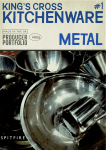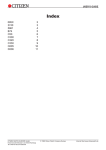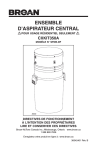Download VERTICAL - Rev.4.1 - 2009.12.19
Transcript
VERTICAL - Rev.4.1 - 2009.12.19 . CONTENTS CONTENTS ................................................................................................................................ 3 INTRODUCTION ........................................................................................................................ 4 GRAPHIC EXAMPLES OF THE DIFFERENT TYPES OF CYCLES ........................................................... 4 GENERAL WARNINGS ............................................................................................................... 5 PRESSURISED VESSEL ............................................................................................................. 5 SAFETY ..................................................................................................................................... 6 SAFETY SYMBOLS .................................................................................................................... 6 SAFETY DEVICES ..................................................................................................................... 6 PACKAGING, STORAGE AND DISPOSAL ..................................................................................... 7 DISPOSAL AND/OR DEMOLITION ............................................................................................... 7 FIRST INSTALLATION ............................................................................................................... 8 HYDRAULIC CONNECTIONS ....................................................................................................... 8 ACCESSORIES PROVIDED ......................................................................................................... 9 CONTROL PANEL....................................................................................................................... 9 DISPLAY ................................................................................................................................. 9 KEYBOARD ........................................................................................................................... 10 SERVICE ICONS .................................................................................................................... 10 PRINTER ................................................................................................................................ 11 SUBSTITUTION OF THE PRINTER PAPER ROLL ............................................................................ 11 PRINT HEAD CLEANING .......................................................................................................... 11 PRINTED STRIP ..................................................................................................................... 12 USER MENU ............................................................................................................................ 13 ACCESS TO THE USER MENU ................................................................................................... 13 MENU SEQUENCE .................................................................................................................. 13 1 LANGUAGE ..................................................................................................................... 13 2 TIME ............................................................................................................................. 13 3 DATE ............................................................................................................................. 13 4 SET-UP PRESSURE .......................................................................................................... 13 5 REPRINT CYCLES ............................................................................................................. 14 6 SETTING UP THE FREE CYCLE ........................................................................................... 14 7 TYPE OF END CYCLE PRESSURE DISCHARGE ....................................................................... 14 FIRST COMMISSIONING ......................................................................................................... 15 FIRST UTILIZATION ............................................................................................................... 15 TEST CYCLE .......................................................................................................................... 16 FREE CYCLE ............................................................................................................................ 17 FREE CYCLE PARAMETERS....................................................................................................... 17 TEMPERATURE ADJUSTMENT ................................................................................................... 17 STERILISATION TIME ADJUSTMENT.......................................................................................... 17 FAST DISCHARGE / SLOW DISCHARGE ..................................................................................... 17 STERILISATION TABLES ......................................................................................................... 18 STERILISABLE MATERIALS ...................................................................................................... 18 TABLE OF CYCLES FOR AUTOCLAVES WITHOUT VACUUM PUMPS .................................................. 18 TABLE OF CYCLES FOR AUTOCLAVES WITH VACUUM PUMPS ........................................................ 19 SPECIAL VERSION “LONG TIME” .............................................................................................. 19 NIGHT CYCLE ........................................................................................................................ 20 WATER QUALITY TABLE (DIN EN 285) .................................................................................... 20 BIOLOGICAL TEST .................................................................................................................. 20 ALARMS AND ERRORS ............................................................................................................ 21 ALARMS ............................................................................................................................... 22 ERRORS ............................................................................................................................... 24 MAINTENANCE ....................................................................................................................... 25 DAILY MAINTENANCE ............................................................................................................. 25 WEEKLY MAINTENANCE .......................................................................................................... 25 QUARTERLY MAINTENANCE ..................................................................................................... 26 ANNUAL MAINTENANCE .......................................................................................................... 26 TECHNICAL CHARACTERISTICS .............................................................................................. 27 GUARANTEE............................................................................................................................ 28 THE MANUFACTURER RESERVES THE RIGHT TO MODIFY THIS MANUAL WITHOUT NOTICE. THIS MANUAL IS THE EXCLUSIVE PROPERTY OF THE MANUFACTURING FIRM: ANY REPRODUCTION OR TRANSFER TO THIRD PARTIES WITHOUT AUTHORISATION IS PROHIBETED AS PROVIDED FOR BY LAW. INTRODUCTION Dear Client, The autoclave is a device specifically studied for the steam sterilisation of tools and soils. It is broadly used in research laboratories, in facilities dedicated to personal hygiene and veterinary clinics. The very specific sterilisation loads encountered in these areas of application demand a diversification of requirements with respect of sterilisation performance characteristics. It is fundamental that the steriliser and its respective equipment are utilised exclusively for the sterilisation of the types of products for which they were designed. ATTENTION THIS AUTOCLAVE IS NOT CERTIFIED FOR THE STERILISATION OF MEDICAL DEVICES GRAPHIC EXAMPLES OF THE DIFFERENT TYPES OF CYCLES AUTOCLAVE WITHOUT VACUUM PUMP 1,2 AUTOCLAVE WITH VACUUM PUMP SLOW DISCHARGE without vacuum 1,5 1,10 1,10 1 1 dry 0,8 Pressure (Bar) Pressure (Bar) FAST DISCHARGE with ultimate vacuum 0,6 0,4 dry 0,5 0 0,2 0 -0,5 Time 1,2 Time SLOW DISCHARGE without vacuum 1,5 1,10 1,10 1 1 0,8 Pressure (Bar) Pressure (Bar) FAST DISCHARGE with ultimate vacuum 0,6 0,4 dry 0,2 0 dry 0,5 0 -0,5 Time Time GENERAL WARNINGS It is suggested that this manual be read thoroughly and with care before beginning to utilise the device in such a way as to carry out the required operations in an appropriate manner: DO NOT carry out, therefore, operations different from those found in this booklet. The manufacturing firm declines any and all responsibility for either direct or indirect damages to things, persons or animals stemming from the inappropriate use of this equipment. • It is recommended that only responsible adult individuals use this equipment. • Position the machine in a place inaccessible to children. • Position the autoclave in such a manner that access to the main power switch is easy and practical. • Install the device in a manner that an electric power outlet is easily accessible. • Do not use the machine close to sources of inflammable or explosive materials. • Utilise the machine in protected and dry environments. • Periodically check the condition of the electric power cord: do not start the machine when the power cord is not perfectly integral. • Do not carry out maintenance tasks when the machine is in operation or connected to the power outlet. • Do not approach the machine while carrying inflammable material. • Always wear personal safety devices and apparel, with respect of the current laws in force. • Do not utilise this device for reasons other than those found in this instruction manual. • Read the paragraph relative to the machine’s technical characteristics before putting it into operation. • For your personal safety we ask you to pay great attention to the instructions that follow herein. PRESSURISED VESSEL The Pressurised vessel (sterilisation chamber) is an integral part of the autoclave, therefore it is necessary to adhere to, apart from the general warnings found above, specific cautions: • • • • Position the autoclave in such a manner that the safety valve (located in the back part of the machine) will not create any type of problem or disturbance in the event of a release of pressure. Do not interfere in any manner with the safety valve: any maintenance activity must be performed exclusively by personnel authorised by the manufacturing firm. Do not insert any tool that may damage the sterilisation chamber. Do not sterilize any corrosive liquid or substance. SAFETY SAFETY SYMBOLS ATTENTION CAREFULLY READ THE INSTRUCTIONS FOUND IN THE USER MANUAL TENSION BEWARE OF HIGH TEMPERATURE GROUND CONNECTION ATTENTION BEWARE OF HAND CRUSH HAZARD SAFETY DEVICES The safety devices foreseen are the following: Three micro-switches in the hatchway and automatic locking system: they are independent each from the other and they verify that the hatchway system is closed and locked in the correct manner. In the event of problems, an alarm notifies the operator that the cycle cannot begin. If the cycle is already operational and a problem is detected, the microprocessor immediately interrupts the process and discharges the pressure from the machine. Two mechanical temperature thermostats keep check that, for accidental reasons, the machine temperature does not exceed that which is required: one is for automatic reset, the other is for manual reset. Two electronic temperature sensors continuously monitor all of the vital functions of the machine, preventing errors of overheating during the sterilisation process. A safety valve for over-pressurisation eliminates the danger of explosion. An electronic pressure transducer controls all of the solenoid valves, opening them in case of overpressurisation. PACKAGING, STORAGE AND DISPOSAL The cardboard packaging utilised for transport of the autoclave IS NOT STERILE. The autoclave is a delicate piece of equipment, therefore it is to be transported without receiving excessive shocks, collisions or without being OVERTURNED. The autoclave is packaged with its accessories enclosed in the boiler. It is positioned inside the carton surrounded by a protective polyethylene bag. In order to protect it from accidental shocks it is surrounded as well by polystyrene or cardboard forms. Keep in a protected, dry environment at a temperature between 5° and 30° C. The client is invited to keep the original packaging for the guarantee period: any eventual returns for repair without the original packaging will be charged for new packaging at the moment of restitution. Extraction and positioning of the Autoclave. The operation of extraction of the machine from the cardboard carton must be carried out by at least two people, following the cautions listed below: • Cut the straps that bind the cardboard carton. • Open the cardboard carton and remove the metallic sealing staples so as to not be scratched. • Remove the machine, grasping it by its sides, without putting load on the plastic parts. • Read the instructions for use. • Connect the plug to a Schuko socket furnished with a safety ground connection. Do not substitute the original plug with others. Do not use additional or extension connections. Do not connect to multiple outlets or other types. Be sure that the electrical plant to which the autoclave is connected is up to standard based upon the norms in force and that it is able to withstand the electrical load required. • Turn on the machine with the main switch located on the side of the control panel. • Open the hatch pushing on the button marked DOOR. • Remove the accessory kit and turn off the machine. • CAREFULLY READ THE USER MANUAL BEFORE BEGINNING ROUTINE WORK. DISPOSAL AND/OR DEMOLITION For disposal and/or demolition of any component (packaging, water, any machinery…) scrupulously keep to the norms in force in the country in which this operation is carried out. FIRST INSTALLATION The correct installation of the autoclave is a fundamental operation for its proper functioning. Following are listed the installation procedures: 1. The machine is to be installed in a laboratory where only authorised personnel may enter. 2. The working environment must be adequately lighted (see UNI 10380 norm) and sufficiently ventilated. 3. The device is to be located on a perfectly flat surface. Leave a free space of at least 20 cm between the wall and the rear of the autoclave. 4. Position the autoclave in such a way as to allow the complete inspection of the sterilisation chamber in order to carry out its cleaning. 5. Do not install the autoclave beside sinks or faucets: The cover of the device is not waterproof. 6. Do not install the autoclave next to heat sources (other autoclaves, stoves or others). 7. In order to avoid harm to people, things or animals, it is necessary to position the device in such a way as to permit any eventual outflow coming from the safety valve, which is to be released in a safe area. HYDRAULIC CONNECTIONS The hydraulic connections of the machine are of fundamental importance for the proper operation of the same (for reference see the photograph) and to avoid unpleasant consequences due to burns. Proceed as described below: 1. The silicon hose connected to the small tank is attached to the hose nipple connection located in the back of the machine. 2. In some cases there are two hoses: these are attached to the two threaded nipples present. 3. Adhere to the information found in the photograph. 4. Leave at least 20 cm space between the machine and the wall behind it. 5. The small condensation trap tank must be checked and emptied often: Keep it, therefore, in an accessible and easily visible position. 6. The steam temperature at the outlet connection could be high (70° C). PHOTO 1 PHOTO 2 Fuses Threaded nipple con. Condensation tank RS232 data port for the connection of the “Datalogger” system: useful for the electronic recording of the machine cycles. The “Datalogger” system is optional. 2. IMPORTANT NOTES: 1. Empty the condensation tank often. DO NOT TOUCH THE THREADED NIPPLE CONNECTIONS DURING STEAM DISCHARGE. 3. Allow at least 20 cm from the back panel to the wall to permit air circulation. ACCESSORIES PROVIDED The autoclave is furnished with the following accessories: 1. Perforated stainless steel basket. 2. Stainless steel support for the perforated basket. 3. Yellow/green sponge for cleaning the inside of the boiler. 4. Condensation container provided with threaded nipple connection. 5. Hatch adjustment wrench. CONTROL PANEL Do not use tools of any sort so as to not damage the display and its external protection. DISPLAY PRESSURE PRESENT IN STERILISATION CHAMBER. STERILISATION CHAMBER TEMPERATURE 103.9°C 0.12bar TYPE OF CYCLE SELECTED 121° fast dis. c/n°:0142 18:37min CYCLE TIME REMAINING (FROM THE BEGINNING OF STERILISATION PHASE INCLUDING DRYING) PREHEATING 1 2 3 4 5 6 SERVICE ICONS PROGRESSIVE CYCLE COUNTER ACTIVE PHASE OF THE CYCLE KEYBOARD SELECT With this button the type of cycle that is needed is selected. It also gives access to the USER MENU. Display DOOR Used for opening the hatch of the machine at end of cycle. Holding it down it is possible to visualise the total plateau of STR+DRY times and the cycle counts of the machine. If the hatch is held closed and the DOOR button is depressed for at least 5”, the hatch lock is activated without initiating a new sterilisation cycle. DOOR SELECT PUMP PUMP This is used exclusively for setting the set-up values of the USER MENU and of the FREE CYCLE. START/STOP START/STOP Initiates cycle. During cycle, if pressed for more than 1 second, interrupts cycle. SERVICE ICONS 1 This icon appears immediately after the initiation of the cycle and indicates that the machine hatch is locked. 2 The presence of this icon indicates that the cycle is running: it is possible to also see the rotational movements of the arrows. 3 Icon No. 3 signals the lack of paper in the printer or, that the door to the same is not properly closed. The machine can in any case carry out cycles without any damage. 4 V The letter “V” indicates that the selected cycle, after the final discharge, is carrying out a forced removal of the steam by way of the vacuum pump (see the cycle graphs). The cycles without this letter carry out thermodynamic drying. 5 n.i. Not used 6 n.i Not used PRINTER At the beginning of any cycle, the autoclave initiates a printer strip on which are printed all of the values inherent in the type of cycle selected, the model and the serial number of the machine. At the end of the cycle the autoclave stops the printing strip as well: cut the printed data strip by pulling it toward the metallic blade (the incorporated cutter will be useful for this operation). If the door is not correctly closed or if paper has not been loaded, the user will be notified by the service icon appearing in the display. Refer to the indications of the Local Health Service for the filing of the printed strips. In order to maintain the printed strips for an ample duration of time, they must be filed in a place free from excessive heat and light. SUBSTITUTION OF THE PRINTER PAPER ROLL In order to substitute the printer paper roll: open the small door, insert a roll of thermal paper (the maximum size of which must be 56 mm) in the proper slot, having the free end of the paper come out above the door while closing the same. Utilize only thermal paper. Position the thermal paper in its proper direction of orientation: overturning the paper, the printed strip will come out blank. PRINT HEAD CLEANING If the print on the strip is difficult to read the print head needs to be cleaned, using a cloth dampened with alcohol: open the small door to the printer, extract the roll of paper and clean the print head (see the highlighted points in the photo). Blow away the dust deposited inside the printer with air. The print head is found just underneath the cutter blade. Carry out cleaning operations with the machine off. The thermal paper must come out above this roller. If the door is not closed properly or if paper is needed, the service icon will flash on the display. PRINTED STRIP Correct reading and interpretation of the information on the printed strip: Model name. Software version. Serial number. Cycle type selected. Time column: hour, minutes and seconds. Date of cycle initiation. Progressive number of cycles initiated. Characteristics of cycle initiated. Temperature and minimum pressure are marked. Active phases of cycle. Temperature column expressed in degrees centigrade (°C). Space for operator’s signature. Pressure column expressed in bar (relative pressure). Cycle results. USER MENU ACCESS TO THE USER MENU To access the user menu proceed as described below: 1. Open the door and turn off the machine. 2. Press the SELECT button and hold it down 3. Turn on the machine by way of the main ON/OFF switch. 4. Release the SELECT button only after “language set” appears on the display. Inside of the user menu the buttons are to be used in this manner: • START/STOP = moves up to the next page. • DOOR e PUMP = allow the modifications of settings inside the page. • SELECT = pushing it until the confirmation tone is heard, it will memorize the pre-selected value (not all of the pages require the memorisation of preselected values). DOOR SELECT PUMP START/STOP MENU SEQUENCE 1 LANGUAGE ITALIAN/ENGLISH/…… it is possible to select the language utilising the DOOR and PUMP buttons. 2 TIME FORMAT hh mm ss In this page the time is set. With the DOOR button the value is increased, with PUMP it is decreased and with the SELECT button the cursor is moved under the value to be modified. With the START/STOP button the screen moves up to … 3 DATE FORMAT dd mm yr In this page the date is set. With the DOOR button the value is increased, with PUMP it is decreased and with the SELECT button the cursor is moved under the value to be modified. With the START/STOP button the screen moves up to … 4 SET-UP PRESSURE PRESSURE atm _ . _ _ _ bar The machine automatically carries out the set up of atmospheric pressure. It is not possible to interfere in any manner. With the START/STOP button the screen moves up to … 5 REPRINT CYCLES REPRINT CYCLES This function allows the archival in one action of the last cycles performed by the machine. These cycles are printed by the internal or external printer by holding the SELECT button down for 5”. With the START/STOP button the screen moves up to … 6 SETTING UP THE FREE CYCLE STERILISATION TEMPERATURE: CYCLE No. 08 TEMPERATURE ___._°C With the DOOR and PUMP buttons the value of the temperature of the free cycle may be increased or diminished respectively. With the START/STOP button the screen moves up to … STERILISATION TIME: CYCLE No. 08 STERILISATION DURATION __mm.__ss. With the DOOR and PUMP buttons the value of the minutes and seconds of the free cycle may be increased or diminished respectively. With the SELECT button the cursor is moved under the parameter that is to be changed (minutes or seconds). With the START/STOP button the screen moves up to … 7 TYPE OF END CYCLE PRESSURE DISCHARGE FAST DISCHARGE / SLOW DISCHARGE This function allows the choice of the method of the final discharge in the FREE CYCLE. > SET SLOW DISCHARGE FOR THE STRERILISATION OF LIQUID MATERIALS. > SET FAST DISCHARGE FOR THE STRERILISATION OF SOLID MATERIALS. Pushing the START/STOP returns the screen to point 1 of this chapter. Holding down the START/STOP button for an extended period exits the user menu. At any moment it is possible to exit from the USER MENU mode holding down the START/STOP button for an extended period. FIRST COMMISSIONING FIRST UTILIZATION After having installed the autoclave, the correct function of the device must be verified. Proceed however utilizing certain cautions found below: 1. Turn on the machine by way of the main switch. Fill the sterilisation chamber with demineralised water (DO NOT USE DISTILLED WATER). The chamber must be filled with water up to where the resistance heater is completely covered by the water. 2. Sterilisation chamber Perforated basket Correct water level. DO NOT UTILIZE THE MACHINE WITH LESS WATER THAN SPECIFIED Resistance heater Basket support 3. Choose the cycle utilising the SELECT button. 4. Remove the basket and fill the sterilisation chamber with demineralised water: 5. Close the hatch. 6. Holding the hatch pushed downward, start the pre-selected cycle by way of the START button (release the hatch only after the closed door icon appears on the display. 7. The autoclave will continue automatically up to the end of the cycle, signalled by a triple tone and by the message END CYCLE on the display. TEST CYCLE The test cycle is needed to verify that the autoclave is integral, that it hasn’t suffered any damage during delivery or that, for technical reasons it doesn’t present any operational problems. As a verification test, it is suggested that a rapid discharge cycle be set. Below the functioning of a sample free cycle (fast discharge) is described, in such a way that simplifies the utilisation and the comprehension of the carrying out of the operational cycles of the machine: • FREE CYCLE During the entire period of the cycle, on the display there will be visible the values of: temperature pressure time remaining No. of the cycle initiated type of cycle initiated active phase of the cycle eventual warning icons Insert the perforated basket into the machine, close the hatch and push the START button. The printer will begin the first part of the printed strip after which the preheating phase will be initiated. In machines with vacuum pump, this preheating phase may be preceded by a brief preemptying phase (VACUUM). During the operation of the cycle a light humming of the water condensation cooling fan is heard. When the temperature of the sterilisation chamber has reached the pre-established value (normally 105° C), the solenoid valve will close and the actual rise in pressure and temperature of the machine will begin. Having reached the pre-established parameters of the cycle, the STERILISATION phase will begin. During this phase, the electronic system of the machine continuously monitors the pressure and temperature values, intervening, where necessary, to re-establish the correct procedure of the cycle. In an extreme case, the software intervenes to block the cycle signalling an ALARM. At the end of the sterilisation phase the solenoid valve will open so as to permit the outflow of steam toward the cooling system and, afterward, toward the condensation tank (DISCHARGE). This phase may be SLOW or FAST: it is suggested that “SLOW DISCHARGE” be set if liquids in their own appropriate containers must be sterilised; set “FAST DISCHARGE” if exclusively solid materials are to be sterilised. The end of the cycle will be signalled by an acoustic tone and by the respective writing on the display. In the event of a residual negative pressure or temperature above 94° C, the machine will not permit the opening of the hatch. If in the chamber there is negative pressure, push the DOOR button and wait for equalisation then open the hatch. If the temperature is above 94° C, wait for the machine to cool then open the hatch with the DOOR button. Extract the perforated basket, lifting it with its handle: ATTENTION: utilize protective gloves to avoid serious burns. FREE CYCLE THE FREE CYCLE is utilised for particular laboratory applications. All of the parameters that may be set in the “FREE CYCLE” must be modified exclusively by specialised personnel. FREE CYCLE PARAMETERS To access the FREE CYCLE parameters see the chapter USER MENU. TEMPERATURE ADJUSTMENT It is possible to set the temperature from 105 ° C to 135° C. When the display shows CYCLE No. 08 TEMPERATURE 000.0°C it is necessary to use the DOOR button to increase the value and the PUMP button to decrease it. Having found the desired value, hold down the START button for an extended period in order to exit the program or else push the START button one time to go into… STERILISATION TIME ADJUSTMENT It is possible to set the sterilisation time from 1 to 90 minutes (89 minutes and 59 seconds). When the display shows CYCLE No. 08 DURATION OF STERILISATION 00.00 (mm.ss) it is necessary to use the DOOR button to increase the value and the PUMP button to decrease it. The SELECT button allows the cursor to be moved to the parameter to be modified (minutes or seconds). In the special “Long Time” version the duration of the RUNNING phase may vary from 1 minute to 59.999 minutes. Having found the desired value, hold down the START button for an extended period in order to exit the program or else push the START button one time to go into the choice between… FAST DISCHARGE / SLOW DISCHARGE It is necessary to push the DOOR button to change the type of final steam discharge: utilise the “SLOW DISCHARGE” if the intention is to sterilise liquids. Having set the desired value, hold the START button down for an extended period to exit the program. ATTENTION Utilise the “SLOW DISCHARGE” if the intention is to sterilise liquids. Once the desired value has been set, turn off the machine to exit the user menu. STERILISATION TABLES STERILISABLE MATERIALS Normally this type of autoclave is utilised for the sterilisation of: • Glassware (glasses, jars, etc.); • Products for Microbiology (soils, broths, etc.); • Metalware (spoons, flatware in general, etc.) • Plastic containers TABLE OF CYCLES FOR AUTOCLAVES WITHOUT VACUUM PUMPS 1. Turn on the machine by way of the main switch. 2. Open the hatch and wait for the double beep (without this “permission” the machine will not carry out any operations). 3. Choose the cycle utilising the SELECT button. 4. Close the hatch and initiate the cycle directly from the START button. ATTENTION Before sterilising any tool, liquid, solid or fabric, verify its technical characteristics, normally specified by its manufacturer. The choice of the type of sterilisation cycle must also be based on information furnished by the manufacturer of the objects that are intended for sterilisation. Minutes of Sterilisation Temperature Pressure Type of Discharge 15.00 121.0°C 1.10 Fast 15.00 121.0°C 1.10 Slow 20.00 121.0°C 1.10 Fast 20.00 121.0°C 1.10 Slow 4.00 134.0°C 2.10 Fast 4.00 134.0°C 2.10 Slow 134° PRION 18.00 134.0° 2.10 Fast FREE CYCLE Min: 1’ Max: 90’ Default: 20’ Min: 105°C Max: 135°C Default: 110°C Automatic Options Default: Fast Type of Cycle 121°C Fast Discharge 121°C Slow Discharge 121°C Fast Discharge 121°C Slow Discharge 134°C Fast Discharge 134°C Slow Discharge Load Maximum 6 kg If solid materials or else 5 kg if liquid products The autoclave is enabled for the sterilisation of liquids exclusively in the cycles headed by “SLOW DISCHARGE” When opening the hatch, give maximum attention to the surfaces, to the materials and to the liquids which may cause severe burns TABLE OF CYCLES FOR AUTOCLAVES WITH VACUUM PUMPS 1. Turn on the machine by way of the main switch. 2. Open the hatch and wait for the double beep (without this “permission” the machine will not carry out any operations). 3. Choose the cycle utilising the SELECT button. 4. Close the hatch and initiate the cycle directly from the START button. ATTENTION Before sterilising any tool, liquid, solid or fabric, verify its technical characteristics, normally specified by its manufacturer. The choice of the type of sterilisation cycle must also be based on information furnished by the manufacturer of the objects that are intended for sterilisation. Type of Cycle 121°C Fast Discharge 121°C Slow Discharge 121°C Fast Discharge 121°C Slow Discharge 121°C Fast Discharge 121°C Slow Discharge 121°C Fast Discharge 121°C Slow Discharge FREE CYCLE LEGEND: Minutes of Sterilisation Temperature Pressure Type of Discharge Empty of Dry 15.00 121.0°C 1.10 Fast 15.00 121.0°C 1.10 Slow 15.00 121.0°C 1.10 Fast 15.00 121.0°C 1.10 Slow 20.00 121.0°C 1.10 Fast 20.00 121.0°C 1.10 Slow 20.00 121.0°C 1.10 Fast 20.00 121.0°C 1.10 Slow X X √ √ X X √ √ Min: 1’ Max: 90’ Default: 20’ Min: 105°C Max: 135°C Default: 110°C Automatic Options Default: Fast Load Maximum 6 kg If solid materials or else 5 kg if liquid products √ √= Present (letter V present on display) X = Absent (no letter on display) The autoclave is enabled for the sterilisation of liquids exclusively in the cycles headed by “SLOW DISCHARGE” When opening the hatch, give maximum attention to the surfaces, to the materials and the liquids which may cause severe burns SPECIAL VERSION “LONG TIME” Special autoclaves called “Long Time” have a FREE CYCLE with the possibility of expanding the exposition time (RUNNING) up to 59.999 minutes. Type of Cycle Minutes of Sterilisation Temperature Pressure Type of Discharge FREE CYCLE Min: 1’ Max: 59.900’ Default: 20’ Min: 105°C Max: 135°C Default: 110°C Automatic Options Default: Fast Load Maximum 6 kg If solid materials or else 5 kg if liquid products NIGHT CYCLE If there are no operations to be carried out on the autoclave, this cycle reduces the consumption of energy keeping lit only the display backlight. Pushing any button (except START/STOP) the display will show the results of the last operation carried out (for ex. END CYCLE). Any cycle may become a “night cycle”. WATER QUALITY TABLE (DIN EN 285) CEN STANDARD DIN EN 285 Evaporation residue Silicon oxide (SiO2) Iron Cadmium Lead The rest of the heavy metals (except iron, cadmium and lead) Chloride Phosphate Conductivity (at 20° C) pH value Aspect Hardness Maximum value 10 mg/l 1 mg/l 0,2 mg/l 0,005 mg/l 0,05 mg/l 0,1 mg/l 2 mg/l 0,5 mg/l 15 µS/cm from 5 to 7 Colourless, clean and with no sediment 0,02 mmol/l NOTE: The use of feed water containing concentrations superior to those indicated in the table above may notably reduce the life of the device causing serious damage to its components and leading to the forfeiture of the guarantee. BIOLOGICAL TEST Together with other chemical tests a biological test may also be requested. This test consists in the sterilisation of one or more vials containing biological spores, together with a normal sterilisation load. At the end of the initiated cycle, remove the vials and allow them to cool for some minutes (keep to the manufacturers instructions for the control procedures). Normally the sterilised vials are broken, using the instruments provided by the manufacturer, and inserted in a specific incubator: together with these another, as control, that has not undergone the process of sterilisation. After the incubation period, the difference in colour of the sterilised vials determines the result of the cycle. ALARMS AND ERRORS Alarms remain visualised on the display and block any further operations: they are also recorded on the printed strip: after an alarm it is necessary to carry out the reset by contemporaneously pushing the START and SELECT buttons for at least 5 seconds. IT IS NOT POSSIBLE TO RESET AN ALARM IF THE INTERNAL TEMPERATURE IS > 94.0° C Errors, on the other hand, do not permit the initiation of the cycle but give the warning that it is necessary to carry out an operation before initiating the sterilisation procedure (for ex. “DOOR OPEN”). ATTENTION Any cycle not completed is to be considered ineffective: on the display there will appear an alarm code. In the event of an alarm, the cycle being carried out is to be considered invalid (unsterile material). Interpretation of an ALARM code: Characteristics of the cycle initiated. Alarm indication (in this case AL0001). After the alarm code all of the machine values recorded are printed: date, time sensor temperatures, pressure and electric tension. In case of alarm, it is a good idea to keep the printed strip for a simpler resolution of the problem. ALARMS ATTENTION: IT IS NOT POSSIBLE TO RESET AN ALARM IF THE INTERNAL TEMPERATURE IS > 94.0° C To carry out the reset it is necessary to push and hold down simultaneously the START and SELECT buttons until the display shuts off momentarily. Code and meaning AL0001 Cycle interrupted voluntarily AL0002 Power failure Resolution of the problem: Reset alarm = START/STOP + SELECT for 5” Cause This occurs if the START/STOP button is pushed for more than 1 second. Caused by the lack of electric power AL0003 Door open during cycle This occurs if one of the door control micro-switches detects “door open during cycle”. AL0004 Timer stopped May occur if the battery in the electronic data card is drained. AL0005 High tension Caused by an overload of the electric power line. AL0011 1st vacuum failure Reset the alarm then repeat the cycle. st This alarm appears if the 1 not achieved. vacuum is Reset the alarm then repeat the cycle: If the problem persists call the service centre Reset the hour and date Before utilisation leave the autoclave turned on for at least an hour. Reset the alarm then repeat the cycle. Reset the alarm, adjust the hatch, clean the gaskets and insure that inside of the chamber there are no sacks that obstruct the ducts, then repeat the cycle. ATTENTION: AL0024 Failure of final rise AL0034 Final discharge failure AL0100 Codification sensor T1 error AL0101 OPEN T1 AL0102 Short circuit T1 AL0110 T1 high temperature sensor AL0111 T1 sensor Low temperature in sterilisation The machine does not reach working pressure. During the drying phase the machine does not discharge pressure. The alarm is the result of electronic data-card self diagnosis T1 sensor reads open. SEVERE BURN HAZARD Check the water fill then repeat the cycle. During operation, verify that there are no losses of steam from the hatch. Reset the alarm, remove the basket and make sure that on the inside of the chamber there are no sacks that obstruct the ducts, clean the inside of the sterilisation chamber, then repeat the cycle. Reset alarm. Turn off machine and turn on again: If the problem persists call the service centre. The T1 sensor is detected in short circuit. The T1 sensor has detected temperature above that set for the cycle. During the sterilisation phase the T1 sensor has detected temperature lower than the minimum limit permitted. Reset the alarm then wait 10 minutes with hatch open. Repeat the cycle: If the problem persists call the service centre. AL0200 Codification sensor T2 error AL0201 OPEN T2 AL0202 SHORT CIRCUIT T2 AL0210 T2 high temperature sensor AL0211 T2 sensor Low temperature in sterilisation AL0300 Codification sensor P error AL0301 OPEN P AL0302 SHORT CIRCUIT P The alarm is the result of electronic datacard self diagnosis T2 sensor reads open. Reset alarm. Turn off machine and turn on again: If the problem persists call the service centre. The T2 sensor is detected in short circuit. The T2 sensor has detected temperature above that set for the cycle. During the sterilisation phase the T2 sensor has detected temperature lower than the minimum limit permitted. The alarm is the result of electronic datacard self diagnosis P sensor reads open. Reset the alarm then wait 10 minutes with hatch open. Repeat the cycle: If the problem persists call the service centre. Reset alarm. Turn off machine and turn on again: If the problem persists call the service centre. The P sensor is detected in short circuit. AL0310 High pressure in sterilisation During the sterilisation phase the P sensor has detected pressure higher than the maximum limit permitted. AL0311 Low pressure in sterilisation During the sterilisation phase the P sensor has detected pressure lower than the minimum limit permitted. AL0700 Comparison T1 / T2 During sterilisation the two internal sensors have detected discordant temperature readings Reset the alarm, remove the basket and make sure that on the inside of the chamber there are no sacks that obstruct the ducts, clean the inside of the sterilisation chamber, then repeat the cycle. Reset alarm. Clean the gaskets and repeat the cycle: If the problem persists, it is necessary to call the service centre. Reset the alarm then repeat the cycle: If the problem persists call the service centre. ERRORS The messages that may appear on the display in the event of error are the following: MESSAGE CAUSE RESOLUTION OPEN DOOR At start up it is requested that the hatch be opened to permit the machine to carry out its pressure check-up. DOOR OPEN A cycle has been initiated with the hatch open. Open the hatch to permit automatic barometric alignment (double beep). Close the hatch and initiate the cycle. The hatch has been released too quickly, after having started initiation of the cycle. LOCK FAILURE UNLOCK FAILURE SERVICE Regardless of the perfect closure of the hatch, it is read as being “not locked” for mechanical reasons (the repetition of this error code requires the intervention of an expert technician.). Push the DOOR button, open and re-close the hatch, initiate the cycle with the START button. Re-close the hatch initiating a new cycle: after a few seconds, interrupt it with START/STOP, reset the alarm and open the At the end of a cycle the hatch locking system hatch with DOOR for verification. does not open completely. The repetition of this error requires the intervention of an expert technician. The machine has carried out an elevated As soon as possible contact your number of cycles and requires a service call for reseller and request a service call by a technician. a periodic overhaul. MAINTENANCE Before any maintenance operation it is obligatory that the electric power source to the device be disconnected. DAILY MAINTENANCE Daily maintenance foresees the topping up of the water level, cleaning of the edge of the boiler and the maintenance in good condition of the hatch gasket. • • • • TOPPING UP OF THE WATER LEVEL: the water level inside the chamber must always be even with the bottom of the perforated basket. BOILER EDGE: is the external edge of the sterilisation chamber on which the gasket makes a seal. Utilise the rough part of the sponge furnished in the kit. HATCH GASKET: clean the hatch gasket using the soft part of the sponge furnished in the kit. Cleaning must be carried out to remove any eventual debris that could impede the full operational completion of cycles. GENERAL CLEANING OF THE SURFACES: utilize a cloth for removal of dust and deposits from the different upper parts of the machine. WEEKLY MAINTENANCE Weekly maintenance foresees the total substitution of the sterilisation chamber water, visual inspection of the inside of the chamber and the check of a proper seal on the hatch gasket. • TOTAL WATER SUBSTITUTION Utilising the condensation container, empty the sterilisation chamber by opening the spigot below (see photo). Remove the perforated basket to ascertain the total emptying of the chamber. Then proceed to the… DO NOT CARRY OUT THIS OPERATION WITH LIVE MACHINE, DURING A CYCLE OR WITH PRESSURE IN THE CHAMBER! Discharge tap: use the condensate container to empty the chamber from water. ATTENZION: SCALD DANGER • CLEANING OF THE INSIDE OF THE CHAMBER: clean the inside of the sterilisation chamber utilising the rough part of the sponge, provided in the kit, to remove small impurities in the bottom of the chamber. Any limescale deposits require a verification of the water that is being used. • PROPER SEAL OF THE GASKET if during the cycle there is a release of steam from the hatch gasket, it is necessary to adjust the hatch hinges in a uniform manner. Utilising the wrench provided in the kit, adjust the hinges in the following manner: ATTENTION: ALWAYS ADJUST BOTH HINGES IN A UNIFORM MANNER. - to tighten the hatch screw down in a clockwise direction to loosen the hatch unscrew in a counter-clockwise direction HINGES Wrench for hatch adjustment QUARTERLY MAINTENANCE Quarterly maintenance foresees the lubrication of the hatch hinges. • HINGE LUBRICATION: hinges. utilize silicone oil, spraying it, in small quantities, on the two hatch ANNUAL MAINTENANCE The autoclave is a fundamental tool for the safeguarding of one’s work: even though the electronic controls of these machines are always more reliable, it is well advised to perform an operational check of the device at least once a year. This check must be performed only by authorised and specialised service centres, with calibrated and certified instruments, so as to guarantee the machine long life and reliability (validation). To determine the control methods for the machine, it is, in any case, incumbent to refer to the indications of the local public health service. • ANNUAL VALIDATION: Validation foresees the utilisation of instruments calibrated by centres specialised in the check of the parameters of autoclave cycles. Indeed, the pressure and temperature sensors are verified and the timer of the machine is checked. The manufacturer, upon request, provides an annual certificate of inspection for those machines brought in to its shop for maintenance and inspection. TECHNICAL CHARACTERISTICS MECHANICAL SPECIFICATIONS Operational temperature Maximum operational altitude Maximum relative humidity at 30° C Maximum relative humidity at 40° C Maximum dimensions (H x W x D) Open hatch clearance Weight Colour Material Noise level at 1 m distance Noise level in front of display ELECTRIC SPECIFICATIONS Electric power tension Power rating Frequency Power cord (L 1.5 m) Fuses Maximum heat transmission Insulation class CHAMBER SPECIFICATIONS Maximum operational pressure Maximum operational vacuum Maximum operational temperature Material Dimensions (diam. x depth) STEAM / DISCHARGE WATER SPECIFICATIONS Steam temperature near the threaded nipple connection Steam temperature near the condensation tank POLLUTION LEVEL +5° +30° C 2000 m 80% 50% 930 x 460 x 395 mm 350 mm 55 Kg RAL9002 Stainless Steel AISI 304 /FeP01 53,6 dbA 62,2 dbA 230 Vac (+/-10%) 2500 W 50-60 Hz 2+1 x 1,5mm 6,3x32mm – T12A 5,76 MJ/h (1370 Kcal/h) 1 2.3 bar relative -0.80 bar relative 140°C Stainless Steel AISI 304 236,5 x 530 mm 56°C 50°C 2 GUARANTEE For all defects in conformity existent at the moment of delivery of the device and imputable to actions or omissions of the manufacturer THE MANUFACTURER guarantees this product for a period of: 12 months on the entire product The guarantee period begins on the date of delivery of the machine to the client: said date must be written on the guarantee certificate, fully filled out, stamped and signed by both the reseller and the client and mailed to the manufacturer’s offices. In the event of contestation, the delivery date attested to by a fiscally valid document (shipping invoice, sales invoice, fiscal sales receipt, etc.) that has on it the name of the seller, the date of delivery, the identifying particulars of the product (model and serial number), and the sales price is considered valid. So that this guarantee may have full validity it is necessary that: 1. 2. 3. all of the operations of installation and hydraulic and electric connections were carried out scrupulously following the instructions in this manual of INSTRUCTIONS FOR USE; all of the operations of utilisation and maintenance are carried out according to the INSTRUCTIONS FOR USE; any repair procedure is carried out by authorised personnel and that only original spare parts are used. Not covered by the guarantee are all the components that may show defects in conformity derived from: 1. 2. 3. improper maintenance, negligence, careless use on the part of the user caused by disrespect for that which is written and recommended in the booklet of INSTRUCTIONS FOR USE. alterations or of all other causes not imputable to the manufacturer. the components subject to normal wear (for ex., keyboard in polycarbonate, hoses provided, trays, etc.) and accessories if not when it is demonstrated that there has been a manufacturing fault. THE MANUFACTURER declines any and all responsibility for: 1. 2. 3. damages derived from transport, if not specified in the purchase order. inappropriate installation of the machine. any damages, either direct or indirect, to persons, things or animals for the lack of observation of all of the recommendations indicated in the INSTRUCTIONS FOR USE booklet and concerning, especially, the conditions of installation, use and maintenance of the product. Limitations of the guarantee 1. 2. 3. 4. 5. The right to total substitution of the machine is not recognised if the defect is not reported within two months of the date of purchase. it is at the discretion of the MANUFACTURER to carry out or the repair or the substitution of a part in guarantee. This operation does not include, in any case, the transfer of personnel. no claim for compensation for machine down time will be recognised. the guarantee is automatically voided if the machine is altered, repaired or modified by the purchaser or by a third party not authorised by the MANUFACTURER. For all service calls, the purchaser must rely upon only the reseller or else service personnel indicated by the manufacturer. components substituted in guarantee must be rendered to the manufacturer (under penalty of being charged for the same), with exception of agreements previously stipulated between the parties. All the products that require repair must be authorised upon re-entry by the MANUFACTURER. NOTE: …………………………………………………………………………………………………………………………………………………………………………………………………… …………………………………………………………………………………………………………………………………………………………………………………………………… …………………………………………………………………………………………………………………………………………………………………………………………………… …………………………………………………………………………………………………………………………………………………………………………………………………… …………………………………………………………………………………………………………………………………………………………………………………………………… …………………………………………………………………………………………………………………………………………………………………………………………………… …………………………………………………………………………………………………………………………………………………………………………………………………… …………………………………………………………………………………………………………………………………………………………………………………………………… …………………………………………………………………………………………………………………………………………………………………………………………………… …………………………………………………………………………………………………………………………………………………………………………………………………… …………………………………………………………………………………………………………………………………………………………………………………………………… …………………………………………………………………………………………………………………………………………………………………………………………………… …………………………………………………………………………………………………………………………………………………………………………………………………… …………………………………………………………………………………………………………………………………………………………………………………………………… …………………………………………………………………………………………………………………………………………………………………………………………………… …………………………………………………………………………………………………………………………………………………………………………………………………… …………………………………………………………………………………………………………………………………………………………………………………………………… …………………………………………………………………………………………………………………………………………………………………………………………………… …………………………………………………………………………………………………………………………………………………………………………………………………… …………………………………………………………………………………………………………………………………………………………………………………………………… …………………………………………………………………………………………………………………………………………………………………………………………………… …………………………………………………………………………………………………………………………………………………………………………………………………… …………………………………………………………………………………………………………………………………………………………………………………………………… …………………………………………………………………………………………………………………………………………………………………………………………………… …………………………………………………………………………………………………………………………………………………………………………………………………… …………………………………………………………………………………………………………………………………………………………………………………………………… …………………………………………………………………………………………………………………………………………………………………………………………………… …………………………………………………………………………………………………………………………………………………………………………………………………… …………………………………………………………………………………………………………………………………………………………………………………………………… …………………………………………………………………………………………………………………………………………………………………………………………………… …………………………………………………………………………………………………………………………………………………………………………………………………… …………………………………………………………………………………………………………………………………………………………………………………………………… …………………………………………………………………………………………………………………………………………………………………………………………………… …………………………………………………………………………………………………………………………………………………………………………………………………… …………………………………………………………………………………………………………………………………………………………………………………………………… …………………………………………………………………………………………………………………………………………………………………………………………………… …………………………………………………………………………………………………………………………………………………………………………………………………… …………………………………………………………………………………………………………………………………………………………………………………………………… …………………………………………………………………………………………………………………………………………………………………………………………………… …………………………………………………………………………………………………………………………………………………………………………………………………… …………………………………………………………………………………………………………………………………………………………………………………………………… …………………………………………………………………………………………………………………………………………………………………………………………………… …………………………………………………………………………………………………………………………………………………………………………………………………… …………………………………………………………………………………………………………………………………………………………………………………………………… …………………………………………………………………………………………………………………………………………………………………………………………………… …………………………………………………………………………………………………………………………………………………………………………………………………… …………………………………………………………………………………………………………………………………………………………………………………………………… …………………………………………………………………………………………………………………………………………………………………………………………………… …………………………………………………………………………………………………………………………………………………………………………………………………… …………………………………………………………………………………………………………………………………………………………………………………………………… …………………………………………………………………………………………………………………………………………………………………………………………………… …………………………………………………………………………………………………………………………………………………………………………………………………… …………………………………………………………………………………………………………………………………………………………………………………………………… …………………………………………………………………………………………………………………………………………………………………………………………………… …………………………………………………………………………………………………………………………………………………………………………………………………… …………………………………………………………………………………………………………………………………………………………………………………………………… …………………………………………………………………………………………………………………………………………………………………………………………………… …………………………………………………………………………………………………………………………………………………………………………………………………… …………………………………………………………………………………………………………………………………………………………………………………………………… …………………………………………………………………………………………………………………………………………………………………………………………………… …………………………………………………………………………………………………………………………………………………………………………………………………… …………………………………………………………………………………………………………………………………………………………………………………………………… …………………………………………………………………………………………………………………………………………………………………………………………………… …………………………………………………………………………………………………………………………………………………………………………………………………… …………………………………………………………………………………………………………………………………………………………………………………………………… …………………………………………………………………………………………………………………………………………………………………………………………………… …………………………………………………………………………………………………………………………………………………………………………………………………… …………………………………………………………………………………………………………………………………………………………………………………………………… …………………………………………………………………………………………………………………………………………………………………………………………………… …………………………………………………………………………………………………………………………………………………………………………………………………… …………………………………………………………………………………………………………………………………………………………………………………………………… …………………………………………………………………………………………………………………………………………………………………………………………………… …………………………………………………………………………………………………………………………………………………………………………………………………… ………………………………………………………………………………………………………………………………………………………………………………………………….. NOTE: …………………………………………………………………………………………………………………………………………………………………………………………………… …………………………………………………………………………………………………………………………………………………………………………………………………… …………………………………………………………………………………………………………………………………………………………………………………………………… …………………………………………………………………………………………………………………………………………………………………………………………………… …………………………………………………………………………………………………………………………………………………………………………………………………… …………………………………………………………………………………………………………………………………………………………………………………………………… …………………………………………………………………………………………………………………………………………………………………………………………………… …………………………………………………………………………………………………………………………………………………………………………………………………… …………………………………………………………………………………………………………………………………………………………………………………………………… …………………………………………………………………………………………………………………………………………………………………………………………………… …………………………………………………………………………………………………………………………………………………………………………………………………… …………………………………………………………………………………………………………………………………………………………………………………………………… …………………………………………………………………………………………………………………………………………………………………………………………………… …………………………………………………………………………………………………………………………………………………………………………………………………… …………………………………………………………………………………………………………………………………………………………………………………………………… …………………………………………………………………………………………………………………………………………………………………………………………………… …………………………………………………………………………………………………………………………………………………………………………………………………… …………………………………………………………………………………………………………………………………………………………………………………………………… …………………………………………………………………………………………………………………………………………………………………………………………………… …………………………………………………………………………………………………………………………………………………………………………………………………… …………………………………………………………………………………………………………………………………………………………………………………………………… …………………………………………………………………………………………………………………………………………………………………………………………………… …………………………………………………………………………………………………………………………………………………………………………………………………… …………………………………………………………………………………………………………………………………………………………………………………………………… …………………………………………………………………………………………………………………………………………………………………………………………………… …………………………………………………………………………………………………………………………………………………………………………………………………… …………………………………………………………………………………………………………………………………………………………………………………………………… …………………………………………………………………………………………………………………………………………………………………………………………………… …………………………………………………………………………………………………………………………………………………………………………………………………… …………………………………………………………………………………………………………………………………………………………………………………………………… …………………………………………………………………………………………………………………………………………………………………………………………………… …………………………………………………………………………………………………………………………………………………………………………………………………… …………………………………………………………………………………………………………………………………………………………………………………………………… …………………………………………………………………………………………………………………………………………………………………………………………………… …………………………………………………………………………………………………………………………………………………………………………………………………… …………………………………………………………………………………………………………………………………………………………………………………………………… …………………………………………………………………………………………………………………………………………………………………………………………………… …………………………………………………………………………………………………………………………………………………………………………………………………… …………………………………………………………………………………………………………………………………………………………………………………………………… …………………………………………………………………………………………………………………………………………………………………………………………………… …………………………………………………………………………………………………………………………………………………………………………………………………… …………………………………………………………………………………………………………………………………………………………………………………………………… …………………………………………………………………………………………………………………………………………………………………………………………………… …………………………………………………………………………………………………………………………………………………………………………………………………… …………………………………………………………………………………………………………………………………………………………………………………………………… …………………………………………………………………………………………………………………………………………………………………………………………………… …………………………………………………………………………………………………………………………………………………………………………………………………… …………………………………………………………………………………………………………………………………………………………………………………………………… …………………………………………………………………………………………………………………………………………………………………………………………………… …………………………………………………………………………………………………………………………………………………………………………………………………… …………………………………………………………………………………………………………………………………………………………………………………………………… …………………………………………………………………………………………………………………………………………………………………………………………………… …………………………………………………………………………………………………………………………………………………………………………………………………… …………………………………………………………………………………………………………………………………………………………………………………………………… …………………………………………………………………………………………………………………………………………………………………………………………………… …………………………………………………………………………………………………………………………………………………………………………………………………… …………………………………………………………………………………………………………………………………………………………………………………………………… …………………………………………………………………………………………………………………………………………………………………………………………………… …………………………………………………………………………………………………………………………………………………………………………………………………… …………………………………………………………………………………………………………………………………………………………………………………………………… …………………………………………………………………………………………………………………………………………………………………………………………………… …………………………………………………………………………………………………………………………………………………………………………………………………… …………………………………………………………………………………………………………………………………………………………………………………………………… …………………………………………………………………………………………………………………………………………………………………………………………………… …………………………………………………………………………………………………………………………………………………………………………………………………… …………………………………………………………………………………………………………………………………………………………………………………………………… …………………………………………………………………………………………………………………………………………………………………………………………………… …………………………………………………………………………………………………………………………………………………………………………………………………… …………………………………………………………………………………………………………………………………………………………………………………………………… …………………………………………………………………………………………………………………………………………………………………………………………………… …………………………………………………………………………………………………………………………………………………………………………………………………… …………………………………………………………………………………………………………………………………………………………………………………………………… …………………………………………………………………………………………………………………………………………………………………………………………………… ………………………………………………………………………………………………………………………………………………………………………………………………….. . LTE SCIENTIFIC LTD Greenbridge Lane, Greenfiled, Oldham, OL3 7EN, United Kingdom T: +44 (0)1457 876221 F: +44 (0)1457 870131 E: [email protected] www.lte-scientific.co.uk Registered No. 3648370 (England)