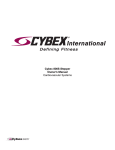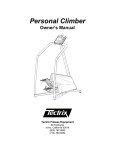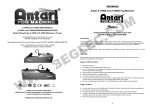Download CYBEX 500C Owner`s manual
Transcript
Note: Front and Back cover can be printed in large quantities and used for nearly all of our manuals. Manual Print Specs Part number Manual title LT-03151 Rev E Cybex 700C&R Owner’s Manual Binder Cover Black Plastic Spiral 10 point Carolina, coated 2 sides (or Cybex approved equiv.) PMS 228 and Black Rectangle cut out of Front Cover 4” x 1.25”as indicated in the file. Black line for reference only. Colors Cover Die Cut Files combined. The files will be supplied as separate chapters. The vendor is to combine files as needed. Number of inside 8 ½ x 11 pages Definition: 1 page = Single sided 2 pages = 1 sheet Number of 11 x 17 pages Paper stock for inside pages Text Color 18 sheets Warranty Card 8 ½ x 11 with perf – BRC (business reply card) Black over black 67# white vellum or 90# index or Cybex approved equiv. Print Quality Digital = minimum of 600 dpi Film = minimum of 150 line screen Proofing Required. Digital proofs preferred. File Types QuarkXPress or pdf Other Requirements 3 hole drilled 0 60# Cougar or Cybex approved equiv. Black Cybex 700C Cycle & 700R Recumbent Cycle Owner’s Manual Cardiovascular Systems Part Number LT-03151 Rev E Cybex and the Cybex logo are registered trademarks of Cybex International, Inc. DISCLAIMER: Cybex International, Inc. makes no representations or warranties regarding the contents of this manual. We reserve the right to revise this document at any time or to make changes to the product described within it without notice or obligation to notify any person of such revisions or changes. © 2001, Cybex International, Inc. All rights reserved. Printed in United States of America. 10 Trotter Drive Medway, MA 02053 • 800-766-3211 • 508-533-4300 • FAX 508-533-5183 www.eCybex.com • [email protected] • [email protected] • LT-03151 Rev E • October 2002 IMPORTANT WARRANTY INFORMATION To validate this warranty, complete the following information and return this card to Cybex within ten days of equipment installation. Company: Name: Title: Address: City: State: Phone: ( ) Zip Code: Fax: ( Installation Date (m/d/y): ) By: Model Number: Serial Number: Date of purchase: Where did you purchase your CYBEX equipment? Dealer/Other: City/State/Country: NO POSTAGE NECESSARY IF MAILED IN THE UNITED STATES BUSINESS REPLY MAIL FIRST CLASS MAIL PERMIT NO. 73 MEDWAY, MA POSTAGE WILL BE PAID BY ADDRESSEE Cybex International 10 Trotter Drive Medway, MA 02053-9934 About This Manual An Owner’s Manual, part number LT-03151 is shipped with each 700 C/R Cycle. Refer to this manual for 700C Cycle, 700R Recumbent, BikeMax 3000 Cycle and BikeMax 3000 Recumbent models. NOTE: The BikeMax3000 Cycle/Recumbant Owner’s manual, part number LT-03083 is no longer available. To purchase additional copies of the 700C and 700R Owner's Manual, part number LT-03151, contact Cybex Customer Service at 800-766-3211 or 508-533-4300. To contact Cybex with comments about this manual, you may send an email to [email protected]. Important Voltage Information If you are using the optional power adapter make sure that the optional adapter has the correct voltage requirements for your area. The power requirements for the optional adapter are; • 110V - 115 VAC ±10%, 60 Hz • 220V - 220 VAC ±15%, 50 Hz/60 Hz grounded circuit ! WARNING: Do not attempt to use this unit with an extension cord. IMPORTANT SAFETY INSTRUCTIONS: Read and Save 1. Read all instructions before using this equipment. 2. DANGER: DISCONNECT FROM SUPPLY CIRCUIT BEFORE OPENING. AVERTISSEMENT: DECONNECTEUR DU CIRCUIT D'ALIMENTATION AVANT D'OURVRIR. 3. Unplug all electrical appliances before cleaning and after use. 4. Close supervision is necessary when this equipment is used by or near children or disabled persons. 5. Use this equipment for the intended use as described in this manual. 6. Never operate equipment that has a damaged power cord or plug. 7. Never drop or insert any object into any opening on this equipment. 8. Do not use outdoors. 9. To disconnect, switch off power switch (just above power cord plug), then remove plug from outlet. In the presence of power line "noise" such as fast transients, the equipment may require that power be switched off and then back on again, to resume normal operation. IMPORTANT GROUNDING INSTRUCTIONS Warning: Connect This Equipment to a Properly Grounded Outlet ATTENTION BRANCHER CET EQUIPMENT UNE PRISE CORRECTEMENT RELIEÉ À LA TERRE This equipment is for use only on a nominal 120-volt circuit and has a grounding outlet that looks like the outlet illustrated in Figure A, below. This equipment must be grounded. No adapter should be used. It has been supplied with a cord having an equipment grounding conductor and plug. This plug must be plugged only into a properly installed grounded outlet. Failure to do so can result in the risk of electrical shock. Do not modify the plug provided with this product-if it does not fit, have a qualified electrician install the proper style outlet. Figure A - Grounded Outlet © 1999 Cybex International All other trademarks and product names are the property of their respective holders. Table Of Contents Chapter 1 Introduction The Cybex 700 Series Cycle . . . . . . . . . . . . . . . . . . . . . . . . . . . . . . . . . . . . 1-1 Chapter 2 Assembly and Setup Assembly Overview . . . . . . . . . . . . . . . . . . . . . . . . . . . . . . . . . . . . . . . . . . . 2-1 Unpacking Your 700 Series Cycle . . . . . . . . . . . . . . . . . . . . . . . . . . . . . . . 2-1 Assembling the 700R Recumbent Cycle . . . . . . . . . . . . . . . . . . . . . . . . . . 2-2 Parts List for the 700R Recumbent . . . . . . . . . . . . . . . . . . . . . . . . . . 2-2 Attaching the Seat Back Assembly . . . . . . . . . . . . . . . . . . . . . . . . . . . 2-3 Attaching the Display Upright . . . . . . . . . . . . . . . . . . . . . . . . . . . . . . . . 2-3 Attaching the Display Console . . . . . . . . . . . . . . . . . . . . . . . . . . . . . . . 2-3 Installing the Optional Polar Heart Rate Receiver. . . . . . . . . . . . . . . 2-4 Assembling the 700C Cycle (Upright). . . . . . . . . . . . . . . . . . . . . . . . . . . . 2-5 Parts List for the 700C Cycle. . . . . . . . . . . . . . . . . . . . . . . . . . . . . . . . 2-5 Attaching the Display Upright . . . . . . . . . . . . . . . . . . . . . . . . . . . . . . . . 2-5 If Your Cycle Has a Cardio Touch Heart Rate Monitor. . . . . . . . . . . 2-6 If Your Cycle Has a Polar Heart Rate Receiver . . . . . . . . . . . . . . . . . 2-7 Attaching Handlebars . . . . . . . . . . . . . . . . . . . . . . . . . . . . . . . . . . . . . . . 2-7 Attaching the Display Console . . . . . . . . . . . . . . . . . . . . . . . . . . . . . . . 2-7 Plugging in Your 700 Series Cycle . . . . . . . . . . . . . . . . . . . . . . . . . . . . . . . 2-8 Connecting Cycles for Racing. . . . . . . . . . . . . . . . . . . . . . . . . . . . . . . . . . . 2-8 Setting Options . . . . . . . . . . . . . . . . . . . . . . . . . . . . . . . . . . . . . . . . . . . . . . . 2-9 Chapter 3 Let’s Ride Overview . . . . . . . . . . . . . . . . . . . . . . . . . . . . . . . . . . . . . . . . . . . . . . . . . . . . . 3-1 Before You Start . . . . . . . . . . . . . . . . . . . . . . . . . . . . . . . . . . . . . . . . . . . . . . 3-1 Bicycle Mode and Exercise Mode. . . . . . . . . . . . . . . . . . . . . . . . . . . . . 3-2 Your Workout . . . . . . . . . . . . . . . . . . . . . . . . . . . . . . . . . . . . . . . . . . . . . . . . . 3-2 Manual Mode . . . . . . . . . . . . . . . . . . . . . . . . . . . . . . . . . . . . . . . . . . . . . . 3-3 Using the Preset Programs . . . . . . . . . . . . . . . . . . . . . . . . . . . . . . . . . . 3-4 The Workout Display . . . . . . . . . . . . . . . . . . . . . . . . . . . . . . . . . . . . . . . . . . . 3-5 Workout Summary . . . . . . . . . . . . . . . . . . . . . . . . . . . . . . . . . . . . . . . . . . 3-7 Chapter 4 Advanced Features Setting a Calorie Goal . . . . . . . . . . . . . . . . . . . . . . . . . . . . . . . . . . . . . . . . . 4-1 Group Racing . . . . . . . . . . . . . . . . . . . . . . . . . . . . . . . . . . . . . . . . . . . . . . . . . 4-2 Solo Racing . . . . . . . . . . . . . . . . . . . . . . . . . . . . . . . . . . . . . . . . . . . . . . . . . . 4-3 Fitness Test . . . . . . . . . . . . . . . . . . . . . . . . . . . . . . . . . . . . . . . . . . . . . . . . . . 4-4 Custom Program . . . . . . . . . . . . . . . . . . . . . . . . . . . . . . . . . . . . . . . . . . . . . . 4-5 Designing a Custom Program . . . . . . . . . . . . . . . . . . . . . . . . . . . . . . . . 4-5 Using a Custom Program . . . . . . . . . . . . . . . . . . . . . . . . . . . . . . . . . . . . 4-6 Chapter 5 Heart Rate Programs Heart Rate Monitor . . . . . . . . . . . . . . . . . . . . . . . . . . . . . . . . . . . . . . . . . . . . 5-1 Chapter 6 Cardiotouch Heart Rote Monitor Not Getting a Reading? . . . . . . . . . . . . . . . . . . . . . . . . . . . . . . . . . . . . . . . . 6-1 IMPORTANT WARRANTY INFORMATION To validate this warranty, complete the following information and return this card to Cybex within ten days of equipment installation. Company: Name: Title: Address: City: State: Phone: ( ) Zip Code: Fax: ( Installation Date (m/d/y): ) By: Model Number: Serial Number: Date of purchase: Where did you purchase your CYBEX equipment? Dealer/Other: City/State/Country: NO POSTAGE NECESSARY IF MAILED IN THE UNITED STATES BUSINESS REPLY MAIL FIRST CLASS MAIL PERMIT NO. 73 MEDWAY, MA POSTAGE WILL BE PAID BY ADDRESSEE Cybex International 10 Trotter Drive Medway, MA 02053-9934 Chapter 1 - Introduction The Cybex 700 Series Cycle Welcome to the Cybex 700 series cycle, the perfect cycle for any health club or other group exercise environment. Durability, ease of use, flexible programming, and group racing capability make the 700R Recumbent Cycle and 700C Cycle (upright) ideal for both individual and partnered workouts. 700R Recumbent Cycle 700C Cycle Page 1-1 Cybex 700C Cycle and 700R Recumbent Owner’s Manual Features include: • Simple to Use: Start pedaling to activate the console. The 700 series cycle leads you through the simple steps to start a workout. Or, with "get on and go" operation, just start pedaling without having to enter any workout information. • Continuous Performance Monitoring: The convenient, easy-to-read console shows the progress of the workout-distance, speed, calories burned, and more. • Built-in Workout Profiles: Six standard workouts offer combinations of calorie burning, strength training, and endurance training to satisfy almost everyone. • Programmable: Cyclers who want a specific workout profile that's not included in the standard set can create their own. • Calorie Goals: Tell the 700 series cycle how long you want to work out and how many calories you want to burn, and it will set the optimum workout level for you. • Optional Heart Rate Programs: With its optional heart rate monitor, you can program a workout to reach and keep you at your optimal heart rate. • Group Races: Connect up to eight cycles, and have your riders compete against each other. • Setup Mode: You can change the default settings and limits to match the way you want to operate. So, the 700 series cycle is ideal for: • Someone who's never used a cycle before uses manual mode, choosing a gear and pedaling speed to match what he or she can do. • Regular exercisers who want to push themselves can use the standard programs to increase strength and endurance. • Serious athletes who know their abilities and needs can custom-tailor the exact workouts they want. Page 1-2 CHAPTER 2 - Assembly and Setup This chapter describes how to unpack and assemble your 700 series cycle and how to network cycles if you want to be able to use the group race feature, and how to use the setup mode to configure the cycle for your situation. Assembly Overview It's easy to assemble the 700C Cycle (upright) and 700R Recumbent - it will probably take about 45 minutes. You need these common tools: • • • • 3/16" Hex (Allen) wrench 7/16" Wrench or socket wrench and ratchet #2 Phillips screwdriver ½" Box-end or open-end wrench (if you have the optional Polar heart rate monitor for the 700R Recumbent) Here's an overview of the steps in the assembly: 1. Unpack your 700 series cycle and make sure you have all the parts. 2. Follow the detailed assembly instructions. There are separate sections on assembling the 700C Cycle and 700R Recumbent Cycle. 3. If you choose to, plug in your cycle. 4. If you have more than one 700 series cycle, connect the communications ports to allow group racing. Unpacking Your 700 Series Cycle Use the 7/16" socket or wrench to remove the brackets holding the chassis feet to the pallet. Remove all the other parts from the shipping carton. Make sure you have all the parts by checking against the parts list in the next section. Page 2-1 Cybex 700C Cycle and 700R Recumbent Owner’s Manual Assembling the 700R Recumbent Cycle Parts List for the 700R Recumbent Cycle The following parts are included with 700R Recumbent Cycle: Part# LT-03151 HX-00438 HS-13948 HS-41107 HS-41109 PL-51670 HW-53018 AX-61026 AW-61033 AX-61309 AX-62014 Varies Varies Varies Qty 1 1 3 4 7 1 7 1 1 1 1 1 1 1 Description Owner’s Manual Wrench, 3/16 Hex Key 5/16-18 x 3/8" Cap Screw 5/16-18 x 1-1/2" Cap Screw #10-24 x 3/4" Screw Water Bottle Holder Lock Washer Termination Plug Communications Cable Seat Back Assembly Display Upright Configuration Kit Display Console Main Chassis Base Please refer to Figure 1 (shown below) for “Attach Seat Back Assembly” and “Attach the Display Upright” sections listed on the next page. Figure 1 Page 2-2 Cybex 700C Cycle and 700R Recumbent Owner’s Manual Attaching the Seat Back Assembly As shown in Figure 1 on the previous page, attach the seat back assembly (2) to the seat shuttle with four 5/16 x 1-1/2 button-head cap screws (9) and lock washers (12), using a 3/16" hex wrench. If you have difficulty aligning the screws, loosen the four button-head cap screws on the back of the seat. Attach seat supports to the seat shuttle and fully tighten, then tighten screws on the seat back. Attaching the Display Upright All of the cable connections are shown in detail A of Figure 1. Connect the two ends of the ribbon cable (5 and 6) which emerge from the cycle base and the display upright (3). Connect the ends of the Polar cable (4 and 11) or the CardioTouch cable (7 and 10), if applicable. To help support the display upright, move the seat forward and rest the handlebar of the upright on the seat. Loosen the top cover screw (see detail A). Feed excess cable into the upright. Lift the display upright and slide it down over the neck, taking care not to pinch the ribbon cable. Fasten the display upright using three 5/16-18 x 3/8” button-head cap screws (8) and lock washers (12). Tighten the top cover screw at the front of the cycle. Attaching the Display Console As shown in Figure 2, remove the display console (3) from the configuration kit. Attach the ribbon cable (7) from the display upright to the back of the display board. The connector is keyed so you cannot insert it backwards. Attach the green ground cable (8) to the single flat connector next to the ribbon cable connector. Make sure the cables are firmly connected before continuing. Figure 2 Page 2-3 Cybex 700C Cycle and 700R Recumbent Owner’s Manual © If you have the CardioTouch or Polar heart rate monitor option, attach the heart rate monitor cable to the back of the console. See Figure 2, detail A. Use the four Phillips-head screws (10) from the configuration kit to attach the display console to the console back-plate. See Figure 2. Attach the water bottle holder to the back plate using three screws. Important: if you choose not to install the water bottle holder, you must still screw the three screws into the open holes in the back plate to protect the electronics from the environment. Installing the Optional Polar Heart Rate Receiver Remove the plate at the rear of the cycle (3). Plug the cable, already inside the seat rail, into the Polar receiver (2). Loosen the ½" nut (4) on inside of seat rail, and slide the Polar receiver bracket onto the bolt (8) shaft. Tighten the nut to secure the bracket, and replace the rear plate (3). Figure 3 Page 2-4 Cybex 700C Cycle and 700R Recumbent Owner’s Manual Assembling the 700C Cycle (Upright) Parts List for the 700C Cycle Part# LT-03151 HX-00438 HS-41109 HS-41072 HS-41126 PL-51670 HW-53018 AX-61026 AW-61033 AX-61351 AF-61434 AX-61423 AX-70387 Varies Varies Varies Qty 1 1 9 4 3 1 7 1 1 1 1 1 1 1 1 1 Description Owner's Manual Wrench, 3/16 Hex Key #10-24 x 1/2" Screw 5/16-18 x 3/4" Button Head Screw 5/16-x 1" Button Head Screw Water Bottle Holder 5/16" Split Lock Washer Termination Plug Communications Cable Handlebar (no CardioTouch) or Handlebar (for CardioTouch) CardioTouch Handlebar (optional) Display Upright Configuration Kit Display Console Main Chassis Base Attaching the Display Upright See Figure 4 (located on the next page) for this step. Lay the display upright on the ground and plug the ribbon cable from the upright to the ribbon cable in the chassis. Tuck the cables inside the chassis upright tube to make sure they don't get pinched when you attach the upright. Slide the upright down over the upright on the chassis. Using a 3/16" hex wrench, secure them with three 5/16" by 1" button-head screws (HS-41126) and washers (HW-53018). NOTE: Do not overtighten the screws for attaching the upright tube. The screws should be tightened only enough to securely attach the upright tube without movement. Stand up the chassis/display upright combination. Page 2-5 Cybex 700C Cycle and 700R Recumbent Owner’s Manual Figure 4 If Your Cycle Has a CardioTouch Heart Rate Monitor Remove the upper three round plugs from the display upright. Feed the cable from the CardioTouch handlebars through the large hole in the display upright until it emerges through the hole in the display console mounting plate. Attach the handlebars to the display upright with two 1/2" screws (HS-41006). See Figure 5. Figure 5 Page 2-6 Cybex 700C Cycle and 700R Recumbent Owner’s Manual If Your Cycle Has a Polar Heart Rate Receiver Remove the lower three round plugs from the display upright. Find the Polar cable in the configuration kit (it's the short cable with small brown connectors on each end). Feed the unlabeled end of the cable through the largest of the three holes until it emerges through the hole in the display console mounting plate. The end with the "POLAR" label should stick out of the lower part of the display upright. Plug the "POLAR" end of the cable into the receiver module. Push the cable and connector into the frame hole so the receiver module rests against the display upright. Attach the receiver to the upright with the two provided screws. Attaching the Handlebars As shown in Figure 4, detail A, use the 3/16" hex wrench to attach the handlebar to the console back-plate with four 5/16" button-head screws (HS-41072) and lock washers (HW-53018). If you have the CardioTouch option, the screws also go through the CardioTouch handlebars. Attaching the Display Console Remove the display console from the configuration kit. Attach the ribbon cable from the display upright to the back of the display board. The connector is keyed so you cannot insert it backwards. Attach the green ground cable to the single flat connector next to the ribbon cable connector. Make sure the cables are firmly connected before continuing. See Figure 6. © If you have the CardioTouch or Polar heart rate monitor option, attach the heart rate monitor cable to the back of the console. Figure 6 Use the four Phillips-head screws (HS-41006) to attach the display console to the console back-plate. See Figure 7. Attach the water bottle holder to the back plate using three screws (HS-41006). Important: if you choose not to install the water bottle holder, you must still screw the three screws into the back plate to protect the electronics from the environment. Figure 7 Page 2-7 Cybex 700C Cycle and 700R Recumbent Owner’s Manual Plugging in Your 700 Series Cycle Because of its alternator design, you do not need to plug the 700C Cycle and 700R Recumbent Cycle into a wall socket; it generates all the electricity it needs from the power of your pedaling. An optional power adapter (part number TR-13018 for 110V; TR-13019 for 220V) lets you plug the 700C Cycle and 700R Recumbent Cycle in if you want; this makes some features easier to use. Simply plug the adapter into the outlet on the front (wheel side) of the cycle. There is no power switch; you may unplug the adapter to turn off the display (normally you can leave it on all the time). Connecting Cycles for Racing The 700 series cycle offers a group race feature, where two to eight users compete against each other. To use this feature, you need to use the telephone-style SmartLink cables to attach the cycles. You can link up to eight cycles in this manner: 1. Each 700 series cycle is shipped with a termination plug already inserted in one of the communications sockets. You may need to remove this plug before making the connections described below. Figure 8 2. Place a termination plug in the left socket of the first cycle. Run a SmartLink cable from the right socket on that cycle to the left socket on the second. 3. Run another cable from the right socket on the second cycle to the left socket on the third. See the dotted lines on Figure 8. 4. Continue in this way until you reach the last cycle. Place a termination plug in the right socket of the last cycle. While the SmartLink cables look like standard telephone cables, their internal wiring is different. You cannot use telephone cables to connect the cycles; you must use SmartLink cables. Page 2-8 Cybex 700C Cycle and 700R Recumbent Owner’s Manual Setting Options The 700 series cycle offers an easy-to-access setup menu to let you match the cycle's default settings and limits to your users' needs and the way you want to run your facility. You can set the maximum workout length, the language and measurement units used on the display, and more. To set options: 1. Enter setup mode by holding down the Switch Display key while you start pedaling to activate the console. You must keep pedaling while you change the settings. 2. The first option shown is Language. For each of the following settings, use the up and down arrows to choose the value you want, then press Enter to move on to the next option. • Language: Choose between USA English, English + Metric, French, Swedish, German, and Spanish. The rest of the prompts will display in the language you choose. • Maximum Workout Time: The longest time a user is allowed to set for his or her workout. The original setting is 30 minutes. You can change this to up to the absolute maximum of 60 minutes. • First Workout Time: This is the default time shown when a user begins a workout. The factory setting is 20 minutes; you can set this to up to the Maximum Workout Time. • Time-out: How long the cycle remembers workout information after a workout, or if someone stops during a workout. You can set this to 30 seconds, one minute, or two minutes. You can also choose to have no time-out; the cycle will remember the information until someone starts a new workout. The time-out setting is used only if you have the 700 series cycle plugged in! If you are using pedaling power to operate the console, the 700C Cycle and the 700R Recumbent Cycle can remember workout information only for about 10 seconds after someone stops pedaling. • Always Prompt or Get On and Go: If you choose "Get On and Go," a user can get on the 700 series cycle and start a manual workout without entering any workout information. The default is "Always Prompt." When a user chooses "Get On and Go" operation, the 700C Cycle and 700R Recumbent Cycle uses the default workout length (the one set as "First Workout Time"). Page 2-9 Cybex 700C Cycle and 700R Recumbent Owner’s Manual • Announce Races (Smart Link mode): When someone else is starting a group race, should it be announced on this cycle if the cycle isn't being used? Choose Yes or No. See Chapter 4 for information on group races. • Upload status (CSAFE mode): Toggles upload status on and off. • Key Beep: Should the console keys beep when pressed? Choose Yes or No • Smartlink or CSAFE: choose the desired communications mode. 3. When you're done setting options, press the Clear key twice to save your settings and leave setup mode. If you decide not to change the settings, stop pedaling and let the console turn off without leaving setup mode. All settings keep their previous values. Page 2-10 Chapter 3 - Let’s Ride So far, we've discussed what the club or facility owner needs to do to get the cycle ready to use. This chapter describes how to use it; what each exerciser needs to do to get the most out of his or her workout. Overview This is how you work out on the 700C Cycle and 700R Recumbent Cycle: 1. Get on and start pedaling to activate the console. 2. Select manual mode, a program, or one of the advanced features. 3. Enter how long you want to work out. 4. Press Start. 5. Choose your effort level. 6. Enjoy your workout! During your workout, watch your progress on the console; if you want, you can change the pedaling resistance or program at any time. When you're done, the 700C Cycle and 700R Recumbent Cycle shows statistics about your workout: total distance pedaled, calories burned, and more. The rest of this chapter tells you more about your choices at each of these steps. The advanced features are discussed in Chapter 4. Before You Start To get the most out of a 700 series cycle workout, be sure to follow these general exercise rules: • Check with your doctor before starting any new exercise program. • Wear comfortable workout clothing. • Drink plenty of water or other fluids before, during, and after exercising. • Stay loose and relaxed while working out. • If you start to hurt, stop pedaling. When pedaling, you should have a smooth, even stroke, using both legs equally. Adjust the seat so your knees are still slightly bent at full extension. Page 3-1 Cybex 700C Cycle and 700R Recumbent Cycle Owner’s Manual To adjust the 700C Cycle (upright) seat: (1) Pull the adjust pin out and allow the seat to drop to the lowest position. (2) Place your feet in the pedals and stand up above the seat. (3) Grasping the "horn" of the seat, pull the seat up underneath you, allowing the ratcheting adjust mechanism to lock into the correct position. To adjust the 700R Recumbent Cycle seat, use the handle under the right side of the seat. For best results, pedal at 64 RPM or faster. If you have the built-in CardioTouch™ heart rate monitor, you must keep your hands on the handles to get a heart rate reading on the display. Bicycle Mode and Exercise Mode The 700 series cycle offers two types of controlled resistance to give you your choice of workout. In manual mode or during a race, the 700C Cycle and 700R Recumbent Cycle is in bicycle mode; during a program (including custom and heart rate programs), it is in exercise mode. • Bicycle mode simulates riding a real bicycle across level ground. You choose from 21 gear settings; at higher settings, there is more resistance (it's harder to pedal), but you go farther for every pedal revolution. At any given setting, you can do more work by pedaling faster. You can reach the highest work level only at high pedaling speeds. Higher speeds require much more work than lower: 20 mph, for example, takes three times as much effort as 10 mph. At high speeds, you can stop pedaling temporarily and "coast," just as on a real bicycle. • In exercise mode, the level you set determines the amount of work you do when you pedal. If you change your pedaling speed, the 700C Cycle and 700R Recumbent Cycle adjusts the resistance so you are doing the same amount of work. If you want to do more or less work, you change the setting, not your pedaling speed. This lets the 700C Cycle and 700R Recumbent Cycle control the amount of work you are doing at any time, so you get the maximum benefit from the various programs. If you slow your pedaling speed below 64 RPM, the 700C Cycle and 700R Recumbent Cycle decreases the resistance (and workload). This is necessary so you can begin pedaling from a stop. In summary: In manual mode and during races, you are in bicycle mode: changing the level setting changes the resistance on the pedals, just like shifting gears on a real cycle. During programs, you are in exercise mode: changing the level changes your total workload; the 700C Cycle and 700R Recumbent Cycle adjusts the resistance on the pedals to keep the work constant as you change pedaling speeds. Your Workout There are two basic ways to use the 700C Cycle and 700R Recumbent Cycle: In manual mode or using one of the preset workout programs. The following sections tell you how to use each of these modes. The advanced features (races and goal setting) are covered in Chapter 4. Page 3-2 Cybex 700C Cycle and 700R Recumbent Cycle Owner’s Manual All instructions on using the 700C Cycle and 700R Recumbent Cycle assume you are using the cycle's alternator feature: the cycle is not plugged into the wall; it uses the power generated by pedaling to light the console. If you do have the cycle plugged in, you don't have to start pedaling before choosing a workout mode, and the length of time it remembers information if you pause or after a workout is determined by the time-out setting, as described in Chapter 2. Manual Mode In manual mode, you tell the 700C Cycle and 700R Recumbent Cycle how long you want to work out; you can adjust your pedaling speed and level ("gear") at any time during the workout. Follow these steps: 1. Get on the 700 series cycle and start pedaling to activate the console. If your 700C Cycle and 700R Recumbent Cycle is set for "Get On and Go" operation, the cycle will automatically go into manual mode and use the default workout length. To change the length, press Clear twice, then continue with step 2. 2. Press the Manual program key. If you press a key somewhere else on the console, an arrow will point toward the program keys, instructing you to select one. 3. The display will show the default workout length. You can change this using the up and down arrow keys, or use the keypad to type the Manual key number of minutes you want to work out. If you try to enter a time longer than the maximum for the 700C Cycle and 700R Recumbent Cycle, it won't accept your entry. 4. Press Start. 5. Select the effort level you want by pressing the up or down arrow. If you hold the key down, the setting will continue to change. Pick a level that gives you a good workout at a comfortable pedaling speed without causing pain. You can adjust the level at any point in your workout - if you feel like you're straining, decrease the level to make it easier to pedal. Remember, you're in bicycle mode during a manual workout; setting a new level changes the resistance on the pedals. During your workout, the console shows your progress and statistics about your workout. For details about these displays, see the section "The Workout Display," later in this chapter. You can change from manual mode to one of the programmed workouts or an advanced feature program, such as a race, during your workout. Just press the key for the program you want, then follow the instructions elsewhere in this manual. Page 3-3 Cybex 700C Cycle and 700R Recumbent Cycle Owner’s Manual If you need to pause during a workout, the cycle will remember your workout information for about 10 seconds. If you stop for longer than this, the 700C Cycle and 700R Recumbent Cycle loses the information, and you'll have to start a new workout. When you finish, you see a workout summary giving the total distance you pedaled, calories burned, and more. See "The Workout Display," later in this chapter, for a description. Using the Preset Programs The 700C Cycle and 700R Recumbent Cycle includes six preset workout profiles you can choose from. These profiles vary the cycle level at set intervals to maximize either fat burning, strength training, or endurance building. During a program, the 700C Cycle and 700R Recumbent Cycle is in exercise mode; if you change your pedaling speed, it varies the resistance to keep your workload at the same effort level for that part of the program. If you have the heart rate option, there are eight workout profiles. The heart rate programs are described in chapter five. 1. Get on the 700 series cycle and start pedaling to activate the console. 2. Press the key for the program you want. If you press a key somewhere else on the console, an arrow will point toward the program keys, instructing you to select one. The graphs on the program keys show a "profile" of each workout. The higher bars indicate higher workloads. Each program begins with a warm-up and ends with a cool-down period; as you can see, the middle sections vary according to the type of workout. Program keys If your 700 series cycle is set for "get on and go" operation, to use the default workout length, just get on the cycle and start pedaling, then press the program key. If you want to set the workout length, start pedaling, press Clear twice, then continue with step 2. 3. The display will show the default workout length. You can change this using the up and down arrow keys, or use the keypad to type the number of minutes you want to work out. If you try to enter a time longer than the maximum for the 700C Cycle and 700R Recumbent Cycle, it won't accept your entry. Press Enter. When you change the length of a program, the 700C Cycle and 700R Recumbent Cycle intelligently adjusts the program's profile to match your setting. For the top fat burning program and both strength programs, it adds or removes repetitions of the center section; for the bottom fat burning and the endurance workouts, it increases or decreases the length of the center section. The warm-up and cool-down periods stay the same. If you set the workout length to five minutes, you do just the warm-up and cool-down. Page 3-4 Cybex 700C Cycle and 700R Recumbent Cycle Owner’s Manual 4. Press Start. 5. Select the effort level you want by pressing the up or down arrow (if you hold the key down, the setting will continue to change). This adjusts the entire program up or down. Pick a setting that gives you a comfortable workout, without causing pain at the hardest parts of the program. You can adjust the level at any point in your workout-if you feel like you're straining, lower the level to decrease the effort needed. While you're pedaling, the console shows your progress and statistics about your workout. For details about these displays, see the section "The Workout Display," later in this chapter. You can change to manual mode, another program, or an advanced feature program, such as a race, during your workout. Just press the key for the program you want, then follow the instructions elsewhere in this manual. If you need to pause during a workout, the cycle will remember your workout information for about 10 seconds. If you stop for longer than this, the 700C Cycle and 700R Recumbent Cycle loses the information, and you'll have to start a new workout. When you finish, you see a workout summary giving the total distance traveled, calories burned, and more. See "The Workout Display," later in this chapter, for a description. The Workout Display During your workout, the 700C Cycle and 700R Recumbent Cycle console keeps you continuously updated about your progress. Three areas of the screen show different types of information: • The four Progress Indicators at the top of the console show up to eight categories of information. At the beginning of a workout the four top categories are shown. Pressing the Switch Display button at the right of the fields switches between categories; the lights over and under each field indicate which information is currently displayed. If you hold down Switch Display for half a second, the fields will alternate between displays every five seconds. The top four categories are: Elapsed Time How long you've cycled so far. Calories Burned The number of calories you've burned in this workout. RPM Your current revolutions per minute. Heart Rate Your current heart rate in beats per minute. This is available only if you have the heart rate monitor option. Page 3-5 Cybex 700C Cycle and 700R Recumbent Cycle Owner’s Manual Progress Indicators Switch Display key Workout Graph Speedometer The four bottom categories are: Time Remaining The time left in your workout. Calories/Hour How fast you're burning calories-the number of calories you'll burn in an hour-long workout if you maintain your current pace for the entire time. Distance In miles or kilometers. This is based on the power required by an average cyclist on a road cycle on a level surface. Level The current speed setting for the cycle. In bicycle mode, this is the gear: the amount of resistance on the pedals; in exercise mode, it's a measure of the work you're performing. • The Workout Graph in the middle of the console uses columns of lights to show the progress of your workout. In manual mode, each column represents 1/15th of your workout and shows the highest speed you reached in that period. In a program, the Workout Graph shows a detailed view of the current portion of your workout: each column of lights represents a 15 second segment, so the entire display covers 3 minutes and 45 seconds. The height of the columns shows the relative level (power required); the blinking column is where you are right now. As you go through your workout, the blinking column moves slowly from left to right; when it reaches the rightmost column, your workout is almost over. For example: Page 3-6 Cybex 700C Cycle and 700R Recumbent Cycle Owner’s Manual The blinking column (shown as empty circles) indicates the workout is approximately half over. The power required will stay the same for the next 90 seconds (six columns), then decrease. • The Speedometer field to the right of the Workout Graph shows your current speed, in miles or kilometers per hour. As with the distance traveled, this is calculated based on the power required by an average cyclist on a road cycle on a level surface Workout Summary If you keep pedaling to keep the console lit after your workout, the Progress Indicators show a summary of your workout. The summary display rotates three different values, or four if you have the heart rate monitor option: • The total distance you traveled in miles or kilometers. • The calories you burned during the workout. • Your average speed for the entire workout. • If you have a heart rate monitor, your current heart rate. This lets you monitor your recovery. You must continue to hold the handles (for a CardioTouch monitor) or stay in the correct position (for a Polar monitor). This display will continue as long as you keep pedaling. Page 3-7 CHAPTER 4 - Advanced Features In addition to manual and program modes, the 700 series cycle includes features to make workouts more enjoyable and useful: group races let users compete against each other, while solo races or a calorie goal setting can help you get the maximum benefit from your workout. You use all of these options, or the fitness test feature, by pressing the Advanced Options button. Setting a Calorie Goal If it's important to you to burn a certain number of calories during your workout, the calorie goal option is for you. With this feature, the 700C Cycle and 700R Recumbent Cycle sets the pedaling level so you burn the number of calories you want in the time you have allotted. During a calorie goal program, the 700C Cycle and 700R Recumbent Cycle is in exercise mode; if you change your pedaling speed, it will change the resistance to keep your workload constant. To set a calorie goal: 1. Get on the 700 series cycle and start pedaling to activate the console. 2. Press the Advanced Options key. If you press a key somewhere else on the console, an arrow will point toward the program keys, instructing you to select one. Advanced Options key The top display should read "Calorie Goal." If it doesn't, press Advanced Options until it does, then press Enter. 3. The display will show the default workout length. You can change this using the up and down arrow keys, or use the keypad to type the number of minutes you want to work out. If you try to enter a time longer than the maximum for the 700 series cycle, it won’t accept your entry. Press Enter. 4. Set the number of calories you want to burn during the workout. Either type the number or use the arrow keys to raise or lower the value shown. 5. Press Start. The 700C Cycle and 700R Recumbent Cycle calculates the level you'll need to reach your calorie goal in the time you've entered. It ramps up to this level, then keeps you there for the duration of the workout. You can change your calorie goal during the workout; the 700C Cycle and 700R Recumbent Cycle will adjust the level to match. The level display shows your calorie goal. During the workout, you can adjust this by pressing the arrow keys and entering a new goal. The rest of the display is as described in "The Workout Display" in Chapter 3. Page 4-1 Cybex 700C Cycle and 700R Recumbent Cycle Owner’s Manual Group Racing In a group race, you compete against one to seven other exercisers to reach a goal distance. The progress of each person in the race is shown on your console. This section describes how you can start a race, and how you can join a race being started by someone on another 700 series cycle. To start a group race: 1. Get on the 700C Cycle and 700R Recumbent Cycle and start pedaling to activate the console. 2. Press the Advanced Options key. If you press a key somewhere else on the console, an arrow will point toward the program keys, instructing you to select one. Press Advanced Options until the top display reads "Group Race," then press Enter. 3. The display will show the default workout length. You can change this using the up and down arrow keys, or use the keypad to type the number of minutes you want to work out. You should enter a time that's long enough to reach the goal distance for the race, which you'll set later. It's all right if the workout length is too long for the race, but it shouldn't be too short. If you try to enter a time longer than the maximum for the 700 series cycle, it won't accept your entry. Press Enter. 4. Select the goal distance for the race. Use the arrow keys to raise or lower the value shown. Any other exerciser can also press Advanced Options until he or she is in Group Race mode, then adjust the goal distance. When any one of the people in Group Race mode presses Enter, the goal is set and the countdown starts. 5. During the countdown phase, any cycler can join the race in one of two ways: • Press Advanced Options until he or she is in Group Race mode, then press Enter. • If an unused 700 series cycle is announcing the race, someone can get on it and press Enter (with external power only). Even if you first started the race, if someone else pressed Enter to set the goal, you must now press Enter to join the race. If you change your mind about being in the race after you press Enter, press Clear during the countdown to drop out. The countdown starts from ten seconds; each time another racer joins, the countdown resets to ten seconds. When ten seconds goes by with no more racers joining, the race begins. 6. Enjoy the race. Page 4-2 Cybex 700C Cycle and 700R Recumbent Cycle Owner’s Manual To join a race started by another rider: • If you're already on a cycle, press Advanced Options until you're in Group race mode, then press Enter. If the goal hasn't yet been set, you can change it using the arrow keys, as described above. • If an unused 700 series cycle is attached to the other cycles, get on it and start pedaling, press Advanced Options until you're in Group Race mode, then press Enter with external power only). If you change your mind during the countdown, press Clear to leave the race. Wait for the countdown to end, as described above, and start racing. The 700C Cycle and 700R Recumbent Cycle is in bicycle mode during a race; for best results, use the arrow keys to choose the gear setting that gives you maximum speed for your effort. During the race, horizontal rows of dots on the Workout Graph show the progress of each racer. The first racer to join is at the top; your row is blinking. The race goal is at the far right of the display. The level readout shows the distance to the leading competitor. If you're ahead, the distance has a plus sign; if you're behind, it shows a minus sign. The rest of the display is as described in "The Workout Display" in Chapter 3. Solo Racing In solo racing, you pedal a predetermined distance against a computerized pacer. You can see both your progress and the pacer's during the workout. To start a solo race: 1. Get on the 700 series cycle and start pedaling to activate the console. 2. Press the Advanced Options key. If you press a key somewhere else on the console, an arrow will point toward the program keys, instructing you to select one. Press Advanced Options until the top display reads "Solo Race." Press Enter. 3. The display will show the default workout length. You can change this using the up and down arrow keys, or use the keypad to type the number of minutes you want to work out. You should enter a time that's long enough to reach the goal distance for your race, which you'll set later. It's all right if the workout length is too long for the race, but it shouldn't be too short. If you try to enter a time longer than the maximum for this 700 series cycle, it won't accept your entry. Press Enter. 4. Select your goal distance for the race. Either type the number or use the arrow keys to raise or lower the value shown. Press Enter. 5. Select a speed, in miles or kilometers per hours, for the pacer. Your progress will be compared to the pacer's throughout the race. If you don't want a pacer, set the pacer's speed to zero. 6. Press Start. Page 4-3 Cybex 700C Cycle and 700R Recumbent Cycle Owner’s Manual The 700C Cycle and 700R Recumbent Cycle is in bicycle mode during a solo race; use the arrow keys to choose the level that gives you maximum speed for your effort. After a short countdown, your workout begins. The Workout Graph shows two rows of dots: the top row is your progress, the bottom row is the pacer. Your goal distance is at the right side of the display. The level readout shows the distance to the pacer. If you're ahead, the distance has a plus sign; if you're behind, it shows a minus sign. The rest of the display is as described in "The Workout Display" in Chapter 3. Fitness Test The 700C Cycle and 700R Recumbent Cycle offers a twelve-minute fitness test based on the YMCA protocol. You can take this test only on a 700C Cycle and 700R Recumbent Cycle with a heart rate monitor. It works this way: In exercise mode, the 700C Cycle and 700R Recumbent Cycle starts at a low setting and increases the power required each three minutes. It measures your heart rate periodically during the test. After the test, 700C Cycle and 700R Recumbent Cycle calculates and displays your fitness score. The score is an estimate of your VO2 Max; it measures the rate at which you can supply oxygen to your cells. The table at the end of this section will help you interpret your score. Your score will be an accurate measure of your condition only if your heart rate is at its resting level when you begin. To start the fitness test: 1. Get on your 700 series cycle and start pedaling to activate the console. 2. Press the Advanced Options key. If you press a key somewhere else on the console, an arrow will point toward the program keys, instructing you to select one. Press Advanced Options until the top display reads "Fitness Test." Press Enter. 3. The 700C Cycle and 700R Recumbent Cycle asks for your age. Type it or use the arrow keys to raise or lower the age shown. Press Enter. This starts the test. You cannot change the speed setting during the test. NOTE: You must maintain a pedaling rate of 64 rpm or higher during the test. The display is the same as described in "The Workout Display" in Chapter 3. At the end of the test, the 700C Cycle and 700R Recumbent Cycle displays your estimate VO2 Max, as described above. Use this table to interpret your score: Page 4-4 Cybex 700C Cycle and 700R Recumbent Cycle Owner’s Manual Age Women 20-29 30-39 40-49 50-59 60-69 Low < 24 < 20 < 17 < 15 < 13 Fitness Fair 24-30 20-27 17-23 15-20 13-17 Classifications Average Good 31-37 38-48 28-33 34-44 24-30 31-41 21-27 28-37 18-23 24-34 High > 48 > 44 > 41 > 37 > 34 Age 20-29 30-39 40-49 50-59 60-69 Low < 25 < 23 < 20 < 18 < 16 Fair 25-33 23-30 20-26 18-24 16-22 Average 34-42 31-38 27-35 25-33 23-30 High > 52 > 48 > 44 > 42 > 40 Men Good 43-52 39-48 36-44 34-42 31-40 Fitness Test Reminders: To obtain an accurate assessment of your physical condition, we suggest you consider a number of factors which may influence your heart rate when planning your test: • amount of sleep the previous night • amount of caffeine, alcohol, and/or nicotine consumed and the time elapsed since consumption • time of day of the test • time since last meal • time since last exercise For best results, we suggest you perform the fitness test on three consecutive days under similar conditions and average the three scores. Custom Program There are two steps to using a custom program: designing it and selecting it. You design it once using Setup Mode; you can then select it whenever you workout. A 700C Cycle and 700R Recumbent Cycle can have only one custom program saved at a time. A custom program consists of up to 60 segments. You set the level for each segment when you design the program, as described below. When you select your custom program during a workout, the 700C Cycle and 700R Recumbent Cycle divides the workout length you enter by the number of segments to determine the length of each segment. Since this is a program, the 700C Cycle and 700R Recumbent Cycle will be in exercise mode when you use it, not bicycle mode. Designing a Custom Program 1. Put the 700 series cycle into setup mode by holding down the Switch Display key while you start pedaling to activate the console. Keep pedaling while you do the following. 2. Press Advanced Options. Page 4-5 Cybex 700C Cycle and 700R Recumbent Cycle Owner’s Manual 3. If there's an existing custom program on the 700C Cycle and 700R Recumbent Cycle, it is displayed; if there isn't, the workout graph is blank. Now you choose the setting for the first segment of the program. Press the up arrow to raise the setting or the down arrow to lower it. When the height is correct, press Enter to move to the next segment. The display scrolls to the left as you move through the program. 4. Repeat this process for each segment of the program: use the arrow keys to set the height, then press Enter to move to the next segment. 5. If the program has less than 60 segments, enter a segment with a level of 0 to end the program. If you make a mistake while defining the program, you can press Advanced Options to move back to a previous segment and correct it. 6. When you're done, press Clear to save the program and leave Setup Mode. Using a Custom Program 1. Get on your 700 series cycle and start pedaling to activate the console. 2. Press the Advanced Options key. If you press a key somewhere else on the console, an arrow will point toward the program keys, instructing you to select one. Press Advanced Options until the top display reads “Custom.” Press Enter. 3. The display will show the default workout length. You can change this using the up and down arrow keys, or use the keypad to type the number of minutes you want to work out. If you try to enter a time longer than the maximum for this 700 series cycle, it won't accept your entry. Press Enter. The 700C Cycle and 700R Recumbent Cycle will take the workout length you enter and divide it by the number of segments in your custom program to determine the length of each segment. For example, if you have a program with 15 segments, and enter a workout length of 30 minutes, each segment is 2 minutes long. 4. Press Start. While you're pedaling, the 700C Cycle and 700R Recumbent Cycle operates just like it does during one of the preset programs. The console shows statistics about your workout, and you can raise or lower the overall level of the program, or pause during it, all as described in Chapter 3. Page 4-6 CHAPTER 5 - Heart Rate Programs Heart Rate Monitor As an option, the 700C Cycle and 700R Recumbent Cycle includes a heart rate monitor, either a CardioTouch monitor built into the handles of the cycle itself, or a monitor in a harness you wear. In manual mode or using any of the programs described earlier, the heart rate monitor merely gives you more information - it lets you see your current heart rate at any time. However, used with the 700C Cycle and 700R Recumbent Cycle Heart Rate Control programs, this option lets you design a workout tailored to your age and condition: 1. Get on your 700 series cycle and start pedaling to activate the console. 2. Press one of the two HR Control program keys: • The top key is the Constant HR program: it gradually builds to your target heart rate, then keeps you there. • The bottom key is the Heart Rate Interval program: it alternates you between an upper heart rate target and a lower heart rate target. HR Control keys 3. The display will show the default workout length. You can change this using the up and down arrow keys, or use the keypad to type the number of minutes you want to work out. If you try to enter a time longer than the maximum for this 700 series cycle, it won't accept your entry. Press Enter. 4. Type your age or use the up and down arrow keys to set it. Press Enter. 5. The display will show your target heart rate (based on your age) and the percentage of your maximum heart rate. Set the target heart rate you want for this workout and press Enter. For the Interval Heart Rate program, set the upper target rate, press Enter, then set the lower target and press Enter again. Over the first few minutes of your workout, the 700C Cycle and 700R Recumbent Cycle will gradually build you up to your target heart rate. For the Constant program, it will then keep you at this rate until the cool-down period at the end of the workout. For the Interval program, it will gradually alternate you between the upper and lower target rates, giving you a variable cardiovascular workout. The 700C Cycle and 700R Recumbent Cycle is in exercise mode during a heart rate program; it controls the amount of work you're doing by adjusting the resistance on the pedals. While you're pedaling, the fields at the top of the console show statistics about your workout. For details about this display, see "The Workout Display" in Chapter 3. During a Constant program, the workout graph shows a horizontal line representing your target heart rate. Each column of lights is your heart rate for a segment of the workout, moving from right to left. Each light represents ten beats per minute. The blinking column is your current heart rate. Page 5-1 Cybex 700C Cycle and 700R Recumbent Cycle Owner’s Manual During an Interval program, the display is similar: two lines represent your upper and lower targets and a blinking dot represents your current heart rate. If you need to pause during a workout, the cycle will remember your workout information for about 10 seconds. If you stop for longer than this, the 700C Cycle and 700R Recumbent Cycle loses the information, and you'll have to start a new workout. When you finish, you see a workout summary giving the total distance you traveled, calories burned, and more, including your heart rate as you recover. See "The Workout Display" in Chapter 3 for a description. Page 5-2 Chapter 6 - CARDIOTOUCHTM Heart Rate Monitor Your 700 series cycle may be equipped with CardioTouchTM technology, bringing you the convenience and accuracy of the most advanced heart rate monitoring system available. © Easy to Use © Heart Rate Control Compatible © Using CardioTouch is simple, because no special setup is required. Just select the workout routine you prefer and begin exercising. To see your pulse, simply touch both right and left CardioTouch sensors. The pulse symbol will begin flashing in the "Heart Rate" field of your console, indicating that CardioTouch has gone to work. Your heart rate will display within a few seconds. If you prefer to use one of the built-in Heart Rate Control workout routines, simply select the workout of your choice, as described in Chapter 5, touch the CardioTouch sensors, and begin to exercise. Although it is best to remain in contact with the sensors, it is okay to let go occasionally. Versatile The CardioTouch grip is made of a conductive rubber for comfort. This system requires only a light touch from each hand on the grips to register the heartbeat. In fact, the CardioTouch system is so sensitive that it can sense your pulse by making contact with any combination of wrists, forearms, fingers, or palms. Just remember, you must touch the grips on the left and right sides at the same time to get the heartbeat signal. Not Getting a Reading? If your heart rate does not appear on the console, or if it changes erratically, the reason could be: • Biological differences: Due to biological differences among people, the clarity of the electrical heartbeat signal that CardioTouch senses can vary greatly. For this reason, CardioTouch may not be able to calculate the correct heart rate for some people. This is a common limitation among all handgripstyle heart rate monitors. • Environmental Differences: CardioTouch's performance can also be affected by body oils, the type of clothing you're wearing, humidity levels, or electrical interference. Page 6-1 Cycles Product Name: 300-900 C/R Models: European Contact: Attention: European Sales Director Floor 2, 56 Bridge Street, Newport, South Wales, NP20 4BL United Kingdom Phone 011-44-1633-251222 Conforms to: Directives: EMC 89/336/EEC Standards: EN60335-1, EN55014, EN50082-1 Cybex International, Inc. 10 Trotter Drive Medway MA, 02053, USA We declare that to the best of our knowledge that the fitness equipment listed below, and manufactured by: Declaration of Conformity