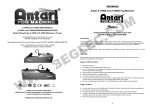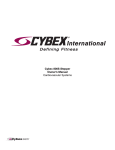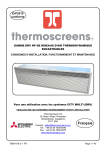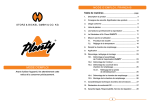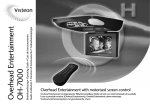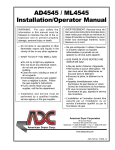Download Personal Climber
Transcript
Personal Climber Owner’s Manual Tectrix Fitness Equipment 68 Fairbanks Irvine, California 92618 (800) 767-8082 (714) 380-8082 © 1997 Tectrix Fitness Equipment Important Safety Instructions: Read and Save 1. Read all instructions before using this equipment. 2. DANGER: DISCONNECT FROM SUPPLY CIRCUIT BEFORE OPENING. AVERTISSEMENT: DECONNECTEUR DU CIRCUIT D’ALIMENTATION AVANT D’OURVRIR. 3. Unplug all electrical appliances before cleaning and after use. 4. Close supervision is necessary when this equipment is used by or near children or disabled persons. 5. Use this equipment for the intended use as described in this manual. 6. Never operate equipment that has a damaged power cord or plug. 7. Never drop or insert any object into any opening on this equipment. 8. Do not use outdoors. 9. To disconnect, switch off power switch (just above power cord plug), then remove plug from outlet. In the presence of power line “noise” such as fast transients, the equipment may require that power be switched off and then back on again, to resume normal operation. IMPORTANT GROUNDING INSTRUCTIONS Warning: Connect This Equipment to a Properly Grounded Outlet ATTENTION BRANCHER CET EQUIPMENT UNE PRISE CORRECTEMENT RELIEÉ À LA TERRE This equipment is for use only on a nominal 120-volt circuit and has a grounding outlet that looks like the outlet illustrated in Figure A, below. This equipment must be grounded. No adapter should be used. It has been supplied with a cord having an equipment grounding conductor and plug. This plug must be plugged only into a properly installed grounded outlet. Failure to do so can result in the risk of electrical shock. Do not modify the plug provided with this product—if it does not fit, have a qualified electrician install the proper style outlet. FIGURE A - Grounded Outlet Parts of Personal Climber are covered by U.S. patent numbers: 4,938,474 and 4,949,993. Tectrix is a registered trademark of Tectrix Fitness Equipment, Irvine California. Personal Climber Owner’s Manual Table of Contents CHAPTER 1 - INTRODUCTION About This Book CHAPTER 2 - ASSEMBLY AND SETUP Assembly Overview Unpacking the Personal Climber Parts List Assembling the Personal Climber Leveling the Personal Climber Plugging in the Personal Climber Setting Options Drive Cable Maintenance 1 1 3 3 3 3 5 8 8 8 9 CHAPTER 3 - LET’S CLIMB 11 Overview Before You Start Your Workout Manual Mode Using the Preset Programs Step and Go Operation The Workout Display Workout Summary 11 11 12 12 13 14 15 16 CHAPTER 4 - ADVANCED WORKOUTS Setting a Calorie Goal Solo Racing Fitness Test Custom Program Designing a Custom Program Using a Custom Program 17 17 18 18 20 20 20 CHAPTER 5 - THE HEART RATE PROGRAM 23 CHAPTER 6 - TESTING THE PERSONAL CLIMBER 25 APPENDIX A - CLIMBER LEVEL TO SPEED CONVERSION 27 APPENDIX B - SPEED AND ENERGY CONVERSIONS 29 CHAPTER 1 - INTRODUCTION Welcome to the Tectrix Personal Climber, the perfect climber for your home. Personal Climber’s durability, ease of use, and flexible programming make it ideal for almost everyone’s home exercise needs. The Personal Climber’s features include: • Simple to Use: Personal Climber’s console leads you through the simple steps to start a workout. Or, just step on and start climbing. • Continuous Performance Monitoring: The convenient, easy-to-read console shows the progress of your workout—vertical speed, calories burned, and more. • Built-in Workout Profiles: Three standard workouts offer combinations of calorie burning, strength training, and endurance training to satisfy almost everyone. • Calorie Goals: Tell Personal Climber how long you want to work out and how many calories you want to burn, and it will set the optimum speed for you. • Programmable: If you want a specific workout profile that’s not included in the standard set, you can create your own. • Optional Heart Rate Program: With its optional heart rate monitor, Personal Climber can program a workout to reach and keep you at your optimal heart rate. • Setup Mode: You can change Personal Climber’s display to match the way you want to operate. So, the Personal Climber is ideal for you, whatever fitness category you fit into: • If you’ve never used a climber before, start with manual mode, setting the speed to match what you’re capable of. • You can push yourself by using the standard programs to increase strength and endurance. • If you’re an advanced athlete and know your abilities and needs, you can custom-tailor the exact workout you want. About This Book This book is for you, the Personal Climber owner. It contains assembly and setup information plus complete details on using Personal Climber for your regular workout. Besides this introduction, this book contains: Chapter 2 - Assembly and Setup Everything about getting the Personal Climber ready to use, from taking it out of its shipping crate to setting its operation options. Page 2 Chapter 1 - Introduction Chapter 3 - Let’s Climb How to use the Personal Climber. Starting a workout, choosing a program, the console display, and more. Chapter 4 - Advanced Workouts Using the calorie goal, racing, fitness test, and custom workout features. Chapter 5 - The Heart Rate Program How to use the optional heart rate control program. Chapter 6 - Testing How to make sure your Personal Climber is operating properly. Appendix A How Personal Climber’s level settings translate into climbing speeds. Appendix B Speed and energy conversion chart. CHAPTER 2 - ASSEMBLY AND SETUP This chapter describes how to unpack and assemble your Personal Climber, and how to use setup mode to configure the climber for your situation. Assembly Overview It’s easy to assemble the Personal Climber—it will probably take about 30 minutes. You need these common tools: • 3/16” Allen Wrench • 7/16” wrench or socket wrench and ratchet • 1/2” wrench Here’s an overview of the steps in the assembly: 1. Unpack the Personal Climber and make sure you have all the parts. 2. Follow the detailed instructions to assemble the Personal Climber. 3. Place the Personal Climber where it will be used and level it. 4. Plug in the power cord. Unpacking the Personal Climber Use the 7/16”or ½” socket or wrench to remove the clamps and screws or tie straps holding the chassis base to the pallet. Remove all parts from the shipping carton. Make sure you have all the parts by checking against the parts list. CAUTION: Do not stand the display console upright tube on its end! Lay it flat instead. Standing it on end could damage the display ribbon cable. Parts List Your Personal Climber includes these parts: Description Base Unit Left Foot Assembly Right Foot Assembly Front Foot Assembly Display Upright Assembly Left Handrail Right Handrail Configuration Kit Hardware Kit Qty 1 1 1 1 1 1 1 1 1 Part Number 70310W or 70310B 70056 70057 70058 70360 61089 or 61119 61090 or 61120 varies by country 70362 Item # 1 2 3 4 5 6 7 --- Page 4 Chapter 2 - Assembly and Setup The Hardware Kit for the Personal Climber contains: Description 5/16” x 2” Screw 5/16” x 2.25” Screw 5/16” Split Washer 5/16” Nyloc Nut 5/16” x 2.5” Button Cap Screw Bracket, Handrail Clamp #10 x 3/4” Phillips-head Screw Qty 4 3 7 3 2 1 9 Part Number 41011 41050 43042 42033 41138 52078 41009 Item # 8 9 10 11 -12 -- The console and related materials for the Personal Climber are packed in the Configuration Kit included with the unit. This box contains: Description Warranty Card Owner’s Manual Service Manual Power Cord Personal Climber Display Console Qty 1 1 1 1 1 Part Number 03006 03005 03071 Varies with country (14007 for USA) Varies with language Personal Climber Owner’s Manual Page 5 Assembling the Personal Climber Attach the Feet to the Base Carefully turn the base (1) upside down. Attach the left (2) and right (3) feet using three of the 5/16” by 2.25” screws (9) and washers (10), and one 5/16” nut (11). Attach the front foot using two of the 5/16” by 2” screws (8) and washers (10). See Figure 1. Roll the base onto its feet. Figure 1 - Attaching the Feet Page 6 Chapter 2 - Assembly and Setup Attach the Display Upright Attach the display upright (5) to the base (1) using two 5/16” by 2” screws (8) and washers (10) as shown in Figure 2. Be sure the ribbon cable goes through the slot, as shown, and the display console backplate is facing toward the base. Finger tighten the screws; you will finish tightening them with a wrench later, after installing the handrails. Figure 2 - Attaching the Display Upright Attach the Display Console to the Display Upright Remove the display console from the configuration kit. Attach the display ribbon cable from the display upright to the connector on the back of the console. Make sure it fastens securely. Attach the display console to the console backplate using four of the #10 Phillips-head screws. Personal Climber Owner’s Manual Page 7 Attach the Handrails Slip the left (6) and right (7) handrails over the plugs on the top of the rear feet. They will probably fit tightly; if necessary, use a spray cleaner as a lubricant. Rotate the handrails into the clamp bracket at the top of the display console upright (5). Slip the handrail clamp bracket (12) behind the handrails, as shown in Figure 3. Line up the holes and attach the bracket and handrails to the display upright using two 5/16” by 2” screws (8) and nuts (11). Figure 3 - Attaching the Handrails You should now use a wrench to finish tightening the screws at the bottom of the display console upright. See Figure 2. Attach the Optional Water Bottle Holder If you have the optional water bottle holder, attach it to the console back plate using three #10 Phillips-head screws. Important: If you don’t use the water bottle holder, you must still put the three screws in the open holes to protect the electronics on the back of the console from the environment. Page 8 Chapter 2 - Assembly and Setup Plug in the Display Cable Lay the Personal Climber on its right side. Take the lower end of the display ribbon cable (the one you routed through the slot in the base when attaching the display upright). Fold around the motor and plug it into the connector on the power board. Leveling the Personal Climber Move the climber to where you’ll use it. Press on either side of the front foot to see if you can rock it from side to side. If you can, or if it is not level, raise or lower the glides on the front foot until the climber is stable. Then, tighten the lock nuts on the front foot. Plugging in the Personal Climber The Personal Climber has both power in and power out sockets. You can plug a Personal Climber into either a wall outlet or the power out socket on another Personal Climber. Using the correct cord, plug one end into the “in” socket and the other end into the wall or another Personal Climber. If you have daisy-chain power cords, you can connect up to 10 climbers using the same 10 amp outlet. Setting Options Personal Climber offers an easy-to-access setup menu to let you match the climber’s display and options to your needs. To set the options: 1. Enter Setup Mode by turning the climber off, then holding down the Switch Display key while turning it back on. 2. For each of the following settings, use the up and down arrows to choose the value you want, then press Enter to move on to the next option. • Full Setup or Step and Go: If you choose “Step and Go,” you can get on the Personal Climber and start climbing, without entering any workout information. The default is “Full Setup.” When you choose “step and go” operation, the Personal Climber automatically uses the settings from your last workout. You can override these with new choices if you want. • Beep On or Off: Should the console keys beep when pressed? Choose On or Off. • USA Readout or International (“Intl”): The USA readout uses feet for distance and pounds for weight. The International readout uses meters and kilos. 3. When you’re done setting options, press the Clear key twice to save your settings and leave setup mode. If you decide not to change the settings, turn the climber off without leaving setup mode. All settings keep their previous values. Personal Climber Owner’s Manual Page 9 Drive Cable Maintenance With proper maintenance, your Tectrix Personal Climber will provide you with years of troublefree exercise. Routine maintenance is essential to not only preserve the life of the equipment, but also to avoid any possibility of personal injury. Particular attention should be given to the condition of the Personal Climber drive cables. These cables will eventually wear out. We recommend drive cables be inspected regularly for signs of wear and replaced every 6 to 8 months with Tectrixsupplied replacement cables. Failure to perform drive cable maintenance procedures could lead to cable damage and serious injury. CHAPTER 3 - LET’S CLIMB So far, we’ve discussed what you need to do to get the Personal Climber ready to use. This chapter describes how to use it: what each member of your family can do to get the most out of his or her Personal Climber workouts. Overview This is how you work out on Personal Climber: 1. Get on. 2. Set how long you want to work out. 3. Set your weight. 4. Select manual mode, a preset program, or one of the advanced workouts. 5. If you want, adjust the climbing speed. 6. Start climbing! During your workout, watch your progress on the console; you can change your climbing speed at any time. When you’re done, Personal Climber shows the total statistics for your workout. This chapter tells you more about manual mode, the preset programs, “step and go” operation, and the Personal Climber workout display. Advanced workout options are described in Chapter 4; the heart rate control program is covered in Chapter 5. The heart rate control program is available only if you have the optional heart rate monitor. Before You Start To get the most out of a Personal Climber workout, be sure to follow these general exercise rules: • Check with your doctor before starting any new exercise program. • Wear comfortable workout clothing. • Drink plenty of water or other fluids before, during, and after exercising. • Stay loose and relaxed while working out. • Maintain a balanced, upright posture while climbing. • If you start to hurt, stop climbing. Page 12 Chapter 3 - Let’s Climb When climbing, you should have a smooth, stair-climbing action. The pedals should not hit the floor at the bottom of each stroke, or their upper limit at the top of the stroke. If they do, either climb faster or adjust the Personal Climber’s speed setting as described later in this chapter. Find a speed and technique that’s comfortable for you; this could be short, quick steps or long slow steps. Many people prefer to climb at the top of the stroke, keeping the pedals high without hitting the upper stop. Use the handrails only for balance; putting your weight on your arms keeps you from getting the full benefit of your workout. Your Workout There are two basic ways to use Personal Climber: in manual mode or using one of the preset workout programs. The following sections tell you how to use each of these modes, as well as how to use the Personal Climber’s “step and go” feature. Personal Climber’s advanced workout options are described in Chapter 4, and the heart rate control program is covered in Chapter 5. Manual Mode In manual mode, you tell Personal Climber how long you want to climb; you can adjust your climbing speed at any time during the workout. Follow these steps: 1. Get on your Personal Climber. If your Personal Climber is set for “step and go” operation, press the Manual key before you get on Personal Climber, set the length and weight as described, then start climbing. 2. The display will show the length of your last workout in the “Speed” field, and the light next to “Time” at the right of the console will flash. You can change the workout length using the up and down arrow keys. Press Enter. 1. The light next to “Weight” now flashes, and the console shows the last weight entered. You can use the arrow keys to change this to your correct weight. The Personal Climber uses this to calculate how many calories you burn during your workout, so be sure to allow for your clothing and shoes. In general, add about five pounds to your base weight to get an accurate reading. Press Enter. Personal Climber Owner’s Manual Page 13 2. The light next to “Program” now flashes. Press the Manual program key. 3. Start climbing! If the speed is too fast or slow, press the up or down arrow key to adjust it until you’re comfortable. While you’re climbing, the console shows your progress and statistics about your workout. For details about these displays, see the section “The Workout Display,” later in this chapter. You can raise or lower your climbing speed at any time by pressing the up and down arrows. Pick a speed that gives you a comfortable workout without causing pain. If you feel like you’re straining to keep up, decrease the level until you can match it easily. You can also change from manual mode to one of the programmed workouts during your workout. Just press the key for the program you want, then follow the instructions later in this chapter. If you need to pause during a workout, the climber will remember your workout information. To reset the climber so you can start a new workout, press Clear twice. When you finish, you see a workout summary giving the total distance you climbed, calories burned, and more. See “The Workout Display,” later in this chapter, for a description. Using the Preset Programs Personal Climber includes three basic workout profiles you can choose from. These profiles vary the climber speed at set intervals to maximize either fat burning, strength training, or endurance building. The graphs on the program keys show a “profile” of each workout. The higher bars indicate faster climbing. Each program begins with a warm-up and ends with a cool-down period; as you can see, the middle sections vary according to the type of workout. 1. Get on the Personal Climber. If your Personal Climber is set for “step and go” operation, press one of the program keys before you get on Personal Climber, set the length and weight as described, then start climbing. 2. The display will show the length of your last workout in the “Speed” field, and the light next to “Time” at the right of the console will flash. You can change the workout length using the up and down arrow keys. Press Enter. When you change the length of a program, Personal Climber intelligently adjust the program’s profile to match your setting. For the fat burning and strength programs, it adds or removes repetitions of the center section; for the endurance program, it increases or decreases the length of the center section. The warm-up and cool-down periods stay the same. If you set the workout length to five minutes, you’ll do just the warm-up and cooldown. Page 14 Chapter 3 - Let’s Climb 1. The light next to “Weight” now flashes, and the console shows the last weight entered. You can use the arrow keys to change this to your correct weight. The Personal Climber uses this to calculate how many calories you burn during your workout, so be sure to allow for your clothing and shoes. In general, add about five pounds to your base weight to get an accurate reading. Press Enter. 2. The light next to “Program” now flashes. Press the key for the program you want. 3. Start climbing! While you’re climbing, the console shows your progress and statistics about your workout. For details about these displays, see the section “The Workout Display,” later in this chapter. The Personal Climber starts at the default level for the program. You can raise or lower the level while you’re climbing. This adjusts the entire program up or down the same number of levels. If you’re interested in exactly how the level settings translate to vertical speed, see Appendix A. Pick a setting that gives you a comfortable workout without causing pain at the hardest parts of the program. If you feel like you’re straining to keep up, decrease the level until you can match it easily. If you need to pause during a workout, the climber will remember your workout information. To reset the climber so you can start a new workout, press Clear twice. When you finish, you see a workout summary giving the total distance you climbed, calories burned, and more. See “The Workout Display,” below, for a description. Step and Go Operation If you are the only person who uses your Personal Climber, and you generally use the same workout information, you may want to set the climber for “step and go” operation. When a climber is set to step and go, you just get on and start climbing—the Personal Climber automatically remembers your workout length, weight, and type of workout (manual or program) from your previous session. You can set your Personal Climber to step and go operation in Setup Mode, as described in Chapter 2. In step and go operation, the Personal Climber still asks you to confirm your target heart rate when you’re using the heart rate program (see Chapter 5), and asks you for the pacer speed for an individual race (see Chapter 4). Personal Climber Owner’s Manual Page 15 To change your workout type or other information while the climber is set to step and go, press the key for the workout type before you get on the Personal Climber. It will then prompt you for the rest of the workout information. The Workout Display During your workout, the Personal Climber console keeps you continuously updated about your progress. The Progress Indicators at the top of the console and the Workout Graph in the middle give you different views of your workout. • The three Progress Indicators show six categories of information. At the beginning of a workout the three top categories are shown. Pressing the Switch Display button at the right of the fields switches between categories; the lights over and under each field indicate which information is currently displayed. If you hold down Switch Display for half a second, the fields will alternate between categories every five seconds. The top three categories are: Elapsed Time How long you’ve climbed so far. Calories Burned The number of calories you’ve burned in this workout. This is based on the distance you’ve climbed and the weight you entered at the start of the workout. If you don’t enter an accurate weight, the calorie number will not be correct. Speed Your current vertical speed in feet per minute or meters per minute. If your speed doesn’t look very impressive, remember that each foot of climb is roughly equal to ten feet of running distance. Page 16 Chapter 3 - Let’s Climb The three bottom categories are: Heart Rate or Level If you have the heart rate monitor option, this is your current heart rate in beats per minute. Without a heart rate monitor, this shows the level setting for the climber. In manual mode, this is your vertical speed; in a program, this is the base setting for the program—your climbing speed depends on where you are in the program. Distance Climbed In feet or meters. Each foot of climb is roughly equivalent to ten feet of running over level ground. Calories/Hour How fast you’re burning calories—the number of calories you’ll burn in an hour-long workout if you maintain your current pace for the entire time. • The Workout Graph in the middle of the console uses columns of lights to show the progress of your workout. In manual mode, each column represents 1/15th of your workout and shows the highest speed you reached in that period; each light is equal to ten feet per second. In a program, the Workout Graph shows a detailed view of the current portion of your workout: each column of lights represents a 15 second segment, so the entire display covers 225 seconds (a little under four minutes). The height of the columns shows the relative speed; the blinking column is where you are right now. As you go through your workout, the blinking column moves slowly from left to right; when it reaches the rightmost column, your workout is almost over. For example: n n n n n n n n n n n n n n n n n n n n n n n n n n O O O O O O n n n n n n n n n n n n n n n n n n n n n n n n n n n n n n n n n n n n n n n n The blinking column (shown as empty circles) indicates the workout is approximately half over. The speed will stay the same for the next 90 seconds (six columns), then decrease. Workout Summary After your workout, the Progress Indicators show “End,” then alternate between the upper and lower sets of values (described above), so you can see the totals for your workout. The values will display for the time-out period set for your Personal Climber, or you can press Clear to clear the display and start a new workout. CHAPTER 4 - ADVANCED WORKOUTS In addition to manual and program modes, Personal Climber includes features to make workouts more enjoyable and useful: calorie goal setting, races against a computerized pacer, a fitness test, and custom programs. You use all of these options by pressing the correct program key. Setting a Calorie Goal If it’s important to you to burn a certain number of calories during your workout, the calorie goal option is for you. With this feature, the Personal Climber sets the climbing speed so you burn the number of calories you want in the time you have allotted. To set a calorie goal: 1. Get on the Personal Climber. 2. Press the Calorie Goal key. 3. The console will show the length of the last workout. You can change this using the up and down arrow keys. Press Enter. 4. The light next to “Weight” now flashes, and the console shows the last weight entered. You can use the arrow keys to change this to your correct weight. The Personal Climber uses this to calculate how many calories you burn during your workout, so be sure to allow for your clothing and shoes. In general, add about five pounds to your base weight to get an accurate reading. Press Enter. 5. The console now shows “Cals = xxx.” Use the arrow keys to set the number of calories you want to burn during the workout. 6. Press Enter. Personal Climber calculates the speed you’ll need to reach your calorie goal in the time you’ve entered. It ramps up to this speed, then keeps you there for the duration of the workout. The level display shows your calorie goal. During the workout, you can adjust this by pressing the arrow keys. Personal Climber will adjust the speed setting to match your new goal. The rest of the display is as described in “The Workout Display” in Chapter 3. Page 18 Chapter 4 - Advanced Workouts Solo Racing In solo racing, you climb a predetermined distance against a computerized pacer. You can see both your progress and the pacer’s during the workout. To start a solo race: 1. Get on the Personal Climber. 2. Press the Race key. 3. The console will show the length of the last workout. You can change this using the up and down arrow keys. Press Enter. 4. The light next to “Weight” now flashes, and the console shows the last weight entered. You can use the arrow keys to change this to your correct weight. The Personal Climber uses this to calculate how many calories you burn during your workout, so be sure to allow for your clothing and shoes. In general, add about five pounds to your base weight to get an accurate reading. Press Enter. 5. The console now shows “Goal = xxx.” Use the arrow keys to adjust the goal distance, 50 feet at a time. Press Enter. 6. The console now shows “Pacer = Off.” If you want a computerized pacer, use the arrow keys to set its speed, in feet per minute. 7. Press Enter. After a short countdown, your workout begins. The Workout Graph shows two rows of dots: the top row is your progress, the bottom row is the pacer. Your goal distance is at the right side of the display. The rest of the display is as described in “The Workout Display” in Chapter 3. Fitness Test The Personal Climber offers a five-minute fitness test. You can take this test only on a Personal Climber with a heart rate monitor. It works this way: The Personal Climber starts at 30 feet per minute, then increases the speed by five feet each minute, up to 50 feet per minute for the fifth minute. It measures your heart rate at the end of each minute. After the test, Personal Climber calculates and displays your fitness score. The score is an estimate of your VO2 Max; it measures the rate at which you can supply oxygen to your cells. The table at the end of this section will help you interpret your score. Your score will be an accurate measure of your condition only if your heart rate is at its resting level when you begin. Personal Climber Owner’s Manual Page 19 To start the fitness test: 1. Get on the Personal Climber. 2. Press the Fitness Test key. 1. The light next to “Weight” now flashes, and the console shows the last weight entered. You can use the arrow keys to change this to your correct weight. The Personal Climber uses this to calculate how many calories you burn during your workout, so be sure to allow for your clothing and shoes. In general, add about five pounds to your base weight to get an accurate reading. Press Enter. 2. The light next to “Age” flashes. Use the up and down arrow keys to set your age. Press Enter. 3. The display then shows “Sex = Male.” If you are a woman, press the up arrow to show “Female.” 4. Press Enter. This starts the test. You cannot change the speed setting during the test. The display is the same as described in “The Workout Display” in Chapter 3. At the end of the test, Personal Climber displays your estimated VO2 Max, as described above. Use the following table to interpret your score: Fitness Classifications Women Men Age 20-29 30-39 40-49 50-59 60-69 Low < 24 < 20 < 17 < 15 < 13 Fair 24-30 20-27 17-23 15-20 13-17 Average 31-37 28-33 24-30 21-27 18-23 Good 38-48 34-44 31-41 28-37 24-34 High 49+ 45+ 42+ 38+ 35+ Age 20-29 30-39 40-49 50-59 60-69 Low < 25 < 23 < 20 < 18 < 16 Fair 25-33 23-30 20-26 18-24 16-22 Average 34-42 31-38 27-35 25-33 23-30 Good 43-52 39-48 36-44 34-42 31-40 High 53+ 49+ 45+ 43+ 41+ Page 20 Chapter 4 - Advanced Workouts Custom Program There are two steps to using a custom program: designing it and selecting it. You design it once, using Setup Mode; you can then select it whenever you workout. A Personal Climber can have only one custom program saved at a time. A custom program consists of up to 60 segments. You set the height for each segment when you design the program, as described below. When you select your custom program during a workout, Personal Climber divides the workout length you enter by the number of segments to determine the length of each segment. Designing a Custom Program 1. Put the Personal Climber into Setup Mode by turning the climber off, then holding down the Switch Display key while turning it back on. 2. Press Custom. 3. If there’s an existing custom program on this Personal Climber, it is displayed; if there isn’t, the workout graph is blank. Now you choose the setting for the first segment of the program. Press the up arrow to raise the setting or the down arrow to lower it. When the height is correct, press Enter to move to the next segment. The display scrolls to the left as you move through the program. 4. Repeat this process for each segment of the program: use the arrow keys to set the height, then press Enter to move to the next segment. 5. If the program has less than 60 segments, enter a segment with a level of 0 to end the program. If you make a mistake while defining the program, you can press Custom to move back to a previous segment and correct it. 6. When you’re done, press Clear to save the program and leave Setup Mode. Using a Custom Program 1. Get on the Personal Climber. 2. Press the Custom key. 3. The display will show the length of your last workout in the “Speed” field, and the light next to “Time” at the right of the console will flash. You can change the workout length using the up and down arrow keys. Press Enter. Personal Climber Owner’s Manual Page 21 1. Personal Climber will take the workout length you enter and divide it by the number of segments in your custom program to determine the length of each segment. For example, if you have a program with 15 segments and enter a workout length of 30 minutes, each segment is 2 minutes long. 2. The light next to “Weight” now flashes, and the console shows the last weight entered. You can use the arrow keys to change this to your correct weight. Personal Climber uses this to calculate how many calories you burn during your workout, so be sure to allow for your clothing and shoes. In general, add about five pounds to your base weight to get an accurate reading. 3. Press Enter. While you’re climbing, Personal Climber operates just like it does during one of the preset programs. The console shows statistics about your workout, and you can raise or lower the overall level of the program, or pause during it, all as described in Chapter 3. CHAPTER 5 - THE HEART RATE PROGRAM As an option, the Personal Climber includes a heart rate monitor harness you can wear during a workout to continuously monitor your heart rate. In either manual or program mode, the heart rate monitor merely gives you more information—it lets you see your current heart rate at any time. However, used with the Personal Climber Heart Rate Control program, this option lets you design a workout tailored to your age and condition by gradually bringing you to your target heart rate, then keeping you at that heart rate for the rest of the workout. To use the heart rate program: 1. Get on Personal Climber. If the Personal Climber is set for “step and go” operation, press the HR Control key before you get on Personal Climber. Set the workout length, weight, age, and target rate as described, then start climbing. If you start climbing in step and go mode, and your last workout was a heart rate control workout, the Personal Climber will ask you to confirm your target heart rate; it will skip all the other prompts. 2. The display will show the length of your last workout in the “Speed” field, and the light next to “Time” at the right of the console will flash. You can change the workout length using the up and down arrow keys. Press Enter. 1. The light next to “Weight” now flashes, and the console shows the last weight entered. You can use the arrow keys to change this to your correct weight. Personal Climber uses this to calculate how many calories you burn during your workout, so be sure to allow for your clothing and shoes. In general, add about five pounds to your base weight to get an accurate reading. Press Enter. 2. The light next to “Program” now flashes. Press the HR Control key. 3. The light next to “Age” flashes. Use the up and down arrow keys to set your age. Press Enter. 4. The display will show your target heart rate (based on your age) and the percentage of your maximum heart rate. Use the up and down arrow keys to set the target heart rate you want for this workout and press Enter. 5. Start climbing. Page 24 Chapter 5 - The Heart Rate Program Over the first few minutes of your workout, Personal Climber will gradually build you up to your target heart rate. It will then keep you at this rate until the cool-down at the end of the workout. While you’re climbing, the fields at the top of the console show statistics about your workout. For details about this display, see the section “The Workout Display,” in Chapter 3. The workout graph shows a horizontal line representing your target heart rate. Each column of lights is your heart rate for a segment of the workout, moving from right to left. Each light represents ten beats per minute. The blinking column is your current heart rate. If you need to pause during a workout, the climber will remember your workout information. To reset the climber so you can start a new workout, press Clear twice. When you finish, you see a workout summary giving the total distance you climbed, calories burned, and more, including your heart rate as you recover. See “The Workout Display” in Chapter 3 for a description. CHAPTER 6 - TESTING THE PERSONAL CLIMBER You can test the electronics inside Personal Climber by using test mode. In test mode, you can adjust the tension of the drive belt, check the odometer reading, and test all the LEDs on the console. To enter test mode, turn the Personal Climber off, then press and hold the HR Control key while turning it back on. All displays will light until you release the key. In test mode, the red lights above and below the Progress Indicator fields show the state of the Personal Climber’s various input/output signals: Indicator Elapsed Time Calories Speed Heart Rate/Level Distance Calories/Hour Signal Not used Slack Switch RPM sensor off Polar signal Not used Not used Normal off on off off off The Elapsed Time field shows “PC,” indicating this is a Personal Climber; Calories shows the version number of the Personal Climber’s internal software; Speed shows the state of the slack switch (either “On” or “Off”). While the climber is in test mode, some of the console keys have special functions: Switch Display Displays the odometer reading and RPM sensor data. Press HR Control to return to the normal test mode display. Up Arrow Loosens the belt. The belt tensioning motor runs for as long as you hold the key down. Don’t loosen the belt for too long, or you may tangle or unsnap the belt. Down Arrow Tightens the belt. The belt tensioning motor runs for as long as you hold the key down. Endurance Tests each LED digit group, in turn. Press the key again to go to the next group. Press Clear to return to the normal test mode display. Strength Tests each LED segment, in turn. Press the key again to go the next segment. Press HR Control to return to the normal test mode display. Manual or HR Control Clears special displays and returns to normal test mode display. Enter or Fat Burning Lights all display LEDs. Press HR Control to return to the normal test mode display. Clear From normal display, ends test mode. Page 26 Chapter 6 Testing the Personal Climber To leave test mode, press Clear. APPENDIX A - CLIMBER LEVEL TO SPEED CONVERSION When you adjust the speed during a Personal Climber program, you’re really adjusting the “level” you have the climber set to. While the climbing speed does increase as you raise the level, there is not a direct relationship between the level number shown in the Progress Indicator area and your vertical speed. (In manual mode, the level does equal your vertical speed.) At lower levels, each level raises your speed by five feet per minute; at higher levels each level represents a ten foot increase. The following chart shows the climbing speed for each level setting you can use during a programmed workout. The lowest speed for each level is the speed at a height of one on the workout; higher speeds are for the more difficult parts of the program. Exercise Level 1 150 140 130 120 110 100 90 80 75 70 65 60 55 50 45 40 35 30 25 20 15 10 n n n n n n n n 2 n n n n n n n n 3 n n n n n n n n 4 n n n n n n n n 5 n n n n n n n n 6 n n n n n n n n 7 n n n n n n n n 8 n n n n n n n n 9 n n n n n n n n 10 n n n n n n n n 11 n n n n n n n n 12 n n n n n n n n 13 n n n n n n n n 14 n n n n n n n n 15 n n n n n n n n APPENDIX B - SPEED AND ENERGY CONVERSIONS The table below shows approximate values for energy used at various speeds during a Personal Climber workout. The values shown are for a 150 pound climber. Ft/Min 10 15 20 25 30 35 40 45 50 55 60 65 70 75 80 85 90 95 100 110 120 130 140 150 160 170 180 190 200 M/min 3.0 4.6 6.1 7.6 9.1 10.7 12.2 13.7 15.2 16.8 18.3 19.8 21.3 22.9 24.4 25.9 27.4 29.0 30.5 33.5 36.6 39.6 42.7 45.7 48.8 51.8 54.9 57.9 61.0 MPH 3.2 3.7 4.1 4.6 5.0 5.5 5.9 6.4 6.8 7.3 7.8 8.2 8.7 9.1 9.6 10.0 10.2 10.9 11.4 12.3 13.2 14.1 15.0 15.9 16.8 17.8 18.7 19.6 20.5 Km/H 5.2 5.9 6.7 7.4 8.1 8.9 9.6 10.4 11.1 11.8 12.6 13.3 14.0 14.8 15.5 16.2 17.0 17.7 18.5 19.9 21.4 22.9 24.3 25.8 27.3 28.8 30.2 31.7 33.2 METS 1.6 2.4 3.1 3.9 4.7 5.5 6.3 7.1 7.8 8.6 9.4 10.2 11.0 11.8 12.5 13.3 14.1 14.9 15.7 17.2 18.8 20.4 21.9 23.5 25.1 26.6 28.2 29.8 31.4 KPM/S 3.5 5.2 6.9 8.6 10.4 12.1 13.8 15.5 17.3 19.0 20.7 22.5 24.2 25.9 27.6 29.4 31.1 32.8 34.5 38.0 41.5 44.9 48.4 51.8 55.3 58.7 62.2 65.6 69.1 Watts 34 51 68 85 102 119 135 152 169 186 203 220 237 254 271 288 305 322 339 373 406 440 474 508 542 576 610 644 677 Cal/Hour 146 219 292 365 438 511 584 656 729 802 875 948 1021 1094 1167 1240 1313 1386 1459 1605 1751 1896 2042 2188 2334 2480 2626 2772 2918 Notes: 1. The horizontal equivalent speeds (miles and kilometers per hour) are approximations based on average energy expenditure. 2. The Calories/Hour and METS figures are based on an estimate of 20% metabolic efficiency. Actual caloric use will vary for each individual. 3. Kilopond-meters/second (KPM/S) = (speed in meters/second) X (weight in kilos). 4. Watts = (speed in meters/second) X (weight in kilos) X (9.8 meters/second2). Declaration of Conformity We declare that to best of our knowledge that the fitness equipment listed below, and manufactured by: Tectrix Fitness Equipment Inc. 68 Fairbanks Irvine CA, 92618, USA conforms to: Directive : EMC 89/336/EEC Standards : IEC335-1, EN55014, EN50082-1 Product Name : ClimbMax (Series) Model Numbers : 91000-91999 European Contact : Tectrix International, U.K. Ltd, 20 Hornsby Square, Southfields Industrial Park, Laindon, Basildon, Essex, SS15 6SD, UK Phone 011-44-1268-412292 03090 Tectrix Fitness Equipment P/N 03103