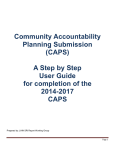Download Atherosclerosis Risk in Communities Carotid MRI Study
Transcript
Atherosclerosis Risk in Communities Carotid MRI Study Manual 3A Retinal Photography Prepared by the ARIC Carotid MRI Study Investigators For Copies, Please Contact ARIC Coordinating Center Department of Biostatistics (CSCC) University of North Carolina CB# 8030, Suite 203, Bank of America Building 137 E. Franklin Street Chapel Hill, NC 27514-4145 Updated: 05/25/05 MOP 3A: ARIC Carotid MRI, Retinal Photography Version 1.0 Manual 3A: Retinal Photography Table of Contents 3A RETINAL PHOTOGRAPHY PROTOCOL...............................................................................................................3 3.A.1 INTRODUCTION.............................................................................................................................. 3 3A.1.1 Equipment and Supplies ......................................................................................................... 3 3A.1.1.1 The Canon CR-45UAF Camera .............................................................................................. 3 3A.1.1.2 Supplies.................................................................................................................................... 4 3A.1.1.3 Inventory................................................................................................................................... 4 3A.1.2 Equipment Set-Up.................................................................................................................... 5 3A.1.2.1 Daily Set-up Procedure ............................................................................................................ 5 3A.1.3 Care and Maintenance of Equipment ....................................................................................... 5 3A.1.3.1 Lens and Camera Body Care................................................................................................... 5 3A.1.3.2 Instrument Table and Stools .................................................................................................... 5 3A.1.3.3 Flash, View and Split Lamp Concerns ..................................................................................... 5 3A.1.3.4 Other Malfunctions and Errors ................................................................................................. 6 3A.2 EXAMINATION PROTOCOL .......................................................................................................... 6 3A.2.1 Subject Exclusion .................................................................................................................... 7 3A.2.1.1 Pre-examination Procedure..................................................................................................... 7 3A.2.1.2 Subject Explanation and informed consent............................................................................. 7 3A.2.1.3 ARIC Photography Completion Form ..................................................................................... 8 3A.2.2 Preparing the Camera ............................................................................................................. 8 3A.2.3 Subject Photography............................................................................................................. 10 3A.2.3.1 Subject Positioning and ID Entry........................................................................................... 10 3A.2.3.2 Pupil Size and Alignment ...................................................................................................... 10 3A.2.3.3 Fellow Eye Selection ............................................................................................................. 11 3A.2.3.4 Small Pupil Photography ....................................................................................................... 11 3A.2.3.5 Exposure Compensations for Dark or Light Retinas ............................................................. 11 3A.2.3.6 Internal Eye Alignment .......................................................................................................... 11 3A.2.3.7 Focus with High Myopia or Hyperopia .................................................................................. 12 3A.2.3.8 Alignment, Focus and Proper Fixation .................................................................................. 12 3A.2.3.9 Retake Policy......................................................................................................................... 13 3A.3 LOGS AND RECORDS ................................................................................................................. 13 3A.3.1 Photography Log Form.......................................................................................................... 13 3A.4 FILM HANDLING........................................................................................................................... 14 3A.4.1 Film Processing ..................................................................................................................... 14 3A.4.2 Film Sorting and Labeling......................................................................................................14 3A.4.3 Slide Mounting....................................................................................................................... 15 3A.4.4 Photo Shipping ...................................................................................................................... 15 3A.4.5 Shipping Couriers.................................................................................................................. 15 3A.5 QUALITY CONTROL..................................................................................................................... 15 3A.5.1 Photographer Certification..................................................................................................... 15 3A.5.2 Communication Channels ..................................................................................................... 16 Example 1. Example 2. Example 3. Example 4. Example 5. Photography Log Form ....................................................................................................... 17 Film Processing Log............................................................................................................ 19 Mounting Diagram................................................................................................................ 20 Fundus Photograph Shipping Manifest............................................................................. 21 Retinal Examination Form................................................................................................... 22 Updated: 05/25/05, MOP 3A: Retinal Photography, Version 1.0 Page 2 3A RETINAL PHOTOGRAPHY PROTOCOL 3.A.1 INTRODUCTION The ARIC Study is an epidemiological research study of the major factors contributing to the occurrence and trend of cardiovascular disease in middleaged adults in the United States. 15,792 persons were first examined in 1987-89 and subsequently in 1990-92, 1993-95, and 1996-98. Included in the study were men and women aged 45-64 years of age, both African American and white, from 4 communities in the US. The study has two main objectives: (1) to investigate factors associated with both atherosclerosis and incidence of clinical cardiovascular disease, and (2) to measure coronary heart disease (CHD) occurrence and trends and relate them to community levels of risk factors, medical care and atherosclerosis. The ARIC Carotid MRI study will re-examine 2,000 participants looking specifically at the role atherosclerotic plaque composition and microvascular changes play in the progression and clinical manifestations of cardiovascular disease. Examinations will be conducted in all four ARIC communities. Fundus photographs will be used to evaluate changes in the retinal vasculature (presumed to be related to hypertension and/or arteriolar sclerosis) that may be prognostic for various cardiovascular outcomes. Generalized and focal narrowing of arterioles and changes in arterio-venous (A/V) crossings will be evaluated. Although rare, signs of "malignant" hypertension (hemorrhages and micronaneurysms, "cotton wool spots," and swelling of the optic nervehead) will also be assessed. Other significant retinal conditions will be noted, such as diabetic retinopathy or vascular occlusions. In addition, photographs taken of these same 2,000 participants during the ARIC 3 examination will be re-graded and then compared to the photographs taken for this examination phase in order to assess the incidence and progression of retinal conditions. One 45º non-mydriatic (i.e., not requiring pharmacologic dilation of the pupil) retinal photograph will be taken of one eye of each of the 2,000 subjects. The eye photographed will be the same eye (“study eye”) as was photographed at ARIC 3. The photographs will be sent to the Ocular Epidemiology Reading Center (OERC) for assessment (grading). 3A.1.1 Equipment and Supplies 3A.1.1.1 The Canon CR-45UAF Camera A Canon non-mydriatic, auto-focus fundus camera with 35mm camera back will be used for this project. (A Polaroid camera attachment will be used during the training session to provide instant photo quality feedback.) The camera is mounted on a motorized instrument table to allow optimum alignment. Both photographer and subjects have pneumatically adjustable stools, the latter with a Updated: 05/25/05, MOP 3A: Retinal Photography, Version 1.0 Page 3 backrest. The Reading Center proposes one modification to the camera, the attachment of an aligning mask to the viewing monitor. The transparent mask has two circles, labeled R and L, within which the photographer centers the optic disc of the right or left eye, respectively. The mask is taped to the monitor screen. It is easiest to attach the mask with the camera on and the external viewing function engaged. With the external viewing function engaged, the central viewing circles (used to align the pupil during photography) are visible and can be used to center the mask. The mask should be positioned with the right and left (R and L) circles equidistant from the viewing circles, and with centers of the mask circles about 2 millimeters higher than the center of the concentric viewing circles. It is important to position the mask in relation to the viewing circles and NOT in relation to the edges of the monitor. 3A.1.1.2 Supplies A list of supplies that need to be reordered on a repeat basis is as follows: (a) Slide film (Kodak Ektachrome 100, either professional quality or HC, 36 exposure) (b) Photographic lens tissue (c) Lens cleaning fluid (supplied by the Canon representatives) (d) Kleenex tissues (e) Dust-off refill cans (f) Spare view, flash and split lamps (g) Bardes, side-loading, clear plastic slide mounting pages, #62022C, Bardes Products, Inc., 5245 West Clinton Avenue, Milwaukee, WI 53223 (h) Film roll processing labels (1" X 2"), slide labels (1/2 X 1 ¾), and labels for plastic mounting sheets (2” X 3”). 3A.1.1.3 Inventory An inventory of supplies for each of 4 study centers, assuming an average of 500 subjects per center, follows: (a) (b) (c) (d) (e) (f) 36 Exp.Ektachrome 100 film Lens tissue Lens fluid Kleenex tissues Dust-off refill cans Spare lamps (g) Film roll labels (h) Bardes plastic slide pages Updated: 05/25/05, MOP 3A: Retinal Photography, Version 1.0 18 rolls (minimum) 100 sheet package 1 – 8 oz. Bottle 3 boxes (200 tissues/box) 3 cans 1 each view and split (ordered directly from Cannon) 18 55 “20 pocket pages” (minimum) Page 4 3A.1.2 Equipment Set-Up 3A.1.2.1 Daily Set-up Procedure The camera dust cover and lens cap should be removed at the beginning of the day and the lens inspected and cleaned (see section 2.4.1) as necessary. Dust is the greatest enemy, producing the majority of artifacts on the photographs. When the camera is not in use, the lens cap should be in place and the special dust cover must remain on the camera. The 35mm camera back should be checked for sufficient battery power (see page 26 of the Operations Manual) and the film counter should be checked to be certain that the camera is loaded before beginning photography. 3A.1.3 Care and Maintenance of Equipment 3A.1.3.1 Lens and Camera Body Care Before each photograph, the camera lens must be inspected and, if dirty, cleaned with the brush and air bulb to remove debris. Should more extensive cleaning of the lens be required, the lens can be fogged with your breath or moistened with absolute alcohol and then tissue should be used in a circular polishing motion until no dirt or oily film is visible on the lens when it is viewed from the front with the alignment lens removed and the view lamp on and turned up to its maximum intensity (see page 42 in the Operation Manual). The body of the camera should be kept clean and free of dirt with a soft cloth and water or a common spray cleaner like Formula 409™. The headrest may be cleaned with alcohol. The inside of the 35mm camera back is inspected for dirt and film fragments each time the film is changed. The air bulb or a puff of air is used to clean inside the camera back. The infrared mirror relay lens assembly is cleaned as necessary to remove dirt or dust when seen on the display monitor. While these specks do not affect final photo quality, they are distracting and should be removed. 3A.1.3.2 Instrument Table and Stools The instrument table and stools can be kept clean by wiping with a common spray cleaner and a soft cloth. Occasionally the castors on the table and stools may squeak requiring a drop of light oil. The electric motor on the table requires no lubrication. The motor is protected with fuses that may need replacing should excessive current blow them out. 3A.1.3.3 Flash, View and Split Lamp Concerns It is anticipated that the flash, view and split lamps will fail at some point. Remember to keep all oil from your fingers off these lamps during replacement. The view and split lamp should last approximately one to two years and are easily replaced as needed. The flash lamp has a life of at least 5,000 flashes, enough to complete the study. Since the view and split lamps are relatively inexpensive bulbs, one spare for each should be ordered from Canon and kept at the field center. The flash lamp is expensive and can be ordered from Canon Updated: 05/25/05, MOP 3A: Retinal Photography, Version 1.0 Page 5 when needed for overnight delivery. As the flash lamp ages the light output can diminish, producing progressively darker photographs. This can temporarily be over-ridden by an adjustment of the transformer output, though ultimately the lamp should be replaced. If the photos received at the Reading Center appear to be dark due to a failing lamp then the photographer at the clinic will be contacted. The flash lamp requires careful handling during installation (the burnt out lamp may be hot, and the new lamp must be properly aligned), thus replacement should be attempted only by field center staff who have been trained to do this. 3A.1.3.4 Other Malfunctions and Errors Since the camera requires virtually no other maintenance, any malfunction will need to be investigated first by the examiners at each center and at any time via telephone with the Fundus Photograph Reading Center Photography Consultant who can usually help diagnose the problem and offer solutions over the phone. Some camera malfunctions or photographer errors are not evident during photography and will only be discovered after examination of the processed films. This includes camera flash synchronization, transformer power settings, a problem with a dirty objective lens or film loading problems. For this reason, prompt processing of the film is important. A telephone link should be available between the photographers and the Photography Consultant at all times should a malfunction be discovered during the photography or following processing, or should the photographers have a problem or question needing immediate attention. The Photography Consultants, Michael Neider and Hugh Wabers, can be reached at the Fundus Photograph Reading Center (FPRC), (608) 263-6468. If neither Mr. Neider nor Mr. Wabers is available, contact Ms. Tiffany Jan, Study Coordinator at (608) 262-6266. 3A.2 EXAMINATION PROTOCOL All subjects will have one 45-degree photograph taken of one eye. The eye to be photographed will be the eye that was photographed during the ARIC 3 examination. (This is true even if the participant has received treatment in the other eye or if there appears to be pathology in the other eye.) However, if the “study eye” is missing or enucleated, no photograph will be taken of that eye but a photograph of the fellow eye will be taken instead. If the following conditions exist (based upon the technician's judgment): inability to dilate at least 4 mm, inability to fixate adequately for proper photographic field definition, and opacities of the media preventing a reasonably clear view of the retinal vasculature, the photographer will take a photo of the study eye to document the condition and then take a photograph of the fellow eye. Updated: 05/25/05, MOP 3A: Retinal Photography, Version 1.0 Page 6 3A.2.1 Subject Exclusion The photographer will attempt to take photos of subjects with poor visual acuity who may be unable to direct their gaze so that their nerve is properly positioned in the field alignment circle (as may be the case where both eyes are blind or when the subject is deaf and communication with them is impossible). In these cases, the photographer should get the best field definition possible remembering that it is better to have the nerve closer to the center of the picture than off too close to the edge. Additionally, the optic nerve can be displaced up or down by about 1/2 DD (disc diameter) and still provide useful information. If, in the photographer's judgment, no acceptable photograph can be taken of the either eye, the subject will be excused from photography. The photographer should attempt photography on those subjects who are physically disabled, to the point that they can be comfortably positioned at the camera. To facilitate this, the subject may remain in a wheel chair positioned before the motorized camera table lowered to the appropriate height. Care should be taken when lowering the camera table to avoid pressing against the subject’s legs. If, in the photographer's estimation, the subject cannot be comfortably positioned, no photography will be performed. 3A.2.1.1 Pre-examination Procedure Before attempting photography, the photographer should become very familiar with the camera through a training session and by learning the terminology on pages 3 - 4 and 24 of the camera Operation Manual. The following protocol uses terminology from the Operation Manual and it is recommended that each photographer review the entire manual before taking photos for the study. The retinal camera should remain covered when not in use. High humidity or temperatures must be avoided. Dusty conditions mean that the camera will need frequent cleaning. The objective lens should be checked and cleaned with the air bulb if necessary before each subject is photographed. A more extensive cleaning is required to remove grease, smudges or stubborn spots from the lens. This cleaning requires removal of the lens "boot" and external alignment lamp ring and should be referred to the chief photographer at each field center. 3A.2.1.2 Subject Explanation and informed consent Photography begins with a complete explanation of the procedure given by the photographer to the participant. A Polaroid print may be useful to show what the optic nerve and retina looks like. It is important to reassure the subject that no retinal damage is caused by this procedure. The camera flash is bright and the subject should know when to expect a flash. The pictures will include the macula (area of central vision) and it is normal to experience a blue or red tint to vision immediately following the flash. This disappears within five to seven minutes. No dilation drops will be used for this examination, and the eyes will not be touched. A sample script of a typical retinal photography explanation (suitable Updated: 05/25/05, MOP 3A: Retinal Photography, Version 1.0 Page 7 for use as written material for deaf or interested subjects) follows. “We will be taking a photograph of the inside of the back of one of your eyes (the retina) so we can study the blood vessels and look for any unusual changes. We will not be touching your eyes or be giving you any eye drops to take the picture. Instead, you will be asked to sit in a darkened room before a special camera with your chin in a chin rest. We darken the room so that your pupils will dilate and we can align and focus the camera on your retina. While your pupils are dilating, we may ask you some questions about your vision and the health of your eyes. During the aligning process you will only be aware of some small red lights and a blinking green light visible in the camera lens. We will ask you to follow the blinking green as we move it. Just before we take the picture, we will ask you to blink your eyes and then open them very wide. The camera will flash a bright flash from within the camera lens as the picture is taken. Just after the picture is taken, you may see a blue or red circular spot before the eye photographed. This will disappear within 5-7 minutes and causes no permanent damage to the eye. Please remember that we are only taking one picture (not an x-ray) of a small portion of one of your eyes and that this picture will not substitute as an eye examination. You will certainly be notified should we notice anything requiring immediate attention. Please continue to see your eye doctor on a regular basis for your complete eye examinations.” 3A.2.1.3 ARIC Photography Completion Form Before photographing the subject, the photographer completes the first section of the Retinal Examination Form (Example 5), which concerns the subject's ophthalmic history. The second section of the form records the circumstances of the photographic session, and can only be completed as the session begins. For the sake of efficiency, at least part of the form can be completed while the subject is waiting for sufficient dilation to be photographed. This will depend upon adequacy of ambient light for the photographer to be able to read questions and record answers and upon the time required to answer the questions. If the assigned eye cannot be photographed for a reason gathered during the ophthalmic history (e.g., that eye has been enucleated) or for a reason that emerges during the first part of the session (e.g., the assigned eye does not dilate sufficiently well to be photographed), a photograph of the eye should be taken anyway as documentation, and the fellow eye should then be photographed. The photographer indicates the reason for photographing the opposite eye and documents it on the second part of the Completion form. For logistical reasons, this form will be completed as a paper form, and later entered into the computer system. 3A.2.2 Preparing the Camera The video display is activated when the power switch on the side of the main unit is turned on. If no photography or switch operations are performed for 10 minutes, a power saving mode is activated, turning the lamps and display off to Updated: 05/25/05, MOP 3A: Retinal Photography, Version 1.0 Page 8 prevent unnecessary wear. During this power saving mode a "ready" lamp blinks on the monitor. Pressing any button below the arrows under the monitor, the joystick trigger, or the alignment button will reactivate the system. Notice that three vertical arrows blink on the monitor when the main unit is switched on. This indicates the system is charging up. Do not take photographs until the blinking stops, indicating a fully charged flash. Pictures taken before the flash is fully charged will be severely underexposed. The current date and subject ID number are displayed in the upper left-hand corner of the monitor. The camera contains an internal clock and the date will automatically change each day. The photographer must manually change the date if this clock should fail or if the camera is left unplugged for a long period of time. The date and time display is changed through Menu 3. The date format will read Month-Day-Year. The "Time Set" screen is used to adjust the current date and correct time. The camera is capable of recording a six-digit subject ID number (the ARIC ID with the field center number truncated), accessed through Menu 3, which must be reset for each subject photographed. Once properly entered into the camera, the number will appear below the date on the monitor. This number must be checked and adjusted before each subject is photographed because this information is recorded on each slide and will become a permanent part of the data slides and the primary identifier for each picture. The 35mm camera body should be attached to the main unit and loaded with a fresh roll of Ektachrome 100, 36 exposure color slide film. The photographer needs to check that film is indeed loaded in the camera at the beginning of each photography session. The frame counter on the top of the camera will indicate the number of exposures taken. After 36 pictures are taken, the camera automatically rewinds the film. If the film needs to be removed before 36 exposures have been taken, a manual rewind button on the 35mm camera back (page 30 of the Operations Manual) needs to be depressed. To load the camera, open the camera by sliding the camera latch down while pressing in on the cover lock button. Insert the new film cartridge in the left side and thread the film across the shutter to the right side, making sure that the film leader is aligned with the orange index mark. Be careful not to poke the shutter blades with a finger because damage to the blades can easily occur. Take up any slack in the film by sliding excess film back into the cartridge. Close the back; the camera automatically threads the film and advances the film and counter to the number one exposure position. A blinking "check film back" warning on the monitor or blinking film marks on the camera back LCD display indicates the film is not loaded properly. In this case, reload the film. When the film is properly loaded, the camera back "reads" the film speed and automatically adjusts the flash output. At this point the photographer must press the "DSP" (for "display") button below the monitor to confirm that the following settings are Updated: 05/25/05, MOP 3A: Retinal Photography, Version 1.0 Page 9 correct: BACK AF AE BLINK SPLIT NO DATE RE 100 45 ON ON OFF IN H 000001 MM-DD-YY (35 MM eos BODY, 100 asa, 45-degree field) (autofocus on) (autoexposure on) (blink detector off) (split focus detector in) (6-digit ARIC subject ID1) 12:00 The photographer will keep a manual film log on the ARIC Retinal Photography Log Form (example 1) kept in the camera room. This log file will include: film roll number, date, photographer initials, subject namecode, subject ID number, eye photographed, and a comments section. Each roll of film will be assigned a unique roll number and will contain photographs of 36 subjects. Once a roll is completely exposed, it is removed from the camera and identified with a film roll number label for identification during processing and mounting. 3A.2.3 Subject Photography 3A.2.3.1 Subject Positioning and ID Entry The subject and photographer are seated on the appropriate sides of the retinal camera. The subject is positioned so that he/she is comfortable with chin and forehead in the headrest. Chin height should be adjusted so that the eyes are approximately level with the height adjustment mark on the face rest pole. The room is darkened to the level where a newspaper can barely be read (equal to about 5 lux) and the camera room door is closed. The only light in the room should come from the display monitor. While the subject begins to dilate, the photographer enters the last six digits of the subject ID (minus the prefix identifying the field center) into the camera via the number pad on the control panel, so that this can be imprinted at the edge of the photographic frame along with the date when the photograph is taken. After the number is entered, the photographer pushes the "DSP" button (explained above) to display the current camera values on the monitor, so that accuracy of subject ID entry can be checked. 3A.2.3.2 Pupil Size and Alignment The camera stage holding knob is unlocked, the alignment switch is turned on and the stage is moved to center the eye to be photographed horizontally and the height adjustment ring is used to position the eye vertically. The pupil should appear on the TV screen coincident with the central circle on the monitor. The camera joystick is moved forward or backwards until the pupil appears perfectly 1The "H" before the subject ID number stands for "Hold," i.e., the camera holds the number until it is changed to another (rather than "C" for counting up automatically after each exposure). This letter is not available to be set to the code for the ARIC field center. Updated: 05/25/05, MOP 3A: Retinal Photography, Version 1.0 Page 10 round. At this point, proper external alignment has been achieved. The pupil size is now measured using the alignment circle on the monitor as a gauge. This measurement is estimated to the nearest 1mm and it is recorded on the Retinal Photography Log Form. A pupil larger than the central 4mm circle on the monitor is required for adequate photography. If the assigned eye for photography does not dilate to > 4mm after a 5-minute waiting period, a photo should be taken to document the fact and the fellow eye should be examined for pupillary dilation as well. If dilation of the fellow eye is larger, the photographer will photograph it also. 3A.2.3.3 Fellow Eye Selection Because the study eye was determined during the ARIC 3 examination, it is important that the same eye be photographed again for this examination. The fellow eye is to be photographed ONLY in cases where the characteristics of the assigned eye prevent a reasonably clear view, (such factors include poor pupillary dilation, as specified above, and substantial media opacities, including lens cataract, corneal irregularities, and opacities in the vitreous, e.g, vitreous hemorrhage) In cases such as these, a photograph should be taken of the study eye to document the reason and the fellow eye should be photographed. If the fellow eye is selected for this reason, an explanatory note must be written in the Photography Log Form. 3A.2.3.4 Small Pupil Photography The photographer will experience much more difficulty attempting photography through small (<4mm) pupils because all of the camera light doesn't enter through the smaller pupil. This usually results in uneven illumination (seen as dark shadows) on the monitor. In this situation, the photographer must make careful camera adjustments to position the shadows as far away from the optic nerve as possible. 3A.2.3.5 Exposure Compensations for Dark or Light Retinas Photography of darkly pigmented retinas (black or Asian) will require increased flash output to avoid underexposed pictures. The photographer will press the "RE N" button under the main screen until a "+" appears in place of the "N" thus indicating a 1/3 f-stop increase in exposure. Photography of lightly pigmented retinas (blond, albino or Scandinavian) will require decreased flash output to avoid overexposed pictures. The photographer will press the "RE N" button on the main screen until a "-" appears in place of the "N" indicating a 1/3 f-stop decrease in exposure. 3A.2.3.6 Internal Eye Alignment Once proper external pupil alignment is achieved, the alignment switch is pressed to provide a view of the fundus, split focusing lines, corneal reflection dots, and the fixation light. If no split lines are seen, the height or left/right adjustment is improper, the "SPLT" (split lines) setting is set to "Out" (Menu 1), or Updated: 05/25/05, MOP 3A: Retinal Photography, Version 1.0 Page 11 the diopter compensating slider is pulled out. The split lines may fade in and out if the pupil is too small, the alignment of the camera is not centered on the pupil, or if the eyelashes or lids eclipse the light. If no corneal reflection dots are seen, the forward/backward adjustment is improper. The best photographs are obtained when the eye is well dilated, fixation is on the target; and lids and lashes are held wide open. 3A.2.3.7 Focus with High Myopia or Hyperopia The diopter compensation slide should be set to the "0" position for most eyes. This is the only setting in which the auto-focus mechanism works and allows photography of eyes with refractions between -12 and +15 diopters. In the event that the eye photographed falls outside this range and auto-focus cannot be achieved, as in the case of aphakia or high myopia, the diopter compensation slider must be adjusted for the clearest focus to the "+" or "-" position and the focusing knob is then turned manually to provide the sharpest image on the monitor. This can be facilitated by obtaining a brighter retinal image on the monitor by increasing the view light intensity. The normal setting for the view light intensity adjustment is approximately 4. Standard TV monitor functions can be adjusted for the photographer's viewing comfort (including contrast and brightness) by opening the access door below the TV monitor. These are standard controls similar to those found on a home TV set and only affect viewing; they do not affect final photo quality. 3A.2.3.8 Alignment, Focus and Proper Fixation While viewing the fundus image on the screen, the photographer carefully adjusts the internal fixation target lever to position the optic nerve head (also called the disc) correctly on the screen. To facilitate consistent disc position, an aligning mask with two circles has been added to the monitor. When the right eye is correctly positioned on the monitor, the disc falls into the right-hand circle. When the left eye is correctly positioned on the monitor, the disc falls into the lefthand circle. These aligning masks are provided by the Retinal Reading Center and, when properly attached to the monitor, they position the optic nerve centered from top to bottom and the center of the nerve falls between 2.002.50DD from the nasal edge of the photograph. Final confirmation of proper mask position is made at the Reading Center by measuring the optic nerve position on processed slides (not on the monitor). Any fine adjustment of subject fixation is made by moving the fixation lever and instructing the subject to look into the lens of the camera at the green target light. In the event that the subject sees no fixation light with the eye being photographed, the photographer must carefully instruct the subject to make micro movements (fine movements up, down, left or right) until the disc falls into the appropriate circle. Updated: 05/25/05, MOP 3A: Retinal Photography, Version 1.0 Page 12 Once the fixation is confirmed, the photographer must constantly adjust and position the camera to maintain the correct position of the corneal reflection dots. It is important that these dots be properly positioned at the three and nine o'clock position before the picture is taken. This will ensure the correct distance from the eye and will allow a sharp image to be produced on the film. Focus is done automatically but should be confirmed by the photographer by assessing image sharpness and by checking the auto focus confirmation indicator (see page 18 of the Operation Manual) on the monitor. The photographer will instruct the subject to blink once or twice just before the picture is taken. This blinking will insure a moist (and subsequently clearer) cornea and will safeguard against unwanted blinks at the moment of exposure. Once alignment is satisfactory, the shutter release, located in the tip of the joystick, is depressed and the exposure is made. Only one eye of each subject is photographed, with the exceptions noted above. 3A.2.3.9 Retake Policy Should the photographer suspect that an inadequate photograph was taken (due to a possible blink, shadow, excessive movement or misalignment,) or should the subject comment that they blinked or didn't see the flash then the size of the pupil should be checked (a larger pupil indicating no light reached the eye) and a second picture should be taken. In this situation, the best picture is sent to the Reading Center. In the event that the Reading Center determines that the picture is of insufficient quality for processing, the Center will notify the field center. In turn, the field center may elect to notify the participant that the picture was not sufficiently good for retinal pathology determination and invite the participant for a repeat fundus photograph. If the participant accepts and comes in for a repeat retinal photograph, the field center should update the Retinal Examination Form (from the original examination) beginning at Question 12. The Reading Center should delete the data for the original photograph and enter the new data corresponding to the repeat photograph. 3A.3 LOGS AND RECORDS 3A.3.1 Photography Log Form A daily Photography Log Form (see Example 1) will be maintained for each roll of film to provide an accurate listing of each subject photographed. The complete log for each film roll will contain the film roll number, date, photographer ID number, initials, subject ID number, eye photographed, pupil measurement, and a comments section. The photographer is encouraged to comment on anything unusual such as strange artifacts, small pupil size, pathology or other problems. This information will be helpful in identifying specific photographs, and in understanding any artifacts that may appear on the processed slides. Since Updated: 05/25/05, MOP 3A: Retinal Photography, Version 1.0 Page 13 comments from the log accompany the photographs to the Reading Center, staff there can take this information into account when providing feedback. 3A.4 FILM HANDLING 3A.4.1 Film Processing The film will be removed from the camera after automatically rewinding as each roll is fully exposed. Film will be processed at least weekly. Partially exposed rolls of film may be removed after rewinding the film automatically by depressing the Manual Rewind Button (see page 30 of the Operation Manual). The photographer will attach a numbered film roll label to each exposed roll of film before sending it for processing. The film roll label appears as follows: ARIC Carotid MRI Film Roll #: _______ The film roll number must correspond with the sequential number appearing on the corresponding Photography Film Log page. The undeveloped rolls of film will be sent to a reputable Ektachrome processing laboratory. A record of film sent will be kept and films will be logged out and in so any lost films can be easily recognized and traced. A Film Processing Log (example 2) will be completed whenever film is sent out or received back from processing. Special attention must be paid to the slide cutting and mounting (framing into either cardboard or plastic mounts) to be certain that the date and ID information is located on the left side of the retinal image on the slide with the registration "notch" on the right-hand side. Film is processed locally so that photographers can review their results as soon as possible for possible camera malfunction. Also, the opportunity for photographers to critique their work is critical to the maintenance of satisfactory photographic quality. 3A.4.2 Film Sorting and Labeling The processed films will be sorted and labeled using the Photography Log Form as a guide. Extreme care is necessary to avoid incorrect identification and labeling. The pictures will be labeled with pre-printed slide identification labels. To make them easy to locate, labels will be printed in batches by the field center computer in date and subject ID order. The labels appear as follows: ARIC Carotid MRI: Batch 007 Sheet # Updated: 05/25/05, MOP 3A: Retinal Photography, Version 1.0 Page 14 3A.4.3 Slide Mounting The sorted and labeled slides are loaded into Bardes plastic slide pages so that each row contains two photographs, thus only columns 1 and 3 are used. The mounting pattern is diagramed on example 3. Slides are mounted in the order taken and developed. The proper order is confirmed by comparing the slides with the corresponding Photography Log Form for each roll of developed slides. A roll of film of 36 exposures would result in 4 sheets of photos, specified as sheets 1,2, 3 and 4 with only 6 slides in the final sheet. 3A.4.4 Photo Shipping Packages of processed mounted slides along with the shipping manifest (example 4) are to be sent on a regular basis to Tiffany Jan at the Ocular Epidemiology Reading Center. The Reading Center recommends the use of plastic lined air bubble mailers similar to the Avery "Post-Lite" or the Jiffy "Jiffylite". These are available in a variety of sizes and don't contain recycled fiber padding prone to shed dust and dirt on the slides. 3A.4.5 Shipping Couriers A reliable courier with a good tracking system, (for example FedEx, DHL or UPS) should be used to ship the photos to the Reading Center. 3A.5 QUALITY CONTROL Photographic quality will be continuously monitored throughout the study. Initially all photographs will be reviewed by the Photography Consultant and feedback will be provided to the photographers in cases that warrant critique. A telephone call or letter will be used detailing problems and suggesting improvements. Once the study is well underway and the photographers sufficiently trained, data on quality will be generated by the photograph readers on all photographs. A small percentage of the photographs will be reviewed by the Photography Consultant, and feedback will be provided to the photographers in cases that warrant critique. 3A.5.1 Photographer Certification Each examiner taking fundus photographs will need to become certified before taking photographs for the study. The initial group of 12 photographers will receive didactic and hands-on training during the January 19-20, 2005 training session in Madison, Wisconsin. Following this training they will return to their respective centers and assemble their cameras. A photographer will be fully certified after submitting satisfactory quality photographs of 10 eyes. These photographs must show proper field definition, exposure, alignment and focus. The photographs must be completely labeled and mounted according to protocol. Copies of Photography Log Forms and a completed shipping manifest must be included. Updated: 05/25/05, MOP 3A: Retinal Photography, Version 1.0 Page 15 As additional personnel need training to become certified, a certified photographer at that center will provide complete instruction and copies of the protocol and Operation Manual. The trainee photographer will practice on volunteers and, when ready, prepare and submit photographs to the Reading Center of 10 eyes for consideration and full certification. 3A.5.2 Communication Channels It is vital that proper and frequently used channels of communication be established for the effective exchange of questions and information between all staff members. Following is a listing of names, addresses, and telephone numbers: 3A.5.2.1 Ocular Epidemiology Reading Center Stacy Meuer Senior Photo Grader (608) 263-8835 Michael Neider Photography Consultant (608) 263-9858 Ronald Klein MD, MPH. Consulting Ophthalmologist (608) 263-7758 Tiffany Jan Study Coordinator/IRB Contact (608) 262-6266 3A.5.2.2 Canon USA, Inc. Gary Rackler Technical Support Specialist Eye Care Systems, Canon USA Irving, TX 75063 . Frank Gambino Technical Support Specialist Eye Care Systems, Canon USA Lake Success, NY 11042 Updated: 05/25/05, MOP 3A: Retinal Photography, Version 1.0 phone: (972) 409-8872 phone: (516) 328-4636 Page 16 Example 1 ARIC CAROTID MRI Study Photography Log Form Film Roll Number __________ Date Photog Subject ID# (affix ID label) ACROSTIC (affix acrostic label) Eye Pupil Meas. Comments 1 2 3 4 5 6 7 8 9 1 0 1 1 1 2 1 3 1 4 Updated: 05/25/05, MOP 3A: Retinal Photography, Version 1.0 Page 17 Example 1 ARIC CAROTID MRI Study Photography Log Form Film Roll Number __________ Date Photog Subject ID# (affix ID label) ACROSTIC (affix acrostic label) Eye Pupil Meas. Comments 1 5 1 6 1 7 1 8 1 9 2 0 2 1 2 2 2 3 2 4 2 5 2 6 2 7 2 8 Updated: 05/25/05, MOP 3A: Retinal Photography, Version 1.0 Page 18 Example 2 ARIC CAROTID MRI Study Film Processing Log Roll # Date Out Date In Roll # Updated: 05/25/05, MOP 3A: Retinal Photography, Version 1.0 Date Out Date In Page 19 F000015 000345 06 -03-25-05 21 - 00 ID: F000016 ARIC 03-25-05 OS E-E F000018 03-26-05 F000018 03-25-05 o F00033 03-26-05 OD OD DDD DDD OD FFF o ID: F000018 ARIC 03-26-05 OS FFF o ID:F000033 OD ARIC 03-26-05 MMM 03-30-05 OD C-C o o ID: F000015 ID:F000015 ARIC 03-25-05 ARIC 3-25-05 ID:F000018 ARIC 3-26-05 o ID: F000072 ARIC 03-30-05 03-30-05 03-25-05 F000013 o ID: F000013 ARIC 03-25-05 F000016 OS BBB o F000072 o ID: F000012 ARIC 03-25-05 03-25-05 OD AAA F000073 F000012 03-25-05 ID: F000011 ARIC 03-25-05 OD NMO o ID: F000101 ARIC 03-30-05 Updated: 05/25/05, MOP 3A: Retinal Photography, Version 1.0 OS ABC o ID: F000073 ARIC 03-30-05 F000101 o 03-30-05 03-25-05 F000011 Example 3 Mounting Diagram OD DDD Page 20 Example 4 ARIC Carotid MRI Study Fundus Photograph Shipping Manifest This manifest is to be completed whenever a package of fundus photographs is to be sent to the Reading Center. Prepare two (2) copies of this form. Retain one copy for your files and send the original, with photos, to: Tiffany K. Jan Ocular Epidemiology Reading Center 610 N. Walnut Street, 426 WARF Madison, WI 53726-2336 (608)262-6266 [email protected] (608)265-8129 fax Person Preparing Shipment Manifest Sequence No: Each manifest is to be numbered sequentially (e.g. 001,002 etc.) Each batch of photos sent to the OERC must be accompanied by a manifest listing all the photos in the batch. SUBJECT ID# (affix ID label) ACROSTIC (affix acrostic label) TAKEN By PHOTO DATE (MM/DD/YY) EYE (circle) Pupil Measurement OD OS OD OS OD OS OD OS OD OS OD OS Received By: Comments: Date: Notification of receipt of photos will be faxed to you. FAX No: ATTN: Updated: 05/25/05, MOP 3A: Retinal Photography, Version 1.0 Page 21 Example 5. Retinal Examination Form RETINAL EXAMINATION FORM ID NUMBER: STUDY YEAR 18 FORM CODE: REX VERSION: C 03/10/05 SEQ # Instructions: This form should be completed during the participant’s visit. Affix the participant ID label above. Whenever numerical responses are required, enter the number so that the last digit appears in the rightmost box. Enter leading zeroes where necessary to fill all boxes. If a number is entered incorrectly, mark through the incorrect entry with an “X”. Code the correct entry clearly above the incorrect entry. A. Ophthalmic History 1a. Do you have an optometrist or ophthalmologist who examines your eyes periodically? Yes................................................................................................... Y No .................................................................................................... N → Refused............................................................................................ R → Go to Item 2a Go to Item 2a 1b. When was the last time you saw a doctor, ophthalmologist, or eye specialist concerning your vision? Less than 1 year .............................................................................. A At least 1 year but less than 2 years................................................ B At least 2 years but less than 3 years .............................................. C 3-10 years ........................................................................................ D Greater than 10 years ...................................................................... E 2a. Has a doctor ever told you that you had sugar diabetes? Yes................................................................................................... Y No .................................................................................................... N → Go to Item 3a 2b. Has a doctor ever told you that you have eye problems as a result of diabetes? Yes................................................................................................... Y No .................................................................................................... N→ Go to Item 3a Don’t remember ............................................................................... D→ Go to Item 3a 2c. Which eye or eyes were affected? Right................................................................................................. R Left ................................................................................................... L Both.................................................................................................. B Don’t remember ............................................................................... D Updated: 05/25/05, MOP 3A: Retinal Photography, Version 1.0 Page 22 2d. Have you ever had laser treatments on your eyes for diabetes? Yes................................................................................................... Y No .................................................................................................... N→ Go to Item 3a Don’t remember ............................................................................... D→ Go to Item 3a 2e. On which eye or eyes? Right................................................................................................. R Left ................................................................................................... L Both.................................................................................................. B Don’t remember ............................................................................... D 3a. Has a doctor ever told you that you have eye problems as a result of glaucoma, or increased pressure inside one or both of your eyes? Yes................................................................................................... Y No .................................................................................................... N→ Go to Item 4a Don’t remember ............................................................................... D→ Go to Item 4a 3b. Which eye or eyes were affected? Right................................................................................................. R Left ................................................................................................... L Both.................................................................................................. B Don’t remember ............................................................................... D 4a. Has a doctor ever told you that you have eye problems as a result of age-related macular degeneration? Yes................................................................................................... Y No .................................................................................................... N→ Don’t remember ............................................................................... D→ Go to Item 5a Go to Item 5a 4b. Which eye or eyes were affected? Right................................................................................................. R Left ................................................................................................... L Both.................................................................................................. B Don’t remember ............................................................................... D 4c. Have you ever had laser treatments on your eyes for macular degeneration? Yes................................................................................................... Y No .................................................................................................... N→ Go to Item 5a Don’t remember ............................................................................... D→ Go to Item 5a 4d. On which eye or eyes? Right................................................................................................. R Left ................................................................................................... L Both.................................................................................................. B Don’t remember ............................................................................... D Updated: 05/25/05, MOP 3A: Retinal Photography, Version 1.0 Page 23 5a. Has a doctor ever told you that you have eye problems as a result of cataracts, or cloudiness of the lens, in one or both of your eyes? Yes................................................................................................... Y No .................................................................................................... N→ Go to Item 6a Don’t remember ............................................................................... D→ Go to Item 6a 5b. Which eye or eyes were affected? Right................................................................................................. R Left ................................................................................................... L Both.................................................................................................. B Don’t remember ............................................................................... D 5c. Have you ever had eye surgery because of cataracts? Yes................................................................................................... Y No .................................................................................................... N→ Go to Item 6a Don’t remember ............................................................................... D→ Go to Item 6a 5d. On which eye or eyes? Right................................................................................................. R Left ................................................................................................... L Both.................................................................................................. B Don’t remember ............................................................................... D 6a. Has a doctor ever told you that you have eye problems as a result of blockage of an artery or vein in one or both of your eyes? Yes................................................................................................... Y No .................................................................................................... N→ Go to Item 7a Don’t remember ............................................................................... D→ Go to Item 7a 6b. Which eye or eyes were affected? Right................................................................................................. R Left ................................................................................................... L Both.................................................................................................. B Don’t remember ............................................................................... D 6c. Have you ever had laser treatments on your eyes for this blockage? Yes................................................................................................... Y No .................................................................................................... N→ Go to Item 7a Don’t remember ............................................................................... D→ Go to Item 7a 6d. On which eye or eyes? Right................................................................................................. R Left ................................................................................................... L Both.................................................................................................. B Updated: 05/25/05, MOP 3A: Retinal Photography, Version 1.0 Page 24 Don’t remember ............................................................................... D 7a. Have you ever had eye surgery for another condition? Yes................................................................................................... Y No .................................................................................................... N→ Go to Item 8a Don’t remember ............................................................................... D→ Go to Item 8a 7b. What was the condition? ______________________________________________________________ 7c. On which eye or eyes? Right................................................................................................. R Left ................................................................................................... L Both.................................................................................................. B Don’t remember ............................................................................... D 8a. Have you ever had laser treatments on your eyes for another condition? Yes................................................................................................... Y No .................................................................................................... N→ Go to Item 9a Don’t remember ............................................................................... D→ Go to Item 9a 8b. What was the condition? _____________________________________________________________ 8c. On which eye or eyes? Right................................................................................................. R Left ................................................................................................... L Both.................................................................................................. B Don’t remember ............................................................................... D 9a. Have you ever experienced trauma or injury on your eyes? Yes................................................................................................... Y No .................................................................................................... N→ Don’t remember ............................................................................... D→ Go to Item 10a Go to Item 10a 9b. Which eye or eyes were injured or had trauma? Right................................................................................................. R Left ................................................................................................... L Both.................................................................................................. B Don’t remember ............................................................................... D Updated: 05/25/05, MOP 3A: Retinal Photography, Version 1.0 Page 25 10a. At the present time, would you say your eyesight, with glasses or contacts if you wear them, is…: Excellent .......................................................................................... A→ Go to Item 11 Good ................................................................................................ B→ Go to Item 11 Fair................................................................................................... C→ Poor ................................................................................................. D Very poor ......................................................................................... E Don’t know ....................................................................................... F→ Go to Item 11 Go to Item 11 10b. When would you say your eyesight first became poor or very poor (with glasses or contacts if you wore them)? Childhood......................................................................................... A Teenage years ................................................................................. B Twenties or thirties........................................................................... C Forties or fifties ................................................................................ D Sixty or older .................................................................................... E Don’t remember ............................................................................... F B. Photographic Section 11. Which eye was photographed at ARIC Visit 3 (DES-filled)? Right................................................................................................. R Left ................................................................................................... L Both.................................................................................................. B None ................................................................................................ N 12. Record which eye was photographed at this visit (for the Carotid MRI study) Right ................................................................................................ R Left ................................................................................................... L Both.................................................................................................. B → Go to Item 13 None ................................................................................................ N 12a. If the same eye as in Visit 3 was NOT photographed or none of the eyes were photographed, specify reason. Equipment failure ............................................................................. A Participant refusal ............................................................................ B Biologically not feasible.................................................................... C Other ................................................................................................ D 13. Interviewer ID:........................................................................................ 14. Photographer ID: ................................................................................... / 15. Date of data collection: .............................................................. M Updated: 05/25/05, MOP 3A: Retinal Photography, Version 1.0 M / D D Y Y Page 26 Y Y