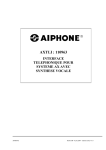Download Aiphone JA-2MECD Instruction manual
Transcript
834571 1004 B JA-2MECD JA-2HCD JA-2MCD HANDSFREE COLOR VIDEO INTERCOM JA-2MECD JA-2HCD Master monitor station(with Picture memory) Sub monitor station JA-2MCD Master monitor station INSTALLATION & OPERATION MANUAL 1 PRECAUTIONS General Prohibitions Prohibitions to dismantle the unit Prohibitions to subject the unit to water PACKAGE CONTENTS 1 General Precautions 2 WARNING (Negligence could result in death or serious injury to people) 1. High voltage is present internally. Do not open the case. Electric shock could result. 2. Do not dismantle or alter the unit. Fire or electric shock could result. 3. Do not connect the unit with any non-specified power source. Fire or electric shock could result. 4. Keep the unit away from water or any other liquid. Fire or electric shock could result. 5. Do not put any metal into the unit through the openings. Fire, electric shock, or unit trouble could result. 6. When existing chime wires are used, it is possible that they contain AC voltage. Electric shock or unit damage could result. Ask a qualified technician. JA-2MECD 4 3 5 JA-2MCD 6 CAUTION (Negligence could result in injury to people or damage to property) 1. Do not put anything on or cover the unit with cloth, etc. Fire or unit trouble could result. 2. In case of electrical storms, unplug the unit from AC outlet. If not, fire or electric shock could result. (If AC cord is not seen, turn off the Power switch on the left side.) 3. If LCD is punctured, do not allow contact with the liquid crystal inside. Inflammation could result. If necessary, gargle your mouth and clean your eyes or skin with clear water for at least 15 minutes, and consult your doctor. 4. Do not install the unit in any of the following locations.Fire, electric shock,or unit trouble could result. * Places under direct sunlight, or near heating equipment that varies in temperature. * Places subject to dust, oil, chemicals, * Places subject to moisture and humidity extremes, such as bathroom,cellar, greenhouse, etc. * Places where the temperature is quite low, such as inside a refrigerated areaor in front of air-conditioner. * Where noise generating devices such as dimmer switches, invertor electrical products. * Places subject to steam or smoke (near heating or cooking surfaces). * Where noise generating devices such as dimmer switches, invertor electrical appliances, are closeby. * Places subject to steam or smoke (near heating or cooking surfaces). JA-2HCD Package contents 1 2 3 4 5 6 JA-2MECD, JA-2MCD or JA-2HCD Packet of screws Optional function connector Door release connector Mounting bracket INSTALLAITON & OPERATION MANUAL 2 2-1 INSTALLATION [1] GENERAL PRECAUTIONS 1. The unit is for domestic use only. Do not use outdoors. 2. When power fails, the unit becomes inoperative. 3. The unit is for wall-mount use only. For desktop applications, use desk stand. 4. In areas where broadcasting station antennas are close by, the intercom system may be affected by radio frequency interference. 5. If the phone is operated near OA equipment, Radio or TV, they interactively influence by radio frequency interference. Carefully select both locations for installation and operation. [2] 50mm+ (2") Installation locations 1. Do not mount the inside monitor station in areas directly facing bright lighting. Viewing image may be affected. 2. On the left side, the monitor station has a POWER switch. Secure a space of 50mm(2") or more between the unit and a wall or furniture. -2- 2-2 Wiring distance JA-2MECD JA-2MCD JA-DAC JA-2HCD B1, B2 2 JA-DAC B1, B2 B1, B2 B1, B2 JA-2SD JA-2SD JA-2HCD JA-2MECD JA-2MCD 0.65mm 50m 50m 50m 5m 50m 50m A A' B C D E 4 4 2 JA-2HCD 1.0mm 100m 100m 100m 10m 100m 100m 22AWG 165' 165' 165' 16' 245' 165' 18AWG 330' 330' 330' 33' 330' 330' JA-2HCD 3 4 JA-DAC MOUNTING 2 [3] B1, B2 JA-2SD JA-2SD 4 JA-2HCD [1] [2] 46mm (1-13/16") JA-2MECD JA-2MCD JA-2HCD JA-2HCD JA-2MECD JA-2MCD JA-DAC 2 83.5mm (3-5/16") 4 JA-2SD 4 B1, B2 JA-2SD 8 Wiring method Wire the inside stations in a station-to-station (daisy-chained) manner. 2-3 1 (x2) JA-2MECD JA-2MCD JA-DAC JA-D A1 A2 A1 A2 A1 A2 A1 A2 9mm (3/8") JA-2HCD B1 B2 + - 2 B1 B1 B2 B2 + - 120 3. 120 Cable 1. Use 2-conductor, non-shielded cable. Vinyl-jacketed cable with PE(polyethylene) insulated wires is recommended. 2. Never use loose wires, shielded wire, twisted pairs, or coaxial cable. 3. When using existing cable with multiple wires, terminate both ends of each unused pair with a 120 ohm resistor. PS-2420 PS-2420S PS-2420UL PS-2420DIN PS-2410DIN [2] [3] 2-4 D1 A 83.5mm (3-5/16") D2 A' [4] JA-DAC JA-D JA-DAC E M PS C JA-2MECD JA-2MCD D Mounting IER-2 [1] Screw (x4) [2] Mounting bracket [3] Two-gang box • Provide a box DEEP enough to accommodate all cables incl. options. [4] DIN rail 1. Depress UNLOCK button (to unlock or to insert the wire securely). 2. Insert the cable into terminal. 3. When GANG BOX is not provided, the cable can be surface run from the top or bottom of the unit. Cut open the cable inlet hole to run wires to the back of the unit. PS-2420 PS-2410 S1 B ADAP JAW-AZ JA-2HCD JA-2SD CAM S2 JA-2HCD JA-2SD CAM : motion detect sensor or sensor / camera -3- 4 WIRING [1] JA-2MECD [5] JA-2MCD PS-2420DIN 230V AC [6] OP N L 2 EL-9S IN 230V~ 50/60Hz NL 2A - + NP PT 24V DC2A -+ PS-2420 2 [3] A1 A2 EL-9S PT B1 B2 2 A1 A2 NP A1 JA-DAC A2 C1 [4] C2 A1 A2 C1 C2 AIPHO NE MK-DV F S 2 S SUBMASTER DOOR-1 L1 L1 L2 L2 24V DC 2A 100V-240V~ 50/60Hz DOOR-2 PS-2410DIN ADAPTER-1 230V AC N ADAPTER-2 CALL EXT SPEAKER NP JA-DAC - NP OPTION AIPHO NE MK-DV F + L DC24V + - IN 230V~ 50/60Hz NL 1A - + - JA-D 24V DC1A 4 + DC 24V JAW-AZ [9] 2 [2] + 2 Motion detect Camera - P + NP Adaptor JAW-AZ [8] 2 Motion detect Camera NP OP IER-2 1 E [10] SUB OUT 2 [8] NP - OP ON - OFF JA-2MECD JA-2HCD JA-2SD ON 4 RY-3DL PT SUB IN A B1 B2 B1 B2 Adaptor [7] [2] JA-2SD JA-2HCD L1 C1 b1 L1 b2 b3 L2 L C2 D1 L2 E D2 JA-2MECD [2] #1 + - OG(b1) YE(b2) #2 BR(L1) RD(L1) OG(L2) YE(L2) [2] JA-2SD JA-2HCD [8] DC24V + - + - PS24 B1 B2 B1 B2 SUB IN A SUB OUT [8] OG: Orange YE: Yellow BR: Brown RD: Red -4- JA-2MECD JA-2HCD JA-2SD OFF ON - OFF JA-2HCD JA-2SD ON 4-1 5 5-1 Wiring Insert the wire into the terminal securely. [1] Master monitor station JA-2MECD, JA-2MCD [2] Sub monitor station JA-2HCD or Sub master station JA-2SD (Audio only) [3] Video door station JA-DAC [4] Video or audio door station JA-DAC, JA-D [5] Power supply +, – (DC 24V) [6] OPTION Door release EL-9S (12V AC 0.35A) or equivalent Requires a separate AC transformer. Separately run a cable for each audio/video and door release. [7] OPTION Call extension speaker IER-2 [8] Impedance matching switch Terminate the last sub station, putting SW to A position. Otherwise both video image and audio quality will be affected. [9] Adaptor for Motion Detect Sensor & Camera (SOP available in USA only) [10] OPTION Use RY-3DL adaptor to connect 1~2 door releases of other manufacture, rated more than EL-9S. NP: Non-polarized P: Polarized NAMES JA-2MECD [7] [1] DOOR 1 [8] 2 [9] [3] [4] MONITOR SET SET SAVE PLAY CALL [5] JA-2MECD BRIGHT L H REC [2] [6] TALK [10] [11] [12] [13] [14] [15] 4-2 JA-2MECD JA-2MCD VIDEO OUT #1 #2 #1 (PR) E (BL) + B1 [1] B2 [2] (GR) (YE) b1 V- (OG) A2 V+ (RD) (BR) C1 C2 C1 C2 S [4] DC24V S [5] #2 L1 (BR) (RD) EL-9S 1 JA-2HCD #1 L1 L2 (OG) (YE) [16] [19] [17] [18] Names (JA-2MECD) [1] LCD (4 inch color) [2] POWER Switch [3] Speaker for chime & internal pre-tone/voice [4] ABSENCE SET button [5] PLAY button [6] REC button [7] Mic. [8] Door call-in LED (red) [9] PanTilt control pad [10] MONITOR button [11] Screen brightness control [12] ROOM CALL button [13] Transmit LED (red) [14] Door release button [15] TALK button [16] VIDEO output (JA-2MECD only) [17] Camera white light auto ON/OFF switch [18] Active door call-in selector switch 1, 2 & 1&2 [19] Chime TONE volume control A1 [3] DOOR CALL TONE 1 2 1&2 A1 A2 b2 LIGHT OFF AUTO EL-9S 2 L2 Options 1 Foot talk switch Connect foot call switch (locally available) to PURPLE, BLUE wires (dry contact closure). 2 Manual press-to-talk restriction Short between PURPLE and GREEN wires to prevent manual TALK button operation. 3 Local door release Connects a local door release which has bigger contact capacity than EL-9S. For two door releases, use an RY-3DL adaptor (See Wiring diagram of RY-3DL on Page 4). 4 Video output to video apparatus, video printer, etc. (NTSC, 1Vp-p/75 Ω). 5 Two EL-9S door releases Connect an EL-9S to BROWN & RED leads, which corresponds to Door station 1. And, for door station 2, connect the other EL-9S to ORANGE & YELLOW wires. • For JA-2HCD, only the functions No.1 & 2 are available. • Cut off unused wires to prevent shorting. -5- 5-2 6 INITIAL PICTURE MEMORY SETTING JA-2MCD/JA-2HCD [5] [1] DOOR 1 2 [6] 12/OCT/03 12/OCT/03 15:30 15:30 12/OCT/03 12/OCT/03 15:30 15:30 1 2 2 1 [7] 10/OCT/03 [3] [4] CALL JA-2MCD BRIGHT L H [2] TALK 20:25 10/OCT/03 09/OCT/03 MONITOR SET 3 [8] [9] [10] [11] [12] 4 09:48 20:03 5 PLAY SET [1] [13] REC 2 Sec. + VIDEO OUT LIGHT OFF AUTO DOOR CALL TONE 1 2 1&2 [2] [14] [17] [15] [16] 1/JAN/04 0:00 1/JAN/04 0:00 1/JAN/04 0:00 1/JAN/04 0:00 1/JAN/04 PLAY Names (JA-2MCD / JA-2HCD) [1] LCD (4 inch color) [2] POWER Switch [3] Speaker for chime & internal pre-tone/voice [4] Motion detect camera SET button (JA-2MCD only) [5] Mic. [6] Door call-in LED (red) [7] PanTilt control pad [8] MONITOR button [9] Screen brightness control [10] ROOM CALL button [11] Transmit LED (red) [12] DOOR RELEASE button [13] TALK button [14] VIDEO output (JA-2MCD only) [15] Camera white light auto ON/OFF switch (JA-2MCD only) [16] Active door call-in selector switch [17] Chime TONE volume control SET [3] REC 1/ JAN/ 04 D ay Month PLAY 0:00 Year Ti me mi n SET REC 16 (4-frame in one picture) [4] 16 (4-FRAME IN ONE PICTURE) 16 32 60 SET [5] SET PLAY PLAY REC REC -6- 0:00 7-3 Initial picture memory setting Before use, be sure to program in the following manner: 1. Place the unit in SET mode. Press SET button and hold down for more than 2 seconds. Both PLAY & REC buttons start flashing. 2. Choose on-screen DATE location. As desired, move up with PLAY button, and move down with REC button. Press SET button to select. Next, “2003” flashes. 3. Set time in the order of; (1) Year, (2) Month, (3) Day, (4) Hour, and (5) Minute. 1/JAN/04 0:00 4. Choose PICTURE MEMORY mode. Move cursor to the mode desired. (Most recommended is 16 picture, 4-frame). Press SET button to select. 5. When finished, press TALK button, or programming will terminate in approx. 2-1/2 minutes. All the buttons are no longer lit to indicate unit is in standby mode. Notes: • When changing PICTURE MEMORY mode, all the previously saved pictures will be erased. Never change if the saved pictures MUST be kept. • It is not possible to go back and partially reprogram DATE location or TIME. Go back to initial SET mode. • If setting has ended incompletely within approx. 2-1/2 minutes, go back to initial SET mode. 7 7-1 [1] MONITOR [2] JA-DAC 1 MONITOR [3] MONITOR [4] JA-DAC 2 Monitor a door station 1. Momentarily press MONITOR button. 2. Video monitor turns on image of DOOR 1. 3. Press MONITOR button again to switch to DOOR 2. 4. Press MONITOR button to end monitoring. Notes: • Inside audio cannot be heard at door station. • Press TALK button to establish communication with door station. • The image automatically turns off in approx. 30 sec. • When DOOR2 is audio-only type (JA-D), it is skipped while monitoring and audio door cannot be monitored. OPERATIONS 7-4 [1] [2] DOOR 1 2 [3] [4] Pan and tilt the door station camera The monitor station is equipped with Aiphone's exclusive Panand-Tilt control pad. When the video door station is on, press on each edge of pad to move the camera up down and right left. 7-2 [1] Answering a door call (AUTO mode) The station is initially set to AUTO voice switch activation. 1. Momentarily press CALL button. 2. Chime tone sounds, and the monitor turns on with caller’s image. Door call-in LED 1 or 2 is lit. 3. Press TALK button momentarily and reply handsfree. 4. When finished, press TALK button once to turn off. Timer; Call-in, 30 sec. Communication, 1 min. (approx.). Press TALK button to turm back on (if within 30 sec.) [2] Instant voice calling for family use 1. Momentarily press CALL button. 2. When chime sounds, the monitor turns on with the image of the caller. Sound from the entry area is heard through the speaker of the inside station(s). Note: Not available on JA-D door station. -7- 7-5 [1] 7-7 [2] [1] [2] DOOR CALL 1 2 [3] [4] [5] [3] Answering a door call (MANUAL Press to Talk mode) 1. Momentarily press CALL button. 2. Chime tone sounds, and the visitor’s voice is heard. The monitor turns on with caller’s image. Door call-in LED 1 or 2 is lit. 3. Depress and hold down TALK button for 1 second or more. 4. To transmit, talk while pressing TALK button, and release TALK button to listen. 5. When finished, press TALK button once to turn off. Timer; Call-in, 30 sec. Communication, 1 min. (approx.). Press TALK button to turm back on (if within 30 sec.) Room-to-room communication 1. Press CALL button once. Call by voice to the other inside station(s). 2. The called station(s) sounds a pre-tone and voice. 3. Press TALK button once, and reply handsfree. 4. When finished, press TALK button once to turn off. Note: Communication is approx. 1 minute. 7-8 [1] 7-6 [1] [4] [2] CALL [2] [3] Activating door release 1. Press and hold down DOOR RELEASE button. 2. The door release mechanism will be activated while the button is pressed. [4] Transfer a door call 1. While viewing the visitor, press ROOM CALL button. After pre-tone, call a person desired by voice. 2. At the called stations, after pre-tone, image and audio of door will be activated. 3. At a responding station press TALK button to reply. When finished, press TALK at either station. 4. Second person presses TALK once to connect to the door station. Communicate with visitor. To return to standby, press TALK button. -8- 8 8-1 8-3 PICTURE MEMORY [1] [2] [3] 1sec 16-picture, 4-frame 1 2 3 4 4 PLAY 200 1 5 sec 1 sec 5sec SE P 1 3 2 15: 30 REC PLAY 9 sec 1 / JAN / 01 9sec 1 15:30 13sec 13 sec 1 / JAN / 01 [2] 15:30 REC TALK PLAY Automatic picture memory When video door station calls in, picture memory is automatically activated (JA-2MECD only). REC button is steadily lit to indicate. Put JA-2MECD in Surveillance-SET mode to receive image from Motion-detection camera. Notes: • Automatic picture memory is a built-in feature, and cannot be turned off. • Auto picture memory is not effective; - During video monitoring. - For approx. 4 sec. after ending replay. - For approx. 15 sec. after the previous save. REC Replay 1. Press PLAY button. The latest picture is displayed. 2. Press PLAY button repeatedly to view each previous picture that has been saved. The screen with means the last page. Press REC button to view retroactively. 3. In replay of 16 (4 frame) pictures, press REC button to view each frame picture in full screen. 4. To end, press TALK button once, or it will automatically turn off in approx. 1 minute. 8-2 [1] [4] [2] 8-4 [1] [2] M5 MONITOR REC 20 01 SET SE P 1 15 :3 0 SET Manual picture memory 1. Press Monitor button to display the image on the monitor. 2. Press REC button. The REC button is lit to indicate the image is being saved. Notes: • When door calls in, an auto-saved image will be overwritten if saved manually. • Manually picture memory is a full-screen image regardless of the initial program mode. M5 12 / OCT / 03 15:30 M5 12 / OCT / 03 15:30 JA-2MECD SET [3] 12/OCT/03 16:40 Save in memory 1 (During replay) Press SET button. The image on the screen is stored in memory. On the screen, M5 indicates the 5th image (Max. 8 per system). Note:The image stored in memory will not be overwritten during another operation. To erase, proceed to ERASE operation. 2 To release (During replay) While the image is on the screen, press SET button. The “M” goes out, and memory is cleared. Note:The image in memory will not be erased, but overwritten (erased) when new picture is saved. 3 The “on-screen” FULL indicates it is the 9th picture whose memory is void. Note:When one frame picture is memorized, all four frame pictures are memorized as one picture. -9- 8-5 9-2 [1] SET [2] PLAY 14 / OCT / 03 13:30 12 / OCT / 03 14:30 PLAY 2/5 SET 1 / S E P /0 1 REC 20 01 SE P 1 15 :3 0 1 4 :3 0 2/5 Number Total [3] [4] JA-2MECD Erase While replaying Display the picture to be erased on monitor. Holding down SET button, press “REC” for 2 sec. Next picture appears. Release “REC” button. Note: This also applies to erasing saved pictures. The picture, once erased, cannot be restored. One picture in 4-frame mode cannot be erased, but all four at once. To erase all the pictures Return to initial picture save mode, and change to any other mode (16 in 4-frame, 32, or 60). 9 9-1 [5] [6] :1 rrrrr Prrr Prr :2 Prr SURVEILLANCE-SET [1] Surveillance / Absence-SET 1. The flashing SET button indicates visitor(s) called during your absence. 2. Number of visitors is shown on the screen. Example: 2/5 (2nd/# total visits). 3. When motion detection surveillance camera is installed: After 1 minute, the camera is placed in surveillance mode. When motion detector is activated, inside monitor turns on and a unique alarm sounds and saves the image. 4. At approx. 1 second after activation, a picture will be taken. If recording mode is set in 4-frame mode, pictures will be taken in 4-second intervals, starting at 1 second (1, 5, 9, and 13 seconds after activation). 5. Both alarm sound and image will automatically time out in approx. 30 seconds. Alarm may be silenced. 6. Press TALK button. The alarm stops. Press TALK again to turn off image. Communication is not available. Notes: • To change setting on camera and motion detector, refer to instruction manual(s) for those components. • Automatic update When capacity is exceeded, the saved pictures will be erased from the oldest one first, with each new one replacing the oldest (including non-replayed images). Note: The image can be saved in memory if needed. [2] SET JA-2MECD JA-2MECD Surveillance-SET (Absence-SET) Press “SET” button once. The button is lit in red. The system goes into “Absence-SET” mode or Motion-detection Camera-SET” mode. Press “SET” button to reset. The button is no longer lit. Notes: Press and hold “SET” button for 2 seconds or more to go into INITIAL PROGRAM mode. When “SET” button is flashing, view newly recorded pictures first by pressing PLAY button. When the button is steadily lit, press “SET” to return to normal. - 10 - 10-3 10 MULTI-MODE OPERATIONS 10-1 ENTRANCE 1 2 14 / OCT / 01 13:30 ENTRANCE MONITOR SET VIDEO OUT ROOM PLAY BRIGHTNESS DARK BRIGHTNESS RELEASE REC TALK 1 2 / OC T / 0 1 1 4 :3 0 JA-2MECD During replay During replay; When a door station has called or camera has been activated, it is indicated by an “on-screen” mark, and its callin image is viewed and saved automatically. (Replay mode is ended.) View visitor and communicate. Notes: • Room call-in has no on-screen mark shown. The replay mode is terminated. • When initiating replay, auto-picture memory (for door call-in) is not effective for approx. 2 seconds. NTSC 14 / OCT / 01 13:30 To send video signal to AV equipment The image on the monitor is printable via composite VIDEO OUT terminal, connected to a Video printer, etc. (Select a model which handles NTSC signals). 10-2 11 [1] Technical Precautions • Operating temperature: 0°C ~ 40°C (+32°F ~ +104°F). • Image may vary when Door release button is held down. This is not a malfunction. • Cleaning: Clean the units with a soft cloth dampened with neutral household cleanser. Do not use any abrasive cleaner or cloth. • Door station is weather-resistant. But do not spray high-pressure water on door station directly. Unit trouble could result. • In case of system malfunction, turn off the power switch of master station. If this doesn’t solve the problem, disconnect DC power and contact qualified technician. ENTRANCE 1 PLAY 2 SET ENTRANCE MONITOR SET REC ROOM REPLAY BRIGHTNESS DARK BRIGHTNESS RELEASE REC TALK JA-2MECD [2] SET SET PLAY TECHNICAL PRECAUTIONS SET 12 SET SPECIFICATIONS Specifications • Power source: • Consumption: When PLAY & REC buttons are both lit 1. When the system has not been used for months or turned off for more than 30 minutes after power failure, etc., PLAY & REC buttons are lit. In this case, press SET button. Two buttons lights turn off. Set PICTURE MEMORY MODE again. 2. If SET button is still lit or flashing, turn it off by following these steps: Release SURVEILLANCE-SET mode (Page10). SET flashes Press PLAY SET lit Press SET SET light turns off Notes: • When changing PICTURE MEMORY MODE, all the pictures previously saved will be erased. • • • • • • • - 11 - DC 24V (MAX) 750mA (JA-2MECD) (MAX) 680mA (JA-2MCD). (MAX) 290mA(JA-2HCD). Calling: Chime & image, Approx. 30 sec. Communication: AUTO Handsfree voice activation MANUAL Press to talk, release to listen Video-monitor: 4 inch direct view TFT color LCD Scanning line: 525 lines Door release contact: AC 12V, 0.35A (dry closure contact L, L). Run a separate cable for audio/video signal and door release contact. Dimensions: 210H x 160W x 42D(mm). 8-1/4”H x 6-5/16”W x 1-5/8”D. Weight: 820g (1.81 lbs.) (aprox.) (JA-2MECD) 770g(1.70 lbs.) (approx.) (JA-2MCD) 730g (1.61 lbs.) (approx.) (JA-2HCD) WARRANTY Aiphone warrants its products to be free from defects of material and workmanship under normal use and service for a period of two years after delivery to the ultimate user and will repair free of charge or replace at no charge, should it become defective upon which examination shall disclose to be defective and under warranty. Aiphone reserves unto itself the sole right to make the final decision whether there is a defect in materials and/or workmanship; and whether or not the product is within the warranty. This warranty shall not apply to any Aiphone product which has been subject to misuse, neglect, accident, or to use in violation of instructions furnished, nor extended to units which have been repaired or altered outside of the factory. This warranty does not cover batteries or damage caused by batteries used in connection with the unit. This warranty covers bench repairs only, and any repairs must be made at the shop or place designated in writing by Aiphone. Aiphone will not be responsible for any costs incurred involving on site service calls. This equipment has been tested and found to comply with the limits for a Class B digital device, pursuant to Part 15 of the FCC Rules. These limits are designed to provide reasonable protection against harmful interference in a residential installation. This equipment generates, uses, and can radiate radio frequency energy, and if not installed and used in accordance with the instructions, may cause harmful interference to radio communications. However, there is no guarantee that interference will not occur in a particular installation. If this equipment does cause harmful interference to radio or television reception, which can be determined by turning the equipment off and on, the user is encouraged to try to correct the interference by one or more of the following measures: • Reorient or relocate the receiving antenna. • Connect the equipment into an outlet on a circuit different from that to which the receiver is connected. Increase the separation between the equipment and receiver. • Consult the dealer or an experienced radio/TV technician for help. http://www.aiphone.com/ AIPHONE CO., LTD., NAGOYA, JAPAN AIPHONE CORPORATION, BELLEVUE, WA, USA AIPHONE S.A., WISSOUS, CEDEX, FRANCE Printed in Japan - 12 -