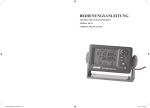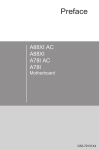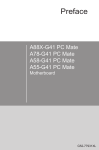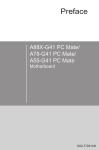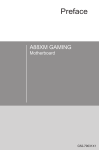Download Siemens NRN 67 Series Specifications
Transcript
GSM-R user procedures (cab radio) Procedures for using the Siemens GSM-R cab radio (Version 2) Issue 6.3 June 2012 Copyright in the Railway Group Standards is owned by Rail Safety and Standards Board Limited. All rights are hereby reserved. No Railway Group Standard (in whole or in part) may be reproduced, stored in a retrieval system, or transmitted, in any form or means, without the prior written permission of Rail Safety and Standards Board Limited, or as expressly permitted by law. RSSB Members are granted copyright licence in accordance with the Constitution Agreement relating to Rail Safety and Standards Board Limited. Content approved by: Gary Portsmouth Lead Operations Specialist In circumstances where Rail Safety and Standards Board Limited has granted a particular person or organisation permission to copy extracts from Railway Group Standards, Rail Safety and Standards Board Limited accepts no responsibility for, and excludes all liability in connection with, the use of such extracts, or any claims arising therefrom. This disclaimer applies to all forms of media in which extracts from Railway Group Standards may be reproduced. Published by RSSB Block 2 Angel Square 1 Torrens Street London EC1V 1NY © Copyright 2012 Reference: NS-GSM-R-OPS-0514 Rail Safety and Standards Board Limited GSM-R user procedures (cab radio Version 2) Contents Section Description Contents 2 Page List of tables 6 List of figures 6 Issue status RSSB 7 General information 7 1 1.1 1.2 1.3 Introduction Purpose of this manual Abbreviations Definitions 8 8 8 9 2 2.1 2.2 2.3 2.3.1 2.3.2 2.3.3 2.3.4 2.3.5 2.3.6 2.4 2.5 2.6 2.7 2.8 2.9 The GSM-R systems Network features GSM-R call types Point-to-Point calls Normal Point-to-Point calls Urgent point-to-point call Broadcast call Railway emergency group call On-board communication Public address announcement Operational text messages Call routing Call priorities Call waiting and call hold Identifying who is making the call or who is being called Call divert 11 11 13 13 13 13 13 14 14 14 14 15 15 16 16 16 3 3.1 3.1.1 3.1.2 GSM-R system users User equipment Fixed terminal equipment On-train equipment 17 17 17 18 4 4.1 4.2 4.3 4.4 4.4.1 4.4.2 4.4.3 Where GSM-R works Identifying GSM-R areas Changing between different radio systems Registration aliases Areas not supported by signalling-system based call routing Call signaller button Urgent point-to-point calls (yellow button) Standing at signal operational text message 19 19 19 20 20 21 21 21 5 5.1 5.2 Overview of the GSM-R cab radio Cab radio buttons and what they do GSM-R cab radio display-screen layouts 22 23 24 Page 2 of 87 GSM-R user procedures (cab radio Version 2) 5.2.1 5.2.2 5.2.3 5.2.4 5.2.5 Normal-mode layout Menu display layout List-display layout Shunting-mode layout GSM-R cab radio menu structure and how to use it 24 24 25 25 25 6 Entering service 29 6.1 Preparing the cab radio 29 6.1.1 Traction unit power on 29 6.1.2 Switching on the cab radio display unit (using your driver’s key) 29 6.1.3 If the cab radio is already registered when switched on 30 6.1.4 User adjustable cab radio settings 31 6.1.5 Adjusting the brightness of the cab radio 32 6.2 Cab radio registration 32 6.2.1 Train reporting number (Headcode) 33 The TRN, is provided by your company, normally printed on your ‘driver’s diagram’ (or equivalent). 33 6.2.2 Location Code 33 6.2.3 Registering with the driver’s key on 34 6.2.4 Pre-registering the cab radio 35 6.3 Deregistering the cab radio 36 6.3.1 Deregister the cab radio (end of journey) 36 6.3.2 Deregister the cab radio (start new journey) 37 6.4 Keeping registration 38 6.5 One-touch communication buttons 38 6.5.1 Call signaller button 38 6.5.2 Urgent priority point-to-point call button 38 6.5.3 Railway-Emergency Group call button 38 6.5.4 Accidental use of the railway emergency group call button 38 6.6 Using phonebooks 39 6.6.1 Phonebook dialling 39 6.6.2 Using the Network Rail phonebook 39 6.6.3 Using the train operator phonebook 39 6.7 Keypad dialling 39 7 7.1 7.1.1 7.1.2 7.1.3 7.1.4 7.2 7.2.1 7.2.2 7.3 RSSB Using the cab radio to communicate Receiving a call Receiving a point-to-point call Receiving an urgent point-to-point call Receiving a railway emergency group call Receiving a general broadcast call Receiving operational text messages ‘Contact signaller’ message ‘Contact Train Operator’ control message Making calls 41 41 41 42 42 45 46 46 46 46 Page 3 of 87 GSM-R user procedures (cab radio Version 2) RSSB 7.3.1 Point-to-Point call to signaller 7.3.2 Unable to connect a call 7.3.3 Calling a signal box that has closed 7.3.4 Calling a signal box or panel where the role is being managed by another signaller 7.3.5 Urgent point-to-point call 7.3.6 Railway emergency group call 7.3.7 Accidental use of the railway emergency group call 7.3.8 Emergency (999/112) call 7.3.9 Electrical Control Operator (ECO) 7.3.10 Operations Controller 7.3.11 Driver to driver communication 7.4 Handling several calls (call holding, call waiting, call pre-emption) 7.4.1 Putting a point-to-point call on hold 7.4.2 Another party putting you on hold 7.4.3 Reconnecting a held call 7.4.4 Swapping between an active call and a held call 7.4.5 New incoming call 7.4.6 Answering a waiting call 7.5 Sending operational text messages 7.5.1 Standing at signal 7.5.2 DSD alarm message 46 47 48 8 8.1 Shunting mode Introduction 65 65 9 9.1 9.2 9.2.1 9.2.2 9.2.3 9.2.4 9.2.5 9.2.6 9.2.7 9.2.8 9.3 9.3.1 9.3.2 9.3.3 9.3.4 9.3.5 9.3.6 9.3.7 9.3.8 9.3.9 9.4 9.4.1 9.5 9.6 9.7 9.8 9.8.1 9.8.2 9.9 Trouble-shooting guide Losing the main power supply (back-up battery arrangements) If the radio does not power up correctly Power-up self-test failures Service-affecting failures Non-service-affecting faults Start up failure of Drivers Control Panel (DCP) Cancelling fault messages If the cab radio does not find the network The radio connects to the wrong network Cab radio displays foreign language Registration problems Registration failure Cab radio failed to de-register from previous journey PA registration failure Wrong train reporting number displayed Duplicate registration identity Pending registration (trying to register if there is no coverage) Loss of registration Failure of the cab radio to de-register Failure of the Public Address to de-register Temporary loss of coverage No Network message Loss of signalling-system based call routing Call failure and dropped calls Checking if the radio can make and receive calls (echo call test) Manually testing the cab radio (maintenance tests) Using the test button Tests available through the menu Call divert accidentally left on 66 66 67 67 67 67 67 67 68 68 68 69 69 69 69 70 70 70 71 71 71 72 72 72 73 73 73 73 74 80 48 48 49 51 51 51 52 52 59 59 59 61 61 61 61 62 62 63 Page 4 of 87 GSM-R user procedures (cab radio Version 2) 9.10 RSSB Cab radio error messages 82 Page 5 of 87 GSM-R user procedures (cab radio Version 2) List of tables Table 1 - Types of GSM-R calls ............................................................................... 13 Table 2 – Cab radio buttons and what they do ......................................................... 23 Table 3 – GSM-R Cab radio menu structure ............................................................ 28 Table 4 – GSM-R cab radio error messages ............................................................ 87 List of figures Figure 1 – GSM-R system overview ......................................................................... 12 Figure 2 – GSM-R fixed terminal .............................................................................. 18 Figure 3 – The GSM-R cab radio, handset and cradle ............................................. 18 Figure 4 – Start of GSM-R area ............................................................................... 19 Figure 5 – End of GSM-R area ................................................................................. 19 Figure 6 – Example GSM-R alias plate .................................................................... 20 Figure 7 – Example signal-box phone number plate ................................................ 20 Figure 8 – Example signal-box 12nn short code plate.............................................. 21 RSSB Page 6 of 87 GSM-R user procedures (cab radio Version 2) Issue status Version Status Date 1 Issued for ORG review September 2006 2 Incorporating comments from ORG and further development May 2007 3 Further updates following operational testing and ORG review. September 2007 4 Updated to reflect version 1D cab radio software December 2008 4A Change bar added to highlight changes for 1D update January 2009 5 Amended to reflect lessons learnt from the Strathclyde Trial and Cab Mobile software version 1e changes. January 2011 6 Updated to reflect version 2 cab radio software November 2011 6.1 Updated to correct identified anomalies December 2011 6.2 Updated to include updated information and to reflect introduction of rule change regarding radio emergency group call June 2012 6.3 Updated with comments from May Operations Group review June 2012 Amended or additional parts of revised pages have been marked by a vertical black line in the adjacent margin. General information Each Railway Group member is reminded of the need to consider its own responsibilities to ensure health and safety at work and its own duties under health and safety legislation. RSSB does not warrant that compliance with all or any documents published by RSSB is sufficient in itself to ensure safe systems of work or operation or to satisfy such responsibilities or duties. RSSB members wishing to use the information contained in this document as the basis for further work are strongly advised to contact RSSB for current information on status, further guidance and the possibility of additional support. Uncontrolled copies of this document may be obtained from the Head of New Systems, RSSB Block 2 Angel Square, 1 Torrens Street, London EC1V 1NY. RSSB Page 7 of 87 GSM-R user procedures (cab radio Version 2) 1 Introduction A new digital radio communications system is being introduced to the railways of Great Britain. This uses a version of GSM (global system for mobile communications) - the system used by mobile-phone companies. The GSM-R system has been specifically developed for European rail companies. It is based on European standards and specifications. The idea is to make sure trains can travel freely from one country to another. For the railways of Great Britain this means that, for the first time, there will be one national system of secure communication for drivers and signallers with thorough coverage of the rail network including deep cuttings and tunnels. 1.1 Purpose of this manual This manual explains how the Siemens GSM-R cab radio works and how it should be used. 1.2 RSSB Abbreviations BSC Base station controller BTS Base station transceiver CSR Cab secure radio DO Driver only DSD Driver’s safety device ECO Electrical control operator ECR Electrical control room GB Great Britain GSM Global system for mobile communications GSM-R Global system for mobile communications – railways MSC Mobile switching centre NRN National radio network OTDR On-train data recorder PA Public address PTT Press to talk SG Standing at signal SIM Subscriber identity module TOC Train Operating Company TRN Train Reporting Number (Headcode) Page 8 of 87 GSM-R user procedures (cab radio Version 2) 1.3 Definitions Call routing Cell-based call routing: A way of making calls to people who are registered based on where the caller is, for example, calls will be routed to the nominated signaller, operations controller or ECO. Cell-based routing uses information based on which cell the caller is within the GSM-R network to route the call. Signalling system-based call routing: Signalling system-based call routing uses information taken from the signalling system to improve the location information (where a call comes from) provided by GSM-R to provide accurate call routing. This means that a call to a signaller is always routed to the correct signaller for that location (signal). Cell The area covered by a single GSM-R base station including any associated repeaters. Driver-only A train that is worked only by a driver and does not have a guard. Group call area A predefined cluster of cells, which are set within the GSMR network and normally consisting of three cells. This ensures that any group call initiated can be heard in the cell of origin and any adjoining cell. The type of group call will determine who will receive the call, for example, a railway emergency group call will be received by all cab radio users within the group call area, including any that may enter the area once the call has been established. Fixed terminal users will also be included in the group call, for example, at least one: signaller. operations controller. However, because of the geographical area that most fixed terminal users control it will be normal for them to be associated with several group call areas. Train Reporting Number RSSB This four character number (number, letter, number, number), commonly termed “Headcode,” is used for railway systems, publications and communication. A train reporting number may be used for more than one train on the network at any time, included in the same signaller’s area of control. Page 9 of 87 GSM-R user procedures (cab radio Version 2) Lead driver The lead driver has lead responsibility in conversations with other drivers registered on the same train. Communication with anyone else concerning the movement of the train will normally be handled by the lead driver. Nominated signaller If a call or operational text message is directed to the signaller where ‘cell-based call routing’ is in operation, the call will be directed to a nominated signaller chosen by Network Rail to receive that call, who may not be the correct signaller who controls the area from which the call was originated. Priority and preemption In GSM-R the different types of call are given a level of priority which is used to make sure that operational and emergency calls are not blocked by lower-priority calls. Registration Code Normally a seven-digit number which includes the four-digit train reporting number and a three-digit location code (the signal number, the number shown on an alias plate or an area specific 99X number). (When setting up driver to driver communications the Registration Code consists of a five digit code + three-digit location code.) RSSB Secure radio system A radio system that identifies where the train is or the train reporting number when used by a driver calling a signaller (or a signaller calling a driver). The system allows instructions on operational movement to be passed between the signaller and driver without other signallers or drivers hearing the communication. Subscriber identity module (SIM) SIM is part of the network which gives identity to the radio managed and controlled by the infrastructure controller. SIM, though part of the network, is actually mounted in the cab radio. Page 10 of 87 GSM-R user procedures (cab radio Version 2) 2 The GSM-R systems GSM-R is based on the same technology that is used for public GSM (mobile phone) networks. However there are some extras added for railways. The GSM-R system is made up of a network of radio base stations installed at the side of the track at regular intervals (about every five or six kilometres depending on the local environment and so on). These provide radio coverage for the cab radio and people using the GSM-R mobile system. This coverage includes tunnels as extra equipment, known as a repeater or leaky feeder, is provided to make sure that there is always network coverage. The coverage associated with an individual base station and its related repeater or repeaters is known as a cell. Base stations are linked together in groups and connected to a central call-routing switch, the mobile switching centre (MSC) – Figure 1. This MSC confirms that users are authorised to use the system, connects calls between system users, and provides access to other networks if allowed. The MSC also receives information from other systems such as the signalling system (in areas where this is available). This provides an accurate source of train location information that the MSC uses to route calls to the appropriate signaller (or controller). A GSM-R cab radio is provided in each driving cab for use by competent members of train crew who are authorised, for example, drivers. GSM-R fixed terminals are provided for use by signallers, operations controllers and electrical control operators. 2.1 Network features The GSM-R system introduces a number of services and benefits to the user. The services provided include: Point-to-point calls. Pre-defined operational text messages, for specific situations. Broadcast calls. Emergency group calls. The system can also: RSSB Route calls automatically from a registered cab radio. Automatically changes channels. Provide call waiting. Allow calls to be put on hold. Identifiy who is calling or being called. Allow more than one person to use the system. Prioritise calls. Page 11 of 87 GSM-R user procedures (cab radio Version 2) Figure 1 – GSM-R system overview RSSB Page 12 of 87 GSM-R user procedures (cab radio Version 2) 2.2 GSM-R call types There are two generic types of call in GSM-R - point-to-point calls and group calls. Within each of these types of call there are a number of variants as listed in Table 1. Generally, in the case of the cab radio, taking part in a group call involves using the press to talk (PTT) button to speak to the other people involved in the conversation whereas taking part in a point-to-point call does not. Fixed terminal users (in other words, the signaller, operations controller or ECO) must use the PTT for all types of call. A point-to-point call is a call between two people (like a normal telephone call) where one person dials another and both people can speak at the same time. The call will continue until either person ends it. A group call will be connected to everyone in the specific GSM-R area that the call was aimed at. The group call allows only one cab radio user in the group to talk at any time (managed by the PTT button on the handset). However, those using fixed terminals who are involved in the call can override this and may talk at any time. A user will leave the call when they leave the group call area (for example, a train crossing the boundary of the last cell in the group-call area will leave the call) or when the call is ended. Point-to-point calls Group calls Standard point-to-point call Railway emergency group call Urgent point-to-point call Shunting group call Public address call (Received only) Shunting emergency group call Berth triggered broadcast call (Received only) Broadcast area call (Received only) Table 1 - Types of GSM-R calls 2.3 Point-to-Point calls 2.3.1 Normal Point-to-Point calls A conventional phone call between two people as described above. 2.3.2 Urgent point-to-point call The network will give an urgent point-to-point call a higher priority than the normal one. When the call is made from the cab radio, this type of call only goes to the signaller. It should be used if a driver becomes aware of an incident that the signaller needs to know about immediately, but which does not mean all other trains in the area have to be stopped. The signaller can also make an urgent point-to-point call to a specific train in the event of an urgent situation and verbally request the train to stop. 2.3.3 Broadcast call A broadcast call is a one-way announcement from the signaller (or operations controller) to all GSM-R cab radios in a pre-defined area. Broadcast calls are normally pre-recorded for automatic broadcast at previously determined intervals or locations. RSSB Fixed terminal users have the ability to make live broadcast calls. Page 13 of 87 GSM-R user procedures (cab radio Version 2) The signaller (or operations controller) will announce, at the beginning of the recording, that the message is a broadcast call and will ensure that the end of the recording is clearly identified. This will make late entrants or those leaving the pre-defined broadcast area aware that they have received only part of the broadcast call. The cab radio automatically answers broadcast calls and speech is relayed through the loudspeaker. Those receiving a broadcast call only have to listen to the broadcast, and take the relevant information that is likely to affect their train or prove useful to other members of staff or passengers on the train. 2.3.4 Railway emergency group call The network will give a railway emergency group call the highest priority. Someone using a cab radio or a fixed terminal may make a railway emergency group call. Once an emergency group call begins all GSM-R users within a certain area will automatically be connected to the call. The call can only be ended by the person who made it or someone using a fixed terminal. 2.3.5 On-board communication This function allows onboard members of staff to use the GSM-R equipment to communicate directly with each other providing that they have a GSM-R cab radio and have registered their function or role. 2.3.6 Public address announcement This allows the signaller to make a call over a train’s public address (PA) system. This is necessary on all driver only (DO) passenger services. The signaller can use this function if a driver’s safety device (DSD) alarm is received. They can ask any railway staff travelling on the train to contact the driver. 2.4 Operational text messages A number of operational text messages have been developed to improve communications between drivers, signallers and controllers. From the fixed terminal the signaller can send: Contact signaller. Wait (in response to a standing at signal message from the cab radio). From the cab radio the driver can send: Standing at signal (SG). A DSD alarm sent automatically by the cab radio if the driver becomes incapacitated or fails to reset the vigilance device From the fixed terminal the TOC controller can send: RSSB Contact xxxxxxx Control. Page 14 of 87 GSM-R user procedures (cab radio Version 2) 2.5 Call routing The GSM-R network uses a series of base stations located alongside the railway to provide radio coverage. The coverage associated with each base station is commonly known as a cell area. In most instances each cell will have only one signaller. In these instances the GSM-R network can route any calls or operational text messages sent from a cab radio to the correct signaller. However in some instances, there will be more than one signaller controlling train movements within the same GSM-R cell area, for example, where responsibility transfers from one signal box (or panel) to another. In these areas the GSM-R network will not be able to tell the difference between signallers and will need extra information to allow it to route calls to the correct signaller for the train making the call. The GSM-R network will gather this extra information from the signalling system, using the train’s last reported position stored in the signalling system, to route the call. This is known as signalling system-based call routing. On routes where signalling system-based call routing is not provided, the GSM-R network will route any calls or operational text messages sent from a cab radio to a ‘Nominated Signaller’. This person may not be the signaller who controls the area for that train. At certain signals on these routes, GSM-R signal box phone number plates will be provided to show the driver that they must contact the signaller who controls the area by dialling the GSM-R fixed terminal phone number (see 4.4) or short code ‘12nn’ number shown on the sign, instead of using the standing at signal message or call signaller button. Signal box GSM-R fixed terminal telephone numbers will be published in the Weekly Operating Notice (WON) and are also held in the cab radio Network Rail telephone book. In addition, at those signals/locations identified above, urgent point-to-point calls made using the yellow button will be routed to a ‘Nominated Signaller’, who may or may not be the signaller who controls the area. The ‘Nominated Signaller’ will take any immediate actions required before telling the signaller who controls the area to contact the driver concerned. 2.6 To prevent vital caller identity information being lost the ‘Nominated Signaller’ is not permitted to forward your call to the signaller who controls the area. Call priorities The GSM-R network, as with any mobile phone network, has a limit to how many calls it can take. With this in mind, the system will prioritise different types of calls. For example, emergency or urgent calls will be connected, possibly at the expense of normal operational calls. RSSB If your call is automatically terminated due to a higher priority call being received by the person to whom you are talking, you will not receive any prior warning but you will see “Terminating” displayed on the screen. Page 15 of 87 GSM-R user procedures (cab radio Version 2) The person with ‘Lead Responsibility’ will be responsible for re-establishing communication, for example, in the case of a communication involving a signaller and driver, the signaller would be responsible for re-establishing the communication. If you are not the person with ‘Lead Responsibility’, then you must wait to be contacted by the person with ‘Lead Responsibility’. 2.7 Call waiting and call hold If someone using a cab radio is already involved in a call of an equal or higher priority, they will be alerted to the incoming call and may: 2.8 ignore the incoming call and continue with the call (the incoming call will be rejected after a set time, or the caller will hang up). end the ongoing call which will automatically connect the incoming call. or place the ongoing call on hold (telling the other party that they will be put on hold) and accept the incoming call. Once the second call is answered the user may swap between both calls. A call will remain on hold until the second call has been ended, at which point the call on hold will be automatically re-connected (it is important that the driver announces to the other party that the call is being re-continued). Identifying who is making the call or who is being called The identity of the caller and the called party will be shown on the cab radio display. The form that this takes depends on the information that is available to the cab radio at the time. For example, if an outgoing call is made by pressing the call signaller button, the cab radio will look up the number of the signaller that the call is routed to (from the Network Rail phone book) and display the listed signaller’s name (for example, Glasgow Panel 1). The identity of the called party will be displayed once the call is connected and either a corresponding entry is stored within the cab radio’s phonebook or the fixed terminal sends its identity to the cab radio. Similar information is shown on the fixed terminal in the form of a train’s TRN (assuming the cab radio has been registered) or the stock number of the traction unit (if it has not been registered). The train’s last reported position stored within the signalling system is also shown or, if this is not available, the name of the cell area is shown. 2.9 Call divert Call divert provides the option of forwarding incoming calls to another number. However, this function must not be used as there is currently no operational requirement for it. RSSB Page 16 of 87 GSM-R user procedures (cab radio Version 2) 3 GSM-R system users The main purpose of GSM-R is to provide secure communications between train drivers and signallers. However, the following people are also likely to use the system: Signal box supervisors. Network Rail operations controllers. Electrical control operators (ECO). Train operator controllers. Guards. Other on-train staff. Shunters. Trackside workers. The GSM-R system should be used only in line with instructions shown in GE/RT8000, Rule Book. 3.1 User equipment 3.1.1 Fixed terminal equipment Signal boxes, Network Rail operations control offices and electrical control rooms have GSM-R fixed terminals, allowing calls and text messaging, connected to the MSC through the Network Rail fixed telecommunications network. In some signal boxes the signal box supervisor will also have a fixed terminal. The fixed terminal gives the signaller and controller a list of all the users registered in the signaller’s controlling area. Each registered cab radio will be identified by the TRN. The fixed terminal includes a handset for normal two-way voice communications plus a PTT button, a loudspeaker and display. If you use a fixed terminal you will need to use the PTT for all types of calls. If you use a cab radio, you will use the PTT for group calls only. Signallers and controllers have the facility to override a cab mobile user and interrupt if required. This is likely to occur when a cab mobile user has finished speaking but has not released the PTT on the handset to allow other to speak. When this facility is used, the cab mobile user will hear their speech played back to them in the form of an echo (commonly termed “Talker echo”). This is not apparent to the fixed terminal user whose only indication may be the cab mobile user having difficulty in completing their communication. Strict adherence to voice protocols will stop this event happening accidentally (ie wait for the sender to complete their message before responding and release the PTT when finished talking). RSSB Page 17 of 87 GSM-R user procedures (cab radio Version 2) Figure 2 – GSM-R fixed terminal 3.1.2 On-train equipment The GSM-R equipment installed in the driving cab includes a cab radio assembly, user interface, handset and cradle, cab loudspeaker, roof-mounted antenna and associated cabling. The cab radio may also have its own battery to maintain power in case the normal power supply is interrupted. The separate user interface (display unit) has a display and push buttons and is linked to a handset and loudspeaker. The handset, including the speaker, the microphone and the PTT button, sits in a cradle which the driver can reach easily. Figure 3 – The GSM-R cab radio, handset and cradle RSSB Page 18 of 87 GSM-R user procedures (cab radio Version 2) 4 Where GSM-R works The aim is that GSM-R should cover the whole of the rail network in Great Britain including tunnels and cuttings. The network will be introduced in stages over a number of years. As a result, it will be extended over a period of time. The network will be provided on a routeby-route basis, it is therefore likely that there will be gaps in coverage until the network has been fully rolled out. 4.1 Identifying GSM-R areas The beginning and end points of GSM-R operational areas are identified using the following signs. The sign shown opposite (Figure 4) shows the start of a GSM-R radio section and potential changeover point from cab secure radio (CSR) or national radio network (NRN) radio to GSM-R. When a train passes one of these signs, the driver must check that the GSM-R radio is working registered and connected to the GSM-R GB network. Figure 4 – Start of GSM-R area The top half of the sign shown opposite (Figure 5) shows the end of a GSM-R radio section. When reaching the end of a GSM-R section, drivers will have to change to another radio system, for example NRN. To help with the changeover from GSM-R to NRN or CSR, the NRN or CSR code is also displayed on the lower half of the sign. Figure 5 – End of GSM-R area 4.2 Changing between different radio systems Drivers can change from GSM-R to NRN while the train is moving, as long as they can do it safely and without causing distraction. Drivers must not change from GSM-R to CSR while a train is moving, as they need to pay more attention to this process. Drivers can change from CSR or NRN to GSM-R on the move when the GSM-R cab radio has been pre-registered (see section 6.2.4), the driver must confirm that the cab radio has RSSB Page 19 of 87 GSM-R user procedures (cab radio Version 2) registered with the GSM-R network at the changeover point so that it is on the signaller’s fixed terminal list of trains and mobiles. When operating in an IVRS radio area, and where authorised, the GSM-R cab radio can be used for communication in place of the IVRS handset. When changing between radios, it is essential that the driver checks the operational status of the radio. It may be possible for you to receive calls on both radio systems, if they are switched on. However, if for any reason you become confused about the information being received, you must seek clarification, stopping your train immediately if necessary, for example, emergency calls received on both radio systems. 4.3 When changing from GSM-R if you do not intend to use GSM-R later in the journey, you must de-register the cab radio from the network before losing network coverage (see section 6.4). Registration aliases In places where there is no signal or where there may be confusion over the number to enter when registering the cab radio, an alias plate will be provided, see Figure 6. You must use the 3-digit number shown on the alias plate and not the signal number at these locations. 4.4 Areas not supported by signalling-system based call routing At certain signals the GSM-R network may not be able to automatically route calls from the driver to the signaller who controls the area. In these areas the driver must call the signaller either by dialling the signaller’s GSMR phone number using the keypad, or by using the phonebook. A sign (Figure 7) will be provided, displaying the correct signaller’s GSM-R phone number, to remind drivers about this. RSSB Figure 6 – Example GSM-R alias plate Figure 7 – Example signal-box phone number plate Page 20 of 87 GSM-R user procedures (cab radio Version 2) An alternative method has been developed to avoid a driver having to dial the long form 8digit number. This is achieved by dialling a short code 12nn (the value of ‘nn’ will be allocated on a location specific basis to allow the call to be directed to the correct signaller). A sign (see Figure 8) will be provided on affected signals displaying the correct signaller’s GSM-R short code number, to tell drivers about this. Figure 8 – Example signal-box 12nn short code plate It is important to understand that the following functions will be affected at signals plated with either a CT7 or 12nn sign: 4.4.1 Call signaller button You must not use the ‘call signaller’ button, as the GSM-R network cannot be relied upon to route the call to the correct signaller. 4.4.2 Urgent point-to-point calls (yellow button) Drivers using the ‘yellow button’ to make an urgent point-to-point call will need to be aware in certain areas not supported by signalling system based call routing, the call may not be answered by the signaller who controls the area. As a result anyone involved in the call must correctly identify who they are speaking to and come to a clear understanding. In these incidents, the GSM-R network will route all urgent point-to-point calls to a ‘Nominated Signaller’. To help with this, the signaller’s identity will be displayed on the cab radio display. If an Urgent call is routed to a ‘Nominated Signaller’ who does not control the area, you must stay in contact with the signaller until you have been assured that the correct signaller will call you. 4.4.3 RSSB Standing at signal operational text message In areas not supported by signalling system based call routing, you must not use the ‘standing at signal’ (SG) operational text message, as the GSM-R network cannot be relied upon to route the message to the correct signaller. Page 21 of 87 GSM-R user procedures (cab radio Version 2) 5 Overview of the GSM-R cab radio This section provides an overview of the GSM-R cab radio and what it does. Emergency functions Day/night Light sensor Brightness control Test button Menu navigation/ volume control Numbers and letters keypad Accept Registration Reject or cancel Signaller comms/ TOC phonebook Figure 9 – The GSM-R cab radio layout and controls RSSB Page 22 of 87 GSM-R user procedures (cab radio Version 2) 5.1 Cab radio buttons and what they do Button name Number Button to What it does Used to enter numbers and alpha digits when registering, onto the display. Also used to enter text when searching the phonebooks. Accept Used to answer calls and accept user entry. Cancel Used to reject or end a call and cancel user entry. Press it once to delete the last character entered or hold it down to clear all the characters entered. Menu Provides access to the menu. Phonebook Provides access to the train operator phonebook Up Used to scroll up through the screen or menu options or to increase the volume. Down Used to scroll downwards through the screen or menu options or to reduce the volume. Test Tests the cab radio. Increase brightness Increases the brightness of the display and button backlighting, or scroll along text that is longer than 20 characters. Reduce brightness Reduces the brightness of the display and button backlighting, or scroll along text messages that are longer than 20 characters. Registration Enables registration and deregistration of the cab radio. One touch communication buttons Standing at signal Sends the ‘standing at signal’ operational text message. Stop acknowledge Used to acknowledge an incoming railway- emergency group call (stops the ‘STOP’ message flashing). Call signaller To make a call to the signaller. Emergency To make a railway-emergency group call. Urgent call To make an urgent point-to-point call to the signaller. Table 2 – Cab radio buttons and what they do RSSB Page 23 of 87 GSM-R user procedures (cab radio Version 2) 5.2 GSM-R cab radio display-screen layouts The cab radio display contains four lines each with 20 characters and has four different screen layouts depending on how you are using the radio. The display modes are: normal mode; shunting mode; menu layout; and list layout. 5.2.1 Normal-mode layout The normal layout and associated fields are shown below (the dotted lines are only to show the boundaries between the fields and you will not see these on the display). Network Name Headcode Status 1 Action Call information Status 2 5.2.2 Status 3 Status 4 The ‘network name’ will display “GSM-R GB” once the radio has found coverage. The ‘headcode’ field will display the train’s TRN, (only after the radio has been successfully registered). The ‘status 1’ field displays the status of an action or process such as a call, in other words “Calling”, “Connected”, “Incoming” or “Terminating”. ‘Action’ identifies an action that the driver might need to carry out particularly during a call, for example, “PTT” (press to talk). ‘Call information’ contains extra information relating to the current process, for example, the identity of the person making an incoming call. ‘Status 2’ is used to provide information about a new incoming call when a call is already in progress (in which case the field will take up the whole display line), or to display information about the battery support. ‘Status 3’, is used to indicate incoming messages. ‘Status 4’ is used for reminders or displaced messages from the ‘call information’ and ‘status 1’ fields. Menu display layout When displaying a menu the screen will be arranged as shown below. A navigation cursor will indicate the selected menu item and can be moved up and down the list using the scroll buttons. Menu Item 1 Menu Item 2 Menu Item 3 Menu Item 4 RSSB Page 24 of 87 GSM-R user procedures (cab radio Version 2) 5.2.3 List-display layout When displaying a list, the screen will be arranged as shown below. The phonebook is an example of a listed layout where entries are displayed in alphabetical order, which you can go through using the scroll buttons or using the ‘list search’ field by entering up to the first three characters to find a particular entry. The list item you have chosen will be identified by a cursor to the left of the item. List Prompt List search List Item 1 List Item 2 List Item 3 5.2.4 Shunting-mode layout Shunting-mode layout and its associated fields are shown below. Network Name Headcode Status 1 Action Information 1 Information 2 5.2.5 Status 2 The ‘network name’ and ‘headcode’ fields are the same as were described previously. The ‘status 1’ field displays the status of an action or process such as a call, in other words, “Calling”, “Connected”, “Incoming” or “Terminating”. ‘Status 2’ is used to display information relating to the battery. ‘Action’ identifies an action that the driver might need to carry out particularly during a call such as “PTT” (press to talk). ‘Information 1’ contains extra information relating to the current process, for example, the identity of the person making an incoming call. It also displays the shunting team number. ‘Information 2’ displays the shunting area number. GSM-R cab radio menu structure and how to use it You can use the functions of the cab radio through a menu containing seven top-level headings with up to two further lower-levels. You can get to these menu functions either by choosing a top-level menu option and then a lower level menu option using combinations of the menu , scroll menu short cut using the keypad. , and accept buttons, or by entering a Any menu option which has dots ‘…’ after it shows that there is an associated sub menu and so it will have further options for the user to choose from. The plus (+) sign in the RSSB Page 25 of 87 GSM-R user procedures (cab radio Version 2) bottom right-hand corner of the display, shows that there are other entries in the current menu. Using the menu, scroll and accept buttons, to get to the pre-registration function is shown below as an example. Press to get to the top-level menu. 1 Calls... 2 Shunt Mode 3 Settings... 4 Reg/De-reg... Use to move the cursor down to item 4 (Register or deregister). Press to choose item 4. The cursor in the sub menu will automatically go to item 1 (pre-register). Press to choose item 1. The display now shows the pre-registration entry screen. + 1 Calls... 2 Shunt Mode 3 Settings... 4 Reg/De-reg... + 1 Pre-register 2 Register 3 Deregister Pre-registration ID _ To get to a function using a menu short cut simply, press the menu button followed by the numbers for the shortcut and then press the accept button, for example, to use the preregister function, you would press: ‡ One or the other will be displayed but not both Table 3 presents a detailed view of the menu structure, showing the menu short cuts (numbered), and a short description of the associated function. RSSB Page 26 of 87 GSM-R user procedures (cab radio Version 2) Main menu (level 1) Sub menu (level 2) Sub menu (level 3) What it does 1 Calls…. 1 2 3 4 5 Operations Control ECO Trains in Area Phone book2 Other Calls… 2 Shunt Mode 1 1 2 1 2 3 4 Common Group ‡ Join Shunt Team ‡ Exit Shunt Mode Select Network Change Language… Restore Defaults Divert All Calls List of stored numbers 1 Build Multiparty 2 Train Crew… 3 Group Call 4 Broadcast Call 5 Construct Number List of available networks List of SIM defined languages 1 Activate ‡ 1 Deactivate ‡ 5 6 1 2 3 4 1 2 3 4 Read SIM Auto Network Pre-register Register Deregister Show Registered Fault Code Help… Handset Test Loudspeaker Test Button Tests 5 6 Attached Systems PA Tests 7 Version Info. Makes a call to operations control (short dial 1300) Makes a call to the electrical control operator (short dial 1400) Not available Displays the phonebook Calls other driver on the train Provides a list of other registered on-train staff that you can call Not available Not available Helps to create and dial an EIRENE functional number Makes a call to (joins) the common shunting group Joins a shunting-team call Leave shunting mode and returns to normal mode You can choose the appropriate network from a list You can change the language you are using Restores all factory settings (language, volume, brightness and so on) Switches on call divert when no divert is on Switches off call divert when a divert is already on Reads the information you have chosen from the cab radio SIM Allows the user to put into automatic network mode Enables user to enter registration details for later use (pre-register) Provides a list of functional roles for you to select from You can deregister the cab radio functional numbering Displays a list of currently registered identities Text description giving maintainer further information about fault codes Allows you to test the microphone and earpiece using the PTT A facility for testing the loudspeaker A facility for testing the emergency button A facility for testing the urgent call button Enters the button testing sub menu Allows the driver to test the PA connection on the train using either a tone or speech test Provides a sub menu offering options to display various version information about the radio 8 1 2 Fault Log Send Message… Received Msgs… Settings… 4 Reg/De-Reg 5 Maintenance… 6 Messages… RSSB Selection of Functional Role - 1 2 Red ButtonTest Yellow Button Test 1 2 1 2 3 4 5 6 7 PA Tone Test PA Speech Test Stock Number CM Serial Number Software Version Trx Type Trx Model Trx Version IMEI List of operational messages List of received messages Displays a list of the last 50 fault events Not available Not available Page 27 of 87 GSM-R user procedures (cab radio Version 2) Main menu (level 1) 7 Retrieve Call In-call menu Sub menu (level 2) Sub menu (level 3) What it does Hold/Swap Call Join Calls List of sent messages List of received messages - Remove Party… - Not available Not available Reconnects a held call Used to swap between two calls for example an ongoing and incoming call Allows you to make or extend a call between more than one person (multi-party call) Removes someone from a multi-party call 3 4 Sent Messages… Cell Broadcast… 1 2 3 ‡ One or the other will be displayed but not both Table 3 – GSM-R Cab radio menu structure RSSB Page 28 of 87 GSM-R user procedures (cab radio Version 2) 6 Entering service 6.1 Preparing the cab radio Before a train enters service, you must check the operational status of any cab radio that is to be used during the journey. This is normally the responsibility of the person who is carrying out train-preparation duties. 6.1.1 Traction unit power on Whenever the traction unit is cut in the cab radio will also power up and automatically test itself. The start and end of the self-test is displayed on the cab radio. The display also shows you the progress of the test. If there is more than one display unit associated with the cab radio, for example, on a locomotive, the status of the self-test is displayed on both. The cab radio initialisation process consists of a number of stages. The commencement of each stage will cause a change of state on the display: When the traction unit is powered on, the cab radio power-up sequence begins and the display and keypad backlighting will be lit up momentarily. Each stage of the process will be shown with an appropriate message such as Initialising, Powering up and Testing. During this process software version 2 is identified by NR 3.1 showing on the display. When the self-test has finished the message ‘Test OK’ is displayed. The message will remain in the display for 15 minutes, after which the cab radio will go into standby mode causing the display to go blank. Test OK To make a call, while the ‘Test OK’ message is displayed, you will need to switch on the cab radio display (see section 6.1.2). 6.1.2 If the cab radio fails the self-test refer to section 9.2. Switching on the cab radio display unit (using your driver’s key) Once you have cut the traction unit in and the cab radio has completed its automatic selftest, the display will switch off. Before the cab radio can be used operationally you must switch on the display by simply inserting your driver’s key and moving the master switch away from the ‘off’ position. When switching on the cab radio’s display, it will light up momentarily. RSSB Page 29 of 87 GSM-R user procedures (cab radio Version 2) Once switched on the GB GSM-R network name will be displayed (“GSM-R GB”), showing that the cab radio has connected to the GSM-R network. If the cab radio does not find network coverage, for example, due to a local network problem or in an area not yet operating with GSM-R, the display will show ‘Searching networks, Please wait’. GSM-R GB Searching networks Please wait If the cab radio does not find coverage at all refer to section 9.2.6. Once the cab radio has found the network it is ready to use (in other words it can make and receive calls). However, if the display unit is in the cab from where the train will be driven, you must register the cab radio with the GSM-R network (see section 6.2). While the cab radio is unregistered, although it can make and receive calls (including emergency and urgent calls), the signaller will not receive the TRN or additional location information provided by signalling-system based call routing. In addition, the signaller will not be able to call you using the TRN and will have to find your train’s stock number from other systems. If using the cab radio while it is unregistered you must not use the call signaller or standing at signal buttons, as the call or message might not be connected to the right signaller. An unregistered train is also able to send a DSD alarm message to the signaller so it is important that (if you are the driver) you register the train to make sure that the message accurately identifies your train identity and location and is sent to the signaller controlling the movement of your train. In certain circumstances it may be necessary to use the cab radio without inserting a driver’s key. Provided the driver’s key is out, you can switch on a cab radio by pressing the button for at least two seconds. However, if the cab radio is not used for a period of 30 minutes it will automatically switch off. 6.1.3 RSSB If the train is only fitted with a single train radio, but has two associated cab radio display units, for example, a locomotive, then calls can only be made from one cab radio display unit at a time. If the cab radio is already registered when switched on If the cab radio registration was retained by the previous driver when leaving the cab, then the registered TRN will be displayed in the top right corner of the radio’s display. If this is the correct train TRN for your journey then the cab radio is already correctly registered. If Page 30 of 87 GSM-R user procedures (cab radio Version 2) not, you must deregister the TRN that is displayed and register the correct train TRN for your journey (see section 6.2.1) provided to you by your company. Registration retained by the previous driver. GSM-R GB 1A26 Ensure that the train reporting number (headcode) is correct for your journey. 6.1.4 User adjustable cab radio settings The cab radio has pre-defined volume and brightness levels set already, you can change these when using the cab radio. These settings will be retained for 30 minutes after the radio is switched off. Also, the next time the cab radio is powered up it will return to the default settings. 6.1.4.1 Adjusting the cab radio handset or loudspeaker volume You can use the ‘up’ and ‘down’ arrow buttons to adjust the cab radio’s handset and loudspeaker volume when the radio is not being used or is in a call. If you use the volume control buttons when the handset is in its cradle, you can change the volume of the loudspeaker. If the handset is not in its cradle, you can change the volume of the handset. 6.1.4.2 Adjusting the loudspeaker volume When the handset is in the cradle and the display is not showing any menu or list, press either the or button to get access to the speaker volume control setting bar. 6.1.4.3 RSSB GSM-R GB Speaker volume < > Adjusting the handset volume When the handset is not in the cradle and the display is not showing any menu or list, GSM-R GB press either the or button to get the handset volume control bar. < Handset volume > Page 31 of 87 GSM-R user procedures (cab radio Version 2) In either case, use the appropriate button to increase or reduce the volume. The volume setting bar will change (as does the audible volume, if the relevant audio path is open). If you are in a call, simply pressing the up and down buttons will change the relevant volume control. If you do not make a change within a two-second period, the volume control will be cleared from the display and the current setting will apply. You can turn the volume down to a minimum setting but you cannot turn it off completely. 6.1.5 Adjusting the brightness of the cab radio A sensor on the front of the display unit automatically manages how bright the cab radio is, switching between day and night settings. However, there might be times when you want to increase or reduce the brightness to suit your needs. You can do this by using the brightness controls. Pressing either of the brightness control buttons will display the brightness control. GSM-R GB Brightness Press to increase the brightness. Press to reduce the brightness. < > Each press of the button changes the brightness by one level. When you are happy with the setting do not touch any of the buttons for two seconds or longer and the control will disappear from the display. You can reset the default settings (volume, brightness, language and so on) using the menu button. , 6.2 , Cab radio registration Before a train can enter service, you must register the cab radio with the GSM-R network. This means that all calls and operational text messages sent from the cab radio are routed correctly and identified by the TRN. Only the driver needs to register, other users do not. Locations where cab radios must be registered or pre-registered are published in the Sectional Appendix and/or Periodical Operating Notice (PON). Once registered the cab radio is secure and can be used for passing operational instructions. RSSB Page 32 of 87 GSM-R user procedures (cab radio Version 2) If it is not possible to register the cab radio then you may need to revert to an alternative secure method of communication for the passing or receiving of operational instructions, as shown in the rule book. If it is not possible to register the cab radio then there is a risk of voice calls and operational text messages being routed to the wrong signaller. Always check the cab radio display to be sure you are connected to the correct signaller and confirm the identity of the person you are speaking to once communication is established. To register the cab radio, you will need two pieces of information that make up the registration code. These are: a four-digit train reporting number (headcode) and the identity of the signal at which the train is standing (the location code). Note at some locations an alias plate will provide the required location code (see 4.3) or wildcard location code (99x). Once you have this information, you can register the cab radio. 6.2.1 Train reporting number (Headcode) The TRN, is provided by your company, normally printed on your ‘driver’s diagram’ (or equivalent). 6.2.2 Location Code Because TRNs are not unique nationally, and the GSM-R network is a national communications system, it is necessary for the network to be able to differentiate between trains during the registration process, so as to prevent registration failures due to duplicate TRNs. This is achieved by entering information relating to the location from which you are attempting to register, thus making the registration code an almost unique 7-digit number. Before trying to register a cab radio, you will need the last three digits of the signal at which your train is standing (the train must be stationary for this to work). If the signal has fewer than three digits, you will need to add a zero at the beginning. In certain places alias plates will be installed for registration purposes (see Figure 6). There will also be instances where you will have to enter a wild card number for the location code of the format 99X, where ‘X’ depends on where you are or the route you will be taking after registering. This is covered in more detail in section 6.2.4. Before you can successfully register using a normal location code in a signal assisted call routing area, the TRN must have been entered into the relevant signal berth on the train describer and the train must be standing in that signal berth when you register the cab radio. If this is not the case then a ‘Registration failed’ message will be returned. Where two or more trains are sharing a platform or siding the driver of the second train to depart must not register the cab radio using the signal number until the first train has departed and the signal has returned to danger. RSSB Page 33 of 87 GSM-R user procedures (cab radio Version 2) In signal assisted call routing areas there is normally only one train describer berth associated with each signal section and it will always contain the TRN of the first train scheduled to depart. Therefore if you are the driver of the second train and you attempt to register the cab radio before the first train has departed, you will block the first train’s registration. In signal assisted call routing areas you must only register the radio at a main aspect signal and not at a position light signal unless the sectional appendix says that you can or an alias plate is provided. 6.2.3 Registering with the driver’s key on The simplest way to register is by pressing inserted. on the cab radio, while your driver’s key is You must not register a train whilst it is moving, as registration is likely to fail. This can only be achieved by the pre-registration process as shown in 6.2.4. Press . You will be asked for the registration code which is the TRN followed by the location code. GSM-R GB Registration code _ GSM-R GB Registration code Enter the information using the keypad. Press to send the registration code to the GSM-R network. 1A45 159 GSM-R GB Registering 1A45 159 Lead Driver Once the GSM-R network has received the registration code, it will be displayed in the top right-hand corner of the display and you will be asked to wait for the train reporting number. RSSB GSM-R GB Wait/check head code 1A45 159 Page 34 of 87 GSM-R user procedures (cab radio Version 2) When you have successfully registered, you will hear a tone and the train reporting number will be displayed. GSM-R GB 1A45 You must make sure that the train reporting number displayed is correct for the journey. If you do not have the TRN, for example the train is not a pre-planned move; you can get the number from the signaller. If there is no network coverage at the time you need to register the cab radio and it is not a planned pre-registration location, then the cab radio will save the registration code and complete the registration process automatically when GSM-R GB coverage is regained. This is known as ‘pending registration’ see section 9.3.6. In this case the special location wild card code ‘99x’ will need to be used. 6.2.4 Pre-registering the cab radio During the national rollout of GSM-R you may need to use NRN or CSR for the start of the journey and transfer to GSM-R at a later stage (see section 4.2). You can make the transfer to GSM-R on the move as long as you have stored the appropriate registration code in the cab radio when not moving. This process is known as ‘pre-registration’. You can only pre-register the cab radio using the menu. When pre-registering the cab radio you must use the special ‘‘wild card’ location code which begins 99X (’X’ depends on the area that you are in at the time). The Sectional Appendix will identify the value of X, which will be a number between 0 and 9. You must only use the 99X location code when pre-registering or at times where there are GSM-R network problems, which will be indicated to you by the signaller or by operating notices. To use the pre-registration function choose menu option 4, 1, (pre-registration). , , , Enter the train reporting number (headcode) and wild card using the cab radio’s keypad and confirm the entry by pressing . The cab radio is now pre-registered. The normal registration sequence will follow. RSSB GSM-R GB Pre-registration ID _ GSM-R GB Pre-registered PR 1A45 990 Page 35 of 87 GSM-R user procedures (cab radio Version 2) While the cab radio is outside the GSM-R coverage area, the display will show that it is searching for the network. Searching networks Please wait Pressing at the point that you need to register within the GSM-R coverage area will begin the registration process. It will send the registration identity to the GSM-R network. GSM-R GB PR 1A45 990 Pre-registered Tick to register PR 1A45 990 If the cab radio has been pre-registered but fails, for any reason, to register when you press the tick key at the start of GSM-R section sign, or if the wrong TRN is displayed when registered, you should attempt to register again when safe to do so. If the second attempt also fails, you will need to contact the signaller at the first opportunity to report the failure. If the TRN displayed is a duplicate see section 9.3.5. 6.3 Deregistering the cab radio At the end of each journey you must deregister the cab radio (or when reaching the end of GSM-R coverage and the radio is not intended to be used later in the journey). It is important that you deregister the cab radio (unless you are keeping the same TRN for the journey, see section 6.4 – keeping registration). This will avoid duplicating registration identities and make sure that the TRN is removed from the signaller’s fixed terminal. When changing ends you must deregister the previous TRN and register the new one at an appropriate time and place (within a GSM-R coverage area and with the train at a stand). Before you can successfully register using a normal location code in a signal assisted call routing area, the TRN must have been entered into the relevant signal berth on the train describer and the train must be standing in that signal berth when you register the cab radio. If this is not the case then a ‘Registration failed’ message will be returned. You must deregister the cab radio where GSM-R coverage is available, as it relies on the cab radio communicating with the GSM-R network. Until the GSM-R network is rolled out fully, the end of a GSM-R coverage area will be shown by a lineside sign (see section 4.1). You must deregister the cab radio upon reaching this sign unless your train is scheduled to enter another GSM-R area further on in its’ journey. 6.3.1 RSSB Deregister the cab radio (end of journey) The simplest way to deregister the cab radio at the end of a journey, when you will not be returning to the train, is by taking your key out. Page 36 of 87 GSM-R user procedures (cab radio Version 2) Once you have removed the driving key, the cab radio will offer you the option to keep the registration (see section 6.4), for example, if you change ends on a locomotive. If you do not take any action, it will lead to automatic deregistration after 10 seconds. Or, press to deregister the cab radio immediately. GSM-R GB 1A45 Deregistering... Press tick to retain GSM-R GB Deregistering 1A45 Alternatively, you can use the “Reg/Dereg” button to deregister, followed by pressing the key. You should observe that the deregistration is successful. Once deregistered and the driver’s key is off, the cab radio display will automatically switch off. 6.3.2 Deregister the cab radio (start new journey) Use this process to deregister the cab radio if you are required to change the TRN on route, for example, a scheduled change from a class 5 train (ECS) to a class 1 or 2 (passenger train). In this instance you must use Press and release the seconds. Press to confirm. to deregister the cab radio. button in less than two GSM-R GB 1A45 Confirm deregister? GSM-R GB Deregistering 1A45 You will also need to use this method if you need to deregister the radio at the end of GSM-R coverage and the driver’s key will not be removed, for example, when switching to NRN or CSR radio. RSSB Page 37 of 87 GSM-R user procedures (cab radio Version 2) 6.4 Keeping registration There might be times when you want to keep the registration, for example, when changing ends on a locomotive or temporarily vacating the cab. Under these circumstances you will still decommission the driving cab in the normal way by removing the driver’s key, however, when prompted, you have 10 seconds to keep the registration by simply pressing . This will keep the cab radio registered for 30 minutes. If the radio is not reactivated using the driver’s key within 30 minutes, the radio will automatically deregister all previously registered functions. 6.5 One-touch communication buttons There are three one-touch buttons that allow you to make calls by pressing a single button. They are shown below. 6.5.1 Call signaller button The call signaller button allows you to easily make a point-to-point call to the signaller who controls the area. However, you can only use this function in designated areas (see section 4.4). 6.5.2 Urgent priority point-to-point call button The urgent priority point-to-point call (yellow) button will make a point-to-point call to the signaller who controls the area. However, in certain areas not supported by signalling system based call routing (see section 4.4), the call may be routed to a Nominated Signaller, for example, the signaller may not be the controlling signaller for the location Because of the GSM-R network’s ability to tell the difference between types of calls, the call will be presented to the signaller as an urgent call with a distinctive alarm. However, there may be other calls of a higher priority ongoing or higher in the call queue; hence the signaller may not answer immediately. 6.5.3 Railway-Emergency Group call button The Railway-Emergency Group call (red) button allows you to make an emergency group call that will be received by all cab radios and people using fixed terminals within a certain area (see section 7.3.6). Using this button will lead to all trains stopping in the immediate area. You must use the PTT with this type of call. 6.5.4 RSSB Accidental use of the railway emergency group call button In the event that you accidentally press the red Emergency call button, when the signaller answers you must inform the signaller that the red button has been accidentally pressed to avoid confusion and unnecessary train delays. Page 38 of 87 GSM-R user procedures (cab radio Version 2) 6.6 Using phonebooks 6.6.1 Phonebook dialling The design of the cab radio includes a Network Rail phonebook which can store up to 1200 phone numbers. The numbers are those of Network Rail signallers, operations controllers and Electrical Control Operators. The actual numbers are not listed but instead the names of the locations, for example, Yoker West. This gives access to every fixed terminal GSM-R phone number in the country. A separate phonebook (maintained by the train operator) will store specific operator contact numbers. 6.6.2 Using the Network Rail phonebook You will be able to use the Network Rail phonebook by pressing The entries in the phonebook are listed alphabetically and you can search them using the scroll buttons to move the cursor up and down the list. , , . Stored Numbers --- Abbey Foregate Abercynon Aberdeen To speed the process up you can enter up to the first three letters of the identity that you are looking for into a search field using the keypad, for example, to find the signaller for Yoker East, press the ‘9’ button three times to display the letter ‘Y’ in the search field and show the entries beginning with ‘Y’ on the display. If you enter any further letters (up to a maximum of three), it will refine the search further. You can also use the scroll buttons to make your choice. Once you have found the fixed terminal user you need, press Stored Numbers y -- Yoker East to make the call. Yoker Regulator Yoker West 6.6.3 Using the train operator phonebook You will be able to use this phonebook in exactly the same way as described above. To access the operator phonebook press . When searching the phonebook be aware that the search function does not sort the list of entries alphabetically and you may need to manually search using the scroll keys. 6.7 Keypad dialling You can also make calls from the cab radio by simply dialling the phone number, using the keypad. RSSB Page 39 of 87 GSM-R user procedures (cab radio Version 2) Once you have pressed the first digit the ‘Connect to?’ message is displayed. Enter all digits using the keypad in this example the full 8-digit fixed terminal phone number. GSM-R GB Connected to? 1A45 74100001 To make the call press . Once the call is connected, the name of the person you are calling will replace the dialled number on the display (if the number is found in the phonebook). GSM-R GB Connected 1A45 Yoker East Only GSM-R numbers can be dialled using the keypad. Other numbers, for example, public network numbers, can only be called from the cab radio phonebooks. The next example shows a call from the cab radio to the signaller by dialling the ‘12nn’ short code number. Once you have pressed the first digit the “Connect to?“ Message is displayed. Enter all digits using the keypad. GSM-R GB Connect to? 1A45 1222 To make the call press . Once the call is connected, the name of the person you are calling will replace the dialled number. GSM-R GB Connected 1A45 Yoker East RSSB Page 40 of 87 GSM-R user procedures (cab radio Version 2) 7 Using the cab radio to communicate These procedures must be used alongside the rule book. You must always use GSM-R as the normal radio system if it is available for use. That is, if a GSM-R cab radio has been fitted and commissioned in the cab of the train, and the route for your journey is covered by GSM-R as indicated in the sectional appendix and by line side signs. 7.1 Receiving a call When you receive an incoming call, you should always follow the correct procedure and only respond providing you can do so safely. 7.1.1 Receiving a point-to-point call Under normal operating conditions it will be rare that you receive a point-to-point call. This is because signallers will normally request you to call them by sending you a ‘Contact Signaller’ operational text message (see section 7.2.1). However, if your train is stationary then the signaller can make a point-to-point call. When you receive a point-to-point call, the cab radio will ring until the call is connected. The display will show the caller’s identity. GSM-R GB Incoming call 1A45 Salisbury Panel 1 The cab radio will answer most calls automatically, for example, calls from signallers, with speech at first sent over the loudspeaker. You must check that the person you are talking to is the same as the one displayed. GSM-R GB Connected 1A45 Salisbury Panel 1 Non-operational calls will not be automatically answered and will require the driver to either lift the handset or press the button to answer the call. You must respond to the incoming call only when it is safe to do so, by lifting the handset from the cradle and speaking into the mouthpiece. You will now hear the signaller through the handset. You will also still be able to hear the speech at a much lower level through the loudspeaker when the handset is off its cradle. Even though the call will be answered automatically after 2 ring cycles, you will have a few seconds in which you can, if you want to, reject the incoming call. To reject an incoming call, press radio is ringing. while the cab Pressing or replacing the handset whilst in a point-to-point call will end the ongoing call. RSSB GSM-R GB Cancelled 1A45 Salisbury Panel 1 Page 41 of 87 GSM-R user procedures (cab radio Version 2) 7.1.2 Receiving an urgent point-to-point call There may be times when the signaller needs to communicate urgently with you, but the circumstances do not warrant the use of a railway emergency group call. The urgent point-to-point call allows the signaller to contact you quickly, as the priority of the call will automatically end an ongoing call you may be in which has a lower priority, such as a normal point-to-point call. The cab radio will respond in the same way as with a normal point-to-point call (see section 7.1.1) however, the urgency of the call will be displayed. The cab radio will answer an incoming urgent point-to-point call automatically after 2 ring cycles. GSM-R GB 1A45 Connected URGENT Salisbury Panel 1 Urgent calls the signaller makes will be announced with the following message. “This is an urgent call from the signaller at………….. to the driver of (train reporting number)…” When you receive an urgent point-to-point call, you must respond to it as quickly as possible, as long as you can do so safely. 7.1.3 Receiving a railway emergency group call You might receive a railway emergency group call (see section 2.3.4). If you are already in a call when the cab radio receives the railway emergency call, your current call will be terminated and you will join the emergency call. If this happens you should replace the handset in the cradle and listen to the emergency communication (this action will not terminate the railway emergency call as you will not be the initiator). Remember a railway emergency group call must be treated as shown in the rule book relating to phrases when using a radio in which only one person can be heard at a time. The railway emergency group call is split into three clear phases. RSSB Page 42 of 87 GSM-R user procedures (cab radio Version 2) Phase 1 - the warning All cab radio users in the emergency group call area will hear an alarm and see a warning on the display, even if the radio has not yet been registered. When you receive a railway emergency group call, the cab radio will let you know with an audible alarm message “Emergency, Emergency, Emergency” and the message ‘STOP EMERGENCY’. GSM-R GB Incoming call 1A45 STOP EMERGENCY When you receive a railway emergency group call, you must stop your train immediately and not move until authorised to do so by the signaller. If your train enters the emergency group call area after the call was set up, you will still receive the alarm and ‘STOP’ message. You must stop your train immediately. However, you will join the call part-way through and so may miss the beginning of the voice message. Phase 2 – communicating The end of the alarm shows that the railway emergency group call has begun and that all users in the emergency group call area are connected. You can see confirmation that the call is connected and a reminder that the PTT must be used if you are going to communicate with the signaller. Once connected, you will hear speech through the loudspeaker. Once you have brought your train to a complete stand, you must acknowledge the railway emergency call and cancel the flashing ‘STOP’ message by pressing the GSM-R GB Connected 1A45 PTT STOP EMERGENCY button. The person who makes the call can now pass their message. All other users will be able to hear the message, but must not interrupt. To keep control of the multi-party call, only one mobile user can speak at a time. This is governed by the network and using the PTT button. If other users need to speak, they must wait for the first conversation to end and for the signaller to invite any other parties to add any further information relevant to the emergency. You will see a reminder on the cab radio to prompt you to use the PTT if you need to speak. When you press the PTT you will hear a short confirmation tone while the network sets up the speech channel. Once the speech channel is available to you, at the end of the short tone, you will see the message “Speak” and you can now pass your message to the signaller. RSSB If another cab radio or handportable user has taken control of the voice connection to the signaller, you will not be able to speak until the other user releases their PTT. In Page 43 of 87 GSM-R user procedures (cab radio Version 2) this case, at the end of the short confirmation tone you will hear a ‘busy’ tone and see the message ‘busy’ on the cab radio display. Holding down the PTT until the other user releases their PTT will not work. You have to release your PTT and press it again when you see the “PTT” prompt. Railway emergency group calls made by the signaller will be announced with the following message: “This is a railway emergency call. I repeat, this is a railway emergency call, from the signaller at ………….to all trains in the …………. area.” Unless absolutely necessary, you must only listen to the voice communication. If you try to take part in the railway emergency group call it may prevent vital safety-related information from being given (this is because using the PTT and getting a voice connection will prevent anyone else speaking at that time). So, if you receive a railway emergency group call, you must listen to the message, and only take part in the call, if asked to do so by the signaller or if you need to provide vital information about the emergency. Phase 3 - ending of the call The signaller with ‘Lead Responsibility’ will end the railway emergency group call, but only when they are sure that the situation is under control. Once the emergency communication has been completed, the signaller will signal the end of the call by stating: “…end of railway emergency group call.” If you received the railway emergency group call, you must not move your train until the railway emergency group call has ended, you are sure your train is not affected by the emergency and you have not been instructed to remain at a stand. 7.1.3.1 GSM-R GB Terminating 1A45 STOP EMERGENCY Unexpected termination of the railway emergency group call For example if you leave the railway emergency group call area before your train has been brought to a stand, the network will end the call to your cab radio. However, you must continue to bring your train to a stand and contact the signaller using a point to point call and await further instructions. 7.1.3.2 Entering an area once the REC has commenced If you have stopped your train upon entering the railway emergency group call area after a call was set up, and you missed the beginning of the message, attempt to gain as much information as possible by listening to the call. You must not move until the railway emergency group call has been terminated, you have received no specific instructions not to move and you are sure your train is not affected by the emergency. 7.1.3.3 RSSB If you do not understand the message or the message seems incomplete Page 44 of 87 GSM-R user procedures (cab radio Version 2) Wait until the railway emergency group call has ended and contact the signaller using a point to point call. Do Not move your train until you have received enough information to determine that your train is not affected by the emergency. 7.1.3.4 Instructed to remain at a stand by the signaller In the event that a signaller has instructed you to remain at a stand; once the Railway Emergency Group Call is terminated you should remain at a stand until contacted directly by the signaller and authorised to move. Note: Drivers must not contact the signaller with a request to restart and must take into consideration that the signaller requires time to protect an area and manage the emergency. 7.1.3.5 Receiving another railway emergency group call If another GSM-R user makes a railway emergency group call in that affects your area, this will be identified as another incoming call. The new call will be shown on the bottom line of the cab radio display and the last line will alternate between “Incoming” and “STOP EMERGENCY”. GSM-R GB Connected 1A26 PTT GSM-R GB Connected STOP EMERGENCY STOP EMERGENCY Incoming STOP EMERGENCY 1A26 PTT You should continue to take part in the ongoing call unless the signaller tells you to do otherwise. 7.1.4 Receiving a general broadcast call Signallers and operations controllers will use a broadcast call to give out general information that might affect the running of trains, for example, warnings of service disruption on a particular section of line. GSM-R GB 1A26 Connected General Broadcast The cab radio will show the same messages as described in section 7.1.1. However, once the call is connected, the display will show the type of call, that is, a General Broadcast call. The signaller/operations controller will announce the General Broadcast with the following standard introduction. “This is a general broadcast from the signaller/operations controller at …………… to all trains in the ………………. area.” General Broadcast calls will end with the following voice message: “…end of general broadcast.” RSSB Page 45 of 87 GSM-R user procedures (cab radio Version 2) You must listen to the message being announced and, if necessary, pass on the information to other onboard members of staff or passengers on the train. A broadcast call is normally a pre-recorded announcement and might be joined (or left) by the cab radio part-way through if the train enters/exits the group call area. As a result, the start and end of the message will be as described above to allow you to know whether the entire message has been received. If only part of the broadcast call was received and you are unsure of its relevance to you, then you can seek clarification from the signaller. 7.2 Receiving operational text messages 7.2.1 ‘Contact signaller’ message If the signaller needs to speak to you, and it is not urgent, the signaller will ask you to call him/her using the ‘Contact signaller’ operational text message. GSM-R GB 1A26 Contact signaller Salisbury Panel 1 You will hear a short alert tone to let you know about the contact signaller message. The message will be shown on the display along with who sent it. When you receive the ‘contact signaller’ message, you must contact the signaller as soon as possible as long as you can do this safely. You can make a call to the signaller by simply pressing 7.2.2 . (See section 7.3.1). If you respond by pressing the button, there is no guarantee that the call will be connected to the signaller who sent the ‘Contact signaller’ message as the train may have moved out of that signaller’s area by the time you respond. ‘Contact Train Operator’ control message Operational text messaging can also be used by your Train Operating Company to contact you. Response to this message is the same as previously shown in 7.2.1. GSM-R GB Contact: 1A26 Britrail Control . 7.3 Your company will advise you if this function is available to them. Making calls You should only make outgoing calls providing you can do so safely and you must always follow the correct procedure. 7.3.1 RSSB Point-to-Point call to signaller You should use the point-to-point call when you need to contact the signaller to carry out your normal duties. For instance, you may need to relay information about on train faults. Page 46 of 87 GSM-R user procedures (cab radio Version 2) The simplest way to make a point-to-point call is to press the call signaller button . However, in some areas it cannot be guaranteed that the call will be routed to the correct signaller. In these areas, signal box phone number signs or short code ‘12nn’ signs (see section 4.4) give you a direct-dial number to the controlling signaller. You can also look up the signaller in the menu phonebook (see section 6.6.2) GSM-R GB Calling The cab radio will sound a ringing tone and display that a call is being made. When the signaller answers the call, the display changes to show the call is connected and who you are connected to. 1A26 Signaller GSM-R GB Connected 1A26 Salisbury Panel 1 You must check that the person you are talking to is the same as the one displayed (see section 2.8). You can press the button to cancel a call before it is answered. You can also press , or replace the handset, to end a call when you have finished speaking. 7.3.2 Unable to connect a call If the number called is busy, you will hear a busy tone instead of the ringing tone and the message displayed. If the number called is not an available number, then an ‘unobtainable’ tone will be played and message is displayed. RSSB GSM-R GB Busy 1A26 Salisbury Panel 1 GSM-R GB 1A26 Unobtainable number Page 47 of 87 GSM-R user procedures (cab radio Version 2) If the call failed to connect then a ‘failed to connect’ tone (same as unobtainable tone), will be played and message displayed. 7.3.3 GSM-R GB 1A26 Failed to connect Calling a signal box that has closed If a signal box closes on a line still open to traffic, the signaller in another signal box will normally take over the communication role of that box. In these circumstances you must communicate with the adjacent signaller. If you call a signal box that is closed, the call may be automatically routed to the adjacent signaller (information concerning these locations will be published in the Sectional Appendix), if this happens, once the call has connected the identity of the signal box that answers the call will be displayed on the cab radio. 7.3.4 Calling a signal box or panel where the role is being managed by another signaller There are times when the role of a GSM-R fixed terminal in a particular signal box or panel might be taken over by another signaller such as where the fixed terminal has failed, for instance. In these instances the signaller will identify himself in his normal role but explain why he is answering the call. 7.3.5 Urgent point-to-point call The urgent point-to-point call allows you to contact the signaller with a higher priority than you would need for a normal point-to-point call for situations where you need to contact the signaller urgently. However, the matter is not serious enough to stop other trains in the area. To make an urgent point-to-point call, you must press the ‘urgent call’ (yellow) button. The cab radio will display similar messages to those described in section 7.3.1, except that the GSM-R GB Calling Urgent display shows an urgent call and the flashes. Signaller button 1A26 The signaller will receive a distinctive alarm to draw his attention to the urgency. RSSB Page 48 of 87 GSM-R user procedures (cab radio Version 2) When the signaller answers the call, the display will change to show the call is connected. GSM-R GB 1A26 Connected Urgent Salisbury Panel 1 If the number you are calling is busy, or the call fails for any reason you will hear an appropriate tone instead of the ringing tone and the display will show the same messages as those for the point-to-point call (section 7.3.1). 7.3.6 Railway emergency group call In a critical situation, for example if you see an incident that causes the line to become unsafe, you must make a railway emergency call to stop trains and contact the signaller immediately. The railway emergency group call is made by pressing the emergency button. Anyone using GSM-R in the emergency group call area will receive the group call (see section 7.1.3). You must STOP your train when making an emergency call to ensure you remain in the group call area and are able to complete passing your message. If you continue, you may exit the group call area and you will drop out of the call. Remember a railway emergency group call must be treated as shown in the rule book relating to phrases when using a radio in which only one person can be heard at a time. The railway emergency group call area will always include at least one signaller and an operations controller. The signaller who controls the area concerned (Lead Signaller) will normally be responsible for responding to the call. However, if for any reason the correct signaller is unable to respond, then the responsibility for responding to the railway emergency group call passes to one of the other fixed terminal users, for example, the operations controller. The effect of a railway emergency group call will be widespread. This is because emergency group call areas cover large areas, for example, the smallest emergency group call area will be that covered by three base stations, about 18 kilometres (approximately 11 miles). To make a railway emergency group call, you must press the railway-emergency group call (red) button. Once you have pressed the red button you will not be able to cancel the call being set up. RSSB Page 49 of 87 GSM-R user procedures (cab radio Version 2) The cab radio shows that the railway emergency group voice call has been made and the red button ‘flashes’. GSM-R GB Calling Once the call is made, you will hear an emergency annunciated warning tone from the loudspeaker for five seconds (“Connecting emergency group”, when connected use press to talk). You should not start to communicate until the warning tone ends and you see the message PTT. GSM-R GB Connected 1A26 Emergency Group 1A26 PTT Emergency Group Once the call is connected, you must follow the emergency call procedure. Press the PTT (when you see the prompt) and after the short confirmation tone of approximately one second, the cab radio will display “Speak”. You can then pass your message. GSM-R GB Connected 1A26 Speak Emergency Group You must release the PTT after passing your message in order to hear the signaller or allow another mobile user or signaller to speak – remember; PRESS TO TALK, RELEASE TO LISTEN. Only the person making the call, or the signaller, should speak during the call. If you receive a railway emergency group call that has been made by another driver, you should only speak if asked to do so by the signaller or if you have something important to add about the emergency. If for some reason, another cab radio or handportable user has taken control of the voice connection to the signaller, you will not be able to speak until the other user releases their PTT. In this case, at the end of the short confirmation tone you will hear a ‘busy’ tone and see the message “busy” on the cab radio display. Holding down the PTT until the other user releases their PTT will not work. You have to release your PTT and press it again when you see the “PTT” prompt. Only the person who made the call, or a signaller, can end the railway emergency group call once it has been initiated. However, once underway the emergency situation must be managed by the signaller and so should be terminated by the signaller. RSSB Returning the handset to the cradle will not end an emergency call, it will switch the speech from the handset to the loudspeaker. Page 50 of 87 GSM-R user procedures (cab radio Version 2) If the call cannot be made the cab radio will try again for up to 30 seconds. GSM-R GB Retrying 1A26 Emergency Group If the call is not connected after 30 seconds the display shows the following: GSM-R GB 1A26 Failed to connect Emergency Group If the railway emergency group call fails to connect you must use an alternative method of communication to contact the signaller. 7.3.7 Accidental use of the railway emergency group call Instances occur from time to time where the (red) emergency group call button on a cab radio has been accidentally pressed and the initiator has failed to respond when the signaller answers. This may leave the signaller in a difficult position and unsure whether the call is a legitimate emergency and may have to instigate time consuming procedures to ascertain the reason for the call. In the event of accidental use: You must use the normal call process described above in section 7.3.4 and inform the signaller the button has been accidentally pressed. This will be greatly appreciated by the signaller. Treat the red button as live at all times, and take care when in and about the driving cab. 7.3.8 Emergency (999/112) call You should only make a 999 (or 112) emergency call as a last resort, if all other forms of emergency call to the signaller have failed. In an emergency you must first try to contact the signaller. Use the keypad to dial ‘999’ (or ‘112’) as described in section 6.7. This type of call will be connected to the railway emergency operator. 7.3.9 RSSB Electrical Control Operator (ECO) You can use the cab radio to call the ECO directly. There are four ways in which to make the call: by using the appropriate entry in the Network Rail phonebook (see section 6.6.2). or by dialling the short code: 1400. or select from the menu. or by dialling the full 8-digit fixed terminal number published in the Sectional Appendix. Page 51 of 87 GSM-R user procedures (cab radio Version 2) However, in most circumstances your initial point of contact will be the signaller responsible for controlling the area where you are, so where necessary, you must arrange for the signaller to speak to the ECO on your behalf. 7.3.10 The ECO may be listed twice in the phonebook, firstly under the name of the control room, for example Cathcart ECO, and secondly under ‘ECR’. Operations Controller You can use the cab radio to call the Operations Controller directly. There are 4 ways in which to make the call: by using the appropriate entry in the Network Rail phonebook (see section 6.6.2). or by dialling the short code: 1300. or select from the menu. or by dialling the full 8-digit fixed terminal number published in the Sectional Appendix. However, in most circumstances your initial point of contact will be the signaller responsible for controlling the area where you are, so where necessary, you must arrange for the signaller to speak to the Operations Controller on your behalf. 7.3.11 The Operations Controller may be listed twice in the Phonebook, firstly under the name of the control office, for example, ‘Scotland Operations Control’, and secondly under ‘Operations Control’, for example, ‘Operations Control Scotland’. Driver to driver communication You can only use driver to driver communication with the cab radio as shown in each operating company’s policy or operating instructions. You must strictly follow those instructions. The following are examples of where you may be authorised to use the driver to driver communication function: 7.3.11.1 Locomotives coupled in tandem (each traction unit being separately controlled by its own driver, with through control of the automatic brake only). Working trains with locomotives at both ends (rear locomotive not applying traction power or braking except in an emergency). Assistance in the rear to failed locomotive-hauled or multiple unit trains. Locomotive assisting in the rear of a train (where banking authorised in the Sectional Appendix). Driving a traction unit from other than the leading driving cab (for example if the controls in the leading cab are defective). Setting up driver to driver communication Two options are available in setting up driver to driver communication: Option 1 - uses the “Train Crew” call function in the menu. RSSB Page 52 of 87 GSM-R user procedures (cab radio Version 2) Option 2 – uses the “Multiparty call” function in the menu. The following text shows you how to set up driver to driver communication using both options. Note: Driver to Driver communications is the only procedure which requires an eight digit registration code You and the other driver involved will need the following information: Five digit code for the combined train formation. This can either be obtained by selecting “Show Registered” in the Reg/Dereg menu or by contacting the signaller responsible for controlling the area. Location code, this must be a 99X code. 1 Pre-register 2 Register 3 Deregister 4 Show Registered.. Before registering the cab radios, you must come to a clear understanding with the other driver as to who will be in charge of communicating with the signaller as the train goes forward (GSM-R ‘Lead Driver’). Option 1 - Using the Train Crew Call function. Before registering, the driver who has lead responsibility with the signaller must deregister any existing registration code and then register in the normal way using the agreed five digit registration and the location code. The other driver (GSM-R ‘Driver 2’) can then register either with a driver’s key on or not depending on circumstances; you must register via the menu: , , , or by choosing the menu items you need using the scroll buttons. Enter the same registration identity as the Lead Driver using the keypad. Press to confirm entry of the information. Once the registration code has been accepted, you will be prompted to choose the Driver 2 functional role, from a numbered list. RSSB GSM-R GB Registration Code _ Select func. ID 1 Lead Driver 2 Driver 2 3 Driver 3 -- Page 53 of 87 GSM-R user procedures (cab radio Version 2) Once you have chosen Driver 2 you must GSM-R GB Registering press to begin the registration process and send the registration identity to the GSM-R network. 12345159 Driver 2 Registration now follows the same process as described in section 6.2.3. Both registered cab radios should then display the correct TRN (headcode). Once registered, the signaller will be able to communicate with each of the registered functional roles, for example; the signaller will be able to make a point-to-point call to the Lead Driver or Driver 2. Any registered members of train crew will also be able to use the GSM-R equipment to communicate, by making a point-to-point call to the necessary functional role. For example, the lead driver will be able to call driver 2 or vice versa. The Lead Driver and Driver 2 can call each other using the menu function, for example, the Lead Driver could call Driver 2 (‘Calls’, ‘Other calls’, ‘Train crew’, ‘Driver 2’). Train crew , , , , . Driver 2 will see the following display. __ 1 Lead Driver 2 Driver 2 3 Driver 3 GSM-R GB Incoming call 1A26 Other drivers GSM-R GB If you attempt to call the other driver before the driver has registered the cab radio you will get a failure message as shown below. 1A26 Failed to connect Give the other driver chance to register the cab radio before trying again. Once the call is made, it is possible for the Lead Driver to put Driver 2 on hold (see section 7.4.1) and a call to the signaller (using the phonebook or key pad dialling but not ‘call signaller’ button). Before putting another user on hold you must tell them that you are about to put them on hold. When retrieving a call that you have put on hold you must identify yourself again to the other user. When one cab mobile puts another on hold the display will show ”Call held” for five seconds. If it is retrieved by another radio then “Held call retrieved” is shown temporarily. RSSB Page 54 of 87 GSM-R user procedures (cab radio Version 2) Once the Lead Driver ends the call to the signaller, the cab radio will automatically retrieve the held call (Driver 2) and the two drivers can then use the GSM-R system to communicate. RSSB The cab radio allows the receiving party to replace the handset on its cradle and operate in ‘hands-free mode’. So, if assistance to a failed train movement is authorised, then, for example; the driver in control of power and brake at the rear can receive instructions over the loudspeaker from the driver controlling the train movement at the front. However, the behaviour is different for the call initiator as replacing the handset onto the cradle will terminate the call. If the GSM-R system is being used to control the movement of a train and during the movement communication is lost or interrupted, for any reason, then the driver in control of the train brake must immediately stop the movement and not restart until communication has been re-established and it is safe to do so. Page 55 of 87 GSM-R user procedures (cab radio Version 2) Option 2 – Using the Multiparty Call function Driver 1. The driver who has lead responsibility for communicating with the signaller must obtain the 99x wildcard location code and the five digit journey code from the signaller. This driver can then register through the menu using the agreed five digit registration and the three digit wildcard location code. Use , , , or by choosing the menu items you need using the scroll buttons. This registration must be done through the menu; any other method will request the alpha-numeric head code to be input. After entering the 8-digit registration code, you will now have a choice to select Lead Driver. Select: 1 Lead Driver 2 Driver 2 3 Driver 3 -- Driver 2. The other driver (GSM-R ‘Driver 2’) can then register either with a driver’s key on or not depending on circumstances. This registration must be done through the menu, any other method will request the alpha-numeric head code to be input. Use , , , or by choosing the menu items you need using the scroll buttons. Enter the same registration identity as the Lead Driver using the keypad. Press to confirm entry of the information. Once the registration code has been accepted, you will be prompted to choose the Driver 2 functional role, from a numbered list. RSSB GSM-R GB Registration code _ Select: 1 Lead Driver 2 Driver 2 3 Driver 3 -- Page 56 of 87 GSM-R user procedures (cab radio Version 2) Once you have chosen Driver 2 you must press to begin the registration process and send the registration identity to the GSM-R network. Select: 1 Lead Driver 2 Driver 2 3 Driver 3 -- 1A51 GSM-R GB When registered this display will show Dv2 To connect the two radios together, the Lead Driver makes a Multiparty call by selecting ‘Build Multiparty’ from the ‘Calls’, ‘Other Calls’ menu. Only the Lead Driver can initiate this call. 1 Build Multiparty 2 Train Crew 3 Group Call 4 Broadcast Call The cab radio will then interrogate the system to find any other drivers registered to the same 8-digit registration code and connect them to the Lead Driver’s cab radio. The following screen shot diagrams show examples of a typical interrogation process as seen by Driver 1 and an incoming call for Driver 2. RSSB Page 57 of 87 GSM-R user procedures (cab radio Version 2) Driver 1 Multiparty interrogation process GSM-R GB Interrogating 1A26 GSM-R GB 1A26 Calling Other driver found +445555786544 GSM-R GB 1A26 Other driver found Other driver Dv2 found TR00075866 GSM-R GB Interrogating 1A26 GSM-R GB 1A26 Connected Other found Otherdriver drivers Driver 2 Receiving a call GSM-R GB _ GSM-R GB 1A26 Incoming call Other driver found Other drivers 1A26 Dv2 Dv2 GSM-R GB 1A26 Connected Other driver found GSM-R GB 1A26 Connected Other found Otherdriver drivers Dv2 RSSB Dv2 Either the Lead Driver or Driver 2 can return their handset to the cradle and switch the incoming speech to the cab loudspeaker, ie enter hands-free mode. To end the call press . Page 58 of 87 GSM-R user procedures (cab radio Version 2) 7.4 Handling several calls (call holding, call waiting, call pre-emption) You may put an existing call on hold to make another call or to answer another incoming call. 7.4.1 You have the option to put a point-to-point call on hold to answer another incoming call. However, an incoming call of a higher priority may be answered automatically, which will end an ongoing call (pre-emption). Putting a point-to-point call on hold Before putting another user on hold you must tell them that you are about to put them on hold. To put a call on hold choose the function ‘Hold/Swap call’ from the in call menu, press 1 Hold/Swap Call 2 Join Calls 3 Remove Party... , . Once the call is on hold, the cab radio displays a reminder message. GSM-R GB Holding call 1A26 GSM-R GB 1A26 Call held 7.4.2 RSSB Another party putting you on hold If you are put on hold by the signaller, the only indication you will receive is the ‘on-hold’ tone. If you are put on hold by another cab radio user then you will not receive any permanent indication. The display will show for five seconds only. GSM-R GB 1A26 Connected Salisbury Panel 1 GSM-R GB 1A26 Call Held Page 59 of 87 GSM-R user procedures (cab radio Version 2) GSM-R GB When you are retrieved by another party the display will inform you the call is being retrieved. The display will show for five seconds only. RSSB 1A26 Held Call Retrieved Page 60 of 87 GSM-R user procedures (cab radio Version 2) 7.4.3 Reconnecting a held call When retrieving a call that you have put on hold you must identify yourself again to the other user. To retrieve a call that is on hold, choose ‘Retrieve Call’ from the main menu press , 7.4.4 . Swapping between an active call and a held call When you have an active call and another call on hold, you can simply swap between the two calls by choosing ‘Hold/Swap call’ from the in-call menu: , The cab radio will display information about the call which is currently active. Remember to advise all parties of what you intend to do. A held call will automatically be retrieved if the currently connected call is ended by either person. 7.4.5 New incoming call If you receive another call of a higher priority than your ongoing call (for example, if you are in a call with maintenance control when the signaller calls you with an Urgent priority) the ongoing call will end in favour of the incoming call of a higher priority. The new call will be handled in the normal way. GSM-R GB 1A26 Pre-empting Call If your ongoing call is pre-empted you must listen to the information provided by the signaller and act accordingly before attempting to re-establish your original call. If you receive another call that is of an equal or lower priority, you will hear a ‘call waiting’ tone and the lower display alternating at one second intervals between “incoming” and (up to a) 20 character caller identity. The call waiting tone is repeated at 4 second intervals. GSM-R GB 1A26 Connected WSSC Bridge Street Incoming: 7.4.6 RSSB GSM-R GB 1A26 Connected WSSC Bridge Street Britrail Control Answering a waiting call You can answer a waiting call in two ways, either by ending the ongoing call or placing the ongoing call on hold (see section 7.4.1) and accepting the new call. Either way will lead to the second call being automatically answered. Page 61 of 87 GSM-R user procedures (cab radio Version 2) 7.5 Sending operational text messages 7.5.1 Standing at signal You must normally use the standing at signal operational text message to remind the signaller about the presence of your train when standing at a signal at danger. The cab radio allows you to do this by simply pressing the button. You must only use this function at signals not displaying a fixed terminal 8-digit number or 12nn short code number (see 4.4). In these areas you must contact the signaller using a point-to-point call. Pressing signaller. sends the message to the GSM-R GB Sending 1A26 Standing at signal The cab radio will show “Sent” when the message is delivered. GSM-R GB Sent 1A26 Standing at signal The confirmation message will be displayed until you either press incoming call or message. or you receive an When the signaller receives a ‘standing at signal’ message they have the following options: 7.5.1.1 Wait message When the signaller acknowledges that they have received the ‘standing at signal’ message, they may tell you to wait for a change of aspect by sending the text message, ‘Wait’. GSM-R GB 1A26 Wait This ‘wait’ message shows that the signaller knows you are there and that you should wait for a change of aspect or further instructions. Press RSSB to clear the display of the ‘wait’ message. Page 62 of 87 GSM-R user procedures (cab radio Version 2) 7.5.1.2 Signaller calls driver The signaller could make a point-to-point voice call to you, to pass specific information, for example, authority to pass the signal at danger. 7.5.1.3 GSM-R GB Incoming call 1A26 Salisbury panel 1 Signaller clears signal The signaller could clear the signal. In this case you will not receive any further communication. Press 7.5.1.4 to clear the display of the ‘standing at signal’ message. If the signaller does not respond If you receive no response from the signaller, and the signaller has not cleared the signal within a reasonable period, you must make a voice call to the signaller. 7.5.2 DSD alarm message If you release the DSD with the master switch in Forward or Reverse, after 1 minute the radio will send a DSD Alarm message to the signaller to let him/her know that you may need assistance. If at any time you are required to vacate the cab to perform other duties, ensure the master switch is not left in the Forward or Reverse position to avoid sending spurious DSD alarms to the signaller. 30 seconds after the DSD has been released, the radio will prepare to send the DSD alarm. GSM-R GB 1A26 Preparing DSD Alarm The cab radio will sound a continuous audible alarm and display a message to this effect for a further 30 seconds. Press X to cancel The DSD Alarm message will be sent to the signaller at the end of this period unless the DSD is reset or you press the cancel button cab radio. on the The cab radio confirms that the message has been sent to the signaller. GSM-R GB Sending 1A26 DSD Alarm GSM-R GB Sent 1A26 DSD Alarm RSSB Page 63 of 87 GSM-R user procedures (cab radio Version 2) The total duration between releasing the DSD and the alarm being sent is 1 minute; this is the same as existing CSR radios. If transmission of the DSD alarm message fails, the cab radio will try again up to two times after which time an appropriate failure message will be displayed. GSM-R GB Failed 1A26 DSD Alarm After receiving the DSD alarm message the signaller is likely to respond by making an urgent point-to-point call to your train. If this gets no response, the signaller will make a PA announcement to your train (where the PA is connected to the cab radio). The PA announcement allows the signaller to pass information to those travelling on a specific train and to seek assistance for you if he or she believes you may be incapacitated. When the cab radio receives an incoming PA call, the display will be similar to that described in section 7.1.1. However, once the call is connected, the display will show that the call is connected to the PA. GSM-R GB Connected to PA 1A26 Salisbury Panel 1 DSD sent The signaller will make the following announcement. “Ladies and gentlemen, due to operating difficulties there is likely to a short delay to your service. In order to assist the driver, will any railway staff travelling on the train please make themselves known to the train driver. Further information will be given shortly.” If you can respond you must wait until the announcement has finished and the call to the PA terminated. If you need to speak to the signaller about the announcement, you must make a separate point-to-point call to the signaller. RSSB Page 64 of 87 GSM-R user procedures (cab radio Version 2) 8 Shunting mode 8.1 Introduction Shunting mode is a particular mode of operation where the GSM-R cab radio communicates direct with other GSM-R radios operating in shunting mode by using special group calls. There are no applications of Shunting Mode available in the UK at this time; hence this mode is not yet covered by these User Procedures. RSSB Page 65 of 87 GSM-R user procedures (cab radio Version 2) 9 Trouble-shooting guide This section describes the action that you can take to identify and overcome possible problems associated with the GSM-R cab radio. 9.1 Losing the main power supply (back-up battery arrangements) If the main power supply to the traction unit is interrupted, for any reason, the cab radio can continue to operate from the vehicle batteries. Back-up switch Once the vehicle batteries have run out, or if the batteries have been isolated, continued operation of the cab radio depends on whether the radio has a GSM-R back-up battery installed. If a GSM-R back-up battery has been fitted, power will automatically be provided for up to two hours. If the cab radio was powered down and needs to be switched on without a vehicle battery supply, you will need to operate the GSM-R battery back-up switch and power up the cab radio as described in section 6.1.2. If the cab radio drivers control panel was powered on, then the cab radio will automatically switch to the back-up battery. When the radio is operating on the back-up battery then this will be shown on the cab radio display by the ‘Batt’ indication. If the back-up battery is running low, you will hear a single alert tone and the ‘Batt’ indication will flash. GSM-R GB 1A26 Batt The ‘Batt’ indicator flashing tells you that you have approximately 10 minutes of remaining. If the back-up battery has become fully discharged through use, the next time the radio is switched on (assuming the batteries are still discharged) a ‘Battery low’ indication will be seen on the display. GSM-R GB This message will continue to be displayed until the battery has charged to a serviceable level, and the driver’s key has been removed and re-inserted or the test button is pressed, for example, if the battery has Battery low charged up enough during a journey, when the key is re-inserted or the test button is pressed, a battery presence test will occur and clear the previous warning if sufficient voltage is detected. RSSB When the ‘Battery low’ indication is shown the cab radio is fully functional but the presence of the indication should be reported if it does not clear before the end of the journey. Page 66 of 87 GSM-R user procedures (cab radio Version 2) 9.2 If the radio does not power up correctly 9.2.1 Power-up self-test failures If the cab radio fails the power-up self-test, you will see a failure message. We split failures into service affecting and non-service affecting. 9.2.2 Service-affecting failures Service-affecting failures are shown as a ‘Radio failure’ followed by a number which identifies the type of failure to the maintainer. This type of failure means the cab radio will not work and needs maintenance attention. This type of failure should be reported to the signaller. Radio failure Failure 01 9.2.3 Non-service-affecting faults Non-service-affecting faults are identified by a ‘Warning’ followed by a number which identifies the type of fault to the maintainer. This type of fault means that the cab radio will work, but may be limited in what it can do. This type of fault should be reported to your train operator’s control. Warning Warning 01 9.2.4 Start up failure of Drivers Control Panel (DCP) When the drivers control panel first initialises, it performs an internal self check. In the event of failure the display will show either of these failure messages. Either of these messages cannot be cleared and will stay as a permanent message on the screen. GSM-R GB RAM Test failure GSM-R GB EPROM Test If either of these messages are displayed they must be treated as a service affecting failure as explained in section 9.2.2. 9.2.5 RSSB Cancelling fault messages If the failure message relates to a service affecting failure you cannot remove this from the cab radio display and the radio should be treated as a failure. With certain failure types Page 67 of 87 GSM-R user procedures (cab radio Version 2) the cab radio will attempt to reboot five minutes after displaying the failure. It is permissible to manually re-boot the radio (when safe to do so), to attempt to clear the fault. These types of faults must be reported. If attempting a manual re-boot by tripping and re-setting the cab mobile circuit breaker; if a battery back up is fitted, the drivers control panel must be switched off first. If the fault message relates to a non-service affecting fault, your train will be allowed to enter or remain in service. However, you will need to acknowledge the fault message by pressing . A reminder of this fault will remain on the display until the radio is switched off. 9.2.6 If the cab radio does not find the network If the cab radio fails to find the GSM-R GB network in an area that normally has coverage, you should first try to establish whether there is a network problem at your location (if you have not already been informed by your control or in a broadcast from the signaller). If you are able, try checking the rear cab mobile, if this also fails to find the network the likelihood is a network failure. In this circumstance you must contact the signaller controlling the movement of your train and if there has been no report or confirmation of coverage problems at your location you should treat the cab radio as defective and follow the process identified in your company’s contingency plan. 9.2.7 The radio connects to the wrong network If you are using the GSM-R cab radio in Great Britain, it should default to the ‘GSM-R GB’ network. However, in the unlikely event that it logs on to another network, you can choose the GB network manually. You can select the GSM-R GB network using the menu: ‘Settings’, Select network’ , 9.2.8 and choose the GSM-R GB network from the list. Cab radio displays foreign language The radio will normally use English when powered up. If the previous user has changed the language and the cab radio has been switched off but not powered down, it may display a foreign language. In this case you can set the language to English again using the menu short cut. , RSSB , , , Page 68 of 87 GSM-R user procedures (cab radio Version 2) 9.3 9.3.1 Registration problems Registration failure If the message ‘registration failed’ is displayed after trying to register the cab radio, you should check the registration code was entered correctly by attempting to register the cab radio for a second time. GSM-R GB Registration failed 1A45 990 Lead Driver If you are still unable to register the cab radio then you must contact the signaller. The signaller may know about a particular problem that may be causing registration failures. One problem that might cause your registration to fail is the failure of signalling system-based call routing. In this case the signaller will give you a location code in the form of a ‘99x’ wild card number. This will overcome this problem. In this case, you can use your original TRN together with the 99x location code to register the radio successfully. 9.3.2 Cab radio failed to de-register from previous journey If the cab radio has failed to deregister from the previous journey then you will not be able to register a new TRN. If the previous TRN or the registration code is shown in the train number field, attempt to deregister this first. If this fails, or no number is present and the correct registration fails twice, contact the signaller to report the problem. 9.3.3 The ‘wild card’ 99x number should only be used when prescribed in these user procedures or by a signaller, as the use of this function removes safeguards against registering with the wrong TRN. The signaller may be able to identify a ‘stuck registration’ on his/her fixed terminal. It may be possible to register to the exact same registration code (provided the train is standing at the same signal as the previous train) and then deregister it. Otherwise, the signaller will report this as a fault to be cleared by the network technicians. PA registration failure If during registration the cab radio displays ‘Deregistration failed, PA’, then the signaller will not be able to initiate a call to the train’s PA system. If is pressed the display will show “No PA Reg’d”. 1A51 GSM-R GB Deregistration failed 1A45 990 PA GSM-R GB 1A45 990 PA No PA Reg’d In these circumstances you must deregister and attempt to re-register the cab radio. If the fault persists then you must report it to the signaller and await further instructions. RSSB Page 69 of 87 GSM-R user procedures (cab radio Version 2) 9.3.4 The signaller may be able to clarify that the PA is shown on the fixed terminal and will therefore be able to call the PA. Wrong train reporting number displayed If the train TRN displayed on the cab radio is not correct, deregister this number and try registering again, with the same code. If this still returns an incorrect TRN, you must deregister the TRN and contact the signaller controlling the movement of your train for advice. If the correct TRN is not shown, you must contact the signaller to check that your TRN is shown on the signaller's fixed terminal. If the signaller confirms the correct TRN is displayed, you may treat the radio as being correctly registered. If the correct train TRN is not shown on the signaller's fixed terminal, you must treat the registration as failed. 9.3.5 Duplicate registration identity If the registration code is already in use by another cab radio, the network will reject your registration and the message ‘duplicate’ will appear on the display. After checking that you have entered the correct seven digits, you must contact the signaller controlling the movement. The signaller will instruct you to use a 99x wild card location code which should enable you to register successfully. If your first attempt to register that led to a ‘duplicate’ used a ‘99x’ then advise the signaller of this and the signaller will provide an alternative ‘99x’ to use. GSM-R GB Registration failed 1A45 159 Duplicate You can contact the signaller by calling them using the cab radio. However, because the radio is not registered, you will need to find the number in the phonebook (see section 6.6.2) or dial the signaller’s full number or the 12nn short code, if you have access to it. The registration code with the new 99x location code included can be entered whilst you are still involved in the call with the signaller. Press the button again and enter the registration code by pressing the appropriate number keys, the digits will appear on the display and the registration process will be automatically completed, once the call to the signaller is terminated. If registration is still not possible but the radio is otherwise functioning correctly you must report the problem to the signaller and follow the instructions that the signaller gives you. 9.3.6 RSSB Pending registration (trying to register if there is no coverage) If you need to register the cab radio in a GSM-R area at a time when coverage is not available due to network problems, you can set up the cab radio with the registration code and it will automatically start the registration process once coverage is re-gained. However, you will need to use the wild card 99X location code in order for the registration process to be successful when you get network coverage again. Using the signal identity Page 70 of 87 GSM-R user procedures (cab radio Version 2) will lead to a registration failure when coverage is regained as the train may no longer be at that signal. Pending registration is not available when you register through the menu. Press on the cab radio. Then press to attempt to send the registration code to the GSM-R network. If GSM-R network coverage is not available, the cab radio will automatically store the registration code. GSM-R GB Searching networks Please wait Reg Code stored 1A45 990 After five seconds, the ‘Reg ID saved’ message is cleared and replaced by a ‘Searching networks – Please wait’ message. This message will continue until GSM-R coverage is found, at which point the cab radio will automatically complete the registration process. Searching networks Please wait 1A45 990 You can cancel the pending registration state by pressing at any time. 9.3.7 Loss of registration If the cab radio’s registration is lost at any time, then you must re-register the cab radio at the first suitable opportunity and report the event to the signaller. 9.3.8 Failure of the cab radio to de-register If the cab radio fails to deregister, first of all try again. If the cab radio again fails to deregister contact the signaller (this might not be possible using the cab radio) and report the failure. 9.3.9 GSM-R GB Deregister failed 1A45 159 Lead Driver Failure of the Public Address to de-register If the PA fails to deregister and this is not observed by the driver when closing the desk, then the next driver to put a driver’s key on will see the following display. GSM-R GB 1A45 PA Reg’d The driver can attempt to deregister the ‘stuck PA’ registration using the button. If this fails, then the fault should be reported to the signaller as a registration failure. RSSB Page 71 of 87 GSM-R user procedures (cab radio Version 2) 9.4 The radio will attempt to de-register the stuck registration when the drivers control panel is re-activated. Temporary loss of coverage Although the GSM-R system provides full coverage of the rail network, there may be times when there is a temporary break in coverage, for example a base station fault. There will be a warning tone sounded through the loudspeaker and a message ‘searching networks please wait’ on the display. 1A26 Searching networks Please wait If there is a break in coverage you should report it to the signaller at the next appropriate opportunity (in other words, when it is safe to do so), unless you have previously been advised of the coverage loss. 9.4.1 No Network message This message only appears in version 2 software when the radio attempts to connect to the network and either: Receives a corrupted or un-intelligible message or Receives no response at all. Is denied access. 1A26 No network If the train is in transit and it comes onto a cell which is allowed it will normally automatically rejoin the last network it was on. If it is unable to establish the last network it was on for some reason (eg corruption above) then the user may have to manually reselect the network through the menu. However, if the radio is on an "allowed" cell (display showing GSM-R GB) and then reselects to an "unallowed" cell, it gets response from the network to say it [the radio] is not allowed to connect to the network then in this scenario it will display "searching networks please wait" (See section 9.4) until it reselects to an "allowed" cell where it will show the network name again, 9.5 Loss of signalling-system based call routing The cab radio will not be aware of network problems that affect signalling-system based call routing. However, if the fault has been reported to the signaller you should receive a broadcast call from the signaller alerting you to the fault when entering the failure area. If you receive a broadcast (or other communication) informing you of such a failure you should treat the area as a ‘dial-up’ area (as described in section 2.5) and only contact the RSSB Page 72 of 87 GSM-R user procedures (cab radio Version 2) signaller by dialling the signaller’s number, 12nn number, phonebook, sectional appendix or periodic operating notices (PON). 9.6 Under such circumstances calls will be routed to the nominated signaller who may not be the controlling signaller and hence appear to be ‘misrouted’. Always check the display to be sure which signaller has answered the call, and report any instances of ‘misrouted’ calls. You will need to pre-register the cab radio using the special ‘‘wild card’ 99X location code (as described in section 6.2.4). Call failure and dropped calls Any instances of call failures and dropped calls (calls terminated unexpectedly that are not as a result of pre-emption) must be reported to the signaller at an appropriate time, when it is safe to do so. 9.7 Checking if the radio can make and receive calls (echo call test) If you believe that the cab radio may be having problems making and receiving calls, you can check this by making an ‘echo call’ to the network. To make an echo call, dial ‘1900’ using the keypad. Record a short message then wait a few seconds and your recorded message should be played back to you. 9.8 The Network Rail phonebook will also include an entry for the echo call test number, that is, ‘echocall’ (see section 6.6.2). Manually testing the cab radio (maintenance tests) The cab radio has a number of built-in tests. These would normally be carried out by the maintainer but may help you identify suspected problems. You can use the tests as follows. 9.8.1 Using the test button At any time while the cab radio is not being used, you can check whether the cab radio is working, using the Once you press the button, a message will be displayed confirming that the self-test has started. RSSB button. Testing Page 73 of 87 GSM-R user procedures (cab radio Version 2) At the end of the self-test, you will see the results. Test complete Test ok The ‘Test OK’ message will automatically be deleted from the display after five seconds..If the test fails, a message ‘Test failed’ will be shown together with a list of the failed test details. These will be indicated as described in section 9.2.1. If any of the tests are considered fatal (shown as “Failure”). The cab radio will become inoperable until the problem is resolved by maintenance. 9.8.2 Tests available through the menu Within the menu options are an additional layer of tests that can be accessed by all users, but are more likely to be used by those responsible for maintenance. To access the maintenance menu select , The following test options are available. 9.8.2.1 Option 1 - Fault-code help Menu available with information for maintainers use only. 9.8.2.2 Option 2 - Handset test The handset test allows you to check that the handset is working and that the PTT button is working. Once you have chosen the handset test, the display will show that the test may begin and you are asked to press the PTT. The cab radio display will ask you to speak. GSM-R GB Handset test Press 1A51 PTT GSM-R GB Handset test 1A51 Check speech Press the PTT and speak into the handset microphone. Speech is relayed through the handset earpiece and you can listen to check whether the handset is working. Once you are satisfied that the handset test has been successful, press RSSB . Page 74 of 87 GSM-R user procedures (cab radio Version 2) 9.8.2.3 Option 3 - loudspeaker test The loudspeaker test allows you to test the cab radio’s loudspeaker. Once you have chosen the loudspeaker test, you will hear a tone through the loudspeaker. You can cancel the test by pressing tone ends. 9.8.2.4 GSM-R GB 1A51 Loudspeaker test and the Option 4 - Button tests To select which button to test; two sub options are available: a – Red button test (To allow you to test the railway emergency group call button without actually making a call.) b – Yellow button test (To allow you to test the urgent call button without actually making a call.) RSSB Page 75 of 87 GSM-R user procedures (cab radio Version 2) a) Red Button Test Once you have chosen the ‘red button test’, the display changes to show that the test may begin and you are asked to press the ‘Emergency’ button. 1A51 Red button test Press red button You have up to 30 seconds in which to press the button or the test will fail. If the cab radio detects that the ‘railwayemergency group voice call’ button has been pressed, the display will change to ask you to release it. If not, a failure message will be displayed. GSM-R GB GSM-R GB 1A51 Red button test Release button You have up to 30 seconds in which to release the button or the test will fail. If the radio detects that the railway emergency group call button has been successfully released, it will produce a suitable message. If not it will display a failure message b) GSM-R GB Test OK 1A51 Yellow button test The ‘yellow button test’ allows you to test the ‘urgent call’ button, without actually making a call. Once you have chosen the ‘yellow button test’, the cab radio display will show that the test may begin and you are asked to press the ‘urgent priority’ call button. 1A51 Yellow button test Press yellow button You have up to 30 seconds in which to press the button or the test will fail. If the cab radio detects that the ‘urgent priority’ call button has been pressed, the display will ask you to release the button. RSSB GSM-R GB GSM-R GB 1A51 Yellow button test Release button Page 76 of 87 GSM-R user procedures (cab radio Version 2) You have up to 30 seconds in which to release the button or the test will fail. If the cab radio detects that the ‘urgent priority’ call button has been released then ‘Test OK’ will be displayed. If not a failure message is displayed. RSSB GSM-R GB Test OK 1A51 Page 77 of 87 GSM-R user procedures (cab radio Version 2) 9.8.2.5 Option 5 - Attached systems test This test allows you to test the link to all attached systems, for example, an OTDR. Once you have chosen the attached systems test, the cab radio tests the connection with all attached systems. Other DCP Testing link If the test is successful, a ‘Link OK’ message is displayed for two seconds and then the next system is tested. If the test is not successful, the message ‘Test failed’ is displayed followed by a list of the failed tests. RSSB EVC OTMR GPS Other DCP : : : : Link Link Link Link OK OK Fail OK It is not unusual for no systems to be attached, in this case the cab radio display will show “No systems attached”. Page 78 of 87 GSM-R user procedures (cab radio Version 2) 9.8.2.6 Option 6- PA Tests The PA speech test allows you to test the train’s PA system. Two sub menu options are available: a) PA Tone Test This test sets up a repeating tone to allow all PA speakers in the train to be tested by walking through the train without the need for a second person. This test is used by maintenance personnel. b) PA Speech Test This test allows speech to test the PA as follows: After selecting “PA Speech Test” in the sub menu, you can now speak into the handset microphone and should be heard clearly over the train’s PA system. You will need a second person to walk through the train to see that the system is working correctly. Connected to PA Check PA Speech Once you are satisfied that the PA test has been successful, you can stop the test by pressing 9.8.2.7 . If a PA system is not attached to the cab radio, for example, on trains not used in Driver Only (DO) passenger service, you will hear a tone and see an error message (No PA attached) displayed. Option 7 Version Information Used by maintainers. Provides a sub menu offering options to display various version information about the radio. 9.8.2.8 Option 8 Fault Log Used by maintainers. Displays a list of the last 50 fault events. 9.8.2.9 Background testing As well as the tests above and the automatic self-test during radio power up, the cab radio often checks itself. It will report any failures immediately on the active display. If a fault relates to a service affecting failure (see section 9.2.2) the display will show a ‘failure’ message, accompanied by a fault code. RSSB Radio failure Radio failure 01 Page 79 of 87 GSM-R user procedures (cab radio Version 2) You cannot delete these service affecting failure messages, as the cab radio can no longer be used. You must report all service affecting failures to the signaller and act on the instructions that you are given. If the “Radio Failure 01” appears the radio will automatically re-boot after five minutes to try and clear the fault. Alternatively you may re-boot the cab radio manually when safe to do so, using the GSM-R MCB. (The drivers control panel must be switched off if battery back up is fitted). If the fault relates to a non-service affecting fault, the cab radio will display a ‘Warning’ message, accompanied by a fault code (see section 0). Warning Warning 01 You cannot delete non-service affecting warning messages from the display. You must report all non-service affecting faults to your train operator control. GSM-R GB Pressing clears the message and the warning message is placed in the reminder field until the radio is switched off. 9.9 Warning 01 Call divert accidentally left on If a call divert has been set up and left activated, then the driver’s display will show this when it is switched on. The screen will display “Calls divert to’ followed by the phone number that the calls will be diverted to. You must cancel any call diverts before entering service. This is done through the menu. 1 Calls... To cancel the divert, select menu 3 ‘Settings’ 2 Shunt Mode 3 Settings... 4 Reg/De-reg... Select sub level menu item 4 ’Divert All Calls’. + 1 Select Network 2 Change Language 3 Restore Defaults 4 Divert All Calls+ RSSB Page 80 of 87 GSM-R user procedures (cab radio Version 2) You will be presented with two options “1 Deactivate”, press tick to select it and deactivate the call divert. 1 De-activate 2 Change Number... + “2 Change number” press tick to allow a diverted number to be changed when call divert is already on. 1 De-activate 2 Change Number + This display appears for 5 seconds before clearing. Msg De-activatedcf Cancelling Divert + RSSB Page 81 of 87 GSM-R user procedures (cab radio Version 2) 9.10 Cab radio error messages Whilst using the GSM-R cab radio you may encounter certain failure or error messages. Table 4 explains the meaning of these messages and, identifies possible causes and potential solutions. RSSB Displayed message Meaning Possible causes Solution Battery low The back-up battery is being charged following discharge through use. The battery back-up was used and has become discharged. The back-up battery will charge when power is again available, no action is required by the driver. Press Text button at the end of the journey to check the battery is ok. Busy A dialled phone number is busy with another call. The phone number dialled is busy. Try again later. Or (if in a group call), it shows that another person in a group call is speaking. The PTT button has been activated in a group call when another driver is speaking. Keep trying (releasing and reactivating the PTT) until you can speak. Wait for the speaking driver to finish by saying “Out”. Divert not cancelled An attempt to deactivate ‘Divert All Calls has failed. There are a number of possible causes mainly relating to communication between the cab radio and the GSM-R network. Try again. DSD failed An attempt to send a DSD alarm message has failed. The DSD message failed to reach the person it was meant to. Not necessary as the message is a reminder. Page 82 of 87 GSM-R user procedures (cab radio Version 2) Displayed message Meaning Possible causes Solution Cab Radio Fault Communications between the control panel and the GSM-R cab mobile is broken. This fault shows when power is being supplied to the cab mobile and the drivers control panel and the communications link between the two has been broken. Likely to be an electrical fault. Treat in accordance with the rules as a defective radio. Start up failure of drivers control panel. Same as above but tested on initialization. Treat in accordance with the rules as a defective radio. RAM Test Failure or EPROM Test Inform maintenance. Inform maintenance. Failed An attempt to send the standing at signal operational text message has failed. There are a number of possible causes mainly relating to communication between the cab radio and the GSM-R network. Try again, if the message fails for a second time, then you must remind the signaller of the presence of your train using an alternative method, for example a point-to-point call. Failed to activate An attempt to activate ‘Divert all calls’ has failed. A phone number that was not valid was entered for the forwarded calls. Do not use “Divert all calls”. The network failed to set up the divert. Failed to connect RSSB A call, from the cab radio, could not be made. There could be several reasons for this however the cab radio cannot tell what the problem is. Clear the failure message and try again. Page 83 of 87 GSM-R user procedures (cab radio Version 2) Displayed message Meaning Possible causes Solution Failed to terminate You have failed to end an ongoing call. There could be several reasons for this however the cab radio is not able to distinguish between them. Press the cancel (X) button once to clear the failure message and again to try to clear the call. Not lead driver (Multiparty calls) A driver, other than the lead driver on a train with more than one driver registered has tried to make a multiparty call to the other drivers, which is not allowed. As shown to the left. Action not allowed. Only the lead driver can set up a multiparty call. No other drivers A driver has tried to make a multiparty call to other drivers on a train where there are no other cab radios registered. Driver 2 has not yet registered. Wait and retry when driver 2 has registered. No PA Attached A user-initiated test (from the test menu) has failed to find the PA system. There is no PA system attached. Do not attempt to test the PA. Radio failure: During self-test or background testing the cab radio has detected a fatal failure. A number of possible causes. Attempt to re-boot the radio by tripping and resetting the GSM-R MCB. Registration failed The registration attempt has failed. There are several reasons why registration may have failed depending on the circumstances. See section 9.3.1 and following examples below. (Multiparty calls) RSSB Page 84 of 87 GSM-R user procedures (cab radio Version 2) Displayed message Meaning Possible causes Solution Train reporting number mis-typed Repeat registration process. Wrong signal number used Special ‘99x’ location code should have been used. Train is not occupying the track circuit associated with the location code entered Move train up to signal (with signaller’s permission); or Register when standing at next suitable signal with the new 3- digit location code, or Register using ‘99x’. RSSB Associated train description is not contained in the signalling system. Signaller or Automatic Route Setting system yet to enter train description into the system. Repeat registration process closer to departure time or check with signaller whether/when description has/will be entered. GSM-R has not fully deregistered the previous journey due to a system error Repeat deregistration process. If repeat attempts fail, contact the signaller. If signaller sees ‘nD’ against previous head code. Driver will not be able to register. Page 85 of 87 GSM-R user procedures (cab radio Version 2) Displayed message Meaning Possible causes Solution Registration failed Registration code is already in use by another cab radio. Wrong registration code entered. Number genuinely already in use. Check correct headcode and location code has been used. Repeat registration process using wild card location code supplied by signaller. System failed to register the PA. GSM-R has not registered the PA due to a system error. Deregister and attempt to register again. Report fault to signaller. No PA Reg’d System failed to register the PA. GSM-R has not registered the PA due to a system error. No action required. This is a reminder at the bottom of the display having already attempted to deregister and register again as described in the previous section. Deregistration failed System failed to deregister from previous journey. GSM-R has not fully deregistered the previous journey due to a system error. Repeat deregistration process, and report fault to signaller. PA Reg’d The PA registration has failed to deregister. GSM-R has not fully deregistered the previous journey due to a system error. Attempt to deregister the ‘stuck PA’ by repeating the deregistration process. If this fails, the fault should be reported to the signaller as a deregistration failure. Duplicate Registration failed xxxxxxxx PA RSSB Page 86 of 87 GSM-R user procedures (cab radio Version 2) Displayed message Meaning Possible causes Solution SG fail A reminder that an attempt to send a Standing at signal message has failed. This message is displayed when the earlier Failed message is removed from the display by the cab radio responding to another incoming message or call. This happens before the user has acknowledged the Failed message by clearing the display. This is only a reminder message. Unobtainable number Shows that the number called cannot be reached. The number dialled is not in use. Dial again taking care to enter the correct number. No phonebook The selected phonebook is not loaded in the radio. The phonebook is not correctly installed in the cab radio. You can use the cab radio but you should report the fault to your operations control. Warning During self-test the cab radio has found a fault. The fault is not service affecting and the cab radio can still be used but might have to be limited in what it can do. An attached system may be at fault. You can use the cab radio but you should report the failure to your operations control. Table 4 – GSM-R cab radio error messages RSSB Page 87 of 87