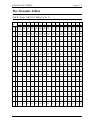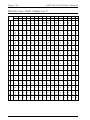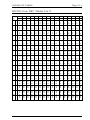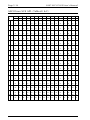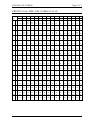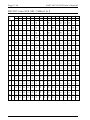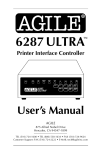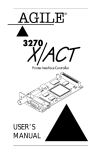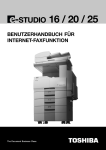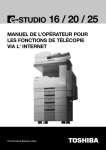Download AGILE ALLY PLUS 6287 User`s manual
Transcript
AGILE ® 6287 ALLY PLUS ™ Printer Interface Controller USER’S MANUAL Page ii 6287 ALLY PLUS User’s Manual Copyright Information © 1995 AGILE All rights reserved. Copyright protection includes all forms and matters of copyrightable material and information now allowed by statutory or judicial law or hereinafter granted. AGILE is a registered trademark of AGILE. 6287 ALLY PLUS and all other AGILE products mentioned in this publication are trademarks of AGILE. IBM and all IBM products mentioned in this publication are registered trademarks of International Business Machines, Inc. Xerox, 2700, 3700, 4010, 4011, 4030, 4045, 4197, 4213, 4220, 4235, 4700 and all other Xerox products mentioned in this publication are trademarks of Xerox Corporation. Hewlett-Packard, LaserJet II, IID, IIID, IIISi, 4, 4Si and all other HP products mentioned in this publication are trademarks of the HewlettPackard Company. All other trademarks appearing in this publication are owned by their respective companies. Release Notes This document was printed in October 1995 and describes 6287 ALLY PLUS firmware version 6.00 and later. Printed in the United States of America. Fill in for future reference: AGILE 6287 ALLY PLUS Purchase Date: _______________________ AGILE 6287 ALLY PLUS Serial Number: _______________________ Page iii About AGILE In 1978 IBM and the word compatible were rarely found together, but IBMs mainframe customers wanted a less expensive, more flexible printing solution than IBM offered them. They wanted value, performance and features that only ASCII printers could provide. They wanted freedom of choice. This market need prompted Robert Torrey, then Director of Engineering for AGILE, to develop a bridge between popular ASCII printers and the IBM 3270 coax protocol that was a barrier to using ASCII printers in an IBM environment. Robert Torrey is now president of AGILE, and his coax protocol converter was so successful that more than 40 companies tried to copy it. The industry has undergone enormous changes, and so has AGILE. As the age of the mainframe fades, AGILEs 6287 ULTRA coax printer interface is still known industry wide as the finest available. The recognized leader in IBM and PCM mainframe and midrange connectivity, AGILE continually seeks new ways to offer its customers options that broaden their choices and provide solutions to their printing problems. Over 50,000 AGILE interfaces have been installed worldwide. By working closely with industry leaders including Xerox, Lexmark, HewlettPackard and Novell, AGILE makes certain that its products will continue to provide full compatibility, remain attractively priced and stay on the leading edge of market developments. AGILEs staff of experienced hardware, software and technical support engineers ensure that we will remain in the forefront of technology without sacrificing reliability. The custom solution is one of our strengths, and we have a variety of platforms from which to fulfill the special needs of our customers. If we cannot provide the connectivity you require, we will gladly refer you to one of our strategic business partners who can. If you read what AGILEs customers have to say, you will see words like the performance was flawless and the best support we have seen. You see, customer satisfaction is the only true measure of our success. We understand that to keep pace with the rapidly changing environment, we must do more than simply provide products. That is why we remain uncompromising about some very important things: Quality, Performance, Value and Service. Page iv 6287 ALLY PLUS User’s Manual Also From AGILE 6287 ALLY™ A high-speed protocol converter that enables industry-standard serial and parallel ASCII and EBCDIC printers and plotters to be attached to a 3270type controller. 6287 ULTRA™ A full-featured protocol converter that enables an industry-standard serial or parallel ASCII or EBCDIC printer or plotter to be attached to a 3270type controller. Its alternate host feature allows the mainframe host and a PC to share the printer without an A/B switch. 3270 KLONE™ A PC expansion card that enables an IBM PC/AT/XT, PS/2 or compatible computer to emulate a mainframe terminal. Its features include powerful file transfer utilities for sharing PC and mainframe data, plus mainframe printer emulation, allowing mainframe data to be printed on a PC printer. 5250 OPTIMA™ An intelligent protocol converter that enables industry-standard serial and parallel ASCII and EBCDIC printers to be attached to an AS/400 or System/3X midrange computer. Up to three twinax addresses are supported. Its alternate host feature allows the midrange host and PC to share the same printer without an A/B switch. 5250 ALLY™ An intelligent protocol converter that enables an industry-standard parallel ASCII or EBCDIC printer to be attached to an AS/400 or System/3X midrange computer. Its alternate host feature allows the midrange host and PC to share the printer without an A/B switch. Printer Monitor™ A small device that enables the user to capture print data streams for troubleshooting analysis. Attaches to a parallel port of a PC used to capture data that otherwise would have been sent to the printer. TABLE OF CONTENTS PREFACE About This Manual .....................................................................................xv AGILE Product Warranty......................................................................... xvi Standard Warranty............................................................................. xvi Optional Warranties and Services .................................................... xvii FCC Statement ........................................................................................ xviii Warnings................................................................................................... xix Electrical Shock................................................................................. xix Notes ......................................................................................................... xix Standard Factory Setup ..................................................................... xix Serial Port Setup ................................................................................ xix Coax Host Considerations ...................................................................xx Power-On Reset...................................................................................xx Printer/Controller Configuration .........................................................xx INTRODUCTION General Information ................................................................................. 1-1 Supported Printer Interfaces and Character Sets ............................... 1-1 IBM Port ............................................................................................ 1-1 Alternate Host Feature ...................................................................... 1-1 6287 ALLY PLUS Features and Specifications ....................................... 1-2 INSTALLATION General Information ................................................................................. 2-1 Before Beginning ..................................................................................... 2-1 Selecting a Location ................................................................................. 2-1 Space Requirements .......................................................................... 2-1 Electrical Requirements .................................................................... 2-2 Operating Environment ..................................................................... 2-2 Unpacking ................................................................................................ 2-2 Package Contents .............................................................................. 2-2 Page vi 6287 ALLY PLUS User’s Manual Connections .............................................................................................. 2-3 AGILE 6287 ALLY PLUS Cable Chart ........................................... 2-3 6287 ALLY PLUS Rear Panel .......................................................... 2-3 6287 ALLY PLUS Connection to Establishment Controller ............ 2-4 6287 ALLY PLUS Connection to Printer/Plotter ............................. 2-4 Dual Printer Installation .................................................................... 2-5 6287 ALLY PLUS Connection to Alternate Host(s) ........................ 2-5 Multiple Alternate Host Installation .................................................. 2-6 6287 ALLY PLUS Connection to AC Outlet ................................... 2-6 6287 ALLY PLUS Front Panel ................................................................ 2-7 Modes ....................................................................................................... 2-7 0 Normal Operating Mode ........................................................... 2-7 1 PA1 or PFS %59 ....................................................................... 2-7 2 PA2 or PFS %60 ....................................................................... 2-7 3 RESET ....................................................................................... 2-7 4 Form Feed ................................................................................. 2-7 5 General Configuration Report ................................................... 2-8 6 Translate Table Report .............................................................. 2-8 7 PFS Report ................................................................................ 2-8 8 Printer Test Report .................................................................... 2-8 9 Plotter Test Report .................................................................... 2-8 A ASCII/EBCDIC Toggle............................................................ 2-8 B Serial Port Mode ....................................................................... 2-8 C Centronics Mode....................................................................... 2-9 D Extended Modes ....................................................................... 2-9 E Reserved.................................................................................... 2-9 F Host Diagnostic Report ............................................................. 2-9 Extended Modes ....................................................................................... 2-9 D2 6287 ULTRA Alternate Host Configuration .......................... 2-9 D3 6287 ULTRA Coax Host Configuration .............................. 2-10 Resetting to Defaults .............................................................................. 2-10 6287 ALLY PLUS Power Up................................................................. 2-10 Connection Tests .................................................................................... 2-11 Printer/Plotter Verification .............................................................. 2-11 Coax Host Verification.................................................................... 2-12 Alternate Host Verification ............................................................. 2-13 Contacting AGILE Technical Support ................................................... 2-13 The AGILE Bulletin Board System ................................................ 2-14 Software Upgrades ................................................................................. 2-15 TABLE OF CONTENTS Page vii CONFIGURATION General Information ................................................................................. 3-1 Changing Configuration Option Parameters ............................................ 3-2 Multiple Configuration Changes ....................................................... 3-3 Configuration Defaults ...................................................................... 3-3 Changing Configuration Options Within a Print Job ........................ 3-4 Configuration Groups ............................................................................... 3-5 Printer Output (Group #00) ...................................................................... 3-5 00 Printer type (Xerox, HP, 4213, other) ..................................... 3-5 01 Output type .............................................................................. 3-6 02 Character set ............................................................................ 3-6 03 Plotter Support......................................................................... 3-7 SCS Page Formatting (Group #10) .......................................................... 3-8 11 SCS left margin ....................................................................... 3-8 12 SCS right margin ..................................................................... 3-8 13 SCS top margin ....................................................................... 3-9 14 SCS bottom margin ................................................................. 3-9 15 SCS line spacing.................................................................... 3-10 16 SCS EM ignored if in column 1 ............................................ 3-10 DSC Page Formatting (Group #20) ........................................................ 3-11 21 DSC left margin .................................................................... 3-11 22 DSC right margin .................................................................. 3-11 23 DSC top margin ..................................................................... 3-12 24 DSC bottom margin .............................................................. 3-12 25 DSC line spacing ................................................................... 3-13 26 DSC EM generates CR/LF even in infinite line length ......... 3-13 27 DSC EM generates CR/LF even if in column 1 .................... 3-14 Local Copy Page Formatting (Group #30) ............................................. 3-15 30 FF before Local Copy ........................................................... 3-15 31 FF after Local Copy .............................................................. 3-15 32 Local Copy blank line suppression ....................................... 3-15 Serial Port Setup (Group #40) ................................................................ 3-16 41 (47) Baud rate ........................................................................ 3-16 42 (48) Parity .............................................................................. 3-16 43 (49) Word length (data bits) .................................................. 3-17 44 (4A) Stop bits ........................................................................ 3-17 45 (4B) Flow control (handshaking) .......................................... 3-17 Page viii 6287 ALLY PLUS User’s Manual Host Parameters (Group #50) ................................................................. 3-18 50 Physical buffer size ............................................................... 3-18 51 Logical buffer size................................................................. 3-18 52 Intervention required status report delay .............................. 3-19 53 Coax port timer ..................................................................... 3-19 54 LU1 bracketing...................................................................... 3-19 57 Alternate bind processing ...................................................... 3-20 Transparency Modes (Group #60) ......................................................... 3-21 60 Allow IBM 35h transparency ................................................ 3-21 61 Allow Xerox 36h transparency ............................................. 3-22 62 Pseudo transparency .............................................................. 3-22 63 DSC PTM trigger 1 ............................................................... 3-24 64 DSC PTM trigger 2 ............................................................... 3-24 65 SCS PTM trigger 1 ................................................................ 3-24 66 SCS PTM trigger 2 ................................................................ 3-25 67 Discard transparency terminator ........................................... 3-25 68 Specify DSC transparency terminator ................................... 3-25 69 Specify SCS transparency terminator ................................... 3-26 Custom Configuration (Group #70) ....................................................... 3-27 70 DisplayWrite 370 support ..................................................... 3-27 71 MD-Laser support ................................................................. 3-29 72 Metacode support .................................................................. 3-29 73 Xerox graphic window support ............................................. 3-30 74 Allow EBCDIC font downloads ........................................... 3-30 75 Continous bell ringing ........................................................... 3-31 76 Eliminate C0 05 header ......................................................... 3-31 77 CR with each FF .................................................................... 3-31 78 Laserpage support ................................................................. 3-32 79 Continuous program mode .................................................... 3-32 Alternate Host Setup (Group #80).......................................................... 3-33 80 Parallel port 1 timer ............................................................... 3-33 81 Parallel port 2 timer ............................................................... 3-33 82 Serial port 1 timer .................................................................. 3-33 83 Serial port 2 timer .................................................................. 3-34 PROGRAMMABLE FUNCTION STRINGS General Information ................................................................................. 4-1 Programming PFSs ................................................................................... 4-2 Resetting PFSs to their Default Values ............................................. 4-2 Deleting the Contents of a PFS ......................................................... 4-3 Accessing PFSs From the Host ................................................................ 4-3 TABLE OF CONTENTS Page ix PFS Descriptions ...................................................................................... 4-4 %00 Power On ............................................................................. 4-4 %01 Printer Reset ......................................................................... 4-4 %02 Bolding On ........................................................................... 4-4 %03 Bolding Off .......................................................................... 4-4 %04 Overstriking On ................................................................... 4-4 %05 Overstriking Off ................................................................... 4-4 %06 Underlining On .................................................................... 4-5 %07 Underlining Off.................................................................... 4-5 %08 Set Line Density to 3 LPI..................................................... 4-5 %09 Set Line Density to 4 LPI..................................................... 4-5 %10 Set Line Density to 6 LPI..................................................... 4-5 %11 Set Line Density to 8 LPI..................................................... 4-5 %12 Switch to Coax Host ............................................................ 4-5 %13 Coax Host Fininshed ............................................................ 4-6 %14 Switch to Parallel Port 1 Host .............................................. 4-6 %15 Parallel Port 1 Host Finished ............................................... 4-6 %16 Switch to Parallel Port 2 Host .............................................. 4-6 %17 Parallel Port 2 Host Finished ............................................... 4-6 %18 Switch to Local Copy........................................................... 4-6 %19 Local Copy Finished ............................................................ 4-6 %20 Reserved ............................................................................... 4-6 %21 LU1 Begin Bracket .............................................................. 4-6 %22 LU1 End Bracket ................................................................. 4-7 %23 Switch to Serial Port 1 Host ................................................. 4-7 %24 Serial Port 1 Host Finished .................................................. 4-7 %25 Switch to Serial Port 2 Host ................................................. 4-7 %26 Serial Port 2 Host Finished .................................................. 4-7 %27 LU1 Bind ............................................................................. 4-7 %28 LU1 Unbind ......................................................................... 4-7 %29 LU3 Bind ............................................................................. 4-8 %30 LU3 Unbind ......................................................................... 4-8 %31 Tray 1 ................................................................................... 4-8 %32 Tray 2 ................................................................................... 4-8 %33 Tray 3 ................................................................................... 4-8 %34 Envelope Tray 1 ................................................................... 4-8 %35 Envelope Tray 2 ................................................................... 4-8 %36 - %51 Reserved .................................................................... 4-8 %52 Alternate LU1 Begin Bracket .............................................. 4-8 %53 Alternate LU1 End Bracket ................................................. 4-9 %54 LU3 Begin Bracket .............................................................. 4-9 %55 LU3 End Bracket ................................................................. 4-9 %56 Reserved ............................................................................... 4-9 Page x 6287 ALLY PLUS User’s Manual %57 Reserved ............................................................................... 4-9 %58 Reserved ............................................................................... 4-9 %59 Mode 1 PFS.......................................................................... 4-9 %60 Mode 2 PFS.......................................................................... 4-9 %61 sc1 Replacement ........................................................... 4-10 %62 sc2 Replacement ........................................................... 4-10 %63 sc3 Replacement ........................................................... 4-10 Job Boundary PFSs................................................................................. 4-11 Job Boundary PFS Examples .......................................................... 4-12 TRANSLATE TABLES General Information ................................................................................. 5-1 Translate Table Selection ......................................................................... 5-2 Functions .................................................................................................. 5-3 Function Options ............................................................................... 5-4 Reading Translate Tables ......................................................................... 5-5 Modifying Translate Tables ..................................................................... 5-6 The Translate Tables ................................................................................ 5-7 ASCII from ASCII (Tables 0 & 1) .................................................... 5-7 ASCII from DSC (Tables 2 & 3) ...................................................... 5-8 ASCII from SCS (Tables 4 & 5) ....................................................... 5-9 EBCDIC from ASCII (Tables 6 & 7).............................................. 5-10 EBCDIC from DSC (Tables 8 & 9) ................................................ 5-11 EBCDIC from SCS (Tables A & B) ............................................... 5-12 ASCII from DSC APL (Tables C & D) .......................................... 5-13 ASCII from SCS APL (Tables E & F) ............................................ 5-14 EBCDIC from DSC APL (Tables G & H) ...................................... 5-15 EBCDIC from SCS APL (Tables I & J).......................................... 5-16 COAX HOST CONSIDERATIONS System Configuration ............................................................................... 6-1 VTAM and Network Control Program Requirements ............................. 6-2 APL Support ............................................................................................. 6-2 Extended Attribute Buffer Support .......................................................... 6-3 TABLE OF CONTENTS Page xi SCS DATA STREAMS General Information ................................................................................. 7-1 Presentation Surface: SNA Character String Definitions ......................... 7-1 SCS Commands Supported by the ALLY PLUS ..................................... 7-2 Backspace (BS) 16h ..................................................................... 7-2 End of Message (EM) 19h ........................................................... 7-2 Form Feed (FF) 0Ch ..................................................................... 7-2 Graphic Escape (GE) 08h............................................................. 7-2 Horizontal Tab (HT) 05h ............................................................. 7-2 Interchange File Separator (IFS) 1Ch .......................................... 7-2 Interchange Group Separator (IGS) 1Dh ..................................... 7-3 Interchange Record Separator (IRS) 1Eh ..................................... 7-3 Interchange Unit Separator (IUS) 1Fh ......................................... 7-3 Line Feed (LF) 25h ...................................................................... 7-3 Null 00h ........................................................................................ 7-3 Set Horizontal Format (SHF) 2BC1h ........................................... 7-3 Set Line Density (SLD) 2BC6h.................................................... 7-4 Set Vertical Format (SVF) 2BC2h ............................................... 7-4 Transparent (TRN) 35h ................................................................ 7-5 Vertical Tab (VT) 0Bh ................................................................. 7-5 SCS Command Summary ......................................................................... 7-6 SNA Printer Exception Conditions/Sense Codes ..................................... 7-7 Request Errors = 10h ......................................................................... 7-7 Request Reject = 08h......................................................................... 7-7 DSC DATA STREAMS General Information ................................................................................. 8-1 Carriage Return (CR) 05h ............................................................ 8-1 End of Message (EM) 01h ........................................................... 8-1 Form Feed (FF) 02h ..................................................................... 8-1 New Line (NL) 03h ...................................................................... 8-1 XEROX APPLICATIONS General Information ................................................................................. 9-1 User-Defined Keys (UDKs) ..................................................................... 9-1 XPAF Support .......................................................................................... 9-2 Xerox Graphic Windows ................................................................... 9-2 Xerox EBCDIC Font Downloads ...................................................... 9-3 Metacode Support..................................................................................... 9-3 Page xii 6287 ALLY PLUS User’s Manual ALTERNATE HOST CONSIDERATIONS General Information ............................................................................... 10-1 6287 ULTRA COMPATIBILITY General Information ............................................................................... 11-1 6287 ULTRA Configuration Compatibility ........................................... 11-1 Dip Switch Emulation ............................................................................ 11-2 Configuration Options ............................................................................ 11-3 1 Column Width ......................................................................... 11-3 2 Lines Per Page ......................................................................... 11-3 3 Line Spacing ............................................................................ 11-3 4 Local Copy Null Line Suppression ......................................... 11-3 5 Xerox 36 Hex Transparency ................................................... 11-4 6 Form Feed Before Local Copy ................................................ 11-4 7 Form Feed After Local Copy .................................................. 11-4 8 New Line Order ....................................................................... 11-4 9 PA Key Usage ......................................................................... 11-4 10 Output in ASCII or EBCDIC ................................................ 11-4 11 APL Output ........................................................................... 11-5 12 Reserved ................................................................................ 11-5 13 Reserved ................................................................................ 11-5 14 Reserved ................................................................................ 11-5 15 Bold Print Emulation ............................................................. 11-5 16 Reserved ................................................................................ 11-5 17 Reserved ................................................................................ 11-5 18 Reserved ................................................................................ 11-6 19 Reserved ................................................................................ 11-6 20 Physical Buffer Size .............................................................. 11-6 21 Logical Buffer Size ............................................................... 11-6 22 Reserved ................................................................................ 11-6 23 Reserved ................................................................................ 11-6 24 Reserved ................................................................................ 11-7 25 Centronics or Dataproducts Parallel ...................................... 11-7 26 Intervention Required............................................................ 11-7 27 Intervention Required Delay ................................................. 11-7 28 Reserved ................................................................................ 11-7 29 Reserved ................................................................................ 11-7 30 Pseudo Transparency Mode (PTM) Selection ...................... 11-8 31 Discard PTM Terminating Delimiter .................................... 11-8 32 DSC Trigger 1 ....................................................................... 11-8 TABLE OF CONTENTS Page xiii 33 DSC Trigger 2 ....................................................................... 11-8 34 SCS Trigger 1 ........................................................................ 11-8 35 SCS Trigger 2 ........................................................................ 11-8 36 Reserved ................................................................................ 11-8 37 Reserved ................................................................................ 11-9 38 Reserved ................................................................................ 11-9 39 Non-Transparency Trigger 1 Output..................................... 11-9 40 Alternate Host Lockout Duration .......................................... 11-9 41 Serial Alternate Host CTS Enabled ....................................... 11-9 42 Reserved ................................................................................ 11-9 43 Reserved ................................................................................ 11-9 44 Reserved ................................................................................ 11-9 45 Reserved .............................................................................. 11-10 46 Reserved .............................................................................. 11-10 47 Reserved .............................................................................. 11-10 48 Continuous Bell Ringing ..................................................... 11-10 49 Eliminate DSC C0 05 Header ............................................. 11-10 50 Alternate Host Enable/Disable ............................................ 11-10 51 DSC EM Generates CR/LF in Infinite Line Length ........... 11-10 52 SCS EM Always Generates CR/LF ..................................... 11-11 53 Ignore IBM 35 Hex Transparency ...................................... 11-11 54 Power-On Reset (POR) After 60 Seconds .......................... 11-11 55 MD-Laser Support .............................................................. 11-11 56 Reserved .............................................................................. 11-11 57 DSC NL at EM Even If in Column 1 .................................. 11-11 58 Metacode Support ............................................................... 11-12 59 Laserpage Support ............................................................... 11-12 60 Xerox Graphic Window Support ........................................ 11-12 61 Reserved .............................................................................. 11-12 62 Allow EBCDIC Font Downloading .................................... 11-12 PFS Downloading ................................................................................. 11-12 0 Power On Sequence .............................................................. 11-13 1 6 LPI ...................................................................................... 11-13 2 8 LPI ...................................................................................... 11-13 3 DisplayWrite 370 Overstriking On ....................................... 11-13 4 DisplayWrite 370 Overstriking Off....................................... 11-13 5 DisplayWrite 370 Underlining On ........................................ 11-13 6 DisplayWrite 370 Underlining Off ....................................... 11-13 7 PA1 Key ................................................................................ 11-13 8 PA2 Key ................................................................................ 11-13 9 DisplayWrite 370 Bolding On............................................... 11-14 A DisplayWrite 370 Bolding Off ............................................. 11-14 B Coax Host PFS ...................................................................... 11-14 Page xiv 6287 ALLY PLUS User’s Manual C Alternate Host PFS ............................................................... 11-14 D Custom Banner ..................................................................... 11-14 E Begin Bracket ....................................................................... 11-14 F System Status Available ........................................................ 11-14 G Tray 1 ................................................................................... 11-15 H Tray 2 ................................................................................... 11-15 I Tray 3 ..................................................................................... 11-15 J Manual Feed .......................................................................... 11-15 K Envelope Tray ...................................................................... 11-15 Accessing PFSs from the Host ............................................................. 11-15 Translate Table Downloading .............................................................. 11-15 1 DSC to ASCII ........................................................................ 11-16 2 SCS to ASCII ........................................................................ 11-16 3 ASCII to ASCII ..................................................................... 11-16 4 DSC to EBCDIC ................................................................... 11-16 5 SCS to EBCDIC .................................................................... 11-16 6 ASCII to EBCDIC ................................................................. 11-16 7 DSC to APL........................................................................... 11-16 8 SCS to APL ........................................................................... 11-16 9 Reserved (SCS font download table) .................................... 11-16 A Reserved (DSC font download table) ................................... 11-16 B Reserved (not used) .............................................................. 11-17 C Reserved (not used) .............................................................. 11-17 APPENDIX General Information ............................................................................... 12-1 General Configuration Report ................................................................ 12-1 Programmable Function String Report................................................... 12-4 Translate and Function Table Report ..................................................... 12-7 Printer Test Report ............................................................................... 12-17 Plotter Test Report ................................................................................ 12-18 Host Diagnostic Report ........................................................................ 12-19 Hexadecimal to Decimal Conversion Chart ......................................... 12-27 Pin-out Charts ....................................................................................... 12-28 GLOSSARY Glossary .................................................................................................. 13-1 PREFACE About This Manual This manual covers the installation and use of the AGILE 6287 ALLY PLUS printer interface controller. AGILE makes no warranties, expressed or implied, as to its completeness or accuracy. The information in this manual is current as of the date of its publication, but it is subject to change by AGILE at any time without notice. This manual is not intended to be used for manufacturing or engineering specifications, and it is assumed that the user understands the interrelationship between any affected systems, machines, programs and media. AGILE periodically updates this manual for clarity, to correct inaccuracies and typographical errors, or to document added or changed product features. AGILE will be pleased to improve the manual by implementing suggestions from our customers. Please put suggestions in writing and mail to AGILE at the address below: AGILE Attn: Marketing 875 Alfred Nobel Drive Hercules, CA 94547-1899 Page xvi 6287 ALLY PLUS User’s Manual AGILE Product Warranty Standard Warranty AGILE warrants to the original purchaser that this product will be free from defects in materials and workmanship and in good working order per the functional specifications current at the time of shipment for a period of two (2) years from the date of shipment to the purchaser. AGILE units that fail within the first thirty (30) days from the date of delivery will be treated as an Express Exchange Service (see Optional Warranties and Services) at no extra charge. Should this product fail to be in good working order at any time during the twoyear period, AGILE will, at its absolute discretion, repair or replace this product. AGILE shall have no obligation whatsoever if the product has been damaged due to accident or disaster, or if it has been misused, carelessly handled, defaced, modified or altered, including unauthorized repairs made or attempted, or if the user has failed to provide and maintain a proper environment for the product. AGILE reserves the right to determine what constitutes warranty repair. Out-ofwarranty products will be repaired using AGILEs flat repair rate. All out-ofwarranty repaired units have a 90-day Standard Warranty. Units returned for repair and found not defective will, at AGILEs discretion, incur a handling and testing charge. AGILE is not responsible for delays caused by shipping or nonavailability of replacement components or other similar causes, events or conditions beyond its reasonable control. Claims must be reported to AGILEs Technical Support Department at (510) 724-1600, (800) 538-1634, or by FAX at (510) 724-2222. AGILE will assist the customer in verifying the source of the problem. At AGILEs discretion, a Return Materials Authorization (RMA) number will be issued to the customer. The customer will then carefully package and ship the unit to AGILE (preferably in the original shipping container) with the RMA number on the outside of the box. Shipping costs incurred in sending the unit to AGILE are borne by the customer. Shipping costs incurred in returning the unit to the customer via UPS Ground (or equivalent service with a secondary shipper) are borne by AGILE. Repair parts and replacement products will be furnished on an exchange basis and will be either reconditioned or new. All replaced parts and products become the property of AGILE. PREFACE Page xvii This warranty is the only warranty provided by AGILE. If this product is not in good working order as warranted above, the customers sole remedy shall be repair or replacement as provided above. This warranty states the purchasers exclusive remedy for any breach of AGILEs warranty and for any claim, whether in contract or tort, for loss, injury or damages caused by the sale or use of any product and is in lieu of all other warranties, expressed or implied. In no event shall AGILE be responsible for any loss of business, savings or profits, downtime or delay, labor repair or material costs, injury to person or property, or any similar or dissimilar consequential or inconsequential loss or damage resulting from this product, its use, or arising out of any breach of warranty, even if AGILE or an authorized AGILE dealer has been advised of the possibility of such damage, or for any claim by any other party. Some states do not allow the exclusion or limitation of incidental or consequential damages, so the above limitations or exclusions may not apply. All expressed and implied warranties for this product, including the warranties of merchantability and fitness for a particular purpose, are limited in duration to a period of two (2) years from the date of purchase by the original purchaser, and no warranties, whether expressed or implied, will apply after this period. Some states do not allow limitations on how long an implied warranty lasts, so the above limitations may not apply. This warranty gives the user specific legal rights, and the user may also have other rights which may vary from state to state. Optional Warranties and Services Extended Warranty lengthens the Standard Warranty and is available in 12month increments for a maximum of three (3) years. This extension can effectively lengthen the Standard Warranty to five (5) years. Any Extended Warranty must be purchased prior to the expiration date of the Standard Warranty. Express Exchange Service provides a next-business-day delivery of a replacement unit. The customer must contact AGILE, and AGILEs Customer Support Department must determine by 2:00 p.m. PST that a replacement unit is required. Express Exchange Service is available in 12-month increments for a maximum total of five (5) years and must be concurrent with Standard or Extended Warranties. Medallion Support Program extends the AGILE two-year Standard Warranty by one year to three years, plus it includes three years of Express Exchange Service, all at a savings of one-third off the standard price. Page xviii 6287 ALLY PLUS User’s Manual FCC Statement This equipment generates, uses and can radiate radio frequency energy. If it is not installed and used in strict accordance with AGILEs instructions, it may cause interference to radio and television reception. This equipment has been tested and complies with the limits for a Class A computing device in accordance with the specifications in Subpart J of Part 15 of FCC Rules, which are designed to provide reasonable protection against such interference when operated in a commercial environment. Operation of this equipment in a residential area is likely to cause interference. However, there is no guarantee that interference will not occur in a particular installation. If this equipment does cause interference to radio and television reception, which can be determined by turning the equipment off, the user is encouraged to try to correct the interference by one or more of the following measures: Reorient the receiving antenna. Relocate the ALLY PLUS with respect to the receiver. Move the ALLY PLUS away from the receiver. Plug the ALLY PLUS into a different outlet so that the ALLY PLUS and receiver are on different branch circuits. If necessary, the user should consult the dealer or an experienced radio/ television technician for additional suggestions. The booklet, How to Identify and Resolve Radio-TV Interference Problems, prepared by the Federal Communications Commission, may also be helpful. This booklet is available from the US Government Printing Office, Washington, DC 20402, Stock No. 004-000-00345-4. WARNING: This equipment has been certified to comply with the limits for a Class A computing device, pursuant to Subpart J of Part 15 of FCC rules. Only peripherals (computer input/output devices, printers, plotters, etc.) certified to comply with the Class A (commercial) or Class B (residential) limits may be attached to the ALLY PLUS. Operation with non-certified peripherals is likely to result in interference to radio and TV reception. Note: This equipment uses shielded cables to meet compliance limits for a Class A computing device. Shielded cables must be used to ensure this equipment continues to meet these limits. The shield must be terminated to the metallic connector at both ends to guarantee adequate suppression of undesirable emissions. All cables are fully double shielded (Mylar foil and tinned copper braid.) PREFACE Page xix Warnings Electrical Shock Never open the ALLY PLUS when the power is on or when it is connected to any power source. Opening the ALLY PLUS may void the warranty. Notes Standard Factory Setup Unless otherwise requested, the ALLY PLUS is shipped with the following defaults: Other printer type (non-Xerox) Parallel output ASCII character set 132 column right margin If the users equipment does not match these parameters, the relevant configuration settings on the ALLY PLUS must be changed. Serial Port Setup With serial interfacing, the baud rate, parity, word length (data bits), stop bits and handshaking settings of the ALLY PLUS must match the serial port settings of the printer and alternate host (if using an alternate host). If the users equipment is not set up to use the default settings, these configuration parameters in Option Group #40 must be changed. The default settings for the serial ports are: 9600 baud No parity 8 data bit word length 1 stop bit RTS/CTS flow control (handshaking) Page xx 6287 ALLY PLUS User’s Manual Coax Host Considerations The ALLY PLUS connects directly to the establishment controller through an IBM category A device adapter. The port designation for the ALLY PLUS must be configured for a category A device, not as the system printer. The ALLY PLUS must be defined to the system as a 3287 printer with a maximum 4K physical buffer size (and/or with other features required by the system and supported by the ALLY PLUS). The host parameters in Option Group #50 must match what the host expects on the channel to which the ALLY PLUS is attached. The defaults are as follows: 4K physical buffer size 3440 bytes/buffer logical buffer size If using SCS data streams, the ALLY PLUS must be defined to the host as an SNA type 1 logical unit (LU1). If using DSC data streams, the ALLY PLUS must be defined to the host as a type 3 logical unit (LU3). If using VTAM or another Network Control Program, the 3174, 3274 or 3276 control unit to which the ALLY PLUS is attached must be defined as a type 2 physical unit. Power-On Reset The ALLY PLUS responds to a poll with a POR sequence if no coax traffic has been detected for five seconds, so the host will know that it is ready, even after catastrophic circumstances. For instance, if power to the host or controller fails, the controller, when it resumes operation, might otherwise consider the ALLY PLUS inactive. In other cases, systems are put to sleep when not in use. This feature ensures that communication with the host will resume when the host is ready. Printer/Controller Configuration The ALLY PLUS provides all of the necessary functions normally provided by the operator switches of an IBM 3287. However, practical application of industry-standard printers does not allow a one-to-one correspondence in functions. It is accordingly expected that any particular printer/controller configuration will be a subset of the IBM 3287 function set. SECTION 1 INTRODUCTION General Information The AGILE 6287 ALLY PLUS is a high-speed protocol converter that enables industry-standard ASCII and EBCDIC printers to be attached to an IBM 3270-type mainframe controller. It also allows up to three alternate hosts to share the attached printer(s). The coax port allows a standard IBM RG62 A/U cable to connect to an IBM 3174 or 3274 establishment controller (EC) with a category A device adapter, a 3276 terminal controller unit, or an IBM CPU with a Display Printer Adapter (DPA). By using the ALLY PLUS, non-IBM impact and laser printers can replace IBM 3287, 3289, 3262 and 4224 printers. Popular printers from Xerox, Hewlett-Packard, Lexmark and other manufacturers are supported and appear to the host as IBM printers. The ALLY PLUS also may be attached to plotters, rasterizers, bar code printers and other output devices that support parallel or serial interfacing, although this manual will refer to the attached device as a printer. Supported Printer Interfaces and Character Sets The ALLY PLUS supports the following printer interfaces and character sets: DB-25 Centronics parallel interface (IBM PC compatible) RJ-12 serial interface (to 115.2K baud) ASCII, EBCDIC or APL character sets IBM Port The ALLY PLUS connects directly to the IBM establishment controller, or equivalent CPU with a Display Printer Adapter, through an IBM standard coaxial cable. Alternate Host Feature The ALLY PLUS has been designed to support up to three alternate host devices. This allows the mainframe and the alternate host(s) to share the printer(s) without the necessity of an A/B switch. Page 1-2 6287 ALLY PLUS User’s Manual 6287 ALLY PLUS Features and Specifications Input/Output Ports IBM RG62 A/U Coax Port 2 Centronics DB-25 Parallel Ports (1 input, 1 bidirectional) 2 RJ-12 Serial Ports (1 input, 1 bidirectional) Host Interface IBM BNC type A Coax Printer/Plotter Output Interfacing ASCII, EBCDIC or APL 1 Centronics DB-25 Parallel Port 1 RJ-12 Serial Port (300-115.2K baud) Alternate Host Input Interfacing Up to 2 DB-25 Parallel Ports Up to 2 RJ-12 Serial Ports (300-115.2K baud) Printer Sharing Printer sharing between coax host and up to three alternate hosts IBM Specifications Category A device Type 1 or 3 logical unit IBM or compatible type A RG62 A/U coax cable attachment to IBM 3174, 3274 or 3276 controller, or IBM CPU with a Display Printer Adapter (DPA) Host Systems Supported IBM 30XX, 43XX, 9370, 370 with 3270 support IBM 4700, 8100, S/3X, AS/400 with type A coax support Printer Emulations IBM 3262, 3287, 3289 and 4224 printers Printers Supported Xerox 2700, 3700, 4010, 4011, 4030, 4045, 4197, 4213, 4220, 4235, 4700 and other Xerox distributed electronic printers Hewlett-Packard LaserJet II, IID, IIID, IIISi, 4, 4Si and compatibles IBM/Lexmark laser, dot matrix and compatible printers Plotters Supported Hewlett-Packard 7221, 7475, 7550 Zeta plotters All HPGL- and GML-capable plotters Throughput With DisplayWrite 370 feature disabled, supports up to 100 logical pages-per-minute at 100% print density (132 columns by 66 lines, for a total of 8712 characters per page); 60 logical pages-per-minute with DisplayWrite 370 feature enabled. INTRODUCTION Page 1-3 Upgradeability Removable external ROM cartridge for configuration and upgrade ease Programmability On line through coax host or alternate host data stream AGILE 6287 ULTRA programmability via alternate host or coax host data stream User Programmable Function Strings (PFSs) 64 PFSs in a dynamic 12K space Transparency 35h 36h 2-trigger Trigger+count byte Translation Translation tables changeable on line Character Sets Supports LU1 (SCS) and LU3 (DSC) character sets Custom Application Support Laserpage XPAF XES DisplayWrite 370 MD-Laser Metacode Special application customization available Power 5 VDC at 1 amp Size 8.6" x 5.5" x 1.5" Weight 1.5 lbs Product Support Toll-free technical support from 7:00 a.m. to 4:30 p.m. Pacific time Two-year product warranty SECTION 2 INSTALLATION General Information This chapter provides information on physically attaching the AGILE 6287 ALLY PLUS to the computer environment. Before Beginning The following are needed before installing the ALLY PLUS: A suitable location. A serial or parallel printer (or plotter). A host interface cable RG62 A/U coaxial cable with BNC connectors on both ends. The length of this cable is not to exceed 5000 feet (1500 meters). Additionally, the user or someone in the users organization should be knowledgeable about the host system. Selecting a Location The compact size, quiet operation and attractive styling of the ALLY PLUS enable it to be placed in almost any location. For ease of operation, it is best installed beside the printer. Space Requirements The dimensions of the ALLY PLUS are as follows: Page 2-2 6287 ALLY PLUS User’s Manual Electrical Requirements The ALLY PLUS requires 5 VDC at 1 amp provided by the 117 VAC adapter or the optional 250 VAC adapter. Users with any questions regarding the electrical service available at their site should contact a qualified electrician. Operating Environment The ALLY PLUS operates best in an environment with a temperature between 50 and 90 degrees Fahrenheit and 15% to 65% relative humidity. Unpacking After removing the ALLY PLUS from the shipping container, inspect the unit for any damage in shipment. Immediately report any damage to the freight carrier. Save the packing container. Package Contents Except when ordered otherwise, the ALLY PLUS includes the ALLY PLUS protocol converter, an AC power adapter, a parallel printer cable and this users manual. Should any of these items be missing, contact an AGILE sales representative. User’s Manual Diskette AC Power Adapter 6287 ALLY PLUS Parallel Printer Cable INSTALLATION Page 2-3 Connections The following section describes and illustrates how to make the required and optional physical connections between the ALLY PLUS and the other components of the system. Be certain to use AGILE 6287 ALLY PLUS cables for connections to printer(s) and alternate host(s). Approved cables are listed in the following chart: AGILE 6287 ALLY PLUS CABLE CHART AGILE P/N DESCRIPTION 830650-1 Standard Parallel Output (DB-25 P/Centronics 36) 6' 830680-1 ALLY+ Parallel Alternate Host (DB-25 P/DB-25 P) 6' 830730-1 830750-1 830760-1 830770-1 830780-1 ALLY+ Serial COM Port Adapter (DB-25 P) 1' ALLY+ Serial 4045/HP LJIII (DB-25 P) 7' ALLY+ Serial Zeta Plotter (DB-25 P) 7' ALLY+ Serial Norcom 1700 (DB-25 S) 7' ALLY+ Serial HP-7550 (DB-25 P) 7' 830790-1 830800-1 830810-1 ALLY+ Serial Alternate Host (DB-25 S) 7' ALLY+ Serial Alternate Host (DB-9 S) 7' ALLY+ Serial Alternate Host (Unisys PC DB-25 S) 7' 6287 ALLY PLUS Rear Panel The rear panel of the ALLY PLUS provides an on/off switch, an AC power adapter outlet, a coax port for connection to the establishment controller (RG62 A/U), a Centronics parallel printer port (PARALLEL I/O), an RJ-12 serial printer port (SERIAL 1), a parallel alternate host port (PARALLEL IN) and an RJ-12 serial alternate host port (SERIAL 2). The PARALLEL I/O port and the SERIAL 1 port are I/O ports, so they may be used as secondary alternate host ports instead of printer ports. Page 2-4 6287 ALLY PLUS User’s Manual 6287 ALLY PLUS Connection to Establishment Controller Attach the device end of an RG62 A/U coax cable to the coax connector on the rear panel of the ALLY PLUS. Rotate the cable connector 1/4 turn clockwise to lock it in place. Attach the EC end of the coaxial cable to the establishment controller at the coax port designated for the ALLY PLUS. 6287 ALLY PLUS Connection to Printer/Plotter Insert the device end of the AGILE printer cable into the connector on the rear of the printer. Then connect the ALLY PLUS end of the AGILE printer cable to the proper output port of the ALLY PLUS. Secure the cable to the printer using the clips (parallel) or screws (serial) provided. If using the AGILE COM port adapter with a serial cable, connect the serial port end of the cable to the AGILE COM port adapter, then connect the adapter to the SERIAL 1 port on the ALLY PLUS. The FCC requires all printer interface cables to be properly shielded. (serial printer connection to ALLY PLUS) INSTALLATION Page 2-5 (parallel printer connection to ALLY PLUS) Dual Printer Installation The ALLY PLUS may have two printers (one serial and one parallel) attached. Mode B on the front panel will switch to serial output; Mode C will switch to parallel output. (See Configuration Option #01 for instructions on switching output ports on line.) 6287 ALLY PLUS Connection to Alternate Host(s) Connect the device end of the AGILE alternate host cable to the appropriate port on the alternate host. Secure the cable to the alternate host using the screws provided. Then connect the ALLY PLUS end of the cable to the proper input port of the ALLY PLUS. The FCC requires all alternate host interface cables to be properly shielded. (serial alternate host connection to ALLY PLUS) Page 2-6 6287 ALLY PLUS User’s Manual (parallel alternate host connection to ALLY PLUS) Multiple Alternate Host Installation The ALLY PLUS may have up to three alternate hosts (one serial and two parallel, or two serial and one parallel) attached. Input at any of the ports is detected automatically, and multiple alternate host input is queued as it is received. No configuration for alternate hosts is necessary, except for serial interfacing (baud rate, word length, stop bits, parity, flow control). 6287 ALLY PLUS Connection to AC Outlet Ensure that the power switch on the ALLY PLUS is set in the OFF (down) position. Insert the device end of the AC adapter into the rear of the ALLY PLUS. Insert the male end of the AC adapter into a wall receptacle. INSTALLATION Page 2-7 6287 ALLY PLUS Front Panel The front panel of the ALLY PLUS provides a mode indicator in the form of a seven-segment LED, and a pushbutton for changing modes. To select a mode, press the MODE selector button until the appropriate mode number is indicated by the LED. The mode operation will begin after two seconds. Each of the possible modes is described below: Modes 0 — Normal Operating Mode Host data may be accepted at any time during normal operating mode. If the LED decimal point is on, the establishment controller is actively communicating with the ALLY PLUS. A flashing decimal point indicates that the controller unit is in slow poll mode. 1 — PA1 or PFS %59 Unless PFS %59 has been programmed by the user, Mode 1 will send Program Attention key #1 to the host application and return to normal operating mode. If PFS %59 has been programmed, Mode 1 will send PFS %59 to the current printer (see Section 4 Programmable Function Strings) and return to normal operating mode. 2 — PA2 or PFS %60 Unless PFS %60 has been programmed by the user, Mode 2 will send Program Attention key #2 to the host application and return to normal operating mode. If PFS %60 has been programmed, Mode 2 will send PFS %60 to the current printer (see Section 4 Programmable Function Strings) and return to normal operating mode. 3 — RESET The ALLY PLUS will RESET and return to normal operating mode. 4 — Form Feed The ALLY PLUS will return to normal operating mode after a form feed is sent to the current printer. Page 2-8 6287 ALLY PLUS User’s Manual 5 — General Configuration Report The ALLY PLUS will return to normal operating mode after a General Configuration Report is sent to the current printer. (See the Appendix for a sample of this report.) 6 — Translate Table Report The ALLY PLUS will return to normal operating mode after a Translate Table and Function Report is sent to the current printer. (See the Appendix for a sample report.) 7 — PFS Report The ALLY PLUS will return to normal operating mode after a PFS Report is sent to the current printer. (See the Appendix for a sample report.) 8 — Printer Test Report This mode tests the connection between the ALLY PLUS and the current printer. It sends out a continuous stream of characters, including alphabetic, numeric and special characters. (See Appendix.) The ALLY PLUS must be powered down to stop this operation. 9 — Plotter Test Report This mode tests the connection between the ALLY PLUS and the current plotter. (See Appendix.) Any plotter capable of accepting GML or HPGL plot commands may be tested with this selection. (See Section 3 Configuration, and use Option #03 for selecting the plotter to be tested.) A — ASCII/EBCDIC Toggle The ALLY PLUS will return to normal operating mode after switching from the current selection (ASCII or EBCDIC) to the other (EBCDIC or ASCII). All data will be output in the new data format until the ALLY PLUS is configured otherwise. This option also can be configured from the host (see Section 3 Configuration). B — Serial Port Mode The ALLY PLUS will return to normal operating mode after switching to serial output. All output from the ALLY PLUS will come from the SERIAL 1 port until configured otherwise. This option also can be configured from the host (see Section 3 Configuration). INSTALLATION Page 2-9 C — Centronics Mode The ALLY PLUS will return to normal operating mode after switching to Centronics output. All output from the ALLY PLUS will come from the PARALLEL I/O port until configured otherwise. This option also can be configured from the host (see Section 3 Configuration). D — Extended Modes This mode is used to select Extended Modes. Extended Modes are acquired by selecting Mode D and another mode in consecutive order. For instance, to select Extended Mode D2, press the MODE selector button until the LED reads D. After 2 seconds, the LED will display a 0. The user must then press the MODE selector button until the LED reads 2. Supported Extended Modes are described in the next subsection. E — Reserved This mode is reserved. F — Host Diagnostic Report When this mode is selected, the ALLY PLUS enters a diagnostic mode that enables it to print a Host Diagnostic Report useful for analyzing data streams. The data presented by this report is printed as it was sent by the establishment controller, unaltered by the ALLY PLUS. (See the Appendix for a sample of this report.) The ALLY PLUS must be powered down to halt this operation. Extended Modes D2 — 6287 ULTRA Alternate Host Configuration This mode is used to configure the ALLY PLUS from an alternate host with data streams created for other AGILE protocol converters, including the 6287 ULTRA, 6287 IC and 6287 IC+. This mode is the functional equivalent of placing dip switches B7 and B8 in the ON (down) position and pressing the RESET button on the front panel of the ULTRA. To select Extended Mode D2, press the MODE selector button until the LED reads D. After 2 seconds, the LED will display a 0. Then press the MODE selector button until the LED reads 2. This will place the unit in Extended Mode D2, although the LED will display a 0. After the configuration changes are made, normal operation will resume after the user resets the unit by pressing the MODE selector button until the LED reads 3. Refer to Section 11 6287 ULTRA Compatibility for more information. Page 2-10 6287 ALLY PLUS User’s Manual D3 — 6287 ULTRA Coax Host Configuration This extended mode is used to configure the ALLY PLUS from a coax host with data streams created for other AGILE protocol converters, including the 6287 ULTRA, 6287 IC and 6287 IC+. This mode is the functional equivalent of placing dip switch B7 in the ON (down) position and pressing the RESET button on the front panel of the ULTRA. To select Extended Mode D3, press the MODE selector button until the LED reads D. After 2 seconds, the LED will display a 0. Then press the MODE selector button until the LED reads 3. This will place the unit in Extended Mode D3, although the LED will display a 0. After the configuration changes are made, normal operation will resume after the user resets the unit by pressing the MODE selector button until the LED reads 3. Refer to Section 11 6287 ULTRA Compatibility for more information. Resetting to Defaults The user may reset the ALLY PLUS to its default configuration by turning off the ALLY PLUS, then holding down the MODE button while powering on the unit. 6287 ALLY PLUS Power Up Power on the printer. After the printer completes its power on initialization sequence, verify that it is on line and ready to receive and print data. If necessary, refer to the printer users manual for detailed information. Power on the alternate host(s), if using an alternate host. Power on the ALLY PLUS. The LED should display a 0. If proper connection to the establishment controller has been made, the decimal point to the left of the 0 should also be displayed. A flashing decimal point indicates the controller is in slow poll mode (i.e., that a connection is not established between the controller and the ALLY PLUS). To correct this problem, power off the ALLY PLUS, then turn it back on. INSTALLATION Page 2-11 Connection Tests The following tests will verify that proper connections have been made between the ALLY PLUS, the host, the printer(s) and the alternate host(s). Printer/Plotter Verification In order to verify the printer connection, send a General Configuration Report to the printer. Press the MODE button on the front panel of the ALLY PLUS until the LED reads 5, and the report will print out a few seconds later. If using a plotter, press the MODE button until the LED reads 9. A sample General Configuration Report and a Plotter Test can be found in the Appendix. If the report does not print: Check that the ALLY PLUS and the printer are connected to a power source, powered on and on line. The ALLY PLUS front panel LED should be on. Verify that the printer is securely connected to the ALLY PLUS with an ALLY PLUS cable or with an ALLY PLUS COM Port Adapter used with the printers serial cable. If using a serial printer, be certain to connect to the SERIAL 1 port. If using a parallel printer, be sure to use the PARALLEL I/O port. The ALLY PLUS may be configured incorrectly for a serial or parallel printer (the default is parallel). Select serial output by using Mode B on the front panel. Select parallel output by using Mode C on the front panel. If using a serial printer, make sure that the Option Group #40 settings (Options 41-45) match the printer interface settings for baud rate, parity, word length (data bits), stop bits and handshaking. The default settings are 8 data bits, 1 stop bit, no parity, 9600 baud and RTS/CTS flow control. Refer to Section 3 Configuration for detailed instructions on configuration, and change the settings as needed. If using a plotter, make sure that the Option #03 is set correctly. Refer to Section 3 Configuration, and change the settings as needed. Confirm that the printer is functioning properly by having it perform a self test. Refer to the printer users manual for instructions. Page 2-12 6287 ALLY PLUS User’s Manual If the report prints garbage: The ALLY PLUS may be incorrectly configured for ASCII or EBCDIC (the default is ASCII). This setting can be changed using Mode A from the front panel. Coax Host Verification After successfully printing a General Configuration Report, verify the coax host connection to the ALLY PLUS by sending a Local Copy or a typical host-generated print transaction to the printer. Refer to the system documentation for instructions. Verify that the transaction is properly formatted and output by the printer. If it does not print: Check that the ALLY PLUS and the host are securely connected to the coax cable, and that the decimal point on the ALLY PLUS LED is on, indicating a proper connection. A flashing decimal point indicates that the controller is in slow poll mode (i.e., that a connection is not established between the ALLY PLUS and the controller). To correct the problem, power off the ALLY PLUS, then turn it back on. Refer to Section 3 Configuration for detailed instructions on configuration, check the settings of Option Group #50 in the General Configuration Report, and change the settings as needed. Refer to Section 6 Coax Host Considerations. Check that the ALLY PLUS is connected to a Category A device adapter. Make certain that the ALLY PLUS is defined to the host as an LU1 or LU3, and as a 3287 printer with a maximum of 4K physical buffer space (and/or with other features required by the application and supported by the ALLY PLUS). If using VTAM or another Network Control Program, confirm that the ALLY PLUS is defined as a type 2 physical unit. If the print output is not formatted correctly: Refer to the printer users manual for the commands necessary to format the printers output to suit the needs of the application. Refer to Section 3 Configuration for detailed instructions on configuration, check the settings of Option #00, Option Group #10, Option Group #20, Option Group #30, Option Group #60 and Option #70 in the General Configuration Report, and change the settings as needed. INSTALLATION Page 2-13 Alternate Host Verification Test the alternate host by sending a Print Screen job (or device equivalent) from the alternate host to the current printer attached to the ALLY PLUS. Refer to the alternate host system documentation for instructions on sending a Print Screen command. If it does not print: Check that the alternate host is powered on and securely connected to the ALLY PLUS with AGILE-approved cables or cable adapters. If using a serial cable, check the General Configuration Report, and make sure that the Option Group #40 settings (Options 41-45 for SERIAL 1, Options 47-4B for SERIAL 2) match the serial interface settings for baud rate, parity, word length (data bits), stop bits and handshaking. The default settings are 8 data bits, 1 stop bit, no parity, 9600 baud and RTS/CTS flow control. Refer to Section 3 Configuration for detailed instructions on configuration, and change the settings as needed. Contacting AGILE Customer Support If a problem persists after each of the potential problems listed above has been checked and corrected, call AGILE customer support. Please have the following information available before calling: A printout of the General Configuration Report, if able to print one using Mode 5 from the front panel. 6287 ALLY PLUS serial # (found on the bottom panel): Firmware version # (found on the bottom of the external ROM cartridge): Cluster controller model #: SCS or DSC mode: Printer or plotter make: Model #: Printer/plotter cable #: Plotter graphics software name: Parallel or serial interface: If serial: Length: Stops: Parity: Baud: Flow control: S/N Page 2-14 6287 ALLY PLUS User’s Manual Alternate host make: Model #: Alternate host cable #: Parallel or serial interface: If serial: Length: Stops: Parity: Baud: Flow control: AGILE toll-free technical support is available between the hours of 7:00 a.m. and 4:30 p.m. PST. For Express Exchange Service customers who would like next-business-day replacement of a unit, AGILE customer support must be contacted early enough so that the need for a replacement unit can be determined before 2:00 p.m. Pacific time. Refer to page xviii for warranty information. Call (800) 538-1634, FAX (510) 724-2222 or e-mail [email protected]. AGILEs address on the World Wide Web is http://www.agileinc.com. The AGILE Bulletin Board System To upload files that do not print correctly, or to download information, call the AGILE BBS: 1. Load the communications software. 2. Set up the modem: Baud rate: Fastest setting available (AGILE supports speeds of up to 28.8 with both V.FC and V.34 modems) Data bits: 8 Stop bits: 1 Parity: None 3. Dial 15107248073. If using a line with Call Waiting, dial *70,15107248073 to disable Call Waiting. 4. As prompted by the bulletin board, enter the following: First name Last name Y to confirm name Password Re-enter password C to continue Company name Voice phone number INSTALLATION Page 2-15 5. Now answer a few questions about your system: Hot keys (Y/N) allow options to be selected without pressing Enter Color menus A = auto-detect Default editor mode F = full screen (if the user has ANSI terminal emulation); L = line edit (if the user does not have ANSI terminal emulation) Protocol for file transfers the preferred file transfer protocol is ZMODEM (Z), but the user may also use any of the other protocols displayed on the screen. 6. The bulletin board will then ask if you want to display the Bulletin menu (Y/N), inform you that you have no personal mail, and after you press Enter, will display the Main menu. 7. To download a file, perform the following steps: Press F to display the File menu Press L to List files Press 1 to go to File area 1 (AGILE software download area) Press M to Mark the file Type the number of the file to be downloaded Press D to Download the file Press D to confirm the download Perform the local download procedure according to your communications software instructions 8. After downloading the file, press Enter, then exit the bulletin board with the following steps: Press S to Stop downloading and exit the Download menu Press Q to Quit to the Main menu Press G to Goodbye and Logoff Press Y to confirm the Logoff Software Upgrades AGILE periodically makes improvements to the operating software for its products. These software upgrades are available from AGILE for a nominal charge during the warranty period. All future code modifications will be made through replacement of the ROM cartridge. To upgrade to a new version of the software, turn off the AGILE 6287 ALLY PLUS, remove the ROM cartridge on the right panel, insert the new ROM cartridge, and restart the ALLY PLUS. Then hold down the MODE button, turn off the unit and turn it back on again, holding down the MODE button until the LED displays an 8. This will set all options to factory defaults. SECTION 3 CONFIGURATION General Information Configuring the ALLY PLUS changes the way in which it handles the data stream from the coax host or alternate host before the data is sent to the printer(s) or plotter(s). The configuration option parameters allow the user to change printer output, page formatting, setup of the serial ports, host parameters, transparency modes, etc. Some of these configuration changes can be made from the front panel. This chapter covers configuration of the ALLY PLUS from either the coax host or alternate host, which is accomplished by sending a print job to it. This is a very powerful feature. It allows system administrators and end users to change the parameters of the ALLY PLUS without leaving their workstations. Whether the configuration changes are made from the front panel, or through the coax host or alternate host data streams, they determine the ALLY PLUS configuration, even after the unit is powered down, until it is configured otherwise. Under many circumstances, the ALLY PLUS configuration will not have to be modified, because the factory default configuration is appropriate for the most common environments. In some cases, the configuration will have to be altered to match the requirements of the users system. Before changing any of the configuration settings, the user should print a General Configuration Report that will display the current settings. A General Configuration Report can be generated by selecting Mode 5 from the front panel of the ALLY PLUS. A sample report can be found in the Appendix. The most critical part of configuring the ALLY PLUS is correctly choosing the output settings. If the users output device operates in serial mode, refer to Options 41-45 in this section before printing. Programmable function strings (PFSs) and translate tables are also editable from the coax host or alternate host, although those topics are covered later in this manual. Page 3-2 6287 ALLY PLUS User’s Manual Changing Configuration Option Parameters All parameters that are changeable in the ALLY PLUS are preceded by the text !ALLY!, the configuration trigger. The trigger is followed eventually by a semicolon (;), the configuration terminator. General configuration changes take the following form: !ALLY!OO=CC; !ALLY! is the trigger; OO represents the two-digit Option number; CC represents the two-digit Choice number for that option; an equals sign (=) separates the option number from the choice number; and a semicolon (;) is the terminator. All choices are entered in hexadecimal format. The Appendix provides a hexadecimal to decimal conversion chart. CCs may take the following forms: CC Description 00 exactly two hexadecimal digits are allowed 00 00 implies no for yes/no choices 01 01 implies yes for yes/no choices FF this is the maximum allowed value To change the ALLY PLUS configuration, create a document to be printed. Type the trigger (!ALLY!), the two-digit option number (OO), an equals sign (=), the two-digit choice number (CC) and the terminator (;). Print the document to the ALLY PLUS. The simplest way to change the settings of the ALLY PLUS from the coax host is with a Local Copy. After the users change is keyed onto the screen, the user simply presses the Local Copy key on the terminal. The ALLY PLUS interprets the command and stores the new selection in its batterybacked RAM. From an alternate host, the simplest way to change the settings of the ALLY PLUS is with a Print Screen command. After the users change is keyed onto the screen, the user simply presses the Print Screen key on the keyboard. The ALLY PLUS interprets the command and stores the new selection in its battery-backed RAM. CONFIGURATION Page 3-3 If the document is a Local Copy or a Print Screen command, the characters that were used to change the configuration will be printed to the current printer. If a formatted document with configuration characters is sent to the ALLY PLUS, the configuration characters will not be printed in the document. From an alternate host, the configuration sequences embedded in a formatted document will not be printed unless an error is detected. This feature allows the user to change the configuration of the ALLY PLUS transparently within a formatted document. Multiple Configuration Changes Multiple configuration changes can be made in a single document. Configuration settings that affect the entire document (e.g., printer type, parallel output, ASCII) must be entered on the first lines of the document, while configuration settings that affect only a portion of the document (e.g., PFS BOLD ON, etc.) may be entered at any appropriate time. Multiple configuration changes can be made using only one trigger and only one terminator per line, but each new line in the document must have its own trigger and terminator. The configuration changes on each line of the document must begin with the trigger (!ALLY!) and end with the terminator (;). Each configuration change must be separated by a comma (,). For example, the following commands will change the margins in an SCS data stream: [text] !ALLY!11=05,12=FE; !ALLY!13=05,14=42; [text] Configuration Defaults The ALLY PLUS is shipped from the factory with a given set of parameters (called defaults). The default configuration will allow most operators to use the ALLY PLUS after making few, if any, configuration changes. These factory defaults, including the default programmable function strings and translate tables, can be restored at any time by sending the trigger followed directly by the terminator as shown: !ALLY!; The ALLY PLUS also can be reset to a default configuration from the front panel by pressing the MODE button while powering on the ALLY PLUS. Due to the use of non-volatile, battery-backed RAM, configuration changes will be stored in the ALLY PLUS even when it is powered off. Page 3-4 6287 ALLY PLUS User’s Manual To reset an individual configuration parameter to its factory default setting, enter the trigger, the Option number and the terminator. The following example resets the top margin for SCS data streams: !ALLY!13; A General Configuration Report with default values selected can be found in the Appendix. The user can print the current General Configuration Report at any time using Mode 5 from the front panel. Changing Configuration Options Within a Print Job If the user intends to make configuration changes within a coax host print job, Option #12 SCS right margin and Option #22 DSC right margin should be set to 00 (infinite line length), Option #14 SCS bottom margin and Option #24 DSC bottom margin should be set to 00 (infinite page length), and Option #70 DisplayWrite 370 support should be set to 00 (disabled). Otherwise, unpredictable formatting errors could occur. CONFIGURATION Page 3-5 Configuration Groups The ALLY PLUS configuration options are organized into 9 groups numbered 00 through 80. Below is a description of each option and how it affects the operation of the ALLY PLUS. Printer Output (Group #00) This configuration group allows the user to define the printer type, to specify serial or parallel output, to select ASCII or EBCDIC character sets, and to enable or disable specific plotter types. To determine which settings are appropriate, refer to the printer users manual. 00 — Printer type (Xerox, HP, 4213, other) This option tells the ALLY PLUS the escape sequences (or programmable function strings) that should be used for special functions such as resetting the printer or bolding text. Each printer type has its own escape sequences. The programmable function strings in the ALLY PLUS are set up according to the printer type that is selected. If Choice #03 is selected (the default), no programmable function strings will be installed. For example, the reset PFS for Xerox printers is s+X CR/LF. When Xerox is selected, PFS %00 (reset printer) becomes 1B 2B 58 0D 0A. The Xerox selection has other implications (see Section 9 Xerox Applications). A complete list of the programmable function strings defined with each choice can be found in the appendix under Programmable Function String Report. Use these values to program this option: !ALLY!00=00; use Xerox escape sequences !ALLY!00=01; use HP escape sequences !ALLY!00=02; use Xerox 4213 escape sequences !ALLY!00=03; use no escape sequences (default) Page 3-6 6287 ALLY PLUS User’s Manual 01 — Output type Note: This option also can be selected from the front panel. Use Mode B for serial output; use Mode C for parallel output. This option tells the ALLY PLUS to which port to send output. The default is the parallel output port (see PARALLEL I/O on the back panel). If the serial port is selected (see the SERIAL 1 port on the back panel), be sure to set up all options in the Serial Port Group (Option Group #40) so proper communication can be established with the output device. When programming this option, use one of these sequences: !ALLY!01=00; for output to PARALLEL I/O (default) !ALLY!01=01; for serial output to SERIAL 1 02 — Character set Note: This option (except switchable output) also can be selected from the front panel. Use Mode A to toggle between ASCII and EBCDIC output. Some printer types (such as Xerox 4045s) can accept EBCDIC data. This option allows the user to select either EBCDIC or ASCII output from the ALLY PLUS. A third choice (02) will have the ALLY PLUS send coax host data to the printer in the EBCDIC character set, and send alternate host data to the printer in ASCII. When programming this option use one of these sequences: !ALLY!02=00; for ASCII output (default) !ALLY!02=01; for EBCDIC output !ALLY!02=02; for switchable output Note: Choice 02 is appropriate only for users with an alternate host and a Xerox printer capable of changing on line from XES mode to HP PCL emulation. These printers include models 4030, 4045-160, 4213 and 4235. If the user selects choice 02, the printer must be configured by the user to start in XES mode using the EBCDIC character set. Additionally, PFS %12 Switch to coax host must be programmed with the =MCK= command to change to XES mode, and (depending upon which ports are being used for alternate host input) PFSs %14, %16, %23 and %25 must be programmed with the =MCK= command to change to the HP PCL emulation. Refer to the Xerox printer programmer reference for information on changing emulations on line. Refer to Section 4 Programmable Function Strings for information about PFSs. CONFIGURATION Page 3-7 03 — Plotter support Mode 9 on the front panel of the ALLY PLUS will produce four tests on the attached plotter that verify baud rate, protocol, etc. For these tests to function correctly, select the appropriate plotter from the list below. When programming this option, use one of these sequences: !ALLY!03=01; for HP 7221 plotter attachment !ALLY!03=02; for HP 7475 plotter attachment !ALLY!03=03; for HP 7550 plotter attachment (default) !ALLY!03=04; for Zeta GML plotter attachment 05 — Plotter support Mode 9 on the front panel of the ALLY PLUS will produce four tests on the attached plotter that verify baud rate, protocol, etc. For these tests to function correctly, select the appropriate plotter from the list below. When programming this option, use one of these sequences: !ALLY!03=01; for HP 7221 plotter attachment !ALLY!03=02; for HP 7475 plotter attachment !ALLY!03=03; for HP 7550 plotter attachment (default) !ALLY!03=04; for Zeta GML plotter attachment Page 3-8 6287 ALLY PLUS User’s Manual SCS Page Formatting (Group #10) 11 — SCS left margin SCS SHF commands will override this setting. Refer to Section 7 for details. The left margin default is 01, but it may be set to any value between 01 and the value of the right margin (see below). After a CR sequence, the ALLY PLUS will check this parameter. If the option is set to a value other than 01 and a CR has been output, the ALLY PLUS will output spaces to reach the proper column. Here are some examples for setting this option: !ALLY!11=01; left margin is the first column (default) !ALLY!11=05; the ALLY PLUS will send four spaces to get to column five before putting a printable character on the page 12 — SCS right margin SCS SHF commands will override this setting. Refer to Section 7 for details. The right margin places a limit on the number of printable columns available to the host application. This value represents the last column at which the ALLY PLUS will allow any character to be printed before sending out a CR/LF sequence. A value of 00 implies an infinite line length. This is the desired setting if the host application is sending new lines. If the application does not send new lines, this option should be set to a non-zero value. The default value is 84 (or 132 decimal), but the user may select any value between the value of the left margin and FF (255 decimal). !ALLY!12=84; the right margin is column 132 (default) !ALLY!12=FE; before column 255 is printed, the ALLY PLUS will send out a new line Note: A value of 00 implies an infinite line length. In infinite line length, the ALLY PLUS will not send a CR/LF to the printer unless the user or the users application has embedded a CR/LF in the data stream. To avoid unexpected formatting results, this option should be set to 00 (infinite line length) if any of the following are true: CONFIGURATION Page 3-9 the user or the users application embeds escape sequences in the data stream the user or the users application embeds transparency or pseudo transparency strings in the data stream the user embeds !ALLY! commands (configuration, translate table or PFS commands) within print jobs. This option should not be set to infinite line length if Option #70 DisplayWrite 370 support is enabled. The ALLY PLUS will not buffer more than 255 characters per line. 13 — SCS top margin SCS SVF commands will override this setting. Refer to Section 7 for details. After receiving an SCS form feed sequence, the ALLY PLUS will send out line feeds until the top margin is reached. The internal margin position of the ALLY PLUS is 01h (the default value) after a form feed has been sent. !ALLY!13=01; printing begins on line 1 (default) !ALLY!13=05; the ALLY PLUS will send 4 line feeds before printing anything on the new page 14 — SCS bottom margin SCS SVF commands will override this setting. Refer to Section 7 for details. The bottom margin places a limit on the number of printable lines available to the host application. This value represents the last line on which the ALLY PLUS will allow any character to be printed before sending out a form feed. If the user needs the ALLY PLUS to insert form feeds, and if the desired page length is 66 lines, this value should be set to 42h. When the ALLY PLUS detects a printable character after 66 lines have been sent, it will first output a form feed. The default value is 00, which implies an infinite page length. This is the desired setting if the application is sending form feeds and the page is a standard size (66 lines). If the application does not send form feeds, or if the page is a non-standard size, this option should be set to a non-zero value. Page 3-10 6287 ALLY PLUS User’s Manual The user may choose any value between the top margin value and FF (255). !ALLY!14=00; implies an infinite page length (default) !ALLY!14=42; after 66 lines, the ALLY PLUS sends FF Note: A value of 00 implies an infinite page length. In infinite page length, the ALLY PLUS will not send a form feed to the printer unless the user or the users application has embedded a form feed in the data stream. To avoid unexpected formatting results, this option should be set to 00 (infinite page length) if any of the following are true: the user or the users application embeds escape sequences in the data stream the user or the users application embeds transparency or pseudo transparency strings in the data stream the user embeds !ALLY! commands (configuration, translate table or PFS commands) within print jobs. 15 — SCS line spacing If the ALLY PLUS detects a line feed in the incoming data stream, or if it must send out a line feed itself, it will output the number of line feeds specified by this option. The user may enter a value between 01 and 09. To program this option, use the appropriate sequence: !ALLY!15=01; single spacing (default) !ALLY!15=02; use this for double spacing 16 — SCS EM ignored if in column 1 Typically, an EM (end of message) character from the host should signal the ALLY PLUS to send out a CR/LF sequence. If this option is set to 01, and if the printer is in column 1, the EM will be ignored by the ALLY PLUS. The default value is 00. Program this option with these sequences: !ALLY!16=00; send CR/LF after receiving EM (default) !ALLY!16=01; ignore SCS EM if in column 1 CONFIGURATION Page 3-11 DSC Page Formatting (Group #20) 21 — DSC left margin The left margin default is 01, but it may be set to any value between 01 and the value of the right margin (see below). After a CR sequence, the ALLY PLUS will check this parameter. If the option is set to a value other than 01 and a CR has been output, the ALLY PLUS will output spaces to reach the proper column. Here are some examples for setting this option: !ALLY!21=01; the left margin is the first column (default) !ALLY!21=05; the ALLY PLUS will send four spaces to get to column five before sending more data to the printer 22 — DSC right margin The right margin places a limit on the number of printable columns available to the host application. This value represents the last column at which the ALLY PLUS will allow any character to be printed before sending out a CR/LF sequence. A value of 00 implies an infinite line length. This is the desired setting if the host application is sending new lines. If the application does not send new lines, this option should be set to a non-zero value. The default value is 84 (or 132 decimal), but the user may select any value between the value of the left margin and FF (255 decimal). !ALLY!22=84; the right margin is 132 (default) !ALLY!22=FE; before column 255 is printed, the ALLY PLUS will send out a new line Note: A value of 00 implies an infinite line length. In infinite line length, the ALLY PLUS will not send a CR/LF to the printer unless the user or the users application has embedded a CR/LF in the data stream. To avoid unexpected formatting results, this option should be set to 00 (infinite line length) if any of the following are true: the user or the users application embeds escape sequences in the data stream the user or the users application embeds pseudo transparency strings in the data stream Page 3-12 6287 ALLY PLUS User’s Manual the user embeds !ALLY! commands (configuration, translate table or PFS commands) within print jobs. This option should not be set to infinite line length if Option #70 DisplayWrite 370 support is enabled. The ALLY PLUS will not buffer more than 255 characters per line. 23 — DSC top margin After receiving a DSC form feed sequence, the ALLY PLUS will send out line feeds until the top margin is reached. The default margin position of the ALLY PLUS is 01 after a form feed has been sent. !ALLY!23=01; printing begins on line 1 (default) !ALLY!23=05; the ALLY PLUS will send 4 line feeds before printing anything on the new page 24 — DSC bottom margin The bottom margin places a limit on the number of printable lines available to the host application. This value represents the last line on which the ALLY PLUS will allow any character to be printed before sending out a form feed. If the user needs the ALLY PLUS to insert form feeds, and if the desired page length is 66 lines, this value should be set to 42h. When the ALLY PLUS detects a printable character after 66 lines have been sent, it will first output a form feed. The default value is 00, which implies an infinite page length. This is the desired setting if the application is sending form feeds and the page is a standard size (66 lines). If the application does not send form feeds, or if the page is a non-standard size, this option should be set to a non-zero value. The user may change this setting to any value between the top margin value and FF (255). !ALLY!24=00; implies an infinite page length (default) !ALLY!24=42; after printing 66 decimal lines, the ALLY PLUS sends a form feed to the printer CONFIGURATION Page 3-13 Note: A value of 00 implies an infinite page length. In infinite page length, the ALLY PLUS will not send a form feed to the printer unless the user or the users application has embedded a form feed in the data stream. To avoid unexpected formatting results, this option should be set to 00 (infinite page length) if any of the following are true: the user or the users application embeds escape sequences in the data stream the user or the users application embeds pseudo transparency strings in the data stream the user embeds !ALLY! commands (configuration, translate table or PFS commands) within print jobs. 25 — DSC line spacing If the ALLY PLUS detects a line feed in the incoming data stream, or if it must send out a line feed itself, it will output the number of line feeds specified by this option. The user may enter a value between 01 and 09. To program this option, use the appropriate sequence: !ALLY!25=01; single spacing (default) !ALLY!25=02; use this for double spacing 26 — DSC EM generates CR/LF even in infinite line length Typically, an EM (end of message) character will generate a CR/LF sequence by the ALLY PLUS, unless Option #22 has been set to 00 (infinite line length). This option is provided for users who require a CR/LF sequence to be sent to the printer upon receipt of a DSC EM, even when the ALLY PLUS is in infinite line length. To activate this feature, use a value of 01. The default value is 00. Refer to Section 8 DSC Data Streams for more information. Program this option with these sequences: !ALLY!26=00; EM received, NL is not sent (default) !ALLY!26=01; EM received, NL is sent Page 3-14 6287 ALLY PLUS User’s Manual 27 — DSC EM generates CR/LF even if in column 1 If a DSC EM is detected, and if the printhead is in the leftmost column, normally the ALLY PLUS will not send out a new line sequence (CR/LF). This option allows the user to force the ALLY PLUS to send out the new line sequence no matter what column the print head is in. To force a new line, set this option to 01. The default value is 00. Refer to Section 8 DSC Data Streams for more information. Use the following sequences to program this option: !ALLY!27=00; if EM and in column 1, NL not sent (default) !ALLY!27=01; if EM and in column 1, NL is sent CONFIGURATION Page 3-15 Local Copy Page Formatting (Group #30) Option Group #30 gives the user some control over Local Copy print jobs. 30 — FF before Local Copy If this option is set to 01, the ALLY PLUS will send a form feed to the printer prior to printing the screen text (a Local Copy). To program this option, send: !ALLY!30=00; do not send an FF before a Local Copy (default) !ALLY!30=01; send an FF before a Local Copy 31 — FF after Local Copy If this option is set to 01, the ALLY PLUS will send a form feed after all screen text has been sent to the printer. To program this option, send: !ALLY!31=00; do not send an FF after a Local Copy !ALLY!31=01; send an FF after a Local Copy (default) 32 — Local Copy blank line suppression If this option is set to 01, the ALLY PLUS will avoid sending blank lines (containing only spaces or nulls) to the printer when printing a Local Copy. To program this option, send: !ALLY!32=00; send blank lines to the printer !ALLY!32=01; do not send blank lines to the printer (default) Page 3-16 6287 ALLY PLUS User’s Manual Serial Port Setup (Group #40) The following options allow the user to set up the serial ports of the ALLY PLUS. Refer to the serial printer and alternate host users manuals for the appropriate settings. SERIAL 1 is set up with Options 41-45, while SERIAL 2 is set up with Options 47-4B. Note that SERIAL 1 and SERIAL 2 have the same attributes but different option numbers assigned to them. For example, Option #41 determines the baud rate for SERIAL 1, while Option #47 (in parentheses) assigns the baud rate for SERIAL 2. 41 (47) — Baud rate The default value for this option is 04 (for a baud rate of 9600). If another rate is desired, program the ALLY PLUS with one of the following values: !ALLY!41=00; 300 baud !ALLY!41=01; 1200 !ALLY!41=02; 2400 !ALLY!41=03; 4800 !ALLY!41=04; 9600 (default) !ALLY!41=05; 19.2K !ALLY!41=06; 38.4K !ALLY!41=07; 57.6K !ALLY!41=08; 115.2K 42 (48) — Parity Parity settings for the serial ports may be programmed as follows: !ALLY!42=00; no parity (default) !ALLY!42=01; odd parity !ALLY!42=02; even parity CONFIGURATION Page 3-17 43 (49) — Word length (data bits) The serial port word length may be set for 5, 6, 7 or 8 bits. The default is 8 bits. Use the following values to program this option: !ALLY!43=05; 5 bit word length !ALLY!43=06; 6 bit word length !ALLY!43=07; 7 bit word length !ALLY!43=08; 8 bit word length (default) 44 (4A) — Stop bits The default number of stop bits for the serial ports is 1. To program this option: !ALLY!44=00; no stop bits !ALLY!44=01; one stop bit (default) 45 (4B) — Flow control (handshaking) There are two selections for flow control. The ALLY PLUS uses hardware handshaking by default. This option may be programmed as follows: !ALLY!45=01; XON/XOFF (software) handshaking !ALLY!45=02; RTS/CTS (hardware) handshaking (default) Page 3-18 6287 ALLY PLUS User’s Manual Host Parameters (Group #50) The options in Group #50 are used to control host interfacing. Refer to the host system documentation for information on configuring these options. 50 — Physical buffer size This parameter must match the buffer size that the host expects on the channel to which the ALLY PLUS is attached. The default value of 01 is for a 4K buffer, and it is most efficient for many systems. A value of 00 indicates a 2K buffer. For EAB support, select a value of 02 or 03 (refer to Section 6 Coax Host Considerations for additional information). To program this option, send one of these sequences: !ALLY!50=00; 2K buffer size !ALLY!50=01; 4K buffer size (default) !ALLY!50=02; 2K buffer with EAB support !ALLY!50=03; 4K buffer with EAB support 51 — Logical buffer size The logical buffer size must match the contents of the log mode entry table (found on the host system). The default value is 03 (for 3440 bytes). If a change is required, the following sequences may be used: !ALLY!51=00; 1960 bytes !ALLY!51=01; 1920 bytes !ALLY!51=02; 2560 bytes !ALLY!51=03; 3440 bytes (default) !ALLY!51=04; 3564 bytes CONFIGURATION Page 3-19 52 — Intervention required status report delay The host should be informed when a problem is detected at the printer or at the protocol converter. If the problem is minor, such as a paper jam, the user may correct the problem before it needs to be reported. This option tells the ALLY PLUS how many minutes to wait before reporting the problem to the host. The acceptable range of values is from 00 (never) to FF (255 minutes). For example: !ALLY!52=00; never send I/R to host !ALLY!52=0A; allow 10 minutes (default) 53 — Coax port timer When data is being sent from the coax host, the coax host has control of the current output port. This option specifies the number of seconds the ALLY PLUS will wait before allowing alternate hosts to take control of the current output port. If no printable data is sent by the coax host for 10 seconds (the default), the ALLY PLUS is placed in neutral, and any host may take control. Program this option with these sequences: !ALLY!53=0A wait 10 seconds (default) !ALLY!53=3C wait 60 seconds 54 — LU1 bracketing This option enables one of two ALLY PLUS methods of outputting job boundary information to the printer. (Option #57 enables the other method.) If this option is enabled, and if bracketing information provided by the system is detected in the data stream, PFS 21 will be sent to the printer at the beginning of a print block, and PFS 22 will be sent to the printer at the end of a print block. The bracketing information required by this option is found in FID (format identifier) type 2 data streams only. The method provided by this option is the preferred method if the user would like to have job boundary PFSs output, often required for duplex printing. If the user is uncertain as to whether or not the system sends the information required to use this option, the user can perform a test: Use Mode F to place the ALLY PLUS in Host Diagnostic Report mode. Page 3-20 6287 ALLY PLUS User’s Manual Send a short, typical LU1 print job to the printer. If the system sends the required data, the Host Diagnostic Report produced will show nine bytes preceding the printable data, as follows: SCS TH and RH -> 2C 00 06 01 00 0C 00 90 80 If the first byte in the sequence is a 28h or a 2Ch, then bracketing information is likely to be present. The two high bits of the last byte in the sequence indicate the following: 00 - between begin bracket and end bracket 01 - end bracket 10 - begin bracket 11 - begin and end bracket (only block in job) Note: This option is disabled by default. To use this option, the user must enable it and must also define the appropriate strings in PFS 21 and PFS 22. Refer to Section 4 Programmable Function Strings for information on programming these PFSs. !ALLY!54=00; feature is disabled (default) !ALLY!54=01; send LU1 bracketing PFSs 57 — Alternate bind processing This option is an alternate method to enable the ALLY PLUS to send job boundary PFSs to the printer. It functions in both LU1 and LU3 data streams by inferring the presence of job boundaries implied by systems that otherwise do not support bracketing. This method requires SSAs to surround each job. This is not available in most host systems, requiring the system administrator to modify the printing system in order to generate SSAs around each print job. Refer to Section 4 Programmable Function Strings for information on binds and other job boundaries. Use the following sequences to program this option: !ALLY!57=00; feature is disabled (default) !ALLY!57=01; allow job boundaries CONFIGURATION Page 3-21 Transparency Modes (Group #60) Most ASCII and EBCDIC printers have features that are not available on IBM printers. If the users host application is aware that the destination of the data may be a non-IBM printer attached to a protocol converter, the application can take advantage of the printers advanced features. To activate a particular printer feature, the application will send a transparent command in the data stream. (Refer to the printer users manual for a list of available printer commands.) A transparent printer command, or transparency, consists of a trigger (character code) followed by the sequence that will activate a particular printer feature. The trigger alerts the protocol converter that the data that follows it is a printer command that should be sent directly to the printer without translation. If the appropriate form of transparency is activated in this option group, the ALLY PLUS will recognize the trigger and respond appropriately to that form of transparency. The ALLY PLUS can use standard IBM 35h and Xerox 36h transparency, and the ALLY PLUS also provides its own versions of transparency. Note: If the user or the users application embeds transparent or pseudo transparent strings in the data stream, Option #12 SCS right margin and Option #22 DSC right margin should be set to 00 (infinite line length), Option #14 SCS bottom margin and Option #24 DSC bottom margin should be set to 00 (infinite page length), and Option #70 DisplayWrite 370 support should be set to 00 (disabled). Otherwise, unpredictable formatting errors could occur. 60 — Allow IBM 35h transparency This form of transparency is valid only in SCS data streams. In IBM 35h transparency, the trigger character is 35h, and it indicates the start of the transparent data stream. The 35h is followed by a count byte that indicates the length, in bytes, of the transparent data stream, not counting the count byte itself. The count byte is followed by the actual data to be sent. For instance, the following code will send a Xerox 4045 printer reset command (s+X CR/LF) using 35h transparency: 35051B2B580D0A This includes the trigger (35), the count byte (05), and the three bytes for s+X CR/LF (1B, 2B, 58, 0D, 0A). The user can generate any possible 8-bit command or data byte that is to be sent to the printer. There is a one-to-one correspondence between what is received by the ALLY PLUS and what is sent to the printer. Page 3-22 6287 ALLY PLUS User’s Manual If this option is set not to allow 35h transparency (00), then the trigger, the count byte and all of the otherwise transparent characters will be printed normally, as indicated by the active translate table (see Section 5 Translate Tables). Refer to Section 7 SCS Data Streams for more information on IBM 35h transparency. Program this option by using one of these two sequences: !ALLY!60=00; 35h transparency disabled !ALLY!60=01; 35h transparency enabled (default) 61 — Allow Xerox 36h transparency This form of transparency is identical to 35h transparency, except that the trigger character is 36h. Xerox applications typically use 36h instead of 35h to send data directly to the printer. If this option is enabled (01), the ALLY PLUS detects the trigger, picks up the count byte and starts passing through the remaining data. If this option is set to 00 (the default), the trigger, the count byte and all of the otherwise transparent characters will be printed normally, as indicated by the active translate table (see Section 5 Translate Tables). To program this option: !ALLY!61=00; 36h transparency is disabled (default) !ALLY!61=01; 36h transparency is enabled 62 — Pseudo transparency The ALLY PLUS has its own form of transparency, called pseudo transparency mode (PTM). Unlike IBM 35h and Xerox 36h transparency, pseudo transparency can be used in both SCS and DSC data streams. This type of transparency has two forms: one trigger (trigger+count byte) and two trigger. It also may be disabled altogether. The programming sequences for this option are: !ALLY!62=00; pseudo transparency disabled !ALLY!62=01; one-trigger method (with count byte) !ALLY!62=02; two-trigger method (default) CONFIGURATION Page 3-23 Note: In either trigger method, the only valid characters following the trigger sequence are the numerals 0 through 9 and the letters A through F. In the one-trigger method, all invalid characters are translated and printed after exiting transparency mode. In the two-trigger method, any invalid character acts as a terminator unless a terminator has been defined with Option 68 or 69. In the one-trigger method, the user selects the trigger, using any single character that is not commonly found in the printable data stream (see Options 63 and 65). The one-trigger mode requires a count byte following the trigger that tells the ALLY PLUS how many pairs of additional characters will follow the count byte (the count byte is not included in the count). In the following examples, we use the cent sign (¢) as the trigger character: To send 1 ASCII escape character requires 5 input characters the trigger (¢), the hexadecimal count byte (01) and the hexadecimal ASCII escape character (1B): ¢011B To send the Xerox 4045 reset sequence requires 13 characters the trigger (¢), the hexadecimal count byte (05) and the hexadecimal reset sequence (1B2B580D0A): ¢051B2B580D0A In the two-trigger method, the user selects the trigger using any two characters that are not commonly found together in the printable data stream (see Options 63-66). In this method, no count byte is required. Rather, all pairs of bytes following the triggers are combined until terminated with an invalid character (valid characters are 0-9 and A-F). Note: The system may insert an NL command (an invalid character) in the data stream. This will terminate two-trigger transparency unless the terminator is restricted to a specific invalid character with Option 68 or 69. Option #67 gives the user the choice of printing or discarding the terminator. In the following examples, we use a cent sign (¢) and a dollar sign ($) as the trigger sequence. Note that in the examples, a cent sign (an invalid character) is also used as the terminator. To send 1 ASCII escape character requires 5 input characters the first trigger (¢), the second trigger ($), the hexadecimal ASCII escape character (1B) and an invalid character/terminator (¢): ¢$1B¢ Page 3-24 6287 ALLY PLUS User’s Manual To send the Xerox 4045 reset sequence requires 13 characters the first trigger (¢), the second trigger ($), the hexadecimal reset sequence (1B2B580D0A) and an invalid character/terminator (¢): ¢$1B2B580D0A¢ 63 — DSC PTM trigger 1 This option tells the ALLY PLUS which character in the incoming DSC data stream will activate pseudo transparency mode. If no pseudo transparency is needed (see Option #62), this option has no effect. To set or change the trigger, enter the appropriate hexadecimal value: !ALLY!63=1B; a DSC cent sign (¢) (default) !ALLY!63=16; a DSC vertical bar (|) is common Note: The trigger 1 character should be reserved for this use only. Any other use of the trigger 1 character may produce unpredictable results. 64 — DSC PTM trigger 2 This option has no effect unless the two-trigger method (see Option #62) is selected. The default second trigger is 1A, which is a DSC dollar sign ($). Here are some examples of programming this option: !ALLY!64=1A; a DSC dollar sign ($) (default) !ALLY!64=36; a DSC logical not (¬) is popular 65 — SCS PTM trigger 1 This option sets trigger 1 for SCS pseudo transparency. Option #62 must be set for 01 or 02 for this option to have an effect. Some examples: !ALLY!65=4A; an SCS cent sign (¢) (default) !ALLY!65=4F; an SCS vertical bar (|) is also popular Note: The trigger 1 character should be reserved for this use only. Any other use of the trigger 1 character may produce unpredictable results. CONFIGURATION Page 3-25 66 — SCS PTM trigger 2 This option has no effect unless the two-trigger method (see Option #62) is selected. The default second trigger is 5B, which is an SCS dollar sign ($). Here are some examples of setting this option: !ALLY!66=5B; an SCS dollar sign ($) (default) !ALLY!66=5F an SCS logical not (¬) is frequently used 67 — Discard transparency terminator When the two-trigger pseudo transparency mode is selected (see Option #62), an invalid character is needed to terminate the sequence (an invalid character is one outside of the 0-9 and A-F range). When the terminator is detected by the ALLY PLUS, this option tells it whether to print it or discard it. Here are the proper programming sequences for this option: !ALLY!67=00; print pseudo transparency terminator (default) !ALLY!67=01; discard terminator 68 — Specify DSC transparency terminator This option applies only to DSC data streams. When the two-trigger pseudo transparency mode is selected (see Option #62), the user normally terminates pseudo transparency with an invalid character. When this option is set to 00, any invalid character will terminate pseudo transparency, including a system NL command. A non-zero value selects a specific terminator character, and it tells the ALLY PLUS to throw away all other invalid characters, and to combine only valid pairs for outputting until the specific terminator is detected. !ALLY!68=00; terminate on any invalid character (default) !ALLY!68=1B; terminate only on DSC cent sign (¢) Page 3-26 6287 ALLY PLUS User’s Manual 69 — Specify SCS transparency terminator This option applies only to SCS data streams. When the two-trigger pseudo transparency mode is selected (see Option #62), the user normally terminates pseudo transparency with an invalid character. When this option is set to 00, any invalid character will terminate pseudo transparency, including a system NL command. A non-zero value selects a specific terminator character, and it tells the ALLY PLUS to throw away all other invalid characters, and to combine only valid pairs for outputting until the specific terminator is detected. !ALLY!69=00; terminate on any invalid character (default) !ALLY!69=4A; terminate only on SCS cent sign (¢) CONFIGURATION Page 3-27 Custom Configuration (Group #70) These options accommodate specific applications that may be installed at the users site. 70 — DisplayWrite 370 support DisplayWrite 370 is a word processing application that provides the capability to bold, underline or overstrike text. DisplayWrite 370 printing features are supported by the 6287 ALLY PLUS when this option is enabled. To use these features, the user should read and understand Section 4 Programmable Function Strings. To use all of the DisplayWrite 370 features, this option must be enabled, and the appropriate programmable function strings must be programmed. They are listed here: DESCRIPTION PFS BOLD ON %02 BOLD OFF %03 OVERSTRIKE ON %04 OVERSTRIKE OFF %05 UNDERLINE ON %06 UNDERLINE OFF %07 To enable or disable this feature, use the following sequences: !ALLY!70=00; DisplayWrite 370 is disabled (default) !ALLY!70=01; DisplayWrite 370 is enabled With DisplayWrite enabled, the data stream is handled in quite a different way than when DisplayWrite is disabled: When DisplayWrite is OFF, the data stream is sent to the printer one character at a time as it is received. In this mode, it is permissible for the user to embed printer-specific escape sequences or PFS commands (!ALLY!>PFS#) in the data stream with predictable results. However, users with laser printers will be unable to achieve bolding of text unless they invoke a bold font. Page 3-28 6287 ALLY PLUS User’s Manual When DisplayWrite is ON, each line of text is buffered until a new line (CR/LF) is received, or until the column limit (determined by Option #12 or Option #22) is reached, whichever comes first. No escape sequences should be added to the data stream by the user when DisplayWrite is ON, because these escape sequences will be added to the column count, and because they will come into conflict with the escape sequences being sent to the printer by the ALLY PLUS. In other words, the user cannot expect to be able to control the printer with escape sequences at the same time that the ALLY PLUS is trying to control the printer, because conflicts will inevitably occur with unpredictable results. Similarly, PFS commands (!ALLY!>PFS#) should not be embedded in the data stream when DisplayWrite is ON. While these commands are not added to the column count, they can cause formatting problems because they are not buffered along with the text. Rather, they are sent to the printer immediately upon receipt by the ALLY PLUS. Thus, any PFS command will affect the entire line of text, not just the text that follows the command. For instance, if PFS %02 Bolding On and PFS %03 Bolding Off are on the same line of text, no text in the line will be bolded, because the printer will receive both the bold on and bold off commands before any text is sent to the printer. Note: To avoid unexpected formatting results, Option #12 SCS right margin and Option #22 DSC right margin should be set to 00 (infinite line length), Option # 14 SCS bottom margin and Option #24 DSC bottom margin should be set to 00 (infinite page length), and Option #70 DisplayWrite 370 support should be set to 00 (disabled) if any of the following are true: the user or the users application embeds escape sequences in the data stream the user or the users application embeds transparency or pseudo transparency strings in the data stream the user embeds !ALLY! commands (configuration, translate table or PFS commands) within print jobs. If DisplayWrite is ON, Option #12 SCS right margin and Option #22 DSC right margin should be set to a non-zero value (i.e., the unit should not be set to infinite line length). The ALLY PLUS will not buffer more than 255 characters per line. CONFIGURATION Page 3-29 71 — MD-Laser support The AGILE 6287 ALLY PLUS is capable of supporting the continuous escape mode offered in Maersk Data products. If using Maersk Data software, enable this feature. !ALLY!71=00; feature is disabled (default) !ALLY!71=01; feature is enabled Note: If this option is set to 01 (enabled), Option #12 SCS right margin and Option #22 DSC right margin should be set to 00 (infinite line length), Option #14 SCS bottom margin and Option #24 DSC bottom margin should be set to 00 (infinite page length), and Option #70 DisplayWrite 370 support should be set to 00 (disabled). Otherwise, unpredictable formatting errors could occur. 72 — Metacode support Metacode is a variation of 35h transparency (see Option #60), with the exception that this transparency mode is handled directly by the printer, rather than by the ALLY PLUS. When this feature is enabled, it causes the ALLY PLUS to send the 35h character and the count byte to the printer without any translation, rather than removing them from the data stream. It also sends the remaining bytes in the transparent group without any translation. Enable this option if the printer uses Metacode transparency. Use these sequences to enable or disable this feature. !ALLY!72=00; Metacode feature is disabled (default) !ALLY!72=01; Metacode feature is enabled Note: If this option is set to 01 (enabled), Option #12 SCS right margin and Option #22 DSC right margin should be set to 00 (infinite line length), Option #14 SCS bottom margin and Option #24 DSC bottom margin should be set to 00 (infinite page length), and Option #70 DisplayWrite 370 support should be set to 00 (disabled). Otherwise, unpredictable formatting errors could occur. Page 3-30 6287 ALLY PLUS User’s Manual 73 — Xerox graphic window support XPAF (Xerox Printer Access Facility) allows AFPDS (Advanced Function Printing Data Stream) data to be converted for use by Xerox centralized and decentralized printers. XPAF uses forms, fonts and graphic windows to build images. When this option is enabled, the ALLY PLUS detects graphic windows, and it strips away corrupting characters, such as new lines, that may be inserted into the data stream by the host. Use these sequences to enable or disable this feature: !ALLY!73=00; feature is disabled (default) !ALLY!73=01; feature is enabled Note: This option must be set to 00 (disabled) if Option #02 Character set is set to 01 (EBCDIC) or 02 (Switchable). 74 — Allow EBCDIC font downloads XPAF (Xerox Printer Access Facility) allows AFPDS (Advanced Function Printing Data Stream) data to be converted for use by Xerox centralized and decentralized printers. XPAF uses forms, fonts and graphic windows to build images. When this option is enabled, the ALLY PLUS detects font downloads, and it strips away corrupting characters, such as new lines, that may be inserted into the data stream by the host. This feature also allows EBCDIC fonts supplied by Xerox to be converted to ASCII, and this allows the user to avoid purchasing ASCII fonts the user already owns in host-based EBCDIC font format. (Xerox supplies fonts in EBCDIC format, but many users prefer to operate their printers in ASCII.) Use these sequences to enable or disable this feature: !ALLY!74=00; feature is disabled (default) !ALLY!74=01; feature is enabled Note: This option must be set to 00 (disabled) if Option #02 Character set is set to 01 (EBCDIC) or 02 (Switchable). CONFIGURATION Page 3-31 75 — Continuous bell ringing When an SCS 2Fh is detected in the data stream, the ALLY PLUS will check this option to see how to respond. If this option is enabled, the ALLY PLUS will send BELL characters to the printer on a continuous basis until the user changes the Mode on the front panel of the ALLY PLUS. For those printers capable of sounding an alarm, this bell ringing helps to notify the printer attendant of important printed information. Use these sequences to enable or disable this feature. !ALLY!75=00; feature is disabled (default) !ALLY!75=01; feature is enabled 76 — Eliminate C0 05 header Some applications send these two DSC characters to the printer. When this option is enabled, the ALLY PLUS will ignore these characters. To enable or disable this feature: !ALLY!76=00; feature is disabled (default) !ALLY!76=01; C0 05s ignored 77 — CR with each FF Some printers do not begin printing at the left margin after a form feed. This option, when enabled, sends a CR out after an FF. The following two sequences will program this option: !ALLY!77=00; do not send a CR with each FF !ALLY!77=01; send a CR after each FF (default) Page 3-32 6287 ALLY PLUS User’s Manual 78 — Laserpage support The AGILE 6287 ALLY PLUS supports Laserpage, a software product that allows IBM AFP data streams to be printed to Xerox and Hewlett-Packard laser printing systems. If using Laserpage, two-trigger pseudo transparency must be activated (see Option #62), and this option must be enabled. !ALLY!78=00; feature is disabled (default) !ALLY!78=01; feature is enabled Note: If this option is set to 01 (enabled), Option #12 SCS right margin and Option #22 DSC right margin should be set to 00 (infinite line length), Option #14 SCS bottom margin and Option #24 DSC bottom margin should be set to 00 (infinite page length), and Option #70 DisplayWrite 370 support should be set to 00 (disabled). Otherwise, unpredictable formatting errors could occur. 79 — Continuous program mode This option is used by owners of the AGILE 6287 ULTRA who would like to use ULTRA commands to configure the ALLY PLUS. This option enables the user to send data streams with ULTRA configuration commands embedded in them to the ALLY PLUS without changing the mode of the ALLY PLUS. Please refer to Section 11 6287 ULTRA Compatibility for more information on using ULTRA configuration commands with the ALLY PLUS. To configure this option: !ALLY!79=00; feature is disabled (default) !ALLY!79=01; feature is enabled CONFIGURATION Page 3-33 Alternate Host Setup (Group #80) The options in this group determine how the alternate host ports are configured. When an alternate host is finished sending data, the ALLY PLUS must relinquish control to the other hosts after a specified period. If too short a delay time has been entered, two print jobs could be intermixed or corrupted, because the ALLY PLUS will switch between the host and alternate host after each data block is printed. The user should consider changing the timing of the appropriate port if host data and alternate host data are found mixed within the same document. 80 — Parallel port 1 timer Parallel port 1 (marked PARALLEL I/O) on the rear of the ALLY PLUS is a bidirectional port that can accept input from an alternate host. If it is used as an alternate host port, this option tells the ALLY PLUS how long to wait before allowing other hosts control of the printer. The default is 10 (0Ah) seconds. Here are examples of programming this option: !ALLY!80=0A; wait 10 seconds (default) !ALLY!80=30; wait 48 seconds 81 — Parallel port 2 timer Parallel port 2 (marked PARALLEL IN) on the rear of the ALLY PLUS is an input-only parallel port. If it is used as an alternate host port, this option tells the ALLY PLUS how long to wait before allowing other hosts control of the printer. !ALLY!81=0A; wait 10 seconds (default) !ALLY!81=30; wait 48 seconds 82 — Serial port 1 timer SERIAL 1 on the rear of the ALLY PLUS is a bidirectional port that can accept input from an alternate host. If SERIAL 1 is used as an alternate host port, this timer tells the ALLY PLUS how long to be idle on this port before allowing other hosts control of the printer. !ALLY!82=0A; wait 10 seconds (default) !ALLY!82=30; wait 48 seconds Page 3-34 6287 ALLY PLUS User’s Manual 83 — Serial port 2 timer SERIAL 2 on the rear of the ALLY PLUS is an input-only serial port. If it is used as an alternate host port, this timer tells the ALLY PLUS how long to be idle on this port before allowing other hosts control of the printer. !ALLY!83=0A; wait 10 seconds (default) !ALLY!83=30; wait 48 seconds SECTION 4 PROGRAMMABLE FUNCTION STRINGS General Information Programmable function strings (PFSs) provide a means of storing frequently used printer data and instruction strings and sending them to the printer. PFSs are used by the ALLY PLUS to implement special features found on a variety of printers. These features include bolding, underlining, overstriking, resetting the printer, etc. The ALLY PLUS sends the appropriate PFS to the printer whenever some special formatting or control function is required. PFSs are sometimes sent to the printer automatically in response to a host command, sometimes in response to the characteristics of the data stream, and sometimes as a response to a trigger that the user has embedded in the data stream. For example, the ALLY PLUS looks up the contents of PFS %02 Bolding On and sends it to the printer if: a) the system requests bolding; b) Option #70 is enabled and a [character-backspace-same character] sequence is detected in the data stream; or c) the user has placed the command !ALLY!>02; in the data stream. If the user chooses a printer type that is listed in General Configuration Option #00, the ALLY PLUS will automatically program the applicable PFSs for the selected printer (Xerox, Hewlett-Packard, etc.), and the user may not have to make any modifications to the ALLY PLUS PFSs. If the users printer type is not listed in Option #00, programming the PFSs is necessary to access the printers special functions. Refer to the printer users manual for a list of escape sequences that control the printer. Enter the escape sequence in the appropriate PFS number as indicated below. The user may want to program the ALLY PLUS PFSs in a way not anticipated by AGILE. For instance, if the users printer can double underline, and if the user would like to use double underlining instead of single underlining, the %06 Underlining On and %07 Underlining Off PFSs can be replaced with the printers escape sequences for double underlining on and off, respectively. Page 4-2 6287 ALLY PLUS User’s Manual Programming PFSs Programming PFSs is similar to programming all other configuration options on the ALLY PLUS. As with general configuration options, a trigger and a terminator are required, and all values are entered in hexadecimal format. Additionally, a percent sign (%) is needed to tell the ALLY PLUS to program a PFS, rather than a general configuration option. Otherwise, programming PFSs is done the same way that general configuration changes are made. Refer to Section 3 Configuration for detailed information on configuration changes. PFS configuration changes take the following form: !ALLY!%PP=EEFFGG; !ALLY! is the trigger; the percent sign (%) indicates a PFS trigger, rather than a general configuration option trigger; PP represents the two-digit decimal PFS number; an equals sign (=) separates the character sequence from the PFS number; EEFFGG represents the string of two-digit hexadecimal characters for that PFS function; and a semicolon (;) is the terminator. Each PFS entry must be separated by a comma (,), and each command line must have its own trigger and terminator. Here are some examples: !ALLY!%00=1B2B580D0A; set PFS %00 (power on) !ALLY!%01=1B2B580D0A,%02=1B62; set PFSs %01 and %02 (reset and bold on) Resetting PFSs to their Default Values All PFSs can be reset to their factory default settings by sending the trigger, the percent sign and the terminator as shown: !ALLY!%; Individual PFSs can be reset to their default settings by sending the trigger, the percent sign, the PFS number and the terminator, as the examples below illustrate: !ALLY!%03; set PFS %03 (bold off) to its default setting !ALLY!%04,%05; set PFSs %04 and %05 (overstrike on and off) to their default settings PROGRAMMABLE FUNCTION STRINGS Page 4-3 Sample Programmable Function String Reports, with values programmed for Xerox, Hewlett-Packard and Xerox 4213 printer types, can be found in the Appendix. The user can print the current PFS Report at any time using Mode 7 from the front panel. Deleting the Contents of a PFS The contents of a PFS can be deleted by sending the trigger, a percent sign, the PFS number, an equals sign and a terminator. For example, to delete the contents of PFS %00: !ALLY!%00=; To delete the contents of more than one PFS with one command, separate each PFS definition with a comma (,). For example, to delete the contents of PFSs %2, %3, %4 and %5, send the following command: !ALLY!%02=,%03=,%03=,%05=; Accessing PFSs from the Host All of the ALLY PLUS PFSs may be triggered by the user directly, rather than by the host application. To force an escape sequence from the coax host, simply key: !ALLY!>PP; !ALLY! is the trigger; a greater than sign (>) tells the ALLY PLUS to send a PFS to the printer; PP is the two-digit decimal number of the PFS to send; and a semicolon (;) is the terminator. Here are some examples: !ALLY!>00; reset the printer with the reset PFS !ALLY!>11; set line density to 8 lines per inch PFSs can be triggered at any appropriate place in the data stream, following the same rules as general configuration option changes. Refer to Section 3 Configuration for detailed information. Note: If the user intends to trigger PFSs in the data stream of a print job, Option #12 SCS right margin and Option #22 DSC right margin should be set to 00 (infinite line length), Option #14 SCS bottom margin and Option #24 DSC bottom margin should be set to 00 (infinite page length), and Option #70 DisplayWrite 370 support should be set to 00 (disabled). Otherwise, unpredictable formatting results could occur. Page 4-4 6287 ALLY PLUS User’s Manual PFS Descriptions The ALLY PLUS can store up to 64 PFSs in a dynamic 12K space. The following is a complete list of PFSs currently offered. A description of when each PFS is triggered by the host application is included, although PFSs also can be triggered by the user at any time. %00 — Power On When the ALLY PLUS receives printable data for the first time after power up or RESET, or when this PFS is triggered directly by the user, this PFS is sent to the printer. %01 — Printer Reset This PFS resets the printer. %02 — Bolding On If DisplayWrite 370 is enabled and the ALLY PLUS detects the sequence [character-backspace-same character], this PFS will be sent to the printer. Note: This is not used when DisplayWrite 370 is disabled (see Option #70) unless it is triggered directly by the user. %03 — Bolding Off If bolding was on previously, and if a [character-non-backspace] sequence is detected, this PFS is sent to the printer. Note: This is not used when DisplayWrite 370 is disabled (see Option #70) unless it is triggered directly by the user. %04 — Overstriking On If a [character-backspace-different character] sequence is detected, this PFS is sent to the printer. Note: This is not used when DisplayWrite 370 is disabled (see Option #70) unless it is triggered directly by the user. %05 — Overstriking Off If overstriking was on previously, and if a [character-character] sequence is detected, this PFS is sent to the printer. Note: This is not used when DisplayWrite 370 is disabled (see Option #70) unless it is triggered directly by the user. PROGRAMMABLE FUNCTION STRINGS Page 4-5 %06 — Underlining On If a [character-backspace-underline] sequence is detected in the incoming data, this PFS will be sent out. Note: This is not used when DisplayWrite 370 is disabled (see Option #70) unless it is triggered directly by the user. %07 — Underlining Off If underlining was on previously, and if a [character-non-backspace] sequence is sent to the ALLY PLUS, this PFS will be sent to the printer. Note: This is not used when DisplayWrite 370 is disabled (see Option #70) unless it is triggered directly by the user. %08 — Set Line Density to 3 LPI When a host line density command (2B C6 02 nn) is detected and nn is 18 (18h = 24/72nds), the contents of this PFS are output to the printer. Note: This command will be seen only in an SCS data stream. %09 — Set Line Density to 4 LPI When a host line density command (2B C6 02 nn) is detected and nn is 12 (12h = 18/72nds), the contents of this PFS are output to the printer. Note: This command will be seen only in an SCS data stream. %10 — Set Line Density to 6 LPI When a host line density command (2B C6 02 nn) is detected and nn is 0C (0Ch = 12/72nds), the contents of this PFS are output to the printer. Note: This command will be seen only in an SCS data stream. %11 — Set Line Density to 8 LPI When a host line density command (2B C6 02 nn) is detected and nn is 09 (09h = 9/72nds), the contents of this PFS are output to the printer. Note: This command will be seen only in an SCS data stream. %12 — Switch to Coax Host A job boundary PFS. When the coax host becomes active, this PFS is sent out. Page 4-6 6287 ALLY PLUS User’s Manual %13 — Coax Host Finished A job boundary PFS. When coax host data is no longer being processed, this PFS is sent to the printer. %14 — Switch to Parallel Port 1 Host When switching from any other host (or neutral) to the parallel port 1 (PARALLEL I/O) alternate host, this PFS is sent out. %15 — Parallel Port 1 Host Finished After all parallel port 1 (PARALLEL I/O) alternate host data has been processed, this PFS is sent out. %16 — Switch to Parallel Port 2 Alternate Host When switching from any other host (or neutral) to the parallel port 2 (PARALLEL IN) alternate host, this PFS is sent out first. %17 — Parallel Port 2 Alternate Host Finished After all parallel port 2 (PARALLEL IN) alternate host data has been processed, this PFS is sent out. %18 — Switch to Local Copy A job boundary PFS. When a Local Copy is requested, this PFS is sent prior to the screen data being sent. %19 — Local Copy Finished A job boundary PFS. After a Local Copy is finished printing, this PFS is sent to the printer. %20 — Reserved This PFS is reserved for future use by AGILE. %21 — LU1 Begin Bracket If Option #54 is enabled, this PFS is sent to the printer when a Begin Bracket indicator is presented by the host. The user should ordinarily define this PFS with a printer reset command, or with an emulation switching command for a multimode printer. PROGRAMMABLE FUNCTION STRINGS Page 4-7 %22 — LU1 End Bracket If Option #54 is enabled, this PFS is sent to the printer when an End Bracket indicator is presented by the host. The user should ordinarily define this PFS with a printer reset command, or with an emulation switching command for a multimode printer. %23 — Switch to Serial Port 1 Host When switching from any other host (or neutral) to the serial port 1 (SERIAL 1) alternate host, this PFS is sent out. %24 — Serial Port 1 Host Finished After all serial port 1 (SERIAL 1) alternate host data has been processed, this PFS is sent out. %25 — Switch to Serial Port 2 Host When switching from any other host (or neutral) to the serial port 2 (SERIAL 2) alternate host, this PFS is sent out. %26 — Serial Port 2 Host Finished After all serial port 2 (SERIAL 2) alternate host data has been processed, this PFS is sent out. %27 — LU1 Bind A job boundary PFS used when Option #57 is enabled. Before data may be sent to a device like the ALLY PLUS, the host must perform a bind with that device. This PFS, if it has been programmed, is sent to the printer when that bind occurs; by default there is no data in this PFS. A typical use of this feature is to offset printing or to reset the printer. On a Xerox 4213 (or other multimode printer) this PFS could be used to change emulations. %28 — LU1 Unbind A job boundary PFS used when Option #57 is enabled. If an LU1 bind has occurred and an LU3 bind is attempted, the ALLY PLUS will send an LU1 unbind PFS to the printer. This is another logical place to perform resetting of the printer (or an emulation change). By default there is no data in this PFS. Page 4-8 6287 ALLY PLUS User’s Manual %29 — LU3 Bind A job boundary PFS used when Option #57 is enabled. This PFS is sent prior to LU3 data and prior to the LU3 begin bracket PFS. One use of this PFS might be to reset the printer. By default there is no data in this PFS. %30 — LU3 Unbind A job boundary PFS used when Option #57 is enabled. After the host is done sending LU3 data, this PFS will be sent. By default there is no data in this PFS. %31 — Tray 1 This command is reserved for future use by AGILE. %32 — Tray 2 This command is reserved for future use by AGILE. %33 — Tray 3 This command is reserved for future use by AGILE. %34 — Envelope Tray 1 This command is reserved for future use by AGILE. %35 — Envelope Tray 2 This command is reserved for future use by AGILE. %36 - %51 — Reserved PFSs %36 through %51 are reserved. %52 — Alternate LU1 Begin Bracket A job boundary PFS used when Option #57 is enabled. This PFS is sent just prior to the actual LU1 data. If the PFS is empty, nothing will be sent to the printer. By default there is no data in this PFS. PROGRAMMABLE FUNCTION STRINGS Page 4-9 %53 — Alternate LU1 End Bracket A job boundary PFS used when Option #57 is enabled. After an LU1 job, and before any other job type (including alternate host jobs), this PFS is sent. A good use for this PFS is to reset the printer or to offset the output. By default there is no data in this PFS. %54 — LU3 Begin Bracket A job boundary PFS used when Option #57 is enabled. This PFS is sent just prior to an LU3 job. Until the LU3 unbind PFS is sent, no other host may take control of the printer. By default there is no data in this PFS. %55 — LU3 End Bracket A job boundary PFS used when Option #57 is enabled. This PFS is sent out after an LU3 job is finished. By default there is no data in this PFS. %56 — Reserved This PFS is reserved for future use by AGILE. %57 — Reserved This PFS is reserved for future use by AGILE. %58 — Reserved This PFS is reserved for future use by AGILE. %59 — Mode 1 PFS If the length of this PFS is non-zero, selecting Mode 1 from the front panel will force the sending of this PFS. %60 — Mode 2 PFS If the length of this PFS is non-zero, selecting Mode 2 from the front panel will force the sending of this PFS. Page 4-10 6287 ALLY PLUS User’s Manual %61 — sc1 Replacement This PFS is reserved for Xerox applications that require special tray commands. %62 — sc2 Replacement This PFS is reserved for Xerox applications that require special tray commands. %63 — sc3 Replacement This PFS is reserved for Xerox applications that require special tray commands. PROGRAMMABLE FUNCTION STRINGS Page 4-11 Job Boundary PFSs A number of the ALLY PLUS PFSs are used exclusively for providing job boundaries. Job boundaries allow the printer operation to be modified by the data stream transparently to the user. This feature is useful for printers that have job offset or multimode capabilities. Job boundaries also can be used to change font assignments or to reset the printer. Note: To use job boundaries, configuration Option #57 must be enabled. Job offsetting is a feature found on the Xerox 4235, HP LaserJet IIISi and other printers. The feature allows jobs to be separated by physically shifting the paper to the left or to the right in the output tray. When a host job is begun (or finished), the ALLY PLUS may be programmed to send the job offset escape sequence first (or last). Multimode printers are those that support modes other than their native mode. The HP LaserJet IIISi, for example, supports Postscript as well as PCL5. The job boundary PFSs provided by the ALLY PLUS could be programmed to change modes depending upon the data source (i.e., LU1, LU3, alternate host). The following is a list of the job boundary PFSs and a description of when they are triggered by the data stream: PFS Description %12 %13 Switch to Coax Host Coax Host Finished %18 %19 Switch to Local Copy Local Copy Finished %27 %28 %29 %30 LU1 Bind LU1 Unbind LU3 Bind LU3 Unbind %52 %53 %54 %55 Alternate LU1 Begin Bracket Alternate LU1 End Bracket LU3 Begin Bracket LU3 End Bracket Individual jobs are surrounded by the Bracket PFSs (%52-%55). For example, in an LU1 job, PFS %52 is sent to the printer, then the data, then PFS %53. This is true only if the PFS actually contains data; by default, these PFSs are empty. The user must program these PFSs to suit the system environment as required. Page 4-12 6287 ALLY PLUS User’s Manual Job Boundary PFS Examples The following pages contain examples of host and alternate host data streams. The examples show where the job boundaries are placed, assuming that the PFSs have been programmed. Standard Coax Host Print Job A, B, C and D are entry and exit points where data can branch to or from a CUT or DFT Local Copy, or an alternate host print job. Examples are illustrated on the following pages. PROGRAMMABLE FUNCTION STRINGS Page 4-13 Standard Coax Local Copy Print Job A, B, C and D are entry and exit points where data can branch to or from an alternate host print job. Examples are illustrated on the following pages. Page 4-14 Standard Alternate Host Print Job 6287 ALLY PLUS User’s Manual PROGRAMMABLE FUNCTION STRINGS Page 4-15 Standard Alternate Host Print Job Serviced Within an LU1 Session A and C are the entry and exit points indicated in the Standard Coax Host Print Job chart and the Standard Coax Host Local Copy Print Job chart. Page 4-16 6287 ALLY PLUS User’s Manual Standard Alternate Host Print Job Services Within an LU3 Session B and D are the entry and exit points indicated in the Standard Coax Host Print Job chart and the Standard Coax Local Copy Print Job chart. PROGRAMMABLE FUNCTION STRINGS Page 4-17 Standard Coax Local Copy Print Job When Currently Bound to an LU1 Session A and C are the entry and exit points indicated in the Standard Coax Host Print Job chart. Page 4-18 6287 ALLY PLUS User’s Manual Standard Coax Local Copy Print Job When Currently Bound to an LU3 Session B and D are the entry and exit points indicated in the Standard Coax Host Print Job chart. SECTION 5 TRANSLATE TABLES General Information The data stream from the coax host or alternate host is not sent directly through the ALLY PLUS to the attached printer. Rather, all characters must first pass through the appropriate character code translation table, even if the printer uses the same data format as the source device. If the source and printer formats are the same, the data is routed through a pass-through table (ASCII from ASCII). If the data formats of the two devices are different, a translation table is selected that will convert the data from one format to another. The most basic function of the ALLY PLUS is to convert EBCDIC (or host) data to ASCII data one byte at a time. Each translate table has 256 entries numbered 00 to FF. When a character is received by the ALLY PLUS, the corresponding character from the appropriate translate table is substituted, and that value is sent to the printer. The ALLY PLUS has ten translate tables that can be modified by the user. The tables are listed here with their table access number or letter: # Description 0 ASCII from ASCII 2 ASCII from DSC 4 ASCII from SCS 6 EBCDIC from ASCII 8 EBCDIC from DSC A EBCDIC from SCS C ASCII from DSC APL E ASCII from SCS APL G EBCDIC from DSC APL I EBCDIC from SCS APL Page 5-2 6287 ALLY PLUS User’s Manual Translate Table Selection The ALLY PLUS determines the appropriate translation table to use based upon the users configuration of the ALLY PLUS and the data stream it receives. The output character set (ASCII or EBCDIC) is determined by the users configuration of the ALLY PLUS, using Mode A from the front panel, or configuring from the coax host using Option #02. The input is detected by analysis of the data stream by the ALLY PLUS. Input from an alternate host will be in ASCII format. When an EBCDIC character from the host arrives at the ALLY PLUS, it may be either DSC or SCS data. See Section 7 SCS Data Streams and Section 8 DSC Data Streams for more information. APL tables allow the user to access printable characters not provided in the standard tables, and they are used in place of the regular tables under the following circumstances: In DSC when a 01h appears in the EAB buffer. In SCS when a graphic escape (08h) precedes the character to be translated. The table to be used is selected by the ALLY PLUS by combining the information from the input and output variables as follows: Input: If the data stream is ASCII (from an alternate host), the appropriate translate table is 0 (for ASCII output) or 6 (EBCDIC output). If the host data stream is in DSC format, the appropriate translate table is 2 (for ASCII output), 8 (EBCDIC output), C or G (APL/EAB output). If the host data stream is in SCS format, the appropriate translate table is 4 (for ASCII output), A (EBCDIC output), E or I (APL output). Output: If the ALLY PLUS is configured for ASCII output, the appropriate translate table is 0, 2, 4, C or E. If the ALLY PLUS is configured for EBCDIC output, the appropriate translate table is 6, 8, A, G or I. TRANSLATE TABLES Page 5-3 Functions Each of the tables above has an associated function table. The translate tables are combined with their associated function tables when printed in a Translate and Function Table Report (see the Appendix). The function tables occupy the odd numbers missing from the list above: # Description 1 ASCII from ASCII 3 ASCII from DSC 5 ASCII from SCS 7 EBCDIC from ASCII 9 EBCDIC from DSC B EBCDIC from SCS D ASCII from DSC APL F ASCII from SCS APL H EBCDIC from DSC APL J EBCDIC from SCS APL WARNING: Modifying the function tables is for advanced users only. Setting the function tables with improper values can have catastrophic consequences. It is recommended that users do not modify the function tables without first contacting AGILE Technical Support. Page 5-4 6287 ALLY PLUS User’s Manual Function Options The following table describes all valid non-zero values in a function table. A function value of zero (00) in the table indicates a one-for-one translation of a source character to a printable character. A non-zero value has special meaning. Note that an asterisk (*) indicates that the function is applied only when rows and columns are being counted (i.e., when Option #70 DisplayWrite 370 is enabled). Items in italics apply only to the ASCII from ASCII table when programming the unit from an alternate host. Value 01 02 03 04 05 06 07 08 09 0A 0B 0C 0D 0E 0F 10 11 12 13 14 15 16 17 18 19 1A 1B 1C 1D 1E 1F Meaning End of message* Send a form feed and clear the line count* Send new line and clear column count* Vertical channel select (SCS only)* or ASCII hex data Send CR and clear column count* Treated as null or ASCII numeral Bell character (see Option #75) Move left one space in print buffer* Tab right to next tab stop* Send line feed and add to line count* Send line feeds until next vertical tab stop* reserved for future use reserved for future use Add to line count* reserved for future use Escape handler (SCS 2Bxx) or ASCII semicolon (;) reserved for future use Pseudo transparency trigger reserved for future use Graphic escape (SCS only) IBM 35h transparency trigger (SCS only) Xerox 36h transparency trigger (SCS only) reserved for future use Display field switch ON Display field switch OFF or ASCII asterisk (*) Character is ignored or ASCII dollar sign ($) UDK trigger or ASCII Y/N Xerox font trigger (i) UDK definition trigger (=) ALLY PLUS program mode trigger (!) Pass character w/o translation or ASCII percent sign (%) TRANSLATE TABLES Page 5-5 Reading Translate Tables A Translate and Function Table Report, with the default values of the tables selected, can be found in the Appendix. The user can print the current values of the tables at any time using Mode 6 from the front panel of the ALLY PLUS. The tables also are represented on the following pages, along with the printable character or control code that each table entry represents. The left column of each table is a series of numerals and letters representing the most significant digit of the hexadecimal input character received by the ALLY PLUS. The top row of each table is a series of numerals and letters representing the least significant digit of the hexadecimal input character received by the ALLY PLUS. The intersection in the table of the most significant and least significant digits of the input character is the location of the output value that the ALLY PLUS sends to the printer upon receiving a given input character in the data stream. The entry directly below the output value is the printable character or control code that the output value represents (note that this is not included in the translate table reports). The numeral at the bottom of each cell is the function value. To understand the way that the translate/function tables work, look at Translate and Function Table 2&3 (ASCII from DSC) on page 5-8. Find the output value for the hexadecimal input character '3A.' Look down the left column and find the entry 3_. Look across the table until reaching the intersection of the column headed by _A. The table shows that the output value for the input value of '3A' is '5E.' Beneath the output value is a caret sysmbol (^). This is the character output by the printer when the printer receives the '5E.' Now look at the numeral in the table directly below the caret symbol. In this instance, the value is '00.' As indicated in the Function Options table, this character (5E) will be passed to the printer without further translation. If the input value is '03,' the table indicates that the normal ASCII output character would be '0A.' However, the table contains a non-zero value ('03') in the function location below '0A.' In this instance, rather than sending '0A' to the printer, the ALLY PLUS will perform the function of '03' as indicated by the Function Options table. The Function Options table description adjacent to '03' reads Send new line and clear column count.* So, when the ALLY PLUS is using the ASCII from DSC table, and if it receives an input value of '03' in the data stream, the ALLY PLUS will send a CR/LF sequence to the printer (if Option #70 DisplayWrite 370 support is enabled). Page 5-6 6287 ALLY PLUS User’s Manual Modifying Translate Tables The translate and function tables may be modified in a manner similar to the General Configuration Options. Refer to Section 3 Configuration for detailed information on configuration. The example shown here changes the output value for an SCS form feed character to an ASCII space: !ALLY!#4@0C=20; !ALLY! is the trigger; a number sign (#) indicates a change to a translate or function table; 4 represents the ASCII from SCS translate table; the at sign (@) is the position identifier; 0C is the position to be changed; 20 is the value moved into position 0C; an equals sign (=) separates the position from the value; and a semicolon (;) is the terminator. Multiple configuration combinations are possible by separating assignments with a comma. (Each line in the data stream must have its own trigger and its own terminator.) For example: !ALLY!#2@05=20,#2@02=20,#4@0D=20,#4@0C=20; With this sequence we assign spaces to: the ASCII from DSC CR character the ASCII from DSC FF character the ASCII from SCS CR character the ASCII from SCS FF character To set all translate and function tables to their default values, enter: !ALLY!#; To set an individual table to its default values, enter: !ALLY!#n; where n represents the number of the table to set to default values. Note: If the user intends to download translate table values within the data streams of print jobs, Option #12 SCS right margin and Option #22 DSC right margin should be set to 00 (infinite line length), Option #14 SCS bottom margin and Option #24 DSC bottom margin should be set to 00 (infinite page length), and Option #70 DisplayWrite 370 support should be set to 00 (disabled). Otherwise, unpredictable formatting results could occur. TRANSLATE TABLES Page 5-7 The Translate Tables ASCII from ASCII (Tables 0 & 1) LS 0 1 2 3 4 5 6 7 8 9 10 11 12 13 14 0 1 2 3 4 5 6 7 8 9 A B C D E F 00 0 00 NUL 00 01 SOH 00 02 STX 00 03 ETX 00 04 EOT 00 05 ENQ 00 06 ACK 00 07 BEL 00 08 BS 00 09 HT 00 0A LF 0A 0B VT 00 0C FF 02 0D CR 05 0E SO 00 0F SI 00 16 1 10 DLE 00 11 DC1 00 12 DC2 00 13 DC3 00 14 DC4 00 15 NAK 00 16 SYN 00 17 ETB 00 18 CAN 00 19 EM 00 1A SUB 00 1B ESC 00 1C FS 00 1D GS 00 1E RS 00 1F US 00 32 2 20 SP 00 21 ! 1E 22 " 00 23 # 00 24 $ 1A 25 % 1F 26 & 00 27 ' 00 28 ( 00 29 ) 00 2A * 19 2B + 00 2C , 00 2D 00 2E . 00 2F / 00 48 3 30 0 06 31 1 06 32 2 06 33 3 06 34 4 06 35 5 06 36 6 06 37 7 06 38 8 06 39 9 06 3A : 00 3B ; 10 3C < 00 3D = 1D 3E > 00 3F ? 00 64 4 40 @ 00 41 A 04 42 B 04 43 C 04 44 D 04 45 E 04 46 F 04 47 G 00 48 H 00 49 I 00 4A J 00 4B K 00 4C L 00 4D M 00 4E N 1B 4F O 00 80 5 50 P 00 51 Q 00 52 R 00 53 S 00 54 T 00 55 U 00 56 V 00 57 W 00 58 X 00 59 Y 1B 5A Z 00 5B [ 00 5C \ 00 5D ] 00 5E ^ 00 5F _ 00 96 6 60 ` 00 61 a 04 62 b 04 63 c 04 64 d 04 65 e 04 66 f 04 67 g 00 68 h 00 69 i 00 6A j 00 6B k 00 6C l 00 6D m 00 6E n 1B 6F o 00 112 7 70 p 00 71 q 00 72 r 00 73 s 00 74 t 00 75 u 00 76 v 00 77 w 00 78 x 00 79 y 1B 7A z 00 7B { 00 7C | 00 7D } 00 7E ~ 00 7F DEL 00 MS 128 8 15 80 81 82 83 84 85 86 87 88 89 8A 8B 8C 8D 8E 8F 00 00 00 00 00 00 00 00 00 00 00 00 00 00 00 00 144 9 90 91 92 93 94 95 96 97 98 99 9A 9B 9C 9D 9E 9F 00 00 00 00 00 00 00 00 00 00 00 00 00 00 00 00 160 A A0 A1 A2 A3 A4 A5 A6 A7 A8 A9 AA AB AC AD AE AF 00 00 00 00 00 00 00 00 00 00 00 00 00 00 00 00 176 B B0 B1 B2 B3 B4 B5 B6 B7 B8 B9 BA BB BC BD BE BF 00 00 00 00 00 00 00 00 00 00 00 00 00 00 00 00 192 C C0 C1 C2 C3 C4 C5 C6 C7 C8 C9 CA CB CC CD CE CF 00 00 00 00 00 00 00 00 00 00 00 00 00 00 00 00 208 D D0 D1 D2 D3 D4 D5 D6 D7 D8 D9 DA DB DC DD DE DF 00 00 00 00 00 00 00 00 00 00 00 00 00 00 00 00 224 E E0 E1 E2 E3 E4 E5 E6 E7 E8 E9 EA EB EC ED EE EF 00 00 00 00 00 00 00 00 00 00 00 00 00 00 00 00 240 F F0 F1 F2 F3 F4 F5 F6 F7 F8 F9 FA FB FC FD FE FF 00 00 00 00 00 00 00 00 00 00 00 00 00 00 00 00 Page 5-8 6287 ALLY PLUS User’s Manual ASCII from DSC (Tables 2 & 3) LS 0 1 2 3 4 5 6 7 8 9 10 11 12 13 14 0 1 2 3 4 5 6 7 8 9 A B C D E F 0 20 SP 06 20 SP 01 0C FF 02 0A LF 03 2D 00 0D CR 05 2D 00 2D 00 3E ^ 00 3C < 00 5B [ 00 5D ] 00 29 ) 00 28 ( 00 7D } 00 7B { 00 16 1 20 SP 00 3D = 1D 27 ' 00 22 " 00 2F / 00 5C \ 00 7C | 00 99 ¦ 00 3F ? 00 21 ! 1E 24 $ 00 9B ¢ 12 2D 00 2D 00 2D 00 2D 00 32 2 30 0 00 31 1 00 32 2 00 33 3 00 34 4 00 35 5 00 36 6 00 37 7 00 38 8 00 39 9 00 2D 00 7E ~! 00 23 # 00 40 @ 00 25 % 00 5F _ 00 48 3 26 & 00 2D 00 2E . 00 2C , 00 3A : 00 2B + 00 5E ^ 00 2D 00 2D 00 2D 00 5E ^ 00 7E ~! 00 2D 00 60 ` 00 27 ' 00 2D 00 64 4 2D 00 2D 00 2D 00 2D 00 2D 00 2D 00 2D 00 2D 00 2D 00 2D 00 2D 00 2D 00 2D 00 2D 00 2D 00 2D 00 80 5 2D 00 2D 00 2D 00 2D 00 2D 00 2D 00 2D 00 2D 00 2D 00 2D 00 2D 00 2D 00 2D 00 2D 00 2D 00 2D 00 96 6 2D 00 2D 00 2D 00 2D 00 2D 00 2D 00 2D 00 2D 00 2D 00 2D 00 2D 00 2D 00 2D 00 2D 00 2D 00 2D 00 112 7 2D 00 2D 00 2D 00 2D 00 2D 00 2D 00 2D 00 2D 00 2D 00 2D 00 2D 00 2D 00 2D 00 2D 00 2D 00 2D 00 128 8 61 a 00 62 b 00 63 c 00 64 d 00 65 e 00 66 f 00 67 g 00 68 h 00 69 i 1C 6A j 00 6B k 00 6C l 00 6D m 00 6E n 00 6F o 00 70 p 00 144 9 71 q 00 72 r 00 73 s 00 74 t 00 75 u 00 76 v 00 77 w 00 78 x 00 79 y 00 7A z 00 2D 00 2D 00 2D 00 2D 00 2D 00 2D 00 160 A 41 A 00 42 B 00 43 C 00 44 D 00 45 E 00 46 F 00 47 G 00 48 H 00 49 I 00 4A J 00 4B K 00 4C L 00 4D M 00 4E N 00 4F O 00 50 P 00 176 B 51 Q 00 52 R 00 53 S 00 54 T 00 55 U 00 56 V 00 57 W 00 58 X 00 59 Y 00 5A Z 00 2D 00 2D 00 2D 00 2D 00 3B ; 00 2A * 00 192 C 20 SP 18 20 SP 18 20 SP 18 20 SP 18 20 SP 18 20 SP 18 20 SP 18 20 SP 18 20 SP 18 20 SP 18 20 SP 18 20 SP 18 20 SP 19 20 SP 19 20 SP 19 20 SP 19 208 D 20 SP 18 20 SP 18 20 SP 18 20 SP 18 20 SP 18 20 SP 18 20 SP 18 20 SP 18 20 SP 18 20 SP 18 20 SP 18 20 SP 18 20 SP 19 20 SP 19 20 SP 19 20 SP 19 224 E 20 SP 18 20 SP 18 20 SP 18 20 SP 18 20 SP 18 20 SP 18 20 SP 18 20 SP 18 20 SP 18 20 SP 18 20 SP 18 20 SP 18 20 SP 19 20 SP 19 20 SP 19 20 SP 19 240 F 20 SP 18 20 SP 18 20 SP 18 20 SP 18 20 SP 18 20 SP 18 20 SP 18 20 SP 18 20 SP 18 20 SP 18 20 SP 18 20 SP 18 20 SP 19 20 SP 19 20 SP 19 20 SP 19 MS 00 15 TRANSLATE TABLES Page 5-9 ASCII from SCS (Tables 4 & 5) LS 0 1 2 3 4 5 6 7 8 9 10 11 12 13 14 0 1 2 3 4 5 6 7 8 9 A B C D E F 20 20 SP 00 20 SP 00 0A 09 14 20 SP 00 20 SP 00 0C 09 20 SP 00 0A 04 20 SP 00 1B 1A 20 SP 00 0B 02 0D CR 05 20 SP 00 20 SP 00 20 SP 00 20 SP 00 20 SP 00 20 SP 00 20 SP 00 0A 08 03 08 20 SP 00 20 SP 00 20 SP 01 20 SP 00 20 SP 00 20 SP 00 20 SP 00 20 SP 0E 20 SP 00 32 2 20 SP 00 20 SP 00 20 SP 00 20 SP 00 20 SP 00 0A LF 0A 20 SP 00 1B ESC 00 20 SP 00 20 SP 00 20 SP 00 20 SP 00 20 SP 00 20 SP 00 20 SP 00 07 BEL 07 48 3 20 SP 00 20 SP 00 20 SP 00 20 SP 00 20 SP 00 20 20 15 16 20 SP 00 20 SP 00 20 SP 00 20 SP 00 20 SP 10 20 SP 00 20 SP 00 20 SP 00 20 SP 00 64 4 20 SP 00 2D 00 2D 00 2D 00 2D 00 2D 00 2D 00 2D 00 2D 00 2D 00 9B ¢ 12 2E . 00 3C < 00 28 ( 00 2B + 00 7C | 00 80 5 26 & 00 2D 00 2D 00 2D 00 2D 00 2D 00 2D 00 2D 00 2D 00 2D 00 21 ! 1E 24 $ 00 2A * 00 29 ) 00 3B ; 00 5E ^ 00 96 6 2D 00 2F / 00 2D 00 2D 00 2D 00 2D 00 2D 00 2D 00 2D 00 2D 00 7C | 00 2C , 00 25 % 00 5F _ 00 3E > 00 3F ? 00 112 7 20 00 2D 00 2D 00 2D 00 2D 00 2D 00 2D 00 2D 00 2D 00 60 ` 00 3A : 00 23 # 00 40 @ 00 27 ' 00 3D = 1D 22 " 00 128 8 2D 00 61 a 00 62 b 00 63 c 00 64 d 00 65 e 00 66 f 00 67 g 00 68 h 00 69 i 00 2D 00 2D 00 2D 00 2D 00 2D 00 2D 00 144 9 2D 00 6A j 00 6B k 00 6C l 00 6D m 00 6E n 00 6F o 00 70 p 00 71 q 00 72 r 00 2D 00 2D 00 2D 00 2D 00 2D 00 2D 160 A 2D 00 7E *! 00 73 s 00 74 t 00 75 u 00 76 v 00 77 w 00 78 x 00 79 y 00 7A z 00 2D 00 2D 00 2D 00 5B [ 00 2D 00 2D 00 176 B 2D 00 2D 00 2D 00 2D 00 2D 00 2D 00 2D 00 2D 00 2D 00 2D 00 2D 00 2D 00 2D 00 5D ] 00 2D 00 2D 00 192 C 7B { 00 41 A 00 42 B 00 43 C 00 44 D 00 45 E 00 46 F 00 47 G 00 48 H 00 49 I 00 2D 00 2D 00 2D 00 2D 00 2D 00 2D 00 208 D 7D } 00 4A J 00 4B K 00 4C L 00 4D M 00 4E N 00 4F O 00 50 P 00 51 Q 00 52 R 00 2D 00 2D 00 2D 00 2D 00 2D 00 2D 00 224 E 5C \ 00 2D 00 53 S 00 54 T 00 55 U 00 56 V 00 57 W 00 58 X 00 59 Y 00 5A Z 00 2D 00 2D 00 2D 00 2D 00 2D 00 2D 00 240 F 30 0 00 31 1 00 32 2 00 33 3 00 34 4 00 35 5 00 36 6 00 37 7 00 38 8 00 39 9 00 2D 00 2D 00 2D 00 2D 00 2D 00 2D 00 MS 00 0 16 1 15 00 Page 5-10 6287 ALLY PLUS User’s Manual EBCDIC from ASCII (Tables 6 & 7) LS 0 1 2 3 4 5 6 7 8 9 10 11 12 13 14 0 1 2 3 4 5 6 7 8 9 A B C D E F 00 01 02 03 37 2D 15 00 00 00 0D CR 00 0F 00 0C FF 00 0E 00 25 LF 00 0B 00 16 BS 00 05 00 2F BEL 00 00 00 10 11 12 13 3C 3D 32 26 18 3F 22 1D 1E 1F 00 00 00 00 00 00 00 00 00 00 00 00 32 2 40 SP 00 5A ! 00 7F " 00 7B # 00 5B $ 00 6C % 00 50 & 00 48 3 F0 0 00 F1 1 00 F2 2 00 F3 3 00 F4 4 00 F5 5 00 64 4 7C @ 00 C1 A 00 C2 B 00 C3 C 00 C4 D 00 80 5 D7 P 00 D8 Q 00 D9 R 00 E2 S 00 96 6 79 00 81 a 00 82 b 00 97 p 00 98 q 00 60 MS 00 0 16 1 112 7 128 8 144 9 160 A 176 B 192 C 208 D 224 E 240 F 00 00 15 00 19 EM 00 00 27 ESC 00 7D ' 00 4D ( 00 5D ) 00 5C * 00 4E + 00 6B , 00 60 00 4B . 00 61 / 00 F6 6 00 F7 7 00 F8 8 00 F9 9 00 7A : 00 5E ; 00 4C < 00 7E = 00 6E > 00 6F ? 00 C5 E 00 C6 F 00 C7 G 00 C8 H 00 C9 I 00 D1 J 00 D2 K 00 D3 L 00 D4 M 00 D5 N 00 D6 O 00 E3 T 00 E4 U 00 E5 V 00 E6 W 00 E7 X 00 E8 Y 00 E9 Z 00 AD [ 00 E0 \ 00 BD ] 00 B5 ^ 00 6D _ 00 83 c 00 84 d 00 85 e 00 86 f 00 87 g 00 88 h 00 89 i 00 91 j 00 92 k 00 93 l 00 94 m 00 95 n 00 96 o 00 99 r 00 A2 s 00 A3 t 00 A4 u 00 A5 v 00 A6 w 00 A7 x 00 A8 y 00 A9 z 00 C0 { 00 4F D0 } 00 A1 ~ 00 07 00 60 60 60 60 60 60 60 60 60 60 60 60 60 60 60 00 00 00 00 00 00 00 00 00 00 00 00 00 00 00 00 60 60 60 60 60 60 60 60 60 60 60 60 60 60 60 60 00 00 00 00 00 00 00 00 00 00 00 00 00 00 00 00 60 60 60 60 60 60 60 60 60 60 60 60 60 60 60 60 00 00 00 00 00 00 00 00 00 00 00 00 00 00 00 00 60 60 60 60 60 60 60 60 60 60 60 60 60 60 60 60 00 00 00 00 00 00 00 00 00 00 00 00 00 00 00 00 60 60 60 60 60 60 60 60 60 60 60 60 60 60 60 60 00 00 00 00 00 00 00 00 00 00 00 00 00 00 00 00 60 60 60 60 60 60 60 60 60 60 60 60 60 60 60 60 00 00 00 00 00 00 00 00 00 00 00 00 00 00 00 00 60 60 60 60 60 60 60 60 60 60 60 60 60 60 60 60 00 00 00 00 00 00 00 00 00 00 00 00 00 00 00 00 60 60 60 60 60 60 60 60 60 60 60 60 60 60 60 60 00 00 00 00 00 00 00 00 00 00 00 00 00 00 00 00 00 TRANSLATE TABLES Page 5-11 EBCDIC from DSC (Tables 8 & 9) LS 0 1 2 3 4 5 6 7 8 9 10 11 12 13 14 0 1 2 3 4 5 6 7 8 9 A B C D E F 00 0 40 SP 00 40 SP 01 0C 15 EE 03 0D CR 05 ED 02 60 00 00 00 6E > 00 4C < 00 AD [ 00 BD ] 00 5D ) 00 4D ( 00 D0 } 00 C0 { 00 16 1 40 SP 00 7E = 1D 7D ' 00 7F " 00 61 / 00 E0 \ 00 4F | 00 6A ¦ 00 6F ? 00 5A ! 1E 5B $ 00 4A ¢ 12 43 44 45 46 00 00 00 00 32 2 F0 0 00 F1 1 00 F2 2 00 F3 3 00 F4 4 00 F5 5 00 F6 6 00 F7 7 00 F8 8 00 F9 9 00 47 48 00 7C @ 00 6C % 00 6D 00 7B # 00 48 3 50 & 00 60 00 4B . 00 6B , 00 7A : 00 4E + 00 5F 49 51 52 53 54 79 55 56 00 00 00 00 00 A1 ~! 00 00 00 00 00 64 4 57 58 59 62 63 64 65 66 67 68 69 70 CE CF 00 DD DE 00 00 9C MS 15 00 00 00 00 00 00 00 00 00 00 00 00 00 00 80 5 75 76 77 78 80 8A 00 00 00 8E +* 00 9A 00 8D (* 00 90 00 8C < 00 8F 00 8B { 00 00 00 00 9B } 00 00 9D )* 00 96 6 9E + 00 9F AA AB AC 41 AE AF 00 A0 _* 00 00 00 00 00 00 00 B0 0* 00 B1 1* 00 B2 2* 00 B3 3* 00 B4 4* 00 B5 5* 00 B6 6* 00 112 7 B7 7* 00 B8 8* 00 B9 9* 00 BA BB BC 42 BE BF CA CB CC CD DF DB DC 00 00 00 00 00 00 00 00 00 00 00 00 00 128 8 81 a 00 82 b 00 83 c 00 84 d 00 85 e 00 86 f 00 87 g 00 88 h 00 89 i 00 91 j 00 92 k 00 93 l 00 94 m 00 95 n 00 96 o 00 97 p 00 144 9 98 q 00 99 r 00 A2 s 00 A3 t 00 A4 u 00 A5 v 00 A6 w 00 A7 x 00 A8 y 00 A9 z 00 E1 EA EB EC EF FE 00 00 00 00 00 00 160 A C1 A 00 C2 B 00 C3 C 00 C4 D 00 C5 E 00 C6 F 00 C7 G 00 C8 H 00 C9 I 00 D1 J 00 D2 K 00 D3 L 00 D4 M 00 D5 N 00 D6 O 00 D7 P 00 176 B D8 Q 00 D9 R 00 E2 S 00 E3 T 00 E4 U 00 E5 V 00 E6 W 00 E7 X 00 E8 Y 00 E9 Z 00 FA FB FC FD 00 00 00 00 5E ; 00 5C * 00 192 C 40 SP 18 40 SP 18 40 SP 18 40 SP 18 40 SP 18 40 SP 18 40 SP 18 40 SP 18 40 SP 18 40 SP 18 40 SP 18 40 SP 18 40 SP 19 40 SP 19 40 SP 19 40 SP 19 208 D 40 SP 18 40 SP 18 40 SP 18 40 SP 18 40 SP 18 40 SP 18 40 SP 18 40 SP 18 40 SP 18 40 SP 18 40 SP 18 40 SP 18 40 SP 19 40 SP 19 40 SP 19 40 SP 19 224 E 40 SP 18 40 SP 18 40 SP 18 40 SP 18 40 SP 18 40 SP 18 40 SP 18 40 SP 18 40 SP 18 40 SP 18 40 SP 18 40 SP 18 40 SP 19 40 SP 19 40 SP 19 40 SP 19 240 F 40 SP 18 40 SP 18 40 SP 18 40 SP 18 40 SP 18 40 SP 18 40 SP 18 40 SP 18 40 SP 18 40 SP 18 40 SP 18 40 SP 18 40 SP 19 40 SP 19 40 SP 19 40 SP 19 Page 5-12 6287 ALLY PLUS User’s Manual EBCDIC from SCS (Tables A & B) LS MS 00 0 16 1 32 2 48 3 64 4 0 1 2 3 4 5 6 7 8 9 10 11 12 13 14 0 1 2 3 4 5 6 7 8 9 A B C D E 15 F 00 01 02 03 04 06 07 0A 00 04 00 00 0D CR 05 0F 00 0C FF 02 0E 00 08 GE 14 09 1A 05 HT 09 00 00 10 11 12 13 14 18 00 00 00 00 16 BS 08 17 00 15 NL 03 00 00 00 20 21 22 23 24 26 27 00 00 00 00 00 25 LF 0A 00 30 31 32 33 34 00 00 00 00 40 SP 00 41 42 43 00 00 00 00 0B VT 0B 19 EM 01 1A 1B 1C 1D 00 00 00 00 1E IRS 0E 29 2A 2C 2D 2E 2F 00 00 00 00 3C 3D 3E 3F 1F 00 28 SA 00 00 00 2B ESC 10 36 37 38 39 3A 3B 00 35 TRN 15 16 00 00 00 00 00 00 00 00 00 44 45 46 47 48 49 00 00 00 00 00 00 00 4A ¢ 12 4B . 00 4C < 00 4D ( 00 4E + 00 4F | 00 56 1/4 00 57 58 59 5A ! 1E 5B $ 00 5C * 00 5D ) 00 5E ; 00 5F \ 00 6B , 00 6C % 00 6D 00 6E > 00 6F ? 00 80 5 50 & 00 51 52 53 54 00 00 00 00 55 1/2 00 00 00 00 96 6 60 00 61 / 00 62 63 64 65 66 67 68 69 00 00 00 00 00 00 00 00 6A | 00 112 7 70 71 72 73 74 75 76 77 78 00 00 00 00 00 00 00 00 00 79 ` 00 7A : 00 7B # 00 7C @ 00 7D ' 00 7E = 1D 7F " 00 80 81 a 00 82 b 00 83 c 00 84 d 00 85 e 00 86 f 00 87 g 00 88 h 00 89 i 00 8A 8B { 00 8C < 00 8D (* 00 8E +* 00 00 92 k 00 93 l 00 94 m 00 95 n 00 96 o 00 97 p 00 98 q 00 99 r 00 9A 9C 9D )* 00 9E + 00 AC AD [ 00 AE > 00 BE 00 BF _ 00 CE CF 128 8 00 00 8F 144 9 90 00 91 j 00 00 9B } 00 160 A A0 _* 00 A1 ~! 00 A2 s 00 A3 t 00 A4 u 00 A5 v 00 A6 w 00 A7 x 00 A8 y 00 A9 z 00 AA AB 00 00 00 176 B B0 0* 00 B1 1* 00 B2 2* 00 B3 3* 00 B4 4* 00 B5 5* 00 B6 6* 00 B7 7* 00 B8 8* 00 B9 9* 00 BA BB BC 00 00 00 BD ] 00 192 C C0 { 00 C1 A 00 C2 B 00 C3 C 00 C4 D 00 C5 E 00 C6 F 00 C7 G 00 C8 H 00 C9 I 00 CA CB CC CD 00 00 00 00 00 00 208 D D0 } 00 D1 J 00 D2 K 00 D3 L 00 D4 M 00 D5 N 00 D6 O 00 D7 P 00 D8 Q 00 D9 R 00 DA DB DC DD DE DF 00 00 00 00 00 00 224 E E0 \ 00 E1 E3 T 00 E4 U 00 E5 V 00 E6 W 00 E7 X 00 E8 Y 00 E9 Z 00 EA EB EC ED EE EF 00 E2 S 00 00 00 00 00 00 00 F0 0 00 F1 1 00 F2 2 00 F3 3 00 F4 4 00 F5 5 00 F6 6 00 F7 7 00 F8 8 00 F9 9 00 FA FB FC FD FE FF 00 00 00 00 00 00 240 F 00 9F 00 AF 00 TRANSLATE TABLES Page 5-13 ASCII from DSC APL (Tables C & D) LS 0 1 2 3 4 5 6 7 8 9 10 11 12 13 14 0 1 2 3 4 5 6 7 8 9 A B C D E F 00 0 20 20 0C 0A FF 0D FF FF FF FF FF FF FF FF FF FF 00 01 02 03 00 05 00 00 00 00 00 00 00 00 00 00 16 1 FF FF FF FF FF FF FF FF FF FF FF FF FF FF FF FF 00 00 00 00 00 00 00 00 00 00 00 00 00 00 00 00 32 2 FF FF FF FF FF FF FF FF FF FF FF FF FF FF FF FF 00 00 00 00 00 00 00 00 00 00 00 00 00 00 00 00 48 3 FF FF FF FF FF FF FF FF FF FF FF FF FF FF FF FF 00 00 00 00 00 00 00 00 00 00 00 00 00 00 00 00 64 4 FF A1 E8 E9 F0 F1 F2 F3 F5 F7 A0 AD C2 00 00 E7 < 00 00 00 00 00 00 00 00 00 00 00 00 AC 00 5B [ 00 80 5 AE > 00 AF o 00 B0 B1 B2 B3 B4 B6 B8 F9 C3 A9 00 00 00 00 00 00 00 00 00 5D ] 00 BE 00 5C \ 00 00 7C | 00 96 6 7D } 00 A3 A 00 A4 B 00 A5 C 00 A6 D 00 A7 E 00 A8 F 00 F8 G 00 AA H 00 AB I 00 FF FF FF FF FF FF 00 00 00 00 00 00 112 7 7B { 00 BA J 00 BB K 00 C0 L 00 C1 M 00 BD N 00 BC O 00 C4 P 00 C5 Q 00 C6 R 00 FF FF FF FF FF FF 00 00 00 00 00 00 FC FF C9 U 00 D0 V 00 D1 W 00 D2 X 00 D3 Y 00 D4 Z 00 FF FF FF FF FF 00 C8 T 00 FF 00 C7 S 00 00 00 00 00 00 00 144 9 FF FF FF FF FF FF FF FF FF FF FF FF FF FF FF FF 00 00 00 00 00 00 00 00 00 00 00 00 00 00 00 00 160 A FF FF E6 9B ED EE FB FD EF E1 CA CB 5E E4 CC CF 00 00 00 00 00 00 00 00 00 00 00 00 00 00 00 00 176 B FF FF 9E FF FF DC DD FF FF DE DF FF EB 00 00 00 00 00 00 00 00 00 00 00 B5 ~ 00 EA 00 21 ! 00 00 00 192 C FF FF FF FF FF FF FF FF FF FF FF FF FF FF FF FF 00 00 00 00 00 00 00 00 00 00 00 00 00 00 00 00 208 D FF FF FF FF FF FF FF FF FF FF FF FF FF FF FF FF 00 00 00 00 00 00 00 00 00 00 00 00 00 00 00 00 224 E FF FF FF FF FF FF FF FF FF FF FF FF FF FF FF FF 00 00 00 00 00 00 00 00 00 00 00 00 00 00 00 00 2FF F FF FF FF FF FF FF FF FF FF FF FF FF FF FF FF FF 00 00 00 00 00 00 00 00 00 00 00 00 00 00 00 00 MS 128 8 15 Page 5-14 6287 ALLY PLUS User’s Manual ASCII from SCS APL (Tables E & F) LS MS 00 0 0 1 2 3 4 5 6 7 8 9 10 11 12 13 14 0 1 2 3 4 5 6 7 8 9 A B C D E 15 F FF FF FF FF FF 05 FF FF FF FF FF 05 05 05 FF FF 1A 00 00 00 04 09 00 00 14 00 00 0B 02 05 00 00 16 1 FF FF FF FF FF 05 05 FF FF 05 FF FF FF FF 05 FF 00 00 00 00 00 03 08 00 00 01 00 00 00 00 0E 00 32 2 FF FF FF FF FF 05 FF 1B 05 FF FF 05 FF FF FF FF 00 00 00 00 00 0A 00 00 00 00 00 10 00 00 00 00 48 3 FF FF FF FF FF 05 80 81 82 83 84 85 86 87 88 89 00 00 00 00 00 15 16 00 00 00 00 00 00 00 00 00 64 4 8A A3 A4 A5 A6 A7 A8 F8 AA AB A2 8B 8C 8D 8E 8F 00 00 00 00 00 00 00 00 00 00 12 00 00 00 00 00 80 5 CE BA BB C0 C1 BD BC C4 C5 C6 EC FF FF FF FF F4 00 00 00 00 00 00 00 00 00 00 1E 00 00 00 00 00 96 6 FF FF C7 C8 C9 D0 D1 D2 D3 D4 FF FF FF FF FF FF 00 00 00 00 00 00 00 00 00 00 00 00 00 00 00 00 112 7 FF 5E 9B FF FF FF FF FF E4 FF FF FF FF FF FF FF 00 00 00 00 00 00 00 00 00 00 00 00 00 00 1D 00 128 8 B5 AF FF FF FF FF FF FF FF FF A1 E6 E7 E8 E9 F0 00 00 00 00 00 00 00 00 00 00 00 00 00 00 00 00 144 9 F1 FF FF FF FF FF FF FF FF FF F2 F3 90 F5 F6 F7 00 00 00 00 00 00 00 00 00 00 00 00 00 00 00 00 160 A A0 AF 2D E0 6E FF FF FF FF FF AD C2 AC 5B AE 9F 00 00 00 00 00 00 00 00 00 00 00 00 00 00 00 00 176 B B0 B1 B2 B3 B4 FF B6 5C B8 FF F9 C3 A9 5D BE 7C 00 00 00 00 00 00 00 00 00 00 00 00 00 00 00 00 192 C 7B FF E2 2B FF FF 92 AC FF FF CA CB FF CC FF CF 00 00 00 00 00 00 00 00 00 00 00 00 00 00 00 00 208 D 7D FF FF 2B FF FF 91 A9 FF FF 9E 21 DC DD DE DF 00 00 00 00 00 00 00 00 00 00 00 00 00 00 00 00 224 E FF FF FF FF FF FF FF FF FF FF EA EB EC ED EE EF 00 00 00 00 00 00 00 00 00 00 00 00 00 00 00 00 2FF F FF FF FF FF FF FF FF FF FF FF FF FB FC FD E1 FF 00 00 00 00 00 00 00 00 00 00 00 00 00 00 00 00 TRANSLATE TABLES Page 5-15 EBCDIC from DSC APL (Tables G & H) LS MS 00 0 0 1 2 3 4 5 6 7 8 9 10 11 12 13 14 0 1 2 3 4 5 6 7 8 9 A B C D E 15 F 00 00 0C FF 02 05 HT 03 00 00 00 00 00 00 00 00 32 39 00 00 00 { 00 00 01 00 05 00 00 00 00 00 00 00 00 00 7E = 1D 00 00 33 00 00 00 37 00 00 00 00 00 00 00 00 00 00 00 00 00 1E 00 12 00 00 00 00 00 5B $ 00 5C * 00 5D ) 00 5E ; 00 5F \ 00 60 00 7B # 00 7C @ 00 00 00 00 00 00 40 SP 00 00 00 00 00 35 TRN 00 36 _ 00 31 00 30 34 38 00 00 00 00 00 00 00 00 00 00 00 00 00 00 7D ' 00 00 00 00 00 00 00 00 00 00 00 00 00 00 00 00 00 00 00 00 00 00 00 00 00 00 00 00 00 00 00 00 00 00 00 00 00 00 00 00 00 00 00 00 00 00 00 00 00 00 00 00 00 00 00 00 00 00 00 00 00 00 00 00 00 00 00 00 00 00 00 00 00 00 00 00 00 00 00 00 00 00 00 00 00 00 00 00 00 00 00 00 00 00 00 00 00 00 00 00 00 00 00 00 00 00 00 00 00 00 00 00 00 00 00 00 00 00 00 00 00 00 00 00 00 00 00 00 00 00 00 00 00 00 00 00 00 00 00 00 61 / 00 62 63 64 65 66 67 68 69 00 00 00 00 00 00 00 00 6A ¦ 00 6B , 00 6C % 00 6D 00 6E > 00 6F ? 00 00 71 72 73 74 75 76 77 78 00 00 00 00 00 00 00 00 00 00 00 00 7A : 00 00 00 79 ` 00 00 00 00 00 00 00 41 42 43 44 45 46 47 48 49 00 00 00 00 00 00 00 00 00 4A ¢ 00 4B . 00 4C < 00 4D ( 00 4E + 00 4F | 00 50 & 00 51 52 53 54 58 59 00 00 00 00 00 00 00 00 00 00 5A ! 00 00 00 56 1/4 00 57 00 55 1/2 00 00 00 00 00 00 00 192 C 00 00 00 00 00 00 00 00 00 00 00 00 00 00 00 00 18 18 18 18 18 18 18 18 18 18 18 18 19 19 19 19 208 D 00 00 00 00 00 00 00 00 00 00 00 00 00 00 00 00 18 18 18 18 18 18 18 18 18 18 18 18 19 19 19 19 00 00 00 00 00 00 00 00 00 00 00 00 00 00 00 00 18 18 18 18 18 18 18 18 18 18 18 18 19 19 19 19 00 00 00 00 00 00 00 00 00 00 00 00 00 00 00 00 18 18 18 18 18 18 18 18 18 18 18 18 19 19 19 19 16 1 00 32 2 48 3 64 4 80 5 96 6 112 7 128 8 144 9 160 A 176 B 224 E 240 F 3F 70 Page 5-16 6287 ALLY PLUS User’s Manual EBCDIC from SCS APL (Tables I & J) LS MS 00 0 16 1 32 2 48 3 64 4 0 1 2 3 4 5 6 7 8 9 10 11 12 13 14 0 1 2 3 4 5 6 7 8 9 A B C D E 15 F 00 01 02 03 04 06 07 0A 00 04 00 00 0D CR 05 0F 00 0C FF 02 0E 00 08 GE 14 09 1A 05 HT 09 00 00 10 11 12 13 14 18 00 00 00 00 16 BS 08 17 00 15 NL 03 00 00 00 20 21 22 23 24 26 27 00 00 00 00 00 25 LF 0A 00 30 31 32 33 34 00 00 00 00 40 SP 00 41 42 43 00 00 00 00 0B VT 0B 19 EM 01 1A 1B 1C 1D 00 00 00 00 1E IRS 0E 29 2A 2C 2D 2E 2F 00 00 00 00 3C 3D 3E 3F 1F 00 28 SA 00 00 00 2B ESC 10 36 37 38 39 3A 3B 00 35 TRN 15 16 00 00 00 00 00 00 00 00 00 44 45 46 47 48 49 00 00 00 00 00 00 00 4A ¢ 12 4B . 00 4C < 00 4D ( 00 4E + 00 4F | 00 56 1/4 00 57 58 59 5A ! 1E 5B $ 00 5C * 00 5D ) 00 5E ; 00 5F \ 00 6B , 00 6C % 00 6D 00 6E > 00 6F ? 00 80 5 50 & 00 51 52 53 54 00 00 00 00 55 1/2 00 00 00 00 96 6 60 00 61 / 00 62 63 64 65 66 67 68 69 00 00 00 00 00 00 00 00 6A | 00 112 7 70 71 72 73 74 75 76 77 78 00 00 00 00 00 00 00 00 00 79 ` 00 7A : 00 7B # 00 7C @ 00 7D ' 00 7E = 1D 7F " 00 80 81 a 00 82 b 00 83 c 00 84 d 00 85 e 00 86 f 00 87 g 00 88 h 00 89 i 00 8A 8B { 00 8C < 00 8D (* 00 8E +* 00 00 92 k 00 93 l 00 94 m 00 95 n 00 96 o 00 97 p 00 98 q 00 99 r 00 9A 9C 9D )* 00 9E + 00 AC AD [ 00 AE > 00 AF BE 00 BF _ 00 CE CF 128 8 00 00 8F 144 9 90 00 91 j 00 00 9B } 00 160 A A0 _* 00 A1 ~! 00 A2 s 00 A3 t 00 A4 u 00 A5 v 00 A6 w 00 A7 x 00 A8 y 00 A9 z 00 AA AB 00 00 00 176 B B0 0* 00 B1 1* 00 B2 2* 00 B3 3* 00 B4 4* 00 B5 5* 00 B6 6* 00 B7 7* 00 B8 8* 00 B9 9* 00 BA BB BC 00 00 00 BD ] 00 192 C C0 { 00 C1 A 00 C2 B 00 C3 C 00 C4 D 00 C5 E 00 C6 F 00 C7 G 00 C8 H 00 C9 I 00 CA CB CC CD 00 00 00 00 00 00 208 D D0 } 00 D1 J 00 D2 K 00 D3 L 00 D4 M 00 D5 N 00 D6 O 00 D7 P 00 D8 Q 00 D9 R 00 DA DB DC DD DE DF 00 00 00 00 00 00 224 E E0 \ 00 E1 E3 T 00 E4 U 00 E5 V 00 E6 W 00 E7 X 00 E8 Y 00 E9 Z 00 EA EB EC ED EE EF 00 E2 S 00 00 00 00 00 00 00 240 F F0 0 00 F1 1 00 F2 2 00 F3 3 00 F4 4 00 F5 5 00 F6 6 00 F7 7 00 F8 8 00 F9 9 00 FA FB FC FD FE FF 00 00 00 00 00 00 00 9F 00 00 SECTION 6 COAX HOST CONSIDERATIONS The ALLY PLUS can process data from a variety of IBM host systems. This section discusses how to ensure compatibility between the ALLY PLUS and the host system. System Configuration The coax host software generation requirements of the 6287 ALLY PLUS are generally the same as the requirements for an IBM 3287 or 3289 printer with SCS support. Except where stated otherwise, the coax host software system requirements are the same as for an IBM 3174, 3274 or 3276 control unit with 3287 or 3289 printers attached. To function properly, the ALLY PLUS/printer combination must be defined to the coax host system as a 3287 printer with a 4K maximum physical buffer and/or with whatever other features are required by the application and are supported by the ALLY PLUS. The ALLY PLUS does not support 3287-type options such as Program Symbols. The ALLY PLUS is classified as a Category A device, and it can be attached to an IBM 4300 system with an integral Display Printer Adapter (DPA) or to an IBM 3174, 3274 or 3276 control unit configured with a Type A device adapter. The ALLY PLUS does not emulate a Category B device, and it will not work if attached to a Type B device adapter. (Devices such as CRTs and printers that connect to IBM 3270 control units are classified as either Category A or Category B devices. All new control units are configured with Type A device adapters. The Category B devices are those that are supported by IBM 3271 and 3272 control units configured with Type B device adapters. 3274 control units can also be configured with Type B device adapters for support of Category B devices.) Category A Devices 3262 Line Printer 3278 Display Station 3279 Color Display Station 3287 Character Printer 3289 Line Printer Category B Devices 3277 Display Station 3284 Character Printer 3286 Character Printer 3288 Line Printer Page 6-2 6287 ALLY PLUS User’s Manual VTAM and Network Control Program Requirements The 3174, 3274 or 3276 control unit to which the ALLY PLUS is attached must be defined as a type 2 physical unit and the logical unit (type 1 or 3) definition must be included for each ALLY PLUS to be attached. The following is an example of log mode entry tables for DSC and SCS that may be used with the ALLY PLUS. If necessary, consult with the Company System Manager regarding specific requirements for the system, environment and applications. DSC2K MODEENTLOGMODE=DSC2K BIND USED FOR APPLICATION SESSIONS FMPROF=X03' FUNCTION MANAGEMENT PROFILE TSPROF=X03' TRANSMISSION SERVICES PROFILE PRIPROT=XB1' PRIMARY PROTOCOL SECPROT=X90' SECONDARY PROTOCOL COMPROT=X3080' COMMON PROTOCOL RUSIZES=X8787' PRI RUSIZE=1024, SEC RUSIZE=1024 PSERVIC=X030000000000185018507F00' LU SERVICES PROFILE SCS MODEENT LOGMODE=SCS BIND USED FOR APPLICATION SESSIONS FMPROF=X03' FUNCTION MANAGEMENT PROFILE TSPROF=X03' TRANSMISSION SERVICES PROFILE PRIPROT=XB1' PRIMARY PROTOCOL SECPROT=X90' SECONDARY PROTOCOL COMPROT=X3080' COMMON PROTOCOL RUSIZES=X87C6' PRI RUSIZE-768, SEC RUSIZE=1024 PSNDPAC=X01' PRIMARY SEND PACING COUNT SRCVPAC=X01' SECONDARY RECEIVE PACING COUNT PSERVIC=X01000000E100000000000000' LU SERVICES PROFILE APL Support When using APL, the log mode entry tables above will be the same except for the last line, PSERVIC=X' . In DSC, a change must be made to the byte following the X'03. In SCS, a change must be made to the byte following the X'01. The second byte (00) must be changed to another value, depending upon the device for which the users application was written. The following table indicates the appropriate replacement value. COAX HOST CONSIDERATIONS Page 6-3 00 = For applications written for a device with old APL and without Extended Data Stream capability. 20 = For applications written for a VSCS printer (VM only). 40 = For applications written for a device with new APL. 80 = For applications written for a device with Extended Data Stream capability. C0 = For applications written for a device with new APL and Extended Data Stream capability. Extended Attribute Buffer Support The ALLY PLUS supports the Extended Attribute Buffer (EAB) feature found in many IBM 3287 printers. This feature extends the number of characters available for transmission to the printer. These characters are found in the following Translate Table: APL from DSC Refer to the Translate and Function Table Report in the Appendix for specific table values. To use this feature, the ALLY PLUS must have Option #50 set to 02 (for a 2K physical buffer with EAB support) or 03 (for a 4K physical buffer with EAB support). Also refer to the APL Support section above. SECTION 7 SCS DATA STREAMS General Information SNA character string (SCS) controls are EBCDIC codes embedded by the host system in a document and used for formatting the data sent to devices such as printers and CRT displays. The AGILE 6287 ALLY PLUS achieves its emulation of IBM printers by translating the SCS codes into PFSs (programmable function strings) that the printer can use to format data. To use SCS controls, the ALLY PLUS must be defined to the host computer as an SNA Type 1 logical unit. Type 1 logical units use SCS codes to control data formatting. Presentation Surface: SNA Character String Definitions Devices that use SCS data formatting can be represented logically by a twodimensional area called the presentation surface. The SCS control codes direct the formatting of data on a presentation surface. The presentation surface can be viewed as a two-dimensional matrix of character positions. Each character position is referenced by line and column coordinates. The presentation surface represents a single page of printed output. Presentation Surface Width and Depth determine the maximum physical dimensions of the page (maximum number of characters per line, maximum number of lines per page). Margins are the logical boundaries within which data will actually be printed. If the data sent by the control unit exceeds these margins, the data may not be printed. Maximum Presentation Line is the number of the last physical line on the page. Maximum Presentation Position is the number of the rightmost character position on the physical page. Presentation Position is the line and column number of the current position on the page. The presentation position indicates where the next character will be printed on the page. Page 7-2 6287 ALLY PLUS User’s Manual SCS Commands Supported by the ALLY PLUS Application programs running on the host computer generate data streams that contain both the data to be printed and the SCS commands that control the positioning of the data on the page, as indicated below. This section discusses how to use the SCS commands supported by the AGILE 6287 ALLY PLUS. Backspace (BS) — 16h The Backspace command moves the presentation position horizontally one position to the left. If already at the leftmost position, this command results in no operation. Upon receipt of an SCS 16h in the data stream, the ALLY PLUS will send an ASCII BS (08h) to printer, if the print position is not already at the left margin. End of Message (EM) — 19h An End of Message generates a new line, except when it occurs in the first printing column, dependent upon the setting of Option #16. Form Feed (FF) — 0Ch The Form Feed command moves the presentation position to the top and left margins of the next page. Graphic Escape (GE) — 08h The Graphic Escape command instructs the ALLY PLUS to translate the subsequent character using the APL from SCS table. Horizontal Tab (HT) — 05h The Horizontal Tab command moves the presentation position horizontally to the next tab stop to the right. The horizontal tab stops are determined by the Set Horizontal Format command. Tab commands are translated into the appropriate number of spaces and sent to the printer. If there are no horizontal tab stops to the right of the current position, the HT is treated as a space character. Interchange File Separator (IFS) — 1Ch One of four Interchange Separator Commands used to delimit information strings in SCS data streams. The ALLY PLUS interprets it as a space. SCS DATA STREAMS Page 7-3 Interchange Group Separator (IGS) — 1Dh The ALLY PLUS interprets this Interchange Separator as a space. Interchange Record Separator (IRS) — 1Eh The ALLY PLUS interprets this Interchange Separator as a new line. Interchange Unit Separator (IUS) — 1Fh The ALLY PLUS interprets this Interchange Separator as a space. Line Feed (LF) — 25h The Line Feed command moves the presentation position down to the next line. The column position remains the same. Option #15 (SCS line spacing) may cause the ALLY PLUS to move down more than one line. Null — 00h The Null command is converted to a space by the ALLY PLUS. Set Horizontal Format (SHF) — 2BC1h The Set Horizontal Format command is used to set left and right margins, horizontal tab stops that are used by the horizontal tab command, and to set the maximum presentation position for the page. Note: The SHF command will override the configuration settings of Options 11 and 12. The SHF command has multiple parameters in the following format: (SHF)(CNT)(MPP)(LM)(RM)(T1)...(TN) Where: SHF The Set Horizontal Format command code = 2BC1h CNT A Count of the number of bytes in this command string, including the count byte. MPP The maximum width of the print line. Default is the line length of the physical device. LM The character position of the Left Margin. LM is also the first horizontal tab stop. The LM value must be less than or equal to MPP. The default is 1. Page 7-4 RM 6287 ALLY PLUS User’s Manual The character position of the Right Margin. The value of the RM must be greater than LM and less than or equal to MPP. Note: 3287- and 3289-compatible devices ignore the RM setting. T1-TN The character positions of the horizontal tab stops, if any. Valid tab stops are less than or equal to the value of MPP. The tab stops do not have to be in any particular order. Note: All parameters are single byte binary numbers. Set Line Density (SLD) — 2BC6h The Set Line Density command is used to set the vertical line spacing to 3, 4, 6 or 8 lines per inch. The ALLY PLUS accepts this command and sends the proper programmable function string to the printer. If the assigned PFS is empty, the command is ignored, and no data is output to the printer. Set Vertical Format (SVF) — 2BC2h The Set Vertical Format command is used to set top and bottom page margins, vertical tab stops that are used by the vertical tab command, and to set the maximum presentation line for the page. Note: The SVF command will override the configuration settings of Options 13 and 14. The SVF command has multiple parameters in the following format: (SVF)(CNT)(MPL)(TM)(BM)(T1)...(TN) Where: SVF The Set Vertical Format command code = 2BC2h CNT A Count of the number of bytes in this command string, including the count byte. MPL The length of the page. 1-127 are valid. TM The line number of the Top Margin for the page. TM is also the first vertical tab stop. The TM value will be set to the default value of 1. BM The line number of the Bottom Margin of the page. When this line number is exceeded, the printer automatically skips to the next page. BM must be less than or equal to MPL. The default value is MPL. SCS DATA STREAMS T1-TN Page 7-5 The line numbers of the vertical tab stop settings, if any. Valid tab stops are greater than or equal to TM and less than or equal to BM. The tab stops must be listed in ascending order. Note: All parameters are single byte binary numbers. Transparent (TRN) — 35h The Transparent command indicates the start of transparent data. This data is not scanned for SCS control codes. The command is followed by a count byte that indicates the number of bytes of transparent data to follow. Note: This command can be disabled by setting the configuration of Option #60 to a value of 00. The command has the following format: (TRN)(CNT) Where: TRN is the Transparent command code 35h. CNT is a single binary byte denoting the number of bytes in the transparent block. The Count value does not include the count byte. The Transparent command is especially important because it gives the user the ability to generate any possible 8 bit command or data byte to be output to the attached device. Many of the extended 8 bit ASCII command codes used by printers and plotters must be transmitted as transparent data streams because they cannot be generated or passed through the IBM system without being modified. Each byte of data is sent to the printer without translation. For example, the following 8 bit EBCDIC codes are the RESET command for a Xerox laser printer: 35031B2B58 35 is the transparent command code, 03 is the count of the data bytes to be sent to the attached device, and 1B, 2B and 58 are the three bytes to be sent to the attached device. Vertical Tab (VT) — 0Bh The Vertical Tab command moves the presentation position down to the next vertical tab stop position. The vertical tab stops are determined by the Set Vertical Format command. If no vertical tab stop exists below the current line, the VT is treated as a line feed. Page 7-6 6287 ALLY PLUS User’s Manual SCS Command Summary SCS Command Code Description Backspace (BS) 16h Move PP left 1 position Carriage Return (CR) 0Dh Move PP to left margin End of Message (EM) 19h End of Message Form Feed (FF) 0Ch Skip to next page Graphic Escape 08h Translate next character with APL from SCS table Horizontal Tab (HT) 05h Move PP right to next tab stop Interchange File Sep. (IFS) 1Ch Space Interchange Group Sep. (IGS) 1Dh Space Interchange Record Sep. (IRS) 1Eh New line Interchange Unit Sep. (IUS) 1Fh Space Line Feed (LF) 25h Move PP down to next line New Line (NL) 15h Send CR/LF to printer Null 00h Space Set Line Density (SLD) 2BC6h Set vertical line spacing Set Horizontal Format (SHF) 2BC1h Set horizontal margins and tabs Set Vertical Format (SVF) 2BC2h Set vertical margins and tabs Transparency (TRN) 35h Pass following data (after the count byte) without translation Vertical Channel Select (VCS) 04h Send CR/LF to printer Vertical Tab (VT) 0Bh Move PP down to next vertical tab SCS DATA STREAMS Page 7-7 SNA Printer Exception Conditions/Sense Codes Exception conditions in SNA are reported by sending a negative response to the sender of the data. The negative response contains a sense code that describes the type of exception condition that occurred. Some of these conditions are errors, and some are just temporary exceptions. The following is a list of SNA sense codes that can be sent to the host as the result of an exception condition involving a printer. Sense codes are made up of two bytes of information. The first byte describes the class of exception that occurred (10h for Request Errors, 08h for Request Reject). The second byte describes the specific condition. Request Errors = 10h 05h = Parameter Error. This indicates an invalid SCS parameter in the data stream. This condition is usually the result of a programming error in the software that is building the SCS data stream. It may also be caused by sending an unsupported SCS command. Request Reject = 08h 01h = Resource Not Available. Either the printer is configured for local use, or an outbound pacing overrun has occurred. This is a network configuration problem that should be referred to the systems programmer. 02h = Intervention Required. Either the printer is out of paper, or a paper jam has occurred. This condition is temporary and can be cleared by the remote terminal operator. 11h = Break. The operator pressed the cancel switch while the printer was in the middle of a chain of data. The chain may be restarted under host software control. 14h = Bracket Bid Reject (RTR to Follow). The printer is temporarily busy doing a Local Copy. The printer will send an RTR command when it is no longer busy, then printing can continue. 1Ch = Request Not Executable. The requested function cannot be executed because of a permanent error condition in the printer. 31h = LU Component Disconnected. The device is powered off, or the coaxial cable is not connected to the 3270 control unit. If the ALLY PLUS is powered on and connected, it may be necessary to power down and power up to reestablish communication between the ALLY PLUS and the system. SECTION 8 DSC DATA STREAMS General Information The DSC (Data Stream Compatibility) character set is found in non-SNA environments. It has a limited number of control characters, which are explained below. Carriage Return (CR) — 05h This command moves the presentation position to the left margin. See Option #21 in Configuration for setting a left margin value other than 1. End of Message (EM) — 01h The End of Message command terminates printing, and it also may send a new line to the printer, depending upon the settings of Options 26 and 27, and upon whether or not the current print position is column 1. Here is a table listing all of the possible results: OPTION 26 00 00 00 00 01 01 01 01 OPTION 27 00 00 01 01 00 00 01 01 COLUMN 1 >1 1 >1 1 >1 1 >1 RESULT No new line Send new line Send new line Send new line No new line Send new line Send new line Send new line Form Feed (FF) — 02h The Form Feed command moves the presentation position to the top and left margins of the next page. New Line (NL) — 03h The New Line command moves the presentation position to the next line and left margin of the page. If the line count exceeds the bottom margin, the ALLY PLUS will send an FF to the printer, and the print position will be the left and top margins of the next page. SECTION 9 XEROX APPLICATIONS General Information Xerox printers supported by the ALLY PLUS include the following models: 2700, 3700, 4010, 4011, 4030, 4045, 4197, 4213, 4220, 4235 and 4700. The ALLY PLUS has a number of special features that support Xerox printer functions. Normally, the ALLY PLUS controls the formatting of documents received from the IBM host by using the SCS (SNA Character String) commands embedded in the document. The ALLY PLUS translates the SCS codes into sequences of PFSs (programmable function strings). If the user chooses a value of 00 for Option #00, the ALLY PLUS will automatically program the PFSs for resetting, bolding, underlining and overstriking appropriately for Xerox printers. If the user selects a value of 02 for Option #00, special escape sequences for a Xerox 4213 laser printer will be programmed. The ALLY PLUS also supports Xerox transparency, triggered by 36h in the data stream. Refer to Option #61 in Section 3 Configuration for details on Xerox 36h transparency. Additionally, PFSs %61-%63 are reserved for Xerox applications that require special tray commands (refer to Section 4 Programmable Function Strings). Other special Xerox features supported include Metacode, UDKs (userdefined keys) and XPAF. ALLY PLUS implementation of these features is described below. User-Defined Keys (UDKs) The ALLY PLUS offers special support for Xerox printers in XDPM mode, also referred to as XES mode or UDK mode. XES mode is the native Xerox print mode for Xerox 2700, 3700, 4030, 4045 and 4213 printers. The XDPM mode on the 4235 also provides the XES command set. Commands that control these printers are always preceded by an escape character. The escape character is sometimes not a legal character in a mainframe environment. Therefore, UDKs (or User-Defined Keys) were implemented to allow any one of 256 different characters to be assigned as the escape character. The ALLY PLUS keeps track of which character is currently being used as the UDK. Page 9-2 6287 ALLY PLUS User’s Manual XPAF Support XPAF (Xerox Printer Access Facility) accepts Advanced Function Printing Data Stream (AFPDS) data and converts it for use by Xerox printers (4030, 2700, 4045, 3700, etc.). When installed for use with one of these printers, XPAF expects to see a 3287-like device (such as the ALLY PLUS) at the end of the coax cable. The ALLY PLUS is capable of supporting two important XPAF features. These are EBCDIC fonts and EBCDIC graphic windows. Originally intended for EBCDIC printers, these sequences can be sent to an ASCII printer when attached to the ALLY PLUS. These data types are sometimes corrupted by host system forms control. The AGILE 6287 ALLY PLUS takes this into consideration and strips away any forms control that might corrupt these data types. The ALLY PLUS contains special translate tables to accommodate this feature. (These are not related to the user-definable translate and function tables referred to elsewhere in this manual. They are located in ROM and are unchangeable.) When either a font or graphic window is detected, these translate tables are in effect. At the end of the font or graphic window, the translate table is switched to the one in effect before the graphic window or font was detected. Xerox Graphic Windows When the ALLY PLUS sees (UDK)gw, a graphic window is being processed. The (UDK) is the user-defined key. Refer to the Xerox printer reference manual for further information on this escape sequence. If the users application requires this feature, and if the user would like to use the printer in ASCII mode, Option #73 Xerox graphic window support should be set to 01 (enabled). Note: If Option #02 is set to 01 (EBCDIC) or 02 (Switchable), this option should be disabled. XEROX APPLICATIONS Page 9-3 Xerox EBCDIC Font Downloads This feature was developed to eliminate the need for both EBCDIC and ASCII fonts to be resident on the mainframe, and at the same time allow the protocol converter to be in ASCII output mode at all times. This is an important feature to ALLY PLUS users who require the alternate host port(s) for PC-type data. When the ALLY PLUS sees s+A or s+F, a font is being sent by the host. Fonts are terminated by a sequence of ten or more Ts. Refer to the Xerox printer reference manual for further information on this escape sequence. If the users application requires this feature, and if the user would like to use the printer in ASCII mode, Option #74 Allow EBCDIC font downloads should be set to 01 (enabled). Note: If Option #02 is set to 01 (EBCDIC) or 02 (Switchable), this option should be disabled. Metacode Support Some Xerox printers are capable of accepting Metacode data. The Xerox 4235 is a Metacode-capable printer, for example. The data seen by the ALLY PLUS and the printer are identical when this type of data is detected. Metacode data is triggered by a 35h in the data stream, immediately followed by a count byte, then the data itself. The data is not translated in this sequence. Here is the host data as it might appear: 35 10 40 41 42 43 44 45 46 47 48 49 4A 4B 4C 4D 4E 4F With the Metacode option turned ON, the printer sees the identical data stream. With the Metacode option turned OFF, the 35 and the count byte (10) are eliminated: 40 41 42 43 44 45 46 47 48 49 4A 4B 4C 4D 4E 4F Refer to Option #72 in Section 3 Configuration. Users with applications that require a Metacode-capable printer should enable this option. SECTION 11 6287 ULTRA COMPATIBILITY General Information The 6287 ALLY PLUS allows users to program the unit with data streams originally used to program other AGILE products, including the 6287 ULTRA, 6287 IC and 6287 IC+ (although this section will use the ULTRA to refer to all three products). Customers who are either upgrading their protocol converters from the ULTRA to the ALLY PLUS, or who are adding one or more ALLY PLUS units to an environment with ULTRA units, can program both devices with the same data stream. The ALLY PLUS supports both ULTRA coax host configuration data streams and ULTRA configuration from an alternate host. 6287 ULTRA Configuration Compatibility The ALLY PLUS will accept configuration commands intended for the 6287 ULTRA and execute the equivalent ALLY PLUS commands. The ALLY PLUS mimics three different ways of programming the ULTRA configuration options: Off-line coax host configuration using Trigger 1 - Question Mark (¢?) On-line coax host configuration using Trigger 1 - Question Mark Trigger 1 - Trigger 1 - Question Mark (¢?¢¢?) Off-line alternate host configuration The following ULTRA programmable function string programming is supported: Off-line coax host PFS configuration using Trigger 1 - Percent Sign (¢%) On-line coax host PFS configuration using Trigger 1 - Question Mark - Trigger 1 - Trigger 1 - Percent Sign (¢?¢¢%) Off-line alternate host PFS configuration using the Percent Sign (%) Page 11-2 6287 ALLY PLUS User’s Manual Translate tables can be edited with the following ULTRA data streams: Off-line coax host translate table downloading using Trigger 1 Exclamation Point (¢!) On-line coax host translate table downloading using Trigger 1 Question Mark - Trigger 1 - Trigger 1 - Exclamation Point (¢?¢¢!) Off-line alternate host translate table character replacement using the Exclamation Point (!) Dip Switch Emulation The ALLY PLUS does not have dip switches. The MODE selector button on the ALLY PLUS is used to enter Extended Modes that serve as logical equivalents of placing dip switch B7, or dip switches B7 and B8, in the ON (down) position and pressing the Reset button on the ULTRA. Extended Mode D3 on the ALLY PLUS is used as the logical equivalent of ULTRA Host Configuration Mode. This is required for any off-line coax host configuration, PFS editing or translate table downloading to take place. First, the ALLY PLUS MODE selector button must be pressed until the LED reads D. After 2 seconds, the LED will display a 0. The user must then press the MODE selector button until the LED reads 3. This will put the ALLY PLUS into Extended Mode D3, although the LED will display a 0. After the configuration changes are made, normal operation will resume after the user resets the unit by pressing the MODE selector button until the LED reads 3. For off-line alternate host configuration, PFS editing or translate table downloading to take place, the ALLY PLUS must be placed in Extended Mode D2: First, the ALLY PLUS MODE selector button must be pressed until the LED reads D. After 2 seconds, the LED will display a 0. The user must then press the MODE selector button until the LED reads 2. This will put the ALLY PLUS into Extended Mode D2, although the LED will display a 0. After the configuration changes are made, normal operation will resume after the user resets the unit by pressing the MODE selector button until the LED reads 3. For on-line coax host configuration using Trigger 1 - Question Mark Trigger 1 (¢?¢), the unit can remain in normal operating mode (Mode 0). However, configuration mode must be exited by using the termination sequence Trigger 1 - Question Mark - Trigger 1 (¢?¢). 6287 ULTRA COMPATIBILITY Page 11-3 Note: Activating Option #79 will enable the user to configure the ALLY PLUS on line, without changing modes and without bracketing the configuration commands with Trigger 1 - Question Mark - Trigger 1 (¢?¢). Configuration Options This section lists each ULTRA configuration option and describes how the equivalent ALLY PLUS option(s), if any, will be affected by ULTRA configuration commands in the data stream. It also indicates how configuration changes will be reflected in the ALLY PLUS General Configuration Report. 1 — Column Width Any change to ULTRA Option #1 will affect both ALLY PLUS Option #12 SCS right margin and Option #22 DSC right margin. The decimal entry in the ULTRA command is executed as though it were the equivalent ALLY PLUS hexadecimal value. The General Configuration Report will display the decimal value. 2 — Lines Per Page Any change to ULTRA Option #2 will affect both ALLY PLUS Option #14 SCS bottom margin and Option #24 DSC bottom margin. The decimal entry in the ULTRA command is executed as though it were the equivalent ALLY PLUS hexadecimal value. The General Configuration Report will display the decimal value. 3 — Line Spacing Any change to ULTRA Option #3 will affect both ALLY PLUS Option #15 SCS line spacing and Option #25 DSC line spacing. The user may enter any value between 1 and 9 (executed as though it were the equivalent ALLY PLUS value between 01 and 09, although only one digit will be displayed in the General Configuration Report). 4 — Local Copy Null Line Suppression This option is equivalent to ALLY PLUS Option #32. A Y value is executed as though it were an ALLY PLUS value of 01, and an N value is executed as an ALLY PLUS value of 00. The General Configuration Report will display yes or no. Page 11-4 6287 ALLY PLUS User’s Manual 5 — Xerox 36 Hex Transparency This option is equivalent to ALLY PLUS Option #61. A Y value is executed as though it were an ALLY PLUS value of 01, and an N value is executed as an ALLY PLUS value of 00. The General Configuration Report will display yes or no. 6 — Form Feed Before Local Copy This option is equivalent to ALLY PLUS Option #30. A Y value is executed as though it were an ALLY PLUS value of 01, and an N value is executed as an ALLY PLUS value of 00. The General Configuration Report will display yes or no. 7 — Form Feed After Local Copy This option is equivalent to ALLY PLUS Option #31. A Y value is executed as though it were an ALLY PLUS value of 01, and an N value is executed as an ALLY PLUS value of 00. The General Configuration Report will display yes or no. 8 — New Line Order This option has no ALLY PLUS equivalent. 9 — PA Key Usage This option has no equivalent in the ALLY PLUS, because PA key usage is handled automatically. If the PFS (ALLY PLUS PFS %59 or %60) contains data, the data is sent to the printer. If the PFS does not contain data, the PA key is sent to the host. 10 — Output in ASCII or EBCDIC This option is equivalent to ALLY PLUS Option #02. An A value is executed as though it were an ALLY PLUS value of 00, a B value is executed as an ALLY PLUS value of 01, and a C value is executed as a value of 02. The General Configuration Report will display either 0=ASCII, 1=EBCDIC or 2=Switchable. 6287 ULTRA COMPATIBILITY Page 11-5 11 — APL Output APL is used in conjunction with EAB. As such, this option, in conjunction with ULTRA Option #20, will define the value of ALLY PLUS Option #50. A value of N is executed as though it were an ALLY PLUS value of 00 or 01, and a value of Y is executed as an ALLY PLUS value of 02 or 03, depending upon the setting of ULTRA Option #20. The General Configuration Report will display 0=2k, 1=4k, 2=2kEAB or 3=4kEAB. 12 — Reserved This option is reserved in the current ULTRA firmware, and it has no equivalent in the ALLY PLUS. 13 — Reserved This option is reserved in the current ULTRA firmware, and it has no equivalent in the ALLY PLUS. 14 — Reserved This option is reserved in the current ULTRA firmware, and it has no equivalent in the ALLY PLUS. 15 — Bold Print Emulation The equivalent ALLY PLUS option is Option #70. A value of A or B is executed as though it were an ALLY PLUS value of 01, and a value of C is executed as an ALLY PLUS value of 00. The General Configuration Report will display yes or no. 16 — Reserved This option is reserved in the current ULTRA firmware, and it has no equivalent in the ALLY PLUS. 17 — Reserved This option is reserved in the current ULTRA firmware, and it has no equivalent in the ALLY PLUS. Page 11-6 6287 ALLY PLUS User’s Manual 18 — Reserved This option is reserved in the current ULTRA firmware, and it has no equivalent in the ALLY PLUS. 19 — Reserved This option is reserved in the current ULTRA firmware, and it has no equivalent in the ALLY PLUS. 20 — Physical Buffer Size EAB is used in conjunction with APL. As such, this option, in conjunction with ULTRA Option #11, will define the value of ALLY PLUS Option #50. Option #20 only determines the physical buffer size, because the setting of Option #11 will override the setting of ALLY PLUS Option #50 as it pertains to EAB/APL. A value of A is executed as though it were an ALLY PLUS value of 00. A value of B is executed as an ALLY PLUS value of 02. A value of C is executed as a value of 01. A value of D is executed as a value of 03. The General Configuration Report will display 0=2k, 1=4k, 2=2kEAB or 3=4kEAB. 21 — Logical Buffer Size This option is equivalent to ALLY PLUS Option #51. A value of A is executed as though it were an ALLY PLUS value of 00, a value of B is executed as an ALLY PLUS value of 01, a value of C is executed as a value of 02, a value of D is executed as a value of 03, and a value of E is executed as a value of 04. The General Configuration Report will display 0=960, 1=1920, 2=2560, 3=3440 or 4=3564. 22 — Reserved This option is reserved in the current ULTRA firmware, and it has no equivalent in the ALLY PLUS. 23 — Reserved This option is reserved in the current ULTRA firmware, and it has no equivalent in the ALLY PLUS. 6287 ULTRA COMPATIBILITY Page 11-7 24 — Reserved This option is reserved in the current ULTRA firmware, and it has no equivalent in the ALLY PLUS. 25 — Centronics or Dataproducts Parallel This option has no equivalent in the ALLY PLUS, because the ALLY PLUS supports only Centronics parallel interfacing. 26 — Intervention Required If this option is set to a value of N, ALLY PLUS Option #52 is set to 00. The General Configuration Report will display a 0. If this option is set to Y, the setting of ALLY PLUS Option #52 is determined by ULTRA Option #27. 27 — Intervention Required Delay If ULTRA Option #26 is set to Y, the setting of this option determines the value of ALLY PLUS Option #52. The ULTRA decimal value is executed as though it were the equivalent ALLY PLUS hexadecimal value. The General Configuration Report will display the decimal number of minutes selected by this option. Note: The smallest delay allowed by the ALLY PLUS is 1 minute, while the ULTRA can send an Intervention Required message immediately. If the ULTRA configuration command is set to 0 (immediate), it is executed as though it were an ALLY PLUS value of 01 (1 minute). 28 — Reserved This option is reserved in the current ULTRA firmware, and it has no equivalent in the ALLY PLUS. 29 — Reserved This option is reserved in the current ULTRA firmware, and it has no equivalent in the ALLY PLUS. Page 11-8 6287 ALLY PLUS User’s Manual 30 — Pseudo Transparency Mode (PTM) Selection This option is equivalent to ALLY PLUS Option #62. A value of A is executed as though it were an ALLY PLUS value of 02, and a value of B is executed as an ALLY PLUS value of 01. The General Configuration Report will display either 0=disabled, 1=one trigger method or 2=two trigger method. Note: Since the ULTRA does not provide the option of disabling pseudo transparency, pseudo transparency cannot be disabled with an ULTRA configuration command. 31 — Discard PTM Terminating Delimiter This option is equivalent to ALLY PLUS Option #67. A value of Y is executed as though it were an ALLY PLUS value of 01, and a value of N is executed as an ALLY PLUS value of 00. The General Configuration Report will display yes or no. Note: The default value of the ULTRA is No. The ALLY PLUS default value is Yes. 32 — DSC Trigger 1 This option is the equivalent of ALLY PLUS Option #63. 33 — DSC Trigger 2 This option is the equivalent of ALLY PLUS Option #64. 34 — SCS Trigger 1 This option is the equivalent of ALLY PLUS Option #65. 35 — SCS Trigger 2 This option is the equivalent of ALLY PLUS Option #66. 36 — Reserved This option is reserved in the current ULTRA firmware, and it has no equivalent in the ALLY PLUS. 6287 ULTRA COMPATIBILITY Page 11-9 37 — Reserved This option is reserved in the current ULTRA firmware, and it has no equivalent in the ALLY PLUS. 38 — Reserved This option is reserved in the current ULTRA firmware, and it has no equivalent in the ALLY PLUS. 39 — Non-Transparency Trigger 1 Output This command has no effect in the ALLY PLUS. 40 — Alternate Host Lockout Duration The setting of this option will determine the settings of all four potential alternate host ports on the ALLY PLUS (Options 80, 81, 82 and 83). The ULTRA decimal value is executed as though it were the equivalent ALLY PLUS hexadecimal value. The General Configuration Report will display the hexadecimal value. 41 — Serial Alternate Host CTS Enabled The setting of this option will affect the settings of both ALLY PLUS Options 45 and 4B. A value of Y is executed as though it were an ALLY PLUS value of 02, and a value of N is executed as an ALLY PLUS value of 01. The General Configuration Report will display either 1=XON/ XOFF or 2=RTS/CTS. 42 — Reserved This option is reserved in the current ULTRA firmware, and it has no equivalent in the ALLY PLUS. 43 — Reserved This option is reserved in the current ULTRA firmware, and it has no equivalent in the ALLY PLUS. 44 — Reserved This option is reserved in the current ULTRA firmware, and it has no equivalent in the ALLY PLUS. Page 11-10 6287 ALLY PLUS User’s Manual 45 — Reserved This option is reserved in the current ULTRA firmware, and it has no equivalent in the ALLY PLUS. 46 — Reserved This option is reserved in the current ULTRA firmware, and it has no equivalent in the ALLY PLUS. 47 — Reserved This option is reserved in the current ULTRA firmware, and it has no equivalent in the ALLY PLUS. 48 — Continuous Bell Ringing This option is equivalent to ALLY PLUS Option #75. A value of Y, B, C or D is executed as though it were an ALLY PLUS value of 01, and a value of N or A is executed as an ALLY PLUS value of 00. The General Configuration Report will display yes or no. Note: Only bell ringing at the printer is supported, because the ALLY PLUS is not equipped with a bell. 49 — Eliminate DSC C0 05 Header This option is equivalent to ALLY PLUS Option #76. A value of Y is executed as though it were an ALLY PLUS value of 01, and a value of N is executed as an ALLY PLUS value of 00. The General Configuration Report will display yes or no. 50 — Alternate Host Enable/Disable This option has no effect in the ALLY PLUS, because all alternate host ports are always enabled. 51 — DSC EM Generates CR/LF in Infinite Line Length This option is equivalent to ALLY PLUS Option #26. A value of Y is executed as though it were an ALLY PLUS value of 01, and a value of N is executed as an ALLY PLUS value of 00. The General Configuration Report will display yes or no. 6287 ULTRA COMPATIBILITY Page 11-11 52 — SCS EM Always Generates CR/LF This option is equivalent to ALLY PLUS Option #16. A value of Y is executed as though it were an ALLY PLUS value of 01, and a value of N is executed as an ALLY PLUS value of 00. The General Configuration Report will display yes or no. 53 — Ignore IBM 35 Hex Transparency This option is equivalent to ALLY PLUS Option #60. A value of Y is executed as though it were an ALLY PLUS value of 00, and a value of N is executed as an ALLY PLUS value of 01. The General Configuration Report will display yes or no. Note: This option is different in the ALLY PLUS than it is in the ULTRA, in that the ULTRA asks Ignore? while the ALLY PLUS asks Allow? As such, an ULTRA Yes becomes a No in the ALLY PLUS. 54 — Power On Reset (POR) After 60 Seconds This option has no functional equivalent in the ALLY PLUS, because the user cannot change the POR delay. 55 — MD-Laser Support This option is equivalent to ALLY PLUS Option #71. A value of Y is executed as though it were an ALLY PLUS value of 01, and a value of N is executed as an ALLY PLUS value of 00. The General Configuration Report will display yes or no. 56 — Reserved This option is reserved in the current ULTRA firmware, and it has no equivalent in the ALLY PLUS. 57 — DSC NL at EM Even If in Column 1 This option is equivalent to ALLY PLUS Option #27. A value of Y is executed as though it were an ALLY PLUS value of 01, and a value of N is executed as an ALLY PLUS value of 00. The General Configuration Report will display yes or no. Page 11-12 6287 ALLY PLUS User’s Manual 58 — Metacode Support This option is equivalent to ALLY PLUS Option #72. A value of Y is executed as though it were an ALLY PLUS value of 01, and a value of N is executed as an ALLY PLUS value of 00. The General Configuration Report will display yes or no. 59 — Laserpage Support This option is equivalent to ALLY PLUS Option #78. A value of Y is executed as though it were an ALLY PLUS value of 01, and a value of N is executed as an ALLY PLUS value of 00. The General Configuration Report will display yes or no. 60 — Xerox Graphic Window Support This option is equivalent to ALLY PLUS Option #73. A value of Y is executed as though it were an ALLY PLUS value of 01, and a value of N is executed as an ALLY PLUS value of 00. The General Configuration Report will display yes or no. 61 — Reserved This option is reserved in the current ULTRA firmware, and it has no equivalent in the ALLY PLUS. 62 — Allow EBCDIC Font Downloading This option is equivalent to ALLY PLUS Option #74. A value of Y is executed as though it were an ALLY PLUS value of 01, and a value of N is executed as an ALLY PLUS value of 00. The General Configuration Report will display yes or no. PFS Downloading This section lists each ULTRA programmable function string and describes how each equivalent ALLY PLUS PFS, if any, will be affected by ULTRA PFS definitions downloaded in the data stream. Note: The ALLY PLUS does not support ULTRA PFS definitions that include a plus sign (+) used to execute multiple PFSs with a single PFS trigger. 6287 ULTRA COMPATIBILITY Page 11-13 0 — Power On Sequence The contents of this PFS definition will be inserted in ALLY PLUS PFS %00 Power On. 1 — 6 LPI The contents of this PFS definition will be inserted in ALLY PLUS PFS %10 Set Line Density to 6 LPI. 2 — 8 LPI The contents of this PFS definition will be inserted in ALLY PLUS PFS %11 Set Line Density to 8 LPI. 3 — DisplayWrite 370 Overstriking On The contents of this PFS definition will be inserted in ALLY PLUS PFS %04 Overstriking On. 4 — DisplayWrite 370 Overstriking Off The contents of this PFS definition will be inserted in ALLY PLUS PFS %05 Overstriking Off. 5 — DisplayWrite 370 Underlining On The contents of this PFS definition will be inserted in ALLY PLUS PFS %06 Underlining On. 6 — DisplayWrite 370 Underlining Off The contents of this PFS definition will be inserted in ALLY PLUS PFS %07 Underlining Off. 7 — PA1 Key The contents of this PFS definition will be inserted in ALLY PLUS PFS %59 Mode 1 PFS. 8 — PA2 Key The contents of this PFS definition will be inserted in ALLY PLUS PFS %60 Mode 2 PFS. Page 11-14 6287 ALLY PLUS User’s Manual 9 — DisplayWrite 370 Bolding On The contents of this PFS definition will be inserted in ALLY PLUS PFS %02 Bolding On. A — DisplayWrite 370 Bolding Off The contents of this PFS definition will be inserted in ALLY PLUS PFS %03 Bolding Off. B — Coax Host PFS The contents of this PFS definition will be inserted in ALLY PLUS PFS %12 Switch to Coax Host. C — Alternate Host PFS The contents of this PFS definition will be inserted in ALLY PLUS PFSs %14 Switch to Parallel Port 1 Host, %16 Switch to Parallel Port 2 Host, %23 Switch to Serial Port 1 Host and %25 Switch to Serial Port 2 Host. D — Custom Banner The contents of this PFS definition will be inserted in ALLY PLUS PFS %20 Reserved. There is no standard ALLY PLUS equivalent to this PFS. This PFS will be sent to the printer only when it is triggered by the user in the data stream. E — Begin Bracket The contents of this PFS definition will be inserted in ALLY PLUS PFS %21 Reserved. There is no standard ALLY PLUS equivalent to this PFS. This PFS will be sent to the printer only when it is triggered by the user in the data stream. F — System Status Available The contents of this PFS definition will be inserted in ALLY PLUS PFS %22 Reserved. There is no standard ALLY PLUS equivalent to this PFS. This PFS will be sent to the printer only when it is triggered by the user in the data stream. 6287 ULTRA COMPATIBILITY Page 11-15 G — Tray 1 The contents of this PFS definition will be inserted in ALLY PLUS PFS %31 Tray 1. H — Tray 2 The contents of this PFS definition will be inserted in ALLY PLUS PFS %32 Tray 2. I — Tray 3 The contents of this PFS definition will be inserted in ALLY PLUS PFS %33 Tray 3. J — Manual Feed The contents of this PFS definition will be inserted in ALLY PLUS PFS %34 Envelope Tray 1. K — Envelope Tray The contents of this PFS definition will be inserted in ALLY PLUS PFS %35 Envelope Tray 2. Accessing PFSs from the Host The ALLY PLUS supports the use of ULTRA data streams that contain PFS triggers used to force an escape sequence from the host. When the ALLY PLUS receives a Cent Sign - Ampersand - PFS# sequence (¢&#), the appropriate PFS sequence is sent to the printer. For example, if the ALLY PLUS receives the command ¢&1 (the ULTRA command to set line density to 6 LPI), it sends the corresponding ALLY PLUS PFS to set line density to 6 LPI (!ALLY!>10;). Translate Table Downloading This section lists each ULTRA translate table and describes how each equivalent ALLY PLUS translate table, if any, will be affected by ULTRA translate tables downloaded in the data stream. Note: It is recommended that users do not change the value of any nonprintable character in any translate table without first contacting AGILE Customer Support. Page 11-16 6287 ALLY PLUS User’s Manual 1 — DSC to ASCII Table 1 is equivalent to ALLY PLUS Table 2 ASCII from DSC. 2 — SCS to ASCII Table 2 is equivalent to ALLY PLUS Table 4 ASCII from SCS. 3 — ASCII to ASCII Table 3 is equivalent to ALLY PLUS Table 0 ASCII from ASCII. 4 — DSC to EBCDIC Table 4 is equivalent to ALLY PLUS Table 8 EBCDIC from DSC. 5 — SCS to EBCDIC Table 5 is equivalent to ALLY PLUS Table A EBCDIC from SCS. 6 — ASCII to EBCDIC Table 6 is equivalent to ALLY PLUS Table 6 EBCDIC from ASCII. 7 — DSC to APL Table 7 is equivalent to ALLY PLUS Table C ASCII from DSC APL. 8 — SCS to APL Table 8 is equivalent to ALLY PLUS Table E ASCII from SCS APL. 9 — Reserved (SCS font download table) Table 9 is reserved in the current ULTRA firmware version, and it has no ALLY PLUS equivalent. A — Reserved (DSC font download table) Table A is reserved in the current ULTRA firmware version, and it has no ALLY PLUS equivalent. 6287 ULTRA COMPATIBILITY Page 11-17 B — Reserved (not used) Table B is reserved in the current ULTRA firmware version, and it has no ALLY PLUS equivalent. C — Reserved (not used) Table C is reserved in the current ULTRA firmware version, and it has no ALLY PLUS equivalent. SECTION 12 APPENDIX General Information The Appendix contains samples of the General Configuration Report, Programmable Function String Report, Translate and Function Table Report, Printer Test, Plotter Test, Host Diagnostic Report, a Hexadecimal to Decimal Conversion Chart and a Pin-out chart of the ALLY PLUS ports. General Configuration Report The following is a sample of the General Configuration Report with the factory defaults selected. Options that are not factory defaults would be preceded by an asterisk (*) in an actual report. Use Mode 5 from the front panel of the ALLY PLUS to send the printer a report of the current general configuration. Page 12-2 6287 ALLY PLUS User’s Manual AGILE 6287 ALLY PLUS Version 6.00, Style 1 10-02-1995 (c) 1995 by AGILE. All rights reserved. General Configuration Report Page 1 Printer Output (Group 00) 00 01 02 03 - Printer Type - 3=Other Output Type - 0=Parallel Character Set - 0=ASCII Plotter Support - HP 7550 SCS Page Formatting (Group 10) 11 12 13 14 15 16 - SCS SCS SCS SCS SCS SCS left margin 1 right margin - 132 top margin 1 bottom margin 0 line spacing 1 EM ignored if in column 1 - no DSC Page Formatting (Group 20) 21 22 23 24 25 26 27 - DSC DSC DSC DSC DSC DSC DSC left margin 1 right margin - 132 top margin 1 bottom margin 0 line spacing 1 EM generates CR/LF even in infinite line length - no EM generates CR/LF even if in column 1 - no Local Copy Page Formatting (Group 30) 30 - FF before Local Copy - no 31 - FF after Local Copy - yes 32 - Local Copy blank line suppression - yes Serial Port Parameters (Group 40) 41 42 43 44 45 47 48 49 4A - Baud Rate - 4=9600 Parity - 0=none Word length (data bits) 8 Stop bits 1 Flow control (handshaking) - 2=RTS/CTS Baud Rate - 4=9600 Parity - 0=none Word length (data bits) 8 Stop bits 1 APPENDIX Page 12-3 AGILE 6287 ALLY PLUS Version 6.00, Style 1 10-02-1995 (c) 1995 by AGILE. All rights reserved. General Configuration Report Page 4B - Flow control (handshaking) - 2=RTS/CTS Host Parameters (Group 50) 50 51 52 53 54 57 - Physical buffer size - 1=4k Logical buffer size - 3=3440 Intervention Required status report delay Coax Port timer - 0A LU1 bracketing enabled - no Alternate Bind Processing - no Transparency Modes (Group 60) 60 61 62 63 64 65 66 67 68 69 - Allow IBM 35h transparency - yes Allow Xerox 36h transparency - no Pseudo transparency - 2=two trigger method DSC PTM trigger 1 - 1B DSC PTM trigger 2 - 1A SCS PTM trigger 1 - 4A SCS PTM trigger 2 - 5B Discard transparency terminator - no Specify DSC transparency terminator - 00 Specify SCS transparency terminator - 00 Custom Configuration (Group 70) 70 71 72 73 74 75 76 77 78 79 - DisplayWrite 370 support - no MD-Laser support - no Metacode support - no Xerox graphic window support - no Allow EBCDIC font downloads - no Continuous bell ringing - no Eliminate C0 05 header - no CR with each FF - yes Laserpage support - no Continuous program mode - no Alternate Host Setup (Group 80) 80 81 82 83 - Parallel port Parallel port Serial port 1 Serial port 2 1 timer 2 timer timer timer - - 0A - 0A 0A 0A 10 2 Page 12-4 6287 ALLY PLUS User’s Manual Programmable Function String Report These three pages contain sample Programmable Function String Reports. Use Mode 7 from the front panel of the ALLY PLUS to send a report of the current PFS configuration. The PFS values shown on this page are for a Xerox type printer (Choice 00 in General Configuration Option #00). If the user has selected None for printer type in Option #00 (Choice 03, the default), and if the user has not defined any PFSs, the report will not print, because no PFSs have been defined. Note: The comments to the right are translations of the hexadecimal values; they are not printed in the actual report. AGILE 6287 ALLY PLUS Version 6.00, Style 1 10-02-1995 (c) 1995 by AGILE. All rights reserved. Programmable Function String Report PFS %00 1B PFS %01 1B PFS %02 1B PFS %03 1B PFS %04 1B PFS %05 1B PFS %06 1B PFS %07 1B Power On 2B 58 0D 0A Printer Reset 2B 58 0D 0A Bolding On 62 Bolding Off 70 Overstriking On 7A 6F 00 Overstriking Off 7A 70 Underlining On 75 Underlining Off 77 Page s+X CR LF s+X CR LF sb sp szo [null] szp su sw 1 APPENDIX Page 12-5 This page displays the report generated if the printer type selected in Option #00 is a Hewlett-Packard (PCL) printer (Choice 01). AGILE 6287 ALLY PLUS Version 6.00, Style 1 10-02-1995 (c) 1995 by AGILE. All rights reserved. Programmable Function String Report PFS %00 1B PFS %01 1B PFS %02 1B PFS %03 1B PFS %06 1B PFS %07 1B PFS %08 1B PFS %09 1B PFS %10 1B PFS %11 1B Power On 45 Printer Reset 45 Bolding On 28 73 33 42 Bolding Off 28 73 30 42 Underlining On 26 64 44 Underlining Off 26 64 40 Set line density 26 6C 33 44 Set line density 26 6C 34 44 Set line density 26 6C 36 44 Set line density 26 6C 38 44 Page sE sE s+s3B s+s0B s&dD to 3 lpi to 4 lpi to 6 lpi to 8 lpi s&d@ s&l3D s&l4D s&l6D s&l8D 1 Page 12-6 6287 ALLY PLUS User’s Manual This page displays the report generated if the printer type selected in Option #00 is a Xerox 4213 printer (Choice 02). AGILE 6287 ALLY PLUS Version 6.00, Style 1 10-02-1995 (c) 1995 by AGILE. All rights reserved. Programmable Function String Report PFS %00 3D 2F PFS %01 3D 2F PFS %12 3D 54 0D PFS %14 3D 54 50 PFS %16 3D 54 50 PFS %23 3D 54 0A PFS %25 3D 54 0A PFS %59 3D 54 50 PFS %59 3D 54 0A Power On 4D 43 4B 3D 20 52 45 53 45 4E 44 0D 0A Printer Reset 4D 43 4B 3D 20 52 45 53 45 4E 44 0D 0A Switch to Coax Host 4D 43 4B 3D 20 45 4D 55 45 2F 58 44 43 53 2F 45 0A Switch to Parallel Port 4D 43 4B 3D 20 45 4D 55 45 2F 50 4F 53 54 53 43 54 2F 45 4E 44 0D 0A Switch to Parallel Port 4D 43 4B 3D 20 45 4D 55 45 2F 50 4F 53 54 53 43 54 2F 45 4E 44 0D 0A Switch to Serial Port 1 4D 43 4B 3D 20 45 4D 55 45 2F 50 43 4C 2F 45 4E 45 54 =MCK= RESET /END CR LF 45 54 =MCK= RESET /END CR LF 4C 41 4E 44 =MCK= EMULA TE/XDCS/END CR LF 1 4C 41 52 49 2 4C 41 52 49 4C 41 44 0D Switch to Serial Port 2 4D 43 4B 3D 20 45 4D 55 4C 41 45 2F 50 43 4C 2F 45 4E 44 0D PA1 PFS 4D 43 4B 45 2F 50 54 2F 45 PA2 PFS 4D 43 4B 45 2F 50 Page =MCK= EMULA TE/POSTSCRI PT/END CR LF =MCK= EMULA TE/POSTSCRI PT/END CR LF =MCK= EMULA TE/PCL/END CR LF =MCK= EMULA TE/PCL/END CR LF 3D 20 45 4D 55 4C 41 4F 53 54 53 43 52 49 4E 44 0D 0A =MCK= EMULA TE/POSTSCRI PT/END CR LF 3D 20 45 4D 55 4C 41 43 4C 2F 45 4E 44 0D =MCK= EMULA TE/PCL/END CR LF 1 APPENDIX Page 12-7 Translate and Function Table Report The following pages contain a sample of the Translate and Function Table Report with all factory defaults selected. This report prints all translate tables and function tables in their current configuration. To send this report to the printer, use Mode 6 from the front panel of the ALLY PLUS. AGILE 6287 ALLY PLUS Version 6.00, Style 1 10-02-1995 (c) 1995 by AGILE. All rights reserved. Translate and Function Table Report Page ASCII from ASCII (Tables 0&1) _0 0_ 00 00 1_ 10 00 2_ 20 00 3_ 30 06 4_ 40 00 5_ 50 00 6_ 60 00 7_ 70 00 8_ 80 00 9_ 90 00 A_ A0 00 B_ B0 00 C_ C0 00 D_ D0 00 E_ E0 00 F_ F0 00 _1 01 00 11 00 21 1E 31 06 41 04 51 00 61 04 71 00 81 00 91 00 A1 00 B1 00 C1 00 D1 00 E1 00 F1 00 _2 02 00 12 00 22 00 32 06 42 04 52 00 62 04 72 00 82 00 92 00 A2 00 B2 00 C2 00 D2 00 E2 00 F2 00 _3 03 00 13 00 23 00 33 06 43 04 53 00 63 04 73 00 83 00 93 00 A3 00 B3 00 C3 00 D3 00 E3 00 F3 00 _4 04 00 14 00 24 1A 34 06 44 04 54 00 64 04 74 00 84 00 94 00 A4 00 B4 00 C4 00 D4 00 E4 00 F4 00 _5 05 00 15 00 25 1F 35 06 45 04 55 00 65 04 75 00 85 00 95 00 A5 00 B5 00 C5 00 D5 00 E5 00 F5 00 _6 06 00 16 00 26 00 36 06 46 04 56 00 66 04 76 00 86 00 96 00 A6 00 B6 00 C6 00 D6 00 E6 00 F6 00 _7 07 00 17 00 27 00 37 06 47 00 57 00 67 00 77 00 87 00 97 00 A7 00 B7 00 C7 00 D7 00 E7 00 F7 00 _8 08 00 18 00 28 00 38 06 48 00 58 00 68 00 78 00 88 00 98 00 A8 00 B8 00 C8 00 D8 00 E8 00 F8 00 _9 09 00 19 00 29 00 39 06 49 00 59 1B 69 00 79 1B 89 00 99 00 A9 00 B9 00 C9 00 D9 00 E9 00 F9 00 _A 0A 0A 1A 00 2A 19 3A 00 4A 00 5A 00 6A 00 7A 00 8A 00 9A 00 AA 00 BA 00 CA 00 DA 00 EA 00 FA 00 _B 0B 00 1B 00 2B 00 3B 10 4B 00 5B 00 6B 00 7B 00 8B 00 9B 00 AB 00 BB 00 CB 00 DB 00 EB 00 FB 00 _C 0C 02 1C 00 2C 00 3C 00 4C 00 5C 00 6C 00 7C 00 8C 00 9C 00 AC 00 BC 00 CC 00 DC 00 EC 00 FC 00 _D 0D 05 1D 00 2D 00 3D 1D 4D 00 5D 00 6D 00 7D 00 8D 00 9D 00 AD 00 BD 00 CD 00 DD 00 ED 00 FD 00 _E 0E 00 1E 00 2E 00 3E 00 4E 1B 5E 00 6E 1B 7E 00 8E 00 9E 00 AE 00 BE 00 CE 00 DE 00 EE 00 FE 00 _F 0F 00 1F 00 2F 00 3F 00 4F 00 5F 00 6F 00 7F 00 8F 00 9F 00 AF 00 BF 00 CF 00 DF 00 EF 00 FF 00 1 Page 12-8 6287 ALLY PLUS User’s Manual AGILE 6287 ALLY PLUS Version 6.00, Style 1 10-02-1995 (c) 1995 by AGILE. All rights reserved. Translate and Function Table Report Page ASCII from DSC (Tables 2&3) _0 0_ 20 06 1_ 20 00 2_ 30 00 3_ 26 00 4_ 2D 00 5_ 2D 00 6_ 2D 00 7_ 2D 00 8_ 61 00 9_ 71 00 A_ 41 00 B_ 51 00 C_ 20 18 D_ 20 18 E_ 20 18 F_ 20 18 _1 20 01 3D 1D 31 00 2D 00 2D 00 2D 00 2D 00 2D 00 62 00 72 00 42 00 52 00 20 18 20 18 20 18 20 18 _2 0C 02 27 00 32 00 2E 00 2D 00 2D 00 2D 00 2D 00 63 00 73 00 43 00 53 00 20 18 20 18 20 18 20 18 _3 0A 03 22 00 33 00 2C 00 2D 00 2D 00 2D 00 2D 00 64 00 74 00 44 00 54 00 20 18 20 18 20 18 20 18 _4 2D 00 2F 00 34 00 3A 00 2D 00 2D 00 2D 00 2D 00 65 00 75 00 45 00 55 00 20 18 20 18 20 18 20 18 _5 0D 05 5C 00 35 00 2B 00 2D 00 2D 00 2D 00 2D 00 66 00 76 00 46 00 56 00 20 18 20 18 20 18 20 18 _6 2D 00 7C 00 36 00 5E 00 2D 00 2D 00 2D 00 2D 00 67 00 77 00 47 00 57 00 20 18 20 18 20 18 20 18 _7 2D 00 99 00 37 00 2D 00 2D 00 2D 00 2D 00 2D 00 68 00 78 00 48 00 58 00 20 18 20 18 20 18 20 18 _8 3E 00 3F 00 38 00 2D 00 2D 00 2D 00 2D 00 2D 00 69 1C 79 00 49 00 59 00 20 18 20 18 20 18 20 18 _9 3C 00 21 1E 39 00 2D 00 2D 00 2D 00 2D 00 2D 00 6A 00 7A 00 4A 00 5A 00 20 18 20 18 20 18 20 18 _A 5B 00 24 00 2D 00 5E 00 2D 00 2D 00 2D 00 2D 00 6B 00 2D 00 4B 00 2D 00 20 18 20 18 20 18 20 18 _B 5D 00 9B 12 7E 00 7E 00 2D 00 2D 00 2D 00 2D 00 6C 00 2D 00 4C 00 2D 00 20 18 20 18 20 18 20 18 _C 29 00 2D 00 23 00 2D 00 2D 00 2D 00 2D 00 2D 00 6D 00 2D 00 4D 00 2D 00 20 19 20 19 20 19 20 19 _D 28 00 2D 00 40 00 60 00 2D 00 2D 00 2D 00 2D 00 6E 00 2D 00 4E 00 2D 00 20 19 20 19 20 19 20 19 _E 7D 00 2D 00 25 00 27 00 2D 00 2D 00 2D 00 2D 00 6F 00 2D 00 4F 00 2D 00 20 19 20 19 20 19 20 19 _F 7B 00 2D 00 5F 00 2D 00 2D 00 2D 00 2D 00 2D 00 70 00 2D 00 50 00 2D 00 20 19 20 19 20 19 20 19 2 APPENDIX Page 12-9 AGILE 6287 ALLY PLUS Version 6.00, Style 1 10-02-1995 (c) 1995 by AGILE. All rights reserved. Translate and Function Table Report Page ASCII from SCS (Tables 4&5) _0 0_ 20 1A 1_ 20 00 2_ 20 00 3_ 20 00 4_ 20 00 5_ 26 00 6_ 2D 00 7_ 2D 00 8_ 2D 00 9_ 2D 00 A_ 2D 00 B_ 2D 00 C_ 7B 00 D_ 7D 00 E_ 5C 00 F_ 30 00 _1 20 00 20 00 20 00 20 00 2D 00 2D 00 2F 00 2D 00 61 00 6A 00 7E 00 2D 00 41 00 4A 00 2D 00 31 00 _2 20 00 20 00 20 00 20 00 2D 00 2D 00 2D 00 2D 00 62 00 6B 00 73 00 2D 00 42 00 4B 00 53 00 32 00 _3 20 00 20 00 20 00 20 00 2D 00 2D 00 2D 00 2D 00 63 00 6C 00 74 00 2D 00 43 00 4C 00 54 00 33 00 _4 0A 04 20 00 20 00 20 00 2D 00 2D 00 2D 00 2D 00 64 00 6D 00 75 00 2D 00 44 00 4D 00 55 00 34 00 _5 09 09 0A 03 0A 0A 20 15 2D 00 2D 00 2D 00 2D 00 65 00 6E 00 76 00 2D 00 45 00 4E 00 56 00 35 00 _6 20 00 08 08 20 00 20 16 2D 00 2D 00 2D 00 2D 00 66 00 6F 00 77 00 2D 00 46 00 4F 00 57 00 36 00 _7 20 00 20 00 1B 00 20 00 2D 00 2D 00 2D 00 2D 00 67 00 70 00 78 00 2D 00 47 00 50 00 58 00 37 00 _8 20 14 20 00 20 00 20 00 2D 00 2D 00 2D 00 2D 00 68 00 71 00 79 00 2D 00 48 00 51 00 59 00 38 00 _9 20 00 20 01 20 00 20 00 2D 00 2D 00 2D 00 60 00 69 1C 72 00 7A 00 2D 00 49 00 52 00 5A 00 39 00 _A 20 00 20 00 20 00 20 00 9B 00 21 1E 7C 00 3A 00 2D 00 2D 00 2D 00 2D 00 2D 00 2D 00 2D 00 2D 00 _B 0A 0B 20 00 20 10 20 00 2E 00 24 00 2C 00 23 00 2D 00 2D 00 2D 00 2D 00 2D 00 2D 00 2D 00 2D 00 _C 0C 02 20 00 20 00 20 00 3C 00 2A 00 25 00 40 00 2D 00 2D 00 2D 00 2D 00 2D 00 2D 00 2D 00 2D 00 _D 0D 05 20 00 20 00 20 00 28 00 29 00 5F 00 27 00 2D 00 2D 00 5B 00 5D 00 2D 00 2D 00 2D 00 2D 00 _E 20 00 20 0E 20 00 20 00 2B 00 3B 00 3E 00 3D 1D 2D 00 2D 00 2D 00 2D 00 2D 00 2D 00 2D 00 2D 00 _F 20 00 20 00 07 07 20 00 7C 12 5E 00 3F 00 22 00 2D 00 2D 00 2D 00 2D 00 2D 00 2D 00 2D 00 2D 00 3 Page 12-10 6287 ALLY PLUS User’s Manual AGILE 6287 ALLY PLUS Version 6.00, Style 1 10-02-1995 (c) 1995 by AGILE. All rights reserved. Translate and Function Table Report Page EBCDIC from ASCII (Tables 6&7) _0 0_ 00 00 1_ 10 00 2_ 40 00 3_ F0 00 4_ 7C 00 5_ D7 00 6_ 79 00 7_ 97 00 8_ 60 00 9_ 60 00 A_ 60 00 B_ 60 00 C_ 60 00 D_ 60 00 E_ 60 00 F_ 60 00 _1 01 00 11 00 5A 00 F1 00 C1 00 D8 00 81 00 98 00 60 00 60 00 60 00 60 00 60 00 60 00 60 00 60 00 _2 02 00 12 00 7F 00 F2 00 C2 00 D9 00 82 00 99 00 60 00 60 00 60 00 60 00 60 00 60 00 60 00 60 00 _3 03 00 13 00 7B 00 F3 00 C3 00 E2 00 83 00 A2 00 60 00 60 00 60 00 60 00 60 00 60 00 60 00 60 00 _4 37 00 3C 00 5B 00 F4 00 C4 00 E3 00 84 00 A3 00 60 00 60 00 60 00 60 00 60 00 60 00 60 00 60 00 _5 2D 00 3D 00 6C 00 F5 00 C5 00 E4 00 85 00 A4 00 60 00 60 00 60 00 60 00 60 00 60 00 60 00 60 00 _6 15 00 32 00 50 00 F6 00 C6 00 E5 00 86 00 A5 00 60 00 60 00 60 00 60 00 60 00 60 00 60 00 60 00 _7 2F 00 26 00 7D 00 F7 00 C7 00 E6 00 87 00 A6 00 60 00 60 00 60 00 60 00 60 00 60 00 60 00 60 00 _8 16 00 18 00 4D 00 F8 00 C8 00 E7 00 88 00 A7 00 60 00 60 00 60 00 60 00 60 00 60 00 60 00 60 00 _9 05 00 19 00 5D 00 F9 00 C9 00 E8 00 89 00 A8 00 60 00 60 00 60 00 60 00 60 00 60 00 60 00 60 00 _A 25 00 3F 00 5C 00 7A 00 D1 00 E9 00 91 00 A9 00 60 00 60 00 60 00 60 00 60 00 60 00 60 00 60 00 _B 0B 00 27 00 4E 00 5E 00 D2 00 AD 00 92 00 C0 00 60 00 60 00 60 00 60 00 60 00 60 00 60 00 60 00 _C 0C 00 22 00 6B 00 4C 00 D3 00 E0 00 93 00 4F 00 60 00 60 00 60 00 60 00 60 00 60 00 60 00 60 00 _D 0D 00 1D 00 60 00 7E 00 D4 00 BD 00 94 00 D0 00 60 00 60 00 60 00 60 00 60 00 60 00 60 00 60 00 _E 0E 00 1E 00 4B 00 6E 00 D5 00 B5 00 95 00 A1 00 60 00 60 00 60 00 60 00 60 00 60 00 60 00 60 00 _F 0F 00 1F 00 61 00 6F 00 D6 00 6D 00 96 00 07 00 60 00 60 00 60 00 60 00 60 00 60 00 60 00 60 00 4 APPENDIX Page 12-11 AGILE 6287 ALLY PLUS Version 6.00, Style 1 10-02-1995 (c) 1995 by AGILE. All rights reserved. Translate and Function Table Report Page EBCDIC from DSC (Tables 8&9) _0 0_ 40 06 1_ 40 00 2_ F0 00 3_ 50 00 4_ 57 00 5_ 75 00 6_ 9E 00 7_ B7 00 8_ 81 00 9_ 98 00 A_ C1 00 B_ D8 00 C_ 40 18 D_ 40 18 E_ 40 18 F_ 40 18 _1 40 01 7E 1D F1 00 60 00 58 00 76 00 9F 00 B8 00 82 00 99 00 C2 00 D9 00 40 18 40 18 40 18 40 18 _2 0C 02 7D 00 F2 00 4B 00 59 00 77 00 A0 00 B9 00 83 00 A2 00 C3 00 E2 00 40 18 40 18 40 18 40 18 _3 15 03 7F 00 F3 00 6B 00 62 00 78 00 AA 00 BA 00 84 00 A3 00 C4 00 E3 00 40 18 40 18 40 18 40 18 _4 60 00 61 00 F4 00 7A 00 63 00 80 00 AB 00 BB 00 85 00 A4 00 C5 00 E4 00 40 18 40 18 40 18 40 18 _5 0D 05 E0 00 F5 00 4E 00 64 00 8A 00 AC 00 BC 00 86 00 A5 00 C6 00 E5 00 40 18 40 18 40 18 40 18 _6 ED 00 4F 00 F6 00 5F 00 65 00 8B 00 41 00 42 00 87 00 A6 00 C7 00 E6 00 40 18 40 18 40 18 40 18 _7 EE 00 6A 00 F7 00 49 00 66 00 8C 00 AE 00 BE 00 88 00 A7 00 C8 00 E7 00 40 18 40 18 40 18 40 18 _8 6E 00 6F 00 F8 00 51 00 67 00 8D 00 AF 00 BF 00 89 1C A8 00 C9 00 E8 00 40 18 40 18 40 18 40 18 _9 4C 00 5A 1E F9 00 52 00 68 00 8E 00 B0 00 CA 00 91 00 A9 00 D1 00 E9 00 40 18 40 18 40 18 40 18 _A AD 00 5B 00 47 00 53 00 69 00 8F 00 B1 00 CB 00 92 00 E1 00 D2 00 FA 00 40 18 40 18 40 18 40 18 _B BD 00 4A 12 48 00 A1 00 70 00 90 00 B2 00 CC 00 93 00 EA 00 D3 00 FB 00 40 18 40 18 40 18 40 18 _C 5D 00 43 00 7B 00 54 00 CE 00 9A 00 B3 00 CD 00 94 00 EB 00 D4 00 FC 00 40 19 40 19 40 19 40 19 _D 4D 00 44 00 7C 00 79 00 CF 00 9B 00 B4 00 DF 00 95 00 EC 00 D5 00 FD 00 40 19 40 19 40 19 40 19 _E D0 00 45 00 6C 00 55 00 DD 00 9C 00 B5 00 DB 00 96 00 EF 00 D6 00 5E 00 40 19 40 19 40 19 40 19 _F C0 00 46 00 6D 00 56 00 DE 00 9D 00 B6 00 DC 00 97 00 FE 00 D7 00 5C 00 40 19 40 19 40 19 40 19 5 Page 12-12 6287 ALLY PLUS User’s Manual AGILE 6287 ALLY PLUS Version 6.00, Style 1 10-02-1995 (c) 1995 by AGILE. All rights reserved. Translate and Function Table Report Page EBCDIC from SCS (Tables A&B) _0 0_ 00 1A 1_ 10 00 2_ 20 00 3_ 30 00 4_ 40 00 5_ 50 00 6_ 60 00 7_ 70 00 8_ 80 00 9_ 90 00 A_ A0 00 B_ B0 00 C_ C0 00 D_ D0 00 E_ E0 00 F_ F0 00 _1 01 00 11 00 21 00 31 00 41 00 51 00 61 00 71 00 81 00 91 00 A1 00 B1 00 C1 00 D1 00 E1 00 F1 00 _2 02 00 12 00 22 00 32 00 42 00 52 00 62 00 72 00 82 00 92 00 A2 00 B2 00 C2 00 D2 00 E2 00 F2 00 _3 03 00 13 00 23 00 33 00 43 00 53 00 63 00 73 00 83 00 93 00 A3 00 B3 00 C3 00 D3 00 E3 00 F3 00 _4 04 04 14 00 24 00 34 00 44 00 54 00 64 00 74 00 84 00 94 00 A4 00 B4 00 C4 00 D4 00 E4 00 F4 00 _5 05 09 15 03 25 0A 35 15 45 00 55 00 65 00 75 00 85 00 95 00 A5 00 B5 00 C5 00 D5 00 E5 00 F5 00 _6 06 00 16 08 26 00 36 16 46 00 56 00 66 00 76 00 86 00 96 00 A6 00 B6 00 C6 00 D6 00 E6 00 F6 00 _7 07 00 17 00 27 00 37 00 47 00 57 00 67 00 77 00 87 00 97 00 A7 00 B7 00 C7 00 D7 00 E7 00 F7 00 _8 08 14 18 00 28 00 38 00 48 00 58 00 68 00 78 00 88 00 98 00 A8 00 B8 00 C8 00 D8 00 E8 00 F8 00 _9 09 00 19 01 29 00 39 00 49 00 59 00 69 00 79 00 89 1C 99 00 A9 00 B9 00 C9 00 D9 00 E9 00 F9 00 _A 0A 00 1A 00 2A 00 3A 00 4A 12 5A 1E 6A 00 7A 00 8A 00 9A 00 AA 00 BA 00 CA 00 DA 00 EA 00 FA 00 _B 0B 0B 1B 00 2B 10 3B 00 4B 00 5B 00 6B 00 7B 00 8B 00 9B 00 AB 00 BB 00 CB 00 DB 00 EB 00 FB 00 _C 0C 02 1C 00 2C 00 3C 00 4C 00 5C 00 6C 00 7C 00 8C 00 9C 00 AC 00 BC 00 CC 00 DC 00 EC 00 FC 00 _D 0D 05 1D 00 2D 00 3D 00 4D 00 5D 00 6D 00 7D 00 8D 00 9D 00 AD 00 BD 00 CD 00 DD 00 ED 00 FD 00 _E 0E 00 1E 0E 2E 00 3E 00 4E 00 5E 00 6E 00 7E 1D 8E 00 9E 00 AE 00 BE 00 CE 00 DE 00 EE 00 FE 00 _F 0F 00 1F 00 2F 00 3F 00 4F 00 5F 00 6F 00 7F 00 8F 00 9F 00 AF 00 BF 00 CF 00 DF 00 EF 00 FF 00 6 APPENDIX Page 12-13 AGILE 6287 ALLY PLUS Version 6.00, Style 1 10-02-1995 (c) 1995 by AGILE. All rights reserved. Translate and Function Table Report Page ASCII from DSC APL (Tables C&D) _0 0_ 20 00 1_ FF 00 2_ FF 00 3_ FF 00 4_ FF 00 5_ AE 00 6_ 7D 00 7_ 7B 00 8_ FC 00 9_ FF 00 A_ FF 00 B_ FF 00 C_ FF 00 D_ FF 00 E_ FF 00 F_ FF 00 _1 20 01 FF 00 FF 00 FF 00 A1 00 AF 00 A3 00 BA 00 FF 00 FF 00 FF 00 FF 00 FF 00 FF 00 FF 00 FF 00 _2 0C 02 FF 00 FF 00 FF 00 E7 00 B0 00 A4 00 BB 00 C7 00 FF 00 E6 00 9E 00 FF 00 FF 00 FF 00 FF 00 _3 0A 03 FF 00 FF 00 FF 00 E8 00 B1 00 A5 00 C0 00 C8 00 FF 00 9B 00 21 00 FF 00 FF 00 FF 00 FF 00 _4 FF 00 FF 00 FF 00 FF 00 E9 00 B2 00 A6 00 C1 00 C9 00 FF 00 ED 00 FF 00 FF 00 FF 00 FF 00 FF 00 _5 0D 05 FF 00 FF 00 FF 00 F0 00 B3 00 A7 00 BD 00 D0 00 FF 00 EE 00 FF 00 FF 00 FF 00 FF 00 FF 00 _6 FF 00 FF 00 FF 00 FF 00 F1 00 B4 00 A8 00 BC 00 D1 00 FF 00 FB 00 DC 00 FF 00 FF 00 FF 00 FF 00 _7 FF 00 FF 00 FF 00 FF 00 F2 00 B6 00 F8 00 C4 00 D2 00 FF 00 FD 00 DD 00 FF 00 FF 00 FF 00 FF 00 _8 FF 00 FF 00 FF 00 FF 00 F3 00 5C 00 AA 00 C5 00 D3 00 FF 00 EF 00 FF 00 FF 00 FF 00 FF 00 FF 00 _9 FF 00 FF 00 FF 00 FF 00 F5 00 B8 00 AB 00 C6 00 D4 00 FF 00 E1 00 FF 00 FF 00 FF 00 FF 00 FF 00 _A FF 00 FF 00 FF 00 FF 00 F7 00 F9 00 FF 00 FF 00 FF 00 FF 00 CA 00 DE 00 FF 00 FF 00 FF 00 FF 00 _B FF 00 FF 00 FF 00 FF 00 A0 00 C3 00 FF 00 FF 00 FF 00 FF 00 CB 00 DF 00 FF 00 FF 00 FF 00 FF 00 _C FF 00 FF 00 FF 00 FF 00 AD 00 A9 00 FF 00 FF 00 FF 00 FF 00 5E 00 FF 00 FF 00 FF 00 FF 00 FF 00 _D FF 00 FF 00 FF 00 FF 00 C2 00 5D 00 FF 00 FF 00 FF 00 FF 00 E4 00 B5 00 FF 00 FF 00 FF 00 FF 00 _E FF 00 FF 00 FF 00 FF 00 AC 00 BE 00 FF 00 F6 00 FF 00 FF 00 CC 00 EA 00 FF 00 FF 00 FF 00 FF 00 _F FF 00 FF 00 FF 00 FF 00 5B 00 7C 00 FF 00 FF 00 FF 00 FF 00 CF 00 EB 00 FF 00 FF 00 FF 00 FF 00 7 Page 12-14 6287 ALLY PLUS User’s Manual AGILE 6287 ALLY PLUS Version 6.00, Style 1 10-02-1995 (c) 1995 by AGILE. All rights reserved. Translate and Function Table Report Page ASCII from SCS APL (Tables E&F) _0 0_ FF 1A 1_ FF 00 2_ FF 00 3_ FF 00 4_ 8A 00 5_ CE 00 6_ FF 00 7_ FF 00 8_ B5 00 9_ F1 00 A_ A0 00 B_ B0 00 C_ 7B 00 D_ 7D 00 E_ FF 00 F_ FF 00 _1 FF 00 FF 00 FF 00 FF 00 A3 00 BA 00 FF 00 5E 00 AF 00 FF 00 AF 00 B1 00 FF 00 FF 00 FF 00 FF 00 _2 FF 00 FF 00 FF 00 FF 00 A4 00 BB 00 C7 00 9B 00 FF 00 FF 00 2D 00 B2 00 E2 00 FF 00 FF 00 FF 00 _3 FF 00 FF 00 FF 00 FF 00 A5 00 C0 00 C8 00 FF 00 FF 00 FF 00 E0 00 B3 00 2B 00 2B 00 FF 00 FF 00 _4 FF 04 FF 00 FF 00 FF 00 A6 00 C1 00 C9 00 FF 00 FF 00 FF 00 6E 00 B4 00 FF 00 FF 00 FF 00 FF 00 _5 05 09 05 03 05 0A 05 15 A7 00 BD 00 D0 00 FF 00 FF 00 FF 00 FF 00 FF 00 FF 00 FF 00 FF 00 FF 00 _6 FF 00 05 08 FF 00 80 16 A8 00 BC 00 D1 00 FF 00 FF 00 FF 00 FF 00 B6 00 92 00 91 00 FF 00 FF 00 _7 FF 00 FF 00 1B 00 81 00 F8 00 C4 00 D2 00 FF 00 FF 00 FF 00 FF 00 5C 00 AC 00 A9 00 FF 00 FF 00 _8 FF 14 FF 00 05 00 82 00 AA 00 C5 00 D3 00 E4 00 FF 00 FF 00 FF 00 B8 00 FF 00 FF 00 FF 00 FF 00 _9 FF 00 05 01 FF 00 83 00 AB 00 C6 00 D4 00 FF 00 FF 00 FF 00 FF 00 FF 00 FF 00 FF 00 FF 00 FF 00 _A FF 00 FE 00 FF 00 84 00 A2 12 EC 1E FF 00 FF 00 A1 00 F2 00 AD 00 F9 00 CA 00 9E 00 EA 00 FF 00 _B 05 0B FF 00 05 10 85 00 8B 00 FF 00 FF 00 FF 00 E6 00 F3 00 C2 00 C3 00 CB 00 21 00 EB 00 FB 00 _C 05 02 FF 00 FF 00 86 00 8C 00 FF 00 FF 00 FF 00 E7 00 90 00 AC 00 A9 00 FF 00 DC 00 EC 00 FC 00 _D 05 05 FF 00 FF 00 87 00 8D 00 FF 00 FF 00 FF 00 E8 00 F5 00 5B 00 5D 00 CC 00 DD 00 ED 00 FD 00 _E FF 00 05 0E FF 00 88 00 8E 00 FF 00 FF 00 FF 1D E9 00 F6 00 AE 00 BE 00 FF 00 DE 00 EE 00 E1 00 _F FF 00 FF 00 FF 00 89 00 8F 00 F4 00 FF 00 FF 00 F0 00 F7 00 9F 00 7C 00 CF 00 DF 00 EF 00 FF 00 8 APPENDIX Page 12-15 AGILE 6287 ALLY PLUS Version 6.00, Style 1 10-02-1995 (c) 1995 by AGILE. All rights reserved. Translate and Function Table Report Page EBCDIC from DSC APL (Tables G&H) _0 0_ 00 00 1_ 00 00 2_ 3F 00 3_ 31 00 4_ 00 00 5_ 00 00 6_ 00 00 7_ 00 00 8_ 61 00 9_ 71 00 A_ 41 00 B_ 51 00 C_ 00 18 D_ 00 18 E_ 00 18 F_ 00 18 _1 00 01 7E 1D 40 00 00 00 00 00 00 00 00 00 00 00 62 00 72 00 42 00 52 00 00 18 00 18 00 18 00 18 _2 0C 02 00 00 5B 00 30 00 00 00 00 00 00 00 00 00 63 00 73 00 43 00 53 00 00 18 00 18 00 18 00 18 _3 05 03 00 00 5C 00 34 00 00 00 00 00 00 00 00 00 64 00 74 00 44 00 54 00 00 18 00 18 00 18 00 18 _4 00 00 33 00 5D 00 38 00 00 00 00 00 00 00 00 00 65 00 75 00 45 00 55 00 00 18 00 18 00 18 00 18 _5 00 05 00 00 5E 00 7D 00 00 00 00 00 00 00 00 00 66 00 76 00 46 00 56 00 00 18 00 18 00 18 00 18 _6 00 00 00 00 5F 00 00 00 00 00 00 00 00 00 00 00 67 00 77 00 47 00 57 00 00 18 00 18 00 18 00 18 _7 00 00 00 00 60 00 00 00 00 00 00 00 00 00 00 00 68 00 78 00 48 00 58 00 00 18 00 18 00 18 00 18 _8 00 00 37 00 7B 00 00 00 00 00 00 00 00 00 00 00 69 00 79 00 49 00 59 00 00 18 00 18 00 18 00 18 _9 00 00 00 1E 7C 00 00 00 00 00 00 00 00 00 00 00 6A 00 7A 00 4A 00 5A 00 00 18 00 18 00 18 00 18 _A 00 00 00 00 00 00 00 00 00 00 00 00 00 00 00 00 6B 00 00 00 4B 00 00 00 00 18 00 18 00 18 00 18 _B 00 00 00 12 00 00 00 00 00 00 00 00 00 00 00 00 6C 00 00 00 4C 00 00 00 00 18 00 18 00 18 00 18 _C 32 00 00 00 00 00 00 00 00 00 00 00 00 00 00 00 6D 00 00 00 4D 00 00 00 00 19 00 19 00 19 00 19 _D 39 00 00 00 00 00 00 00 00 00 00 00 00 00 00 00 6E 00 00 00 4E 00 00 00 00 19 00 19 00 19 00 19 _E 00 00 00 00 35 00 00 00 00 00 00 00 00 00 00 00 6F 00 00 00 4F 00 00 00 00 19 00 19 00 19 00 19 _F 00 00 00 00 36 00 00 00 00 00 00 00 00 00 00 00 70 00 00 00 50 00 00 00 00 19 00 19 00 19 00 19 9 Page 12-16 6287 ALLY PLUS User’s Manual AGILE 6287 ALLY PLUS Version 6.00, Style 1 10-02-1995 (c) 1995 by AGILE. All rights reserved. Translate and Function Table Report Page EBCDIC from SCS APL (Tables I&J) _0 0_ 00 1A 1_ 10 00 2_ 20 00 3_ 30 00 4_ 40 00 5_ 50 00 6_ 60 00 7_ 70 00 8_ 80 00 9_ 90 00 A_ A0 00 B_ B0 00 C_ C0 00 D_ D0 00 E_ E0 00 F_ F0 00 _1 01 00 11 00 21 00 31 00 41 00 51 00 61 00 71 00 81 00 91 00 A1 00 B1 00 C1 00 D1 00 E1 00 F1 00 _2 02 00 12 00 22 00 32 00 42 00 52 00 62 00 72 00 82 00 92 00 A2 00 B2 00 C2 00 D2 00 E2 00 F2 00 _3 03 00 13 00 23 00 33 00 43 00 53 00 63 00 73 00 83 00 93 00 A3 00 B3 00 C3 00 D3 00 E3 00 F3 00 _4 04 04 14 00 24 00 34 00 44 00 54 00 64 00 74 00 84 00 94 00 A4 00 B4 00 C4 00 D4 00 E4 00 F4 00 _5 05 09 15 03 25 0A 35 15 45 00 55 00 65 00 75 00 85 00 95 00 A5 00 B5 00 C5 00 D5 00 E5 00 F5 00 _6 06 00 16 08 26 00 36 16 46 00 56 00 66 00 76 00 86 00 96 00 A6 00 B6 00 C6 00 D6 00 E6 00 F6 00 _7 07 00 17 00 27 00 37 00 47 00 57 00 67 00 77 00 87 00 97 00 A7 00 B7 00 C7 00 D7 00 E7 00 F7 00 _8 08 14 18 00 28 00 38 00 48 00 58 00 68 00 78 00 88 00 98 00 A8 00 B8 00 C8 00 D8 00 E8 00 F8 00 _9 09 00 19 01 29 00 39 00 49 00 59 00 69 00 79 00 89 00 99 00 A9 00 B9 00 C9 00 D9 00 E9 00 F9 00 _A 0A 00 1A 00 2A 00 3A 00 4A 12 5A 1E 6A 00 7A 00 8A 00 9A 00 AA 00 BA 00 CA 00 DA 00 EA 00 FA 00 _B 0B 0B 1B 00 2B 10 3B 00 4B 00 5B 00 6B 00 7B 00 8B 00 9B 00 AB 00 BB 00 CB 00 DB 00 EB 00 FB 00 _C 0C 02 1C 00 2C 00 3C 00 4C 00 5C 00 6C 00 7C 00 8C 00 9C 00 AC 00 BC 00 CC 00 DC 00 EC 00 FC 00 _D 0D 05 1D 00 2D 00 3D 00 4D 00 5D 00 6D 00 7D 00 8D 00 9D 00 AD 00 BD 00 CD 00 DD 00 ED 00 FD 00 _E 0E 00 1E 0E 2E 00 3E 00 4E 00 5E 00 6E 00 7E 1D 8E 00 9E 00 AE 00 BE 00 CE 00 DE 00 EE 00 FE 00 _F 0F 00 1F 00 2F 00 3F 00 4F 00 5F 00 6F 00 7F 00 8F 00 9F 00 AF 00 BF 00 CF 00 DF 00 EF 00 FF 00 10 APPENDIX Page 12-17 Printer Test Report This page contains a sample Printer Test Report. A printer test checks the connection between the ALLY PLUS and the printer. To conduct this test, the ALLY PLUS sends the printer a continuous stream of characters, including alphabetic, numeric and special characters. Use Mode 8 on the front panel to send this test to the printer. The ALLY PLUS must be powered down to stop this operation. 0123456789:;<=>?@ABCDEFGHIJKLMNOPQRSTUVWXYZ[\]^_abcdefghijklmnopqrstuvwxyz{|}~ 0123456789:;<=>?@ABCDEFGHIJKLMNOPQRSTUVWXYZ[\]^_abcdefghijklmnopqrstuvwxyz{|}~ 0123456789:;<=>?@ABCDEFGHIJKLMNOPQRSTUVWXYZ[\]^_abcdefghijklmnopqrstuvwxyz{|}~ 0123456789:;<=>?@ABCDEFGHIJKLMNOPQRSTUVWXYZ[\]^_abcdefghijklmnopqrstuvwxyz{|}~ 0123456789:;<=>?@ABCDEFGHIJKLMNOPQRSTUVWXYZ[\]^_abcdefghijklmnopqrstuvwxyz{|}~ 0123456789:;<=>?@ABCDEFGHIJKLMNOPQRSTUVWXYZ[\]^_abcdefghijklmnopqrstuvwxyz{|}~ 0123456789:;<=>?@ABCDEFGHIJKLMNOPQRSTUVWXYZ[\]^_abcdefghijklmnopqrstuvwxyz{|}~ 0123456789:;<=>?@ABCDEFGHIJKLMNOPQRSTUVWXYZ[\]^_abcdefghijklmnopqrstuvwxyz{|}~ 0123456789:;<=>?@ABCDEFGHIJKLMNOPQRSTUVWXYZ[\]^_abcdefghijklmnopqrstuvwxyz{|}~ 0123456789:;<=>?@ABCDEFGHIJKLMNOPQRSTUVWXYZ[\]^_abcdefghijklmnopqrstuvwxyz{|}~ 0123456789:;<=>?@ABCDEFGHIJKLMNOPQRSTUVWXYZ[\]^_abcdefghijklmnopqrstuvwxyz{|}~ 0123456789:;<=>?@ABCDEFGHIJKLMNOPQRSTUVWXYZ[\]^_abcdefghijklmnopqrstuvwxyz{|}~ 0123456789:;<=>?@ABCDEFGHIJKLMNOPQRSTUVWXYZ[\]^_abcdefghijklmnopqrstuvwxyz{|}~ 0123456789:;<=>?@ABCDEFGHIJKLMNOPQRSTUVWXYZ[\]^_abcdefghijklmnopqrstuvwxyz{|}~ 0123456789:;<=>?@ABCDEFGHIJKLMNOPQRSTUVWXYZ[\]^_abcdefghijklmnopqrstuvwxyz{|}~ 0123456789:;<=>?@ABCDEFGHIJKLMNOPQRSTUVWXYZ[\]^_abcdefghijklmnopqrstuvwxyz{|}~ 0123456789:;<=>?@ABCDEFGHIJKLMNOPQRSTUVWXYZ[\]^_abcdefghijklmnopqrstuvwxyz{|}~ 0123456789:;<=>?@ABCDEFGHIJKLMNOPQRSTUVWXYZ[\]^_abcdefghijklmnopqrstuvwxyz{|}~ 0123456789:;<=>?@ABCDEFGHIJKLMNOPQRSTUVWXYZ[\]^_abcdefghijklmnopqrstuvwxyz{|}~ 0123456789:;<=>?@ABCDEFGHIJKLMNOPQRSTUVWXYZ[\]^_abcdefghijklmnopqrstuvwxyz{|}~ 0123456789:;<=>?@ABCDEFGHIJKLMNOPQRSTUVWXYZ[\]^_abcdefghijklmnopqrstuvwxyz{|}~ 0123456789:;<=>?@ABCDEFGHIJKLMNOPQRSTUVWXYZ[\]^_abcdefghijklmnopqrstuvwxyz{|}~ 0123456789:;<=>?@ABCDEFGHIJKLMNOPQRSTUVWXYZ[\]^_abcdefghijklmnopqrstuvwxyz{|}~ 0123456789:;<=>?@ABCDEFGHIJKLMNOPQRSTUVWXYZ[\]^_abcdefghijklmnopqrstuvwxyz{|}~ 0123456789:;<=>?@ABCDEFGHIJKLMNOPQRSTUVWXYZ[\]^_abcdefghijklmnopqrstuvwxyz{|}~ 0123456789:;<=>?@ABCDEFGHIJKLMNOPQRSTUVWXYZ[\]^_abcdefghijklmnopqrstuvwxyz{|}~ 0123456789:;<=>?@ABCDEFGHIJKLMNOPQRSTUVWXYZ[\]^_abcdefghijklmnopqrstuvwxyz{|}~ 0123456789:;<=>?@ABCDEFGHIJKLMNOPQRSTUVWXYZ[\]^_abcdefghijklmnopqrstuvwxyz{|}~ 0123456789:;<=>?@ABCDEFGHIJKLMNOPQRSTUVWXYZ[\]^_abcdefghijklmnopqrstuvwxyz{|}~ 0123456789:;<=>?@ABCDEFGHIJKLMNOPQRSTUVWXYZ[\]^_abcdefghijklmnopqrstuvwxyz{|}~ 0123456789:;<=>?@ABCDEFGHIJKLMNOPQRSTUVWXYZ[\]^_abcdefghijklmnopqrstuvwxyz{|}~ 0123456789:;<=>?@ABCDEFGHIJKLMNOPQRSTUVWXYZ[\]^_abcdefghijklmnopqrstuvwxyz{|}~ 0123456789:;<=>?@ABCDEFGHIJKLMNOPQRSTUVWXYZ[\]^_abcdefghijklmnopqrstuvwxyz{|}~ 0123456789:;<=>?@ABCDEFGHIJKLMNOPQRSTUVWXYZ[\]^_abcdefghijklmnopqrstuvwxyz{|}~ 0123456789:;<=>?@ABCDEFGHIJKLMNOPQRSTUVWXYZ[\]^_abcdefghijklmnopqrstuvwxyz{|}~ 0123456789:;<=>?@ABCDEFGHIJKLMNOPQRSTUVWXYZ[\]^_abcdefghijklmnopqrstuvwxyz{|}~ 0123456789:;<=>?@ABCDEFGHIJKLMNOPQRSTUVWXYZ[\]^_abcdefghijklmnopqrstuvwxyz{|}~ 0123456789:;<=>?@ABCDEFGHIJKLMNOPQRSTUVWXYZ[\]^_abcdefghijklmnopqrstuvwxyz{|}~ 0123456789:;<=>?@ABCDEFGHIJKLMNOPQRSTUVWXYZ[\]^_abcdefghijklmnopqrstuvwxyz{|}~ 0123456789:;<=>?@ABCDEFGHIJKLMNOPQRSTUVWXYZ[\]^_abcdefghijklmnopqrstuvwxyz{|}~ 0123456789:;<=>?@ABCDEFGHIJKLMNOPQRSTUVWXYZ[\]^_abcdefghijklmnopqrstuvwxyz{|}~ 0123456789:;<=>?@ABCDEFGHIJKLMNOPQRSTUVWXYZ[\]^_abcdefghijklmnopqrstuvwxyz{|}~ 0123456789:;<=>?@ABCDEFGHIJKLMNOPQRSTUVWXYZ[\]^_abcdefghijklmnopqrstuvwxyz{|}~ Page 12-18 6287 ALLY PLUS User’s Manual Plotter Test Report This page contains two sample Plotter Test Reports. The top image is an HPGL plotter test. The bottom image is a Zeta (GML) plotter test. A plotter test checks the connection between the ALLY PLUS and the plotter. Use Mode 9 on the front panel to send this test to the plotter. APPENDIX Page 12-19 Host Diagnostic Report The following pages contain a sample Host Diagnostic Report. This report is useful for analyzing data streams. The data presented by this report is printed as it was sent by the establishment controller, unaltered by the ALLY PLUS. Use Mode F from the front panel to enter Host Diagnostic Mode. The ALLY PLUS must be powered down to halt this operation. Page 12-20 6287 ALLY PLUS User’s Manual AGILE 6287 ALLY PLUS Version 6.00, Style 1 10-02-1995 (c) 1995 by AGILE. All rights reserved. Host Diagnostic Report Page _0 _1 _2 _3 _4 _5 _6 _7 _8 _9 _A _B _C _D _E _F 0000 0010 0020 0030 0040 00 00 00 00 00 00 15 00 00 00 00 00 00 FF 00 00 50 00 00 00 00 07 00 FF 00 00 81 00 00 00 00 03 00 FF 00 00 05 00 00 00 00 50 00 FF 00 00 00 00 00 00 00 00 00 FF 04 00 00 00 00 31 1F 00 00 FF 74 10 00 00 00 CC 00 00 00 FF 00 00 00 00 00 00 _0 _1 _2 _3 _4 _5 _6 _7 _8 _9 _A _B _C _D _E _F 0050 10 10 10 10 10 10 10 10 10 10 10 10 10 10 10 10 0060 10 E8 2F _ 0070 10 23 21 3 1 0080 2F 2F 2F _ _ _ 0090 10 10 10 2F _ 27 7 2F _ 10 2F _ 24 4 2F _ 10 2F 2F 2F _ _ _ 10 B3 84 T e 2F 2F 2F _ _ _ 10 10 10 2F _ 92 s 2F _ 10 2F _ 93 t 2F _ 10 2F 2F 2F _ _ _ 10 AC 84 M e 2F 2F 2F _ _ _ 10 10 10 2F _ 8D n 2F _ 10 2F 2F _ _ 94 10 u E0 10 10 10 00A0 10 10 10 10 10 10 10 10 10 10 10 10 10 10 10 10 00B0 10 10 10 10 10 10 10 10 10 10 10 10 10 10 10 10 00C0 10 10 10 10 10 10 10 10 10 10 10 10 10 10 10 10 00D0 10 10 10 10 10 10 10 10 10 10 10 10 10 10 10 10 00E0 10 10 10 10 10 10 10 10 10 10 10 10 10 10 10 10 00F0 10 10 10 10 10 B3 84 92 93 10 10 10 10 10 10 A3 T e s t D 0100 84 92 82 91 88 8F 93 88 8E 8D 10 10 10 10 10 10 e s c r i p t i o n 0110 10 10 10 10 10 10 10 10 10 10 10 10 10 10 10 10 0120 10 10 10 10 10 10 10 10 10 10 10 10 10 10 10 10 0130 10 10 10 10 10 10 10 10 10 10 10 10 10 10 10 10 0140 10 10 10 10 10 10 10 10 10 10 10 10 10 10 10 10 0150 10 10 10 10 10 10 10 10 10 10 10 10 10 10 10 10 0160 10 10 10 10 10 10 10 10 10 10 10 10 10 10 10 10 0170 10 10 10 10 10 10 10 10 10 10 10 10 10 10 10 10 1 APPENDIX Page 12-21 AGILE 6287 ALLY PLUS Version 6.00, Style 1 10-02-1995 (c) 1995 by AGILE. All rights reserved. Host Diagnostic Report Page _0 _1 _2 _3 _4 _5 _ _7 _8 _9 _A _B _C _D _E _F 0180 10 10 10 10 10 10 10 10 10 10 10 10 10 10 10 10 0190 10 10 10 10 10 10 10 20 10 10 10 10 10 10 10 B3 0 T 01A0 84 91 8C 88 8D 80 8B 10 82 87 84 82 8A 10 10 10 e r m i n a l c h e c k 01B0 10 10 10 10 10 10 10 10 10 10 10 10 10 10 10 10 01C0 10 10 10 10 10 10 10 10 10 10 10 10 10 10 10 10 01D0 10 10 10 10 10 10 10 10 10 10 10 10 10 10 10 10 01E0 10 10 10 10 10 10 10 21 1 01F0 88 92 8F 8B 80 98 10 84 i s p l a y e 0200 92 10 80 8D 83 10 91 84 s a n d r e 0210 88 8C 84 10 8B 8E 86 10 i m e l o g 0220 10 10 10 10 10 10 10 10 10 10 10 10 10 10 10 A3 D 95 84 8D 93 10 8B 8E 86 v e n t l o g 92 8F 8E 8D 92 84 10 93 s p o n s e t 10 10 10 10 10 10 10 10 0230 10 10 10 10 10 10 10 22 2 0240 88 92 8F 8B 80 98 10 82 i s p l a y c 0250 93 88 8E 8D 10 8F 80 8D t i o n p a n 0260 10 10 10 10 10 10 10 10 10 10 10 10 10 10 10 A3 D 8E 8D 85 88 86 94 91 80 o n f i g u r a 84 8B 92 10 10 10 10 10 e l s 10 10 10 10 10 10 10 10 10 10 10 10 10 10 10 10 0270 10 10 10 10 10 10 10 10 10 10 10 10 10 10 10 10 0280 10 10 10 10 10 10 10 23 3 0290 22 27 20 10 83 84 95 88 2 7 0 d e v i 02A0 92 10 88 8D 85 8E 91 8C s i n f o r m 02B0 10 10 10 10 10 10 10 10 10 10 10 10 10 10 10 23 3 82 84 10 92 93 80 93 94 c e s t a t u 80 93 88 8E 8D 10 10 10 a t i o n 10 10 10 10 10 10 10 10 02C0 10 10 10 10 10 10 10 10 10 10 10 10 10 10 10 10 02D0 10 10 10 10 10 10 10 24 10 10 10 10 10 10 10 B1 4 R 2 Page 12-22 6287 ALLY PLUS User’s Manual AGILE 6287 ALLY PLUS Version 6.00, Style 1 10-02-1995 (c) 1995 by AGILE. All rights reserved. Host Diagnostic Report Page _0 _1 _2 _3 _4 _5 _6 _7 _8 _9 _A _B _C _D _E _F 02E0 84 92 84 93 10 8B 8E 86 92 10 80 8D 83 10 82 80 e s e t l o g s a n d c a 02F0 81 8B 84 10 84 91 91 8E 91 92 10 10 10 10 10 10 b l e e r r o r s 0300 10 10 10 10 10 10 10 10 10 10 10 10 10 10 10 10 0310 10 10 10 10 10 10 10 10 10 10 10 10 10 10 10 10 0320 10 10 10 10 10 10 10 25 5 0330 88 92 8F 8B 80 98 10 95 i s p l a y v 0340 80 10 10 10 10 10 10 10 a 0350 10 10 10 10 10 10 10 10 10 10 10 10 10 10 10 A3 D 88 93 80 8B 10 83 80 93 i t a l d a t 10 10 10 10 10 10 10 10 10 10 10 10 10 10 10 10 0360 10 10 10 10 10 10 10 10 10 10 10 10 10 10 10 10 0370 10 10 10 10 10 10 10 26 6 0380 88 92 8F 8B 80 98 10 A2 i s p l a y C 0390 91 84 80 92 10 10 10 10 r e a s 03A0 10 10 10 10 10 10 10 10 10 10 10 10 10 10 10 A3 D 8E 8D 93 91 8E 8B 10 A0 o n t r o l A 10 10 10 10 10 10 10 10 10 10 10 10 10 10 10 10 03B0 10 10 10 10 10 10 10 10 10 10 10 10 10 10 10 10 03C0 10 10 10 10 10 10 10 27 10 10 10 10 10 10 10 A2 7 C 03D0 8E 8B 8E 91 10 82 8E 8D 95 84 91 86 84 8D 82 84 o l o r c o n v e r g e n c e 03E0 10 10 10 10 10 10 10 10 10 10 10 10 10 10 10 10 03F0 10 10 10 10 10 10 10 10 10 10 10 10 10 10 10 10 0400 10 10 10 10 10 10 10 10 10 10 10 10 10 10 10 10 0410 10 10 10 10 10 10 10 28 10 10 10 10 10 10 10 A4 8 E 0420 97 93 84 8D 83 84 83 10 85 94 8D 82 93 88 8E 8D x t e n d e d f u n c t i o n 0430 92 10 80 8D 83 10 8F 91 8E 86 91 80 8C 10 92 98 s a n d p r o g r a m s y 3 APPENDIX Page 12-23 AGILE 6287 ALLY PLUS Version 6.00, Style 1 10-02-1995 (c) 1995 by AGILE. All rights reserved. Host Diagnostic Report Page _0 _1 _2 _3 _4 _5 _6 _7 _8 _9 _A _B _C _D _E _F 0440 8C 81 8E 8B 92 10 10 10 10 10 10 10 10 10 10 10 m b o l s 0450 10 10 10 10 10 10 10 10 10 10 10 10 10 10 10 10 0460 10 10 10 10 10 10 10 29 10 10 10 10 10 10 10 B3 9 T 0470 8E 8A 84 8D 31 B1 88 8D 86 10 93 84 92 93 92 10 o k e n - R i n g t e s t s 0480 10 10 10 10 10 10 10 10 10 10 10 10 10 10 10 10 0490 10 10 10 10 10 10 10 10 10 10 10 10 10 10 10 10 04A0 10 10 10 10 10 10 10 10 10 10 10 10 10 10 10 10 04B0 10 10 10 10 10 10 21 20 10 10 10 10 10 10 10 AF 1 0 P 04C0 8E 91 93 10 96 91 80 8F 10 93 84 92 93 92 10 10 o r t w r a p t e s t s 04D0 10 10 10 10 10 10 10 10 10 10 10 10 10 10 10 10 04E0 10 10 10 10 10 10 10 10 10 10 10 10 10 10 10 10 04F0 10 10 10 10 10 10 10 10 10 10 10 10 10 10 10 10 0500 10 10 10 10 10 10 21 21 10 10 10 10 10 10 10 B3 1 1 T 0510 91 80 82 84 10 82 8E 8D 93 91 8E 8B 10 10 10 10 r a c e c o n t r o l 0520 10 10 10 10 10 10 10 10 10 10 10 10 10 10 10 10 0530 10 10 10 10 10 10 10 10 10 10 10 10 10 10 10 10 0540 10 10 10 10 10 10 10 10 10 10 10 10 10 10 10 10 0550 10 10 10 10 10 10 21 1 0560 92 98 8D 82 87 91 8E s y n c h r o 0570 80 93 88 8E 8D 10 80 a t i o n a 0580 92 93 92 10 10 10 10 s t s 0590 10 10 10 10 10 10 10 22 2 8D n 83 d 10 10 10 10 10 10 10 10 A0 A 8E 94 92 10 84 8C 94 8B o u s e m u l 80 8F 93 84 91 10 93 84 a p t e r t e 10 10 10 10 10 10 10 10 10 10 10 10 10 10 10 10 10 4 Page 12-24 6287 ALLY PLUS User’s Manual AGILE 6287 ALLY PLUS Version 6.00, Style 1 10-02-1995 (c) 1995 by AGILE. All rights reserved. Host Diagnostic Report Page _0 _1 _2 _3 _4 _5 _6 _7 _8 _9 _A _B _C _D _E _F 05A0 10 10 10 10 10 10 10 A0 10 10 10 10 10 10 10 A0 A A 05B0 8B 84 91 93 92 10 10 10 10 10 10 10 10 10 10 10 l e r t s 05C0 10 10 10 10 10 10 10 10 10 10 10 10 10 10 10 10 05D0 10 10 10 10 10 10 10 10 10 10 10 10 10 10 10 10 05E0 10 10 10 10 10 10 10 10 10 10 10 10 10 10 10 10 05F0 10 10 10 10 10 10 10 A3 D 0600 94 8C 8F 10 83 84 95 88 u m p d e v i 0610 91 93 10 8D 10 0D 8D 11 r t n ( n = 0620 10 10 10 10 10 10 10 10 33 , 82 c 20 0 10 8D n 84 e 31 10 10 10 10 10 10 A3 D 10 8E 8D 10 8F 8E o n p o 23 21 0C 10 10 10 3 1 ) 10 10 10 10 10 10 0630 10 10 10 10 10 10 10 10 10 10 10 10 10 10 10 10 0640 10 10 10 10 10 10 10 10 10 10 10 10 10 10 10 10 0650 10 10 10 10 10 10 10 10 10 10 10 10 10 10 10 10 0660 10 10 10 10 10 10 10 10 10 10 10 10 10 10 10 10 0670 10 10 10 10 10 10 10 10 10 10 10 10 10 10 10 10 0680 10 10 10 10 10 10 10 10 10 10 10 10 10 10 10 10 0690 10 10 10 10 10 10 10 10 10 10 10 10 10 10 10 10 06A0 10 10 10 10 10 10 10 10 10 10 10 10 10 10 10 10 06B0 10 10 10 10 10 10 10 10 10 10 10 10 10 10 10 10 06C0 10 10 10 10 10 10 10 10 10 10 10 10 10 10 10 10 06D0 10 10 10 10 10 10 10 10 10 10 10 10 10 10 10 10 06E0 E0 B2 84 8B 84 82 93 10 B3 84 92 93 BE 10 8F 91 S e l e c t T e s t ; p r 06F0 84 92 92 10 A4 AD B3 A4 B1 10 11 11 11 08 C0 10 e s s E N T E R = = = > 5 APPENDIX Page 12-25 AGILE 6287 ALLY PLUS Version 6.00, Style 1 10-02-1995 (c) 1995 by AGILE. All rights reserved. Host Diagnostic Report Page _0 _1 _2 _3 _4 _5 _6 _7 _8 _9 _A _B _C _D _E _F _0 _1 _2 _3 _4 _5 _6 _7 _8 _9 _A _B _C _D _E _F 0700 10 10 10 10 10 10 10 10 10 10 00 00 00 00 00 00 0710 00 00 00 00 00 00 00 00 00 00 00 00 00 00 00 00 0720 00 00 00 00 00 00 00 00 00 00 00 00 00 00 00 00 0730 E8 24 26 21 24 31 A8 8D 95 80 8B 88 83 10 88 8D 4 6 1 4 - I n v a l i d i n 0740 8F 94 93 10 10 10 10 10 10 10 10 10 10 10 10 10 p u t 0750 10 10 10 10 10 10 10 10 10 10 10 10 10 10 10 10 0760 10 10 10 10 10 10 10 10 10 10 10 10 10 10 10 10 0770 10 10 10 10 10 10 10 10 10 10 10 10 10 10 10 10 0780 E0 AF A5 34 E0 P F : 0790 11 A1 80 82 8A = B a c k 07A0 10 EC 21 22 11 1 2 = 07B0 10 E0 10 10 10 23 11 B0 94 88 93 10 3 = Q u i t 10 10 10 EC EC 11 A5 = F B3 84 92 93 10 AC 84 T e s t M e 10 10 10 10 10 10 10 10 10 EC 27 7 96 83 10 10 w d 8D 94 10 10 n u 10 10 10 10 07C0 10 10 10 10 10 10 10 10 10 10 10 10 10 10 10 10 07D0 E0 6 Page 12-26 6287 ALLY PLUS User’s Manual AGILE 6287 ALLY PLUS Version 6.00, Style 1 10-02-1995 (c) 1995 by AGILE. All rights reserved. Host Diagnostic Report Page _0 _1 _2 _3 _4 _5 _6 _7 _8 _9 _A _B _C _D _E _F 0000 0010 0020 0030 0040 00 00 00 00 00 04 00 00 00 00 00 00 00 FF 00 00 00 00 00 00 00 00 00 FF 00 00 00 00 00 00 00 02 00 FF 00 00 00 00 00 00 00 50 00 FF 00 00 00 00 00 00 00 00 00 FF 04 00 00 00 00 31 1F 00 00 FF 74 10 00 00 00 CC 00 00 00 FF 00 00 00 00 00 00 7 APPENDIX Page 12-27 Hexadecimal to Decimal Conversion Chart This chart illustrates the conversion of decimal values to their hexadecimal equivalents. Since configuration options must be entered in hexadecimal, this chart is useful for setting page margins, etc. The characters in the top row represent the least significant hexadecimal digit. The characters in the left column represent the most significant hexadecimal digit. To use the chart, find the decimal number in the body of the chart. Move across the chart to the left and find the most significant digit of the equivalent hexadecimal value. Move up the chart from the decimal value to find the least significant digit of the equivalent hexadecimal value. Combine the most significant and least significant digits to form the hexadecimal value. _0 _1 _2 _3 _4 _5 _6 _7 _8 _9 _A _B _C _D _E _F 0_ 0 1 2 3 4 5 6 7 8 9 10 11 12 13 14 15 1_ 16 17 18 19 20 21 22 23 24 25 26 27 28 29 30 31 2_ 32 33 34 35 36 37 38 39 40 41 42 43 44 45 46 47 3_ 48 49 50 51 52 53 54 55 56 57 58 59 60 61 62 63 4_ 64 65 66 67 68 69 70 71 72 73 74 75 76 77 78 79 5_ 80 81 82 83 84 85 86 87 88 89 90 91 92 93 94 95 6_ 96 97 98 99 100 101 102 103 104 105 106 107 108 109 110 111 7_ 112 113 114 115 116 117 118 119 120 121 122 123 124 125 126 127 8_ 128 129 130 131 132 133 134 135 136 137 138 139 140 141 142 143 9_ 144 145 146 147 148 149 150 151 152 153 154 155 156 157 158 159 A_ 160 161 162 163 164 165 166 167 168 169 170 171 172 173 174 175 B_ 176 177 178 179 180 181 182 183 184 185 186 187 188 189 190 191 C_ 192 193 194 195 196 197 198 199 200 201 202 203 204 205 206 207 D_ 208 209 210 211 212 213 214 215 216 217 218 219 220 221 222 223 E_ 224 225 226 227 228 229 230 231 232 233 234 235 236 237 238 239 F_ 240 241 242 243 244 245 246 247 248 249 250 251 252 253 254 255 Page 12-28 6287 ALLY PLUS User’s Manual Pin-out Charts These charts illustrate the pin-outs of each of the ALLY PLUS I/O ports. Parallel Ports 13 12 11 10 9 8 7 6 5 4 3 2 1 25 24 23 22 21 20 19 18 17 16 15 14 1 = Strobe 6 = Data 5 11 = Busy 2 = Data 1 7 = Data 6 12 = Printer Error 3 = Data 2 8 = Data 7 13 = Select 4 = Data 3 9 = Data 8 15 = Fault 5 = Data 4 10 = Acknowledge 16 = Init Serial Ports 1 = NC 2 = TXD → (Transmit Data) 3 = RXD ← (Receive Data) 4 = CTS → (Clear To Send) 5 = RTS ← (Ready To Send) 1 2 3 4 5 6 6 = GND (Ground) SECTION 13 GLOSSARY A A/B switch A switch that allows input devices to share a printer. AC adapter Converts alternating current to direct current. AFP Advanced Function Printing. AFPDS Advanced Function Printing Data Stream. Alternate host Input devices other than the coax host that can use the printers attached to the ALLY PLUS, such as PCs, network servers, print sharing devices and even other protocol converters. APL A Programming Language. ASCII American Standard Code for Information Interchange. A 7-bit standard character code used for interchanging data between communications equipment. B Backspace Moves the print position one column to the left. Battery-backed RAM A non-volatile temporary means of storage. The ALLY PLUS uses it to store configuration parameters. Baud rate A unit for measuring serial data transmission speed. Binary A base 2 numbering system. Bit A binary digit. The smallest unit of binary information. Either a 0 or a 1. BM Bottom margin. BNC connector A type of coaxial cable end. Page 13-2 6287 ALLY PLUS User’s Manual Bold A typestyle in which the strokes of the characters are thicker than normal. Bottom margin The last line on which the ALLY PLUS will allow a character to be printed. Break An interruption of a transmission. BS Backspace. Buffer A block of internal memory that stores information until it is ready to be used. Byte A unit of information consisting of eight binary bits. Character codes are often represented in bytes. C C0 05 header Two DSC characters that some applications send to the printer. Carriage Return A control character that (unless set to be interpreted as a line end) causes the printer to begin printing at the left margin of the current line. Centronics The printer manufacturer that produced the parallel interface that is now the industry standard. Also used to refer to the interface itself. Cluster controller A down-line processor that collects data from a number of low-speed devices, then transmits the concentrated data over a single communications channel. CNT Count. The number of bytes in a command string. Coax Coaxial cable. The type of cable used to interface the ALLY PLUS with the controller. Standard RG62 A/U coax is recommended for use in the 3270 IDS. Column The vertical members of one line of an array. COM port The serial port on a PC. GLOSSARY Page 13-3 COM port adapter A cable adapter that allows a standard DB-25 serial cable to be connected to the RJ-12 serial port of the ALLY PLUS. Configuration To assemble a collection of hardware and software into a system and to adjust each of the parts so they all work together. Control code A byte of information representing a print instruction (e.g., a tab). Control Unit The portion of the CPU that directs the step-by-step operation of the entire computing system. Count byte A byte that indicates the number of bytes to follow in an escape sequence. CPI Characters per inch. CR Carriage return. CR/LF Carriage return/line feed. CRT Cathode ray tube. A video display terminal. CTS Clear to send. A hardware handshaking method in serial interfacing. D Data bits Word length. The number of data bits in a word. Data stream Information transmitted between the host system and the ALLY PLUS. DB-25 A plug with 25 male or female pins, most commonly used with a serial interface. Decimal A base 10 numbering system. Default Formatting configurations that are present and are used automatically when no other information is available. Delimit To mark the beginning and end of a character string. Page 13-4 6287 ALLY PLUS User’s Manual Diagnostic A routine designed to verify the operation of a system and to find a malfunction in a device. DisplayWrite 370 An IBM word processing application that supports bolding, underlining and overstriking. DPA Display printer adapter. DSC Data stream compatible. A pre-SNA protocol. E EAB Extended Attribute Buffer. A feature found in many IBM printers that extends the number of characters available for transmission to the printer. EBCDIC Extended Binary Coded Decimal Interchange Code. An eight bit character code. EC Establishment controller. EM character End of message marker. Emulation A hardware or software product imitating the function of another hardware or software product. End of Message A character that represents the last character of a message. EPROM Erasable programmable read-only memory. The storage medium for the ALLY PLUS firmware. Esc Escape control character. A non-graphic (unimaged) code that signals the transmission of control information to the ALLY PLUS. Esc c1 - c3 Escape sequences used by certain Xerox applications for printer tray selection. Establishment controller See cluster controller. Exception condition A printing problem in an SNA environment. GLOSSARY Extended ASCII Page 13-5 Some printer manufacturers have implemented their own version of 8 bit transmission. Extended ASCII allows 128 additional characters to be displayed by the printer. F FCC Federal Communications Commission. FF Form feed. Firmware The pre-programmed EPROMs installed in the ALLY PLUS (the internal software). Flow control Serial communication handshaking. Form feed A control code that instructs the printer to process the current page and print it; a page end. The physical transport of paper to the beginning of a new page. G GDDM Graphical Data Display Manager. An IBM graphics software product. GML Graphic Machine Language. Graphic Windows A feature of Xerox printers. H Handshaking An exchange of signals between two devices in a computer network, as a prelude to data exchange. The method of flow control used in serial interfacing. Hardware Any physical device in a computer network. Hewlett-Packard A California company that produces a wide range of computer equipment and peripherals. Hexadecimal A base 16 numbering system. Numbers are represented using digits 0-9 and letters A-F. Page 13-6 6287 ALLY PLUS User’s Manual Horizontal tab Moves the presentation position horizontally to the next tab stop to the right. Host The system that transmits information to the ALLY PLUS. IBM coax host. HP Hewlett-Packard. HPGL Hewlett-Packard Graphics Language. A language used to transfer graphic information to an HP or HP-compatible plotter. HT Horizontal tab. I IBM The worlds largest manufacturer of computing equipment. IBM 35 Hex transparency A standard form of transparency used in SCS data streams. Idle Available for use but not in actual operation. IFS Interchange file separator. IGS Interchange group separator. Infinite line length An ALLY PLUS feature that allows printing past the default of 132 characters per line for printers that support this capability. Infinite page length An ALLY PLUS setting that allows the host application to perform page control. Initialization To preset to proper starting values. Input The introduction of data from an input device to the computers main memory. Input device A unit used to enter data. Interchange separator A command used to delimit information strings in SCS data streams (IFS, IGS, IRS, IUS). GLOSSARY Page 13-7 Interface The method by which different types of devices are linked to each other for communication (e.g., serial, parallel, coax). Intervention required The message sent to the host system when an error condition exists at the printer (e.g., paper jam). Invalid character In hexadecimal, any character other than numerals 0-9 and letters A-F. IR Intervention required. IRS Interchange record separator. IUS Interchange unit separator. L Laserpage A mainframe software product that allows high-resolution AFP-generated text and graphics to be printed on Xerox and Hewlett-Packard printers without installing IBM PSF. Least significant digit The digit representing the least value (e.g., in 1024, the 4 is the least significant). LED Light emitting diode. Emits light when voltage is applied. Used on the ALLY PLUS front panel to indicate modes. Left margin The number of the first column at which a character can be printed on a page. LF Line feed. Line density Vertical spacing, or the number of lines per inch that can be printed on a page. Line Feed A control code that advances the print position down by one line. LM Left margin. Local Copy A screen print operation from a coaxattached terminal that goes directly through the controller to the ALLY PLUS and the printer. Page 13-8 6287 ALLY PLUS User’s Manual Log mode entry Interface information required by the host for each attached device. Logical buffer RAM used to display a displayable or printable image. Logical Unit Number A number assigned to a physical device for identification purposes. LU1 Logical Unit Type 1 (SCS compatible). LU3 Logical Unit Type 3 (DSC compatible). M Mainframe A large, expensive computer generally used for information processing in large businesses, colleges and other organizations. The largest, fastest and most expensive class of computers. Margin The number of spaces between the edges of a page and the beginning of text. Maximum presentation line The number of the last physical line on the page. Maximum presentation position The number of the rightmost character position on the physical page. Metacode A Xerox printer command code. Mode A method of controlling the ALLY PLUS using a pushbutton on the front panel. The mode number is indicated by a seven-segment LED. Most significant digit The digit representing the greatest value (e.g., in 1024, the 1 is the most significant). MPL Maximum presentation line. MPP Maximum presentation position. N New Line A printer operation consisting of a carriage return (CR) and a line feed (LF). GLOSSARY Page 13-9 NL New line. Normal operating mode The ALLY PLUS mode in which host data may be accepted. Null 00h. Output by the ALLY PLUS as a space. Null line A line in the data stream containing only null characters. O One-trigger A form of pseudo transparency that uses a single trigger character followed by a count byte that indicates the length of the escape sequence. Option An ALLY PLUS configuration parameter for which the user can make a choice. Output Data transferred from a computers internal storage to an output device. Output device A unit that takes data output from a computer and presents it in the form desired by the user. Overstrike A DisplayWrite 370 function in which two characters may be printed in the same presentation position. P PA1 Program attention key 1. PA2 Program attention key 2. Page control The method by which page boundaries (margins) are determined. Page control may be done either by the host application or by the ALLY PLUS. Parallel interface 8 bits of a byte are transmitted simultaneously through 8 parallel wires. Parity A bit added to a data word that is used for error checking. Simple parity can be either odd or even. Page 13-10 6287 ALLY PLUS User’s Manual PFS Programmable function string. Plotter An output unit that graphs data by automatically controlled pens. POR Power on reset. Power on reset The method by which a peripheral device announces to the host that it is ready. Presentation line The number of the line that is the current presentation position. Presentation position The line and column number of the current position on the page. Presentation surface Represents a single page of printed output. Print screen A PC keyboard command that will print the text currently displayed on the screen. Printer An output device that produces hard copy output. Program attention key Found on displays and printers, these keys inform the host of operator actions. Programmable function string An instruction string used by the ALLY PLUS to activate printer features. Protocol A set of rules governing the format of data and the control of information interchange between two communicating devices. Protocol converter A device that takes input in one data communications format and outputs the data in another communications format. Pseudo transparency A form of transparency used by the ALLY PLUS and available in both SCS and DSC data streams. One-trigger and two-trigger methods are provided. PSF Print Services Facility. PTM Pseudo transparency mode. GLOSSARY Page 13-11 R RAM Random access memory. Used for temporary storage of information. Rasterizer A device that converts an image sequentially line by line, instead of by vector. Reset To return components to a specified static state. RG62 A/U Standard coaxial cable interface used by host systems. Right margin The last column at which data can be printed on a page. RJ-12 A serial interface using standard modular telephone jacks. RM Right margin. ROM Read-only memory. RTS Ready to send. A hardware handshaking method in serial interfacing. S SCS SNA character string. EBCDIC control codes that are used to format data. Sense codes An SNA code that describes an exception condition. Serial interface A type of interface in which bytes are transmitted one bit at a time over a single wire, and which can function over great distances. Set horizontal format The SCS command that describes left and right margins and horizontal tab stops. Set vertical format The SCS command that describes top and bottom margins and vertical tab stops. SHF Set horizontal format. SLD Set line density. Page 13-12 6287 ALLY PLUS User’s Manual Slow poll mode A device connected to an establishment controller may enter this mode when communication with the EC has ceased. SNA System network architecture. An IBM communication standard. Space A print position where no character is printed. Stop bits A bit or group of bits that indicates the end of a data word and defines the space between data words. SVF Set vertical format. System printer The printer designated as the primary printer in a mainframe environment. T T1-Tn The character positions of the horizontal or vertical tab settings, if any. Tab A carriage control that specifies output columns and rows. Terminator A character or sequence of characters that indicates the end of a data string that is variable in length. Timer A configuration option that determines how long an idle host or alternate host controls an output port. TM Top margin. Top margin The topmost position on a page where a character can be printed. Translate tables Look-up tables used by the ALLY PLUS to translate data input into the desired data output. Transparency A method of embedding unprinted printer control code escape sequences in a host data stream using normally printable characters. GLOSSARY Page 13-13 Trigger The character(s) that indicates the beginning of a transparent command. TRN Transparency. Two-trigger A type of pseudo transparency that uses a sequence of two normally printable characters as the trigger, and which is ended with a terminator. U UDK User-defined key. Feature used in Xerox laser printers to define a substitute escape character. ULTRA An AGILE protocol converter that allows industry standard serial and parallel ASCII and EBCDIC printers to be attached to a 3270-type controller and to serial and parallel alternate hosts. Unisys A large manufacturer of computer equipment. V VCS Vertical channel select. Vertical channel select An SCS command that the ALLY PLUS outputs as one or more CR/LF sequences. Vertical Tab Moves the presentation position down to the next vertical tab stop. VT Vertical tab. VTAM Virtual telecommunications access method. W Word length The number of data bits in a word. X XDPM Xerox Decentralized Print Mode. Page 13-14 6287 ALLY PLUS User’s Manual Xerox A large manufacturer of computers, printers, peripherals and other electronic equipment. Xerox 36 Hex transparency A form of transparency used by some Xerox applications in which the trigger is 36h. XES The native print mode for Xerox 2700, 3700, 4030, 4045 and 4213 printers. Also available on 4235 printers in XDPM mode. XON/XOFF Serial communication handshake protocol using ASCII DC1/DC3 character codes. A software handshake protocol. XPAF Xerox Printer Access Facility. Z Zeta A plotter manufacturer.