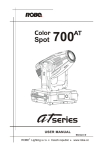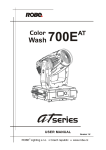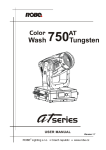Download Robe Digital Spot 5000 DT Specifications
Transcript
Version 2.0 1 DigitalSpot 5000 DT Table of contents 1. Safety instructions ......................................................................................................... 4 2.Operating determinations............................................................................................... 5 3. Introduction..................................................................................................................... 5 4. Description of the device............................................................................................... 5 4.1 Video inputs ............................................................................................................... 6 5. Powering on the DigitalSpot 5000 DT........................................................................... 7 6. Shutting down the DigitalSpot 5000 DT ....................................................................... 7 7. Folders organization ...................................................................................................... 7 8. Rigging the fixture.......................................................................................................... 8 9. DMX-512 connection .................................................................................................... 10 10. Ethernet connection................................................................................................... 11 11. DigitalSpot 5000 DT - DMX Protocol - version 3.5 ................................................... 12 12. DigitalSpot 5000 DT - DMX Protocol - version 4.3 ................................................... 23 13. DigitalSpot 5000 DT - DMX Protocol - version 5.1 ................................................... 34 14.DigitalSpot 5000 DT - Control menu map.................................................................. 48 15. Operating modes ....................................................................................................... 51 16. Control menu ............................................................................................................. 51 16.1 Fixture Address ..................................................................................................... 51 16.2 Fixture information ................................................................................................. 52 16.3 Personality ............................................................................................................. 52 16.4 Lamp On/Off .......................................................................................................... 53 16.5 Manual control........................................................................................................ 53 16.6 Stand-alone setting ............................................................................................... 53 16.7 Preview mode. ....................................................................................................... 54 16.8 Reset functions ...................................................................................................... 54 16.9 Service menu ......................................................................................................... 54 16.10 Special functions .................................................................................................. 55 16.11 Fixture Off ............................................................................................................ 56 17.Media Content management ...................................................................................... 57 18.Keystones ................................................................................................................... 58 19.In Frame and Out Frame parametres ........................................................................ 59 20.Playback modes ........................................................................................................ 59 21. Playback speed ........................................................................................................ 60 22. Picture merging .......................................................................................................... 60 22.1 Picture merging control channels........................................................................... 60 2 21.2 Picture merging example ...................................................................................... 62 23. Effect synchronization ............................................................................................... 63 24. Remote configuration via the WWW browser.......................................................... 64 25. Technical specifications ............................................................................................ 65 26. Maintenance .............................................................................................................. 67 26.1 Cleaning ................................................................................................................. 67 26.2 Replacing the air filters........................................................................................... 67 26.3 Replacing the fuse ................................................................................................. 68 26.4 Changing the projector........................................................................................... 69 3 CAUTION! Keep this device away from rain and moisture! Unplug mains lead before opening the housing! FOR YOUR OWN SAFETY, PLEASE READ THIS USER MANUAL CAREFULLY BEFORE YOU INITIAL START - UP! 1. Safety instructions Every person involved with installation and maintenance of this device have to: - be qualilfied - follow the instructions of this manual CAUTION! Be careful with your operations. With a high voltage you can suffer a dangerous electric shock when touching the wires! This device has left our premises in absolutely perfect condition. In order to maintain this condition and to ensure a safe operation, it is absolutely necessary for the user to follow the safety instructions and warning notes written in this manual. Important: The manufacturer will not accept liability for any resulting damages caused by the non-observance of this manual or any unauthorized modification to the device. Please consider that damages caused by manual modifications to the device are not subject to warranty. Make sure that the available voltage is not higher than stated on the rear panel. Always plug in the power plug least. Make sure that the power-switch is set to off-position before you connect the device to the mains. The power plug has to be accessable after installing the device. Make sure that the power-cord is never crimped or damaged by sharp edges. Check the device and the powercord from time to time. Always disconnect from the mains, when the device is not in use or before cleaning it. Only handle the powercord by the plug. Never pull out the plug by tugging the power cord. This device falls under protection class I. Therefore it is essential to connect the yellow/green conductor to earth. The electric connection, repairs and servicing must be carried out by a qualified employee. Do not connect this device to a dimmer pack. To switch the DigitalSpot 5000 DT off , always use the fixture control panel(main menu, option "Fixture Off") or DMX controller (channel 8, valus 240-249). Never switch the fixture off by pulling out the power plug from the socket otherwise the device may be demaged (projector lamp, operating system...) 4 2.Operating determinations If the device has been exposed to drastic temperature fluctuation (e.g. after transportation), do not switch it on immediately. The arising condensation water might damage your device. Leave the device switched off until it has reached room temperature. Do not shake the device. Avoid brute force when installing or operating the device. When choosing the installation-spot, please make sure that the device is not exposed to extreme heat, moisture or dust. Make sure that the area below the installation place is blocked when rigging, derigging or servicing the fixture. Always fix the fixture with an appropriate safety rope. Fix the safety rope at the correct holes only. Only operate the fixture after having checked that the housing is firmly closed and all screws are tightly fastened. Operate the device only after having familiarized with its functions. Do not permit operation by persons not qualified for operating the device. Most damages are the result of unprofessional operation! Please use the original packaging if the device is to be transported. Please consider that unauthorized modifications on the device are forbidden due to safety reasons! If this device will be operated in any way different to the one described in this manual, the product may suffer damages and the guarantee becomes void. Furthermore, any other operation may lead to dangers like shortcircuit, burns, electric shock, lamp explosion, crash etc. 3. Introduction The DigitalSpot 5000 DT features moving head with a video projection and automated lighting technologies including a DMX controllable digital media server installed in a fixture´s base. The built-in 32-bit Graphics Engine utilizes Linux and DirectX application programming interface to provide extensive image control of graphic objects. The Digital spot 5000 DT uses DMX512 protocol to control hardware functions like pan, tilt, and zoom, as well as media fixture capabilities including loading images and movies. The graphics engine allows you manipulate position, scale, rotation, apply visual effects and color mix each image. S-Video and VGA inputs for direct input to data projectors are handy for perfoming presentations. S-Video and Composite live inputs can be used in graphics effects of DigitalSpot 5000DT 4. Description of the device 1 - Yoke 2 - Pan lock/unlock lever 3 - Front panel 4 - Moving head 5 - Tilt lock button (red) 6 - Tilt unlock button (green) 7 - Base 8 - Handle 5 The head can be locked for transportation- the tilt lock button (5) is pushed and the pan lock/unlock lever (2) is in lock position. To unlock the head, press the tilt unlock button (6) and move the pan lock/unlock lever to unlock position. Front panel 1 - Display 2 - RNS control wheel 3 - Escape button 4 - Enter button Rear panel 1 - Power cord 2 - Power switch 3 - Fuse 4 - 5-pin DMX outputt 5 - 5-pin DMX input 6 - Ethernet input 7 - USB inputs 8 - 15-Pin VGA intput-dataprojec. 9 - S-video intput-dataprojector 10 - 3-pin DMX input 11 - 3-pin DMX output 12 - ATX switch 13 - S-video input- graphics engine 14 -Composite input-graphics engine 4.1 Video inputs The VGA (8) and S-VIDEO (9) inputs provide direct connection to data projector.These inputs are allocated for static presentation (standard using of the data projector) because data going through these inputs cannot be processed in graphics engine ,it means that the most of graphics effects from DMX protocol are not active.In this mode function Keystones from DMX protocol does not work.Nevertheless is possible to set keystones by means of menu "Manual Control"(Manual Control ->Dataprojector Control and in this menu you have to select Keystonning.After ending presentation is necessary to set Keystone into original state). The S-VIDEO (13) and COMPOSITE (14) inputs enable to process data in graphics engine, it is means that you can use all spectrum of effects that offer DMX protocol including digital Keystones. 6 5. Powering on the DigitalSpot 5000 DT To power on the fixture,simply connect it to the AC mains supply (the power switch on the rear side of the fixture has to be in "On" position). 6. Shutting down the DigitalSpot 5000 DT There are two recommended ways to shutdown the fixture: 1.A DMX controller can switch off the projector lamp and shut down the fixture with the "Lamp Off,Fixture Off" option on the control channel 8 (see DMX protocol). 2.The option "Fixture Off" in main menu of DigitalSpot 5000 DT switches off the projector lamp and shuts down the fixture. Removing power directly without the shutdown procedure can reduce fixture reliability! 7. Folders organization The DigitalSpot 5000 DT has a file system that holds the images and movies .These files are saved in a Media folder.This folder contains subfolders (000,001...240) and valid files may go into those subfolders. The images and video clips can be in one of the following formats: .bmp;.jpg; .tga; .png; .mpg1; .mpg2. The folder named "Update" contains subfolders with the update files and names of subfolders are deducated from date when software update has been executed. Folders structure: Top level folder Media 000 001 002 : 240 Update 13-08-06_09:15:33 14-07-06_12:16:45 : 01-03-06_14:23:50 All the above-mentioned folders are shared. 7 8. Rigging the fixture Please consider the respective national norms during the installation! The installation must only be carried out by an authorized dealer! The installation of the fixture has to be built and constructed in a way that it can hold 10 times the weight for 1 hour without any harming deformation. The installation must always be secured with a secondary safety attachment, e.g. an appropriate catch net. This secondary safety attachment must be constructed in a way that no part of the installation can fall down if the main attachment fails. When rigging, derigging or servicing the fixture staying in the area below the installation place, on bridges, under high working places and other endangered areas is forbidden. The operator has to make sure that safety-relating and machine-technical installations are approved by an expert before taking into operation for the first time and after changes before taking into operation another time. The operator has to make sure that safety-relating and machine-technical installations are approved by an expert after every four year in the course of an acceptance test. The operator has to make sure that safety-relating and machine-technical installations are approved by a skilled person once a year. Allow the fixture to cool for ten minutes before handling. The projector should be installed outside areas where persons may walk by or be seated. IMPORTANT! OVERHEAD RIGGING REQUIRES EXTENSIVE EXPERIENCE, including (but not limited to) calculating working load limits, installation material being used, and periodic safety inspection of all installation material and theprojector. If you lack these qualifications, do not attempt the installation yourself, but instead use a professional structural rigger. Improper installation can result in bodily injury and or damage to property. The fixture has to be installed out of the reach of people. If the fixture shall be lowered from the ceiling or high joists, professional trussing systems have to be used. The fixture must never be fixed swinging freely in the room. Caution: Fixtures may cause severe injuries when crashing down! If you have doubts concerning the safety of a possible installation, do not install the fixture. Before rigging make sure that the installation area can hold a minimum point load of 10 times the fixture’s weight. When installing the device, make sure there is no highly inflammable material (decoration articles, etc.) in between a distance of min. 0.5 m. Use 2 appropriate clamps to rig the fixture on the truss. Follow the instructions mentioned at the bottom of the base. Make sure that the device is fixed properly! Ensure that the structure (truss) to which you are attaching the fixtures is secure. The device should be placed horizontally on a plain surface or upside down on a truss: The Omega holders can be placed in 4 positions on the bottom of the base. Use the clamps (not supplied) with screws M12. For overhead use, always install a safety-rope that can hold at least 10 times the weight of the fixture. You must only use safety ropes with screw-on carabines. Pull the safety rope through the two apertures on the bottom of the base and over the trussing system etc. Insert the end in the carabine and tighten the fixation screw. 8 Fixation via the omega holders 1. Bolt each clamp (1) to the omega holder (4) with M12 bolt and lock nut through the hole in the holder. 2. Fasten the omega holders on the bottom of the base by inserting both quick-lock fasteners (3) into the holes of the base and tighten fully clockwise. 3. Fasten the safety-rope (2) through the two apertures on the bottom of the base and over the trussing system. 2 1 1 - Clamp 2 - Safety-rope 3 - Quick-lock fastener 4 - Omega holder 3 4 Possible omega holder 4 positions: Before taking into operation for the first time, the installation has to be approved by an expert! 9 9. DMX-512 connection The fixture is equipped with both 3-pin and 5-pin XLR sockets for DMX input and output.The sockets are wired in parallel. Only use a shielded twisted-pair cable designed for RS-485 and 3-pin or 5-pin XLR-plugs and connectors in order to connect the controller with the fixture or one fixture with another. DMX - output DMX-input XLR mounting-sockets (rear view): XLR mounting-plugs (rear view): 1 - Shield 2 - Signal (-) 3 - Signal (+) 4 - Not connected 5 - Not connected 1 - Shield 2 - Signal (-) 3 - Signal (+) 4 - Not connected 5 - Not connected If you are using the standard DMX controllers, you can connect the DMX output of the controller directly with the DMX input of the first fixture in the DMX chain. If you wish to connect DMX controllers with other XLR-outputs, you need to use adapter cables. Building a serial DMX chain: 1.Connect the DMX output of the first fixture in the DMX chain with the DMX input of the next fixture. Always connect one output with the input of the next fixture until all fixtures are connected. 2.Use menu "DMX Settings " to set the DMX start address on all fixtures (see "Fixture address" menu). 3.The option “Activate DMX mode" has to be confirmed in “DMX Settings" menu on all fixtures. Example: DMX Address=173 DMX Address=78 DMX Address=1 Caution: At the last fixture, the DMX cable has to be terminated with a terminator. Solder a 120 Ω resistor between Signal (–) and Signal (+) into a 3-pin (or 5pin) XLR plug and plug it into the DMX output of the last fixture. 10 10. Ethernet connection The fixtures on a data link are connected to the Ethernet with Art-Net communication protocol.The controlling software from PC (or lighting console) has to support Art-Net protocol. Art-Net communication protocol is based on the TCP/IP.Its purpose is to allow transfer of large amounts of DMX 512 data over a wide area using standard network technology. An IP address is the Internet protocol address.The IP uniquely identifies any node (fixture) on a network. A Universe is a single DMX 512 frame of 512 channels. The DigitalSpot 5000 DT is equipped with 8-pin RJ- 45 socket for Ethernet input.Use a network cable category 5 (with four “twisted” wire pairs) and standard RJ-45 plugs in order to connect the fixture to the network. RJ-45 socket (front view): RJ-45 plug (front view): 1- TD+ 2- TD3- RX+ 4- Not connected 5- Not connected 6- RX7- Not connected 8- Not connected Patch cables that connect fixtures to the hubs or LAN sockets are wired 1:1,that is,pins with the same numbers are connected together: 1-1 2-2 3-3 4-4 5-5 6-6 7-7 8-8 If only the fixture and the computer are to be interconnected,no hubs or other active components are needed.A cross-cable has to be used: 1-3 2-6 3-1 4-8 5-7 6-2 7-5 8-4 Ethernet operation Connect the Ethernet inputs of all fixtures in the fixture chain with the network. Use menu "Artnet Settings " to set the IP address , artnet universe and the artnet subnet on all fixtures (see "Fixture address" menu). The option “Activate Artnet mode" has to be confirmed in “Artnet Settings ” menu on all fixtures. (DMX address=173) IP addres=002.168.002.004 Artnet Universe=1 Artnet Subnet=0 (DMX address=87) IP addres=002.168.002.003 Artnet Universe=1 Artnet Subnet=0 11 (DMX address=1) IP addres=002.168.002.002 Artnet Universe=1 Artnet Subnet=0 11. DigitalSpot 5000 DT - DMX Protocol - version 3.5 Channel 1 2 3 4 Value Pan Pan movement by 530° proportional 0 - 255 Pan Fine Fine control of pan movement proportional 0 - 255 Tilt Tilt movement by 280° proportional 0 - 255 Tilt fine Fine control of tilt movement proportional 1 - 255 7 step Time from 0.1 s to 25.5 s. proportional 0-9 10 - 31 32 - 63 64 - 95 96 - 127 128 - 159 160 - 191 192 - 223 224 - 255 Pan/Tilt macro selection Disabled pan/tilt macro Reserved Figure of circle (from small to large) Figure of horizontal eight (from small to large) Figure of vertical eight (from small to large) Figure of rectangle (from small to large) Figure of triangle (from small to large) Figure of star (from small to large) Figure of cross (from small to large) step step proportional proportional proportional proportional proportional proportional proportional 0 1 - 127 128 - 129 130 - 255 Pan/Tilt macro speed No macro generation Macro generation from fast to slow-forwards No macro generation Macro generation from slow to fast-backwards step proportional step proportional 50 - 59 60 - 69 70 - 79 80 - 89 90 - 94 95 - 99 100 - 104 105 - 109 110 - 114 115-119 120-129 130 - 139 140 - 149 180 - 189 190 - 199 200 - 209 210 - 215 216 - 229 230 - 239 240 - 249 250 - 255 9 P./T. speed-set Speed Mode in menu: Pan/Tilt Mode proportional 0 - 49 8 Pan/Tilt speed , Pan/Tilt time Max. speed (tracking mode) Speed from max. to min. (vector mode) 1 - 255 6 Type of control 0 - 255 0 5 Function 0-63 64-127 128-191 192-255 P./T. time - set Time Mode in menu: Pan/Tilt Mode Power/Special functions Reserved To activate following functions, hold DMX value 3 sec. and digital iris must be closed at least 3 sec. (channel 75 must be at 255 DMX).Corresponding menu items are temporarily overriden). Pan/Tilt speed mode Pan/Tilt time mode Blackout while pan/tilt moving Disabled blackout while pan/tilt moving Ceiling projection On Ceiling projection Off Rear projection On Rear Off DMX In Artnet In Reserved To activate following functions,hold DMX value 3 seconds. Lamp On Pan/Tilt reset Focus/Zoom reset Analog iris reset Total reset Graphic engine reset/software update executing Reserved Lamp Off Lamp Off,Fixture Off (hold DMX value 5 seconds) Reserved Video input selection Internal graphic engine to projector External VGA to projector External S-video to projector12 Reserved step step step step step step step step step step step step step step step step step step step step step step Channel 10 11 12 13 14 15 16 17 18 19 20 Value Function Type of control 0-255 Zoom Zoom from min. to max. (128-default) proportional 0-255 Focus Continuous adjustment from far to near (128-default) proportional 0 0-255 Analog Iris Open From max. diameter to min. diameter step proportional 0-255 KeyStone Top Left X Move top left corner X value to center (0-default) proportional 0-255 KeyStone Top Left Y Move top left corner Y value to center (0-default) proportional 0-255 KeyStone Top Right X Move top right corner X value to center (0-default) proportional 0-255 KeyStone Top Right Y Move top right corner Y value to center (0-default) proportional 0-255 KeyStone Bottom Right X Move bottom right corner X value to center (0-default) proportional 0-255 KeyStone Bottom Right Y Move bottom right corner Y value to center (0-default) proportional 0-255 KeyStone Bottom Left X Move bottom left corner X value to center (0-default) proportional 0-255 KeyStone Bottom Left Y Move bottom left corner Y value to center (0-default) proportional 21 Reserved Gobo layer 1 22 23 0 - 255 Dimmer Dimmer intensity from 0% to 100% (255-default) 0-20 21-240 241-250 251 252-255 Gobo Folder selection Factory folders User folders Reserved Live input (grab. card)-see channel 24 Reserved 0 1 - 255 24 0 1-20 21-40 41-60 61-80 81-100 101-120 121-255 Gobo selection White 255 Gobos (one by one) If Live input (251 DMX) is selected on channel 23: White screen Video composite input-PAL system SVIDEO input- PAL system Video composite input-NTSC system SVIDEO input- NTSC system Video composite input-SECAM system SVIDEO input- SECAM system Reserved proportional step step step step step step step step step step step step step step step 25 0-255 In Frame High Defines the beginning of a media file segment as a percentage of the movie length (0-default) proportional 26 0-255 In Frame Low Defines the beginning of a media file segment as a percentage of the movie length (0-default) proportional 27 0-255 Out Frame High Defines the end of a media file segment as a percentage of the movie length (255-default) proportional 28 0-255 Out Frame Low Defines the beginning of a media file segment as a percentage of the movie length (255-default) 13 proportional Channel 29 30 31 32 33 Value Function 0 1 2 3 4 5 6 7 8 9 10-255 Gobo control Play forward if dimmer (on layer 1) > 0, looping continuously Play forward if dimmer (on layer 1) > 0, hold on last frame Pause Play forward in continuous loop Play forward once and hold on the last frame No function Scrub (Display) the selected In Frame Scrub (Display) the selected Out Frame No function No function Reserved 0 1-127 128 129-255 Playback Speed Normal Speed Slow speeds from slowest ---> normal Normal Speed Faster than Normal ---> Fastest step proportional step proportional 0 - 63 64-127 128 129-192 193-255 Gobo rotation and indexing Clockwise rotation from fast to slow Indexing No rotation-centre (128-default) Indexing Anticlockwise rotation from slow to fast proportional proportional step proportional proportional 0 - 255 Gobo fine indexing (rotation) Fine indexing (rotation) 0 1 2 3 4 5 6 7 8 9 10 11 12 13 14 15 16 17 18 19 20 21 22 23 24 25 26 27 28 29 30 31 32 33 Gobo effect 1 Selection No effect Zoom sinus Zoom bump in fade out Zoom fade in bump out Reserved Zoom in fade Zoom out fade Scale xy sinus Reserved Reserved Reserved XY pos. circle counter-clockwise XY pos. circle clockwise XY pos. scroll up XY pos. scroll down XY pos. scroll left XY pos.scroll right Right-left diag. down scroll Right-left diag. up scroll Left-right diag. down scroll Left-right diag. up scroll X rotate Y rotate XY rotate XY inv. rotate X inv. y rotate Tile xy Tile xy XYZ rot. cube XYZ rot. sphere X rot. cylinder Y rot. cylinder Reserved Kaleidoscope 14 Type of control step step step step step step step proportional Type of effect control speed speed speed speed speed speed speed speed speed speed speed speed speed speed speed speed speed speed speed speed speed amount speed speed speed speed speed none Channel Value 33 34 35 36 37 38 39 40 41 42 43 44 45 46 47 48 49 50 51 52 53 54 55 56 57 58 59 60 61 62 63 64 65 66 67 68 69 70 71 72 73 74 75 76 77 78-79 Squeeze in Squeeze out Bend X Bend Y Tile frame Frame Plane flip X Plane flip Y Plane flip XY Plane mirror X top Plane mirror X bottom Plane mirror Y left Plane mirror Y right Plane mirror XY segment 1 Plane mirror XY segment 2 Plane mirror XY segment 3 Plane mirror XY segment 4 Plane tile 2x Plane tile 3x Plane tile 4x Plane tile 5x Plane cross tile 2x Plane cross tile 2x inverse Plane cross tile 3x Plane cross tile 3x inverse Plane cross tile 4x Plane cross tile 4x inverse Plane cross tile 5x Plane cross tile 5x inverse Plane cross tiler 5x Plane cross tiler 5x inverse Plane bar Plane bar inverse Plane bar left-righ Plane bar top-bottom Reserved Reserved Gobo disc Gobo disc flip X Gobo disc flip Y Gobo disc flip XY Gobo disc mirror X Gobo disc mirror Y Gobo disc mirror XY Reserved none none none none none none none none none none none none none none none none none none none none none none none none none none none none none none none none none none none none none none none none none none none none 80 81 82 83 84 85 86 87-255 Plane mirror X top inverse Plane mirror X bottom inverse Plane mirror Y left inverse Plane mirror Y right inverse Plane mirror XY inverse Plane mirror X-inverse,Y Plane mirror X,Y-inverse Reserved none none none none none none none 0 - 255 Gobo effect 1 control Control of amount/speed 34 35 0 1 2 3 4 Function Type of control proportional Gobo effect 2 Selection No effect Colour to black and white Colour to black and white inverse Black and white to black and white inverse Inversion 15 Type of effect control amount amount amount amount Channel Value 35 5 6 7 8 9 10 11 12 13 14 15 16 17 18 19 20 21 22 23 24 25 26 27 28 29 30 31 32 33-39 40 41 42 43 44 45-255 Black Mask Black Mask inverse Contrast Brightness RGB to GBR RGB to BRG RGB to RBG Black and white to black and white inverse timed Colour to black and white timed Colour to inverse timed Cycle Cycle inverse Reserved Reserved Colour Key Colour Key inverse Key Black Key Black inverse Key White Key White inverse White flash Black flash Alpha flash Invert flash BW flash Black and white to black and white inverse Flash Gradient Wipe X Gradient Wipe Y Reserved Gaussian filter Mean filter Laplacian filter Emboss filter Sharpness filter Reserved 0 - 255 Gobo effect 2 control Control of amount/speed 36 Function 37 Reserved 38 Reserved 39 40 41 42 43 44 0-127 128 129-255 0-255 0-127 128 129-255 Type of control amount amount amount amount amount amount amount speed speed speed speed speed amount amount amount amount amount amount speed speed speed speed speed speed speed speed amount amount amount amount amount proportional Gobo Position X coarse Movement forward Centre (128-default) Movement backward proportional step proportional Gobo position X fine Position X fine proportional Gobo position Y coarse Movement down Centre (128-default) Movement up proportional step proportional 0-255 Gobo position Y fine Position Y fine proportional 0-127 128 129-255 Gobo zoom X coarse Narrowing Centre (128-default) Widening proportional step proportional Gobo zoom X fine Zoom X fine proportional 0-255 16 Channel 45 46 Value 0-127 128 129-255 0-255 Function Type of control Gobo zoom Y coarse Narrowing Centre (128-default) Widening proportional step proportional Gobo zoom Y fine Zoom Y fine proportional 17 Gobo layer 2 Channel 47 48 Value 0-255 0-20 21-240 241-250 251 252-255 0 1-255 49 0 1-20 21-40 41-60 61-80 81-100 101-120 121-255 Function Dimmer Dimmer intensity from 0% to 100% (255-default) Gobo Folder selection Factory folders User folders Reserved Live input (capture card)-see channel 49 Reserved Gobo selection White 255 Gobos (one by one) If Live input (251 DMX) is selected on channel 48: White screen Video composite input-PAL system SVIDEO input- PAL system Video composite input-NTSC system SVIDEO input- NTSC system Video composite input-SECAM system SVIDEO input- SECAM system Reserved Type of control proportional step step step step step step step step step step step step step step step 50 0-255 In Frame High Defines the beginning of a media file segment as a percentage of the movie length (0-default) proportional 51 0-255 In Frame Low Defines the beginning of a media file segment as a percentage of the movie length (0-default) proportional 52 0-255 Out Frame High Defines the end of a media file segment as a percentage of the movie length (255-default) proportional 53 0-255 Out Frame Low Defines the end of a media file segment as a percentage of the movie length (255-default) proportional 54 55 56 57 0 1 2 3 4 5 6 7 8 9 10-255 Gobo control Play forward if dimmer (on layer 2) > 0, looping continuously Play forward if dimmer (on layer 2) > 0, hold on last frame Pause Play forward in continuous loop Play forward once and hold on the last frame No function Scrub (Display) the selected In Frame Scrub (Display) the selected Out Frame No function No function Reserved 0 1-127 128 129-255 Playback Speed Normal Speed Slow speeds from slowest ---> normal Normal Speed Faster than Normal ---> Fastest step proportional step proportional 0 - 63 64-127 128 129-192 193-255 Gobo rotation and indexing Clockwise rotation from fast to slow Indexing No rotation-centre (128-default) Indexing Anticlockwise rotation from slow to fast proportional proportional step proportional proportional 0 - 255 Gobo fine indexing (rotation) Fine indexing (rotation) 18 step step step step step step step proportional Channel 58 58 Value Function Type of control Type of effect control 0 1 2 3 4 5 6 7 8 9 Gobo effect 1 Selection No effect Zoom sinus Zoom bump in fade out Zoom fade in bump out Reserved Zoom in fade Zoom out fade Scale xy sinus Reserved Reserved 10 11 12 13 14 15 16 17 18 19 20 21 22 23 24 25 26 27 28 29 30 31 32 33 34 35 36 37 38 39 40 41 42 43 44 45 46 47 48 49 50 51 52 53 54 55 56 57 Reserved XY pos. circle counter-clockwise XY pos. circle clockwise XY pos. scroll up XY pos. scroll down XY pos. scroll left XY pos.scroll right Right-left diag. down scroll Right-left diag. up scroll Left-right diag. down scroll Left-right diag. up scroll X rotate Y rotate XY rotate XY inv. rotate X inv. y rotate Tile xy Tile xy XYZ rot. cube XYZ rot. sphere X rot. cylinder Y rot. cylinder Reserved Kaleidoscope Squeeze in Squeeze out Bend X Bend Y Tile frame Frame Plane flip X Plane flip Y Plane flip XY Plane mirror X top Plane mirror X bottom Plane mirror Y left Plane mirror Y right Plane mirror XY segment 1 Plane mirror XY segment 2 Plane mirror XY segment 3 Plane mirror XY segment 4 Plane tile 2x Plane tile 3x Plane tile 4x Plane tile 5x Plane cross tile 2x Plane cross tile 2x inverse Plane cross tile 3x speed speed speed speed speed speed speed 19 speed speed speed speed speed speed speed speed speed speed speed speed speed speed speed speed amount speed speed speed speed speed none none none none none none none none none none none none none none none none none none none none none none none none none Channel Value 58 58 59 60 61 62 63 64 65 66 67 68 69 70 71 72 73 59 60 Function Type of control Plane cross tile 3x inverse Plane cross tile 4x Plane cross tile 4x inverse Plane cross tile 5x Plane cross tile 5x inverse Plane cross tiler 5x Plane cross tiler 5x inverse Plane bar Plane bar inverse Plane bar left-righ Plane bar top-bottom Reserved Reserved Gobo disc Gobo disc flip X Gobo disc flip Y none none none none none none none none none none none 74 75 76 77 78-79 80 81 82 83 84 85 86 87-255 Gobo disc flip XY Gobo disc mirror X Gobo disc mirror Y Gobo disc mirror XY Reserved Plane mirror X top inverse Plane mirror X bottom inverse Plane mirror Y left inverse Plane mirror Y right inverse Plane mirror XY inverse Plane mirror X-inverse,Y Plane mirror X,Y-inverse Reserved none none none none 0-255 Gobo effect 1 control Control of amount/speed 0 1 2 3 4 5 6 7 8 9 10 11 12 13 14 15 16 17 18 19 20 21 22 23 24 25 26 27 none none none none none nine none none none none proportional Gobo effect 2 Selection No effect Colour to black and white Colour to black and white inverse Black and white to black and white inverse Inversion Black Mask Black Mask inverse Contrast Brightness RGB to GBR RGB to BRG RGB to RBG Black and white to black and white inverse timed Colour to black and white timed Colour to inverse timed Cycle Cycle inverse Reserved Reserved Colour Key Colour Key inverse Key Black Key Black inverse Key White Key White inverse White flash Black flash Alpha flash 20 amount amount amount amount amount amount amount amount amount amount amount speed speed speed speed speed amount amount amount amount amount amount amount amount speed speed speed Channel Value 60 28 29 30 31 32 33-39 40 41 42 43 44 45-255 Invert flash BW flash Black and white to black and white inverse Flash Gradient Wipe X Gradient Wipe Y Reserved Gaussian filter Mean filter Laplacian filter Emboss filter Sharpness filter Reserved 0-255 Gobo effect 2 control Control of amount/speed 61 Function 62 Reserved 63 Reserved 64 65 66 67 68 69 70 71 Type of control speed speed speed speed speed amount amount amount amount amount proportional Gobo Position X coarse Movement forward Centre (128-default) Movement backward proportional step proportional Gobo position X fine Position X fine proportional Gobo position Y coarse Movement down Centre (128-default) Movement up proportional step proportional 0-255 Gobo position Y fine Position Y fine proportional 0-127 128 129-255 Gobo zoom X coarse Narrowing Centre (128-default) Widening proportional step proportional Gobo zoom X fine Zoom X fine proportional Gobo zoom Y coarse Narrowing Centre (128-default) Widening proportional step proportional Gobo zoom Y fine Zoom Y fine proportional 0-127 128 129-255 0-255 0-127 128 129-255 0-255 0-127 128 129-255 0-255 Common effects for both gobo layers 72 73 74 75 76 0-255 Cyan Cyan (0-white, 255-full cyan) proportional 0-255 Magenta Magenta (0-white, 255-full magenta) proportional 0-255 Yellow Yellow (0-white, 255-full yellow) proportional 0 1-254 255 Digital Iris Open iris From max.diameter to min.diameter Closed iris step proportional step 0-255 Iris fine Iris fine proportional 21 Channel 77 78 79 80 81 82 83 84 85 86 Value Function Type of control Strobe Open light output Strobe-effect from slow to fast Open light output Random strobe-effect from slow to fast Open light output Iris displays current gobo from gobo layer 1 Iris displays current gobo from gobo layer 2 Reserved step proportional step proportional step step step step 0-255 Banner left positioning Positioning from left to right (0-default) proportional 0-255 Banner left rotation Rotation +/- 45° (128-default) proportional 0-255 Banner right positioning Positioning from right to left (0-default) proportional 0-255 Banner right rotation Rotation +/- 45°t (128-default) proportional 0-255 Banner top positioning Positioning from top to bottom (0-default) proportional 0-255 Banner top rotation Rotation +/- 45° (128-default) proportional 0-255 Banner bottom positioning Positioning from bottom to top (0-default) proportional 0-255 Banner bottom rotation Rotation +/- 45° (128-default) proportional 0-255 All Banners rotation Rotation +/- 45° (128-default) proportional 0 - 30 31 - 80 81 - 110 111 - 140 141 - 149 150-154 155-160 161 - 255 12. DigitalSpot 5000 DT - DMX Protocol - version 4.3 Channel 1 2 3 4 Value Pan Pan movement by 530° proportional 0 - 255 Pan Fine Fine control of pan movement proportional 0 - 255 Tilt Tilt movement by 280° proportional 0 - 255 Tilt fine Fine control of tilt movement proportional 1 - 255 7 step Time from 0,1 s to 25,5 s. proportional 0-9 10 - 31 32 - 63 64 - 95 96 - 127 128 - 159 160 - 191 192 - 223 224 - 255 Pan/Tilt macro selection Disabled pan/tilt macro Reserved Figure of circle (from small to large) Figure of horizontal eight (from small to large) Figure of vertical eight (from small to large) Figure of rectangle (from small to large) Figure of triangle (from small to large) Figure of star (from small to large) Figure of cross (from small to large) step step proportional proportional proportional proportional proportional proportional proportional 0 1 - 127 128 - 129 130 - 255 Pan/Tilt macro speed No macro generation Macro generation from fast to slow-forwards No macro generation Macro generation from slow to fast-backwards step proportional step proportional 50 - 59 60 - 69 70 - 79 80 - 89 90 - 94 95 - 99 100 - 104 105 - 109 110 - 114 115-119 120-129 130 - 139 140 - 149 180 - 189 190 - 199 200 - 209 210 - 215 216 - 229 230 - 239 240 - 249 250 - 255 9 P./T. speed-set Speed Mode in menu: Pan/Tilt Mode proportional 0 - 49 8 Pan/Tilt speed , Pan/Tilt time Max. speed (tracking mode) Speed from max. to min. (vector mode) 1 - 255 6 Type of control 0 - 255 0 5 Function 0-63 64-127 128-191 192-255 P./T. time - set Time Mode in menu: Pan/Tilt Mode Power/Special functions Reserved To activate following functions, hold DMX value 3 sec. and digital iris must be closed at least 3 sec. (channel 76 must be at 255 DMX).Corresponding menu items are temporarily overriden). Pan/Tilt speed mode Pan/Tilt time mode Blackout while pan/tilt moving Disabled blackout while pan/tilt moving Ceiling projection On Ceiling projection Off Rear projection On Rear projection Off DMX In Artnet In Reserved To activate following functions,hold DMX value 3 seconds. Lamp On Pan/Tilt reset Focus/Zoom reset Analog iris reset Total reset Graphic engine reset/software update executing Reserved Lamp Off Lamp Off,Fixture Off (hold DMX value 5 seconds) Reserved Video input selection Internal graphic engine to projector External VGA to projector External S-video to projector Reserved step step step step step step step step step step step step step step step step step step step step step step Channel 10 11 12 13 14 15 16 17 18 19 20 Value Function Type of control 0-255 Zoom Zoom from min. to max. (128-default) proportional 0-255 Focus Continuous adjustment from far to near (128-default) proportional 0 0-255 Analog Iris Open From max. diameter to min. diameter step proportional 0-255 KeyStone Top Left X Move top left corner X value to center (0-default) proportional 0-255 KeyStone Top Left Y Move top left corner Y value to center (0-default) proportional 0-255 KeyStone Top Right X Move top right corner X value to center (0-default) proportional 0-255 KeyStone Top Right Y Move top right corner Y value to center (0-default) proportional 0-255 KeyStone Bottom Right X Move bottom right corner X value to center (0-default) proportional 0-255 KeyStone Bottom Right Y Move bottom right corner Y value to center (0-default) proportional 0-255 KeyStone Bottom Left X Move bottom left corner X value to center (0-default) proportional 0-255 KeyStone Bottom Left Y Move bottom left corner Y value to center (0-default) proportional 21 Reserved Gobo layer 1 22 23 0 - 255 Dimmer Dimmer intensity from 0% to 100% (255-default) 0-20 21-240 241-250 251 252-255 Gobo Folder selection Factory folders User folders Reserved Live input (grab. card)-see channel 24 Reserved 0 1 - 255 24 0 1-20 21-40 41-60 61-80 81-100 101-120 121-255 Gobo selection White 255 Gobos (one by one) If Live input (251 DMX) is selected on channel 23: White screen Video composite input-PAL system SVIDEO input- PAL system Video composite input-NTSC system SVIDEO input- NTSC system Video composite input-SECAM system SVIDEO input- SECAM system Reserved proportional step step step step step step step step step step step step step step step 25 0-255 In Frame High Defines the beginning of a media file segment as a percentage of the movie length (0-default) proportional 26 0-255 In Frame Low Defines the beginning of a media file segment as a percentage of the movie length (0-default) proportional 27 0-255 Out Frame High Defines the end of a media file segment as a percentage of the movie length (255-default) proportional 28 0-255 Out Frame Low Defines the beginning of a media file segment as a percentage of the movie length (255-default) 24 proportional Channel 29 30 31 32 33 Value Function 0 1 2 3 4 5 6 7 8 9 10-255 Gobo control Play forward if dimmer (on layer 1) > 0, looping continuously Play forward if dimmer (on layer 1) > 0, hold on last frame Pause Play forward in continuous loop Play forward once and hold on the last frame No function Scrub (Display) the selected In Frame Scrub (Display) the selected Out Frame No function No function Reserved 0 1-127 128 129-255 Playback Speed Normal Speed Slow speeds from slowest ---> normal Normal Speed Faster than Normal ---> Fastest step proportional step proportional 0 - 63 64-127 128 129-192 193-255 Gobo rotation and indexing Clockwise rotation from fast to slow Indexing No rotation-centre (128-default) Indexing Anticlockwise rotation from slow to fast proportional proportional step proportional proportional 0 - 255 Gobo fine indexing (rotation) Fine indexing (rotation) proportional 0 1 2 3 4 5 6 7 8 9 10 11 12 13 14 15 16 17 18 19 20 21 22 23 24 25 26 27 28 29 30 31 32 33 Gobo effect 1 Selection No effect Zoom sinus Zoom bump in fade out Zoom fade in bump out Reserved Zoom in fade Zoom out fade Scale xy sinus Reserved Reserved Reserved XY pos. circle counter-clockwise XY pos. circle clockwise XY pos. scroll up XY pos. scroll down XY pos. scroll left XY pos.scroll right Right-left diag. down scroll Right-left diag. up scroll Left-right diag. down scroll Left-right diag. up scroll X rotate Y rotate XY rotate XY inv. rotate X inv. y rotate Tile xy Tile xy XYZ rot. cube XYZ rot. sphere X rot. cylinder Y rot. cylinder Reserved Kaleidoscope 25 Type of control step step step step step step step Type of effect control speed speed speed speed speed speed speed speed speed speed speed speed speed speed speed speed speed speed speed speed speed amount speed speed speed speed speed none Channel Value 33 34 35 36 37 38 39 40 41 42 43 44 45 46 47 48 49 50 51 52 53 54 55 56 57 58 59 60 61 62 63 64 65 66 67 68 69 70 71 72 73 74 75 76 77 78-79 Squeeze in Squeeze out Bend X Bend Y Tile frame Frame Plane flip X Plane flip Y Plane flip XY Plane mirror X top Plane mirror X bottom Plane mirror Y left Plane mirror Y right Plane mirror XY segment 1 Plane mirror XY segment 2 Plane mirror XY segment 3 Plane mirror XY segment 4 Plane tile 2x Plane tile 3x Plane tile 4x Plane tile 5x Plane cross tile 2x Plane cross tile 2x inverse Plane cross tile 3x Plane cross tile 3x inverse Plane cross tile 4x Plane cross tile 4x inverse Plane cross tile 5x Plane cross tile 5x inverse Plane cross tiler 5x Plane cross tiler 5x inverse Plane bar Plane bar inverse Plane bar left-righ Plane bar top-bottom Reserved Reserved Gobo disc Gobo disc flip X Gobo disc flip Y Gobo disc flip XY Gobo disc mirror X Gobo disc mirror Y Gobo disc mirror XY Reserved none none none none none none none none none none none none none none none none none none none none none none none none none none none none none none none none none none none none none none none none none none none none 80 81 82 83 84 85 86 87-255 Plane mirror X top inverse Plane mirror X bottom inverse Plane mirror Y left inverse Plane mirror Y right inverse Plane mirror XY inverse Plane mirror X-inverse,Y Plane mirror X,Y-inverse Reserved none none none none none none none 0 - 255 Gobo effect 1 control Control of amount/speed 34 35 0 1 2 3 4 Function Type of control proportional Gobo effect 2 Selection No effect Colour to black and white Colour to black and white inverse Black and white to black and white inverse Inversion 26 Type of effect control amount amount amount amount Channel Value 35 5 6 7 8 9 10 11 12 13 14 15 16 17 18 19 20 21 22 23 24 25 26 27 28 29 30 31 32 33-39 40 41 42 43 44 45-255 Black Mask Black Mask inverse Contrast Brightness RGB to GBR RGB to BRG RGB to RBG Black and white to black and white inverse timed Colour to black and white timed Colour to inverse timed Cycle Cycle inverse Reserved Reserved Colour Key Colour Key inverse Key Black Key Black inverse Key White Key White inverse White flash Black flash Alpha flash Invert flash BW flash Black and white to black and white inverse Flash Gradient Wipe X Gradient Wipe Y Reserved Gaussian filter Mean filter Laplacian filter Emboss filter Sharpness filter Reserved 0 - 255 Gobo effect 2 control Control of amount/speed 36 Function 37 Reserved 38 Reserved 39 40 41 42 43 44 0-127 128 129-255 0-255 0-127 128 129-255 Type of control amount amount amount amount amount amount amount speed speed speed speed speed amount amount amount amount amount amount speed speed speed speed speed speed speed speed amount amount amount amount amount proportional Gobo Position X coarse Movement forward Centre (128-default) Movement backward proportional step proportional Gobo position X fine Position X fine proportional Gobo position Y coarse Movement down Centre (128-default) Movement up proportional step proportional 0-255 Gobo position Y fine Position Y fine proportional 0-127 128 129-255 Gobo zoom X coarse Narrowing Centre (128-default) Widening proportional step proportional Gobo zoom X fine Zoom X fine proportional 0-255 27 Channel 45 46 Value 0-127 128 129-255 0-255 Function Type of control Gobo zoom Y coarse Narrowing Centre (128-default) Widening proportional step proportional Gobo zoom Y fine Zoom Y fine proportional 28 Gobo layer 2 Channel 47 48 Value 0-255 0-20 21-240 241-250 251 252-255 0 1-255 49 0 1-20 21-40 41-60 61-80 81-100 101-120 121-255 Function Dimmer Dimmer intensity from 0% to 100% (255-default) Gobo Folder selection Factory folders User folders Reserved Live input (capture card)-see channel 49 Reserved Gobo selection White 255 Gobos (one by one) If Live input (251 DMX) is selected on channel 48: White screen Video composite input-PAL system SVIDEO input- PAL system Video composite input-NTSC system SVIDEO input- NTSC system Video composite input-SECAM system SVIDEO input- SECAM system Reserved Type of control proportional step step step step step step step step step step step step step step step 50 0-255 In Frame High Defines the beginning of a media file segment as a percentage of the movie length (0-default) proportional 51 0-255 In Frame Low Defines the beginning of a media file segment as a percentage of the movie length (0-default) proportional 52 0-255 Out Frame High Defines the end of a media file segment as a percentage of the movie length (255-default) proportional 53 0-255 Out Frame Low Defines the end of a media file segment as a percentage of the movie length (255-default) proportional 54 55 56 57 0 1 2 3 4 5 6 7 8 9 10-255 Gobo control Play forward if dimmer (on layer 2) > 0, looping continuously Play forward if dimmer (on layer 2) > 0, hold on last frame Pause Play forward in continuous loop Play forward once and hold on the last frame No function Scrub (Display) the selected In Frame Scrub (Display) the selected Out Frame No function No function Reserved 0 1-127 128 129-255 Playback Speed Normal Speed Slow speeds from slowest ---> normal Normal Speed Faster than Normal ---> Fastest step proportional step proportional 0 - 63 64-127 128 129-192 193-255 Gobo rotation and indexing Clockwise rotation from fast to slow Indexing No rotation-centre (128-default) Indexing Anticlockwise rotation from slow to fast proportional proportional step proportional proportional 0 - 255 Gobo fine indexing (rotation) Fine indexing (rotation) proportional 29 step step step step step step step Channel 58 58 Value Function Type of control Type of effect control 0 1 2 3 4 5 6 7 8 9 Gobo effect 1 Selection No effect Zoom sinus Zoom bump in fade out Zoom fade in bump out Reserved Zoom in fade Zoom out fade Scale xy sinus Reserved Reserved 10 11 12 13 14 15 16 17 18 19 20 21 22 23 24 25 26 27 28 29 30 31 32 33 34 35 36 37 38 39 40 41 42 43 44 45 46 47 48 49 50 51 52 53 54 55 56 57 Reserved XY pos. circle counter-clockwise XY pos. circle clockwise XY pos. scroll up XY pos. scroll down XY pos. scroll left XY pos.scroll right Right-left diag. down scroll Right-left diag. up scroll Left-right diag. down scroll Left-right diag. up scroll X rotate Y rotate XY rotate XY inv. rotate X inv. y rotate Tile xy Tile xy XYZ rot. cube XYZ rot. sphere X rot. cylinder Y rot. cylinder Reserved Kaleidoscope Squeeze in Squeeze out Bend X Bend Y Tile frame Frame Plane flip X Plane flip Y Plane flip XY Plane mirror X top Plane mirror X bottom Plane mirror Y left Plane mirror Y right Plane mirror XY segment 1 Plane mirror XY segment 2 Plane mirror XY segment 3 Plane mirror XY segment 4 Plane tile 2x Plane tile 3x Plane tile 4x Plane tile 5x Plane cross tile 2x Plane cross tile 2x inverse Plane cross tile 3x speed speed speed speed speed speed speed 30 speed speed speed speed speed speed speed speed speed speed speed speed speed speed speed speed amount speed speed speed speed speed none none none none none none none none none none none none none none none none none none none none none none none none none Channel Value 58 58 59 60 61 62 63 64 65 66 67 68 69 70 71 72 73 59 60 Function Type of control Plane cross tile 3x inverse Plane cross tile 4x Plane cross tile 4x inverse Plane cross tile 5x Plane cross tile 5x inverse Plane cross tiler 5x Plane cross tiler 5x inverse Plane bar Plane bar inverse Plane bar left-righ Plane bar top-bottom Reserved Reserved Gobo disc Gobo disc flip X Gobo disc flip Y none none none none none none none none none none none 74 75 76 77 78-79 80 81 82 83 84 85 86 87-255 Gobo disc flip XY Gobo disc mirror X Gobo disc mirror Y Gobo disc mirror XY Reserved Plane mirror X top inverse Plane mirror X bottom inverse Plane mirror Y left inverse Plane mirror Y right inverse Plane mirror XY inverse Plane mirror X-inverse,Y Plane mirror X,Y-inverse Reserved none none none none 0-255 Gobo effect 1 control Control of amount/speed 0 1 2 3 4 5 6 7 8 9 10 11 12 13 14 15 16 17 18 19 20 21 22 23 24 25 26 27 none none none none none nine none none none none proportional Gobo effect 2 Selection No effect Colour to black and white Colour to black and white inverse Black and white to black and white inverse Inversion Black Mask Black Mask inverse Contrast Brightness RGB to GBR RGB to BRG RGB to RBG Black and white to black and white inverse timed Colour to black and white timed Colour to inverse timed Cycle Cycle inverse Reserved Reserved Colour Key Colour Key inverse Key Black Key Black inverse Key White Key White inverse White flash Black flash Alpha flash 31 amount amount amount amount amount amount amount amount amount amount amount speed speed speed speed speed amount amount amount amount amount amount amount amount speed speed speed Channel Value 60 28 29 30 31 32 33-39 40 41 42 43 44 45-255 Invert flash BW flash Black and white to black and white inverse Flash Gradient Wipe X Gradient Wipe Y Reserved Gaussian filter Mean filter Laplacian filter Emboss filter Sharpness filter Reserved 0-255 Gobo effect 2 control Control of amount/speed 61 Function 62 Reserved 63 Reserved 64 65 66 67 68 69 70 71 Type of control speed speed speed speed speed amount amount amount amount amount proportional Gobo Position X coarse Movement forward Centre (128-default) Movement backward proportional step proportional Gobo position X fine Position X fine proportional Gobo position Y coarse Movement down Centre (128-default) Movement up proportional step proportional 0-255 Gobo position Y fine Position Y fine proportional 0-127 128 129-255 Gobo zoom X coarse Narrowing Centre (128-default) Widening proportional step proportional Gobo zoom X fine Zoom X fine proportional Gobo zoom Y coarse Narrowing Centre (128-default) Widening proportional step proportional Gobo zoom Y fine Zoom Y fine proportional 0-127 128 129-255 0-255 0-127 128 129-255 0-255 0-127 128 129-255 0-255 Common effects for both gobo layers 72 73 74 75 0-255 Cyan Cyan (0-white, 255-full cyan) proportional 0-255 Magenta Magenta (0-white, 255-full magenta) proportional 0-255 Yellow Yellow (0-white, 255-full yellow) proportional 0 1 2 3 4 5 6 7 8 CTF Without CTF 14000 K 13000 K 12500 K 12000 K 11500 K 11000 K 10500 K 10000 K step step step step step step step step step 32 Channel Value 75 9 10 11 12 13 : 255 76 77 78 79 80 81 82 83 84 85 86 87 Function 9500 K 9000 K 8600 K (every next value is by 25 K lower than previous) 8575 K 8550 K : 2500 K Type of control step step step step step : step 0 1-254 255 Digital Iris Open iris From max.diameter to min.diameter Closed iris step proportional step 0-255 Digital Iris fine Iris fine proportional 0 - 30 31 - 80 81 - 110 111 - 140 141 - 149 150 - 154 155 - 160 161 - 255 Strobe Open light output Strobe-effect from slow to fast Open light output Random strobe-effect from slow to fast Open light output Iris displays current gobo from gobo layer 1 Iris displays current gobo from gobo layer 2 Reserved step proportional step proportional step 0-255 Banner left positioning Positioning from left to right (0-default) proportional 0-255 Banner left rotation Rotation +/- 45° (128-default) proportional 0-255 Banner right positioning Positioning from right to left (0-default) proportional 0-255 Banner right rotation Rotation +/- 45° (128-default) proportional 0-255 Banner top positioning Positioning from top to bottom (0-default) proportional 0-255 Banner top rotation Rotation +/- 45° (128-default) proportional 0-255 Banner bottom positioning Positioning from bottom to top (0-default) proportional 0-255 Banner bottom rotation Rotation +/- 45° (128-default) proportional 0-255 All Banners rotation Rotation +/- 45° (128-default) proportional 33 13. DigitalSpot 5000 DT - DMX Protocol - version 5.1 Channel 1 2 3 4 Value Pan Pan movement by 530° proportional 0 - 255 Pan Fine Fine control of pan movement proportional 0 - 255 Tilt Tilt movement by 280° proportional 0 - 255 Tilt fine Fine control of tilt movement proportional 1 - 255 7 step Time from 0.1 s to 25.5 s. proportional 0-9 10 - 31 32 - 63 64 - 95 96 - 127 128 - 159 160 - 191 192 - 223 224 - 255 Pan/Tilt macro selection Disabled pan/tilt macro Reserved Figure of circle (from small to large) Figure of horizontal eight (from small to large) Figure of vertical eight (from small to large) Figure of rectangle (from small to large) Figure of triangle (from small to large) Figure of star (from small to large) Figure of cross (from small to large) step step proportional proportional proportional proportional proportional proportional proportional 0 1 - 127 128 - 129 130 - 255 Pan/Tilt macro speed No macro generation Macro generation from fast to slow-forwards No macro generation Macro generation from slow to fast-backwards step proportional step proportional 50 - 59 60 - 69 70 - 79 80 - 89 90 - 94 95 - 99 100 - 104 105 - 109 110 - 114 115- 119 120-129 130 - 139 140 - 149 180 - 189 190 - 199 200 - 209 210 - 215 216 - 229 230 - 239 240 - 249 250 - 255 9 P./T. speed-set Speed Mode in menu: Pan/Tilt Mode proportional 0 - 49 8 Pan/Tilt speed , Pan/Tilt time Max. speed (tracking mode) Speed from max. to min. (vector mode) 1 - 255 6 Type of control 0 - 255 0 5 Function 0-63 64-127 128-191 192-255 P./T. time - set Time Mode in menu: Pan/Tilt Mode Power/Special functions Reserved To activate following functions, hold DMX value 3 sec. and digital iris must be closed at least 3 sec. (channel 80 must be at 255 DMX).Corresponding menu items are temporarily overriden). Pan/Tilt speed mode Pan/Tilt time mode Blackout while pan/tilt moving Disabled blackout while pan/tilt moving Ceiling projection On Ceiling projection Off Rear projection On Rear projection Off DMX In Artnet In Reserved To activate following functions,hold DMX value 3 seconds. Lamp On Pan/Tilt reset Focus/Zoom reset Analog iris reset Total reset Graphic engine reset/software update executing Reserved Lamp Off Lamp Off,Fixture Off (hold DMX value 5 seconds) Reserved Video input selection Internal graphic engine to projector External VGA to projector External S-video to projector Reserved 34 step step step step step step step step step step step step step step step step step step step step step step Channel 10 11 12 13 14 15 16 17 18 19 20 21 22 Value Function Type of control 0-255 Zoom Zoom from min. to max. (128-default) proportional 0-255 Focus Continuous adjustment from far to near (128-default) proportional 0 0-255 Analog Iris Open From max. diameter to min. diameter step proportional 0-255 KeyStone Top Left X Move top left corner X value to center (0-default) proportional 0-255 KeyStone Top Left Y Move top left corner Y value to center (0-default) proportional 0-255 KeyStone Top Right X Move top right corner X value to center (0-default) proportional 0-255 KeyStone Top Right Y Move top right corner Y value to center (0-default) proportional 0-255 KeyStone Bottom Right X Move bottom right corner X value to center (0-default) proportional 0-255 KeyStone Bottom Right Y Move bottom right corner Y value to center (0-default) proportional 0-255 KeyStone Bottom Left X Move bottom left corner X value to center (0-default) proportional 0-255 KeyStone Bottom Left Y Move bottom left corner Y value to center (0-default) proportional 0-127 128 129-255 KeyStone X-ratio Ratio control from left to center Center (128-default) Ratio control from center to right proportional step proportional 0-127 128 129-255 KeyStone Y-ratio Ratio control from bottom to center Center (128-default) Ratio control from center to top proportional step proportional 0 - 255 Dimmer Dimmer intensity from 0% to 100% (255-default) 0-20 21-240 241-250 251 252-255 Gobo Folder selection Factory folders User folders Reserved Live input (grab. card)-see channel 24 Reserved Gobo layer 1 23 24 0 1 - 255 25 26 0 1-20 21-40 41-60 61-80 81-100 101-120 121-255 0-255 Gobo selection White 255 Gobos (one by one) If Live input (251 DMX) is selected on channel 23: White screen Video composite input-PAL system SVIDEO input- PAL system Video composite input-NTSC system SVIDEO input- NTSC system Video composite input-SECAM system SVIDEO input- SECAM system Reserved In Frame High Defines the beginning of a media file segment as a percentage of the movie length (0-default) 35 proportional step step step step step step step step step step step step step step step proportional Channel Value Function Type of control 27 0-255 In Frame Low Defines the beginning of a media file segment as a percentage of the movie length (0-default) proportional 28 0-255 Out Frame High Defines the end of a media file segment as a percentage of the movie length (255-default) proportional 29 0-255 Out Frame Low Defines the beginning of a media file segment as a percentage of the movie length (255-default) proportional 30 31 32 33 34 0 1 2 3 4 5 6 7 8 9 10-255 Gobo control Play forward if dimmer (on layer 1) > 0, looping continuously Play forward if dimmer (on layer 1) > 0, hold on last frame Pause Play forward in continuous loop Play forward once and hold on the last frame No function Scrub (Display) the selected In Frame Scrub (Display) the selected Out Frame No function No function Reserved 0 1-127 128 129-255 Playback Speed Normal Speed Slow speeds from slowest ---> normal Normal Speed Faster than Normal ---> Fastest step proportional step proportional 0 - 63 64-127 128 129-192 193-255 Gobo rotation and indexing Clockwise rotation from fast to slow Indexing No rotation-centre (128-default) Indexing Anticlockwise rotation from slow to fast proportional proportional step proportional proportional 0 - 255 Gobo fine indexing (rotation) Fine indexing (rotation) 0 1 2 3 4 5 6 7 8 9 10 11 12 13 14 15 16 17 18 19 20 21 22 23 Gobo effect 1 Selection No effect Zoom sinus Zoom bump in fade out Zoom fade in bump out Reserved Zoom in fade Zoom out fade Scale xy sinus Reserved Reserved Reserved XY pos. circle counter-clockwise XY pos. circle clockwise XY pos. scroll up XY pos. scroll down XY pos. scroll left XY pos.scroll right Right-left diag. down scroll Right-left diag. up scroll Left-right diag. down scroll Left-right diag. up scroll X rotate Y rotate XY rotate 36 step step step step step step step proportional Type of effect control speed speed speed speed speed speed speed speed speed speed speed speed speed speed speed speed speed speed speed Channel Value 34 24 25 26 27 28 29 30 31 32 33 34 35 36 37 38 39 40 41 42 43 44 45 46 47 48 49 50 51 52 53 54 55 56 57 58 59 60 61 62 63 64 65 66 67 68 69 70 71 72 73 74 75 76 77 78-79 80 81 82 83 84 Function XY inv. rotate X inv. y rotate Tile xy Tile xy XYZ rot. cube XYZ rot. sphere X rot. cylinder Y rot. cylinder Reserved Kaleidoscope Squeeze in Squeeze out Bend X Bend Y Tile frame Frame Plane flip X Plane flip Y Plane flip XY Plane mirror X top Plane mirror X bottom Plane mirror Y left Plane mirror Y right Plane mirror XY segment 1 Plane mirror XY segment 2 Plane mirror XY segment 3 Plane mirror XY segment 4 Plane tile 2x Plane tile 3x Plane tile 4x Plane tile 5x Plane cross tile 2x Plane cross tile 2x inverse Plane cross tile 3x Plane cross tile 3x inverse Plane cross tile 4x Plane cross tile 4x inverse Plane cross tile 5x Plane cross tile 5x inverse Plane cross tiler 5x Plane cross tiler 5x inverse Plane bar Plane bar inverse Plane bar left-righ Plane bar top-bottom Type of control speed speed amount speed speed speed speed speed none none none none none none none none none none none none none none none none none none none none none none none none none none none none none none none none none none none none Reserved Reserved Gobo disc Gobo disc flip X Gobo disc flip Y Gobo disc flip XY Gobo disc mirror X Gobo disc mirror Y Gobo disc mirror XY Reserved Plane mirror X top inverse Plane mirror X bottom inverse Plane mirror Y left inverse Plane mirror Y right inverse Plane mirror XY inverse 37 none none none none none none none none none none none none Channel 34 35 36 36 37 Value Function 85 86 87-255 Plane mirror X-inverse,Y Plane mirror X,Y-inverse Reserved 0 - 255 Gobo effect 1 control Control of amount/speed 0 1 2 3 4 Black Mask Black Mask inverse Contrast Brightness RGB to GBR RGB to BRG RGB to RBG Black and white to black and white inverse timed Colour to black and white timed Colour to inverse timed Cycle Cycle inverse Reserved Reserved Colour Key Colour Key inverse Key Black Key Black inverse Key White Key White inverse White flash Black flash Alpha flash Invert flash BW flash Black and white to black and white inverse Flash Gradient Wipe X Gradient Wipe Y Reserved Gaussian filter Mean filter Laplacian filter Emboss filter Sharpness filter Reserved 0 - 255 Gobo effect 2 control Control of amount/speed 39 Reserved 41 proportional 5 6 7 8 9 10 11 12 13 14 15 16 17 18 19 20 21 22 23 24 25 26 27 28 29 30 31 32 33-39 40 41 42 43 44 45-255 Reserved 40 none none Gobo effect 2 Selection No effect Colour to black and white Colour to black and white inverse Black and white to black and white inverse Inversion 38 0-127 128 129-255 0-255 Type of control Type of effect control amount amount amount amount amount amount amount amount amount amount amount speed speed speed speed speed amount amount amount amount amount amount speed speed speed speed speed speed speed speed amount amount amount amount amount proportional Gobo Position X coarse Movement forward Centre (128-default) Movement backward proportional step proportional Gobo position X fine Position X fine proportional 38 Channel 42 43 44 45 46 47 48 Value Function Type of control Gobo position Y coarse Movement down Centre (128-default) Movement up proportional step proportional 0-255 Gobo position Y fine Position Y fine proportional 0-127 128 129-255 Gobo zoom X coarse Narrowing Centre (128-default) Widening proportional step proportional Gobo zoom X fine Zoom X fine proportional Gobo zoom Y coarse Narrowing Centre (128-default) Widening proportional step proportional 0-255 Gobo zoom Y fine Zoom Y fine proportional 0 1-255 Synchronization to ID No function Synchronization to fixture ID proportional 0-127 128 129-255 0-255 0-127 128 129-255 39 Gobo layer 2 Channel 49 50 Value 0-255 0-20 21-240 241-250 251 252-255 0 1-255 51 0 1-20 21-40 41-60 61-80 81-100 101-120 121-255 Function Dimmer Dimmer intensity from 0% to 100% (255-default) Gobo Folder selection Factory folders User folders Reserved Live input (capture card)-see channel 49 Reserved Gobo selection White 255 Gobos (one by one) If Live input (251 DMX) is selected on channel 48: White screen Video composite input-PAL system SVIDEO input- PAL system Video composite input-NTSC system SVIDEO input- NTSC system Video composite input-SECAM system SVIDEO input- SECAM system Reserved Type of control proportional step step step step step step step step step step step step step step step 52 0-255 In Frame High Defines the beginning of a media file segment as a percentage of the movie length (0-default) proportional 53 0-255 In Frame Low Defines the beginning of a media file segment as a percentage of the movie length (0-default) proportional 54 0-255 Out Frame High Defines the end of a media file segment as a percentage of the movie length (255-default) proportional 55 0-255 Out Frame Low Defines the end of a media file segment as a percentage of the movie length (255-default) proportional 56 57 58 59 0 1 2 3 4 5 6 7 8 9 10-255 Gobo control Play forward if dimmer (on layer 2) > 0, looping continuously Play forward if dimmer (on layer 2) > 0, hold on last frame Pause Play forward in continuous loop Play forward once and hold on the last frame No function Scrub (Display) the selected In Frame Scrub (Display) the selected Out Frame No function No function Reserved 0 1-127 128 129-255 Playback Speed Normal Speed Slow speeds from slowest ---> normal Normal Speed Faster than Normal ---> Fastest step proportional step proportional 0 - 63 64-127 128 129-192 193-255 Gobo rotation and indexing Clockwise rotation from fast to slow Indexing No rotation-centre (128-default) Indexing Anticlockwise rotation from slow to fast proportional proportional step proportional proportional 0 - 255 Gobo fine indexing (rotation) Fine indexing (rotation) proportional 40 step step step step step step step Channel 60 Value Function Type of control Type of effect control 0 1 2 3 4 5 6 7 8 9 Gobo effect 1 Selection No effect Zoom sinus Zoom bump in fade out Zoom fade in bump out Reserved Zoom in fade Zoom out fade Scale xy sinus Reserved Reserved 10 11 12 13 14 15 16 17 18 19 20 21 22 23 24 25 26 27 28 29 30 31 32 33 34 35 36 37 38 39 40 41 42 43 44 45 46 47 48 49 50 51 52 53 54 55 56 57 Reserved XY pos. circle counter-clockwise XY pos. circle clockwise XY pos. scroll up XY pos. scroll down XY pos. scroll left XY pos.scroll right Right-left diag. down scroll Right-left diag. up scroll Left-right diag. down scroll Left-right diag. up scroll X rotate Y rotate XY rotate XY inv. rotate X inv. y rotate Tile xy Tile xy XYZ rot. cube XYZ rot. sphere X rot. cylinder Y rot. cylinder Reserved Kaleidoscope Squeeze in Squeeze out Bend X Bend Y Tile frame Frame Plane flip X Plane flip Y Plane flip XY Plane mirror X top Plane mirror X bottom Plane mirror Y left Plane mirror Y right Plane mirror XY segment 1 Plane mirror XY segment 2 Plane mirror XY segment 3 Plane mirror XY segment 4 Plane tile 2x Plane tile 3x Plane tile 4x Plane tile 5x Plane cross tile 2x Plane cross tile 2x inverse Plane cross tile 3x speed speed speed speed speed speed speed 41 speed speed speed speed speed speed speed speed speed speed speed speed speed speed speed speed amount speed speed speed speed speed none none none none none none none none none none none none none none none none none none none none none none none none none Channel Value 60 58 59 60 61 62 63 64 65 66 67 68 69 70 71 72 73 61 62 Function Type of control Plane cross tile 3x inverse Plane cross tile 4x Plane cross tile 4x inverse Plane cross tile 5x Plane cross tile 5x inverse Plane cross tiler 5x Plane cross tiler 5x inverse Plane bar Plane bar inverse Plane bar left-righ Plane bar top-bottom Reserved Reserved Gobo disc Gobo disc flip X Gobo disc flip Y none none none none none none none none none none none 74 75 76 77 78-79 80 81 82 83 84 85 86 87-255 Gobo disc flip XY Gobo disc mirror X Gobo disc mirror Y Gobo disc mirror XY Reserved Plane mirror X top inverse Plane mirror X bottom inverse Plane mirror Y left inverse Plane mirror Y right inverse Plane mirror XY inverse Plane mirror X-inverse,Y Plane mirror X,Y-inverse Reserved none none none none 0-255 Gobo effect 1 control Control of amount/speed 0 1 2 3 4 5 6 7 8 9 10 11 12 13 14 15 16 17 18 19 20 21 22 23 24 25 26 27 none none none none none nine none none none none proportional Gobo effect 2 Selection No effect Colour to black and white Colour to black and white inverse Black and white to black and white inverse Inversion Black Mask Black Mask inverse Contrast Brightness RGB to GBR RGB to BRG RGB to RBG Black and white to black and white inverse timed Colour to black and white timed Colour to inverse timed Cycle Cycle inverse Reserved Reserved Colour Key Colour Key inverse Key Black Key Black inverse Key White Key White inverse White flash Black flash Alpha flash 42 amount amount amount amount amount amount amount amount amount amount amount speed speed speed speed speed amount amount amount amount amount amount amount amount speed speed speed Channel Value 62 28 29 30 31 32 33-39 40 41 42 43 44 45-255 Invert flash BW flash Black and white to black and white inverse Flash Gradient Wipe X Gradient Wipe Y Reserved Gaussian filter Mean filter Laplacian filter Emboss filter Sharpness filter Reserved 0-255 Gobo effect 2 control Control of amount/speed 63 Function 64 Reserved 65 Reserved 66 67 68 69 70 71 72 73 74 Type of control speed speed speed speed speed amount amount amount amount amount proportional Gobo Position X coarse Movement forward Centre (128-default) Movement backward proportional step proportional Gobo position X fine Position X fine proportional Gobo position Y coarse Movement down Centre (128-default) Movement up proportional step proportional 0-255 Gobo position Y fine Position Y fine proportional 0-127 128 129-255 Gobo zoom X coarse Narrowing Centre (128-default) Widening proportional step proportional Gobo zoom X fine Zoom X fine proportional Gobo zoom Y coarse Narrowing Centre (128-default) Widening proportional step proportional 0-255 Gobo zoom Y fine Zoom Y fine proportional 0 1-255 Synchronization to fixture No function Synchronization to fixture ID proportional 0-255 Cyan Cyan (0-white, 255-full cyan) proportional 0-255 Magenta Magenta (0-white, 255-full magenta) proportional 0-255 Yellow Yellow (0-white, 255-full yellow) proportional 0-127 128 129-255 0-255 0-127 128 129-255 0-255 0-127 128 129-255 Common effects for both gobo layers 75 76 77 78 0 1 2 3 4 5 CTF Without CTF 14000 K 13000 K 12500 K 12000 K 11500 K step step step step step step 43 Channel Value 78 6 7 8 9 10 11 12 13 : 255 11000 K 10500 K 10000 K 9500 K 9000 K 8600 K (every next value is by 25 K lower than previous) 8575 K 8550 K : 2500 K step step step step step step step step : step 0 1 2 3 4 5 6 7 8 9 10 11 12 13 14 15 16 17 18 19 20 21 22 23 24 25 26 27 27 29 30 31 32 33 34 35 36 37 38 39 40 41 42 43 44 45 46 47 48 49 Digital Iris - type selection Circular ,outside-->in,sharp edge Circular ,outside-->in,fuzzy edge 1 Circular ,outside-->in,fuzzy edge 2 Circular ,outside-->in,fuzzy edge 3 Circular ,outside-->in,fuzzy edge 4 (maximum) Circular ,inside-->out,sharp edge Circular ,inside-->out,fuzzy edge 1 Circular ,inside-->out,fuzzy edge 2 Circular ,inside-->out,fuzzy edge 3 Circular ,inside-->out,fuzzy edge 4 (maximum) Horizontal ellipse ,outside-->in,sharp edge Horizontal ellipse ,outside-->in,fuzzy edge 1 Horizontal ellipse ,outside-->in,fuzzy edge 2 Horizontal ellipse ,outside-->in,fuzzy edge 3 Horizontal ellipse ,outside-->in,fuzzy edge 4 (maximum) Horizontal ellipse ,inside-->out,sharp edge Horizontal ellipse ,inside-->out,fuzzy edge 1 Horizontal ellipse ,inside-->out,fuzzy edge 2 Horizontal ellipse ,inside-->out,fuzzy edge 3 Horizontal ellipse ,inside-->out,fuzzy edge 4 (maximum) Vertical ellipse ,outside-->in,sharp edge Vertical ellipse ,outside-->in,fuzzy edge 1 Vertical ellipse ,outside-->in,fuzzy edge 2 Vertical ellipse ,outside-->in,fuzzy edge 3 Vertical ellipse ,outside-->in,fuzzy edge 4 (maximum) Vertical ellipse ,inside-->out,sharp edge Vertical ellipse ,inside-->out,fuzzy edge 1 Vertical ellipse ,inside-->out,fuzzy edge 2 Vertical ellipse ,inside-->out,fuzzy edge 3 Vertical ellipse ,inside-->out,fuzzy edge 4 (maximum) Clockwise wipe,sharp edge Clockwise wipe,fuzzy edge 1 Clockwise wipe,fuzzy edge 2 Clockwise wipe,fuzzy edge 3 Clockwise wipe,fuzzy edge 4 (maximum) Anticlockwise wipe,sharp edge Anticlockwise wipe,fuzzy edge 1 Anticlockwise wipe,fuzzy edge 2 Anticlockwise wipe,fuzzy edge 3 Anticlockwise wipe,fuzzy edge 4 (maximum) Wedge wipe ,top-->down, sharp edge Wedge wipe, top-->down, fuzzy edge 1 Wedge wipe ,top-->down, fuzzy edge 2 Wedge wipe, top-->down, fuzzy edge 3 Wedge wipe ,top-->down, fuzzy edge 4 (maximum) Wedge wipe ,bottom-->up, sharp edge Wedge wipe ,bottom-->up, fuzzy edge 1 Wedge wipe ,bottom-->up, fuzzy edge 2 Wedge wipe,bottom-->up, fuzzy edge 3 Wedge wipe,bottom-->up, fuzzy edge 4 (maximum) step step step step step step step step step step step step step step step step step step step step step step step step step step step step step step step step step step step step step step step step step step step step step step step step step step step 79 Function 44 Type of control Channel Value Function 79 50 51 52 53 54 55 56 57 58 59 60 61 62 63 64 65 66 67 68 69 70 71 72 73 74 75 76 77 78 79 80 81 82 83 84 85 86 87 88 89 90 91 92 93 94 95 96 97 98 99 100 Radial wipe ,left -->bottom,sharp edge Radial wipe ,left -->bottom,fuzzy edge 1 Radial wipe ,left -->bottom,fuzzy edge 2 Radial wipe ,left -->bottom,fuzzy edge 3 Radial wipe ,left -->bottom,fuzzy edge 4 (maximum) Radial wipe ,bottom-->left,sharp edge Radial wipe ,bottom-->left,fuzzy edge 1 Radial wipe ,bottom-->left,fuzzy edge 2 Radial wipe ,bottom-->left,fuzzy edge 3 Radial wipe ,bottom-->left,fuzzy edge 4 (maximum) Radial wipe ,top-->left,sharp edge Radial wipe ,top-->left,fuzzy edge 1 Radial wipe ,top-->left,fuzzy edge 2 Radial wipe ,top-->left,fuzzy edge 3 Radial wipe ,top-->left,fuzzy edge 4 (maximum) Radial wipe ,left-->top,sharp edge Radial wipe ,left-->top,fuzzy edge 1 Radial wipe ,left-->top,fuzzy edge 2 Radial wipe ,left-->top,fuzzy edge 3 Radial wipe ,left-->top,fuzzy edge 4 (maximum) Vertical barn-doors,outside-->in,sharp edge Vertical barn-doors,outside-->in,fuzzy edge 1 Vertical barn-doors,outside-->in,fuzzy edge 2 Vertical barn-doors,outside-->in,fuzzy edge 3 Vertical barn-doors,outside-->in,fuzzy edge 4 (maximum) Vertical barn-doors,inside-->out,sharp edge Vertical barn-doors,inside-->out,fuzzy edge 1 Vertical barn-doors,inside-->out,fuzzy edge 2 Vertical barn-doors,inside-->out,fuzzy edge 3 Vertical barn-doors,inside-->out,fuzzy edge 4 (maximum) Horizontal barn-doors,outside-->in,sharp edge Horizontal barn-doors,outside-->in,fuzzy edge 1 Horizontal barn-doors,outside-->in,fuzzy edge 2 Horizontal barn-doors,outside-->in,fuzzy edge 3 Horizontal barn-doors,outside-->in,fuzzy edge 4 (maximum) Horizontal barn-doors,inside-->out,sharp edge Horizontal barn-doors,inside-->out,fuzzy edge 1 Horizontal barn-doors,inside-->out,fuzzy edge 2 Horizontal barn-doors,inside-->out,fuzzy edge 3 Horizontal barn-doors,inside-->out,fuzzy edge 4 (maximum) Horizontal one-way band wipe,top left-->bottom right Horizontal one-way band wipe,bottom right-->top left Horizontal one-way band wipe,top right-->bottom left Horizontal one-way band wipe,bottom left-->top right Horizontal two-way band wipe,top left-->bottom right Horizontal two-way band wipe,bottom right-->top left Horizontal two-way band wipe,top right-->bottom left Horizontal two-way band wipe,bottom left-->top right Vertical one-way band wipe,top left-->bottom right Vertical one-way band wipe,bottom right-->top left Vertical one-way band wipe,bottom left-->top right step step step step step step step step step step step step step step step step step step step step step step step step step step step step step step step step step step step step step step step step step step step step step step step step step step step 101 102 103 104 105 106 107 108 109 Vertical one-way band wipe,top right-->bottom left Vertical one-way band wipe,top right-->bottom left Vertical one-way band wipe,bottom right-->top left Vertical one-way band wipe,bottom left-->top right Vertical one-way band wipe,top right-->bottom left Horizontal bands 4x,top-->bottom Horizontal bands 4x,bottom-->top Vertical bands 4x,left-->right Vertical bands 4x,right-->left step step step step step step step step step 45 Type of control Channel Value 79 110 111 112 113 114 115 116 117 118 119 120 121 122 123 124 125 126 127 128 129 130 131 132 133 134 135 136 137 138 139 140 141 142 143 144 145 146 147 148 149 150 151 152 153 154 155 156 157 158 159 160 161-255 80 81 Function Horizontal bands 8x,top-->bottom Horizontal bands 8x,bottom-->top Vertical bands 8x,left-->right Vertical bands 8x,right-->left Horizontal bands 16x,top-->bottom Horizontal bands 16x,bottom-->top Vertical bands 16x,left-->right Vertical bands 16x,right-->left Horizontal bands 32x,top-->bottom Horizontal bands 32x,bottom-->top Vertical bands 32x,left-->right Vertical bands 32x,right-->left Horizontal crossing 4x Horizontal crossing 4x,inverse Vertical crossing 4x Vertical crossing 4x,inverse Horizontal crossing 8x Horizontal crossing 8x,inverse Vertical crossing 8x Vertical crossing 8x,inverse Horizontal crossing 16x Horizontal crossing 16x,inverse Vertical crossing 16x Vertical crossing 16x,inverse Checker wipe 3x4, left-->right Checker wipe 3x4, right-->left Checker wipe 4x4, left-->right Checker wipe 4x4, right-->left Checker wipe 5x8, left-->right Checker wipe 5x8, right-->left Checker wipe 9x8, left-->right Checker wipe 9x8, right-->left Checker wipe 9x16, left-->right Checker wipe 9x16, right-->left Checker wipe 10x32, left-->right Checker wipe 10x32, right-->left 2 diagonal curtains, bottom left-->center<-- top right 2 diagonal curtains, top left-->center<-- bottom right Grid wipe 8x8,bottom right-->top left Grid wipe 8x8,bottom right-->top left,inverse Grid wipe 8x8,top right-->bottom left Grid wipe 8x8,top right-->bottom left,inverse Grid wipe 16x16,bottom right-->top left Grid wipe 16x16,bottom right-->top left,inverse Grid wipe 16x16,top right-->bottom left Grid wipe 16x16,top right-->bottom left,inverse Grid wipe 32x32,bottom right-->top left Grid wipe 32x32,bottom right-->top left,inverse Grid wipe 32x32,top right-->bottom left Grid wipe 32x32,top right-->bottom left,inverse 4 sliding triangles Reserved Type of control step step step step step step step step step step step step step step step step step step step step step step step step step step step step step step step step step step step step step step step step step step step step step step step step step step step 0 1-254 255 Digital Iris Open iris From max.diameter to min.diameter Closed iris step proportional step 0-255 Digital Iris fine Iris fine proportional 46 Channel 82 83 84 85 86 87 88 89 90 91 92 93 Value step proportional step proportional step step step step 0-255 Banner left positioning Positioning from left to right (0-default) proportional 0-255 Banner left rotation Rotation +/- 45° (128-default) proportional 0-255 Banner right positioning Positioning from right to left (0-default) proportional 0-255 Banner right rotation Rotation +/- 45° (128-default) proportional 0-255 Banner top positioning Positioning from top to bottom (0-default) proportional 0-255 Banner top rotation Rotation +/- 45° (128-default) proportional 0-255 Banner bottom positioning Positioning from bottom to top (0-default) proportional 0-255 Banner bottom rotation Rotation +/- 45° (128-default) proportional 0-255 All Banners rotation Rotation +/- 45° (128-default) proportional 0 1 2-255 Global Effects No effect Picture merging Reserved step step Global effect P1 None Image field configuration for Picture merging (set channel 92 to a DMX=1 ) Reserved step 0 1-63 0-63 64-255 95 Type of control Strobe Open light output Strobe-effect from slow to fast Open light output Random strobe-effect from slow to fast Open light output Iris displays current gobo from gobo layer 1 Iris displays current gobo from gobo layer 2 Reserved 0 - 30 31 - 80 81 - 110 111 - 140 141 - 149 150 - 154 155 - 160 161 - 255 64-255 94 Function 0-171 172-255 Global effect P2 Segment selection for Pixture merging (set DMX value value on channel 93) Reserved Global effect P3 Segment edge display for Pixture merging (set DMX value value on channel 94) Reserved 47 step step 14.DigitalSpot 5000 DT - Control menu map Default settings=Bold print Fixture Address DMX Settings Artnet Settings Set DMX Address Activate DMX Mode Set IP Address Custom IP Address Default IP Address Set ArtNet Universe (0 -15) Set ArtNet Subnet (0 -15) Activate ArtNet Mode Fixture information DMX Values Pan (0-255) : Banner rotation (0-255) Software Version Graphic Engine IC1 Motherboard IC2 Motherboard IC3 Motherboard Headboard Product IDs Mac Addr. Personality Pan Reverse (On,Off) Tilt Reverse (On,Off) Lamp Presetting Lamp On/Power On (On,Off) Lamp Off via DMX (On,Off) Lamp On If DMX is Present (On,Off) Lamp Off if not DMX (On,Off) Display Adjusting Display Permanent On Display Off After 5 min Permanent On Display Orientation Normal Orientation Rotated Orientation Display Gamma Correction Red (10) Green (10) Blue (10) Display Hue (0) Display Saturation (156) Display Digital Vibrance (0) Display Image Sharpening (0) Pan/Tilt Feedback (On,Off) Pan/Tilt Mode Time Mode Speed Mode Active Blackout While: During Movement Correction (On,Off) Pan/Tilt Moving (On,Off) Dataprojector Presetting Ceiling Projection (Off,On) Rear Projection (Off,On) Set DMX protocol (Version 3.5,Version 4.3,Version 5.1) Default Setting 48 Lamp On/Off (On,Off) Manual Control Manual DMX Control Pan (0-255) : Banner Rotation (0-255) Video Input Selection Internal Input External VGA Input External SVIDEO Input Data projector Control Stand-alone setting Playing Program Test Program In Loop Program 1 In Loop : Program 10 In Loop Editing Program Program 1 : Program 10 Edit Steps Normal Static Step1 : Step 99 Start Step (1-99) End Step (1-99) Preview Mode Reset functions Reset Pan/Tilt System Reset Zoom/Focus system Reset Iris system Reset All systems Service menu Lamp On Time Fixture Temperatures Current Projector temp.1 [°C] Projector temp.2 [°C] Projector temp.3 [°C] Pan/Tilt Board [°C] 49 Pan (0-255) Tilt (0-255) Zoom (0-255) Focus (0-255) Run Program Pan (0-255) : Banner Rotation (0-255) Step Time (0.1-25.5s) Snap DMX Save Save and copy Air Filters Maximum Nonresetable Projector temp.1 [°C] Projector temp.2 [°C] Projector temp.3 [°C] Pan/Tilt Board [°C] Maximum Resetable Projector temp.1 [°C] Projector temp.2 [°C] Projector temp.3 [°C] Pan/Tilt Board [°C] Time To Clea Up Filters Set Clean Up Timer (10 hours..50 hours ..300 hours) Special functions Regenerate Thumbnails Set Thumbnail size (50..96...300) Regenerate Thumbnails FTP Server Set Account Allow Anonymous (Yes/No) HTTP Access Set Account Allow Anonymous (Yes/No) USB Data Synchronize USB1 USB2 Open Media Update Open 000 : 020 021 : 240 Open (001.jpg,..002.jpg) Synchronize to Fixture Synchronize from Fixture Synchronize to Fixture Synchronize from Fixture Open Synchronize to Fixture Synchronize from Fixture Init Flash Disc Software Update Update Graphical Software Update HW processors Software Calibrate Values Analog Iris Calibration (0-255) Remote Servis Set Service IP Address Remote IP Address (193.085.180.148) Remote Port (08283) Service Port (08290) Set Default Gateway Gateway Address (002.001.001.001) Start Remote Service Fixture Off 50 15. Operating modes Before operating the DigitalSpot 5000 DT from a DMX 512 controller,you need to define the source of DMX data,which may be: DMX 512 - data is transmitted over standard DMX cables.Set a valid DMX start address,which is defined as the first channel from which the DigitalSpot 5000 DT will respond to the controller. If you set, for example, the start address to channel 1, the DigitalSpot 5000 DT will use channels from 1 to 86 for control. Please, be sure that you don’t have any overlapping channels in order to control each DigitalSpot 5000 DT correctly and independently from any other fixture on the DMX data link. For DMX start address setting, please refer to the instructions under "Fixture Address". ArtNet - data is is transmitted over Ethernet cables using Artnet protocol.Set an IP address, Artnet Universe and Artnet Subnet. For Artnet setting, please refer to the instructions under "Fixture Address". 16. Control menu The control panel situated on the front panel of the base offers several features. You can simply set the fixture addresses, configure the fixture, run test, make a reset and also use many functions for setting fixture behaviour. Control elements on the control board: [RNS] encoder wheel-moves between menu items on the the same level, scrolls between values. [ESC] button-leaves menu without saving changes [ENTER] button-enters menu, confirms adjusted values and leaves menu After switching the fixture on, than press [ENTER] and the display shows the initial screen: the display shows addressses: The main menu of the control panel is accessed by pressing [ENTER] button. To browse through the menu, rotate [RNS] wheel. To select a function or submenu, press [ENTER] button. 16.1 Fixture Address Use this menu to set the DMX address. DMX Setting --- Select this submenu to set the DMX start address. Set DMX Address - sets DMX address.After selecting desired DMX address confirm setting by using the function "Activate DMX Mode": Activate DMX Mode - Data is received from DMX input. Artnet Setting --- Select this submenu to set the fixture for Ethernet operating. Set IP Address - Select this submenu to set an IP address and NetMask. The IP address is the Internet protocol address and uniquely identifies any node (fixture) on a network. There can't be 2 fixtures with the same IP address on the network! Default IP Address -Preset IP address. Custom IP Address - The option enables edit all numbers of IP address. To set the custom IP address: 1. Select „Custom IP Address” and press [ENTER]. 2. Use RNS wheel to set the first number of IP addres 3. Press [ENTER] to move on the second number of IP address 4. Repeat steps 2 and 3 for the third and the fourth number of IP address. If you want to return back on the previouly editted number, press [ESC]. The same way you you can set the Netmask Address. 51 Set ArtNet Universe - Select this submenu to set a Universe (0-15). The Universe is a single DMX 512 frame of 512 channels. Set ArtNet Subnet - Select the option to set Ethernet subnetworks to which the fixture belongs (0-15) After setting all Artnet parametres confirm setting by using the function "Activate Artnet Mode": Activate Artnet Mode - Data is received from Ethernet input. 16.2 Fixture information DMX Values --- Select this function to read DMX values of each channel received by the fixture. Software Version --- Select this function to read the software version of the fixture modules: Graphic Engine - A graphic software IC1 Motherboard - A processor IC1 on the main board in the fixture base (communication, DMX) IC2 Motherboard - A processor IC2 on the main board in the fixture base (tilt) IC3 Motherboard - A processor IC3 on the main board in the fixture base (pan) Headboard - A processor in the fixture head (zoom,focus,iris) 16.3 Personality Use this menu to modify DigitalSpot 5000 DT operating behavior. Pan Reverse --- Select this function to invert the pan movement. Tilt Reverse --- Select this function to invert the tilt movement. Lamp Presetting --- Select this menu to change the lamp “behaviour”. Lamp On/Power On - Select this function to turn the projector´s lamp on automatically after switching the fixture on. Lamp Off via DMX - Select this function to switch off the lamp via DMX. Lamp On if DMX Present - This function allows you to strike the lamp automatically after 26 seconds if DMX signal is present on the data link. Lamp Off if not DMX - This function allows you to switch Off the lamp automatically after 2 minutes if DMX signal is missing on the data link. Display Adjusting --- This function allows you to change the display setting: Display Permanent On - This function allows you to keep the display permanent on or to turn it off after 5 minutes of inactivity of control buttons (wheel) Display Orientation - Select this function to adjust the display orientation: Normal orientation - A standard display orientation. Rotated Orientation - Inverts the display by 180°. Display Gamma Correction - Use the items Red,Green and Blue to obtain better balance or contrast of the display: Display Hue - Use the function to adjust desired hue of colour . Display Saturation - Use the function to adjust desired saturation of colour. Display Digital Vibrance - Use the function to achieve accurate,bright colours . Display Image Sharpening - Use the function to adjust desired image sharpening. Pan/Tilt Feedback --- This function allows to return the moving head to the required pan/tilt position after changing the position by an external force (e.g.by a stroke). Be careful, the Pan/Tilt Feedback OFF is not the standard operation and the head of the fixture can be demaged! Note: If the feedback was switched off ,the pan/tilt position is changed by an external force and the feedback is switched on again,the moving head might not to be synchronized with the DMX signal.You have to make a reset in order to synchronize the moving head with the DMX signal. Pan/Tilt mode --- Use this menu to set the character of the pan/tilt movement. Time mode --- Pan and tilt will move with different speeds and they will come at the same time to end point (pan and tilt sets its optimal speed). Speed Mode --- Pan and tilt will move with the same speed as adjusted by the channel 5 (Pan/Tilt speed).E.g. pan will come to the end point and wait for tilt,which has longer track. 52 Active Blackout while: --- Use this function if you wish to close the light output during certain events: During Movement correction --- Select this function to enable the blackout during the head movement correction (if the moving head lost its right pan/tilt position for a short moment). Pan/Tilt Moving --- This function closes the light output during pan/tilt changes. Dataprojector Presetting --- Use this menu to set useful functions for the special projections: Ceiling Projection --- When this function is "On",picture is top (bottom and left) right reversed.This function is used to project the image from a ceiling mounting the DigitalSpot 5000 DT. Rear projection --- When this function is "On",picture is left (right) reversed.This function is used to project the image to a rear projection screen. Set DMX protocol --- Use this menu to choose desired DMX protocol. Version 3.5 --- contains 86 control channels. Version 4.3 --- contains 87 control channels. Version 5.1 --- contains 95 control channels. In comparison with Version 3 this version includes the channel for adjusting of the colour temperature filter (CTF). Default Settings --- Select this option to reset all fixture personalities to the default values. 16.4 Lamp On/Off Use this option in order to switch on/off the projector´s lamp.Do not use the projector continuously for 24 hours or more.If using the projector continuously for long periods,turn it off and leave it for one hour at least once during a 24 hour period. 16.5 Manual control Manual DMX control ---Select this menu to control all channels by control elements on the control board. Video Input Selection ---This menu enables select desired video input: Internal input External VGA Input External SVIDEO Input Data projector control --- Select this menu to operating on-screen menu of the projector by means of control elements placed on fixture control board. [RNS] encoder wheel controls movement between arrow fields on the control display and [ENTER] button enables movement in menu.Pressing [ENTER] on circular field (with "OK") confirms selected options. [ESC] button-leaves menu without saving changes. 16.6 Stand-alone setting Use this menu to set options for stand-alone mode as a selection of the playing program,programming and modifying current programs. Playing program --- Select this menu to run a bilt-in program or 10 freely-programmable programs in a loop. Test Program In Loop - The option starts built-in test program. Program 1 In Loop --: : These options start user´s programs Program 10 In Loop --Every program can run in two modes: Normal-This mode uses pan/tilt movement and therefore is good for dynamic projection. Static- This mode is suitable for projections on the wall, ceiling or 53 ground without any head movement.By means of items Pan,Tilt,Zoom and Focus is possible to adjust moving head to desired position. Running program is possible to pause by pressing [ENTER] . Editing Program --- Select this menu to edit or create the program.The DigitalSpot 5000 DT has 10 freely-programmable programs,each up to 99 steps.Each program step has a step time,during which effects last in a current step. Procedure: 1. Select the program you want to edit (“Program 1” - “Program 10”) and press [ENTER]. 2. Select “Edit Steps” menu and press [ENTER]. 3. Select the desired program step (“Step 01” - “Step 99”) and press [ENTER]. 4. Select the desired item and press [ENTER].Now you can edit DMX value for selected item by [RNS] encoder wheel 5. Press [ENTER] to save adjusted vallue. 6. Select another effects (channels and repeat steps 4 an 5. 7. Select “Save” or “Save and Copy” and press [Enter] to confirm all adjusted values in current step: “Save” - saves the current prog. step “Save and Copy” - saves and copiess the current prog. step to the next prog. step. “Snap DMX”- inserts current values from DMX to all effects (channels).It is very useful function,you don´t have to adjust all effects to desired positions,values are loaded from DMX. 8. Go on next prog. step ,press [ENTER] and repeat this procedure (steps 4 and 7). After creation the program,you can simply reduced its length (by changing the start/end step) using the “Start Step” and “End Step” menu. 16.7 Preview mode. This item enables to display the image going from projector on the fixture´s control display. Note: If this function is called out ,the video sequence from projector will not be played continuously because the fixture´s processor has to display this sequence twice at the same time. 16.8 Reset functions The DigitalSpot 5000 DT can be reset totally or by function modules.Select relevant function to run a reset: Reset Pan/Tilt System --- This function resets pan and tilt. Reset Zoom/Focus system --- This function resets zoom and focus modules. Reset Iris System --- This function resets iris module. Reset All systems --- This function enables the fixture to index all effects and return to their standard positions. 16.9 Service menu Use this menu to read useful information about the fixture. Lamp On Time --- Select this submenu to read the number of the operation hours with the lamp on. Fixture Temperatures --- Select this submenu to read the temperatures of the projector : Current - Select this function to read the current temperatures of the fixture interior . Maximum nonresetable-The function shows the max.temperatures of the fixture interior since the DigitalSpot 5000 DT has been fabricated. Maximum resetable - The function shows the maximum temperatures of the fixture interior since the respective counter was last reset.In order to reset desired counter to 0, press [ENTER] twice. Measuring points of temperatures: Projector temp.1 [°C] Projector temp.2 [°C] temperatures measured in the data projector in the head Projector temp.3 [°C] Pan/Tilt Board[°C]...............temperature in the base of the fixture Air Filters --- Regular cleaning of the air filters is very important for the DigitalSpot 5000 DT life and performance.Bildup of dust,dirt and fog fluid residues reduces the fixture´s light output and cooling ability.Tthe two items of this menu help you to keep cleaning peeriod of the air filters. Time To Cleanup Filters - The option allows you to read the time which remains to 54 cleaning air filters.Expired time period is signalized by a negative mark at the time value and a warning icon (triangle) on the display with the following message: "Please , Clean Up Airs Filters." Clean the filters and reset this menu item (by pressing "Enter" button twice while this menu is highlighted) Set Cleanup Timmer - Cleaning schedule for the fixture depends on the operating enviroment.It is therefore imposible to specify accurate cleaning interval.This function allows you to change the cleaning interval of the air filters.This "reminder" value is 50 hours and it is set as default.Inspect fixture within its 50 hours of operation to see whether cleaning is necessary.If clening is required,clean all air filters and change the value in this menu on acceptable level.Min. level is 10 hours, max. is 300 hours. 16.10 Special functions Use this menu for special services like remote servis or software update. Regenerate Thumbnails --- Use the menu to manage thumbnails behaviour. Set Thubnail size - The menu item allows set the size of thumbnail.50-min.size, 300-max.size. Regenerate Thumbnails - By pressing "Enter" button the refreshing process of gobo/video thumbnails starts.This action should be performed if you had changed gobo/video files and the fixture was not switched off after this change , otherwise the refreshing process runs automatically at starting up of the DigitalSpot 5000 DT. FTP Server --- The FTP (File Transfer Protocol) server is used to transfer files betwen the fixture and a PC over an ethernet network by means of FTP client running on your PC.The "FTP Server" menu enables control of an access to the fixture´s folders. Set Account - The option allows you to protect the access to the fixture folders by setting the name and password.The same data must be entered in FTP terminal running on your PC. Allow Anonymus - If this option is set "Yes" ,no password is required in FTP terminal but the user name may be "ftp" or "anonymous". HTTP Access --- This menu enables to set access privileges which are used at entering to the Remote configuration program via your WWW browser. Set Account - The option allows you to protect the access to the Remote configuration program by setting the name and password.The same data must be used at the Remote configuration program running on your PC or a light control console. Allow Anonymus - If this option is set "Yes" ,no password is required at entering to the Remote configuration program. USB Data Synchronization --- The menu allows transfer of media files (images,videos) and software files between the USB stick and fixture´s hard disk and related operations. The USB stick must contain the folders structure: Media Update 000 001 002 : 240 : To create the folders structure mentioned above,use the option Init Flash Disc.After creating folders structure on the USB stick you may load/download files into folders/subfolders .Maximum number of media files in one Media subfolder is 255. Subfolders 000-020 are reserved for default gobos and videos and can´t be changed (you cannot copy media files into these subfolders). To upload a file/folder from the USB stick to the Media folder in the fixture: 1.Insert the USB stick to the USB port , select "USB Data Synchronize" from the menu and press Enter.There is "USB1" or "USB2" (depends on used USB port) displayed on the screen. 2.Press Enter,select "Open",press Enter. 3.Select "Media",press Enter, 4.If you want to copy whole Media folder (including subfolders 000-240),select item "Sychronize to Fixture".If you want to copy only one subfolder (e.g. 035) ,select "Open",press Enter , select desired subfolder from a list of subfolders ,press Enter and select option "Synchronize to Fixture".If you want to copy only one file,select "Open" and press Enter.Select the desired file,press Enter and confirm a question in a dialog box. 55 To download folder from the Media folder to the USB stick. 1.Insert the USB stick to the USB port , select "USB Data Synchronize" from the menu and press Enter.There is "USB1" or "USB2" (depends on used USB port) displayed on the screen. 2.Press Enter,select Open,press Enter. 3.Select "Media",press Enter, 4.If you want to copy whole Media folder from the fixture (including subfolders 000-240),select item "Sychronize from Fixture".If you want to copy only one subfolder (e.g. 035) ,select "Open",press Enter , select desired subfolder from a list of subfolders ,press Enter and select option "Synchronize from Fixture".If you want to copy only one file,select "Open" and press Enter.Select the desired file,press Enter and confirm a question in a dialog box. Software Update --- This menu enables update graphical software or hardware processors. You have to download the latest version of the DigitalSpot 5000 DT software from ROBE website to your hard disk and then use the Ethernet network or the USB stick to move this file to the relevant folder in the DigitalSpot 5000 DT. Copying software update file from the USB stick to the fixture: 1.Insert the USB stick to the USB port, select "USB Data Synchronize" from the menu and press Enter.There is USB1 or USB2 (depends on used USB port) displayed on the screen. 2.Press Enter,select Open,press Enter. 3.Select Update and press Enter.If you want to upload whole Update folder to the fixture,select option "Synchronize to Fixture". If you only want to copy one or more files to the fixture,select option "Open" and press Enter.Select desired file,press Enter and confirm a question in a dialog box. After copying update file to the fixture,the desired software update will be activated by confirming the follow items: Update Graphical Software - starts update of graphical software Update HW processors Software - starts update of hardware functions like pan/tilt movement etc. Calibrate Values --- This menu allows fine adjusting of mechanical parts of the fixture by microsteps. Analog Iris calibration- fine adjusting of mechanical iris in range 0-255 microsteps. Remote servis --- This menu provides items necessary for remote servis control of the DigitalSpot 5000 DT. 16.11 Fixture Off This function shuts down the fixture.The projector lamp is switched off as first and after cca 10 seconds is switched off the fixture. 56 17.Media content management As you seen earlier in chapter "7. Folders organization",the DigitalSpot 5000 DT use the root folder named "Media".This folder contains subfolders (000,001...240) and inside each subfolder is the collection of media that the subfolder holds.The files in subfolders are alphabetized and associated with DMX values.The first part of the file name should be a a 3-digit number followed by an underscore and a name e.g.: 001_sun..................... 1 DMX 002_snow_castle........2 DMX : 255_apple................255 DMX Subfolders 000-020 are reserved for default gobos and videos (from factory) and can´t be changed To add or remove files from the subfolders, you can use FTP client running on your PC (light console).In this case, the correct network connfiguration and IP address settings of PC is important.There is an example for Windows XP: After network configuration, type the IP address of your DigitalSpot 5000 DT into address line in Windows explorer window.Use the sentence ftp:// 2.X.X.X / (e.g. ftp://2.236.2.88/- see picture below) 57 If all settings are correct,you will see "Media" and "Update" folders in Windows explorer window and now you can work with them as with local folders and files. The second way, how to add or remove files from the subfolders is by means of USB stick-see "USB Data Synchronization" in chapter "16.10 Special function. " 18.Keystones If an image is output from the DigitalSpot 5000 DT at an angle the image may be skewed.Eight keystones adjust the image shape.It is possible to control each of the four corners of the image and reshape it. Default DMX value is 0,it means that no keystone correction has been used. Setting all keystone values to 0 will place all four corners of the image at the four corners of the projector output.The keystone values can also be used to create interasting skewing effects. For the picture merging are important both the KeyStone X-ratio and KeyStoneY-ratio channels for correction of the image distortion caused by placing projectors in different distances from the final image: 58 use channel 21(KeyStone X-ratio) for correction use channel 22 (KeyStone Y-ratio) for correction 19.In Frame and Out Frame parametres You can select any segment of a video file for playback by assigning parametres for In Frame (start point) and an Out Frame (end point) as pictured below. The In Frame parameter corresponds to a 16-bit DMX value equal to a starting point for the playback segment of the selected video file. The Out Frame parameter corresponds to a 16-bit DMX value equal to an end point for the playback segment of the selected video file. 1.Assigning the In Frame DMX values to 0 and Out Frame DMX values to 255 you will playback the entire video file. 2.You can create a segment anywhere betwen the beginning and the end of video file. 3.It is possible to skip a segment in the video file by setting the In Frame to a point following the Out Frame value. 20.Playback modes DMX value Playback mode 0. 2 Play forward continuously if dimmer >0 Playes the video segment from InFrame point to Out Frame point,continuous looping.The dimmer value has to be greater than 0. Play forward once if dimmer >0 Playes the video segment from InFrame point to Out Frame point and holds on the last frame. The dimmer value has to be greater than 0. Pause Stops playback of video file at the current playing 3 Play forward in continuos loop 1 Meaning 59 Plays the video segment from In frame point to Out Frame point,looping continuously frame 4 Play forward once Plays the video segment from In Frame point to Out Frame point and holds on the last frame 6 Scrub (display) the selected In Frame Displays the frame which has been defined by the In Frame value. 7 Scrub (display) the selected Out Frame Displays the frame which has been defined by the Out Frame value. 21. Playback speed The Playback Speed value controls the speed of video playback at selected Playback Mode. DMX value Playback speed 129-255 Faster than Normal to fastest 0 or 128 1-127 Meaning Normal speed Slow speeds from slowest to normal Plays back video files at the original record. speed Plays back video files at an increasing speed, from the slowest to the original recorded speed Plays back video files at an increasing speed, from faster than normal to the fastest. 22. Picture merging The picture merging system allows to create a panoramic projection controlled from a light DMX console. The resulting seamless image consists of the images of the individual projectors.It is possible to create an image field up to 8x8 segments. You can display the original DigitalSpot 5000 DT gobos/videos or custom gobos/videos from user folders. 22.1 Picture merging control channels The channel 92 (Global effects) A DMX value of 1 enables the picture merging procedure. The channel 93 ( Global effect P1) The DMX value from the range of 1- 63 selects desired image field configuration according to the following tables: 60 61 The channel 94 ( Global effect P2) The DMX values from the range of 0-63 are used to step segment by segment throw the image grid.The DMX value of 0 corresponds to the upper left segment of the image grid.The stepping runs from the left to the right and down from top (see example for field 8x3 segments bellow). 62 The channel 95 ( Global effect P3) This channel enables to transform displaying of the segment edges-sharp or blendedd edges.You can also display the blue and red auxiliary frame with the alignment marks for easir alignment of the adjacent segments: Channel 95 Value 0-130 131-141 142-150 151-160 161-171 172-255 Type of control Global effect P3 Displays segment with blended edges (active keystoning) Displays segment with sharp edges (active keystoning) Displays segment with sharp edges Displays auxiliary patern frame with sharp edges (active keystoning) Displays auxiliary patern frame, sharp edges Reserved Type of control step step step step step For alignment of segments use pan/tilt/, zoom and keystones channels. segments before alignment segments after alignment At adjacent edges there is the blue edge that overlaps the red one and respectively : Note. DMX values of channels 92 and 93 have to be the same on all fixtures used in the picture merging. 22.2 Picture merging example There is an example of the image field 3x2 . 1.All fixtures that are a part of the picture merging have to have a different fixture ID (The fixture ID= the last number of its IP address).The fixture´s IP address consists of four numbers separated by the dot e.g. 002.168.002.010. 2.Select the same gobo/video on the six DigitalSpots 5000 DT. 3.On all fixtures you are configuring set a DMX value=1 on channel 92 (Global Effect). On all fixtures you are configuring set a DMX value=6 on channel 93 (Global Effect P1). 4.Set a DMX value on the channel 95(Gllobal Effect P3) betwen 151-160 to define a sharp edges of segments for a fine alignment. 5.On each individual fixture set a DMX value betwen 0-5 on channel 94 (Global Effect P2) to select the segment that the fixture will project. 6.Use pan/tilt/zoom and keystones channels to align the projections of individual fixtures in such a way that there is some everlap between the separate portions of the image.This overlap is necessary for the picture merging adjustment. 7.Set a DMX value on channel 95 betwen 131-141 to display the segment with sharp edges for fine adjustment by means the fine pan/tilt and keystones channels. To execute the picture merging ,run the same gobo/video on all six fixtures and set the channel 95 to a DMX value 0-130. Note: In order to assure a correct playback of videos sequences , all fixtures in the picture merging system should be synchronized to the one (master) fixture - see the chapter bellow. 23. Effect synchronization The synchronization option can be set separately for each gobo layer (channels 48 and 74 in the DMX protocol v.5.x.The fixture synchronization acts with the fixture ID which is defined as the last number of fixture´s IP address. This fixture ID is shown on the fixure´s display.The fixtures are synchronized to the one fixture - named a master fixture. The fixtures may be controlled by the DMX but the fixture synchronization runs over ethernet network - it means that all fixtures that are to be synchronized have to be connected to the ethernet. Each DMX value of the synchronizing channel (e.g. channel 48) responds to the fixture ID of a certain fixture. You have to set the DMX value (ID) of the master fixture on all fixtures that are to be synchronized.If the DMX 63 value= fixture ID,in this case the fixture is set as a master. Example: 4 DigitalSpots 5000 DT which are synchronized through the gobo layer 1 to the fixture 3: IP address Fixture ID Channel 48 Fixture 1 002.168.002.010 10 DMX=20 Fixture 2 002.168.002.015 15 DMX=20 Fixture 3 002.168.002.020 20 DMX=20 Fixture 4 002.168.002.021 21 DMX=20 Master fixture Note: For a synchronous video projection on the layer 1, the channels 26,27,28,29,30,31 have to have the same values on all fixtures. The same condition is valid for the gobo layer 2 (channels 52,53,54,55,56,57) 24. Remote configuration via the WWW browser The DigitalSpot 5000 DT offers a remote configuration of the fixture and diplaying useful information about the fixture including the gobo folders contents via WWW browser. Use the menu "HTTP Access" in "Special functions" to set desired access (password) to this utility,which runs over an ethernet network. The fixtures has to be connected via ethernet to your local network but their ethernet control is nor required (they can be controlled by DMX). To run the Remote configuration program write to your WWW browser on your PC the IP addres of desired fixture and the input screen of the Remote configuration will appear. The PC or light console has to be connected to the same local network as the fixtures. The Remote configuration program offers these screens: 1.Fixture Info - the screen offers information about fixture address,disc space,software versions etc. 2.Personality - the screen enables to change the fixture settings like a pan/tilt reverse,feedback,speed, lamp status,DMX protocol selection etc. 3.Status Messages -the screen displays error and status messages. 4.Content - by entering this screen a complete overview of all gobo folders is offered, from which the folder to be view can be selected.Click on desired folder and its contents will be displayed. To end the program, close WWW browser ( or use option "Logout" if you entered the program by user name and password) 64 25. Technical specifications Power supply: Voltage:...........................100-120V AC or 200-240V AC, 50/60Hz Fuse:...............................T 6.3 A Power consumption:........800 VA Projector lamp: POA-LMP81 for projector XP56L POA-LMP101 for projector XP57L Projector specification: - throw distance:1.4m (4.6´) - 14.7m (48.3´) - aspect ratio: 4:3 - panel resolution:1024x 768 dots - 5500 ANSI Lumen output Screen size: 48.3' (14.7m) 36.1' (11.0m) 24.0' (7.3m) 400" 11.8' (3.6m) 200" 100" 40" 77" 308" 231" 154" 31" Screen Size Max. Zoom Min. Zoom Distance 40" 100" 150" 31" 77" 115" 4.6' (1.4m) 11.8' (3.6m) 17.7' (5.4m) 200" 154" 24.0' (7.3m) 250" 300" Max. Zoom 4.6' (1.4m) Min. Zoom 300" 400" 192" 231" 308" 30.2' (9.2m) 36.1' (11.0m) 48.3' (14.7m) Video inputs: Data projector:1 x 15-Pin VGA 1 x S-Video Graphic Engine:1xS-Video 1x Composite DMX inputs/outputs: 3-pin and 5-pin XLR connectors Other inputs: 2 x USB 2.0 input RJ-45 input for Ethernet connection Hardware: - MSI 945GM3 motherboard - 3 GHz Intel LGA775 Pentium 4 processor - 1GB RAM - Graphics card nVidia 7600 GT - Capture card WinFast VC 100XP - Hard disk Western Digital 80 GB (of which 70 GB is usable for Media folder) Oper.system: Linux Graphic engine: -Two digital gobo layers with selection up to 244x 255 videos and images per layer -Individual X and Y positioning and scaling for each gobo layer -Rotating and indexing with continuous rotation for each gobo layer -Gobo layer transparency for smooth gobo layer cross-fading 65 -2 independent effect channels on each gobo layer with 120 effects -Visual effects control for each gobo layer:amount or speed -Adjustable playback speed,In frame and Out frame parametres for wideo playback -Common effects for both gobo layers :CMY control,strobe, KeyStones, zoom,focus,mechanical and digital iris,framing shutters positioning and rotation -Supported image file types:BMP,JPG,TGA,PNG -Max. image resolution is limited to 4096x4096 (since data projector works in 1024x768, therefore it is recommended to convert the image to 1024x768 if the picture merging is not used) -Supported video files MPG 1,MPG 2 (video resolution is limited to PAL) -Picture merging up to 8x8 segments -Effect synchronization -86,87 or 95 control channels (depends on choosen DMX protocol) Control -5“ TFT LCD display & Robe navigation system -Remote configutation via WWW browser Pan/Tilt Rigging - Pan movement range 530° - Tilt movement range 280° - 16 bit movement resolution - Automatic Pan/Tilt position correction - Remotely controllable speed of Pan/Tilt movement for easy programming -Stands directly on the floor -Mounts horizontally with 2 Omega brackets -4 truss orientation -Safety chain/cord attachment point Temperatures -Operating ambient temperature range : 5°- 35° C -Maximum housing temperature : 45° C Dimensions(mm) Weight: 45 kg Accessories - Omega holder (No.99010420)............................2 pieces - Head air filters (No.99011835)............................10 pieces 66 26. Maintenance 26.1 Cleaning It is absolutely essential that the fixture is kept clean and that dust, dirt and smoke-fluid residues must not build up on or within the fixture. Otherwise, the fixture‘s light-output will be significantly reduced. Regular cleaning will not only ensure the maximum light-output, but will also allow the fixture to function reliably throughout its life. A soft lint-free cloth moistened with any good glass cleaning fluid is recommended, under no circumstances should alcohol or solvents be used! DANGER ! Disconnect from the mains before starting any cleaning and maintenance work The head front glass will require weekly cleaning as smoke-fluid tends to building up residues, reducing the light output very quickly. The cooling fans should be cleaned monthly. The interior of the fixture should be cleaned at least annually using a vacuum-cleaner or an air-jet. More complicated maintenance and service operations are only to be carried out by authorized dealers. Cleaning a projection lens. Apply a non-abrasive camera lens cleaner to a soft,dry cleaning cloth.Avoid using an excessive amount of cleaner.Abrasive cleaners,solvents or other harsh chemicals might scratch a surface.Lightly wipe a cleaning cloth over projection lens. 26.2 Replacing the air filters Important! Check the air filters periodically and clean before they become clogged! Clean the air filters with a vacuum cleaner or you can wash them and put back dry. Replacing air filters in the fixture head. 1)Disconect the fixture from power. 2)Raise up a filtr cover (fixed with two magnets)on the head cover 3)Remove the air filter 4)Clean or replace the air filter. 5)Snap the filtr cover back to the head cover. 6)Reset item "Time To Cleanup Filters" in the "Service menu". Head cover Filter cover Air filter Magnets 67 Replacing the air filter in the fixture base. 1)Disconect the fixture from power. 2)Remove a side fans cover by loosening the 4 quarter-turn fasteners. 3)Remove the air filter from the cover. 4)Clean or replace the air filter. 5)Place the filter on the fans cover and fix this cover back on the base. 6)Reset item "Time To Cleanup Filters" in the "Service menu". air filter fans cover quarter-turn fasteners 26.3 Replacing the fuse Only replace the fuse by a fuse of same type and rating. Before replacing the fuse, unplug mains lead. Procedure: 1) Unscrew the fuseholder on the rear panel of the base with a fitting screwdriver from the housing (anti - clockwise). 2) Remove the old fuse from the fuseholder. 3) Install the new fuse in the fuseholder. 4) Replace the fuseholder in the housing and fix it. 68 26.4 Changing the projector If you need to take out the data projector,disconnect the DigitalSpot 5000 DT from the mains.Remove all plastic covers of the head by loosening the quarter-turn fasteners (1).Disconnect cables from two motors (3) and two sensors next to the projector objective.Disconnect all cables from the projector´s rear panel and unscrew the 6 fastening screw (2) (three screws per side).Carefully pull out the projector (5) with chassis (4). Specifications are subject to change without notice. 69 70