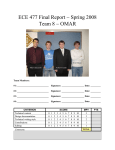Download DCS CPU-366 User`s manual
Transcript
GE Fanuc Automation Programmable Control Products Series 90™-30 CPU with Embedded PROFIBUS Interface User's Manual GFK-2334A November 2004 GFL-002 Warnings, Cautions, and Notes as Used in this Publication Warning Warning notices are used in this publication to emphasize that hazardous voltages, currents, temperatures, or other conditions that could cause personal injury exist in this equipment or may be associated with its use. In situations where inattention could cause either personal injury or damage to equipment, a Warning notice is used. Caution Caution notices are used where equipment might be damaged if care is not taken. Note: Notes merely call attention to information that is especially significant to understanding and operating the equipment. This document is based on information available at the time of its publication. While efforts have been made to be accurate, the information contained herein does not purport to cover all details or variations in hardware or software, nor to provide for every possible contingency in connection with installation, operation, or maintenance. Features may be described herein which are not present in all hardware and software systems. GE Fanuc Automation assumes no obligation of notice to holders of this document with respect to changes subsequently made. GE Fanuc Automation makes no representation or warranty, expressed, implied, or statutory with respect to, and assumes no responsibility for the accuracy, completeness, sufficiency, or usefulness of the information contained herein. No warranties of merchantability or fitness for purpose shall apply. The following are trademarks of GE Fanuc Automation North America, Inc. Alarm Master CIMPLICITY CIMSTAR Field Control GEnet Genius Helpmate Logicmaster Modelmaster Motion Mate PACSystems PowerMotion PowerTRAC Proficy ProLoop PROMACRO Series Five Series 90 Series One Series Six Series Three ©Copyright 2004 GE Fanuc Automation North America, Inc. All Rights Reserved. VersaMax VersaPoint VersaPro VuMaster Workmaster Contents Overview and Specifications........................................................................................ 1-1 Finding Information in this Manual ............................................................................... 1-1 For Detailed Information about PROFIBUS ...................................................................... 1-2 For Series 90-30 Installation and Operation ..................................................................... 1-2 Embedded PROFIBUS Master........................................................................................ 1-3 PROFIBUS Master Communications Features................................................................. 1-4 Specifications .................................................................................................................... 1-4 Embedded PROFIBUS Slave.......................................................................................... 1-5 PROFIBUS Slave Communications Features................................................................... 1-6 IC693CPU367 Slave CPU Specifications ......................................................................... 1-6 PROFIBUS Basics ........................................................................................................... 1-7 PROFIBUS Network Overview.......................................................................................... 1-7 Bus Communication .......................................................................................................... 1-7 Network Topology ............................................................................................................. 1-8 Network Connectors.......................................................................................................... 1-9 Installation ..................................................................................................................... 2-1 Reviewing System Power Requirements...................................................................... 2-1 Installing the PROFIBUS CPU Module in the PLC Rack ............................................. 2-2 Removing the Module from the Rack................................................................................ 2-2 Connecting the CPU Module to the PROFIBUS Network............................................ 2-3 Network Segment Length.................................................................................................. 2-3 PROFIBUS Cable Types................................................................................................... 2-4 Network Termination ......................................................................................................... 2-5 Network Baud Rate ........................................................................................................... 2-6 PROFIBUS Master CPU Configuration ........................................................................ 3-1 Adding the PROFIBUS Master CPU to the Configuration........................................... 3-1 Configuring PROFIBUS Parameters for the PROFIBUS Master CPU ........................ 3-2 PROFIBUS Tab................................................................................................................. 3-2 Using Sync/Freeze Control ............................................................................................... 3-5 Configuring Network Settings for PROFIBUS Master ................................................. 3-6 General Tab of the Master Properties Dialog Box ............................................................ 3-6 Network Tab of the Master Properties Dialog Box............................................................ 3-7 Parameters Tab of the Master Properties Dialog Box ...................................................... 3-9 Adding Slave Devices to the IC693CPU366 Master ................................................... 3-10 Adding Slaves and Modules............................................................................................ 3-10 Configuring Module Data Areas ...................................................................................... 3-14 Configuring DP-V1 Settings for a Slave.......................................................................... 3-15 GFK-2334A iii Contents PROFIBUS Slave CPU Configuration .......................................................................... 4-1 Adding a PROFIBUS Slave CPU to the Hardware Configuration ............................... 4-1 Configuring PROFIBUS Parameters for the PROFIBUS Slave CPU .......................... 4-2 PROFIBUS Tab................................................................................................................. 4-2 Input Data Area Tab.......................................................................................................... 4-4 Output Data Area Tab ....................................................................................................... 4-4 PROFIBUS Master Status and Diagnostics................................................................. 5-1 PROFIBUS CPU366 LEDs............................................................................................... 5-2 Slave Status Bit Array..................................................................................................... 5-3 Slave Diagnostics/Firmware ID Array ........................................................................... 5-3 PLC Fault Table Entries.................................................................................................. 5-4 Communication Requests.............................................................................................. 5-5 Get Device Status (1) ........................................................................................................ 5-6 Get Master Status (2) ........................................................................................................ 5-9 Get Device Diagnostics (4) ............................................................................................. 5-14 Read Module Header (5)................................................................................................. 5-16 Clear Counters (6)........................................................................................................... 5-18 DP-V1 Read Request (7) ................................................................................................ 5-19 DP-V1 Write Request (8) ................................................................................................ 5-21 DP-V1 Alarm Acknowledge (9) ....................................................................................... 5-24 PROFIBUS Slave Status and Diagnostics ................................................................... 6-1 PROFIBUS CPU367 LEDs............................................................................................... 6-2 Status/Firmware ID Array ............................................................................................... 6-3 Communication Requests.............................................................................................. 6-4 Get Slave Status COMMREQ (Command Code 3) .......................................................... 6-5 Read Module Header (5)................................................................................................... 6-8 Clear Counters (6)........................................................................................................... 6-10 DP-V1 Read Response (7) ............................................................................................. 6-11 DP-V1 Write Response (8).............................................................................................. 6-13 DP-V1 Alarm Request (9) ............................................................................................... 6-15 COMMREQ Operation ...................................................................................................A-1 COMMREQ Ladder Instruction ......................................................................................A-2 COMMREQ Programming Requirements and Recommendations.............................A-3 Error Detection and Handling ........................................................................................A-4 Corrective Actions for COMMREQ Errors.........................................................................A-4 COMMREQ Status Word ..................................................................................................A-5 iv Series 90™-30 CPU with Embedded PROFIBUS Interface – November 2004 GFK-2334A Chapter Overview and Specifications 1 Finding Information in this Manual Chapter 1, Overview and Specifications: Provides basic information about the Series 90-30 CPUs with embedded PROFIBUS: IC693CPU366, CPU with Embedded PROFIBUS Master IC693CPU367, CPU with Embedded PROFIBUS Slave Chapter 2, Installation: Discusses power requirements, cable specifications, grounding, and module installation. Chapter 3, PROFIBUS Master Configuration: Explains how to configure PROFIBUS master communications. Chapter 4, PROFIBUS Slave Configuration: Explains how to configure PROFIBUS slave communications. Chapter 5, PROFIBUS Master Status and Diagnostics: Describes how to use LED operation, the Slave Status bit array, the PLC fault table and communications requests (COMMREQs) to obtain status and diagnostic information. Chapter 6, PROFIBUS Slave Status and Diagnostics: Describes how to use LED operation, the slave Status/Firmware ID array and COMMREQs to obtain status and diagnostic information. Appendix A, COMMREQ Operation: Describes operation of the Communications Request function block. GFK-2334A 1-1 1 For Detailed Information about PROFIBUS The PROFIBUS logo is a registered trademark of the PROFIBUS International Organization. More information about the organization and the protocol is available at http://www.profibus.com. Please refer to the following additional sources of PROFIBUS information: PROFIBUS standard DIN 19245 parts 1 (low-level protocol and electrical characteristics) and 3 (DP protocol) IEC 61158 ET 200 Distributed I/O system, 6ES5 998-3ES22 IEEE 518 Guide for the Installation of Electrical Equipment to Minimize Electrical Noise Input to Controllers For Series 90-30 Installation and Operation This manual describes the operation of the PROFIBUS daughterboards. For details on Series 90-30 CPU installation and operation, refer to the following manuals: Series 90-30 CPU Reference Manual, GFK-0467. Series 90-30 Installation and Hardware Manual, GFK-0356. 1-2 Series 90™-30 CPU with Embedded PROFIBUS Interface – November 2004 GFK-2334A 1 Embedded PROFIBUS Master The IC693CPU366 contains an embedded PROFIBUS master that allows the CPU to send and receive I/O data from a PROFIBUS-DP network. This manual describes the operation of the PROFIBUS daughterboard. For details on CPU operation, refer to the Series 90-30 CPU Reference Manual, GFK-0467. 1 2 1 LEDs System (SYS) and Communications (COM) indicators. 2 Service Port RS232 Port , 9-pin, male. Used for firmware upgrades. 3 PROFIBUS Port RS485 Port, 9-pin, female. Used for connecting to a PROFIBUS network 3 FRAME PROFIBUS Master CPU GFK-2334A Chapter 1 Overview and Specifications 1-3 1 PROFIBUS Master Communications Features The CPU366 provides the following PROFIBUS communications features: Supports all standard data rates Supports a maximum of 1024 bytes of input data and 1024 bytes of output data Supports a maximum of 125 DP slaves Supports a maximum of 244 bytes of input and 244 bytes of output data per slave Supports Sync and Freeze modes Supports DP-V1 Read, Write and Alarm messages Has PROFIBUS-compliant Module and Network Status LEDs Provides an RS-232 serial port (the Service port) for upgrading the firmware Please refer to the following sources for PROFIBUS information: PROFIBUS standard DIN 19245 parts 1 (low-level protocol and electrical characteristics) and 3 (DP protocol) IEC 61158 ET 200 Distributed I/O system, 6ES5 998-3ES22 IEEE 518 Guide for the Installation of Electrical Equipment to Minimize Electrical Noise Input to Controllers Specifications 1-4 Catalog Number IC693CPU366 Description Series 90-30 Master module for PROFIBUS DP networks Configuration Software Proficy Machine Edition Logic Developer version 5.0 or later CPU Version Required CPU Version 10.72 or later Environment Storage temperature = -40°C to 85°C Operating temperature = 0°C to 60°C Backplane Current Consumption 940 mA @ 5 VDC Data rates Supports all standard data rates (9.6 KBit/s, 19.2 KBit/s, 93.75 KBit/s, 187.5 KBit/s, 500 KBit/s, 1.5 MBit/s, 3 MBit/s, 6 MBit/s and 12 MBit/s) Status Information Available Slave Status Bit Array Table Network Diagnostic Counters DP Master Diagnostic Counters Firmware Module Revision Slave Diagnostic Address Series 90™-30 CPU with Embedded PROFIBUS Interface – November 2004 GFK-2334A 1 Embedded PROFIBUS Slave The CPU367 contains an embedded PROFIBUS slave that allows the CPU to operate as a slave on a PROFIBUS DP network and to communicate with a PROFIBUS DP master. The slave module automatically exchanges data with a master device, but has no bus access rights. It can only acknowledge received messages or transmit messages to a master upon request. This manual describes the operation of the PROFIBUS daughterboard. For details on CPU operation, refer to the Series 90-30 CPU Reference Manual, GFK-0467. 1 2 1 LEDs System (SYS) and Communications (COM) indicators. 2 Service Port RS-232, 9-pin male. Used for module firmware upgrades. 3 PROFIBUS Port RS485, 9-pin female. Used for connecting to a PROFIBUS network. 3 PROFIBUS Slave CPU GFK-2334A Chapter 1 Overview and Specifications 1-5 1 PROFIBUS Slave Communications Features The CPU367 provides the following PROFIBUS communications features: Ability to read up to 244 bytes of input data from the network, and send up to 244 bytes of output data Support for all standard PROFIBUS data rates Support for DP-V1 Read, Write and Alarm messages PROFIBUS-compliant Module and Network Status LEDs An RS-232 serial port (the Service port) for upgrading the firmware IC693CPU367 Slave CPU Specifications 1-6 Catalog number IC693CPU367 Description Series 90-30 Slave module for PROFIBUS DP networks Configuration software requirement Requires Proficy™ Machine Edition Logic Developer version 5.0 or later CPU version requirement CPU Version 10.72 or later Environment Storage temperature = –40°C to 85°C Operating temperature = 0°C to 60°C Backplane current consumption 940 mA @ 5 VDC Data rates Supports all standard data rates (9.6 KBit/s, 19.2 KBit/s, 93.75 KBit/s, 187.5 KBit/s, 500 KBit/s, 1.5 MBit/s, 3 MBit/s, 6 MBit/s and 12 MBit/s) Status information available Slave Status Word Firmware module revision Series 90™-30 CPU with Embedded PROFIBUS Interface – November 2004 GFK-2334A 1 PROFIBUS Basics PROFIBUS Network Overview • PROFIBUS is an open, vendor independent fieldbus standard for a wide range of applications in industrial automation, including motion control. • PROFIBUS is a dynamic technology that grows functionally while complying with IEC 61158. • PROFIBUS Guidelines and Profiles provide the means for further technical development based on the ever-changing communication requirements of the networks, systems, and devices used in today's industrial automation applications. The modules covered by this manual use the following protocols defined by the PROFIBUS specification: • PROFIBUS-DP High-speed data communication. DP stands for Distributed Peripherals. In practice, the majority of slave applications are DP applications. • PROFIBUS DP-V1 Contains enhancements for process automation, in particular acyclic data communication for parameter assignment, operation, visualization and interrupt control of intelligent field devices, parallel to cyclic user data communication. Note: The PROFIBUS logo is a registered trademark of the PROFIBUS International Organization. Membership in the organization is open to all individuals, companies and organizations. More information about the organization and the protocol is available at http://www.profibus.com Bus Communication The PROFIBUS specification defines the technical characteristics of a serial field bus system that links distributed digital controllers on the network, from field level to cell level. PROFIBUS is a multi-master system that allows the joint operation of several automation, engineering or visualization systems with their distributed peripherals on one bus. PROFIBUS distinguishes between the following types of devices: • Master devices determine the data communication on the bus. A master can send messages without an external request when it holds the bus access rights (the token). Masters are also called active stations. • Slave devices include motion controllers, drives, I/O devices, valves, and transducers. Slaves do not have bus access rights and can only acknowledge received messages or send messages to the master when requested to do so. Slave devices are passive stations and require only small portions of the bus protocol. The majority of PROFIBUS-DP applications are located at the field level. The field level typically includes slave devices such as the S2K motion controller station and host devices such as PLC or PC control systems for the PROFIBUS-DP master station. Operator interfaces and DCS type systems usually operate at the cell level. GFK-2334A Chapter 1 Overview and Specifications 1-7 1 Data Bandwidth Demands on PROFIBUS Communications Systems Amount of Data Transmission Duration Transmission Frequency Management level MBytes Hours/Minutes Day/Shift Cell level KBytes Seconds Hours/Minutes Field Level Bytes Several 100 microseconds to 100 milliseconds 10 to 100 Milliseconds Actuator sensor level Bits Microseconds to milliseconds Milliseconds Network Topology PROFIBUS uses linear bus architecture with active bus termination at both ends. Devices in a PROFIBUS network connect directly to the bus cable or indirectly via stub lines. Master Series 90-30 PLC with PROFIBUS Master CPU Slaves Bus Termination Bus Termination Series 90-30 PLC with PROFIBUS Slave Module Stub w/ Slaves Sample PROFIBUS Network A PROFIBUS-DP network may have up to 125 slave stations (addresses 0-125 are valid addresses). The Master must consume one of the valid addresses to create a PROFIBUS system. The bus system must be sub-divided into individual segments to handle this many participants. These segments are linked by repeaters, which condition the serial signal to allow connection of segments. In practice, both regenerating and non-regenerating repeaters may be used. Regenerating repeaters condition the signal to allow increased range of the bus. Up to 32 stations are allowed per segment and the repeater counts as a station address. A specialized “link” segment consisting only of optical fiber modem repeaters may be used to span long distances. Plastic fiber optic segments are typically 50 meters or less while glass fiber; optic segments may extend several kilometers. The user assigns a unique PROFIBUS station address to identify each master, slave, or repeater in the network. Each participant on the bus must have a unique station address. 1-8 Series 90™-30 CPU with Embedded PROFIBUS Interface – November 2004 GFK-2334A 1 Repeater Connecting Segments Participant Participant Participant Remote Repeater Link Segment (No Participants) Termination Branch Segment Participant Participant Participant Remote Repeater Termination To additional participants Repeaters and Bus Termination Network Connectors PROFIBUS connections are typically created with a 9-pin sub-D connector. Other connectors are used for IP67 devices. A minimum connection consists of a shielded twisted-pair cable (shield to pin 1 and twisted-pair wires to pins 3 and 8) with terminating connections in the appropriate bus plugs. The pin to signal conventions for a 9-pin sub-D connector are described below. PROFIBUS Bus Connector Pin Assignments Pin No. Designation 1 Shield 2 M24 3 RxD/TxD-P Receive data / transmission data plus 4 CNTR-P Control signal for repeaters (direction control) 5 DGND Data transmission potential (ground to 5V) 6 VP Supply voltage of the terminating resistance (+ 5V) 7 P24 Shield / Protective Ground 8 RxD/TxD-N Receive data / transmission data negative 9 CNTR-N Control signal for repeaters (direction control) Note: GFK-2334A Signal For information on network segment length, network connectors and network termination, and network baud rate, refer to Chapter 2, “Installation.” Chapter 1 Overview and Specifications 1-9 Chapter Installation 2 This chapter contains information on the following procedures: Reviewing system power requirements Installing the PROFIBUS CPU module in the PLC rack Installing PROFIBUS wiring Connecting the CPU module to the PROFIBUS network Selecting the proper line type PROFIBUS cable types Installing bus termination Reviewing System Power Requirements Review the power requirements of your system to ensure that your power supply has sufficient capacity to support the PROFIBUS CPU. The Machine Edition software automatically calculates power supply load. Details on manually calculating power supply load can be found in GFK-0356, the Series 90-30 Installation and Hardware Manual. Note: GFK-2334A A high capacity Series 90-30 power supply (IC693PWR330, IC693PWR331 or IC693PWR332) is required. The Series 90-30 PROFIBUS CPU consumes 940mA at 5VDC (typical). 2-1 2 Installing the PROFIBUS CPU Module in the PLC Rack 1. Remove power from Series 90-30 rack. 2. Turn off power to rack. 3. Place the module into the CPU slot in the main rack by hooking the top of the module on the notch above the slot and slowly lowering the module until it snaps into place. 4. Attach the PROFIBUS cable and terminate as required. Note: For details about installing Series 90-30 rack systems and modules, refer to the Series 90-30 Installation Manual and Hardware Manual, GFK-0356. Removing the Module from the Rack The following procedure describes how to remove a module from the Series 90-30 rack: 2-2 1. Turn off power to rack. 2. Remove all cabling from the module. 3. Press the release latch located on the bottom of the module and slowly raise the module from the bottom until it comes out of the slot. Series 90™-30 CPU with Embedded PROFIBUS Interface – November 2004 GFK-2334A 2 Connecting the CPU Module to the PROFIBUS Network The module contains a standard female DB9 connector, labeled “PROFIBUS,” that can be connected to a PROFIBUS bus terminal. PROFIBUS DB-9 connector recommendation: Siemens 6ES7-972-OBB50-OXAO (12MB) Pin Assignments for PROFIBUS Connector Pin # Pin Description 1 Shield 2 M24 3 RxD/TxD-P DB9 Line * Termination Connect this pin to pin 8 (data -) with 220 Ohms resistor. 4 CNTR-P 5 DGND Connect this pin to pin 8 (data -) with 390 Ohms resistor. 6 VP Connect this pin to pin 3 (data +) with 390 Ohms resistor. 7 P24 8 RxD/TxD-N 9 CNTR-N * For line A cable (135 … 165 Ohms impedance) The PROFIBUS CPU module has no built-in termination. If you require termination, you must use a bus terminal that has built-in selectable termination. Warning Do not connect any devices to the +5V pin (pin 6). It is to be used for termination purposes only. Network Segment Length A PROFIBUS network uses either fiber optic or RS-485 copper media. The copper bus line specified in EN 50170 is “Line Type A” and is the recommended cable type. A more economical copper cable “Line Type B” is commonly used for smaller installations; however, it is not specified in EN 50170. Cable Type B should not be used with this product. It is extremely important to use cable rated to PROFIBUS specifications. The higher the baud rate selected and the longer the distances involved, the more critical cable selection becomes. (PROFIBUS cable has a distinctive purple color.) Stub or “T” type branch connections are supported if the total stub (branch) lengths do not exceed 6.6 meters. Do not use stubs at all on 12 MBaud networks. The data rates for network communication with maximum segment trunk length per cable type are provided below. Multiple segments may be connected via repeater stations to extend the total bus length. GFK-2334A Chapter 2 Installation 2-3 2 Line Types Baud Rate 1 Line A 1, 2 Distance (Max) Line B 1, 2 Distance (Max) Glass Fiber 9.6 kBit/s, 19.2 kBit/s and 93.75kBit/s 1200 m 1200 m 6 km 187.5 kBit/s 1000 m 600 m 6 km 500 kBit/s 400 m 200 m 6 km 1.5 MBit/s 200 m NA 6 km 3 MBit/s, 6 MBit/s and 12 MBit/s 100 m NA 6 km If using a combination of both line types, divide the lengths shown by two. 2 Values shown are the sum of all bus segments and drop cable lengths. NA = Not Applicable Termination Note: The two physical ends of the PROFIBUS network must be terminated. There should be two, and only two, terminators on a network. PROFIBUS Cable Types The recommended cable is: Belden 3079A PROFIBUS cable This is a shielded, 150 Ohms twin-axial (single twisted pair) cable. It has 0.66 mm conductor diameter and a mutual capacitance of 28 pF/m, nominal. For complete specifications on this cable, please contact your Belden dealer or visit their website at www.belden.com. Alternate cable types are: Siemens 6XV1 830-OAH10 Two Core shielded Siemens 6XV1 830-OBH10 w/PE Sheath Siemens 6XV1 830-3AH10 for underground burial Siemens 6XV1 830-3BH10 trailing cable Bosch Comnet DP #913 548 Flexible PROFIBUS cable Bosch Comnet DP #917 201 Trailing PROFIBUS Cable Bosch Comnet DP #917 202 Massive PROFIBUS Cable Notes: Allen Bradley “blue hose”, which has an impedance of 78 Ohms, is not recommended for this application. Cable type B should not be used with this product. Cable Specifications Cable Parameter Type A Type B Impedance 135 to 165 Ohms at f = 3 to 20 MHz 100 to 130 Ohms at f > 100 kHz Capacitance < 30 pF/m < 60 pF/m Resistance < 110 Ohms/km Core Diameter > 0.64 mm Conductor Area 2-4 - 2 > 0.34 mm (22 AWG) 2 0.22 mm (24 AWG) Series 90™-30 CPU with Embedded PROFIBUS Interface – November 2004 GFK-2334A 2 Network Termination Termination resistors are needed, as defined in DIN 19245 Part 1 section 3.1.2.5. M aster Slave Slave Slave Slave Slave Term ination Required (Segm ent 1) One terminator must be applied at each end of a network segment. M aster Slave S lave T erm ination Required (Segm ent 1) R epeater Slave S lave S lave Term ination R equired (Segm ent 2) Generally, termination is provided in commercially-available PROFIBUS standard network connectors. Some connector vendors provide termination capability in the connector and a switch on the connector to enable/disable termination. Some connector vendors provide both terminated and unterminated connectors. Note: GFK-2334A For proper network termination, it is essential that the terminating devices maintain power. Power is provided by the device on Pin 6 and Ground on Pin 5. If power is lost to either terminating device, the network may not operate correctly. Generally, the lone network master device is one of the terminating devices. Therefore, a loss of power to the network master renders the network inoperable anyway. The other terminating device may be a critical slave device that must maintain power or a separately powered, stand-alone terminator. These standalone devices are commercially available. Chapter 2 Installation 2-5 2 VP (6) Ru = 390 Ohms RxD/TxD-P (3) Rt = 220 Ohms RxD/TxD-N (8) Rd = 390 Ohms DGND (5) Bus Termination for Type A Cable in Accordance to PROFIBUS Specifications In addition to the termination shown above, the following compensation should be added for 12 MBit/s bus technology: To/from another node 110nH 9 8 7 110nH 6 5 4 110nH 3 2 1 110nH To/from another node 12 MBit/s Bus Compensation Network Baud Rate The master configures the appropriate network baud rate for each station on the network. Typical baud rate values are: 9.6 kBit/s, 19.2 kBit/s, 93.75 kBit/s, 187.5 kBit/s, 500 kBit/s, 1.5 MBit/s, 3 MBit/s, 6 MBit/s, or 12 MBit/s. For details on using the configuration software, refer to chapters 3 and 4. 2-6 Series 90™-30 CPU with Embedded PROFIBUS Interface – November 2004 GFK-2334A Chapter PROFIBUS Master CPU Configuration 3 These configuration procedures are written for users with at least a basic knowledge of the Machine Edition Logic Developer software and the Series 90-30 PLC. For help with using the software, please see the software’s built-in help system. Note: The PROFIBUS Master CPU does not support redundant masters. Software configuration of the PROFIBUS master CPU consists of the following steps: Adding the PROFIBUS master CPU to the configuration. Configuring the CPU and PROFIBUS master parameters Configuring network settings for the PROFIBUS master Adding slave devices to the PROFIBUS master configuration. Adding the PROFIBUS Master CPU to the Configuration Add the IC693CPU366 module to the PLC rack configuration. 1. In the folder. Project tab of the Navigator, expand the Hardware Configuration 2. In the Hardware Configuration folder, right click the CPU Slot and select Replace Module. The Module Catalog dialog box appears. 3. Select the IC693CPU366 PROFIBUS Master CPU and click the OK button. The module is added to the PLC configuration in the Navigator window, and the module’s Parameter Editor window appears. GFK-2334A 3-1 3 Configuring PROFIBUS Parameters for the PROFIBUS Master CPU The parameters on the PROFIBUS tab are used to configure the operation of the embedded PROFIBUS master. For details on the Series 90-30 CPU parameters, refer to the software online help. PROFIBUS Tab Slave Status Bit Array Address Starting address for the consumed range used to receive the slave status bits. This array of bits indicates the health of each node on the PROFIBUS network. The Slave Status Bit Array must be a non-overlapping range in %AI, %I, %Q, %G, %AQ, %R, %T, or %M. It defaults to %I memory. A slave's status address equals Start Address + Station Address of the slave. For example, if the status bits are mapped to %I00001, the status for the slave at Station Address 5 would be found at %I00001 + 5=%I00006. The master’s status is located in the same way as the slaves’ (Start Address + Station Address). The master is configured as station 0 by default, but can be set to any valid address (0-125). For information on changing the master’s station address, see “Configuring Network Settings for PROFIBUS Master” on page 3-6. Tip: ■ Use the Communication Request task 1 (Get Device Status) or task 2 (Get Master Status) to retrieve the status information that is reported in this memory area. For details, see “Communication Requests” in chapter 5. Length (of slave status bit array) Slave Diagnostics/Firmware ID Address 3-2 For discrete memory, Length is 128 bits. For word-type memory, Length is 8 words. The starting address for this 32 bit (two-word) consumed array. The Slave Diagnostic/Firmware ID requires a non-overlapping range in %AI, %I, %Q, %G, %AQ, %R, %T, or %M. Defaults to %AI memory. The first word (Slave Diagnostics) is used by the PROFIBUS master to communicate the station address of any slave that has reported diagnostic data. If diagnostics are pending, the master places the address of the first slave that has diagnostics into this word. The diagnostics can be read using the Get Device Diagnostics COMMREQ (task 4). This clears the word and the master then places the next pending diagnostic address into the Slave Diagnostics word. If the word is zero there are no pending diagnostics. The second word (Firmware ID) contains the current firmware version running on the master module. The Major Revision number resides in the upper byte and the Minor Revision number resides in the lower byte of this word. Length (of slave diagnostics/firmware ID array) For discrete memory, Length is 16 bits. For word-type memory, Length is 1 word. Sync/Freeze Control Bits Address The starting reference address of a 16-bit (1-word) produced range used for the Sync/Freeze command data. The Sync/Freeze Control Bits must be in a nonoverlapping range in %AI, %I, %Q, %G, %AQ, %R, %T, or %M. Defaults to %Q memory. Sync and Freeze are global control functions used to synchronize remote I/O stations. You can use these functions to cause a group of slaves to operate at the same time in your system. (For additional information, see “Using Sync/Freeze Control” on page 3-5. Length (of sync/freeze control bits) For discrete memory, Length is 16 bits. For word-type memory, Length is 1. Series 90™-30 CPU with Embedded PROFIBUS Interface – November 2004 GFK-2334A 3 DPV1 Status The starting reference address of a 32-bit (2-word) produced range used at the beginning of a scan to receive the station address of a slave that has a DPV1 message to send. If another slave has a DPV1 message, it is ignored until the first one has been serviced, and will then appear in a subsequent scan. To acknowledge the DPV1 message and obtain the alarm information it contains, use a DPV1 Alarm Request (task 9) COMMREQ. For details, refer to chapter 5. The DPV1 Status block must be a non overlapping range in %AI, %I, %Q, %G, %AQ, %R, %T, or %M. Defaults to %AI memory. Length (of DPV1 Alarm Response Block) The length for the DPV1 Alarm Response Block is always 2 words (32 bits). Network Settings Double-clicking this field opens the Master Properties dialog box. This dialog box is discussed in “Configuring Network Settings.” Inputs on Loss of Slave Determines the values that the master reports for a particular slave if communications between master and slave are lost. Choices are Hold Last State (default) and Clear. Slave Status Fault Table Entries If set to True (default), slave communications status events (loss and re-establish) are reported as fault table entries. If set to False, slave status events are not reported to the fault table. Download Names/Descriptions If set to True, names and descriptions for the slaves and the master are sent to the PLC and do not revert to default upon uploading. If set to False, the names and descriptions are not downloaded to the PLC and revert to the default values upon uploading from the PLC. Note: GFK-2334A Downloading names and descriptions may use too much memory in the PLC. It is recommended that this parameter remain set to False (Default). Names and descriptions are a convenience only. Omitting them from the download does not affect system operation. Chapter 3 PROFIBUS Master CPU Configuration 3-3 3 Download GSD Files Note: 3-4 Determines whether a Full Upload or Generic Upload can be performed from the downloaded configuration. If you set this parameter to False (default), GSD files are not downloaded to the PLC. Subsequent upload operations are Generic. If set to True, the GSD files required by the network configuration are sent to the PLC. Subsequent upload operations are Full uploads. Full Upload -- A full upload of a hardware configuration containing a IC693CPU366 has the following characteristics: Occurs if Download GSD Files is set to True on download. You have full configuration capability, including adding slaves and adding new modules to existing slaves. The Toolchest is populated with GSD files from the uploaded configuration, allowing you to add more of an existing slave to the configuration. Download/upload of text fields, such as descriptions, is controlled by the Download Names/Descriptions parameter. Generic Upload -- A generic upload of a hardware configuration containing a IC693CPU366 has the following characteristics: Occurs if Download GSD Files is set to False (default) on download. If the project is uploaded from the PLC and the GSD files are in the Toolchest, the network is rebuilt. If the GSD files that were used to build the network are not present in the Toolchest, the network is rebuilt but new modules cannot be added to the slaves. Existing slaves for which there is no GSD file in the Toolchest are made generic. You cannot add or remove modules under the generic slave. The following operations can be performed on a generic slave: - Change its station number. - Edit its parameters in hex mode. - Delete the slave. New, fully functioning slaves can be added from GSD files in the Toolchest. Downloading GSD files may use too much memory in the PLC. It is recommended that this parameter remain set to False (default). Series 90™-30 CPU with Embedded PROFIBUS Interface – November 2004 GFK-2334A 3 Using Sync/Freeze Control Sync and Freeze are global control functions used to synchronize remote I/O stations. You can use these functions to cause a group of slaves to operate at the same time in your system. ■ The Sync command is used to control a slave’s outputs. When a slave receives a Sync command, it holds the last output data from the master until the slave receives another sync command from the master. ■ Freeze is used to control a slave’s inputs. When a Freeze command is sent to a slave, the slave freezes its current inputs and does not update the inputs with new data until it receives another Freeze command. The use of the Sync/Freeze control word is optional. However, it must be assigned a starting reference address, which is defined in the PROFIBUS configuration parameters. The Sync/Freeze control word can be assigned to any PLC memory area and has a length of either 16 bits if in discrete PLC memory (%Q, %I, %T, %M, %G) or one word if in Word memory (%AI, &AQ, %R). The default is the first available address in %Q. To use the Sync/Freeze control, you must specify a Group Select and a Command. Sync/Freeze Control Word Bits Name Description 0—7 (LSB) Group Select Specifies which group of slaves to send this command to. Each slave can be in one or more groups (0 through 7), which are selected on the Parameters tab of the slave Properties dialog box. The Group ID is a bit mask of the Group ID locations. The LSB corresponds to Group ID 0 and the MSB corresponds to Group ID 7. 8—15 (MSB) Command The command can be one of the following (HEX): UNFREEZE = 0x04 FREEZE = 0x08 UNSYNC = 0x10 SYNC = 0x20 TRIGGER = 0x80* * The most significant bit is used to trigger the command to be sent. Note: The trigger operation occurs on both the 0 to 1 and 1to 0 transitions of the Trigger bit. Example If you wanted to send a SYNC command to all the slaves with group ID 04, you would write 0x10 to the LSB (which sets bit 4 of the Group Select byte) and write 0x20 to the MSB. To send this command, toggle the trigger bit of the Command byte (bit 15). GFK-2334A Chapter 3 PROFIBUS Master CPU Configuration 3-5 3 Configuring Network Settings for PROFIBUS Master To configure network settings for the master, double-click the Network Settings field in the Parameter Editor Settings tab. The Master Properties dialog box opens. Note: You can also open this dialog box by selecting the Project tab of the Navigator and expanding the Hardware configuration folder and the rack that contains the module. Right click the slot containing the IC693CPU366 module, and choose Network Settings. General Tab of the Master Properties Dialog Box Figure 3-1. General Tab of MASTER Properties Dialog Box 3-6 Name The name assigned to the PROFIBUS master. You can edit the name or use the default name. The name appears in the title bar of the dialog box (in the figure above, the default name is Series 90-30 Profibus Master). Station The address of the PROFIBUS master on a PROFIBUS DP network. The master is configured as Station 0 by default. Each device on a network must have a unique address. Description An optional user-defined description for the PROFIBUS master device, which is displayed in the Machine Edition software’s Inspector window. The Inspector displays a maximum of 254 characters. However, more than 254 characters can be entered in the dialog box. Master Type The type of PROFIBUS master device. This is a read-only field. Device ID The ID of the PROFIBUS master device. This is a read-only field. Resources Used The number of bytes used by the PROFIBUS master device. This is a read-only field. Resources Available The number of bytes available for use by the PROFIBUS master device. The maximum resource size is 16384 bytes. The amount of available resources depends on the PROFIBUS slave(s) that are configured and each slave's modules, parameters, and diagnostic messages. This is a read-only field. Series 90™-30 CPU with Embedded PROFIBUS Interface – November 2004 GFK-2334A 3 Network Tab of the Master Properties Dialog Box Figure 3-2. Network Tab of MASTER Properties Dialog Box Network parameters are automatically set. This tab provides additional configuration for advanced users. Baud rate The baud rate of the PROFIBUS network. The choices are 9.6 KBps, 19.2 KBps, 93.75 KBps, 187.5 KBps, 500 KBps, 1.5 MBps, 3 MBps, 6 MBps, 12 MBps. Default is 1.5 MBps. Highest Station The highest possible station address for any active station on the network. This affects how much time is spent soliciting for new PROFIBUS master devices. Default is 126. Token Rotation Time The maximum target token rotation time for the network, expressed in t_bits (and milliseconds). Time Sub-Tab of Network Tab Slot The amount of time (microseconds) the PROFIBUS master waits for a reply to a message. Idle 1 The amount of time (microseconds) the PROFIBUS master waits after it receives a reply or an acknowledgement. Idle 2 The amount of time (microseconds) the PROFIBUS master waits after sending a message and before sending another message. Ready The number of t_bits the PROFIBUS master waits before sending an ACK response, after sending a command. Quiet The number of t_bits the PROFIBUS master waits after it turns on its transmitter, before it begins to send data. GFK-2334A Chapter 3 PROFIBUS Master CPU Configuration 3-7 3 Parameters Sub-Tab of Network Tab 3-8 Token Retry The number of times the PROFIBUS master tries to pass the token before deciding that a station is not there. Token Error The maximum number of errors in 256 token cycles. Response Error The maximum number of message failures in 16 successive messages. Gap Update Factor The number of token rotations between solicitations for a new PROFIBUS master card. Message Retry The maximum number of times the PROFIBUS master tries to send a message when the slot time expires. Series 90™-30 CPU with Embedded PROFIBUS Interface – November 2004 GFK-2334A 3 Parameters Tab of the Master Properties Dialog Box Scan Cycle Times Typical This field displays the estimated time (µs) required for one scan of the PROFIBUS network. This is a read-only field. Minimum The minimum I/O scan time in 100 microsecond increments. This may be required if the I/O modules are restricted in how often they can be scanned. To use this parameter, click the Minimum check-box to activate it. Then enter the value in the field next to it. The value you enter here represents the number of 100 microsecond increments. For example, in the figure above, the value is 2 x 100 = 200 microseconds. Range is 2 to 65535. Scan Cycle Times Parameter Group These parameters allow you to set minimum and maximum scan cycle times for the Watchdog timer. Auto The maximum I/O scan time and Watchdog timer are assigned automatically based on the number of slave devices configured. Maximum The maximum I/O scan time in 10 millisecond increments. If the scan time exceeds this value, the PROFIBUS master faults all the slaves, reinitializes them, and brings them back online. When the maximum I/O scan time is updated, the Watchdog timer is also updated. Range is 12 to 65535. Watchdog If a PROFIBUS slave does not receive any communication from its master within the Watchdog time, the slave generates a fault, the outputs are set to 0, and the slave is reinitialized by the PROFIBUS master card. Assigning a value affects the maximum cycle time. Options Parameter Group Repeater Select this check box if there are repeaters on the network. FMS Devices Select this check box if there are PROFIBUS FMS (FieldBus Message Specification) devices on the network. Stay Offline on Error Select this check box if you want the PROFIBUS master to stay offline when the Token Error Limit or response Error Limit is exceeded within 256 token cycles. GFK-2334A Chapter 3 PROFIBUS Master CPU Configuration 3-9 3 Adding Slave Devices to the IC693CPU366 Master Adding Slaves and Modules 1. In the Navigator window, right click the IC693CPU366 and choose Add Slave. The Slave Catalog dialog box appears. 2. Select a slave device and click OK. The Slave Properties dialog box opens. Note: 3-10 If the slave module is not in the list but you have a GSD file for it, click the “Have Disk” button. Series 90™-30 CPU with Embedded PROFIBUS Interface – November 2004 GFK-2334A 3 Note: The following figures use the Series 90-30 367 PROFIBUS Slave module as an example. Name The name assigned to the slave. You can edit the name or use the default name. The name appears in the title bar of the dialog box (in the figure above, the default name is Station 1 (SERIES 90-30 PROFIBUS SLAVE). Station The address of the slave on a PROFIBUS DP network. The slave is defaulted to the next highest available address. Description An optional description for the slave device. The Inspector displays a maximum of 254 characters. However, more than 254 characters can be entered in the dialog box. Vendor The manufacturer of the slave device, from the GSD file. This is a read-only field Device ID The ID of the PROFIBUS device. This is a read-only field. Model The model of the slave device. This is a read-only field. Hardware Rev. The hardware revision of the device, from the GSD file. This is a read-only field. Class The class of the slave device. This is a read-only field. Software Rev. The software revision of the device, from the GSD file. This is a read-only field. 3. Enter “Name”, “Description” and “Station” if desired. GFK-2334A Chapter 3 PROFIBUS Master CPU Configuration 3-11 3 4. To add modules to the slave, select the Modules tab and click Add. The Select New Module dialog box appears. Note: To add the slave to the configuration, you must configure at least one module. Note: The Select New Module list of items to choose from depends on the slave. Each type of slave is likely to have a different list of modules. 5. Select a module and click OK. The module is added to the Modules list in the slave Properties dialog box. Add additional modules as required for your system. The following figure shows the Modules tab after several modules have been added. 3-12 Series 90™-30 CPU with Embedded PROFIBUS Interface – November 2004 GFK-2334A 3 Note: To change the order (position) of a module, select it and click Properties. The module Properties dialog box opens. Enter the numerical value of the new position the module is to have. The position numbering starts at 0. 6. When you have finished adding modules, click OK. The modules appear under the slave node in the Hardware Configuration. Note: GFK-2334A To add, remove, or change the order of modules associated with an existing slave, right click the Slave node in the Hardware Configuration and choose Configure. The Properties dialog box for the selected slave opens. (See page 3-11.) Chapter 3 PROFIBUS Master CPU Configuration 3-13 3 Configuring Module Data Areas To configure module data areas, right click the module node in the Hardware Configuration, and choose Configure. The Parameter Editor window for the module appears. The values for read-only parameters are supplied from the GSD text file that defines the Profibus module's characteristics. Most devices have one data area with inputs, outputs or both. Some devices have multiple data areas that are shown as additional rows. Data Area Parameters 3-14 Area This value is an index beginning at 1. Read-only. Type Specifies whether the data is input or output as well as type, digital or analog. Value can be Digital In, Analog In, Digital Out, or Analog Out. Ref Address Specifies the memory area that is used to map the data area. Regardless of the reference type used, input areas are considered as consumed and cannot overlap, while output areas are considered as produced and may overlap. Allowable Ranges: %AI, %AQ, %I, %Q, %G, %R, %T, %M. If the number of bytes is odd, analog memories are not allowed and selections are limited to: %I, %Q, %G, %M Length Specifies the length of the reference. Includes the entire data area by default. If set to 0, the data area is not mapped. For discrete memories, the allowable range is [0, 8, 16, …, X] For analog memories, the allowable range is [0, 1, 2, …, X] Swap Bytes The swap bytes field is used to manipulate the byte order. Because PROFIBUS devices often do not follow the standard, the ability to change byte ordering is provided. The analog areas travel in MSB and should be swapped if LSB is required. ■ If Type is Digital and the module has an odd number of bytes, Swap Bytes is set to False (no swapping) and read-only. ■ If Type is Digital and the module has an even number of bytes, default is set to False. Setting Swap Bytes to True causes the LSB and MSB to be swapped before the data is mapped into PLC memory. ■ If Type is Analog, default is set to False. Setting Swap Bytes to True causes the LSB and MSB to be swapped before the data is mapped into PLC memory. Series 90™-30 CPU with Embedded PROFIBUS Interface – November 2004 GFK-2334A 3 Configuring DP-V1 Settings for a Slave Whether or not a slave device supports DP-V1 functions is indicated in the GSD file provided by the vendor of that device. For devices that do provide DP-V1 functions, support is disabled by default. To enable DP-V1: 1. In the project Navigator, right click the slave and select Properties. 2. In the Properties window, click the button in the DPV1 Settings field. The PROFIBUS DPV1 Setup dialog box appears. GFK-2334A Chapter 3 PROFIBUS Master CPU Configuration 3-15 3 PROFIBUS DPV1 Setup Parameters The default values in this dialog box are populated by the device’s GS? file. Enable DPV1 Support Check this box to enable DPV1 settings for the selected PROFIBUS device. The device's GS? file determines which settings are editable and which are read-only. Clear this check box to disable DPV1 settings. The values of all parameters are retained until the DPV1 settings are enabled again for the selected device. Maximum Channel Data Length The maximum length in bytes of the DPV1 telegrams. The slave adapts its buffer size for the respective data count. Valid range: 4 through 244 bytes. Maximum Alarm PDU Length The maximum length in bytes of the DPV1-Alarm telegrams. Valid range: 4 through n, where n is calculated by the following formulas: m = Max_Diag_Data_Len - 6 n = Max(Min(m,64),4) Max_Diag_Data_Len is a value specified in the GS? file. If m is greater than 64, n is set to 64. If m is less than 4, then n is set to 4. Otherwise, n is set to m. If n is set to 4, the only valid Maximum Alarm PDU Length is 4. Default: The value n calculated by the above formulas. Diagnostic Update Delay The maximum number of extra diagnosis cycles that the master waits to obtain from a slave the release for a DATA_EXCHANGE. If the Diagnostic Update Delay is set to 0, the master waits for one diagnosis cycle before reporting an error. If the Diagnostic Update Delay is set to 15, the master waits for 16 diagnosis cycles before reporting an error. The master waits for one diagnosis cycle more than the value of the Diagnostic Update Delay. Some newer slave devices require more time for the consistency testing for the processing of the SET_PRM parameterizing telegrams. Therefore a simple diagnosis cycle may be insufficient until the participant can inform the Master of the release for the DATA_EXCHANGE. Valid range: 0 through 15. Maximum Active Alarms The maximum number of possible active alarms. Choices: 3-16 1 alarm of each type 2, 4, 8, 12, 16, 24 or 32 alarms in total Series 90™-30 CPU with Embedded PROFIBUS Interface – November 2004 GFK-2334A 3 Slave Functions Extra Alarm Service Access Point The service access point (SAP) through which the master quits alarms. Choices: Master Alarmacknowledge SAP51: Master quits alarms via SAP51. Master Alarmacknowledge SAP50: Master quits alarms via SAP50. Configuration Data Convention The DPV1 data types. Choices: Configuration Data of EN 50170 Configuration Data of DPV1 Enabled Alarms Pull Plug Alarm (Editable or read-only, depending on the GS? file.) When this box is checked, a slot signals the withdrawal of a module or the insertion of a module. Process Alarm (Editable or read-only, depending on the GS? file.) When this check box is checked, a process alarm signals the occurrence of an event in the connected process. For example, the event may be "upper limit value exceeded." Diagnostic Alarm (Editable or read-only, depending on the GS? file.) When this check box is checked, a diagnostic alarm signals an event within a slot. For example, events may be over temperature or short circuit. Manufacture Alarm (Editable or read-only, depending on the GS? file.) When this check box is checked, manufacture specific alarms are enabled. Status Alarm (Editable or read-only, depending on the GS? file.) When this check box is checked, a status alarm signals a change in the state (such as run, stop, or ready) of a module. Update Alarm (Editable or read-only, depending on the GS? file.) When this check box is checked, an update alarm signals the change of a parameter in a slot, for example, by a local operation or remote access. GFK-2334A Chapter 3 PROFIBUS Master CPU Configuration 3-17 Chapter PROFIBUS Slave CPU Configuration 4 These configuration procedures are intended for users with at least a basic knowledge of the Machine Edition Logic Developer software and the Series 90-30 PLC. For help with using the software, please see the software’s built-in help system. Software configuration of the PROFIBUS slave CPU consists of the following steps: Adding the PROFIBUS slave CPU to the configuration. Configuring the CPU and PROFIBUS slave parameters Adding a PROFIBUS Slave CPU to the Hardware Configuration Add the IC693CPU367 module to the PLC rack configuration. 1. In the folder. Project tab of the Navigator, expand the Hardware Configuration 2. In the Hardware Configuration folder, right click the CPU Slot and select replace module. The Module Catalog dialog box appears. 3. Select the IC693CPU367 PROFIBUS Slave CPU and click the OK button. The module is added to the PLC configuration in the Navigator window, and the module’s Parameter Editor window appears in the InfoViewer window space. GFK-2334A 4-1 4 Configuring PROFIBUS Parameters for the PROFIBUS Slave CPU The CPU367 has three tabs that contain parameters for the embedded PROFIBUS slave: PROFIBUS, Input Data Area, and Output Data Area. For details on the Series 90-30 CPU parameters, refer to the software online help. Note: The PROFIBUS card used in the CPU367 autodetects the data transmission baud rate. PROFIBUS Tab Station The Slave module’s station number that is used on the PROFIBUS network. Can be in the range from 1 to 125. Each module on a network should be given a unique station number. Default is 1. Note that the Master is commonly assigned to Station 0 (zero). Status/Firmware ID Address Tip: 4-2 This is the starting address for this two-word array. Status/Firmware ID Address is a consumed range and as such must be a non-overlapping range in %AI, %I, %Q, %G, %AQ, %R, %T, or %M. Defaults to %AI memory. The Status word provides information about the status of the CPU367 module to the PLC application. For more information, see “Get Slave Status - Reply Data Format” in chapter 6. The Firmware ID word contains the current firmware version running on the CPU367. The Major Revision number resides in the upper byte and the Minor Revision number resides in the lower byte of this word. Use the Communication Request (COMMREQ) task 3 (GetSlaveStatus) to retrieve the information that is reported in this memory area. (This COMMREQ is sent from the CPU of the PLC where the Slave module resides.) Length Always two words. (A value of 2 for register memories and 32 for discrete memories.) DP-V1 Status The starting reference address of a 32-bit (2-word) range used at the beginning of a scan to monitor the DP-V1 master messages. (For details, see “DP-V1 Read Indication” and “DP-V1 Write Indication” on page 4-3. Valid memory areas: %AI, %AQ, %G, %I, %Q, %R, %T, %M. Default: %AI. Valid range: For a discrete memory area: 1 through n-31, where n is the memory area's configured limit on the CPU's Memory tab. For a non-discrete memory area: 1 through n-1, where n is the memory area's configured limit on the CPU's Memory tab. Length Always two words. (A value of 2 for register memories and 32 for discrete memories.) Inputs on Loss of Master Determines what values are used for the data received by the module from the master (inputs to the Slave module/outputs from the master) if communication with the master is lost. Choices are: Hold Last State (default) – Until communication resumes and new values are received each input will have the value that it had when communication was lost. Clear – Until communication resumes and new values are received, each input will have a value of 0. Series 90™-30 CPU with Embedded PROFIBUS Interface – November 2004 GFK-2334A 4 DP-V1 Class 1 Buffer Length The length of the data buffer in the PROFIBUS chip for Class 1 DP-V1 messages. This includes the length of the header buffer, which is set to 4 bytes. Note: This value impacts the available data width for the cyclic I/O data. Valid range: 0 through 244 bytes. PROFIBUS memory allocations for cyclic I/O data, the DP-V1 Class 1 Buffer Length, and the DP-V1 Class 2 Buffer Length conform to the following formulas: Cyclic I/O data only: 3 (Ir + Qr) must be less than or equal to 1192. Cyclic I/O data and Class 1 buffer: 3 (Ir + Qr) + B1r must be less than or equal to 1192. Cyclic I/O data and Class 2 buffer: 3 (Ir + Qr) + B2r must be less than or equal to 1160. Cyclic I/O data and Class 1 and Class 2 buffers: 3 (Ir + Qr) + B1r + B2r must be less than or equal to 1152. The above formulas use the following acronyms: B1r: (4 + DP-V1 Class 1 Buffer Length), rounded up to a multiple of 8 B2r: (4 + DP-V1 Class 2 Buffer Length), rounded up to a multiple of 8 Ir: length of input data, rounded up to multiple of 8 Qr: length of output data, rounded up to multiple of 8 Note: The 4 additional bytes in B1r and B2r indicate SPC3 internal administration data. DP-V1 Class 2 Buffer Length The length of the data buffer in the PROFIBUS chip for Class 2 DP-V1 messages. This includes the length of the header buffer, which is set to 4 bytes. Note: This value impacts the available data width for the cyclic I/O data. Valid range: 0 through 244 bytes. PROFIBUS memory allocations for cyclic I/O data, the DP-V1 Class 1 Buffer Length, and the DP-V1 Class 2 Buffer Length conform to the formulas given under the DP-V1 Class 1 Buffer Length parameter. DPV1 Read Indication DP-V1 Status Register 1 Bit 15 0 DP-V1 Status Register 2 Bit 14—8 Bit 7—0 Bit 15—8 Bit 7—0 Master Address Data Size Slot Index DPV1 Write Indication DP-V1 Status Register 1 Bit 15 1 GFK-2334A DP-V1 Status Register 2 Bit 14—8 Bit 7—0 Bit 15—8 Bit 7—0 Master Address Data Size Slot Index Chapter 4 PROFIBUS Slave CPU Configuration 4-3 4 Input Data Area Tab The input data area describes data received over the network by the CPU367 PROFIBUS Slave module from the network Master. These inputs are mapped, using the Input Data Area tab, into specific memory locations in the PLC where the Slave module resides. Area A read-only identifier for the row. Valid range: 1 to 32. Type Data type of area being defined. Valid types are Digital In, Analog In, and Empty. The default value is Empty. Size Describes the size of the data area on the network. Set to 0 and read-only if Type is set to Empty. Valid ranges: If Type is set to Analog In (Word): 1, 2, 3, 4, 8, 12, 16, 20, 32, 64 If Type is set to Digital In (Byte): 1, 2, 3, 4, 8, 12, 16, 20, 32, 64 The total number of input bytes for all entries cannot exceed 244. A value of 0 sets Type to Empty. Note: Units This read-only field gives the units for the Type specified. If Type is set to Empty or Digital In: Byte If Type is set to Analog In: Word Ref Address Location in PLC memory where the received data is mapped. This field is read-only if Size is set to 0. This is a consumed range and must be a non-overlapping range in %AI, %I, %Q, %G, %AQ, %R, %T or %M. If Type is set to Digital In and the number of bytes (Size) is odd, an address in discrete memory must be used: %I, %Q, %G, %M, or %T. Default: For Digital In, next available address in %I For Analog In, next available address in %AI Output Data Area Tab The output data area describes data sent over the network by the CPU367 PROFIBUS Slave module to the network Master. These outputs are mapped, using the Output Data Area tab, from specific memory locations in the PLC where the Slave module resides. Area Read-only identifier for the row. Valid range: 1-32. Type Data type of area being defined. Valid types are Digital Out, Analog Out, and Empty. The default value is Empty. Size Note: 4-4 Describes the size of the data area on the network. Set to 0 and read-only if Type is set to Empty. Valid ranges: If Type is set to Digital Out (Byte): 1, 2, 3, 4, 8, 12, 16, 20, 32, 64 If Type is set to Analog Out (Word): 1, 2, 3, 4, 8, 12, 16, 20, 32, 64 The total number of output bytes for all entries cannot exceed 244. A value of 0 sets Type to Empty. Units This read-only field gives the units for the Type specified. If Type is set to Empty or Digital Out: Byte If Type is set to Analog Out: Word Ref Address Location in PLC memory where the data to be sent is mapped. This field is read-only if Size is set to 0. This is a produced range and can be any range in %AI, %I, %Q, %G, %AQ, %R, %T, or %M. If Type is Digital Out and the number of bytes (Size) is odd, an address in discrete memory must be used: %I, %Q, %G, %M, or %T. Overlaps with another produced range are not considered fatal and can be included in a valid configuration. Default: For Digital Out, next available address in %Q For Analog Out, next available address in %AQ Series 90™-30 CPU with Embedded PROFIBUS Interface – November 2004 GFK-2334A Chapter PROFIBUS Master Status and Diagnostics 5 There are four methods for obtaining status and diagnostic data for the PROFIBUS Master CPU: GFK-2334A Observing and interpreting the LED indicators on the PROFIBUS CPU366, page 5-2 Using the Slave Status Bit Array, page 5-3 Observing the PLC Fault Table, page 5-4 Using Communications Request (COMMREQ) ladder logic instructions to instruct the PROFIBUS Master to gather diagnostic or status data and report it to the PLC CPU, page 5-5 5-1 5 PROFIBUS CPU366 LEDs LED Patterns Before and During PROFIBUS CPU366 Configuration LED Pattern Meaning SYS off and COM blinking green PROFIBUS Master and connected slaves are not configured The following blinking sequence repeats continually: SYS off, COM blinking green SYS off, COM blinking red SYS red, COM off PROFIBUS Master configured in PLC but no slaves added SYS red, COM green PROFIBUS Master configured and slaves added. Note: This condition will continue until all the slaves are added and the configuration of each and every slave matches the master configuration. LED Patterns After PROFIBUS CPU366 is Configured LED Pattern Meaning Both LEDs solid green Normal operation; no errors. COM and SYS LEDs flash alternately CPU366 is in System Configuration mode (loading firmware) SYS LED Red One or more slaves is indicating a fault condition. Flashing Red/Green alternately The CPU366 or CPU is in Stop. Green The CPU366 is scanning in Run mode. Flashing Green System startup. Note: This LED flashes green for two seconds at system startup COM LED 5-2 Red, flashing at 1-second intervals A network error has occurred. Green No network errors exist. Series 90™-30 CPU with Embedded PROFIBUS Interface – November 2004 GFK-2334A 5 Slave Status Bit Array The Slave Status bit array contains a bit for each slave. If communication with a slave has no errors, the bit corresponding to the slave (determined by its network address) is set. If the communication has errors or is not occurring for any reason, the bit is cleared. The Master also maintains its own status in the bit corresponding to its network address. The starting reference address for the Slave Status bit array is set in the PROFIBUS Master software configuration. For details, see “PROFIBUS Parameters” in chapter 3. Slave Diagnostics/Firmware ID Array The starting reference address for this array is set in the PROFIBUS Master software configuration. For details, see “PROFIBUS Parameters” in chapter 3. Slave Diagnostics/Firmware ID Word GFK-2334A Name Description 1 Station Address If diagnostics are pending, this word contains the station address of the first slave that has diagnostics. The diagnostics can be read using the Get Device Diagnostics COMMREQ (task 4), described on page 5-12. This clears the word and the master then places the next pending diagnostic address into the Slave Diagnostics word. If this word is zero there are no pending diagnostics. 2 Firmware ID Current firmware version running on the Master module. The Major Revision number resides in the upper byte and the Minor Revision number resides in the lower byte of this word. Chapter 5 PROFIBUS Master Status and Diagnostics 5-3 5 PLC Fault Table Entries Communications errors are displayed in the PLC fault table. For information on using fault tables, refer to the programming software’s online help. For details on the effects of the different types of faults on PLC behavior, refer to the Series 90-30 Reference Manual, GFK-0467. Note: Slave communications status events (loss and re-establish) are reported to the PLC fault table by default. If the Slave Status Fault Table Entries parameter in the PROFIBUS Master software configuration is set to False, these events are not reported to the fault table. (For information on software configuration, see chapter 3.) There are two I/O Faults that can be logged by the PROFIBUS Master CPU366: Loss of Device - This fault is logged whenever there is a PROFIBUS fault detected on a configured slave, such as a timeout. That is, whenever the device bit in the Slave Status Table transitions from 1 to 0, this fault will be logged if there is not a LossOfNetwork. Addition of Device - This fault is logged whenever the device bit in the Slave Status Table transitions from 0 to 1, indicating that a device is active in the PROFIBUS scan list. The following figure shows the I/O fault table display in the Machine Edition software. Address of first input data area configured in PROFIBUS Master Slave I/O number Rack.Slot location of PROFIBUS Master 5-4 Series 90™-30 CPU with Embedded PROFIBUS Interface – November 2004 GFK-2334A 5 Communication Requests The Communication Request function (COMMREQ) allows the program to communicate with a GE Fanuc intelligent module, such as a PROFIBUS Master. For details on the operation of the COMMREQ function block, refer to appendix A. The figure below illustrates the flow of information between the PLC CPU and the PROFIBUS master. Communications Request Operation for PROFIBUS Master The PROFIBUS Master CPU supports the following COMMREQ tasks and responses. Task Name 1 Get Device Status 2 Get Master Status Get Device Diagnostics Read Module Header Clear Counters DPV1 Read Request DPV1 Write Request DPV1 Alarm Request 4 5 6 7 8 9 Page No. Description Retrieves detailed status information for the specified node. Retrieves detailed status information for the Master. Retrieves diagnostics for a specified Slave. Retrieves module header information. Clears counters in ReadModuleHeader Performs a DPV1 read request from a slave device. Performs a DPV1 write request to a slave device. Acknowledges a DPV1 alarm request. 5-6 5-9 5-14 5-16 5-18 5-19 5-21 5-24 The following table lists the memory types that can be used for the Status Block and Reply Data areas. COMMREQ Status Word Memory Type Codes Memory Type Abbreviation %I GFK-2334A Memory Type Decimal code to enter Discrete input table (BYTE mode) 16 %Q Discrete output table (BYTE mode) 18 %R Register memory 8 %AI Analog input table 10 %AQ Analog output table 12 %T Discrete temporary memory (BYTE) 20 %M Discrete internal memory (BYTE) 22 Chapter 5 PROFIBUS Master Status and Diagnostics 5-5 5 Get Device Status (1) The Get Device Status Command retrieves detailed status information for the specified device. Get Device Status Command Block – Basic Example The following command block accomplishes the following: Get Device Status for Device 1. Return the COMMREQ Status Words to %R10—%R13. Return the Device Status to %R251-%R259. Word Dec (Hex) Definition Word 1 5 (0005) Length of command Data Block Word 2 0 (0000) Always 0 (no-wait mode request) Word 3 8 (0008) Memory type of COMMREQ status word (%R) Word 4 9 (0009) COMMREQ status word address minus 1 (%R10) Word 5 0 (0000) Reserved Word 6 0 (0000) Reserved Word 7 1 (0001) Get Device Status command number Word 8 8 (0008) Memory type to write response (%R) Word 9 250 (00FA) Starting Address to write response (response written to %R251) Word 10 9 (0009) Maximum size of response area Word 11 1 (0001) Slave number (0—125) (Word 7) Command Code: Word 7 specifies the Command code for the COMMREQ to be executed. Get Device Status = 1. (Word 8) Local PLC - Memory Type: Words 8—9 specify the location in the PLC where the response will be written. Values for Word 8 are listed on page 5-5. (Word 9) Response Memory Starting Address: Word 9 is a 0-based offset that determines the starting address in the PLC in which the response is to be written. The value entered is the offset (0-based) from the beginning of PLC memory for the memory type and mode specified in Word 8. This offset will be either in bits, bytes, or words depending on the mode specified (for example, if Word 8=16 and Word 9=2, then the starting address will be %I17). Valid ranges of values depend on the PLC’s memory ranges. (Word 10) Response Memory Size: Word 10 specifies the size of the memory block for the response. The COMMREQ has built-in future expansion space in the response field. The Response Memory Size (including the future expansion space) is 9 words. The user is responsible for assuring that this area is large enough to contain the requested data without overwriting other application data. It is recommended that the future expansion space be allocated initially, to avoid problems if future firmware upgrades use more than 9 words for the response. (Word 11) Slave Number: Word 11 specifies the address of the device the COMMREQ is retrieving device status from. If the address of the master or a slave that is not on the bus is entered a COMMREQ Status Word response of 4 will be returned. 5-6 Series 90™-30 CPU with Embedded PROFIBUS Interface – November 2004 GFK-2334A 5 Get Device Status Reply Data Format – Response written to location specified by Words 8 & 9 Word Name Description 1 Command Code Echo of Command Code that this data block is replying to (0x0001). 2 Device Status 1 Code indicating the status of the slave device. See tables below. 3 Device Status 2 Code indicating the status of the slave device. See tables below. 4 Device Status 3 Code indicating the status of the slave device. See tables below. 5 Master Address The address of the master connected to this slave. If the slave is not parameterized this value will be 255 (0x00FF). 6 Ident Number The Ident Number of the slave. 7…9 Reserved for future use. Word 10 of the Get Device Status command block should specify a minimum of 9 words to accommodate possible future use of this space. Device Status 1 – Word 2 Bit Name Description 0 Sta._Non_Exist No response from slave device. The station is non existent. 1 Sta._Not_Ready Slave not ready. 2 Cfg_Fault Slave has incorrect parameterization. 3 Ext_Diag The extended diagnostics area is used. 4 Not_Supp Unknown command is detected by the slave. 5 Inv._Slv_Res Invalid slave response. 6 Prm_Fault Last parameterization telegram was faulty. 7 Master_Lock Slave is controlled by another master. 8 … 15 RFU Reserved for further use If this status word is zero, the slave device has no errors. The non-zero values, which are errors, are defined in the following table. GFK-2334A Chapter 5 PROFIBUS Master Status and Diagnostics 5-7 5 Device Status 2 – Word 3 Bit Name Description 0 Prm_Req Slave must be parameterized. 1 Stat_Diag This bit remains active until all diagnostic data has been retrieved from the slave. 2 1 Always a value of one. 3 WD_On Slave watchdog is activated. 4 Freeze_Mode Freeze command active. 5 Sync_Mode Sync command active 6 Reserved Reserved. 7 Deactivated Slave not active. 8 … 15 RFU Reserved for further use Device Status 3 – Word 4 The Device Status 3 word has only one active meaning. If this word is set to 0x0080 then the slave has an Extended Diagnostic data overflow. This means that the slave has a large amount of diagnostic data and cannot send it all. 5-8 Series 90™-30 CPU with Embedded PROFIBUS Interface – November 2004 GFK-2334A 5 Get Master Status (2) The Get Master Status Command provides detailed status information about the Master CPU366. Get Master Status Command Block – Basic Example The following command block accomplishes the following: Get Master Status. Return the COMMREQ Status Word to %R10—%R13. Return the Device Status to %R251—%R259. Word Dec (Hex) Definition Word 1 4 (0004) Length of command Data Block Word 2 0 (0000) Always 0 (no-wait mode request) Word 3 8 (0008) Memory type of COMMREQ status word (%R) Word 4 9 (0009) COMMREQ status word address minus 1 (%R10)* Word 5 0 (0000) Reserved Word 6 0 (0000) Reserved Word 7 2 (0002) Get Master Status command number Word 8 8 (0008) Memory type to write response (%R) Word 9 250 (00FA) Word 10 9 (0009) Starting Address to write response (response written to %R251) Maximum size of response area (Word 7) Command Code: Word 7 specifies the Command code for the COMMREQ to be executed. Get Master Status = 2 (Word 8) Local PLC - Memory Type: Words 8—9 specify the location in the PLC where the response will be written. Values for Word 8 are listed on page 5-5. (Word 9) Local PLC - Memory Starting Address: Word 9 is a 0-based offset that determines the starting address in the local PLC in which the response is to be written. The value entered is the offset (0-based) from the beginning of PLC memory for the memory type and mode specified in Word 8. This offset will be either in bits, bytes, or words depending on the mode specified (for example, if Word 8=16 and Word 9=2, then the starting address will be %I17). Valid ranges of values depend on the PLC’s memory ranges. (Word 10) Response Memory Size: Words 10 specifies the size of the memory block for the response. The COMMREQ has built-in future expansion space in the response field. The Response Memory Size (including the future expansion space) is 9 words. The user is responsible for assuring that this area is large enough to contain the requested data without overwriting other application data. It is recommended that the future expansion space be allocated initially, to avoid problems if future firmware upgrades use 9 words for the response. GFK-2334A Chapter 5 PROFIBUS Master Status and Diagnostics 5-9 5 Get Master Status Reply Data Format – Response written to location specified by Words 8 & 9 Word Name Description 1 Command Code Echo of Command code that this data block is replying to. (0x0002) 2 Global State Bits Bits indicating the global state of the master. See “Global State Bits.” 3 DPM State Control state of the Dual Port Memory in the master. See “DPM State” on page 5-11. 4L Error Remote Address Remote address of device with error. See “Error Remote Address” on page 5-11. 4H Error Event Error code response to the Error Remote address. See “Error Event” on page 5-11. 5…9 Reserved for future use Word 10 of the Get Master Status command block should specify a minimum of 9 words to accommodate possible future use of this space. Global State Bits The master’s global state is reported in Word 2 of the Get Master Status reply data and the low byte of Word 4 in the Read Module Header reply data (described on page 5-17). If there are no errors reported by the master, all bits in this word have a value of zero. The following table provides definitions for bits with a value of 1. Bit 5-10 Name Description 0 CTRL CONTROL-ERROR: Parameterization error. 1 ACLR AUTO-CLEAR-ERROR: Master has stopped communications to all slaves and reached the auto-clear end state. 2 NEXC NON-EXCHANGE-ERROR: At least one slave has not reached the data exchange state and no process data is being exchanged with it. 3 FAT FATAL-ERROR: Because of major network fault, no further bus communication is possible. 4 EVE EVENT-ERROR: The master has detected bus short circuits. The number of detected events is reported in Word 6, BusErrorCnt, of the Read Module Header reply. The bit is set only when the first event is detected. 5 NRDY HOST-NOT-READY-NOTIFICATION: If this bit is set, the HOST program is not ready to communicate. 6 TOUT TIMEOUT-ERROR: The timeout supervision time has been exceeded because of rejected PROFIBUS telegrams. This error indicates bus short circuits that cause the master to interrupt communications. The number of detected timeouts is reported in Word 7, TimeOutCnt, of the Read Module Header reply. The bit is set only when the first timeout is detected. 7 NA Reserved. Series 90™-30 CPU with Embedded PROFIBUS Interface – November 2004 GFK-2334A 5 DPM State This byte indicates the current control state of the Dual Port Memory in the master. DPM State is reported in Word 3 of the Get Master Status reply data and the high byte of Word 4 of the Read Module Header reply data (described on page 5-17). The following table provides definitions of the possible values. Value DPM Master State Description 0x00 OFFLINE The master system has been switched on, but there is no data transfer on the bus. 0x40 STOP The master loads bus parameters and initializes the diagnostic buffer. No data transfer takes place. 0x80 CLEAR The master parameterizes and configures the slaves through the bus. It reads the input data, but retains the output data. 0xC0 OPERATE User data transfer is active. New output data is transmitted cyclically and the latest input data is read. Error Remote Address (Low Byte Word 4) The Error Remote Address field contains the physical address of a device that has caused an error. If the master is the source of the error, this byte contains the value 255. If the error was detected at or reported by a network device, the byte contains the source station address and has a range from 0 to 125. If this field is contains an address, the Error Event byte will contain a code that identifies the error. Error Event (High Byte Word 4) The Error Event byte contains the error code of the device identified in the Error Remote Address field. This error code is also reported in the high byte of Word 5 of the Read Module Header reply data (described on page 5-17). For descriptions of master errors, see the table on page 5-12. For slave device errors, see page 5-13. GFK-2334A Chapter 5 PROFIBUS Master Status and Diagnostics 5-11 5 Error Event Codes for PROFIBUS Master (Error Remote Address of 255) Code 5-12 Indication Source Corrective Action 0 No errors are present. None None. 50 USR_INTF-Task not found. Master Firmware is invalid. Module must be updated. 51 No global data-field. Master Firmware is invalid. Module must be updated. 52 FDL-Task not found. Master Firmware is invalid. Module must be updated. 53 PLC-Task not found. Master Firmware is invalid. Module must be updated. 54 Non-existing master parameters. Master Download hardware configuration. 55 Faulty parameter value in the master parameters Configuration Firmware is invalid. Module must be updated. 56 Non-existing slave parameters. Configuration Download hardware configuration. 57 Faulty parameter value in a slave parameters data file. Configuration Check GSD file for possible incorrect slave parameterization values. 58 Duplicate slave address. Configuration Check configured slave addresses in project. 59 Configured send process data offset address of a slave is outside the allowable range of 0— 255. Configuration Check slave configuration in project. 60 Configured receive process data offset address of a slave is outside the allowable range of 0— 255. Configuration Check slave configuration in project. 61 Data areas of slaves overlapping in the send process data. Configuration Check slave configuration in project. 62 Data areas of slaves are overlapping in the receive process data. Configuration Check slave configuration in project. 63 Unknown process data handshake. Master Problem with master’s startup parameters. 64 Free RAM exceeded. Master Master has a hardware issue. 65 Faulty slave parameter dataset. Configuration Check GSD file for possible incorrect slave parameterization datasets. 202 No memory segment free. Master Master has a hardware issue. 212 Faulty reading of a database. Configuration Execute download of configuration database again. 213 Structure used by the operating system is faulty. Master Master has a hardware issue. 220 Software Watchdog error. Host Firmware watchdog has an error. 221 No Data Acknowledge in process data handshake. Host Firmware is having trouble with Host acknowledgement. 222 Master in Auto Clear mode Slave Device The auto clear mode was activated, because one slave is missing during runtime. 225 No further segments. Master Master has a hardware issue. Series 90™-30 CPU with Embedded PROFIBUS Interface – November 2004 GFK-2334A 5 Error Event Codes for Slave Devices (Error Remote Address Not Equal to 255) Code Indication Source Corrective Action 0 No errors 2 Slave station reports data overflow. Master Telegram Check length of configured slave parameter or configuration data. 3 Master is requesting a function that is not supported in the slave. Master Telegram Check if slave is PROFIBUS-DP norm compatible. 9 No answering data, although the slave must respond with data. Slave Check configuration data of the slave and compare it with the physical I/O data length. 17 No response from the slave. Slave Check bus cable and bus address of slave. 18 Master not in the logical token ring. Master Check FDL-Address of master or highest station address of other master systems. Examine bus cabling for bus short circuits. 21 Faulty parameter in request. Master Telegram Master has a firmware issue. GFK-2334A NA NA Chapter 5 PROFIBUS Master Status and Diagnostics 5-13 5 Get Device Diagnostics (4) The Get Device Diagnostic command retrieves detailed status information for the specified device. Get Device Diagnostics Command Block – Basic Example The following command block accomplishes the following: Get Device Diagnostics for Device 1 (a PBS201Release 1). Return the COMMREQ Status Word to %R10—%R13. Return the Device Status to %R251—%R259. Word Dec (Hex) Definition Word 1 5 (0005) Length of command Data Block Word 2 0 (0000) Always 0 (no-wait mode request) Word 3 8 (0008) Memory type of COMMREQ status word (%R) Word 4 9 (0009) COMMREQ status word address minus 1 (%R10) Word 5 0 (0000) Reserved Word 6 0 (0000) Reserved Word 7 4 (0004) Get Device Diagnostics command number Word 8 8 (0008) Memory type to write response (%R) Word 9 250 (00FA) Word 10 9 (0009) Maximum size of response area. If this value is not large enough to fit all the diagnostic data, a 7 is returned in the COMMREQ Status Word. The user is responsible for allocating enough space to contain the requested data without overwriting other application data. Word 11 1 (0001) Slave number (0—125) Starting Address to write response (response written to %R251) (Word 7) Command Code: Word 7 specifies the Command code for the COMMREQ to be executed. Get Device Diagnostics = 4. (Word 8) Local PLC - Memory Type: Words 8—9 specify the location in the PLC where the response will be written. Values for Word 8 are listed on page 5-5. (Word 9) Local PLC - Memory Starting Address: Word 9 is a 0-based offset that determines the starting address in the local PLC in which the response is to be written. The value entered is the offset (0-based) from the beginning of PLC memory for the memory type and mode specified in Word 8. This offset will be either in bits, bytes, or words depending on the mode specified (for example, if Word 8=16 and Word 9=2, the starting address will be %I17). Valid ranges of values depend on the PLC’s memory ranges. (Word 10) Response Memory Size: Word 10 specifies the size of the memory block for the response. If the Diagnostic data does not fit in this memory block, a value of 7 is returned in the COMMREQ Status Word. The user is responsible for assuring that this area is large enough to contain the requested data without overwriting other application data. 5-14 Series 90™-30 CPU with Embedded PROFIBUS Interface – November 2004 GFK-2334A 5 Note: A GE Fanuc 90-30 PROFIBUS Slave (PBS201) returns 13 bytes (7 words) of data. Word 10 needs to be 9 or larger. (Word 11) Slave Number: Word 11 specifies the address of the slave to which COMMREQ is directed. If the address of the master or a slave that is not on the bus is entered, a Status response of 4 is returned. Get Device Diagnostics Reply Data Format – Response written to location specified by Words 8 & 9 Word Description Command Code Echo of the Command Code = 4. 2 Size x of Diagnostics Received Size of the Extended Diagnostics received. This will indicate the number of bytes. 3 Diag 0 (Low Byte) Diag 1 (High Byte) Extended diagnostic data bytes. 4 Diag 2 (Low Byte) Diag 3 (High Byte) … Extended diagnostic data bytes. Diag ….x (Low Byte) Diag ….x+1 (High Byte) Extended diagnostic data bytes. … 2 + (x/2) GFK-2334A Name 1 … Chapter 5 PROFIBUS Master Status and Diagnostics 5-15 5 Read Module Header (5) The Read Module Header command retrieves Network Diagnostic Information and statistics from the device Read Module Header Command Block – Basic Example The following command block accomplishes the following: Read Module Header Data. Return the COMMREQ Status Word to %R10—%R13. Return the Device Status to %R251—%R270. Word Dec (Hex) Definition Word 1 4 (0004) Length of command Data Block Word 2 0 (0000) Always 0 (no-wait mode request) Word 3 8 (0008) Memory type of COMMREQ status word (%R) Word 4 9 (0009) COMMREQ status word address minus 1 (%R10) Word 5 0 (0000) Reserved Word 6 0 (0000) Reserved Word 7 5 (0005) Read Module Header command number Word 8 8 (0008) Memory type to write response (%R) Word 9 250 (00FA) Word 10 20 (0014) Starting Address to write response (response written to %R251) Size of response area, 20 for master (Word 7) Command Code: Word 7 specifies the Command code for the COMMREQ to be executed. Read Module Header = 5 (Word 8) Local PLC - Memory Type: Words 8—9 specify the location in the PLC where the response will be written. Values for Word 8 are listed on page 5-5. (Word 9) Local PLC - Memory Starting Address: Word 9 is a 0-based offset that determines the starting address in the local PLC in which the response is to be written. The value entered is the offset (0-based) from the beginning of PLC memory for the memory type and mode specified in Word 8. This offset will be either in bits, bytes, or words depending on the mode specified (for example, if Word 8=16 and Word 9=2, the starting address will be %I17). Valid ranges of values depend on the PLC’s memory ranges. (Word 10) Response Memory Size: Word 10 specifies the size of the memory block for the response. The Response Memory Size is 20.. The user is responsible for assuring that this area is large enough to contain the requested data without overwriting other application data 5-16 Series 90™-30 CPU with Embedded PROFIBUS Interface – November 2004 GFK-2334A 5 Read Module Header Reply Data Format for Master Word GFK-2334A Name Description 1 Command Code Echo of the Command Code = 5. 2 Interface Type 2 if the interface is a master. 1 if the interface is a slave. 3 Firmware Revision Indicates the current firmware revision: high byte is major version number; low byte is minor version number. 4L Global State Bits (Low Byte) Indicates the global state of the master. See “ Global State Bits” on page 5-10. 4H DPM State (High Byte) Dual Port Memory control state of the master. See “DPM State” on page 5-11. 5L Error Remote Address The physical address of a device that has caused an error. If the master is the source of the error, this byte contains the value 255. If the error was detected at or reported by a network device, the byte contains the source station address and has a range from 0 to 125. If this field is non-zero, the Error Event byte will contain a code that identifies the error. 5H Error Event Error code response to the Error Remote address. See “Error Event” on page 5-11. 6 BusErrorCnt Number of major bus error, for example bus short circuits. 7 TimeOutCnt Number of rejected PROFIBUS telegrams. 8 SlaveDiagReq Number of slave diagnostics requests. 9 GlobalConReq Number of global control requests. 10 DataExReq Number of data exchange cycles. 11 DataExReqPos Number of positive data exchange cycles. 12 DataExReqNeg Number of negative data exchange cycles. 13 DataExAllReq Number of all active data exchange cycles. 14 DataExAllReqPos Number of data exchange cycles (all positive requests). 15 DataExAllReqNeg Number of data exchange cycles (all negative requests.). 16 SlavesFound Number of slaves found on bus. 17 SlavesConfigured Number of configured slaves on the bus. 18 SlavesActive Number of slaves active in data exchange mode. 19 DataControlTime Time (in ms) of the data exchange. 20 Reserved Reserved for future use Chapter 5 PROFIBUS Master Status and Diagnostics 5-17 5 Clear Counters (6) This command sets the counters in the PROFIBUS Master CPU366 to zero. Clear Counters Command Block – Basic Example In the following command block, Status is returned in %R251—%R252 (words 8 and 9). Word Dec (Hex) Definition Word 1 4 (0004) Length of command Data Block Word 2 0 (0000) Always 0 (no-wait mode request) Word 3 8 (0008) Memory type of COMMREQ status word (%R) Word 4 9 (0009) COMMREQ status word address minus 1 (%R10) Word 5 0 (0000) Reserved Word 6 0 (0000) Reserved Word 7 6 (0006) Clear Counters command number Word 8 8 (0008) Memory type to write response (%R) Word 9 250 (00FA) Word 10 2 (0002) Starting Address to write response (response written to %R251) Maximum size of response area (Word 7) Command Code: Word 7 specifies the Command code for the COMMREQ to be executed. Clear Counters = 6 (Word 8) Local PLC - Memory Type: Words 8—9 specify the location in the PLC where the response will be written. Values for Word 8 are listed on page 5-5. (Word 9) Local PLC - Memory Starting Address: Word 9 is a 0-based offset that determines the starting address in the local PLC in which the response is to be written. The value entered is the offset (0-based) from the beginning of PLC memory for the memory type and mode specified in Word 8. This offset will be either in bits, bytes, or words depending on the mode specified (for example, if Word 8=16 and Word 9=2, the starting address will be %I17). Valid ranges of values depend on the PLC’s memory ranges. (Word 10) Response Memory Size: Word 10 specifies the size of the memory block for the response. The response requires 2 words. If Response Memory Size is set greater than 2, the COMMREQ will fail. Clear Counters Reply Data Format 5-18 Word Name Description Word 1 CommandCode Echo of Command code that this data block is replying to. (0x0006) Word 2 StatusCode Reports 1 for success and 0 for failure. Series 90™-30 CPU with Embedded PROFIBUS Interface – November 2004 GFK-2334A 5 DP-V1 Read Request (7) The DPV1 Read Request Block is used by the master to perform a DP-V1 Read Request to a slave device. The Command/Response format of this block is as follows. DP-V1 Read Request Command Block – Basic Example The following command block accomplishes the following: Send DP-V1 Read Request to Station Address 1, Slot 2, Index 1: Return the COMMREQ Status Word to %R10—%R13. Return the Device Status to %R251—%R257+x. Word Dec (Hex) Definition 1 7 (0007) Length of command Data Block 2 0 (0000) Always 0 (no-wait mode request) 3 8 (0008) Memory type of COMMREQ status word (%R) 4 9 (0009) COMMREQ status word address minus 1 (%R10) 5 0 (0000) Reserved 6 0 (0000) Reserved 7 7 (0007) DP-V1 Read Request Command 8 8 (0008) Memory type to write response (%R) 9 250 (00FA) Starting Address to write response (response written to %R251) 10 6+x Size of the response plus the size of the expected DPV1 data from the slave (x ranges from 1 to 120 (Words). (0006+x) 11 12 13 1 (0001) Slave Address (ranges from 0 to 125) 2 (0002) Slot Number (ranges from 0 to 254) 1 (0001) Index (ranges from 0 to 254) (Word 7) Command Code: Word 7 specifies the Command code for the COMMREQ to be executed. DP-V1 Read Request = 7 (Word 8) Local PLC - Memory Type: Words 8—9 specify the location in the PLC where the response will be written. Values for Word 8 are listed on page 5-5. (Word 9) Local PLC - Memory Starting Address: Word 9 is a 0-based offset that determines the starting address in the local PLC in which the response is to be written. The value entered is the offset (0-based) from the beginning of PLC memory for the memory type and mode specified in Word 8. This offset will be either in bits, bytes, or words depending on the mode specified (for example, if Word 8=16 and Word 9=2, then the starting address will be %I17). Valid ranges of values depend on the PLC’s memory ranges. (Word 10) Size of Response: Word 10 specifies the length of the expected response. The length is always 6 words at a minimum plus the actual DP-V1 data length x. x ranges from 1 to 120 words. For example, if the expected length of the DP-V1 response COMMREQ is 8 words, word 10 should be 6 + 8 = 14. (Word 12 and 13) Slot and Index: Slot and Index depend on the specific slave device. Please refer to the user documentation of that slave for further details. Slot ranges from 0 to 254; Index ranges from 0 to 254. GFK-2334A Chapter 5 PROFIBUS Master Status and Diagnostics 5-19 5 DP-V1 Read Request Reply Data Format – Response written to location specified by Words 8 & 9 Word Name Description 1 Command Code Echo of the Command Code = 7. 2 Slave Address Echo of Slave address from command. 3 Slot Number Echo of Slot number from command. 4 Index Echo of Index from command. 5 Length Actual length of received data. 6 ReadReqStat The DPV1 status of the read request. This status word indicates success or failure of the DPV1 request. See “ DPV1 Return Status and Error Codes” on page 5-22. If ReadReqStat = CON_AD (54) 7L Data Low Indicates Error Code 1. 7H Data High Indicates Error Code 2. If ReadReqStat = 0 5-20 7L Data Low First received data byte from slave. 7H Data High Second received data byte from slave. … … … 7+(x-1)L Data Low …. 7+(x-1)H Data High Last received data byte from slave. Series 90™-30 CPU with Embedded PROFIBUS Interface – November 2004 GFK-2334A 5 DP-V1 Write Request (8) The DP-V1 Write Request Block is used by the master to perform a DP-V1 Write Request to a slave device. The Command/Response format of this block is as follows. DP-V1 Write Request Command Block – Basic Example The following command block accomplishes the following: Send DP-V1 Write Request to Station Address 1, Slot 2, Index 1. Return the COMMREQ Status Word to %R10—%R13. Return the Device Status to %R251—%R257. Word 1 Dec (Hex) 8+x Definition Length of command Data Block (0008+x) 2 0 (0000) Always 0 (no-wait mode request) 3 8 (0008) Memory type of COMMREQ status word (%R) 4 9 (0009) COMMREQ status word address minus 1 (%R10) 5 0 (0000) Reserved 6 0 (0000) Reserved 7 8 (0008) DP-V1 Write Request Command 8 8 (0008) Memory type to write response (%R) 9 250 (00FA) Starting Address to write response (response written to %R251) 10 12 (000C) Size of response (always 12) 11 12 13 14 1 (0001) Slave Address (ranges from 0 to 125) 2 (0002) Slot Number (ranges from 0 to 254) 1 (0001) Index (ranges from 0 to 254) x Size x (Words) of data to be written (x ranges from 1 to 120 Words). 14+x … … … (…) Data to be written … (Word 7) Command Code: Word 7 specifies the Command code for the COMMREQ to be executed. DP-V1 Read Request = 7 (Word 8) Local PLC - Memory Type: Words 8—9 specify the location in the PLC where the response will be written. Values for Word 8 are listed on page 5-5. (Word 9) Local PLC - Memory Starting Address: Word 9 is a 0-based offset that determines the starting address in the local PLC in which the response is to be written. The value entered is the offset (0-based) from the beginning of PLC memory for the memory type and mode specified in Word 8. This offset will be either in bits, bytes, or words depending on the mode specified (for example, if Word 8=16 and Word 9=2, then the starting address will be %I17). Valid ranges of values depend on the PLC’s memory ranges. (Word 10) Size of Response: Always 12. (Word 12 and 13) Slot and Index: Slot and Index depend on the specific slave device. Please refer to the user documentation of that slave for further details. Slot ranges from 0 to 254; Index ranges from 0 to 254. GFK-2334A Chapter 5 PROFIBUS Master Status and Diagnostics 5-21 5 DP-V1 Write Request Reply Data Format – Response written to location specified by Words 8 & 9 Word Name Description 1 Command Code Echo of the Command Code = 8. 2 Slave Address Echo of Slave address from command. 3 Slot Number Echo of Slot number from command. 4 Index Echo of Index from command. 5 Length Actual length of received data. 6 WriteReqStat The DPV1 status of the read request. This status word indicates success or failure of the DPV1 request. See status table below. If ReadReqStat = CON_AD (54) 7L Data Low Indicates Error Code 1. 7H Data High Indicates Error Code 2. 8—12 Reserved NA DPV1 Return Status and Error Codes The tables below shows possible return messages contained in the ReadReqStat / WriteReqStat fields of the DPV1 requests discussed above. Also included are the Error Code 1 and 2 fields. Code 5-22 Name Indication 0 CON_OK Service executed without error. 2 CON_RR Resource unavailable. 3 CON_RS Requested function not supported by the slave. 9 CON_NR No answer data however, slave did respond. 17 CON_NA No response from slave. 18 CON_DS Master not in logical bus. 25 CON_NP Unrecognizable reply from slave. 54 CON_AD Negative response, Access denied. 129 REJ_SE Master is about to stop DPV1 communication or DPV1 is not in Open state. 130 REJ_ABORT Master has stopped DPV1 communication automatically. 131 REJ_PS A previous service is still in process. 132 REJ_LE The length indicator oversteps maximum configured size. 133 REJ_IV Wrong parameter in request 154 REJ_COM Unknown command. Series 90™-30 CPU with Embedded PROFIBUS Interface – November 2004 GFK-2334A 5 Error Code 1 The bits that make up the Error Code 1 byte are defined below. D7 D6 D5 D4 D3 D2 Error Class Error Code Error Class Meaning Error Code 0 to 9 Reserved 0 to 15 D1 D0 Meaning Reserved 10 Application 0 1 2 3 to 7 8 9 10 to 15 Read error Write error Module failure Reserved Version conflict Feature not supported Device specific 11 Access 0 1 2 3 4 5 6 7 8 9 10 to 15 Invalid index Write length error Invalid slot Type conflict Invalid area State conflict Access denied Invalid range Invalid parameter Invalid type Device specific 12 Resource 0 1 2 3 4 to 7 8 to 15 Read constrain conflict Write constrain conflict Resource busy Resource unavailable Reserved Device specific 13 to 15 Device Specific 0 to 15 Device specific Error Code 2 Error Code 2 is Device specific. Please refer to the user documentation of that slave for further details. GFK-2334A Chapter 5 PROFIBUS Master Status and Diagnostics 5-23 5 DP-V1 Alarm Acknowledge (9) The master uses the DP-V1 Alarm Request Block to perform a DP-V1 Alarm acknowledgement to a slave device. This message is sent to acknowledge and receive information about an alarm when the alarm information appears in the DP-V1 status words of the PLC. The information mapped to these words must be used in the DP-V1 Alarm Response command to process the alarm properly. The mapping of these words is as follows. Word Byte Name Description 1 Low Slave Address Address of slave with alarm 1 High Slot Number Slot number of alarm 2 Low Alarm Type Type of the alarm. (Valid values are 1—6 and 32—126.) 2 High Alarm Spec Alarm Specifier. (Valid values are 0—7.) DP-V1 Alarm Request Command Block – Basic Example The following command block accomplishes the following: Send DP-V1 Alarm Request to Station Address 1, Slot 2, Sequence Number 1, Alarm type 6, Alarm Spec 7. Return the COMMREQ Status Word to %R10—%R13. Return the Device Status to %R251—%R257. Word Dec (Hex) Definition 1 9 (0009) Length of command Data Block 2 0 (0000) Always 0 (no-wait mode request) 3 8 (0008) Memory type of COMMREQ status word (%R) 4 9 (0009) COMMREQ status word address minus 1 (%R10) 5 0 (0000) Reserved 6 0 (0000) Reserved 7 9 (0009) DP-V1 Alarm Request Command 8 8 (0008) Memory type to write response (%R) 9 250 (00FA) 10 7 (0007) Size of response (always 7) 11 12 13 14 1 (0001) Slave Address 0-125 2 (0002) Slot Number 0-254 1 (0001) Sequence Number 6 (0006) Alarm Type. (Valid values are 1—6 and 32—126.) 15 7 (0007) Alarm Specifier. (Valid values are 0—7.) Starting Address to write response (response written to %R251) (Word 7) Command Code: Word 7 specifies the Command code for the COMMREQ to be executed. DP-V1 Alarm Request = 9. (Word 8) Local PLC - Memory Type: Words 8—9 specify the location in the PLC where the response will be written. Values for Word 8 are listed on page 5-5. 5-24 Series 90™-30 CPU with Embedded PROFIBUS Interface – November 2004 GFK-2334A 5 (Word 9) Local PLC - Memory Starting Address: Word 9 is a 0-based offset that determines the starting address in the local PLC in which the response is to be written. The value entered is the offset (0-based) from the beginning of PLC memory for the memory type and mode specified in Word 8. This offset will be either in bits, bytes, or words depending on the mode specified (for example, if Word 8=16 and Word 9=2, then the starting address will be %I17). Valid ranges of values depend on the PLC’s memory ranges. (Word 10) Size of Response: Always 12. (Word 12 and 13) Slot and Sequence Number: Slot and Sequence Number depend on the specific slave device. Please refer to the user documentation of that slave for further details. (Word 14 and 15) Alarm Type and Spec: Alarm Type and Spec depend on the specific slave device. Please refer to the user documentation of that slave for further details. DP-V1 Alarm Request Response Data Format – Response written to location specified by Words 8 & 9 Word Name Description 1 Command Code Echo of the Command Code = 9 2 Slave Address Echo of Slave address from command 3 Slot Number Echo of Slot number from command 4 Sequence Number Echo of Index from command 5 Alarm TYPE Actual length of received data 6 Alarm Specifier Additional information related to the alarm. See “DPV1 Alarm Specifier Codes” below. 7 Return Status See “DPV1 Alarm Return Status Error Codes.” DPV1 Alarm Specifier Codes Code Indication 00 No additional information 01 Error present and slot is not okay 10 Error resolved and slot is okay 11 Error resolved but slot is still not okay DPV1 Alarm Return Status Error Codes The tables below show the possible return messages contained in the Return Status word of the DPV1 Alarm Response. Code 134 GFK-2334A Name REJ_INT Indication The alarm handler is not initialized. 135 REJ_SRT The alarm handler is not initialized. 136 REJ_ENA The alarm that has been acknowledged is not pending. It is possible that you have entered an incorrect Slot ID or Sequence number. 137 REJ_NPD The alarm that has been acknowledged is not pending on a MSAL1_Alarm_Res. 154 REJ_COM Unknown command. Chapter 5 PROFIBUS Master Status and Diagnostics 5-25 Chapter PROFIBUS Slave Status and Diagnostics 6 There are three methods for obtaining status and diagnostic data: Observing and interpreting the LED indicators on the PROFIBUS CPU367, page 6-2 Monitoring the Status/Firmware ID Array, page 6-3 Using Communications Request (COMMREQ) ladder logic instructions to instruct the PROFIBUS slave to gather diagnostic or status data and report it to the PLC CPU, page 6-4 Note: GFK-2334A The PROFIBUS slave does not generate faults for the Fault Table. 6-1 6 PROFIBUS CPU367 LEDs LED Patterns Before and During PROFIBUS CPU367 Configuration SYS LED Color Indication Flashing Green This LED flashes green for two seconds at system startup Off PROFIBUS slave is not configured COM LED Off The PROFIBUS slave does not use the COM LED, except when loading firmware and to indicate it is not configured. This LED is normally off. Flashing Green PROFIBUS slave is not configured Note: When loading firmware, the module is placed in the System Configuration mode. When in this mode, the COM and SYS LEDs flash red alternately. LED Patterns After PROFIBUS CPU367 is Configured SYS LED Color Red Indication Indicates one of the following conditions: The slave is not being scanned by its PROFIBUS master. The slave CPU is in Stop/No IO or Stop/Faulted mode. The slave is faulted. Flashing Red/Green alternately The slave is being scanned by its PROFIBUS master, the master is in Clear mode, and the slave CPU is in Stop/IO Enabled or Run/IO Enabled mode. Green The slave is being scanned by its PROFIBUS master, the master is in Operate mode, and the slave CPU is in Stop/IO Enabled or Run/IO Enabled mode. Flashing Green This LED flashes green for two seconds at system startup COM LED Off 6-2 This LED is normally off. Series 90™-30 CPU with Embedded PROFIBUS Interface – November 2004 GFK-2334A 6 Status/Firmware ID Array The starting reference address for this two-word array is set in the PROFIBUS slave software configuration. For details, see “PROFIBUS Slave Parameters” in chapter 4. Word Name Description 1 Slave Status This word contains the slave status code. The status can be read using the Get Slave Status COMMREQ (task 3), described on page 6-4. . 2 Firmware ID Current firmware version running on the slave module. The Major Revision number resides in the upper byte and the Minor Revision number resides in the lower byte of this word. Word 1 – Slave Status Word Bits GFK-2334A Meaning Value 15—12 Baud Rate (bps) 0=12MBps, 1=6MBps, 2=3MBps, 3=1.5MBps, 4=500KBps, 5=187.5KBps, 6=93.75Bps, 8=19.2KBps, 9=9.6KBps A value of 15 indicates that the module is not configured. This is an invalid Baud Rate. 11—10 Module State 0=Module is waiting for parameters from master 1=Module is waiting for configuration from master 2=Data Exchange is occurring – normal operation 3=Error (either configuration error or module watchdog timeout) 9 On-line 1=Online module firmware is running 0=Offline 8 PLC Cfg 0= Module configuration from CPU is bad 1=Module configuration from CPU is good 7 Run/Stop 0=Stop, 1=Run. This is the state of the PROFIBUS module; it is not the status of the PLC CPU. If the SYS LED is Green the bit=1. If the SYS LED is Red, the bit=0. 6—0 Error Info Contains the Slave Last Error code, which is the same as that returned in word 2 of the Get Slave Status COMMREQ reply data. For error code definitions, see “Slave Last Error Codes” on page 6-6. Chapter 6 PROFIBUS Slave Status and Diagnostics 6-3 6 Communication Requests The Communication Request function (COMMREQ) allows the program to communicate with a GE Fanuc intelligent module, such as a PROFIBUS slave. For details on the operation of the COMMREQ function block, refer to appendix A. The figure below illustrates the flow of information between the PLC CPU and the PROFIBUS slave. Communications Request Operation for PROFIBUS Master The PROFIBUS slave supports the following COMMREQ tasks and responses. PROFIBUS Slave COMMREQs Task Name Description Page No. 3 Get Slave Status 5 Read Module Header Retrieves module header information. 6 Clear Counters DP-V1 Read Response DP-V1 Write Response DP-V1 Alarm Request 7 8 9 Retrieves detailed status information for the slave. Clears counters in Read Module Header Send a response to a DP-V1 Read Indication from the PROFIBUS master. Send a response to a DP-V1 Write Indication from the PROFIBUS master. Send a DP-V1 alarm indication to a DP-V1 master. 6-4 6-8 6-10 6-11 6-13 6-15 The following table lists the memory types that can be used for the Status Block and Reply Data areas. COMMREQ Status Word Memory Type Codes Memory Type Abbreviation 6-4 Memory Type Decimal code to enter %I Discrete input table (BYTE mode) 16 %Q Discrete output table (BYTE mode) 18 %R Register memory 8 %AI Analog input table 10 %AQ Analog output table 12 %T Discrete temporary memory (BYTE) 20 %M Discrete internal memory (BYTE) 22 Series 90™-30 CPU with Embedded PROFIBUS Interface – November 2004 GFK-2334A 6 Get Slave Status COMMREQ (Command Code 3) The Get Slave Status COMMREQ retrieves detailed status information for the slave device from the 16-bit slave status word. The starting address of this word is configured as Status/Firmware ID Address in the PROFIBUS slave software configuration. For details, refer to “PROFIBUS Slave Parameters” in chapter 4. Get Slave Status Command Block – Basic Example Get Slave status for Device Return the COMMREQ status words to %R10—%R13. Return the Slave status to %R251-%R259. Word Dec (Hex) Definition Word 1 4 (0004) Length of command Data Block Word 2 0 (0000) Always 0 (no-wait mode request) Word 3 8 (0008) Memory type of COMMREQ status word (%R) Word 4 9 (0009) COMMREQ status word address minus 1 (%R10) Word 5 0 (0000) Reserved Word 6 0 (0000) Reserved Word 7 3 (0003) Get Module Status command code. Word 8 8 (0008) Memory type to write response (%R) Word 9 250 (00FA) Starting Address to write response (response written to %R251) Word 10 9 (0009) Maximum size of response area Must be 9 words, or an error will be reported in the COMMREQ status and the Get Slave Status request will be ignored. (Word 7) Command Code: Word 7 specifies the Command code for the COMMREQ to be executed. Get Slave Status = 3 (Word 8) Local PLC - Memory Type: Words 8—9 specify the location in the PLC where the response will be written. Values for Word 8 are listed on page 6-4. (Word 9) Local PLC - Memory Starting Address: Word 9 is a 0-based offset that determines the starting address in the local PLC in which the response is to be written. The value entered is the offset (0-based) from the beginning of PLC memory for the memory type and mode specified in Word 8. This offset will be either in bits, bytes, or words depending on the mode specified (for example, if Word 8=16 and Word 9=2, the starting address will be %I17). Valid ranges of values depend on the PLC’s memory ranges. (Word 10) Response Memory Size: Words 10 specifies the size of the memory block for the response (must be 9 words). GFK-2334A Chapter 6 PROFIBUS Slave Status and Diagnostics 6-5 6 Get Slave Status - Reply Data Format Word Name Word 1 CommandCode Word 2 Last Error See “Slave Last Error Codes” on page 6-6. Word 3 Running State Word values: xxx1 – Slave in initialization state. If slave remains in this state the slave hardware configuration has an error. xx1x – Slave initialized without error. x1xx – Slave diagnostics information is being sent. 1xxx – Data exchange is active with master. Example: A value of 0x1010 (4112 decimal) indicates that the slave has been initialized without error and is exchanging data with the master. Word 4 Baud Rate 0 = 12 MBit/s, 1 = 6 MBit/s, 2 = MBit/s, 3 = 1.5 MBit/s, 4 = 500 kBit/s, 5 = 187.5 kBit/s, 6 = 93.75 kBit/s, 8 = 19.2 kBit/s, 9 = 9.6 kBit/s A value of 15 indicates that the module is not configured. This is an invalid Baud Rate. NA Reserved. Words 5 - 9 Note: Description Echo of Command code that this data block is replying to. (0x0003) The reply from Get Slave Status contains the same information that is provided to the PLC CPU in the Status/Firmware ID Address. This parameter is defined when the slave is configured in the PLC hardware configuration. Slave Last Error Codes The following error codes may be returned in word 2 of the Get Slave Status COMMREQ reply data or word 6 of the Read Module Header COMMREQ reply data (page 6-9). Value Dec (Hex) 6-6 Meaning 0 (0000) Slave is running properly. 52 (0034) DPS_ERR_INIT_BUS_ADDRESS Invalid bus address configured, valid addresses are 1 ... 125 53 (0035) DPS_ERR_INIT_WAIT_FOR_WARMSTART Application has not made a warm start to the slave yet. 54 (0036) DPS_ERR_INIT_MODULE_TYPE Invalid module type configured. The configured module type code is unknown. 55 (0037) DPS_ERR_INIT_MODULE_LENGTH Invalid module length. The code for the parameter module length is not defined. 70 (0046) DPS_ERR_INIT_IO_LEN Invalid length of I/O data. The maximum length of I/O data has been exceeded or no I/O modules were specified. 72 (0048) DPS_ERR_INIT_DPV1_C1_BUF_LEN Illegal DP-V1 class 1 buffer length. 73 (0049) DPS_ERR_INIT_DPV1_C2_BUF_LEN Illegal DP-V1 class 2 buffer length. 74 (0050) DPS_ERR_INIT_SPC3_NOFF PROFIBUS slave chip not in offline mode during initialization. Series 90™-30 CPU with Embedded PROFIBUS Interface – November 2004 GFK-2334A 6 Value Dec (Hex) GFK-2334A Meaning 75 (0051) DPS_ERR_INIT_SPC3_LESS_MEM Not enough memory in SPC3 for all buffers. 76 (0052) DPS_ERR_INIT_DIN_DOUT_BUF_LEN Illegal I/O data buffer length. 77 (0053) DPS_ERR_INIT_DIAG_BUF_LEN Illegal diagnostic buffer length. 78 (0054) DPS_ERR_INIT_PRM_BUF_LEN Illegal parameter buffer length. 79 (0055) DPS_ERR_INIT_CFG_BUF_LEN Illegal configuration buffer length. 80 (0056) DPS_ERR_INIT_SSA_BUF_LEN Illegal SSA buffer length. Chapter 6 PROFIBUS Slave Status and Diagnostics 6-7 6 Read Module Header (5) The Read Module Header command retrieves Network Diagnostic Information for the device. Read Module Header Command Block – Basic Example The following command block accomplishes the following: Get Module Header Data Return the COMMREQ Status Word to %R10—%R13. Return the Device Status to %R251—%R275. Word Dec (Hex) Definition Word 1 4 (0004) Length of command Data Block Word 2 0 (0000) Always 0 (no-wait mode request) Word 3 8 (0008) Memory type of COMMREQ status word (%R) Word 4 9 (0009) COMMREQ status word address minus 1 (%R10) Word 5 0 (0000) Reserved Word 6 0 (0000) Reserved Word 7 5 (0005) Read Module Header command number Word 8 8 (0008) Memory type to write response (%R) Word 9 250 (00FA) Word 10 12 (000C) Starting Address to write response (response written to %R251) Size of response area, 12 for slave (Word 7) Command Code: Word 7 specifies the Command code for the COMMREQ to be executed. Read Module Header = 5 (Word 8) Local PLC - Memory Type: Words 8—9 specify the location in the PLC where the response will be written. Values for Word 8 are listed on page 6-4. (Word 9) Local PLC - Memory Starting Address: Word 9 is a 0-based offset that determines the starting address in the local PLC in which the response is to be written. The value entered is the offset (0-based) from the beginning of PLC memory for the memory type and mode specified in Word 8. This offset will be either in bits, bytes, or words depending on the mode specified (for example, if Word 8=16 and Word 9=2, the starting address will be %I17). Valid ranges of values depend on the PLC’s memory ranges. (Word 10) Response Memory Size: Word 10 specifies the size of the memory block for the response. The Response Memory Size is 12 words. If the Response Memory Size is set smaller than 12, the COMMREQ will fail with a 7 in the COMMREQ Status Word. The user is responsible for assuring that this area is large enough to contain the requested data without overwriting other application data 6-8 Series 90™-30 CPU with Embedded PROFIBUS Interface – November 2004 GFK-2334A 6 Read Module Header Reply Data Format for Slave Word GFK-2334A Name Description 1 Command Code Echo of the Command Code = 5. 2 Interface Type 2 if the interface is a master. 1 if the interface is a slave. 3 Firmware Revision Indicates the current firmware revision. High Byte is major version number. Low Byte is minor version number. 4 Slave Bus Address Address of slave in active bus. 5 Ident Number PROFIBUS identification number. 6 Last Error Last Error reported from slave. See “Slave Last Error Codes” on page 6-6. 7 Running State Word values: xxx1 – Slave in initialization state. If slave remains in this state the slave hardware configuration has an error xx1x – Slave initialized without error. x1xx – Slave diagnostics information is being sent. 1xxx – Data exchange is active with master. Example: A value of 0x1010 (4112 decimal) indicates that the slave has been initialized without error and is exchanging data with the master. 8 Baud Rate 0 = 12 MBit/s, 1 = 6 MBit/s, 2 = MBit/s, 3 = 1.5 MBit/s, 4 = 500 kBit/s, 5 = 187.5 kBit/s, 6 = 93.75 kBit/s, 8 = 19.2 kBit/s, 9 = 9.6 kBit/s Note: A baud rate of 1.5 MBit/s will be indicated if the Slave is disconnected from the bus while in operate mode or if it is not connected to the bus when entering Run mode. This baud rate is the rate at which the Slave begins its autobaud detection. 9 Error Count A count of errors that have occurred since start. 10 I/O Length Size of the I/O for the slave. 11 Module Count Number of modules configured. 12 Reserved Reserved. Chapter 6 PROFIBUS Slave Status and Diagnostics 6-9 6 Clear Counters (6) The Clear Counters Command sets the counters in the PROFIBUS module to zero. Clear Counters Command Block – Basic Example In the following command block, Status is returned in %R251—%R252 (words 8 and 9). Word Dec (Hex) Definition Word 1 4 (0004) Length of command Data Block Word 2 0 (0000) Always 0 (no-wait mode request) Word 3 8 (0008) Memory type of COMMREQ status word (%R) Word 4 9 (0009) COMMREQ status word address minus 1 (%R10) Word 5 0 (0000) Reserved Word 6 0 (0000) Reserved Word 7 6 (0006) Clear Counters command number 8 (0008) Memory type to write response (%R) Word 8 Word 9 Word 10 250 (00FA) Starting Address to write response (response written to %R251) 2 (0002) Maximum size of response area (Word 7) Command Code: Word 7 specifies the Command code for the COMMREQ to be executed. Clear Counters = 6 (Word 8) Local PLC - Memory Type: Words 8—9 specify the location in the PLC where the response will be written. Values for Word 8 are listed on page 6-4. (Word 9) Local PLC - Memory Starting Address: Word 9 is a 0-based offset that determines the starting address in the local PLC in which the response is to be written. The value entered is the offset (0-based) from the beginning of PLC memory for the memory type and mode specified in Word 8. This offset will be either in bits, bytes, or words depending on the mode specified (for example, if Word 8=16 and Word 9=2, the starting address will be %I17). Valid ranges of values depend on the PLC’s memory ranges. (Word 10) Response Memory Size: Words 10 specifies the size of the memory block for the response. The Response Memory Size is 2 words. If the Response Memory Size (word 10 in the Clear Counters command block) is set greater than 2, the COMMREQ will fail. ClearCounters Reply Data Format Word 6-10 Name Description Word 1 CommandCode Echo of Command code = 6 Word 2 StatusCode Reports 1 for success and 0 for failure. Series 90™-30 CPU with Embedded PROFIBUS Interface – November 2004 GFK-2334A 6 DP-V1 Read Response (7) Read Response Command Block – Basic Example When a DP-V1 master executes a Read Request to a slave, an indication will appear in the DP-V1 status register of the PLC. The application program must use this information in order to formulate the appropriate COMMREQ response to the master’s request. The response format for this COMMREQ is as follows. Word 1 Dec (Hex) 8+x Definition Length of command block (0008+x) 2 0 (0000) Always zero - no wait mode request. 3 8 (0008) Memory type of COMMREQ status word (%R) 4 9 (0009) COMMREQ status word address minus 1 (%R10) 5 0 (0000) Reserved 6 0 (0000) Reserved 7 7 (0007) Read Response command number 8 8 (0008) Memory type to write response (%R) 9 250 (00FA) Starting Address to write response (response written to %R251) 10 12 (000C) 11 0-125 (0000-007D) Master address (range 0 - 125), read from DP-V1 status register 12 0-254 (0000-00FE) Slot (ranges from 0 to 254) 13 0-254 (0000-00FE) Index (ranges from 0 to 254) 14 x 14 + x … Maximum size of response area Size x of data to be written (x ranges from 1 to 120 words) … Data to be written (0 to 65535 (0 to FFFF)) (Word 7) Command Code: Word 7 specifies the Command code for the COMMREQ to be executed. Read Response = 7 (Word 8) Local PLC - Memory Type: Words 8—9 specify the location in the PLC where the response will be written. Values for Word 8 are listed on page 6-4. (Word 9) Local PLC - Memory Starting Address: Word 9 is a 0-based offset that determines the starting address in the local PLC in which the response is to be written. The value entered is the offset (0-based) from the beginning of PLC memory for the memory type and mode specified in Word 8. This offset will be either in bits, bytes, or words depending on the mode specified (for example, if Word 8=16 and Word 9=2, then the starting address will be %I17). Valid ranges of values depend on the PLC’s memory ranges. (Word 10) Size of Response: Word 10 specifies the length of the expected response. The length is always 6 words. (Word 12 and 13) Slot and Index: Slot and Index depend on the application. Slot ranges from 0 to 254; Index ranges from 0 to 254. GFK-2334A Chapter 6 PROFIBUS Slave Status and Diagnostics 6-11 6 Read Response Reply Data Format Word 1 6-12 Name Command Code Description Echo of Command code = 7 2 Master Address Echo of master address from command 3 Slot Number Echo of Slot Number from command 4 Index Echo of Index from command 5 Length Actual length of data sent 6 ReadResStat (Read Response Status) 0 = Successful 1 = Unsuccessful 7—12 Reserved Reserved Series 90™-30 CPU with Embedded PROFIBUS Interface – November 2004 GFK-2334A 6 DP-V1 Write Response (8) Write Response Command Block – Basic Example When a DP-V1 master executes a Write Request to a slave, an indication will appear in the DP-V1 status register of the PLC. The application program must use this information in order to formulate the appropriate COMMREQ response to the master’s request. The response format for this COMMREQ is as follows. Word Dec (Hex) Definition 1 7 (0007) Length of command block 2 0 (0000) Always zero - no wait mode request. 3 8 (0008) Memory type of COMMREQ status word (%R) 4 9 (0009) COMMREQ status word address minus 1 (%R10) 5 0 (0000) Reserved 6 0 (0000) Reserved 7 8 (0008) Write Response command number 8 8 (0008) Memory type to write response (%R) 9 250 (00FA) Starting Address to write response (response written to %R251) 10 6+x Maximum size of response area (0006+x) 11 0-125 (0000-007D) Master address (range 0 - 125), read from DP-V1 status register 12 0-254 (0000-00FE) Slot (ranges from 0 to 254) 13 0-254 (0000-00FE) Index (ranges from 0 to 254) (Word 7) Command Code: Word 7 specifies the Command code for the COMMREQ to be executed. Write Response = 8 (Word 8) Local PLC - Memory Type: Words 8—9 specify the location in the PLC where the response will be written. Values for Word 8 are listed on page 6-4. (Word 9) Local PLC - Memory Starting Address: Word 9 is a 0-based offset that determines the starting address in the local PLC to which the response will be written. The value entered is the offset (0-based) from the beginning of PLC memory for the memory type and mode specified in Word 8. This offset will be either in bits, bytes, or words depending on the mode specified (for example, if Word 8=16 and Word 9=2, the starting address will be %I17). Valid ranges of values depend on the PLC’s memory ranges. (Word 10) Size of Response: Word 10 specifies the length of the expected indication. The length is always 6 words at a minimum plus the actual DP-V1 data length x. x ranges from 1 to 120 words. For example, if the expected length of the DP-V1 indication COMMREQ is 8 words, word 10 should be 6 + 8 = 14. (Word 12 and 13) Slot and Index: Slot and Index depend on the application. Slot ranges from 0 to 254; Index ranges from 0 to 254. GFK-2334A Chapter 6 PROFIBUS Slave Status and Diagnostics 6-13 6 Write Response Reply Data Format Word 1 6-14 Name Command Code Description Echo of Command code = 8 2 Master Address Echo of master address from command 3 Slot Number Echo of Slot Number from command 4 Index Echo of Index from command 5 Length Actual length of data received 6 WriteResStat (Read Response Status) 0 = Successful 1 = Unsuccessful 6+x Data Data received (0 to 65535 (0 to FFFF)) … … Data received (0 to 65535 (0 to FFFF)) Series 90™-30 CPU with Embedded PROFIBUS Interface – November 2004 GFK-2334A 6 DP-V1 Alarm Request (9) The slave can send DP-V1 alarm indications to a master. The format of this COMMREQ is as follows. Alarm Request Command Block – Basic Example Word Dec 1 9+x (Hex) Definition Length of command block (0009+x) 2 0 (0000) Always zero - no wait mode request. 3 8 (0008) Memory type of COMMREQ status word (%R) 4 9 (0009) COMMREQ status word address minus 1 (%R10) 5 0 (0000) Reserved 6 0 (0000) Reserved 7 9 (0009) Alarm Request command number 8 8 (0008) Memory type to write response (%R) 9 250 10 7 (00FA) Starting Address to write response (response written to %R251) (0007) Maximum size of response area 11 0-254 Slot (ranges from 0 to 254) (0000-00FE) 12 0-254 Sequence Number 0 -31 (0000-00FE) 13 0-254 Alarm Type (ranges from 0 to 254) (0000-00FE) 14 15 0 x 16+x … (0000) (x) Alarm Specifier (should always be 0) Size x of the data to be transmitted. Data to be sent (0-65535 (0000-FFFF)) (Word 7) Command Code: Word 7 specifies the Command code for the COMMREQ to be executed. Alarm Request = 9. (Word 8) Local PLC - Memory Type: Words 8—9 specify the location in the PLC where the response will be written. Values for Word 8 are listed on page 6-4. (Word 9) Local PLC - Memory Starting Address: Word 9 is a 0-based offset that determines the starting address in the local PLC in which the response is to be written. The value entered is the offset (0-based) from the beginning of PLC memory for the memory type and mode specified in Word 8. This offset will be either in bits, bytes, or words depending on the mode specified (for example, if Word 8=16 and Word 9=2, then the starting address will be %I17). Valid ranges of values depend on the PLC’s memory ranges. (Word 10) Size of Response: Word 10 specifies the length of the expected indication. The length is always 6 words. (Word 11) Slot: The value for Slot depends on the specific application. Slot ranges from 0 to 254. (Word 12) Sequence Number: The sequence number is used to determine alarms that are active at the same time. Thus the sequence number must be unique to each alarm. The sequence number ranges from 0 to 31. GFK-2334A Chapter 6 PROFIBUS Slave Status and Diagnostics 6-15 6 (Word 13) Alarm Type: The Alarm Type is application specific and is in the range of 0254. (Word 15) Alarm Size: The Size field holds the number of words of data in this COMMREQ. It holds 0 (zero) if no data needs to be transmitted to the master. (Word 16…) Alarm Data: This is an optional field and can be used to transmit additional alarm relevant data to the master. The length of the data must be entered in the Size field. Alarm Request Reply Data Format Word Name Description 1 Command Code 2 Slot Number Echo of Command code = 9 Echo of Slot Number from command 3 Sequence Number Echo of Sequence Number from command 4 Alarm Type Echo of Alarm Type from command 5 Alarm Specifier Echo of Alarm Specifier from command 6 Return Status See “Return Status Codes” table below. 7 Reserved Reserved Return Status Codes Value Dec (Hex 0 (0000) 6-16 Meaning No Error 115 (0073) Status data exceeds the length of the SPC3 diagnostic buffer 116 (0074) No diagnostic buffer available at the moment (this is a temporary error.) 119 (0077) DP-V1 class 1 services are disabled 120 (0078) Maximum number of active alarms exceeded 121 (0079) Alarm is disabled 123 (0081) User specific alarm data out of range 125 (0083) Sequence number out of range or already in use 152 (0098) Unknown command code 165 (00A5) Length mismatch 200 (00C8) Task not initialized Series 90™-30 CPU with Embedded PROFIBUS Interface – November 2004 GFK-2334A Appendix COMMREQ Operation A The Communication Request function (COMMREQ) allows the program to communicate with a GE Fanuc intelligent module, such as a PROFIBUS master or slave. The COMMREQ function uses a command block that contains the data to be communicated to the device, plus information related to the execution of the COMMREQ. The command block must be placed in the designated memory area using data move instructions, such as MOVE or BLKMOV (Block Move). The CPU reports the result of the COMMREQ in the status word, which is a single location in PLC data memory. The status word address is specified in the command block. For a list of status codes reported in the status word, see “COMMREQ Status Word” on page A-5. For details on the COMMREQ tasks supported by the PROFIBUS CPUs, see: CPU366 with PROFIBUS Master, chapter 5 CPU367 with PROFIBUS Slave, chapter 6 This appendix provides an overview of the COMMREQ instruction. For details of the COMMREQ ladder instruction, refer to the online help provided with the programming software. GFK-2334A A-1 A COMMREQ Ladder Instruction A Communications Request is initiated when a COMMREQ ladder instruction is activated during the PLC scan. At this time, a command from the PLC via the Communications Request is sent to the PROFIBUS device. At the conclusion of every request, the CPU reports the status of the request to the Status Word, which is a location in PLC memory that is designated by the Status Word Pointer in the Command Block. The COMMREQ ladder instruction has four inputs and one output: Enable Input: Must be Logic 1 to enable the COMMREQ Instruction. It is recommended that the enabling logic be a contact from a transition (“one-shot”) coil. IN: The memory location of the first word of the Command Block. It can be any valid address in word-type memory (%R, %AI, or %AQ). For example, %R00100 at IN would indicate that the starting address of the Command Block is %R00100. SYSID: A hexadecimal value that gives the rack and slot location of the target device. The high byte (first two digits of the hex number) contains the rack number, and the low byte contains the slot number. The SYSID for the CPU366/CPU367 is 01h: SYSID Rack Slot Hex Word Value 0 1 0001h TASK: Must be 21 (15h) for embedded PROFIBUS FT Output: The function’s FT (fault) output can provide an output to optional logic that can verify successful completion of the Communications Request. The FT output can have these states: FT Output Truth Table Enable Input Status Does an Error Exist? FT output Active No Low Active Yes High Not active No execution Low The FT output is set High if: The specified target address is not present (for example, specifying Rack 1 when the system only uses Rack 0). The specified task number is not valid for the device. Data length is set to 0. A-2 The FT output can either be connected to another device, such as a set coil, or can be left open. Series 90™-30 CPU with Embedded PROFIBUS Interface – November 2004 GFK-2334A A COMMREQ Programming Requirements and Recommendations GFK-2334A COMMREQ instructions should be enabled by a contact from a transition coil. If using more than one COMMREQ in a ladder program, verify that a previous COMMREQ executed successfully before executing another one. This can be done by checking the Status Word and the FT (Fault) output. The FT output is held False if the Enable Input is not active. This means that if the COMMREQ is enabled by a transitional (one-shot) contact and a fault occurs, the FT output is High for only one PLC scan. To capture the fact that a fault occurred, you can program the fault output as a Set coil, which would not be automatically reset at the end of a scan. Additional logic would then be needed to reset the fault output coil after the fault is acknowledged and before the next execution of the COMMREQ. Programming a device, such as a Set Coil, on the FT output of the COMMREQ is optional; this output may be left open if desired. It is necessary to initialize the data in the Command Block before executing the COMMREQ instruction. Since the normal PLC sweep order is from top to bottom, initializing the Command Block in an earlier rung (or rungs) than the rung that contains the COMMREQ will satisfy this requirement. If you use MOVE instructions to load values into Command Block registers, use a Word-type MOVE to load a hexadecimal number, and an Integer-type MOVE to load a decimal number. Appendix A COMMREQ Operation A-3 A Error Detection and Handling As shown in “COMMREQ Status Word”, a value of 1 is returned to the Status Word if communications proceed normally, but if any error condition is detected, a value greater than 1 is returned. If you require error detection in your ladder program, you can use a Greater Than (GT) compare instruction to determine if the value in the Status Word is negative (less than zero). If an error occurs, the GT instruction’s output (Q) will go high. A coil driven by the output can be used to enable fault handling or error reporting logic. The FT output of the COMMREQ, goes high for certain faults and can also be used for fault detection. Additionally, the first Status Word can be monitored by error message logic for display on an Operator Interface device, in which case, Status Word codes correspond to the error messages that appear on the operator screen. To dynamically check the Status Word, write a non-significant positive number (0 or 99 are typically used) into the Status Word each time before its associated COMMREQ is executed. If the instruction executes successfully, the CPU will write the number 1 there. This method lets you know that if the number 1 is present, the last COMMREQ definitely executed successfully, and that the 1 was not just left over from a previous execution. When multiple COMMREQs are used, each should be verified for successful communications before the next is enabled. Monitoring the Status Word is one way to accomplish this. Corrective Actions for COMMREQ Errors The type of corrective action to take depends upon the application. If an error occurs during the startup or debugging stage of ladder development, you should verify the COMMREQ parameters. The same is true if an error occurs right after a program is modified. But, if an error occurs in a proven application that has been running successfully, the problem is more likely to be hardware-related. The PLC fault tables should be checked for additional information when troubleshooting Status Word errors. A-4 Series 90™-30 CPU with Embedded PROFIBUS Interface – November 2004 GFK-2334A A COMMREQ Status Word The following table defines the state codes that can be returned in the COMMREQ status word. Value Dec (Hex) 0 (0000) 1 (0001) Description Device has not yet processed the COMMREQ. Command Complete Note: This status does not necessarily mean success. Some commands have reply data that must also be checked. 2 (0002) Command Terminated – module busy 3 (0003) Command Terminated – invalid command 4 (0004) Command Terminated – invalid command data 5 (0005) Command Terminated – not enough data 6 (0006) Not used 7 (0007) Command Terminated – not enough memory in reply area The command did not specify sufficient PLC memory for the reply. Command will be ignored. 8 (0008) GFK-2334A Command Terminated – command-specific error. See AdditionalCode in the Status Block for more information. Appendix A COMMREQ Operation A-5 Index A Get Device Status, 5-6 Get Master Status, 5-9 Get Slave Status, 6-5 Adding slave devices, 3-10 C Cable specifications, 2-4 Clear Counters (6), 5-18, 6-10 COMMREQs Clear Counters (6), 5-18, 6-10 DP-V1 Alarm Acknowledge (9), 5-24 DP-V1 Alarm Request (9), 6-15 DP-V1 Read Request (7), 5-19 DP-V1 Read Response (7), 6-11 DP-V1 Write Request (8), 5-21 DP-V1 Write Response (8), 6-13 Get Device Diagnostics (4), 5-14 Get Device Status (1), 5-6 Get Master Status (2), 5-9 Get Slave Status, 6-5 Read Module Header (5), 5-16, 6-8 Task ID, A-2 I Indicators CPU366, 5-2 CPU367, 6-2 Installation procedures, 2-1 connecting the module to the PROFIBUS network, 2-3 installing network termination, 2-5 installing the module in the rack, 2-2 system power requirements, 2-1 L LEDs CPU366, 5-2 CPU367, 6-2 N COMMREQs, general information error detection and handling, A-4 ladder instruction, A-2 master, 5-5 memory type codes, 5-5 programming recommendations, A-3 slave, 6-4 status word, A-5 Configuration master network settings, 3-6 PROFIBUS master, 3-1 PROFIBUS slave, 4-1 slave devices, 3-10 D DP-V1 Alarm Acknowledge (9), 5-24 DP-V1 Alarm Request (9), 6-15 DP-V1 Read Request (7), 5-19 DP-V1 Read Response (7), 6-11 DP-V1 setup parameters, 3-16 DP-V1 status read indication, 4-3 write indication, 4-3 DP-V1 Write Request (8), 5-21 DP-V1 Write Response (8), 6-13 F Fault table entries, 5-4 G Network segment length, 2-3 Network termination, 2-5 O Overview, 1-1 P Parameters PROFIBUS master, 3-2 PROFIBUS slave, 4-2 Pin-out PROFIBUS bus connector, 1-9 PROFIBUS connector, 2-3 PLC fault table entries, 5-4 Power consumption, 1-4, 1-6 Power requirements system, 2-1 PROFIBUS additional information, 1-2 baud rate, 2-6 bus communication, 1-7 cable types, 2-4 network connectors, 1-9 network overview, 1-7 network topology, 1-8 PROFIBUS Master overview, 1-3 PROFIBUS Slave overview, 1-5 Get Device Diagnostics, 5-14 GFK-2334A Index-1 Index R Read Module Header, 5-16, 6-8 Redundant masters, 3-1 Removing the module from the rack, 2-2 S Selecting the proper line type, 2-3 Series 90-30 additional information, 1-2 Slave diagnostics/firmware ID array, 5-3 Slave status bit array, 5-3 Specifications cable, 2-4 master module, 1-4 slave module, 1-6 Status DP-V1, 4-3 slave status/firmware ID arrray, 6-3 Status and diagnostic methods, 6-1 master, 5-1 Status Word codes, COMMREQ, A-5 T Task ID COMMREQ, A-2 Index-2 Series 90™-30 CPU with Embedded PROFIBUS Interface –November 2004 GFK-2334A